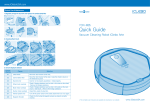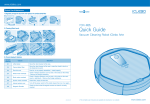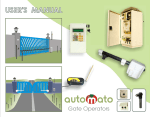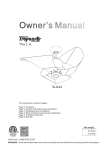Transcript
WIRELESS DOORBELL INSTALLATION Model # DB4-SS INSTALLATION 1. 2. 3. 4. 5. 6. Remove your Silent Call wireless doorbell transmitter from its packaging. Place the doorbell transmitter firmly against the wood frame on the outside door trim, approximately 48 inches up from the doorsill. Note that if the doorbell transmitter is mounted to a metal surface, the range will be greatly reduced. Using a pencil, mark each screw hole on the mounting surface. Remove the doorbell transmitter from the wood trim. Using a small nail or other sharp pointed object, make a starter hole for transmitter case screws (included). Screw transmitter to door trim making sure printing on the case is right side up. To test operation of transmitter, press doorbell button. This will cause your Silent Call Signature Series receiver to operate. CHANGING BATTERY 1. 2. 3. Remove doorbell transmitter from doorframe and slide battery cover off, exposing battery. Remove battery and install new 23AE, 12 volt alkaline battery. Make sure polarity (+ & -) is correct when installing new battery. OPERATION 1. 2. Whenever the doorbell transmitter button is pressed, a coded wireless signal is sent to any Silent Call Signature Series receiver, causing it to activate. Transmission range is determined by which Signature Series receiver you are using. Address Switch Settings The Silent Call system is digitally encoded. All Silent Call receivers and transmitters are tested and leave the factory programmed to a factory default address. You do not need to change the address unless someone in your area has Silent Call products and they are interfering with your equipment. 1. Make sure that all Silent Call transmitters in the area are turned off. 2. Located on the back of the transmitter case is a removable access panel. Remove the access panel and take out the batteries. Note that you MUST remove the batteries first or the switch setting will not take effect. 3. Locate the address switch on the transmitter circuit board that has 5 small dip switches. Set the switches to any combination that you want. For Example: 1, 2 ON 3, 4, 5 OFF. This gives your transmitter an “address”. Note: Do NOT set the switches to the all “ON” or all “OFF” position. 4. Reinstall the batteries and replace the access panel. 5. Refer to your specific Signature Series Receiver instruction manual for programming your receiver to your newly changed transmitter address. Technical Support For technical support on this or any other Silent Call product, please feel free to contact us. You can reach us by phone at 800-572-5227 (voice or TTY) or by Email at [email protected] Limited Warranty Your transmitter is warranted to be free of defects in material and workmanship for five years from the date of initial purchase. During that time, the unit will be repaired or replaced free of charge when shipped prepaid to Silent Call Communications. This warranty is void if the defect is caused by customer abuse or neglect. 5095 Williams Lake Road Waterford, MI 48329 (800) 572-5227 v/tty (248) 673-7360 fax Website: www.silentcall.com Email: [email protected]