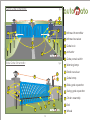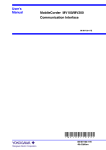Download to user`s manual
Transcript
USER'S MANUAL Gate Operators Introduction Welcome – We would like to take this opportunity to thank you for this purchase. AUTOMATO has manufactured the finest automatic gate operators available since 2005. Our commitment to quality and innovation will become evident as you become familiar with the features and performance of this expertly engineered machine. Please take a few minutes to study the contents of this instruction manual. The benefits of taking a little extra time to align the gate operator properly and to verify a fully functional installation will ensure customer satisfaction and a longer life with minimal maintenance costs. Installers and owners must be certain to thoroughly review and understand the Important Information contained within this manual. There are hazards associated with automatic gates that can be greatly reduced with proper designing and installation. When an automatic gate is first made functional, the installer must teach the owners and users how to operate this system correctly. When the installation is complete, leave this manual for the owner’s use and reference. Please do not hesitate to give your AUTOMATO distributor a call if you experience any difficulties during the installation. They are experienced and trained to assist in solving any problems. 2 Important Information WARNING: To reduce the risk of serious injury, read and follow all instructions in the gate operator handbook. Save These Important Owner and User Instructions: (Installers – be certain to instruct owners and users about the following items) m Never allow children to use or play with controls that operate gate. Keep all remote controls, especially radio transmitters, away from children. m Teach all users how to turn off electric power and how to release and move gate manually. Use manual release only when gate is not moving. m Test all functions, especially obstacle sensing mechanism of gate operator monthly. Gate MUST reverse its direction of travel upon contact with a rigid object and stop after moving a short distance. (Do not interrupt any of the infrared sensors during this test). After 10 retrials the operator must halt. Also test for normal functions of infrared sensors. m KEEP AUTOMATIC GATES PROPERLY MAINTAINED. Have a professional gate installer perform routine tests of entrapment protection sensors, such as infrared sensors and obstacle sensing mechanism. Also, make all necessary repairs to hardware to keep the gate running smoothly. Proper adjustments should be made in the operator to decrease the risk of injury. 3 Limited Warranty AUTOMATO Gate Operators warrants all of its manufactured products to the end-user to be free of defects in material and workmanship. All operators are warranted for a period of one year from date of shipment. Slide gate operator drive wheels are warranted for a period of one year and batteries are warranted for one year from the date of shipment. Any modification made to factory products will void the warranty unless modifications are approved in writing by factory, in advance of the change. This exclusion does not apply to normal installation of approved accessories and/or safety devices. This warranty will not be applied to equipment which has been improperly installed, subjected to negligence, accident, damage by circumstances beyond AUTOMATO Gate Operators' control, or because of improper operation, maintenance, storage or to other than normal use or service. Labor to install new parts or remove defective parts, travel time, or standby time is specifically excluded from this warranty. Freight and all other incidental costs are NOT covered by this warranty. Defective products that are in warranty should be returned to our factory. At our option, we may choose to repair or replace, free of charge, any such parts. 4 Package contents 1.Indoor Remote Controller 2.Remote Radio Transmitters 3.Processing Unit 4.Motor And Gate Lock Assembly swing gate slide gate 5.Radio Receiver Module and Warning Lamp 5 Package contents (Cont.) 6.Infrared Receiver & Transmitter Modules 7.Gate Switches 8.Intercom/Calling Bell Switching Unit 9.Power Supply Unit 10.Battery Charger Unit 11.Batteries 6 Package contents (Cont.) 12.Sensors 13.Weather Proof Cabinet 14.Lock (Swing gate) 15.Chain Assembly (Sliding gate) 16.Gate Wheels (Sliding gate) 7 Features AUTOMATO slide gate and swing gate operators are unique in the industry, has many features that make it front runner in its class. ¤ Indoor remote controller: With this wired remote control installed inside your house you can monitor and control gate even from the distance of 200metres. Position and movement of gate, status of infrared sensors, error messages etc. are shown on back lighted LCD. Two soft touch buttons are for provided for partial and full opening of gate. Switches for gate lamp, calling bell and intercom/cctv are also provided. ¤ Coded radio remote controller: With which you can open and close gate from your vehicle. The range of remote is about 100 metres, and is powered from vehicle battery or with 23AE/12v alkaline battery. ¤ Instant Reversal using IR sensors: Interruption of any infrared sensor beams while gate is closing reopens the gate. ¤ Obstacle sensing mechanism: AUTOMATO gate operator has a built in safety feature which when adjusted properly will deliver only enough power to motor to overcome the resistance of gate. Amount of force necessary to stop the gate can be adjusted to conform to the various sizes and weights of any particular gate. Separate adjustments for both the opening and closing direction are provided. Upon sensing an obstacle on path, gate moves backwards and retries ten times to close/open, then halt. These retrials may help to clear the obstacle away. ¤ Auto Close timer: Operator is factory preset with auto close timer function which will close the gate automatically after a specific amount of time has elapsed. For pedestrian use amount of time is 4 seconds, and for 8 vehicular use it is 60 seconds. Interrupting any of the infrared sensors restarts auto close timer. When the gate is opened for vehicle, passing of vehicle through gate interrupts all infrared sensors which then resets auto close timer to 4 seconds. ¤ Soft start/stop in open and close travel motions: Unique feature of AUTOMATO is the Soft Start/Soft Stop feature. Traditional gate operators may begin opening the gate with full power causing a yanking or jerking effect. AUTOMATO will begin opening/ closing gate very slowly and will gradually increase to full speed. Then gradually decreases speed before stopping. This creates a very gentle gate translation which considerably reduces the amount of wear and tear on all mechanical parts. ¤ Auto-open feature: Infrared sensors 3 and 4 are provided for automatic opening of the gate. When beam of infrared sensor-3 is interrupted, gate will open 1/3 of its travel for pedestrian. If sensor3 and 4 are interrupted together then gate opens fully for vehicles. ¤ Automatic calling bell: When some one comes in front of the gate and interrupts infrared sensor-1 the calling bell will ring. Pressing gate panel switches or open button on radio remote also rings the calling bell. When operator is in locked mode and user tries to open with remote or panel switch, it will not open but sounds the calling bell. If the user tries to open the gate again without knowing that it is locked will cause repetitive rings. This annoyance is eliminated by implementing a delay of 10 seconds between consecutive rings. ¤Automatic camera and intercom: When user comes in front of gate and interrupts infrared sensor-1 or presses any gate panel switch, or open button 9 on radio remote, that will switch on power to a CCTV/intercom. Meantime gate lamp also is switched on to light up the area for CCTV camera, and illumination LEDs on gate panel switch starts to blink. After 30 seconds, the power to gate lamp, intercom /CCTV and illumination LEDs are switched off if gate is in closed position. Otherwise stays on. ¤ Intruder alarm : When in locked mode(1,2&3), if someone tries to tamper gate lock and open gate by force the intruder alarm function is activated. ¤Error display on the indoor unit: This LCD helps to simplify installation and troubleshooting for installer and user. ¤Five modes of locks with child lock: When in lock mode-1, it is fully locked and all access controls are disabled. Removing the key after turning on child lock gives you more security. In lock mode-2 closing and opening of gate can be done through indoor unit only. This mode is useful to safeguard your vehicle from thieves as the radio remote controller on the vehicle is disabled. In lock mode-3, indoor unit and remote controller are enabled. Useful when you go outing with your family, nobody else can enter through gate as the gate panel switches and the automatic opening through IR sensors are disabled. In lock mode-4, the Indoor unit, remote controller and gate switch are enabled but the automatic opening through infrared sensors is disabled. Useful to prevent automatic opening of gate if there is a chance that your pets may interrupt the beam. In lock mode-5 All access controls like Indoor unit, remote controller, gate switch and automatic opening through infrared sensors are enabled. ¤Vehicle and pedestrian mode: Partial opening of gate for pedestrians use and full opening of gate for vehicle are implemented. 10 ¤Manual closing function : Incase, the gate is not closed and showing some error message on indoor unit, and if you cannot attend at that time, manual closing of gate can be done from indoor remote controller, except on error message obstacle on track. ¤Warning lamp : Warning Lamp will flash when the gate is closing or opening. ¤Twilight switch for gate lamp: Twilight switch is provided to switch on gate lamp at dusk and switch off at dawn automatically. ¤Maximum Run Timer of five minutes for motor in both directions. ¤LED diagnostic center :Implemented for easy on-site trouble shooting. These LEDs help to simplify installation and troubleshooting for installer and user. A switch is provided to turn off diagnostic centre on normal operation for power saving. ¤Reversible gate direction(sliding gate) : For right or left handed operation. ¤Manual release lever: Upon complete system failure (lightning, surges, etc...) gate can be pushed open/close by hand. This simple push-pull lever is built into front side of the operatorof sliding gate. By pulling and turning this lever gate can be released from driving mechanism. For swing gate keys are provided to unlock the motor and lock. ¤Manual lock release: Upon complete system failure gate can be unlocked by pushing this lever manually. ¤Built in battery backup: Inherent 24 VDC backup power with two 12V-7Ah batteries. The having battery back-up is the ability to open and close gate even when there is no power. On power failure gate can be operated up to 150 times before power is restored. ¤Microcomputer based electronics with watch dog reset timer. ¤MOSFET motor drive: State of the art MOSFET motor drive technology 11 ¤Battery charger with cut-off: When the level of charge reaches full, charging of battery is stopped. When the level of charge reaches below low level, power supply output to all the units are switched off to prevent battery drain. When power is restored output is also restored. ¤High torque 1/6 HP 24 volt Permanent Magnet DC motor . ¤Continuous duty operation for most types of gates. ¤All rust proof construction with baked on powder coat enamel. ¤Direct drive gear reducer eliminates many parts that might otherwise fail. ¤Safe 24 VDC low voltage motor and control wiring. Some special functions are also implemented in AUTOMATO operator. User or installer can enable/disable some functions by using the reset key on special way at startup. The functions are:³ 1. Gate lamp blinks when gate is moving. ³ 2. Warning lamp when gate is moving. ³ 3. Calling bell delay. ³ 4. Auto reversal function on interruption of IR sensor-3 and IR sensor-4. ³ 5. latch the lock on mode 1,2 &3 or latch on all lock modes ³ 6. Automatic calling bell ³ 7. Pedestrian opening 1/3 or 1/2 ³ 8. Slide gate/ Swing gate mode To do this power of the operator, press and hold on the reset switch and power up the operator. After 10 seconds some beeps are produced showing that system is now ready for input through reset switch. Then four small beep sounds are produced at intervals of 3 seconds between beeps. If the reset key is pressed during these beeps, corresponding function is set to disable, else set to enable. After some beeps operator then restarts to normal functioning mode. 12 Swing Gate Schematic fig.1 7 6 8 2 1 1 Infrared transmitter 2 Infrared receiver 10 3 4 3 Gate lock 4 actuator 5 5 Gate panel switch Slide Gate Schematic fig.2 7 Radio receiver 7 8 8 Gate lamp 6 2 5 1 3 13 12 11 13 9 6 Warning lamp 9 Slide gate operator 10 Swing gate operator 11 Chain assembly 12 Rail 13 Wheel DESCRIPTION INDOOR REMOTE CONTROLLER LC Display Child Lock Buzzer on/off Vehicle Button Gate Lamp on/off Calling Bell on/off Intercom/CCTV on/off Pedestrian Button Lock Button Up Lock Button Down reset button Lock 1 LED Lock 2 LED Lock 3 LED Lock 4 LED Lock 5 LED fig.3 Intercom&Bell Output RS485 R/W LED TX LED RX LED 14 DESCRIPTION (Cont.) PROCESSOR UNIT IR LED 4 IR Transmitter 4 IR LED 3 IR Tramsmitter 3 IR LED 2 IIR Transmitter 2 IR LED 1 IR Transmitter 1 RS485 LED DIAGNOSTIC CENTRE Pulse Close End Open End Remote Reset CRC error Error PED SW Sensor 1 Sensor 2 Sensor 3 Sensor 4 Close Open Slow VEH SW RX LED TX LED R/W LED RESET SWITCH Status LED on/off Fuse Power Connector IR Sensor 1 fig.4 IR Sensor 2 Lamp IR Sensor 3 End SW IR Sensor 4 Gate SW Remote Pulse 15 DESCRIPTION (Cont.) REMOTE CONTROLLER Antenna (Adjustable) TX LED +12v from car battery Open switch fig5 Close switch REMOTE FM RECEIVER & WARNING LAMP GATE PANEL SWITCH Antenna Warning Lamp Gate switch illumination LEDs Pedestrian switch Vehicle switch fig.6 fig.7 16 DESCRIPTION (Cont.) SLIDE GATE MOTOR AND LOCK UNIT Lock fig.8 Manual Lock Release Chain Driving Sprocket Manual Emergency Release Lever Power Connector Pulse Output Pulse LED SWING GATE ACTUATOR fig.8a INTERCOM UNIT Calling Bell Output fig.9 Manual Emergency Release Key Intercom/ CCTV output Calling Bell LED Intercom LED Connector 17 fig.10 DESCRIPTION (Cont.) BATTERY CHARGER Battery on/off Charging LED Power Connector Batt. Full LED Batt. Low LED Battery Fuse fig.11 POWER SUPPLY UNIT Power Connector Mains on/off Mains LED Gate Lamp Fuse Mains Inlet LDR Twilight Level Gate Lamp LED Gate Lamp Outlet fig.12 18 DESCRIPTION (Cont.) OUTDOOR UNIT WALL MOUNTING INFRARED SENSOR BARRIER Battery Charger Unit Power Supply unit Motor And Lock Unit fig.13 Batteries INFRARED SENSOR BARRIER Processing Unit fig.14 fig.15 Magnetic Limit Sensor Light Sensor fig.16 fig.17 19 Magnet For Limit Sensor fig.18 INDOOR REMOTE CONTROLLER(fig.1) LC DISPLAY : Gate Lamp IR Sensor 3 IR Sensor 1 IR Sensor 4 IR Sensor 2 fig.19 Gate Position Position and movement of gate, status of infrared sensors, error messages, and functions are displayed here. PEDESTRIAN BUTTON : This button helps to open gate to its 1/3 of travel, which is meant for pedestrian usage. Pressing this button shows fig.20 on LCD. VEHICLE BUTTON: This button helps to open gate to full of its travel, which is meant for vehicles. Pressing this button shows fig.21 on LCD. fig.20 fig.21 RESET BUTTON : Functions like resetting system, manual closing of gate, travel limit setting are selected through this button. Inherent functions are as follows. v System Reset: When reset button is pressed approximately for 2 seconds, display shows fig.22a . fig.22a fig.22b fig.22c Releasing the button starts resetting of operator. Displays fig.22b. If any of the infrared sensor is interrupted or any obstacle is on track, gate opens and display shows fig.22c. After resetting system, display shows fig.19. Back light of the LCD and gate lamp are switched off after 30 seconds. If gate lamp button is on then gate lamp stays lit. 20 v Manual Closing : Incase, the gate is not closed and is showing some error message on indoor unit, and you cannot attend at that time, manual closing of gate can be done (except the error message obstacle on path). To do this press and hold down reset button approximately for 4 seconds, the display shows fig.23a. fig.23a fig.23b fig.23c fig.23d Releasing button starts manual closing. Display shows fig.23b. After the gate is closed, indoor unit shows message fig23c. If manual closing is stopped due to some obstacle on path, LCD shows message fig.23d. Operator stays either of these condition and all functions except reset, manual closing and limit setting are disabled. To exit from this mode reset the system through reset button on indoor panel (see system reset p14) or press pedestrian/vehicle button, or by pressing the reset switch on processing unit. vGate Travel Limit Setting : Press and hold down approximately for 6 seconds shows fig.24a on indoor unit. fig.24a fig.24b fig.24c fig.24d Releasing this button starts limit resetting function. During this time gate closes (LCD shows fig.24b) and sets close end limit (if gate is at close end limit this function will be skipped) and then opens fully and sets open end limit (fig.24c). Then closes (fig.24d). Do not interrupt the function till it ends. 21 LOCK POSITION UP/DOWN BUTTONS : Five types of locking modes are provided for users to access control. Pressing this buttons changes lock modes (fig.25). Corresponding lock LED indicates mode. fig.25 vLock Modes: ²Lock1: When in lock mode 1 gate is fully locked. All access controls are disabled ²Lock2: ²Lock3: ²Lock4: ²Lock5: in this mode. Gate lock will be latched. Removing key after turning on the child lock gives you more security. In this mode closing and opening of gate can be done through indoor unit only. All other access controls are disabled. This mode is useful to safeguard your vehicle from thieves as the radio remote controller on vehicle too is disabled. Gate lock will be latched in this mode. In this mode indoor unit and remote controller are enabled. Useful when you go outing with your family, nobody else can enter through gate as the gate panel switches and the automatic opening through IR sensors are disabled. Gate lock will be latched in this mode. Indoor unit, remote controller and gate switch are enabled. Useful to prevent automatic opening of gate through IR sensors, if there is a chance that your pets may interrupt the beam. All access controls like Indoor unit, Remote controller, gate switch and automatic opening through infrared sensors are enabled. 22 GATE LAMP BUTTON: Gate lamp button is used to switch on/off the gate lamp. Blue LED is provided as indicator. Pressing this buttons shows fig.26 on LCD CALLING BELL BUTTON: To enable or disable calling bell use this button. Yellow LED indicates whether the calling bell is enabled or not. Pressing this buttons shows fig.27. INTERCOM BUTTON: To enable or disable CCTV/intercom use this button. Green LED shows the condition. Pressing this buttons shows fig.28 on LCD fig.26 fig.27 fig.28 CHILD LOCK: Child lock to on position disables the lock changing buttons and denies access for kids. when child lock is on, pressing lock buttons shows fig.29 on indoor display. fig.29 INTERCOM / BELL OUTPUT: This socket provides output to intercom/calling bell switching unit RS485: This port is connected to processing unit through which data and power lines are linked. If any of these lines are disrupted processing unit starts resetting the operator after a long warning beep, meantime indoor unit also produces a beep. s R/W LED: Shows whether transmission or reception of data is taking place. s TX: This red LED tells transmission of data. s RX: This green LED shows reception of data. *** All these LEDs will flicker during proper data communication. BUZZER ON/OFF SWITCH: This switch is helpful to turn off warning beep sound produced when power supply to the indoor unit is disrupted. 23 PROCESSING UNIT(fig.4) This unit receives, sends, processes data and controls the connected units. Indoor unit, Battery Charger, Power supply, Remote radio receiver, gate switches, end limit sensors, infra red sensors, warning lamp, motor units etc are associated units. ²fuse: Fuse for gate lock (10A) ²Stat LEDs on/off : Diagnostic centre LEDs can be set to on/off by this switch. ²Reset switch : Functions like system reset and limits can be selected by this switch. Pressing and releasing this switch within 2 seconds cause the system to start resetting. Pressing and holding down for at least 5 seconds turns the system into limit setting mode. In this mode system marks open end and close end limits. ²Power connector : Connections to motor box, battery, charger, warning lamp etc. are done through this connector. ²R/W : This yellow led shows whether transmission or reception of data is taking place. ²TX: This red LED indicates transmission of data. ²RX: This green LED shows reception of data. *** All these LEDs will flicker during proper data communication. ²IR LED 1 to 4: If connection between the corresponding infrared transmitter is ready, green LED flickers. ²RS485 port : Port to indoor unit or PC. If no device is connected, the operator resets and warning beep is produced. ²IR Transmitter 1 to 4: Connected to infrared transmitter modules. ²IR Sensor 1 to 4 : Connected to infrared receiver modules. ²Pulse: Connected to pulse sensing module in the motor box unit. ²Remote : Connected to radio receiver module. If this is not connected, the operator will reset and a warning beep is produced. 24 ²Gate SW :Connected to gate panel switches. ²End SW : Connected to open and close end limit sensors. ²Gate Lamp : Gate lamp on/off signals to the power supply unit. ² Control Centre LEDs : LED DIAGNOSTIC CENTRE Pulse Close End Open End Remote Reset CRC error Error PED SW Ÿ Ÿ Ÿ Ÿ Ÿ Ÿ Ÿ Ÿ Ÿ Ÿ Ÿ Ÿ Ÿ Sensor 1 Sensor 2 Sensor 3 Sensor 4 Close Open Slow VEH SW Remote : Indicates remote receiver is ready. Open end : Indicates gate is at open end limit position. Close end: Indicates gate is at close end limit position. Pulse: Shows reference pulse from motor unit. Sensor 1 to 4 : Denotes whether the infrared sensors are interrupted or not. Reset: When reset switch is pressed this LED lights up. CRC: If cyclic redundancy check in the communication between indoor unit and processing unit fails, this LED lights up. Error: On detection of errors, this LED shows up. Meanwhile intermittent warning beeps are produced. Time gap is 1 minute. And indoor units show the error code with message. PED SW: This LED lights when gate opens for pedestrian. VEH SW: This LED lights when the gate opens for vehicles. Slow : While gate is working in slow mode this LED shows. Open: When gate is opening this LED is seen. Close: When gate is closing this LED is seen. 25 MOTOR AND GATE LOCK ASSEMBLY (fig.5&6) PU LL A N Swing gate fig.31 PU LL A D D A R TU R TU R TU PU LL N D AUTOMATIC Slide gate AUTOMATIC N PU LL R TU N N D N A This unit contains a geared DC motor, gate chain driving sprocket, load releasing mechanism for emergency opening/closure, electrical lock with emergency release mechanism, obstacle sensing mechanism and a reference pulse sensing module. ² Emergency Lock Release: When the system has got locked and stopped functioning ( may be due to power failure for long time which will turn into low battery cutoff), then by pulling this lever lock can be released. ² Manual Lever: When the system has stopped functioning, then by pulling and turning this lever to 90 degrees releases gate from the driving mechanism for slide gates. For swing gate keys are provided to unlock the motor and lock. MANUAL D N PU LL A N D R TU N D AUTOMATIC N N R TU R TU AUTOMATIC D fig.30b A A fig.30a PU LL PU LL R TU N MANUAL N N MANUAL N N MANUAL Lock lever Actuator key Lock lever PU LL A Fig.30a shows gate is released from the driving mechanism. Switch off the mains on/off switch and battery on/off switch before turning this lever to manual position. Fig.30b shows gate is engaged to driving mechanism. Only After turning to this position, you must turn on mains and battery switches. ² Connector : Motor, lock, obstacle sensing mechanism are connected to the processing unit through this connector. ² Pulse : Through this connector reference pulse signals are sent to processing unit. ² Pulse LED: When power is supplied to the motor, this led indicate that pulse sensing module is active. 26 POWER SUPPLY UNIT (fig.10) This unit is containing a power transformer to supply power to the whole system, main switch, mains fuse, and twilight switch for gate lamp. Twilight switch switches on gate lamp at dusk and switches off at dawn automatically. ²Mains on/off: To turn on/off mains. Neon bulb inside switch indicates mains. ²Fuse : Fuse for mains. ²Mains Inlet : Mains input socket. ²Gate lamp outlet : Gate lamp outlet socket. ²Power connector : Connected to battery charger unit. ²Mains LED : This LED shows presence of mains. ²Gate lamp : Gate lamp on/off signal from processing unit. ²LDR: Light sensor of twilight switch is connected to this socket. Set this sensor such that, it only catches the daylight. ²Twilight Level: Light level adjusting screw, where at the lamp must switch on/off. ²Gate lamp LED: Lights when gate lamp is on. BATTERY CHARGER UNIT (fig.9) This is the battery charger & controlling unit. Full charge level is set to 27.2 volts. When the level of charge reaches above this level, charging stops and battery full LED lights up. Battery low level is set to 16 volts. When the level of charge reaches below this level, low battery LED lights up and power supply output to the operator is switched off to prevent battery drain. ² Power connector : Connected to power supply unit , battery and processing unit. ² Charging LED: Battery charging indicator. ² Batt. full LED : Battery full indicator. ² Batt. low LED : Battery low indicator. Shows battery low indicator for 2 seconds, then cuts off the output to prevent battery drain. 27 INTERCOM UNIT (fig.8) This unit supplies power to calling bell and intercom/cctv according to the signal from processing unit. ² AC cord : Connect this wire to AC outlet socket where calling bell and CCTV& intercom are installed. ² Calling bell output : AC outlet socket for calling bell. ²Intercom/CCTV output : AC outlet socket for intercom/cctv. ²Calling bell LED: Lights when calling bell is on. ²Intercom LED: Lights when intercom/cctv is on. ²Connector: This socket is connected to indoor unit through which the on/off signals are received. ERROR MESSAGES fig.31 fig.34 fig.32 fig.35 fig.33 fig.36 fig.37 ýObstacle on path : Error code 010 When the gate comes in contact with some obstacle on its path, and obstacle sensing mechanism detects that, gate travels little backwards and tries again. After 10 retrials operator halts the motor and stays in this condition till a user reset. Indoor unit shows error message obstacle fig.31. Warning beeps are produced from processing and indoor units. 28 ýCheck track : Error code 011 This error occurs when pulse sensing module fails to detect pulse from motor. This may happen when the motor is damaged or sensing circuit is failed, or if the connection between pulse module and processing unit is improper. LCD shows fig.32. ýIR sensor 1 to 4: Error code 012 If gate is open and any of the infrared sensor barrier is interrupted continuously for more than 15 minutes, this error displays which helps to find the interrupted sensor easily. LCD shows fig.33. ýNeutral lever : Error code013 If the motor is been working continuously for 5 minutes and end limit has not reached, then processing unit assumes that neutral lever is in neutral position. LCD shows fig.34. ýIntruder: Error code 014 When operator is in locked position (1,2& 3), and some one tries to open gate by force, gate may move a little which may cause close end sensor to deactivate. ( normally this cannot happen as the gate lock is latched with gate). If close end sensor remains deactivated for 45 seconds this error shows. LCD shows fig.35. ýGate switch PED: Error code 0015 If pedestrian switch on the gate panel switch is pressed and remain pressed for 40 seconds this error shows. Fig.36 on LCD. ýGate switch VEH: Error code 0016 If vehicle switch on the gate panel switch is pressed and remain pressed for 40 seconds this error shows. Fig.37 on LCD. 29 Displays and elaborations On power up the product id code is displayed. Gate is in closed position Gate opened for pedestrian Gate is fully open All infrared sensors are uninterrupted. Infrared sensor 1 is interrupted Infrared sensor 2 is interrupted Infrared sensor 3 is interrupted Infrared sensor 4 is interrupted All infrared sensors are interrupted. 30 Notes Dear customer, Please visit our website http://www.automato.in and register your name to post complaints and suggestions online. Key code : Customer code : 31 www.automato.in