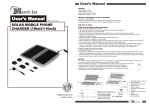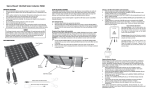Download Manual
Transcript
Solar Power Pack With LED Lights MB-3697 User Manual Specifications: Power Pack: Battery: Input DC Socket: Output DC Socket: Output USB Socket: Output Cigarette Socket: LED Indicators: Weight: Dimensions: 12V 4Ah AGM Built In (50Whrs) 16V-26V 1Amp @ 12VDC 1.5A @ 5VDC for charging Smartphones or Tablets 4A @ 12V Battery , charge status and fault indicator 2.16kg 206(L) x 112(W) x 240(H) mm Solar Panel: Panel: Power Tolerance: Maximum Power: Voltage at Pmax(Vmp): Current at Pmax(Imp): Open Circuit Voltage (Voc): Short Circuit Current (Isc): Weight: Dimensions: 5W monocrystalline solar panel with stand +/- 5% 5W 17.4V 0.29A 21.6V 0.32A 0.9kg 320(L) x 160(W) x 17(H) mm Product Diagram: Operating Instructions: Power Switch: The power switch at the back of the unit will be in the ‘OFF’ position at default. Turn this to ‘ON’ when charging or using. Turn it to ‘OFF’ when not in use or in storage. Solar Charging: Plug the solar panel into the Solar Panel Power Input socket on the power pack. Leave the solar panel in the sun, facing the sun. For best results, lean the solar panel at a 30° angle, and no more than 45°. Power Adaptor Charging: Connect the power adaptor to an available General Purpose Outlet (240VAC), connect the DC Plug located on the end of the lead in to the Solar Panel Power Input socket on the power pack. LED Indicator: Battery Level Indicator (for standby/use and during charging): - When the battery has less than 10.5V the red LED will be solid – battery low, please charge the unit. - When the battery is 10.5-11.5V, the red and green LEDs will flash - battery is getting low. - When the battery is 11.5-13.6V, the red and green LEDs will be solid - battery is half full. - When the battery has more than 13.6V, the green LED will be solid - battery is full. Fault Indicator: - The Power Pack has 3 types’ outputs all with different current (amp) ratings. Should any connected device be greater than the rated current of an output, the red LED light will blink to indicate “overload”. The output will resume working 30 seconds after removing the connected device. - If the connected device is short-circuited, the LED will blink red, and restore within 30 seconds. Warning: If there are multiple connected devices and the LED blinks red, and continues to blink even after removing 1 of the connected devices, remove All connected devices and allow the unit to restore. Attempt not to draw max current (amp) rating at the same time out of all sockets. Using the lights: - Connect the LED lights to the “Light Accessory Output” sockets. - To turn the light on, please use the switch near the bulb. Important: - - Before using the power pack for the first time, please ensure to fully charge the unit. When possible, leave the power pack charging all the time. If this is not possible, recharge the unit at a minimum once every three months. Failure to do so will shorten the life of the battery. Do not attempt to open, repair or modify any part of the power pack or its accessories.