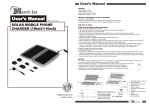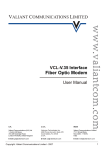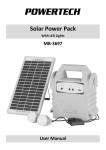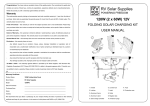Download 30W KIT - user manual v5 as of 19 May 2014
Transcript
30W 12V solar charging kit Instruction manual Dear Customer, Thank you very much for choosing Photonic Universe products! This manual explains the installation of your solar kit and answers some frequently asked questions. Please read this manual carefully before setting up the system. Remember, all work should be carried out by an appropriately qualified person. Precautions and safety measures should be taken in all cases. Contents of the package № 1 2 3 4 5 6 Item 30W polycrystalline solar panel with 5m cable 5A solar charge controller 2m battery cable with crocodile clips (used between the controller and your battery) 5A fuse in a holder (installed on the battery cable) Instruction manual for the solar controller Instruction manual for the kit Quantity 1 1 1 1 1 1 Installation of the solar kit 1. Before you install the solar kit, please make sure your 12V battery is not fully discharged. The battery should produce at least 6V - this voltage is required to start the solar charge controller. If your battery is fully discharged, please charge it by other means first for a short period of time. 2. Connect your 12V battery to the solar charge controller using battery cable with crocodile clips: − On the solar controller end, fix bare ends of the cable using screw terminals − On the battery end, use crocodile clips attached to the cable Battery “+” should be connected to “+” battery terminal of the controller, battery “-“ should be connected to “-“ battery terminal of the controller. Please note: crocodile clips are provided for temporary use only. For permanent connection we recommend using special battery terminals or your existing battery connectors. 3. Connect solar panel to the solar charge controller: “+” lead should be connected to “+” solar terminal of the controller, “-“ lead should be connected to “-“ solar terminal of the controller. Your solar kit should start charging the battery. For maximum output make sure the solar panel is located outdoors and exposed to as much sunlight as possible without any shading. Even a small shaded area can reduce the output significantly (e.g. leaves, trees etc.). 4. If needed, you can connect any 12V load or appliances to load terminals of the solar controller (“+” to “+”, “-“ to “-“), for example 12V light bulbs. Make sure the total current drawn by the load does not exceed 5A. Your 12V load or appliances can also be connected directly to your battery, however in this case the discharge protection function of the solar controller won’t work (the controller won’t be able to cut off the load automatically when it’s over discharging the battery). 5. The solar panel and its connection box at the back are waterproof and can be used outdoors in any weather conditions. Solar charge controller is not waterproof and should always be used indoors. 6. Please refer to the solar controller manual for information on how to operate the controller. Photonic Universe Ltd - Bringing you the benefits of solar power - Registered office: 13 David Mews Porter Street London W1U 6EQ UK Tel: +44 (0) 203 150 11 11 Fax: +44 (0) 203 150 12 12 Email: [email protected] Web shop: www.photonicuniverse.com Load Please note that the maximum current allowed for the solar charge controller is 5A. If you are using the load terminals of the solar controller, please make sure your load is not drawing more than 5A from your battery. Install a fuse into the load circuit as recommended in the solar controller manual. Common positive / negative ground of vehicles and boats Most vehicles (including motorhomes and caravans) and boats typically have a common ground connection when the vehicle body (or boat hull) is used as a shared connection point by the engine, generator, battery, lights and other system components. When installing the solar kit on such vehicles / boats, please pay attention to the following recommendations. To avoid any short circuits or conflicts between you vehicle / boat system and the solar kit system, you should never ground the solar panel (i.e. never connect it to your vehicle body / boat hull). The solar panel cable should be fully electrically isolated from your vehicle body / boat hull and should be connected directly to the solar controller. Similarly, if you are using the load terminals of the solar controller, your load should be fully isolated from the vehicle body / boat hull and should be connected directly to the solar controller. If required, your battery can remain connected to the vehicle / boat system when the solar charging kit is connected to it (in parallel). It should not cause any interference with the solar controller except when you are charging the battery by the engine. In such cases the following might happen: - The voltage in the battery circuit will increase due to the generator charging your battery - The solar controller will treat this as if the battery was fully charged and will cut the solar panel off temporarily (or reduce its output) to prevent overcharging of your battery - When you stop charging by you engine, the solar kit will resume charging automatically. Frequently asked questions Q. What type of batteries can be used with this kit? A. Any sealed, gel of flooded 12V DC battery with capacity larger than 20Ah. Q. Can this kit charge a 24V battery? A. No, this kit is designed for charging a 12V battery. Q. Can the kit charge two 12V batteries connected in parallel? A. It’s possible but only for batteries always wired together as a single 12V battery bank (batteries should have the same type and capacity). Q. Is there any risk that the solar kit will overcharge my battery? A. The solar charge controller has a built-in overcharge protection function – it will ensure that your battery is not overcharged. Q. Can I leave the solar kit connected to the battery overnight? I heard that power might flow back into the solar panel and discharge the battery. A. The solar charge controller will prevent any reverse current flow, so your battery will not get discharged during the night. Q. If I want to disconnect the system, how do I do this? A. Disconnection should follow the order reverse to the order of connection. Solar panel should be disconnected from the charge controller first, and then the charge controller should be disconnected from the battery. Photonic Universe Ltd - Bringing you the benefits of solar power - Registered office: 13 David Mews Porter Street London W1U 6EQ UK Tel: +44 (0) 203 150 11 11 Fax: +44 (0) 203 150 12 12 Email: [email protected] Web shop: www.photonicuniverse.com Q. If I disconnect the solar panel from the charge controller, can I leave the controller connected to the battery? A. Yes, the solar charge controller can remain connected to the battery without the solar panel. Q. I need to shorten / extend the solar panel cable. Is this possible? A. Yes, it’s possible. If you are extending the solar panel cable please make sure you use cable with the same cross section and your connections are secure (soldering is recommended) and well isolated. Q. Can the solar kit be used for positive / negative ground vehicles / boats? A. The solar kit can be used in both positive and negative ground vehicles and boats. As per the above note, please make sure that the solar panel (and load if you are using the load terminals of the solar controller) are fully electrically isolated from the body of your vehicle / boat hull. Q. What is the difference between polycrystalline and monocrystalline solar panels? A. The difference relates to the process of solar cells manufacturing rather than product characteristics. Monocrystalline solar panels can use the space slightly more efficiently, but polycrystalline solar panels perform slightly better in hot weather conditions. The difference is not significant. Q. I want to have more solar power and charge my battery faster – can I upgrade the solar kit? A. You can easily upgrade this kit from 30W to 60W by adding a similar 30W solar panel to your same charge controller. The output will double and the charging time will halve. See Appendix for more details. Q. Do I need to clean my solar panel? A. Yes. Regular cleaning increases energy yield. Always remember that any shading reduces the output. Troubleshooting • Make sure your battery generates at least 6V. Disconnect any load which might be drawing power from your battery (also disconnect your battery from the system of your vehicle / boat). • Disconnect the kit and leave the controller to cool for 5 min. Check all connections to ensure they are secure and clean, check polarity of battery and solar panel and reconnect the kit (battery 1st). • Ensure the solar panel is exposed to sufficient light – ideally position it to face the sun • For more information refer to the Troubleshooting section of the solar controller manual Warranty This product is covered by the solar panel workmanship warranty (assembly and wiring) and solar controller warranty for the period of 1 year after purchase. This warranty is provided by Photonic Universe Ltd – we will repair or replace any products with defects at our discretion. Separately, solar cells used in the solar panel are guaranteed to generate at least 80% of nominal power in 25 years after purchase. This warranty is provided by the solar cells manufacturer. Disclaimer Working with electricity and batteries can be dangerous. The information provided in this manual is for general guidance only. All work should follow the safety standards and should be carried out by an appropriately qualified person. Photonic Universe Ltd is not responsible for any damage or injury caused by inappropriate installation or use of the product. Photonic Universe Ltd - Bringing you the benefits of solar power - Registered office: 13 David Mews Porter Street London W1U 6EQ UK Tel: +44 (0) 203 150 11 11 Fax: +44 (0) 203 150 12 12 Email: [email protected] Web shop: www.photonicuniverse.com Appendix 1. Information on solar kit upgrade YOU CAN UPGRADE YOUR SOLAR KIT FROM 30W TO 60W ANY TIME Did you know that you can easily increase the power of your solar kit from 30W to 60W and charge your battery 2 times faster? Just add a similar 30W solar panel to your solar kit: + Connect the second 30W solar panel to the same solar terminals of the charge controller in parallel to your existing 30W solar panel (connect “+” to “+”, “-” to “-”) – it’s that easy. The output of your solar kit will double and the charging time will halve. 30W solar panels are available in our online shop: www.PhotonicUniverse.com You can also order it by phone 0203 150 1111 (int. +44 203 150 1111) If you want to upgrade your kit by more than 30W, or have any other questions about upgrading, please do not hesitate to email us [email protected] or call 0203 150 1111 (international +44 203 150 1111). Photonic Universe Ltd - Bringing you the benefits of solar power - Registered office: 13 David Mews Porter Street London W1U 6EQ UK Tel: +44 (0) 203 150 11 11 Fax: +44 (0) 203 150 12 12 Email: [email protected] Web shop: www.photonicuniverse.com