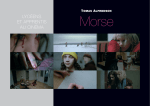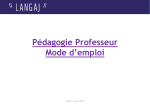Download The Drawing Game
Transcript
The Drawing Game Requirements Document Group 8 Mikael Rydmark, <[email protected]> Joel Lasses, <[email protected]> Ting-Hey Chau, <[email protected]> David Alison <[email protected]> Requirements Document Preface Intended Readership of document The intended reader is the end-user, project managers, developers and system architects. All of the above intended readers will gain the information necessary for them from the requirement document. Although the end-user is not as inclined with the technologies used as the developers, they should gain an understanding for their purposes. The same is true for the project manager. Version History Version 1.0 Rational and Changes First version (not yet created) Date 2007-12-21 1 Authors Mikael Rydmark Joel Lasses Ting-Hey Chau David Alison Requirements Document Contents Preface ............................................................................................................................................ 1 Intended Readership of document ............................................................................................... 1 Version History............................................................................................................................ 1 Contents.......................................................................................................................................... 2 Introduction ................................................................................................................................... 3 The users...................................................................................................................................... 3 The main uses of the system........................................................................................................ 3 Usage narrative #1 ................................................................................................................... 3 Usage narrative #2 ................................................................................................................... 4 The context/environment in which the system is to be used ....................................................... 5 The scope of the system............................................................................................................... 5 Main factors that need to be taken in account when building the system ................................... 6 Technologies & Risks.................................................................................................................. 6 Other risks................................................................................................................................ 7 Glossary .......................................................................................................................................... 8 User requirements definition........................................................................................................ 9 Functional requirements .............................................................................................................. 9 General game........................................................................................................................... 9 Drawing ................................................................................................................................. 10 Guessing ................................................................................................................................ 10 Non-functional requirements................................................................................................. 10 System architecture ..................................................................................................................... 12 Fundamental assumptions on which the system is based ...................................................... 14 Anticipated future changes to the system .............................................................................. 15 System requirements specification............................................................................................. 16 General game............................................................................................................................. 16 Drawing ..................................................................................................................................... 18 Guessing .................................................................................................................................... 19 Non-functional requirements..................................................................................................... 19 Appendix 1 Use Cases............................................................................................................... 21 Complete Set of Use Cases........................................................................................................ 21 Use Case: Log In ................................................................................................................... 21 Use Case: Edit Profile............................................................................................................ 21 Use Case: Use the Start Frame .............................................................................................. 22 Use Case: Create Game Room .............................................................................................. 22 Use Case: View a Game Room ............................................................................................. 23 Use case: Play Game ............................................................................................................. 23 Use case: Single Guess .......................................................................................................... 24 Use case: Double Guess ........................................................................................................ 25 Use case: End Game .............................................................................................................. 25 Index ............................................................................................................................................. 26 2 Requirements Document Introduction The idea of the project is to make a multiplayer game to be played on the internet. The game is called The Drawing Game and is game much like the popular board game Pictionary. The game concept is the following: There are two teams, at least two players in each team. The teams take turns drawing. When a player is drawing the rest of the team tries to guess what the person is drawing. If they guess correctly within the time limit of one minute the team may advance to another square on the board by rolling the dice. The teams start at a starting square and every time they guess correctly they roll the dice and move as many squares as shown by the dice. The team that first gets to the finish wins! The game is meant to be entertaining and to reduce boredom. Since it is a multiplayer game it might also reduce a persons feeling of loneliness. The game is quite simple. If you enjoy to draw, this is the perfect game for you. But even if you are not very good at drawing that's okay. It is not a matter of who can draw the nicest picture but who can draw something fast and good enough for the team members to be able to see what it is. You interact with the other players via chat using your keyboard or a microphone which make it quite easy to make friends. The users The user is typically someone who likes social and interacting games. You can be of any age as long as you know how to write, read and draw, basically. You also need access to a computer with an internet connection. You need some computer skill: Be able to open a web browser and be somewhat familiar with basic computer use of the graphical user interface used in the game (i.e. click buttons, write messages in text fields etc). The average user i typically someone who has some time to kill or just wants to do something fun for a while or someone who feels a bit lonely and wants to interact with some other people. The main uses of the system Usage narrative #1 Mike is a 42-years old man who works as a programmer at IBM. He comes home one Wednesday evening. He eats his TV-dinner alone and watches a little TV. He does not have many friends and spends his evenings most by himself. He recently discovered an Internetbased game called The Drawing Game . He now spends his evenings on the website, playing the game and meeting new friends. It is free to and easy to become a member. As a member you have a small profile-page with some information about yourself. As a member you can request other members of the game to be your friend. Today Mike finds that he has got a friend request from Jacob66 and he quickly accepts the request. Jacob66 is now visible in Mike's Friends list which is displaying all of Mike's friends. In the list you can see if the other users is online or not. Mike has gotten to know some of the other players, and they are 3 Requirements Document four guys who always play together. Playing The Drawing Game is a way for him to entertain himself and decrease his feelings of loneliness. When it is time for Mike to play the game, he begins by starting his preferred web browser Firefox and locates the game site among his favorites. He signs on using his username and password. He then is relocated to a general area where you can see all available game rooms and all players online. He locates his recently found friends on the Friends list and then joins the same game room as them by clicking the Join Room -button. For a game to start, it needs a minimum of two players in each team. When there are four or more players in the game room the creator of the game room chooses to start the game. The game starts and it is Mike's teams turn to draw. Mike's new friend Jacob66 is the one to draw. After a short while of drawing Mike start to guess what it is Jacob66 is drawing but he is unable to see what it is. The time is up and it is the other teams turn to draw. Mike watches as the other team is drawing and guessing. A player of the opposing team guesses that it is a drawing of a car. Correct! The game automatically rolls the dice showing the sum of five. The team then moves their marker five squares and another player of that team receives a word to draw. This time the opposing team is unable to guess correctly. It is now Mike's turn to draw! The game goes on for about 30 minutes before Mike's team ends up the victor! Mike really likes the voice function, which makes him able to talk to his teammates and his recently discovered friends by using a microphone. The voice functions is disabled when drawing to prevent cheating. A couple of hours later when it is time to go to bed, he is able to sign out so there is no need to worry that his friends thinks he is still online. Usage narrative #2 Lisa is a 16-years old girl who likes spending time with her friends and shopping. When she has some time to kill between classes, she and her friends spends time on school computers. Her friends like communities, but Lisa is not at all interested. She likes drawing and is often playing the game The Drawing Game on the web. She is very good at drawing and really likes when other players guess what she is drawing. She is not interested in interacting with other players, she just want to entertain herself for a while, that is why she plays anonymously on the site, so there is no need to fill in any forms and upload any picture. She begins by starting up the one and only browser that she knows off, Microsoft Internet Explorer on the school computer. She remembers the Internet address for The Drawing Game and enters it. Since she really like to show off her drawing skills, she chooses to join the room with the most players, by clicking on the appropriate room located in the Game Rooms -list and then on the Join -button. After joining a particular game room she makes sure that the sound is quickly turned off, so she does not need to listen to any teammates or other players from the same room, which could disturb others around her. The game starts when the room creator chooses to start the game. Lisa tries to guess the current word while she awaits for her turn to draw. When it is time for her to draw, the gray shaded drawing buttons will be 4 Requirements Document available on the left side of the drawing-area. Available drawing-buttons are for example lines, circles, fill function, choice of colors, thickness, etc. The environment where Lisa prefers to play is at public places such as, computer rooms at school and libraries. Playing at home is definitely not an option for her, since she has better things to do at home. When Lisa decides to quit she can easily leave the game by closing her web browser since she is not logged on as a registered user. The context/environment in which the system is to be used The user will need access to a computer with an internet connection in order to play the game. The computer needs a web browser. The game will work with the browsers Internet Explorer 7, Firefox 2.0 and Safari 3. If you use another web browser it is not guaranteed to function normally. The computer also needs a Java Runtime Environment installed in order to play the game. The game will work on computers running Windows XP or Mac OS X. Other platforms are not guaranteed to work. If you want to be able to use the voice function it is preferably to not use a computer in a public environment because the voices of the other players as well as your own might disturb the other persons in the public area. The scope of the system It is displayed by the in/out-list below. The database below will store both member information as well as all words used by the game (i.e. the word you are supposed to draw). The GUI will display chat windows, the game board buttons etc. Topic In Save member information Chat feature AI Database for storing words x Optional microphone Rule definitions Possibility to watch a game in progress (without playing yourself) GUI Sound x x Optional Animated graphics Save drawn pictures Out x x x x x x x x 5 Requirements Document Main factors that need to be taken in account when building the system The project is to construct a game after all, so it is very important that the game is entertaining and fun! If it isn't any fun to play no one will play the game a second time and the game will eventually have no users at all! It is also important that the game is intuitive and easy to use. After reading the tutorial you should be able to play the game without any big problems. We need to create a functional website preferably with nice design. The website is the first thing the users see, if it looks bad it will reflect how people view the game. One feature of the game is the ability to speak via a microphone with the other players of the game. In order to do this we need to construct a good function for sound transfer using the UDP protocol. The same protocol (UDP) is also used for the very important feature of drawing. UDP makes the transfer of what is drawn to the other clients fast which is required for the game. We need to have a database where information about the registered members are stored as well as a library of words used for the drawing part of the game (i.e. what you are supposed to draw). The server contains most of the functionality. The server listens for connections from clients. When a client connects it is put in a client thread and then the server continue to listen for connections. Technologies & Risks We will use HTML for construction of the webpage. The group has some experience of using HTML and we therefor believe the risk of problems arising while using HTML are small. We will use Java for constructing the actual game and more specifically applets or Java Web Start. There is the possibility that we need to use Javascript instead if problems arise using Java. The group has a lot of experience of using Java but limited experience constructing network applications. This is also where most of the work will be done so the risk of problems arising is a bit higher. If we are forced to use Javascript the risk is considerable higher since no one in the group has any experience using Javascript. 6 Requirements Document We will also need to use SQL for handling a database. All group members has fresh experience using SQL so we believe the risk of problems arising using SQL is small. The technologies used will be Java (Java-applet or Java Web Start) MySQL (or equivalent) and HTML. The game and the database will be on a server connected to the Internet. And you access the game by entering a webpage. Other risks Lack of programming skills. Risk of the application not working in every browser and/or platform specified. Size of software is underestimated. The time required to develop the software is underestimated. Other courses steal time and focus from the software developing process. Group members unavailable or sick. Group members lack of motivation. 7 Requirements Document Glossary Client: A program that runs on a personal computer or workstation connected to computer network and requests information from a file server. When a computer is connected to a server, that computer is acting as a client. Server: A computer that manages centralized data storage or network communications resources. A server provides and organizes access to these resources for other computers linked to it. Database: A collection of data arranged for ease and speed of search and retrieval by a computer. VM: (Virtual Machine) is a software implementation of a machine (computer) that executes programs like a real machine. There are two kinds of virtual machines, system virtual machines and process virtual machines. The system virtual machine provides a complete system platform which supports virtualization of a complete operating system. The process virtual machine is designed to run a single program, which is supporting a single process. DBMS: (Database Management System) a specific server program that handles databases. A couple of well known DBMS are MS-SQL-Server, Oracle, PostgreSQL, Informix, DB2 and MySQL. File system: is a method for storing and organizing computer files and the data they contain to make it easy to find and access them Internet: An interconnected system of networks that connects computers around the world via the TCP/IP protocol. Java: A Programming language developed by Sun Microsystems that creates code for interactive applications that is executable on web pages by web browsers. These Java applications can execute on any platform--Mac, PC, etc. 3-Tier: An architecture having three so called tier , consisting of the presentational tier, logic tier and the data tier. Another name for the tier is layer. GUI: (Graphical User Interface) The use of pictures rather than just words to represent the input and output of a program. 8 Requirements Document User requirements definition Use cases are presented in appendix 1. Functional requirements General game 1.1 A player shall be able the create a game. 1.2 A player shall be able to join a game. 1.3 A Player shall be able to leave a game. 1.4 The system shall store profile information. 1.5 You can click on a person s name to see his/her profile provided that the person is a member. 1.6 Registered members shall be able to edit a profile page containing personal information about themselves. 1.7 You have to be at least four players to play; there are only two teams in one game session. 1.8 There has to be at least two players in each team. 1.9 The system evens the teams out if a player exits a game making the teams uneven. 1.10 If a player is inactive for a specific period of time he is kicked out of the game. 1.11 A dice will tell the teams how many steps on the board they should move. 1.12 There shall be a game board that contains the path from finish to goal, where the first team that gets to the goal wins. 1.13 The squares in the path shall have a color corresponding to a category of words. 1.14 There shall be two kinds of guessing squares a team can land on. Double guess where both team has a chance to guess the right word and single guess where only the team that lands on the square may guess. 1.15 During the game there shall be a team chat available, where you can chat with your team members. 1.16 A tutorial with complete instructions for the game is available before and during play. 9 Requirements Document 1.17 Optional: It is possible to use a microphone. 1.18 Optional: The ability to store the drawn picture for later use. Drawing 2.1 The team members take turns drawing. You cannot choose which one who should draw. 2.2 The player will draw inside of a canvas that everybody can see. 2.3 Before the drawer starts drawing the system shall play a specific sound to let everybody know that the drawing begins. 2.4 When a player is drawing, chat and use of the microphone for that player is disabled 2.5 While drawing it is possible to choose colors and choose between different set of drawing functions, such as: circle, straight line, rectangle/box, eraser and a pen with different thicknesses. Guessing 3.1 One can only guess the correct word by typing it in the chat window. 3.2 You have one minute to successfully guess the correct word that your team member is drawing. If you are unable to guess correctly it is the opposing teams turn to draw. 3.3 Every guess is matched against the correct word. For the answer to be correct it has to be completely correct. Use of upper or lower case is ignored. 3.4 If your answer is correct, you may proceed in the game by rolling a dice and move as many steps as shown by the dice (on the game board). Non-functional requirements 4.1 After reading the tutorial the user should be able to play the game without any problem. 4.2 The website should be implemented using HTML (HyperText Markup Language). 4.3 The server should simultaneously be able to handle at least five games. 10 Requirements Document 4.4 The server should be able to process at least 40 client s actions at the same time without any problems. 4.5 A user should not have to wait more than 5 seconds when updating his profile. 4.6 The system should be able to store at least 500 profiles. 4.7 The system shall not disclose any members password to any other user. 4.8 The system should be available through the Internet. 4.9 What is drawn shall appear on all players screens in real time. 11 Requirements Document System architecture 12 Requirements Document Client When another computer is connected to the server, it acts as a client. The client will be connecting to the server using a web browser. The client can request to close the connection at any given time; the connection to the server is running through threads. A graphical interface will be displayed on the client s computers, which will help the users during interaction with the system. Server The server should constantly be running. It awaits connections from clients; the connections are handled with threads. The user s profiles, high-score, contact information and other important information are located on the server. Database Within the database all of the important information is stored, such as pictures, the user s profiles and other information. The system will be using DBMS. User manual Help and user manual how the game is to be played will be available at all time. 3-Tier Client/Server Model 13 Requirements Document System evolution Fundamental assumptions on which the system is based Pictionary on the web will only be used on a computer with an Internet connection. The user needs no documentation to be able to use the system. The user only requires a web browser and a Java VM to be able to run the system. 14 Requirements Document Anticipated future changes to the system The clients VM and the servers DBMS might change and get updated due to bug fixes or new functions to be implemented. But the system will probably support newer Java VM and web browsers, unless the new updated versions have improved functions and excluded the old functions, leaving the system to fail. But the probability of that to happen is unlikely. Due to users needs People have always loved to play games, no matter if the games are on the computer or in real life. As the players get more advanced they might want some more options during creation of a game room, such as kicking players, banning players, choosing the speed of the game, etc. So if the system is regularly updated, the system will probably fulfill the users requirements. Due to hardware changes Hardware changes will probably not interfere with the system, since the system is software based. Unless the software and the DMBS system are unable to support new hardware, a problem will occur. But since companies developing new hardware usually develops system with backwards compatibility, so there should not be any problems there. 15 Requirements Document System requirements specification Use cases are presented in appendix 1. General game 1.1 A player shall be able to create a game. When a player has entered the game site the player has the option to create a game. The player select the number of players allowed for the game and if there should be a password to enter the game. 1.2 A player shall be able to join a game. When a player has entered the game site the player has the option to join a game already created by another player. 1.3 A Player shall be able to leave a game. When playing a game a user has the possibility to leave the game although that sort of behavior is frowned upon. 1.4 The system shall store profile information. The system shall store all profile information in a database. 1.5 You can click on a person s name to see his/her profile provided that the person is a member. The names of the players are displayed in a list and by clicking on a name a new window will open showing the profile of that person. The profile page contains information about that player. 1.6 Registered members are able to edit a profile page containing personal information about themselves. If you are a registered member you can enter a profile page where you can edit your information by entering your username and password at the webpages start frame. 1.7 You have to be at least four players to play; there are only two teams in one game session. You need at least one person to draw and one person to guess in each team that is why you have to be at least four players and two on each team. For implementation reasons we have decided to 16 Requirements Document only allow two teams to compete with each other. 1.8 There has to be at least two players in each team. You need at least one person to draw and one person to guess in each team that is why you have to be at least four players and two on each team. 1.9 The system evens the teams out if a player exits a game making the teams uneven. The system makes sure the teams are as even as possible. Accepting one team to have one more player than the other but not more. 1.10 If a player is inactive for a specific period of time he is kicked out of the game. To avoid idling players the system will kick players that are inactive when it is there time to draw. If a player doesn't draw anything when it is his/her turn to draw he will be kicked from the game. 1.11 A dice will tell the teams how many steps on the board they should move. The system rolls the dice automatically when a team i successful in guessing a word. The system then moves the teams piece as many steps shown by the dice. 1.12 The shall be a game board that contains a path from finish to goal, where the first team that gets to the goal wins. The teams moves their pieces from a starting square following a path to the finish. 1.13 The squares in the path shall have a color corresponding to a category of words. The color of the square determines which word the team landing on the square shall try to draw. 1.14 There shall be two kinds of guessing squares a team can land on. Double guess where both teams has a chance to guess the right word and single guess where only the team that lands on the square may guess. For more information about this see the use cases Single Guess and Double Guess in appendix 1. 1.15 During the game there shall be a team chat available, where you can chat with your team members. In the game there will be a frame for you to chat with your team. The other team is unable to see what is written. The team chat is disabled when you are drawing preventing you to tell your teammates what word you are drawing. 17 Requirements Document 1.16 A tutorial with complete instructions for the game is available before and during play. Be clicking on a link you will get a new window containing the game rules if you are not sure of the rules. 1.17 Optional: It is possible to use a microphone. If you have a microphone you have the option to use the microphone during game play to enhance the game experience. With the microphone you are able to communicate with the other players of the game. 1.18 Optional: The ability to store the drawn picture for later use. You have the option to store the picture drawn to your hard-drive. Drawing 2.1 The team members take turns drawing. You cannot choose which one who should draw. The system decides the order in which the team members are supposed to draw. (First player 1 draws, then player 2 and so on until every team members have drawn and the rotation starts over with player 1 again). 2.2 The player will draw inside of a canvas that everybody can see. Each team will have a canvas and everything drawn will be displayed on all players canvases in real time. 2.3 Before the drawer starts drawing the system shall play a specific sound to let everybody know that the drawing begins. If have sound turned on this will help you to know a drawing session has started. 2.4 When a player is drawing, chat and use of the microphone for that player is disabled. This is a precaution to prevent cheating. If you where able to chat or use the microphone while drawing you could tell your team members what you are drawing thus ruining the game. 2.5 While drawing it is possible to choose colors and choose between different set of drawing functions, such as: circle, straight line, rectangle/box, eraser and a pen with different thicknesses. When drawing you have access to a toolbar with various drawing function for you to choose from. The drawing functions make the drawing experience richer. 18 Requirements Document Guessing 3.1 One can only guess the correct word by typing it in the chat window. The system checks all input to the chat during the guessing stage and compares the input with the correct word. If the input matches the correct word the system end the drawing session and tells the players that the correct word have been entered. 3.2 You have one minute to successfully guess the correct word that your team member is drawing. If you are unable to guess correctly it is the opposing teams turn to draw. During the guessing/drawing stage the system checks the input in the chat for one minute to find a match. If the team is unable to guess correctly within one minute the system tells the users of their failure and it is the other teams turn to draw. 3.3 Every guess is matched against the correct word. For the answer to be correct it has to be completely correct. Use of upper or lower case is ignored. To make it easy to implement the input must be exactly correct ignoring upper and lower case. Spelling mistakes is not allowed. 3.4 If your answer is correct, you may proceed in the game by rolling a dice and move as many steps as shown by the dice (on the game board). The system automatically rolls the dice and moves the teams pieces on the board. Non-functional requirements 4.1 After reading the tutorial the user should be able to play the game without any problem. The tutorial contains game rules and instructions on how to play the game on the site. It should be easy enough that users can play the game after reading it. 4.2 The website should be implemented using HTML (HyperText Markup Language). HTML is widely used on the web and by using it we will be sure of that the webpage will work with most web browsers. 4.3 The server should simultaneously be able to handle at least five games. Since it is a online game it is important that simultaneous games is possible. The server should be able to handle at least five such games. 19 Requirements Document 4.4 The server should be able to process at least 40 client s actions at the same time without any problems. Since it is an online game it is important that multiple clients are able to interact without causing any problems for the server. 4.5 A user should not have to wait more than 5 seconds when updating his profile. When a user presses the save button all profile information is stored i a database. This should not take more than 5 seconds. 4.6 The system should be able to store at least 500 profiles. The system stores the profiles in a database that should at least be able to hold 500 profiles. 4.7 The system shall not disclose any members password to any other user. The matter of privacy on the web is important and it is important that users can rely on the system not to disclose their personal information such as passwords. 4.8 The system should be available through the Internet. Since it is a online game this requirement is of course quite important. The ability to play over the web interacting with other players is the whole idea of the game. 4.9 What is drawn shall appear on all players screens in real time. The system will send what is drawn in packets using a UDP protocol. This will ensure fast transfer. 20 Requirements Document Appendix 1 Use Cases Complete Set of Use Cases Use Case: Log In Primary Actor: The player. Stakeholders: The Player. Preconditions: The user has entered the website. Minimal Guarantees: The users password is not shown to any other user. Success Guarantees: The user is redirected to the Start Game page/Edit profile page. Main Scenario: 1 The system will display the login screen. 2 The user enters username and/or password. 3 The user select one of the following functions: a. Use the Start Frame b. Edit Profile 4 The user closes the browser. Extensions: 3 The user input is invalid. a. Tell user about invalid input, restart scenario. b. Tell user about invalid input, restart scenario. Use Case: Edit Profile Primary Actor: The Player. Stakeholders: The Player. Preconditions: The user has entered the edit profile page. Minimal Guarantees: The users password is not shown to any other user. Success Guarantees: The user successfully edits the profile. Main Scenario: 1 The system displays the edit profile screen. 2 The user edit user information. 3 The user selects one of the following functions: a. Save user profile. b. Cancel. 4 The user is redirected to Log in. 21 Requirements Document Extensions: 3a. The system is unable to save user profile. 3a1. Tell user about problem Use Case: Use the Start Frame Primary Actor: The Player. Stakeholders: The Player. Preconditions: The use case starts when the user logs-in to the system. Minimal guarantee: As long as the user does not select any option, don t change the display Success guarantee: The user receives some feedback on the display, seeing what he/she has done. Main scenario: 1 System presents the available functions. The user select and does one of: a. The user selects to chat. b. The user choose to view a profile. c. Create Game Room d. View a Game Room 2 This repeats until the user selects to exit 3 System logs user out when user selects to exit. Use Case: Create Game Room Primary Actor: The Player. Stakeholders: The Player. Preconditions: The user case starts when the user creates a new room. Minimal guarantee: Don t exit as long as the user don t select OK or Cancel. Success guarantee: A new game room is created. Main scenario: 1. 2. 3. 4. The user types in a name for the new Game Room. The user selects number of players. The user selects a password. System presents the available functions. The user selects and does one of: a. The user selects OK. The user is redirected to View a Game Room. b. The user selects Cancel. The user is redirected to Use the Start Frame. Extensions: 3 The user does not select a password. 22 Requirements Document 3a1. The Game Room is created without a password. The user is redirected to View a Game Room. Use Case: View a Game Room Primary Actor: The Player. Stakeholders: The Player. Preconditions: The user case starts when the user has created a room or has joined a Game Room. Minimal guarantee: Be able to chat with available players in the game room. Success guarantee: Show available players in the current game room. Main scenario: 1. System presents the available functions. The user select and does one of: a. The user selects to Chat. b. The user selects a Team. c. The user selects to Start the Game. The user is redirected to Play Game. 2. This repeats until the user selects to exit. 3. The user is redirected to Use the Start Frame. Extensions: 1 The user is unable to start the game. 1a1. Tell the user the reason. Use case: Play Game Primary actor: The Player. Stakeholders: The Player. Preconditions: The user has started a game session. Minimal guarantee: The game does not end if a user leaves involuntarily. Success guarantee: Two teams play against each other. One team wins and the other loses. Main scenario: 1 The game starts and a team is chosen to start as big-rollers and one player from both teams are chosen to be the drawer. 2 The big-roller team rolls the dice. 3 Then walks the number of steps the dice shows. There are 3 kinds of squares that the team may land on; double guess, single guess and the goal square. 4 The team lands on one of the following squares: a. Double Guess . b. Single Guess. 23 Requirements Document c. End Game. Extensions: 1,2,3,4: A player exits during the game a. There are still 2 or more players left in both teams, the game continues with the players that are left. b. There are less then 2 players left in a team but there are 3 players in the opposing team. Then one player automatically changes team. c. There are less then 2 players in one team and there are 2 players in the opposing team. Then the game is paused until another player joins the game. Use case: Single Guess Primary actor: The Player. Stakeholders: The Player. Preconditions: The user has landed on a single guess square. Minimal guarantee: After the drawing session, you are returned to the game board. Success guarantee: One player gets a word. Tries to draw the word. His team mates guesses what they think he is drawing. Time is up and big-rollers and drawer are chosen. Main scenario: 1 All sound from and to the drawer is muted. And the drawer can not write in the chat window. 2 The drawer from the big-roller -team receives a word to draw. The player has a limited time of one minute to draw the word. Only the team members of the drawer is allowed to guess. 3 The team members of the drawer guesses correctly. The team stays as 'big-rollers' but the next player in line gets to be the drawer. Go back to step 2 in Play game. Extensions: 3 The team is not able to guess correctly. 3a1. The other team gets to be big-rollers and the next player in that team gets to be the drawer. Go back to step 2 in Play Game. 24 Requirements Document Use case: Double Guess Primary actor: The Player. Stakeholders: The Player. Preconditions: The user has landed on a double guess square. Minimal guarantee: After the drawing session, you are returned to the game board. Success guarantee: One player gets a word. Tries to draw the word. Both teams guesses what they think he is drawing. Time is up and big-rollers and drawer are chosen. Main scenario: 1 All sound from and to the drawer is muted. And the drawer can not write in the chat window. 2 The drawers from both teams receives a word to draw. The drawers have a limited time of one minute to draw the word. Both the teams are able to guess what word it is. 3 The team that guesses correctly gets to be big-rollers and the next player in that team gets to be the drawer. Go to step 2 in Play Game. Extensions: 3 No team is able to guess correctly. 3a1. The opposing team gets to be big-rollers and the next player in that team gets to be the drawer. Go back to step 2 in Play Game. Use case: End Game Primary user: The Player. Stakeholders: The Player. Preconditions: The user has landed on the goal square. Minimal guarantee: After the drawing session, you are returned to the game room. Success guarantee: One team are declared winners. The game ends and users accounts are updated. Main scenario: 1 2 3 4 The team that gets here first are declared winners. The game ends. Update the users that were signed in. Return to Game room. 25 Requirements Document Index 3-Tier......................................................................................................................................... 9, 14 Client......................................................................................................................................... 9, 14 Database ............................................................................................................................... 6, 9, 14 DBMS.................................................................................................................................. 9, 14, 16 File system ...................................................................................................................................... 9 functional ......................................................................................................................... 2, 7, 11, 20 GUI .............................................................................................................................................. 6, 9 Internet ......................................................................................................... 4, 5, 6, 8, 9, 12, 15, 21 Java ......................................................................................................................... 6, 7, 8, 9, 15, 16 requirements ...................................................................................................... 2, 10, 11, 16, 17, 20 Risks ............................................................................................................................................ 2, 7 scope ............................................................................................................................................ 2, 6 Server........................................................................................................................................ 9, 14 System ........................................................................................................................................... 13 Version......................................................................................................................................... 1, 2 VM....................................................................................................................................... 9, 15, 16 26