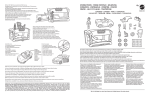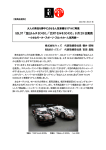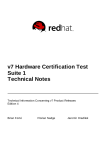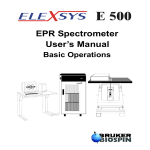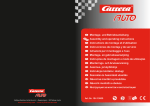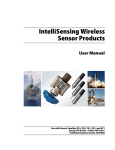Download Communication for distributed control of slotcar vehicular platoon
Transcript
bachelor’s thesis Communication for distributed control of slotcar vehicular platoon Anastasia Vlasova May 2015 Supervisor: Herman Ivo Ing. Czech Technical University in Prague Faculty of Electrical Engineering, Department of Control Engineering Abstract This research focuses on the preparing of the inter-vehicles communication system for the slotcar platoon model. The communication is implemented as a feed-forward signal and improves the existing cascade feedback controller, which uses only the onboard sensors measurements. The slotcar platoon model consists of three slotcars provided by Carrera. Each vehicle is equipped with ARM Microcontroller and radio board with CC2530 wireless MCU which runs full ZigBee Pro solution. This thesis also deals with the ZigBee network processor configuration and contains the description of the ZigBee hardware driver implementation. Being equipped by wireless communication capabilities slotcars communicate with each other and the base station. It allows to control vehicles wirelessly, read out data during the experiments and identify car’s position in the platoon. Keywords ZigBee; CC2530; CC2530ZNP-Pro; STM32F4; SPI; radio board; slotcar; cognitive vehicle platooning; CACC; position identification. . . iv Abstract Tento dokument ze zabývá implementací bezdrátové komunikace mezi autodráhovými autíčky. Tato komunikace je použita pro implementaci dopředného řízení, o které je rozšířen již implementovaný zpětnovazební kaskádní regulátor vzdálenosti, používající pouze veličiny měřené lokálními senzory na autíčku. Každé autíčko je vybaveno ARM procesorem a komunikačním čipem CC2530, poskytující ZigBee Pro standard. Tato práce se také zabývá samotnou konfigurací a popisem tohoto čipu. Použitím bezdrátové komunikace jsou autíčka schopna posílat data během experimentu do počítače. To umožnuje bezdrátové ovládání kolony, konfiguraci parametrů a určení pořadí autíček. Klíčová slova ZigBee; CC2530; CC2530ZNP-Pro; STM32F4; SPI; radio board; slotcar; CACC; určení pozice. . . v Contents 1 Introduction 1.1 Motivation . . . . . . . . . . . . . . . . . . . . . . . . . . . . . . . . . . 1.2 The Slotcar platooning project . . . . . . . . . . . . . . . . . . . . . . . 1 1 2 2 CC2530 communication processor 2.1 The secondary radio board implementation . . . . . 2.2 Prototype model for the ZigBee driver development . CC2530 ZigBee Development Kit . . . . . . . STM32F401C-DISCO . . . . . . . . . . . . . . . . . . . . . . . . . . . . . . . . . . . . . . . . . . . . . 3 3 4 4 5 3 ZigBee standard specification 3.1 The ZigBee base: IEEE 802.15.4 . . . . . . . . . . . . . . . 3.2 Interaction between the ZNP and the application processor 3.2.1 Initializing SPI . . . . . . . . . . . . . . . . . . . . . STM32F4 External interrupts . . . . . . . . . . . . . 3.3 CC2530-ZNP power-up procedure . . . . . . . . . . . . . . . 3.4 CC2530-ZNP startup procedure . . . . . . . . . . . . . . . . Network formation . . . . . . . . . . . . . . . . . . . Network Discovery/Join . . . . . . . . . . . . . . . . Data Transfer . . . . . . . . . . . . . . . . . . . . . . The data path in NWK layer . . . . . . . . . . . . . 3.4.1 ZigBee addressing . . . . . . . . . . . . . . . . . . . 3.5 Summary . . . . . . . . . . . . . . . . . . . . . . . . . . . . . . . . . . . . . . . . . . . . . . . . . . . . . . . . . . . . . . . . . . . . . . . . . . . . . . . . . . . . . . . . . . . . . . . . . . . . . . . . . . . . . . . . 7 8 9 9 11 11 12 15 16 17 18 19 19 . . . . . . . . . . . . 4 Communication infrastructure 4.1 The ZNP driver implementation . . . . 4.2 Main program layer services . . . . . . . Register leader . . . . . . . . . . Send address . . . . . . . . . . . Slot-car parameters configuration Position determination . . . . . . Experiment . . . . . . . . . . . . . . . . . . . . . . . . . . . . . . . . . . . . . . . . . . . . . . . . . . . . . . . . . . . . . . . . . . . . . . . . . . . . . . . . . . . . . . . . . . . . . . . . . . . . . . . . . . . . . . . . . . . . . . . . . . . . . . . . . . . . . . . . . . 21 21 23 23 23 24 25 27 5 Experiments 5.1 The regulation model . . . 5.2 Experiments’ results . . . 5.2.1 Distance error . . Technical problems 5.2.2 Future work . . . . . . . . . . . . . . . . . . . . . . . . . . . . . . . . . . . . . . . . . . . . . . . . . . . . . . . . . . . . . . . . . . . . . . . . . . . . . . . . . . . . . . . . . . . . . . 30 30 31 34 34 35 6 Conclusion . . . . . . . . . . . . . . . . . . . . . . . . . . . . . . . . . . . . . . . . 36 Appendices A Hardware specifications 37 B ZigBee Interface parameters 39 vi C Commands for CC2530-ZNP configuration C.1 Power-up . . . . . . . . . . . . . . . . . . . . . . . . . . . C.1.1 System state after reset (POLL) . . . . . . . . . . C.1.2 The device startup options configuration (SREQ) . C.2 Start-up . . . . . . . . . . . . . . . . . . . . . . . . . . . . C.2.1 Channel (SREQ) . . . . . . . . . . . . . . . . . . . C.2.2 Device logical role (SREQ) . . . . . . . . . . . . . C.2.3 PAN ID (SREQ) . . . . . . . . . . . . . . . . . . . C.2.4 Simple Descriptor (SREQ). Application profile and C.2.5 Start device in the network (SREQ) . . . . . . . . C.2.6 Device status (POLL) . . . . . . . . . . . . . . . . C.3 Transmit data (SREQ) . . . . . . . . . . . . . . . . . . . . C.4 Receive Data (POLL) . . . . . . . . . . . . . . . . . . . . C.5 Get device information (SREQ) . . . . . . . . . . . . . . . . . . . . . . . . . . . . . . . . . . . . . . . . . . . . . . . . . . . . . . . . . endpoint . . . . . . . . . . . . . . . . . . . . . . . . . . . . . . . . . . . . . . . . . . . . . . . . . . . . . . . . 41 41 41 41 41 41 42 42 42 43 43 43 44 44 D The attached CD content 45 Bibliography 46 vii Abbreviations Abbreviation Phrase AP API APL CCA CRC CSMA-CA EM FCS FFD GTS HW MAC MCU MHL MPL NWK PAN PHY RF IC RFD SPI ZC ZDK ZDO ZED ZHA ZNP ZR Application Processor Application Programming Interface Application layer Clear Channel Assessment Cyclic Redundancy Code Carrier Sense Multiple Access - Collision Avoidance Evaluation Model Frame Check Sequence Full-Function Device Guarantee Time Slots Hardware layer Medium Access Control layer Microcontroller Unit Message Handler Layer Message Program Layer Network layer Personal Area Network Physical layer Radio Frequency Integrated Circuit Reduced-Function Device Serial Peripheral Interface ZigBee Coordinator ZigBee Development Kit ZigBee Device Object ZigBee End Device ZigBee Home Automation ZigBee Network Processor ZigBee Router viii 1 Introduction The main goal of the project is to implement a communication infrastructure for platoon control algorithms, in which vehicles share their states with the others. To do it we need to choose a suitable communication standard and implement the solution into the slotcar. This thesis describes the implementation process, which includes the study of the vehicle hardware and software, the SPI initialization, detailed research on the ZigBee communication standard and creating the ZigBee hardware driver which provides the transmission and reception services. Different algorithms were implemented in the main program layer as well, e.g. position determination in the platoon, address information or parameters setting. 1.1 Motivation The Super Smart Vehicle System(SSVS) was created to make multiple improvements such as the following: reduce car accidents, optimize speed and handling, increase fuel efficiency and prevent traffic jams. The SSVS was introduced by JSK (Association of Electronic Technology for Automobile Traffic and Driving) in Japan in 1990 [1]. The SSVS consists of 4 fields: information systems for a single vehicle, information systems for inter-vehicles, information systems for vehicle-to-road relations, and studies on vehicle-to-driver relations [2]. Figure 1. Autonomous Vehicle Design (Source: www.nuvation.com) One of the main goals of this work is to extend the already existing slotcar platoon model [3] to the "cognitive vehicles platooning", where vehicles are coupled together by wireless communication. Previous works were focused on creating the controllers to follow the reference distance and speed based only on sensor measurements. Using the preceding or the leading vehicle measurements in a combined feedback and feed-forward loop improves the response to the preceding car and minimizes the control signal value. The motivation was not only to improve the existing platform, but try different algorithms on it which could hardly be realized without data exchange. For example, car’s position identification in the platoon. 1 1 Introduction Through the course of this research project further knowledge about microcontrollers and communication protocols (especially ZigBee) was gained. 1.2 The Slotcar platooning project This project was started in the Department of Control Engineering by the AA4CC group[3]. The goal of this work is to create a slotcar platoon model for testing distributed control algorithms on it. The main part of the system is a slotcar by Carrera. It is equipped with custom-made electronics. The following are the most important components placed on the main board: ∙ ARM processor by ST Microelectronics STM32F405RGT6, ∙ debug communication processor Nordic Semiconductor nRF24L01, ∙ gyro with integrated accelerometer LSM330DLC, ∙ INA213AIDCKT current-shunt monitor, ∙ QRE1113 reflective object sensor is used for speed measurements. . A VEMT3700F silicon NPN phototransistor and a VSML3710 infrared emitter are placed on the distance measurement board. There are two such boards in the slotcar: for back and front distance measurements. On the separate board is located the ZigBee CC2530 communication processor. The hardware design and implementation was done by Ing. Jaromír Dvořák. Figure 2. The slotcar with the secondary ZigBee radio board The project is being developed in Eclipse CDT (C/C++ Development Tooling) [4]. In the project are used the ARM Cortex Microcontroller libraries. Jaromír Dvořák wrote the basic program, system functions and the Bootloader program to load the compiled code into the chosen slotcar. After the run of the project the program asks for the ‘car address’, which is a number from 1 to 10 written on the vehicle. For loading Nordic nRF51-Dongle is used. The slotcar bond graph modeling, identification and linearization were done by Martin Lád [5]. He also designed and implemented two speed measuring methods (by IRC sensor and back emf) and speed regulator. One of the main achievements was enabling of regulation of low speeds such as 200 𝑚𝑚 · 𝑠−1 . The creation of the distance measuring sensor is described in the thesis of Jan Moravec [6]. There are shown results of testing distance control algorithms on the car platoon. Results of the current project were tested with the android application, which was written by Alexander Dubeň. A more detailed description of provided experiments are placed in the final chapter. 2 2 CC2530 communication processor The CC2530 is an IEEE 802.15.4 compliant true System-on-Chip by Texas Instruments. It supports the ZigBee, ZigBee PRO, and ZigBee RF4CE standards. The CC2530 offers a high-performance microcontroller core, up to 256-KB Flash, 8-KB RAM for ZigBee profiles and an extensive peripheral set including 2 USARTs and 21 general-purpose GPIO pins [7]. It also has very low power consumption, excellent receiver sensitivity and robustness to interference. In comparison with the previous generation, the CC2430, the CC2530 supports ZigBee PRO mesh network applications. 2.1 The secondary radio board implementation The CC2530 requires very few external components. contains: ∙ ZigBee CC2530 communication processor, ∙ ABM3B 32Mhz crystal, ∙ TLV70030DCKT linear regulator, ∙ debug connector, ∙ SPI connector, ∙ RF IC. The secondary radio board Figure 3. Connecting the secondary radio board to the main slotcar board To check the board functionality we connected the 3.3V and GND pins to the power supply. The normal current draw for the secondary radio board is 0,3 A. Some of boards showed 0 or high (0,8 A) current draw. The cause wasn’t detected (it could be an open or a short circuit). Functional boards were programmed via SmartRF05EB evaluation board with CC2530ZNP-Pro.hex file. The evaluation board is equipped with a debug connector that allows debugging and programming of an external RF microcontroller from Texas Instruments. The pin-out of the connector is placed in the SmartRF05 Evaluation Board User’s Guide [p.[22], 8]. The secondary radio board pin-out is shown in Figure 4. Only three manufactured boards were detected by the evaluation board. Next, the secondary radio board was connected to the main board. Table 16 in Appendix A shows the CC2530 and radio connector pin configuration. The 3.3V, GND and RESET (SPI signal) pins were misplaced in the secondary radio board connector 3 2 CC2530 communication processor RESET Vcc GND GND DC DD CC2530 Figure 4. Secondary Radio Board Debug Connector and were connected with the main car board with wires. The scheme of Secondary Radio Board and Secondary Radio Connector is placed in slotcar_v1r1.pdf [9]. The radio board was implemented into three slotcars. A new version of the slotcar is currently being developed and shall be ready at the end of the May 2015. Because of this new model becoming available soon no further investments in the current model have been done, not to mention time limitation. 2.2 Prototype model for the ZigBee driver development Directly developing of the ZigBee driver on the slotcars has one disadvantage: it’s difficult to debug. There are several reasons for this: ∙ The electronics are custom-made, there are no guarantees that it will work correctly. Therefore, it’s hard to tell if the problem is in the code or in the hardware. ∙ Constantly soldering and unsoldering of debug wires can have a bad effect on the other working parts. ∙ During the configuration phase (before the device starts in the network) the communication between ARM and CC2530 processors can be seen only on the oscilloscope. Hence the evaluation modules were used as a prototype model and as a study platform for ZigBee solution and configuration. It was used as a base station during the project development as well. CC2530 ZigBee Development Kit The CC2530ZDK is a compliant System-on-Chip solution based on the CC2530 systemon-chip (SoC), and contains all hardware, software, tools, and documentation necessary to build a ZigBee compliant product [10]. The SmartRF05EB (evaluation board) is the main board in the kit with a wide range of user interfaces. The EB is the platform for the evaluation modules (EM) and can be connected to the PC via USB to control the evaluation module. The CC2530EM (evaluation module) contains the RF IC, necessary external components and matching filters for getting the most out of the radio. The module can be plugged into the SmartRF05EB. The EM is used as a reference design for a RF layout. The CC2531 USB Dongle is a fully operational USB device that can be plugged into a PC. The dongle comes preprogrammed to work as a Packet Sniffer. It can be used together with SmartRF Packet Sniffer application [12]. This application was used during the software development to see data exchange between slotcars. To program the ZNP image (hex-file) with the SmartRF Flash Programmer [13] onto 4 2.2 Prototype model for the ZigBee driver development Figure 5. CC2530 ZigBee Development Kit (Source: [11]) a CC2530EM, the EM needs to be plugged directly into one SmartRF05EB board. The hex file used in this project is placed in TexasInstruments\Z-StackHome1.2.0\ Projects\zstack\ZAP\ZNP-HexFiles\CC2530ZNP-Pro.hex. The detailed instruction, how to connect and program devices, is placed in "Z-Stack User’s Guide For CC2530 ZigBee-PRO Network Processor Sample Applications" [11]. STM32F401C-DISCO The CC2530EM interfaces through an SPI to the same ARM processor as placed on the main slotcar board. The ARM processor is placed on the STM32F401C-DISCO board. It’s a very suitable solution for the project start. It’s possible to connect 4 evaluation boards per SPI and 2 modules are enough to create a network and test the communication between them. Figure 6. STM32F401C-DISCO (Source: http://www.wvshare.com/) The development was started with a STM32F407-DISCOVERY board. Later, DISCOVERY board was replaced with a DISCO board. The main difference: the CPU clock speed must be reduced from 168 MHz to 84 MHz, more information in 5 2 CC2530 communication processor Table 15. A user manual for Discovery kit for STM32F401 line [14] is available on the STMicroelectronics website. The ST-LINK/V2 programming and debugging tool is integrated on the STM32F401 DISCO board. The board connects to the computer via USB cable type A to mini-B. The ST-LINK/V2 USB driver must be installed on the computer. For upgrading or downgrading the software on a board ST-LinkUpgrade software is used. Usually it’s placed in the STMicroelectronics\ STM32ST-LINKUtility\ST-LINKUtility folder. This project uses the Keil MDK Version 5 software as a development environment. MDK contains all development tools including IDE, Compiler, Flash Programmer and Debugger. The firmware version on ST-Link must be compatible with Keil MDK version. The corresponding firmware is placed in the Keil_v5\ARM\STLink\ST-LinkUpgrade. The STM32 firmware used in this project has version V2.J20. 6 3 ZigBee standard specification The vehicle communication standard should fulfil the following criteria: ∙ reliability and robustness, ∙ low cost, ∙ low power consumption, ∙ easy implementation, ∙ ubiquity and public availability, ∙ large network support, ∙ possibility to regulate data flow, ∙ mesh topology. Slotcars were equipped with the nRF24L01 module by Nordic Semiconductor. It’s a cheap, ultra low power 2.4 GHz ISM band wireless solution device. However, in practice it was found to be difficult to configure: instead of the expected 20 to 30 meters, the range under 0.5 meter was gained. The Nordic solution isn’t a well-known standard and it led to implementation problems. The cheap Bluetooth module with data range 723 kbit/s is a good solution for slotcar to base station communication, but doesn’t support other topologies. It can have only eight nodes, which isn’t sufficient for future platform development. ZigBee is the most expensive solution and the slowest one (250 kbit/s) of the aforementioned, but it has the biggest range (to 300 m), it supports 65000 nodes and uses different topologies such as mesh, star and tree 7. Figure 7. ZigBee Network Model (Source: measure.feld.cvut.cz) ZigBee is a reliable and flexible standard. It defines a set of communication protocols for low-data-rate short-range wireless networking [15]. ZigBee was developed by the ZigBee Alliance. This technology is used in commercial building and home automation, security and healthcare. Such networks have become the widely adopted wireless sensor network standard. It offers a possibility to use it in the real time systems, although it’s not its main purpose. 7 3 ZigBee standard specification ZigBee is based on an IEEE 802.15.4 standard, a part of the IEEE family of standards for physical and link layers. It offers a good coexistence among 2.4GHz RF products (Bluetooth, Wireless USB, Wi-Fi) and low bit error rate. ZigBee has very good antiinterference performance, however it’s important to choose the right frequency in case of Wi-Fi operating within a very short range (2 meters). More information can be found in the Atmel AT02845 application note [16]. To reduce channel load ZigBee standard allows the ACK mechanism to be disabled. So there is more ‘free space’ for transmission and it reduces waiting time before the node can send the data. It’s very useful in case of the real time control, where timeliness may be more important than reliability. In other words, we prefer to lose some data rather than to resend them and cause delay in the data flow. ZigBee offers basically four kinds of different services: 1. association and authentication (to allow valid nodes to join to the network), 2. extra encryption services [17], 3. routing protocol [18], 4. application services, e.g., binding service for linking devices that are related. We will concentrate on the first one. Later in this chapter the base characteristics of the IEEE 802.15.4 standard and ZigBee network processor configuration will be described. The process of the network creation, joining and data exchange will also be demonstrated. 3.1 The ZigBee base: IEEE 802.15.4 Figure 8. ZigBee Wireless Networking Protocol Layers (Source: [15], p.[5]) The IEEE 802.15.4 is a standard which specifies the physical layer and media access control (MAC) for low-rate wireless personal area networks [19]. It provides compatible interconnection for wireless data communication and is designed for low cost, low data rate and low power devices. The IEEE 802.15.4 operates in unlicensed radio frequency (RF) bands: the 868 MHz band in Europe, the 915 MHz band in North America, Australia and the 2.4 GHz band worldwide. 8 3.2 Interaction between the ZNP and the application processor The PHY layer is responsible for activating and deactivating the radio transceiver, transmitting and receiving data and selecting the channel frequency. When a device wants to transmit it performs two functions: Energy Detection(ED) and Clear Channel Assessment(CCA). It scans the medium and reports if the channel is not in use by any other device. 802.15.4 uses two techniques to avoid data collision: CSMA-CA and GTS. The Carrier Sense Multiple Access - Collision Avoidance is the most common: each node listens to the medium. If another node transmits, other nodes wait for a random time. The Guarantee Time Slots (GTS) uses a centralized node which gives slots of transmission time to each node. For better coexistence DSSS (Direct Sequence Spread Spectrum) is used. It extends the transmitted signal over the larger bandwidth than is needed. The resulting signal appears as a noise signal and shows greater resistance to interference [20]. The MAC provides the interface between the PHY and the next higher layer above the MAC - NWK layer, generates beacons, synchronizes the device to the beacon, employs the CSMA-CA for channel access, manages GTS channel access, provides personal area network (PAN) association and disassociation services and support for security. 16-bit Frame Check Sequence, based on the Cyclic Redundancy Check (CRC), is used in the IEEE802.15.4 to detect if any of bits were received incorrectly. Two types of physical devices are provided in the IEEE 802.15.4 wireless network: full-function devices(FFDs) and reduced-function devices (RFDs). FFD Devices can perform all available operations within the standard, such as coordination tasks, sending tasks and routing mechanism. RFD Devices have limited capabilities and can talk only with an FFD device. The Network layer (NWK) and Application layer (APL) layers are defined by the ZigBee standard and will be described later. 3.2 Interaction between the ZNP and the application processor The communication between the CC2530 ZigBee network processor and the application processor (the main slotcar processor) is provided via SPI. The slotcar processor runs the application code, which uses CC2530 ZigBee Network Processor (ZNP) Application Program Interface. The CC2530 ZigBee Soc runs full Z-Stack solution (ZigBee Pro) and provides connectivity with the IEEE 802.15.4 Radio. Figure 9 shows the interaction process between the ARM processor and the network processor. 3.2.1 Initializing SPI The first thing that should be done is SPI initialization. The CC2530-ZNP pin configuration is described in CC2530ZNP Interface Specification [21]. The SPI Interface must be configured with following parameters: ∙ SPI master, ∙ Bit order MSB first, ∙ Clock speed must be greater than 500kHz and less than 4 MHz (we set SPI frequency to 1,35 MHz), ∙ Clock polarity 0 and clock phase 0 on CC2530. All aforementioned parameters must be set during SPI initialization. It’s necessary to assign pins explicitly to the SPI interface, enable all the clocks and the SPI Interface. 9 3 ZigBee standard specification Figure 9. Interaction between the AP and the ZNP (Source: [11]) For communication are required RESET, CFG0, CFG1, MISO, MOSI, CS, SCK, SRDY and MRDY signals: ∙ RESET is used to hard reset the module. ∙ CFG0 indicates if there is a 32kHz crystal connected to the CC2530-ZNP (in this project the CFG0 pin is set low and the CC2530 uses the internal RC oscillator). ∙ with CFG1 the user can choose UART or SPI transport mode. To use SPI transport mode, the CFG1 pin should be set high). ∙ MISO, MOSI, SCK and CS are the standard SPI signals. The master role has the application processor and the slave role has the network processor. So the Chip Select signal should be low. MOSI is the master line for sending data to the slave and MISO is the slave line for sending data to the master. ∙ MRDY is Master ReaDY, an active low signal. It is set by the application processor when it has the data to send. ∙ SRDY is Slave ReaDY, a bi-modal signal. It indicates if the network processor is ready to receive or send data. Since the program is written for the application processor, the communication process will be described from the AP side of view. The protocol scenarios are as follows: ∙ POLL - The network processor(CC2530-ZNP) requests to start the communication. ∙ SREQ - The application processor sends a command to the network processor and waits for SRSP frame (synchronous response). To indicate the right protocol scenario we need to follow MRDY and SRDY signals. If the SRDY level is changed before the MRDY level, the network processor wants to transmit to the application processor data (POLL command). If the AP has the data for the network processor, then the MRDY level is changed first (SREQ command). After both processors show that they are ready, the application processor starts to transmit data. If it has no data to send (the data request is initialized by the network processor - POLL command), the application processor transmits zeros. The AP waits for the ZNP ready status (SRDY high) and starts to receive data. Each data unit has a Command field. It helps to determine the purpose of the following payload. It can 10 3.3 CC2530-ZNP power-up procedure be the response to the command, e.g. the application processor sends the request to establish the network, the ZNP responds with successful or unsuccessful status. Or it could be received data from another node. Figure 10 shows the general frame and the command field formats. The Type field is 0 for POLL, 1 for SREQ, 2 for AREQ and 3 for SRSP commands. The ID field maps to a particular interface message. The Subsystem Values and Names are placed in Table 19 in Appendix B. Bytes: 1 Bits: 2 Bits: 0-250 Bits: 7-5 Cmd0 4-0 Cmd1 7-0 Length Command Data Type Subsystem ID (a) (b) Figure 10. (a) General frame format (b) Command Field (Source: [21]) STM32F4 External interrupts To process the incoming data we need to configure the SRDY pin to be an interrupt. STM32F4 has 7 interrupt handlers for GPIO pins: handler for pins connected to line 0, ..., 4, 5-9, 10-15. For PC1(SRDY) pin EXTI1_IRQHandler is used. It’s possible to configure if a falling or rising edge will be detected. In this project a falling edge detection is used. To distinguish SREQ and POLL commands the MRDY pin value is checked also. At the interrupt moment it’s low for SREQ command (the data need to be sent) and high for POLL command (the data need to be received). 3.3 CC2530-ZNP power-up procedure In this section the power-up process of the CC2530-ZNP is described. We followed the recommended approach as specified in the CC2530ZNP Interface Specification [21]. All below mentioned commands are placed in the Appendix C: 1. The application processor and CC2530 power up. 2. The application processor initializes its SPI interface and configure EXTI Line1(SRDY) and disables interrupt. 3. The application processor sets CC2530 RESET pin low, holding CC2530 in reset. 4. The application processor sets the CC2530 CFG0 low (internal RC oscillator) and CFG1 high (SPI transport mode). 5. The application processor sets CC2530 RESET pin high and CC2530 starts operation. 6. The SYS_RESET_IND (Table 22) message is sent by the CC2530 network processor to the application processor using the POLL command. This command ensures the proper reset of the radio and brings the radio into configuration mode. The ZNP response includes a reason value which indicates why the network processor was reset. It can be one of the following values: ∙ power-up, ∙ external (the RESET signal was driven low for a time greater than 200 ns), ∙ watch-dog (a hardware fault or program error). 11 3 ZigBee standard specification 7. 8. 9. 10. Because we hold CC2530 in reset by setting the RESET pin low, the ZNP will return the external reset reason. The application processor sends the ZCD_NV_STARTUP_OPTION command (Table 23) to overwrite all the configuration parameters. It’s the SREQ command. The parameter 0x00 prevents network state loss or erase of the existing configuration caused by an accidental device reset. If the network parameters need to be changed, the value of the parameter must be 0x02. The response form is in Table 24. All response packets contain the status value. The status value 0x00 indicates that the command was successfully executed. The 0x01 value indicates ZFailure. Other values of status parameters are described in the 4.7 chapter in CC2530ZNP Interface Specification[21]. Application processor sets CC2530 RESET_N pin low, holding CC2530 in reset. Modification of ZCD_NV_STARTUP_OPTION parameter requires a CC2530ZNP device reset before it can take effect, hence the second reset is required. The application processor sets CC2530 RESET_N pin high and CC2530 starts operation. The CC2530 response with SYS_RESET_IND. During the development phase it was discovered that it’s necessary to have a delay after changing the RESET_N state (approximately 20 ms). Without a delay the network processor behaves erratically, e.g. not responding to SREQ command or it sends a failure response. The project uses the delay function from STM32 examples. It’s not properly calibrated, so the delay time can differ for other MCU types. 3.4 CC2530-ZNP startup procedure After the power-up procedure, some mandatory commands should be executed to configure the ZigBee device: 1. Logical type. The application processor sends ZCD_NV_LOGICAL_TYPE SREQ command (Table 27) to configure the device role to the CC2530-ZNP device. There are three types of logical devices in a ZigBee network: coordinator (ZC), router (ZR) and end device (ZED): ∙ A ZC is the main device, it scans the RF environment, chooses a channel and a network identifier (PAN ID), forms the network and might bridge to other networks. There can’t be two coordinators in the same network. ∙ The ZR device passes data from other devices and allows child nodes to connect to it. The ZC and ZR devices have the radio always on. ∙ The ZED talks to its parent node, it can’t relay data from other devices. These devices have a sleep mode in order to conserve power. The value parameter can be set 0x00 for coordinator, 0x01 for router and 0x03 for end device. 2. Channel. The application processor sends ZCD_NV_CHANLIST SREQ command (Table 25) to configure a physical channel of the RF spectrum. There are 16 available channels. Although as was previously mentioned the IEEE 802.15.4 adopts many mechanisms for coexisting with other 2.4GHz radio products, we can adopt additional measures. Figure 11 shows that channels 15, 20, 25 and 26 are not overlapped with Wi-Fi channels so it’s safe to use them. For slotcar communication we will need only one channel, so we can choose the most suitable one, viz. 15. The Coordinator can choose multiple channels from the aforementioned by multiple 12 3.4 CC2530-ZNP startup procedure Figure 11. Wi-Fi and ZigBee Overlapping Channels in 2.4GHz ISM Band. [16], p.[7] calls of the channel configuration command, perform energy scan and establish the network on it. 3. PAN ID. The application processor sends ZCD_NV_PANID SREQ command (Table 29) to configure the address of a network within a channel. Personal Area Network Identifier (PAN ID) was implemented for the logical separation of ZigBee nodes located in the same physical channel or vicinity. ZigBee PAN IDs are 16-bit numbers that range from 0x0000 to 0x3FFF. The 0xFFFF PAN ID specifies that the application requests the ZigBee stack to obtain the identifier dynamically by detecting other networks operating in the same frequency channel and choosing a PAN ID that does not conflict with theirs. However we register only one channel (15) and non-default PAN ID (0x0003) for the Coordinator and the same for Routers to prevent the joining to the wrong ZigBee network operating on the same channel or with the same PAN ID. 4. Simple descriptor. The highest protocol layer in the ZigBee wireless network, the APL layer, hosts the application objects [p.[22], 15]. Application objects are developed to control and manage protocol layers in a ZigBee device. There can be 240 application objects in a single device (Figure 12). Each application object has a unique endpoint address (endpoint 1 to endpoint 240). The ZigBee Device Object (ZDO) endpoint address is zero. Its function is to be the network manager. Application layer Endpoint 0 ZDO Endpoint 1 Endpoint 2 Endpoint 240 Application object Application object Application object Figure 12. The Application Objects on the APL layer The endpoints are the main interface between the user application and the stack. The user application can manage the network by making requests and handling callbacks to this object. Hence the software should be the same for all slotcars 13 3 ZigBee standard specification and we don’t need to separate received information for different applications, it’s very important to configure the same endpoint to prevent the confusion in message addressing. Figure 13 shows the Application object structure. The obligatory part of the Application object build up is to configure the simple descriptor parameters. The set of stack parameters that need to be configured to specific values, along with the above device type values, is called a stack profile [p.[3], 22]. It defines the network type and shape and the features that are available to applications, e.g. the types of security. All devices in a network must conform to the same stack profile (i.e., all devices must have the stack profile parameters configured to the same values). The ZigBee Alliance defined ZigBee and ZigBee PRO stack profiles. ZigBee Pro is used in this project. The ‘profile’ shown in Figure 13 is an Application profile or a stack ‘subprofile’. It’s a set of agreements on application-specific message formats and processing actions, a fully compliant ZigBee solution. The ZigBee standard offers the option to use public application profiles in developing an application. For example, ZStack Home is TI’s ZigBee Home Automation (ZHA) compliant protocol stack for the CC2530 and CC2538 System-on-Chip. It already has prepared functions for creating an application for smarter homes. The range of public application profiles is 0x0000 to 0x7fff. Slotcar uses a manufacturer-specific profile, 16-bit number with a range of 0xBF00 to 0xFFFF, viz. 0xBF00. Application object Simple Descriptor (endpoint, profile and clusters) Cluster 1 Cluster List Cluster N Attribute List Attribute List Command Handler Command Handler Device Rx Frame Handler Figure 13. The Application Object structure (Source: [23]) Clusters registration is a part of the Application object configuration as well. A cluster is a list of attributes and a command handler. When the data come to the Application object, Device Rx Frame Handler function checks the incoming message cluster ID and calls the Command Handler corresponding to the received cluster ID. The command handler actions can be defined by the user or be given by chosen specification and depends on received attributes. There are ZigBee Cluster Libraries, e.g., lightning, general, measurement & sensing. Each Application Profile supports some of them. We use the manufacturer-specific profile (own profile), so we can’t use already prepared ZigBee Cluster Libraries. At this point it should be noted that slotcars communicate not only using ZigBee standard, but also Nordic, which will be replaced with Wi-Fi in the next model. Hence the network processor should be 14 3.4 CC2530-ZNP startup procedure responsible only for transmitting (addressing), receiving and proceeding data to the application processor. It means that we don’t need cluster services. All afore-mentioned parameters must be configured by calling the AF_REGISTER SREQ command (Table 31). We set the EndPoint parameter to 0x08, AppProfId to 0xBF00 and the number of Input and Output cluster Ids (AppInClusterList and AppOutClusterList) to 0x00. 5. Device starts in the network. Finally, the ZDO_STARTUP_FROM_APP SREQ command (Table 33) is sent by the application processor and starts the device in the network. StartDelay parameter specifies the time delay before the device starts in milliseconds. We didn’t set any delay, so the slotcars start to look for the network immediately after the configuration. The response status value can be 0x00 for restored network state, 0x01 for new network state or 0x02 for leave and not started. Network formation After the user requested the device to start the CC2530 network processor will send to the application processor the ZDO_STATE_CHANGE_IND responses (Table 35). The ARM should send POLL commands, read responses and check the ZDO status. The status shows in which state a network configuration is. Figure 14 shows how the Coordinator forms the network. User app Request to form the network ZDO MAC NWK Form PAN Perform passive scan PHY Energy scan Scan confirmed Perform active scan Beacon request Beacon response 1 Beacon request DEV_ZB_COORD status Formation confirmed Scan confirmed Beacon response 2 Figure 14. NWK formation (Source: [24]) The NWK layer is responsible for managing the network formation and routing. First, the ZDO calls the network formation function. The coordinator provides the energy scan and will choose from the channels with the lowest amount of traffic and the fewest networks. In our case the coordinator will start operate on the channel chosen by the user. Then the ZDO broadcasts a beacon request (a packet which contains information about the device PAN ID). All nearby ZigBee devices will send a beacon back. The PAN ID exchange is called the active scan. There can be only one coordinator in the network and only the coordinator can form a network, determine a unique PAN ID and a channel. When the network formation is finished, the ZDO returns the 15 3 ZigBee standard specification DEV_ZB_COORD status. It means that the device has successfully started as a Coordinator. See the ZDO status table 20. Network Discovery/Join Figure 15 shows the joining process of the Router to the Coordinator. NWK ZDO User app Request to join the network Discover PAN MAC Perform active scan PHY Coordinator Beacon request Beacon response 1 Beacon request DEV_NWK_DISC status DEV_NWK_JOINING status Discovery confirmed Join request Scan confirmed Associate Beacon response N Associate request Associate request DEV_NWK_DISC status Join confirmed Associate confirm Associate response Figure 15. NWK Discovery/Join (Source: [24]) ZDO requests Network(PAN) discovery, the discovery function will call the MAC’s active scan service and it will perform the Beacon request. When other devices see the beacon request, they will respond with an 802.15.4 beacon frame. It contains MAC information about the responding device and a beacon payload for generic data. Within that payload, the responding device will include ZigBee network information such as the protocol ID and version, amount of routers and end devices allowed to join, the device profile that is being used, and other somewhat useful information. ZDO returns DEV_NWK_DISC status (discovering PAN’s to join). From active scan information the router should choose the Coordinator (slotcars will join to the coordinator operating on the registered channel and with the same PAN ID). Two coordinators on the same channel and with the same PAN ID can’t exist. After ZDO sends DEV_NWK_JOINING (joining a PAN) to the user application and calls a network join request, it calls the MAC’s association service and initiates an association request to the Coordinator. The response will pass up to the network layer via the MAC’s association response. If the join request was successful, the device will update it’s NWK and MAC information tables to include the new network address, PAN ID, and also update the neighbour table to specify its parent, the network join confirmation is proceeded to the ZDO. The user receives the DEV_ROUTER status (device joined, authenticated and is a router). After joining, the device will broadcast a device announcement which includes a 16-bit network address, a 64-bit IEEE address and the network status. The Router joining process from the Coordinator side in shown in Figure 16. When 16 3.4 CC2530-ZNP startup procedure NWK ZDO Check neighbour table and assign network address Join confirmed MAC PHY Router Associate request Associate response Figure 16. The parent side of the join process (Source: [24]) a MAC association request arrives to the potential parent, it sends an indication to the network layer that a device is trying to join. The potential parent will then look through its neighbour table to see if the 64-bit IEEE address of the joining device already exists. If not, the parent allows devices to join it and adds the device to the neighbour table, generating a new 16-bit network address for it. Then this information is sent out as a MAC associate response. If it exists, then the parent sends the same network address, which was generated, when requesting device was asked to join the first time. Data Transfer After the power-up and startup procedures, devices can start to transmit and receive data. When the interrupt on SRDY line is received, we check the MRDY level to assure that it’s a POLL command. The user application sends zero payload and receives from the network processor AF_INCOMING_MSG response (Table 38). This response contains received data. The data field can contain 0 to 99 bytes of data without any security. The Application processor uses AF_DATA_REQUEST SREQ command (Table 36) to build and send a message through the AF layer. Besides the address and the destination endpoint the user can set options such as bypass routing, request APS acknowledgement for this packet, etc. The options field is organized as a bitmask. A value of 0x80 means that bit 7 is set and routing will be bypassed for the packet, a value 0x10 sets bit 4 to request APS acknowledgement for the packet. Other options can be found in CC2530-ZNP Interface Specification [21]. The Radius value specifies the number of hops allowed delivering the message and can be configured as well. We will use this ZigBee feature to reduce message retransmission when we will need to increase the information transmission speed. In case of important information exchange the radius value will be increased. For example, slotcar address information or initial parameters sent by the user to the vehicles. In the ZigBee Pro stack profile network with mesh topology, only the CSMA-CA technique is used to avoid data collision. The device (router or coordinator) transmits once the channel is clear. The data exchange is shown in Figure 17. The frame format of the Beacon as standardized in the IEEE 802.15.4 specification includes GTS field, but in the context of ZigBee this field is 0. It means that the Coordinator doesn’t permit GTS requests. 17 3 ZigBee standard specification Device 1 Device 2 Data Acknowledgment (if requested) Figure 17. Non-Beacon Data Transfer The data path in NWK layer Two diagrams in this section explain how data is proceeded in the Network Layer. Data to be transmitted flows down from an upper layer. Received data come up from the lower layer or do a U-turn if they should be retransmitted. All slotcars and the base station are in range of each other, that means that they all have each other’s address in the neighbour table. The data flow is restricted to the highlighted area. APS DATA REQUEST NWK Destination address is broadcast No The address is in the neighbour table Yes Get the frame to its destination in one hop Yes Get the frame to its next hop Successful Get the frame to its next hop Yes Choose the broadcast audience and send the data No The address is in the routing table No Make a route discovery Unsuccessful Error status Figure 18. Data Transmission on NWK Layer When a frame is received, it’s stored and the indication is sent to the MAC layer. The MAC layer takes the frame up, decodes the MAC header and, if it’s a MAC data frame passes it up to the NWK layer using the Data Indication service. 18 3.5 Summary Command frame Frame received Decode the command ID Data frame NWK address Doesn’t match Mesh route discovery/ link maintenance/ rejoining/leaving the network/... matches Send the frame up to the next layer Broadcast No Yes Send it up to the next layer Find the next hop address Decrement the frame radius value and retransmit if it’s necessary Figure 19. Data Reception on NWK Layer 3.4.1 ZigBee addressing Each device in a network has a unique address. The IEEE 802.15.4 uses two methods of addressing: 16-bit short addressing and 64-bit extended addressing. It’s possible to use either 16-bit or 64-bit addressing. The short address allows communication within a single network. Using the short address reduces the length of the packet and saves memory, which is required for storing an address. ZigBee 2007 Pro and newer versions use "Stochastic Addressing", that means that addresses are randomly chosen and assigned to joining devices by the coordinator. The coordinator address is always 0x0000 and the broadcast address is 0xFFFF. Other special addresses could be found in Table 17 in the Appendix B. To find out the short address device we need the ZB_GET_DEVICE_INFO command (Table 39). It is a SREQ operation. This command retrieves a device information. The Param variable is the identifier of the device information. If a 0x02 parameter is used, CC2530 returns its short address. See the full list of parameters in Table 21. The value always has 8 bytes in length even though the actual value may be smaller in size. The remaining bytes can take any value. ZB_GET_DEVICE_INFO command is called after the Router returned DEV_ROUTER status. 3.5 Summary The whole process of power-up and startup procedure of Coordinator and Router and the entire communication between devices is shown in Figure 20. The short CC2530ZNP configuration instruction is placed in the Appendix C and includes all necessary packets. 19 3 ZigBee standard specification Coordinator ARM Router CC2530 ARM CC2530 Reset with the RESET_N pin Reset with the RESET pin SYS_RESET_IND SYS_RESET_IND ZCD_NV_STARTUP_OPTION ZCD_NV_STARTUP_OPTION Reset with the RESET_N pin Reset with the RESET pin SYS_RESET_IND SYS_RESET_IND ZCD_NV_LOGICAL_TYPE ZCD_NV_PANID ZCD_NV_LOGICAL_TYPE ZCD_NV_CHANLIST ZCD_NV_PANID AF_REGISTER ZCD_NV_CHANLIST ZDO_STARTUP_FROM_APP AF_REGISTER ZDO_STARTUP_FROM_APP ZDO_STATE_CHANGE_IND – 0x09 BEACON REQUEST ZDO_STATE_CHANGE_IND – 0x02 BEACON ASSOCIATION REQUEST ASSOCIATION RESPONSE ZDO_STATE_CHANGE_IND – 0x05 ZDO_STATE_CHANGE_IND – 0x07 DEVICE ANNOUNCE ZB_GET_DEVICE_INFO (Short Address) AF_DATA_REQUEST DATA REQUEST: Read attribute AF_INCOMING_DATA AF_DATA_REQUEST DATA REQUEST: Read attribute response AF_INCOMING_DATA Figure 20. Power-up, startup and communication process between Coordinator and Router 20 4 Communication infrastructure The unified communication stack was created by Jaromír Dvořák and Martin Lád. It is independent on the particular hardware implementation (ZigBee, Nordic, . . . ). The unified communication stack allows implementation of new communication drivers. It also allows the creation of new services in the main program layer. Figure 21 shows the data passing structure. Communication Communication chip chip Configuration parameters Register interface Register address IRQ Received data IRQ data received Received data HW driver (HWL) Transmit data Transmit data Reception queue Register known callback Service callback Message handling layer (MHL) Transmission queue Main program layer (MPL) Transmit data Transmit data Figure 21. Data passing structure Each layer provides services for the next layer. The main program layer (MPL) finishes the processing of the data, does the system setup and provides callbacks for different message types. The MPL layer can give the transmit data command direct to the HW layer. The Message handling layer (MHL) stores data in queues and calls service functions corresponding to the received message type. The MHL calls the HW layer transmit function when there are data in transmission queue. The HW layer receives and transmits data and forwards received data to the MHL layer. One of the goals of this project is to implement the HW ZigBee driver. The first section 4.1 describes the main ZigBee HW layer functions. 4.1 The ZNP driver implementation The HW ZNP driver implements the following functions: ∙ zigbee_conf (zigbee_settings settings) - this function includes the SPI initialization, interrupt configuration and CC2530-ZNP power-up and start-up procedures. The zigbee\_conf is called in the main function. As an input it requires the zigbee\_settings structure with following variables: – device logical type, – ZigBee logical address, – channel (15), – PAN ID (0x0003), 21 4 Communication infrastructure – pointer to the function that should be called when the HW layer has data for MHL layer. Slotcars are programmed as Routers to have the possibility to directly communicate with each other and the base station. The CC2530 evolution model connected to the SmartRF05EB board has a Coordinator role. Many address types were already mentioned. Here is a quick summary: – Logical address or slotcar number. The current platform consists of 10 slotcars. As previously mentioned, every slotcar has its number with a range of 1 to 10. Three of cars have the CC2530 communication chip implemented: 5, 6 and 10. – ZigBee short address. It’s the 16-bit short address assigned to every Router (slotcar) by the Coordinator (base station). This address type was described in the chapter 3.4.1. – ZigBee logical address. It’s the number in range of 101 (0x65) to 110 (0x6E). 99 (0x63) is for the Coordinator and 100 (0x64) is for broadcasting. To determine the slotcar ZigBee logical address to the car number 100 is added (car number + 100). In the previous chapter 3.3 were described more configurable parameters than in the zigbee_settings structure. Every ZNP initialization and configuration step has its own function. These functions are placed in the zigbee\_conf. The parameters such as the application endpoint or the application profile could be changed there. ∙ zigbee_transmit_data(Packet packet) - the purpose of this function is to build and send the data through AF layer. The Packet structure is shown in Figure 22. Bytes: 1 message type Bits: 1 Bits: 1 Bits: 1 Cmd0 0 - 94 payload length destination address source address payload Figure 22. Packet structure The destination and source addresses help to distinguish the destination or the source HW layer. The ZigBee HWL will be called for data transmission if the destination address value will be equal or more than 99. The same for the received data and the source address. The message type determines what function must be called. In the main function it is possible to register known callbacks. The zigbee\_transmit\_data transmits data regardless of the msg\_type value. ∙ ZIGBEE_ISR() - this is the EXTI15\_10\_IRQHandler interrupt service routine handler for pins connected to lines 10 to 15. It manages the data reception and passes payload (the data field) to the zigbee\_received\_data function. ∙ zigbee_received_data(int* received_payload) - this function checks the first received\_payload byte, which contains the message type. If it’s registered, the function fills the Packet structure and forwards it to the MHL layer by calling the zigbee\_callback. 22 4.2 Main program layer services 4.2 Main program layer services After all necessary configurations, the program will enter the main event loop. Each program cycle the following functions are performed: ∙ data transmission from the transmission queue, ∙ data processing from the reception queue, ∙ measurements updating, ∙ automaton step execution (Figure 23). Only the first two automaton steps are executed automatically. Then the slotcar enters the ‘waiting state’ and transition to other states can be done by sending a command with the defined message type. Register Leader Experiment Stop Send Address Waiting State Determine Position Figure 23. Main cycle state automaton Register leader To control the car platoon wirelessly it’s necessary to know the leader vehicle. For the next 10000 cycles (each cycle lasts approximately 1 ms) the slotcar waits for the front distance value. The distance sensor may take several seconds to settle to its final output value. Then it compares this value with the maximum distance (30 cm) and based on the result determines if it’s in front or not. Despite of the result the program goes to the next state. Send address At this step the slotcar announces itself by broadcasting its ZigBee short address and ZigBee logical address. The leader slotcar broadcasts its position number also. It’s necessary to bind the car number with its short address. Hence the address table is implemented. When the short address is assigned, the device adds it to the address table on the (ZigBee logical address - 100) position and then broadcasts it with the message type 0x3C. When the packet with this message type is received, the device adds the received logical and short addresses to the address table and rebroadcasts its own address with the message type 0x3D. When the packet with 0x3D is received, the 23 4 Communication infrastructure device adds received addresses to the address table without rebroadcasting its own. Figure 24 shows the described algorithm. Data received Data frame Decode the msg_type 0x3C Save addresses 0x3D Broadcast own address packet Save addresses Figure 24. Addresses exchange Table 1. Address packet msg_type length dest_addr source_addr Payload: 0 0x3C/0x3D 0x05 0x64 MY_ADDR + 100 1 (ACK) 1 2 3 4 short_addr LSB short_ addr MSB ZigBee log_addr if leader To ensure that the address packet will be received by all active slotcars and the base station, acknowledgement is required. The payload[0] indicates if the ACK is on (1) or off (0). Slot-car parameters configuration After the slotcar has announced itself in the network and has entered the waiting state, the base station sends the ‘get parameter’ packet (Table 3) to determine slotcar default parameters: number parameter’s name range data type 1 2 3 4 5 6 7 8 9 10 regulation type non, speed, distance reference PWM duty cycle <0,1> reference speed [mm/s] <0,1000> reference front distance [mm] <50,300> measured speed [mm/s] <0,1000> speed reg proportional term <0, inf> speed reg integral term <0, inf> distance reg proportional term <0, inf> distance reg integral term <0, inf> distance weight <0, inf> int float int int int double double double double float Table 2. Slotcar’s parameters 24 4.2 Main program layer services ∙ reg = NON. No regulator will be used, the speed of car can be set by PWM value. ∙ reg = SPEED. Speed regulator will be used, the speed of car can be set by reference speed value. ∙ reg = DISTANCE. Distance regulator will be used, the distances can be set by reference distance value. The measured speed value is read out for control. Before the experiment start it should be 0. Table 3. Get parameters packet msg_type length dest_addr source_addr 0x47 0x00 ZigBee log_addr 0x63 Table 4. Get parameters packet response msg_type length dest_addr source_addr Payload: 0 0x48 0x39 0x63 MY_ADDR + 100 1 (ACK) 1-4 5-8 9 - 12 13 - 16 17 - 20 21 - 28 reg pwm ref_speed ref_distance meas_speed reg_speed_kp 29 - 36 37 - 44 45 - 52 53 - 56 reg_speed_ki distance_kp distance_ki distance_weight The default parameters can be changed by sending the ‘set parameter’ packet (Table 5). Each parameter has a corresponding number (Table 2). The parameter value follows its number. The user chooses the number of parameters that he wants to set and the destination slotcar. The parameters readout or change can be done during the ‘waiting’ and the ‘experiment’ states. Table 5. Set parameters packet msg_type length dest_addr source_addr Payload: 0 0x46 0x00 - 0x44 ZigBee log_addr 0x63 1 (ACK) 1 2 3 - ... ... (1 byte) ... (n bytes) ... count param_number value param_number value ... Position determination Except for the leader slotcar, the rest of the platoon doesn’t know its position. By sending the ‘determine position’ command (Figure 6) the user will obtain packets with position information from each car (Table 7). When the leader receives this command, it broadcasts the ‘position’ packet (Table 7) and checks if there is another car behind. If not, it will broadcast the ’determine position finished’ packet (Table 8). Regardless 25 4 Communication infrastructure the result the car will change its position by setting the pwm duty cycle to 0,5 value for next 8000 program cycles (it will travel approximately 600 mm). Other vehicles after receiving ‘determine position’ command save the initial front distance value and start to compare it with the updated value each program cycle. The distance change that could be reliably detected by the car is 50 mm. The vehicle, which detects the front distance change increases the position number from the last received ‘position’ packet and repeats the same procedures as the first slotcar except one step. It sets pwm duty cycle not for 8000 program cycles but until the front distance is less than the reference distance chosen by the user or the default one. We need to have a reference distance between slotcars to prepare the platoon for the experiment. The aforedescribed algorithm is shown in Figure 25. The ‘determine position’ step isn’t obligatory. It can be skipped if the information about car position isn’t required for the experiment. Determine position (0x5A) No Am I first Position packet (0x5B) Check the front distance No ΔX > threshold Save position number Yes Last received position number Position number ++ Yes Broadcast position Am I last Yes Move distance d No Move distance d Broadcast determine position finished Figure 25. Process of position determination Table 6. Determine position packet msg_type length dest_addr source_addr 0x5A 0x00 0x64 0x63 Table 7. Position information msg_type length dest_addr source_addr Payload: 0 0x5B 0x39 0x64 MY_ADDR + 100 1 (ACK) 26 4.2 Main program layer services 1 position_number Table 8. Determine position finished msg_type length dest_addr source_addr Payload: 0 0x5B 0x39 0x64 MY_ADDR + 100 1 (ACK) 1 position_number Experiment The user begins the experiment by sending the ‘start experiment’ packet (Table 9). Table 9. Start experiment msg_type length dest_addr source_addr Payload: 0 0x3E 0x00 0x64 0x63 time [ms] When the leader car receives the ‘start’ packet, it activates the timer interrupt and starts to broadcast ‘states’ packet at specifically timed intervals. This packet includes position number, measurements and the address of the node, which must broadcast as next. The slotcars measure and broadcasts the following values: ∙ measured speed, ∙ front distance, ∙ back distance, ∙ speed regulator output, ∙ distance regulator output. Table 10. States packet msg_type length dest_addr source_addr Payload: 0 0x3F 0x1E 0x64 MY_ADDR + 100 0 (no ACK) 1 2 3-6 7 - 14 next_ node_addr position_number speed reg_speed_Y 15 - 22 23 - 26 27 - 30 reg_distance_Y distance_front distance_back The ‘next node’ address choice depends on how the transmission is executed: in the position order (Figure 26) or in the car number order (Figure 27). When using the position order the following vehicle will broadcast next. The position determination must be done beforehand. If using the car number order the slotcar will choose the car number below its own in the address table and with nonzero ZigBee short address. The leader starts from 27 4 Communication infrastructure Timer interrupt Leader Car 10 Car 5 Coordinator gap Figure 26. Data exchange in position order the beginning of the table and can’t choose its own address. If there are no active addresses left, the ‘next car’ field will have a Coordinator address value. The model with interrupt is reliable. In case of the data becoming lost, the data exchange will be restored by the leader. Timer interrupt Leader Car 10 Car 5 Coordinator gap Figure 27. Data exchange in car number order We use the TDMA (Time division multiple access) method to order the data flow. The number of the vehicles remains constant during the experiment, so the information can be transmitted in suitably fixed intervals. The ‘start experiment’ packet also includes the time in ms, which determines the transmission interval for each car. The Coordinator has its own transmission slot where it can send, e.g. the new reference speed for the leader. The time slot allocation is a difficult task in the system where beacon requests are disabled and we can’t afford to send additional packets for timers synchronization (it will slow down measurements exchange). Hence the timer is enabled only in the leader vehicle. The timer interrupt TIM2 has 84MHz clock. Two values are required for configuration: prescaler and period. These parameters are 16 bit (max value 65535). The timer prescaler specifies the prescaler value used to divide the TIM clock. The timer period specifies the period value for reload. In other words the 𝑡𝑖𝑚𝑒𝑟_𝑐𝑙𝑜𝑐𝑘/𝑝𝑟𝑒𝑠𝑐𝑎𝑙𝑒𝑟 is timer speed and 𝑝𝑒𝑟𝑖𝑜𝑑 is a distance. We need to count the time by dividing these two values: (𝑝𝑟𝑒𝑠𝑐𝑎𝑙𝑒𝑟 + 1) · (𝑝𝑒𝑟𝑖𝑜𝑑 + 1) . 84 · 106 In the actual computation the program adds 1 to each value in case the user will set them on 0. We set the prescaler to 84000. The period value is 𝑡𝑟𝑎𝑛𝑠𝑚𝑖𝑠𝑠𝑖𝑜𝑛_𝑖𝑛𝑡𝑒𝑟𝑣𝑎𝑙 · (𝑐𝑎𝑟_𝑐𝑜𝑢𝑛𝑡 + 1), where the 𝑐𝑎𝑟_𝑐𝑜𝑢𝑛𝑡 is the count of nonzero ZigBee short addresses in the address table and 1 is added for the base station. So the transmission cycle time in ms will be: (𝑐𝑎𝑟_𝑐𝑜𝑢𝑛𝑡 + 1) · 𝑡𝑟𝑎𝑛𝑠𝑚𝑖𝑠𝑠𝑖𝑜𝑛_𝑖𝑛𝑡𝑒𝑟𝑣𝑎𝑙. The transmission cycle time value is 65535. With the time slot 20 ms, the platoon can consist of more than 3000 vehicles. The acknowledgements aren’t requested for the packet, it reduces the channel load. As 28 4.2 Main program layer services mentioned before, we would rather lose some data than resend them. During tests it was found out, that the optimal size of the time slot is 20 ms. At this transmission speed packets go in the right order. Smaller time slot size will cause the following situation where one car will transmit several packets one by one. Other vehicles will wait for a clear channel, store measurements information in the ZNP transmission queue and then transmit everything at once including the ‘old’ measurements. It’s important to emphasize that packets will be stored in the ZNP, not in the Message handle layer (MHL) transmission queue. The request to transmit data goes directly from the Main program layer (MPL) to the Hardware layer (HWL). It saves processor time. Although the whole transmission cycle time is strictly determined, the gap between each node transmission varies between 12 and 30 ms. The archived result is that four devices (three slotcars and the base station) can share information with each other 12 times per second. To stop the experiment the user should send the ‘stop’ command (Table 11). The regulator type is switched to NON and the pwm duty cycle is set to 0. Before starting the new experiment, the user should again set necessary parameters. Table 11. Stop msg_type length dest_addr source_addr 0x50 0x00 0x64 0x63 Two CC2531 USB Dongle devices are used for data exchange control. On one of them has the Packet Sniffer application installed. The other one is programmed with CC2531ZNP-Pro firmware and plugged into the tablet with the android application written by Alexander Dubeň. The first application is very useful to control the joining and association process, address exchange and position determination process. Unfortunately, Texas Instruments doesn’t provide the tool to export data from Packet Sniffer to another program, e.g. Matlab. So the tablet took over the Coordinator role from the CC2530 evaluation module. It can not only send required commands but it provides additional capabilities, such as graph plotting and the data export into Matlab. The time assigned by the android application to the received packets is precise enough to make some conclusions about measurements exchange influence on the regulator work. Provided experiments are described in the next chapter. 29 5 Experiments After the program enters the ‘Experiment’ state, besides the measurements exchange, it starts to execute the regulation function each program cycle. The output of this function is the pwm duty cycle, which controls the motor. There are two types of regulation in the car: speed and distance. The leader slotcar has the speed regulator. For other cars the user can set the regulation type. This chapter describes the regulation model and demonstrates how the data exchange influences the control signal value of the distance regulator (its output). 5.1 The regulation model Figure 28. The regulation model with feed-forward loop realized by wireless data exchange The car model identification and linearization is placed in the bachelor thesis [5]. The model is represented by transfer function (Figure 28). The input of the system is pwm duty cycle in range of -1 to 1 and the output is measured speed. The difference between a measured process variable and a desired setpoint is the PI speed controller input. The speed controller implementation was done by Martin Lád [5]. The regulator’s values are: ∙ Proportional term is 0,002, ∙ Integral term is 0,01. The distance controller includes the speed loop. The output of the outer distance controller determines the set point (reference speed) for the inner speed controller. The output of the inner controller is used to adjust the control variable. This is called cascade control [25]. It is used to improve dynamic performance. Due to the integrator which converts speed into distance the outer loop is slower than the inner one. The PI distance controller was designed by Jan Moravec [6]. The regulator’s values are: ∙ Proportional term is 10, ∙ Integral term is 2. To the existing feedback control loop we added the feed-forward loop. To the speed regulator input is added the reference slotcar’s speed sent by the leader or preceding car. The final regulation model is shown in Figure 28. 30 5.2 Experiments’ results 5.2 Experiments’ results The experiments are provided on the platoon, which consists of 3 slotcars. The leader slotcar always has a speed controller and its reference speed is set to 600 mm/s. The second and third vehicles have the distance controller, unless otherwise stated. The desired distance between cars is 150 mm. Figures below demonstrate how the experiments were performed and their results (red lines signify the wireless communication): 1. To test the inter-vehicle communication we enabled only speed regulation and set the default reference speed for the second and third slotcars to 0. The speed controller takes the predecessor’s speed as an input value. All vehicles successfully started and were travelling at the desired speed during the whole test. Ref_speed 600 mm/s Ref_speed Ref_speed Speed controller Speed controller Speed controller Figure 29. The model for the inter-vehicle communication testing Figure 30. Measured speed 2. Next, we tested the cascade model with 0 feed-forward input. In Figure 32 we can see how the speed controller handles to follow the reference speed determined by the distance controller. The distance regulator settling time also can be determined from this test. Ref_speed 600 mm/s Ref_dist 150 mm Ref_dist 150 mm Speed controller Distance controller Distance controller Figure 31. The vehicle platoon model with 0 feed-forward input 31 5 Experiments a) Third car measurements b) Third car front distance Figure 32. The ‘0 feed-forward input’ experiment results 3. Afterwards, we tested the regulation model shown in Figure 28. To the distance controller output is added the leader’s speed. The results are shown in Figure 34. This experiment verified the assumption that the control signal value generated by the distance regulator is minimized when the leading vehicle measurements in a combined feedback and feed-forward loops are used. Also the front distance reached the reference value 4 times faster than in ‘0 feed-forward input’ experiment. Ref_speed 600 mm/s Ref_speed Ref_dist 150 mm Ref_dist 150 mm Distance controller Speed controller Distance controller Figure 33. The vehicle platoon model with the feed-forward input determined by the leader’s speed a) Third car measurements b) Second and third cars front distances Figure 34. The ‘leader-following’ experiment results 4. This experiment is very similar to the previous one. However the reference speed 32 5.2 Experiments’ results is sent by the preceding vehicle. We can’t make a conclusion about the influence of the information flow topology, because there are only three cars in the platoon. Ref_speed 600 mm/s Ref_speed Ref_speed Ref_dist 150 mm Ref_dist 150 mm Speed controller Distance controller Distance controller Figure 35. The vehicle platoon model with the feed-forward input determined by the predecessor’s speed. a) Third car measurements b) Second and third cars front distances Figure 36. The ‘predecessor-following’ experiment results 5. Finally, we demonstrated the capability to change the leading vehicle reference speed during the experiment. The platoon configurations are the same as in the previous step. a) Leader and second car measured speeds b) Second and third cars measured speeds Figure 37. Reference speed change during the experiment 33 5 Experiments 5.2.1 Distance error Figure 38 shows the main project result. It demonstrates that depending on the feedforward loop presence the distance controller settling time differs. Figure 38. Third car front distance measurements We calculated the standard deviation: √︃ ∑︀ − 𝑥)2 , 𝑁 −1 and the standard error for the front distance measurements: 𝑠= 𝑖 (𝑥𝑖 𝑠 𝜎𝑥 = √ . 𝑁 reference vehicle mean value standard error standard deviation approximate settling time non 151,601 leader 148,566 predecessor 148,738 0,287 0,434 0,306 5,111 5,421 4,999 16 s 4s 4s Table 12. Distance error Obtained results are placed in Table 12. We expected that the feed-forward loop will not only shorten the settling time, but provide smaller deviation from the desired value. However this second assumption wasn’t confirmed. Technical problems The longest experiment which we managed to do lasted for 45 seconds before the car restarted. An undesired slotcar restart happens because the car isn’t getting a 34 5.2 Experiments’ results constant supply of electricity. So the slotcar should be removed from the track and the communication order is disturbed. If the leader suddenly restarts, the whole experiment must be stopped. Power for the slotcar is carried by metal strips on the track and is pitched up by contact brushes which are placed alongside the guide flag. During the ride they can be displaced and cause the car to disconnect from the track. Some slotcar’s parts may have expired as well. It’s also important to remember, that we configured the communication chip inside slotcar as Full Functional Device (Router) and during constant data exchange its power consumption can’t be neglected. To prevent it in the next slotcar model a supercapacitor is used for energy storage. It allows to hold the car functional for 5 s without energy supply. 5.2.2 Future work The results gained in this project motivate to continue working on it. The new car model should remove energy supply problems and provide new sensors. It will allow better data analysis. Beyond the verifications of aforementioned experiments, we would like to test the communication model shown in Figure 39. The speed regulation cycle is faster than the distance one. Hence it would be even more interesting to see how communication influences the output of the speed regulator and if the communication speed is sufficient. Figure 39. The speed regulation model with feed-forward loop realized by wireless data exchange The communication analysis could have been realised in this project if there was a time to encode the timeStamp field in the received packets. Unfortunately there is no information about it in the CC2530-ZNP documentation [21]. The data exchange model could be modified as well, e.g. we can activate timer on all slotcars and add the synchronization information into the ‘states’ packets. Another idea for the communication model is based on the current one. However, the coordinator calls the leader to broadcast and the timer is activated only in case when the data exchange stops. The goal could be to compare communication models and find the most efficient one. Finally, we would like to provide experiments with a larger number of cars and different track forms. 35 6 Conclusion In this bachelor work the concept of the inter-vehicle communication is introduced and tested on the real slotcar platoon. This thesis consists of two parts: creating the communication driver based on the ZigBee standard and preparing the communication system which allows vehicles to share their measurements. The first phase was done on the prototype model. The ZigBee standard research was undertaken and it facilitates choosing optimal configurations, such as nonoverlapping with Wi-Fi channel, device type enabling the direct communication with each node in the network, etc. The second phase of the project started with testing this driver on slotcars. Its functionality was confirmed. Also we prepared the state automaton in the main program cycle which determines the slotcar behaviour. It provides address exchange, position determination, parameters configuration and read out. To the existing regulation model was added the feed-forward loop realized by wireless data exchange. Vehicles receive predecessor’s or leader’s speed through a wireless communication channel. The provided experiments show the smaller distance controller’s corrections and 4 times faster settling of the reference distance. The results of this work proves the benefits of inter-vehicles communication. The platoon consists only of three cars equipped with the CC2530 SoC, hence we can’t say how the topology of information flow influences the controllers’ work. The new slotcar model currently being development promises better hardware functionality. The information gained through this research can be used for the future platform development. 36 Appendix A Hardware specifications Table 13. Connection of Kit CC2530 and Disco Kit per SPI1 Pin CC2530 Debug Pin CC2530 P1 + P10 STM32pin MOSI P18-18 P10-11 PA7 MISO P18-12 P10-9 PA6 CLK P18-16 P10-13 PA5 CS P18-14 P10-29 PC5 MRDY P18-11 P1-7 PC0 SRDY P18-13 P1-3 PC1 CFG0 P20-18 P10-7 PC2 CFG1 P20-19 P10-1 PC3 RESET P20-14 P10-35 PC4 Table 14. Connection of Kit CC2530 and Disco Kit per SPI2 Pin CC2530 Debug Pin CC2530 P1 + P10 STM32pin MOSI P18-18 P10-11 PB15 MISO P18-12 P10-9 PB14 CLK P18-16 P10-13 PB13 CS P18-14 P10-29 PB12 MRDY P18-11 P1-7 PE9 SRDY P18-13 P1-3 PE10 CFG0 P20-18 P10-7 PE11 CFG1 P20-19 P10-1 PE12 RESET P20-14 P10-35 PE13 37 Appendix A Hardware specifications Table 15. the CPU clock speed parameters (system_stm32f4xx.c) STM32F4-Discovery 168 MHz STM32F401C-DISCO 84 MHz #define PLL_M 8 336 #define PLL_Q 7 4 Table 16. Connection of CC2530 and Secondary Radio Board Connector 38 CC2530-ZNP signal CC2530 Pin Secondary Radio Board Pin MOSI PB5 P$6 MISO PB4 P$4 CLK PB3 P$12 CS PB2 P$10 MRDY PC14 P$8 SRDY PC13 P$9 CFG1 PC12 P$3 RESET PC15 P$7 Appendix B ZigBee Interface parameters Address Audience 0xFFFF 0xFFFD 0xFFFC 0xFFFB All Devices All Devices with Receiver on Permanently Routers and Coordinators Low Power Routers Table 17. Broadcast addresses Channel NONE ALL_CHANNELS CHANNEL 11 CHANNEL 12 CHANNEL 13 CHANNEL 14 CHANNEL 15 CHANNEL 16 CHANNEL 17 CHANNEL 18 CHANNEL 19 CHANNEL 20 CHANNEL 21 CHANNEL 22 CHANNEL 23 CHANNEL 24 CHANNEL 25 CHANNEL 26 Value 0x00000000 0x07FFF800 0x00000800 0x00001000 0x00002000 0x00004000 0x00008000 0x00010000 0x00020000 0x00040000 0x00080000 0x00100000 0x00200000 0x00400000 0x00800000 0x01000000 0x02000000 0x04000000 Table 18. Channel values 39 Appendix B ZigBee Interface parameters Subsystem Value 0 1 2 3 4 5 6 7 8-32 Subsystem Name RPC Error interface SYS interface Reserved Reserved AF interface ZDO interface Simple API interface UTIL interface Reserved Table 19. Subsystem values Value 0x00 0x01 0x02 0x03 0x04 0x05 0x06 0x07 0x08 0x09 0x10 Name Description DEV_HOLD DEV_INIT DEV_NWK_DISC DEV_NWK_JOINING DEV_NWK_REJOIN DEV_END_DEVICE_UNAUTH DEV_END_DEVICE DEV_ROUTER DEV_COORD_STARTING DEV_ZB_COORD DEV_NWK_ORPHAN All Devices Initialized - not connected to anything Discovering PAN’s to join Joining a PAN ReJoining a PAN, only for end devices Joined but not yet authenticated by trust center Started as device after authentication Device joined, authenticated and is a router Starting as Zigbee Coordinator Started as Zigbee Coordinator Device has lost information about its parent Table 20. State values for ZDO_STATE_CHANGE_IND command Parameter 0x00 0x01 0x02 0x03 0x04 0x05 0x06 0x07 Size Description 1 byte 8 bytes 2 bytes 2 bytes 8 bytes 1 byte 2 bytes 8 bytes Device state - See 20 Device IEEE address Device short address Short address of the parent device IEEE address of the parent device Channel on which the ZigBee network is operating PAN ID of the ZigBee network Extended PAN Id of the ZigBee network Table 21. Parameter values for ZB_GET_DEVICE_INFO command 40 Appendix C Commands for CC2530-ZNP configuration C.1 Power-up C.1.1 System state after reset (POLL) Table 22. RESPONSE: SYS_RESET_IND Length = 0x06 Cmd0 = 0x41 ProductId = 0x01 MajorRel Cmd1 = 0x80 MinorRel Reason TransRev = 0x02 HwRev C.1.2 The device startup options configuration (SREQ) Table 23. COMMAND: ZCD_NV_STARTUP_OPTION Length = 0x01 Len = 0x01 Cmd0 = 0x26 Cmd1 = 0x05 ConfigId = 0x03 Value = 0x02 Table 24. RESPONSE: ZCD_NV_STARTUP_OPTION Length = 0x01 Cmd0 = 0x66 Cmd1 = 0x05 Status C.2 Start-up C.2.1 Channel (SREQ) Table 25. COMMAND: ZCD_NV_CHANLIST Length = 0x03 Len = 0x04 Cmd0 = 0x26 Value: 0x00 0x00 Cmd1 = 0x05 0x08 ConfigId = 0x84 0x00 41 Appendix C Commands for CC2530-ZNP configuration Table 26. RESPONSE: ZCD_NV_CHANLIST Length = 0x01 Cmd0 = 0x66 Cmd1 = 0x05 Status C.2.2 Device logical role (SREQ) The value parameter can be set 0x00 for COORDINATOR or 0x01 for ROUTER. Table 27. COMMAND: ZCD_NV_LOGICAL_TYPE Length = 0x03 Len = 0x01 Cmd0 = 0x26 Cmd1 = 0x05 ConfigId = 0x87 Value Table 28. RESPONSE: ZCD_NV_LOGICAL_TYPE Length = 0x01 Cmd0 = 0x66 Cmd1 = 0x05 Status C.2.3 PAN ID (SREQ) Table 29. COMMAND: ZCD_NV_PANID Length = 0x03 Len = 0x02 Cmd0 = 0x26 Value: 0x03 Cmd1 = 0x05 ConfigId = 0x83 0x00 Table 30. RESPONSE: ZCD_NV_PANID Length = 0x01 Cmd0 = 0x66 Cmd1 = 0x05 Status C.2.4 Simple Descriptor (SREQ). Application profile and endpoint Table 31. COMMAND: AF_REGISTER Length = 0x17 Cmd0 = 0x24 AppProfId = 0x0D 42 Cmd1 = 0x00 AppProfId = 0xBF EndPoint = 0x08 AppDeviceId = 0x00 C.3 Transmit data (SREQ) AppDeviceId = 0x00 AppDevVer = 0x01 AppNumInClusters = 0x00 LatencyReq = 0x00 AppNumOutClusters = 0x00 Table 32. RESPONSE: AF_REGISTER Length = 0x01 Cmd0 = 0x64 Cmd1 = 0x00 Status C.2.5 Start device in the network (SREQ) Table 33. COMMAND: ZDO_STARTUP_FROM_APP Length = 0x01 Cmd0 = 0x25 Cmd1 = 0x40 StartDelay: 0x00 0x00 Table 34. RESPONSE: ZDO_STARTUP_FROM_APP Length = 0x01 Cmd0 = 0x65 Cmd1 = 0x40 Status C.2.6 Device status (POLL) Table 35. RESPONSE: ZDO_STATE_CHANGE_IND Length = 0x01 Cmd0 = 0x45 Cmd1 = 0xC0 State The application processor should receive the ZDO_STATE_CHANGE_IND commands(POLL) until the State gets the DEV_ROUTER (0x07) value in case of Router or DEV_ZB_COORD (0x09) value in case of Coordinator. The list of ZDO states is placed in the table 20. C.3 Transmit data (SREQ) Table 36. COMMAND: AF_DATA_REQUEST Length = 0x0A-0x6D Cmd0 = 0x24 Cmd1 = 0x01 DstShortAddr = MSB DestEndpoint = 0x09 ClusterID: 0x34 TransID = 0x01 0x12 DstShortAddr = LSB SrcEndpoint = 0x09 Options = 0x90 Radius = 0x04 43 Appendix C Commands for CC2530-ZNP configuration Len Data For no ACK data request the options field has the 0x80 value. The data field can contains 0 to 99 bytes of data without any security. Table 37. RESPONSE: AF_DATA_REQUEST Length = 0x01 Cmd0 = 0x64 Cmd1 = 0x01 Status C.4 Receive Data (POLL) Table 38. RESPONSE: AF_INCOMING_MSG Length = 0x11-0x74 ClustedId = 0x34 Cmd0 = 0x44 ClusterId = 0x12 DestEndpoint = 0x09 TransSeqNumber WasBroadcast Len Cmd1 = 0x81 SrcAddr GroupId SrcAddr LinkQuality GroupId SrcEndpoint = 0x09 SecurityUse TimeStamp Data The data field can contains 0 to 99 bytes of data without any security. C.5 Get device information (SREQ) The 0x02 parameter is used, CC2530 returns it’s short address. See the full list of parameters 21. Table 39. COMMAND: ZB_GET_DEVICE_INFO Length = 0x01 Cmd0 = 0x26 Cmd1 = 0x06 Param = 0x02 Table 40. RESPONSE: ZB_GET_DEVICE_INFO Length = 0x09 Value[7] = LSB Cmd0 = 0x66 ... Cmd1 = 0x06 Param Value[0] = MSB The value always has 8 bytes in length even though the actual value may be smaller in size. The remaining bytes can take any value. 44 Appendix D The attached CD content ∙ ∙ ∙ ∙ Electronic version of the thesis in PDF, project video, project source code (Platoon_implementation/fw), description of the project part responsible for ZigBee driver and state automaton implementation (Platoon_implementation/doxygen/html/index.html). 45 Bibliography [1] [2] [3] [4] [5] [6] [7] [8] [9] [10] [11] [12] [13] [14] [15] [16] [17] [18] [19] [20] [21] 46 Li Li and Fei-Yue Wang. Advanced Motion Control and Sensing for Intelligent Vehicles. 2007. S. Tsugawa. “Super Smart Vehicle System -Its Concept and Preliminary Works”. In: Vehicle Navigation and Information Systems Conference Proceedings. 1991. AA4CC group. Distributed control of spatially distributed systems. url: http: / / aa4cc . dce . fel . cvut . cz / content / distributed - control - spatially distributed-systems (visited on 30/04/2015). Eclipse. Eclipse CDT. url: http : / / www . eclipse . org / cdt/ (visited on 21/01/2015). Martin Lad. “Design and implementation of a control system for a slot car”. Bachelor thesis. CTU Prague, 2014. Jan Moravec. “Distribuované řízení kolon vozidel na autodráze”. Bachelor thesis. CTU Prague, 2014. Texas Instruments. CC2530. url: http://www.ti.com/product/cc2530 (visited on 07/05/2015). SmartRF05 Evaluation Board. Texas Instruments. 2010. Jaromir Dvorak. Scheme Slotcar v1r1. 2014. Texas Instruments. CC2530 ZigBee Development Kit. url: http://www.ti.com/ tool/cc2530zdk (visited on 14/01/2015). Z-Stack User’s Guide For CC2530 ZigBee-PRO Network Processor Sample Applications. Texas Instruments. 2010. Texas Instruments. SmartRF Protocol Packet Sniffer. url: http://www.ti.com/ tool/packet-sniffer (visited on 14/01/2015). Texas Instruments. SmartRF Flash Programmer. url: http : / / www . ti . com / tool/flash-programmer (visited on 14/01/2015). UM1669 User manual Discovery kit for STM32F401 line. STMicroelectronics. 2013. Shahin Farahani. ZigBee Wireless Networks and Transceivers. 2011. Atmel Corporation. Atmel AT02845: Coexistence between ZigBee and Other 2.4GHz Products. url: http : / / www . atmel . com / Images / Atmel - 42190 Coexistence - between - ZigBee - and - Other - 24GHz - Products _ AP - Note _ AT02845.pdf (visited on 06/05/2015). Triple Security in ZigBee: Link, Network and Application layer Encryptions. url: http : / / www . libelium . com / security - in - zigbee - networks/ (visited on 30/04/2015). Triple Security in ZigBee: Link, Network and Application layer Encryptions. url: https://hal.archives-ouvertes.fr/inria-00187849/document (visited on 30/04/2015). Wikipedia. IEEE 802.15.4. url: http://en.wikipedia.org/wiki/IEEE_802. 15.4 (visited on 30/12/2014). Wikipedia. Direct-sequence spread spectrum. url: http://en.wikipedia.org/ wiki/Direct-sequence_spread_spectrum (visited on 08/05/2015). CC2530-ZNP Interface Specification. Texas Instruments. 2010-2013. Bibliography [22] [23] [24] [25] [26] [27] [28] [29] [30] [31] Inc. Texas Instruments. Z-Stack Developer’s Guide. 2006-2012. Freaklabs. Zigbee Network Layer Tutorial - Part 4: Network Management 1. url: http://www.freaklabs.org/index.php/Blog/Zigbee/A- Brief- Tutorialon-the-ZCL-with-Examples-from-FreakZ.html (visited on 01/05/2015). Freaklabs. Zigbee Network Layer Tutorial - Part 4: Network Management 1. url: http : / / www . freaklabs . org / index . php / Blog / Zigbee / Zigbee Network - Layer - Tutorial - Part - 4 - Network - Management - 1 . html (visited on 03/01/2015). Wikipedia. Cascade control. url: http : / / en . wikipedia . org / wiki / PID _ controller#Cascade_control (visited on 15/05/2015). Jennic. ZigBee Software Architecture. url: http : / / www . jennic . com / elearning/zigbee/files/content_frame.htm (visited on 06/05/2015). AA4CC. Slotcar Platoon System Description. url: https://support.dce.felk. cvut . cz / mediawiki / index . php / Slotcar _ Platoon _ System _ Description (visited on 01/21/2015). Low Power Wireless and ZigBee Networking Workshop. ZigBee Stack. url: http: //processors.wiki.ti.com/images/8/8a/08_-_ZigBee_Stack.pdf (visited on 03/01/2015). Freaklabs. Zigbee Network Layer Tutorial - Part 3: Broadcasts and Neighbors. url: http://www.freaklabs.org/index.php/Blog/Zigbee/Zigbee-NetworkLayer - Tutorial - Part - 3 - Broadcasts - and - Neighbors . html (visited on 03/01/2015). Freaklabs. Zigbee Network Layer Tutorial - Part 2: The Rx Data Path. url: http: //www.freaklabs.org/index.php/Blog/Zigbee/Zigbee- Network- LayerTutorial-Part-2-The-Rx-Data-Path.html (visited on 03/01/2015). Freaklabs. Zigbee Network Layer Tutorial - Part 1: The Tx Data Path. url: http: //www.freaklabs.org/index.php/Blog/Zigbee/Zigbee- Network- LayerTutorial-Part-1-The-Tx-Data-Path.html (visited on 03/01/2015). 47