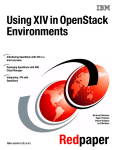Download Method to recover from a boot device failure during reboot or system
Transcript
US 20090327813A1 (19) United States (12) Patent Application Publication (10) Pub. No.: US 2009/0327813 A1 (43) Pub. Date: Coronado et al. (54) Dec. 31, 2009 METHOD TO RECOVER FROMA BOOT (21) App1.No.: 12/146,087 DEVICE FAILURE DURING REBOOT OR SYSTEM IPL (22) Filed: Jun. 25, 2008 (75) Inventors: Publication Classi?cation Juan A. Coronado, Tucson, AZ (US); Aaron E. Taylor, Tucson, AZ (US); Christina A. Lara, Tucson, AZ (US); David W. Sharik, Tucson, AZ (US); Justin D. Suess, Tucson, AZ (US); Phu Nguyen, Tucson, AZ (US); Richard (51) (52) Int. Cl. G06F 11/22 G06F 11/20 U.S. Cl. ........... .. 714/36; 714/E11.145; 714/E11.071 (57) Cunningham, Tucson, AZ (US); Adote A. Tounou, Tucson, AZ (US) (2006.01) (2006.01) ABSTRACT A method of automatic recovery from a boot device failure and an initial program load (IPL) failure of an operating Correspondence Address: system (OS) comprises: receiving and complying With a user IBM CORPORATION (ACCSP) selected option of an action upon an event of a boot device failure and an IPL failure. The user selected option may c/o Suiter SWantz pc 110 14301 FNB Parkway, Suite 220 consist of taking the action of attempting an auto reboot of the server With the selectedboot device and continuing the reboot Omaha, NE 68154 (US) attempts using the reduced priority boot devices from the (73) Assignee: International Business Machines bootlist until detection of a boot success, or taking no action Corporation, Armonk, NY (US) alloWing for manual user intervention. 100 / 110 receiving a user selected option of an action upon an event of a failure 120 complying with the user selected option without real time user intervention, further including 121 maintaining an order of selection of a selected boot device and a plurality of reduced priority boot devices on the bootlist | 130 detecting afailure 140 attempting a reboot of the sewer and an IPL with the selected boot device | 150 detecting success or failure of the selected boot device | | 160 notifying a user of the success or failure of the selected boot device I I 170 updating the order of selection of boot devices on the bootlist | I 180 selecting a reduced priority boot device from the bootlist | 190 attempting a reboot of the server and an IPL with the reduced priority boot device I 200 continuing the reboot of the server and the IPL attempts using the reduced priority boot devices from the bootlist until detection of a boot success and an IPL success I 210 detecting no further boot devices available on the bootlist to successfully complete the boot success and the IPL success I 220 notifying a user of the failure i Patent Application Publication Dec. 31, 2009 US 2009/0327813 A1 100 / 110 receiving a user selected option of an action upon an event of a failure 120 complying with the user selected option without real time user intervention, further including 121 maintaining an order of selection of a selected boot device and a plurality of reduced priority boot devices on the bootlist i L _ _ _ _ _ _ _ _ _ _ _ _ _ _ _ _ _ _ _ _ _ _ _ _ _ _ _ _ _ _ _ _ _ _ _ _ _ _ _ _ _ _ _ _ _ _ _ _ _ _ _ _ _ _ _ _ _ _ _ _ _ _ _ _ _ _ _ _ _ _ _ _ __ L _ _ _ _ _ _ _ _ _ _ _ _ _ _ _ _ _ _ _ _ _ _ _ _ _ _ _ _ _ _ _ _ _ _ _ _ _ _ _ _ _ _ _ _ _ _ _ _ _ _ _ _ _ _ _ _ _ _ _ _ _ _ _ _ _ _ _ _ _ _ _ _ __ L _ _ _ _ _ _ _ _ _ _ _ _ _ _ _ _ _ _ _ _ _ _ _ _ _ _ _ _ _ _ _ _ _ _ _ _ _ _ _ _ _ _ _ _ _ _ _ _ _ _ _ _ _ _ _ _ _ _ _ _ _ _ _ _ _ _ _ _ _ _ _ _ __ 130 detecting a failure 140 attempting a reboot of the server and an IPL with the selected boot device 150 detecting success or failure of the lselected boot device I 160 notifying a user of the success or failure of the selected boot device I 170 updating the order of selection of boot devices on the bootlist | 180 selecting a reduced priority boot device from the bootlist | 190 attempting a reboot of the server and an IPL with the reduced priority boot device I 200 continuing the reboot of the server and the IPL attempts using the reduced priority boot devices from the bootlist until detection of a boot success and an IPL success 210 detecting no further boot devices available on the bootlist to successfully complete the boot success and the IPL success | 220 notifying a user of the failure FIG. 1 US 2009/0327813 A1 METHOD TO RECOVER FROM A BOOT DEVICE FAILURE DURING REBOOT OR SYSTEM IPL TECHNICAL FIELD [0001] The present disclosure generally relates to the ?eld of computer server recovery, and more particularly to a method that provides the capability for a computer server, such as the POWERS Server, to dynamically recover in real time Without user intervention from a failed reboot. Dec. 31, 2009 remotely control the poWer management of each POWERS server, such as the ability to manage the poWer of a POWERS server. [0007] The S-HMC, the POWERS server and the Service Processor are interconnected through tWo l6-port Ethernet sWitches. Each POWERS server, Service Processor, and the S-HMC connects to each sWitch. This con?guration provides for a fully redundant management netWork. [0008] During a reboot or Initial program Load (IPL) of a POWERS server, the S-HMC displays progress codes. The progress codes are numeric characters Which are displayed sequentially. The progress codes indicate the state of the BACKGROUND reboot or IPL progress. If the reboot or IPL fails or is stalled, [0002] The IBM DS8000 storage controller is a dual pro cessor complex controller. The dual processor complex con the displayed progress code indicates at Which point the fail troller includes tWo POWERS based servers. A POWERS server contains processors and memory needed to run the occurred. An indication that a reboot or IPL has failed is the ?xed display of the same progress code. [0009] Depending on the boot status failure, the required applications that manage the DS8000 functions. The AIX operating system (OS) is an open standards-based, UNIX action necessary for repair may lead to a physical removal of the failed boot device, a replacement of the failedboot device, operating system that alloWs a user to run the desired appli cations on IBM UNIX OS-based servers. The boot devices and the Service Processor (SP) are the POWERS hardWare of For example, When the boot is stuck With status 0SS7(a failure to read the boot sector), the plan of action requires the pull of special interest to this invention. [0003] Each POWERS server in the DS8000 contains tWo boot devices. One boot device maybe be designated the pri mary boot device, and the other a mirrorboot device. The boot devices contain the boot ?les to load the AIX kernel, the AIX Operating System and the DS8000 application program that performs the function necessary to manage the storage con troller. In addition, the boot devices contain con?guration ?les that are used to manage the hardWare resources of the storage controller. [0004] The Service Processor (SP) is a POWERPC control ler embedded in a POWERS server. The SP contains applica tion programs and device drivers that are required for the functionality of the service processor hardWare. The SP appli cation programs are used to manage and monitor the POWERS server hardWare resources and devices. The SP provides functions to manage the automatic poWer re-start of a POWERS server, to manage the selection of the boot devices, and the capability to modify the boot list. The auto restart (reboot) option, When enabled, may reboot the system a modi?cation of the boot list, or a rebuild of the boot devices. the failed boot device. The mirror boot device must then be used to retry the boot. [0010] tor or an IBM representative. The boot recovery action is prone to further problems due to user mistakes during the repair action. With manual intervention, it takes time to per form the repair actions. In addition, While the failure to boot or IPL persists, the DS8000 is in single logical partitioning (LPAR) mode. This increases the likelihood of exposure to a situation Where the storage controller is not available if for some reason a failure occurs in the running server. This also affects overall system performance because the DS8000 per formance has been ?ne tuned With the availability of both PoWer S servers in mind. Just as important, this could also increase Warranty costs, as it can take several hours to provide on-site support, including diagnosis of the problem. This in turn could bring several more hours as the hardWare used as boot devices (HDD) are not normal pieces of hardWare car ried by a customer engineer. automatically folloWing an unrecoverable hardWare or soft SUMMARY Ware related failure. [0005] The SP provides several distinct surveillance func All the recovery actions of a failed reboot or a failed IPL require manual intervention from the system admini stra [0011] A method of automatic recovery of an operating tions. One SP surveillance function monitors the functional system (OS) from at least one of a boot device failure and an ity of the ?rmWare during the boot process, While another surveillance function monitors the health of the Operating System. The surveillance functions alloW the SP to take receiving a user selected option of an action upon an event of appropriate action When the monitor function detects a fail ure. The SP can deallocate or decon?gure a hardWare resource. The hardWare resources deallocated or decon?g initial program load (IPL) failure including, but not limited to, a failure, complying With the user selected option Without real time user intervention, further including: maintaining a boot ured are bypassed during the boot process. list for a server of a plurality of boot devices, further includ ing: maintaining an order of selection of a selected boot device and a plurality of reduced priority boot devices on the [0006] bootlist, deallocating a failed boot device, reducing a priority In general, the con?guration and management of each POWERS server and the DS8000 hardWare resources of a boot device on the bootlist, removing a boot device from takes place through a Storage HardWare Management the bootlist, detecting a failure, attempting a reboot of the (S-HMC) console. The S-HMC is a stand alone Workstation that provides both a Graphical User Interface (GUI) and a Command Line Interface (CLI). In reality, the S-HMC inter faces With the SP to provide a user the capability to perform con?guration, resource management, and maintenance server and an IPL With the selected boot device, detecting success or failure of the selected boot device, notifying a user resources of the DS8000 storage controller. The S-HMC con of the success or failure of the selected boot device, updating the order of selection of boot devices on the bootlist, selecting a reduced priority boot device from the bootlist, attempting a reboot of the server and an IPL With the reduced priority boot device, continuing the reboot of the server and the IPL sole provides among several functions the capability to attempts using the reduced priority boot devices from the activities on a POWERS server and additional hardWare US 2009/0327813 A1 bootlist until detection of a boot success and an IPL success, Dec. 31, 2009 priority of the boot device in the bootlist 123, remove the boot detecting no further boot devices available on the bootlist to device from the bootlist 124, or to take no action alloWing user successfully complete the boot success and the IPL success, and, notifying a user of the failure, receiving a user selected to manually ?x the boot or IPL problem. One action may be selected and the action may be changed at anytime. option of an action upon an event of a boot device failure, [0017] complying With the user selected option Without real time user intervention, further including: maintaining a bootlist for a server of a plurality of boot devices, further including: boot device 130, the SP Will check the action requested for a maintaining an order of selection of a selected boot device and a plurality of reduced priority boot devices on the bootlist, deallocating a failed boot device, changing a priority of a boot device on the bootlist, removing a boot device from the boot list, detecting a boot device failure, attempting a reboot of the server With the selected boot device, detecting success or failure of the selected boot device, notifying a user of the success or failure of the selected boot device, updating the order of selection of boot devices on the bootlist, selecting a reduced priority boot device from the bootlist, attempting a reboot of the server With the reduced priority boot device, When the SP detects a failure to boot or IPL from a failure to boot the POWER5 server 110. The SP Will then notify the user 160 and once SP has selected and executed the recovery action 110, the SP Will initiate a reboot of the POWER5 server 140. If for some reason the reboot fails again, SP Will take the same action using the reduced priority boot device on the bootlist 180. SP Will continue to take actions 200, until the SP detects that it is impossible to boot the system because there are no longer boot devices available to successfully complete a boot or IPL of the OS and its application 210. In the event that no devices are available to boot the system, Method 100 Will notify the user of the failure 220. [0018] In the present disclosure, the methods disclosed continuing the reboot attempts using the reduced priority boot may be implemented as sets of instructions or softWare read devices from the bootlist until detection of a boot success, detecting no further boot devices available on the bootlist to order or hierarchy of steps in the methods disclosed are successfully complete the boot success, and notifying a user examples of exemplary approaches. Based upon design pref of the boot device failure. The method embodies a user erences, it is understood that the speci?c order or hierarchy of steps in the method can be rearranged While remaining Within selected option comprises: taking an action of attempting a reboot of a server With a selected boot device and continuing able by a device. Further, it is understood that the speci?c reboot attempts using a reduced priority boot devices from a the disclosed subject matter. The accompanying method claims present elements of the various steps in a sample order, plurality of boot devices on a bootlist until detection of a boot success, or, taking no action alloWing for user manual inter vention. The method embodies an additional aspect Where the failure detected is an initial program load of an operating order or hierarchy presented. and are not necessarily meant to be limited to the speci?c [0019] It is believed that the present disclosure and many of system. its attendant advantages Will be understood by the foregoing description, and it Will be apparent that various changes may [0012] It is to be understood that both the foregoing general description and the folloWing detailed description are exem be made in the form, construction and arrangement of the plary and explanatory only and are not necessarily restrictive of the present disclosure. The accompanying draWings, Which matter or Without sacri?cing all of its material advantages. The form described is merely explanatory, and it is the inten tion of the folloWing claims to encompass and include such are incorporated in and constitute a part of the speci?cation, illustrate subject matter of the disclosure. Together, the descriptions and the draWings serve to explain the principles components Without departing from the disclosed subject changes. of the disclosure. 1. A method of automatic recovery of an operating system BRIEF DESCRIPTION OF THE DRAWINGS (OS) from at least one of a boot device failure and an initial program load (IPL) failure, comprising: [0013] The numerous advantages of the disclosure may be better understood by those skilled in the art by reference to the accompanying ?gures in Which: [0014] FIG. 1 is a How diagram illustrating a method to dynamically, in real time and Without user intervention, recover from a boot failure and an IPL failure of a POWER5 Server. of a failure; complying With the user selected option Without real time user intervention, further including: maintaining a bootlist for a server of a plurality of boot devices, further including: maintaining an order of selection of a selected boot DETAILED DESCRIPTION [0015] Reference Will noW be made in detail to the subject matter disclosed, Which is illustrated in the accompanying draWings. [0016] receiving a user selected option of an action upon an event Method 100 provides the capability to dynamically, in real time and Without user intervention, recover from a failed reboot or IPL of a POWER5 Server. The recovery action is based on a neW option in the S-HMC alloWing the user to select the type of action the Service Processor Will take in the event of a boot failure or IPL failure 110,120. The actions may be to: maintain an order of selection of a selected boot device and a plurality of other devices usable for an OS boot 121, deallocate the failed boot device 122, reduce the device and a plurality of reduced priority boot devices on the bootlist; deallocating a failed boot device; reducing a priority of a boot device on the bootlist; removing a boot device from the bootlist; detecting a failure; attempting a reboot of the server and an IPL With the selected boot device; detecting success or failure of the selected boot device; notifying a user of the success or failure of the selected boot device; updating the order of selection of boot devices on the bootlist; US 2009/0327813 A1 Dec. 31, 2009 selecting a reduced priority boot device from the bootlist; detecting no further boot devices available on the bootlist attempting a reboot of the server and an IPL With the to successfully complete the boot success and the IPL success, and; reduced priority boot device; continuing the reboot of the server and the IPL attempts notifying a user of the failure. using the reduced priority boot devices from the bootlist until detection of a boot success and an IPL success; * * * * *