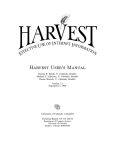Download The LXR User`s Manual
Transcript
The LXR User's Manual for version 1.2 Revision history Author Date Rev 0.8 Comment P. Gerlier [email protected] 20110305 Initial version (for release 0.9.8) and considered as beta release: chapter 1 based on INSTALL 0.9.8; following chapters, new material Published for 0.9.9 release P. Gerlier 20110401 Adding 0.10 features P. Gerlier 20110430 Updating 0.10 after bug fixes P. Gerlier 20111223 0.9 20120112 Beginning revision for 0.10; changing styles End of revision P. Gerlier 20120117 Index added; changed licence to GNU FDL P. Gerlier 20120205 0.99 Upgrade to 0.11 features; revision 0.99 for beta status P. Gerlier 20120314 1.0 Index and review completed (document revision bumped at 1.0) P. Gerlier 20120922 1.1 New features for 1.0 (major version number switch considering the num ber of changes and new features) P. Gerlier 20130118 1.2 Adding 1.1 features P. Gerlier 20130124 1.3 Describing web server setup (interactive configuration and customisa tion), new CSS style for disabled mode buttons P. Gerlier 20130317 1,4 Upgrading to 1.2 include syntax Licence statement This manual is released under GNU FDL (GNU Free Documentation Licence) v1.3. It is available at http://www.gnu.org/licenses/fdl1.3.txt. LXR itself is distributed under GNU GPLv2 (or higher) license (http://www.gnu.org/licenses/oldlicenses/gpl2.0.txt). The code examples in this manual are also released under GNU GPL v3 (or higher) to permit their free reuse. Copyright (©) 20112013 P. Gerlier. Permission is granted to copy, distribute and/or modify this document under the terms of the GNU Free Documentation License, Version 1.3 or any later version published by the Free Software Foundation; with no Invariant Sections, no FrontCover Texts, and no BackCover Texts. A copy of the license is included in the section entitled "GNU Free Documentation License". This manual is distributed in the hope that it will be useful, but WITHOUT ANY WARRANTY; without even the implied warranty of MERCHANTABILITY or FITNESS FOR A PARTICULAR PURPOSE. Document name The file name for this document is structured as T-SR-L-DR.f where: • T is a short title (like LXRUserManual), • SR is the software release number associated with this document (like 0.10), • L is the ISO 639 alpha 2 language code with optional country variant (like en_UK), • DR is the document revision number (like 1.0), • f is the file format or file name extension (like odt for Open Document Format or pdf). Table of Contents 0 Foreword...........................................................................................................................................1 0.1.a. What is LXR?..........................................................................................................................................................1 0.1.b. What is the technology under the hood?.................................................................................................................2 0.1.c. How to use it?..........................................................................................................................................................2 0.1.d. Getting help.............................................................................................................................................................2 1 Installing LXR..................................................................................................................................4 1.1. What is needed?.........................................................................................................................4 1.2. Create LXR installation directory.............................................................................................7 1.3. Configure your installation.......................................................................................................9 1.3.a. Simple configuration...............................................................................................................................................9 1.3.b. Multipletrees configuration..................................................................................................................................15 1.3.c. Adding a new tree to a previous configuration......................................................................................................18 1.3.d. Configuration for Linux kernel.............................................................................................................................19 1.3.e. Configuration for VCS's........................................................................................................................................20 1.3.e.1. CVS 1.3.e.2. GIT 1.3.e.3. Subversion 1.3.e.4. Mercurial 1.3.e.5. BitKeeper 1.3.f. Advanced use of configurator................................................................................................................................23 1.4. Create a database.....................................................................................................................24 1.4.a. MySQL..................................................................................................................................................................24 1.4.b. PostgreSQL...........................................................................................................................................................25 1.4.c. SQLite...................................................................................................................................................................25 1.4.d. Oracle....................................................................................................................................................................25 1.5. Edit the LXR configuration file..............................................................................................26 1.5.a. Global configuration section, HTML subsection..................................................................................................26 1.5.b. Global configuration section, file management subsection..................................................................................26 1.5.c. Tree configuration section, version selection subsection......................................................................................26 1.5.d. Tree configuration section, subdirectory subsection.............................................................................................26 1.6. Copy configuration..................................................................................................................27 1.7. Generate index.........................................................................................................................27 1.8. Set up the web server..............................................................................................................28 1.8.a. Apache server........................................................................................................................................................28 1.8.a.1. Apache 1.x specific 1.8.a.2. Apache 2.x specific 1.8.b. Lighttpd server......................................................................................................................................................30 1.8.c. Other web servers..................................................................................................................................................31 1.9. Run a test.................................................................................................................................32 1.10. Sitespecific customisation....................................................................................................32 1.11. Troubleshooting.....................................................................................................................33 1.12. Note on security.....................................................................................................................34 2 Using LXR......................................................................................................................................35 2.1. Launching LXR.......................................................................................................................35 2.2. General aspect of LXR pages.................................................................................................35 2.3. Browsing the source tree: source............................................................................................37 2.3.a. Listing directories..................................................................................................................................................37 2.3.b. Listing files...........................................................................................................................................................38 2.4. Comparing two source files: diff............................................................................................39 2.5. Looking up an identifier: ident...............................................................................................42 2.6. Freetext search: search...........................................................................................................43 i 2.6.a. Glimpse engine.....................................................................................................................................................44 2.6.b. Swishe engine......................................................................................................................................................45 2.7. LXR in multiple trees context.................................................................................................46 2.8. Checking configuration: showconfig......................................................................................46 3 Indexing the source tree..................................................................................................................48 3.1. What is indexation?.................................................................................................................48 3.2. How long does it take?............................................................................................................48 3.3. Genxref parameters.................................................................................................................48 3.4. Last petrol station before the desert........................................................................................50 3.5. Running the indexation...........................................................................................................51 3.6. Troubleshooting......................................................................................................................54 3.7. Optimising resources usage.....................................................................................................54 3.7.a. File revision vs. file versions.................................................................................................................................54 3.7.b. Processing time.....................................................................................................................................................55 3.7.b.1. Purging the database 3.7.b.2. Changing database engine 3.7.c. Database size.........................................................................................................................................................56 4 Configuring LXR...........................................................................................................................58 4.1. Understanding file references in LXR.....................................................................................58 4.1.a. LXR is mainly a set of scripts written in Perl........................................................................................................58 4.1.b. LXR uses auxiliary tools or accesses nonspecific files.......................................................................................58 4.1.c. LXR emits HTML code.........................................................................................................................................59 4.2. Configuration files..................................................................................................................59 4.3. Configuration scripts..............................................................................................................60 4.4. Multipletrees context.............................................................................................................61 4.5. Reloading LXR after system upgrade.....................................................................................61 5 Master configuration file lxr.conf...................................................................................................63 5.1. Master configuration file syntax.............................................................................................63 5.2. Rationale of parameter grouping............................................................................................65 5.3. Sections in provided lxr.conf template....................................................................................65 5.4. Global parameters...................................................................................................................66 5.4.a. Auxiliary tools.......................................................................................................................................................66 5.4.b. Computer DNS names..........................................................................................................................................67 5.4.c. HTML parameters.................................................................................................................................................68 5.4.d. File management...................................................................................................................................................70 5.4.d.1. Content of file filetype.conf 5.4.e. “Common factor”..................................................................................................................................................73 5.5. Tree parameters.......................................................................................................................74 5.5.a. Server configuration..............................................................................................................................................74 5.5.b. Tree location..........................................................................................................................................................76 5.5.b.1. Plain files 5.5.b.2. CVS repository 5.5.b.3. GIT repository 5.5.b.4. Subversion repository 5.5.b.5. Mercurial repository 5.5.b.6. BitKeeper repository 5.5.b.7. Optional initialisation parameters 5.5.c. Other parameters...................................................................................................................................................78 5.5.d. Version selection...................................................................................................................................................79 5.5.e. Exclude directories (Subdirectory)........................................................................................................................81 5.5.f. Exclude files (Subdirectory)..................................................................................................................................83 5.5.g. Include directories (Subdirectory)........................................................................................................................84 5.5.h. Auxiliary data storage...........................................................................................................................................85 ii 6 Generic parser configuration file....................................................................................................87 6.1. Parser configuration file syntax...............................................................................................87 6.2. ectags parameters....................................................................................................................88 6.3. Language descriptions............................................................................................................89 6.3.a. Language tagging..................................................................................................................................................90 6.3.b. Identifier detection................................................................................................................................................90 6.3.c. Reserved keywords................................................................................................................................................91 6.3.d. Languages attributes..............................................................................................................................................91 6.3.e. Source file fragment categories.............................................................................................................................91 6.3.f. Describing include syntax.....................................................................................................................................94 6.3.g. Bridging ectags and LXR.....................................................................................................................................96 7 Web server configuration................................................................................................................97 7.1. A note on the interaction between URLs and LXR configuration..........................................97 7.2. Apache.....................................................................................................................................98 7.2.a. LXR as the main site.............................................................................................................................................98 7.2.b. LXR as a subsite..................................................................................................................................................98 7.2.c. LXR as an independent site...................................................................................................................................99 7.2.d. Multiple trees operation........................................................................................................................................99 7.3. Lighttpd.................................................................................................................................101 7.3.a. Lighttpd as the main site......................................................................................................................................101 7.3.b. Lighttpd as a subsite...........................................................................................................................................102 7.3.c. Lighttpd as an independent site...........................................................................................................................102 7.3.d. Multiple trees operation.......................................................................................................................................102 8 Customising page architecture......................................................................................................104 8.1. Variable text in templates......................................................................................................105 8.1.a. Simple markers....................................................................................................................................................105 8.1.b. Block markers......................................................................................................................................................106 8.2. Markers for headers...............................................................................................................106 8.2.a. <head> section.....................................................................................................................................................107 8.2.b. <body> section....................................................................................................................................................107 8.2.b.1. Titling 8.2.b.2. Navigating to other trees 8.2.b.3. Switching between modes 8.2.b.4. Setting variables 8.2.b.5. Passing state to the next script 8.2.b.6. Other markers 8.3. Markers for footers................................................................................................................115 8.4. Markers for directory listing..................................................................................................115 8.4.a. Directory description...........................................................................................................................................117 8.4.b. File description....................................................................................................................................................118 8.5. Markers for file listing...........................................................................................................118 8.6. Markers for difference markup..............................................................................................118 8.7. Markers for identifier search..................................................................................................118 8.7.a. Query form...........................................................................................................................................................118 8.7.b. Results area..........................................................................................................................................................120 8.8. Markers for freetext search..................................................................................................122 8.8.a. Query form..........................................................................................................................................................123 8.8.b. Results area.........................................................................................................................................................125 8.9. Markers for configuration display.........................................................................................127 8.10. Markers for custom error page.............................................................................................128 9 Customising LXR appearance......................................................................................................130 9.1. Ubiquitous classes.................................................................................................................130 9.2. Header and footer..................................................................................................................130 iii 9.2.a. Titling..................................................................................................................................................................130 9.2.b. Mode buttons.......................................................................................................................................................131 9.2.c. Variable buttons...................................................................................................................................................131 9.3. Directory listing.....................................................................................................................131 9.4. Source text listing..................................................................................................................132 9.5. Difference markup................................................................................................................133 9.6. Identifier lookup...................................................................................................................133 9.7. Freetext search......................................................................................................................134 9.8. Configuration display............................................................................................................134 10 Using LXR with SCMs...............................................................................................................136 10.1. Limitations...........................................................................................................................136 10.2. CVS.....................................................................................................................................136 10.3. Git........................................................................................................................................137 10.4. Subversion...........................................................................................................................139 10.5. Mercurial.............................................................................................................................139 10.6. BitKeeper.............................................................................................................................141 Alphabetical Index................................................................................................................................i iv Project LXR The LXR User's Manual Software release 1.2 0 Foreword Language en-UK Document revision 1.4 0 Foreword 0.1.a. What is LXR? The acronym LXR used to stand for Linux Cross Referencer. LXR arose from a need to navigate “comfortably” inside the Linux kernel source during its development because of lack of adequate written documentation, constantly evolving architecture, uncoordinated user contributions, … The first version was really focused on the Linux kernel with an emphasis on C language parsing. But such a tool has nothing specific to Linux or to operating system development. It can in fact be used against any source tree. It was thus extended to accept many programming languages. It was also extended to deal with source trees managed by some source code management1 systems or SCMs, namely CVS, Git, Mercurial, Subversion or BitKeeper, without having to extract the files to real directories. LXR usage can be traced back as early as 1994 2. The present software is the direct descendant of this venerable ancestor. An offset specifically dedicated to the Linux kernel (LXRng) has been created to deal with this huge sourcetree (see http://lxr.linux.no). The technology is quite different; source code is totally new. The product remains somewhat experimental even now and does not offer all functionality of the main line. It would be nice if the initial developers could contribute with a short note on LXR history. LXR presents onscreen a source file with editing improvements: • Display through an HTML browser All the power of HTML and CSS is available. Moreover, no need to learn usage of a new application, you just launch your usual web browser. You can display several source files or directories simultaneously in different tabs or windows. • Colour highlighting on syntactic objects Comments, keywords, variables and functions are displayed differently to be easily identified. • User symbols are clickable Hyperlinks are build under these symbols to open a crossreference page (LXR first goal), from where you jump to any occurrence with another click. • Explicit search for identifiers You enter the name of a user symbol and the crossreference page for it opens. It is really the same feature as the previous one, which could be considered an implicit or contextual case. • Sidebyside presentation of two versions of the same file 1 2 SCMs are also frequently referred to as version control systems or VCS's. This date needs to be checked with the initial developers if they can show up. 1 Project LXR Language en-UK The LXR User's Manual Software release 1.2 0 Foreword Document revision 1.4 Differences are visually indicated with background colours. Hyperlinks are kept. • Freetext search under certain restrictions If certain conditions are met, you can search (with patternmatching if you like) any string of characters in your sourcetree. These limitations are imposed by the freetext search tools, not by LXR itself. 0.1.b. What is the technology under the hood? LXR is typical of *NIX products. It does not reinvent the wheel. It relies on “outoftheshelf” tools to do its job. It is some kind of supervisor launching services and aggregating the results. The components are: 1. a database to store the user symbols and their crossreferences 2. a language parser 3. a web server to display and navigate the sourcetree 4. a freetext search engine for arbitrary inquiries LXR is the “glue” between these components. It is written in Perl, thus you also need a Perl interpreter. 0.1.c. How to use it? You meet LXR on three different occasions. Each one has a specific context and needs different skills: • You install LXR once. The next chapter tells you how. • You initialise the database every time you modify the sourcetree. This is done with a script provided with LXR. You may need to update the configuration file when you add a new source tree or a new version to an existing one. • You launch your web browser whenever you want to read through the sourcetree. These tasks are listed in order of increasing frequency and decreasing effort. 0.1.d. Getting help If you can't get LXR to work then have a look on the web site http://lxr.sourceforge.net3, in particular at the “Troubleshooting” page http://lxr.sf.net/en/troubleshooting.shtml. If you do not find your answer, check the forum archives http://sf.net/p/lxr/discussion/?source=navbar or the mailing 3 All sourceforge.net URLs can be shortened to sf.net, e.g. lxr.sourceforge.net to lxr.sf.net 2 Project LXR Software release 1.2 The LXR User's Manual 0 Foreword Language en-UK Document revision 1.4 list. If you are still facing difficulties, ask the developers at lxr[email protected]. Note: Due to spam flooding, it has been necessary to remove public access to the mailing lists. But you can register for free on SourceForge and you will be granted membership within a few hours or days. Also, help improving this manual. Report any inaccuracy, error or presentation misfit on the forum or mailing list. 3 Project LXR The LXR User's Manual Software release 1.2 1 Installing LXR Language en-UK Document revision 1.4 1 Installing LXR This chapter gives you instructions to succeed in installing LXR to display a single source tree. This is the simplest case and LXR can do much more. These instructions were formerly contained in the INSTALL document that comes with every LXR distribution. Now the INSTALL document is only a streamlined version of this section. 1.1. What is needed? As mentioned in the foreword, LXR is based on widely available components. The majority of them is already installed in common Linux distributions. This is a checklist of your configuration. In all cases, the preferred method of installation of these tools is a package download of your favourite distribution, so that you do not bother with compiling and configuring the tool, which may require expertise beyond the need of using LXR. LXR depends on the following tools: 1. A Perl interpreter LXR is written in Perl. It is installed by default on most Linux platforms, but you must check version is at least 5.104. To check, type in a terminal5: $ perl -v This is perl 5, version 14, subversion 2 (v5.14.2) built for … If you get a message like Unknown command or if you read a number smaller than 10 after version, install a new version of the interpreter. 2. At least version 5 of the exuberant ctags program 4 5 LXR release 0.10 needed Perl version 5.10, while earlier releases only needed version 5.8. Release 0.11 was modified to be again compatible with 5.8 considering the widespread use of the Perl interpreter version 5.8. Unhappily, parsing correctness requires the use of features introduced in version 5.10; it is thus impossible to maintain compatibility with older Perl interpreters. Note that Perl 5.10 was released in December 2007 and, as of this writing, current version is 5.16. Technically, the parser has been modified to allow alternatives in the region delimiters (see 6.3.e Source file fragment categories). This was mandatory for the Ruby language. But do not assume other languages will always run without the patch. The change solves non trivial bugs in instruction handling and gives more power to describe language constructs. Consequently, it will certainly be generalised. As a sideeffect of giving up 5.8 compatibility, programming LXR will be made easier. Italic bold text is user input, roman light is computer output. 4 Project LXR Language en-UK The LXR User's Manual Software release 1.2 1 Installing LXR Document revision 1.4 ctags is the language parser and dictionary builder used by LXR. It is also generally installed by default. To be sure, type in a terminal: $ ctags --version Exuberant Ctags 5.8, Copyright (C) 1996-2009 Darren Hiebert … As a last resort, it is available from SourceForge at http://ctags.sourceforge.net (or http://sf.net/projects/ctags). 3. A relational database For performance reasons, LXR stores its dictionary (i.e. symbols and their crossreferences) in a database because they are optimised for high volume retrieval. MySQL 4.x/5.x (http://www.mysql.com), Oracle (http://www.oracle.com), PostgreSQL (http://www.postgresql.org) and SQLite (http://www.sqlite.org) are supported. You will also need the right Perl DBI drivers for your particular database, usually available from CPAN (if not in your distribution). How do you choose between them? You may have no choice if your site has a database policy. You only have to configure LXR for the correct database engine. SQLite is very easy to install, requires no configuration and does not use much resources. But it has limitations, among which the most important is all data and indexes are stored in a single ordinary file. This means SQLite is unlikely to be able to cross reference the Linux kernel, even a single version. It is an adequate choice for a personal smallsized project on an individual computer, however indexing time may grow rapidly with project size. MySQL is widely available and supports heavy traffic. Its capabilities largely exceed LXR needs. It is faster than SQLite and scales very well on big projects like the Linux kernel. PostgreSQL is a good choice. It also scales very well on big projects. Its capabilities are a bit behind MySQL (but it does not matter as far as LXR is concerned) and it is nearly as fast as MySQL. It is also recommended for big projects, even if its configuration is not as easy as MySQL. Oracle is under a proprietary license. Consequently, it has not possible to the present maintainer to test this database engine. Bug reports are welcome. 4. A web server LXR outputs its results as HTML text to be read with any browser. Apache httpd (http://httpd.apache.org) with mod_perl (http://perl.apache.org) is recommended. LXR works with Apache 1 and Apache 2 provided mod_version is installed.. Starting with release 0.11, lighttpd, a resource friendly and very fast server, is also experimentally 5 Project LXR The LXR User's Manual Software release 1.2 1 Installing LXR Language en-UK Document revision 1.4 supported. Please send feedback to improve this support. 5. For freetext searching, either Glimpse (http://webglimpse.net) or Swish e (http://swishe.org) version 2.1 or later Swishe is fully GPL'ed, while Glimpse is only free for noncommercial use. Thus you have little chance to find the latter among your distribution packages, but installing it is quite automated. How do you choose between them? They do not fulfil the same purpose. Glimpse will give you every reference and a hyperlink to the line containing the reference. Swish e will give you only the files containing the text sorted by order of pertinence (according to its internal criteria, roughly the number of occurrences). Both need preindexing, but the amount of data kept in the indexes varies. As a rule of thumb, independently of personal taste, if you want very accurate references, use Glimpse. If you are satisfied with only the file name for occurrences, or if you have a huge source tree and you observe excessive search time with Glimpse, use Swish e. Glimpse is fit for indepth source code analysis while Swish e is more oriented towards data mining on the web. Unhappily, Glimpse can handle only plain files. Swish e is a little more generic in that it can handle plain files and CVS repositories. But none of them can cope with Git or BitKeeper repositories. Glimpse builds macroblocks to speed up searches, while Swish e duplicates your source files. Swish e footprint is equal to the size of your sourcetree while Glimpse footprint is a 5 10% of that size. 6. The Perl database driver interface DBI and the relevant DBD driver for the database you're using If not already present, they can be installed via CPAN. See http://dbi.perl.org/index.html for more info. 7. The Perl File::MMagic module, available from CPAN This module is used to infer the type of file from some “signatures” in its content. This allows the crossreference generator to discard nontext files. You really need it with Swish e but LXR will not compile without it. 8. If storing your source in a VCS you need to install the appropriate management system as well. • CVS: rcs • git: usually packaged • Subversion: usually packaged • Mercurial: usually packaged (experimental feature starting in 1.1) 6 Project LXR Language en-UK The LXR User's Manual Software release 1.2 Document revision 1.4 1 Installing LXR • BitKeeper: bk (availability unknown)and Digest::SHA module (available from CPAN) Remember: always try first to get the tool from a package of your distribution! 1.2. Create LXR installation directory Decide where you want LXR installed. Consider if you just run a personal tool or offer systemwide service. In the former case, you can play harmlessly in your user home directory. In the latter case, you need administrator privileges to create files in the utility directories. A good choice could be /usr/local/share/lxr/. If you have no privileges, you are left with installation in your home directory but you incur no loss in functionality. First, download the tarball from the LXR project site at http://sourceforge.net/projects/lxr. Then expand the tarball in the LXR distribution into the selected directory of your choice like this: • For a first try, in your own home directory: $ cd ~ $ tar -zxf /path/to/downloaded/tarball/lxr-x.y.tgz $ mv lxr-x.y lxr The last command gets rid of release numbers in the LXR directory name. • For systemwide service installation (to be attempted once you have run LXR successfully from your home directory): $ cd /usr/local/share $ tar -zxf /path/to/downloaded/tarball/lxr-x.y.tgz $ mv lxr-x.y lxr (as root or with appropriate permissions through su or sudo). Then enter this directory, hereafter called LXR root directory: $ cd lxr At this point, the LXR root directory contains $ ls -F custom.d/ diff* doc/ genxref* ident* lib/ LXRimages/ robots.txt scripts/ search* source* templates/ tests/ a set of directories: • doc/ documentation pertaining to this release, notably INSTALL, a digest of this chapter, and CHANGES, highlighting the main changes since the last release; • lib/ 7 Project LXR The LXR User's Manual Software release 1.2 1 Installing LXR Language en-UK Document revision 1.4 all support routines; • LXRimages/ graphic material specific to LXR; • scripts/ a collection of scripts to automate installation; • templates/ a collection of template bits for the various configuration files and HTML page lay out; • tests/ a skeletal compatibility directory since LXR tests are now separate; Note: Directory custom.d/ will be created later during the configuration step; this is where you store your customised files (configuration, templates, …). scripts: diff, genxref, ident, search, showconfig and source implementing the various operating modes and a web crawling security file robots.txt. You can now run an optional test with an installed script. It will check Perl version and the existence of various tools. Of course, this test errors out because you have presently no valid LXR configuration. But you can verify that your environment allows you to proceed without trouble. $ ./genxref --checkonly ERROR: could not open configuration file lxr.conf [ OK ] Perl version ... 5.14.2 Parameter 'ectagsbin' not defined - trying to find ctags ctags found at /usr/bin/ctags [ OK ] ctags version ... 5.8 Parameter 'glimpsebin' not defined - trying to find glimpse glimpse found at /usr/local/bin/glimpse Checked: glimpse version ... 4.18.5 Parameter 'glimpseindex' not defined - trying to find glimpseindex glimpseindex found at /usr/local/bin/glimpseindexg Checked: glimpseindex version ... 4.18.5 Parameter 'swishbin' not defined - trying to find swish-e swish-e not found, `command -v swish-e` returned a null string genxref stopped without indexing by --checkonly option The main items to care for have been highlighted in the above computer output. • Perl version: if FAILED is displayed, install a newer interpreter (at least 5.10); • ctags version: if FAILED is displayed, install a newer one (at least 5); • 'ectagsbin', 'glimpsebin', 'glimpseindex', 'swishbin': take note of the locations for step 1.5 Edit the LXR configuration file below. It is normal that one of 'glimpsebin' and 'swishbin' gives a not found status because LXR needs only one freetext search engine, but having both installed on a computer does no harm. 8 Project LXR The LXR User's Manual Software release 1.2 1.3. 1 Installing LXR Language en-UK Document revision 1.4 Configure your installation Configuration is done with the configurelxr.pl interactive script which builds configuration file lxr.conf from your answers. This file may later be tuned manually. References to chapter 5 Master configuration file lxr.conf are given to help associate a question to the relevant parameters. Acceptable answers for “closed” questions are shown inside square brackets. Suggested default is shown in upper case (answers are caseinsensitive). You only need to type enough characters to make the answer unambiguous. If your answer is not acceptable, the question is asked again. Just typing the “return” key is equivalent to the default answer. For “open” questions, there is no limiting list in square brackets, however a reminder for the expected type of answer may be shown between parentheses. When an answer is mandatory, just typing the “return” key is not allowed and the question is asked again. 1.3.a. Simple configuration This section covers the installation of a single sourcetree located in a “plain” directory (not in a VCS repository). CAVEAT! Configuration for the Linux kernel, even if this is the only target sourcetree, is considered advanced configuration and has a devoted section. Our example source tree is named /home/source/tree. This directory contains several versions of the project as: • /home/source/tree/v1 • /home/source/tree/v2 • /home/source/tree/v3 where the files composing each version are stored. Launch script configurelxr.pl. Until you are familiar with configurelxr.pl behaviour, option -vv (or verbose) is highly recommended. It prints informative text to help you choose among the numerous possible options. $ ./scripts/configure-lxr.pl --verbose *** LXR configurator (version: 1.13) *** LXR root directory is /where/you/installed/LXR Configuration will be stored in custom.d/ Directory custom.d/ is created if it did not exist. Configure for single/multiple trees? [S/m] > Do you intend to add other trees later? [yes/NO] > Just hit “return” to select the default S (single) and NO answer. 9 Project LXR Software release 1.2 The LXR User's Manual 1 Installing LXR Language en-UK Document revision 1.4 *** LXR web server configuration *** LXR can be configured as the default server (the only service in your computer), a section of this default server or an independent server (with its own host name). Refer to the User's Manual for a description of the differences. Web server type? [1.DEFAULT /2.section in default /3.indepedent /4.section in indepedent ] > 2 This question and the following are intended to define the web server configuration. The proposed choices covers two main categories: • LXR in the default server, • LXR in an independent site with its own host name (different from //localhost), with two variants in each category: • the server is completely dedicated to LXR (choices 1 and 3), • other information is presented besides LXR (choices 2 and 4). Choose 1 or 2 for initial simple installation. As far as LXR is concerned, choices 3 and 4 are not more difficult, but they involve more sophisticated configuration of DNS and web servers. Anyway, switching from 12 to 34 can be done manually (editing lxr.conf and xxxlxrserver.conf) without running again the configurator for the indexed trees. In this guide, we choose case 2, LXR as a section of a wider site. The computer hosting the server is described by an URL. The form is scheme://host_name:port where: - scheme is either http or https (http: can be omitted), - host_name can be given as an IP address such as 123.45.67.89 or a domain name like localhost or lxr.url.example, - port may be omitted if standard for the scheme. The following question asks for a primary URL. Later, you'll have the opportunity to give aliases to this primary URL. --- Host name or IP? [//localhost] > Accept the default choice. Later, you can define aliases like //127.0.0.1 or //mycomputer.mydomain. CAUTION! The host name or IP MUST look like an URL, i.e. the host name or IP must be preceded by //. The question is asked again if your entry does not follow the advertised form. URL section name for LXR in your server? [/lxr] > This is the name of the part of the server dedicated to LXR. It corresponds to a directory in 10 Project LXR Software release 1.2 Language en-UK The LXR User's Manual 1 Installing LXR Document revision 1.4 DocumentRoot and to the initial URL path. Notes: LXR is composed of scripts and some sites may impose restrictions on the possible locations of such scripts. For instance, scripts may only be launched from cgibin/ in the server directory. In this case, answer with the allowed location like /cgi-bin. As mentioned above, this section is the name of a subdirectory in the DocumentRoot hierarchy and can be as long as needed, like /level1/dir2/sect3/terminal4. Always start the section name with a slash (/). The default choice is adequate in the majority of cases. *** LXR database configuration *** The choice of the database engine can make a difference in indexing performance, but resource consumption is also an important factor. * For a small personal project, try SQLite which do not need a server and is free from configuration burden. * For medium to large projects, choice is between MySQL, PostgreSQL and Oracle. Oracle is not a free software, its interface has not been tested for a long time. * PostgreSQL databases are smaller than MySQL's and performance is roughly equivalent. * MySQL is at its best with large-sized projects (such as kernel cross-referencing) where it is fastest at the cost of bigger databases. * Take also in consideration the number of connected users. Database engine? [MYSQL/oracle/postgres/sqlite] > Choose the database available on your computer. If you have not yet installed a database server, you might consider SQLite which is a sensible choice for a test since it has very few dependencies (if any) and does not demand lots of resources. But do not use it on a big project. Depending on autodetection of the freetext search engine (see 5.4.a Auxiliary tools): --- Directory for glimpse databases? > /home/myself/glimpse_databases --- Directory for swish-e databases? > /home/myself/swish_databases Make sure that directory /home/myself/glimpse_databases or /home/myself/swish_databases has worldread permission since it will be accessed from the web server. In case you installed the freetext search engine in a private location (i.e. the binary executable cannot be detected by command command v), you must manually tell the path to it: ERROR: neither glimpse nor swish-e found in $PATH! Is your source tree stored in a VCS repository? [yes/NO] > Answer NO since the source tree is stored in plain files. Does one of them exist in a non standard directory? [YES/no] > Tip: 11 Project LXR The LXR User's Manual Software release 1.2 1 Installing LXR Language en-UK Document revision 1.4 If you answer NO here, freetext search is disabled. This is a way to try LXR without the trouble of installing a freetext search engine. --- Which is it? [GLIMPSE/swish-e] > For Glimpse: --- Location? (e.g. /usr/share/glimpse-dir/glimpse) > /home/myself/glimpse/glimpse --- Location of indexer? (e.g. /usr/share/glimpse-dir/glimpseindex) > /home/myself/glimpse/glimpseindex For Swish e: --- Location? (e.g. /usr/share/swish-dir/swish-e) > /home/myself/swish/swish-e You are now back to the question about directory for the freetext search engine. Note: When both Glimpse and Swish e are automatically found, the script opts for Glimpse. If you prefer Swish e, edit the resulting custom.d/lxr.conf file once configuration is complete. Script continues with: templates directory templates/ now protected read-only IMPORTANT: This message means you are prevented from making direct changes inside templates/. You must first copy any file to custom.d/ and reset its access permissions to read/write before editing it. Is your Apache version 2.4 or higher? [YES/no] > n Apache access controls changed between 2.2 and 2.4, causing incompatibilities in some directives. Answer according to your Apache version. If you install another web server, like lighttpd, any answer is acceptable. file file file file .htaccess written into LXR root directory apache2-require.pl written into configuration directory apache-lxrserver.conf written into configuration directory lighttpd-lxrserver.conf written into configuration directory Important files are customised, based on your previous answers, and copied to their final destinations. apachelxrserver.conf will need to be copied into the Apache configuration directory (often /etc/httpd/conf.d/). Now, the real configuration may begin: *** LXR master configuration file setup *** Global section part *** Configuring auxiliary tool paths *** Configuring host name or IP (as http://...) 12 Project LXR Software release 1.2 Language en-UK The LXR User's Manual 1 Installing LXR Document revision 1.4 *** Host name previously defined as //localhost --- Alias name ? (hit return to stop) > See 5.4.b Computer DNS names. For this first trial, configure for a local server without alias names. When you get used to LXR configuration, this is where you can add other host names for your server, like //127.0.0.1, https://secured.access.example, etc. CAUTION! The alias name must look like an URL, but this is not checked here. Chapter 7 Web server configuration is fully devoted to web server configurations from the simplest (as here) to the most sophisticated. *** Configuring HTML parameters *** 'Buttons-and-menus' interface is recommended for the kernel to avoid screen cluttering. --- Use 'buttons-and-menus' instead of 'link' interface? [YES/no] > NO *** Configuring file subsection *** Configuring "common factors" *** Marking tree section *** LXR master configuration file setup *** Tree section part SQL script for database initialisation *** Configuring LXR server parameters *** The virtual root is the fixed URL part after the hostname. *** You previously defined the virtual root as /lxr Host name and virtual root define how you reference the LXR server from within your browser (see 5.5.a Server configuration). In this example, the URL is http://localhost/lxr. --- Caption in page header? (e.g. Project XYZZY displayed by LXR) > First example Do you need a specific encoding for this tree ? [yes/NO] > What you define as a caption is printed in a header area of every page displayed by LXR (see 5.5.a Server configuration). Pages are emitted with UTF8 encoding by default. *** Describing tree location How is your tree stored? [FILES/cvs/git/svn/hg/bk] > The default answer is for “plain” files and directories. The other choices are for VCS's. *** A source directory contains one sub-directory for every version --- Source directory? (e.g. /home/myself/project-tree) > /home/source/tree Name here the directory containing the sourcetree (see 5.5.b.1 Plain files). 13 Project LXR Software release 1.2 Language en-UK The LXR User's Manual 1 Installing LXR Document revision 1.4 Name to display for the path root? (e.g. Project or $v for version) [$v] > Default answer $v is replaced by the version name in the file path displayed below the caption. Otherwise, the text is a fixed substitute for the file path root (i.e. for /home/source/tree/version/). See 5.5.c Other parameters. *** Enumerating versions Label for version selection menu? [Version] > *** Versions can be explicitly enumerated, be read from a file or computed by a function. The latter case is recommended for VCS-stored trees. Version enumeration method? [LIST/file/function] > --- Version name? (hit return to stop) > v1 --- Version name? (hit return to stop) > v2 --- Version name? (hit return to stop) > v3 --- Version name? (hit return to stop) > The explicit list of versions is built from the successive answers (see 5.5.d Version selection). To exit from the loop, give an empty answer. Note: Since at least one version is mandatory, hitting the return key the first time does not exit the loop. Version name is requested until one is given. *** By default, first version in list is displayed. You may also indicate a prefered version. --- Default displayed version is first in 'range'? [YES/no] > n --- Default version name? > v3 A nondefault answer of no has been given to be able to choose the version displayed at startup ( v3 instead of v1, the first of the list). Tip: If you want to ease future version additions and always have the latest version displayed first, list your versions in reverse order: latest first, then older and older. Later, add the new version at the head of the list in file lxr.conf and nothing else needs to be changed. *** Setting directory lists *** Some directories may contain non-public project data (binaries, compilers caches, SCM control data, ...). They can be hidden from LXR. --- Directory to ignore, e.g. CVSROOT or .git? (hit return to stop) > Ignore this item a firsttime trial. See 5.5.e Exclude directories (Subdirectory) for an explanation and enter the directory names, one per line. *** If your source code uses "include" statements (#include, require, ...) LXR needs hints to resolve the destination file. --- Include directory, e.g. /include? (hit return to stop) > Ignore this item a firsttime trial. 14 Project LXR The LXR User's Manual Software release 1.2 1 Installing LXR Language en-UK Document revision 1.4 The include directory list is useful to create the hyperlinks to the included files (mentioned on #include statements in C or equivalent in other languages) if they are not located in the same directory as the including file. All paths are relative to the source root directory, but you must write them with an initial separator. See 5.5.g Include directories (Subdirectory) for an explanation and enter the directory names, one per line. *** --------- Configuring data storage Database name? > tree DB user name? [lxr] > DB password? [lxrpw] > DB table prefix? [lxr_] > It is suggested to give the database the same name as the sourcetree. The user name and password will be needed later for database initialisation. Take note of them. See 5.5.h Auxiliary data storage. configuration saved in custom.d/lxr.conf DB initialisation sript is custom.d/initdb.sh You are done. Three files have been created: configuration file lxr.conf, shell script initdb.sh and internal technical file lxr.ctxt (do not tamper with its content for reliable configurelxr.pl operation). Skip now to 1.4 Create a database. 1.3.b. Multiple-trees configuration This section covers the installation of several sourcetrees located in “plain” directories (not in a VCS repository). It also applies to the case of a single source tree if you intend to add others later. You can configure as many trees as needed. There is no other limit than your patience and this task can be split into several sessions (see 1.3.c Adding a new tree to a previous configuration). Launch script configurelxr.pl. Until you are familiar with configurelxr.pl behaviour, option -vv (or verbose) is highly recommended but all output is not shown here. $ ./scripts/configure-lxr.pl --verbose ... Configure for single/multiple trees? [S/m] > m Answer m (multiple). If you inadvertently pressed “return”, you can recover with the next question: Configure for single/multiple trees? [S/m] > Do you intend to add other trees later? [yes/NO] > y NOTE: installation switched to multiple mode but describe just a single tree. Proceed with the web server configuration. *** LXR web server configuration *** 15 Project LXR Software release 1.2 The LXR User's Manual 1 Installing LXR Language en-UK Document revision 1.4 LXR can be configured as the default server (the only service in your computer), a section of this default server or an independent server (with its own host name). Refer to the User's Manual for a description of the differences. Web server type? [1.DEFAULT /2.section in default /3.indepedent /4.section in indepedent ] > 2 We choose again case 2, LXR as a section of a wider site. The computer hosting the server is described by an URL. The form is scheme://host_name:port where: - scheme is either http or https (http: can be omitted), - host_name can be given as an IP address such as 123.45.67.89 or a domain name like localhost or lxr.url.example, - port may be omitted if standard for the scheme. The following question asks for a primary URL. Later, you'll have the opportunity to give aliases to this primary URL. --- Host name or IP? [//localhost] > URL section name for LXR in your server? [/lxr] > See the previous section for notes and advices. The built-in method to manage several trees with a single instance of LXR is to include a designation of the tree in the URL at the end of the section name. This sequence after host name is called "virtual root". Supposing one of your trees is to be referred as "my-tree", an URL to list the content of the default version directory would presently be: //localhost/lxr/my-tree/source with virtual root equal to /lxr/my-tree Use built-in multiple trees management with tree designation at end of virtual root? [YES/no] > Managing several trees with a single instance of LXR requires some “URL black magic” which needs expertise in web server configuration. To work around this skill, a generic policy is built in LXR. A tree identification is coded at the end of the URL path to LXR service ( //localhost/lxr in the present case) and before the script name. This is adequate for most people. If you answer NO, you must give the full virtual root for every tree. And, MOST IMPORTANT, after configuration, you must write your routing policy in the xxxlxrserver.conf. If you answer YES (or accept the default answer), the builtin policy is used and the definition of each tree virtual root is simplified to giving the tree identification. Accept the default answer and you proceed with database configuration. Database engine? [MYSQL/oracle/postgres/sqlite] > Choose the database available on your computer. If you have not yet installed a database server, you 16 Project LXR Language en-UK The LXR User's Manual Software release 1.2 1 Installing LXR Document revision 1.4 might consider SQLite which is a sensible choice for a test since it has very few dependencies (if any) and does not demand lots of resources. But do not use it on a big project. The safest option is to create one database per tree. You can however create a single database for all your trees with a specific set of tables for each tree (though this is not recommended). How do you setup the databases? [PER TREE/global] > Unless you are restricted by sitelocal rules (such as having only one database per user), use the default database policy. With Oracle, there is only one global database; you have no choice. The databases for each tree are distinguished by a unique table prefix. All databases can be accessed with the same username and can also be described under the same names. Will you share database characteristics? [YES/no] > The default answer is recommended but there is strictly no performance advantage in either case. Will you use the same username and password for all DBs? [YES/no] > --- DB user name? [lxr] > --- DB password ? [lxrpw] > Will you give the same prefix to all tables? [YES/no] > --- Common table prefix? [lxr_] > You might change the default password lxrpw for something else. If you prefer to access the databases without password, you need to edit the resulting lxr.conf file since there is no way to enter an “empty” answer. For that, locate the following line in the “Common factor” subsection before the Tree configuration sections: , 'dbpass' => 'lxrpw' to change it to: , 'dbpass' => '' --- Directory for glimpse databases? /home/myself/glimpse_databases --- Directory for swish-e databases? /home/myself/swish_databases From there on, refer to the previous section to finish global parameters setup (up to Alias name question). The first tree is configured between virtual root line and database characteristics. *** The virtual root is the fixed URL part after the hostname. *** The tree needs to be uniquely identified as e.g. /lxr/the_tree --- Tree designation for URL? (e.g. the_tree) > tree We choose here to designate the tree with the same name as its directory (any designation will do as long as it is unique among the trees, but it is good practice to use a designation related to the true tree name to facilitate bug resolution). 17 Project LXR The LXR User's Manual Software release 1.2 1 Installing LXR Language en-UK Document revision 1.4 This identification is added at the end of the current URL path to make the effective virtual root. --- Caption in page header? (e.g. Project XYZZY displayed by LXR) > First tree in multiple example Do you want a speed switch button for this tree ? [YES/no] > The speed switch button is an hyperlink (a socalled button) added in the page header area allowing to “jump” to another tree without the need to write the URL. If you answer YES, you are asked to give a (short) legend to this “button”: --- Short title for button? (e.g. XYZZY) > Project Note: Do not exceed approximately 10 characters for this short title since space is limited in the header area, notably if you have many trees. See 5.5.c Other parameters 'shortcaption'. When finished with a source tree, you can configure another one: *** Configure another tree? [YES/no] > n You are done. Three files have been created: configuration file lxr.conf, shell script initdb.sh and internal technical file lxr.ctxt (do not tamper with its content for reliable configurelxr.pl operation). Skip now to 1.4 Create a database unless you need a break before continuing with other trees in the following section. 1.3.c. Adding a new tree to a previous configuration The new description will be added at the end of configuration file lxr.conf and database initialisation script initdb.sh. CAUTION! initdb.sh contains commands and directives that DELETE users and databases. Consequently, if you have already created the databases by a previous execution of this script, you MUST NOT run it again. To prevent data loss, delete file initdb.sh before launching configurelxr.pl. If the databases have not been yet created, keep initdb.sh. Run configurelxr.pl with option --add: $ ./scripts/configure-lxr.pl --add --verbose ... == ADD MODE == Initial context custom.d/lxr.ctxt is reloaded The script first retrieves important parameters used in the initial configuration to avoid inconsistencies. This is why you must not tamper with *.ctxt files. Your DB engine was: MySQL Advanced users can configure different DB engines for different trees. This is not recommended for average users. Use previous DB engine? [YES/no] > 18 Project LXR The LXR User's Manual Software release 1.2 1 Installing LXR Language en-UK Document revision 1.4 Unless you have a real good reason to change the database engine (such as comparing performances of database servers on the same source tree), keep the same engine. This item is mainly for developers. Then you continue with the usual questions and answers. *** LXR master configuration file setup *** Tree section part SQL script for database initialisation *** *** *** --- Configuring LXR server parameters The virtual root is the fixed URL part after the hostname. The tree needs to be uniquely identified as e.g. /lxr/the_tree Tree designation for URL? (e.g. the_tree) > Note that the initial part of the virtual root is recovered from the context file. When you are done with additions, the new tree descriptions have been added to the end of configuration file lxr.conf and new commands for the databases to the end of script initdb.sh. Make a break before new additions or see 1.4 Create a database. Limitations: • The script does not attempt to check that all virtual roots are unique. • It does not check that if a database user name is used for different trees its associated password is the same for the same database. • It does not check that the combination database name/table prefix is unique. An individual treedatabase must have an unique name. In a database shared by several trees, table prefixes must be different. • Database users are blindly created in the database initialisation script initdb.sh when they are new in the current session. No attempt is made to collect already existing users in the initialisation script and detect collisions. This requires manual editing to remove duplications in initdb.sh. 1.3.d. Configuration for Linux kernel The Linux kernel tree can be described like any other source tree. However, to fully benefit of the automatic “architecture” and “include” navigation feature, you need to thoroughly understand the directory structure. This knowledge has been transcribed in a specific configuration driver. It is valid only for a “plain files” tree, not for VCS repositories. To configure only for the kernel, run (omitting --verbose option if you are now familiar with the script output): 19 Project LXR Language en-UK The LXR User's Manual Software release 1.2 1 Installing LXR Document revision 1.4 $ ./scripts/configure-lxr.pl lxrkernel.conf Script output will be in custom.d/lxrkernel.conf (and custom.d/lxrkernel.ctxt) and initdb.sh. To add the kernel to an existing configuration, run: $ ./scripts/configure-lxr.pl --add --conf-out=lxr.conf lxrkernel.conf Script output is added to custom.d/lxr.conf and initdb.sh (previous context information being retrieved from custom.d/lxr.ctxt). The differences are in version enumeration and directory relationships. Versions are identified by another script along with architectures (the Linux word for computer family upon which the kernel has been ported) and platforms (subfamilies). Rules for include directory relationships are computed so that clicking on a #include statement warps you to the correct file in the selected architecture directory. Altogether, this builds a set of buttons in the page header area to select the desired version and architecture for browsing. Note: The buttonsandmenus interface (see 2.2 General aspect of LXR pages) is recommended for kernel browsing. This interface style can be selected either by a choice during configuration or by editing the configuration file. Collecting version information is done with script kernelvarsgrab.sh. With the kernel source tree in /home/source/kernel, run as: $ ./scripts/kernel-vars-grab.sh --erase /home/source/kernel It creates in custom.d/ a set of files whose names end with _list.txt. These files contain lists of versions, architectures, platforms, … Without --erase option, results are added to the lists which allows to gather cumulative lists across kernel versions while keeping only the last one, thus sparing disk space. You can build independent lists with option suffix=_other.txt for example. But you will need to manually update the resulting lxrkernel.conf or lxr.conf file. 1.3.e. Configuration for VCS's For general information, see 10 Using LXR with SCMs. Tree storage is selected by: How is your tree stored? [FILES/cvs/git/svn/hg/bk] > c 1.3.e.1. CVS Answer C for CVS (see 5.5.b.2 CVS repository and 10.2 CVS). 20 Project LXR The LXR User's Manual Software release 1.2 1 Installing LXR Language en-UK Document revision 1.4 *** A CVS repository is a directory containing ,v files --- CVS repository? (e.g. /home/myself/project-CVS) > Answer with the name of the directory containing the ,v files, like /home/myself/projectcvs. Name to display for the path root? (e.g. Project or $v for version) [$v] > *** Enumerating versions Label for version selection menu? [Version] > *** Versions can be explicitly enumerated, be read from a file or computed by a function. The latter case is recommended for VCS-stored trees. Version enumeration method? [LIST/file/function] > fu Use of a function gives an uptodate list of versions on a “live” repository. *** *** *** *** --*** --- This template contains generic nearly-all-purpose functions. Since designing such a function is not a trivial exercise, you'd better choose an available one. You can later refine it to fit your needs. Generic or custom function? [files/cvs/git/svn/hg/custom] > cvs With a function, you MUST indicate a default version. Default version name? [head] > Select the cvs function and accept the default head name. 1.3.e.2. GIT Answer G for GIT (see 5.5.b.3 GIT repository and 10.3 Git). *** A Git repository is a directory containing objects, refs, index, ... subdirectories. It is usually named .git in some user directory and is thus not visible. --- Git repository? (e.g. /home/myself/project-git/.git) > /…/.git Answer with the name of the .git directory, like /home/myself/project/.git. --- display revision-ids? [YES/no] > --- display revision author name? [YES/no] > Name to display for the path root? (e.g. Project or $v for version) [$v] > *** Enumerating versions Label for version selection menu? [Version] > *** Versions can be explicitly enumerated, be read from a file or computed by a function. The latter case is recommended for VCS-stored trees. Version enumeration method? [LIST/file/function] > fu The default for the display variants are appropriate for nearly everybody. Use of a function gives an uptodate list of versions on a “live” repository. *** This template contains generic nearly-all-purpose functions. *** Since designing such a function is not a trivial exercise, *** you'd better choose an available one. You can later refine it 21 Project LXR Software release 1.2 *** --*** --- Language en-UK The LXR User's Manual 1 Installing LXR Document revision 1.4 to fit your needs. Generic or custom function? [files/cvs/git/svn/hg/custom] > git With a function, you MUST indicate a default version. Default version name? [HEAD] > Select the git function and accept the default HEAD name. 1.3.e.3. Subversion Answer S for Subversion (see 5.5.b.4 Subversion repository and 10.4 Subversion). *** A Subversion repository is a directory containing a database for the source-tree. The present backend implementation in LXR limits access to local repositories. --- Subversion repository? (e.g. /home/myself/project-svn) > Answer with the name of the Subversion directory, like /home/myself/projectsvn. --- display revision-ids? [YES/no] > --- display revision author name? [YES/no] > Name to display for the path root? (e.g. Project or $v for version) [$v] > *** Enumerating versions Label for version selection menu? [Version] > *** Versions can be explicitly enumerated, be read from a file or computed by a function. The latter case is recommended for VCS-stored trees. Version enumeration method? [LIST/file/function] > fu Use of a function gives an uptodate list of versions on a “live” repository. *** *** *** *** --*** --- This template contains generic nearly-all-purpose functions. Since designing such a function is not a trivial exercise, you'd better choose an available one. You can later refine it to fit your needs. Generic or custom function? [files/cvs/git/svn/hg/custom] > svn With a function, you MUST indicate a default version. Default version name? [head] > Select the svn function and accept the default head name. 1.3.e.4. Mercurial CAUTION! This support is still experimental and exhibits poor performance for directory retrieval. Answer H for Mercurial (see 5.5.b.5 Mercurial repository and 10.5 Mercurial). *** A Mercurial repository is a directory containing a database for the source-tree. The present backend implementation in LXR limits access to local repositories. --- Subversion repository? (e.g. /home/myself/project-hg) > Answer with the name of the directory containing .hg/, like /home/myself/projecthg. 22 Project LXR The LXR User's Manual Software release 1.2 1 Installing LXR Language en-UK Document revision 1.4 --- display revision-ids? [YES/no] > --- display revision author name? [YES/no] > Name to display for the path root? (e.g. Project or $v for version) [$v] > *** Enumerating versions Label for version selection menu? [Version] > *** Versions can be explicitly enumerated, be read from a file or computed by a function. The latter case is recommended for VCS-stored trees. Version enumeration method? [LIST/file/function] > fu Use of a function gives an uptodate list of versions on a “live” repository. *** *** *** *** --*** --- This template contains generic nearly-all-purpose functions. Since designing such a function is not a trivial exercise, you'd better choose an available one. You can later refine it to fit your needs. Generic or custom function? [files/cvs/git/svn/hg/custom] > hg With a function, you MUST indicate a default version. Default version name? [tip] > Select the hg function and accept the default tip name. 1.3.e.5. BitKeeper Answer B for BitKeeper but the interface has not been tested for a long time. If you opt for it, please share your experience. See 5.5.b.6 BitKeeper repository and 10.6 BitKeeper. 1.3.f. Advanced use of configurator $ configure-lxr.pl [options] [template] Options are: -h or help Print a summary and quit version Print version information and quit -vv or verbose Print comments and progress information Note: -vv is strictly equivalent to --verbose, while -v (a single v) prints fewer messages. Technically, the former prints @LOG and @MSG statement argument from the configuration template while the latter only prints @LOG statement argument. --root-dir=LXR_root_directory To be used if current working directory is not equal to LXR root directory --tmpl-dir=templates_directory 23 Project LXR The LXR User's Manual Software release 1.2 1 Installing LXR Language en-UK Document revision 1.4 For alternate templates directory (default is templates/ in LXR root directory) --conf-dir=output_configuration_directory Alternate location for output file (default is custom.d/ in LXR root directory) --conf-out=filename Name, without directory, of output configuration file (default equal to template name with extension replaced by .conf); stored in --conf-dir directory --script-out=filename Name, without directory, of output script (default is initdb.sh); stored in --conf-dir directory template is the name, without directory, of a model in --tmpl-dir directory. It contains a skeletal lxr.conf configuration file with directives describing interaction with the user. Interactive data is used to customise the template. 1.4. Create a database The previous step created an initdb.sh script (unless you changed its name with --script-out option). Its contains all commands to create the databases and users. $ ./custom.d/initdb.sh Note: When done, either delete this script so that future additions will not cause deletion of existing trees or put it aside with a different name. In case of need, it can easily be regenerated from the content of lxr.conf. 1.4.a. MySQL User creation commands6 are issued under the default master account root. If it bears another name on your installation, edit the script to change all occurrences of -u root to the local master account or, if you are not allowed to use it, any local user with right to create databases and users. The password for the master account is asked at most twice7 for every tree with: Enter password : User creation is optional (depends on global or override choice). It may fail with ERROR 1396 if user already exists. This precludes changing password this way. To do that, drop user manually before launching script. SECURITY WARNING! Users are created with ALL privileges (except CREATE), meaning they can access and modify any other database in your installation. If this is an issue, manually drop the privileges. 6 7 Database initialisation templates can be configured to issue ALL commands under the master MySQL account. But this implies you must manually enter its password twice for every user and twice for every database! Calling mysql command separately is a design choice to avoid a failing step would cancel the following ones. 24 Project LXR The LXR User's Manual Software release 1.2 1 Installing LXR Language en-UK Document revision 1.4 In particular, you can remove all write permissions after genxref if you do not intend to run it again. Database creation is also optional (depends also on global or pertree policy). Tables are always created for a tree. You can use phpMyAdmin to check the result if you have it installed. 1.4.b. PostgreSQL User creation commands8 are issued under the default master account postgres. If it bears another name on your installation, edit the script to change all occurrences of -U postgres to the local master account or, if you are not allowed to use it, any local user with right to create databases and users. Since there is no way to hand over the password to command createuser, you must enter it manually after the prompt: *** PostgreSQL - Creating global/tree user xyz Enter password for new role: Enter it again: Read the line above the question to know which user (role in PostgreSQL terminology) is concerned. PostgreSQL issues many warnings and errors. Ignore those related to nonexistent users, databases, tables, functions … The script plays it safe trying to delete an object before creating it. You can use phpPgAdmin to check the result if you have it installed. 1.4.c. SQLite There is no notion of user. The file containing the database is created when you initialise the database. You may eventually need to create a directory for it before running the script. Make sure it world read AND write enabled. You can use Sqliteman to check the result if you have it installed. 1.4.d. Oracle Script execution could not be checked on a real case because the software is proprietary. Script generation was adapted from the original sources and evolution for the other database engines. If you opt for this engine, please report your experience. 8 Database initialisation templates can be configured to issue ALL commands under the master PostgreSQL account. Usually, PostgreSQL is configured in trusted mode for local access and you do not need to provide the master password. 25 Project LXR Software release 1.2 1.5. Language en-UK The LXR User's Manual 1 Installing LXR Document revision 1.4 Edit the LXR configuration file Your customised lxr.conf file (or whatever name you gave with --conf-out=) is stored in the custom.d/ directory. There is usually no need to edit this file apart from tuning it. This can be done any time once you have gained some practice with LXR. The main parameters to tune are enumerated below. A full discussion on the parameters is found in chapter 5 Master configuration file lxr.conf. The following titles are the same as those for the sections in the file. 1.5.a. Global configuration section, HTML subsection Important! All file paths in this subsection are anchored at the LXR root directory. You cannot use OS absolute paths. You can choose the interface style (between link and buttonsandmenus). Select the right template with one of the following: , 'htmlhead' , 'htmlhead' => 'templates/html-head.html' => 'templates/html-head-btn.html' If you change freetext search engine after configuring (e.g. adding one afterwards9), make 'htmlsearch' point to the right template with one of the following: , 'htmlsearch' , 'htmlsearch' 1.5.b. => 'templates/html-search-glimpse.html' => 'templates/html-search-swish.html' Global configuration section, file management subsection This is where you specify files to ignore and custom icons for directory listing (see 5.4.d File management). 1.5.c. Tree configuration section, version selection subsection In case you chose custom function for computed version list, you MUST define your own function for 'range' because the generated skeleton function returns an empty list. Consequently, without modification, the version selection feature is disabled and LXR no longer understands the version concept. 1.5.d. Tree configuration section, subdirectory subsection You list here which directories or files to ignore when indexing and browsing the tree. The tree rule takes precedence over the one defined in the global file management subsection, Consequently, do 9 If no search engine is detected during configuration, this feature is disabled and 'htmlsearch' defaults to html-search-glimpse.html. 26 Project LXR The LXR User's Manual Software release 1.2 1 Installing LXR Language en-UK Document revision 1.4 not forget to copy first this global rule (so that its general exclusions are kept) before extending or tuning it. , 'ignorefiles' , 'ignoredirs' => regexp => list_of_directories Parameters 'filterdirs' and 'filterfiles' may also be specified to exclude designated files (instead of families of files) but their use should be avoided as much as possible for performance reason. 1.6. Copy configuration Copy the configuration file where LXR expects to find it: $ cp custom.d/lxr.conf . Do not forget the final dot. 1.7. Generate index It is now time to generate the index. This is done using the program genxref. genxref takes two arguments --url= and --version=. • url is the URL where the LXR web frontend appears. It must be identical to the concatenation of 'host_names' and 'virtroot' (or, for compatibility, to 'baseurl' or one of the 'baseurl_aliases'). You can drop http: from the URL; however the argument MUST look like an URL and at least begin with //. • version is the name of a directory in your 'sourceroot' directory. It is identical to one tag in the 'range' list for parameter variable 'v' (see 5.5.d Version selection). It is worth noting that one lxr.conf file can be used for several different sourcetrees. Which configuration block to use is selected according to the url argument. You can also use the --allversions argument to automatically index all the versions defined in the version variable. But before running the indexing for real, you have the opportunity to check your installation with argument --checkonly: $ ./genxref -–url=//localhost/lxr [ OK ] Perl version ... [ OK ] ctags version ... Checked: glimpse version ... Checked: glimpseindex version ... --checkonly 5.14.2 5.8 4.18.5 4.18.5 27 Project LXR Language en-UK The LXR User's Manual Software release 1.2 Document revision 1.4 1 Installing LXR Parameter 'swishbin' not defined - trying to find swish-e swish-e not found, `command -v swish-e` returned a null string genxref stopped without indexing by --checkonly option If an error is reported, review the previous steps. You can now roll the indexing. $ ./genxref --url=http://localhost/your_lxr_virtual_root --version=v2 Note that genxref can be a very slow process the first time it is run, for example on a 4Gb source tree a full run can take several days10. However, on future runs it will only index changed files, thus speeding the process. 1.8. Set up the web server Storing the LXR root directory somewhere else than the traditional web server directory (usually /var/www/) may lead to security warnings or access denials on security enhanced OS's like SELinux. The solution to this problem is to label appropriately the LXR root directory. Under SELinux, to copy the correct label use: $ chcon --reference /var/www/cgi-bin/ -R /LXR/root/directory/ 1.8.a. Apache server Configuration traditionally goes into httpd.conf/, but you are advised to take benefit from the conf.d/ include feature and use a separate configuration file for your server. In this way, global Apache configuration and yours are independent. Step 1.3 Configure your installation above created an apachelxrserver.conf configuration file. This file handles automatically all known cases (mod_perl or bare CGI scripts, Apache 1 or 2). If you configured LXR as an independent server (i.e. not the default //localhost), apache lxrserver.conf contains a <VirtualHost> section where only the primary host name is listed. The primary host name is the one given to answer --- Host name? question. You need to manually add the aliases into the ServerAlias directive: ServerName ServerAlias //primary.server.example lxr.server.example lxr.lan 192.168.1.1 Note: The configurator kept // in the primary server name, but these characters are not accepted in the aliases. If you declared a specific port, a Listen directive is created. However, you may encounter incompatibility if this port is already listed in another configuration file. In this case, remove the 10 Note from the editor: as usual, the original author of this assertion omitted to quote the technical environment to permit to predict the time needed on one's configuration (clock frequency, main memory, disk channel speed, …). 28 Project LXR The LXR User's Manual Software release 1.2 1 Installing LXR Language en-UK Document revision 1.4 offending port. Apache expects at most one Listen directive per port. When done adjusting configuration, copy the file into the Apache directory: $ cp custom.d/apache-lxrserver.conf /etc/httpd/conf.d Note: You need administrator privileges to access this directory. If you configured for Apache 2.2 or earlier and later upgrade to Apache 2.4 without reinstalling LXR from scratch, uncomment the 2.4specific lines in apachelxrserver.conf and in .htaccess. 1.8.a.1. Apache 1.x specific You must manually put the Perl modules that LXR uses into a directory on your system that will be searched by mod_perl when the LXR scripts are executed (typically site_perl): $ cp -r lib/* /usr/lib/perl5/site_perl/ Note: You may need administrator privileges to access this directory. 1.8.a.2. Apache 2.x specific No other step is necessary. Note: Apache 2 can run either as unthreaded or threaded server. This should now be transparent to LXR. However, if you meet difficulties, report to the LXR maintainer with the following information. You can tell which MultiProcessing Module (MPM) is active with the following command: $ apachectl11 -V Server version: Server built: Server's Module Server loaded: Compiled using: Architecture: Server MPM: threaded: forked: Server compiled Apache/2.2.21 (Unix) Sep 13 2011 12:26:57 Magic Number: 20051115:30 APR 1.4.5, APR-Util 1.3.12 APR 1.4.5, APR-Util 1.3.12 64-bit Prefork no yes (variable process count) with.... Look at the line beginning with Server MPM. If it reads Prefork, you are unthreaded. If it reads Worker, you are threaded. 11 Depending on your distribution, the command name may be apache2 or apache. 29 Project LXR The LXR User's Manual Software release 1.2 1.8.b. 1 Installing LXR Language en-UK Document revision 1.4 Lighttpd server Though lighttpd configuration has been integrated into the common configuration frame, this is still experimental. Please report any difficulty or work around so that this part can be improved. Step 1.3 Configure your installation above created a lighttpdlxrserver.conf configuration file. But it needs to be edited. Paths are based on Fedora distribution architecture where lighttpd configuration is stored in /etc/lighttpd/ (notably modules configuration in conf.d/). Open the file with your favourite editor (vi, emacs, Kwrite, gedit, …) and change the relevant values. It is divided in sections for easy navigation. In “Variable definition”, var.server_root is the location of servers directory, var.conf_dir is the configuration directory: var.server_root = "/var/www/" var.conf_dir = "/etc/lighttpd" In “Load the modules”, the following directive will load a minimal set of lighttpd modules required by LXR. include "LXR_root_dir/templates/lighttpd/lighttpd-lxr-modules.conf" Should you need a different set, copy templates/lighttpd/lighttpdlxrmodules.conf to custom.d/ and edit the file. Then change the directive to: include "LXR_root_dir/custom.d/lighttpd-lxr-modules.conf" In “Basic configuration”, you can change the port lighttpd is listening to if LXR service is answering on a nonstandard port. This is normally forwarded by the configurator. server.port = 80 Scroll down to the bottom of the file at “LXR section”. server.document-root and cgi.assign have been set for LXR operation. server.document-root = "LXR_root_dir/" cgi.assign += ( "/source" => "" , "/ident" => "" , "/diff" => "" , "/search" => "" , "/showconfig" => "" ) You may add here the host names you defined in lxr.conf's 'host_names' as (one line per host name): $HTTP["host"] = "127.0.0.1" {server.document-root = "LXR_root_dir/"} $HTTP["host"] = "mycomputer.outside.domain.example.com" { server.document-root = "LXR_root_dir/"} $HTTP["host"] = "192.168.12.34:56" { 30 Project LXR Language en-UK The LXR User's Manual Software release 1.2 1 Installing LXR Document revision 1.4 server.document-root = "LXR_root_dir/"} Save the modified file and make it checked by lighttpd: $ lighttpd -t -f custom.d/lighttpd-lxrserver.conf If you pass the test, you are ready to launch lighttpd. For a private test, run command: $ lighttpd -D -f custom.d/lighttpd-lxrserver.conf Note: This may require editing configuration file custom.d/lighttpdlxrserver.conf to change value of var.state_dir to a userwrite enabled directory. To stop the server, type ctl-C. For systemwide service, use script lighttpdinit with command (on a single line – document processor breaks line at dash): $ LIGHTTPD_CONF_PATH="LXR_root_directory/custom.d/lighttpdlxrserver.conf" ./scripts/lighttpd-init start Lighttpd will daemonise and run in the background. To stop, type: $ ./scripts/lighttpd-init stop Note: You may also copy this script in /etc/init.d/ as lighttpd and use it with the standard start, stop and status argument: $ cp scripts/lighttpd-init /etc/init.d/lighttpd $ LIGHTTPD_CONF_PATH="LXR_root_directory/custom.d/lighttpdlxrserver.conf" /etc/init.d/lighttpd start $ /etc/init.d/lighttpd stop $ /etc/init.d/lighttpd status Integrating LXR service as part of an existing web site is left as an exercise. Read next section about icons. 1.8.c. Other web servers Most web servers should be capable of supporting the CGI script versions of LXR consult the server documentation for information on how to configure this. If you are using a web server other than Apache, you need to provide the following icons (their name in HTMLabsolute form): • /icons/back.gif • /icons/folder.gif • /icons/c.gif 31 Project LXR The LXR User's Manual Software release 1.2 1 Installing LXR Language en-UK Document revision 1.4 • /icons/text.gif • /icons/compressed.gif • /icons/image2.gif • /icons/generic.gif LXR works perfectly without these icons; they only have an aesthetic role. Starting with release 0.10 a versatile feature is incorporated to allow the use of any icon of your choice (see 5.4.d File management). 1.9. Run a test LXR should now work. Fire up your web browser and go to http://localhost/lxr/source (or replace localhost by any of your 'host_names') and you should see the listing for the top of your source tree. If you don't see the LXR page, first check that you configured correctly your web server. Try to go to //localhost/lxr/ to display the content of the LXR root directory. To enable directory listing by Apache server, you need to change a line in the .htaccess file. It is the first directive in the “Access restrictions” section. Replace the minus sign by a plus: Options +Indexes Directory listing is enabled by default in lighttpd. If nothing still appears, check your logs, especially the error and access logs to see what's happening. Problems are often caused by the web server not being able to access the LXR files – make sure all the paths and file permissions are correct. 1.10. Site-specific customisation LXR has a wealth of parameters giving it flexibility and allowing control over many aspects of its behaviour. The places to look for customisation are: • lxr.conf: controls most basic settings, including how file names are mapped to languages, tab settings, etc. See chapter 5 Master configuration file lxr.conf. • templates/html*, templates/lxr.css: templates and CSS for the HTML display. This is where you can change how the website looks like, e.g. by adding site logos, links, or changing colours, fonts, etc. See chapters 8 Customising page architecture and 9 Customising LXR appearance. • templates/ectags.conf: advanced configuration for ectags when parsing various language files 32 Project LXR The LXR User's Manual Software release 1.2 1 Installing LXR Language en-UK Document revision 1.4 this is one place to look if you want to add support for another language. • lib/LXR/Lang/generic.conf: configures the generic language support module that handles most of the languages LXR recognises. Configuration here enables support for new languages. See chapter 6 Generic parser configuration file. • lib/Local.pm: various routines that may need to be customised to provide useful file summaries in the directory and file listing views. Remember the golden rule: Always copy first any template file to custom.d/ directory before editing it. Do not forget to change the location of any customised file in lxr.conf. 1.11. Troubleshooting Common errors are listed on the web site at http://lxr.sf.net/en/troubleshooting.shtml. Only the most frequent for a first installation are mentioned here. ** Fatal: Couldn't open configuration file lxr.conf The configuration file lxr.conf does not exist, is not in the LXR root directory (it might have been left in the templates/ or custom.d/ directory) or cannot be accessed (check the file permissions: it must be world readable). ** Fatal: Can't find config for URL_of_your_LXR_tree The value of the url argument (or URL given to your browser) matches none of the 'hostnames'/'virtroot' combinations. Check the spelling of the URL or lxr.conf. ** Fatal: Can't create index xxx This message is usually preceded by others about DB, lock or socket. Check the data base description in lxr.conf and your access permissions to the data base. ** Fatal: Can't find database This message comes from the Perl DB backend. The likely cause is that the web server URL passed to the browsing scripts does not match any URL in lxr.conf. This means the configuration will not be found, and thus the database will not be found. You see HTTP headers (such as Content-Type) appearing in the page or output not being interpreted as HTML This can be caused by warning messages output before the script sends the right headers to tell the browser that the output is HTML. This can normally be solved by changing the value of $wwwdebug to 0 in Common.pm. But please report the warning message as a bug at http://sourceforge.net/projects/lxr first! The developers left debugging features in the release version, which should never happen. 33 Project LXR Software release 1.2 The LXR User's Manual 1 Installing LXR Language en-UK Document revision 1.4 1.12. Note on security The footer of every page generated by LXR exhibits an HTMLcompliant logo which is a link to the W3C verification service. If you click on it, you can verify that LXR or the modifications you made to its standard appearance are really compliant. But, intentional or result of a security breech, within 24 hours, robots will try to index your site. Good job if it is intended to be public. Rather bad if you want to stay in the shadow. To alleviate this, LXR has now a very restrictive robots.txt file which asks wellbehaved robots to stay away. Adapt it to suit your need or remove it (simply change its name) to allow full access. 34 Project LXR The LXR User's Manual Software release 1.2 2 Using LXR Language en-UK Document revision 1.4 2 Using LXR This chapter covers only every day use of LXR so that you can get the best of LXR. Tuning the installation is dealt with in another chapter. 2.1. Launching LXR You navigate through the source tree with your favourite web browser. Just fillin the address bar with one of the 'host_names' followed by your 'virtroot' and add /source, you will be transported to the root of the sourcetree. From that point, you have access to all LXR functions and all files in the tree. From the example configuration in the previous chapter: http://localhost/lxr/source You can also access directly the identifier or freetext search pages with /ident or /search respectively. 2.2. General aspect of LXR pages The pages are all displayed with a common layout. They have a header, a body and a footer. The header looks like this: or like this, with the buttonsandmenus interface: The logo in the upper left is a customisation of the template. The upper centre displays the content of 'caption' as a title and the path to the current file or directory from 'sourceroot' with the prefix given in 'sourcerootname'. Every component of this path may be individually clicked to transport you directly to this node of the tree. 35 Project LXR Software release 1.2 The LXR User's Manual 2 Using LXR Language en-UK Document revision 1.4 The upper right contains a set of “buttons” to switch between the different modes. The selected mode is highlighted. The lower part displays the states of the 'variables'. In this example, only variable 'v' with name Version is defined. Its possible values are in the lower right, with the current value enhanced. Note that 'sourceroot' has been configured to reflect the current value of this variable. Independently of personal taste, when is it preferable to use the buttonsandmenus interface or the link interface? The link interface opens a new line for every variable. All the values are then displayed, which may necessitate many lines (think of all the versions for the Linux kernel). This in turn leaves little room for the real information you are interested in: the sourcetree. The following figure show a typical bad choice of the link interface. When you meet this case, prefer the buttonsandmenus interface. The variables will occupy a single line (unless you really defined many) and their value will rest in a dropdown menu which displays only the selected value until you click it. With the buttonsandmenus interface, you can change several variables before asking LXR to show the new version with the Change button. The Revert button restores the value of the variable to their initial state (when entering this view, not their default value). With the provided lxr.css, initial values are displayed bold black. The only annoyance with the buttonsandmenus interface is: you need one more click than with the link interface. You preset the values of the variables with a click, then you activate these changes with a click on the Change button. In the link interface the individual changes of the variables take effect immediately, but that means you receive an HTML page after each click, which might be timeconsuming on lower performance computers. The footer looks like this: The switching “buttons” are repeated at the bottom of the window. There is a link to the LXR project on SourceForge and links to the W3C HTML validation service under the logos at right. The body presents data related to the task requested by the command in the URL (source, ident, diff or search). It is described in the following sections. 36 Project LXR The LXR User's Manual Software release 1.2 2.3. 2.3.a. 2 Using LXR Language en-UK Document revision 1.4 Browsing the source tree: source Listing directories You initially enter this mode. You can always get back to it by clicking on the Source navigation button in the header or footer. The text above the directory content table is supposed to be a description for this directory. It is extracted from README files (README.txt, README or README.html in that order, first match wins). You can take advantage of this feature for your own source trees. By providing such files, an excerpt of their content is displayed and a link created to access the full text. The icon and the name columns contain links to the directory or file. Size and date columns show informative data for the file. For files, column Last indexed gives the state of the crossreferences relative to this file: • the date and time when genxref was run against this file, • Not valid, a warning flag for files added or modified since last genxref, • a dash for not indexed files (because there is no parser for this kind of file). Note: This information is of primary interest for developers to remind them that references into the modified files may point to the wrong line. To remove the flag, run genxref. For stable or archive trees, this column may confuse the user. It is possible to hide it by requesting a different template in the configuration file (see section 8.4 Markers for directory listing). Text in the Description column is extracted from README files for a directory or from the initial 37 Project LXR The LXR User's Manual Software release 1.2 2 Using LXR Language en-UK Document revision 1.4 comment for a source file. 2.3.b. Listing files To list a file, you click on its name or icon in the directory content. To open the file in another tab or window of your browser, rightclick the icon or name. You also enter this mode if you click on the hyperlink for an include file. Note: Every component of the include path file is clickable to transport you directly to this node of the path. If the file was modified or added since last indexation, the Warning, crossreferences need to be fixed reminder is printed at the top of the page. Brand new symbols will not be highlighted nor hyperlinked because they are not recorded in the LXR dictionary. LXR colours the words according to its known classification. The colours are defined in lxr.css and can be adapted to your taste. Here user variables and functions are displayed green, reserved words dark red, strings blue, comments light grey … Note that some variables are black, meaning LXR does not know anything about them. Blame ctags for that. It happens to miss some declarations generally because its language of the given language is too much rudimentary. Tip: If you want to display the file without any highlighting, add ?_raw=1 at the end of the URL in the navigation bar of your browser. With this query parameter, you enter raw mode. In particular, it can be used to prevent LXR from considering HTML files as “development” files so that they are sent “as is” to the browser to be displayed with HTML layout. The magic of LXR is: there is a hyperlink under all variables and functions that leads you to the 38 Project LXR Software release 1.2 The LXR User's Manual 2 Using LXR Language en-UK Document revision 1.4 references of that symbol (see section 2.5 Looking up an identifier: ident). When displaying files, you see a new “button” in the header upper right: diff markup. See section 2.4 Comparing two source files: diff for its use. LXR can also display graphic files under rather limited conditions. The file must be considered graphic material (this is a matter of configuration in lxr.conf), can be accessed through HTML and its format is handled by your browser. Note: This feature does not work if your source tree resides in an SCM. The screen is slightly different if LXR takes the file in a VCS repository: A new column is added to the left of the source text. It contains annotation information from the CVS or Git repository: the revision number the line was added or modified and the author. This field is truncated if it is too long to fit 12 (currently 16 characters) and truncation is shown with an ellipsis at right or left according to the VCS to keep the most distinctive fragment. A white field means “same data as in previously marked line”. All lines belonging to the same commit group share the same background colour 13. Strong orange background means the lines were added in the latest revision. 2.4. Comparing two source files: diff If you want to know the differences about a source file between two versions, just click on Diff markup when you display that file. You will be asked first to choose the target version: 12 13 The revision number displayed under Git is already truncated since it is the 8hexadecimal digits prefix of the 40 characters SHA1 tag. This is only local. No effort is attempted to give the same background to different line groups of a single commit. 39 Project LXR Software release 1.2 The LXR User's Manual 2 Using LXR Language en-UK Document revision 1.4 or: The user is currently focused on version 0.9.9. Let him click on the 0.9.8 link or select 0.9.8 from the menu and click on the Change button. Notes: diff uses the shell command diff but does not give access to all its functionality. It allows to compare only two versions of a file with a given name, i.e. the differences will be computed against two file having the same name in different directories. With the link interface, the files may differ by the value of only one “characteristic”. A characteristic correspond to one 'variable' in the sourcetree description of lxr.conf. At least, you can request a Version difference as in the pictures above. Usually, you find an Architecture choice in the kernel LXR. You may have more if you find a use for them. With the buttonsandmenus interface, you can set as many “characteristics” as you want by selecting a choice in the menus. Then, click on the Change button. After this selection, you are shown both files side by side. LXR is kind enough to remind you the name and versions of the files. The most recently selected file is in the left column, the initial file in the right column. This was chosen on the assumption that 40 Project LXR Software release 1.2 Language en-UK The LXR User's Manual 2 Using LXR Document revision 1.4 you are working on a “live” sourcetree and you want to compare the current version of a file against an older one. Thus, the wider column is offered to the “live” version. If you want it the other way round, reverse the order of the choices. The differences are marked with red symbols <<, !! or >> between the two sources. << means new line at left, !! different lines and >> new lines at right. Here is an example: The background colours help identifying the changes: pink for new lines at left, yellow for differing lines and light green for new lines at right. All colours are defined in lxr.css for you to play with. Tip: The left text column may not show what you are interested in. It can be stretched or shrunk from the URL box of your browser. You only have to set argument _diffleftwidth to an appropriate value. If the URL14 of the above page is: http://localhost/diff/lib/LXR/Common.pm?v=0.9.9&~v=0.9.9&!v=0.9.8 add at the end &_diffleftwidth=100 to get a 100characters left column: http://localhost/diff/lib/LXR/Common.pm?v=0.9.9&~v=0.9.9&! v=0.9.8&_diffleftwidth=100 Note: Do not forget the underscore (_) at the beginning of the argument name. If you want to permanently use a given width for the left column, consider configuring parameter 'diffleftwidth' in lxr.conf. You can request a new difference comparison, but it will be computed against the most recently selected version, not the initial version. If you want to run through a series of comparisons against the same base version, you must back up to display that base version before selecting another target version. Tip: Alternatively, you can play with the URL. The base version is defined by argument ~v (or only v with the link interface). Do not alter it. Change the target version after !v= from: http://localhost/diff/lib/LXR/Common.pm?v=0.9.9&~v=0.9.9&!v=0.9.8 to, for instance: 14 It is written on a single line in your browser, but the document processor justifies it on two lines. 41 Project LXR Software release 1.2 The LXR User's Manual 2 Using LXR Language en-UK Document revision 1.4 http://localhost/diff/lib/LXR/Common.pm?v=0.9.9&~v=0.9.9&!v=0.9.7 If the difference was requested against another “characteristic” than Version associated to variable v, you find the name of the variable after ~ and !. Note: In the buttonsandmenus interface, the base “characteristics” are described by variables prefixed with a tilde character (~), while the target variables are prefixed with an exclamation mark (!). The variables without prefix are taken into account only if there is no corresponding !variable (! means “override”). In the link interface, the base “characteristics” are given by variables without prefix character. 2.5. Looking up an identifier: ident Click on Identifier search to get: Fillin the name of the identifier and click Find. An alternate way is to click on an enhanced name in a source display. The form will be preset and the results will appear instantly. If the name is not “decorated”, that name is not recorded in LXR dictionary and this occurrence will not be found by ident. The results are displayed as follows: The first table displays the definitions of the identifier, the second the references. Either table may be absent if there is no occurrence in its category. 42 Project LXR The LXR User's Manual Software release 1.2 2 Using LXR Language en-UK Document revision 1.4 Coloured background highlights results for modified files since last indexation. The associated references may not be accurate and a reminder is printed after the table. There may be many definitions because LXR makes no difference between a local and a global symbol, nor between symbols in different languages. There is no way to limit search to one of these types. Some definitions may also be missing if ctags did not found them. All the line numbers are hyperlinks to the lines in the files. Click to go there. Note: A line number prefixed with a symbol15 (defined through CSS) denotes a caseinsensitive match. This may help spot misspellings or identify related usages such as variable name and its allcapitals initialisation constant in C. It is is also necessary in caseinsensitive languages like Fortran or SQL. If you click on the file name, you go to the first line of that file. Tip: A better use is to rightclick to open the destination in a new browser tab so that you have multiple views (usually files) on the identifier with a single query. Sometimes, the identifier you are looking for is so heavily used that LXR may run into memory shortage when gathering the references (e.g. printk in the 3.1 kernel occurs more than 55 000 times). If you are only interested in the definitions, you can limit the search to these definitions by clicking the Definitions only check box. 2.6. Free-text search: search CAVEAT! Free text search is not available if your tree is managed by a VCS. In case you stumble on the limitations of the builtin simple parsing of identifiers or you want to query something inside a wider unmanaged unit such as a string or a comment, you must use General search. 15 The default symbol has been chosen to be clearly visible. Unhappily, this Unicode symbol does not reside in the part common with 8bit character sets. If your tree uses a specific encoding (e,g, ISO88591), you must change this symbol to get correct display. Some alternatives are suggested in the provided CSS style sheet. All you need to do is to add a comment prefix /* on the Unicode symbol line and remove the comment prefix /* on an alternate line. 43 Project LXR The LXR User's Manual Software release 1.2 2.6.a. 2 Using LXR Language en-UK Document revision 1.4 Glimpse engine Fillin Containing with the text you are searching. Use Files named to find a file whose name contains the given string. Both fields may be combined to look for a “string present only in the designated files”. The Files named string is compared to the name of the file. If it occurs in any position, the file is retained for content scanning. When the Advanced box is checked, the string is considered a Perl regular expression and can be as selective or complex as desired (e.g. with ^ or $ to anchor the string at the beginning or end of the name). The Containing text is always a Glimpse regular expression. The Glimpse regular expressions are simpler than Perl's and have different writing rules and more reserved characters. Consequently, when in doubt, escape your target character with a backslash ( \). Consult the Glimpse manual for details on pattern syntax. As is usual with freetext query, search is caseinsensitive. This helps to catch typing errors but may result in a excessive number of hits in computer related text (think, for instance, of C style coding where a variable is lowercase and the associated constant is uppercase). Check the Case sensitive box to force exact match, both for file name and text. The results appear after a click on the Search button, but are limited to 1000 occurrences 16 to avoid memory problems. 16 Releases prior to 0.11 had a flaw in their algorithm when both fields where used. The file information was used only after having gathered the results. The 1000 limit could be reached before the freetext search engine scanned the relevant files. From release 0.11 on, the algorithm has a correct behaviour where the file filter is applied first. 44 Project LXR The LXR User's Manual Software release 1.2 2 Using LXR Language en-UK Document revision 1.4 The first column gives the file where the occurrences are found. The second column is the occurrence line number. Finally, the third column shows the line with highlighting of the target. The file name and line number are hyperlinks to the corresponding locations. As you can see, with a read target, this sequence is found in words such as reading, readdir, README, etc. Search is caseinsensitive unless you check the Case sensitive box. Note: As expected, the search operates only on the selected version. File name and line number are specifically highlighted to warn against possible inaccurate references to a modifiedsincelastindexation file as: 2.6.b. Swish-e engine The results are poorer with the Swish e engine. 45 Project LXR Software release 1.2 The LXR User's Manual 2 Using LXR Language en-UK Document revision 1.4 You get the file name where the occurrences were found and a “score” which is an indication of the relevance of the hit, roughly it is related to the number of occurrences in this file. Swish e is more oriented toward general information retrieval than toward technical text browsing. Consequently, its search is always case insensitive (the Case sensitive check box is effective only against file name matching). The Containing text may be a “bibliographic equation”. Consult the Swish e manual for details. Since Swish e is only interested in file hits, there is no line sample. 2.7. LXR in multiple trees context A single LXR installation may control several sourcetrees without duplication of its scripts. If configured so, you can navigate from tree to tree with a single click. The header is modified as shown in the following picture: At the very top of the page, a row of clickable hyperlinks transports you to the root of the advertised tree. The current tree is specifically highlighted. 2.8. Checking configuration: showconfig The treemaintainer may sometimes be in trouble to correctly configure LXR. Script showconfig shows what LXR understood from configuration file lxr.conf. Type in the browser address bar: http://localhost/lxr/showconfig 46 Project LXR Software release 1.2 The LXR User's Manual 2 Using LXR Language en-UK Document revision 1.4 This page gives the OSabsolute path of the configuration file and allows to navigate among the parameter groups: previous group hyperlink at left, 'virtroot' for display group at the centre and next parameter group hyperlink at right. The table shows the parameter name, its type, its value in the current parametergroup and in the global parametergroup. If two values are displayed, the treespecific value overrides the global one. Some lines may show no value, because the existing parameter is not defined in any parameter group. Think, for instance, of 'filetype' or 'interpreters' who may be fetched from a file. To force display, click on Force all button. Note also that the database password 'dbpass' is concealed. In this preliminary version, array content is not dumped if the array lies inside another structure. Parameters are listed alphabetically, which may prove inconvenient to correlate with lxr.conf. Finally, remove this script if you think it betrays information facilitating attacks against your site. 47 Project LXR Software release 1.2 Language en-UK The LXR User's Manual 3 Indexing the source tree Document revision 1.4 3 Indexing the source tree This chapter is intended for the maintainer of a source tree. It describes the steps and tips to succeed in bringing a source tree to operational life. 3.1. What is indexation? Indexation of a source tree feeds the internal LXR data base with information about the symbols in the files. It involves detecting and classifying the symbols (as variables, functions, …), collecting their occurrences and preparing the auxiliary data for free text search. This task is done when the source tree is first installed and every time it is modified. Note: If the internal data base is not synchronised with the source tree, files can still be displayed with correct highlighting (with the exception of newer symbols). However, the references given by Identifier lookup are usually erroneous. Indexation is done from the command line with script genxref. 3.2. How long does it take? Quite difficult to answer a not so naive question. It depends on many factors: the characteristics of the computer running genxref, the size of the source tree, its structure (few huge files or numerous small files in various subdirectories), … As an example, indexing 0.10 LXR on a highend computer with MyISAM storage17 MySQL (3.3GHz 4processor, 4 GiB memory, fast I/O channels) takes 3.8 seconds (elapsed time). Indexing the same 0.10 LXR on a lowend computer (650 MHz PIII, 512 MiB memory, standard PATA) takes about 39 seconds (elapsed time). Always launch a sample job before the real big one to get an estimate of the needed time. Indexing a Linux kernel is known to necessitate many hours (with LXR 0.11: 4 hours 15 minutes for kernel 3.1 under MySQL InnoDB, 2 hours 33 minutes under MySQL MyISAM and 2 hours 51 minutes under PostgreSQL on the above fast computer – see below release 1.0 figures). 3.3. Genxref parameters You invoke the indexing script with the command: 17 Default storage engine changed from MyISAM to InnoDB between MySQL 5.1 and 5.5 with big impact on performance. It is thus necessary to explicitly specify MyISAM in the table descriptions. 48 Project LXR Software release 1.2 The LXR User's Manual 3 Indexing the source tree Language en-UK Document revision 1.4 $ ./genxref options and the following options: --help Print a summary of the command and its options. --checkonly Verify critical configuration parameters and stop. --url=URL Defines the target source tree. The URL must match a combination of one of the 'host_names' followed by 'virtroot' as they are recorded in configuration file lxr.conf. Alternatively, for compatibility with older LXR releases, the URL may be one of 'baseurl' or 'baseurl_aliases'. --allurls Apply genxref to all URLs defined in the master configuration file. Note: This option should not routinely be used. You have a much better control over the indexing process with repeated applications of --url=. It is reserved for special circumstances where it is known that the whole process will terminate without errors in a definite time, such as general database reloading after a system upgrade. --version=version_id Generate the index only for the given version of the source tree. version_id is equal to one of the version contained in parameter 'range' for variable 'v'. It is also the name of a subdirectory in the source tree directory. --allversions Generate the index for all versions of the source tree (This is the default operating mode of genxref). When genxref is applied to a CVS sourcetree, it gathers all encountered versions in a file written in custom.d/ with name CVSvirtroot. virtroot is URLencoded (i.e. all nonalphanumeric characters are replaced by an hexadecimal 3character sequence %xx) to avoid potential conflict with path separators. This file may then be used to force variable 'v' 'range' attribute. To suppress file creation, use --allversions=noauto. --reindexall Necessary to remove the previous index; otherwise, if genxref notices the index already exists for a file, it skips that file. Note: The default behaviour without this option was defined to allow to add a new version to a sourcetree or a few files to a version and save time indexing only new material (remember, that step is very timeconsuming, so why waste time on something which did not change?). --accept 49 Project LXR The LXR User's Manual Software release 1.2 3 Indexing the source tree Language en-UK Document revision 1.4 When a minor configuration error is detected during the initial tests, genxref suggests fixes. You may experiment the effect of these fixes with this option. Note: Since the fixes are applied on the memory copy of the configuration parameters, there is no guarantee that they will be effective: the configuration file is reread before processing a source tree and the parameters are restored with their saved values. The fixes work well for undefined or missing parameters. 3.4. Last petrol station before the desert It is always wise to launch genxref with option --checkonly before the real indexation job. This is a very short task (less than 10 seconds) with a high value return. The status information is not lost among the progress messages. You quickly identify the potential problems needing an eventual revision of the installation. Genxref output now uses colour to draw attention onto important information. To improve readability, set your terminal background colour to black or, better, to light grey (HTML #BBBBBB should do fine). $ ./genxref --url=//localhost/lxr --reindexall --version=1.0 --checkonly [ OK ] Perl version ... 5.14.2 [ OK ] ctags version ... 5.8 Checked: glimpse version ... 4.18.5 Checked: glimpseindex version ... 4.18.5 Parameter 'swishbin' not defined - trying to find swish-e swish-e not found, `command -v swish-e` returned a null string genxref stopped without indexing by --checkonly option genxref performs a test on the needed tools. If the tool is found, a line displays the test result. It may read: • Checked: the tool exists and there is no version requirement; • [ the tool exists and satisfies the version constraint; OK ] • [FAILED] the tool exists but does not pass the version constraint. The last case is a fatal error. Indexing will not be done until you (or your system administrator) install the adequate version. Note: LXR runs also with privately installed tools provided the files are world readable and their locations are correctly given in configuration file lxr.conf. This is a work around if you cannot get your system administrator install ctags, glimpse or swish e. If a tool is not found, the printed message explains the cause: either a parameter is not defined or the tool does not exist in the system. This may or may not be a fatal error depending on the tool. The last line reminds you you launched genxref with --checkonly, which is a good reason for it to 50 Project LXR Software release 1.2 Language en-UK The LXR User's Manual 3 Indexing the source tree Document revision 1.4 stop now. It is not an error to have only one of glimpse or Swish e. One must be present for free text search. But configuration parameters 'glimpsebin' and 'swishbin' cannot be both simultaneously defined. 3.5. Running the indexation Genxref output now uses colour to draw attention onto important information. To improve readability, set your terminal background colour to black or, better, to light grey (HTML #BBBBBB should do fine). The command to launch the indexation is similar to: $ ./genxref --url=//localhost/lxr --reindexall --version=1.0 Use of the --reindexall option is recommended for “small”18 trees since it involves an exhaustive scan of the sources. If you do not use the --reindexall option, the existing index is kept and only the changed files are indexed, but the tree must be traversed anyway. There is a small penalty with the data base growing: the information related to the previous state of the changed files is not fully purged. The genxref script does its jobs in four passes for every version. The first optional pass erases LXR database base information (files, definitions and references). Depending on the source structure, it is either quasiinstantaneous or takes a time between those of the third and fourth passes since it must query the state of every file description in the LXR database. This pass prints something meaningful only when indexing a single version without option --reindexall. In the others cases, everything happens in the database engine (usually running as a daemon). It reports the files (and their revisions) which will be erased from the database: %%% version path_to_directory • path_to_directory is a pathname relative to 'sourceroot' where the following files need processing --- version filename revision status • • 18 version is the version name as listed in 'range' filename is the name relative to the current directory as printed in a %%% line “Small” is to be understood as a sourcetree size giving an acceptable indexing time on your computer. Many factors compete to give the final time. If you are working on a huge project, such as the Linux kernel, running genxref every day with --reindexall is clearly unacceptable since it means several hours of processing (on highend computers). On the other hand, if complete reindexing only takes a few minutes (up to, say, two minutes), it is much safer to use this option. 51 Project LXR Software release 1.2 • • Language en-UK The LXR User's Manual 3 Indexing the source tree Document revision 1.4 revision is an internal code uniquely identifying the base file for this version status is one of the following: not purgeable yet purged The first status means the base revision file is still referenced from an other version and cannot be removed. However all definitions and references pertaining to the current version are erased from the database. The second status indicates that the base revision file has successfully been removed from the database. The following parsing passes will add symbols for a consistent result19. The second pass generates the search database with glimpseindex or swishe. What is printed is the output of the relevant search engine. With swishe, the following line is printed before processing a directory or file: &&& path_to_file_or_directory version While swishe needs a copy of each file with some header information added with its internal index files, glimpse undertakes a specific processing of the tree as a whole involving creating macro block indexes and arranging a private database. The third pass collects symbol declarations in the LXR database with the help of ctags. The following message is printed when entering a directory20 21: *** version path_to_directory • path_to_directory is a pathname relative to 'sourceroot' Processing of a file is logged as: --- version filename revision status • • • • • version is the version name as listed in 'range' filename is the name relative to the current directory22 as printed in a *** line revision is an internal code uniquely identifying the base file for this version fileid is a short number identifying the file status is one of the following: fileid was already indexed 19 20 21 22 This solves a bug filed since 2002! Reindexing a file without --reindexall left previous definitions and references to a symbol as “ghost” occurrences resulting in false duplicates in crossreferences reports. As long as no processing is done in the directory, this line is overwritten with the next directory. This is done to minimise scrolling. This results in unprocessed directories being erased from the log. This line is repeated every now and again, so that the current directory is kept in view despite of scrolling even in very populated directories. With source trees residing in a CVS repository, files in the Attic are not correctly attributed to the parent directory if it contains subdirectories. This will not be corrected because it would a negative impact on performance on all other cases. 52 Project LXR Software release 1.2 The LXR User's Manual 3 Indexing the source tree Language en-UK Document revision 1.4 FAILED The first status means “normal” processing. The second status indicates that this file has already been indexed in a previous run or version and is not parsed again. Reindexing may be forced with --reindexall option. The third status is used if index files could not be created during initialisation. Messages like Warning: Unknown type letter may follow the --- line. This means you have not fully configured 'typemap' for the language in generic.conf (discrepancy between this section and 'ectagsopts') preventing the symbols for the lettercategory from being indexed. The fourth pass parses the files to get references to symbols detected in the third phase. These references are entered in the LXR database. This pass is the one taking the longest time. The following message is printed when entering a directory: ### version path_to_directory Processing of a file is logged as: --- version filename revision status where status is one of the following: fileid +++ number_of_lines_in_file was already referenced FAILED The meaning of these statuses is the same as in the third phase. Note: fileid is printed before entering the file and +++ number_of_lines_in_file when the parser reaches the end of file. You may then perceive a delay between these two data. What looks like an identifier and is not in the reserved symbol list is referenced if it has been seen during the third pass. You may get messages BTYPE was: some_category after the --- line. It means a fragment of the source file could not be classified as a managed category (like comment, string, include or code) and was ignored. IMPORTANT NOTICE! The internal LXR parser has been deeply changed between versions 0.9.8 and 0.9.9. You should no longer get this message with atom for some_category. If it ever happens23, please report it immediately as a bug with as thorough context related to your source tree as you can. If some_category is something else than atom, this means you made modifications to the language specifications in generic.conf without adapting the parser. If you did not, report it also as a bug with a copy of file generic.conf. 23 Experience has taught the author you can never say never with computers. 53 Project LXR The LXR User's Manual Software release 1.2 3.6. 3 Indexing the source tree Language en-UK Document revision 1.4 Troubleshooting With the PostgreSQL data base engine, the optional selective erasure pass prints commit ineffective with AutoCommit enabled at …. Ignore this warning. It is caused by the inability to change the commit mode dynamically24. Error messages issued by the freetext search engines during the second pass are often caused by nonexisting private directories (those defined by configuration parameters 'glimpsedir' and 'swishdir') or incorrect access permissions (user and group writeable and world readable is recommended). During the third pass, ctags: No files specified. Try "ctags --help" means the directory defined by configuration parameter 'tmpdir' cannot be written into. Check the access permission (user and group writeable and world readable is recommended). Message Can't call method "getline" on an undefined value at … during the fourth pass is also caused by incorrect access permissions on subdirectory 'tmpdir'. 3.7. 3.7.a. Optimising resources usage File revision vs. file versions A file version is what you see in the different directories of the tree. However the VCS's try to minimise the number of different versions they store. If two versions are identical, they will keep only one, named a revision, which will be known under two different version names. Internally, LXR converts file version into revision and makes a note when a revision is processed. This is how genxref skips files with the file was already indexed message, even if you are indexing a seemingly brand new version whose files where never submitted to LXR. LXR simply determined that the file was already present in another version. For plain files (as opposed to a VCS), there is no storage engine. The base revision factor associates last modification date and size of the file. Two files (with the same name) in two versions refer to the same revision if their factors are equal. Thus when copying files to open a new version directory, it is worth keeping the last modification date unchanged. When option --reindexall is not given to genxref: $ ./genxref --url=//localhost/lxr --version=current changed files are recorded under a new revision (either defined by the VCS or a change in modification date and/or file size). These new revisions are indexed. The older revision information is deleted if no other file version refers to this revision. However, the database may grow a bit 25. It is 24 25 This seems to be a specific Perl issue when using objectoriented programming. As the erased file is supposed to be immediately reindexed, the symbol dictionary is not erased because it is anticipated it will be little different in the new version. This spares time needed to rebuild the dictionary. Some 54 Project LXR The LXR User's Manual Software release 1.2 3 Indexing the source tree Language en-UK Document revision 1.4 recommended to periodically run the following command on a “live” working version to prune inaccessible stale data: $ ./genxref --url=//localhost/lxr --version=current --reindexall 3.7.b. Processing time 3.7.b.1. Purging the database There are two methods for purging the database: brute force or detailed analysis. Brute force is very fast and can be used only when it is known to keep database integrity. This is the case when both --reindexall and --allversions options are simultaneously given to genxref. It is also used without --allversions where there is only one version in the tree: $ ./genxref --url=//localhost/lxr --allversions --reindexall $ ./genxref --url=//localhost/lxr --version=sole_version --reindexall In the other cases, genxref must carefully analyse the file descriptors to identify the purgeable records: $ ./genxref --url=//localhost/lxr --allversions $ ./genxref --url=//localhost/lxr --version=one_version_among_others Purge time is closely related to the number of file versions and number of symbol occurrences. The Linux kernel 3.x is composed more than 36 800 files out of which 32 000 are indexed, contains roughly 1 300 000 different symbols for 2 500 000 definitions and 18 500 000 usages. Delicately purging a single version may take 1 hour 45 minutes on the aforementioned highend computer. Indexing is not included in this figure. It is worth considering twice on such projects before deciding for --reindexall. Not specifying --reindexall allows to parse only the changed files since the last indexation. If only one version needs to be indexed, explicitly spare file state analysis on the other versions: $ ./genxref --url=//localhost/lxr --version=one_version The same is true if you have few versions to update. genxref them individually one after the other. 3.7.b.2. Changing database engine All database engines are not equivalent and their performance make a big difference on indexing time. The difference is less noticeable on browsing where time is dominated by HTML generation. From “quick and dirty” comparisons on a medium size test case (7 versions of LXR), MySQL is a bit faster than PostgreSQL (about 20%). MySQL is roughly 4 times as fast as SQLite, while PostgreSQL is about 3 times. This differs little from previous estimates26. 26 symbols will not be present in the new text but their dictionary entry is kept. The result is a marginal database size growth. Version 0.11 stated “default MySQL storage engine (InnoDB) is approximately twice as fast as SQLite and 55 Project LXR The LXR User's Manual Software release 1.2 3 Indexing the source tree Language en-UK Document revision 1.4 The database interface has been heavily worked upon in release 1.0, but the difference in MySQL between InnoDB and MyISAM remains the same: MyISAM is still twice as fast as InnoDB. On the aforementioned highend computer, the real times (in minutes:seconds) are 1:48 SQLite, 0:55 MySQL InnoDB, 0:32 PostgreSQL and 0:28 MySQL MyISAM. The 1.2 ratio increases to 1.6 on largescale projects: Linux 3.1 indexing times are 4:09:47 with PostgreSQL27 and 2:39:30 with MySQL MyISAM. 3.7.c. Database size The main contributions to database size are in decreasing order usages, symbol names and definitions. Depending on language parser analysis depth, total stored information may be several times bigger than the sourcetree itself (counting the access indexes). Project programming style is also an important factor (comment density, symbol use frequency, …). The Perl scanner (in present ctags) captures only procedures. Database has roughly the same size as source code. On the opposite, Cfamily parsing is rather exhaustive. The expansion factor is always greater than one. It reaches 5 on complex projects. When the number of files is important, the files dictionary may also be a figure to take into consideration. The stored file names contain the full path starting from 'sourceroot'. With deep directory nesting, these paths can be quite long (maximum length around 100 in the Linux kernel tree). There is also at least one version string per revision file. Index size is roughly the same as data size, but for the symbol dictionary where indexes may need up to twice as much space as data. All put together, under MySQL InnoDB, an empty LXR database is 256 kbytes. A small user project (about 400 kbytes) results in a 1.4M database. At the other end of the scale, a Linux 3.1 kernel (450 Mbytes) needs a 2.7G database. Under MySQL MyISAM, an empty LXR database is 77 kbytes. The small 400k project results in a 630k database and Linux 3.1 kernel leads to a 915M database. Under PostgreSQL, an empty LXR database is 6.0 Mbytes. The small 400k project results in a 7.8M database and Linux 3.1 kernel leads to a 1.8G database. Under SQLite, the small 400k project results in a 500k database. And do not ever try to index a Linux kernel under SQLite. Once these figures are collected, it is possible to optimise database organisation for size through tuning the initdbxtemplate.sql (after copying them from templates/ to custom.d/) or the initdb.sh script if it has been kept. This requires SQL and database knowledge. 27 PostgreSQL is in turn twice as fast as MySQL InnoDB or as fast as MySQL MyISAM”. The times were 1:48 SQLite, 1:08 MySQL InnoDB, 0:32 PostgreSQL and 0:30 MySQL MyISAM. Note that the newer test case is bigger than for 0.11 and 1.0 does a lot more things. Time can be marginally improved by playing with the internal PostgreSQL sequence generator cache. Considering there are 1.3 million symbols, setting cache factor in symnum sequence to 1 000 makes sense and resulted in a 10 minutes gain. However using higher values is likely to have a very limited impact. 56 Project LXR Software release 1.2 The LXR User's Manual 3 Indexing the source tree Language en-UK Document revision 1.4 Notes: Being too conservative on table column sizes may hamper future version addition if names (files and symbols) are longer than the new limit. 1a After tuning an initdbxtemplate.sql template, a full reinstallation of the tree into LXR must be done, but you can spare some pain in multipletrees context to avoid having to describe all the other trees: take care not to modify your existing lxr.conf if you want to tune only one database. Run configurelxr.pl as: $ ./scripts/configure-lxr.pl --tmpl-dir=custom.d --conf-out=mylxr.conf Option --tmpl-dir tells to take templates in custom.d/ and --conf-out gives a user name to this configuration file, which will be discarded anyway. 1b Tuning initdb.sh requires to purge the script from commands and SQL statements not related to the relevant tree. Make the changes in the database description. 2 Recreate the database with: $ ./custom.d/initdb.sh $ ./genxref --url=//localhost/lxr/tree 57 Project LXR The LXR User's Manual Software release 1.2 4 Configuring LXR Language en-UK Document revision 1.4 4 Configuring LXR This chapter is an introduction to fine tuning LXR to satisfy one's personal taste or need. The intended audience is the advanced user, the tree maintainer and the developer. LXR needs to know its environment to find all the required auxiliary tools and the various directories. It must be fed with the parsing rules for the supported languages. Its raw results must be edited before being displayed for the user. This sums up what can be changed to obtain dramatic differences with the same base engine. 4.1. Understanding file references in LXR File references are passed LXR to serve different purposes. LXR is an hybrid “object” running in three environments. CAUTION! Remember to check that all the paths are “world readable” because LXR is run by the web server under its own userid. Most difficulties arise from incorrect file permissions. 4.1.a. LXR is mainly a set of scripts written in Perl The scripts use service routines grouped in Perl packages28. Seen from the OS, a package is simply a file. To avoid maintenance problems when moving LXR from a directory to another, the packages are referenced using a relative form. The only constraint is to define the root of this relative form. When an LXR script is launched, it defines its storage directory as the working directory. This working directory is the root of all file references from within the script. Since the service packages are shared among all the LXR scripts, the scripts must be stored in the same directory, called the LXR root directory. Note: Well, it is not that simple. Apache 1.x mod_perl module has some limitation which prevents calling the service packages with this uniform mechanism. Under Apache 1.x, the service packages must be copied in the site_perl directory of the standard library. To summarize, files needed by the scripts must be located in the LXR root directory or one of its subdirectories. 4.1.b. LXR uses auxiliary tools or accesses non-specific files These tools, such as ctags or glimpse, or files, like a sourcetree, are totally unrelated to LXR. They 28 Packages here means those written specifically for LXR, not the standard library packages which are supposed to be always available. 58 Project LXR The LXR User's Manual Software release 1.2 4 Configuring LXR Language en-UK Document revision 1.4 can reside anywhere in the computer. There is no other choice than naming them with an OS absolute path. 4.1.c. LXR emits HTML code This HTML code may reference utility files, e.g. CSS style sheets. The rules for HTML environment are applied. These files, to be accessed, must reside in the DocumentRoot directory or one of its subdirectories. On first sight, HTMLrelative and HTMLabsolute path forms can be used. However, the HTML relative form is based on the current page position in the DocumentRoot hierarchy. Consequently, this relative form cannot be used because it would be different for pages in different branches of the hierarchy. In simple cases, the DocumentRoot directory and the LXR root directory are the same and the distinction between HTML and LXR does not matter. In complex cases, such as LXR service being integrated in a wider site or sitespecific security rules29, DocumentRoot is totally separated from the LXR root directory. This implies a copy of some files from the distribution LXR directory to some directory under DocumentRoot. 4.2. Configuration files First thing first, LXR reads its master configuration file lxr.conf from the LXR root directory. Note: At this stage, LXR has yet no information on its userenvironment. It is kind of bootstrapping. The file name lxr.conf cannot be usercustomised without script modification. This file contains the paths for all the other files needed for operation. To select the correct designation as stated above, one must understand which use LXR has for the file. The principal other files to have an impact on LXR behaviour or appearance are generic.conf for language definitions, the templates for the HTML page architecture and the CSS style sheets. Note: The default CSS style sheet has always been named lxr.css but its name is defined in lxr.conf and can be changed to whatever you like. These files are covered in the next chapters. Golden rule reminder: Always copy original files from the templates/ directory to the custom.d/ directory before editing. templates/ has been made “readonly” to avoid accidental loss of reference files. Note: 29 For instance, SourceForge.net forbids CGI scripts in “normal” DocumentRoot. All scripts are segregated in cgibin directory. 59 Project LXR Language en-UK The LXR User's Manual Software release 1.2 4 Configuring LXR Document revision 1.4 Do not forget to reset permissions on the copy, otherwise it stays “readonly”. 4.3. Configuration scripts The scripts in the scripts/ directory are provided to facilitate the configuration process. For these scripts to be successful, the current working directory must be the LXR root directory. • ANSIescape.sh, LCLInterpreter.pm, QuestionAnswer.pm, Tagger.pm and VTEscape.pm contain definitions and procedures to be used by other scripts. • configurelxr.pl Main configuration script, see 1.3 Configure your installation for usage and 1.3.f for options. • kernelvarsgrab.sh This script is a companion to template lxrkernel.conf. It scans a Linux source tree (only when stored as plain files – does not work with VCS's – to discover values to set in 'range' attribute of variables ('v' version variable, 'a' architecture variable and others to drive the #include resolution engine). The output is a set of files with suffix _list.txt in custom.d/ directory. $ ./scripts/kernel-vars-grab.sh kernel_directory The output is added to the end of these files. To restart from scratch, not keeping values from other directories, add option --erase: $ ./scripts/kernel-vars-grab.sh --erase kernel_directory To change the default suffix, use option suffix and edit custom.d/lxrkernel.conf to reflect the change: $ ./scripts/kernel-vars-grab.sh --suffix=_my_suffix.txt kernel_directory • lighttpdinit This is an /etc/init.d/like script to control the lighttpd web server. See 1.8.b Lighttpd server. • recreatedb.sh This script recreates database descriptions from the master configuration file (see 4.5 Reloading LXR after system upgrade). • setlxrversion.sh When you modify LXR (its internal Perl scripts or templates), use this script to identify your copy as a customised one. The command is: $ ./scripts/set-lxr-version.sh --user "-ajl-1.0" The string is added at the end of the release number. 60 Project LXR The LXR User's Manual Software release 1.2 4 Configuring LXR Language en-UK Document revision 1.4 The --user option is mandatory because this script is also used during the release procedure to set the release version number. If you do not specify --user, your custom identification will not be added (because the Perl version subroutine looks different in the development stage – it is a template – and in the public release) and you get no error indication (blame sed). 4.4. Multiple-trees context Configuring for multiple trees is hardly more difficult than configuring for single tree. Installation (1.2) is independent from usage. You can proceed with the following steps at any time. In configuration step (1.3), answer m (for multiple) instead of s (for single) and proceed along with the questions. Depending on the database engine, you have the choice of creating a database per tree (MySQL, PostgreSQL and SQLite) or creating tables dedicated to a tree in a single database (MySQL, Oracle, PostgreSQL and SQLite). Be careful when adding the trees in several sessions not to erase the already existing databases: this involves deleting initdb.sh script or moving it under a different name after use. Run genxref (see 1.7) for every tree. Configuring the web server is the hardest step. Read carefully chapter 7 Web server configuration and its sections on multipletrees operation. 4.5. Reloading LXR after system upgrade Some system upgrades may lead to LXR databases loss. Among others, consider installing a new LXR version or fresh installation of the next system distribution release. There is a solution to avoid the painful reconfiguration of LXR, above all when you manage many, many trees. In the first case, save the master configuration file lxr.conf and its context file custom.d/lxr.ctxt. Save also the webserver related files (.htaccess and in custom.d/ apache2require.pl, apache lxrserver.conf and lighttpdlxrserver.conf). Install the new LXR version (step 1.2 Create LXR installation directory) and reload the saved files. Do not configure this new installation, proceed to the procedure below. In the second case, before upgrading your computer, save the LXR root directory and the source directories (more generally, save /home content – easily done if it is a separate partition). Do the upgrade and reload what you have saved. Then follow the procedure below. Note: Ideally, you could also save the databases but that requires knowledge of the directories where they are stored and of the companion configuration files. But you have no guarantee that after 61 Project LXR Software release 1.2 Language en-UK The LXR User's Manual 4 Configuring LXR Document revision 1.4 reload, the data will still be compatible with the database engine. • Step 1.3 Configure your installation is replaced by the invocation of script recreatedb.pl: $ ./scripts/recreatedb.pl --verbose *** LXR DB initialisation reconstruction (version: 1.1) *** LXR root directory is /home/source/lxr Configuration read from lxr.conf Initial context custom.d/lxr.ctxt is reloaded Your DB engine was: MySQL Configuration file lxr.conf loaded *** scanning global configuration section *** *** scanning /lxr/tree1 tree configuration section *** *** scanning /lxr/tree2 tree configuration section *** Note: Advanced uses of this script can be hinted by option --help. • Do step 1.4 Create a database normally, executing script custom.d/initdb.sh. • Skip steps 1.5 Edit the LXR configuration file and 1.6 Copy configuration since the master configuration file was already operational. • Step 1.7 Generate index is replaced by: $ ./scripts/genxref --allurls Note: This is the only instance where the use of --allurls is recommended because indexation is supposed to have been previously done with success. However, since it can be very lengthy, it is wise to launch this command in a separate terminal so that it runs in the background. Of course, indexation can also be split into independent subtasks with url=. • Copy the webserver related files to their final destination. Restart the web server and you are done. 62 Project LXR Software release 1.2 The LXR User's Manual 5 Master configuration file lxr.conf Language en-UK Document revision 1.4 5 Master configuration file lxr.conf This chapters covers in detail the content of the master configuration file. Its content is central to flawless operation. The master configuration file lxr.conf must be located in the LXR root directory. It contains generic parameters needed for any LXR operation. 5.1. Master configuration file syntax The master configuration file contains a list of key/value pairs. Note: If you are familiar with Perl, it is a list of anonymous hashes. It is read in at initialization time and evaluated. What this means is: you get all the power of Perl and all its idiosyncrasies. Comments can be added to the file to give explanations or take note of modifications. A comment starts with a pound sign (#) followed by a blank (space or tab) and extends to the end of line. Examples: # This a comment starting in col. 1 'relevant' => 'data' # This comment follows meaningful configuration data The configuration parameters are enclosed in a (parenthesised) list: • • • opened by a leftparenthesis ( separated by a comma , closed by a rightparenthesis ) ( parameter-group-0 , parameter-group-1 ... , parameter-group-n ) or, with a nicer presentation30: ( parameter-group-0 , parameter-group-1 ... , parameter-group-n ) 30 The concept of nice is a matter of personal taste, of course. However, the author of this manual has found by experience that programming in languages where separators are used, it is safer to write them at the beginning of the line, so that they are not omitted by mistake. Moreover they align neatly with the opening and closing symbols. Delimiters (or 'terminators') are written at the end of the line. In Perl, commas are separators and semicolumns are traditionally used as delimiters, though they really are separators. The wise rule is: in lists, always write a symbol at start of line: the opening one of the list, the continuation separator or the closing symbol of the construct on its own line. 63 Project LXR The LXR User's Manual Software release 1.2 5 Master configuration file lxr.conf Language en-UK Document revision 1.4 Notes: The ellipsis … above only denotes the presence of more parametergroups with their preceding comma. Each parametergroup is list of key/value pairs (with a hash syntax for the technically minded): • • • opened by a leftcurlybrace { separated by a comma , closed by a rightcurlybrace } { key/value-0 , key/value-1 ... , key/value-m } In these pairs, the key is a string (delimited with singlequotes ' to avoid funny things from happening when evaluating the parameter). The value may be a (singlequote delimited) string, an array or even another list of key/value pairs. Each pair contains: • • • the quotedelimited key the operator => (equals sign followed by rightanglebracket, also named greater than, without any intervening space) the value as one of: ◦ a singlequote delimited string for single value parameters ◦ an array of values opened with a leftsquarebracket [ separated by a comma and closed with a rightsquarebracket ] ◦ a list of key/value pairs (see above) Example: ( , # First parameter group { 'number_0' => '0' , 'array' => [ 'elem0' , 'elem1' , 'elem2' ] , 'secondary_hash' => { 'sec_key_a' => 'a' , 'sec_key_b' => 'b' } } # Second parameter group { 'another_key' => 'as_an_example' } ) Note: This gets evaluated by Perl. Thus, there is a more elegant and less errorprone way of writing 64 Project LXR Software release 1.2 Language en-UK The LXR User's Manual 5 Master configuration file lxr.conf Document revision 1.4 the array above by using the Perl function qw() (meaning quote word): , 'array' => [ qw(elem0 elem1 elem2) ] We are thus spared the trouble of writing the quotes and forgetting one. qw() splits its argument list at white space. 5.2. Rationale of parameter grouping Now we know how to write the configuration file. Let us see how it is structured. The first parametergroup (at index 0) is always read in and contains general parameters needed to have LXR functional. This group is required. The subsequent parametergroups (at indices 1 and above) are akin to a source tree and one is read in only when that sourcetree is displayed. At least, one such parametergroup must be present and matched to the tree lest LXR dies (silently in the standard version, leaving you with a blank screen). That's the original story. But you can improve on it. 1. The parameters are all stored in a single dictionary whether they are read from group 0 or others. It means that, if you have several trees with identical treeparameters, you can “commonfactor” the identical treeparameters by writing them only once in parameter group0. 2. The treeparameters are read after the group0 parameters. It means you can override a general value with a treespecific value by issuing the same key with a different value in a parametergroup1 or above. For instance, these two tricks can be used if you want to customise one of the HTML templates for a tree only, instead of listing them repetitively (with the risk of a typing error). 5.3. Sections in provided lxr.conf template Directory templates/ located in the LXR root directory contains a commented template for the master configuration file lxr.conf which can no longer be directly tailored to one's needs due to the expansion directives interspersed with the parameters. As explained in chapter 4 Configuring LXR (see mostly 4.1.a and 4.2), the resulting expanded file MUST be located in the LXR root directory. You can of course customise this template but make a copy of it: $ cp templates/lxr.conf custom.d/my_lxr_template.conf $ chmod u+w custom/my_lxr_template.conf Note: This command is valid if your working directory is the LXR root directory. 65 Project LXR The LXR User's Manual Software release 1.2 5 Master configuration file lxr.conf Language en-UK Document revision 1.4 You can now adapt it to your needs with your favourite text editor. When you are done, generate the effective configuration file with (on a single line): $ ./scripts/configure-lxr.pl -vv --tmpl-dir=custom.d --conf-out=lxr.conf my_lxr_template.conf Eventually tune the resulting file. Copy it to its final location: $ cp custom.d/lxr.conf . Comments in the file are used to provide reference marks. Parameter group 0 follows the Global configuration section header. Parameter group 1 after the Tree configuration section header is a parameter group dedicated to a tree. If you want to manually add another source tree, duplicate this section (including its comma, from the opening leftcurlybrace to the closing rightcurlybrace) just before the #@here_tree: tag and final right parentheses (see 5.1 Master configuration file syntax). Edit this new section as necessary. Note: It is easier and more reliable to run script configurelxr.pl with option --add which also generates directives to create the associated database. Global parameters define the global environment and are independent of the source trees, save for eventual common factoring of tree parameters. Tree parameters are focused on characteristics of a tree. CAUTION! In the following parameter descriptions, the comma separating two consecutive parameters is not shown but MUST be written to avoid syntax errors. 5.4. Global parameters These parameters are found in parameter group 0 after the Global configuration section header at the top of the file. They are thought to have a rather universal or permanent value independent of a specific tree. This is not a marblecarved rule. You can deviate without harm. As explained above, you can override their value by repeating them in a tree section. Adapt the values to reflect your configuration. 5.4.a. Auxiliary tools Notes: 1. Parameters in this section are mandatory (meaning LXR will not execute if their value is not defined). This is checked by genxref. During operation, you may have a diagnostic in the error log of the web server. 66 Project LXR The LXR User's Manual Software release 1.2 5 Master configuration file lxr.conf Language en-UK Document revision 1.4 2. All paths must be given in OS absolute form. The first auxiliary tool is the search engine. Your choice is between glimpse and Swish e through the following parameters. Use only OS absolute paths. 'glimpsebin' => '/usr/local/bin/glimpse' 'glimpseindex' => '/usr/local/bin/glimpseindex' 'glimpsedirbase' => '/home/myself/glimpse_databases 'glimpsebin' and 'glimpseindex' are paths to the components of glimpse. 'glimpsedirbase' is a path to a directory where subdirectories named after 'virtroot' will be created to store the search database for this tree. This directory must grant write permission to the user launching genxref. 'swishbin' 'swishdirbase' => '/usr/local/bin/swish-e' => '/home/myself/swish_databases 'swishbin' is the path to Swish e binary. 'swishdirbase' is a path to a directory where subdirectories named after 'virtroot' will be created to store the search database for this tree. This directory must grant write permission to the user launching genxref. CAUTION! Only one of 'glimpsebin' or 'swishbin' must be defined. Comment out or erase the other. Note: The freetext search engines also uses parameters 'glimpsedir' and 'swishdir' set in the tree parameter groups if 'glimpsedirbase' and 'swishdirbase' are not defined. The second tool is the language parser ctags. 'ectagsbin' 'ectagsconf' => '/usr/bin/ctags' => '/absolute_LXR_root_dir/templates/Lang/ectags.conf' You must also define several paths to allow LXR to achieve its job. 'tmpdir' => '/tmp' Directory for temporary files (needs write access, of course) The third tool (optional) is the CVS utility. 'cvspath' => '/bin:/usr/local/bin:/usr/bin:/usr/sbin' Path for CVS module (may be omitted if CVS not used) 5.4.b. Computer DNS names This is where you tell LXR the host names used in the URL to access your computer. This will form part of the key to identify the requested sourcetree. The other part is found in tree parameter 'virtroot'. 67 Project LXR Language en-UK The LXR User's Manual Software release 1.2 'host_names' 5 Master configuration file lxr.conf => [ , , , ] Document revision 1.4 'http://mycomputer.example.com:8080' '//localhost' '//127.0.0.1' 'https://myPC.localdomain' The form of the parameter is: protocol://hostname:port protocol: is optional if it is http. :port can also be omitted if it is the standard port for the protocol (80 for http, 443 for https). The web server hands over to LXR whatever URL was used, without translation nor DNS magic. If a numeric IP is used, you get a numeric host name. This is why you must list all the anticipated names to access your computer. 5.4.c. HTML parameters LXR fills in HTML templates with variable data extracted from source documents and its internal database. These templates can be adapted to satisfy personal taste and needs. A certain number of them are provided in the standard release. The following parameters are used to map the internal feature names to the templates. 'htmlfatal' 'htmlhead' 'htmltail' 'htmldir' 'htmlident' 'htmlsearch' 'htmlconfig' => => => => => => => path path path path path path path to to to to to to to optional template for 'tree not found' error generic template for page header template for page footer template for directory display template for ident inquiry form template for search inquiry form template for configuration display These files are read only by LXR scripts. Their paths may be expressed as relative to the LXR root directory or as OS absolute paths. The first form is preferred when the templates are located in a subdirectory in LXR (like the release templates), the second when the templates reside in a directory unrelated to LXR. The templates/html directory that ships with each release contains files with names html*.html corresponding to parameter 'html*' above. The exception is 'htmlsearch' since the freetext search engines produce different results. You must then choose between htmlsearchglipmse.html and htmlsearchswish.html. If you use these templates without modifications, you can write parameters like this: 'htmlhead' => 'templates/html/html-head.html' Note: The standard release also provides an htmlheadbtn.html with buttonsandmenus interface which is a replacement for htmlhead.html using the more traditional link interface. If you feel like changing some part of these default templates, it is highly recommended you copy them first and work on the copy. 68 Project LXR Software release 1.2 The LXR User's Manual 5 Master configuration file lxr.conf Language en-UK Document revision 1.4 You can use “specialised” version of 'htmlhead' and 'htmltail' for the different LXR modes by providing usercustomised templates where html in the parameter names is replaced by source, sourcedir, diff, ident, search or showconfig as in 'sourcehead'. These specialised parameters (and templates) are optional. LXR reverts to 'htmlhead' and 'htmltail' if they are not defined. Note: In the standard lxr.conf release, htmlhead, sourcehead and sourcedirhead all point to the same template. To give maximum flexibility to source text display, LXR outputs its HTML without any embedded style. The HTML elements are classattributed. The display decoration is achieved through a CSS style sheet defined by: 'stylesheet' => HTML path to css style sheet CAUTION! This style sheet is served to your browser through HTML. This may involve copying this file to some location under your DocumentRoot. In the simple case where DocumentRoot is the LXR root directory and you are satisfied with the default style sheet, you may write: 'stylesheet' => 'templates/lxr.css' Other style sheets may optionally be defined. In a compatible browser, such as Firefox, the user can select the active style sheet from a menu. 'alternate_stylesheet' => [ list of css style sheet ] Source trees may be written with character sets other than plain ol' ASCII. To have them correctly displayed, the character encoding must be transmitted to your browser in a Content-Type HTTP header for every HTML page with: 'encoding' => 'iso-8859-1' Value may be any IANAdefined character set. Possible choices are, among others, 'iso-8859-15' for Euro sign or 'utf-8' for Unicode. This parameter is also frequently given in tree parameter groups. If not defined, it defaults to the above character set to preserve backward compatibility. The following parameters do not really configure LXR's HTML behaviour but they are passed as dynamic arguments in the URL with an underscore (_) preceding their name. 'diffleftwidth' => '50' Set it to the number of characters to display in the left column when comparing two files with diff. If not defined, it defaults to the above width. 'identdefonly' => '0' 69 Project LXR Language en-UK The LXR User's Manual Software release 1.2 5 Master configuration file lxr.conf Document revision 1.4 Set it to '1' if you want to limit identifier search to definitions only. If not defined, it is equivalent to '0'. Values other than '0' or '1' lead to unspecified behaviour. 5.4.d. File management The parameters of this subsection guide LXR in handling the files and their content. Modification of their value may have very adverse effects on LXR behaviour. As a failsafe rule, DO NOT fiddle with them unless you ABSOLUTELY need it. Source tree directories usually contain files besides the source text. These files may not be relevant for the purpose of displaying and studying the source tree. It is then worth to shadow them so that they do not appear in directory listing. Moreover, they can be excluded from indexing, which results in a performance improvement for this step. This is done by filtering files with a regular expression whenever LXR enters a directory: 'ignorefiles' => 'regular_expression' The released value for the regular expression discards invisible (aka. “dot”) files, editor backups, binary files and core dumps: 'ignorefiles' => '^\\.|~$|\\.(o|a|orig)$|^core$' It can be extended to fit your needs, preferentially overriding this global exclusion rule by a specific one in a tree section. Note: See the Perl manual for modification and pay special attention to the double backslashes (\) when you need one. This is a consequence of evaling the string. Some files in source trees may have graphic content. LXR will avoid processing them if the file extension matches its definition of a graphic file defined by: 'graphicfile' => 'bitmap|bmp|gif|icon?|jp2|jpe?g|pjpe?g|png|tiff?|xbm|xpm' The value is a list of alternatives with Perl regular expression metacharacters. The outer parentheses are automatically provided by LXR. Pattern is caseinsensitive and is constrained to match only at the end of the file name (both rules are hardcoded in LXR). This allows to tag a file entry in the directory listing with an adequate default icon. LXR also has a limited capacity to display graphic files. It relies on the source tree accessibility under DocumentRoot and the ability of your web browser to understand the file format. See parameter 'sourceaccess' in the tree parameter group for the first condition. If one of the conditions is violated, the browser will display a text message instead (the alt attribute of the <img> element). Note: See the Perl manual for modification. The default icons in directory listing are rather poor and ugly. You can replace them with your own 70 Project LXR Software release 1.2 The LXR User's Manual 5 Master configuration file lxr.conf Language en-UK Document revision 1.4 icons with the following parameter: 'iconfolder' => '/some_dir_containing_icons/' CAUTION! Do not forget the trailing slash! The 'iconfolder' value points to a directory under DocumentRoot. It is an HTMLabsolute path. It contains graphic files sent as <img> elements to your browser. You do not need to design your own icons. You may use the ones you like on your system. For instance, if you want to display the Oxygen theme icon, you only have to create a symbolic link to the appropriate directory (path below for Fedora Linux): $ cd /DocumentRoot_directory # often equal to LXR root directory $ ln -s /usr/share/icons/oxygen/22x22/mimetypes/ small-icons-dir and 'iconfolder' => '/small-icons-dir/' Which image is used is defined by an association list in parameter 'icons' (small example for the Oxygen theme): 'icons' => { 'c|pc' => 'text-x-csrc.png' , 'h|hh' => 'text-x-chdr.png' , 'c\+\+|cc|cpp|cxx' => 'text-x-c++src.png' } You list as many lines as needed. The key is a regular expression without the outer parentheses. Matching is caseinsensitive and restricted to the file extension. You must also provide default icons in case no key matched the file extension, notably for directories: 'graphicicon' 'defaulticon' 'diricon' 'parenticon' => => => => 'image-x-generic.png' 'unknown.png' 'inode-directory.png' 'go-up.png' Note: The feature involving 'iconfolder' is optional. If 'iconfolder' is not defined, LXR reverts to the historical display based on default Apache icons. If 'iconfolder' is defined, you must define the other parameters otherwise LXR errors out. When LXR is instructed to list a file, it passes its content to a parser. How to associate a parser with a file is defined by a set of rules located in a file pointed to by parameter 'filetypeconf': 'filetypeconf' => 'templates/filetype.conf' Note: 71 Project LXR The LXR User's Manual Software release 1.2 5 Master configuration file lxr.conf Language en-UK Document revision 1.4 This file is used by the Perl scripts. Its path is relative to the LXR root directory. An OS absolute form is all right also but less convenient if you move the LXR root directory: 'filetypeconf' => '/path/to/templates/filetype.conf' The parser role is to isolate what looks like an identifier. The candidate is then compared to the symbols in the data base. If found, its display will be enhanced in a special way. Remember that symbols are collected during the genxref step only and classified by ctags. If you modify the source file afterwards or ctags did not label correctly the symbol, you will not see this enhancement. The internal LXR generic parser is configured by a file pointed to by parameter 'genericconf': 'genericconf' => 'lib/LXR/Lang/generic.conf' Note: This file is used by the Perl scripts. Its path is relative to the LXR root directory. An OS absolute form is all right also but less convenient if you move the LXR root directory: 'genericconf' 5.4.d.1. => '/path/to/lib/LXR/Lang/generic.conf' Content of file filetype.conf In releases prior to 0.11, this file did not exist. Its content was inlined in lxr.conf. But this content was enriched release after release and it grew to a size such that readability and navigation convenience was lost. It was then decided to move the content to an independent file. You may remove the 'filetypeconf' parameter and replace it with 'filetype' and 'interpreters' parameters. LXR knows how to handle both cases. The list defined by parameter 'filetype' associates a file extension with a language and a parser: 'filetype' => list of key/value pairs Each pair in the list has the following form: lxr_lang => [ ctags_lang , file_selector , parser , tab hint ] • lxr_lang is a unique language name. There is no reserved value, you can use whatever meaningful name you wish. • ctags_lang is the language name used in file generic.conf. It is the same as the one used by ctags. It creates the link between these two configurations. It is considered good practice to have the same name so as not to upset the reader. • file_selector is a pattern (regular expression) to be matched for the files belonging to that language. It is not restricted to the extension only since some files may bear reserved names without extension. 72 Project LXR Language en-UK The LXR User's Manual Software release 1.2 5 Master configuration file lxr.conf Document revision 1.4 • parser is the Perl module implementing the parser for that language (Perl syntax). • tab hint may be omitted; in this case, an internal default of 8 is used. If LXR finds an emacs tab width specification in the first line of a source file, it will use it instead of the tab hint or default. Example for a single language: 'filetype' => { 'C' => [ 'C' , '\.c$|\.h$' , 'LXR::Lang::Generic' , '4' ] } # # # # generic.conf name pattern with 2 targets Perl module containing the parser tab hint (optional) Source files may fail the 'filetype' tests for various reasons (non standard file extension, operational convention like the LXR sources, …). In that case, the first line of the file is read. If it starts with #! or contains an emacs mode specification, it is considered a shell script and the “command” is used to associate the file to a ' filetype' (which means this 'filetype' exists). This is done with the help of the 'interpreters' parameter: 'interpreters' => list of key/value pairs where each pair is of the form command => lxr_lang Note: command is used in a regular expression; you can then elaborate a rather intricate criteria if in need. Example: { 'bash' => 'shell' , 'csh' => 'shell' } and take care that 'filetype' => { 'shell' => ...} exists. 5.4.e. “Common factor” This is an optional section where parameters common to several trees can be listed. This allows to change these parameters in one location only and have them effective for all the trees (unless the parameter is overridden in a specific tree). 'treeextract' and database parameters are usually found here. When you practice “black magic” to constraint several sourcetrees to share a single LXR root directory, a single instance of the scripts, LXR needs to know how to extract the part of the URL identifying a specific tree to give you meaningful information when something goes wrong. You do it through: 73 Project LXR The LXR User's Manual Software release 1.2 5 Master configuration file lxr.conf Language en-UK Document revision 1.4 'treeextract' => '([^/]*)/[^/]*$' This parameter provides a regular expression to extract the source tree name from the URL (considered up to the script component – for the technically minded, it is the string contained in environment variable PATH_INFO). The string captured in the first pair of parenthesis (known as $1 in the substitution rules) becomes the value of the $target substitution marker for the 'htmlfatal' template. See the appropriate Perl manual for the details on pattern matching. The example above gets $target from the secondtolast part of the script URL. Stated otherwise, it is the last component of 'virtroot'. The example is the default regular expression used in case 'treeextract' is not defined. CAUTION! 'treeextract' must be consistent with web server configuration for multipletrees operation. See chapter 7 Web server configuration, notably 7.2.d for Apache and 7.3.d for lighttpd. Overriding this parameter in tree sections is possible but needs careful design because of the complex impact on webserver configuration. 5.5. Tree parameters The parameters below define the source tree and what processing LXR should apply to it. Some are very tricky; so, at first, you should stick with their default value, the better off if you are not familiar with Perl. Duplicate this section if you serve several trees. 5.5.a. Server configuration First of all, you must tell LXR how this tree is referenced from the web. This may include some URL demangling to separate strict LXRservice addressing from tree designation in case your server may manage several trees. A generic URL looks like: protocol://host_name:port/some/directory/script/path/for/file?var1=val1&var2=val2 • protocol://host_name:port is covered by parameter 'host_names' (see 5.4.b Computer DNS names) • /some/directory/script is the HTMLabsolute designation of the script to launch (i.e. source, ident, diff, search or showconfig). If your LXR root directory is the same as your DocumentRoot, you simply write /script. Note: /some/directory/ may be more than a mere path; it may involve some web server rewriting magic to allow invoking a single LXR instance for several trees. In that case, there is no longer 74 Project LXR Software release 1.2 Language en-UK The LXR User's Manual 5 Master configuration file lxr.conf Document revision 1.4 onetoone correspondence between this HTML path and the OS path to the script. • /path/for/script has meaning only for the script. In the source case, it names the file to display. • ?var1=val1&var2=val2 are optional arguments for the script. To uniquely identify the source script, LXR uses the protocol://host_name:port/some/directory part as a key. protocol://host_name:port is described by parameter 'host_names' in the global parameter group. The tree specific part is defined by parameter 'virtroot': 'virtroot' => '/some/directory' Note: In the simplest case (a single sourcetree and a server dedicated to LXR only, i.e. DocumentRoot equal to the LXR root directory), 'virtroot' is reduced to '/'. The string formed by concatenation of 'host_names' and 'virtroot' is used to match the initial part of the URL. The match is considered successful if the value of this string is an exact prefix (case sensitive) of the browser request. The value of this parameter is used to build the requests associated to the different links in the LXR synthesised pages. It is also present in the <base> tag of the <head> section of every page. Note: An alternate identification of the sourcetree is kept for backward compatibility with former versions of LXR. It is deprecated because it is more errorprone and requires more user checks due to the duplication of the virtual root. The new identification method with 'host_names' and 'virtroot' is strongly recommended. The older identification is based on parameters 'baseurl', 'baseurl_aliases' and 'virtroot'. Of course, 'virtroot' has the same semantics as above. 'baseurl' => 'http://site.url.example/lxr' 'baseurl' is the primary URL from which LXR is served. You are strictly limited to http:. Due to the present programming, you cannot use https:. CAUTION! The full URL from the browser request (including the port if it is different from :80) is used in the selection of the sourcetree. You must consequently also write here the full URL starting with the protocol. The match is considered successful if the value of the 'baseurl' is an exact prefix (case sensitive) of the browser request. In case your server can be reached under different names (e.g. with the above URL from the Internet and with localhost on your computer or site.url for short on your local network, you can identify these aliases with the following key 'baseurl_aliases' (incurring the same constraints as 'baseurl'). Of course, if you are using a numeric IP address instead of a host name, e.g. on a small local network, you must provide either 'baseurl' or one 'baseurl_aliases' with this numeric 75 Project LXR The LXR User's Manual Software release 1.2 5 Master configuration file lxr.conf Language en-UK Document revision 1.4 IP address. 'baseurl_aliases' => [ 'http://localhost/lxr' # local computer , 'http://site.url/lxr' # local network , 'http://another.url.example:43210/lxr' # with unusual port ] 'baseurl' and/or 'baseurl_aliases' select the tree parametergroup to activate. More on that later to uncover some tricks to have several trees under (apparently) the same URL and a single directory for LXR. CAUTION! Since the links built by LXR does not use the host part of the request URL, you'd better care that the 'virtroot' is the same among 'baseurl' and all the 'baseurl_aliases', otherwise LXR will die when presented a synthesised request containing 'virtroot' from an inconsistent alias. Lookup for a tree ends on first match. If no match is found among all tree parameter groups, LXR displays the 'htmlfatal' page. The following two parameters are not really related to server configuration, but they are so general that it is better to list them early in a description of a tree in order not to forget them. 'caption' 'shortcaption' => string => very_short_string 'caption' is a title displayed in the header area of every page. Be descriptive, so every reader will know at once the purpose of the software contained in the sourcetree. 'shortcaption' is used only when you have several trees and you want a “button” to quickly jump to the root of the tree. If 'shortcaption' is present, a hyperlink with this name will be created. If there is no 'shortcaption', you must type the URL of your tree in the address bar to access your tree. You can then offer public and “private 31” trees through coding a 'shortcaption' or intentionally omitting it. 5.5.b. Tree location Mandatory parameter 'sourceroot' defines both the method to access the tree and its location. This location is an OSabsolute path. Check that it is “world readable” (remember that LXR is executed from the HTTP server under its own userid). 5.5.b.1. Plain files 'sourceroot' => 'directory_with_version_subdirectories' 31 Do not take the word private too literally here. The feature offers no security. Only, you must know the tree URL instead of clicking on a speed link. Your tree is as public as your web server. 76 Project LXR Software release 1.2 5.5.b.2. Language en-UK The LXR User's Manual 5 Master configuration file lxr.conf Document revision 1.4 CVS repository 'sourceroot' => 'cvs:path_to_CVS_directory' The CVS directory is real directory on your computer. Remote access does not work. LXR offers an experimental feature to access the CVS history of the currently displayed file. This requires defining two parameters: 'cvswebprefix' => string 'cvswebpostfix' => string The strings are concatenated in order 'cvswebprefix', file name, 'cvswebpostfix' as a link under the “button” View CVS Log. Together they constitute a query to a CVS browser (cvsweb, viewcvs or other). This feature is rather rudimentary: the only host name used is the one coded in 'cvswebprefix'. Presently, there is no mechanism like 'host_names' above to access the CVS browser under different names (own computer, local network or web). Moreover, this service could be hosted in a different server than the LXR server. The strings cannot contain variable substitution. Examples: , 'cvswebprefix' => 'http://cvs.myhost.com/cgi-bin/cvsweb.cgi' , 'cvswebpostfix' => '?cvsroot=rootname' , 'cvswebprefix' => 'http://cvs.myhost.com/cgi-bin/viewcvs.cgi/myroot' , 'cvswebpostfix' => '' 5.5.b.3. GIT repository 'sourceroot' => 'git:path_to_Git_directory' The Git directory hosts the objects, refs, index, … directories. Git access needs to pass parameters when initializing the library (see 'sourceparams' below). 5.5.b.4. Subversion repository 'sourceroot' => 'svn:path_to_Subversion_directory' The Subversion directory hosts the database for the sourcetree. Note: This preliminary implementation limits access to local directories. Do not try to define something like svn:http://svn.remote.net/project-A. The initialisation code is not prepared to handle the http: prefix. 77 Project LXR The LXR User's Manual Software release 1.2 5.5.b.5. 5 Master configuration file lxr.conf Language en-UK Document revision 1.4 Mercurial repository 'sourceroot' => 'hg:path_to_Mercurial_directory' The Mercurial directory hosts the database for the sourcetree. Note: This preliminary implementation limits access to local directories. 5.5.b.6. BitKeeper repository 'sourceroot' => 'bk:path_to_BK_repository' BitKeeper32 access needs to define an auxiliary working directory when initializing the library (see 'sourceparams' below). CAUTION! This access method has not been tested for a long time. You are on your own. The present maintainer does not even know if it works or not. Development stopped at the end of 2005. 5.5.b.7. Optional initialisation parameters Some access methods need extra parameters when initialising their library. Parameters are passed through 'sourceparams': 'sourceparams' => list of key/value pairs See chapter 10 Using LXR with SCMs for the parameters related to the chosen access method. 5.5.c. Other parameters 'sourcerootname' => 'text to display for the source root' All file paths displayed in the header area of every HTML page are relative to 'sourceroot'. The text provides a reminder for this root. It can be a simple string (such as '/' or even '' but in the latter case you can then no longer navigate directly to root since you are unable to click on an invisible link). It can also contain variable substitution (one declared in the 'variables' list only) like '$v' to have the version name (or more precisely the name of the directory containing the version). 'sourceaccess' => symbolic link inside LXR directory This optional parameter is needed only if you want LXR to display graphic files. It points to the same directory as 'sourceroot' but it is relative to DocumentRoot. It cannot contain any .. (parent directory) partial path (which is removed for security reasons), thus the need for a symbolic link from DocumentRoot to the 'sourceroot' directory. Example: 32 BitKeeper is a proprietary software. Since April 2005, there is no more free version for community developed open software. The interface developed for LXR is left as it was at that date in case someone needs it. 78 Project LXR The LXR User's Manual Software release 1.2 5 Master configuration file lxr.conf Language en-UK Document revision 1.4 , 'sourceroot' => '/home/source/tree' , 'sourceaccess' => 'bypasslink' if you have defined: $ cd /DocumentRoot_directory # often equal to LXR root directory $ ln -s /home/source/tree bypasslink The 'sourceaccess' link is necessary to access files from HTML which is rooted at DocumentRoot in the web server. The scripts, written in Perl, have access to any “world readable” file through an absolute path. On the other hand, the web server is granted access only to its DocumentRoot hierarchy through a relative path. LXR adds a further security restriction that this path cannot contain any /../ part. When issuing <img …> HTML tags, the image is retrieved under the server paradigm and must reside somewhere under DocumentRoot. Note: Since you activate this feature only when you need it, no care is taken to make sure that the parameter is defined when issuing an <img …> HTML tag. If it is not, the tag link will be faulty and you will get a “filename cannot be displayed from this browser” message as if the browser did not support the graphics format, whereas the link does not contain the valid file name. CAUTION! There is presently no way to display graphic files when the source tree is managed by an SCM because there is no real file. 5.5.d. Version selection The exact version of a file you display in LXR is defined through a set of socalled “variables”. Since they offer a choice, they will appear on the screen as a set of clickable fields in the top of the page. The LXR script (diff, ident, search or source ) uses their values if it has been programmed to do so. 'variables' => list of key/value pairs A variable definition has the form: 'variable' => { 'name' , 'when' , 'range' , 'default' } => => => => text to display valid context for variable array containing the set of accepted values default value A variable name may contain alphanumeric characters (a through z, A through Z, 0 through 9) and underscores (_). The first character must not be an underscore. The 'when' key is optional. If omitted, the variable is always displayed in the version selection area. The value is a Perl boolean expression whose effect is to show (if true) or hide (if false) the variable setting buttons or menu. The expression may contain strings or reference variables by 79 Project LXR Language en-UK The LXR User's Manual Software release 1.2 5 Master configuration file lxr.conf Document revision 1.4 prefixing their name with a dollar sign ($). 'when' => '"$a" eq "arm"' CAUTION! Use single quotes (') to delimit the value and surround the operator arguments with double quotes (") in the expression. Odd as it may seem, double quotes are mandatory around variable names because their value is substituted before Perl evaluation: the expression is effectively computed against string constants, which require delimiters. The 'when' key is useful to hide irrelevant choices under defined circumstances. For instance, the kernel sourcetree allows to choose between different architectures which, in turn, offer sub architectures. The choice of these subarchitectures makes sense only when their primary architecture is active. Evaluation of 'range' results in an array of strings. These strings are the names of subdirectories in 'sourceroot'. In its simplest form, this key is expressed as: 'range' => [ "1.0" "1.1" "2.0" ] or, more userfriendly: 'range' => [ qw(1.0 1.1 2.0) ] Advanced users (Perl gurus) might initialise 'range' dynamically, like: 'range' => [ readfile('/OS/absolute/path/versions_file') ] readfile is an LXRprovided function to read any file in the system. Text file versions_file (or any other name you like) is best located in the source tree. It consists of the names of the versions, separated by spaces or newlines, without quote characters (unless the name contains spaces). Reading from a file reduces the necessity to update lxr.conf but does not remove any genxref processing. You can even write a function to compute the array: 'range' => sub { return grep {/(release|head)/} ($files->allreleases($LXR::Common::pathname) ,$files->allrevisions($LXR::Common::pathname) ) } This example is frequently used to extract all CVS tags and keep only those containing head or release. The 'default' key is optional. It defines the initial value displayed for the variable. If omitted, the variable defaults to the first value in 'range'. CAUTION! 'default' is mandatory if 'range' is a function and your tree is stored in an SCM repository because 'range' is no longer a real array. 80 Project LXR Language en-UK The LXR User's Manual Software release 1.2 5 Master configuration file lxr.conf Document revision 1.4 You can define as many variables as you want. Unless you modify the scripts, do not expect any change of behaviour due to these new variables. Variable 'v' is mandatory. It is the main vehicle for choosing the version. Its name is hardcoded in all the scripts. 'v' => { 'name' => 'Version' , 'range' => [qw(1.0.0 1.0.2 1.1)] # example , 'default' => '1.1' # if omitted, takes 1.0.0 from 'range' } Some sourcetrees (such as the Linux kernel tree) have a variable 'a'. It is not managed by the LXR scripts directly but may be used in 'maps' rules to do wonderful things on links to files. 'a' => { 'name => 'Architecture', 'range' => … } You can freely define any other other variables if you have a use for them in 'maps'. 5.5.e. Exclude directories (Subdirectory) 'ignoredirs' => array of partial names for directories These directories are not displayed nor indexed thus speeding up the process. They might be the directories where your Integrated Development Environment stores the intermediate forms of the sources or the binary objects. A directory is ignored if any part of its path is equal to one of the strings. Stating it otherwise, the test is case sensitive, cannot contain a path separator (/ on Unixlike OS's) to designate a sub directory33, is not level specific in the hierarchy of directories. Example: 'ignoredirs' => [ 'CVSROOT' , 'build' , 'CmakeTemp' ] Notes: If for any reason, LXR processes DocumentRoot and this directory contains 'sourceaccess' links, add them in the 'ignoredirs' list to avoid funny things from happening. “Dot” directories (such as .git) are always ignored; this is an internal hardcoded rule which cannot be overridden by a carefully crafted 'ignoredirs' parameter. Tip: Technically, 'ignoredirs' is applied only on the last segment of the path when traversing the source tree. Consequently, if you manually provide an URL to your browser (you do not traverse the tree, you jump straight to the final node), you can bypass the exclusion rule and 33 The “path separator” will be considered as part of the name as if it had been escaped. 81 Project LXR Software release 1.2 The LXR User's Manual 5 Master configuration file lxr.conf Language en-UK Document revision 1.4 display a file or subdirectory from the excluded directory. However, no highlighting of proper procedures or variables will be exhibited since indexing was skipped. 'ignoredirs' excludes all directories sharing the advertised fragment. For instance, if include is listed, include/specific cannot be kept. In case you need very detailed control on the excluded directories, parameter 'filterdirs' acts on the full path: 'filterdirs' => array of regexp for directories Rules: • DO NOT USE IT unless there is no simpler way with other parameters. • Directory names are NOT terminated by a separator ( /). If you want to match exactly your pattern (i.e. not as a prefix), use the end anchor $ to terminate the pattern. • Paths always begin with a separator (/). To match at the beginning of the path, force the first separator with the start anchor ^ as ^/. • Regular expressions have a cumulative effect: what has not been excluded by the first is filtered by the second, etc. • Use regular expressions defined with Perl operator qr//. Beware of the path separator! • Read carefully the Perl manual since firstshot regular expressions can very easily end up in excluding everything. Example: 'filterdirs' => [ qr!/build/CMakeFiles$! , qr!^/include\b! , qr{/include/(?!specific)$} ] The first pattern excludes all subdirectories ending in /build/CMakeFiles. The second one excludes directory /include at the root of the tree, but also /include%other because of the \b delimiter. To strictly exclude only /include, use the $ anchor instead. The third one excludes any directory in /include which is different from /include/specific. Note that if this subdirectory is at the root of the tree, it cannot be kept because of the second pattern. Tip: Like 'ignoredirs', 'filterdirs' is applied only when traversing the source tree. Consequently, if you manually provide an URL to your browser (you do not traverse the tree, you jump straight to the final node), you can bypass the exclusion rule and display a file or subdirectory from the excluded directory. However, no highlighting of proper procedures or variables will be exhibited since indexing was skipped. IMPORTANT NOTICE: Use of parameter 'filterdirs' is strongly discouraged because of performance consideration, mostly on huge projects such as the Linux kernel. Depending on the number of regular expressions and their complexity, application of this parameter may have adverse 82 Project LXR Language en-UK The LXR User's Manual Software release 1.2 5 Master configuration file lxr.conf Document revision 1.4 effect on indexing time. 5.5.f. Exclude files (Subdirectory) 'ignorefiles' => regular expression This exclusion rule (for file names) complement 'ignoredirs' to provide finegrained control about what is indexed and displayed. Reminder: A treesection parameter overrides the corresponding global parameter. Consequently, you must copy the global rule in the treespecific rule or else the previously discarded files reappear. Tip: Technically, 'ignorefiles' is applied only on the last segment of the path when traversing the source tree. Consequently, if you manually provide an URL to your browser (you do not traverse the tree, you jump straight to the final node), you can bypass the exclusion rule and display an excluded file. However, no highlighting of proper procedures or variables will be exhibited since indexing was skipped. 'ignorefiles' excludes all files matching the pattern in any directory. For instance, if bad is listed, specific/bad cannot be kept. In case you need very detailed control on the excluded files, parameter 'filterfiles' acts on the full path: 'filterfiles' => array of regexp for files Rules: • DO NOT USE IT unless there is no simpler way with other parameters. • If you want to match the filename fragment of the path, use the end anchor $ to terminate the pattern. • Paths always begin with a separator (/). To match at the beginning of the path, force the first separator with the start anchor ^ as ^/. • Regular expressions have a cumulative effect: what has not been excluded by the first is filtered by the second, etc. • Use regular expressions defined with Perl operator qr//. Beware of the path separator! • Read carefully the Perl manual since firstshot regular expressions can very easily end up in excluding everything or have undesirable sideeffects. Note: 'filterfiles' is targeted towards specific files; it is a treespecific parameter by essence. It makes little sense to specify it in the global section of the configuration file. Example: 83 Project LXR The LXR User's Manual Software release 1.2 5 Master configuration file lxr.conf Language en-UK Document revision 1.4 'filterfiles' => [ qr!/specific/asm-.*$! , qr!/m68k/(.*/)?[^/]*\.S$! ] The first pattern excludes all files starting with asm in any /specific directory. The second one excludes all .S assembler files in the /m68k subtree. Tip: Like 'ignorefiles', 'filterfiles' is applied only when traversing the source tree. Consequently, if you manually provide an URL to your browser (you do not traverse the tree, you jump straight to the final node), you can bypass the exclusion rule and display a file otherwise excluded. However, no highlighting of proper procedures or variables will be exhibited since indexing was skipped. IMPORTANT NOTICE: Use of parameter 'filterfiles' is strongly discouraged because of performance consideration, mostly on huge projects such as the Linux kernel. Depending on the number of regular expressions and their complexity, application of this parameter may have even worse effect on indexing time than 'filterdirs'. 5.5.g. Include directories (Subdirectory) The following parameters allow LXR to build direct links to files mentioned in “include” sentences (such as C #include or Perl use). For the link to be successfully built, the “included” file must exist, be located in an accessible subdirectory and have been indexed by genxref. If any of these conditions is not satisfied, the file name will be treated as a string, a symbol, … according to its appearance. When parsing an include sentence, LXR prefixes the file name found in the text with each directory from the optional 'incprefix' list in turn, starting implicitly with the current directory. The resulting file name is subject to transformations from 'maps' before determining if the file really exists. The process succeeds when a match is found or fails at the end of the list. 'incprefix' => [ directories where to look for included files ] Directory names are relative to 'sourceroot'. If 'incprefix' is omitted, it defaults to the current directory only. 'maps' => [ reg-exp => replacement , … ] CAUTION! Though => is used as separator between regexp and replacement, the whole list of rules is contained in an array, not a Perl hash. This change has been introduced in release 1.0 to allow a precise order for 'maps' rule application. This optional parameter is an attempt to mimic compiler behaviour where include directory locations are given by command line options. It contains a list of substitution rules written as pairs pattern to match/replacement (in the syntax above, => is a synonym for comma (,) to insist upon the 84 Project LXR Language en-UK The LXR User's Manual Software release 1.2 5 Master configuration file lxr.conf Document revision 1.4 fact that the array must contain an even number of strings). All rules are applied sequentially in the given order and their effect is cumulative. replacement may contain variable substitution requests in the form $variable. This symbol is replaced by the current value of the designated variable. If there is an ambiguity risk with what follows the request, use form ${variable} to strictly delimit the name. See the Perl manual for regular expression writing. Example taken from the kernel introducing variable a: , 'incprefix' => [ '/include', '/arch/%-ARCH-%/include' ] , 'maps' => [ '\/arch\/%-ARCH-%\/' => '/arch/$a/', ] With #include 'inc.h' directive, the list of include prefix produces successively the following names current_directory/inc.h, /include/inc.h and /arch/ %-ARCH-%/include/inc.h which are then transformed. The first and second ones are used as is since no 'maps' rule matches. The third will give /arch/ppc/include/inc.h if the current value of variable a is ppc. Note: %-ARCH-% is used as a temporary surrogate for the effective architecture name inserted by the 'maps' rule. If %-ARCH-% happens to be a real directory, change the name to something not existing otherwise there may exist cases in which the 'maps' rule will be wrongly applied. This is where you can find a use for custom variables without modifying LXR. 5.5.h. Auxiliary data storage LXR needs to store its internal data somewhere for retrieval. Your choice is between MySQL, Oracle, PostgreSQL and SQLite database engines. 'dbname' => identifier of the database 'dbuser' => username for the database 'dbpass' => user password for the database These mandatory parameters tell LXR which database to use and how to connect to it. For MySQL, the format is dbi:mysql:dbname=data_base_name For PostgreSQL, it is dbi:Pg:dbname=data_base_name;host=localhost34 For SQLite, it is dbi:SQLite:dbname=file_name For Oracle, it is dbi:Oracle:host=localhost;sid=DEVMMS;port=1521 CAUTION! The driver name after dbi: is casesensitive and must be written as above. 'dbprefix' => 'lxr_' 34 host=localhost forces connection to the database through TCP socket (seemingly more reliable than default). 85 Project LXR Software release 1.2 The LXR User's Manual 5 Master configuration file lxr.conf Language en-UK Document revision 1.4 This optional parameter defines the prefix for the tables in the database. It allows to store separate data for different trees in a single database. The example above displays the default prefix. This parameter is relevant mainly for Oracle which apparently serves a single database. It is also useful in multipletrees context. CAUTION! Changing the prefix is best done with initdbconfig.pl script. The search engines can store their index files in a treespecific location. This avoids mixing symbols from different trees. Unless you defined 'xxxdirbase', you must create a read/write directory for the search engine and tell LXR its name with: 'glimpsedir' => directory 'swishdir' => directory Note: Having both specified causes no harm. Reminder: From release 1.0 on, it is easier to define 'glimpsedirbase' and 'swishdirbase' in the global section (auxiliary tools) without defining 'glimpsedir' nor 'swishdir' in a tree specific section. 86 Project LXR Software release 1.2 The LXR User's Manual 6 Generic parser configuration file Language en-UK Document revision 1.4 6 Generic parser configuration file This chapters covers the content of the embedded parser configuration file. Its content describes the essential features, from LXR point of view, of each supported language. The generic parser contained in Generic.pm can parse a wide variety of languages, at least for the purpose of crossreferencing symbols. Its sole purpose is to split the input file into sequences representative of categories of the language. These categories are rather coarsegrained but a sequence contains tokens pertaining to a single category. Next, finding the names (i.e. strings) inside a sequence is a simple matter of comparing the strings to a dictionary. How Generic.pm is driven is a matter of tuning generic.conf. The path to this file is stored in parameter 'genericconf' of lxr.conf. 6.1. Parser configuration file syntax The parser configuration file contains a list of key/value pairs. Note: If you are familiar with Perl, it is an anonymous hash. It is read in at initialization time and evaluated. What this means is: you get all the power of Perl and all its idiosyncrasies. Comments can be added to the file to give explanations or take note of modifications. A comment starts with a pound sign (#) followed by a blank (space or tab) and extends to the end of line. Examples: # This a comment starting in col. 1 'relevant => 'data' # This comment follows meaningful configuration data The list of key/value pairs (with a hash syntax for the technically minded) is: • • • opened by a leftcurlybrace { separated by a comma , closed by a rightcurlybrace } { key/value-0 , key/value-1 ... , key/value-m } In these pairs, the key is a string (delimited with singlequotes ' to avoid funny things from happening when evaluating the parameter). The value may be a (singlequote delimited) string, an 87 Project LXR Software release 1.2 The LXR User's Manual 6 Generic parser configuration file Language en-UK Document revision 1.4 array or even another list of key/value pairs. Each pair contains: • • • the quotedelimited key the operator => (equals sign followed by rightanglebracket, also named greater than, without any intervening space) the value as one of: ◦ a singlequote delimited string for single value parameters ◦ an array of values opened with a leftsquarebracket [ separated by a comma and closed with a rightsquarebracket ] ◦ a list of key/value pairs (see above) Example: { 'number_0' => '0' , 'array' => [ 'elem0' , 'elem1' , 'elem2' ] , 'secondary_hash' => { 'sec_key_a' => 'a' , 'sec_key_b' => 'b' } } Note: This gets evaluated by Perl. Thus, there is a more elegant and less errorprone way of writing the array above by using the Perl function qw() (meaning quote word): , 'array' => [ qw(elem0 elem1 elem2) ] We are thus spared the trouble of writing the quotes and forgetting one. qw() splits its argument list at white space. The configuration file has the following structure: { 'ectagsopts' => [ list of options ] , 'eclangnamemapping' => { list of key/value pairs } , 'langmap' => { list of key/value pairs } } The first two parameters tune ectags behaviour. The last one configures the parser for a language. 6.2. ectags parameters When asked to parse the tree files by genxref, LXR launches ectags with the command: ectagsbin ectagsopts –excmd=number --language-force=lg -f - path to file 88 Project LXR The LXR User's Manual Software release 1.2 6 Generic parser configuration file Language en-UK Document revision 1.4 ectagsbin comes from lxr.conf. lg is the language forced name (see below). ectagsopts is defined as: 'ectagsopts' [ , , , ] => "--options=" . $config->ectagsconf "--c-types=+plx" "--eiffel-types=+l" "--fortran-types=+L" Any needed option can be defined. The above example is the default configuration. All options from this array are concatenated before being written to the command. Note: You see on the first line an example of Perl eval'ing the whole configuration: global configuration parameter 'ectagsconf' is concatenated to string "--options" without pain. See the ectags manual if you need more information. 'eclangnamemapping' => { 'C' => , 'C++' => , 'Python' => , 'SQL' => , 'shell' => } 'c' 'c++' 'python' 'SQL2' 'sh' This “table” defines the mapping between the LXR language names in the key and those used by ectags in the value column when option --language-force is used. That is, always, since LXR always launches ectags with this option to make sure ectags will not infer a different language name. The table is rather short because it contains only the differences between the two environments. When a language name is not in the table, it is used as is. 6.3. Language descriptions 'langmap' is a table where each managed language has an entry. Each entry is key/value pair. The key is the language name. It must be identical to the value of first subparameter of 'filetype' in filetype.conf (or lxr.conf if parameter 'filetypeconf' is not used) from which it is referenced. 'langmap' => { 'C' , 'C++' , 'Perl' , 'shell' … } => => => => { { { { … … … … } } } } The entry for a language defines the list of reserved keywords, how to “parse” a file, the names of symbol classes and an internal numeric id: 89 Project LXR The LXR User's Manual Software release 1.2 { , , , , , , } 'identdef' 'reserved' 'flags' 'spec' 'include' 'typemap' 'langid' 6 Generic parser configuration file => => => => => => => Language en-UK Document revision 1.4 string [ list of reserved keywords ] [ list of flags ] [ list of parsing rules ] { list of key/value pairs } { list of key/value pairs } 'numeric id' Let us have a look to each one. 6.3.a. Language tagging 'langid' => numeric string This gives a numeric id to the language for indexing purpose. Every language must have a unique 'langid'. This allows to discriminate two variables or functions with the same “names” in two languages so that they appear as two different entities. What happens if 'langid' is not unique has not been tested. 6.3.b. Identifier detection 'identdef' => pattern This partial pattern defines the lexical form of identifiers and reserved words. A default pattern of '[-\w~\#][\w]*' is built inside LXR to cover as many languages as possible. It has the adverse effect of capturing part of expressions (if operators – and ~ precede an identifier without intervening space) which would prevent the bare identifier from being recognised in the database. You must then design a pattern to match the strict language definition. Note: It is said partial because the LXR engine surrounds this string with ancillary subpatterns to “navigate” inside the source text. In particular, the 'identdef' pattern is immediately followed by \b (symbol boundary). Do not bother to enclose the whole pattern in parentheses, it will be done for you. Examples: 'identdef' => '([\w~]|\#\s*)[\w]*' 'identdef' => '[\w]+' 'identdef' => '[-\w][\w]*' # C and C++ # Pascal # Perl The first example captures strings formed of letters, digits or underscores optionally preceded by a tilde (for destructors) or #directives with optional spaces between the pound sign and the name. Perl identifiers may have an initial dash. 90 Project LXR Software release 1.2 6.3.c. Language en-UK The LXR User's Manual 6 Generic parser configuration file Document revision 1.4 Reserved keywords 'reserved' => [ list of reserved names ] These names will not be considered as identifiers and will be tagged as reserved words. They can thus be displayed with nice decoration if you feel like playing with lxr.css. The pattern for 'identdef' must be able to describe them. Any form not captured by 'identdef' will not be recognised. Note: Strictly speaking, it is useless to list the include keywords because they are captured in the independent category 'include' (see below). Anyway, it is harmless to include them in the list and that avoids questions about listing them or not and puts aside the risk of omitting an otherwise needed keyword in another context. May be empty, meaning no reserved word. Example: 'reserved' => [ 'for', 'do', 'done', 'case' ] CAUTION! String comparison is casesensitive unless modified by flags. 6.3.d. Languages attributes 'flags' => [ list of flags ] The flags change the standard behaviour of the language parser. Adding a flag in the list puts it in the “on” state; omitting it is equivalent to the “off” state. The implemented flags are: • 'case_insensitive' causes comparisons to be done independent of case (lookup in symbol dictionary, keywords). Reminder: Regular expressions for 'identdef' and 'spec' must capture both case variants. 6.3.e. Source file fragment categories 'spec' => [ list of key/value pairs ] Each element of the list defines a rule for breaking the file into fragments belonging to a category. The rule consists of: { 'category' => [ list_of_patterns ] } 1. the name of the category, 2. a pattern (regular expression) matching the beginning of the fragment, 3. a pattern (regular expression) matching the end of the fragment, 91 Project LXR Software release 1.2 The LXR User's Manual 6 Generic parser configuration file Language en-UK Document revision 1.4 4. an optional pattern (regular expression) matching any token which should be kept inside this fragment, though it could be identified as the end delimiter without this rule. As of version 0.9.8, recognized categories are 'atom', 'comment', 'include' and 'string'. Category 'code' is reserved for future extension. Note: 'atom' is very specific and should be defined only when no other solution is feasible with the present parser. In versions prior 0.9.8, it was used to prevent leaving the current parsing state when matching construction was encountered. The parser has been restructured to have a more reliable and flexible behaviour. The feature will change without notice in relation with 'code' category. A category is normally described by at least two patterns: one for the “start” delimiter, one for the “end” delimiter. It contains anything between the delimiters. Sometimes, it is difficult to design neatly separated delimiter pattern because they are interdependent. In that case, the category may be described by a single pattern capturing the whole fragment; there is no “end” nor “stay' pattern. The parser follows the following algorithm: • The statemachine starts in the nocategory state. It leaves this state on any “start” delimiter. At this point, the already parsed fragment is passed for generic processing (tagging reserved words and identifiers by processcode). • When a “start” delimiter is found, the statemachine enters the category state. It remains in this state even if category “stay” tokens (described by the optional pattern 4 above) are encountered until its category “end” delimiter is found. The parsed fragment, including the delimiters, is passed to the category processing. The statemachine is then restarted in the nocategory state. Dispatching is based solely on the “start” delimiters. But, as is common in language grammars, you may meet ambiguities (some delimiters may be prefix of others). To solve this difficulty, you should sort your categories with the most specific and longest “start” delimiters first, followed by more and more generic and shorter delimiters. The patterns are used in the order in which they appear in 'spec'. CAUTION! Remember that generic.conf is eval'ed by Perl. Consequently, if you need to backslashescape characters in the pattern, backslash \ must be repeated twice. The categories are defined are as: • 'comment' is used to capture comments in the file. It will be tagged as such and its content will not be scanned for reserved words nor identifiers. • 'include' is used to capture references to other files. It will be processed with the 'include' specification before being manipulated with lxr.conf parameters 'incprefix' and 'maps' to associate the file name with an hyperlink to the file. 92 Project LXR Language en-UK The LXR User's Manual Software release 1.2 Document revision 1.4 6 Generic parser configuration file • 'string' is used to capture strings. They will be tagged as such and the content will not be scanned for reserved words nor identifiers. • 'atom' is used to “lock” the statemachine in the nocategory case if that effect cannot be obtained otherwise. It has no “start”, nor “stop” delimiters. To insist upon its difference, its syntax is not the same as the others. It contains a single pattern, not an array. 'atom' => pattern A more precise and controlled effect is obtained with pattern 4 in the other categories. Stated otherwise, you do not release control from the other categories until you know for sure you must leave them. Example: 'spec' => [ , , , , ] { { { { { 'comment' 'comment' 'string' 'string' 'include' => => => => => [ [ [ [ [ '/\*', '\*/' ] } # See '//', "\$" ] ] '"', '"', '\\\\.' ] "'", "'", "\\\\." ] '#\s*include', "\$" ] note } } } Note: \ is not repeated, because we want * (and not the pattern operator), which is what we get after eval. A frequent pattern in the standard file is '\\\\.'; after eval, we get '\\.' which means “match a \, then any character”, quite tricky to get it right! The 'string' definitions exhibit how to stay within a string when encountering \". Without the “stay” pattern, the string "A string with \" inside" would have been split as a string "A string with \", a code fragment containing a variable inside and the beginning of a new string with the last ". The rest of the source text would have been out of sync. IMPORTANT NOTICE! In case you need to describe alternatives in some patterns, use (?:…|…) instead of (…| …). The latter form “captures” the alternative item inside its parentheses and breaks the internal sequencing of the source file. In the former form, the parentheses are made “transparent” by ?: which does not cause spurious capture. For an example, see the HTML description in file generic.conf. For some languages, “standard” parentheses must be used. This has required modification to the parser to make this subpattern independent from the pattern in which it is incorporated. The patch brought better parsing correctness but caused incompatibility with Perl version 5.8 because the needed feature was introduced in Perl 5.10. Do not be overconfident with the “stay” pattern. There are still shortcomings because pattern matching will never compete with a true finite state automaton. Sometimes, categories need to be anchored at the beginning of lines. But since the LXR parser considers the source file as a simple stream of characters, the start of the internal buffer does not 93 Project LXR Language en-UK The LXR User's Manual Software release 1.2 Document revision 1.4 6 Generic parser configuration file coincide with the start of line. A specific processing is needed to “understand” the ^ anchor at the beginning of the pattern. Due to the simplistic nature of this processing, there can be only one anchor as the first character in the pattern. If the pattern describe alternatives, you must then “common factor” the anchor. Example for Fortran 77 comment: F77 comments are characterised by C or * in column 1 (beginning of line). 'spec' => [ { 'comment' => [ '(^C|^\*)', '\$' ] } , { 'comment' => [ '^(C|\*)', '\$' ] } ] # won't work # correct In the first definition, the anchors are not in first position and are not detected by pre processing. The second definition will be successfully transformed to allow comment parsing. 6.3.f. Describing include syntax 'include' => { , , , , } 'directive' 'separator' 'pre'35 'global' 'post'36 => => => => => directive_syntax string [ substitution_pair ] [ substitution_pair ] [ substitution_pair ] This group is used against an 'include' fragment to break it into components (instruction name, target file, etc.) and transform the language form for the target file into an OS path when the default processing is not fit. 'directive' must provide the following 5 components through patternmatching: 1. 2. 3. 4. 5. the instruction name, the spacer between 1 and 3, the left delimiter for the target file, the target file name, the right delimiter. Any of these components may be the empty string if it does not exist in the language syntax. The pattern is internally constrained to match at the start of the fragment; you do not need to specify it with an initial ^. Examples: 'directive' => '([\w]+)(\s+)()([\w:]+\b)()' # -----------# 1 2 3 4 5 # Perl use or require is captured by the first pair of parentheses, spaces by the next. There is no delimiter, hence the empty pair of parentheses. We find next the target module with the colon separator. Finally, there is no right delimiter. 35 36 Prior to 1.2 release, this parameter was named 'first'. Prior to 1.2 release, this parameter was named 'last'. 94 Project LXR Software release 1.2 The LXR User's Manual 6 Generic parser configuration file Language en-UK Document revision 1.4 Note: Starting in 0.11 release, Perl is processed by a dedicated parser with builtin include rules. This is also the case for Python and Ruby from 1.0 release, for Java from 1.1 release. They no longer use 'include' specification. 'directive' => ([\w\#]\s*[\w]*)(\s+)(?| (\")(.+?)(\")|(\0<)(.+?)(\0>)) # -------------with or # 1 2 3 4 5 3 4 5 This complex example covers both forms of C/C++. Note the usage of (?| to keep the same numbering of components across alternatives. \0< and \0> are used instead of < and > because LXR marks all characters which have a special meaning in HTML to distinguish them from the tags LXR adds to the source text. The following shorter form: 'directive' => ([\w\#]\s*[\w]*)(\s+)(\"|\0<)(.+?)(\"|\0>) # -----------------------# 1 2 3 4 5 is not correct from the language point of view because it does not guarantee a match between the corresponding delimiters. However, you can use it if you are sure the source text compiles without error37 and a file name will not contain a non matching delimiter. CAUTION! (?| … ) is Perl 5.10 syntax; it allows to keep the same number for corresponding parenthesised groups in alternatives. If you use it, check the version of your Perl interpreter. Dedicated C and Perl parsers have been created in 0.11 release to work around this dependency. 'pre' is an optional transformation applied first on the original target file name. Then the optional 'global' is repeatedly applied until it matches no more. Finally, if it exists, 'separator' causes all languagespecific separators to be replaced by the default OS path separator ( /) and the optional 'post' is applied once. Example (Perl): # no 'pre' , 'separator' => '::' , 'post' => [ '$', '.pm' ] 'separator' will replace all :: Perl delimiters by the OS / delimiter. The last step by 'post' adds file extension .pm at the end of the resulting path. An equivalent result can be obtained with a “global” substitution rule, but less efficiently: # no 'pre' , 'global' => [ '::', '/' ] , 'post' => [ '$', '.pm' ] 'global' explicitly cites the '::' substitute. 'global' is more general than 'separator' and can operate on something different from the path separator. 37 LXR is not a compiler; it does not aim to detect language errors. Source text under analysis is supposed to be languagecompliant. Consequently, LXR parsing need not mimic compiler parsing accurately. 95 Project LXR The LXR User's Manual Software release 1.2 6 Generic parser configuration file Language en-UK Document revision 1.4 When no 'include' description is provided and an include region must be processed, the following defaults apply: • 'directive' is equivalent to an identifier, parseable by 'identdef', followed by white space, followed by the bare file name, i.e. without delimiters such as quotes or double quotes, • 'separator' is the OS path separator, • 'pre', 'global' and 'post' are omitted. 6.3.g. Bridging ectags and LXR 'typemap' => dictionary This parameter is used to associate the classification of symbols as determined by ectags to a human readable class. The dictionary is a list of key/value pairs. The key is a letter and the value a string for the symbol class name. This string is displayed in the identifier and search pages. See the ectags man page for the list of letters and their meaning. Example: 'typemap' => { 'c' => 'class' , 'd' => 'macro (un)definition' , 'e' => 'enumerator' } 96 Project LXR Software release 1.2 Language en-UK The LXR User's Manual 7 Web server configuration Document revision 1.4 7 Web server configuration This chapters gives hints on how to smoothly integrate LXR into a website respecting local conventions. This starts with individual singletree LXR and tops with multipletrees subsite within a wider server. 7.1. A note on the interaction between URLs and LXR configuration How do we translate a URL into an LXR edited display of a file? The answer to this question addresses two issues. 1. How do we transfer control to the LXR script? 2. How do we designate the source root? Let's have a look at a typical LXR URL: http://site.url.example/hierarchical_path/script/path_to_file?query The last part /path_to_file?query is usually generated by LXR and contains the file to manage (path relative to 'sourceroot') and the parameters for the script in ?query. That part is highly variable and is the way to drive LXR into expressing its valuable power. This is LXR estate and we can do nothing with it. Or rather, we must not interfere with it, lest LXR goes into trouble. The part /script selects the script (source, diff, ident, search) to execute. No fancy to play with it. The first part http://site.url.example/hierarchical_path must give an answer to the above two issues. But the answers are intermixed. Huge organisations could devote individual site names to pairs server/source root. All there is to do is to configure DocumentRoot (in Apache) or server.document-root (in lighttpd) to point to the perorganisation unique LXR directory. lxr.conf will take care of the rest. Individual users with a single site name can play a similar game by adding a prefix to their host name. For instance, if they own site.url.example, they can use tree.site.url.example. But they will have to create a VirtualHost for each tree to point to the unique directory. Relying on the default VirtualHost in order to handle undefined host names (catchall) is not a good practice and could route nonLXR request to LXR by mistake. An Apache alternative is to use the AliasMatch directive (which scans only the /hierarchical_path) to send a matching path to a different directory than one resulting from literal reading of the URL. The lighttpd equivalent alternative uses alias.url but requires more manual configuration. The author of this note uses the URL prefix 97 Project LXR Language en-UK The LXR User's Manual Software release 1.2 7 Web server configuration Document revision 1.4 http://site.url.example/lxr to route the request to LXR. It is followed by the tree name as in: http://site.url.example/lxr/lxr http://site.url.example/lxr/kernel http://site.url.example is coded in 'host_names'. /lxr/lxr and /lxr/kernel are put into 'virtroot' for two trees. Yet another alternative needing no change in the web server configuration makes use of symbolic links in DocumentRoot. This may be the only alternative if you have no administrator access to the server configuration directory, e.g. if only ~user web sites are allowed on the system. 7.2. Apache File .htaccess as copied by script configurelxr.pl does not need to be customised. 7.2.a. LXR as the main site DocumentRoot points to the LXR root directory which is usually /var/www/html/. Parameter 'virtroot' reduces to '/'. Access LXR with URL: http://site.url.example/source Some site administrators may restrict CGI scripts to /var/www/cgi bin/ directory. In that case, install everything in /var/www/cgi bin which will behave as DocumentRoot. You may need to manually merge LXRspecific file .htaccess with existing .htaccess. Parameter 'virtroot' is equal to '/cgi-bin'. Access LXR with URL: http://site.url.example/cgi-bin/source If file robots.txt is tentatively interpreted as a script, remove it. 7.2.b. LXR as a sub-site The LXR root directory is a subdirectory of DocumentRoot, e.g. lxr/. Parameter 'virtroot' becomes '/lxr'. When CGI scripts are restricted to /var/www/cgi bin directory, install everything there if LXR is the only CGI service or in a subdirectory, e.g. lxr/, if several services must coexist. In the latter case, there is no need to merge .htaccess. Then create symbolic links from DocumentRoot: $ ln -s /var/www/cgi-bin /var/www/html/lxr or $ ln -s /var/www/cgi-bin/lxr /var/www/html/lxr 98 Project LXR Language en-UK The LXR User's Manual Software release 1.2 7 Web server configuration Document revision 1.4 In both cases, access LXR with URL: http://site.url.example/lxr/source 7.2.c. LXR as an independent site LXR service appears to be issued from another site coexisting with the “normal” site. Instead of being served from //site.url.example, it comes from, say, //lxr.url.example. For that, you need to create a VirtualHost in file apachelxrserver.conf: <VirtualHost *:80> ServerName lxr.url.example DocumentRoot /OS_absolute_path_to_LXR_root_directory </VirtualHost> The Directory record is already configured by script configurelxr.pl. <Directory /OS_absolute_path_to_LXR_root_directory Options FollowSymLinks AllowOverrride AuthConfig FileInfo Limit Options # up to Apache 2.2 Order allow,deny Allow from all # from Apache 2.4 # Require all granted </Directory> The LXR root directory can now be located anywhere and is no longer restricted to /var/www/html/. If you are running under a security enhanced OS, like Security Enhanced Linux (SELinux), you may get security alerts preventing LXR scripts execution. In this case, type the following command: $ chcon --reference /var/www/cgi-bin/ -R /LXR/root/directory/ Parameter 'virtroot' reduces to '/'. Access LXR with URL: http://lxr.url.example/source Having LXR as a part of an independent site is only a matter of playing with 'virtroot' as in the previous section. 7.2.d. Multiple trees operation The first trivial solution creates a site per tree with the technique exhibited in the previous section. However, this leads to have as many copies of the LXR root directory as there are trees. In fact, you duplicate singletree operation. The second solution uses symbolic links inside DocumentRoot. Install LXR into subdirectory lxr/tree1/38. Create as many links to this subdirectory as you need: 38 Using a subdirectory allows to have other HTML pages besides LXR service without mixing them with CGI scripts which could cause problems. Of course, you can have LXR in DocumentRoot/tree1/ instead of 99 Project LXR Software release 1.2 $ $ $ $ $ $ $ $ The LXR User's Manual 7 Web server configuration Language en-UK Document revision 1.4 cd /path/to/DocumentRoot mkdir lxr mkdir lxr/tree1 cd lxr/tree1 # -- install LXR in tree1 -cd .. # back to lxr ln -s tree1 tree2 ln -s tree1 tree3 lxr.conf will contain three sourcetree descriptions with 'virtroot' equal to 'lxr/tree1', 'lxr/tree2' and 'lxr/tree3'. Sourcetree tree1 is accessed with URL: http://site.url.example/lxr/tree1/source The drawback of this second solution is the necessity to change the DocumentRoot architecture whenever you add or remove a tree: you must add or remove a link. The third solution installs LXR in subdirectory lxr/ and will have the URL processed by Apache to route all requests with URL like http://site.url.example/lxr/tree1/source to DocumentRoot/lxr/. The needed directive in apachelxrserver.conf is AliasMatch: AliasMatch ^/lxr/[^/]+/(.*) "OS_absolute_path_to_DocumentRoot/lxr/$1" The net effect of this AliasMatch directive is to strip off the tree name from the server routing information, but the LXR scripts still receive the original URL and can retrieve the target tree from the fragment not used for routing. This directive is activated when you answer m to the Configure for single/multiple trees? question and yes to Use built-in multiple trees management? in script configurelxr.pl . With this scheme, no modification is needed in the DocumentRoot architecture no matter how many trees are present. Adding a tree or deleting a tree resolve to modifying only lxr.conf. With the addition of 'htmlfatal', a nice message can be displayed if someone references a nonexistent tree. CAUTION! This scheme requires that you can copy file apachelxrserver.conf into /etc/httpd/conf.d. If you have no administrator rights, you are limited to the second solution. To implement an alternate scheme, replace the above AliasMatch directive in apache lxrserver.conf and write the corresponding 'treeextract' parameter in lxr.conf. AliasMatch ^/lxr/[^/]+/(.*) "OS_absolute_path_to_DocumentRoot/lxr/$1" # ----- <- tree designation removed from routing DocumentRoot/lxr/tree1/ if you do not need HTML pages. 100 Project LXR The LXR User's Manual Software release 1.2 7 Web server configuration Language en-UK Document revision 1.4 AliasMatch is applied to the URL path. Remember to capture the rest of the path after the match and to copy it into the rewritten path. This explains the parentheses (…) in the pattern and the $1 in the replacement to transfer the script name and its arguments. , 'treeextract' => '([^/]*)/[^/]*$' # captured tree designation>------- ===== < script name at URL path end This is the mirror of AliasMatch. The pattern is applied to SCRIPT_NAME. It is anchored at the end of the path. It ignores the script (ident, diff, search or source) and captures the preceding part representing the tree identification. A subtle difference is the use of * instead of + so that the pattern matches even when LXR is the only service in the server (single tree, LXR at root of server), but this is not necessary because, in this case, routing should always succeed unless you damaged your lxr.conf. 7.3. Lighttpd Since this support is experimental, configuration file lighttplxrserver.conf needs to be manually tailored. Apart from the final LXR section, it is fairly identical to “standard” lighttpd.conf with the exception that directories have been suffixed with /. This could cause incompatibility if files from conf.d/ or vhosts.d/ are included. var.state_dir has been changed to /var/run/lighttpd to solve a compatibility issue with script lighttpdinit. mimetype.assign has been extended to allow .shtml files as text/html. In the final LXR section, the OSabsolute path of LXR root directory has been inserted by script configurelxr.pl. Note: Remember that you can run lighttpd as a private task if you have no administrator privilege to launch it as a daemon or to access the configuration directory. Do not forget to fix the configuration to reference only directories with sufficient permissions, notably state_dir. 7.3.a. Lighttpd as the main site server.document-root points to the LXR root directory. Parameter 'virtroot' reduces to '/'. Access LXR with URL: http://site.url.example/source Add as many $HTTP["host"] == or $HTTP["host"] =~ (with pattern matching) paragraphs to describe all the aliases for the primary host name. Note: The primary host name is written by the configurator with initial double slashes // (URL form). If this causes trouble, remove the //. 101 Project LXR The LXR User's Manual Software release 1.2 7.3.b. 7 Web server configuration Language en-UK Document revision 1.4 Lighttpd as a sub-site The LXR root directory is a subdirectory of server.document-root, e.g. lxr/. Parameter 'virtroot' becomes '/lxr'. It is necessary to wrap cgi.assign in: $HTTP[″url″] =~ ″^/lxr″ { cgi.assign += ( ″/source″ => ″″, ″/ident″ => ″″, … ) } Access LXR with URL: http://site.url.example/lxr/source Note: The generated server.document-root may conflict with the definition for the effective site root. If this is the case, remove the line. The same is true for the $HTTP["host"] descriptions. They are likely to have already been given in the site root definitions. 7.3.c. Lighttpd as an independent site LXR service appears to be issued from another site coexisting with the “normal” site. Instead of being served from //site.url.example, it comes from, say, //lxr.url.example. For that, you tell lighttpd how to route the URL in file lighttpdlxrserver.conf: $HTTP[″host″] == ″lxr.url.example″ { server.document-root = ″/OS_absolute_path_to_LXR_root_directory″ } This replaces the unnested server.document-root for the main site case. You do not need to modify cgi.assign. Add as many $HTTP[“host”] == or $HTTP[“host”] =~ (with pattern matching) to describe your aliases. 'virtroot' is '/'. Access LXR with URL: http://lxr.url.example/source Having LXR as a part of an independent site is only a matter of playing with 'virtroot' and $HTTP["url"] as in the previous section. 7.3.d. Multiple trees operation The first trivial solution creates a site per tree with the technique exhibited in the previous section. However, this leads to have as many copies of the LXR root directory as there are trees. In fact, you duplicate singletree operation. The second solution installs LXR in subdirectory lxr/ and will have the URL scanned by lighttpd to route all requests with URL like http://site.url.example/lxr/tree1/source 102 Project LXR Software release 1.2 The LXR User's Manual 7 Web server configuration Language en-UK Document revision 1.4 to lxr with alias.url directives. There is already an example commented out alias.url directive (corresponding to the builtin policy) in lighttpdlxrserver.conf. Remove the pound sign (#) and adapt them to fit your needs: alias.url += ( "lxr/tree1" => ″/OS_absolute_path_to_LXR_root_directory″ , "lxr/tree2" => ″/OS_absolute_path_to_LXR_root_directory″ , "lxr/tree3" => ″/OS_absolute_path_to_LXR_root_directory″ ) In this case, lxr.conf contains three sourcetree descriptions with 'virtroot' equal to 'lxr/tree1', 'lxr/tree2' and 'lxr/tree3'. To implement an alternate scheme, replace the $HTTP["url"] pattern and alias.url rules in lighttpdlxrserver.conf and write the corresponding 'treeextract' parameter in lxr.conf. $HTTP["url"] =~ "^/lxr/[^/]+/ { # ----- <- tree designation here, but ignored alias.url += { "/lxr/tree_designation/″ => "/OS_absolute_path_to_LXR_root_directory/″ } There is no URL or path rewriting here, only a match to decide how to route. Consequently, it is not necessary to copy anything beyond what is matched. The pattern above for the builtin policy is redundant, only to illustrate the similarities with Apache. It could be reduced to ^/lxr/ since the tree identification is not used in routing. Unhappily, there is no wild card rule for alias.url. Every tree must be listed. The configurator takes care of that. Remember to enumerate all the trees in manual configuration. Note the trailing slash after the tree designation. It is used to force matching only when it is followed by a script name. , 'treeextract' => '([^/]*)/[^/]*$' # captured tree designation>------- ===== < script name at URL path end This is the mirror of $HTTP["url"]. The pattern is applied to SCRIPT_NAME. It is anchored at the end of the path. It ignores the script (ident, diff, search or source) and captures the preceding part representing the tree identification. A subtle difference is the use of * instead of + so that the pattern matches even when LXR is the only service in the server (single tree, LXR at root of server), but this is not strictly necessary because, in this case, routing should always succeed unless you damaged your lxr.conf. 103 Project LXR Software release 1.2 Language en-UK The LXR User's Manual 8 Customising page architecture Document revision 1.4 8 Customising page architecture LXR provides a very flexible way of adapting its display to one's taste through two features: templates and CSS styles. Pages synthesized by LXR are based on filling templates fields. They all share a common structure: a header, a body and a footer. Composing a new template requires HTML knowledge. Templates are merely HTML fragments of a page. An LXR page is divided in a head, a content and a tail. Head and tail are composed from a template while the content may or may not be under template control. The head template contains the beginning of the synthesised page with the <html> tag, the <head> section, the <body> tag and the beginning of the content for the top of the page (the header). The tail template closes the page with the footer row and the </body> and </html> tags. Template content is a valid HTML fragment. Comments can be inserted. Two forms are supported: • regular comments, which are removed from the result to preserve bandwidth when page is sent to the browser <!-- regular comment, note the space before the first word --> This is how the template licence statement is removed from the generated page: the licence applies to the template, not to the result since the sent HTML page essentially contains user data which might be covered by a specific intellectual property right. • sticky comments, which are kept in the final result (amongst them are SSI directives) <!--sticky comment: no space before first word --> <!--#include virtual="/some/file.shtml" --> The templates that ship with each release present two user interfaces: the classical one based on links and the new one providing buttons and menus. When your tree has lots of versions, links consume an excessively large space in the header area, which gives a cluttered aspect to the header. In this case, it is nicer to use buttonsandmenus. You may however mix links and buttonsandmenus without harm. The example header for buttonsandmenus style is htmlheadbtn.html. You must then configure your lxr.conf as: , 'htmlhead' => 'templates/tpml/html-head-btn.html' CAUTION! Buttonsandmenus style composition is very tricky. Study thoroughly the provided examples before attempting to create new ones. You must also review lxr.css to achieve the desired layout. And, remember, always work on a copy in custom.d/. 104 Project LXR The LXR User's Manual Software release 1.2 8 Customising page architecture Language en-UK Document revision 1.4 The templates are identified by a conventional name which is transformed into a file name through the parameters in lxr.conf HTML subsection. The components of LXR send a prefix to the template engine: diff, ident, search or source. A suffix is added and the result is the key for the parameter. If it does not exist in lxr.conf, prefix html replaces the provided one and a new lookup is attempted. If it does not exist, a very simple internal template (without any substitution capability) is used. Some components of LXR do not use body templates, namely file display and difference markup. The template definition syntax in lxr.conf is: template_key => path_to_template path_to_template is either a path relative to the LXR root directory or an OS absolute path. If you want to use directly the templates from the templates/ directory, which is not recommended, you must use a directive like: , 'htmlhead' => templates/tmpl/html-head.html Note: As a failsafe rule, always customise a copy of the examples provided, so that you can revert to a working template if something goes wrong. 8.1. Variable text in templates Insertion of LXR enhanced data is done through substitution of special markers. They are recognised by the appearance of $simple_name in the HTML code where simple_name is composed of alphanumeric or underscore characters (a through z, A through Z, 0 through 9 or _). If the marker does not exist (really does not exist or is used in a wrong context), nothing is substituted and the marker is left unchanged in HTML code. There are two types of markers: • simple markers • block markers Tip: A simple marker might need to be followed by alphabetic text without any intervening space after the marker name. This situation prevents correct detection of the marker name. The solution is to use a block marker syntax with an empty block. 8.1.a. Simple markers Simple markers are replaced by a single value. They are associated with a scalar LXR data. Note: There is inherently no difference between a simple marker and a block marker with an empty 105 Project LXR The LXR User's Manual Software release 1.2 8 Customising page architecture Language en-UK Document revision 1.4 block. It is only a convenient shorthand notation. Example: <tr> <td class="banner">$banner</td> </tr> 8.1.b. Block markers Block markers are followed by a block delimited by curly braces ({}) without any intervening spaces. They are usually associated with an iterative function allowing for repetitive substitution according to some rule. The content of the block between the curly braces is arbitrary. It may even contain markers. The only constraint is that block markers be properly nested. Their blocks are fully contained inside the outer pair of curly braces. Substitution starts from the outermost block, thus giving complete freedom to the associated function to expand or not an inner block. CAUTION! The rule of balanced braces prevents insertion of isolated braces anywhere in a template. The workaround for HTML code is the use of character references { and } (or hexadecimal { and }). Example: <table class=″header″> $variables{ <tr> <td class="leftmost"> $varname: </td> <td class="rightmost"> $varlinks{[ $varvalue ]} </td> </tr> }</table> This results is a line for each variable, thanks to the <tr> tag. All the values defined in 'range' are edited in this line. 8.2. Markers for headers The default header template is defined by: 'htmlhead' => 'templates/tmpl/html-head.html' But you can have more: sourcehead (for file header), sourcedirhead (for directory), diffhead (for differences between files), identhead (for identifier search), searchhead (for free text search), showconfighead (for configuration display). 106 Project LXR Language en-UK The LXR User's Manual Software release 1.2 8 Customising page architecture Document revision 1.4 These templates MUST open an HTMLcompliant page with a <!DOCTYPE>, the opening <html>, the complete <head> section, the opening <body> and any desired fixed header decoration. The following paragraphs describe the available markers with typical application. 8.2.a. <head> section Marker Provides Replaced by Example Content of the <title> element Current path for source and diff, the concatenation of 'sourcerootname' and the search target for ident and search $title <title>$title</title> Character set name of charset= Value of configuration parameter 'encoding' attribute in a <meta> tag $encoding <meta http-equiv="content-type" content="text/html; charset=$encoding"> Reference URL in a <base> tag Concatenation of 'host_names' to resolve relative links 'virtroot' or the real 'baseurl' $baseurl and <base href="$baseurl"> $stylesheet Location of the CSS style sheet in Value of configuration parameter <link rel="stylesheet"> tag 'stylesheet' <link rel="stylesheet" type="text/css" href="$stylesheet"> Note: Parameter 'stylesheet' is not transformed in any way. It can be written HTMLabsolute or HTMLrelative in lxr.conf according to the global site configuration. HTMLrelative is convenient for singletree operation with LXR root directory equal to DocumentRoot. HTMLabsolute is preferred when LXR is only a subsite. 8.2.b. 8.2.b.1. <body> section Titling Following markers are intended for composing an informative titling section for the page. 107 Project LXR Language en-UK The LXR User's Manual Software release 1.2 Marker 8 Customising page architecture Provides Document revision 1.4 Replaced by Example Fixed general title for the page Value of configuration parameter 'caption' $caption <h1 class="main">$caption</h1> Path to the current file for pages Clickable hyperlinks in every component of the dealing with files (i.e. source or path or an empty string diff) $banner <p class="banner">$banner</p> Path to the current file for source Value of Perl variable $pathname (see marker or diff, reduces to / otherwise $banner if hyperlinks desired) $pathname <p>Current target is $pathname</p> LXR release version id LXR version as set by script setlxrversion.sh $LXRversion <p>LXR version is $LXRversion</p> If your tree is stored in a CVS repository, you can add a “link” button to display files in the current directory that were put aside in the “Attic” (recall that CVS does not manage directory version; the “attic” feature is the nearest equivalent for directory versioning). $atticlink Toggling state “show/hide files in Empty string if source tree is not managed by attic” hyperlink when current CVS script is source <$div>$atticlink</div> 8.2.b.2. Navigating to other trees When LXR manages several source trees, it is convenient to have hyperlinks to the other trees instead of manipulating the URL, with the risk of a typing mistake. The set of hyperlinks is generated by the $forest{}39 block marker: 39 Tip: a forest is made up of many trees. 108 Project LXR Language en-UK The LXR User's Manual Software release 1.2 Document revision 1.4 8 Customising page architecture Marker (context) Provides Replaced by An area for the trees The expanded block if there exists at least one hyperlinks tree with a 'shortcaption' parameter $forest{} $trees{} ($forest{} block) $treelink ($trees{} block) Repeated application of Concatenation of all expansions block to each tree Hyperlink to the root of a An <a> tag or a <span> block for the tree currently displayed tree Reserved for future extension $caption $link ($trees{} block) Example: <td class="treelink"> $forest{ <span class="treelink compact"> $trees{$treelink​}</span> }</td> 8.2.b.3. Switching between modes Headers usually offer a set of links or buttons to switch between the LXR operating modes. This avoids manipulating directly the URL, which is inconvenient and errorprone. The set is generated by the $modes block marker: Marker (context) Provides Replaced by Example Repeated application of block to Concatenation of all expansions each mode $modes{} $modes{<!--individual mode layout--><br>} Note the <br> tag to stack the links one above the other. $modelink (note 1) A readytouse hyperlink An <a> tag for the mode $modes{[ $modelink ]<br>} $modeaction URL to jump to if submit button An action= attribute for <form> tag is clicked 109 Project LXR Language en-UK The LXR User's Manual Software release 1.2 Document revision 1.4 8 Customising page architecture Marker (context) Provides Replaced by Example (note 2) $modename <form method="get" action="$modeaction"> Mode name Internally generated string naming the mode Mode current operating status disabled or an empty string (note 2) $modeoff (note 2) $modecss (note 2) <button type="submit" $modeoff>$modename</button> A means to change button modes, modes-sel if this is the active mode appearance according to mode or modes-dis if the mode is disabled current operating status <form method="get" class="$modecss" … > … </form> $urlargs{} (note 2) A means to pass LXR state to the This common block marker is explained further below next script Context notes: 1. inside $modes{} block for link interface 2. inside $modes{} block for buttonsandmenus interface Example: $modes{<form method="get" class="$modecss" action="$modeaction"> <div class="compact"> $urlargs{ <input type= "hidden" name= "$urlvar" value="$urlval" > } <button type="submit" $modeoff>$modename</button> </div> </form> } 8.2.b.4. Setting variables IMPORTANT ADVICE Do not include this feature in showconfig header. Changing variable values has no meaning there and may have unexpected effects when switching mode or tree. Stated otherwise, do not use the shareable 'htmlhead', design a specific 'showconfighead' without the markers 110 Project LXR Software release 1.2 Language en-UK The LXR User's Manual 8 Customising page architecture Document revision 1.4 described in this section. Variables defined by 'variables' in lxr.conf constitute the basis for file version selection. Headers usually offer a means of manipulating variable values through a set of links or menus. This avoids manipulating directly the URL, which is inconvenient and errorprone. The set is generated by the $variables block marker and two specific markers in case of buttonsandmenus interface: Marker (context) Provides Replaced by $variables{} Repeated application of the block to Concatenation of all expansions each variable $varname Purpose of variable Value of attribute 'name' in the 'variables' definition ($variables{} block) • For link interface, use the following inside the $variables{} block: Marker (context) Provides Replaced by $varlinks{} Repeated application of the block to Concatenation of all expansions each value in 'range' attribute $varvalue Display of one value One value of attribute 'range' in the 'variables' definition ($varlinks{} block) Example: <table class="header"> $variables{ <tr> <td class="leftmost">$varname:</td> <td class="rightmost"> $varlinks{[ $varvalue ]} </td> </tr> }</table> The possible values in 'range' follow one another on a line and every variable is set on its own table row. • For buttonsandmenus interface, use the following OUTSIDE the $variables{} block: Marker $varbtnaction Provides Replaced by URL to jump to if submit button is Target URL without query string clicked 111 Project LXR Software release 1.2 Marker $urlargs{} The LXR User's Manual 8 Customising page architecture Provides Language en-UK Document revision 1.4 Replaced by A means to pass LXR state to the This common block marker is next script explained further below • For buttonsandmenus interface, use the following INSIDE the $variables{} block: Marker (context) $varname $varid (see note) $varmenu{} Provides Replaced by Purpose of variable Value of attribute 'name' in the 'variables' definition The variable identifier Name of the variable in the 'variables' definition Repeated application of block to Concatenation of all expansions each variable value defined in 'range' attribute A possible menu choice for an A value of attribute 'range' in the 'variables' definition ($varmenu{} block) <option> element $varvalue “Current” status for a possible selected if the choice matches the variable value current value of the variable or an ($varmenu{} block) empty string $itemsel A means to change the menu item varlink or var-sel if this is the appearance according to its “current” value ($varmenu{} block) “current” status $itemclass CAUTION! Due to the LXR HTTP state transition rules, the $varid replacement MUST be preceded by an exclamation mark (!) which means “override the variable value on page load”. This convention simplifies handling of conflicting variable values between $urlargs{} and $varid. Example: <form > method="get" class="vars" action="$varbtnaction" <p class=compact> $urlargs{ <input type="hidden" name="$urlvar" value="$urlval"> }$variables{ <label>$varname: 112 Project LXR Language en-UK The LXR User's Manual Software release 1.2 Document revision 1.4 8 Customising page architecture <select name="!$varid"> $varmenu{ <option class="$itemclass" $itemsel>$varvalue</option> } </select> </label> } <button type=reset>Revert</button> <button type=submit>Change</button> </p> </form> Notes: Do not forget the exclamation mark before $varid The variables menus are all sidebyside since there is no <br> tag Provide a submit button to activate the preselected changes 8.2.b.5. Passing state to the next script Since the HTTP protocol is stateless, any attempt to implement clear state transitions must transfer the needed information through the query string part of the URL. This is how LXR passes its commands from one invocation of its scripts to the next. State transition is usually transparent to the user. However, creating buttons or menus is not as straightforward as coding a link. Transition through a link is easy because <a> tags contain all the needed information in a single location, the href attribute. On the other hand, buttons or menus are included in a <form> construct. The target script is designated in the action attribute of the <form> tag. The desired set of variable values is determined from <select> tags and <option> elements, while the present state of variables and query arguments is memorised in <input type="hidden"> tags. This creates an intricate interaction between both sets. To solve it, one must examine the modified variables and filter the current state in order not to send back a variable with two values. There is a simpler and more elegant solution suggested by one of LXR design goals. LXR tries to stay “minimalist” and avoids as much it can scripting functions e.g. Java or JavaScript. The modified variable value is submitted with a marking character, a “sigil”, affixed to the variable name to mean “override this variable with this value”. That way, the two sets become independent and the programmer does not need to worry about the interaction. As mentioned, the desired value is transmitted through <select>/<option>. The current state is summarised with $urlargs block marker. Marker (context) Provides Replaced by $urlargs{} Repeated application of block to each Concatenation query argument to report the present state expansions $urlvar Name of a query argument ($urlargs{} block) 113 Name string of all Project LXR Language en-UK The LXR User's Manual Software release 1.2 Document revision 1.4 8 Customising page architecture Marker (context) Provides Replaced by Value of a query argument $urlval Value string ($urlargs{} block) Typical usage: $urlargs{ <input type="hidden" name="$urlvar" value="$urlval"> } 8.2.b.6. Other markers The $dotdoturl and $thisurl markers have probably no usage. They have been offered by LXR for ages but are not reliable. Marker $dotdoturl Provides Replaced by URL for the parent directory Concatenation of 'host_names' and of 'virtroot' 'virtroot' with the last directory removed CAUTION! This marker is not protected: it removes blindly what it thinks to be the last directory. If your 'virtroot' is /, it will strip the host name! It is also unaware of any DNS magic you may apply to your URL (see 7.1 A note on the interaction between URLs and LXR configuration), which may invalidate the URL. There is also no guarantee that this “dot dot URL” may be accessed by the web server. No access is possible above DocumentRoot! Marker $thisurl Provides Replaced by URL of current page Complete copy (query string included) of the URL used to request this page The last block marker is of interest only to developers: Marker (context) Provides Replaced by $devinfo{} Repeated application of block for Concatenation of all expansions every LXR Perl module $moduleid CVS information for this module Value of Perl variable $CVSID from this module Path to module Perl module path ($devinfo{} block) $modpath 114 Project LXR Software release 1.2 Language en-UK The LXR User's Manual Document revision 1.4 8 Customising page architecture Marker (context) Provides Replaced by Last modification time UTC time and date string ($devinfo{} block) $modtime ($devinfo{} block) 8.3. Markers for footers The default footer template is defined by: 'htmltail' => 'templates/tmpl/html-tail.html' But you can have more: sourcetail (for file footer), sourcedirtail (for directory), difftail (for differences between files), identtail (for identifier search), searchtail (for free text search), showconfigtail (for configuration display). These templates MUST close an HTMLcompliant page with any desired fixed footer decoration, the closing </body> and the closing </html>. Basically, the same markers as those for headers are available, with the exception of those related to the <head> section. It has been thought unnecessary to make the $atticlink marker available. 8.4. Markers for directory listing The body for listing directory contents with the source script is controlled by the template: 'htmldir' => 'templates/tmpl/html-dir-indexing.html' or, without the Last indexed column: 'htmldir' => 'templates/tmpl/html-dir.html' If not found, it defaults to showing an icon and the file name. It should define the elements of the directory listing, usually with a <table>. Two block markers can be used: Marker (context) Provides Replaced by $description{} Directory description $files{} Repeated application of Concatenation of all expansions 115 Expansion of block Project LXR Software release 1.2 Language en-UK The LXR User's Manual Document revision 1.4 8 Customising page architecture Marker (context) Provides Replaced by block to each file or This marker is preferentially used in a subdirectory to report file <table> to generate one row per file. characteristics $dirclass ($files{} block) $iconlink ($files{} block) $namelink A means to change this file Alternatively dirrow1 and dirrow2 “line” appearance every 3 files A clickable image An <img> tag representative of the file extension File name An <a> link to the file Template for file size A dash for a directory or block expansion File size File size (in bytes or kilobytes depending on the size) ($files{} block) $filesize{} ($files{} block) $bytes ($filesize{} block) $modtime ($files{} block) $indextime ($files{} block) $dirindexclass ($files{} block) Last modification date and An UTC date string time for file Last indexation date and An UTC date string, Not valid warning or time for file a dash; void for directories HTML class attribute Either dirindex or dirindexinvalid allowing to decorate according to indexation state for file. $indextime with CSS styles ($files{} block) Description of subdirectory Block expansion or file $desctext Descriptive text $description{} Text extracted from README files for subdirectories, some guessed descriptive text for files or an empty string (both $description{} blocks) Example: 116 Project LXR The LXR User's Manual Software release 1.2 8 Customising page architecture Language en-UK Document revision 1.4 <div class="dirdesc"> $description{$desctext} </div> <table class="dircontent"> <thead> <tr class="dirheader"> <th class="diricon"> </th> <th class="dirname">Name</th> <th class="dirsize">Size</th> <th class="dirtime">Date (UTC)</th> <th class="dirindex">Last indexed</th> <th class="dirdesc">Description</th> </tr> </thead> <tbody> $files{ <tr class="$dirclass"> <td class="diricon">$iconlink</td> <td class="dirname">$namelink</td> <td class="dirsize">$filesize{$bytes bytes}</td> <td class="dirtime">$modtime</td> <td class="$dirindexclass">$dirindex</td> <td class="dirdesc">$description{$desctext}</td> </tr> } </tbody> </table> 8.4.a. Directory description LXR tries its best to help understand the meaning of a sourcetree. It tries to find README.txt, README or README.html files in the displayed directory. The first file found is scanned in the hope of finding something “interesting”. Considering the developer freedom and the variety of comment formats, the heuristics is not guaranteed to hit a meaningful bit of text. Once the possible licence paragraph is stripped from text README files, a small number of paragraphs40 from the beginning of the file is kept. These paragraphs are returned as the directory description. Note: If you are fluent enough in Perl, you can customise the heuristics to your commenting habits by modifying Local.pm. If README.html was selected, a <span class="lxrlongdesc"> element is looked for. This element may contain a nested <span class="lxrshortdesc"> element. If this latter element does not contain any other <span> element, its content (without the <span> and </span> tags) is used as the directory description. Otherwise, the content (without the tags) of the "lxrlongdesc" element is returned, once again if it contains no nested <span> element. 40 A paragraph is defined as a sequence of consecutive lines preceded and followed by at least a blank line. 117 Project LXR Language en-UK The LXR User's Manual Software release 1.2 Document revision 1.4 8 Customising page architecture This feature may be used to provide some insight information to the reader of a public LXR server. 8.4.b. File description Trying to extract descriptive information from files is even more arbitrary. The default Local.pm attempts this endeavour only on C, C++ or Java files. The heuristics operates from the beginning of the file to roughly the first entity declaration. Licence paragraph and borders are stripped from this fragment. A preferred target is some text preceded by the file name or the word “Description”. After pruning what is considered as “noise”, the remaining text is returned as the file description. Notes: Happily enough, you often get an empty string instead of garbage. Once again, there is no guarantee to extract the real description. 8.5. Markers for file listing File content listing is not driven by templates. 8.6. Markers for difference markup Difference markup is not driven by templates. 8.7. Markers for identifier search The body for identifier search with the ident script is controlled by the template: 'htmlident' => 'templates/tmpl/html-ident.html' It provides the <form> for the identifier query. It uses method GET and script ident is invoked again when the submit button is clicked. It also contains the mask for the results. 8.7.a. Query form The <form> returns the identifier name in query variable _i (note the underscore), the “definitions only” check box state in query variable _identdefonly. Query variable _remember is set to 1 if you want to preset the <input> fields to their previous value. Marker $variables Provides Replaced by State passing data (version A series of <input type="hidden"> selection) from one script tags; to be used as is inside the <form> 118 Project LXR Software release 1.2 Marker Language en-UK The LXR User's Manual 8 Customising page architecture Provides Document revision 1.4 Replaced by invocation to the other $checked Check status of the <input> tag attribute depending on the “definitions only” check value of configuration parameter box 'identdefonly' and the previous value of this attribute $identifier The lookedfor identifier; HTMLsafe identifier name where the to be used outside the eventual angle brackets <> are replaced by <form> HTML character references41 (see the next one and the note) The unchanged lookedfor Identifier name where non alphanumeric identifier for the value of characters are replaced by their %encoded $identifier_escaped an <input> field only equivalent, ready to be transmitted to the LXR server (see the previous one) CAUTION! The distinction between $identifier and $identifier_escaped results from the effort to protect against crosssite scripting (XSS) attacks. In the provided template, $identifier_escaped is locked inside quotation marks, so that a smartly crafted search name including some (JavaScript or other) script functions cannot get executed by your browser. Do not use $identifier_escaped in any other context. $identifier is secure because the “trigger” characters, the angle brackets (needed to code tags) are replaced by HTML character references which are always considered as pure text. Example: <form method="get" action="ident"> <p> $variables <label> <b>Identifier: </b> <input id="focus" type="text" name="_i" value="$identifier_escaped" size="15" > </label> <label> <input type="checkbox" name="_identdefonly" value="1" $checked > 41 This mapping cannot be reversed since no one can tell if < was the intended 4character string or if it was <. 119 Project LXR Language en-UK The LXR User's Manual Software release 1.2 Document revision 1.4 8 Customising page architecture Definitions only </label> <input type="hidden" name="_remember" value="1"> <input type="submit" value="Find"> </p> </form> 8.7.b. Results area The markers offer three choices of editing a reference from a very simple combined string (but dangling from line to line) to a very sophisticated layout possibility. Marker (context) $defs{} $uses{} $occurs Provides Replaced by Identifier definitions Expansion of block or empty string if no definition Identifier references Expansion of block or empty string if no reference Number of occurrences Total number of occurrences (definitions or references depending on context) Number of files Number of files where the identifier was found (as a definition or a reference according to context) ($defs{}/$uses{}) $filehits ($defs{}/$uses{}) Repeated application of block to Concatenation of all expansions ($defs{}/$uses{}) each occurrence of the identifier $refs{} $type ($refs{} block) $rel ($refs{} block) $fileref ($refs{} block) Identifier type, e.g. variable, 'typemap' string from a language class, procedure … description in generic.conf Extra information for some Entity name of which this identifier is a categories member Occurrence location choice #1 (historical) String combining the file name and the line number as a link with this occurrence as target $file or $fileonce Occurrence location Respectively a clickable link to the file and $line choice #2 (recommended for and the line number as a link to the ($refs{} block) occurrence definitions) $file or $fileonce Occurrence location Respectively a clickable link to the file 120 Project LXR Software release 1.2 Marker (context) and $lines ($refs{} block) $refinvalid ($refs{} block) $indexwarning{} ($defs{}/$uses{} but must occur after $refs{} block) Language en-UK The LXR User's Manual 8 Customising page architecture Provides Document revision 1.4 Replaced by choice #3 (recommended for and a string containing all the links to the lines of occurrence references) HTML class attribute allowing Expands to identinvalid if file has to decorate $fileonce, $file, been modified since last indexation; $line and $lines with CSS empty otherwise. styles Warning block for inaccurate Expansion of block or empty string if no references inaccurate reference Currently, block is not expanded in its turn; it contains only fixed HTML text. Notes: 1. The $type and $rel markers are intended for definitions. As a safety measure, they return an empty string for a reference. 2. Usually, an occurrence “costs” one line. This can lead to a very long page where scrolling is necessary. Also the $fileref string has by nature a varying length. The file name portion is ragged and the line numbers do not line up. The visual effect of choice #1 is poor. 3. Separating file and line number information in choices #2 and #3 allows a neatly aligned tabular form. Using choice #2 for references will “cost” one line per occurrence. 4. $fileonce is the same as $file for the first reference in a file, then an empty string for the second and following references. 5. Choice #3 makes no difference between $file and $fileonce because the $refs{} block is expanded only once per file. It results in a very compact presentation, suitable for displaying in a <table> cell. Example for definitions: <h2>Results for <span class="identident">$identifier</span></h2> $defs{ <h3>Definitions</h3> <table class="identdef"> <tr> <th>Type</th> <th>Member of</th> <th class="identfile">File</th> <th class="identline">Line</th> </tr> $refs{ <tr> <td class="identtype">$type</td> 121 Project LXR Language en-UK The LXR User's Manual Software release 1.2 8 Customising page architecture </tr> Document revision 1.4 <td class="identrel">$rel</td> <td class="identfile $refinvalid">$file</td> <td class="identline $refinvalid">$line</td> } </table> <p> $occurs declarations in $filehits files. </p> $indexwarning{ <p class="error">One or more files need reindexing</p> } } Example for references: $uses{ <h3>References:</h3> <table class="identref"> <tr> <th class="identfile">File</th> <th class="identline">Line</th> </tr> $refs{ <tr> <td class="identfile $refinvalid">$fileonce</td> <td class="identline $refinvalid">$lines</td> </tr> } </table> <p> $occurs references in $filehits files. </p> $indexwarning{ <p class="error">One or more files need reindexing</p> } } 8.8. Markers for free-text search The body for freetext search with the search script is controlled by the template: 'htmlsearch' => 'templates/tmpl/html-search-engine.html' where engine is replaced by the name of the search engine, glimpse or swish. Though they are basically the same, this allows to have the name of the search engine inserted and links to the adequate documentation. It provides the <form> for the freetext query. It uses method GET and script search is invoked again when the submit button is clicked. It also contains the mask for the results. 122 Project LXR Software release 1.2 8.8.a. Language en-UK The LXR User's Manual Document revision 1.4 8 Customising page architecture Query form The <form> returns the searched string in query variable _string (note the underscore), the file name in query variable _filestring, the “case sensitive” and “advanced search” check box states in query variables _casesensitive and _advanced respectively. Marker $variables{} 42 $variable Provides Replaced by State passing data (version Concatenation of all expansions for selection) from one script each 'variables' giving a series of invocation to the other <input type="hidden"> tags Variable name Variable name Variable value Current value of variable ($variables{} block) $value ($variables{} block) $advancedchecked Check status of the A readytouse attribute for the “advanced search” check <input> tag reflecting the checked box state Check status of the “case A readytouse attribute for the <input> tag reflecting the checked state $casesensitivechecked sensitive” check box $searchtext The lookedfor text; to be HTMLsafe text where the eventual used outside the <form> angle brackets <> are replaced by HTML character references43 (see the next one and the note) $searchtext_escaped The unchanged lookedfor Text where all non alphanumeric text; to be used in an characters are replaced by their % <input> field only encoded equivalent, ready to be transmitted to the LXR server $filetext_escaped The unchanged lookedfor File name where all non alphanumeric file name; to be used in an characters are replaced by their % <input> field only encoded equivalent, ready to be transmitted to the LXR server Note: 42 43 This is not consistent with script ident which offers a simple marker instead of this block marker. This should be corrected in a future version after pondering on the best choice (tradeoff between easeofuse and flexibility). This mapping cannot be reversed since no one can tell if < was the intended 4character string or if it was <. 123 Project LXR Software release 1.2 The LXR User's Manual 8 Customising page architecture Language en-UK Document revision 1.4 There is no $filetext intentionally. CAUTION! The distinction between $xxx and $xxx_escaped results from the effort to protect against crosssite scripting (XSS) attacks. In the provided template, $xxx_escaped is locked inside quotation marks, so that a smartly crafted search string including some (JavaScript or other) script functions cannot get executed by your browser. Do not use $xxx_escaped in any other context. $xxx is secure because the “trigger” characters, the angle brackets (needed to code tags) are replaced by HTML character references which are always considered as pure text. Example: <form method="get" action="search"> $variables{<input type="hidden" name="$variable" value="$value">} <table> <tr> <td> <p><b>Files named:</b></p> </td> <td> <input type="text" name="_filestring" value="$filetext_escaped" size="50" > </td> </tr> <tr> <td> <p><b>Or containing:</b></p> </td> <td> <input id="focus" type="text" name="_string" value="$searchtext_escaped" size="50" > </td> </tr> <tr> <td></td> <td> <label> <input type="checkbox" name="_advanced" $advancedchecked value="1" > Advanced (allows usage of regex) </label> 124 Project LXR Language en-UK The LXR User's Manual Software release 1.2 Document revision 1.4 8 Customising page architecture <label> <input > type="checkbox" name="_casesensitive" $casesensitivechecked value="1" Case-sensitive </label> </td> <td> <input type="submit" value="Search"> </td> </table> <br> </form> 8.8.b. Results area The markers offer two choices of editing a reference as a very simple combined string (but dangling from line to line) or a more flexible layout possibility. Marker (context) $maxhits_message Provides Replaced by Error indication Error message if the overflow condition is met, an empty string otherwise $resultcount Number of hits reported by the Hits number (limited to the overflow search engine (occurrences for condition) Glimpse, files for Swish e) $results{} Repeated application of block Concatenation of all expansions to each individual result Hit text from the search engine Glimpse: line containing the string; $text Swish e: relevance factor for the whole file, roughly related to the number of ($results{} block) occurrences or “density” of string in file $fileref ($results{} block) Occurrence location choice #1 (historical) String combining the file name and the line number as a link with this occurrence as target $file or $fileonce Occurrence location and $line choice #2 Respectively by a clickable link to the file and the line number as a link to the occurrence ($results{} block) 125 Project LXR Language en-UK The LXR User's Manual Software release 1.2 Marker (context) 8 Customising page architecture Provides Document revision 1.4 Replaced by HTML class attribute allowing String searchfile or searchfilevoid to decorate $fileonce with depending on whether $fileonce is a file ($results{} block) CSS styles name or an empty string $tdfile HTML class attribute allowing Expands to searchinvalid if file has $searchinvalid to decorate $fileonce, been modified since last indexation; empty ($results{} block) $file and $line with CSS otherwise. styles Notes: 1. Overflow is reported if the requested string is too common and results in excessive hits 44. The maximum number of hits is hardcoded in LXR. 2. $fileref string has by nature a varying length. The file name portion is ragged and the line numbers do not line up. The visual effect of choice #1 is poor. 3. Separating file and line number information in choice #2 allows a neatly aligned tabular form. 4. $fileonce is the same as $file for the first reference in a file, then an empty string for the second and following references. 5. $line returns an empty string in the Swish e case, since this search engine never returns line numbers. Example: <p> $maxhits_message $resultcount occurrences found. </p> <h2>Results for <span class="searchident">$searchtext</span></h2> <table> <tbody> $results{ <tr> <td class="$tdfile $searchinvalid">$fileonce</td> <td class="searchline $searchinvalid">$line</td> <td>$text</td> </tr> } </tbody> </table> 44 This is unlikely to happen with swishe since it reports only the files containing the requested text, not the occurrences. It may nevertheless happen if your sourcetree contains thousands of files. 126 Project LXR Software release 1.2 8.9. Language en-UK The LXR User's Manual 8 Customising page architecture Document revision 1.4 Markers for configuration display The body for configuration display with the showconfig script is controlled by the template: 'htmlconfig' => 'templates/tmpl/html-config.html' The template may provide a title area and should define the elements for the configuration parameters contained in a selected parameter group, usually with a <table>. Marker (context) Provides Replaced by $conffile Name of master configuration OSabsolute path of master configuration file file $virtroot Designation of tree under Value of parameter 'virtroot' scrutiny $parmgroupnr Index of parameter group Index within configuration file (global under scrutiny parameter group is always excluded) $previous Switch to previous group <a> link to show previous group $next Switch to next group <a> link to show previous group $conf_parm{} Repeated application of block Concatenation of all expansions to each parameter $parm Parameter name Name Perl Parameter type String equal to hash, array or string Treespecific value Ready to use HTML sequence Global value Ready to use HTML sequence ($conf_parm{} block) $type ($conf_parm{} block) $val ($conf_parm{} block) $global ($conf_parm{} block) The template may eventually provide a <form> to force display of all known parameters, even if not defined in lxr.conf. It uses method GET and script showconfig is invoked again when the submit button is clicked. The <form> returns the “force” flag in query variable _confall (note the underscore). Example: 127 Project LXR Software release 1.2 <p> </p> Language en-UK The LXR User's Manual 8 Customising page architecture Document revision 1.4 Now showing <strong>$virtroot</strong> configured in parameter group # $parmgroupnr <table> <thead> <th>Parameter</th> <th>Type</th> <th>Tree-specific</th> <th>Global</th> </thead> $conf_parm{ <tr> <td>$parm</td> <td>$type</td> <td>$val</td> <td>$global</td> </tr> }</table> 8.10. Markers for custom error page When something goes wrong during initialization of LXR, if lxr.conf does not provide the required parameters, if the source root cannot be found, ... LXR dies silently. Oh well! Not so silently. Anyway, it is not userfriendly. You may apparently stay stuck on your present page or get a totally blank screen (which is worse). Your only resort is to have a look at the server error log. But if the server is not on your computer or you have no administrator rights, you stay in the blue! The author of this note has a page with links to many trees. In fact, it is rather a catchall page where all the links are present, whether the tree exists or not, so that the page is written once and not modified every day. But it is very frustrating to be confronted to a white screen instead of getting a proper message when you click on a “waiting” link. You do not get a 404error because the links drive you into LXR and later LXR discovers that it cannot serve the request (nonexistent sourceroot) and dies away. To alleviate this bothersome event, LXR has been modified as of release 0.9.9 to display an error page with the name of the tree. The error page is described by an HTML template: 'htmlfatal' => 'templates/tmpl/html-fatal.html' If omitted, a very simple page is internally generated. Very few markers are available since this a response to a serious configuration mishap: Marker $target $stylesheet Provides Replaced by Guessed desired tree Tree name as extracted from the URL by parameter 'treeextract' Location of the CSS style Value of configuration parameter 128 Project LXR Software release 1.2 Document revision 1.4 8 Customising page architecture Marker $LXRversion Language en-UK The LXR User's Manual Provides Replaced by sheet 'stylesheet' LXR release version id LXR version as set by script setlxr version.sh Example: <html> <head> <meta http-equiv="content-type" content="text/html; charset=iso-8859-1"> <title>Error - no tree</title> <link href="$stylesheet" rel="stylesheet" type="text/css"> </head> <body> <h1 class="main">Unrecoverable error</h1> <h2>No known root for source-tree <em>$target</em></h2> <hr> <p>Page automatically generated by the $LXRversion LXR engine</p> </body> </html> 129 Project LXR The LXR User's Manual Software release 1.2 9 Customising LXR appearance Language en-UK Document revision 1.4 9 Customising LXR appearance CSS styles allow for a precise control of the layout and display appearance of LXR output. Composing a style sheet requires CSS knowledge. When LXR outputs its HTML, it cares to tag important data with a class="…" attribute. Style decoration can then be applied with CSS style sheet 'stylesheet'. This section lists all CSS classes with their intended usage. A suggested style is given in the parentheses. This list is not authoritative. You can define additional attributes in your custom templates. Simply, try to avoid conflict with the builtin attribute usages. 9.1. Ubiquitous classes These socalled classes may be issued by any script under various circumstances. They are not tied to a specific context. compact Used to tag <p> or <div> when expecting a very compact layout (reduce margins and paddings). error Used to tag a message, usually a <p>, after an error condition (centred, red). warning fatal When debugging enabled, used on an <h4> to pass debugging output. 9.2. Header and footer header footer Used to tag a <table> as having this meaning (centred). leftmost rightmost Used to tag the outer <td> cells of the <table> (respectively left and right aligned). 9.2.a. Titling treelink Used to tag a <td> cell containing links to other trees; marks an <a> tag as targeting another 130 Project LXR Language en-UK The LXR User's Manual Software release 1.2 9 Customising LXR appearance Document revision 1.4 tree. tree-sel Used to tag a <span> element containing the name of the currently displayed tree. main Used to tag an <h1> element containing the main title of the tree from marker $caption (bigger sized bold characters). banner Used to tag a <td> element containing the path to the file or directory from markers $banner and $target (centred, moderate sized colour characters). 9.2.b. Mode buttons modes Used to tag an <a> or <form> element containing a link to another mode, i.e. a different script. modes-sel Used to tag a <span> or <form> element containing the name of the current mode. modes-dis Used to tag a <span> or <form> element containing the name of a disabled mode. An example of disabled mode is General search (freetext search) when no search text engine is present or when tree is stored in a VCS. 9.2.c. Variable buttons varlink Used to tag an <a> or <option> element setting the variable to a different value than the current one. var-sel Used to tag a <span> or <option> element containing the current variable value. 9.3. Directory listing dirdesc Used to tag a <div> or <td> cell containing tentative descriptive text. dircontent Used to tag the <table> containing the directory listing. dirheader Used on the <tr> header line of the previous table (centred). dirrow1 dirrow2 131 Project LXR Software release 1.2 The LXR User's Manual 9 Customising LXR appearance Language en-UK Document revision 1.4 Used alternatively (every 3 lines) on the <tr> content line of the table (may provide different background colours to subdivide the table in small blocks where the eye can easily follow a line of information). diricon dirname dirsize dirtime dirindex dirindexinvalid dirdesc Used in the <td> row cells for the icon, the name of the file, its size, modification time, indexation time and description. dirfile dirfolder Used in the <a> link to a file or folder. desctext Used to tag a <div> containing descriptive text extracted from README.* files. For README or README.txt, the text itself is contained in a <p class="lxrdesc"> element to distinguish it from the “See also” plain <p> paragraph. For README.html, the element may include a <span class="lxrshortdesc"> element. If it does not, it is also tagged lxrlongdesc. Note: Descriptive text for files is contained in plain <p> elements, without class attribute. This may change in a future version. 9.4. Source text listing filecontent The text of the source file is edited inside a <pre class="filecontent"> … </pre> block (fixedpitch font). annot-cur annot0 annot1 Used to mark the <span class= > … </span> block for the line annotation (revision number and author). annot-cur highlights the latest revision. annot0 and annot1 are used alternatively for other revisions. fline Used for the source line number in an <a> tag, creating an anchor only, not a hyperlink. fid Used to mark the <span class= > … </span> block containing a known identifier. 132 Project LXR Software release 1.2 Language en-UK The LXR User's Manual 9 Customising LXR appearance Document revision 1.4 comment include reserved string Used to mark the <span class= > … </span> block containing the corresponding category fragment of text. offshore Used for the <a> links to http:, mailto:, … addresses found in comments. 9.5. Difference markup See 9.4 Source text listing for the attributes within the source text. diff-fref Used in the <a> links to the compared files in the header (colour, bold, moderate size). diff-mark Used in the <span> block containing the difference markers (bold, foreground and background colours). diff-left diff-both diff-right Used in <span> blocks to delimit the file portions which differ: in the right, left or both files (background colours). 9.6. Identifier lookup identident Used in a <span> block to highlight the lookedup identifier name. identdef identref Used to tag the <table> for definition and use locations respectively. identtype Used to tag <th> and <td> cells containing the symbol type in the results table. identrel Used to tag <th> and <td> cells containing the symbol extra information in the results table. identfile Used to tag <th> and <td> cells containing the file name and <a> links to the file in the results table. identline 133 Project LXR Software release 1.2 The LXR User's Manual 9 Customising LXR appearance Language en-UK Document revision 1.4 Used to tag <th> and <td> cells containing the file line number and <a> links to the line in the results table. identapprox Extra style to augment identline when matching against a casefolded version of the identifier (i.e. they are caseinsensitive). identinvalid Extra style to augment identfile and identline when file has been modified since last indexation. 9.7. Free-text search searchident Used in a <span> block to highlight the lookedup text. searchref Used to tag the <table> for the location results. searchfile searchfilevoid Used to tag <th> and <td> cells containing the file name and <a> links to the file in the results table. searchline Used to tag <th> and <td> cells containing the file line number and <a> link to the line in the results table. searchinvalid Extra style to augment $searchfile, $searchfilevoid and $searchline when file has been modified since last indexation. searchtext Used to tag <td> cells containing the line text of a hit. Used to tag the <pre> element, inside the previous cell, containing the hit line text. Used to tag a <span> block within the line surrounding the searched text. Note: Due to discrepancy in regular expression syntax between Perl and freetext search engines, it is not guaranteed that every hit can be <span>highlighted. However, all occurrences are exhaustively accounted for in the hits. 9.8. Configuration display conf_title 134 Project LXR Software release 1.2 Language en-UK The LXR User's Manual 9 Customising LXR appearance Document revision 1.4 Used to tag a <table> or <div> containing a title for the page. conf_section Used to tag a <table> describing the parameter group. conf_prev conf_next Used to tag cells in this table containing hyperlinks to previous or next parameter groups. config Used to tag a <table> showing the parameters. conf_parm Used to tag the cell for the parameter name. conf_type Used to tag the cell for the parameter type. conf_val Used to tag a value cell, whether treespecific or global. conf_force Used to tag a parameter name not used in the treespecific nor in the global group. 135 Project LXR Software release 1.2 Language en-UK The LXR User's Manual 10 Using LXR with SCMs Document revision 1.4 10 Using LXR with SCMs Replacing a plain directory by a version control system repository is simply a matter of adequate lxr.conf configuration. Initial configuration is done as usual through script configurelxr.pl (see 1.3.e Configuration for VCS's). 10.1. Limitations Since the source code management systems do not store source trees as plain files, not all LXR features are available. • No freetext search with Glimpse • Very limited freetext search under CVS with Swish e • No versioning on directories with some VCS's. • No display of graphic files However, you have a drastic improvement on the size of the source tree since the differences between one version and another are very efficiently stored. 10.2. CVS Prefix cvs: designates a CVS repository. If it is stored in /path/to/cvs/repository and the CVS module is called project then set , 'sourceroot' => 'cvs:/path/to/cvs/repository/project' , 'sourcerootname' => 'cvs:$v' Change 'range' parameter so that it becomes a subroutine instead of the explicit version list. 'range' => sub { return ( $files->allreleases($LXR::Common::pathname) , $files->allrevisions($LXR::Common::pathname) ) } You may eventually keep only the line allreleases since the individual file revision numbers are not synchronised in a release. You may also filter the versions returned to keep a smaller relevant number of these. Change the 136 Project LXR Software release 1.2 Language en-UK The LXR User's Manual 10 Using LXR with SCMs Document revision 1.4 first line of the subroutine to: 'range' => sub { return grep {/(some_pattern|head)/} ( $files->allreleases($LXR::Common::pathname) , $files->allrevisions($LXR::Common::pathname) ) } Note: some_pattern is a regular expression to match against the revision tags. Since revision tags are arbitrary, there is no general rule. Check the naming convention for the project, e.g. by running LXR unfiltered and displaying a file if you have no developer documentation. The 'version' variable line or menu will list all available versions for THIS file. This will give you an idea on the release identifier structure. Alternatively, genxref --allversions collects a cumulative list of all possible versions in text file custom.d/CVS%encoded_virtroot unless option --allversions=noauto is used. In the file name, %encoded_virtroot is replaced by the value of parameter 'virtroot' with any non alphanumeric character %URL encoded to avoid potential conflict with path separators. The content of this file will help you design a relevant filter. CAUTION! Always keep head in your filter, otherwise you will not be able to list directories, causing LXR to be totally useless! You should also set the default version retrieved to a version that really does exist otherwise you will receive errors when generating your index. A good value for the default version is head. 'default' => 'head' CAUTION! You MUST provide a 'default' value because CVS does not manage directory versions. The above function returns an empty list in the directory case; therefore, LXR cannot recover its first value since it does not exist. 10.3. Git Prefix git: designates a Git repository. If it is stored in /path/to/git/repository then set , 'sourceroot' => 'git:/path/to/git/repository/.git' , 'sourcerootname' => 'git:$v' Change 'range' parameter so that it becomes a subroutine instead of the explicit version list. The subroutine will collect all commit tags from the internal Git files: 'range' => sub 137 Project LXR Language en-UK The LXR User's Manual Software release 1.2 { } 10 Using LXR with SCMs Document revision 1.4 my $git_dir = "/path/to/git/repository/.git/refs/tags"; opendir (DIR, $git_dir) || die "cannot opendir $git_dir: $!"; my @files = grep { -f "$git_dir/$_" } readdir (DIR); closedir DIR; unshift (@files, "HEAD"); return sort @files; Note: HEAD is added to guarantee one version exists at least. You may eventually consider the branch heads. To add them, modify the subroutine as follows: 'range' => sub { my $git_dir = "/path/to/git/repository/.git/refs/tags"; opendir (DIR, $git_dir) || die "cannot opendir $git_dir: $!"; my @files = grep { -f "$git_dir/$_" } readdir (DIR); closedir DIR; $git_dir = "/path/to/git/repository/.git/refs/heads"; opendir (DIR, $git_dir) || die "cannot opendir $git_dir: $!"; my @files = grep { -f "$git_dir/$_" } readdir (DIR); closedir DIR; unshift (@files, "HEAD"); return sort @files; } You should also set the default version retrieved to a version that really does exist otherwise you will receive errors when generating your index. A good value for the default version is HEAD. 'default' => 'HEAD' CAUTION! Version names are casesensitive. You can limit the amount of service information in file display with two parameters: 'sourceparams' => { 'git_annotations' => '1' , 'git_blame' => '1' } 'git_annotations' prints the revision tag (at least, some rightend characters) and 'git_blame' the revision author name. 'git_blame' equal to 1 automatically sets 'git_annotations' to 1. 138 Project LXR Software release 1.2 Language en-UK The LXR User's Manual 10 Using LXR with SCMs Document revision 1.4 10.4. Subversion Prefix svn: designates a Subversion repository. If it is stored in /path/to/svn/repository then set , 'sourceroot' => 'svn:/path/to/svn/repository' , 'sourcerootname' => 'svn:$v' Change 'range' parameter so that it becomes a subroutine instead of the explicit version list. The subroutine will collect all releases from trunk, branches and tags lines from the database: 'range' => sub { return grep {defined} ( $files->allreleases($LXR::Common::pathname) , $files->allbranches($LXR::Common::pathname) , $files->alltags ($LXR::Common::pathname) ) } To decrease the number of displayed versions, you can remove some of the allxxx lines provided you leave at least one. Note: allreleases automatically adds head to provide a release number independent access to the latest revision of a file. If you remove allreleases, do not forget to list head. A good value for the default version is head. 'default' => 'head' CAUTION! Version names are casesensitive. You can limit the amount of service information in file display with two parameters: 'sourceparams' => { 'svn_annotations' => '1' , 'svn_blame' => '1' } 'svn_annotations' prints the revision tag and 'svn_blame' the revision author name. 'git_blame' equal to 1 automatically sets 'svn_annotations' to 1. 10.5. Mercurial IMPORTANT NOTICE! To use a Mercurial repository, you need to configure lxr.conf as required by this storage engine and also to provide some extension commands to Mercurial. The configurator takes care of both issues, but if you prefer to build manually your own configuration, do not forget 139 Project LXR Software release 1.2 Language en-UK The LXR User's Manual 10 Using LXR with SCMs Document revision 1.4 Mercurial customisation. Prefix hg: designates a Mercurial repository. If it is stored in /path/to/hg/repository then set , 'sourceroot' => 'hg:/path/to/hg/repository' , 'sourcerootname' => 'hg:$v' Change 'range' parameter so that it becomes a subroutine instead of the explicit version list. The subroutine will collect all releases from branches and tags lines from the database: 'range' => sub { return ( $files->allbranches($LXR::Common::pathname) , $files->alltags ($LXR::Common::pathname) ) } To decrease the number of displayed versions, you can remove some of the allxxx lines provided you leave at least one. Note: alltagss automatically adds tip to provide a release number independent access to the latest revision of a file. If you remove alltags, do not forget to list tip. A good value for the default version is tip. 'default' => 'tip' CAUTION! Version names are casesensitive. You can limit the amount of service information in file display with two parameters: 'sourceparams' => { 'hg_annotations' => '1' , 'hg_blame' => '1' } 'hg_annotations' prints the changeset number and 'hg_blame' the change author name. 'hg_blame' equal to 1 automatically sets 'hg_annotations' to 1. Since the builtin commands in Mercurial do not provide the required information to LXR, it is necessary to extend Mercurial capabilities. templates/hglxrext.py contains two new commands necessary for LXR operation. This file must be copied into configuration directory custom.d/ since Python requires it to be located in a writeable directory (because it will be compiled). File hg.rc acts as an enabling trigger for the commands. It must also be copied into custom.d/ where it is customised to reflect your configuration. Two parameters must be adjusted: the file location of the new commands and a security attribute. 1. Command location With your favourite text editor, change line 140 Project LXR Software release 1.2 The LXR User's Manual 10 Using LXR with SCMs Language en-UK Document revision 1.4 lxr-ext = %LXRroot%/%LXRconfdir%/hg-lxr-ext.py where LXRroot is your LXR root directory and LXRconfdir is custom.d. With the examples from 1.2 Create LXR installation directory, this line becomes one of the following: lxr-ext = /home/myself/lxr/custom.d/hg-lxr-ext.py lxr-ext = /usr/local/share/lxr/custom.d/hg-lxr-ext.py 2. Command security attribute Mercurial exhibit a defensive behaviour to prevent security breach. New commands are allowed only if the user executing the command and the command file owner match, unless the command file is declared trustworthy. With your favourite text editor, change line users = %LXRconfUser% to the name of custom.d/ owner (who is usually the same as the file). This is easy if you installed LXR in your home directory but check if you installed in /usr/local/share. This leads to one of the following alternatives: users = myself users = root # (or something else) 10.6. BitKeeper You are on your own. The present maintainer has not checked this SCM. BitKeeper is a proprietary software. The LXR interface is frozen in its 2005 state more or less. The prefix for 'sourceroot' is bk:. 141 Alphabetical Index AliasMatch.............................................97, 100 Apache MPM..................................................... Prefork.......................................................29 Worker.......................................................29 Configuration parameters.................................. a.................................................................81 alternate_stylesheet...................................69 baseurl...............................................75, 107 baseurl_aliases..........................................76 caption...............................................76, 108 cvspath......................................................67 cvswebpostfix............................................77 cvswebprefix.............................................77 dbname......................................................85 dbpass........................................................85 dbprefix.....................................................85 dbuser........................................................85 default.........................79, 137, 138, 139, 140 defaulticon.................................................71 diffleftwidth..............................................69 diricon.......................................................71 ectagsbin...................................................67 ectagsconf.................................................67 encoding....................................................69 filetype......................................................72 filetypeconf...............................................71 filterdirs.....................................................82 filterfiles....................................................83 genericconf................................................72 glimpsebin.................................................67 glimpsedir.................................................86 glimpsedirbase..........................................67 glimpseindex.............................................67 graphicfile.................................................70 graphicicon................................................71 host_names.................................68, 107, 114 htmlconfig.........................................68, 127 htmldir...............................................68, 115 htmlfatal............................................68, 128 htmlhead......................................26, 68, 106 htmlident............................................68, 118 htmlsearch...................................26, 68, 122 htmltail..............................................68, 115 iconfolder..................................................71 icons..........................................................71 identdefonly.......................................69, 119 ignoredirs.............................................27, 81 ignorefiles......................................27, 70, 83 incprefix....................................................84 interpreters................................................73 maps..........................................................84 name...........................................79, 111, 112 parenticon..................................................71 range....79, 80, 111, 112, 136, 137, 138, 139, 140 shortcaption...............................................76 showconfighead.......................................110 sourceaccess..............................................78 sourceparams.............................................78 sourceroot.......76, 77, 78, 136, 137, 139, 140 sourcerootname...78, 107, 136, 137, 139, 140 stylesheet............................69, 107, 129, 130 swishbin....................................................67 swishdir.....................................................86 swishdirbase..............................................67 tmpdir........................................................67 treeextract..................................................74 v.................................................................81 variables.............................79, 111, 112, 123 virtroot........................................75, 107, 114 when..........................................................79 CSS classes........................................................ annotcur.................................................132 annot0......................................................132 annot1......................................................132 banner......................................................131 comment..................................................133 compact...................................................130 conf_force...............................................135 conf_next.................................................135 conf_parm...............................................135 conf_prev................................................135 conf_section............................................135 conf_title.................................................134 conf_type.................................................135 conf_val...................................................135 config......................................................135 desctext....................................................132 diffboth..................................................133 difffref....................................................133 diffleft....................................................133 diffmark.................................................133 i diffright..................................................133 dircontent.................................................131 dirdesc..............................................131, 132 dirfile.......................................................132 dirfolder...................................................132 dirheader..................................................131 diricon.....................................................132 dirindex............................................116, 132 dirindexinvalid.................................116, 132 dirname...................................................132 dirrow1.............................................116, 131 dirrow2.............................................116, 131 dirsize......................................................132 dirtime.....................................................132 error.........................................................130 fatal..........................................................130 fid............................................................132 filecontent...............................................132 fline.........................................................132 footer.......................................................130 header......................................................130 identapprox..............................................134 identdef...................................................133 identfile...................................................133 identident.................................................133 identinvalid......................................121, 134 identline...................................................133 identref....................................................133 identrel....................................................133 identtype..................................................133 include.....................................................133 leftmost...................................................130 lxrdesc.....................................................132 lxrlongdesc.......................................117, 132 lxrshortdesc......................................117, 132 main.........................................................131 modes...............................................110, 131 modesdis.........................................110, 131 modessel.........................................110, 131 offshore...................................................133 reserved...................................................133 rightmost.................................................130 searchfile.........................................126, 134 searchfilevoid..................................126, 134 searchident..............................................134 searchinvalid....................................126, 134 searchline................................................134 searchref..................................................134 searchtext.................................................134 selected....................................................112 string.......................................................133 treesel.....................................................131 treelink....................................................130 varsel...............................................112, 131 varlink..............................................112, 131 warning...................................................130 ctags................................................................... minimum version........................................4 DocumentRoot.......................59, 70, 75, 79, 97 freetext search.................................................6 Generic parser parameters................................. atom..........................................................93 comment....................................................92 directive.....................................................94 eclangnamemapping.................................89 ectagsopts..................................................89 flags...........................................................91 global........................................................94 identdef.....................................................90 include.................................................92, 94 langid........................................................90 langmap.....................................................89 post............................................................94 pre.............................................................94 reserved.....................................................91 separator....................................................94 spec............................................................91 string.........................................................93 typemap.............................................96, 120 generic.conf...................................................87 genericconf....................................................87 genxref.....................................................27, 49 accept......................................................49 allurls......................................................49 allversions...............................................49 checkonly................................8, 27, 49, 50 help.........................................................49 reindexall..........................................49, 51 url=.........................................................49 version=..................................................49 Glimpse....................................................6, 136 Global parameters..........................................66 HTMLabsolute path...............................59, 71 HTMLrelative path.......................................59 htmlfatal.......................................................100 LXR root directory.............7, 28, 58, 63, 72, 74 ii lxr.conf.......................................26, 59, 63, 104 lxr.css.............................................................59 marker................................................................ block........................................................105 simple......................................................105 OS absolute path............................................59 Parser flags........................................................ case_insensitive.........................................91 Perl..................................................................... minimum version..................................4, 95 Perl interpreter............................................4 Prefork...........................................................29 relational database...........................................5 robots.txt........................................................34 Scripts................................................................ configurelxr.pl...............................9, 15, 60 genxref......................................................27 kernelvarsgrab.sh...................................60 lighttpdinit..........................................31, 60 recreatedb.sh.............................................60 setlxrversion.sh.......................................60 security enhanced .........................................28 Substitution markers.......................................... $advancedchecked...................................123 $atticlink..................................................108 $banner....................................................108 $baseurl...................................................107 $bytes.......................................................116 $caption...................................................108 $casesensitivechecked.............................123 $checked..................................................119 $conf_parm{}.........................................127 $conffile..................................................127 $defs{}....................................................120 $description{}..................................115, 116 $desctext..................................................116 $devinfo{}...............................................114 $dirclass...................................................116 $dirindexclass..........................................116 $dotdoturl................................................114 $encoding................................................107 $file.................................................120, 125 $filehits...................................................120 $fileonce..........................................120, 125 $fileref.............................................120, 125 $files{}....................................................115 $filesize{}................................................116 $filetext_escaped.....................................123 $forest{}..................................................109 $global.....................................................127 $iconlink..................................................116 $identifier................................................119 $identifier_escaped..................................119 $indextime...............................................116 $indexwarning{}.....................................121 $itemclass................................................112 $itemsel...................................................112 $line.................................................120, 125 $lines.......................................................121 $LXRversion...................................108, 129 $maxhits_message..................................125 $modeaction............................................109 $modecss.................................................110 $modelink...............................................109 $modename.............................................110 $modeoff.................................................110 $modes{}................................................109 $modpath.................................................114 $modtime.........................................115, 116 $moduleid................................................114 $namelink................................................116 $next........................................................127 $occurs....................................................120 $parm......................................................127 $parmgroupnr..........................................127 $pathname...............................................108 $previous.................................................127 $refinvalid...............................................121 $refs{}.....................................................120 $rel..........................................................120 $resultcount.............................................125 $results{}................................................125 $searchinvalid..........................................126 $searchtext...............................................123 $searchtext_escaped................................123 $stylesheet.......................................107, 128 $target................................................74, 128 $tdfile......................................................126 $text.........................................................125 $thisurl.....................................................114 $title........................................................107 $treelink..................................................109 $trees{}...................................................109 $type................................................120, 127 $urlargs{}.................................110, 112, 113 $urlval......................................................114 iii $urlvar......................................................113 $uses{}....................................................120 $val..........................................................127 $value......................................................123 $varbtnaction...........................................111 $variable..................................................123 $variables.................................................118 $variables{}.....................................111, 123 $varid...............................................110, 112 $varlinks{}..............................................111 $varmenu{}.............................................112 $varname..........................................111, 112 $varvalue..........................................111, 112 $virtroot...................................................127 Swishe....................................................6, 136 templates......................................................104 Tree parameters.............................................66 variable..........................................................79 VirtualHost....................................................97 web server..................................................5, 28 Worker...........................................................29 _advanced....................................................123 _casesensitive...............................................123 _confall........................................................127 _filestring.....................................................123 _i...................................................................118 _identdefonly................................................118 _remember...................................................118 _string..........................................................123 iv GNU Free Documentation License Version 1.3, 3 November 2008 Copyright © 2000, 2001, 2002, 2007, 2008 Free Software Foundation, Inc. <http://fsf.org/> Everyone is permitted to copy and distribute verbatim copies of this license document, but changing it is not allowed. 0. PREAMBLE The purpose of this License is to make a manual, textbook, or other functional and useful document "free" in the sense of freedom: to assure everyone the effective freedom to copy and redistribute it, with or without modifying it, either commercially or non commercially. Secondarily, this License preserves for the author and publisher a way to get credit for their work, while not being considered responsible for modifications made by others. This License is a kind of "copyleft", which means that derivative works of the document must themselves be free in the same sense. It complements the GNU General Public License, which is a copyleft license designed for free software. We have designed this License in order to use it for manuals for free software, because free software needs free documentation: a free program should come with manuals providing the same freedoms that the software does. But this License is not limited to software manuals; it can be used for any textual work, regardless of subject matter or whether it is published as a printed book. We recommend this License principally for works whose purpose is instruction or reference. 1. APPLICABILITY AND DEFINITIONS This License applies to any manual or other work, in any medium, that contains a notice placed by the copyright holder saying it can be distributed under the terms of this License. Such a notice grants a worldwide, royaltyfree license, unlimited in duration, to use that work under the conditions stated herein. The "Document", below, refers to any such manual or work. Any member of the public is a licensee, and is addressed as "you". You accept the license if you copy, modify or distribute the work in a way requiring permission under copyright law. A "Modified Version" of the Document means any work containing the Document or a portion of it, either copied verbatim, or with modifications and/or translated into another language. A "Secondary Section" is a named appendix or a frontmatter section of the Document that deals exclusively with the relationship of the publishers or authors of the Document to the Document's overall subject (or to related matters) and contains nothing that could fall directly within that overall subject. (Thus, if the Document is in part a textbook of mathematics, a Secondary Section may not explain any mathematics.) The relationship could be a matter of historical connection with the subject or with related matters, or of legal, commercial, philosophical, ethical or political position regarding them. The "Invariant Sections" are certain Secondary Sections whose titles are designated, as being those of Invariant Sections, in the notice that says that the Document is released under this License. If a section does not fit the above definition of Secondary then it is not allowed to be designated as Invariant. The Document may contain zero Invariant Sections. If the Document does not identify any Invariant Sections then there are none. The "Cover Texts" are certain short passages of text that are listed, as FrontCover Texts or BackCover Texts, in the notice that says that the Document is released under this License. A FrontCover Text may be at most 5 words, and a BackCover Text may be at most 25 words. A "Transparent" copy of the Document means a machinereadable copy, represented in a format whose specification is available to the general public, that is suitable for revising the document straightforwardly with generic text editors or (for images composed of pixels) generic paint programs or (for drawings) some widely available drawing editor, and that is suitable for input to text formatters or for automatic translation to a variety of formats suitable for input to text formatters. A copy made in an otherwise Transparent file format whose markup, or absence of markup, has been arranged to thwart or discourage subsequent modification by readers is not Transparent. An image format is not Transparent if used for any substantial amount of text. A copy that is not "Transparent" is called "Opaque". Examples of suitable formats for Transparent copies include plain ASCII without markup, Texinfo input format, LaTeX input format, SGML or XML using a publicly available DTD, and standardconforming simple HTML, PostScript or PDF designed for human modification. Examples of transparent image formats include PNG, XCF and JPG. Opaque formats include proprietary formats that can be read and edited only by proprietary word processors, SGML or XML for which the DTD and/or processing tools are not generally available, and the machinegenerated HTML, PostScript or PDF produced by some word processors for output purposes only. The "Title Page" means, for a printed book, the title page itself, plus such following pages as are needed to hold, legibly, the material this License requires to appear in the title page. For works in formats which do not have any title page as such, "Title Page" means the text near the most prominent appearance of the work's title, preceding the beginning of the body of the text. The "publisher" means any person or entity that distributes copies of the Document to the public. A section "Entitled XYZ" means a named subunit of the Document whose title either is precisely XYZ or contains XYZ in parentheses following text that translates XYZ in another language. (Here XYZ stands for a specific section name mentioned below, such as "Acknowledgements", "Dedications", "Endorsements", or "History".) To "Preserve the Title" of such a section when you modify the Document means that it remains a section "Entitled XYZ" according to this definition. The Document may include Warranty Disclaimers next to the notice which states that this License applies to the Document. These Warranty Disclaimers are considered to be included by reference in this License, but only as regards disclaiming warranties: any other implication that these Warranty Disclaimers may have is void and has no effect on the meaning of this License. 2. VERBATIM COPYING You may copy and distribute the Document in any medium, either commercially or non commercially, provided that this License, the copyright notices, and the license notice saying this License applies to the Document are reproduced in all copies, and that you add no other conditions whatsoever to those of this License. You may not use technical measures to obstruct or control the reading or further copying of the copies you make or distribute. However, you may accept compensation in exchange for copies. If you distribute a large enough number of copies you must also follow the conditions in section 3. You may also lend copies, under the same conditions stated above, and you may publicly display copies. 3. COPYING IN QUANTITY If you publish printed copies (or copies in media that commonly have printed covers) of the Document, numbering more than 100, and the Document's license notice requires Cover Texts, you must enclose the copies in covers that carry, clearly and legibly, all these Cover Texts: FrontCover Texts on the front cover, and BackCover Texts on the back cover. Both covers must also clearly and legibly identify you as the publisher of these copies. The front cover must present the full title with all words of the title equally prominent and visible. You may add other material on the covers in addition. Copying with changes limited to the covers, as long as they preserve the title of the Document and satisfy these conditions, can be treated as verbatim copying in other respects. If the required texts for either cover are too voluminous to fit legibly, you should put the first ones listed (as many as fit reasonably) on the actual cover, and continue the rest onto adjacent pages. If you publish or distribute Opaque copies of the Document numbering more than 100, you must either include a machinereadable Transparent copy along with each Opaque copy, or state in or with each Opaque copy a computer network location from which the general networkusing public has access to download using publicstandard network protocols a complete Transparent copy of the Document, free of added material. If you use the latter option, you must take reasonably prudent steps, when you begin distribution of Opaque copies in quantity, to ensure that this Transparent copy will remain thus accessible at the stated location until at least one year after the last time you distribute an Opaque copy (directly or through your agents or retailers) of that edition to the public. i It is requested, but not required, that you contact the authors of the Document well before redistributing any large number of copies, to give them a chance to provide you with an updated version of the Document. 4. MODIFICATIONS You may copy and distribute a Modified Version of the Document under the conditions of sections 2 and 3 above, provided that you release the Modified Version under precisely this License, with the Modified Version filling the role of the Document, thus licensing distribution and modification of the Modified Version to whoever possesses a copy of it. In addition, you must do these things in the Modified Version: A. Use in the Title Page (and on the covers, if any) a title distinct from that of the Document, and from those of previous versions (which should, if there were any, be listed in the History section of the Document). You may use the same title as a previous version if the original publisher of that version gives permission. B. List on the Title Page, as authors, one or more persons or entities responsible for authorship of the modifications in the Modified Version, together with at least five of the principal authors of the Document (all of its principal authors, if it has fewer than five), unless they release you from this requirement. C. State on the Title Page the name of the publisher of the Modified Version, as the publisher. D. Preserve all the copyright notices of the Document. E. Add an appropriate copyright notice for your modifications adjacent to the other copyright notices. F. Include, immediately after the copyright notices, a license notice giving the public permission to use the Modified Version under the terms of this License, in the form shown in the Addendum below. G. Preserve in that license notice the full lists of Invariant Sections and required Cover Texts given in the Document's license notice. H. Include an unaltered copy of this License. I. Preserve the section Entitled "History", Preserve its Title, and add to it an item stating at least the title, year, new authors, and publisher of the Modified Version as given on the Title Page. If there is no section Entitled "History" in the Document, create one stating the title, year, authors, and publisher of the Document as given on its Title Page, then add an item describing the Modified Version as stated in the previous sentence. J. Preserve the network location, if any, given in the Document for public access to a Transparent copy of the Document, and likewise the network locations given in the Document for previous versions it was based on. These may be placed in the "History" section. You may omit a network location for a work that was published at least four years before the Document itself, or if the original publisher of the version it refers to gives permission. K. For any section Entitled "Acknowledgements" or "Dedications", Preserve the Title of the section, and preserve in the section all the substance and tone of each of the contributor acknowledgements and/or dedications given therein. L. Preserve all the Invariant Sections of the Document, unaltered in their text and in their titles. Section numbers or the equivalent are not considered part of the section titles. M. Delete any section Entitled "Endorsements". Such a section may not be included in the Modified Version. N. Do not retitle any existing section to be Entitled "Endorsements" or to conflict in title with any Invariant Section. O. Preserve any Warranty Disclaimers. If the Modified Version includes new frontmatter sections or appendices that qualify as Secondary Sections and contain no material copied from the Document, you may at your option designate some or all of these sections as invariant. To do this, add their titles to the list of Invariant Sections in the Modified Version's license notice. These titles must be distinct from any other section titles. You may add a section Entitled "Endorsements", provided it contains nothing but endorsements of your Modified Version by various partiesfor example, statements of peer review or that the text has been approved by an organization as the authoritative definition of a standard. You may add a passage of up to five words as a FrontCover Text, and a passage of up to 25 words as a BackCover Text, to the end of the list of Cover Texts in the Modified Version. Only one passage of FrontCover Text and one of Back Cover Text may be added by (or through arrangements made by) any one entity. If the Document already includes a cover text for the same cover, previously added by you or by arrangement made by the same entity you are acting on behalf of, you may not add another; but you may replace the old one, on explicit permission from the previous publisher that added the old one. The author(s) and publisher(s) of the Document do not by this License give permission to use their names for publicity for or to assert or imply endorsement of any Modified Version. ii 5. COMBINING DOCUMENTS You may combine the Document with other documents released under this License, under the terms defined in section 4 above for modified versions, provided that you include in the combination all of the Invariant Sections of all of the original documents, unmodified, and list them all as Invariant Sections of your combined work in its license notice, and that you preserve all their Warranty Disclaimers. The combined work need only contain one copy of this License, and multiple identical Invariant Sections may be replaced with a single copy. If there are multiple Invariant Sections with the same name but different contents, make the title of each such section unique by adding at the end of it, in parentheses, the name of the original author or publisher of that section if known, or else a unique number. Make the same adjustment to the section titles in the list of Invariant Sections in the license notice of the combined work. In the combination, you must combine any sections Entitled "History" in the various original documents, forming one section Entitled "History"; likewise combine any sections Entitled "Acknowledgements", and any sections Entitled "Dedications". You must delete all sections Entitled "Endorsements". 6. COLLECTIONS OF DOCUMENTS You may make a collection consisting of the Document and other documents released under this License, and replace the individual copies of this License in the various documents with a single copy that is included in the collection, provided that you follow the rules of this License for verbatim copying of each of the documents in all other respects. You may extract a single document from such a collection, and distribute it individually under this License, provided you insert a copy of this License into the extracted document, and follow this License in all other respects regarding verbatim copying of that document. 7. AGGREGATION WITH INDEPENDENT WORKS A compilation of the Document or its derivatives with other separate and independent documents or works, in or on a volume of a storage or distribution medium, is called an "aggregate" if the copyright resulting from the compilation is not used to limit the legal rights of the compilation's users beyond what the individual works permit. When the Document is included in an aggregate, this License does not apply to the other works in the aggregate which are not themselves derivative works of the Document. If the Cover Text requirement of section 3 is applicable to these copies of the Document, then if the Document is less than one half of the entire aggregate, the Document's Cover Texts may be placed on covers that bracket the Document within the aggregate, or the electronic equivalent of covers if the Document is in electronic form. Otherwise they must appear on printed covers that bracket the whole aggregate. 8. TRANSLATION Translation is considered a kind of modification, so you may distribute translations of the Document under the terms of section 4. Replacing Invariant Sections with translations requires special permission from their copyright holders, but you may include translations of some or all Invariant Sections in addition to the original versions of these Invariant Sections. You may include a translation of this License, and all the license notices in the Document, and any Warranty Disclaimers, provided that you also include the original English version of this License and the original versions of those notices and disclaimers. In case of a disagreement between the translation and the original version of this License or a notice or disclaimer, the original version will prevail. If a section in the Document is Entitled "Acknowledgements", "Dedications", or "History", the requirement (section 4) to Preserve its Title (section 1) will typically require changing the actual title. 9. TERMINATION You may not copy, modify, sublicense, or distribute the Document except as expressly provided under this License. Any attempt otherwise to copy, modify, sublicense, or distribute it is void, and will automatically terminate your rights under iii this License. However, if you cease all violation of this License, then your license from a particular copyright holder is reinstated (a) provisionally, unless and until the copyright holder explicitly and finally terminates your license, and (b) permanently, if the copyright holder fails to notify you of the violation by some reasonable means prior to 60 days after the cessation. Moreover, your license from a particular copyright holder is reinstated permanently if the copyright holder notifies you of the violation by some reasonable means, this is the first time you have received notice of violation of this License (for any work) from that copyright holder, and you cure the violation prior to 30 days after your receipt of the notice. Termination of your rights under this section does not terminate the licenses of parties who have received copies or rights from you under this License. If your rights have been terminated and not permanently reinstated, receipt of a copy of some or all of the same material does not give you any rights to use it. 10. FUTURE REVISIONS OF THIS LICENSE The Free Software Foundation may publish new, revised versions of the GNU Free Documentation License from time to time. Such new versions will be similar in spirit to the present version, but may differ in detail to address new problems or concerns. See http://www.gnu.org/copyleft/. Each version of the License is given a distinguishing version number. If the Document specifies that a particular numbered version of this License "or any later version" applies to it, you have the option of following the terms and conditions either of that specified version or of any later version that has been published (not as a draft) by the Free Software Foundation. If the Document does not specify a version number of this License, you may choose any version ever published (not as a draft) by the Free Software Foundation. If the Document specifies that a proxy can decide which future versions of this License can be used, that proxy's public statement of acceptance of a version permanently authorizes you to choose that version for the Document. 11. RELICENSING "Massive Multiauthor Collaboration Site" (or "MMC Site") means any World Wide Web server that publishes copyrightable works and also provides prominent facilities for anybody to edit those works. A public wiki that anybody can edit is an example of such a server. A "Massive Multiauthor Collaboration" (or "MMC") contained in the site means any set of copyrightable works thus published on the MMC site. "CCBYSA" means the Creative Commons AttributionShare Alike 3.0 license published by Creative Commons Corporation, a notforprofit corporation with a principal place of business in San Francisco, California, as well as future copyleft versions of that license published by that same organization. "Incorporate" means to publish or republish a Document, in whole or in part, as part of another Document. An MMC is "eligible for relicensing" if it is licensed under this License, and if all works that were first published under this License somewhere other than this MMC, and subsequently incorporated in whole or in part into the MMC, (1) had no cover texts or invariant sections, and (2) were thus incorporated prior to November 1, 2008. The operator of an MMC Site may republish an MMC contained in the site under CCBYSA on the same site at any time before August 1, 2009, provided the MMC is eligible for relicensing. ADDENDUM: How to use this License for your documents To use this License in a document you have written, include a copy of the License in the document and put the following copyright and license notices just after the title page: Copyright (©) YEAR YOUR NAME. Permission is granted to copy, distribute and/or modify this document under the terms of the GNU Free Documentation License, Version 1.3 or any later version published by the Free Software Foundation; with no Invariant Sections, no FrontCover Texts, and no BackCover Texts. A copy of the license is included in the section entitled "GNU Free Documentation License". If you have Invariant Sections, FrontCover Texts and BackCover Texts, replace the "with...Texts." line with this: iv with the Invariant Sections being LIST THEIR TITLES, with the FrontCover Texts being LIST, and with the BackCover Texts being LIST. If you have Invariant Sections without Cover Texts, or some other combination of the three, merge those two alternatives to suit the situation. If your document contains non trivial examples of program code, we recommend releasing these examples in parallel under your choice of free software license, such as the GNU General Public License, to permit their use in free software. v