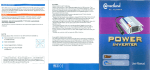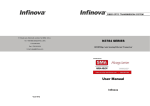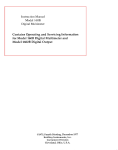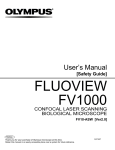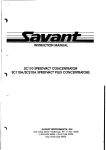Download C - Masterflex
Transcript
The simplexcable
Windows.
Connections
User's manual for OPTO-RS cable connections
can be directty connected
to any standard
.. . .
Nome
RTS
TXD
RXD
DTR
General
The OPTo.RS cable enables a direct connection with most 0I1ho Sylvac measuring Inslrumenls to a peBOnaI
computer, a decflCated printer or to a Sylvac display unit.
program as "HyperTenninalM provided
Coblo.......
~
brown
.1'!!2!.
green
SuWI 9
r-
'3
'2
'4
-<
RS232
communication
sec.
Duplex
cable
Delinltion
min. 110m
.
Name
DTR
RTS
RXD
TXD
parameters
baudrate, even parity, 7 data bits, 2 sIDp bits
Data format
Sub-09
---""4
'7
'2
'3
,In
I Cable
color
~
brown
ellow
"een
Line status
ON (HIGH)
OFF (LOW
INPUT
-r+ <CR>
In case of data sending from the instrumenI.1he hold mode win be active. To disable the Hoki
m_
simply do a new data request.
Data
Remote commands
[Sign I E1-En: -.- : f1-Fn: CR J
Format
Sign: c + _, C -»,ore space.
E1-En: integer
F1-Fn: fractional
n: depends on used unit and resoMion
I:C1-Cn
I "ERfr
: N..-nber : CR
OOfM1Snd
of 2 to 3 characters
S1-So:
0/1 : cornmand disabIedIactivated
7 : status request
+XXX YYV: entering
J
0: sensor error (e.g. speed, scale cfostance)
2: parity error (duplex Inslruments only)
measurement
numerical
CR J
vafues
Ust of remote commands
1: incDlTeCt command
3: exceeded
: {51-So}:
C1.cn:
EflOfS
range
Identification
.-srl lostr.:-.-: OPT1:r.8:0PT2}.ICRI
SY:Sylvac
Instr.203,235,233,ele
OPT1:_0pCi0n
OPT2:_11iona1_
options(accordingto instrumentused)
~
The Id.lransmissionIsdoneonlywilenswitchingONIhoInsllument
Connectiondescrlp60n
Two different types 01 OPTQ.RS plug connections are avaitable: Simplex and Duplex
Simplex
during
The duplex ca~ aRows 8 2~ay communication between an instrument and a PC in hart-duplex mode (e.g. 2way communication but not simultanuously).
~:
Onty Duplex instruments have the abUity to receive RS232 commands. if you use a Duplex cable
witha simplex instrument.ancommandsother than -r wiD
beseenas a data request.
The pinassignmentof a duplexcabkt is different to the one of 8 simplexcabte.
)
4SOO
line status
ON (HIGH]
OFF (lOW
INPUT
ON (HIGH)
OFF (lOW)
tt is not only 8 cable, but an interface which converts the data output of thEtInstrument 10a compatible RS232
signal. The perfphery Instrument COMection must be able 10 supply power to the OPTQ-RS pfug.
with
cable
FIrst generation of OPTQ.RS cable connection. designed for InsIruments which were not able to receMt RS232
cornmands. Data requests are made by LED status change (e.g. by turning off Iho DTR signal r... for a
minimum of 11Oms).
The OPTo-RSsimplexcable can also be used wfthduplexinstruments,howeverremote commands will be
Ignored.
This list shows
the main remote commands
<NOR>
<MOD?>
<STaG>, <ST01>
<RST>
<SET?>
<ID1>
<OUTO>, <OUT1>
<OFF>
<ON>
<PRI>, <1>
applied
using
DUPLEX
Instruments.
Places the instrumentin Measuringmode (or In Reference modeif the keyboard is
disabled)
The InsIrument sends its oooratinQ
(NOR. REF, MIN, MAX, DEL. TOU)
Disables, enables measOOng value freeze
Resets Iho InsIrument to its InftIaIparnmelers
The Instrument sends its main parnmet"",: (MM RES2 REF1 ele)
Note: 81 battery OK, 50 replace ihe batterV
The instrument sends its idenUficationcode:
Disables. enables continuoos transfer of the displayedvalue
Switches off the instrument
Switches on the instrument (No command echo when the Instrument is switched on !)
The instrumentsends the displayedvalue.Note:intolerance mode. the value is followed
bythesymbols'<'. '='01''>'.
<MM>, <IN>
Changes Iho measurement unR
<RES2>, <RES3> IChanQeS the resolution: <RES2>: 0.001 mm, <RES3>: 0.01 mm
<REF1>. <REF2> Changes the reference
<PRE>
Recalls the preset
12
13
".
,. '-\..
..",
f '.
!;/-).
The instrument sends the preset value of the active reference
EnIer
preset
N,"""",,
values
must
always
be preceded
Application
program
by a sign.
OPTO-RS test
This prog18m is available free of charge on the Sytvac web site or at your
program with ansourcefiles fortesting connections and transmission.
Program samples
Win
Standard Basic
SimDlex cable
OUT
OPEN "COMI:4BOO E 7 2 PE"
OUT &H3FC,&H09
setting
program
(COW:
&H2FCI
.. In menu
-In
(connect
requesI
'UseCOMI.
CommI.CommPal
1
'4S00 baud, even parity, 7 data. and 2 stop bJt.
CommI.5e1t1ngs ="4S00,E.7:r
'Open the port.
Comm1.PortQ;;.., = True
, Simplex Cable'
Foonl.MSComm1.DTREnabie
Foonl.MSComm1.RTSEnable
= True
, Duplex Cable'
Foonl.MSCommlDTREnabIe
Foonl.MSComml.RTSEnaI>Ie
=True
= False
, Simplex Cable'
MSCommI.DTREnabIe
Tmer1.1nterval
= 150
Tiner1.Enabled
= True
usingJ
keyboard)
(Flux control]
=
= True
Directed
MSCommI.Output
cable
Tmer1.1nlerval
Tmerl.Enabled
RS232 compatible. Dsub 9p female or open
from periphery, with TXD, DTR and RTS tines
4SOObds. even parity.7 data bits,2 stopbits
15 m according to IEC standards
4-81sec (depends on the instrument connected)
[Sign: E1..en
F1.Fn: CR]
[~INumber:CR)
:-.-:
inslrument
True
=
in case of no transmissioo°
= 10
= True
= False
= Comml.1nDUt
MSCommI.Braak
For more Wormation.
website.
refer to the hetp menu of MSComm
to <n>
Specifications
Connection_._.._................_.........._....._................
Power supply ........................................_................
Data transmission parameters................................
Max. cable length....................................................
Number of transmissions lsec. ...............................
Data transmission fonnat........................................
= False
'ncremente Tmer1.lnterval
InStrinaS
For more
4SOO
7
Even
2
None
="'1" + CIu$(13)
+ simplex
MSCommI.Break
Data raadina
CE).
Suppr.
ANSI
'Duplex cable + duplex instrumenf
'Duplex
Windows
wwwta!tech.comwebsite.
select
(emulation)
-In menu(poriparametOfS).
seiad :
(bitsIsec:)
[databits]
(parityJ
(slopbitsJ
UNE INPUT tll.aS
The communicationcontrol(MsComm)of VisualBasIcmust be applied:
supplysetting
(1ighI. professional,
or consullhe
toJ, select
menu [parameter].
(leonina!
Visual Basic
Port opening
are available
TAL TechnoIogies.loc.
(connection
C;:lse
==
(<CR> will be au10matic using this
Data raacr...
Data
of the Wonwedge
contact
Hyper/ermina'
This program Is available as standard with Windows 95, 98, 2000 and Me (mUlenium). It can only be used with a
simplex cable and as data Iransmiss01 from the instrument.
#1
PRlNTtll, "'I"
_
Different_
Informatioo
Instruments to a computer
Parameter:
serialoortooenlnaand oarameters
7;g:::;;::
fa designed to transfer any data obtained using SylV8C measuring
program
running under Windows.
A light version ofWinWedge
named GageWedge
is avai1able free of charge on the Sylvac web site or at your
distributor. However, this program version has restrictions regarding data transfer from the Instrument.
&H3FC,&HOA
Line
POW<OI"supply
wedge
WinWedge
approcation
OPEN "COM1:4S00.E. 7. 2, PE"
OUT &H3FC,&HOB
OISb'ibulor. It is a VISual Basic
in VISUal Basic. Program available on www svtvac.ch
15
14
-
'.
,.,
..
..
"
.i
. '.
..
Option
Model
IIIIIf--
Standard
Connection cable
';f.'T9
PDT9;m
Simnlex
v"
Dunfex
v"
v"
Open2m
Open 15m
J2;OOlpedal
~
Dunlex
-
v"
./'
v"
-
-r
Simnlex
v"
v"
-
v"
r:
Sim lex
v"
-
Dunlex
v"
-
./'
-
-
./'
v"
./'
-
: always check the cable output depending on used measuring instrument.
Accessories
.
Please
check
web site www.svfvac.ch
Simplex-Duplex
plug 719)
adaptor
with foot pedal
input (Binder
The foot pedal input must be software aided (CrS inpul).
See OPTQ.RS demo program on site www.svlvac.ch
Foot
for available
pedal
with Binder
plug
accessories.
C€
Modifications
reserved
16
Version
01.03/
SYl-FDE/681.018