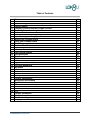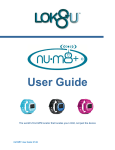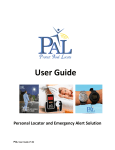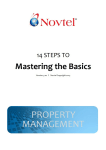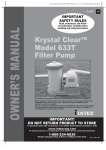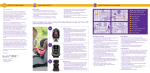Download User Guide
Transcript
Personal Locator Emergency Alert User Guide Wandering prevention and Emergency Alert Freedom User Guide V1.0 © Table of Contents 1. 2. 2.1 2.2 2.3 2.4 2.5 2.6 3. 3.1 3.2 3.3 4. 4.1 4.2 4.3 4.4 5. 5.1 5.2 5.3 5.4 5.5 5.6 5.7 6. 7. 8. 8.1 8.2 8.3 8.4 9. 10. 11. 12. Preface LOK8u and its subsidiaries Product Design and Functionality Summary Getting Started Charging Freedom and the Portable receiver Create an Account and register Freedom Activate Freedom Setting the Proximity range of your Freedom solution Synchronizing or Changing the time Wearing the Freedom watch Using your Freedom watch Wandering event Panic button Alert In proximity wru Features of the Portable receiver Last notified address Set Preferences Mute Sound Flight safe The Freedom portal explained Right hand dashboard Left hand dashboard My details wru Live track Alerts History Product specification Waterproof specification Certification CE WEE SAR FCC Product information Useful information Troubleshooting Imagery FreedomUser Guide V1.07 2 4 5 7 7 8 13 13 16 19 21 21 23 25 26 26 27 27 29 30 31 32 32 34 34 34 34 35 35 36 36 36 37 37 38 40 41 42 1 C o p y r i g h t E n v i s i o n S B S . 2 0 0 4 . A l l r i g h t s r e s e r v e d . P r o t e c t e d b y Preface “Why wait for the wander” Wandering is an ever-present danger for those who suffer from Dementia and Autism. It is one of the daunting challenges that most caregivers need to face on a daily basis. The elderly and infirm, whilst ferociously independent, often require that extra care and attention. Historically, protection has been available through a standard landline connected, RF PERS solution. Freedom affords the same level of home protection anywhere. FREEDOM is specifically engineered to allow a higher degree of safe independence for those who may be at risk of wandering while giving caregivers greater peace of mind. FREEDOM allows you to set movable safe zones in or outdoors using the portable receiver. If these safe zones are crossed, the FREEDOM watch sets off both an audible and visual alarm on the portable receiver. It then turns into a personal beacon that can be quickly located using a Smartphone or computer from anywhere in the world. At LOK8u our mission is to not only help those who need care but to enhance the quality life for those who are entrusted to give that care. This is why we are proud to introduce a new kind of Freedom © C o p y r i g h t Steven K Salmon Chief Executive E n v i s i o n FreedomUser Guide V1.07 2 S B S . 2 User Guide This user guide is to introduce the Freedom wandering prevention and emergency alert solution with the complete technical data and the instructions showing how to operate Freedom easily and correctly. Please read this manual carefully before using this product. Most problems could be solved through the explanations and the troubleshooting tips. Once you finish reading it, keep it handy for necessary reference. Trademarks Lok8u, Freedom and certain other trademarks and logos appearing in this document are filed or registered trademarks of Lok8u and / or in other countries. Copyright This manual is copyrighted by Lok8u with all rights reserved. No part of this manual may be reproduced, modified or disclosed to third parties in any form without the prior written permission of Lok8u. Lok8u hereby grants permission to download a copy of this user manual from the Lok8u website, www.lok8u.com, onto a hard disk or other electronic storage medium to be viewed and to print a copy of this manual or of any revision hereto, provided that such electronic or printed copy of this manual must contain the complete text of this copyright notice and provided further that any unauthorized commercial distribution of this manual or any revision hereto is strictly prohibited. Disclaimer and Limitation of Liability The content of this user guide is accurate and reliable and is provided “as is”. Lok8u makes no warranties of any kind, either express or implied, including, but not limited to, any implied warranties of merchantability, fitness for a particular purpose, are made in relation to the accuracy, reliability or contents of this document. The recipient of the documentation shall endorse all risks arising from its use. In no event shall Lok8u be liable for any incidental, direct, indirect, consequential, or punitive damages arising from the use or inadequacy of the documentation, even if Lok8u has been advised of the possibility of such damages and to the extent permitted by law. Information in this document is subject to change without notice. Lok8u reserves the right to change or improve its products and to make changes in the content without obligation to notify any person or organization of such changes or improvements. Visit the Lok8u website, www.lok8u.com, for current updates and supplemental information concerning the use and operation of this and other Lok8u products. General information about Lok8u and its range of products is available at the following internet address, www.lok8u.com. Important Notice Due to the nature of wireless communications, transmission and reception of data can never be guaranteed. Data may be delayed, corrupted (i.e., have errors) or be totally lost. Although significant delays or losses of data are rare when wireless devices such as the Freedom solution are used in a normal manner with a well-constructed network, Lok8u accepts no responsibility for damages of any kind resulting from delays or errors in data transmitted or received using its products, or for failure of its products to transmit or receive such data. FreedomUser Guide V1.07 3 Lok8u Ltd and its Subsidiaries United Kingdom (UK) Lok8u Ltd Avon House Buntsford Drive Stoke Heath Bromsgrove B60 4JE United States (USA) Lok8u LLC 745 Monroe Drive Suite No7 Atlanta GA 30308 South Africa (SA) Lok8u SA (Pty) Ltd PO Box 4459 Tygervalley Western Cape 7536 Tel: 01527 910912 email: [email protected] Tel: 1 888 423 1887 email: [email protected] Tel: +27 861 6 56588 email: [email protected] Europe Lok8u Ltd Avon House Buntsford Drive Stoke Heath Bromsgrove B60 4JE Australia Lok8u Ltd Lok8u Pty Ltd Trading as Lok8u Australia New Zealand Tel: 01527 910912 email: [email protected] Tel: +61 410 360 309 email: [email protected] Germany Lok8u Ltd BCB Building 66450 Bexbach Romania Lok8u Ltd Str. Hagiului Nr. 7 Parter Sector 2 New Zealand Lok8u Ltd Lok8u Pty Ltd Trading as Lok8u Australia New Zealand Tel: 06826 92 37 33 email: [email protected] Tel: +40.314.32.80.83 email: [email protected] Tel: +61 410 360 309 email: [email protected] FreedomUser Guide V1.07 4 . Please note that Freedom should not be regard as a substitute for care and supervision of persons prone to wandering or are medically infirm 1. Product Design and Functionality Summary “Why wait for the wander” As far as the wearer is concerned Freedom is a digital watch. It is affixed to the wrist as a normal wrist watch but has a lock feature which means that once it is on it can only be removed by using the tool provided. This ensures that your loved one always has their Freedom. The caregiver has custody of the portable receiver which notifies of a wandering event. Whilst in proximity the watch and portable receiver maintain a portable PERS solution with the added benefit that if a wandering event arises the person at risk can be found quickly and conveniently through the use of GSM & GPS technologies. A Lok8u secure Customer Portal is available on the internet and will be accessible worldwide from any PC. This is accessible at www.lok8u.com/freedom/portal and is internet secure. A wandering event or panic button alert will give rise to the generation of an email alert and/or SMS (text message)* giving the date and location of the event. Also the Portable receiver will sound an audible alert and the LCD display will flash red indicating that there is an alert. Whilst proximity is breached the caregiver can locate the person at risk through either a wru request from the internet portal or by texting “wru” to the freedom watch. Or if considered appropriate putting Freedom in to Live track from the internet portal for regular location updates (2-30 minutes intervals). If proximity exists and “find” is depressed on the portable receiver the Freedom watch will determine its location and the address will be displayed on the portable receiver. If the panic button on Freedom is depressed whilst proximity exists then the wearers address will be shown on the portable receiver. Both of these events will also update the internet portal and alert emails and/or SMS text message will be sent to the authorised caregiver. As an option all alert events can be sent to our 24/7 call centre for them to take the agreed escalation. Freedom is supplied in a high quality carton enclosure with information and functionality of the product, printed on the outside. The packaging contains all the equipment that is necessary for operation. The packaging includes the following: FreedomUser Guide V1.07 5 © C o p y r i g h t E n v i s i o n S B S . 2 0 0 4 . A l l r i g h t s r e s e r v e d . P r o t e Box Contents • • • • • • • Freedom GPS Watch Portable Receiver Charger Docking station USB Interface Cable USB, multi country, AC Wall Charger Quick Start Guide Postal registration form QUICK START GUIDE USB Cable Charger *USB AC Wall QUICK START GUIDE Freedom If any of the components are missing, contact your local Distributor. FreedomUser Guide V1.07 6 Portable Receiver display explained In proximity with watch Portable receiver status Key pad Lock Watch battery status Time Menu In proximity find 2. Getting Started 2.1 Charge Freedom watch and Portable receiver Remove Freedom, Portable receiver and the accessories from packaging and place on the charger until the display on the portable receiver shows both battery displays at 100%, this can take up to 2 hours. Please note The Freedom watch will only work after registration when the battery level reaches a minimum of 80%. Connect the DC socket of the USB interface cable to the side of the Desk-top Charger and USB connector to the USB AC Wall Charger. Do not use the USB port on a PC, the charger base may draw too much current. FreedomUser Guide V1.07 7 Whilst there may be some residual charge from manufacture it is not safe to use Freedom until it is fully charged, as described above. 2.2 Create Account and Register Freedom To create a new account and register Freedom, go to the Lok8u website, www.lok8u.com and select Freedom portal log in, or type www.lok8u.com/freedom/portal in to your web browser.. 2.2.1 Create Account In the Log In window, click on “Create Account” and follow the easy steps to create your account. All the steps must be completed with all the required detail to continue to the next step. You will receive an email confirming that the account has been set up. Read terms and conditions and accept if you are happy FreedomUser Guide V1.07 8 Select a username and password for portal log in, a combination of capitals numbers and symbols is best FreedomUser Guide V1.07 9 Click Finish Now go to “My details” and click register a device to register your Freedom watch and portable receiver Once the registration has been successfully completed, you will receive an email confirming that your Freedom has been successfully registered. Within 48 hours the sim card will be activated and we will email you confirming that this has been successful. To complete the registration process you will need: • The serial number of your Freedom watch and portable receiver, (found on the base of the packaging) • Valid debit or credit card registered at your address • Telephone number of the mobile phone and email address that you want to receive alerts to as primary contact • Select the required subscription of any additional services that you may require (24-7 emergency call centre, SMS alerts) FreedomUser Guide V1.07 10 Click on Register device Please read the website terms and conditions and click Accept if you are happy FreedomUser Guide V1.07 11 Click Add in Devices Input the serial number, name your device and select the icon colour FreedomUser Guide V1.07 12 . Click Next and then the registration process is complete Please note to ONLY activate Freedom once the confirmation email with your mobile phone number was received. 2.3 Activate Freedom The Freedom watch will show “Activate me” on the LCD screen and the portable receiver will show; Please note The Freedom watch will only work after registration when the battery level reaches a minimum of 80%. Once the sim card activation has taken affect, this can take up to 48 hours, the Freedom watch will show the correct time, as per the time offset selected at registration and the portable receiver will show; 2.4 Setting the Proximity range of your Freedom solution It is possible to change the size of the proximity zone of your Freedom solution by varying the power output of the Portable receiver from High to Medium or low. This will typically alter the range from 35 yards to 100 yards outdoors, 10 yards to 35 yards indoors, this should be viewed as the radius of a circle around the portable receiver. FreedomUser Guide V1.07 13 The best way to gauge what is best for you is to place the portable receiver on the charging cradle and move the watch away from it to the maximum distance before you would wish to be alerted of a “wandering event”. The solution is defaulted to high so if it does not alert then you will have to reduce the power output of the portable receiver. This can only be done whilst the watch and portable receiver are within range This is done as follows; Not Press UNLK Press MENU FreedomUser Guide V1.07 14 Press SET RANGE by moving UP or DOWN Press SEL Now change the range to MED or LOW and repeat the test. The range is changed by “LESS” or “MORE” followed by “SET” FreedomUser Guide V1.07 15 If you have got it correct the Portable receiver will alert as the watch is moved away to the designated extent of the desired proximity Zone for the notification of a wandering event. 2.5 Synchronizing or changing the time Firstly log in to the user portal at www.lok8u.com/freedom/portal with your username and password. Now select “My details” and you will see a drop down tab with the time zones of the world. Please select the one that corresponds to the location in which the solution is to be used. Please be aware that it is essential to select the location as some time offsets have “Daylight saving” and others do not. Now follow these steps on the portable receiver whilst the watch is in proximity range, if the watch is not within range non of these changes will be processed by either the portable receiver or watch. FreedomUser Guide V1.07 16 Press UNLK Press MENU Select GET TIME by navigating with the UP or DOWN buttons Press Sel FreedomUser Guide V1.07 17 When the time is received the portable receiver and watch will have the selected time If at any time either the watch or portable receiver have switched off due to the battery(s) going flat it may be necessary to go through the “get time “ process above but it will not be necessary to log in to the portal to select a time zone. This will synchronise the time on both. FreedomUser Guide V1.07 18 2.6 Wearing the Watch The solution is now ready to use. Please affix the watch to the person that you are protecting by following these steps Remove the watch from the charger base by lifting the clasp on the charger base Release Clasp Ensure that the bracelet lock is open, if not release with the release tool that can be found at the back of the charger base FreedomUser Guide V1.07 19 Place around the wrist and put the strap through the mechanism to adjust Close the locking mechanism of the strap FreedomUser Guide V1.07 20 .Please always use the release tool to unlock the locking mechanism on the Freedom watch strap. The watch lock mechanism can be forced open in an emergency but this will weaken it and it will not be as secure. Failure to use the appropriate tool to release the locking mechanism will invalidate the warranty. However, replacement locking mechanisms can be purchased as an accessory and are easily fitted by a jewellery shop. 3. Using your Freedom watch If the Freedom watch has gone off due to a low battery it must be recharged. However, until the battery level has reached a minimum of 80% no functional operation of the watch is possible. Although, the portable receiver will pair with the watch the LCD will appear green whilst the freedom watch is in this state. If the Freedom watch must be used this state can be disabled by pressing the panic button on the watch for 3-5 seconds and releasing. The watch will say “Alert sent”. Please be aware this should only be done in exceptional circumstances as the watch will not be fully charged and therefore useful battery life will be reduced 3.1 Wandering event: If the wearer and caregiver become separated or the wearer leaves the safety of the home the portable receiver will detect the wandering event and flash red whilst a buzzer alert is sounded. FreedomUser Guide V1.07 21 The portable receiver screen will show; The Freedom watch will now connect to the cellular and GPS networks and broadcast its location to our servers. This location will appear as either a cross hair for approximate indoor location or an upside down teardrop for a GPS location on Google maps on the Freedom portal that is accessible on any internet connected device with your username and password. The designated alert recipient will receive an email notifying of the wandering event with the location information. If the optional SMS tariff has been selected this information will also be distributed by SMS to the designated alert recipient. If the optional Call centre tariff has been selected the 24-7 call centre will receive the information and take the appropriate action based upon the profile of the record set up at registration of this service. It is possible to stop the audible alarm by clicking STOP on the main menu The portal status will be updated to “Alert mode”. Whilst it is in this mode a “wru” request can be done from either the portal or SMS to get an updated location or in an emergency “Live track” can be selected from the portal to keep an updated view of the wanderer’s location. See section XX for more information on how to undertake these commands. The main menu on the portable receiver will not be available again until the watch and portable receiver are back in to proximity, this is indicated by FreedomUser Guide V1.07 22 3.2 Panic Button Alert If the wearer requires assistance there is a panic button on the watch. If this is depressed for more than 3 seconds and then released the display on the Freedom watch will change from the time display to “Alert sent”. If the wearer is within proximity of the portable receiver the receiver will flash red whilst a buzzer alert is sounded. The screen will show the following; The audible alert can be stopped by pressing STOP on the main screen FreedomUser Guide V1.07 23 Indoor location Outdoor GPS Location Press EXIT to restore the main screen functionality If the wearer is outside proximity of the portable receiver the Freedom watch will now connect to the cellular and GPS networks and broadcast its location to our servers. This location will appear as either a cross hair for approximate indoor location or an upside down teardrop for a GPS location on Google maps on the Freedom portal that is accessible on any internet connected device with your username and password. The designated alert recipient will receive an email notifying of the wandering event with the location information. If the optional SMS tariff has been selected this information will also be distributed by SMS to the designated alert recipient. FreedomUser Guide V1.07 24 If the optional Call centre tariff has been selected the 24-7 call centre will receive the information and take the appropriate action based upon the profile of the record set up at registration of this service. 3.3 In Proximity Find (WRU) If the wearer is within proximity but you have lost sight of them it is possible to find their location with the portable receiver. Press UNLK Press FIND FreedomUser Guide V1.07 25 Indoor location Outdoor GPS Location This location will appear as either a cross hair for approximate indoor location or an upside down teardrop for a GPS location on Google maps on the Freedom portal that is accessible on any internet connected device with your username and password. 4. Features of the portable receiver 4.1 Last address FreedomUser Guide V1.07 26 It is possible to view the last notified GPS address on the portable receiver, the result of an inproximity find, or in-proximity panic button alert by selecting MENU. Please note a non GPS result, within proximity, is not stored as a valid address. Select “LAST ADDRESS” address by navigating with the UP and DOWN buttons Now press SEL Time (24 hour clock) Date (Month, Day, Year) Location (Address & Zip code) Press EXIT to return to main screen FreedomUser Guide V1.07 27 4.2 Set Preferences It is possible to mute the sound on wandering events, or panic button alerts and put the watch and portable receiver in to “flight safe” mode for travel on a commercial airliner as required by FAA regulations 4.3 Mute Sound To disable the buzzer in the portable receiver Select MENU FreedomUser Guide V1.07 28 Select “SET PREFS” by navigating with the UP and DOWN buttons Now press SEL to change to “OFF” This will now mute the buzzer on the portable receiver until SOUND ON is selected by repeating the process above Press EXIT to return to main screen 4.4 Set Flight safe It is a requirement in all countries to disable communicating electronics before the doors on a commercial airliner are closed. As Freedom is a communicating device flight safe must be selected before and during any commercial flight FreedomUser Guide V1.07 29 Select MENU Select “SET PREFS” by navigating with the UP and DOWN buttons Now press SEL to change to “ON” FreedomUser Guide V1.07 30 This will now put the watch and portable receiver in to flight safe mode until the process is repeated. Select Exit to return to the main menu It is important to note that if “Flight Safe” is selected none of the functionality on either the watch or portable receiver will work. It will NOT detect a wandering event or panic button alert. The time will appear on the portable receiver and the watch will show “Flight Safe” 4.4 Turn Flight safe “Off” Click Menu Select “SET PREFS” by navigating with the UP and DOWN buttons FreedomUser Guide V1.07 31 Now press SEL to change to “OFF” Select Exit to return to the main menu Then after 1 scan FreedomUser Guide V1.07 32 The panic button on the watch should now be depressed and immediately released, the time will now appear and normal functionality is restored. 5. The Freedom portal Explained The Freedom user portal is accessed from any internet connected PC and supports IE(up to IE9), Chrome, Firefox Safari and Android and is accessible at www.lok8u.com/freedom/portal this is an SSL secured web site. Now input your username and password to access the dashboard FreedomUser Guide V1.07 33 5.1 right hand dashboard On the right hand side of the dashboard the mode that the watch is in is noted the watch mode. There are 3 modes that the watch can be in as follows; 1. RF: This denotes that the watch and portable receiver are within proximity so the watch is NOT on the cellular network. None of the functionality of the portal is operational whilst proximity exists. To perform a find- wru please follow the instructions above in section 4.3. This can also denote that the watch is off, or unable to get a cellular network connection if the portable receiver is showing a proximity breach but the portal is showing RF. 2. Alert Mode: The watch is now on the cellular network and portal functionality is operational 3. Live track: The watch was on the cellular network and the user has selected “Live track”. 5.2 Left hand dashboard FreedomUser Guide V1.07 34 On the Left hand side of the dashboard are listed the freedom watches that are registered to this log in and their last known status 1. Panic: coloured red indicates that the watch has reported its location as the result of a panic button press by the wearer 2. Battery: Green indicates okay Orange indicates caution Red indicates battery low requires charging 3. Attention: coloured red indicates that the watch has reported its location as the result of a wandering event 5.3 My details English or Spanish language is currently available FreedomUser Guide V1.07 35 Time Zone is selected Edit details about the watch, Icon colour or name FreedomUser Guide V1.07 36 5.4 WRU Please note a portal wru command, or SMS wru cannot be completed when the watch is in proximity (RF mode). If you need to locate the wearer whilst in proximity click “Find” on the portable receiver. Click WRU on the portal FreedomUser Guide V1.07 37 Approximate location received Refined to GPS (Please note this will only occur outdoors) FreedomUser Guide V1.07 38 5.5 Live track Please note a portal live track command, cannot be completed when the watch is in proximity (RF mode). If you need to locate the wearer whilst in proximity click “Find” on the portable receiver. Press Live track on the portal and select the time frequency FreedomUser Guide V1.07 39 When the watch has received the “go in to Live track” command it updates the portal as below FreedomUser Guide V1.07 40 When the first Location is received GPS live track start appears as a red icon Subsequent location updates appear as a “snails trail” FreedomUser Guide V1.07 41 5.6 Alerts To change or select alerts hover your mouse over the alerts section and press enter Click New FreedomUser Guide V1.07 42 Input alert name, email and telephone number, ensure the international dial number is used eg +1, +44, etc Click Add FreedomUser Guide V1.07 43 If you select “set Now” all future alerts will be sent to this contact, if you select “Save to list” the contact will be set up for future selection. 6. Product Specification • • • • • • • • • • • • • • • Watch dimensions, 35mm x 35mm x 13mm. Dot matrix LCD display for time. Clock display - 12 hour digital. Battery life of 30 days (in proximity), 24-48 hours in GSM standby 5 hours in live track with intervals of 10 minutes Low battery status indicator on internet portal, traffic light battery status. Battery low alert notification to parents on mobile phone and email. Water Resistant - Splash Proof GPRS communication. Very low emissions as only GPRS data squirt upon location request. Secured strap with special locking mechanism. Can only be released with a release tool Dermatologic tested to ensure safe wearing. Uses the same Pinpoint precise GPS technology used in SatNav systems and is accurate to 3 metres. Proprietary Cell ID location to 1000m (max) when no GPS signal is received, i.e. indoors All interaction with the device is from mobile phone (SMS) or computer through Lok8u’s encrypted pinpoint services. Encrypted data sharing to ensure no un-authorised access of location, all requests for location pass through the Lok8u server infrastructure, with recorded history in the parent’s portal location. GENFLEC & CE/ FCC approved. FreedomUser Guide V1.07 44 7. Waterproof Specification Freedom is Water Resistant – Splash Proof. Freedom is resistant to minor and Accidental Splashes. Greater water contact should be avoided. . 8. Certification 8.1 CE Certification By affixing the CE Marking, the manufacturer, its authorized representative, or person placing the product on the market or putting it into service asserts that the item meets all the essential requirements of the relevant European Directive(s). The E marking is a mandatory European marking for certain product groups to indicate conformity with the essential health and safety requirements set out in European Directives. To permit the use of a CE mark on a product, proof that the item meets the relevant requirements must be documented. Sometimes this is achieved using an external test house which evaluates the product and its documentation. Often it is achieved by a company-internal self-certification process. In any case the responsible organization (manufacturer, representative, importer) has to issue a C-Declaration of Conformity (EC-DoC) indicating his identity (location, etc.), the list of European Directives he declares compliance with, a list of standards the product complies with, and a legally binding signature on behalf of the organization. The EC-DoC underlines the sole responsibility of the manufacturer. Parts of the certification process for the CE marking could be performed by 3rd party test houses or certification bodies; in case that this is mandatory the CE symbol also includes a number that identifies the so called Notified Body. 8.2 WEE LOK8U Ltd is registered under the WEE imitative registration number, 158864. The WEEE directive (Waste Electrical and Electronic Equipment 2002/96/EC) has been put in to place to ensure that products are recycled using best available treatment, recovery and recycling techniques to ensure human health and high environmental protection. Your product is designed and manufactured with high quality materials and components, which can be recycled and reused. This product may also contain substances that can be hazardous to the environment. Do not dispose of your old product in your general household waste bin. Electrical and electronic equipment should never be disposed of with general household waste, but must be separately collected for their proper treatment and recovery. Please make yourself aware of the local separate collection system for electrical and electronic products marked with this symbol: The crossed-out bin symbol, placed on the product, reminds you of the need to dispose of the product correctly at the end of its life. Use of the following disposal options: FreedomUser Guide V1.07 45 Dispose of the complete product (including its cables, plugs and accessories) in the designated WEEE collection facilities. If you purchase a replacement product, hand your complete old product back to the retailer. They should accept it as required by the WEEE directive. Where possible recycle your packaging. With your help it is possible to reduce the amount of electrical and electronic waste ending up in landfill and to improve quality of life preventing the release of potentially hazardous substances into the environment. 8.3 FCC This device complies with Part 15 of the FCC Rules: Operation is subject to the following two conditions: 1. This device may not cause harmful interference, and 2. This device must accept any interference received, including interference that may cause undesired operation. SARS - This equipment has been evaluated in accordance with FCC RF radiation exposure procedures for wrist worn operation. The equipment is designed to transmit worst case one GSM data burst every 2 minutes. Any change or modification to the product not expressly approved by Lok8U may violate FCC RF Exposure guidelines and void the user's authority to operate the device. 9. Product Information Maintenance, repair and usage: It is advisable to keep Freedom fully charged when not been used. Freedomc is Water Resistant – Splash Proof. It is not recommended for Freedomto be worn for swimming or bathing. Users cannot repair or replace any part in the product, battery, or charger. It is strongly recommended that you should return the product to Lok8u for service or maintenance. For more information, consult with your local Lok8u distributor. Information about Periodic Maintenance, Frequency and the authorized persons/centers for it: Freedom does not require periodic maintenance. Warranty Information: Lok8u warrants to the original purchaser that Freedom shall be free from defects in material and workmanship for a period of 12 months from date of activation. If a defect covered by this warranty occurs during the warranty period, Lok8u will repair or replace your Freedom or component free of charge. If your Freedom is replaced for a defect covered under warranty, you may receive a refurbished Freedom in exchange for your original Freedom. The replaced unit will carry the remaining warranty period from the original Freedom. FreedomUser Guide V1.07 46 Information about faulty usage of the device by the end-users (Out of warranty conditions): The manufacturer’s warranty covers any faults in manufacture or normal use. It does not cover breakages from misuse by the customer or failure to keep the battery fully charged during nonuse. Freedom may be repaired at the customer’s request and cost if damaged out of warranty conditions or term. If it is uneconomic to repair, Lok8u may offer the customer a replacement Freedom on terms to be agreed on a case by case basis. Human or environmental health warnings which may be hazardous/harmful during the use of the device: None Disposing of the Product: This electronic product is subject to the EU Directive 2002/96/EC for Waste Electrical and Electronic Equipment (WEEE). As such, this product must not be disposed off at a municipal waste collection point. Please refer to local regulations for directions on how to dispose of this product in an environmental friendly manner. Caring for your Freedom: Freedom is constructed of high quality materials and does not require maintenance except cleaning. Cleaning the Case: Cleaning Freedom’s outer casing (except for the screen) using a cloth damped with a mild detergent solution and then wipe dry. Avoid chemical cleaners and solvents that may damage the plastic components. Cleaning the Screen: Clean Freedom’s screen using a soft clean, lint free cloth. Use water if needed. Storage: Do not store Freedom where prolonged exposure to temperature extremes my occur (such as the trunk of a car) as permanent damage may result. Safety Precautions: The following safety precautions should be adhere to: Aircraft Safety: Freedom can interfere with an aircraft’s navigation system and its cellular network. Using a cellular device on board an aircraft is forbidden by law. Please use “Flight safe “ mode Medical Devices: Freedom can interfere with the functionality of pacemakers, hearing-aids and other sensitive medical equipment. Precautions during transportation: FreedomUser Guide V1.07 47 None Subscriptions: If Freedom is out of subscription it will not operate and should be removed. To update your subscription details contact the support service of your selected country. 10. Useful Information GPS Freedom will check that it can get a fix on the satellites to ensure that it can get the most accurate location when required. However, although Freedom uses the latest technology, including assisted GPS, there will be times, particularly indoors, on a cold start, that this may take some time. There is a built in back-up within the Freedom solution that can locate the wearer even where there is no location available from the satellites, it is not quite so accurate but will place them to within acceptable proximity of their current location. GSM Much like your mobile phone there are certain times and places where the network coverage is poor or nonexistent. Battery We constantly monitor the status of the battery within Freedom and will alert at start-up or during use if the battery level is becoming low. There is a traffic light system on the portal indicating, Green (very good), Amber (average), or Red (requires charging). FreedomUser Guide V1.07 48 11. Troubleshooting Freedom does not switch ON • Battery is flat. Clock shows the wrong time • Adjust the time by following the instructions in the time section of this manual. • Freedom is in RF mode or unable to connect to the cellular network • You have not subscribed to the SMS service • You are not set up to receive SMS alerts on the portal. • You are not set up as the alerts recipient on the portal. • Did you purchase the holiday tariff before travelling abroad? • Freedom cannot be activated for roaming once outside your home country. Freedom does not respond to a WRU request No text message alerts are received My Freedom does not work abroad FreedomUser Guide V1.07 49 12. Imagery Freedom User Guide V1.07 50 Freedom User Guide V1.07 51