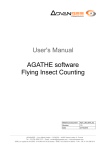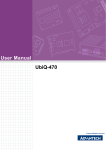Download User`s Manual
Transcript
User's Manual ADVANSEE AdvLib Référence Document ADV_UM_9009_LibAdvansee Auteurs E.Pauchard Révision 1.1 Date Feb 13th, 2013 ADV_UM - 1.3 - 20120608 ADVANSEE – 9 rue Alfred Kastler – CS30750 – 44307 Nantes cedex 3– France Tél. : 33 (0)2 4050 2173 – Email : [email protected] – www.advansee.com SARL au capital de 40 200€ - 510 580 814 RCS Nantes - SIRET 510 580 814 00034- TVAI : FR 31 510 580 814 Document history Version Date 1.0 Feb 13th, 2013 1.1 Oct 4th, 2013 Nom Commentaires E.Pauchard First release E. Poirier Typo corrections. Document: ADV_UM_9009_LibAdvansee_v1.1 - © ADVANSEE SARL 2012-2013, Tous droits réservés page 2 Table of Contents 1 Introduction................................................................................................................ 3 2 Library Structure overview..........................................................................................4 2.1 Binaries..................................................................................................................4 2.2 Modules Overview..................................................................................................5 2.3 HTML Documentation............................................................................................6 3 Dependencies............................................................................................................ 6 3.1 Ubuntu....................................................................................................................6 3.2 Packages...............................................................................................................6 4 Main Modules description...........................................................................................7 4.1 Video Source..........................................................................................................7 4.2 Video Sink............................................................................................................10 4.3 Advansee TCP Image Stream..............................................................................13 4.4 Trace....................................................................................................................15 5 Secondary Modules Description...............................................................................16 5.1 Command Protocol..............................................................................................16 5.2 Special File Access .............................................................................................17 5.3 Synchronization....................................................................................................18 6 Complete Example...................................................................................................20 6.1 Source code: main.c............................................................................................20 6.2 Project compilation...............................................................................................23 6.3 Project test...........................................................................................................23 1 Introduction Advansee's library provides all elementary functions needed to capture images from Mipsee or Seeklop. It provides portable code on all platforms, so algorithm can be developed on PC and directly ported to MIPSEE or SEEKLOP, making debug easier. The main features of this library are: • Portable code on PC, Mipsee or Seeklop • Different video sources: image files, video file, ov7962,... • Image transmission using Advansee TCP format • Image display on Seeklop (S-Video or TFT) • Command server for distant interaction from PC The best way to use Advansee's library is within the Advansee's SDK, providing a 100% preconfigured project environment. Library structure is presented in section 2: you should have all the files listed in this chapter. For a quick start with Advansee's library, please refer to section 4 where you will find description of the most important modules of the library. Section 5 presents modules of secondary importance. Finally, section 6 gives a complete example of Advansee's library usage. Document: ADV_UM_9009_LibAdvansee_v1.1 - © ADVANSEE SARL 2012-2013, Tous droits réservés page 3 2 Library Structure overview ./lib ├── documentation ├── include │ ├── advCommandProtocol.h │ ├── advFileAccess.h │ ├── advSynchronize.h │ ├── commandTcpServer.h │ ├── trace.h │ ├── videoSinkSeeklop.h │ ├── videoSource.h │ └── videoTcpFlow.h ├── libadvansee_mipsee │ ├── debug │ │ └── libadvansee.a │ └── libadvansee.a ├── libadvansee_pc │ ├── debug │ │ └── libadvansee.a │ └── libadvansee.a ├── libadvansee_seeklop │ ├── debug │ │ └── libadvansee.a │ └── libadvansee.a └── libadvansee_v1.10.tar.bz2 2.1 Binaries The Advansee Library has been compiled statically and the binary file is called libadvansee.a Binaries are provided for 3 targets : • PC (x86 32bits) • Seeklop (Arm cortex A-8) • Mipsee (Arm-11) For each target, the binary is placed in the corresponding folder : • libadvansee_mipsee : binary for MIPSEE • libadvansee_seeklop : binary for SEEKLOP • libadvansee_pc : binary for PC For each target, a « debug » version is provided in the « debug » directory. This version outputs more info on stdout during execution of programs. 2.2 Modules Overview 2.2.1 VideoSource (videoSource.h) This module is used to capture images. Same code is nearly 100% portable on all 3 targets (mipsee, seeklop and PC). It is possible to get image from: Document: ADV_UM_9009_LibAdvansee_v1.1 - © ADVANSEE SARL 2012-2013, Tous droits réservés page 4 • Sequence of image files (.jpg, .png, ...) • Video file (.avi) • Image stream using Advansee's protocol • Webcam • Platform camera: ov7962 (on Seeklop and Mipsee) 2.2.2 VideoSink (on Seeklop only) (videoSinkSeeklop) This module provides functions to output images to S-VIDEO or TFT outputs of Seeklop's board. 2.2.3 Advansee TCP Image Stream (videoTcpFlow) This module provides function to output images from Seeklop or Mipsee to a distant PC via Ethernet. Due to limited resources on host platform or bandwith of Ethernet cable, stream is limited to following performances for VGA images: • jpeg image type 30FPS • grayscale images 30FPS • color images 15 FPS 2.2.4 Command Protocol (commandTcpServer) This module provides functions to control Seeklop or Mipsee's applications by a distant PC. 2.2.5 Special File Access (advFileAccess) Provides access to special files on Seeklop or Mipsee in order to control: • leds • gyroscope • luminosity sensor 2.2.6 Synchronize (advSynchronize) Provides inter-thread synchronization functions. 2.2.7 Trace (trace.h) Provides standard output method (wrapper for printf) that can be easily turned on or off at compile time using defines macro. 2.3 HTML Documentation AdvLib source code is fully documented. This documentation is available in HTML format in “documentation” directory. To open AdvLib Source code documentation, open file: ./lib/documentation/html/index.html 3 Dependencies The library has been compiled statically in C. You need to have some packages on your computer in order to compile your programs with Advansee Library: 3.1 Ubuntu AdvLib has been developped on Ubuntu. Document: ADV_UM_9009_LibAdvansee_v1.1 - © ADVANSEE SARL 2012-2013, Tous droits réservés page 5 3.2 Packages AdvLib needs the following packages to be installed : • pthread • opencv (2.4.2) For Seeklop target, AdvLib needs two additional librairies : • libipu • libvpu These libraries are included in Advansee's SDK. If you use the library in the SDK context, it should not be a problem. Document: ADV_UM_9009_LibAdvansee_v1.1 - © ADVANSEE SARL 2012-2013, Tous droits réservés page 6 4 Main Modules description 4.1 Video Source You need to include “videoSource.h” to your source code to use this module. 4.1.1 Generalities This module allows image capture from multiple sources. Code using this module is nearly 100% portable on all Advansee's platform (Seeklop, Mipsee or PC). All capture parameters are directly accessible in the video structure AdvVideoSource. To retrieve image from video source: • declare and alloc an IplImageHeader structure • pass a pointer of this header to the adv_videoSourceGetFrame function • use this image as a standard IplImage (opencv compatible) 4.1.2 Basic Usage 1. Create video structure 2. Set video source type by setting videoSourceType variable 3. Set all other capture parameters 4. Initialize video source using this structure 5. Retrieve as many frames as needed 6. Close video source 4.1.3 Parameters 4.1.3.1 General parameters of video source structure These parameters of AdvVideoSource should be set for any video source type: • width: expected width (default: 640) • height: expected height (default: 480) • imageType: set to FORMAT_ADV_GRAY to load grayscale images, otherwise opencv color BGR image will be loaded 4.1.3.2 Platform's Camera Source: VIDEO_SOURCE_PLATFORM_CAMERA This video mode is recommended for use on Seeklop or Mipsee. • filename: device name (usually /dev/video0) • fps: capture framerate (possible values 30-15-10-6-5-3-2-1) • rotation: rotation of image source (supported values: ROTATION_VFLIP on Seeklop, ROTATION_VFLIP and ROTATION_HFLIP on Mipsee) Note: On Seeklop, it is possible to use FORMAT_ADV_JPG to get jpeg compressed images from video source module. Images are captured using camera, compressed to jpeg using Seeklop's VPU and buffer is sent to user. The buffer pointer is stored in provided IplImage's imageData parameter, and buffer size is stored in provided IplImage's imageSize parameter (see examples below). Document: ADV_UM_9009_LibAdvansee_v1.1 - © ADVANSEE SARL 2012-2013, Tous droits réservés page 7 4.1.3.3 File source Usage: VIDEO_SOURCE_STILLS This video mode is recommended for use on PC. In this mode, images are sequentially loaded from a succession of images. Images should be named using a prefix (including directory location), an image number and an extension. Images are decoded with opencv, so many formats are supported (at least: bmp, jpeg, png). Additionally to parameters described in 4.1.3, following variables of AdvVideoSource must be set : • filename: set images prefix • extName: set images extension • start: set first image number (default: 0) • stop: set last image number (default: 10000) • stillFactor: set to number increment (to load one of X images) (default: 1) 4.1.3.4 Video File Source: VIDEO_SOURCE_VIDEO In this mode, a video file is opened and images are extracted from this file. Opencv is used to open the video file so many formats are supported. Additionally to parameters described in 4.1.3, following variables of AdvVideoSource must be set : • filename: complete video file name 4.1.3.5 Webcam Source: VIDEO_SOURCE_WEBCAM Webcam is opened using v4l2 standard API and opencv. Framerate is not settable in this mode. Additionally to parameters described in 4.1.3, following variables of AdvVideoSource must be set : • filename: device name (usually /dev/video0) 4.1.3.6 Advansee TCP stream Source: VIDEO_SOURCE_TCP This mode will receive images sent using Advansee's TCP stream protocol. Additionally to parameters described in 4.1.3, following variables of AdvVideoSource must be set : • filename: server hostname (ex: mipsee000245) 4.1.4 Example // Allocate source struct AdvVideoSource *videoSourceConf = adv_videoSourceCreate(); if (videoSourceConf == NULL) { TRACE_ERROR("Could not create video source"); return EXIT_FAILURE; } // Set Camera Parameters for PLATFORM acquisition of VGA @30fps videoSourceConf->filename = "/dev/video0"; videoSourceConf->videoSourceType = VIDEO_SOURCE_PLATFORM_CAMERA; videoSourceConf->width = 640; videoSourceConf->height = 480; videoSourceConf->imageType = FORMAT_ADV_GRAY; Document: ADV_UM_9009_LibAdvansee_v1.1 - © ADVANSEE SARL 2012-2013, Tous droits réservés page 8 videoSourceConf->fps = 30; // init source with these values if (adv_videoSourceInit(videoSourceConf)<0) { TRACE_ERROR("Could not initialize video source"); return EXIT_FAILURE; } // Warning: Init an opencv image HEADER if ((grabFrame = cvCreateImageHeader( cvSize(videoSourceConf->width, videoSourceConf->height), IPL_DEPTH_8U, videoSourceConf->imageType == FORMAT_ADV_GRAY ? 1 : 3)) == NULL) ALLOC_FAILURE("grabFrame"); while(1) { // get image if (adv_videoSourceGetFrame(videoSourceConf, grabFrame)<0) { TRACE_INFO("Image Capture Error"); localSystemState = UNINIT; break; } // New image is available in grabFrame! // Use image as any IplImage with Opencv cvCanny(grabFrame, grabFrame, 100, 200, 3); } //// Release Memory adv_videoSourceClose(videoSourceConf); cvReleaseImageHeader(&grabFrame); Document: ADV_UM_9009_LibAdvansee_v1.1 - © ADVANSEE SARL 2012-2013, Tous droits réservés page 9 4.2 Video Sink This module is only operational on Seeklop. To use this module you need to include “videoSinkSeeklop.h” to your code. 4.2.1 Generalities This code provides functions to output images on Seeklop' S-VIDEO or TFT output. Images are scaled, color-converted by IPU. Image rotation is also available. 4.2.2 Basic usage 1. Create Video Sink Structure AdvVideoSinkSeeklop with adv_videoSinkCreate 2. Manually fill structure parameters 3. Initialize Video Sink with adv_videoSinkInit 4. Send an image to the sink (image will be copied to IPU's buffers) with adv_videoSinkDisplay 5. Stop video sink with adv_videoSinkStop 6. Free video sink with adv_videoSinkFree 4.2.3 Parameters 4.2.3.1 Input image parameters • ImageType: Advansee's input image color format (see videoSource.h) ◦ ◦ Following formats should be compatible: ▪ FORMAT_ADV_YUV420 (recommended) ▪ FORMAT_ADV_NV12 ▪ FORMAT_ADV_RGB565 ▪ FORMAT_ADV_UYVY To convert from a RGB image, please consider adv_convertRgb2Yuv420 from VideoSource module (see html documentation). • input_width : input image width in pixels • input_height : input image height in pixels 4.2.3.2 Output image parameters: image transform • crop_left: crop pixels from left of input image • crop_right: crop pixels from right of input image • crop_top: crop pixels from top of input image • crop_bottom: crop pixels from bottom of input image • rotate: Image rotation (see videoSource.h) 4.2.3.3 Output image parameters: display • axis_left: Left border of image axis on screen • axis_top: Top border of image axis on screen • disp_width: width of image on screen Document: ADV_UM_9009_LibAdvansee_v1.1 - © ADVANSEE SARL 2012-2013, Tous droits réservés page 10 • disp_height: height of image on screen • tv_out: Set to 1 to use S-VIDEO output, 0 to use TFT output • tv_mode: 0: NTSC, 1: PAL, 2: 720p 4.2.4 Example #include "videoSinkSeeklop.h" #include "trace.h" // For image conversion: #include "videoSource.h" // Create and init video display pipeline struct AdvVideoSinkSeeklop* videoSink = adv_videoSinkCreate(); if (videoSink == NULL) { TRACE_ERROR("%s: could not init sink", __func__); goto srcFail; } videoSink->input_width = 640; videoSink->input_height = 480; videoSink->imageType = FORMAT_ADV_YUV420; videoSink->disp_width = 720; videoSink->disp_height = 480; videoSink->tv_out = tv_out; videoSink->tv_mode = SEEKLOP_SINK_TV_NTSC; videoSink->rotate = ROTATION_HFLIP; if (adv_videoSinkInit(videoSink)<0) { TRACE_ERROR("%s: could not init sink", __func__); exit(-1); } // Load VGA image from jpeg IplImage *myImage = cvLoadImage(“image.jpg”, CV_LOAD_IMAGE_COLOR); if (!myImage) { TRACE_ERROR("%s: could not load image", __func__); exit(-1); } // Convert image to YUV420 type (12 bytes per pixel) unsigned char imageConverted[640*480*3/2]; adv_convertRgb2Yuv420(myImage->imageData, imageConverted, 640, 480, 1); if (adv_videoSinkDisplay(videoSink, imageConverted, 640*480*3/2) != eOK) { TRACE_ERROR("%s: Error in displaying frame", __func__); } // Image is displayed until a new image comes in or until sink is stopped // In that case, wait 10s then stop sleep(10); TRACE_INFO("%s: Stopping Video Sink...", __func__); Document: ADV_UM_9009_LibAdvansee_v1.1 - © ADVANSEE SARL 2012-2013, Tous droits réservés page 11 adv_videoSinkStop((*videoMg)->videoSink); adv_videoSinkFree((*videoMg)->videoSink); Document: ADV_UM_9009_LibAdvansee_v1.1 - © ADVANSEE SARL 2012-2013, Tous droits réservés page 12 4.3 Advansee TCP Image Stream To use this module you need to include “videoTcpFlow.h” to your code. 4.3.1 Generalities Transfer images over network. Images can be sent in sent in several formats: • Grayscale (up to 30FPS in VGA) • Raw UYVY (up to 10FPS in VGA) • Raw YUV420 or NV12 (up to 15FPS in VGA) • Jpeg (up to 30FPS in 720p) This module creates a server listening on a specified port (recommended use of macro STREAM_PORT to use port 5412). When clients connect to this port (using server's machine hostname), server starts sending data. First int sent will be, for each frame, ADV_MAGIC_NUMBER (0xAD1A15EE). All values of header are converted to network endianness. 4.3.2 Basic usage 1. Create Streaming Server AdvStreamServer using adv_streamCreate 2. Create buffer AdvStreamBuffer using adv_streamCreateImageHeader ◦ AdvStreamBuffer includes allocated space for image data and Advansee's image header 3. Copy your image to allocated space pointed to by AdvStreamBuffer->imagePtr 4. Send image over network using adv_streamNewData 5. Close server to end image stream using adv_streamClose 6. Release buffer using adv_streamReleaseImageHeader 4.3.3 Parameters 4.3.3.1 AdvStreamBuffer • sheader: Header structure, can be updated for each frame • imagePtr: Pointer to memory allocated in adv_streamCreateImageHeader function. To reallocate this memory (in case of dynamic image size change for example), please use adv_streamUpdateStreamHeader (see html documentation). 4.3.3.2 AdvStreamHeader These parameters are initialized using adv_streamCreateImageHeader (all values are automatically converted to network endianness): • magic: will always be the first integer transferred • usadvformat: Advansee's image format • uswidth: image width • usheight: image height • dataSize: number of bytes to allocate for buffer These parameters are updated for each new frame using adv_streamNewData (all values are automatically converted to network endianness): Document: ADV_UM_9009_LibAdvansee_v1.1 - © ADVANSEE SARL 2012-2013, Tous droits réservés page 13 • usNumTrame: frame counter • dataSize: actual number of bytes of image data • lSec: image timestamp (number of seconds since epoch) • lMSec: image timestamp (number of milliseconds since epoch) • cLuminosity: string of 16 characters containing luminosity information (not on all platforms) • cPosition: string of 16 characters containing gyroscopic information (not on all platforms) 4.3.4 Example #include “videoTcpFlow.h” #include “videoSource.h” #include <sys/time.h> // Create a streaming server struct AdvStreamServer *streamingServer = adv_streamCreate(); if (streamingServer == NULL){ printf("Error: unable to create streaming server"); exit(-1);} // Create an image data buffer structure with enough space to hold entire image data (no verification performed). struct AdvStreamBuffer *dataBuffer = adv_streamCreateImageHeader(FORMAT_ADV_JPG, 640, 480, 640*480*sizeof(char)*3/2); // Use your usual function to read an image and retrieve a pointer to its data and its size (may be varying ie for JPEG). unsigned char *myImg = read_an_image(file); int dataSize = get_image_size(); // Copy image to your structure. memcpy(dataBuffer->imagePtr, myImg, dataSize); // Set timestamp if not available (NOTE: need to #include <sys/time.h>). struct timeval tv; gettimeofday(&tv, NULL); // Send image. if (adv_streamNewData(streamingServer, dataBuffer, dataSize, &tv)<0) printf("Error while streaming image"); // Close server and release memory. adv_streamClose(streamingServer); // release memory used by image header. adv_streamReleaseImageHeader(dataBuffer); Document: ADV_UM_9009_LibAdvansee_v1.1 - © ADVANSEE SARL 2012-2013, Tous droits réservés page 14 4.4 Trace To use this module you need to include “trace.h” to your code. 4.4.1 Generalities Output messages to STDOUT. Messages can be belong to different categories: DEBUG, INFO, WARNING, ERROR, FATAL. At compile time it is possible to exclude some message categories. (example: exclude all DEBUG messages) 4.4.2 Basic usage • Use TRACE_DEBUG, TRACE_INFO, TRACE_WARNING, TRACE_ERROR, TRACE_FATAL instead of printf (same arguments) • At compile time, define TRACE_LEVEL to exclude all inferior categories from build: ◦ TRACE_LEVEL_DEBUG, TRACE_LEVEL_INFO, TRACE_LEVEL_ERROR, TRACE_LEVEL_FATAL TRACE_LEVEL_WARNING, • In Advansee's SDK, “debug” build defines TRACE_LEVEL as TRACE_LEVEL_DEBUG • In Advansee's SDK, “release” build defines TRACE_LEVEL as TRACE_LEVEL_INFO 4.4.3 Parameters 4.4.4 Example // Do not display DEBUG nor INFO messages: #define TRACE_LEVEL TRACE_LEVEL_WARNING #include “trace.h” // For errno and strerror: #include <string.h> #include <errno.h> TRACE_DEBUG(“Debug message\n”); // will not be displayed if TRACE_LEVEL >= TRACE_LEVEL_DEBUG TRACE_INFO(“Info message %d\n”, 1); // will not be displayed if TRACE_LEVEL >= TRACE_LEVEL_INFO TRACE_FATAL(“Fatal error: %s\n”, strerror(errno)); Document: ADV_UM_9009_LibAdvansee_v1.1 - © ADVANSEE SARL 2012-2013, Tous droits réservés page 15 5 Secondary Modules Description 5.1 Command Protocol To use this module you need to include “commandTcpServer.h” to your code. 5.1.1 Generalities Commands server for remote control of applications on Advansee's Seeklop or Mipsee. Clients can send flags to the server. On platform, user can retrieve the value of flags at any time. For each flag, 2 bytes of data can be stored. A message is made of 3 bytes in following order: FLAG_NB DATA_1 DATA_2 Where: • FLAG_NB is flag identification (0-31) • DATA_1 is the MSB of data • DATA_2 is the LSB of data After message reception, server will answer following acknowledge message: 0xff DATA_1 DATA_2 With DATA_1 and DATA_2 same as received. Acknowledge only means that message has been completely received, not necessarily understood! Server will close connection after sending acknowledge message. 5.1.2 Basic usage 1. Call function adv_startCommandServer • This function will start a thread listening for incoming messages • server will update an int variable with flags sent by clients 2. User can ask the value of current flag variable at any time using adv_getCommandFlag 3. Last data sent by client is stored for each flag, user can get its value with adv_getFlagData 4. To reset the command flag, use adv_resetCommandFlag 5. Call function adv_stopCommandServer to stop the server thread and free memory 5.1.3 Parameters • Use defined macro FLAG to convert from int to flag mask • adv_getFlagData will return received data converted to an integer of the form: 0x0000XXYY where XX is DATA_1 and YY is DATA_2 5.1.4 Example #include “commandTcpServer.h” #define FLAG_ONE 1 #define FLAG_TWO 2 #define FLAG_THREE 3 struct AdvServerData *commandConf = adv_startCommandServer(4305); if (!commandConf) Document: ADV_UM_9009_LibAdvansee_v1.1 - © ADVANSEE SARL 2012-2013, Tous droits réservés page 16 { TRACE_ERROR("Could not initialize command server"); exit(EXIT_FAILURE); } // Every second, check flags and exit if FLAG_ONE is received. Print data associated with FLAG_ONE int loop = 1; while(loop) { sleep(1); // Get current flag int commands = adv_getCommandFlag(commandConf); if (commands & FLAG(FLAG_ONE)) { int data = adv_getFlagData(commandConf, FLAG_ONE); adv_resetCommandFlag(commandConf, FLAG_ONE); printf("Received DATA for FLAG_ONE is : %d", data); loop=0; } } adv_stopCommandServer(commandConf); 5.2 Special File Access To use this module you need to include “advFileAccess.h” to your code. 5.2.1 Generalities On Seeklop: access to green led, red led and luminosity value On Mipsee with OV7962: access to green led, red led, gyroscopic and luminosity values On Mipsee with MT9M131: access to green led, red led. (No gyroscope nor luminosity sensor) To pass defined argument to functions, please use ASTRINGZ macro to correctly expand values. (ex: adv_writeIntToFile(ASTRINGZ(LEDR), 1)) 5.2.2 Basic usage 1. Specify which camera board you are using by defining OV7962 or MT9M131 before including advFileAccess.h 2. For LED control use adv_writeIntToFile • argument LEDG will control green led, LEDR will control red led • On Seeklop: writing 0 will turn led on, 1 will turn led off • On Mipsee: writing 1 will turn led on, 0 will turn led off 3. To retrieve values from gyroscope use adv_copyCharFromFile • Allocate a buffer of 16 bytes • use adv_copyCharFromFile to copy value to this buffer • in case of error, buffer will be filled with “0\0” 4. To retrieve values from luminosity sensor use adv_readIntFromFile • in case of file error, -1 will be returned Document: ADV_UM_9009_LibAdvansee_v1.1 - © ADVANSEE SARL 2012-2013, Tous droits réservés page 17 • in case of number conversion error, UINT_MAX will be returned 5.2.3 Parameters 5.2.4 Example On MIPSEE with OV7962, turn green led on and read luminosity and gyroscopic values. #define OV7962 #include "advFileAccess.h" // Turn green led ON adv_writeIntToFile(ASTRINGZ(LEDG), 0); // Read lum value int lum = adv_readIntFromFile(ASTRINGZ(LUM)); if (lum < 0) printf("Error in reading"); else if (lum == UINT_MAX) printf("Error in number conversion"); else { printf("Luminosity is %d\n", lum); } char rotation[16]; if (adv_copyCharFromFile(ASTRINGZ(GYRO), rotation, 16) < 0) printf(“Could not read gyroscopic value\n”); else { printf(“Rotation angles are: %s\n”, rotation); } 5.3 Synchronization To use this module you need to include “advSynchronize.h” to your code. 5.3.1 Generalities Useful functions to synchronize different threads. This module is needed by several other modules but can also be used directly by user. Calling threads can be blocked until a specific signal is sent. All blocked threads are then released sequentially. 5.3.2 Basic usage 1. Create and initialize a synchronization structure using adv_syncInit 2. Block for specific signal using adv_syncWaitEvent (with a possible timeout) 3. When thread is released, it will have ownership of synchronization mutex and should release it once not needed. 4. To signal a flag, use adv_syncNotifyEvent. This will release all threads blocked on this flag. 5.3.3 Parameters 5.3.3.1 AdvSynchroConf • mutexAccess: this mutex is owned by the thread returning from adv_syncWaitEvent. It should be manually released. Document: ADV_UM_9009_LibAdvansee_v1.1 - © ADVANSEE SARL 2012-2013, Tous droits réservés page 18 5.3.4 Example // Initialize sync. structure with default flags: struct AdvSynchroConf strFlags = adv_syncInit(0); if (videoSource->strFlags == NULL) { ////Manage error } // From one thread, block until the flag is signaled adv_syncWaitEvent(strFlags, FLAG_ON, 0); // When control is gained, don't forget to unlock mutex pthread_mutex_unlock(&strFlags->mutexAccess); // Same example with timeout if (adv_syncWaitEvent(strFlags, FLAG_ON, 1000)<0) { // 1000ms Time out – release mutex and leave pthread_mutex_unlock(&strFlags->mutexAccess); return -1; } // From an other thread, signal a new flag: adv_syncNotifyEvent(strFlags, FLAG_ON); // This will cause all threads calling adv_waitEvent on specified flag to return as owner of the mutex. // release synchronization structure adv_syncFree(strFlags); // See http://linux.die.net/man/3/pthread_cond_signal for more information Document: ADV_UM_9009_LibAdvansee_v1.1 - © ADVANSEE SARL 2012-2013, Tous droits réservés page 19 6 Complete Example We will demonstrate the portability of Advansee's library by using nearly the same source code on Seeklop and PC. On Seeklop, it will capture an image, compress it to JPEG and send it using Advansee's image stream protocol. On PC, it will receive this stream and display it on screen. 6.1 Source code: main.c Create a text file named “main.c” and paste following text in it. Please replace seeklopAABBCC of SEEKLOP_HOSTNAME variable with your Seeklop's hostname. // Standard lib #include <stdio.h> #include <unistd.h> #include <getopt.h> #include <signal.h> #include <time.h> #include <sys/time.h> // Opencv #include "opencv/cv.h" #include "opencv/highgui.h" // Advansee lib headers: #include "trace.h" #include "videoSource.h" #include "videoTcpFlow.h" #define SEEKLOP_HOSTNAME "seeklopAABBCC" int main(int argc, char *argv[]) { printf("*****************************************\n"); printf("* Advansee *\n"); printf("* Template for Image Processing Project *\n"); printf("* *\n"); printf("*****************************************\n"); /* Alloc structures and variables */ struct AdvVideoSource *videoSourceConf = adv_videoSourceCreate(); if (videoSourceConf == NULL) { TRACE_ERROR("Could not create video source\n"); return EXIT_FAILURE; } IplImage *grabFrame = NULL; struct timeval tv; struct AdvStreamServer *streamingConf = NULL; struct AdvStreamBuffer *dataHeader = NULL; /* Frame counter int imageCnter = 0; */ Document: ADV_UM_9009_LibAdvansee_v1.1 - © ADVANSEE SARL 2012-2013, Tous droits réservés page 20 /**-------------------------------------------------------------------**/ /** INIT STATE: Initialize all variables **/ /** Only called once at first execution **/ /**-------------------------------------------------------------------**/ TRACE_INFO("System Init\n"); /* Set Camera Parameters VGA 30FPS*/ videoSourceConf->width = 640; videoSourceConf->height = 480; videoSourceConf->fps = 30; #ifndef PC // On Seeklop or Mipsee, set camera source on video0 videoSourceConf->filename = "/dev/video0"; videoSourceConf->videoSourceType = VIDEO_SOURCE_PLATFORM_CAMERA; videoSourceConf->imageType = FORMAT_ADV_JPG; #else // On PC, set video source to Tcp Stream videoSourceConf->filename = SEEKLOP_HOSTNAME; videoSourceConf->videoSourceType = VIDEO_SOURCE_TCP; videoSourceConf->imageType = FORMAT_ADV_BGR; #endif /* Init structures */ /* Ipl Image to receive color BGR*/ if ((grabFrame = cvCreateImageHeader( cvSize(videoSourceConf->width, videoSourceConf->height), IPL_DEPTH_8U, 3)) == NULL) { TRACE_ERROR("Memory allocation failed for %s in %s\n", "grabFrame", __func__); return (-1); } /* Video Source */ if (adv_videoSourceInit(videoSourceConf)<0) { TRACE_ERROR("Could not initialize video source\n"); return EXIT_FAILURE; } #ifndef PC // On mipsee or Seeklop: /* Create Streaming server */ streamingConf = adv_streamCreate(STREAM_PORT); /* Streaming data structure */ dataHeader = adv_streamCreateImageHeader(videoSourceConf->imageType, videoSourceConf->width, videoSourceConf->height, (videoSourceConf->height*videoSourceConf->width*3) ); #endif /* Go to next state */ TRACE_INFO("System Operationnal\n"); /**------------------------------------------------------------------------------------------**/ /** OPERATIONAL STATE: Perform image processing loop **/ Document: ADV_UM_9009_LibAdvansee_v1.1 - © ADVANSEE SARL 2012-2013, Tous droits réservés page 21 /** This state is called for each image processed using the while(1) loop **/ /**------------------------------------------------------------------------------------------**/ int exit=0; while(!exit) { /* Get Frame and check error code */ if (adv_videoSourceGetFrame(videoSourceConf, grabFrame)!=0) { TRACE_INFO("Image Capture Error\n"); // Try again break; } #ifndef PC /* On Mipsee or Seeklop, send image via TCP */ memcpy(dataHeader->imagePtr, (unsigned char*)grabFrame->imageData, grabFrame->imageSize); gettimeofday(&tv, NULL); adv_streamNewData(streamingConf, dataHeader, grabFrame->imageSize, &tv, NULL, NULL); #endif #ifdef PC /* On PC, display image */ cvShowImage("Test", grabFrame); char esc ='1'; esc = cvWaitKey(33); if (esc == 'q') exit = 1; #endif /* Increment image counter imageCnter++; */ } /**----------------------------------------------------------------------------------**/ /** UNINIT STATE : Release all memory allocated during **/ /** the init phase and exit program **/ /**----------------------------------------------------------------------------------**/ TRACE_INFO("System Uninit\n"); /* release all structures */ adv_videoSourceClose(videoSourceConf); #ifndef PC adv_streamClose(streamingConf); adv_streamReleaseImageHeader(dataHeader); #endif cvReleaseImageHeader(&grabFrame); printf("Application Ends:\n"); /* end application */ return 0; } // main Document: ADV_UM_9009_LibAdvansee_v1.1 - © ADVANSEE SARL 2012-2013, Tous droits réservés page 22 6.2 Project compilation Please create an executable file named “compile.sh” and paste following text in it. Set all variables in bold with correct path to indicated directory: #!/bin/bash # Directory containing Advansee's library headers LIBINCLUDEDIR= # Compile For PC # Directory containing libadvansee.a for PC LIBBINPCDIR= gcc -c -DPC -I$LIBINCLUDEDIR main.c gcc -o mainPc main.o -L$LIBBINPCDIR -ladvansee -lpthread -lopencv_highgui -lopencv_imgproc -lopencv_core # Compile for Seeklop # Directory containing libadvansee.a for Seeklop LIBBINSEEKDIR= # Seeklop staging dir: SYSROOT= # Seeklop compile toolchain: CC=arm-advseeklop-linux-gnueabi $CC-gcc -c -DSEEKLOP -I$LIBINCLUDEDIR --sysroot=$SYSROOT main.c $CC-gcc -o mainSeeklop main.o --sysroot=$SYSROOT -L$LIBBINSEEKDIR -lipu -lvpu -ladvansee -lpthread -lopencv_highgui -lopencv_imgproc -lopencv_core 6.3 Project test Put main.c and compile.sh in same directory. Execute “compile.sh” to compile code. Copy executable “mainSeeklop” to Seeklop platform using command (replace seeklopAABBCC by your Seeklop hostname): scp -p mainSeeklop root@seeklopAABBCC:/root Connect to your Seeklop platform in SSH and execute application: ssh root@seeklopAABBCC ./mainSeeklop Start PC application and receive frames: ./mainPC Document: ADV_UM_9009_LibAdvansee_v1.1 - © ADVANSEE SARL 2012-2013, Tous droits réservés page 23