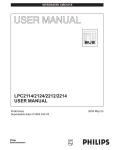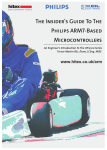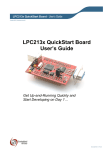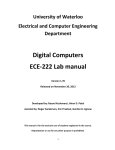Download AN10404 Initialization code/hints for the LPC2000 family
Transcript
AN10404 Initialization code/hints for the LPC2000 family Rev. 01 — 1 November 2005 Application note Document information Info Content Keywords ARM assembly code, Initialization, Clock, Stack, power consumption Abstract Provides initialization steps, hints for reducing power consumption and code examples that would get the LPC2000 device ready for the target application AN10404 Philips Semiconductors Initialization code/hints for the LPC2000 family Revision history Rev Date Description 01 20051101 Initial version Contact information For additional information, please visit: http://www.semiconductors.philips.com For sales office addresses, please send an email to: [email protected] AN10404_1 Application note © Koninklijke Philips Electronics N.V. 2005. All rights reserved. Rev. 01 — 1 November 2005 2 of 15 AN10404 Philips Semiconductors Initialization code/hints for the LPC2000 family 1. Introduction This application note provides guidelines that have to be taken into consideration while writing your software application for the LPC2000 family. Effort has been done to cover most of the issues that could affect certain aspects of the end-application. The application note has been divided into the following sections: 1. Initialization guidelines 2. Notes on the On-chip Bootloader 3. Reducing power consumption 4. Code examples 5. Software Tool Support 6. Additional Resources 2. Initialization guidelines Most ARM applications begin by executing an assembly startup file. This file could be linked to the bottom of the on-chip memory (Flash (0x0) or SRAM (0x400 0000)) or Bank 0 (for devices with an external memory interface) depending from where the application is targeted to run. The following should be covered in this startup file: 1. Interrupt Vector table 2. Stack pointers 3. Branch to Main After the above basic assembly initialization code is executed, a branch is done to C main(). The following steps could be carried out in C code: 1. Enable the Memory Accelerator Module (MAM) if the application is run from on-chip Flash. It provides accelerated execution at higher frequencies and also helps in reducing power consumption. The MAM is only available in devices with on-chip Flash. 2. Set the System clock and peripheral clock. The system clock can be boosted using the PLL to 60 MHz or 75 MHz (for LPC2220) depending upon the input frequency. The peripheral clock can be set using the VPB Divider register (VPBDIV at address 0xE01F C100). Please refer to Application note AN10331 to get detailed information about the PLL. 3. Set the Memory Mapping Control register (MEMMAP at address 0xE01F C040) accordingly. The MEMMAP register gives the application the flexibility of executing interrupts from different memory regions. For instance, if MEMAP is set to 0x2, the interrupt vectors would be mapped to 0x4000 0000 (bottom of on-chip SRAM). 4. Disable unused peripherals using the Power Control for Peripherals register (PCONP at address 0xE01F C0C4). 5. Configure GPIO’s using the respective IODIR, IOSET and IOCLR registers. On the LPC2000, there are certain pins that should not be held low on reset. For instance, by driving P0.14 low on reset would make the on-chip bootloader to take control of the part after reset (Please refer to the Flash Memory System and Programming Chapter AN10404_1 Application note © Koninklijke Philips Electronics N.V. 2005. All rights reserved. Rev. 01 — 1 November 2005 3 of 15 AN10404 Philips Semiconductors Initialization code/hints for the LPC2000 family in the User Manual for detailed information). There could also be an additional pin in certain devices which should not be held low on reset. If low on reset, then the device behavior is not guaranteed. The following are the pins in various devices: a. In LPC213x and LPC214x devices, P0.31 should not held low on reset b. In LPC2114/2124/2212/2214/2119/2129/2194/2290/2292/2294/2210 and 2220 devices, P0.26 should not be held low on reset. 6. Depending upon the peripherals being used set the port functions accordingly using the appropriate Pin Function Select register (PINSELx). 7. Initialize the peripherals which are still enabled in PCONP and enable interrupts for them if needed. 8. Configure the Vectored Interrupt Controller (VIC) to handle the different interrupt sources and classify them as IRQ and FIQ. It is recommended that only one interrupt source should be classified as an FIQ. For more detailed information on Interrupt handling please refer to Application notes AN10254 (Handling Interrupts using IRQ and FIQ) and AN10381 (Nesting of interrupts in the LPC2000). 9. It is always safe to program the Default Vector Address Register (VICDefVectAddr at address 0xFFFF F034) with a dummy ISR address wherein the VIC would be updated (by performing a write operation on the VIC Vector Address register (VICVectAddr at address 0xFFFF F030) to avoid any spurious interrupts. 3. Notes on the On-Chip Bootloader 3.1 Communicating with the Bootloader via Tera Term Pro/ HyperTerminal Communicating with the bootloader (via the Serial port) is a fairly easy task and can be done in multiple ways. Considering the evaluation board on which the LPC2000 device is mounted has a RS-232 connector interfaced to UART0, a PC Terminal program (for instance Tera Term Pro or Hyperterminal) can talk to the device by issuing various In-System Programming (ISP) commands (as mentioned above, to enter this mode P0.14 would be held low on reset). More information on ISP can be found at the “Flash Memory System and Programming Chapter” in the respective device User Manual. Please follow the below steps to communicate with the LPC2000 on-chip bootloader through UART0 using Tera Term Pro. Tera Term Pro settings would be as follows: AN10404_1 Application note © Koninklijke Philips Electronics N.V. 2005. All rights reserved. Rev. 01 — 1 November 2005 4 of 15 AN10404 Philips Semiconductors Initialization code/hints for the LPC2000 family Fig 1. Tera Term serial port settings Follow the below steps to communicate with the bootloader: 1. Send synchronization character “?” (0x3F) and wait for a response. 2. The LPC2000 device would return with the ASCII string “Synchronized<CR><LF>”. 3. Reply back with the same ASCII string “Synchronized<CR><LF>”. The bootloader is case-sensitive. 4. The device would reply back with “OK<CR><LF>”. 5. Send the crystal frequency in KHz at which the part is running. For instance if the crystal frequency is 12 MHz then send “12000”. The part is now initialized and the ISP command handler is invoked. 6. The host machine can now issue ISP commands. An Unlock command “U 21130<CR><LF>” is needed to execute Flash Write, Erase and Go commands. A snapshot from Tera Term Pro been interfaced to the LPC2148 is shown below: AN10404_1 Application note © Koninklijke Philips Electronics N.V. 2005. All rights reserved. Rev. 01 — 1 November 2005 5 of 15 AN10404 Philips Semiconductors Initialization code/hints for the LPC2000 family Fig 2. Tera Term interface settings 3.2 Philips ISP utility To avoid the trouble of interfacing the device each time using the above process, Philips provides a Visual Basic Application which is free for download at the Philips website. For more information on using this utility please refer to the application note AN10302 (Using the Philips LPC2000 Flash Utility with the Keil MCB2100 and the IAR LPC210x kickstart evaluation boards) available online. Fig 3. LPC2000 Flash Utility screenshot AN10404_1 Application note © Koninklijke Philips Electronics N.V. 2005. All rights reserved. Rev. 01 — 1 November 2005 6 of 15 AN10404 Philips Semiconductors Initialization code/hints for the LPC2000 family 3.3 Bootloader version Certain devices in the LPC2000 family need to have the latest bootloader versions. LPC2114/2124/2212/2214/2119/2129/2194/2290/2292/2294 and 2210 need to have bootloader version 1.63 or higher. LPC2104/5/6 needs to have version 1.52 or higher. A field update package is available online at our website and it is named “LPC2000 Bootloader update via ISP”. 3.4 Code Read Protection (CRP) CRP can be enabled by programming the flash address location 0x1FC with value 0x87654321 (2271560481 decimal). More details on CRP can be found in the “Flash Memory System and Programming” Chapter in the respective User Manual. CRP is not available with the LPC2104/5/6. 4. Reducing power consumption Below are some hints which will reduce power consumption. 1. All the LPC2000 devices have two power saving modes: Idle and Power down. Please refer to the Power Control section in the System Control Block chapter in the User Manual. 2. Enable the MAM if the application is run from the on-chip Flash. Enabling the MAM will enable various buffers and reduces the number of Flash fetches thereby reducing power consumption. 3. Disable unused peripherals using the PCONP register. 4. The peripherals can run at a lower speed as compared to the ARM7 core frequency. Using the VPBDIV register, the peripherals can run at either half or one-fourth of the system frequency. 5. Most embedded applications, terminate with a while(1) loop and they service interrupts whenever needed. In this case, code is still constantly fetched from the on-chip Flash and executed which adds to the power consumption. A better solution would be to switch to the Idle power saving mode and then wait for interrupts. An interrupt from a peripheral would then wake the device from Idle mode. Considerable power savings can be achieved by keeping the ARM7 core in Idle mode while it is waiting for interrupts. 6. As mentioned above, Flash fetches adds to power consumption. If the program is encoded using the Thumb instruction set then with each Flash fetch eight instructions are fetched instead of four (as compared to ARM). Thus, the number of Flash fetches could be reduced by using Thumb code. 7. To reduce current consumption on the 3.3 V rail in power-down mode (let’s consider the 144-pin devices): a. There are 80 pins with internal pull-ups on Ports 1, 2 and 3. These pull-ups are always active. b. Set those pins high or keep them floating before entering power down mode. If set low, they will consume around 50 µA (typical) on each pin. c. Port 0 does not have any internal pull-ups. These pins can be set low. AN10404_1 Application note © Koninklijke Philips Electronics N.V. 2005. All rights reserved. Rev. 01 — 1 November 2005 7 of 15 AN10404 Philips Semiconductors Initialization code/hints for the LPC2000 family d. In LPC2114/2124/2212/2214/2119/2129/2194/2290/2292/2294 and 2210, there is leakage current (around 200 µA) on External Interrupt/ADC pins if these pins are pulled higher than 1.8 V. External Interrupt pins will contribute to the leakage irrespective of the pin configuration. ADC pins will contribute to the leakage only if they are configured as analog inputs. 8. On a side note, since the on-chip SRAM controller incorporates a write-back buffer which holds the last data sent by software to the SRAM, a dummy write needs to be done before entering idle or power down mode to avoid losing the data after a subsequent reset. Hence, it is a good practice to write to a variable twice before entering either power saving mode. Please refer to section On-Chip Static RAM (SRAM) in Chapter 1 of the respective User Manual for more detailed information. 5. Code example 5.1 Startup assembly code 5.1.1 Interrupt vector table In this code section, the interrupt vectors are set up for the ARM7 core. It would be linked to the bottom of the memory (If running from external memory this code will be run from Bank0). Comments in the code below are preceded by “;”. This might vary depending upon the Assembler being used. LDR LDR LDR LDR LDR PC, PC, PC, PC, PC, =Reset_Addr Undefined_Addr SWI_Addr Prefetch_Addr Abort_Addr ; At 0x14 the user should insert a signature (checksum). ; This signature enables the bootloader to determine if ; there is valid user code in the Flash. Currently most of ; the Flash programming tools (even the Philips ISP utility ; have this feature built–in so the end user need not worry ; about it. If the tool does not provide this feature then ; the value has to be computed manually and has to be ; inserted at 0x14. Details on computation of checksum ; could be found in the Flash programming chapter in the ; device User Manual. DCD … . ; The below instruction is the IRQ vector and it will load the ; PC with the ISR of the highest priorty interrupt from the ; VIC Vector Address Register (VICVectAddr at address 0xFFFFF030). LDR PC, [PC, #–0xFF0] ; The ISR for FIQ can start from the below address itself. LDR PC, FIQ_Addr Undefined_Addr SWI_Addr DCD DCD Undefined_Handler SWI_Handler AN10404_1 Application note © Koninklijke Philips Electronics N.V. 2005. All rights reserved. Rev. 01 — 1 November 2005 8 of 15 AN10404 Philips Semiconductors Initialization code/hints for the LPC2000 family Prefetch_Addr Abort_Addr FIQ_Addr ; ; ; ; ; DCD DCD DCD Prefetch_Handler Abort_Handler FIQ_Handler ––––––––––––––––––––––––––––––––––––––––––––––––––––––––– Exception Handlers ––––––––––––––––––––––––––––––––––––––––––––––––––––––––– The following dummy handlers do not do anything useful in this example. They are set up here for completeness. Undefined_Handler SWI_Handler Prefetch_Handler Abort_Handler FIQ_Handler END B B B B B Undefined_Handler SWI_Handler Prefetch_Handler Abort_Handler FIQ_Handler On reset, the first instruction to be executed would be LDR PC, =Reset_Addr Once this instruction is executed, a jump is done to “Reset_Addr”. From here, the interrupts need to be enabled and the stack pointers for the various modes need to be set before jumping to C main(). 5.1.2 Setting up Stack Pointers and Enabling Interrupts While setting the stack pointer please note that the Flash programming routines use a section of the on-chip SRAM. In-System Programming (ISP) uses the top 256 bytes and In-Application Programming (IAP) uses the top 128 bytes of the on-chip SRAM. The application stack should not overlap this area. ; Enabling interrupts in the CPSR and keeping the part ; in Supervisor mode after ARM7 core reset MSR cpsr_c,#0x13 ; Setting up SP for Supervisor Mode LDR SP,0x4... ; Setting up the SP for various modes can be done in ; several ways. Below is the sample code for setting the ; SP for IRQ mode (SP_irq). After setting the SP_irq, the mode is ; switched back to Supervisor Mode. MRS R0, CPSR BIC R1, R0,#0x1F ORR R1, R1,#0x12 MSR cpsr_c, R1 LDR SP, =0x4….. MSR cpsr_c, R0 AN10404_1 Application note © Koninklijke Philips Electronics N.V. 2005. All rights reserved. Rev. 01 — 1 November 2005 9 of 15 AN10404 Philips Semiconductors Initialization code/hints for the LPC2000 family Please note that incorrect setting of the SP can cause the ARM7 core to cause a Data Abort. After setting the stack pointers, the program counter would be ready to be linked to C main(). 5.2 C code int main() { // The MAMTIM value would depend upon the system clock desired // MAM is fully enabled below MAMTIM=0x...; MAMCR=0x2; // Setup the system clock to the desired clock frequency // The PLLCFG value is provided for input frequency of 12 MHz // and the desired system frequency is 60 MHz PLLCFG=0x24; feed(); // Enabling the PLL PLLCON=0x1; feed(); // Wait for the PLL to lock to set frequency while(!(PLLSTAT & PLOCK)){} // Connect the PLL as the clock source PLLCON=0x3; feed(); // Set the peripheral clock. Here we set it to 60 MHz VPBDIV=0x1; // This would now be followed by the user code depending upon // the application and guidelines mentioned above While(1) {} } // Feed sequence for the PLL void feed() { PLLFEED=0xAA; PLLFEED=0x55; } AN10404_1 Application note © Koninklijke Philips Electronics N.V. 2005. All rights reserved. Rev. 01 — 1 November 2005 10 of 15 AN10404 Philips Semiconductors Initialization code/hints for the LPC2000 family 6. Software Tool Support We have support from several software tool vendors for our LPC2000 family. In this application note, we have taken some key features that are provided by Keil and IAR Systems. Also listed below is “The Insiders guide to the Philips ARM7-Based Microcontrollers” from Hitex Development tools. 6.1 Keil 6.1.1 GUI for Startup code Keil has made it extremely easy to configure the Assembly Startup file by providing a GUI. In this startup file, in addition to configuring the stack, they also provide the ability to configure the PLL and the MAM (configuration window). Fig 4. Keil assembly startup file configuration 6.1.2 Simulator Mode Keil has implemented most of the LPC2000 peripherals in their Simulator. It’s easy to use and also provides easy debugging of the software before running on the target hardware itself. Below is a screenshot of their GPIO simulation. Similar simulations can be found for other peripherals.The simulator also provides a Logic Analyzer and a serial window. AN10404_1 Application note © Koninklijke Philips Electronics N.V. 2005. All rights reserved. Rev. 01 — 1 November 2005 11 of 15 AN10404 Philips Semiconductors Initialization code/hints for the LPC2000 family Fig 5. GPIO simulation screenshot 6.2 IAR Systems IAR provides their startup code so that the end-user gets a jump-start into their application by starting to code to C itself. The startup code usually named as “lpc2xxx_cstartup.s79” can be found with the example projects that accompany the software. 6.2.1 IAR MakeApp IAR MakeApp provides a highly visual workspace for the configuration for certain LPC2000 devices in 48, 64 and 144-pin packages. Device-driver code is created automatically and the application software gets instant access to the peripherals of the microcontroller. This tool is available for free download at the MakeApp website. 6.2.2 IAR visualSTATE visualSTATE is a suite of graphical design automation tools for embedded systems. An embedded system can be designed using a flowchart model. Extensive testing can be performed which includes validation of the application behavior, regression testing and simulation on-chip. Finally, it can create micro-tight C/C++ code which is consistent with the design specifications coupled with a complete design documentation. 6.3 Hitex Development Tools Hitex Development Tools support the LPC2000 family with their toolchain. In addition to this support they have also prepared a very resourceful book called “The Insiders guide to the Philips ARM7-Based Microcontrollers”. This book is free for download at both the Philips and Hitex websites and provides useful information regarding our devices. The Insider's Guide can be used as the basis of a self-teaching course when used with the Keil µVISION3 compiler IDE. All the examples included with the Guide can be built for either the simulator or the MCB2100 evaluation board. For more information please visit the Hitex Development Tools website. AN10404_1 Application note © Koninklijke Philips Electronics N.V. 2005. All rights reserved. Rev. 01 — 1 November 2005 12 of 15 AN10404 Philips Semiconductors Initialization code/hints for the LPC2000 family Fig 6. Covershot of hitex programmer’s guide 7. Additional Resources 1. Philips Semiconductors website, which allows access to Philips support. 2. LPC2000 Yahoo forum. Founded on November 17th 2003, this Yahoo forum is dedicated to the LPC2000 Family. It has over 2000 members and provides the best online support. Be sure to refer to the Files section of this group for sample board schematics, software etc. 3. ARMTDMI-S Technical Reference Manual. The LPC2000 family is based on the ARM7TDMI-S core. The technical reference manual is free for download on the ARM website. AN10404_1 Application note © Koninklijke Philips Electronics N.V. 2005. All rights reserved. Rev. 01 — 1 November 2005 13 of 15 AN10404 Philips Semiconductors Initialization code/hints for the LPC2000 family 8. Disclaimers products, and makes no representations or warranties that these products are free from patent, copyright, or mask work right infringement, unless otherwise specified. Life support — These products are not designed for use in life support appliances, devices, or systems where malfunction of these products can reasonably be expected to result in personal injury. Philips Semiconductors customers using or selling these products for use in such applications do so at their own risk and agree to fully indemnify Philips Semiconductors for any damages resulting from such application. Application information — Applications that are described herein for any of these products are for illustrative purposes only. Philips Semiconductors make no representation or warranty that such applications will be suitable for the specified use without further testing or modification. Right to make changes — Philips Semiconductors reserves the right to make changes in the products - including circuits, standard cells, and/or software - described or contained herein in order to improve design and/or performance. When the product is in full production (status ‘Production’), relevant changes will be communicated via a Customer Product/Process Change Notification (CPCN). Philips Semiconductors assumes no responsibility or liability for the use of any of these products, conveys no licence or title under any patent, copyright, or mask work right to these 9. Trademarks Notice — All referenced brands, product names, service names and trademarks are the property of their respective owners. AN10404_1 Application note © Koninklijke Philips Electronics N.V. 2005. All rights reserved. Rev. 01 — 1 November 2005 14 of 15 AN10404 Philips Semiconductors Initialization code/hints for the LPC2000 family 10. Contents 1 2 3 3.1 3.2 3.3 3.4 4 5 5.1 5.1.1 5.1.2 5.2 6 6.1 6.1.1 6.1.2 6.2 6.2.1 6.2.2 6.3 7 8 9 Introduction . . . . . . . . . . . . . . . . . . . . . . . . . . . . 3 Initialization guidelines . . . . . . . . . . . . . . . . . . . 3 Notes on the On-Chip Bootloader . . . . . . . . . . 4 Communicating with the Bootloader via Tera Term Pro/ HyperTerminal . . . . . . . . . . . . . . . . . . . . . . 4 Philips ISP utility . . . . . . . . . . . . . . . . . . . . . . . . 6 Bootloader version . . . . . . . . . . . . . . . . . . . . . . 7 Code Read Protection (CRP) . . . . . . . . . . . . . . 7 Reducing power consumption . . . . . . . . . . . . . 7 Code example . . . . . . . . . . . . . . . . . . . . . . . . . . 8 Startup assembly code . . . . . . . . . . . . . . . . . . . 8 Interrupt vector table. . . . . . . . . . . . . . . . . . . . . 8 Setting up Stack Pointers and Enabling Interrupts. . . . . . . . . . . . . . . . . . . . . . . . . . . . . . 9 C code . . . . . . . . . . . . . . . . . . . . . . . . . . . . . . 10 Software Tool Support . . . . . . . . . . . . . . . . . . 11 Keil . . . . . . . . . . . . . . . . . . . . . . . . . . . . . . . . . 11 GUI for Startup code . . . . . . . . . . . . . . . . . . . . 11 Simulator Mode . . . . . . . . . . . . . . . . . . . . . . . 11 IAR Systems . . . . . . . . . . . . . . . . . . . . . . . . . . 12 IAR MakeApp . . . . . . . . . . . . . . . . . . . . . . . . . 12 IAR visualSTATE . . . . . . . . . . . . . . . . . . . . . . 13 Hitex Development Tools . . . . . . . . . . . . . . . . 14 Additional Resources . . . . . . . . . . . . . . . . . . . 15 Disclaimers. . . . . . . . . . . . . . . . . . . . . . . . . . . . 17 Trademarks. . . . . . . . . . . . . . . . . . . . . . . . . . . . 17 © Koninklijke Philips Electronics N.V. 2005 All rights are reserved. Reproduction in whole or in part is prohibited without the prior written consent of the copyright owner. The information presented in this document does not form part of any quotation or contract, is believed to be accurate and reliable and may be changed without notice. No liability will be accepted by the publisher for any consequence of its use. Publication thereof does not convey nor imply any license under patent- or other industrial or intellectual property rights. Date of release: 1 November 2005 Document number: AN10404_1 Published in The Netherlands