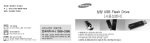Download Equil NOTE for Mac
Transcript
Equil NOTE for Mac User Manual Equil NOTE for Mac User Manual Connecting the Device PNF Co.,Ltd 2013 PNF Co., Ltd. All right reserved Equil NOTE for Mac User Manual Table of Contents Table of Contents ............................................................ 1 Introduction ...................................................................... 2 Connecting the Device .................................................... 3 2-1. Device Registration .............................................................................................. 3 2-2. Calibration .............................................................................................................. 4 Contact us.......................................................................... 5 2013 PNF Co., Ltd. All right reserved 1 Table of Contents Equil NOTE for Mac User Manual 1 Introduction - Equil NOTE is Mac OS software which enables you to create hand written works or sketches with Equil JOT pen, edit, save, and share with other Apple devices using Cloud functionality. - Any saved work can be opened, edited and synchronized between your PC and mobile devices. - Equil NOTE can work with most Email and SNS applications, including Facebook and Twitter which enables you to share and upload your unique creations directly through the Equil NOTE. - As you sketch on paper with Equil JOT pen, Equil NOTE will digitally capture 600 levels of variations in the pen tip pressure and tilt which ensures precision and details for your drawings and notes. - In addition, Equil NOTE features gesture function. You can customize your Equil NOTE to respond in correspondence with certain preset pen gestures. - Compatible OS: Mac OS X: 10.7 (Lion), 10.8 (Mountain Lion) and 10.9 (Mavericks). - You can download Equil NOTE from Mac App Store and install on you PC right away. 2013 PNF Co., Ltd. All right reserved 2 1. Introduction Equil NOTE for Mac User Manual Connecting the Device 2 2-1. Device Registration You must connect and register your Equil JOT on to your PC before you pair your Equil JOT with Equil NOTE. - Press the Reset button on the bottom of your receiver. - Then, make sure "Others<->iOS" switch at the bottom of receiver is selected according to your device. - Press the Power button bottom on top of your receiver and hold it until you see rapid blinking of the Bluetooth LED. Now your device is connected and registered on to your PC. - Start your Equil NOTE App on you PC and click on Bluetooth icon to pair your Equil JOT Pen with Equil NOTE. Step 1. Click on Bluetooth icon, in your Equil NOTE App. Step 2. Select Equil JOT as your Bluetooth device 2013 PNF Co., Ltd. All right reserved 3 2. Connecting the Device Equil NOTE for Mac User Manual Step 3. Click Yes, and your Equil JOT pen is paired with your Equil NOTE App. - Once your Equil JOT is paired with Equil NOTE App, the Bluetooth Icon becomes activated - After the initial Bluetooth pairing you may click the Bluetooth icon in your Equil NOTE App and pair your Equil JOT to your Equil NOTE before use. - However, you must pair Bluetooth each time you switch devices with Equil JOT 2-2. Calibration - Click on to begin calibration. - Select the page size as below. 2013 PNF Co., Ltd. All right reserved 4 2. Connecting the Device Equil NOTE for Mac User Manual 3 Contact us www.myEquil.com support.myEquil.com [email protected] 2013 PNF Co., Ltd. All right reserved 5 3. Contact us