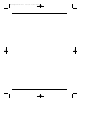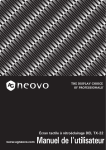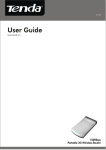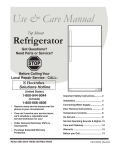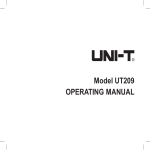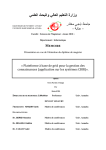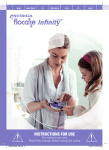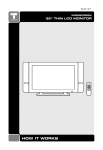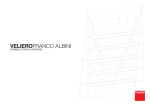Download - Eurotherm by Schneider Electric
Transcript
EMA.Chapitre1-CE.v2.1 6/11/00 8:58 Page i Eurotherm Monitoring and Acquisition unit EMA RMS current and voltage measurement with digital communications User manual © Copyright Eurotherm Automation 1999 All rights reserved. All reproduction or transmission in any form whatsoever and using any procedure (electronic or mechanical, including photocopying and recording) without written permission from Eurotherm is strictly prohibited. EUROTHERM AUTOMATION has taken particular care to ensure that these specifications are correct. However, in order to maintain our ‘leading edge’ we continually strive to improve our products, which may lead to modifications or omissions in the specifications. We shall not be held responsible for any damage, injury, losses or expenses incurred as a result of such modifications. Ref.: HA 176140 ENG - Issue 2.1 - Printed in France 07/2000 i EMA.Chapitre1-CE.v2.1 ii 6/11/00 8:58 Page ii EMA User Manual EMA.Chapitre1-CE.v2.1 6/11/00 8:58 Page iii EMA USER MANUAL CONTENTS P age Applicable European Directives . . . . . . . . . . . . . . . . . . .iv 1. Identification of the monitoring unit . . . . . . . . . . . .1-1 2. Installation . . . . . . . . . . . . . . . . . . . . . . . . . . . . . .2-1 3. Digital Communication 4. Configuration and display . . . . . . . . . . . . . . . . . . .4-1 . . . . . . . . . . . . . . . . . . . . .3-1 Eurotherm address . . . . . . . . . . . . . . . . . . . . . . . . . .4-16 For a detailed description of the digital communications used by EMA units, (Profibus DP and Modbus® protocols), see the manual ‘EMA Digital Communication’ EMA User Manual ref.: HA 176197 ENG - issue 2.0 iii EMA.Chapitre1-CE.v2.1 APPLICABLE 6/11/00 8:58 Page iv EUROPEAN DIRECTIVES CE marking and safety EMA products installed and used in compliance with this user manual meet the essential requirements of the European Low Voltage Directive 73/23 EEC dated 19 February 1973 (modified by Directive 93/68 EEC dated 22 July 1993). ELECTROMAGNETIC COMP ATIBILITY (EMC) Electromagnetic compatibility is defined for industrial environments only, not for domestic environments. EMA products installed and used in compliance with this user manual are certified compliant with the following EMC test standards. A system incorporating these products may be certified compliant with the EMC Directive as far as EMA products are concerned. Test standards Test EMC test standard Immunity Generic standard Electrostatic discharge Fast transients Electromagnetic fields Radio frequencies in common mode EN50082-2 EN 61000-4-2 (06/1995) EN 61000-4-4 (01/1995) EN 61000-4-3 and ENV 50204 EN 61000-4-6 Emission Generic standard Radiated and conducted EN 50081-2 EN 55011 Class A iv (1991) EMA User Manual EMA.Chapitre1-CE.v2.1 6/11/00 8:58 Page v Declaration of conformity Availability A declaration of CE conformity is available on request. Validation by competent body Eurotherm Automation has validated the compliance of EMA products with the European Low Voltage Directive and EMC test standards through product design and laboratory testing. The tests performed on EMA products are listed in a Technical Construction File validated by the LCIE (Laboratoire Central des Industries Électriques), a recognised competent body. EMC guide In order to help you reduce the effects of electromagnetic interference associated with the installation of the product, Eurotherm Automation can supply you with an ‘Electromagnetic Compatibility’guide (Ref. HA 025464). This guide lists best practices generally applied for EMC. EMA User Manual v EMA.Chapitre1-CE.v2.1 6/11/00 8:58 Page vi PRECAUTIONS Important precautions and specific information are indicated in the manual by two symbols: This symbol means that failure to take note of the information may have serious consequences for the safety of personnel and may even lead to electrocution. Danger! This symbol means that failure to take note of the information may have serious consequences for the facility or may lead to incorrect operation. Caution! These symbols attract the reader’s attention to specific points. However the whole of the manual remains applicable. Personnel The unit must only be installed, configured, commissioned and maintained by qualified staff authorised to work on low voltage electrical industrial facilities. Independent alar m It is the user’s responsibility to fit an independent safety mechanism which must be inspected regularly. This is highly recommended g iven the value of the equipment controlled by the monitoring unit. These alarms must be inspected regularly. Eurotherm can supply appropriate devices. Further information For any further information or if in doubt please contact your local Eurotherm office where qualified staff are available to advise you or assist with commissioning your facility. vi EMA User Manual EMA.Chapitre1-CE.v2.1 6/11/00 8:58 Page 1-1 Chapter 1 IDENTIFICATION OF Contents THE MONITORING UNIT Page General presentation . . . . . . . . . . . . . . . . . . . . . . . . . . . . . . . . . . . . . . . . . . . . .1-2 Technical specifications . . . . . . . . . . . . . . . . . . . . . . . . . . . . . . . . . . . . . . . . . . .1-4 Ordering code . . . . . . . . . . . . . . . . . . . . . . . . . . . . . . . . . . . . . . . . . . . . . . . . . .1-6 Example ordering code . . . . . . . . . . . . . . . . . . . . . . . . . . . . . . . . . . . . . . . . . . . .1-6 EMA User Manual 1-1 EMA.Chapitre1-CE.v2.1 6/11/00 8:58 Page 1-2 GENERAL PRESENT ATION The EMA monitoring and acquisition unit is designed to measure rms currents and voltages such as those found on loads controlled by thyristor units with the following firing modes: • firing angle variation (‘Phase angle’ mode, see specifications for details) • supply voltage modulation (‘Burst firing’ mode) • supply voltage modulation with a single firing period and one or a half cycle of non-firing (‘Single-cycle’ and ‘Advanced single-cycle’ modes). The measurements are available: • on the unit’s front panel display, • remotely, via the digital communication bus. Depending on the model, a maximum of 5 voltage measurements and 5 current measurements are possible. The following features are located on the front panel: • a two-line by 16 character LCD display, • a female DB9 connector for configuration by PC, using the RS232 standard, • diagnostic LEDs indicating communication operation, • a button for scrolling through the display measurements (measurements, alarms, identification). The display enables the user to read the measurements and quickly diagnose the state of the unit. A space is provided to enable the user to affix an identification tag. The following features are located on the rear panel: • plug-in connectors for measurement signals, power supply and digital communications. • mini-switches for configuring bus termination resistors. The EMA unit measures to an accuracy of ±(0.5% of the measurement ±0.1% of full scale): • rms currents in the range 0.01 A to 1.1 A or 0.05 A to 5.5 A, • rms voltages from 5 V to 550 V. For values exceeding 110% of the full scale , the measurement will necessarily be false as the unit clips the signal and displays the maximum value of the measurement range. For each channel, alarms are signalled on the display and via the digital communication if the upper or lower thresholds are exceeded. If the EMA unit is to be reconfigured by the customer, configuration software is required. This software, supplied as standard on 31/2” disks, operates on a PC running Windows 95, 98 or NT. 1-2 EMA User Manual EMA.Chapitre1-CE.v2.1 6/11/00 8:58 Page 1-3 Figure 1-1 Overview of EMA monitoring unit EMA User Manual 1-3 EMA.Chapitre1-CE.v2.1 6/11/00 8:58 Page 1-4 SPECIFICATIONS Inputs RMS current Max. instantaneous peak cur rent RMS voltage Number of measurement channels Measurements Current Voltage Intrinsic precision Frequency of signals measured Integration time (filtering) Power supply Mains supply Consumption Protection Local display Monitoring unit Measurement channel Digital communication Protocol Transmission speed Bus Diagnostics 1-4 1 A rating: 0.01 to 1.1 A 5 A rating: 0.05 to 5.5 A 1 A rating: ±1.6 A 5 A rating: ±8.0 A 5 V to 550 V with peak voltage range ±800 V Up to 10 measurements Modularity by pairs of voltage/current measurements: 5 current and 5 voltage measurement channels Display scale configurable from 1 A to 20,000 A (direct reading with external current transformer). Autoranging In burst firing, advanced single-cycle or phase angle modes with a thyristor firing angle ≥ 25°: ± (0.5% of measurement ± 0.1% of full scale) the voltage scales are: 35 V (V < 35 V) or 500 V (V ≥ 35 V); the current scales for the 1 A input are: 0.07 A (I < 0.07 A) or 1A (I ≥ 0.07 A), the current scales for the 5 A input are: 0.95 A (I < 0.95 A) or 5 A (I ≥ 0.95 A). If current or voltage transformers are used, the precision of the transformer must be taken into account to obtain the overall measurement precision. 47 Hz to 63Hz Configurable from 1 s to 1300 s. 115 Vac or 230 Vac (depending on product code) Frequency: 47 Hz ≤ f ≤ 63 Hz (same frequency as measurements) 18 VA 0.5 A internal fuse and varistor. Unit identification (name, destination, bus address) Identification (by scrolling, for each channel) of: • variable name (8 characters) • value measured and measurement unit (4 significant digits) • digital link state • alarms if the lower or upper thresholds are exceeded. Profibus-DP and Modbus® 9.6, 19.2, 93.75, 187.5, 500 or 1500 kbaud for Profibus (automatic baud rate detection) 9.6 or 19.2 kbaud for Modbus RS485 two-wire isolated serial link • LCD front panel displa y • LEDs for digital communication state • LEDs for transmission state (transmit and receive) • Diagnostic field in frames (Profibus). EMA User Manual EMA.Chapitre1-CE.v2.1 6/11/00 Alarms Type Configuration Configuration Mode Configuration software Parameters configured Isolation Measurement channels Conformity Environment Operating temperature Storage temperature Operating atmosphere Humidity Protection External wiring Physical details Overall dimensions Weight 8:58 Page 1-5 Measured value outside upper or lower thresholds. Current: from 0 to the maximum of the adjusted scale (1 to 20,000A). Voltage: from 0 to 550 V. Without interrupting communications with the link master. For PC (Windows 95/98 or NT), shipped as standard on 31/2” disks. Multilingual program: English, French, German, Spanish, Italian. Female DB9 configuration connector on front panel. Identification of unit and bus address. For each channel: - identification and description - scale for current inputs (1 to 20,000 A) - voltage scaling factor (±25%) - integration time - alarm high and low thresholds Between measurement channels and low level channels and circuits: Double isolation up to 500 Vac Between current measurement channels on a single connector Single isolation up to 500 Vac Complies with the requirements of the European Low Voltage Directive and standards EN 50178 and IEC 664-1. Over-voltage category III. 0°C to 45°C at a maximum altitude of 2000 m. -10°C to 70°C. Non-explosive, non-corrosive and non-conductive. Pollution degree 2. RH: from 5% to 95% non-condensing and non-streaming. IP20 in accordance with IEC 529. IP65 for front panel (option). Must comply with IEC 364 Height: 72 mm; Width: 156 mm; Depth: 227 mm 1.5 kg. Important! For loads with a high starting current (large variations in resistance depending on temperature, e.g. Molybdenum, Molybdenum disilicide, Tungsten or motors), check that the peak cur rent measured does not exceed the maximum peak value specified. Warning! EUROTHERMhas taken particular care to ensure that these specifications are correct. However, in order to maintain our ‘leading edge’ we continually strive to improve our products, which may lead to modifications or omissions in the specifications. We shall not be held responsible for any damage, injury, losses or expenses incurred as a result of suc h modifications. EMA User Manual 1-5 EMA.Chapitre1-CE.v2.1 6/11/00 8:58 Page 1-6 ORDERING CODE Supply Communication Transmission Number of Current input Manual EMA / voltage / protocol / rate / I-V channels / rating / language / Option / 00 1. Supply volta ge Code 115 volts 115V 230 volts 230V 2.Communication protocol Code Profibus-DP Modbus® PFP MOP 3. Transmission rate Code Modbus® protocol Read only at 9.6 kbaud Read only at 19.2 kbaud R96 R192 Profibus protocol Read only up to 1.5 Mbaud RAUT 4. Number of current / voltage channels 2 current measurement channels and 2 voltage measurement channels 4 current measurement channels and 4 voltage measurement channels 5 current measurement channels and 5 voltage measurement channels Code 5. Current input rating Code 1 amp 5 amps 1A 5A 6. Manual language 2I2V 4I4V 5I5V Code French English FRA ENG 7. Option Code IP65 protective cover for front panel IP65 Ordering code example Installation: EMA monitoring unit with configur ation software Supply voltage Communication protocol Number of measurement channels Current input rating Manual shipped Protection 230 V Profibus-DP 10 (5 voltage and 5 cur rent) 1A English IP65 front panel protection Ordering code: EMA / 230V / PFP / RAUT / 5 I 5 V / 1 A / ENG / IP 6 5 / / 00 1-6 EMA User Manual EMA.Chapitre2 6/11/00 Chapter 8:59 Page 2-1 2 INSTALLATION Contents Page Safety during installation . . . . . . . . . . . . . . . . . . . . . . . . . . . . . . . . . . . .2-2 Dimensions . . . . . . . . . . . . . . . . . . . . . . . . . . . . . . . . . . . . . . . . . . . . . . .2-3 Mounting . . . . . . . . . . . . . . . . . . . . . . . . . . . . . . . . . . . . . . . . . . . . . . . .2-4 Front panel . . . . . . . . . . . . . . . . . . . . . . . . . . . . . . . . . . . . . . . . . . . . . . .2-5 Rear panel . . . . . . . . . . . . . . . . . . . . . . . . . . . . . . . . . . . . . . . . . . . . . . .2-6 Wiring . . . . . . . . . . . . . . . . . . . . . . . . . . . . . . . . . . . . . . . . . . . . . . . . . .2-7 Auxiliary supply terminal block . . . . . . . . . . . . . . . . . . . . . . . . . . .2-7 Protective earth connection . . . . . . . . . . . . . . . . . . . . . . . . . . . . . .2-8 Power supply wiring . . . . . . . . . . . . . . . . . . . . . . . . . . . . . . . . . . .2-8 Measurement input terminal blocks . . . . . . . . . . . . . . . . . . . . . . . .2-9 Measurement wiring . . . . . . . . . . . . . . . . . . . . . . . . . . . . . . . . . .2-10 Digital communications wiring . . . . . . . . . . . . . . . . . . . . . . . . . .2-11 Communication bus wiring and shield grounding . . . . . . . .2-11 Digital communications wiring . . . . . . . . . . . . . . . . . . . . . .2-12 Digital communications terminal block . . . . . . . . . . . . . . . .2-12 Communications bus wiring . . . . . . . . . . . . . . . . . . . . . . . .2-13 Matching and polarisation resistors . . . . . . . . . . . . . . . . . . .2-14 Commissioning . . . . . . . . . . . . . . . . . . . . . . . . . . . . . . . . . . . . . . . . . . .2-15 Flow chart . . . . . . . . . . . . . . . . . . . . . . . . . . . . . . . . . . . . . . . . . .2-15 Checking the characteristics . . . . . . . . . . . . . . . . . . . . . . . . . . . . .2-16 Checking the wiring . . . . . . . . . . . . . . . . . . . . . . . . . . . . . . . . . . .2-16 Powering up . . . . . . . . . . . . . . . . . . . . . . . . . . . . . . . . . . . . . . . . .2-16 EMA User Manual 2-1 EMA.Chapitre2 6/11/00 8:59 Page 2-2 SAFETY DURING INSTALLATION Mounting Danger! The EMA monitoring unit must be installed in a fan-cooled cabinet, to ensure that condensation and pollution are excluded . The cabinet must be closed and connected to the protective earth according to IEC 364 or applicable national standards. The units are designed for use at an ambient temperature of 45°C or less. For installations in a fancooled cabinet we recommend fitting a fan failure detection device or a thermal safety cut-out. Units must be mounted with no obstructions above or below which could reduce or hamper cooling. If several units are fitted in the same cabinet, arrange them such that hot air from one unit is not drawn into the unit abo ve. Caution! Overheating may lead to incor rect operation. This may in turn cause damage to the components. Wiring Danger! Wiring must be performed by qualified staff authorised to work on low voltage industrial electrical facilities. Before connecting or disconnecting the unit check that power and control cables and leads are isolated from voltage sources. The protective earth must be connected before any other connections are made and should be the last cable to be disconnected. It is the user’s responsibility to wire and protect the facility according to best practice and applicable standards. A suitable device, ensuring that the unit can be electrically separated from the supply, must be installed upline to enable work to be performed safely. Commissioning Danger The EMA’s internal circuitry includes components at dangerous voltages when the unit is connected to the power supply and to measurement points. Users must not access internal components. Important! Eurotherm Automation shall not be held responsible for any damage or injury, losses or expenses incurred due to inappropriate use of the product or failure to comply with the instructions in this manual. Users are therefore responsible for checking, before commissioning, that all the EMA unit’s rated values correspond to the conditions of use and the facility. 2-2 EMA User Manual EMA.Chapitre2 6/11/00 8:59 Page 2-3 DIMENSIONS Overall dimensions of the EMA unit (mm): 227 × 156 × 72 Front panel (mm): 72 × 144 Figure 2-1 Dimensions (mm) EMA User Manual 2-3 EMA.Chapitre2 6/11/00 8:59 Page 2-4 MOUNTING EMA monitoring units are designed to be mounted on a vertical support (panel). Maximum panel thickness: 7 mm, minimim thickness: 2 mm. Leave a gap of at least 5 cm between two units placed side by side. Before mounting, prepare the panel cut-out with dimensions as shown. Panel cut-out for mounting (mm): 138 (+1; -0) × 68 (+0.7; -0). Figure 2-2 Mounting The EMA unit is fixed into panel with two screws (supplied with the unit). The screws are tightened onto the rear of the mounting panel (see figure 2-2). Maximum tightening torque: 1.5 N.m. 2-4 EMA User Manual EMA.Chapitre2 6/11/00 8:59 Page 2-5 FRONT PANEL The following features are located on the front panel: • a two-line by 16 character LCD display • a DB9 female connector (RS232 standard) for configuration using a PC • a push button for scrolling through the measurements (display pages) • diagnostic LEDs indicating the state of digital communications • diagnostic LEDs indicating transmission and reception of digital signals Figure 2-3 Front panel EMA User Manual 2-5 EMA.Chapitre2 6/11/00 8:59 Page 2-6 REAR PANEL The following plug-in terminal blocks are located on the rear panel: • power supply and protective earth • measurement inputs • digital communications Figure 2-4 EMA rear panel A description of the terminals is given on the following pa ges together with the wiring for: • protective earth • auxiliary power supply • current and voltage measurements • digital communication 2-6 EMA User Manual EMA.Chapitre2 6/11/00 8:59 Page 2-7 WIRING The monitoring unit is wired on the rear panel terminal blocks (except for the configuration socket). Important! Plug-in terminal blocks are used; there is no need to open the unit. Connectors for wiring the power supply, measurement inputs and digital communication ar e supplied with the unit. The connector terminals are numbered as shown on the label on the top of the EMA unit (see figure 1-1). Plug-in terminal block Terminal capacity (mm2) Tightening torque (N.m) Stripping length (mm) Power supply Voltage inputs 2.5 0.7 6 to 7 Current inputs Digital communication 1.5 0.5 6 to 7 Table 2-1 Wiring details Caution! • The cross-section of the wiring conductors must meet the IEC 943 standard. • The voltage drop in the cur rent input leads must be low enough to match the precision class for the external current transformer. Auxiliary supply terminal block The EMA protective earth and power supply are connected to the AUX~ terminal block. Terminal Terminal block name number AUX~ Table 2-2 62 63 64 65 Terminal labelling L N PE PE Function Connection to mains supply phase Connection to main supply neutral Protective earth Ground return for digital communication cable shield connection Auxiliary supply terminals EMA User Manual 2-7 EMA.Chapitre2 6/11/00 8:59 Page 2-8 Protective earth connection The protective earth is connected to terminal 64 (PE) as shown on figure 2-5. The protective earth terminal is labelled with the following symbol: Danger! The protective earth cable should be connected before any other connections are made during wiring and should be the last cable to be disconnected. The internal connection between terminals 64 and 65 ensures that the protective earth (or ground) is returned by terminal 65 (PE). Figure 2-5 Protective earth and auxiliary supply wiring Power supply wiring The unit’s power supply should be connected to the AUX~ terminal block as shown on figure 2-5. The supply is factory-set to 115 Vac or 230 Vac depending on the ordering code Caution! A 1 A fuse should be installed by the user to protect the power supply. 2-8 EMA User Manual EMA.Chapitre2 6/11/00 8:59 Page 2-9 Measurement input terminal blocks The measurement channels are independent and isolated. The voltage (current) measurement inputs are indicated b y V (I) and two digits: Vxx (Ixx). The first digit indicates the measurement channel number. The second digit indicates the terminal number (1 or 2). e.g. V31 and V32 correspond to terminals 1 and 2 of the third voltage measurement channel. I21 and I22 correspond to terminals 1 and 2 of the second current measurement channel. Function Voltage measurement Current measurement Channel number Terminal block labelling 1 V1 2 V2 3 V3 4 V4 5 V5 1 I 1/2 2 3 I 3/4 4 5 I5 Terminal number Terminal labelling 11 12 13 21 22 23 31 32 33 41 42 43 51 52 53 V 11 Not used V 12 V 21 Not used V 22 V 31 Not used V 32 V 41 Not used V 42 V 51 Not used V 52 15 16 17 18 19 35 36 37 38 39 55 56 57 58 59 I 11 I 12 Not used I 21 I 22 I 31 I 32 Not used I 41 I 42 I 51 I 52 Not used Not used Not used Table 2-3 Description of measurement terminals EMA User Manual 2-9 EMA.Chapitre2 6/11/00 8:59 Page 2-10 Measurement wiring Current measurements (direct or via an external current transformer) should be connected to inputs I 11 and I 12 through to I 51 and I 52 (see table on previous page). Important! Eurotherm Automation can supply external current transformers from 10 A / 1 A to 500A / 1 A. Contact your local Eurotherm office for details. Voltage measurements should be connected on inputs V 11 and V12 through to V 51 and V 52. Caution! • External fuses are designed to protect the voltage measurement wiring and should be installed as close as possible to the measurement points. The diagram below shows an example of • current measurement using an external current transformer • direct voltage measurement in a resistive load controlled by a power thyristor unit (e.g . TE10P). Figure 2-6 2-10 Example showing wiring of voltage and current inputs for a resistive load controlled by a thyristor unit. EMA User Manual EMA.Chapitre2 6/11/00 8:59 Page 2-11 Digital communication wiring Communication bus wiring and shield grounding Caution! The digital communications bus should be connected with shielded twisted pairs. The communication bus shield should be grounded at both ends to ensure maximum immunity to electromagnetic interference. To simplify grounding of the communications cable shield, a metal ferrule may be used, connected to the protective earth by a return wire (see figure 2-8). To wire the communication bus and g round the shield, proceed as follows: • Strip the shielded cable as shown on figure 2-7. The wires must be long enough to enable them to be connected to the communications terminal block. • Insert the cable into the ferrule so that the shield is in contact with the metal ferrule (see figure 2-8). • Crimp the ferrule to the ground return terminal, terminal 65 (PE) (see figure 2-8). Figure 2-7 Bus cable stripping for shield grounding The maximum length of the transmission line is 1.2 km for speeds ≤ 93.75 kbaud. EMA User Manual 2-11 EMA.Chapitre2 6/11/00 8:59 Page 2-12 Digital communications wiring Figure 2-8 Communications bus wiring and ground shielding Digital communications terminal block The digital communications terminals are isolated from the other signals. Communications terminal block terminals Number Labelling Function 71 72 73 74 75 76 B A GND A B 5VP Signal receive and transmit 0 V for digital signals Signal receive and transmit +5 V for digital signals Labelling for: Profibus Modbus (active state) B A 0V A B 5VP RX- / TxRx+ / Tx+ Not used Rx+ / Tx+ RX- / TxNot used Table 2-4 Function of terminals on digital communications terminal block Important! • By convention, the potential of terminals A is greater than the potential of terminals B when the RS485 line is active. • Terminals 71 and 75 are connected together inside the unit. Terminals 72 and 74 are connected together inside the unit. 2-12 EMA User Manual EMA.Chapitre2 6/11/00 8:59 Page 2-13 Communications bus wiring The digital communication bus uses two active wires (RS485). The 0 V (GND) connection is optional. Figure 2-9 Example of digital communication wiring EMA User Manual 2-13 EMA.Chapitre2 6/11/00 8:59 Page 2-14 Matching and polarisation resistors In order to protect a gainst possible line reflections, a matching resistor termination resistor must be fitted to each end of the bus. The value of the resistor depends on the characteristic impedance of the line (R = 120 Ω to 220 Ω). Polarisation resistors are used to set the output state of the receivers when at rest (no communication). Two mini-switches SW1.1 and SW1.2 are provided on the EMA communications bus to insert three internal resistors at the end of the bus, for matching and polarisation. They are located on the rear panel, between the communications and AUX~ terminal blocks. Figure 2-10 Location of SW1 resistor configuration mini-switches. Figure 2-11 Internal connections of matching and polarisation resistors. Caution! • Mini-switches SW1.1 and SW1.2 are set to OFF when shipped from the factory. • If the EMA monitoring unit is the only unit on the bus or is the last unit connected to the communication bus (at the end of the bus) set mini-switches SW1.1 and SW1.2 to ON • If the EMA monitoring unit is not the only unit on the bus or is not the last unit connected to the communication bus (at the end of the bus) set mini-switches SW1.1 and SW1.2 to OFF 2-14 EMA User Manual EMA.Chapitre2 6/11/00 8:59 Page 2-15 COMMISSIONING Flow char t Commissioning simply involves powering up the unit, after installing, wiring and checking the characteristics of the unit in accordance with this manual . Two types of message page will be displayed: • after powering up the auxiliary power supply, the EMA identification page is displayed • after connecting the measurement signals, the pages for each channel can be displayed by scrolling using the push button on the front panel Figure 2-12 Commissioning flow chart EMA User Manual 2-15 EMA.Chapitre2 6/11/00 8:59 Page 2-16 Checking the characteristics Caution! Before powering up, make sure that the product code corresponds to the code ordered and that the characteristics of the EMA unit are compatible with the facility. Mains supply and voltage measurement inputs • The frequency of the supply must be the same as the frequency of measured inputs. • The nominal value of the supply voltage must be compatible with the voltage configured in the factory, as ordered. • The rms voltage measured must not exceed the maximum rms value accepted by the EMA: 550 V. Caution! Never use the EMA unit with a supply voltage greater than the specified value, as this could damage protection components and/or internal circuitr y. Checking the wiring Danger! Before checking the wiring, ensure that the measurement and control cables are isolated from voltage sources. Check that the protective earth cable is connected to the unit’s earth terminal. Danger! The wiring must be checked by personnel authorised to work with low voltage equipment in an industrial environment. Check that a suitable device, ensuring that the unit can be electrically separated from the supply, is installed upline to ena ble work to be performed safel y. Powering up Caution! The monitoring unit power supply should be powered up before or at the same time as the measurement circuits. 2-16 EMA User Manual EMA.Chapitre3.v.2.1 6/11/00 8:59 Page 3-1 Chapter 3 DIGITAL COMMUNICATIONS Contents Page General . . . . . . . . . . . . . . . . . . . . . . . . . . . . . . . . . . . . . . . . . . . . . . . . . .3-2 Profibus-DP protocol . . . . . . . . . . . . . . . . . . . . . . . . . . . . . . . . . . . . . . .3-3 Addressing . . . . . . . . . . . . . . . . . . . . . . . . . . . . . . . . . . . . . . . . . . .3-3 State diagram . . . . . . . . . . . . . . . . . . . . . . . . . . . . . . . . . . . . . . . . .3-4 Powering up . . . . . . . . . . . . . . . . . . . . . . . . . . . . . . . . . . . . .3-4 Parameter settings . . . . . . . . . . . . . . . . . . . . . . . . . . . . . . . . .3-4 Configuration . . . . . . . . . . . . . . . . . . . . . . . . . . . . . . . . . . . .3-4 Data exchange . . . . . . . . . . . . . . . . . . . . . . . . . . . . . . . . . . . .3-6 Modbus® protocol . . . . . . . . . . . . . . . . . . . . . . . . . . . . . . . . . . . . . . . . .3-7 Addressing . . . . . . . . . . . . . . . . . . . . . . . . . . . . . . . . . . . . . . . . . . .3-7 Diagnostic LEDs . . . . . . . . . . . . . . . . . . . . . . . . . . . . . . . . . . . . . . . . . .3-8 EMA User Manual 3-1 EMA.Chapitre3.v.2.1 6/11/00 8:59 Page 3-2 GENERAL EMA monitoring units are fitted with digital communications as standard. This enables four main functions to be performed: • configuring the communications protocol parameters (using Modbus only) • configuring the monitoring unit’s bus address • controlling the state of the monitoring unit • monitoring all values measured and alarms The digital link uses the RS485 physical data transfer layer standard and the Profibus-DP or Modbus® protocols. The protocol is selected when the unit is ordered but may be reconfigured on site. After any changes to the digital communications parameters, the unit must be shut down and powered up again to take the parameters into account. The communication bus is isolated from all other inputs. Message transfers use ‘Master / Slave’mode. The monitoring unit al ways operates as a ‘Slave’, and the supervision system or PLC acts as ‘Master’. All exchanges involve a request from the master and a response from the slave. Figure 3-1 Organisation of data transfers 3-2 EMA User Manual EMA.Chapitre3.v.2.1 6/11/00 8:59 Page 3-3 PROFIBUS-DP PROTOCOL Specifications for the PROFIBUS-DP (Process Field Bus Decentralized Periphery) protocol are defined in the following standards: EN 50170 / DIN 19245 / Part 3. Important: A detailed description of Profibus-DP operation is given in the ‘EMA: Communication Manual’, ref. HA176197 ENG. Transmission frames use binary characters with even parity Character format: 1 start bit - 8 data bits - 1 parity bit -1 stop bit. The following transmission rates are available: 9.6, 19.2, 93.75, 187.5, 500 and 1500 kbaud with auto baud rate detection. Addressing The physical address (address of the monitoring unit on the bus used) is set by configuration: • either using the supplied configuration program (for a PC running Windows 95/98 or NT) • or using the Profibus Set_Slave_Address function from the link Master, provided the monitoring unit is the only device on the bus and is in the wait for parameters phase (WPRM). Important! As shipped from the factor y, the default address configured on the EMA is 32 (decimal) This address may be reconfigured by the user. After the EMA’s address is changed , the new address is only taken into account after the unit is next powered up. In normal operation the following addresses may be used: 4 to 125 Addresses 0 to 3 are generally reserved for the Master. Address 126 is not accepted by the EMA. Address 127 is reserved for broadcasting in accordance with the Profibus standard. EMA User Manual 3-3 EMA.Chapitre3.v.2.1 6/11/00 8:59 Page 3-4 State diagram The state diagram for data transfers using a read / write process comprises four states (see figure 3–2): • powering up • waiting for parameters • waiting for configuration • transfer of parameter data Powering up After powering up, the unit enters a wait phase with two sequences: • parameter setting • configuration. Parameter settings This is the wait for parameter message phase (WPRM). In this phase, the configuration may be read ( Get_Cfg). A diagnostic request ( Slave_Diag) is allowed. The parameter setting frame (Set_Prm) contains the following information: • system parameter settings (PNO identification, acceptance of synchronisation modes, watchdog time, etc.). • data parameter settings (parameters designated by the master to be accessible for cyclic reading). Also, as described in the ‘Addressing’section above, during the WPRM phase the EMA’s address may be changed using the Set_Slave_Address function. Any other type of message will be rejected during the wait for parameters phase. Important! EMA parameter settings are fixed and unique for all devices. Configuration This is the wait for configuration message phase (WCFG). The configuration message specifies the structure of the input and output buffers. Parameter setting (Set-Prm) and diagnostic requests (Slave_Diag) are permitted. Any other type of message will be rejected during the wait for configuration phase. In a given installation, the monitoring unit can only receive a configuration change message (Check_Cfg) from the master which set its parameters. 3-4 EMA User Manual EMA.Chapitre3.v.2.1 6/11/00 8:59 Page 3-5 Figure 3-2 State diagram for read/write procedure using Profibus-DP protocol EMA User Manual 3-5 EMA.Chapitre3.v.2.1 6/11/00 8:59 Page 3-6 Data transfer Once the parameter settings and configur ation have been accepted, in the data exchange phase (DXCHG), the EMA monitoring unit is ready to send data to the master which set its parameters and configured it. The following types of data may be transferred during the DXCHG phase: • Diagnostic (Slave_Diag) • Parameter settings and Configuration: - Read configuration (Get_Cfg) - Check configuration (Check_Cfg) - Set parameters (Set_Prm) • Process data transfer: - Request and response (Data_Exchange) - Multiple data read (Read_Input); rarely used - Read back outputs (Read_Output); rarely used. • Control of transmission modes (Global_Control). 3-6 EMA User Manual EMA.Chapitre3.v.2.1 6/11/00 8:59 Page 3-7 MODBUS® PROTOCOL The Modbus® protocol is a binary serial (or RTU) protocol. Important: A detailed description of Modbus® operation is given in the ‘EMA: Communication Manual’, ref. HA176197 ENG. Transmission frames use binary characters. Character format: 1 start bit - 8 data bits - 1 stop bit. No parity or even parity is used. In the latter case the bytes are coded using 9 bits. Transmission speeds available: 9.6 or 19.2 kbaud. Addressing To communicate with the EMA monitoring unit and access the measurements, the Modbus® protocol uses: • the EMA’s physical address • the EMA’s internal addresses for the actual measurements. The physical address (address of the monitoring unit on the bus used) is set using the supplied configuration program (for a PC running Windows 95/98 or NT): Important! As shipped from the factory, the default address configured on the EMA is 32 (decimal) This address may be reconfigured by the user. After the EMA’s address is changed, the new address is only taken into account after the unit is next powered up. In normal operation, addresses 1 to 247 may be used for the the monitoring unit’s physical address. The unit’s internal addresses for the various values measured are shown in the table below: Value Measured V1 Address in EMA 100 101 Table 3-1 I1 V2 I2 V3 I3 V4 I4 V5 I5 V alarms I alarms 102 103 104 105 106 107 108 109 110 111 Modbus® addresses for values measured EMA User Manual 3-7 EMA.Chapitre3.v.2.1 6/11/00 8:59 Page 3-8 DIAGNOSTIC LED s The state of Profibus DP communications is indicated by two LEDs on the EMA front panel. Figure 3-3 Layout of LEDs on EMA front panel ‘Communications’ LEDs When the green LED (‘Data Exch’) is lit, the communication processor is sending data on the bus (DXCHG phase). The red LED (‘Wait Fail’) flashes during the initialisation phase. Once this phase is complete it indicates the state of communications: • Red LED lit: • Red LED flashing: • Red LED off: Serious error Profibus-DP: waiting for parameter settings or configuration (flashes at the same rate as during initialisation). Modbus®: Waiting for communication. No power supply or Data transfer (DXCHG) in progress. ‘Transmission’ LEDs The green LED (‘Rx’) is lit when data is being received. The red LED (‘Tx’) is lit when data is being transmitted. Important! For further information please consult the ‘EMA: Communication Manual’, ref. HA176197 ENG. 3-8 EMA User Manual EMA.Chapitre4.v.2.1 6/11/00 9:00 Page 4-1 Chapter 4 CONFIGURATION AND Contents DISPLA Y Page Configuration . . . . . . . . . . . . . . . . . . . . . . . . . . . . . . . . . . . . . . . . . . . . .4-2 Types of configuration. . . . . . . . . . . . . . . . . . . . . . . . . . . . . . . . . . . 4-2 Hardware configuration of monitoring unit . . . . . . . . . . . . . . . . . . . 4-2 Flow chart . . . . . . . . . . . . . . . . . . . . . . . . . . . . . . . . . . . . . . . . . . . . 4-3 Software configuration of monitoring unit. . . . . . . . . . . . . . . . . . . . 4-4 Configuration program . . . . . . . . . . . . . . . . . . . . . . . . . . . . . . . . . . 4-4 Default configuration . . . . . . . . . . . . . . . . . . . . . . . . . . . . . . . 4-5 General configuration. . . . . . . . . . . . . . . . . . . . . . . . . . . 4-5 Measurement channel configuration. . . . . . . . . . . . . . . . 4-6 Scale adjustment . . . . . . . . . . . . . . . . . . . . . . . . . . . . . . . . . . . . . . . 4-7 Integration time adjustment. . . . . . . . . . . . . . . . . . . . . . . . . . . . . . . 4-8 Configuration examples. . . . . . . . . . . . . . . . . . . . . . . . . . . . . . . . . . 4-9 1. Monitoring unit identification. . . . . . . . . . . . . . . . . . . . . . . 4-9 2. Monitoring unit protocol and configuration. . . . . . . . . . . . 4-10 3. Measurement channels . . . . . . . . . . . . . . . . . . . . . . . . . . . 4-11 Control buttons . . . . . . . . . . . . . . . . . . . . . . . . . . . . . . . . . . . . . . . 4-12 Local display . . . . . . . . . . . . . . . . . . . . . . . . . . . . . . . . . . . . . . . . . . . . . 4-13 Monitoring unit. . . . . . . . . . . . . . . . . . . . . . . . . . . . . . . . . . . . . . . 4-13 Example 1 Default configuration. . . . . . . . . . . . . . . . . . . . . . 4-13 Example 2 Reconfiguration by user. . . . . . . . . . . . . . . . . . . . 4-13 Measurement channels. . . . . . . . . . . . . . . . . . . . . . . . . . . . . . . . . . 4-14 Example measurement displays. . . . . . . . . . . . . . . . . . . . . . . 4-14 EMA User Manual 4-1 EMA.Chapitre4.v.2.1 6/11/00 9:00 Page 4-2 CONFIGURATION Types of configuration Two types of configuration are required for using the monitoring unit: • configuration of the unit (har dware and software configuration) • configuration of digital communications if the Profibus-DP protocol is used (see the manual ‘EMA: Digital Communication”, ref. HA 176197 ENG). Hardware configuration of monitoring unit The EMA monitoring unit is shipped with the following characteristics configured in accordance with the product code defined when the unit was ordered: • auxiliary supply voltage (115 V or 230 V) • current input rating (1 A or 5 A) • communication protocol (Profibus DP or Modbus) • number of measurement channels (see ordering code). These characteristics cannot be modified by the user. They represent the EMA’s physical configuration. 4-2 EMA user manual EMA.Chapitre4.v.2.1 6/11/00 9:00 Page 4-3 Flow char t Figure 4-1 EMA monitoring unit configuration flow chart EMA User Manual 4-3 EMA.Chapitre4.v.2.1 6/11/00 9:00 Page 4-4 Software configuration of monitoring unit Configuration program The EMA monitoring unit is configured using a configuration program supplied as standard with the EMA on a 31/2” diskette. The program on the diskette is available in the following languages: French, English, German, Spanish and Italian. Important: If the configuration program language is changed, all the configurable parameters are restored to their default values (factory configuration). This configuration program enables the configuration parameters to be entered without needing to use codes, while Profibus or Modbus communication is active (ON-LINE). The parameters configured are then loaded into the monitoring unit. The configuration program can set the following parameters for both Profibus and Modbus: • monitoring unit address • various identifiers • scale adjustment: - 75% to 125% for voltage measurement channels - 1 A to 20000 A for current measurement channels • high and low alarm thresholds • integration time The following parameters can only be set for the Modbus protocol: • baud rate • parity • time-out The configuration program runs on a PC (Windows 95 / 98 or NT required). A standard RS232c serial port on the PC (with the configuration program installed) should be connected to the 9 pin female Sub-D connector (labelled ‘Configuration’) on the EMA front panel. A Male / Female direct pin to pin ca ble should be used. The PC’s serial port should be configured as follows: • transmission rate: 19.2 kbaud • number of data bits: 8 • stop bits: 1 • parity bits: none • flow control: none. The details of this configuration are given in the ‘Readme’ file on the program diskette. The configuration program enables the user to save any configuration file on the PC and retrieve saved configuration files to configure other units with an identical configuration. Configuration files may be displa yed on screen or printed (see control buttons). 4-4 EMA user manual EMA.Chapitre4.v.2.1 6/11/00 9:00 Page 4-5 Default configuration General configuration Two parameters which describe the general characteristics of the EMA are configured by default in the factory: • the identification of the monitoring unit, set by default to: EMA • the address of the monitoring unit on the bus, set by default to: 32 (decimal). The EMA’s identification can be reconfigured if necessary to contain: • another unit name, • the identification of the installation monitored and/or • other information determined by the user (see examples below). 16 characters are reserved for the identification. The monitoring unit’s identification may be reconfigured using the configuration program in the workshop or on site , with the unit operating or not. The EMA’s address can be reconfigured as follows: for the Profibus-DP protocol: between addresses 4 and 125 for the Modbus® protocol: between addresses 1 and 247. The identification and address parameters are set on the first configuration page (see example in figure 4-2 below). EMA User Manual 4-5 EMA.Chapitre4.v.2.1 6/11/00 9:00 Page 4-6 Measurement channel configuration The specific parameters for each measurement channel are set to default values in the factory and can be reconfigured by the user. Channel Parameter Permitted value(s) All channels Integration time 1 s; 2 s; 5 s; 10 s; 20 s; Default value 1s 40 s; 80 s; 160 s; 320 s; 640 s; 1300 s Current Current measurement Any channels channel identification (up to 8 characters) Scale adjustment from 1 A to 20000A * Current alarm from 0 A to adjusted low threshold scale value * Current alarm from 0 A to adjusted high threshold scale value * Voltage measurement Any channel identification (up to 8 characters) Scale adjustment from 75% to 125% ** Voltage channels I1, I2, I3, I4, I5 500 A 500 A U1, U2, U3, U4, U5 100% Voltage alarm low threshold from 0 V to 550 V ** 0V Voltage alarm high threshold from 0 V to 550 V ** 500 V Table 4-1 Measurement channel configuration *) Current values can be adjusted with the following increments: 1A between 0 A and 500 A 10 A between 510A and 5000 A 100 A between 5100 A and 20 000 A **) Voltage values can be adjusted by increments of 1 V (1%). The measurement channel identification shown in the table may be reconfigured to contain any userdefined information. 4-6 EMA user manual EMA.Chapitre4.v.2.1 6/11/00 9:00 Page 4-7 Scale adjustment Scale adjustments can be used to: • obtain a direct reading of process currents, taking account of the transformation ratio of the current transformers used. • obtain a direct reading of voltages measured indirectly (via a resistor divider or voltage transformer). To adjust the display of rms currents and voltages for direct reading, the ‘Scale Adjustment’ parameter of the corresponding input must be adjusted using the configuration program. Example 1. Cur rent scale adjustment Rating (R) of current inputs (see product code): 5 A. Current input I3 uses a current trasnformer with a transformation ratio of: KI = 250 A / 5 A = 50 The current scale adjustment (SA) for channel I3 should be set to; SAI3 = KI × R = 50 × 5 A = 250 A Example 2. Voltage scale adjustment The input for channel V2 is used to measure volta ge via a resistor divider KRD = 8 : 10. The voltage scale adjustment for channel V2 should be set to: 1 1 SAV2 = × 100% = × 100% = 125% KPD 8 : 10 Example 3. Exact voltage reading The scale adjustment for input channel V1 is set to SA% = 108% The signal (after transformation) on input V1 is 219.3 V. The correct voltage V1 displayed is: SA% 108% V1 = V1 × = 219.3 V × 100% 100% EMA User Manual = 236.8 V 4-7 EMA.Chapitre4.v.2.1 6/11/00 9:00 Page 4-8 Integration time adjustment The integration time for the measurements determines the stability of the readings, and varies depending on the waveforms measured. The value of the integration time must take account of the lowest frequencies in the signal measured. This in turn depends on the firing mode of the thyristors controlling the electric load. The following recommendations can be applied when measuring values controlled by thyristor units: Thyristor firing mode Typical integration time values No modulation (sinusoidal oper ation) 1 s to 5 s Phase angle (firing angle variation) 2 s to 20 s Burst firing (modulation by complete cycles for typical base time of 15 cycles) 160 s to 1300 s Standard single-cycle (modulation by complete cycles with base time of 1 cycle) Advanced single-cycle (modulation by complete cycles with base time of 1 cycle and possibility of not firing for half a cycle) Table 4-2 20 s to 160 s 20 s to 160 s Selection of measurement integration time The integration time values are chosen according to the signal to be measured and the monitoring unit’s response time. If the integration time is too high, readings will be stable but will only track variations in the signal measured slowly. If the integration time is too low, readings will track variations in the signal to be measured quickly but will be marred by fluctuations. 4-8 EMA user manual EMA.Chapitre4.v.2.1 6/11/00 9:00 Page 4-9 Configuration examples Some examples of EMA configuration pages are given below. They are presented in the form of screen captures from a PC running the configuration program. Example 1: Monitoring unit identification Unit identification: Furnace 8 Default bus address (factory configuration): 32 Bus address reconfigured by client: 50 (new address prepared but not yet confirmed) Protocol: Profibus-DP The corresponding screen is shown in figure 4-2. Figure 4--2 Screen capture of initial configuration page (Profibus protocol) EMA User Manual 4-9 EMA.Chapitre4.v.2.1 6/11/00 9:00 Page 4-10 Example 2: Monitoring unit protocol and configuration The identification and addresses correspond to the example above Program language: English Communication: Protocol: Modbus® Communication speed: 19.6 kbaud Parity: None Note! To access the configuration shown, press the ‘Setup ’ button. The corresponding screen is shown in figure 4-3. Figure 4--3 Screen capture showing protocol and program language configuration (Modbus protocol) 4-10 EMA user manual EMA.Chapitre4.v.2.1 6/11/00 9:00 Page 4-11 Example 3: Measurement channels The voltage and current measurement channels with the same number (1 to 5) are configured on the same page in the program. Channel 5. Voltage Identification of channel V5: Voltage measurement for resistor 21 Voltage scale adjustment: 100% Voltage threshold alarms: Low threshold: 200 V; High threshold: 250 V Measurement integration time: 20 s. Channel 5. Current Identification of channel I5: Current measurement for resistor 13 Current scale adjustment: 300 A Current threshold alarms: Low threshold: 25 A; High threshold: 290 A Measurement integration time: 1 s. The corresponding screen is shown in figure 4-4 Figure 4-4 Configuration screen for channels V5 and I5 (Modbus or Profibus) EMA User Manual 4-11 EMA.Chapitre4.v.2.1 6/11/00 9:00 Page 4-12 Control buttons The buttons at the top of the configuration screen (see figure 4-5) are used for the seven control operations. Figure 4-5 Control buttons Open This button loads the complete configuration for an EMA unit. Save This button saves the configuration defined for an EMA unit to disk for later re-use (e.g. cloning). Print Produces a paper copy of the complete configuration defined. Clipboard Inserts an image of the current sheet onto the clipboard. Upload Retrieves the complete configuration from the EMAunit connected, to allow cloning, modification, saving or printing. Download This command sends the configuration defined into the EMA unit (opposite of the previous operation). To enable the parameters transmitted to be fully stored, wait for 10 seconds after downloading before switching off the EMA. Summary Displays the configuration defined on one text page. This command does not allow the configuration parameters to be changed. To obtain a summary of the configuration for the unit connected to the configuration PC, first perform an upload. 4-12 EMA user manual EMA.Chapitre4.v.2.1 6/11/00 9:00 Page 4-13 LOCAL DISPLA Y The local display presents information: • for the EMA monitoring unit • for each of the 10 measurement channels (5 voltage and 5 current). The LCD display has 2 lines of 16 characters. The display has 11message pages describing the state of the unit and communications. A push button is used to scroll through the various pages. Monitoring unit The first display page shows the unit’s identification: • name tag: 16 characters on the first line • bus address: 16 characters on the second line This page is displayed as soon as the unit is switched on. The information on the identification page corresponds to the monitoring unit configuration. Example 1 Default configuration Monitoring unit name: EMA Address of unit on communications bus: 32 (decimal). Figure 4-6 Monitoring unit default identification message Example 2 Reconfiguration by user Monitoring unit associated with furnace 8, heating zone 3. Address of unit on communications bus: 52 (decimal). (the example corresponds to the general configur ation shown in figure 4-2). Figure 4-7 Monitoring unit identification message with customer identification EMA User Manual 4-13 EMA.Chapitre4.v.2.1 6/11/00 9:00 Page 4-14 Measurement channels Display pages 2 to 11 include the following information: • the channel identification (first 8 characters of first line) • the communications status in Profibus mode (e.g. DXCG) or the protocol type in Modbus mode (characters 9 to 16 of first line) • measured value and measurement unit (first 8 characters of second line) • threshold overshoot alarms with messa ges shown in table 4-3 (characters 9 to 16 of second line) Alarm type Name Display Message Value monitored Threshold Voltage Low High UnDer Voltage OVer Voltage UDV OVV Current Low High UnDer Current OVer Current UDC OVC Voltage and current No overshoot: value greater than low threshold and less than high threshold OK OK Table 4-3 Alarm messages Example measurement displays Example 1 The example corresponds to the current measurement channel configuration shown in figure 4-4. Figure 4-8 Example message display page for current channel Description of display page Channel identification: I Res 13 = resistor 13 current measurement Communication protocol: Profibus. Bus state: Data eXChanGe (DXCG) Current measured: 92.3 A No alarms. 4-14 EMA user manual EMA.Chapitre4.v.2.1 6/11/00 9:00 Page 4-15 Example 2 The identification and alarms for the channel correspond to figure 4-4. Figure 4-9 Messages for voltage channel in alarm state Description of display page Channel identification: V res 21 = resistor 21 voltage measurement Communication protocol: Modbus Voltage measured: 151.3 V Under low voltage threshold: UDV Example 3 Current threshold alarm Figure 4-10 Messages for current channel in alarm state Description of display page Channel identification: F5 / Z3 / I2 = furnace 5, zone 3, current measurement channel 2 Communication protocol: Profibus. Bus state: Data eXChanGe (DXCG) Current measured: 345.6 A Over high current threshold: OVC. EMA User Manual 4-15 EMA.Chapitre4.v.2.1 6/11/00 9:00 Page 4-16 EUROTHERM LIMITED http://www.eurotherm.co.uk UK SALES OFFICE Eurotherm Limited Faraday Close, Durrington Worthing West Sussex BN13 3PL Telephone Sales: (01903) 695888 Technical: (01903) 695777 Fax: (01903) 695666 Sales and support in over 30 countries worldwide For countries not listed overleaf, enquiries/orders to: Eurotherm Limited Export Dept., Faraday Close, Durrington, Worthing West Sussex, BN13 3PL Telephone (01903) 268500 Fax (01903) 265982 4-16 EMA user manual