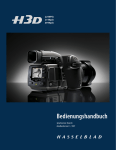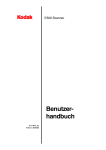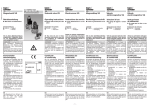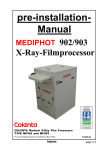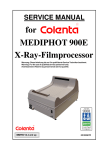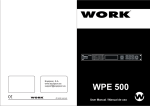Download AUTO FILM FEEDER
Transcript
SERVICE MANUAL for INDX AUTO FILM FEEDER Warnung: Diese Anleitung ist nur für qualifizierte Service Techniker bestimmt. Warning: For the use of qualified service personnel only. Avertissement: Réservé au personnel de service qualifié. FEEDER V3.1 r02 and up 03/2003 AN Function: When replacing the standard feed table of the COLENTA INDX-NDT Film Processors, the fully compatible feeder can be interfaced to the processor. (feeder and standard feed tray of the INDX units are fully exchangeable). The feeder is gear driven from the processor and will automatically synchronise the speed of the feed rollers in the feeder to the processor speed. The feeder and processor are connected by an electronic interface. The feeder is activated as soon as the signal “No Error in the Processor” and “Processor Sensorbar Free” is transferred to the feeder controller and the automatic mode push button is pressed. A vacuum operated “sucker” system lifts the staked films in the magazine between the feed rollers of the feeder, which then transfer the film to the entrance rollers of the processor. The feeder can operate in two different modes: Automatic mode: This mode is activated by pressing a push button. When the processor is “Ready” and no error is sent to the feeder, the automatic, sensor controlled, film feeding sequence starts. The feeder will stop automatically as soon as all films are removed from the magazine by the “suckers”, or if an error occurs in the processor which signals a stop instruction to the feeder controller, or the operator presses the manual mode push button. Manual mode: a) With the feeder working in automatic mode and then selecting the manual mode by the action of a push button switch, the automatic feeding of film from the magazine will stop (no further film will be supplied by the vacuum suckers to the feed rollers). This action releases the manual film feed slot and as soon as the last automatically fed film has entered the processor. The release of the manual film feed slot is indicated by a green LED (the automatic feed mode is signalled to the operator by a red LED) After the operator has finished manually loading films and then wants to return to the automatic mode to continue the feeding of films from the magazine, he selects automatic mode by the action of a push button switch and once the last manually fed film has entered the processor, the feeder will switch to automatic mode. b) After the feeder, when working in automatic mode, has completely emptied the magazine it will automatically switch from automatic mode into manual mode, thereby releasing the manual film feed slot – the feeder can now be used in the same way as the Standard feed tray of the COLENTA INDX 43 I. The various steps for the automatic film feeding as well as all eventual errors in the feeder are indicated on the display of the feeder unit. As well as the before mentioned red and green LED indication, the manual mode conditions are also indicated on the display. The capacity of the feeder is mainly determined by the processing cycle of the processor (in-feed speed of the processor). When small films are to be fed via the magazine, the whole width of the feeder / processor can be utilised by using multi track feeding / processing. Film magazine specification: # Max. Film size 43x48cm # Min. film size 6x12cm # Film magazine designed to take all common film sizes from 6x12 to 43x48cm. # Film width: 6 cm up to 43cm # Film length: 12 cm up to 48 cm # The magazine will take film of various sizes, utilising the full width of the magazine, providing film-stacking facilities for approx. 60 films per stack. # Max. capacity of the magazine: approx. 6 stacks (6x12cm, 6x24cm or 6x48cm) of 60 films each, total 360 films Film magazine Dimensions: COLENTA INDX431 Film Processor COLENTA INDX43i Film Processor Voltage – 230V AC 50 Hz (supplied from the Film Processor) Weight approx. 25 – 30 kg (without magazine) AUTO NDT FEEDER 1.INSTALLATION OF THE FEEDER Due to safety reasons during transport, the feeder is not installed directly from the factory. This has to be done at the costumer side from qualified service personnel. See the illustrationen below which explains the procedure: Firstly, place the Film Processor (without the Feeder) on site and level the unit as mentioned in processor installation manual. Screw to fix the feeder to the proc. Mechanical installation: Gear, driven from the processor to run the feeder. PROCESSOR DRIVE Screw to fix the feeder to the proc. Place the feeder on the processor as shown: NOTE: during installation, take care to mentioned drive gears! OK ! WRONG ! AN 03/2003 page 1 AUTO NDT FEEDER When the feeder is installed, fix the screws! Screw to fix the feeder to the proc. Screw to fix the feeder to the proc. Gear, driven from the processor to run the feeder. Electrical installation: Power cord, the electrical power needed from the feeder is supplied from the processor Interface cable (RS232) AN 03/2003 page 2 AUTO NDT FEEDER 2.WORKING WITH THE FEEDER The COLENTA AUTO NDT FEEDER is designed for use with most types of NDT-Xray films currently available (as per the specifications mentioned previously). A vacuum sucker lift assembly automatically positions each film from the casette into the infeedrollers of the Feeder transport system.The FEEDER is completely driven by the processor, that means the processor provides both electrical and gear drive to the out feed rollers (this prevents speed synchronisation problems). The FEEDER has its own electronic controller, which also monitor signals from the processor to control system workflow (Interface Handshake). The FEEDER itself is using a seperate installed control electronic, signals from the processor are provided for better workflow (Interface Handshake). OVERVIEW: Top Cover Lid for manual feed-in Processor display Film Processor Slot for feeder casette Open lid for manual feed-in Feeder display Main switch For the FILM PROCESSOR and the FEEDER! AN 03/2003 page 3 AUTO NDT FEEDER 3.LOADING THE CASSETTE The Film magazine must be loaded in the right way, to prevent possible film jam problems. Follow the steps below: # Load only in darkroom. # Use only one film size per track # The samallest film size is 6x12cm. # The widest film size is 43x48cm # Fix the plug-in bars according to the film sizes. # Centre the films per track between 2 plug-in bars. Position the stop bracket slightly against the filmstack, leaving a space of a few millimeters and tighten the screws. This, to avoid the possibility of film feeding problems. # Each stack may contain max. 60 films of the same size. # Make sure the magazine is closed properly with a click. Film magazine specification: # Max. Film size 43x48cm # Min. film size 6x12cm # Film magazine designed to take all common film sizes from 6x12 to 43x48cm. # Film width: 6 cm up to 43cm # Film length: 12 cm up to 48 cm # The magazine will take film of various sizes, utilising the full width of the magazine, providing film-stacking facilities for approx. 60 films per stack. # Max. capacity of the magazine: approx. 6 stacks (6x12cm, 6x24cm or 6x48cm) of 60 films each, total 360 films plug-in bars ATTENTION! Never load films when the feeder is in AUTO MODE! filmstack (max:60pcs, one size) stop bracket plug-in bars plug-in bars stop bracket The casette should be loaded very even, stop bracket not like this!! AN 03/2003 page 4 AUTO NDT FEEDER 3.START WORKING Place the loaded magazine as detailed in the previous page into the magazine slot. Ensure that the magazine is in position and the cover-lid for manual feeding is closed switch on the processor. Lid for manual feed-in Main switch For the FEEDER and the FILMPROCESSOR! Obviously the processor must be in READY mode for start working, if any of the critical parameters of the processor are not reached, you can’t start the FEEDER. Check the display of the processsor (READY has to be shown), when an ERROR is active - refer to the instruction booklet of the processor for further actions. When the processor is READY, the display of the FEEDER will show: READY 07:24.23 Manual mode Run 3......Setup* 8......page down 6......move the cuors 7......to confirm *Note: The Setup menu is for service and factory setting purposes only. The Setup-menu set processor-specific values. This values should not be changed by the customer. Although you can select these menus, scroll through the data and also make changes, saving the changed data is disabled. Only an authorized service technician can re-programme these values. Regarding this, see the informations on page 9.... AN 03/2003 page 3 AUTO NDT FEEDER 4.USING THE DISPLAY NDT FEEDER Version......... After switching on the main switch, the feeder program first will start an initialization cycle. The software code will be shown for some seconds. Revision of software Time When the initialization cycle is done, the display will show: (first page) Additional the green LED is blinking, that confirms that the feeder is ready for manul feeding. READY 07:24.23 Manual mode Run green LED Now the there are 2 options: 1) To use the manual feed option, for feeding sheet by sheet 2) To start the automatic mode in order to feed the film from the magazin automatically into the processor add1) For manual feeding: press 1x 7 , the green LED will be on continually, the display will show: Processor READY Manual mode Now open the cover leed-for manual film feed and start loading films sheet by sheet. Ensure straight loading of the films to prevent any possible film jams. When no films are loaded in time, the display will show the indication „no films“ and after that the controller will jump back to the above mentioned first page menu. WARNING: After the manual feed process is activated, the intake rollers of the feeder are driven by the main motor of the processor. So never put your fingers into the film feed slot! AN 03/2003 page 4 AUTO NDT FEEDER add2) To start the automatic mode, use 1 time 6 , the green LED will stop blinking and now activate a red blinking light. This confirms that the FEEDER is now ready for auto feed. To start the cycles, press 7 1 time. The feeder will now start working in auto mode - the red LED will illuminate continually. P1 READY Auto mode When the auto mode is activated, the disply will look like this: 07:59 Run red LED Important: Due the fact that the automode of the feeder can be used under normal light condition, ensure that the cover for the film cassette is closed. Important: Never place any films into the cassette when the feeder is in auto mode. This can cause serious problems in the feeder! Cassette cover Close cover After starting the auto mode, the feeder will first check if there are films in the magazine. In no films have been loaded into the casette, the display will indicate this as shown. Obviously the same message will also be displayed after the last film is fed from Feeder to processor. Before starting the auto mode, close the cover of the manual film feed slot. If open, the feeder will not start working until the cover is closed. The following indication will be shown: AN 03/2003 Magazin empty page 5 AUTO NDT FEEDER add2.1) The COLENTA feeder offers you the possibility to break the current auto feed cycle, in order to process some „important“ films in between using the manual film feed option. To do that follow the steps below::During auto feed, the display will show: (The red LED is on => Auto mode) To stop an auto feed cycle, press 8 , display = Now you must wait unitl the last film has exited the feeder to the processor. Dont`t feed. BUSY ST:..... Cr:....... BUSY feeding ! When this is done, the feeder will unlock the cover lid for the manual film feed slot (during auto feed, the lid of the manuel feed-in is locked) and the display will show the same indication as mentioned on page 4 Use the described procedure there for feeding manually. To start again the auto mode, follow the instuctions mentioned on page 5. 5.Speed synchronization:Feeder& Film Processor The Filmprocessor (in the following reffered to „processor“) has 9 production programme channels available. This feature allows the operator to pre-programme different parameters eg. Temp., Dev-time and Repl.-rates into selected programmes for specific production needs. When changing between processor speeds (Dev Time) the feeder transport speed must also be re-programmed to the processor speed - This is done automatically by the feeder software. During a reprogramme cycle......... Different programes, please wait! Different speeds, please wait! AN 03/2003 Calculating x% ......................... page 6 AUTO NDT FEEDER 6.ERROR CODES of the FEEDER When an ERROR appears: Feeder error! ...................... If ever an Error appears, compare the message on the display with the listed error codes below adn on the next page for corrective actions. When an error is detected in Automode, the feeder will automatically stop the current load cycle. The operator must then acknowledge the message: to do that press 2 x times 3. (this will re-initialize the Feeder software) and then follow the instructions below and on the next page. Message Action Setup invalid Reprogram the SETUP of the feeder according page7. Especially after a new EPROM was installed. Motor overrun ------------------------------------------------------ Motor overload/ Check magazin Drive system for M1 is blocked or running hard, check the drive system and the belt tension. The filmmagazin is not in or not in proper position. Check position of magazin. Magazin open The filmmagazin is not in, or not in proper position. Check position of magazin. Cover opened Close the lid for manual feed-in of the feeder. (cover switch) Dropped film -------------------------------------------------------- Vacuum failure Apper when the on or more sucker(s) lost vacuum during lifting film. Check position of suckers, check entrance situation of film at input rollers Can`t catch film Check the position of the sucker(s) on the film. See page 16 „Sucker adjustment“ AN 03/2003 page 7 AUTO NDT FEEDER Message Action Can not separate films: 1 2 3 4 The Feeder can not separate two or more films on the mentioned position (sticky films) In this case the feeder must stop the current cycle and return the film into the magazin. Open the magazin, check and try to run again. Proc. off or NC The processor is switched off (main switch in “0” position or the interface cable is not connected. Proc. Stand By The processor is in stand-by mode. The user can feed manually or can start the automatic mode. Don’t feed. BUSY The user cannot feed films or cannot start the automatic mode. This message appears when the film is under the sensors of the processor. Processor READY The processor processes the film but the (input sensor is empty). The operator can feed manually or can start the automatic mode. Processor ERROR Low position Some error has occurred in the processor. Refer to the instruction booklet for the processor for further actions. Call for Service personnel Film doesn’t delivered Call for Service personnel AN 03/2003 page 8 AUTO NDT FEEDER 7.SETUP of the FEEDER (only for authorized technicians) The SETUP of the Feeder is used firstly to set and to store the factory setting required for the workflow und the communication with the processor, and secondly to check all the components within the feeder. To enter the SETUP, press 3 continually for 3-4 seconds. You will see: Setup Service Adjust P1 Use Use 6 to move the cursor, use 7 to confirm a menu. NOTE: The SETUP menue is protect by a jumper placed on the main board. When this jumper is not in place, you can enter and also change values but you cannot store any modifications or changes. For this you must place a jumper as shown below: Feeder Software Jumper on ST23 Don’t forget to remove the jumper when you have finished. AN 03/2003 page 9 AUTO NDT FEEDER 7.1.SETUP Scan time 03sec 8 Stop on error 1 (1-yes, 0-no) 8 Make tests 0 (1-yes, 0-no) 8 Sync processor 1 (1-yes, 0-no) 8 Speed calk. time 180 sec 8 C_Proport. 08.0 C_Intergral 0.30 8 C_Differ. 0.03 Interval 0.3 s 8 Have OLP 1 (1-yes, 0-no) 8 RS232 on 1 (1-yes, 0-no) 8 Baud rate 0-4800 1-9600 2-19200 2 8 Recive timeout 03 sec 8 Opto Sensors 1 (1-yes, 0-no) 8 Jump Time 04 8 The SETUP menue shows you the following: Time were the vakum will be build up for one sucker. In case there is an error, the feeder has to stop. Self test cycles during film loading. Needed to synchronice the feeder and the proc. speeds Required time for the feeder, to change the speed of the feed rollers, after the processor speed has been changed Needed for internal calculation for the feeder. Needed for internal calculation for the feeder. Needed for internal calculation for the feeder. Needed for internal calculation for the feeder. Has to be 1, when a proc. is connected. Has to be 0 when the feeder has to work without a processor (stand alone for testing) The feeder is communicating with the processor via RS232. Communication speed for RS232. Needed for RS232 The sensorbar below the cassette is activated or not. Used to define the additional movement of the motor when the film was delivered to feed-in rollers. This to prevent that the suckers are touching the film. G1x G2x G3x G4x 8 Used to deactivate the gate-switches, just in case one of them is not working OK. After replacement the switch should be reactivated again. Language 0 8 Used to change the language used on the display Save Cancel Use Save to store or Cancel to exit. AN 03/2003 page 10 AUTO NDT FEEDER 7.1.2 SETUP Vales Software: FDR V3.1r04 FEEDER S e tu p (P la c e th e ju m p e r) S c a n tim e : [s e c ] S to p o n e rro r: [1 = ye s , 0 = n o ] M a k e te s ts : [1 = ye s , 0 = n o ] S yn c p ro c e s s o r: [1 = ye s , 0 = n o ] S p e e d c a lc tim e : [s e c ] C _ P ro p o rt.: C _ In te g ra l: C _ D iffe r.: In te rva l: [s ] H a ve O L P : [1 = ye s , 0 = n o ] R S 2 3 2 o n : [1 = ye s , 0 = n o ] B a u d ra te : [0 -4 8 0 0 1 -9 6 0 0 2 -1 9 2 0 0 ] R e c e ive tim e o u t: [s e c ] O p to s e n s o rs [1 = ye s , 0 = n o ] J u m p tim e G 1x G 2x G 3x G 4x (x= 1 = a c tive / x= 0 n o t a c tive ) Language 0 -E n g 1 -F ra n c e Range 03 1 0 1 180 0 8 ,0 0 ,3 0 0 ,0 3 0 ,3 1 1 2 03 1 4 4 tim e s 1 0 01 0 0 0 060 0 0 ,0 0 ,0 0 0 ,0 0 0 ,1 0 0 0 - 10 1 1 1 240 9 9 ,9 9 ,9 9 9 ,9 9 9 ,9 1 1 2 01 0 0 0 / 15 1 6 1 0 - 9 NOTE: to use this software, on the processor must be installed the software MF800 V2.8r05!! AN 03/2003 page 10A AUTO NDT FEEDER M1 M2 Interface Inputs Outputs 7.2.SERVICE The SERVICE menue shows you the following: 8.2.1 Inputs Vac 1 Suc 1 SP 1 S1 0 Move2 0 HPos 0 Mag2 1 Manual 0 GA2 0 GA3 0 S2 0 1-yes, 0-no Move1 1 Vac......Vakum or not Suc......not in use SP........Setup protection S1.......opto-switch see page 15 S2.......opto-switch see page 15 Move1.......opto-switch Move2.......opto-switch HPos........opto-switch see page 15 see page 15 see page 15 1-yes, 0-no Mag1 1 Mag1.....Magazin in or not Mag2.....not in use Manual....status of lid for manual feed-in 1-yes, 0-no GA1 0 GA4 0 The „Gates 1 to 4“ are used to check if there is one film or two films loading. These gates are measuring the film thickness. To check operation:0=>0 no film 1=>1 film OK to the processor 0=>1=>0 2 films, return back to the cassette....“cannot seperate film..“ This point has to be used to adjust the gates: Place a film through the gates and follow the corresponding gate signal on the display: 0...no film 1=>1 film OK to the processor 0=>1=>0 2 films AN 03/2003 page 11 AUTO NDT FEEDER Used to check the optosensorbar below the cassette. S-bar: _ _ _ _ (S-bar: 0 1 2 3) IMPORTANT NOTICE: WHEN TESTING THE FEEDER WITH BLACK TEST FILM THE OPTO SENSOR BAR WITHIN THE CASSETTE MUST BE TURNED OFF. Failure to turn the sensor bar to the off mode will result in no film been seen and therefore the feeder will assume the cassette is empty. The film sensor can be turned off by entering the SET-UP mode of the feeder and setting Optosensor data from 1 to 0 (1=ON, 0=OFF) IMPORTANT: RE-SET OPTOSENSOR BACK TO 1 (ON) WHEN PLACING THE FEEDER INTO NORMAL FILM PRODUCTION MODE. 7.2.2 Outputs Magn1 (2,3,4) Open Close Key 1 (1,2) Lock Open Used to open/cloese the vakum valves 1 to 4 Magnet2 Magnet1 8 Magnet3 Magnet4 Key1 Used to open/cloese the magnetic switched 1 and 2: Key2 ....for the manual film feed cover ........for the film magazine AN 03/2003 page 12 AUTO NDT FEEDER Vacuum pump Vacuum ON OFF Add. Output ON OFF (not in use) Needed to switch the Vacum pump Vacum switch 7.2.3 for M1 you will see: Run continuosly Phase run Phase cont M1 will start to work continuosly 7) M1 will start working step by step (7 M1 will start continuosly but with some breaks inbetween M1 7.2.4 for M2...... Run Speed:+-254 Used to start M2. Dir: FORW Used to change the direction of M2 (FORW: to the processor; BACK: into the magazin) Note: This facility should be used if a jam occurs in order to rescue film from the feed rollers. M2 Note: to run M1 or M2, the cover switch has to be in, if not the message : „This point is disabled“ will be displayed AN 03/2003 page 13 AUTO NDT FEEDER 7.2.5 Interface RS232 Electrical Old style of interface, no longer in use Rec pack: xy Errors: 0 Clear Confirms the communication via RS232 7.3. ADJUST ProgramX Modify Set_time Counter ProgramX Modify As mentioned, the processor parameters are displayed from the processor. Some Feeder specific settingsmust be set as required: Display light 1 (1-yes, 0-no) Used to switch of the disply illumination. Processor speed 038.0 cm/min supplied from the processor Calculate speed Speed number 104 supplied from the processor Save Cancel Set_time Date: 16.06.2003 Time: 11:48 OK Used to set date&time for the Feeder. Film counter Counter Cntr1 Cntr2 Last err. Vacum Needed to check the last error indication. Film counter - totally Informs about the latest activated sucker. AN 03/2003 page 14 AUTO NDT FEEDER 8.Opto switch position opto switch Move1 opto switch Move2 opto switch HPos opto switch S2 opto switch S1 AN 03/2003 page 15 AUTO NDT FEEDER 9.Sucker adjustment When the message „Can´t catch film“ is indicated on the display, this means the opto-sensor bar is seeing film, but the sucker cannot „catch“ the film. In this case the sucker MAY HAVE TO be re-adjusted by the following procedure:Loose to adjust the sucker Insert the suppiled adjusting tool. Loosen screw lightly to adjust the sucker not OK OK not OK Vacum Sucker on the film Now, run the Lift motor (M1) in Phase mode (see page 13) and observe the position of the suckers on the film very carefully. If not OK use and turn slowly the above mentioned tool - NOTE: turn slowly and in small increments as the adjustment is very very sensitive. After adjusting, check by making a complete cycle of M1 and followthe position of the sucker onto the film - repeat procedure until OK.When the suckers are in the OK position fix the locking screws as mentioned above. AN 03/2003 page 16 10.MAINTENANCE The COLENTA AUTO FEEDER is almost user maintenance-free. The surface of the feeder can be cleaned with a slightly moist, soft and non-linting cloth. Any commercial cleaning agent may be used provided it does not contain any solvents and/or acids. The feeder may be disconnected from the processor for maintenance purpose so that film processing does not have to be interrurupted. IMPORTANT: Neither water nor moisture must penetrate into the feeder during cleaning. COLENTA reserves the right to modify and improve their equipment in order to adapt them to the latest technological developments. NOTES NOTES