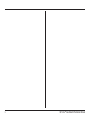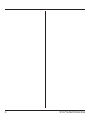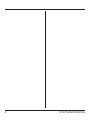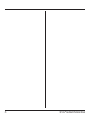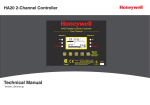Download IQ Force™ Gas Detector Reference Manual
Transcript
IQ Force™ Gas Detector Reference Manual Limited Warranty and Limitation Liability Honeywell Analytics (HA) warrants the product to be free from defects in material and workmanship under normal use and service for a period of two years, beginning on the date of shipment to the buyer. This warranty extends only to the sale of new and unused products to the original buyer. HA’s warranty obligation is limited, at HA’s option, to refund of the purchase price, repair or replacement of a defective product that is returned to an HA authorized service center within the warranty period. In no event shall HA’s liability hereunder exceed the purchase price actually paid by the buyer for the Product. This warranty does not include: a. fuses, disposable batteries or the routine replacement of parts due to the normal wear and tear of the product arising from use; b. any product which in HA’s opinion, has been misused, altered, neglected or damaged, by accident or abnormal conditions of operation, handling or use; c. any damage or defects attributable to repair of the product by any person other than an authorized dealer, or the installation of unapproved parts on the product; or The obligations set forth in this warranty are conditional on: a. proper storage, installation, calibration, use, maintenance and compliance with the product manual instructions and any other applicable recommendations of HA; b. the buyer promptly notifying HA of any defect and, if required, promptly making the product available for correction. No goods shall be returned to HA until receipt by the buyer of shipping instructions from HA; and c. the right of HA to require that the buyer provide proof of purchase such as the original invoice, bill of sale or packing slip to establish that the product is within the warranty period. THE BUYER AGREES THAT THIS WARRANTY IS THE BUYER’S SOLE AND EXCLUSIVE REMEDY AND IS IN LIEU OF ALL OTHER WARRANTIES, EXPRESS OR IMPLIED, INCLUDING BUT NOT LIMITED TO ANY IMPLIED WARRANTY OF MERCHANTABILITY OR FITNESS FOR A PARTICULAR PURPOSE. HA SHALL NOT BE LIABLE FOR ANY SPECIAL, INDIRECT, INCIDENTAL OR CONSEQUENTIAL DAMAGES OR LOSSES, INCLUDING LOSS OF DATA, WHETHER ARISING FROM BREACH OF WARRANTY OR BASED ON CONTRACT, TORT OR RELIANCE OR ANY OTHER THEORY. Since some countries or states do not allow limitation of the term of an implied warranty, or exclusion or limitation of incidental or consequential damages, the limitations and exclusions of this warranty may not apply to every buyer. If any provision of this warranty is held invalid or unenforceable by a court of competent jurisdiction, such holding will not affect the validity or enforceability of any other provision. i IQ Force™ Gas Detector Reference Manual Contacting Honeywell Analytics North America Honeywell Analytics 405 Barclay Boulevard Lincolnshire, Illinois, USA 60069 Tel: +1 847 955 8200 Toll free: +1 800 538 0363 Fax: +1 847 955 8208 [email protected] Europe, Middle East, and Africa Life Safety Distribution AG Wilstrasse 11-U11 CH-8610 Uster Switzerland Tel: +41 (0)1 943 4300 Fax: +41 (0)1 943 4398 [email protected] Canada BW Technologies by Honeywell 2840 - 2 Avenue SE Calgary, AB Canada T2A 7X9 Tel: (403) 248-9226 Fax: (403) 273-3708 [email protected] Asia Pacific Honeywell Analytics Asia Pacific #508, Kolon Science Valley (1) 187-10 Guro-Dong, Guro-Gu Seoul, 152-729, Korea Tel: +82 (0)2 6909 0307 Fax: +82 (0)2 2025 0328 [email protected] Latin America and Caribbean Honeywell Analytics Av. Marginal da Rodovia dos Bandeirantes, 100 Distrito Industrial - Jundiaí, São Paulo Brasil ZIP: 13213-008 Tel: +55 11 3309-1030 Fax: +55 11 3309-1005 [email protected] ii Technical Services [email protected] IQ Force™ Gas Detector Reference Manual Table of Contents 1. Description................................................................................... 1 1.10 IQ Force standard accessories�������������������������������������������� 9 1.1 Methods of sampling�������������������������������������������������������������� 1 1.11 IQ Force kit��������������������������������������������������������������������������� 9 1.2 Multi-sensor capability����������������������������������������������������������� 2 1.11.1 The IQ Force Confined-Space Kit................................ 9 2. Basic Operations....................................................................... 10 1.3 Calibration������������������������������������������������������������������������������ 3 1.4 Alarm Logic���������������������������������������������������������������������������� 3 1.4.1 Atmospheric hazard alarms........................................... 4 1.4.2 Low-battery alarms........................................................ 4 1.4.3 Sensor over-range alarms............................................. 4 1.4.4 LEL response failure due to lack of O2 alarm................. 5 1.4.5 Security beep/flash........................................................ 5 1.4.6 Latching peak alarms..................................................... 5 1.4.7 Fault detection .............................................................. 5 1.5 Other electronic safeguards��������������������������������������������������� 6 1.5.1 Heartbeat....................................................................... 6 1.5.2 SafetyFlash LED............................................................ 6 1.6 Sensors���������������������������������������������������������������������������������� 6 1.7 Optional sample-draw pump�������������������������������������������������� 6 1.7.1 Special precautions when using the motorized pump.... 7 1.8 Data storage�������������������������������������������������������������������������� 7 1.8.1 Data logger.................................................................... 7 1.8.2 Event logger................................................................... 8 1.9 IQ Force components������������������������������������������������������������ 8 iii 2.1 Turning the IQ Force On������������������������������������������������������ 10 2.1.1 Start up with pump....................................................... 13 2.2 Calibration due on startup���������������������������������������������������� 14 2.3 Operating Logic������������������������������������������������������������������� 15 2.4 Turning the IQ Force Off������������������������������������������������������ 16 2.5 Alarms���������������������������������������������������������������������������������� 17 2.5.1 Warning Alarms............................................................ 17 2.5.2 Danger Alarms............................................................. 17 2.5.3 STEL Alarms................................................................ 18 2.5.4 TWA Alarms................................................................. 18 2.5.5 Low battery alarms....................................................... 19 2.5.6 Sensor over-range alarms........................................... 19 2.5.7 LEL failure due to lack of oxygen alarm....................... 20 2.6 PC connection via infrared port������������������������������������������� 20 2.7 Error Messages������������������������������������������������������������������� 21 3. Sampling.................................................................................... 22 3.1 Manual sample-draw kit������������������������������������������������������� 22 IQ Force™ Gas Detector Reference Manual 3.1.1 Manual sample-draw kit usage.................................... 23 3.2 Motorized sample-draw pump��������������������������������������������� 24 3.2.1 Starting the motorized sample pump........................... 25 3.2.2 Turning off the pump.................................................... 25 3.2.3 Pump low flow alarm.................................................... 25 3.3 Sample-draw probe������������������������������������������������������������� 25 4. Calibration.................................................................................. 26 4.1 Calibration/Accuracy Verification����������������������������������������� 26 4.2 Fresh Air/Zero Calibration���������������������������������������������������� 27 4.2.1 Fresh air/zero calibration failure................................... 28 4.2.2 Manual fresh air/zero calibration.................................. 29 4.3 Span Calibration������������������������������������������������������������������ 30 4.3.1 Span calibration failure: Toxic and LEL sensors.......... 32 4.3.2 Span calibration failure: Oxygen sensors.................... 33 5. Maintenance............................................................................... 34 5.1 Cleaning������������������������������������������������������������������������������� 34 5.2 Storage�������������������������������������������������������������������������������� 34 5.3 Li-Ion batteries��������������������������������������������������������������������� 35 5.3.1 Li-Ion Battery Maintenance.......................................... 35 5.3.2 Charging guidelines for Li-Ion battery.......................... 35 5.3.3 Charging procedure for Li-Ion battery.......................... 35 5.3.4 Battery troubleshooting................................................ 35 5.4 Sensor replacement������������������������������������������������������������� 36 5.5 IQ Force Pump Maintenance����������������������������������������������� 37 5.5.1 Replacing pump filter................................................... 37 6. Direct programming.................................................................. 38 6.1 Entering the Advanced Menu����������������������������������������������� 38 6.2 Set options��������������������������������������������������������������������������� 40 6.3 Set time�������������������������������������������������������������������������������� 41 6.4 Set date������������������������������������������������������������������������������� 41 6.5 Set alarms���������������������������������������������������������������������������� 41 6.6 Set cal gas��������������������������������������������������������������������������� 42 6.7 Set cal due��������������������������������������������������������������������������� 43 6.8 Set bump test due���������������������������������������������������������������� 43 6.9 Setup accept������������������������������������������������������������������������ 44 Appendix A Toxic gas measurement – Warning, Danger, STEL, and TWA alarms............................................................................. 46 A.1 Warning and Danger Alarms................................................ 47 A.2 Time Weighted Average (TWA)............................................ 47 A.3 Short Term Exposure Limits (STEL): ................................... 48 Appendix B Calibration Frequency Recommendation............. 49 Appendix C IQ Force Sensor Information................................... 51 Appendix D Toxic Sensor Cross-Sensitivity............................... 52 Appendix E IQ Force Error Codes............................................... 53 5.4.1 Sensor replacement .................................................... 36 iv IQ Force™ Gas Detector Reference Manual v IQ Force™ Gas Detector Reference Manual Signal Words The following signal words, as defined by ANSI Z535.4-2002, are used in this reference manual. • • DANGER indicates an imminently hazardous situation which, if not avoided, will result in death or serious injury. • • WARNING indicates a potentially hazardous situation which, if not avoided, could result in death or serious injury. • • CAUTION indicates a potentially hazardous situation, which if not avoided, may result in moderate or minor injury. • CAUTION used without the safety alert symbol indicates a potentially hazardous situation which, if not avoided, may result in property damage. Operating Temperature • The IQ Force’s operating temperature range is printed on the label on the back of the instrument. Use of Honeywell Analytics Gas Detectors outside of the instrument’s specified operating temperature range may result in inaccurate and potentially dangerous readings. Warning and Cautions • • vi Read and understand the Safe Operation Manual before operating the IQ Force gas detector. IQ Force personal portable gas detectors have been designed for • • • • • the detection and measurement of potentially hazardous atmospheric conditions In order to assure that the user is properly warned of potentially dangerous atmospheric conditions, it is essential that the instructions in this reference manual be read, fully understood, and followed. The IQ Force personal, portable gas detector has been designed for the detection of dangerous atmospheric conditions. An alarm condition indicates the presence of a potentially life-threatening hazard and should be taken very seriously. In the event of an alarm condition it is important to follow established procedures. The safest course of action is to immediately leave the affected area, and to return only after further testing determines that the area is once again safe for entry. Failure to immediately leave the area may result in serious injury or death. Do not charge the IQ Force with any charger other than the appropriate IQ Force charger supplied with the instrument. The IQ Force must be located in a non-hazardous location during the charging cycle. The IQ Force’s battery charger is not approved for use in hazardous locations. The IQ Force contains a Lithium-Ion battery. This battery is not replaceable by the user. In the event that the battery becomes unusable, the instrument must be returned to an authorized service center and the battery and associated parts replaced as an assembly. The accuracy of the IQ Force should be checked periodically with known concentration calibration gas. Failure to check accuracy can lead to inaccurate and potentially dangerous readings. (The Canadian Standards Association (CSA) requires an accuracy check using known concentration calibration gas prior to each day’s use.) Fresh air/zero calibrations may only be performed in an atmosphere IQ Force™ Gas Detector Reference Manual • • • • • • • vii that is known to contain 20.9% oxygen, 0.0% LEL and 0 ppm toxic gas. Pellistor-based LEL sensors are susceptible to mechanical shock. The accuracy of the IQ Force should be checked immediately following any known exposure to contaminants by testing with known concentration test gas before further use. Failure to check accuracy can lead to inaccurate and potentially dangerous readings. The accuracy of the IQ Force should be checked immediately following any physical shock. Failure to check accuracy can lead to inaccurate and potentially dangerous readings. A sensor that cannot be calibrated or is found to be out of tolerance should be replaced immediately. An instrument that fails calibration may not be used until testing with known concentration test gas determines that accuracy has been restored, and the instrument is once again fit for use. Do not reset the calibration gas concentration unless you are using a calibration gas concentration that differs from the one that is normally supplied by Honeywell Analytics for use in calibrating the IQ Force. Customers are strongly urged to use only Honeywell Analytics calibration materials when calibrating the IQ Force. Honeywell Analytics offers calibration kits and long-lasting cylinders of test gas specifically developed for easy IQ Force calibration. Use of non-standard calibration gas and/or calibration kit components can lead to dangerously inaccurate readings and may void the standard Honeywell Analytics warranty. Substitution of components may impair intrinsic safety. For safety reasons this equipment must be operated and serviced by qualified personnel only. Read and understand this reference manual before operating or servicing the IQ Force. A rapid up-scale reading followed by a declining or erratic reading may • • indicate a hazardous combustible gas concentration that exceeds the IQ Force’s zero to 100 percent LEL detection range. The IQ Force is not designed for use in oxygen-enriched atmospheres. Do not use a motorized sample-draw pump with the IQ Force for prolonged periods in an atmosphere containing a concentration of solvent or fuel that may be greater than 50% LEL. IQ Force™ Gas Detector Reference Manual viii IQ Force™ Gas Detector Reference Manual Methods of sampling 1. Description 1.1 Methods of sampling The IQ Force may be used in either diffusion or sample-draw mode. In either mode, the gas sample must reach the sensors for the instrument to register a gas reading. The sensors are located at the bottom of the instrument. There are three distinct sensor ports that allow the sample to reach the individual sensors. The IQ Force is a multi-sensor gas detector that can be configured to meet a wide variety of user requirements. This section provides an overview of many of the features of the IQ Force. More detailed descriptions of the specific features of the IQ Force are contained in the subsequent sections of this manual. 1 Sensor ports IQ Force™ Gas Detector Reference Manual Multi-sensor capability WARNING The sensor ports must be kept free of obstruction. Blocked sensor ports can lead to inaccurate and potentially dangerous readings. In diffusion mode, the atmosphere being measured reaches the sensors by diffusing through the vents at the bottom of the instrument. Normal air movements are enough to carry the sample to the sensors. The sensors react quickly to changes in the concentrations of the gases being measured. Diffusion-style operation monitors only the atmosphere that immediately surrounds the detector. The IQ Force can also be used to sample remote locations with the handaspirated sample-draw kit or with a motorized, continuous sample-draw pump (both available separately). During remote sampling, the gas sample is drawn into the sensor compartment through the probe assembly and a length of tubing. Remote sampling operations monitor only the atmosphere at the end of the sample-draw probe. • • • 2 Use of the hand-aspirated sample-draw kits is covered in Section 3.1. Use of the motorized sample-draw pump is covered in Section 3.2. A detailed description of the IQ Force probe assembly is given in Section 5.5. 1.2 Multi-sensor capability The IQ Force can be configured to simultaneously monitor oxygen, carbon monoxide, hydrogen sulfide, and combustible gases and vapors. All sensors are replaceable in the field. Each of the IQ Force’s sensor channels is configured for a specific type of sensor. Note: It is necessary to verify the accuracy of the IQ Force by calibration with known concentration test gas whenever a change is made to the sensors installed in the instrument. Calibration procedures are discussed in detail in Section 4. The IQ Force uses toxic gas sensors that have been designed to minimize the effects of common interfering gases. These sensors provide accurate, dependable readings for toxic gases commonly encountered in industrial applications. Different measurement units are used depending on the gas being measured as noted below. Table 1. Units of Measurement Type of Hazard Oxygen (O2) Combustible gas Carbon Monoxide (CO), Hydrogen Sulfide (H2S) Measurement unit Percentage by volume Percentage of lower explosive limit (%LEL) or Volume percentage methane (%CH4) Parts per million (PPM) IQ Force™ Gas Detector Reference Manual Calibration 1.3 Calibration Alarm Type Setting and Range Custom Alarm If enabled, can be set from Danger to over-range within the working range of the sensor channel. Can only be set using Database Manager software. Danger Alarm If enabled, can be set from Warning to Custom, within the working range of the sensor. The IQ Force detector features one-button fresh air and span calibration. WARNING • • • The accuracy of the IQ Force should be checked periodically with known concentration calibration gas. Failure to check accuracy can lead to inaccurate and potentially dangerous readings. (The Canadian Standards Association (CSA) requires an accuracy check using known concentration calibration gas prior to each day’s use.) Calibration procedures are discussed in detail in Section 4. Recommended calibration frequency is discussed in Appendix B. If enabled, must be less than Danger, within the working range of the sensor. Warning Alarm 1.4 Alarm Logic IQ Force gas alarms can be adjusted with BioTrak Software through a PC with an IrDA port or directly with the MODE button (see Section 6 for direct programming instructions). Alarms may be set anywhere within the nominal range of the specific sensor type. Gas alarm types and range/ settings are given below. STEL Alarm TWA Alarm Notable exception is O2, where warning is an ascending value and can be greater than the danger (descending) value. CO: to max range of sensor, or disabled H2S:to max range of sensor, or disabled CO: to max range of sensor, or disabled H2S:to max range of sensor, or disabled When an alarm setpoint is exceeded, a loud audible alarm sounds, the bright red LED alarm lights flash, and the LCD’s backlight LEDs will illuminate either yellow or red, and vibrating alarm will activate, depending on the type of alarm. Table 2. Alarm Logic 1.4.1 Atmospheric hazard alarms The combustible gas alarm is activated when the percent LEL (Lower 3 IQ Force™ Gas Detector Reference Manual Alarm Logic Explosive Limit) gas concentration exceeds any preset alarm level. Two oxygen alarm set points have been provided: a danger alarm for low concentrations associated with oxygen deficiency and a warning alarm for high concentrations normally associated with oxygen enrichment. Four default alarm set points have been provided for each toxic gas sensor: Warning, Danger, STEL (15-minute Exposure Limit), and TWA (8-hour Time Weighted Average). Appendix A discusses alarm levels and factory default alarm settings. WARNING IQ Force portable gas detectors have been designed for the detection of oxygen deficiency or enrichment, accumulations of flammable gases and vapors, and accumulations of specific toxic gases. An alarm condition indicating the presence of one or more of these potentially life-threatening hazards should be taken very seriously. In the event of an alarm condition, it is important to follow established procedures. The safest course of action is to immediately leave the affected area, and to return only after further testing determines that the area is once again safe for entry. Failure to immediately leave the area may result in serious injury or death. A rapid up-scale reading followed by a declining or erratic reading may indicate a hazardous combustible gas concentration that exceeds the IQ Force’s zero to 100 percent LEL detection range. 1.4.2 Low-battery alarms The IQ Force is equipped with a rechargeable Lithium-Ion (Li-Ion) battery. The IQ Force includes multi-staged low-battery alarms to let the user know that the battery is running low. For detailed information concerning the low battery alarms, see Section 2.4.5. 1.4.3 Sensor over-range alarms The IQ Force will go into alarm if a sensor is exposed to a concentration of gas that exceeds its established range. In the case of an LEL reading that exceeds 100% LEL, the LEL channel will be automatically disabled by the instrument and the instrument will remain in constant alarm until it is turned off, brought to an area that is known to be safe, and then turned back on. The display will show “OL” (over limit) or “ERR” if the LEL sensor has gone over range and “OL” for all other sensors that have gone into over range alarm. See Section 2.4.6 for further details on sensor over range alarms. A sensor range chart is provided in Appendix C. WARNING In the event of an LEL over-range alarm, the IQ Force must be 4 IQ Force™ Gas Detector Reference Manual Other electronic safeguards turned off, brought to an area that is known to be safe, and then turned on again to reset the alarm. The IQ Force must then be recalibrated before being put back in service. alarms. If the alarm latch is disabled and the alarm condition is no longer present, the instrument will automatically return to normal operation, and the visible and audible alarms cease without further input from the user. 1.4.7 Fault detection 1.4.4 LEL response failure due to lack of O2 alarm The IQ Force features automatic warning against LEL sensor response failure due to lack of oxygen. See Section 2.4.7 for details. 1.4.5 Security beep/flash The IQ Force includes a security beep function that is designed to notify the user that the instrument is powered up and running. Once enabled, the IQ Force will emit a short audible beep and give a short flash on the LED at a user-defined interval. The security beep/flash function may be enabled and the interval may be changed with BioTrak software or directly with the MODE button (see Section 6 for direct programming instructions). IQ Force software includes a number of additional alarms designed to ensure the proper operation of the instrument. When the IQ Force detects that an electronic fault or failure condition has occurred, the proper audible and visible alarms are activated and an explanatory message or message code is displayed. See Appendix F for error codes, associated explanations and courses of action. WARNING The IQ Force is designed to detect potentially life threatening atmospheric conditions. Any alarm condition should be taken seriously. The safest course of action is to immediately leave the affected area, and return only after further testing determines that the area is once again safe for entry. 1.4.6 Latching peak alarms The IQ Force’s alarms are self-resetting unless the alarm latch is enabled. A notable exception is the custom alarm which, if enabled and tripped, is “hard latched” and therefore will require that a detector be connected to an IrDA (BioTrak or IQ Force Dock) to be reset. With the IQ Force’s alarm latch enabled, the audible and visible alarms will continue to sound after the atmospheric hazard has cleared. Press the MODE button to reset the 5 1.5 Other electronic safeguards Each time the detector is turned on, the IQ Force automatically tests the LED alarm light, audible alarm, vibrating alarm, and internal memory. The battery IQ Force™ Gas Detector Reference Manual Sensors is monitored continuously for proper voltage. The IQ Force also monitors the connection of sensors that are currently installed. The detection of any electronic faults causes the activation of the audible, vibrating and visible alarms and causes the display of the appropriate explanatory message. 1.5.1 Heartbeat At the center of the display is a heart symbol that will blink every few seconds to show that the instrument is functioning normally. 1.5.2 SafetyFlash LED If the SafetyFlash LED flashes after the startup sequence is completed, the instrument needs attention to ensure proper operation. ance must be replaced immediately. An instrument that fails calibration may not be used until testing with known concentra tion test gas determines that accuracy has been restored, and the instrument is once again fit for use. Calibration procedures are discussed in detail in Section 4. 1.7 Optional sample-draw pump A motorized sample-draw pump is available for the IQ Force for situations requiring continuous “hands free” remote monitoring. Use only the sample-draw pump designed for use with the IQ Force. 1.6 Sensors The IQ Force can be configured to simultaneously monitor oxygen, carbon monoxide, hydrogen sulfide, and combustible gases and vapors. The sensor configuration of the IQ Force may be specified at the time of purchase, or changed in the field by appropriately trained personnel. Replacement sensor part numbers and sensor ranges are given in Appendix C. Sensor cross-sensitivity figures are given in Appendix D. WARNING A sensor that cannot be calibrated or is found to be out of toler 6 IQ Force™ Gas Detector Reference Manual Data storage The internal material used in the pump diaphragm seal is susceptible to temporary compromise by high levels of combustible fuels and solvents. If the pump is being used in an atmosphere that contains concentrations of combustible fuels and solvents that exceed 50% LEL, test the pump frequently to ensure that the seals have not been compromised. To test the pump, block the sample inlet with a finger. The pump should go into alarm. If the pump fails to go into alarm while the inlet is blocked, the pump is not working properly and the IQ Force will not be providing accurate readings. If the pump test fails, the safest course of action is to immediately leave the affected area, and return only after further testing determines that the area is once again safe for entry. WARNING Do not use the pump for prolonged periods in an atmosphere containing a concentration of solvent or fuel greater than 50% LEL. The pump contains a circuit that detects restrictions in airflow caused by water or other obstructions being drawn into the unit and immediately acts to turn the pump off in order to protect the sensors, pump, and other IQ Force components from damage. 1.7.1 Special precautions when using the motorized pump 7 1.8 Data storage The IQ Force includes a data logger and an event logger as standard features. 1.8.1 Data logger A data logger is a standard feature in the IQ Force. The data logger is continually in operation whenever the unit is powered on. The data logger stores important information such as gas readings, turn-on times, turn-off IQ Force™ Gas Detector Reference Manual IQ Force components times, temperatures, battery conditions, the most recent calibration date and settings, types of sensors currently installed, warranty expiration and service due dates, and current alarm settings. There is a finite amount of memory storage available in the data logger. Once the memory is “full,” the IQ Force will begin to write the new data over the oldest data. The data logger will store approximately 41 hours of data in one-minute increments before it begins to write new data over the oldest data. In this way, the newest data is always preserved. The data logger may be downloaded using Honeywell Analytics’ IQ System. The PC must be equipped with IrDA to provide a connection, or the IQ Force IrDA-to-USB adaptor can be used to connect the detector to the PC softwarel. 1.8.2 Event logger The event logger in the IQ Force stores data associated with alarm conditions. Each (alarm) event includes the following data for each of the installed sensors: sensor type, max reading, average reading, start time, end time, and duration of the event. The IQ Force stores the 200 most recent events. Once 200 events have been stored, the IQ Force will begin to systematically overwrite the data from the oldest event in memory with data from new events. Different alarms occurring simultaneously will each generate their own events. The event logger may be downloaded using Honeywell Analytics’ IQ System. The PC must be equipped with IrDA to provide a connection. The event logger in the IQ Force stores data associated with alarm conditions. Each of the following alarm types will generate its own event: O2 and LEL warning, danger, and custom alarms; CO and H2S warning, danger, custom, STEL, and TWA alarms; and low battery. For each event, the 8 event type, start time, end time, and duration of the event are recorded, as well as the maximum and average readings of each of the installed sensors. The IQ Force stores the 200 most recent events. Once 200 events have been stored, the IQ Force will begin to systematically overwrite the data from the oldest event in memory with data from new events. Different alarms occurring simultaneously will each generate their own events. The event logger can be downloaded using Honeywell Analytics’ BioTrak software. The PC must be equipped with IrDA to provide a connection. 1.9 IQ Force components 1. Case: The instrument is enclosed in a solid PC (polycarbonate) case with TPE (rubber) overmold. 2. Front face: The front face of the instrument houses the MODE button, LCD (liquid crystal display), LED alarm light, IrDA port, and audible alarm. 3. Display: A liquid crystal display (LCD) shows readings, messages, and other information. 4. Alarm light: A top- and front-mounted LED (light emitting diode) alarm lights to provide a visual indication of alarm state. The light emits a bright red light when the instrument is in alarm. 5. Infrared Port: The infrared port is located next to the MODE button on the front face of the instrument. The infrared port is used for communications between the IQ Force, a PC, or IQ Force Dock. 6. On/Off “MODE” button: The large Mode button on the front of the instrument below the display is called the “MODE” button. The MODE button is used to turn the IQ Force on and off as well as to IQ Force™ Gas Detector Reference Manual IQ Force standard accessories control most other operations, including the automatic calibration adjustment. 1.11 IQ Force kit 7. Sensor compartment cover: The sensors are located in a vented compartment at the bottom of the instrument. IQ Force detectors may also be purchased as part of a complete kit that includes calibration gas, fixed-flow regulator, and a hard-shell carrying case. 8. Audible alarm port: A cylindrical port extending through the front of the instrument just above the display houses the loud audible alarm. The waterproof audible alarm seats directly on the rubber inner liner to protect the instrument against leakage or exposure to liquids. 1.11.1 The IQ Force Confined-Space Kit 9. Battery: The IQ Force contains a rechargeable Lithium-Ion (LiIon) battery. It is not user-replaceable. The Li-Ion battery may be recharged by placing the instrument into the supplied charger. 10. Battery charger connector: A water-resistant connector at the bottom of the case assembly is used to connect the IQ Force to the “drop in”–style charger. 11. Clothes Clip: A sturdy clip allows the user to wear the IQ Force on a belt or other article of clothing. In addition to the standard accessories listed above, the Confined-Space Kit also include calibration fittings, fixed-flow regulator with pressure gauge, and appropriate large cylinder of calibration gas in a foam-lined, waterproof hard-shell carrying case. 1.10 IQ Force standard accessories Standard accessories included with every IQ Force include battery charger, calibration adapter, additional tubing for use during calibration, reference manual, quick-reference card, and CD. The optional manual sample-draw kit consists of a sample-draw/calibration adapter, squeeze bulb, standard sample probe, replacement sample probe filters, and ten feet of tubing. The sample probe itself is also available separately. 9 IQ Force™ Gas Detector Reference Manual Turning the IQ Force On 2. Basic Operations The IQ Force is a true one-button gas detector. The MODE button is located on the front of the instrument and controls all field-level operations including the following: • Turning the IQ Force on and off • Turning on the backlight • Viewing the MAX, STEL, and TWA reading screens • Initiating the calibration sequence • Entering manual programming mode • • The test screen will be followed by a screen showing the instrument firmware version. 2.1 Turning the IQ Force On To turn the IQ Force on, press and hold the MODE button for one second. The first screen shown will be the test screen for the LCD. All sections should be darkened. The sensor screen and instrument serial number screen will then be shown. 10 IQ Force™ Gas Detector Reference Manual Turning the IQ Force On The time will then be shown followed by the date: Next, the following screen will be shown. The time figure in the lower-right corner indicates the datalogging interval in minutes and seconds (the default setting of one minute is shown). The instrument will display a moving “o” as it performs operational checks. During the self-test, the IQ Force tests for installed sensors and performs a system memory check. For instructions on changing the time and date with the MODE button, see Section 6.4 and Section 6.5. The instrument temperature will then be shown. In the IQ Force, the standard one-minute sampling interval will result in the ability to store a minimum of 41 hours of readings before the oldest data is overwritten by new data. The sampling interval may be modified using BioTrak Software. 11 IQ Force™ Gas Detector Reference Manual Turning the IQ Force On The warning alarm levels screen will then be shown followed by the danger, STEL, and TWA alarm levels screens. be shown followed by “needs cal”. The user will need to acknowledge the message by pressing the MODE button. Once the MODE button is pressed, the IQ Force will continue to the current gas readings screen and the appropriate calibration due icon will blink every five seconds and the red light will flash to remind the user that the instrument is past due for calibration. If the Bump Test Interval setting is enabled, the bump interval screen will be shown. The bump due status will be shown in days or hours. NOTE The Bump Test Interval and Bump Test Due reminder are used exclusively with the IQ Force Automatic Dock. For more information concerning STEL and TWA alarms, see Section 2.5.3 and Section 2.5.4. After the alarm screens, the calibration due screen will be shown with the number of days until the next calibration. The instrument will then proceed to the current gas readings screen. If calibration is due, “Cal due now” will 12 IQ Force™ Gas Detector Reference Manual Turning the IQ Force On Following the calibration status screens, the IQ Force will proceed to the current gas readings screen. 2.1.1 Start up with pump IQ Force instruments that are equipped with a motorized sample draw pump will have a slightly longer start up sequence. After the calibration status screens, the IQ Force will prompt you to test the pump for leaks. LCD screen will display flashing fan icon and cancel icon. 13 NOTE Sample probe assembly and tubing must be attached when the pump is started. Block the sampling inlet by placing a finger over the sample probe assembly. Once the IQ Force recognizes that the test is passed, it will instruct you to remove the blockage. IQ Force™ Gas Detector Reference Manual Calibration due on startup 2.3 Operating Logic Once the IQ Force has completed the start up sequence, the current gas readings screen will be shown. At the center of the display is a heartbeat that will “beat” every few seconds to show that the instrument is functioning normally. This display indicates that the pump has passed the test. It will appear for 2 to 3 seconds and then be replaced by the current gas readings screen. If the instrument is unable to detect the vacuum resulting from the pump blockage, the test will fail and you should remove the pump. 2.2 Calibration due on startup If the Cal Due Use setting has been set to Off in the Set Options submenu (see Section 6.3), and if any sensors are due for calibration, after the calibration status screen is displayed, the gas bottle, Mode=, and Cancel icons, and the icons of all sensors which need calibration will be displayed. Pressing Mode once will turn the instrument off. Pressing Mode three times within two seconds will begin the Fresh Air/Zero calibration procedure described in Section 4.2, followed by the Span Calibration procedure described in Section 4.3. If the Fresh Air and Span calibrations are completed successfully, the instrument will display the current gas readings screen. If there is any error in either calibration, the instrument will turn off. 14 If the IQ Force is due for fresh air/zero calibration, the “0-Cal” will flash on the LCD once every five seconds as a reminder. If the IQ Force is due for span calibration, the calibration bottle icon will be shown. Both “0-Cal” and the calibration bottle icon and the red LED flashes every five seconds if the instrument is due for both span and fresh air calibration. IQ Force™ Gas Detector Reference Manual Operating Logic WARNING Always verify that all sensors present in the instrument are shown on the current gas readings screen whenever the IQ Force is turned on. Failure to verify sensor presence prior to use in a hazardous location may result in serious injury or death. If a sensor is not detected in one of the sensor channels during start up, the reading in the designated sensor channel will appear blank. If a complete sensor failure occurs or a sensor is removed while the instrument is turned off, the instrument will not show alarm levels or gas readings for that sensor. In the example at right, the LEL sensor has not been detected and a reading is not shown. The IQ Force only detects those substances that appear in the current gas readings screen during the current operating session. The battery icon gives an indication of how much power is left in the battery. The illustration below shows the stages of the battery from full to empty (top to bottom). Battery charge greater than 80% Battery charge between 50% and 80% Battery charge between 25% and 50% Battery charge less than 25% To turn on the backlight press the MODE button once. To view the MAX readings screen, press the MODE button a second time. Press the MODE button a third time to view the Short Term Exposure Limit (STEL) readings. Press the MODE button again to view the Time Weighted Averages (TWA) for the operating session. 15 IQ Force™ Gas Detector Reference Manual Turning the IQ Force Off 2.5 Alarms NOTE The IQ Force must be in continuous operation for at least 15 minutes before it will be able to calculate the TWA values. For the first 15 minutes of any operating session, the screen will show the length of time that the instrument has been operating instead of the TWA values. 2.4 Turning the IQ Force Off To turn the IQ Force off, press and hold the MODE button until the display indicates that the button should be released. Once the MODE button is released, the display will go blank and the unit will shut off. The IQ Force is configured with a series of alarms that are designed to warn the user of dangerous conditions. WARNING The IQ Force is designed to detect potentially life threatening atmospheric conditions. Any alarm condition should be taken seriously. The safest course of action is to immediately leave the affected area, and return only after further testing determines that the area is once again safe for entry. 2.5.1 Warning Alarms A Warning Alarm indicates a dangerous atmospheric condition that has not yet risen to a level necessary to initiate the danger alarms. Warning alarm levels are shown during the start up sequence. 16 IQ Force™ Gas Detector Reference Manual Alarms Warning alarms can be temporarily silenced by pressing the MODE button if the Silence TOX Warning and Vibrating Alarms option is enabled with BioTrak. 2.5.2 Danger Alarms 2.5.3 STEL Alarms STEL (Short-Term Exposure Limit) alarm values represent the average concentration of instrument readings for the target gas for the most recently completed 15 minutes of operation. A Danger Alarm indicates a significantly hazardous condition. As is the case with the warning alarms, the danger alarm levels are shown in the start up sequence. 17 IQ Force™ Gas Detector Reference Manual Alarms 2.5.4 TWA Alarms 2.5.5 Low battery alarms TWA (Time-Weighted Average) values are calculated by taking the sum of exposure to a particular toxic gas in the current operating session in terms of parts-per-million-hours and dividing by an eight-hour period. When there is approximately 25% battery charge left, the battery icon on the LCD will appear empty, which means that a low-battery condition exists. If the battery icon is empty, leave the area immediately, proceed to an area that is known to be safe (containing fresh air with no contaminants and no combustible gases) and recharge the battery. Once there is 15 to 30 minutes of battery charge, the IQ Force will go into a 15-minute battery alarm. The warning alarm will sound and the screen will display a flashing empty battery icon, along with the warning and alarm icons. The user will need to acknowledge the low-battery condition by pressing the MODE button before the instrument will resume monitoring. Once the MODE button is pressed, the empty battery cell and the caution icon will flash. After 15 minutes, the warning will sound again to indicate that there is now at most an additional 15 minutes of battery life left. Once the second 15-minute period has elapsed, the instrument will go into alarm for the last time, notify the user that it is shutting itself down with a 5-second countdown, and then proceed to turn itself off Li-Ion battery charging instructions are contained in Section 5.3. WARNING The IQ Force must be located in a non-hazardous location during the charging cycle. The IQ Force’s battery charger is not approved for use in hazardous locations. 18 IQ Force™ Gas Detector Reference Manual Alarms 2.5.6 Sensor over-range alarms For all gases and vapors other than oxygen, the IQ Force will go into alarm and display “OL” (over limit) if a sensor is exposed to a concentration of gas that exceeds its established range. In the case of an LEL reading that exceeds 100% LEL, the LEL channel will be automatically disabled by the instrument and the alarm will latch (remain on) until the instrument is turned off. The IQ Force must be turned off, brought to an area that is known to be safe (containing 20.9% oxygen, 0% LEL, and 0 ppm toxic gases), and then turned back on. The display will show “---” and “OL” alternately in place of the sensor reading for any channel that has gone into over-range alarm. Toxic channel “OL” alarms occur when H2S readings go over 200 ppm or CO readings go over 1000 ppm. When the toxic channel records below the “OL” levels, the ppm readings return to the display. Any channel that reads and “OL” level will require recalibration. 19 WARNING A combustible sensor over-range alarm indicates a potentially explosive atmosphere. Failure to leave the area immediately may result in serious injury or death. In the event of an LEL over-range alarm, the IQ Force must be turned off, brought to an area that is known to be safe (containing 20.9% oxygen, 0% LEL, and 0 ppm toxic gases), and then turned on again to reset the alarm. The instrument must then be recalibrated before being put back in service. 2.5.7 LEL failure due to lack of oxygen alarm The LEL sensor in the IQ Force requires a certain amount of oxygen to function properly. When oxygen levels fall below 10.0% by volume, the IQ Force will show “---” in place of the LEL reading and display “O2”, “too” and “Lo” in successive screens in the location typically used for the LEL reading. IQ Force™ Gas Detector Reference Manual PC connection via infrared port normally take between 3 or 4 seconds. “PC Connect” will be shown once the infrared port has been activated. 2. Align the infrared port on the IQ Force with the PC’s infrared port to complete the connection. 2.6 PC connection via infrared port IQ Force instruments can download data to a PC using BioTrak or IQ software through the IQ Force’s infrared port. For the location of the infrared port, see the illustration below. 1. 20 With the IQ Force turned off, hold the MODE button down until four beeps are heard. Depending on the software version, this will IQ Force™ Gas Detector Reference Manual Error Messages 3. Sampling NOTE For further instructions concerning the download procedure for the IQ Force, see the BioTrak or IQ System manual as appropriate. The IQ Force may be used in either diffusion or sample-draw mode. In either mode, the gas sample must reach the sensors for the instrument to register a gas reading. The sensors are located at the bottom of the instrument. 2.7 Error Messages The IQ Force will display error messages when it detects certain problems during operation. Sensor ports IQ Force Error definitions and associated courses of action can be found in Appendix F. 21 IQ Force™ Gas Detector Reference Manual Manual sample-draw kit NOTE WARNING The maximum amount of tubing that can be used with the manual sample-draw kit is 50 feet. However, it is generally recommended for lengths greater than 20’, a motorized sample draw pump accessory should be considered as more practical. The sensor ports must be kept free of obstruction. Blocked sensor ports can lead to inaccurate and potentially dangerous readings. In diffusion mode, the atmosphere being measured reaches the sensors by diffusing through vents in the bottom of the instrument. Normal air movements are enough to carry the sample to the sensors. The sensors react quickly to changes in the concentrations of the gases being measured. Diffusion-style operation monitors only the atmosphere that immediately surrounds the detector. The IQ Force can also be used to sample remote locations with either the hand-aspirated sample-draw kit, or with a motorized sample-draw pump. During remote sampling, the gas sample is drawn into the sensor compartment through the probe assembly and a length of tubing. 3.1 Manual sample-draw kit The manual sample-draw kit is composed of a sample-draw probe, tubing 10’, a squeeze bulb, and an adapter that is used to connect the sample-draw accessories system to the IQ Force. 22 3.1.1 Manual sample-draw kit usage To use the manual sample-draw kit: 1. Connect the short section of hose that comes off the squeeze bulb to the sample-draw adapter. 2. To test the seals in the sample-draw system, squeeze the aspirator bulb, then cover the end of the sample-draw probe with a finger. If there are no leaks in the sample-draw kit components, the bulb should stay deflated for a few seconds. 3. Secure the calibration adapter (with the sample-draw assembly attached) to the IQ Force by sliding it onto the instrument. Make sure the securing tabs latch onto their respective surfaces. IQ Force™ Gas Detector Reference Manual Motorized sample-draw pump 6. Note the gas measurement readings. CAUTION Hand-aspirated remote sampling only provides continuous gas readings for the area in which the probe is located while the bulb is being repeatedly squeezed. Each time a reading is desired, it is necessary to squeeze the bulb a sufficient number of times to bring a fresh sample to the sensor compartment. 4. Insert the end of the sample probe into the location to be sampled. 5. Squeeze the aspirator bulb to draw the sample from the remote location to the sensor compartment. NOTE WARNING To ensure accurate readings while using the manual sample-draw kit, it is necessary to squeeze the bulb once for every one foot of sampling hose for the sample to first reach the sensors, and then to continue squeezing the bulb once per second for an additional 45 seconds or until readings stabilize. For example, if 10 feet of tubing is used, it will be necessary to draw the sample in by squeezing the bulb repeatedly for a minimum of 55 seconds or until readings stabilize. 23 3.2 Motorized sample-draw pump Use only the Honeywell Analytics sample-draw pump designed for this instrument. A motorized sample-draw pump is available for the IQ Force for situations requiring continuous “hands free” remote monitoring. Use of the motorized sample-draw pump allows the IQ Force to continuously monitor remote locations. IQ Force™ Gas Detector Reference Manual Motorized sample-draw pump 3.2.1 Starting the motorized sample pump NOTE The maximum amount of tubing that can be used with the motorized sample-draw pump is 50 feet. First attach the probe and tubing to the pump. To ensure accurate readings while using the continuous sample pump, it is necessary to allow the pump to draw the sample for one second for every one foot of sampling hose plus an additional 45 seconds or until readings stabilize. For example, with 10 feet of tubing, it will be necessary to allow a minimum of 55 seconds for the sample to be drawn into the sensor chamber and for the readings to stabilize. IQ Force instruments are designed to automatically recognize the pump whenever it is attached to the instrument. If the pump is attached when the IQ Force is turned off, the instrument will automatically initiate the pump start up sequence when the instrument is turned on. If the pump is attached while the instrument is running, the IQ Force will automatically initiate the pump test sequence before returning to the current gas readings screen. Then secure the pump (with the sample draw assembly attached) to the IQ Force by aligning the guide pins of the pump on to the instrument and tightening the knurled screw on the pump into the instrument casing. NOTE The sample probe assembly must be attached to the pump when the pump is attached to the instrument. 24 IQ Force™ Gas Detector Reference Manual Sample-draw probe Once the pump is recognized, the pump test sequence will be initiated automatically. 4. Calibration Block the sampling inlet by placing a finger over the end of the sample probe assembly. Once the blockage is detected, the IQ Force will indicate that the test has been passed and instruct you to remove the blockage. Once the blockage is removed, it will proceed to the current gas readings screen. The accuracy of the IQ Force should be verified on a regular basis*. Verification can be as simple as performing a calibration accuracy check or bump check, which is described below in Section 4.1. The IQForce has been shipped with a default calibration interval of 30 days. The 30-day calibration interval provides the IQManagement software with the multiple sensor sensitivity datapoints required for effective predictive maintenance features. If you are not using the predictive maintenance features in IQManagement system, or do not wish to calibrate your detector as often, Honeywell Analytics recommends that the detector be calibrated at least once every 180 days. 3.2.2 Turning off the pump To turn off the pump, simply remove the pump from the instrument. 3.2.3 Pump low flow alarm Please refer to the User Manual supplied with the pump for further instructions and safety precautions regarding the proper use of the pump. 3.3 Sample-draw probe The IQ Force’s sample-draw probe is the standard probe assembly from Honeywell Analytics. The sample-probe handle contains moisture barrier and particulate filters designed to remove contaminants that might otherwise harm the instrument. Particulate contaminants are removed by means of a cellulosic filter. The hydrophobic filter includes a Teflon barrier, which blocks the flow of liquid/ condensate (moisture) as well as any remaining particulate contaminants. Sample-probe filters should be replaced whenever visibly discolored due to contamination or blocked to the extent of failing the pump leak test. 25 WARNING The Canadian Standards Association (CSA) requires the LEL sensor to be accuracy checked prior to each day’s use with calibration gas containing between 25% and 50% LEL. The accuracy check procedure is covered in Section 4.1. If exposure to fresh air yields an oxygen reading of less than 20.7% or greater than 21.1% or a toxic or LEL sensor reading of anything other than 0, then a Fresh Air/Zero Calibration should be performed as described in Section 4.2. If exposure to a known concentration calibration gas (as described in Section 4.1) shows that LEL or toxic sensor readings are not between 90% and 120% of the value given on the calibration gas cylinder, then the Span Calibration should be performed as described in Section 4.3. IQ Force™ Gas Detector Reference Manual Calibration/Accuracy Verification WARNING The Canadian Standards Association (CSA) requires the instrument to undergo calibration when the displayed LEL value during a bump test fails to fall between 100% and 120% of the expected value for the gas. For recommendations concerning calibration frequency, see Appendix B. 4.1 Calibration/Accuracy Verification The accuracy of the IQ Force may be verified at any time by performing a simple calibration/accuracy check. To perform this check, do the following: 1. Turn the IQ Force on and wait at least three minutes to allow the readings to fully stabilize. If any of the sensors have just been replaced, the new sensor(s) must be allowed to stabilize prior to use. See Section 5.4 for further details on sensor stabilization requirements. 2. Make sure the instrument is located in fresh air. 3. Verify that the current gas readings match the concentrations present in fresh air. The oxygen (O2) sensor should read 20.9% (±0.2% vol.). The readings for the LEL sensor should be 0% LEL and toxic sensors should read 0 or 0.0 parts-per-million (ppm) in fresh air. If the readings deviate from the expected levels in a freshair environment, proceed to Section 4.2 and perform the fresh-air calibration adjustment then proceed to step 4. 26 Figure 1. Bump Test/Span Calibration setup Attach the calibration adapter and connect the calibration cylinder to the IQ Force as shown in Figure 1. Flow gas to the sensors using a standard 0.5 L/min regulator. 4. Wait for the readings to stabilize. (Forty-five seconds to one minute is usually sufficient.) 5. Note the readings. Toxic and LEL sensor readings are considered accurate in a bump test if they are between 90%* and 120% of the expected reading as shown on the calibration cylinder. If the readings are considered accurate, then the instrument may be used without further adjustment. If toxic or LEL readings do not fall within 90%* and 120% of the expected reading as shown on the calibration cylinder, then the readings are considered inaccurate. If readings are IQ Force™ Gas Detector Reference Manual Fresh Air/Zero Calibration 20.9% oxygen, 0% LEL, and 0 ppm toxic gas. If the quality of the atmosphere is suspect, a cylinder of “zero air,” available from Honeywell Analytics, may be used. Zero air is clean air that is known to contain no contaminants. Apply zero air as shown in Figure 4.1. inaccurate, proceed to Section 4.3 and perform the span calibration. WARNING The Canadian Standards Association (CSA) requires the instrument to undergo calibration when the displayed LEL value during an accuracy check fails to fall between 100% and 120% of the expected value for the gas. 2. Press the MODE button three times within two seconds to begin the fresh air/zero calibration sequence. The IQ Force will briefly display AUTO CAL and then begin a 5-second countdown. 3. Press the MODE button before the end of the 5-second countdown to begin the fresh air/zero calibration. The fresh air/zero calibration has been initiated when the IQ Force shows cascading zeros: Honeywell Analytics’ multi-calibration gas mixtures contain approximately 18.0% oxygen. During the bump test, the oxygen sensor should read within ±0.5% (absolute) of the level shown on the calibration cylinder. 4.2 Fresh Air/Zero Calibration WARNING Fresh air/zero calibrations may only be performed in an atmosphere that is known to contain 20.9% oxygen, 0% LEL, and 0 ppm toxic gas. To initiate the fresh air/zero calibration: 1. 27 Make sure that the instrument is in an atmosphere known to contain IQ Force™ Gas Detector Reference Manual Fresh Air/Zero Calibration 4. The fresh air/zero calibration is complete when the instrument begins another 5-second countdown for the span calibration. If span calibration is not required, allow the countdown to reach 0 without pressing the MODE button. 4.2.1 Fresh air/zero calibration failure In the event of a fresh air/zero calibration failure, the alarms will be activated and the instrument will display the following screen: Note that the sensor(s) that fail the zero calibration are shown (in this case, CO). After 3 seconds, the IQ Force will return to the current gas readings screen and the visual and audible alarms will cease. When fresh air/zero calibration is due, the IQ Force’s display will show the warning symbol while intermittently displaying the 0-CAL icon in the gas readings screen until a successful fresh air calibration is performed. If a specific sensor has failed the fresh air/zero calibration, it will be displayed with the 0-Cal icon. If a successful fresh air/zero calibration is not performed prior to instrument shut down, the IQ Force will show that fresh air calibration is due during instrument start up. Possible causes and solutions 28 1. The atmosphere in which the instrument is located is contaminated (or was contaminated at the time the instrument was last fresh air calibrated). 2. A new sensor has just been installed. IQ Force™ Gas Detector Reference Manual Fresh Air/Zero Calibration 3. Instrument has been dropped or otherwise damaged since last turned on. 4. There has been a significant change in temperature since the instrument was last used. zero calibration, the IQ Force will show cascading zeros: Recommended action: Take the instrument to fresh air and allow readings to stabilize. Perform the fresh air/zero adjustment again. If the fresh air/zero procedure fails to correct the problem, perform the manual fresh air/zero calibration procedure as described in Section 4.2.2 below. 4.2.2 Manual fresh air/zero calibration The IQ Force includes safeguards to prevent fresh air calibration in contaminated environments. If the standard fresh air/zero calibration fails a second time, the instrument may be “forced” to accept the fresh air calibration by performing the manual fresh air/zero calibration. 3. The fresh air/zero calibration is complete when the instrument begins another 5-second countdown for the span calibration. If span calibration is not required, allow the countdown to reach 0 without pressing the MODE button. WARNING Fresh air/zero calibrations may only be performed in an atmosphere that is known to contain 20.9% oxygen, 0% LEL, and 0 ppm toxic gas. 1. Initiate the standard fresh air/zero calibration sequence by pressing the MODE button three times in rapid succession. The 5-second countdown will begin. 2. Press the MODE button before the end of the 5-second countdown and continue to hold the MODE button. As in the standard fresh air/ 29 If the IQ Force still fails to calibrate after attempting to force the fresh air/ zero calibration, contact the local service center. IQ Force™ Gas Detector Reference Manual Span Calibration 4.3 Span Calibration Once the fresh air/zero calibration has been successfully completed, the IQ Force will automatically proceed to the automatic span calibration countdown screen. NOTE Honeywell Analytics recomm ends the use of multicomponent calibration gas for calibrating the IQ Force. Press the MODE button before the countdown is complete to initiate the span calibration. The screen will immediately show “APPLY GAS” and then list the sensors for calibration and the expected levels of calibration gas. Apply calibration gas as shown above in Figure 1. The readout will change to a numerical display almost immediately and will continue to display the current readings. The actual calibration of the oxygen sensor to 20.9% occurs during the fresh air calibration, but the oxygen sensor is tested for response to diminished oxygen levels during span calibration. Honeywell Analytics calibration gas cylinders typically contain approximately 18.0% oxygen. In order to pass the span calibration, the instrument must register an oxygen reading below 18.7% during span calibration. See Section 4.3.2 below if the oxygen sensor does not detect the drop in oxygen level and fails the span calibration. The calibration is fully automatic from this point on. Upon successful 30 IQ Force™ Gas Detector Reference Manual Span Calibration calibration of a sensor, the IQ Force will beep, show the adjusted reading for the calibrated sensor, and then move on to the next sensor. NOTE Once the calibration of all sensors is successfully completed, the IQ Force will briefly show the maximum adjustment values screen. The maximum adjustment values for the LEL and toxic sensors give an indication of the remaining sensitivity of the sensors. As sensitivity de creases, the maximum possible adjustment will decrease to approach the expected concentration of the calibration gas. Once the calibration cycle is completed, the IQ Force will automatically turn itself off. Disconnect the calibration assembly prior to turning the instrument back on. The LEL channel on the IQ Force can be configured to display a scale of %LEL or vol% methane (CH4). In the latter case, the degree of precision is 0.05% CH4. This is normally sufficient for applications where methane needs to be monitored on a volumetric basis. However, it should be noted that when using BioTrak software to set up LEL channel calibration setpoints and alarm levels, the degree of precision allowed is 0.01% CH4. 31 IQ Force™ Gas Detector Reference Manual Span Calibration 4.3.1 Span calibration failure: Toxic and LEL sensors When there is a span calibration failure, the display will show CAL Error and display the sensor that has failed calibration. When span calibration is due, the IQ Force’s display will show the warning symbol while intermittently displaying the calibration bottle in the gas readings screen. The IQ Force will also display a “Needs Cal” message for any sensors that are currently due for calibration during instrument start-up. If the instrument fails to recognize the correct type or sufficient concentration of calibration gas, it will show “no GAS”. 32 Possible causes of span calibration failure and remedies: 1. Empty calibration gas cylinder. Verify that there is calibration gas in the cylinder. 2. Expired calibration gas cylinder. Verify that the expiration date on the cylinder has not passed. 3. Calibration gas setting does not correspond to calibration gas concentration. The default calibration gas settings are 50% LEL, 100 ppm CO, and 25 ppm H2S. If the values on the calibration cylinder are different from the instrument’s calibration gas settings, the IQ Force’s calibration gas settings must be changed to match the new values. Calibration gas values can be changed with the BioTrak programming software (available separately) or by IQ Force™ Gas Detector Reference Manual Span Calibration accessing the setup menus with the MODE button as discussed in Section 6.7 below. 4. LEL only: Type of calibration gas (standard) has changed significantly. LEL calibration gas may be based on several different response standards; methane, propane and pentane are the most common. If using a new cylinder of calibration gas, make sure that the type and amount of combustible gas is identical to that of the previous bottle. Honeywell Analytics offers calibration gases in Methane, Propane Equivalent and Pentane Equivalent. 5. Dead sensor. Replace sensor. 6. Instrument problem. Contact the local service center. Refer to the phone number on page ii of this manual. 4.3.2 Span calibration failure: Oxygen sensors If the oxygen sensor fails to register the drop in oxygen during the span calibration while being challenged with calibration gas containing less than 19.0% oxygen, it should be considered out of tolerance and retired from service immediately. WARNING Honeywell’Analytics’ multi-calibration gas cylinders contain approximately 18.0% oxygen. The reduced oxygen level in the calibration gas cylinder allows the oxygen sensor’s response to be tested in the same manner as the toxic and LEL sensors. A sensor that cannot be calibrated or is found to be out of tolerance should be replaced immediately. An instrument that fails calibration may not be used until testing with known concentration test gas determines that accuracy has been restored, and the instrument is once again fit for use. If the O2 sensor fails to register a reading below 18.7% during the span calibration, the display will show “O2 Too Low” followed by the “O2 CAL Error” screen immediately after the failed calibration attempt. Press MODE to acknowledge the warning and turn the instrument off. Possible causes and remedies for oxygen sensor failure: 1. 33 Calibration gas cylinder does not contain a reduced level of oxygen. Verify that the cylinder contains 18.0% oxygen. IQ Force™ Gas Detector Reference Manual Cleaning To challenge the oxygen sensor without calibration gas, hold you breath for about 10 seconds (or more), and then slowly exhale directly onto the face of the sensor (in the same way you would attempt to fog up a piece of glass). If the descending oxygen alarm is set to 19.5%, the instrument should go into alarm after a few seconds. 2. Oxygen sensor has just been replaced and has not had time to stabilize. 5. Maintenance WARNING To prevent ignition of flammable or combustible atmospheres, do not perform any maintenance operations on the IQ Force while in a hazardous location. 5.1 Cleaning The exterior surfaces of the IQ Force may be cleaned using a damp cloth only. Do not use cleaning agents of any kind. The introduction of cleaning agents to the detector may affect instrument functionality. 5.2 Storage IQ Force detectors may be stored for long periods in a fresh air environment at temperatures between 10°C/50°F and 30°C/86°F. The IQ Force is powered by a Li-Ion rechargeable battery. See Section 34 5.3 for specific instructions concerning the storage and maintenance of Li-Ion batteries. 5.3 Li-Ion batteries 5.3.1 Li-Ion Battery Maintenance The IQ Force is equipped with a rechargeable Li-Ion (Lithium-Ion) battery. Rechargeable batteries gradually lose their charge when not being used and may suffer irreversible damage if the battery reaches and remains in a state of complete discharge. Honeywell Analytics recommends fully charging the IQ Force Li-Ion battery at two-month intervals during storage to prevent damage to the battery. It will take a maximum of eight hours to fully charge the Li-Ion battery. The IQ Force may also be stored for long periods of time on a powered IQ Force charger with no ill effects. Storage of Li-Ion batteries at temperatures above 30°C/86°F may damage the internal components of the battery and lead to reduced battery capacity and voltage. 5.3.2 Charging guidelines for Li-Ion battery The Li-Ion battery in the IQ Force should never be charged at temperatures lower than 5°C/40°F or higher than 30°C/86°F. Charging at temperature extremes can permanently damage the IQ Force Li-Ion battery. WARNING The IQ Force must be located in a non-hazardous location during IQ Force™ Gas Detector Reference Manual Sensor replacement the charging cycle. The IQ Force’s battery charger is not approved for use in hazardous locations. 5.3.3 Charging procedure for Li-Ion battery 2. WARNING Do not charge the IQ Force with any charger other than the appropriate IQ Force charger, supplied with the instrument. See Appendix E for replacement chargers. 1. 2. 3. 4. Verify that the instrument is turned off. (If it is not, press the MODE button for three seconds until a message appears that tells you to release it.) Plug the power supply in. The red LED is labeled “Power” and will be lit whenever the charger is plugged into a power source. Insert the IQ Force into the charging cradle bottom side down with the display facing forward. The green LED on the charger is labeled “Charge” and will be lit while the battery is charging. When the battery is fully charged, the “Charge” LED will go out. 5.3.4 Battery troubleshooting If the green “Charge” LED on the charger fails to light when the IQ Force is placed in the charger, remove the instrument from the charger and press the MODE button to attempt to start the instrument. 1. If the IQ Force starts and the battery icon shows all three bars, 35 3. then the battery is fully charged and may be used. In this case, the charger has recognized that the battery is charged and will not charge it any further. If the IQ Force fails to turn on, then the battery may be severely discharged and should be returned to the charger. The charger will then begin a very slow recharge in order to protect the battery. The green “Charge” LED may not be lit during the first four hours of the slow recharge. If the “Charge” LED has still not been lit after four hours, the battery or charger is probably damaged. If the IQ Force starts and any battery level other than full is indicated, then either the battery is damaged or the charger is damaged. Call Honeywell Analytics for further instructions. 5.4 Sensor replacement 5.4.1 Sensor replacement The sensors in the IQ Force are located in a vented compartment at the bottom of the instrument. WARNING Sensor replacement and any other maintenance operations on the IQ Force must be performed while located in a non-hazardous location. Maintenance of the IQ Force in a hazardous location may impair intrinsic safety. IQ Force™ Gas Detector Reference Manual Sensor replacement To install a sensor: 1. Turn the IQ Force off. 2. Loosen the four screws shown and remove the sensor cover. Sensor gaskets/water dust barriers should not be re-used. Replacements are supplied and mounted on the replacement sensors.. the same type. 4. Gently insert the new sensor into the appropriate location on the sensor board. 5. Reinstall the cover and tighten the four screws to 11 in-lbs. torque. The sensor gaskets will compress slightly as the screws are tightened. Be careful not to over tighten the screws. 6. Turn the IQ Force on. 7. New sensors must be allowed to stabilize prior to use according to the following schedule: Table 3. Sensor Stabilization Period Sensor 3. Gently remove the sensor(s) to be replaced. Oxygen (O2) 1 hour LEL none CO & CO-H 15 minutes H2S 15 minutes NOTE NOTE Sensor channels in the IQ Force are specific to the type of sensor that occupies the channel. When replacing sensors, be sure to replace one sensor with another of 36 Stabilization Period Steps 8 and 9 assume that the sensor stabilization period has passed. 8. If an oxygen sensor was replaced, perform the Fresh Air/Zero IQ Force™ Gas Detector Reference Manual IQ Force Pump Maintenance calibration as discussed in Section 4.2. 9. If a combustible (LEL) or a toxic sensor has been replaced, perform both the Fresh Air/Zero calibration and the Span calibration as discussed in Section 4.2 and Section 4.3. 5.5 IQ Force Pump Maintenance IQ Force pumps are fairly maintenance free with the exception of the replacement of the pump filter, which should be replaced when it becomes clogged or fails the leak test. 5.5.1 Replacing pump filter 1. Remove the two screws that hold the inlet port filter holder to the pump. 2. Gently pull the filter holder free of the pump. 3. Remove the o-ring from the inlet port hole. 4. The pump hydrophobic filter is located beneath the o-ring in the inlet port of the pump housing. Use a small screwdriver or other object to punch through the filter and remove it. Be careful not to scratch or gouge the pump housing inlet port hole. 5. Place new hydrophobic filter into inlet port hole. 6. Re-insert o-ring into inlet port hole on top of hydrophobic filter. 7. Re-insert filter holder into inlet port hole on top of o-ring and secure with the two screws removed in step 1. 37 6. Direct programming If an instrument setting needs to be changed in the field and a PC with the appropriate software is not available, the IQ Force can be programmed directly with the MODE button. IQ Force™ Gas Detector Reference Manual Entering the Advanced Menu WARNING Any IQ Force configuration changes should be reserved for trained company personnel. Inappropriate changes made in the Advanced Menu may lead to inaccurate and potentially dangerous readings. 6.1 Entering the Advanced Menu To enter the “Advanced Mode,” turn the IQ Force off, then turn it back on, but instead of releasing the MODE button, continue to hold it. The “PC Connect” screen will be shown in approximately 6 seconds. Continue to hold the MODE button for about five additional seconds until the “Config” screen is shown. Release the MODE button as soon as “Config” is shown. 38 The screen will show six sets of dashed lines. Once the screen with the six dashed line is shown, immediately click the MODE button three times within three seconds to enter the Configuration Menu. “Setup” will be shown. After a few seconds, the “Setup” screen will be replaced by the “Set Options” screen and will proceed to automatically scroll to a new screen every 5 seconds. The “Set Time” screen will follow the “Set Options” screen, which will then be followed by the “Set Date,” “Set Alarms,” “Set Cal Gas,” and IQ Force™ Gas Detector Reference Manual Set options the “Set Cal Due” screens before returning to the “Set Options” screen. submenu for the menu item that is currently shown. Hold the MODE button for three full seconds to exit the advanced menu. Once a submenu has been entered: 1. Click the MODE button once to advance to the next item in the submenu you’ve entered. 2. Hold the MODE button to modify the setting. 3. Click the MODE button three times in rapid succession to return to the Main Menu. 3. 6.2 Set options The set options submenu houses the controls for the following items: • STEL (on or off) • TWA (on or off) • Security beep (on or off) • Alarm Latch (on or off) • Cal Due Use (on or off) • H2S Decimal Point (on or off) Once the Set Options submenu is entered, the IQ Force will automatically scroll through the options at 5-second intervals. To change a setting from ON to OFF (or vice-versa), hold the MODE button down for 1–2 seconds. Once the settings have been modified as needed, click the MODE button three times in rapid succession to return to the Main Menu. The MODE button is used to make all selections in the Advanced Menu. 1. Click the MODE button once to advance to the next menu screen 2. Click the MODE button three times in rapid succession to enter the 39 STEL and TWA Alarms are discussed in Appendix A. The Security Beep is covered in Section 1.4.5. Alarm Latch settings are described in Section 1.4.6. IQ Force™ Gas Detector Reference Manual Set time The “Cal Due Use” setting determines whether the instrument can be used when it is due for calibration. Selecting “Cal Due Use On” will allow the IQ Force to be used when it is due for calibration. Selecting “Cal Due Use Off” will cause the IQ Force to be shut down if the calibration is due and not performed immediately upon instrument turn on. Turn the H2S decimal point on to view hydrogen sulfide readings in tenths of a part per million up to 9.9 ppm. Once the decimal point is enabled, a TWA alarm value option of 1.0 ppm will also appear under the alarm settings options. Hold the MODE button down to advance the figure that is currently displayed (hours or minutes). Once the time has been correctly set, click the MODE button three times in rapid succession to return to the Main Menu. 6.4 Set date The “Set Date” submenu is divided into year, month, and day screens. The IQ Force will automatically scroll through the Year, Month, and Day screens at 5-second intervals. 6.3 Set time When the “Set Time” option is accessed, the screen will alternate between the hours and minutes screens. The hours screen is given in 24-hour format. The two screens will alternate every 5 seconds. Click the MODE button once to advance through the year, month, and day screens. Hold the MODE button down to advance the year, month, or day while the specific setting is shown. Once the date has been correctly entered, click the MODE button three times in rapid succession to return to the Main Menu. 6.5 Set alarms Click the MODE button once to change the selection from hours to minutes (or vice versa). 40 Once the “Set Alarms” submenu has been reached, the IQ Force will IQ Force™ Gas Detector Reference Manual Set cal gas display the “Default Alarms” screen and then begin scrolling through the various alarm levels. NOTE To enable the H2S TWA alarm setting of 1.0 ppm, first enable the H2S decimal point as described above in Section 6.3. The 1.6 ppm alarm value will then appear as an option in the TWA alarm setting for H2S. 6.6 Set cal gas Once the set cal gas submenu has been reached, the IQ Force will scroll through the various calibration gas values screens and the set default cal gas option. Click the MODE button once to advance through the screens. Click the MODE button once to advance through the screens. When the alarm that you want to change is shown, hold the MODE button down to advance the counter until the appropriate level is shown. If the alarm level required is lower than the current setting, allow the counter to advance past the maximum possible alarm level for the specific channel, and continue back to the lower settings. Hold the MODE button down to advance the counter for a specific calibration gas. To set default calibration gas levels, click the MODE button three times in rapid succession with “Default Cal Gas” displayed. To restore the default alarms, click the MODE button three times in rapid succession with “Default Alarms” displayed. “Def Set” will be shown to indicate that the default alarm settings have been restored. Once the alarm values have been set correctly, click the MODE button three times rapidly to return to the Main Menu. 41 IQ Force™ Gas Detector Reference Manual Set cal due Once the calibration gas values have been set correctly, click the MODE button three times in rapid succession to return to the main menu. 6.7 Set cal due Once the “Set Cal Due” submenu is reached, the “Cal Due” screen will be shown. NOTE Honeywell Analytics recommends regular verification of accuracy with calibration gas. See Appendix B for details. 6.8 Set bump test due Once the “Bump Due” submenu is reached, the “Bump Due” screen will be shown. The number of days shown is the number of days that must pass following a successful calibration before the bump due warning will be shown. Hold the MODE button down to advance the counter in days. OFF will be followed by DAILY, which will then be followed by 2 days, and so on. Once the interval passes 7 days, it will proceed to 14 days, then to 21 days, and then to 30 days before it shows OFF again. The maximum length of time between scheduled bump tests is 30 days. Hold the MODE button down to advance the counter. The number of days shown is the number of days that must pass following a successful calibration before the calibration due warning will be shown. The maximum length of time between calibrations is 180 days. To disable the calibration due warning, set the interval to 0 days. Once the calibration due interval has been set correctly, click the MODE button three times rapidly to return to the Main Menu. To disable the bump due warning, set the interval to OFF. Once the bump due interval has been set correctly, click the MODE button 42 IQ Force™ Gas Detector Reference Manual Setup accept three times in rapid succession to return to the Main Menu. NOTE The Bump Test Interval and Bump Test Reminder are used exclusively with the IQ Force Dock. 6.9 Setup accept Once the settings in any of the submenus have been changed as needed, return to the Main Menu by clicking the MODE button three times in rapid succession. Once in the Main Menu, hold the MODE button down for 3 seconds to exit. The IQ Force will provide a countdown to accept changes to the settings. Click MODE to accept the changes and the instrument will show “setup stored” and proceed to turn itself off. Allow the countdown to run out if you do not wish to save the changes. 43 IQ Force™ Gas Detector Reference Manual 44 IQ Force™ Gas Detector Reference Manual 45 IQ Force™ Gas Detector Reference Manual Toxic Gas Measurement – Warning, Danger, STEL, and TWA alarms Appendix A Toxic Gas Measurement – Warning, Danger, STEL, and TWA alarms Many toxic substances are commonly encountered in industry. The presence of toxic substances may be due to materials being stored or used, the work being performed, or may be generated by natural processes. Exposure to toxic substances can produce disease, bodily injury, or death in unprotected workers. It is important to determine the amounts of any toxic materials potentially present in the workplace. The amounts of toxic materials potentially present will affect the procedures and personal protective equipment that must be used. The safest course of action is to eliminate or permanently control hazards through engineering, workplace controls, ventilation, or other safety procedures. Unprotected workers may not be exposed to levels of toxic contaminants that exceed Permissible Exposure Limit (PEL) concen trations. Ongoing monitoring is necessary to insure that exposure levels have not changed in a way that requires the use of different or more rigorous procedures or equipment. 1,000 ppm (parts per million) concentration of H2S in air produces rapid paralysis of the respiratory system, cardiac arrest, and death within minutes. Carbon monoxide (CO) is a good example of a chronically toxic gas. Carbon monoxide bonds to the hemoglobin molecules in red blood cells. Red blood cells contaminated with CO are unable to transport oxygen. Although very high concentrations of carbon monoxide may be acutely toxic, and lead to immediate respiratory arrest or death, it is the long term physiological effects due to chronic exposure at lower levels that take the greatest toll on affected workers. This is the situation with regards to smokers, parking garage attendants, or others who are chronically exposed to carbon monoxide in the workplace. Exposure levels are too low to produce immediate symptoms, but small repeated doses reduce the oxygen carrying capacity of the blood over time to dangerously low levels. This partial impairment of the blood supply may lead over time to serious physiological consequences. Because prudent monitoring programs must take both time frames into account, there are two independent exposure measurements and alarm types built into the IQ Force design. Airborne toxic substances are typically classified on the basis of their ability to produce physiological effects on exposed workers. Toxic substances tend to produce symptoms in two time frames. Higher levels of exposure tend to produce immediate (acute) effects, while lower levels of long-term (chronic) exposure may not produce physiological symptoms for years. Hydrogen sulfide (H2S) is a good example of an acutely toxic substance which is immediately lethal at relatively low concentrations. Exposure to a 46 IQ Force™ Gas Detector Reference Manual Appendix Toxic Gas Measurement – Warning, Danger, STEL, and TWA alarms A.1 Warning and Danger Alarms A.2 Time Weighted Average (TWA) OSHA has assigned some, but not all, toxic substances with a ceiling level which represents the highest concentration of a toxic substance to which an unprotected worker should ever be exposed, even for a very short time. The default Warning and Danger alarm levels in the IQ Force are less than or equal to the OSHA-assigned ceiling levels for both CO and H2S. Never enter an environment even momentarily when concentrations of toxic substances exceed the level of either the Warning or the Danger Alarm. The maximum average concentration to which an unprotected worker may be exposed over an eight hour working day is called the Time Weighted Average or TWA value. TWA values are calculated by taking the sum of exposure to a particular toxic gas in the current operating session in terms of parts-per-million-hours and dividing by an eight-hour period. 47 IQ Force™ Gas Detector Reference Manual Appendix Toxic Gas Measurement – Warning, Danger, STEL, and TWA alarms A.3 Short Term Exposure Limits (STEL): Toxic substances may have short term exposure limits which are higher than the eight hour TWA. The STEL is the maximum average concentration to which an unprotected worker may be exposed in any fifteen minute interval during the day. During this time, neither the eight hour TWA nor the ceiling concentration may be exceeded. Any fifteen minute periods in which the average STEL concentration exceeds the permissible eight hour TWA must be separated from each other by at least one hour. A maximum of four of these periods are allowed per eight hour shift. 48 IQ Force™ Gas Detector Reference Manual Appendix Calibration Frequency Recommendation Appendix B Calibration Frequency Recommendation One of the most common questions we are asked is: “How often should I calibrate my gas detector?” Sensor Reliability and Accuracy Today’s gas sensors are designed to provide years of reliable service. However, there are a number of reasons a sensor may unexpectedly lose additional sensitivity or even fail to respond to gas. Such reasons include desiccation, poisoning, physical restriction of airflow, over exposure, internal leakage, or mechanical damage due to physical shock and immersion. Verification of Accuracy & Related Terminology With so many reasons why a sensor can lose sensitivity and given the fact that dependable sensors are critical to survival in a hazardous environment, frequent verification of sensor performance is paramount. There is only one sure way to verify that a sensor can respond to the gas for which it is designed. That is to expose it to a known concentration of target gas and compare the reading with the concentration of the gas to ensure that it is within a manufacturer’s recommended tolerable limits. This is referred to as a “calibration check” or” bump test”. This test is very simple and takes only a few seconds to accomplish. The safest course of action is to do a calibration check or bump test prior to each day’s use. WARNING The Canadian Standards Association (CSA) requires the instrument to undergo calibration when the displayed LEL value during a bump test fails to fall between 100% and 120% of the expected value for the gas. It is not necessary to perform a full calibration (adjustment) unless readings for LEL and toxic gases/vapors are outside of the range of 90% to 120% of the expected value. For oxygen, the acceptable range is considered to be ±0.5% vol., so 20.4% to 21.4% O2 in ambient clean air or via application of zero air. Further for oxygen, for application of Honeywell Analytics 18.0% O2 balance gases, the reading should again be within ±0.5% vol., so 17.5% to 18.5% O2. Lengthening the Intervals between calibration checks or bump tests The IQ Force monitor has been shipped with a default calibration interval of 30 days. The 30-day calibration interval provides the IQManagement software with multiple sensor sensitivity datapoints required for effective predictive maintenance features. If you are not using the predictive maintenance features in IQManagement system, or do not wish to calibrate your detector as often, Honeywell Analytics recommends the detector be calibrated at least once every 180 days. Honeywell Analytics recommends a daily bump test to ensure that the instrument is in proper working order. 49 IQ Force™ Gas Detector Reference Manual Appendix Calibration Frequency Recommendation One Button Automatic Full Calibration and Calibration Docks While it is only necessary to do a calibration check or bump test to ensure that the sensors are working properly, all current Honeywell/Sperian, and Honeywell Analytics gas detectors offer a one button auto full calibration feature. This feature allows you to do a full calibration of a gas detector in about the same time as it takes to complete a calibration check or bump test. The use of calibration docks can further simplify the tasks, while automatically maintaining electronic records of sensor performance. Please read also the application note: 13-366 “Use of ‘equivalent’ calibration gas mixtures”. This note provides procedures to ensure safe calibration of LEL sensors that are subject to poisoning. Honeywell Analytics’ website is at http://www.honeywellanalytics.com/. A complete list of accessories compatible with the IQ Force gas detector can be found there. 50 IQ Force™ Gas Detector Reference Manual Appendix IQ Force Sensor Information Appendix C IQ Force Sensor Information Description LEL Combustible Gas O2 Oxygen 51 Range Resolution 0–99% LEL, 0.-5.00% CH4 1% LEL, 0.05% CH4 0–30% by Volume 0.1% CO or CO-H Carbon monoxide 0–999 ppm 1 ppm H2S Hydrogen sulfide 0–100 ppm 0.1 or 1 ppm Duo-Tox Dual-Channel CO and H2S CO: 0–999 ppm 1 ppm Provides specific readouts for CO and H2S H2S: 0–100 ppm 0.1 or 1 ppm IQ Force™ Gas Detector Reference Manual Appendix Toxic Sensor Cross-Sensitivity Appendix D Toxic Sensor Cross-Sensitivity The table below provides the cross-sensitivity response of the IQ Force toxic gas sensors to common interference gases. The values are expressed as a percentage of the primary sensitivity, or the reading of the sensor when exposed to 100 ppm of the interfering gas at 20ºC. These values are approximate. The actual values depend on the age and condition of the sensor. Sensors should always be calibrated to the primary gas type. Sensor CO H2S SO2 NO NO2 Cl2 ClO2 H2 HCN HCl NH3 C2H4 C2H2 Carbon monoxide (CO) 100 <1 <1 5 <1 -1 -3 50 15 3 0 25 250 Carbon monoxide (CO-H) 100 <1 <1 <1 <1 <1 ND 5 <1 ND 0 <30 100 Hydrogen sulfide (H2S) <2 100 <10 <4 -20 -25 -50 <1 ND ND <1 <1 ND 52 IQ Force™ Gas Detector Reference Manual Appendix IQ Force Error Codes Appendix E IQ Force Error Codes Error code Description Course of Action 003 Inconsistency in memory storing Contact factory or local service instrument configuration center 004 Inconsistency in memory storing O2 Contact factory or local service sensor configuration center 005 Inconsistency in memory storing LEL Contact factory or local service sensor configuration center 006 Inconsistency in memory storing CO Contact factory or local service sensor configuration center 007 Inconsistency in memory storing H2S Contact factory or local service sensor configuration center 008 Inconsistency in datalogger memory Download then clear datalogger in Biotrak. If error persists, contact factory or service center. 009 010 No sensors installed 53 Error code Description Course of Action 012 Instrument cannot read temperature Contact factory or local service which is required for accurate gas center readings 014 Vibrating alarm doesn’t work 015 O2 sensor configured in Biotrak but not Check installed sensors and Biotrak found in instrument configuration 016 LEL sensor configured in Biotrak but not Check installed sensors and Biotrak found in instrument configuration 017 Type of toxic sensor configured in Biotrak Check installed sensors and Biotrak not found in instrument configuration 025 O2 sensor found in instrument but not Check installed sensors and Biotrak configured in Biotrak configuration One of the installed sensors does not Check installed sensors and Biotrak match the sensor configuration in Biotrak configuration 026 LEL sensor found in instrument but not Check installed sensors and Biotrak configured in Biotrak configuration Install sensor(s) and configure in Biotrak 027 Toxic sensor found in instrument but not Check installed sensors and Biotrak configured in Biotrak configuration Contact factory or local service center IQ Force™ Gas Detector Reference Manual Appendix 50109191-139 Revision 1 August 2012 © 2012 Honeywell Analytics. All rights reserved.