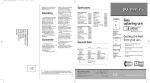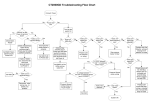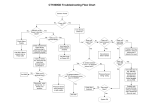Download 2000S User Manual
Transcript
2000S USER & INSTALLATION GUIDE Product description The Merlin 2000S is a gas proving and ventilation interlock panel. The system comprises a control panel and a gas pressure sensor. The Merlin 2000S can receive connections from remote air pressure differential switches or current monitor, remote emergency shut-off buttons, gas detector and CO2 monitor. It also can be integrated with a BMS and fire alarm. It is recommended that the user reads this guide before using the system. Please do NOT attempt to operate the unit until the contents of this document have been read and are thoroughly understood. Warning: The CO2 Monitor MUST be mounted close to combustion area 1 GAS SAFETY SYSTEM 2000S HOW TO TURN THE SYSTEM ON AND OFF 1. Turn the Fans On. 2. Turn the key switch to On position. Unit will beep and CO2 High LED will flash 3 times if CO2 Monitor is NOT installed. 3. To turn the system Off, turn the key switch to Off position. EXPLANATION OF LED STATUS Power LED When the system is connected to the mains supply, the Red LED of the S&S Logo located in the bottom right corner of the panel will illuminate. When no power is present, this LED will not light up. RED = OK OFF = No power to 2000S Gas On LED When the fans are running at the correct speed and the key switch is in On position the Merlin 2000S will check the installation for gas leaks. If gas proving is successful, the gas valve is open and the green Gas On LED will illuminate. GREEN = Gas On OFF = Gas Off CO2 Mode LED Under normal working conditions this LED is off. If the CO2 Mode button is pressed for 5 secs, the ORANGE LED will illuminate. OFF = Ventilation monitoring mode and air quality monitoring mode enabled. ORANGE = Air quality monitoring only enabled. FLASHING = 8 hours time out occurred. Testing LED This LED is show GREEN when the panel is checking the integrity of the gas installation. GREEN = proving the gas line, do NOT operate any appliances Test Fail LED Under normal working conditions this LED is off. When the panel detects a gas leak, the LED will illuminate YELLOW. Gas valve will remain closed. OFF = OK YELLOW = gas proving failed Pressure Low LED Under normal working conditions this LED is off. LED will illuminate YELLOW when pressure of the gas supply drops below 12mBar for 10 secs. Gas valve will close. OFF = OK YELLOW = gas supply pressure low 2 GAS SAFETY SYSTEM 2000S Supply fans LED Under normal working conditions this LED illuminates GREEN. If supply fans ventilation fault is present, the LED will be flashing. GREEN = OK FLASHING = at least one of the supply fans is not running Extract fans LED Under normal working conditions this LED illuminates GREEN. If extract fans ventilation fault is present, the LED will be flashing. GREEN = OK FLASHING = at least one of the extract fans is not running IF SUPPLY AND/OR EXTRACT FANS LED FLASHES FOR MORE THAN 10 SECS, THE 2000S WILL SHUT OFF THE GAS AS PER BS6173:2009 Fan Fault LED Under normal working conditions this LED is off. If the fan(s) fault is present for more than 10 secs, the RED LED will illuminate. OFF = OK RED = The gas supply has been shut off due to a ventilation fault. WHEN A FAULT IS PRESENT YOU WILL NEED TO CONTACT YOUR SERVICE/MAINTENANCE COMPANY. YOU SHOULD NOT ATTEMPT TO CARRY OUT A REPAIR OR RECTIFY THE FAULTS UNLESS YOU ARE QUALIFIED TO DO SO. EM Stop LED If the Emergency Shut Off button, (either remote or on the panel) is pressed the LED will show YELLOW. Gas, Electric and Water services will be turned Off. The EM Stop button must be re-sert before restarting the system. OFF = OK YELLOW = EM Stop button pressed Gas Detected LED Under normal working conditions this LED is off. If Methane, Carbon Monoxide or LPG is detected (relevant gas detector required), the LED will show RED. The Gas valve will turn Off . OFF = OK RED = Gas detected. CO2 High Under normal working conditions this LED is off. If the concentration of CO2 in the air is too high (relevant detector required), the LED will show RED and the Gas valve will turn Off. OFF = OK RED = The concentration of CO2 is too high. 3 GAS SAFETY SYSTEM 2000S USING THE EMERGENCY SHUT OFF The Emergency shut off button is located on the front of the panel. There is also a facility for remote shut off buttons to be wired in series. The Emergency shut off button(s) will cut off the gas supply when activated. To reinstate the system, the Emergency shut off button(s) will need to be reset and the panel restarted. CO2 MODE Under normal working conditions the Merlin 2000S monitors the ventilation and the concentration level of CO2. In the event of ventilation failure or if the CO2 level is too high, the panel will shut off the gas supply. The Merlin 2000S features a ‘CO2 Mode’. This allows the kitchen to have the access to the gas supply in the event of a fan failure. There is a ‘CO2 Mode’ button located on the front of the panel. This button will only be available to use when ‘Fan fault’ LED illuminates Red. To enable the CO2 Mode, the ‘CO2 button’ has to be pressed for 5 seconds. The Fan Fault LED will go off and CO2 Mode LED will come on. In this mode, the Merlin 2000S will monitor only the CO2 levels to ensure there is a safe working environment. This mode will allow the gas valve to open for 8 hours each time the system is energised, provided there are satisfactory levels of CO2. At the end of 8 hours, the gas valve will close and CO2 Mode LED will be flashing. To reinstate the system the panel has to be restarted. The ‘CO2 Mode’ will be permanently disabled if a CO2 Sensor is not detected at power up. (See HOW TO TURN THE SYSTEM ON) BMS INTEGRATION The Merlin 2000S can be integrated with a BMS to make or break a circuit on gas on/gas off, (valve open or valve closed). This will tell the BMS whether or not the kitchen has use of the gas supply. There is a blue dip-switch located on the inside facia of the Merlin 2000S labelled ‘BMS Selection’. This is factory set in the ‘off’ position which signals the BMS on gas on/gas off. When switched to the ‘on’ position, the Merlin 2000S will only signal the BMS on a fault, i.e. fan fault, CO2 high level detected, EM Stop pressed, etc. FIRE ALARM INTEGRATION The Merlin 2000S can be integrated with a fire alarm to close the gas supply automatically in the event of a fire. The fire alarm can be wired in series with any remote emergency shut off buttons. FAN SWITCH INTEGRATION There is the facility to connect a Fan Switch (sold separately). The Fan Switch provides the facility to turn on the fan(s) when the key switch on the Merlin 2000S is in the on position and turn the power off to the fan(s) when the key switch on the Merlin 2000S is in the off position. There is a blue dip-switch located on the inside facia of the Merlin 2000S labelled EM Selection. This is factory set in the ‘off’ position which instructs the system to shut down the fan(s) and gas supply on activation of the Emergency shut off button(s). On installation, this can be switched to the ‘on’ position if required. This will instruct the system to leave the fans on and only shut off the gas supply on activation of the Emergency shut off button(s). Note: This option is not available if Fan Switch is not installed. 4 GAS SAFETY SYSTEM 2000S GAS FILL AND PROVE TIME Gas fill and prove times are adjustable. There are two blue dip-switches located on the inside facia of the Merlin 2000S labelled “Fill Time” and “Prove Time”. They are factory set in the ‘off’ position. Fill and prove time can be changed by turning the relevant dip switch to on position. Fill time: Off – 5 secs On – 10 secs Prove time: Off – 30 secs On – 50 secs AUTO RESET The Merlin 2000S has a build-in Auto Reset feature. There is a blue dip-switch located on the inside facia of the Merlin 2000S labelled “Auto Reset”. This is factory set in the ‘off’ position. When the power is restored after the power cut, panel has to be restarted manually. On installation, this can be switched to the ‘on’ position if required. This will instruct the system to restart automatically when power is restored after the power cut. CONTACT US: S&S Northern Tel: +44(0) 1257 470 983 Fax: +44(0) 1257 471 937 www.snsnorthern.com [email protected] South East Division Tel: +44(0) 1702 291 725 Fax: +44(0) 1702 299 148 [email protected] 5 GAS SAFETY SYSTEM 2000S 2000S Wiring Diagram 1 2 3 4 5 6 7 8 9 L N E Pressure Transducer 10 11 12 13 Gas Detector CO2 Monitor EM Stop Gas Valve PD Switches 1. Mains Input 230V Single Phase. 2. Gas Solenoid Valve Power Output, 230VAC, Max 3A. 3. Supply Fan 1 pressure differential switch. VOLT FREE INPUT 4. Supply Fan 2 pressure differential switch. VOLT FREE INPUT 5. Extract Fan 1 pressure differential switch. VOLT FREE INPUT 6. Extract Fan 2 pressure differential switch. VOLT FREE INPUT 7. BMS output contacts. Common, Normally Closed and Normally Open. Max.1A @ 230VAC. 8. Gas pressure transducer, power supply and returned signal (supplied). 9. Remote EM Stop buttons and Fire Alarm input wired in series (purchased separately). VOLT FREE INPUT 10. Methane, CO or LPG Detector, power supply and volt free input (purchased separately). 11. Fan Switch output (purchased separately). For wiring instruction see Fan Switch user manual. 12. CO2 Monitor (purchased separately). VOLT FREE INPUT 13. Permanent 12VDC output. Please note, Mains wires and low voltage wires should not be run in the same ductwork as per the LOW VOLTAGE DIRECTIVE 6 GAS SAFETY SYSTEM 2000S