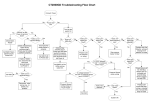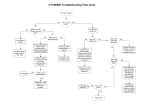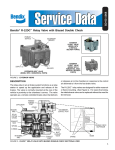Transcript
CT1000GD Troubleshooting Flow Chart Connect Power No No 240VAC on the Power In terminal block? Power LED On? Yes Turn the key switch On Yes No 12DC out on Yes terminal block? Does unit report Test Fail? Check Mains Supply Check onboard fuse. Check all key switches plug in. Check grey flat cable pushed in properly. Call S&S if Mains present and no Power LED If still no 12VDC out, disconnect all wires from terminal blocks but Power In check grey flat cable pushed in properly. Does unit report pressure low? No Yes Yes No Does unit report gas detected? No Gas pressure below 12mbar Call S&S if still no Power LED Yes Is 12VDC between "+" and "-" on pressure sensor input? Does unit report EM Stop? No No Call S&S No 12DC out on terminal block? No Pressure Sensor wiring wrong Is voltage between "-" and "IN" on pressure sensor input >2.34VDC? Yes Reconnect wires one by one, to identify the problem. Yes Problem with Gas Detector, wiring or missing link if detector not used Yes Check that any of the EM Stop Buttons are not activated and front EM Stop Button plugged into the PCB. Yes Pressure Sensor wiring wrong or no gas supply. Faulty Gas Solenoid Gas leak No Gas Valve Open? Yes System OK Problem with remote EM Stop, wiring or missing link if remote EM Stop not used