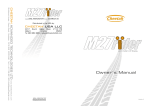Download Manual - VizAlert RDI - ESCORT SR7
Transcript
© 2009 Cheetah Advanced Technologies Ltd, Scotland. All rights reserved. This device complies with Part 15 of the FCC Rules. Operation is subject to the following two conditions: (1) this device may not cause harmful interference, and (2) this device must accept any interference received, including interference that may cause undesired operation. THIS INTERFACE IS COMPATIBLE WITH Cheetah Advanced Technologies Ltd. declares that this product is in compliance with the essential requirements and other relevant provisions of Directive 1999/5/EC. If any problems persist, or to arrange a product return, please email [email protected] Europe & Rest of World - visit www.SpeedCheetah.com USA & Canada - visit www.GPSdetector.com Service & Support If for any reason your Cheetah product develops a fault, please check our Customer Service page on: Limited Warranty Cheetah Advanced Technologies Ltd. warrant our products against all defects in materials and workmanship for a period of one year from the date of the original purchase. Full warranty terms and conditions available online at: www.SpeedCheetah.com Warranty Registration Register online at www.SpeedCheetah.com 1 x In-line fuse unit (3 Amp) 1 x POWERSENSEnode engine running sensor 1 x Power cable 1 x RADARnode wireless transmitter 1 x RDI software card for the SR7 (inserted in RADARnode) 1 x Cheetah connector cable for the SR7 1 x User manual Cheetah parts are pre-connected for your convenience. Our 2-pin mini connectors push-fit together and lock securely. To unclip, press the lever down and gently pull them apart. The RADARnode Transmitter Over-ride cable for Cheetah LASERnode Test button The RADARnode is a wireless transmitter (433 Mhz) that connects up to your radar detector’s headphone and power supply sockets. When your radar detector gives an alert, the RADARnode digitally analyzes the alert’s acoustics and transmits a radio code to your helmet display. The small flying lead with half a bullet connector at the end (plastic sheathed) is an over-ride cable for connecting to a Cheetah Laser Jammer Interface in motorcycle installations. The POWERSENSEnode is a clever “engine running” sensor that turns on power when you start up your motorcycle and turns it off when you stop the engine. It’s an instant, “ignition-switched” supply that makes it quick and easy for anyone to create a safe power supply directly from the battery terminals. It eliminates the need for direct wiring into your bike’s electrical system. Power socket RDI Software card Detector socket In-line fuse unit with battery connections POWERSENSEnode RADARnode Power in Escort SR7’s Interface unit Escort SR7 Display / controller Detector Power to radar head Headphone to Jammers Cheetah connector cable Jammer over-ride Instal the RADARnode according to the diagram above. Please note that the RADARnode transmitter is not waterproof so should always be positioned in the seat cavity. 2.1 The Cheetah connector cable must be connected to your detector in two places: the headphone socket - to digitally analyze detector tones during radar and laser alerts, and the power socket - to sense voltage changes during alerts. 2.2 Safely route the RDI connector cable from your SR7 to the RADARnode transmitter underneath the motorcycle seat. Secure the Cheetah cable to the bike wherever possible, avoiding contact with any high temperature engine components or the exhaust system. 2.3 Plug it into the RADARnode socket marked DETECTOR. 2.4 Double check that the RDI software card and connector cable are specific to your radar detector. The RDI software card is pre-installed in the side of the RADARnode transmitter. Always ensure that the power is OFF before removing or inserting your RDI software card. 2.5 Connect the POWERSENSEnode and fuse pack directly to the battery terminals. RED is positive, BLACK is negative. There is no need to remove the leads from the battery. Just loosen the nut on the clamp, slide in the spade terminal, and re-tighten the nut. 2.6 Finally, plug the power cable into the RADARnode socket marked POWER. 2.7 OPTIONAL - laser jammer installations only. Connect the small flying lead with the bullet connector to the similar over-ride cable on the Cheetah LASERnode. 3.1 You must change some of the menu items of the SR7 to enable the RADARnode to correctly analyse the acoustics of the alerts. Fast Power On Sequence = PwrOn FST Auto Mute is switched off = aMute OFF Standard Audio tones, not LOUD = Tone STD Volume level = 95% 3.2 Setting the volume level is critical. It may require some minor adjustments in the level to allow the RADARnode to function correctly with your individual SR7. 4.1 Starting up your system The radar detector and VizAlert display work independently. The POWERnode attached to the battery will automatically turn on the power to the RADARnode transmitter and radar detector when you start your motorcycle’s engine. It will remain on for as long as the engine is running. The VizAlert’s battery pack has a sliding ON/OFF switch. All 6 LEDs will flash once, at the same time, to confirm it is switched on. When you power up your detector, the transmitter will begin to transmit to the VizAlert helmet receiver. The VizAlert LED's will flash in a circular sequence when the wireless link has been established. 4.2 Testing your system Press and release the test button on the side of the RADARnode. The VizAlert will flash each LED in sequence. Remember, your engine must be running for the transmitter and detector to be powered up. 4.3 Alerts Please refer to the VizAlert manual for interpreting alerts. 4.4 Switching off your system. When you switch off your engine, power to the RADARnode transmitter and radar detector is automatically switched off. The VizAlert is motion sensitive and switches off after 10 minutes of no movement. The VizAlert V2’s battery pack has a sliding ON/OFF switch and an automatic shut off function if you leave it on by accident. 5.1 Alerts are not given correctly by the VizAlert Check the AUDIO TONES setting in the SR7’s menu is set to standard, not loud. (Tone STD) If problem persists, adjust the volume level slightly up or down. 5.2 Constant KU Band radar alert RDI software card is not correctly installed. It must be fully inserted into the slot on the side of the RADARnode. Switch off power, then remove the card and re-insert flush. Always ensure that the power is OFF before removing or inserting your RDI software card.