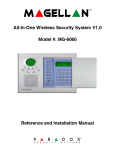Download DMS Provider Framework Developer Guide
Transcript
Metastorm BPM® Release 7.6 DMS Provider Framework Developer Guide May 2008 Metastorm Inc. email: [email protected] http://www.metastorm.com Metastorm BPM Release 7.6 Copyrights and Trademarks © 1996-2008 Metastorm Inc. All Rights Reserved. Copyright Notice Metastorm®, Metastorm BPM®, e-Work®, Process Pod®, Enterprise Process Advantage®, ProVision®, The Best Process Wins®, Proforma®, Metastorm Knowledge Exchange™, Metastorm DNA™, Metastorm Discovery™, STAR™, Insight™, Envision™, and Metastorm Enterprise™ are either registered trademarks or trademarks of Metastorm in the United States and/or other countries. Microsoft®, Outlook®, SQL Server™, Windows®, Vista™, Active Directory®, Visual Basic®, JScript®, SharePoint® and BizTalk® are either registered trademarks or trademarks of Microsoft Corporation in the United States and/or other countries. Adobe® is a registered trademark of Adobe Systems, Inc. Netscape® is a registered trademark of Netscape Communications Corporation. Other trademarks are the property of their respective owners. Disclaimer Every effort has been made to ensure the accuracy of the features and techniques presented in this publication. However, Metastorm accepts no responsibility, and offers no warranty whether expressed or implied, for the accuracy of this publication. No part of this publication may be reproduced, stored in a retrieval system, or transmitted, in any form or by any means, electronic, mechanical, recording, or otherwise, without the express written permission of Metastorm, Inc. The information in this document is subject to change without notice. Metastorm Inc. email: [email protected] http://www.metastorm.com ii May 2008 © Metastorm Inc., 2008 CONTENTS Metastorm BPM Release 7.6 DMS Provider Framework Developer Guide Contents 1 Introduction ............................................................................................................................ 5 1.1 Acronyms .......................................................................................................................... 5 1.2 Getting Further Information .............................................................................................. 6 2 What is the Metastorm DMS Provider Framework?.......................................................... 7 2.1 Architecture ....................................................................................................................... 8 2.2 Metastorm SSO ................................................................................................................. 8 2.3 Metastorm Web Client ...................................................................................................... 9 2.4 Metastorm Web Extensions............................................................................................... 9 2.5 DMS Provider.................................................................................................................... 9 3 Getting Started...................................................................................................................... 10 3.1 Files and Dependencies ................................................................................................... 10 3.1.1 Metastorm.Dms.dll ................................................................................................ 10 3.1.2 Metastorm.Dms.SharePoint.dll.............................................................................. 11 3.1.3 DMS Common Library.xel .................................................................................... 11 3.1.4 SharePoint DMS Library.xel ................................................................................. 11 4 Writing a DMS Provider...................................................................................................... 12 4.1 Document Identifier ........................................................................................................ 12 4.2 Metastorm DMS Schema ................................................................................................ 12 5 Deployment ........................................................................................................................... 14 5.1 DMS Provider Assembly................................................................................................. 14 5.1.1 Engine Machine ..................................................................................................... 14 5.1.2 Web Extensions Machine ...................................................................................... 15 5.2 DMS Provider Library..................................................................................................... 16 Appendix A - The DMS Provider Interface............................................................................... 17 Declaration Syntax ................................................................................................................. 17 Methods........................................................................................................................... 17 Properties......................................................................................................................... 18 Events.............................................................................................................................. 18 Appendix B - The DMS Provider Library................................................................................. 19 Upload Document................................................................................................................... 19 Browse DMS .......................................................................................................................... 20 Check In Document ................................................................................................................ 20 Check Out Document ............................................................................................................. 20 Delete Document .................................................................................................................... 21 Download Document.............................................................................................................. 21 Get Document Metadata ......................................................................................................... 22 Set Document Metadata.......................................................................................................... 22 Undo Document Check Out ................................................................................................... 23 Metastorm BPM Release 7.6 May 2008 iii Metastorm BPM Release 7.6 Verify Document .................................................................................................................... 23 Verify Folder .......................................................................................................................... 24 Appendix C – Metastorm DMS Schema .................................................................................... 25 iv May 2008 © Metastorm Inc., 2008 Metastorm BPM Release 7.6 DMS Provider Framework Developer Guide 1 INTRODUCTION This guide is intended to describe: • What the Metastorm DMS Provider Framework is. • How to create a DMS provider to use in Metastorm BPM. • How to deploy a DMS provider in Metastorm BPM. 1.1 Acronyms The following table lists the acronyms used in this guide: Acronym Meaning DMS Document Management Support COM+ Component Object Model HTTP HyperText Transfer Protocol MOSS Microsoft Office SharePoint Server SSO Windows Single Sign-On Table 1: Acronyms Metastorm BPM Release 7.6 May 2008 5 Metastorm BPM Release 7.6 1.2 Getting Further Information The following table lists where to find detailed information on these topics: For Information on See Metastorm DMS Provider Framework Functions DMSProviderFramework.chm DMS Multi clip and Single Clip Client Guide Metastorm BPM Concepts Designing DMS Multi clip and Single Clip Designer User Manual DMS Installation Prerequisites Installation Prerequisites Guide DMS Configuration Adminsitration Guide Table 2: Getting further information 6 May 2008 © Metastorm Inc., 2008 DMS Provider Framework Developer Guide 2 WHAT IS THE METASTORM DMS PROVIDER FRAMEWORK? The Metastorm DMS Provider Framework is a concept that provides a generic way of accessing and managing documents in Document Management Support (DMS) systems from within Metastorm BPM. Support for individual DMS is provided in the form of the following components: • DMS Provider Assembly – This is a .NET assembly that implements the Metastorm.Dms.IMetastormDmsProvider interface. • DMS Provider Designer Library – This is a Metastorm Designer library, activated using the Metastorm Process Orchestrator for .NET, and exposes the DMS functionality in the DMS Provider Assembly in the form of Metastorm Designer Integration Wizard functions. Metastorm BPM Release 7.6 May 2008 7 Metastorm BPM Release 7.6 2.1 Architecture The following diagram illustrates how a DMS Provider assembly interacts with the other components in Metastorm BPM: Cluster Component Services Metastorm Process Engine Executes Integration Wizard functions in the DMS Provider library Metastorm SSO DMS Provider Cluster Metastorm Web Extensions Web Client DMS Handler DMS Provider configured in web.config DMS Provider Document Management System Figure 1: Document Management Support in Metastorm BPM 2.2 Metastorm SSO In order to flow users credentials all the way to the DMS Provider, it is envisaged that Metastorm BPM will be configured in a Windows Single Sign-On (SSO) environment. In the Metastorm Web Client, all calls to the DMS Provider will be made using the current logged on user’s credentials. 8 May 2008 © Metastorm Inc., 2008 DMS Provider Framework Developer Guide For DMS Provider Library functions executing in the Metastorm Process Engine, these calls will be made using the Metastorm Process Engine COM+ application identity. 2.3 The DMS Provider must deal with any credential mapping if the DMS does not support Windows SSO. Metastorm Web Client DMS support in the Metastorm Web Client is provided through the new DMS clip field and DMS multi-clip field in the Metastorm BPM forms. 2.4 Metastorm Web Extensions A new HTTP Handler, eDms.ashx, has been added to the Metastorm Web Extensions to enable the Metastorm web client to communicate with the DMS using the configured DMS Provider. 2.5 DMS Provider This .NET assembly implements the Metastorm.Dms.IMetastormDmsProvider interface to enable the Metastorm Web Client and Metastorm Process Engine to talk to DMS. Metastorm BPM Release 7.6 May 2008 9 Metastorm BPM Release 7.6 3 GETTING STARTED 3.1 Files and Dependencies The following files are delivered as part of the Metastorm Document Management Support System installation feature: /Engine/dotnetbin/ Metastorm.Dms.dll /Web/bin/ Metastorm.Dms.dll Metastorm.Dms.SharePoint.dll /Administrative Tools/Administrative Procedures/ DMS Common Library.xel SharePoint DMS Library.xel 3.1.1 Typically these files can be found in the default location: C:\Program Files\Metastorm BPM. Metastorm.Dms.dll This is the DMS Provider Framework base assembly. The mandatory Metastorm.Dms.IMetastormDmsProvider interface that every DMS provider must implements is defined in this assembly. 10 May 2008 © Metastorm Inc., 2008 DMS Provider Framework Developer Guide 3.1.2 Metastorm.Dms.SharePoint.dll This is the Microsoft Office SharePoint Server (MOSS) 2007 DMS provider that ships with Metastorm BPM Release 7.6. 3.1.3 DMS Common Library.xel This is a Metastorm Designer library containing the following Integration Wizard functions to help Process Designers to create procedures to invoke DMS commands in the Process Engine via server script: • Get Document Id From Clip: Retrieves the document id in a DMS clip. • Get Selected Document Id: Returns the document id of the currently selected document in a DMS clip field or DMS multi-clip field. • Get Folder Document Ids: Returns a delimited list of document ids attached to the current folder 3.1.4 SharePoint DMS Library.xel Each specialized DMS provider must be accompanied with its own Metastorm Designer library to enable process designers to invoke DMS commands in the Metastorm Process Engine via server scripts. The SharePoint DMS designer library file, SharePoint DMS Library.xel, has the following Integration Wizard functions, some are mandatory and some are specific to SharePoint: Mandatory Functions See Appendix B for details. SharePoint Specific Functions • Get Document Author: Gets the author (creator) of a specified document. • Get Document Checked Out By: Gets the user who currently has a specified document checked out. • Get Document Creation Date: Gets the date when a specified document is created. • Get Document Editor: Gets the editor (modified by) of a specified document. • Get Document Last Modified: Gets the date when a specified document is last modified. • Get Document Title: Gets the title of a specified document. Metastorm BPM Release 7.6 May 2008 11 Metastorm BPM Release 7.6 4 WRITING A DMS PROVIDER Writing a DMS Provider for Metastorm BPM is fairly straightforward. The two components to implement are the DMS Provider Assembly and the DMS Provider Designer Library. Let’s look briefly at each of these components. • DMS Provider Assembly. This is a .NET assembly that implements the mandatory Metastorm.Dms.IMetastormDmsProvider interface, see Appendix A for details. • DMS Provider Designer Library. This is a Metastorm Designer library, activated using the Metastorm Process Orchestrator for .NET, that exposes the DMS functionality in the DMS Provider Assembly in the form of Metastorm Designer Integration Wizard functions, see Appendix B for details. 4.1 Document Identifier Most of the methods defined in the IMetastormDmsProvider interface require a document identifier as an input parameter. A document identifier is simply a string value to enable the DMS provider to identify the document in the DMS document repository. For the SharePoint DMS Provider, the document identifier is a URL, but other DMS Provider implementations are free to use whatever they want to identify documents in the DMS document repository. 4.2 Metastorm DMS Schema With the exception of BrowseDms, most of the methods in the IMetastormDmsProvider interface are fairly straightforward. The BrowseDms method takes a string value, representing a location in the DMS repository, as input and returns an XML fragment to represent the specified 12 May 2008 © Metastorm Inc., 2008 DMS Provider Framework Developer Guide location as output. The XML fragment the BrowseDms method must conform to the Metastorm XML schema, see Appendix C for details. As the DMS support in Metastorm BPM is designed to be generic, a simple folder and file hierarchy has been adopted to represent DMS document repositories. The XML fragment below is a sample output from the SharePoint DMS Provider: <?xml version="1.0" encoding="utf-16"?> <DMSStore Location="http://localhost/Lists/Links"> <DmsItem Name="AllItems.aspx" Location="http://localhost/Lists/Links/AllItems.aspx" /> <DmsItem Name="DispForm.aspx" Location="http://localhost/Lists/Links/DispForm.aspx" /> <DmsItem Name="EditForm.aspx" Location="http://localhost/Lists/Links/EditForm.aspx" /> <DmsItem Name="NewForm.aspx" Location="http://localhost/Lists/Links/NewForm.aspx" /> <DmsContainer Name="Link" Location="http://localhost/Lists/Links/Link" /> </DMSStore> In the above sample, the <DmsItem> element represents a document and the <DmsContainer> element represents a part of the DMS repository that can hold documents within its hierarchy. For SharePoint, a <DmsContainer> element could represent, a site, list, document library or a library folder. Metastorm BPM Release 7.6 May 2008 13 Metastorm BPM Release 7.6 5 DEPLOYMENT This section provides details on deploying custom DMS providers that conform to the Metastorm DMS Provider Framework in Metastorm BPM. 5.1 DMS Provider Assembly As illustrated in Figure 1, both the Metastorm Process Engine and the Metastorm Web Extensions depend on the DMS Provider to deal with DMS related requests. Therefore, additional DMS providers must be deployed in the following locations: • Engine Machine • Web Extensions Machine 5.1.1 Engine Machine The Metastorm Process Engine uses its existing Process Orchestrator for .NET to process DMS related requests. As such, all custom DMS Providers and dependent assemblies must be deployed in the Metastorm Process Engine’s JScript.NET library path. The Metastorm Process Engine’s JScript.NET library path is defined in the following registry setting: HKEY_LOCAL_MACHINE\SOFTWARE\Metastorm\e-work\Engine\JScriptLib The default value for the above registry key is as follows: C:\Program Files\Metastorm BPM\Engine\dotnetbin;C:\Program Files\Metastorm BPM\Engine\dotnetlib 14 May 2008 © Metastorm Inc., 2008 DMS Provider Framework Developer Guide The out of the box SharePoint DMS Provider is deployed in the dotnetbin directory. It is recommended that custom DMS Provider assemblies are deployed in the same location. There is no need to install Metastorm Process Orchestrator for .NET to use the new DMS support feature. The Metastorm BPM core installation has been updated to deploy all the dependent files if the Metastorm Document Management Support option is selected. 5.1.2 Web Extensions Machine The Metastorm Web Extensions use a configured DMS provider to execute most of the document commands in the new DMS clip and DMS multi-clip fields. The configured DMS provider is also used to render the DMS document repository browser window. If the Metastorm Document Management Support option is selected during installation then a SharePoint DMS provider will be configured and deployed, by default, in the following location: C:\Program Files\Metastorm BPM\Web\bin Any custom DMS provider and dependent assemblies must also be deployed in the above location. The Metastorm Web Extensions are designed to support any DMS provider that conforms to the Metastorm DMS Provider framework. This is achieved through a web configuration setting, illustrated in the following Metastorm Web Extensions’ web.config file snippet: <configuration> <configSections> ... <section name="dms" type="Metastorm.Dms.MetastormDmsSection, Metastorm.Dms" /> </configSections> ... <!-- SharePoint DMS Provider --> <dms provider="Metastorm.Dms.SharePoint, Version=7.0.0.0, Culture=neutral, PublicKeyToken=0fa3cc64eebf4c8b" type="Metastorm.Dms.SharePoint.SPDmsProvider" /> </configuration> Metastorm BPM Release 7.6 May 2008 15 Metastorm BPM Release 7.6 If the Metastorm Document Management Support option is selected during installation then the above highlighted settings will be added to the Metastorm Web Extensions’ web.config file. The Metastorm Web Extensions is designed to run only one DMS provider at a time. To support a custom DMS provider, the <dms> element in the web.config file must be reconfigured as follows: 1. Specify the custom DMS provider’s full assembly name in the provider attribute value. 2. Specify the DMS provider class name in the type attribute. The DMS provider class is the .NET class the implements the Metastorm.Dms.IMetastormDmsProvider interface. 5.2 DMS Provider Library The custom DMS provider designer library should be copied to the following directory on the Metastorm Designer machine, along with the other Metastorm administrative procedures: C:\Program Files\Metastorm BPM\Administrative Tools\Administrative Procedures 16 The above location assumes Metastorm BPM is installed in the default C: drive. May 2008 © Metastorm Inc., 2008 DMS Provider Framework Developer Guide APPENDIX A - THE DMS PROVIDER INTERFACE Each specialized DMS Provider must implement the mandatory interface, Metastorm.Dms.IMetastormDmsProvider. Declaration Syntax public interface IMetastormDmsProvider Methods Member Description AddFile(Byte[], String, String) Adds a new file to the document store. AddFile(String, String, String) Adds a new file to the DMS form the local file system. BroweseDms(String) Allows the user to browse a DMS location. The XML must comfort with the DmsProviderStoreSchema. CheckIn(String, String) Check In an already checked out file. CheckOut(String) Check Out a file for editing. DeleteFile(String) Delete a file from the store. GetDocument(String, out String) Retrieves a file from SharePoint. GetDocument(String, String) Retrieves a file from the DMS and saves it at the specified path. GetDocumentMetaData(String, String) Retreives the a single metadata value of a delimited list of metadata values for a file. SetDocumentMetaData(String, String, String) Updates document metadata with the specified value. UndoCheckOut(String) Removes the checked out flag from a document. UpdateFile(Byte[], String) Updates a file in the document store. Metastorm BPM Release 7.6 May 2008 17 Metastorm BPM Release 7.6 VerifyFile(String) Verifies that the specified file exists. VerifyFile(String, String) Verifies that the specified file exists. Overloaded method to allow the document location and file name to specify separately. Properties Member Description Description Gets the description of the provider. IsDirectlyBrowsable Gets whether the Dms can be directly accessed outside the Provider. Name Gets the name of the provider. SupportedDms Gets the name of the supported DMS. Events Member 18 Description Error Raised when an operation error occurs. FileAdded Raised when a file is added to the document store. FileCheckedIn Raised when a file is checked in the document store. FileCheckedOut Raised when a file is checked out from the document store. FileDeleted Raised when a file is deleted from the document store. FileUndoCheckedOut Raised when a file's check out state is discarded. Please refer to the Metastorm DMS Provider Framework reference document for a full description of the IMetastormDMSProvider interface. May 2008 © Metastorm Inc., 2008 DMS Provider Framework Developer Guide APPENDIX B - THE DMS PROVIDER LIBRARY Each DMS Provider must be accompanied by its own Metastorm Designer library to enable Process Designers to use the Integration Wizard to create DMS commands to execute in the Metastorm Process Engine. The Integration Wizard functions DMS Provider library must implement, at a bare minimum, the following functions: Upload Document This function is used to upload a document to the Document Management System (DMS). Arguments Display Name: Server File Name. Type: Text. Hint: The file name as it will be saved on the server. Required: True. Display Name: Local File. Type: Text. Hint: The full path to the file to upload. Required: True. Display Name: Server Location. Type: Text. Hint: The location in the DMS where the document is to be uploaded. Required: True. Return Value Type: Text. Metastorm BPM Release 7.6 May 2008 19 Metastorm BPM Release 7.6 A document identifier allocated by the DMS. Browse DMS This function returns the content of a specified DMS location in XML format. Arguments Display Name: DMS Location. Type: Text. Hint: A location within the DMS repository. Required: True. Return Value Type: Text An XML fragment to represent the specified DMS location. Check In Document This function enables a document to be checked back into the DMS. Arguments Display Name: File Name. Type: Text. Hint: A string containing the document identifier . Required: True. Display Name: Comments. Type: Text. Hint: Comments to include with the document being checked in. Required: True. Return Value Type: Integer. A value of 0 if sucessful; otherwise 1. Check Out Document This function enables a document to be checked out from the DMS. Arguments 20 May 2008 © Metastorm Inc., 2008 DMS Provider Framework Developer Guide Display Name: File Name. Type: Text. Hint: A string containing the document identifier. Required: True. Return Value Type: Text. A value to indicate success or failure. Delete Document This function deletes a document from the DMS. Arguments Display Name: File Name. Type: Text. Hint: A string containing the document identifier . Required: True. Return Value Type: Integer. A value of 0 if sucessful; otherwise 1. Download Document This function downloads a specified document to the local file system. Arguments Display Name: File Name. Type: Text Hint: A string containing the document identifier . Required: True. Display Name: Local File Name. Type: Text. Hint: The full path where the document is to be saved on the local file system . Required: True. Return Value Type: Integer. A value of 0 if sucessful; otherwise 1. Metastorm BPM Release 7.6 May 2008 21 Metastorm BPM Release 7.6 Get Document Metadata This function retrieves the value(s) of the specified document metadata. Arguments Display Name: File Name. Type: Text. Hint: A string containing the document identifier . Required: True. Display Name: Metadata Names. Type: Text. Hint: A comma-separated list of document metadata names. Required: True. Return Value Type: Text. A comma-separated list of document metadata values. Set Document Metadata This function assigns a value to a specified document metadata. Arguments Display Name: File Name. Type: Text. Hint: A string containing the document identifier. Required: True. Display Name: Metadata Name. Type: Text. Hint: The name of the document metadata to modify. Required: True. Display Name: Custom Variable. Type: Option. Hint: Selects the custom variable whose value is to be assigned to the document metadata. Required: True. Return Value Type: 22 Integer. May 2008 © Metastorm Inc., 2008 DMS Provider Framework Developer Guide A value of 0 if sucessful; otherwise 1. Undo Document Check Out This function undoes a document check out. Arguments Display Name: File Name. Type: Text. Hint: A string containing the document identifier. Required: True. Display Name: Metadata Name. Type: Text. Hint: The name of the document metadata to modify. Required: True. Display Name: Custom Variable. Type: Option. Hint: Selects the custom variable whose value is to be assigned to the document metadata. . Required: True. Return Value Type: Integer. A value of 0 if sucessful; otherwise 1. Verify Document This function determines if a specified document exists in the DMS repository. Arguments Display Name: File Name. Type: Text. Hint: A string containing the document identifier. Required: True. Return Value Type: Check. A value to indicate if the specified document exists. Metastorm BPM Release 7.6 May 2008 23 Metastorm BPM Release 7.6 Verify Folder This function determines if a specified location exist in the DMS repository. Arguments Display Name: File Name. Type: Text. Hint: A string containing the DMS repository location. Required: True. Return Value Type: Check. A value to indicate if the specified location exists in the DMS repository. 24 May 2008 © Metastorm Inc., 2008 DMS Provider Framework Developer Guide APPENDIX C – METASTORM DMS SCHEMA The Metastorm DMS provider framework represents DMS repositories internally in a hierarchical structure that conforms to the following XML schema: <?xml version="1.0" encoding="utf-8"?> <xs:schema id="DmsProviderSchema" targetNamespace="http://schemas.metastorm.com/DmsProviderBrowse. xsd" elementFormDefault="qualified" xmlns="http://schemas.metastorm.com/DmsProviderBrowse.xsd" xmlns:mstns="http://schemas.metastorm.com/DmsProviderBrowse.xsd" xmlns:xs="http://www.w3.org/2001/XMLSchema" version="7.6"> <xs:element name="DMSStore"> <xs:complexType> <xs:sequence> <xs:element ref="DmsContainer" maxOccurs="unbounded" minOccurs="0" /> <xs:element ref="DmsItem" maxOccurs="unbounded" minOccurs="0" /> </xs:sequence> <xs:attribute name="Location" type="xs:string" /> </xs:complexType> </xs:element> <xs:element name="DmsItem"> <xs:complexType> <xs:sequence /> <xs:attribute name="Name" type="xs:string" /> <xs:attribute name="Location" type="xs:string" /> </xs:complexType> Metastorm BPM Release 7.6 May 2008 25 Metastorm BPM Release 7.6 </xs:element> <xs:element name="DmsContainer"> <xs:complexType> <xs:sequence> </xs:sequence> <xs:attribute name="Location" type="xs:string" /> <xs:attribute name="Name" type="xs:string" /> </xs:complexType> </xs:element> </xs:schema> 26 May 2008 © Metastorm Inc., 2008