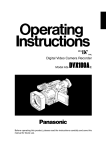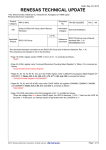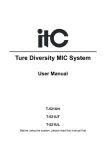Download User Manual Version 1.35
Transcript
Operating Manual For Software Defined Radio ADT-200A SW-Version 1.35 13.10.2010 Seite 1 13.10.2010 Seite 2 Congratulation, You have acquired an ADAT ADT-200A. The device is equipped with the latest DSP technology; moreover it is produced professionally with state-of-the-art technology. Special care has been taken to bring today’s possibilities of digital signal processing truly from the aerial to the loudspeaker. The result is a device which shows the quality of a measurement device to some extent. Hence, the ADT200A is especially suited very well for technically interested amateurs. Due to the software-based technology, firmware updates can be downloaded to the ADT-200A which enables new functions. The present version 1.35 is an intermediate step in an on-going development. Notice: This device must be operated only by radio amateurs with a suitable license. For problems which originate from the improper usage of the ADT-200A, every liability is declined. The disclaimer of liability is also valid for security-relevant applications, as for example in a catastrophe network. Please read this manual carefully, in particular the chapter „Read this first“, which contains important tips for the safe and law-compliant usage. 13.10.2010 Seite 3 Content 1 General informations .................................................................................................7 2 Read this first ...............................................................................................................8 2.1 Used Standards .....................................................................................................8 2.2 Compatibility to EU directives ............................................................................8 2.3 Notes on Disposal .................................................................................................9 2.4 Precautions.............................................................................................................9 3 Installation ..................................................................................................................10 3.1 Power Supply .......................................................................................................10 3.1.1 Line Power..................................................................................................10 3.1.2 Operational Ground..................................................................................10 3.1.3 Battery Operation .....................................................................................10 3.1.4 Air Flow.......................................................................................................10 3.2 Connections on the back side ..........................................................................11 4 Operation......................................................................................................................12 4.1 Controls on the Front .........................................................................................12 4.2 Menu Structure....................................................................................................13 4.2.1 Function Keys ............................................................................................13 4.2.2 Menu Keys..................................................................................................14 4.3 Details on the Main Menu..................................................................................14 4.3.1 BAND Selection (F1)....................................................................................14 4.3.2 Operation Mode Selection, MODE (F2).................................................15 4.3.3 Filter Bandwidth Selection, FILTER (F3) ..............................................15 4.3.4 Selection OPTION (F4) ............................................................................15 4.4 The VFO-Concept ................................................................................................16 4.4.1 General .......................................................................................................16 4.4.2 Configuration of the VFO’s......................................................................17 4.4.3 Simultaneous Operation of multiple VFO’s..........................................17 4.4.4 Split-Operation..........................................................................................17 5 Operation Modes........................................................................................................19 5.1 CW Reception ......................................................................................................19 5.1.1 Sideband Selection...................................................................................19 5.1.2 Setting the Rx-Bandwidth.......................................................................19 5.1.3 Beat Frequency Oscillator BFO ..............................................................20 5.1.4 Automatic Fine Tuning.............................................................................20 5.1.5 CW Peak Filter ...........................................................................................20 5.1.6 Mode specific settings..............................................................................20 5.2 Transmit in CW....................................................................................................21 5.2.1 Adjusting the Output Power ...................................................................21 5.2.2 Transmission .............................................................................................21 5.2.3 Mode specific settings..............................................................................22 5.3 SSB-Reception.....................................................................................................22 5.3.1 Selection of Sideband ..............................................................................22 13.10.2010 Seite 4 5.4 5.5 5.6 5.7 5.8 5.3.2 Setting the Receiver Bandwidth ............................................................23 5.3.3 Mode Specific Settings ............................................................................24 5.3.4 Pass Band Tuning .....................................................................................24 5.3.5 Equalizer.....................................................................................................24 5.3.6 Notch Filter ................................................................................................25 5.3.7 Selection of Rx Antenna..........................................................................25 Transmit in SSB ..................................................................................................25 5.4.1 Output Power adjustment.......................................................................25 5.4.2 Audio Source Selection............................................................................26 5.4.3 Microphone Gain Setting.........................................................................26 5.4.4 Transmit Filter Selection .........................................................................27 5.4.5 Equalizer.....................................................................................................27 5.4.6 Modulation Monitoring .............................................................................27 5.4.7 Power Enhancer ........................................................................................27 5.4.8 Tune Function............................................................................................28 AM Reception.......................................................................................................29 5.5.1 AM Filters ...................................................................................................29 5.5.2 Function F-TUNE .......................................................................................29 5.5.3 Function DEMOD.......................................................................................30 5.5.4 Function N-5kHz .......................................................................................30 Transmit in AM ....................................................................................................30 5.6.1 Transmit Power Adjustment...................................................................30 FM Reception .......................................................................................................31 5.7.1 FM Filters....................................................................................................31 5.7.2 Mode Specific Settings ............................................................................31 Transmit in FM.....................................................................................................33 6 Other Functions .........................................................................................................34 6.1 Frequency Tuning ...............................................................................................34 6.2 Preamplifier and Attenuator .............................................................................35 6.3 Automatic Gain Control, AGC ...........................................................................36 6.4 S-Meter .................................................................................................................37 6.5 Power and SWR Meter .......................................................................................38 6.6 Noise Blanker.......................................................................................................39 6.7 Notch Filter...........................................................................................................39 6.8 Clarifier .................................................................................................................39 6.9 Selection of the Audio Source ..........................................................................40 6.10 The VOX................................................................................................................41 6.11 Control of an Automatic Antenna Tuner ........................................................42 6.12 Control an external PA.......................................................................................43 6.13 Antenna Selection...............................................................................................44 6.14 External Frequency Reference .........................................................................44 6.15 Preselector PSL2 .................................................................................................45 7 Memories ......................................................................................................................47 8 System Functions ......................................................................................................49 8.1 Data Bases ...........................................................................................................49 8.2 Personality File ....................................................................................................50 13.10.2010 Seite 5 8.3 Options..................................................................................................................50 9 ADAT Controller .........................................................................................................51 9.1 Installation ...........................................................................................................52 9.2 Firmware Download............................................................................................53 10 Tests and Maintenance ...........................................................................................53 10.1 Frequency Calibrating ........................................................................................53 10.2 2-Tone Test Signal .............................................................................................54 10.3 Scan-Function......................................................................................................55 10.4 PA Monitor-Functions .........................................................................................56 10.5 Calibration of the Preselector PSL2.................................................................56 11 Instructions for SW-Download with TeraTerm .............................................57 11.1 Driver for the emulation of a COM-port .........................................................57 11.2 Install the Terminal Program TeraTerm.........................................................57 11.3 Make a Connection to the ADT-200A..............................................................57 11.4 Communications Test.........................................................................................58 11.5 Download of new Firmware ..............................................................................58 12 Specifications..............................................................................................................61 12.1 Receiver ................................................................................................................61 12.2 Reference - Frequency.......................................................................................62 12.3 Transmitter ..........................................................................................................62 12.4 General Data........................................................................................................63 13 Annex 1, Pinout Diagrams .....................................................................................64 13.1 Microphone-Connector on the Front ...............................................................64 13.2 Connections for an ICOM Microphone (e.g. SM-20) ....................................64 13.3 Connections for an YAESU Microphone ..........................................................65 13.4 Morse Key.............................................................................................................65 13.5 Morse Paddle........................................................................................................65 13.6 Audio Connector on the Back Panel (Mini-DIN)............................................66 13.7 Data Connector on the Back Panel..................................................................66 13.10.2010 Seite 6 1 General Information Declaration of Conformity ADT-200A The undersigned hereby declares that the above-referenced product, to which this declaration relates, is in conformity with the provisions of: 2004/108/EC Directive on Electromagnetic Compatibility; 2006/95/EC Directive on Low Voltage Equipment Safety; 1999 / 5 / EG Directive on Radio and Telecommunication Terminal Equipment 2002 / 95 EG RoHS-Directive The product has been validated according the following standards: EN EN EN EN EN 301 783-1 V1.1.1 (2000-09), 301 783-2 V1.1.1 (2000-09), 301 489-1 V1.4.1 (2002-08), 301 489-15 V1.4.1 (2002-08), 60950 (August 1994) Manufacturer: Ingenieurbuero Hans Zahnd Bauche 134b 3543 Emmenmatt Switzerland Tel: 0041 402 34 87 71 Emmenmatt, 12. Oktober 2009 13.10.2010 Seite 7 2 Read this first 2.1 Used Standards o EN 301 783 V1.1.1 (200009) Electromagnetic compatibility and Radio Spectrum Matters (ERM); Commercially available amateur radio equipment; Parts 1 + 2 o EN 301 489 V1.4.1 (200208) Electro Magnetic compatibility and Radio spectrum Matters (ERM); Electro Magnetic Compatibility (EMC) standard for radio equipment and services; Part 1: Common technical requirements Part 15: Specific conditions for commercially available amateur radio equipment o EN 50081-1 Electromagnetic compatibility – Generic emission standard o EN 50082-1 Electromagnetic compatibility – Generic immunity standard o EN 55022 Limits and methods of measurement of radio disturbance characteristics of information technology o EN 60950 Information technology equipment - Safety 2.2 Compatibility to EU directives o 2004 / 108 / EG EMC Directive o 2006 / 95 / EG Low Voltage Directive o 1999 / 5 / EG Richtlinie über Funkanlagen und TelekomEndeinrichtungen (German) o 2002 / 95 EG RoHs Directive o 2002 / 96 / EG Entsorgung von Elektronik-Altgeräten (German) 13.10.2010 Seite 8 2.3 Notes on Disposal o Remove the battery and dispose it separately o All housing and chassis parts are made of aluminum and are bolted. They can be completely recycled. o The power transistors mounted on the heat sink contain beryllium oxide and must be disposed separately. o The electronic components are RoHS compliant (lead free) and can be disposed accordingly. 2.4 Precautions Always disconnect the line voltage before you open the enclosure, as there are dangerous voltages inside. Do not plug the ear phones into the loudspeaker jack, as this could damage your ears. The Transceiver shall only be powered by a 3-pol line cable with a protective ground for safety. Use only fuses 3.15AT (slow blow) for replacement. An operation ground is needed for transmit operation. Do not obstruct the air flow from the internal ventilator. The transceiver must be protected against humidity, when operated outside. It is recommended to switch off the main switch on the rear side if the device is not used for a longer time. 13.10.2010 Seite 9 3 Installation 3.1 Power Supply 3.1.1 Line Power The power supply accepts line AC voltages from 90V up to 240V. The ADT-200A must always be connected to a protective ground. The main switch is on the rear side. If it is on, the internal AC/DC converter is running and the LED ‘standby’ on the front is lit. 3.1.2 Operational Ground To prevent a feed back of RF currents to the line system, the transceiver must be connected to an operative ground. 3.1.3 Battery Operation For battery operation an external DC/AC converter for 220V, 150W is needed. 3.1.4 Air Flow The internal ventilator aspirates the air from the bottom side of the housing and blows it out on the top and rear side. Take care for a free circulation. 13.10.2010 Seite 10 3.2 Connections on the back side 1 2 3 11 4 5 12 6 13 7 14 8 15 16 9 17 18 19 20 1 Line Out: Audio Signal to PC Sound Card 11 Separate Rx-Antenna for 0.01…30MHz 2 Line In: for signals from PC Sound Card 12 Rx-In: to be connected with Rx Out (7) 3 Reset for Restart of DSP-Module 13 Audio-I/O and Control to Linear-Amplifier 4 Input for ext. Frequency Reference (>0dBm) 14 Ethernet 10/100 BaseT for Web-Module 5 Auxiliary connector to external controls 15 Data-I/O, to connect a PS2 PC-Keyboard 6 USB Connector for communication with a PC 16 Output for Loudspeaker 4/8Ω, Channel B 17 Input for Key or Paddle 7 Rx-Signal: must be connected to Rx In (12) 18 Output for Loudspeaker 4/8Ω, Channel A 8 Rx/Tx-Antenna 1 19 Line In, 3-pol, 115 / 230Vac 9 Rx/Tx-Antenna 2 20 Main Switch 10 Monitor-Input from external Linear Amplifier 21 Connection for Operating Ground 13.10.2010 10 21 Seite 11 4 Operation 4.1 Controls on the Front S-Meter and Power-Meter Tuning Step selection Menu-Keys Microphone Function Keys SELECT-Knob AF-Gain Tuning Knob On/Off-Key (Off = Standby) A pinout drawing of the microphone connector can be found in Annex A. 13.10.2010 Seite 12 4.2 Menu Structure 4.2.1 Function Keys Many commands may be entered by the Function Keys F1 to F5 (Soft Keys). Submenu available with SELECT-Knob selectable Option Function Function Key Selection of an Option (e.g. MODE): 1. Press the Key below the Function (the Function appears now inverse) 2. Turn the SELECT knob for the desired option 3. Push the Select knob for save, or press the same function key again Some of the functions execute the command immediately, such as the filter bandwidth or the output power. The new parameter is activated without saving it first. Functions with a ▼ have a submenu for further selections. The BACK key will always guide you back one step until you reach again the Main Menu. 13.10.2010 Seite 13 4.2.2 Menu Keys MEMORY: opens a Menu to handle the 100 memory cells CONFIG: Handles all configuration parameters CLARIF: Clarifier ± 9.999kHz for Rx-Frequency EXTRAS: Will be used later for special functions BACK: Leads back to the main menu NOISE: On/Off for the Noise-Blankers NOTCH: Automatic Notch Filter MOX: ‚Manually Operated Xmitter’ to operate the transmitter (for CW- or VOX-operation) F-TUNE: used for automatic tuning at AM/CW RECORD: Will be used later for the audio-recorder 4.3 Details on the Main Menu 4.3.1 BAND Selection (F1) For a quick selection, the full reception range between 10 kHz and 30 MHz is divided into different utility bands: o WIDE -> general coverage o HAM -> Amateur Bands 1.8 … 29.7MHz o BRCST -> Broadcast Bands 3.9…26MHz Function WIDE With the SELECT button the desired frequency can be roughly selected in steps of 1 MHz and then fine-tuned with the tuning knob in the area of 10 kHz to 30 MHz. Function HAM With this function one of the amateur radio bands between 160 m and 10 m can be selected. When changing the band the frequency of the previous band is stored. The bands are limited to 50 kHz beyond the band limits. Function Broadcast, BRC A broadcasting band can be quickly discovered with the function BRC. In contrast to HAM the broadcasting bands BRC are not band limited. When changing the band the frequency of the previous band is stored. 13.10.2010 Seite 14 4.3.2 Operation Mode Selection, MODE (F2) The following operation modes are selectable by MODE: o CW-R CW reverse (equivalent to LSB-Mode) o CW CW normal o LSB SSB, lower sideband o USB SSB, upper sideband o SSB automatic sideband choice depending on the selected band o AM AM with Envelope-Demodulator o AM-SL AM synchronous, lower sideband *) o AM-SU AM synchronous, upper sideband *) o FM Frequency Modulation *) not yet implemented 4.3.3 Filter Bandwidth Selection, FILTER (F3) The filter ranges are different for the modes of operation CW, SSB, AM and FM. The filter tables are showed in the following chapters. 4.3.4 Selection OPTION (F4) The Function OPTION has several submenus as discussed below: 13.10.2010 Seite 15 o With the functional key F1, a submenu opens for settings of the AGC: o With the functional keys F2 and F3, the Attenuator and the Preamplifier are set. These both functions compensate each other: 5dB Attenuator and 5dB Preamplifier have the same effect as setting them both to 0dB. o 4.4 Under the function M-SPEC (F4) Mode-specific menus are available. The operation is explained in the relevant sections of the operating modes. M-SPEC menus exist for the operating modes CW, SSB, AM and FM. The VFO-Concept 4.4.1 General o To each of the four channels one Rx- and one Tx-VFO are assigned. Therefore, there is a total of 8 VFO's. o Every channel has its own data base, i.e. all adjustable parameters are assigned to every channel individually. o Several VFO's may be switched on at the same time. o The selection of a specific VFO occurs by pressing once on the respective functional key in the VFO menu. All parameters and frequencies are thereby switched and this VFO becomes the active channel. o The frequency of the active channel is indicated in the display at the top frequency line in big numbers, the frequency of the other channels is displayed below, sorted by channel number. o Frequency, band and mode of operation of the transmitter can be configured in the VFO-Menu arbitrarily. This enables cross band operation. 13.10.2010 Seite 16 4.4.2 Configuration of the VFO’s Selection OFF The function OFF switches the currently active VFO off. The frequency display of this channel is cleared. After this operation another channel must be chosen. Selection ON With the function ON a channel is switched on. All parameters previously stored are restored and made active. Selection SET With the function SET the frequency and the operation mode of the transmitter can be configured independently of the receiver. Any combination of frequency and modulation settings is possible. This function is intended to use for cross band operation on the VHF bands. 4.4.3 Simultaneous Operation of multiple VFO’s The transceivers up to serial number 0903050 are equipped with the preselector PSM1B. This allows simultaneous operation on multiple bands, as all required half octave filters are turned on. But it has the disadvantage that the preselector loses part of its selectivity. The new preselector PSL2A is provided by default on all units from serial number 1004051 upwards. It is much more selective than the PSM1B and therefore allows receiving only within one band. For special cases, if simultaneous operation on several bands is required, two high-pass filters can be inserted manually. 4.4.4 Split-Operation The split operation has been completely reworked as of firmware version 1.35. This mode is now running in a separate configuration set with its own databases. This ensures that all settings remain in the memory after leaving the split operation. In this mode, two VFO (A and B) settings are synchronized against each other, except the parameters ‘Filters' and 'Volume'. The other parameter settings apply always to both channels, regardless of whether they have been made in Channel A or B. 13.10.2010 Seite 17 The frequencies of A and B are each presented on the display with large figures. Basically, the channel A is only used for reception (Rx1), while the channel B is dedicated to receive and transmit (Tx1). The currently selected channel is marked with an arrow. Its frequency can be changed with the frequency tuning knob. The Split-Menu allows the following operations: o F1 CH A A = Rx A=B o F2 CH B B = Tx B=A A is receiving on the frequency showed on the upper line The frequency of B is assigned to A B is receiving on the frequency showed on the lower line The frequency of A is assigned to B o F3 DUAL-W Dual Watch: both channels A and B are received simultaneously and are audible on the head phones (A → left, B →right) or the loudspeakers (A → LS A and B → LS B). o F4 REVERS If ON, the channels A and B are interchanged. For the units up to serial number 0903050 both channels are connected to both loudspeakers 13.10.2010 Seite 18 Function VFO-A (upper) Rx Tx VFO-B (lower) Rx Tx CH-A: A=Rx A B B B CH-A: A=B B B B B CH-B: B=Tx A B B B CH-B: B=A A B A A Dual Watch A B B B REVERS OFF A B B B REVERS ON B A A A 5 Operation Modes 5.1 CW Reception 5.1.1 Sideband Selection With the function MODE = CW or CW-R the CW operation mode is switched on. The CW setting corresponds to USB reception; this means that the beat frequency of a station appears with a falling beat tone with increasing frequency. The setting CW-R corresponds to LSB reception where increasing frequency results in a rising beat tone. The choice of the sideband is a matter of practice. 5.1.2 Setting the Rx-Bandwidth For CW reception, 10 filters with a bandwidth range of 50 Hz to 1200 Hz are available. They can be selected with the function FILTER. B (-6dB) B (-60dB) Shape-Factor [B-60dB / B-6dB] Signal Delay [ms] [Hz] [Hz] 50 148 2.960 44 75 171 2.280 44 100 196 1.960 44 150 246 1.640 44 200 392 1.960 28 300 492 1.640 28 500 692 1.384 28 700 892 1.274 28 1000 1192 1.192 20 1200 1392 1.160 20 *) signal delay applies for the entire receiver 13.10.2010 Seite 19 5.1.3 Beat Frequency Oscillator BFO The frequency of the CW tone can be configured with OPTION / M-SPEC / BFO. The available range covers 300 Hz to 1000 Hz in steps of 50 Hz. This setting has no influence on the Rx frequency. 5.1.4 Automatic Fine Tuning The frequency offset of a CW signal is indicated by an arrow and related to the bandwidth of the used filter. The right and left limits correspond to the -3dB frequencies of the selected filter. When the arrow is in the middle, the Rx and Tx frequencies are adjusted exactly to the remote station. Moreover, the fine tuning to a CW signal is done automatically by pressing the F-TUNE key once. The green LED (locked) is blinking during the tuning process and is illuminated permanently when the signal is locked. In this state, the frequency remains fixed, until the frequency knob is moved. It will not follow further on to an unstable frequency. 5.1.5 CW Peak Filter As the use of the notch filter in the mode of CW make no sense, its function is inverted at CW. Thus we have an automatic peak filter with the ability to self align to any carrier(s) within the receive filter. This filter reduces the noise to some extend. It is most reliable at the largest bandwidths (1200Hz) and can increase the signal to noise by up to 6dB at weak signals. 5.1.6 o Mode specific settings F1 BFO: 13.10.2010 Adjustment of BFO frequency in the range of 300 … 1000Hz in steps of 50Hz Seite 20 o F2 KEYER: STNDRD: standard key, IAMBIC: left Paddle: dot; right Paddle: dash IAMB-R: left Paddle: dash; right Paddle: dot o F3 SPEED: speed adjustment for Iambic Keyer, range 6 … 40 words/min. o F4 TxTONE: frequency of Tx side tone (as BFO, or adjustable in the range of 300…1000Hz in steps of 50Hz independent of BFO o F5 MORE: the button F5 gets another submenu with additional functions (see section 5.2.3) The current version is implemented without dash and dot memory. An implementation to approximate the Curtis-Keyer is in preparation. 5.2 Transmit in CW The impulse form of the CW signals is shaped by a Blackman-Harris function. This technique stands out due to click-free signals and an extremely narrow transmission spectrum. 5.2.1 Adjusting the Output Power The output power is configured the same way as in SSB mode, via CONFIG / TX / POWER. 5.2.2 Transmission Before starting a transmission, the MOX key must be pressed. The LED "on air" is blinking until the Morse key is pressed down. MOX on off LED on air Key Mode on off on off Tx Rx Delay 13.10.2010 Seite 21 When transmitting, i.e. if the LED "on air" is permanently on, the frequency remains locked and can be changed only when back in the Rx operation. 5.2.3 Mode specific settings Some additional mode specific settings are available under MORE: o 5.3 F1 QSK: The selection between semi- und full-break-in is possible by means of the button F1: o SMI-BK: normal operation. This setting is also suitable to serve an external power amplifier o FUL-BK: the switching time from Tx to Rx is as low as 35ms (filter ≥ 1000Hz). This timing is too fast for an external power amplifier! o F2 DELAY The value, selected under DELAY determines the hold time for the transmitter, i.e. the time after the last sign until switching over into the reception mode. o F3 DECODE The function DECODE is reserved for a CW-decoder (not available yet). SSB-Reception 5.3.1 Selection of Sideband In SSB operation, there are three MODE settings available: o LSB: lower side band, commonly on HAM bands less than 8 MHz o USB: upper side band, commonly on HAM bands above 8 MHz o SSB: automatic selection according the HAM band 13.10.2010 Seite 22 LSB USB f f Position of the suppressed carrier ( = displayed Frequency) To receive a carrier signal with a heterodyne tone of 1 kHz, the RX frequency must be configured 1 kHz higher in LSB mode and 1 kHz lower in USB mode than the carrier frequency. 5.3.2 Setting the Receiver Bandwidth In SSB mode, there are 13 filters with a bandwidth range of 300Hz to 3.5kHz available. They can be selected with the function FILTER. [Hz] [Hz] fu [Hz] fo [Hz] Shape-Factor [B-60dB / B-6dB] Signal Delay [ms] *) 300 688 850 1150 2.293 20 500 888 750 1250 1.776 20 700 1088 650 1350 1.554 20 1000 1384 420 1420 1.384 20 1200 1588 330 1530 1.323 20 1500 1884 280 1780 1.256 20 1800 2186 245 2045 1.214 20 2000 2386 225 2225 1.193 20 2200 2584 210 2410 1.175 20 2400 3168 195 2595 1.320 12 2700 3472 175 2875 1.286 12 3000 3776 160 3160 1.259 12 3500 4272 140 3640 1.221 12 B (-6dB) B (-60dB) *) signal delay applies for the entire receiver The filters from B ≥1200Hz are optimized for best intelligibility. The resulting product is fu * fo ≈ 500'000 (PBT = 0Hz). On the other hand, the centre frequency of filters up to B ≤ 1000 Hz is set on 1 kHz, which is favorable for digital operation modes. 13.10.2010 Seite 23 5.3.3 Mode Specific Settings 5.3.4 Pass Band Tuning Pass Band Tuning (PBT) permits the movement of a filter pass band on the frequency axis. With this, the sound of the receiver and in particular the lower cut off frequency of the received signal can be changed in wide borders. Besides, this function allows fading out a disturber in a strong QRM. Pass Band Tuning can be used only in SSB mode under the OPTION / M-SPEC / PBT. The PBT range spans from -200Hz to +500Hz in steps of 50Hz. LSB USB green: -200Hz blue: red: 0Hz +200Hz f f Position of the suppressed carrier ( = displayed Frequency) 5.3.5 Equalizer The 3-channel equalizer can be configured in the menu OPTION / M-SPEC. The centre frequency is 100Hz, 550Hz and 3000Hz. These filters can be changed with the functions EQ-LOW, EQ-MID and EQ-HIGH in the range of -18dB to +18dB in steps of 3dB. The functions FILTER and PBT may degrade the effectiveness of the equalizer. 13.10.2010 Seite 24 dB +18 +9 0 -9 -18 100 550 3000 Hz 5.3.6 Notch Filter The Notch Filter is realized by an adaptive LMS algorithm and is able to filter one or several CW carriers out of the received signal. It can be switched on and off with the NOTCH button. The status is indicated in the big display in the status column. The depth of the notch is 60dB. 5.3.7 Selection of Rx Antenna With the function CONFIG / RX, the antenna can be selected as follows: o as TX: the input Rx In is activated. Rx In is ordinarily connected with the port Rx Out from the transmitter module PAM over a coaxial cable. Instead of the direct connection an external preselector may be inserted. o RX-ANT: serves for the connection of a separate reception antenna. This input is protected against over voltage. Hence, use only this input for the connection of Rx outdoor aerials. 5.4 Transmit in SSB 5.4.1 Output Power adjustment With the function CONFIG / TX / POWER the transmit power can be set in 16 steps in the range of 0.1 W to 50 W. All adjustable power levels have been calibrated at the factory for every band with a 2-tone modulation. With speech modulation, an overshoot of about 10% is possible. The selected output power is maintained, independently of the input signal. 13.10.2010 Seite 25 Reasons which lead to a reduction of the transmit power: o The MIC GAIN is too low. o A high SWR, greater than 1:2. Note that an impedance of 25 Ω corresponds to an SWR of 1:2. If the output voltage in the transmitter was held constant, it would have to deliver 100 W. On the other hand an impedance of 100 Ω (SWR also 1:2) is no problem for the output stage. o If the peak value of the envelope cannot be regulated completely by the predistortion. o If the supply current of the output stage rises up to > 2.8A. While the transmission, the frequency remains locked and can be changed only in Rx mode. 5.4.2 Audio Source Selection The audio source can be chosen in the menu CONFIG / Tx / AUDIO / SOURCE. There are following possibilities: • LINE IN: Input on the rear side (3.5 mm jack connector) for the connection of a PC for digital operation modes. • MIC-ELE: Connect an electret microphone to the connector MICRO on the front panel. There is a supply voltage of 2.5 V, 2 mA between the Pins MIC-In and MIC-GND. An additional pin carries 7.5 V for microphones with a higher voltage requirement (e.g., Icom and others). • MIC DYN: for the connection of a dynamic microphone. Here the NF signal is additionally amplified with a preamplifier of 20dB. Line In Audio Codec ELE 20dB MICRO DYN 2.5V 5.4.3 Microphone Gain Setting With the function CONFIG / TX / AUDIO / MIC-GAIN the modulation magnitude of the transmitter can be determined in the range of -30dB to +18dB in steps of 6dB. Basically the transmitter cannot be over-modulated. However, a too high setting has the disadvantage that the ALC is increasing the gain in speech breaks unnecessarily high and thus is producing annoying background noise. 13.10.2010 Seite 26 To get the best microphone gain setting, use the following procedure: • Speak with normal loudness into the microphone • Increase the MIC-GAIN beginning from -30dB gradually until the value of the output power corresponds to the selected power. Increasing the gain further does not increase the transmit power. 5.4.4 Transmit Filter Selection The NF bandwidth of the transmitter can be adjusted with the function CONFIG / TX / AUDIO / FILTER. For the lower cutoff frequency, either 200 Hz or 300 Hz can be selected. For the upper cutoff frequency, 2400 Hz, 2400 Hz, 2700 Hz and 3000 Hz are available. Follow the local license terms concerning the maximum NF range (in many countries the maximum allowed bandwidth is 2700 Hz). 5.4.5 Equalizer In the NF path of the transmit signal there is an equalizer with the same qualities as the equalizer in the receiver path. It allows filtering the modulation signal according to your own wishes. 5.4.6 Modulation Monitoring The transmit signal is fed back from the output to the receiver for the control of the adaptive predistortion. This signal is a true monitor signal and can be used for controlling purposes, for example to record different settings of the Tx equalizer by the soundcard of a PC. A connection from the ADT-200A’s Line Out to the Line In of the PC is required to do that. The volume of the monitor signal can be adjusted with the AF-GAIN during transmitting. This setting has no influence on the Rx volume. If a loudspeaker is connected, acoustic feedback to the microphone can occur when the volume is too high. 5.4.7 Power Enhancer The Power Enhancer has been developed as an alternative to the conventional speech compressors. The envelope is regulated depending of the modulation instead of clipping the amplitude. This regulation is comparable with a change of the volume and, hence, free of distortion. 13.10.2010 Seite 27 Output [dB] 10 0 linear -10 3dB 6dB 9dB -20 12db -30 -40 -50 -50 -40 -30 -20 -10 0 Input [dB] The characteristic of the Power Enhancer consists of a compressing, a linear and a decompressing part. The latter should suppress the ambient noise. With this technique, middle amplitudes can be increased by 3dB to 12dB which results in a more efficient modulation. The Power Enhancer can be found at CONFIG / TX / P-ENH. When operating with unnecessary high MIC-GAIN, the Power Enhancer loses its efficiency. 5.4.8 Tune Function The Tune Function serves for the generation of a carrier signal, mainly for antenna tuning. This function can be activated by the F-TUNE button, when MOX is on. The adjustment of the carrier power is to find under CONFIG / TX / MORE / MORE / TUNE and is configurable between 0.1W and 50W in 16 steps. The frequency of this carrier is adjusted to the (suppressed) SSB carrier. This allows retuning the antenna without disturbance of an ongoing QSO. To switch off the carrier signal, simply press the key MOX again. Use the smallest possible power to tune your antenna. The built-in SWR meter works well with 100mW. 13.10.2010 Seite 28 5.5 AM Reception The ADT-200A is equipped with a highly linear envelope demodulator. Together with the brick wall filters it offers a good solution for many receiving situations. 5.5.1 AM Filters For AM reception there are 10 filters in the range of 3 kHz to 10 kHz available. These can be selected by the function FILTER. B [Hz] [Hz] Ripple [±dB] Shape-Factor [B-0.2dB / B-80dB] 3000 4000 0.2 1.333 3500 4500 0.2 1.286 4000 5000 0.2 1.250 4500 5500 0.2 1.222 5000 6000 0.2 1.200 6000 7000 0.2 1.167 7000 8000 0.2 1.143 8000 9000 0.2 1.125 9000 10000 0.2 1.111 10000 11000 0.2 1.100 (-0.2dB) B (-80dB) 5.5.2 Function F-TUNE If the F-TUNE key is pressed during AM reception, the receiver is exactly tuned to the carrier of the received station during 5 seconds. The LED “locked” blinks while the fine-tuning is in progress. After 5 seconds, the control process is stopped and the LED remains on until the frequency is changed with the tuning knob. The precision of this AFC function is ±1Hz and is suitable for the SSB reception of an AM transmitter (with LSB or USB). This function can also be used to determine the frequency calibration offset of the ADT-200A, for instance with the transmitter WWV (10 MHz). With strong fading, the carrier may be attenuated and the algorithm is no more able to lock. 13.10.2010 Seite 29 5.5.3 Function DEMOD The function DEMOD in the menu OPTION / M-SPEC is planned for the choice between envelope and synchronous demodulator. A synchronous demodulator is in preparation and will be configured with the functions AM-SL and AM-SU. 5.5.4 Function N-5kHz The function N-5kHz in the menu OPTION / M-SPEC makes available a narrow 5 kHz notch filter which suppresses the unpleasant interference tone while tuning. This happens when the carriers of two neighboring stations are both in the pass band. dB -20 -40 -60 -80 1.0 3.0 5.0 7.0 9.0 kHz The above figure shows the noise spectrum from AM demodulator when the 5kHz notch filter is switched on. Hints for the AM reception with the demodulator: after the frequency fine tuning with the F-TUNE function, you may switch over to SSB reception. This mode has the big advantage, that there are no distortions due to selective fading. Furthermore, at B = 3500Hz and PBT = -200Hz, you will profit from a better AGC regulation, as now the AM carrier falls within the filter. 5.6 Transmit in AM 5.6.1 Transmit Power Adjustment The transceiver is equipped with a high linear modulator for AM. It is capable to transmit a peak power of 50Wpep. Please respect that, in contrast to SSB, the setting under POWER relates to the power of the unmodulated carrier. 13.10.2010 Seite 30 When the carrier amplitude is adjusted to 1.0 and the modulation factor is set to 90% then the modulated output signal varies between 0.1 and 1.9. The peak power is therefore 1.92 = 3.61 times higher than the carrier power. As the peak power is max. 3.61 times higher than the carrier power, the selected power setting under CONFIG / Tx / POWER should be selected less than or equal to 15W. The adjustments for the Tx equalizer and the transmit filter can also be used for the AM mode. 5.7 FM Reception 5.7.1 FM Filters 5 filters with ranges of 6 kHz to 10 kHz are available for FM reception. Their properties correspond to the AM filters. Other filters with ranges up to 25 kHz are planned for applications in the VHF bands. 5.7.2 Mode Specific Settings The access to the mode specific settings starts at the main menu via OPTION / M-SPEC. o F1 SQLCH 13.10.2010 The Squelch threshold can be set in the range of -116 … Seite 31 -60dBm (0.35 µV … 223 µV) in steps of 2dB. The setting occurs with OPTION / M-SPEC / SQLCH (F1). In order to switch off the Squelch, rotate the Select knob over the -116dBm position until OFF appears. o F2 DEEMP To improve the signal to noise ratio, the frequency response of the transmitter is preequalized by increasing high audio frequencies (preemphasis). This permits to lowering high frequencies in the receiver by the same amount. As a result, by the postequalizing in the receiver (deemphasis), a reduction of noise components take place. Because there is no standardized directive for amateur radio, the deemphasis in ADT-200A is adjustable from 3dB to 12dB, referenced to 3 kHz. Deemphasis and Preemphasis use a common setting. o F3 AFC The function of the AFC is to tune the receiver on the frequency of the FM carrier frequency. This function can be switched on and off under OPTION / M-SPEC / AFC. The frequency is controlled continuously as long as AFC is on. The range of control is limited to ±3kHz. The frequency responses are drawn displaced by 3dB for a better overview. 13.10.2010 Seite 32 5.8 Transmit in FM Please respect the IARU regulations and transmit only in the range of 29.520 and 29.690MHz. Beside transmit power (0.1…50W) you may also set the frequency deviation and the type of preemphasis: o F4 DEVTN: Frequency deviation 1kHz, 2kHz and 3kHz. It is important to note, that the occupied bandwidth for a modulation frequency of 2.4kHz and a frequency deviation of 3kHz is: B-20dB = 2 * (fm + ∆f) = 10.8kHz o F2 DEEMP: The selected value for the de-emphasis applies also for the pre-emphasis. With the option DEEMP = OFF, both de- and pre-emphasis are off, resulting in a linear frequency response. 13.10.2010 Seite 33 6 Other Functions 6.1 Frequency Tuning The frequency is set by the large rotary knob. The resolution of the encoder is 1000 pulses per revolution. The frequency rate per revolution may be set by the keys STEP < and > resulting in a range of 500Hz and 100kHz. A new selected value is indicated in each case on the top of the small display for 5 sec. For very fast rotation, the frequency change increased progressively and at a very slow rotation it is gradually decreased. In between is a large linear range. Up to a resolution of 1kHz the smallest frequency step is 1Hz, at higher resolutions the frequencies are rounded according the following table: kHz / revolution 13.10.2010 Step [Hz] Steps per rev. 0.5 1 500 1.0 1 1000 2.0 2 1000 5.0 10 500 10.0 100 100 20.0 100 200 50.0 1000 50 100.0 5000 20 Seite 34 6.2 Preamplifier and Attenuator The preamplifier allows shifting the dynamic range of the receiver towards higher sensitivity, while the Attenuator is increasing the threshold towards higher input levels. The preamplifier can be found under the function OPTION / P-AMP and the Attenuator under OPTION / ATT. Following table summarizes the usable dynamic range on a bandwidth of 2400Hz: P-AMP [dB] ATT [dB] Pmin [dBm] Pmax [dBm] DR [dB] 10 0 -132 -18 114 5 0 -127 -13 114 0 0 -122 -8 114 0 5 -117 -3 114 0 10 -112 +2 114 0 15 -107 +7 114 0 20 -102 +12 114 0 25 -97 +17 114 Because the AD converter must process the whole spectrum prefiltered by the Preselector, it may be overdriven in extreme situations. To prevent this, the sum voltage at the input of the AD converter is supervised permanently and if the maximum threshold is crossed for 1 second, the attenuator is increased automatically by 5dB. When the sum signal falls during 5 seconds by at least 8dB below the upper limit, the Attenuator is reduced again in steps of 5dB down to the original value. The following figure illustrates this process for P-AMP and ATT = 0dB. The blue curve shows the input signal and the green curve the signal on the AD converter. The influence of the preamplifier and attenuator is compensating: a setting of P-AMP = 10dB and ATT = 10dB is exactly equal to P-AMP = 0dB and ATT = 0dB 13.10.2010 Seite 35 dBm +5 10dB max. zulässige Leistung am Rx-Eingang 0 5dB 8dB 5dB -5 ATT = 0dB 8dB 0dB -10 1s 1s 5s 5s -15 -20 -25 relativer Eingangspegel am AD-Wandler -30 -35 6.3 Automatic Gain Control, AGC The AGC control system is designed as a feed forward system and is allocated at the end of the signal processing chain. Besides, the AGC is pre-emptive, which means it reacts at a high transient already before the signal to be regulated arrives. Thereby level changes as high as 100dB are processed without any overshooting. For three groups of modes of operation (CW, SSB, AM / FM) the AGC is settable to SLOW, MEDIUM and FAST. The characteristic of these settings may be configured in the menu CONFIG and the function RX / AGC / FAST, MEDIUM, SLOW. For each function FAST, MEDIUM and SLOW there are three characteristics selectable, namely: o ATTACK : the time which is claimed by the AGC to react from a weak to a strong signal. Typical values are 1 … 20ms. A value of 2ms is recommended. o HOLD: the time, while the AGC is waiting to before increasing the gain toward louder signals. 13.10.2010 Seite 36 o 6.4 DECAY: the time constant, with that the gain is increased after the change from a strong to a weak signal. S-Meter The S-meter of the ADT-200A shows a dynamic range which has never been reached by conventional amateur radios: o The weakest measurable signal is -148dBm (= 8.87nV). This corresponds to the MDS level of the receiver with B = 50Hz, with preamplifier = 10dB. o strongest measurable signal: +17dBm (= 1.58V), with attenuator = 25dB o Dynamic Range: 165dB o Tolerance: typ. ± 1dB o Linearity error: typ. ± 0.5dB The S-Meter display is divided into the following segments: o Bar: shows the peak signal value and is refreshed 30 times per second o Drag pointer: preserves a peak value during 2 seconds and is a practical indicator of the reception report o The dBm readout: shows the RMS value of a received signal. It is refreshed twice per second o the dBµV readout: as dBm, however it shows the signal strength in dB relative to 1µV (example: 100µV → 40dBµV) o S-Meter Step S9 + x dB Display Bar Drag Indicator Input Signal in dBm Input Signal in dBµV The S-Meter shows always the Voltage on the antenna input, independently of the setting of the preamplifier and attenuator. The dBm-power is related to an impedance of 50Ω. 13.10.2010 Seite 37 At high input levels or, if the attenuator is set to ≥10dB, the scale on top of the S-Meter is moved by 10dB to the range from S3 to S9+60dB. At even higher levels or, if the attenuator is set to ≥20dB, the scale shows values from S5 up to S9+70dB. 6.5 Power and SWR Meter When the transmitter is on, the S-Meter is replaced by the Power und SWR Meter. Power in W Bar shows PEP Effective Power Peak Envelope Power Standing Wave Ratio (SWR) Pav is the effective power which would also be measured by a thermal Power Meter. In the image above, a 2-tone modulation has been used with 2 carriers of 7.5 W each. Because the amplitudes add themselves, the peak envelope power (PEP) results in the fourfold value of a single carrier. On a speech modulated SSB the difference between PEP and Pav may be as high as 1:20, or 13dB. The standing wave ratio (SWR) is determined by a Hybrid-Coupler which drives two logarithmic detectors. The sensitivity of this arrangement is as high, that a few milliwatts are sufficient to determine the SWR. To protect the final amplifier, a protection algorithm reduces the output power above settings from 10W up. Below 10W, no reduction takes place to provide enough power to an automatic antenna coupling unit. 13.10.2010 Seite 38 The power meter reading can be wrong at a high SWR because the power is derived from the output voltage. 6.6 Noise Blanker For the suppression of impulsive noise, two Noise Blankers are available. They work both after a new procedure with an adaptive threshold just above the highest signal amplitude. The Noise Blanker 1 (NB1) is placed immediately after the roofing filter and is able to fade out strong impulses in a way that they are practically not audible any more. Because the NB1 is arranged in a relatively wide bandwidth, it always adjusts the threshold according to the strongest signal. Hence, with big differences within the pass band of the roofing filter the effect decreases. For this situation there is the second Noise Blanker (NB2) available, which is arranged after the main selection. The menu for NB1 and NB2 can be entered with the key NOISE. It is not recommended to use NB2 for AM, because strong signals in neighbor channels can lead to distortion. Threshold of NB1 Range not covered by NB1 Threshold of NB2 Headroom for Disturber Bandwidth of Roofing-Filter Bandwith of Rx-Filter 6.7 Notch Filter The automatic notch filter is capable to remove one or more CW-frequencies out of the received signal. It can be switched on or off with the NOTCH button. The suppression of interferers is > 60dB for the frequency range from 100 Hz ... 3 kHz. The notch filter is placed before the AGC, is thus a suppression of weak signals is prevented. 6.8 Clarifier The clarifier can be accessed by the menu button CLARIF. It acts only on the Rxfrequency. The dial is attached to the clarifier, as long as it is on. The offset frequency remains stored after switching off, but is no longer effective. 13.10.2010 Seite 39 6.9 Selection of the Audio Source Since 4 VFO's are available which can generate up to four audio signals, but there are only two audio channels are available, there is a possibility to select the desired audio channels: o o F1 OUT A: F2 OUT B: o F3 LSPKR: 13.10.2010 Rx1 … Rx4: fixed selection of a receiving channel (regardless if the VFO is on or off) AUTOSEL: the currently active VFO channel is switched through to the output A Rx1 … Rx4: fixed selection of a receiving channel (regardless if the VFO is on or off) AUTOSEL: the currently active VFO channel is switched through to the output A Loudspeakers on/off: the loudspeakers can be switched off, when headphones are in use Seite 40 6.10 The VOX The Voice Operated Xmiter function uses an adaptive suppression of signals from the loudspeaker (Anti-Vox). This functionality prevents gating the TRX with signals coming from the receiver. Norm. Volume Rx Delay LMS - + VOX An adaptive filter emulates the transfer function from the Rx output to the microphone input. Here the output of this filter is subtracted from the normalized omicrophone signal. With the help of the difference signal, the coefficients of the filter are continuously adjusted. The Delay block compensates for the time of the acoustic path. The distance between speaker and microphone may be 0 ... 1.2m. Speech by the operator will not be subtracted, and activates the transmitter. The following settings can be made: o F1 VOX: Switch on / off o F2 TRSLD: The threshold for the input signal can be adjusted 0 … -10dB in steps of 2dB o F3 DELAY: Start delay in the range of 10ms … 200ms. The VOX is effective for all audio inputs. o 13.10.2010 Seite 41 6.11 Control of an Automatic Antenna Tuner If during the transmission (PTT or MOX = on) the F-TUNE button is pressed, a control sequence is started to an antenna tuner connected to the DATA outlet. This control sequence is designed for the ICOM antenna tuner, but there are also other brands that work the same way. Use the F2 submenu AN-TNR at CONFIG / Tx / MORE to configure the antenna tuner: o F2 OFF: The antenna control is deactivated. The F-TUNE button has its normal function, e.g. to send out a carrier for manual tuning. o F2 MAN: When pressing the F-TUNE button the first time, a control signal (START) is sent to the tuner. Pressing F-TUNE again stops the control signal. During this period, a carrier is sent out with power limited to 10W. o F2 AUTO: The same function as MAN, but the tune sequence will be terminated by the tuner with its signal KEY. The timing diagram below shows the interaction of the signals. The signals involved are: o IO-1: input on TRX for the converted logic signal KEY from AT o IO-2: logic level output of signal START o START: control signal to AT o KEY: confirmation signal from AT o Start Tune IO-2 3.3V 0V START 7.5V 0V KEY IO-1 5V End Tune 0V 3.3V 0V Below is a simple interface circuit to convert the logic signals from transceiver to the control voltages of the antenna tuner: 13.10.2010 Seite 42 START 3K3 IO-2 NPN GND TRX GND A-Tuner 3K3 1K0 IO-1 KEY 1K0 +5V The tuning procedure at the AT-130 / AT-140 may take several seconds for a new, unknown antenna. The frequency of the tuning carrier is set to the suppressed carrier of the SSB signal. Thus there is no audible interference tone on the opposite station of an ongoing QSO. 6.12 Control an external PA The control of an external linear amplifier occurs by an opto relay. For greatest possible flexibility, the control circuit is held free of potential. Both connections A and B can be pursued with any polarity. However, a 2-wire connection is necessary, in any case. PA-CTRL PA-Switch A PTT Opto-Relais TX-DEL PA-Switch B Delay Sendertastung The Opto Relais is capable to switch a voltage up to 60V with a current of 500mA with both polarities. Be aware, this is a fully foating circuit, therefore you need two wires to control the PA. 13.10.2010 Seite 43 6.13 Antenna Selection With the function CONFIG / TX / MORE / ANT the transmit signal can be switched to the coaxial outlets ANT1 or ANT2. This function permits the connection of two antennas, e.g. a dipole for 80 m and 40 m and a Beam for the higher bands. If the transceiver is switched off, both antenna outputs are grounded. Both antenna outlets are tied to ground, when the transceiver is switched off. If you are using both ANT1 and ANT2, then it is recommended to connect the lower frequency antenna to ANT2. 6.14 External Frequency Reference For high demands on the frequency accuracy, an external reference clock can be connected to the SMA plug on the back side of the transceiver. Its level must lie between 0dBm and +10dBm. Settings are possible for reference frequencies of 1 MHz, 5 MHz or 10 MHz. This can be carried out by CONFIG / SYST / MORE / REFCLK / EXTCLK (F1). In addition the option EXT-CLK must also be configured with SOURCE (F2). Frequencies with a deviation of more than ± 40ppm or signals with too low level are detected and a status message is displayed on the top line of the big display. For normal operation without external reference the SOURCE (F2) must be set to the option TCXO. o F1 EXTCLK: Configuration of the Frequency of the external clock (1 MHz, 5 MHz or 10 MHz). o F2 SOURCE: Reference source - TCXO: internal, temperature compensated oscillator - EXT-CLK: external reference source o F3 CALIB: 13.10.2010 Reference source for the calibration of the internal TCXO - EXTSRC: Calibration with external reference frequency - AM-CAR: Calibration with the signal of a broadcast sender Seite 44 6.15 Preselector PSL2 All units with serial numbers 1004051 upward are equipped with the new narrow band preselector. This unit is equipped with 48 automatic selected filters in the range of 1.8 … 30MHz. These are second order band pass filters with a 1dB bandwidth of 9…12% relative to the mid frequency. In contrast to the older preselector model (PSM1B), the narrow band filters do not allow concurrent multiband operation. For these special cases, there two high pass filters are provided. Frequencies below 1.8MHz are decoupled from the higher frequencies by means of a lowpass filter. The insertion loss of all filters is stored in the personality file in order to correct the S-Meter reading. Both inputs of the PSL2 equipped with overvoltage detectors. Maximum signal strength is 100mW or 5Vp for impulse noise. If this limit is crossed, the Rx-input will be separated from the input terminal for about 6 seconds. B andpas s filter 1 A [dB ] 0.0 -2.0 The graph shows the attenuation of the first BPfilter at f = 1.85MHz. The tolerance mask for the 6% grid is drawn red. -4.0 -6.0 -8.0 -10.0 1.6 13.10.2010 1.7 1.8 1.9 F req [M H z ] 2.0 2.1 Seite 45 The following block diagram shows the arrangement of the different filters: BP-Filters 1.8...30MHz HP2-Filter 12MHz Rx In HP1-Filter 2MHz Attenuator 0...35dB Rx Ant DSP-Board LP-Filter 0...1.8MHz Bypass Overvoltage Protection To operate the PSL2, the option P2 must be activated in the personality file of your transceiver. The menu CONFIG / Rx / MORE allows following settings: o F1 PSEL2: selection of o F2 CAL: select the different filters for calibration (see chapter 10.5) o F3 TEST: 13.10.2010 BPFLT: HP-1: HP-2: BYPS: narrow band pass filters high pass filter 2MHz high pass filter 12MHz bypass all filters (only for tests) this function allows to print out a table with the values of the filter attenuation via the USB interface: - SC FLT: scan values just of the BP filter in use - SC ALL: scan all 48 BP filters Seite 46 7 Memories There are 100 memory channels available to store and recall band, frequency, operation mode, etc quickly. The memory user interface can opened with the menu key MEMORY. The channel selection occurs through the SELECT button. For every storage entry a text field is appended. The ADAT Commander tool allows you to edit this information on a PC. The management of the memory content has been improved. Now you are able to alter the settings of a recalled memory channel and store it again. o With RECALL (F1) the stored information of a previously selected Memory channel can be recalled and made effective. The active Memory channel is indicated afterwards in the top line of the display. Its frequency and all other settings can be altered and stored again by pressing the SAVE button. o With the function MEMOFF (F2) the memory mode is quitted and the previous band of operation is again available. o With SAVE (F3) the currently active setting can be stored: press the key SAVE twice and confirm the action by pushing the SELECT button. o With DELETE (F4) a certain channel can be deleted: press the key DELETE twice and confirm the action afterwards by pushing the SELECT button. 13.10.2010 Seite 47 o To delete all of the 100 storage channels, press CONFIG / SYST / RESET / MEM-DB. The following diagrams explain the data flow under different situations: a) Situation when you save a configuration out of the normal operation mode with the command SAVE. b) the information of channel n is restored from memory by the command RECALL 13.10.2010 Seite 48 c) A memory channel is altered and then stored again to channel (n). 8 System Functions 8.1 Data Bases o System-DB: contains parameters that relate to all VFO’s of a VFO-Set System_DB o Frequency-DB: contains a frequency for each VFO and band (HAM and broadcast) Frequency_DB o VFO-DB: these databases contain more than 150 individual settings per VFO. DB VFO1 DB VFO2 DB VFO3 VFO-Set DB VFO4 o VFO-Set: contains a set of 1 System, 1 Frequency and 4 VFO data bases. There is a total of 8 VFO-Sets available. The content of all data bases is stored in a SRAM with battery backup. When you remove the DSP board, the backup voltage will be interrupted and therefore all data will be lost! 13.10.2010 Seite 49 The access to different VFO-Sets is possible by CONFIG / SYST / VFOSET. There are some predefined sets: o STNDRD: standard set that is used at start up of the transceiver o SPLIT: predefined set for split operation o CONF1...6: free available to use for different operations or to store personal settings at multi operator usage. The data bases can be loaded with default values in 3 groups under CONFIG / SYST / RESET: o SYS-DB: clears all system- and VFO databases in all VFO-Sets and loads default values again o FRE_DB: loads all frequency data bases with default frequencies o MEM-DB: clears all memory entries over the entire memory data base 8.2 Personality File All device-specific features such as unit number, calibration, etc. are in a separate file in the program memory (Flash). The personality file can be loaded with the same procedure into the device as a firmware update. If necessary, you may also upload the personality file from ADT-200A into a PC. The Personality File contains the following data: o the device number o the identification number o the callsign of the operator (appears on start up) o a coded list of approved options o calibration data for the output power o calibration data for the power meter o calibration data for the S-meter (filter attenuation of the preselector) In special cases, for example for the activation of an option, the personality file must be sent to the factory for modification and then be downloaded again into the device by the user. 8.3 Options Options are additional programs that are not available by default. Currently the following options are defined: o B0: no frequency limiting for HAM bands. o P2: required option for the operation of the new preselector o R1: Enable to use the ADAT Commanders (extra charge) o S1: reserved for the spectrum display (extra charge) All options are encrypted and run on only one specific device. 13.10.2010 Seite 50 The enabled Options and other device information can be displayed under CONFIG / SYST / MORE / INFO 9 ADAT Controller To control the ADT-200A with a PC, the ADAT-Commander has been developed. This program connects to the ADT-200A via USB interface and allows to configure most parameters of the ADT-200A from a PC. To use the full functionality of the ADAT Commander, the option R1 is required. However, you can use it for the file up- and download for free. When the ADAT Commander is connected, this is indicated on the display of the ADT-200A with ‘remote operation'. 13.10.2010 Seite 51 9.1 Installation The minimum requirement to use the ADAT Controller is Microsoft Windows XP. Furthermore, the installation requires the following resources: o .NET Framework 2.0 or higher o Visual C++ Runtime Libraries o Windows Installer 3.1 If one or more of these components are not present, the installer will attempt to download them via internet. In this case, an Internet access during the installation is required. Unpack the file ‘Commander.rar' with a suitable program (like 7-Zip) and copy it into a directory. Then execute the file ‘ADAT ADT-200A Installation.msi’. The installer will create a new directory under C:\programs\ADAT Commander. Before the file ADAT Commander.exe is started, the USB cable to the ADT-200A must be plugged in and the ADT-200A must be in operating mode. Only then can the installed program be started. If the Commander appears on the screen, connect to the ADT-200A by pressing the on / off button in the Commander. To adjust the frequency, choose one of the following ways: o the desired frequency is entered in the window under Edit / Frequency o point the mouse to one digit in the frequency display, and change it with the mouse wheel o Click on the tuning knob: the frequency increases when the mouse is moved upward, the frequency decreases when the mouse points in the under half of the knob. The memory manager is a practical tool for the management of memory texts: 13.10.2010 Seite 52 9.2 Firmware Download The ADAT Commander can be used to download new firmware to the ADT-200A. For this, the following procedure is recommended: o connect the USB cable and switch on the ADT-200A o Start the ADAT Commander and select ‘Connect’. If a window ‘Reading Memories’ appears, the connection is successful established. o select ‘Disconnect’ to ensure, that the display on the ADT-200A is active again o select ‘Firmware update’ and set the path to the location of your file to download o Watch the download process on the displays on the ADT-200A and wait to the message ‘Success. Please restart the TRX’. 10 Tests and Maintenance 10.1 Frequency Calibrating The internal TCXO can be calibrated with a precise external reference. The necessary menu is reached with CONFIG / SYST / MORE / REFCLK / CALIB (F3). With the option CALIB ON, the calibration process is started and on the top line of the display the information ‘calibration in progress’ appears. The whole process can take as long as 30 seconds and is confirmed with the information ‘calibration terminated’. 13.10.2010 Seite 53 The frequency of the used reference can be selected to 1 MHz, 5 MHz or 10 MHz under EXTCLK (F1) accordingly. If EXTCLK and the reference deviate more than ±20ppm of each other, the message ‘Frequency out of range’ appears in the top line of the display. The level of the calibration signal must be 0 … 10dBm. If the calibration process takes too long, it can be terminated by setting CALIB to OFF. The final tolerance can thereby be slightly higher. Another method for frequency calibration is to use a known input signal which must be within a 5kHz grid. This can be a strong AM broadcast station or a signal generator with an outputs signal of > -60dBm. o set the mode AM and tune Rx frequency close (±1kHz) to the reference o select AM-CAR under CONFIG / SYST / MORE / REFCLK / CALIB o the calibration procedure takes about 5 seconds and is confirmed by ‘Calibr completed’ The calibration result on both procedures above is stored in the non volatile Flash memory and is therefore independent of the battery backup. After the firmware update from older versions (up to 1.34b), a new frequency calibration is required. 10.2 2-Tone Test Signal To check the intermodulation of the transmitter with a Spectrum Analyzer or to verify the output power, a very low distortion 2-tone signal can be generated internally. The respective menu is located at CONFIG / SYST / TEST / 2-TONE (F1). With 2-TONE ON the external audio sources (microphone etc.) are switched off and the transmitter is modulated with the 2-tone signal. Both tones can be selected with F1 and F2 as follows: o F1: 500Hz, 700Hz, 900Hz, 1000Hz o F2: 1100Hz, 1500Hz, 1900Hz, 2200Hz 13.10.2010 Seite 54 Any combinations of both tones are possible. The tones 1000Hz and 1100Hz are preferred to check the inband intermodulation, which is a good indicator for the modulation quality. Remark: the sum of the power of both carriers is equal to the mean power (Pav). The sum of the voltages of both carriers leads to the peak envelope power (PEP) and amounts in this case to exactly 2 * Pav. 10.3 Scan-Function For the exact measurement of the selective voltage levels over a predetermined frequency range, the scan function can be used. The following settings are possible: o Start frequency F1 by means of the VFO1 (Rx1) o Stop frequency F2 by means of the VFO2 (Rx2) o Step width STEP in the range of 1Hz to 1000Hz per step While the scan function is in progress, the measured level (in dBm) and the instantaneous frequency are transmitted for every step over the USB port. The figure below shows a print out. These data may be processed by an external program as MS-Excel. 7.150005 -69.9 7.150015 -70.2 7.150025 -72.9 7.150035 -71.2 7.150045 -72.1 7.150055 -74.8 7.150065 -72.5 7.150075 -87.8 13.10.2010 Example with a step width of 10Hz Seite 55 10.4 PA Monitor-Functions With the setting CONFIG / SYST / TEST /PA-MON the following monitoring values are possible: o TEMP shows the temperature of the MOS-FETs in the PA o BIAS shows the current drawn by the power amplifier. The bias current is factory set to 200mA. It should remain within the limits of 180mA and 220mA. Attention: any change on the bias current has an influence on the adaptive predistortion and may result in a change in output power. 10.5 Calibration of the Preselector PSL2 The calibration of the preselector is required only when it is first used in a device so that the parameters determined for the band pass filter are stored in the flash memory. As a preparation, a reset of the database (SYS-DB) and frequency base (FRE-DB) is recommended. Thereafter, the output of the transmitter (N-connector, ANT1) must be connected to the input of the preselector (Rx In) by a cable. Attention: do not transmit as long as this connection exists! The numeric results of an ongoing calibration process can be monitored by a terminal program (e.g. TeraTerm). To start the calibration, you must select CONFIG / Rx / MORE / CAL and select consecutively the following options: o PSEL2: start of the band pass filter calibration routine o S-MTR: determine the insertion loss of BP-filter for S-Meter correction o HP1: compensate for the insertion loss of HP1 filter o HP2: compensate for the insertion loss of HP2 filter o LP: compensate for the insertion loss of the low pass filter (<1.8MHz) Then remove the coax cable and restart the transceiver. 13.10.2010 Seite 56 11 Instructions for SW-Download with TeraTerm 11.1 Driver for the emulation of a COM-port To get access from PC COM interface to the USB port, a special driver CDM 2.04.06.exe from FIDI must be installed. This driver is on the enclosed CD or can be downloaded from web under www.ftdichip.com. 11.2 Install the Terminal Program TeraTerm For the download of binary data files, the freeware program TeraTerm is recommended. It has the capability to handle binary data and it is searching the com port number itself. This program is compatible with MS XP, MS Vista and Windows 7. The well known program Hyper Terminal from Microsoft is not suited for the download, as it can not handle binary data without a special hand shake protocol. 11.3 Make a Connection to the ADT-200A Connect the USB port of the ADT-200A with the PC and after that start the TeraTerm with the command Ttermpro.exe. The following window should appear: 13.10.2010 Seite 57 If one of the COM ports appears as ‚USB Serial Port’, then the terminal program has found the USB port of the ADT-200A. In the menu ‘Setup’, adjust any settings if needed: The usage of the local echo is not recommended, since the display will be filled with garbage and therefore the transfer is slowed down. 11.4 Communications Test Type in $MOD? → the ADT responds with the current mode (SSB) Type in $FRA? → the ADT sends the actual channel and frequency 11.5 Download of new Firmware Copy the file to be loaded to the ADT-200A (i.e. Download_Code_131b_Sect0.ldr) in a separate directory. To initiate a download, enter the string $DNL? into the terminal. The ADT-200A responds then with $HDR. 13.10.2010 Seite 58 Under the tab File select the option ‚Send File’. Then in a new window you can select the file to be loaded. Important: select the option Binary. The local echo must be switched off during the download Then select the button ‚Open’ to start the download. You can monitor the success on the display from ADT-200A and on the terminal. After about 10s is the operation complete. On the terminal you should see the following display: 13.10.2010 Seite 59 After the download is completed, you will see the following message on the ADT200A display: To finalize the download, close the terminal program and restart the ADT-200A by switching it off and on again. 13.10.2010 Seite 60 12 Specifications 12.1 Receiver Frequency Range (basic version) 10kHz … 30MHz 1.8MHz … 30MHz on Input (RX-ANT) on Inputs ANT1, ANT2 Tuning Resolution ± 1Hz Frequency variation per turn 500Hz … 100kHz Preamplifier 0, +5, +10dB Attenuator 0, 5, 10, 15, 20, 25dB automatic / manually Max. Input Signal (Ue on 50Ω) 0dB - 8dBm Att = 0dB, Preamp = +17dBm Att = 25dB Sensitivity at CW (B = 500Hz) < -137dBm (0.03µV) < -127dBm (0.1µV) MDS, Preamp = 10dB S/N = 10dB, Sensitivity at SSB (B = 2400Hz) < -120dBm (0.22µV) < -110dBm (0.7µV) MDS, Preamp = 0dB S/N = 10dB, Preamp = Sensitivity at AM (f = 0.1 … 30MHz) Preamp = 0dB Preamp = 10dB < -105dBm (1.8µV) < -112dBm (0.57µV) B = 9kHz, m = 60% S/N = 12dB Noise Figure < 10dB Preamp = 10dB > 28dBm 2 x -14dBm, ∆f = 2kHz > 96dB Preamp = 0dB Second Order Intermodulation (IP2) f2 = > 60dBm 2 x -14dBm, f1 = 6MHz, 9MHz IM2-free Dynamic Range > 93dB Preamp = 0dB Spurious Reception < - 103dBm Blocking Dynamic Range > 112dB B = 2400Hz, ∆f = 2kHz 50Hz … 1.2kHz 300Hz … 3.5kHz 3.0kHz … 10kHz 6.0kHz … 25kHz in 10 steps in 13 steps in 10 steps in 12 steps progressive at > 3Rev/s 0dB Third Order Intermodulation (IP3) IM3-free Dynamic Range 1) 1) Selektivity: - CW-Filter SSB-Filter AM-Filter FM-Filter Tolerance of the S-Meter ± 1.5dB Range of S-Meter (dBm Scale) 165dB -148dBm … +17dBm Phase Noise < -140dBc/Hz at 2kHz from fe 1) The traditional 2-Ton measurement procedure is not applicable at AD converters as the IP3 of an AD converter decreases proportional with the input signal. An other fact is that the intermodulation is considerably lower at real operation with many stochastic signals due to the ‘dithering effect’ then as with only two tones. 13.10.2010 Seite 61 AGC-Threshold -40 … -116dBm in steps of 2dB AGC-Time Constants 1ms … 100ms 10ms … 5s 50ms … 10s Attack Hold Decay NF-Frequency Response at SSB B = 2400Hz, Equalizer: off ± 1dB fNF = 300Hz … 2700Hz NF-Equalizer (in steps of 3dB) ± 18dB f = 300Hz, 800Hz, typ. 20ms depending on Filter selectable 3000Hz Signal Delay (Ant to AF-Output) 12.2 Reference - Frequency Internal Reference-Oscillator TCXO, 10MHz Stability at 10…30°C Ambient Temp. ± 0.1ppm Aging max. 1ppm /Year elektronic Tuning Range ± 8ppm external Reference Source 5MHz, 10MHz Amplitude of external Reference min 200mVRMS after 30min. with external Reference 12.3 Transmitter Frequency Range 1.8 … 29.7MHz all Amateur Bands Output Power Range (in 16 steps) 0.1W … 50W max. 45W PEP 2-Ton continuous carrier Harmonics < -60dBc Spurious Emission < -70dBc outside fc ± 200kHz Intermodulation 3. … 9. Order < - 45dBc 2-Ton-Mod., 50W PEP Efficiency (Drain-Efficiency) max. 70% at max. Output Power AF Frequency Response at SSB 200Hz … 3.0kHz selectable Sideband Suppression > 90dB Tx-Equalizer (in steps of 3dB) ± 18dB f = 100Hz, 550Hz, 3000Hz Enhancement of mean Speech Power 0 … 8dB Microphone Gain +18 … -30dB Inband IM-Distortions < -50dB Tolerance of Power-Meters ± 5% Power Range of SWR-Meter 0.1 … 50W 13.10.2010 automatically limited min. Indication: 1:1.03 Seite 62 12.4 General Data Power Supply 90 … 253VAC 50…60Hz Power Consumption 20W (Rx), 120W (Tx) Dimensions (W x H x D) 260 x 103 x 260mm Weight 4.5kg Temperature Range +5°C … +45°C 13.10.2010 for full functionality Seite 63 13 Annex 1, Pinout Diagrams 13.1 Microphone-Connector on the Front Mike In lila weiss 1 R-Phone braun 6 7 2 5 3 grau L-Phone 4 grün gelb blau PTT Mike Gnd +7.5V, 10mA GND View to the front panel. The colors correspond with the attached microphone cable. Type of connector: LEMO FGG.0B.307.CLAD52 13.2 Connections for an ICOM Microphone (e.g. SM-20) Mike Gnd Gnd lila blau weiss 7 6 5 PTT grün 1 8 4 2 gelb Mike In +7.5V 3 Connector on the end of the adaptor cable, viewed from the soldering side Remark: the connection between pin 6 and pin 7 for units with numbers 1004051 and higher no longer required. 13.10.2010 Seite 64 13.3 Connections for an YAESU Microphone Mike Gnd PTT lila grün weiss 7 6 5 Gnd blau 1 8 4 2 gelb Mike In +7.5V 3 Connector on the end of the adaptor cable, viewed from the soldering side Remark: the connection between pin 6 and pin 7 for units with numbers 1004051 and higher no longer required. 13.4 Morse Key Ground Key Jack plug 6.3mm 13.5 Morse Paddle Ground Dot Dash Jack plug 6.3mm 13.10.2010 Seite 65 13.6 Audio Connector on the Back Panel (Mini-DIN) Audio_Out Audio_In 6 5 4 2 PTT2 3 1 GND PA_Switch_B PA_Switch_A Between PA_Switch_A und PA_Switch_B there is a potential free relays contact (Opto-Relays) to control an external Power Amplifier. This contact can be used in any polarity and withstands max 60V, 0.5A. Connector type: Mini DIN. 5-pol 13.7 Data Connector on the Back Panel AUC_A / CLOCK In IO-2 / Ctrl Out 5 6 4 3 2 +5V NC 1 GND IO-1 / DATA In The pin arrangement is compatible with a PS2 keyboard. Connector type: Mini DIN. 5-pol 13.10.2010 Seite 66