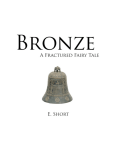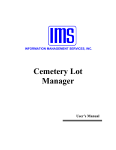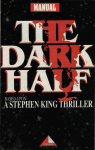Download User Created Problems
Transcript
User Created Problems 1. Empty records: a. Network releases had the internal database tables put on a ‘Server’ for nightly backup purposes. The users program opened on their computer and linked itself to the ‘Server’ tables. This made it possible to have several users entering data into the same database at the same time. Direct access to the tables was available to an administrator in the event that database needed to be repaired by a program called compact and repair. i. The tables are not spreadsheets. If only one person was entering data into the program and they were making a lot of errors, at one point they stopped using the input screens and started accessing the tables as if they are spreadsheets. ii. Screens and reports are designed linking several tables together. Those links are created during data input on screens. iii. Bypassing those links and putting data directly into a table does not create the links necessary to tie the database together. iv. End result is that screens stop working, search functions stop functioning and reports can fail to open or display data in the manner they are designed to. When this happens the user turns to others to clean up their mess. b. Single User releases have red screens that are designed to permanently change data entered. The programs have Red (critical area), Blue (data entry) and Green (Accounting) screens. i. When a user constantly is entering a red area of the program they are creating problems. Occasionally entering a red area to resolve an issue is expected. Using a red area daily or weekly is a problem. ii. Owners and interred are permanent as are their records. When an owner dies the user is to check the deceased check box on the owner screen. Interred are permanent. If the interred is moved then enter the previous location in the note area and change the grave location. If the interred is moved out of the cemetery, note that in the notes area with the name of the previously interred and change the name on that location to ‘Vacant’. There might be other tables tied to these now changed records that you will not know about unless you delete the owner or interred. Do not delete the record, change the state of the information. iii. Entering grave locations without location information or removing grave information from already assigned grave numbering will totally hose all interred and location reports. If the report no longer opens it does not know what to do with a field that is suppose to contain location information. If interred reports will not sort correctly, then one or more grave locations were duplicated. 2. Safe Guards: a. All CSR programs have safe guards built into the programs. The ‘Removal’ screen was not originally designed as a place to remove an owner, interred or Next of Kin. It was designed as a screen to open and then close. It has about 2,000 lines of code for opening tables and removing records that do not match criteria explained as required in the user manual. As stated above, removal of an Owner or Interred is not recommended. This area is provided for when you first start using the program to be able to remove those entries made, close the program to re-index those tables and then reopen to begin entering information for permanent storage. There is no significance for Next of Kin except when needed by the change ownership screen. Next of Kin are to both Owners and Interred and are resources to management of a person to contact. b. Interred must have both a location in the cemetery and a last name in order to be kept by the program. If the interred is not known, enter “unknown” in the last name field. If you manually enter grave locations in the interred information screen before setting the program up, all records entered will be deleted when the interred information screen is closed. If you do not have a grave ID number (assigned by the program) for an interred the record will be deleted. If you do not enter a last name for the interred the record will be removed when the screen is closed. c. Owners must have both a first and last name for the record to be kept. d. When the program is setup for use initially all of the locations in the cemetery are entered. If a person is to be buried between grave locations then a two part process is followed. First part is management has to decide to give the new location a letter, number or combination. The second part is entering that location into the red area of the program. To do so, use the screen provided, do not enter the information in the edit screen. Place the section name or letter, then block if any, then lot from and to being the same number and finally enter the number 1. Press ‘Set’ and one grave site is added. Press Edit, press the last record button and change the grave number of ‘1’ to whatever management has decided the actual number or letter of that grave is to be. Close the edit screen and then close the create graves screen. That location is now available for sale and interred. e. All locations are ‘vacant’ or empty until an interred is entered. Entering the grave location and the last name of ‘Vacant’ in the interred information screen is like painting a white PVC fence white. 3. Support: a. Annual Support: i. There is no per incidence support. By the time a user requires support their data is in almost an unrecognizable format. Support is purchased when required in an annual requirement. 1. If the user has paid for support continuously then when their data problems need to be resolved they are moved into the latest release of the program. User chooses to pay on the date of their invoice. 2. If support is purchased when the problem arises their program is not upgraded. The issues are resolved in the release they currently have. ii. Purchase support at www.cemeterydatabase.com/Prices.html