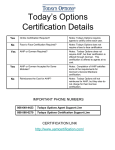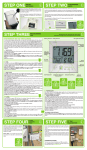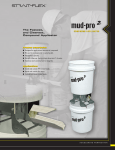Download Medicare Sales Sentinel - National Insurance Markets
Transcript
2012 AGENT CERTIFICATION MEDICARE SALES SENTINEL Gateway Health Plan User Manual LOGIN Medicare Sales Sentinel • Click on the link received to bring you to this login screen. • To register for a new account Please click “Don’t have an account? Click here to Register.” • Returning users will need to login by entering their username and self‐assigned Password. • Once registered, you can retrieve a forgotten password by clicking “Forgot password?” Copyright © 2012, Gorman Health Group, LLC LOGIN Medicare Sales Sentinel • • After clicking on “Don’t have an account? Click here to register, you will be prompted to enter your SSN This will be utilized as your username for logging into Medicare Sales Sentinel Copyright © 2012, Gorman Health Group, LLC REGISTRATION Medicare Sales Sentinel • • • First time users will need to complete the required fields on the registration form. Required fields are indicated with an asterisk. Passwords will be created by the user and require the following: • Must be at least 8 characters long and contain at least: ‐ 1 uppercase letter; ‐ 1 lowercase letter; ‐ 1 number; and ‐ 1 special character. Once the registration is complete you will click “Save and Continue” to proceed to the next step. Copyright © 2012, Gorman Health Group, LLC 4 PROGRAM STEPS Step-by-Step • • After registration, you will start to be pushed step by step through the required program. Once you complete one step, you can move to the next step by clicking ‘Save and Continue’ or ‘Next Step’ which is most often found at the bottom of your screen. Copyright © 2012, Gorman Health Group, LLC 5 PROGRAM STEPS Below are the steps needed to complete Gateway certification • • As you finish each program step, the status will change to complete and will be indicated with a green light Once you have completed each of the program steps, you will be able to Finish and Print Copyright © 2012, Gorman Health Group, LLC 6 PROGRAM STEPS Code of Conduct • After reading the Gateway Health Plan Code of Conduct, you will be required to acknowledge that you have read and understand the requirements by signing and dating the form Copyright © 2012, Gorman Health Group, LLC 7 PROGRAM STEPS Agent Guide and Acknowledgement Form • • • Agents are required to read the External Sales Agent Guide You may view/print the agent guide by clicking on the link provided within the form Once you have read the agent guide, you will be required to sign and date the form Copyright © 2012, Gorman Health Group, LLC 8 PROGRAM STEPS Agent Agreement • • • Agent will be required to fill out all necessary fields within the agent agreement. There are 3 sections within the agreement which will require you to input your information. Once all information is entered you will click the save and continue button. If there is a field missing, you will not be able to proceed until the field has been filled. Copyright © 2012, Gorman Health Group, LLC 9 PROGRAM STEPS W-9 Completion • • • Agents are required to complete a W‐9 Form You will enter the appropriate information into each of the required fields within the form You will not be allowed to save and continue until all of the necessary fields have been completed Copyright © 2012, Gorman Health Group, LLC 10 PROGRAM STEPS Sales Agent Hierarchy Form • • • • After completing the required hierarchy fields shown here, you will select one of the choices from the drop down menu If you elect to be paid directly by Gateway Health Plan, your direct deposit form will be presented If you elect to have your commissions assigned to an agency, you will be presented with an Assignment of Commissions Form to be completed Once all information has been completed, you will click on the Save and Continue Button Copyright © 2012, Gorman Health Group, LLC 11 PROGRAM STEPS Sales Agent Hierarchy Form Continued • • • • After Saving the form, the message shown to the right will appear on your screen. The form must be approved by your FMO administrator before you can proceed. Once the Agent Hierarchy form has been approved by your FMO, you will be permitted to proceed to the next step. Should the form be denied by your FMO, you will receive an email stating the issue. You will be required to re‐enter the form and adjust the incorrect hierarchy information, then re‐submit for approval. Copyright © 2012, Gorman Health Group, LLC 12 PROGRAM STEPS Selling State • • Agents are required to confirm their selling state, and enter your Pennsylvania license number. To confirm your selling state, simply click on the check box next to the state. Copyright © 2012, Gorman Health Group, LLC 13 PROGRAM STEPS Electronic Signature • Agent will be required to electronically sign their name and enter the password which you created during registration . Copyright © 2012, Gorman Health Group, LLC 14 EQUIVALENT TRAINING CERTIFICATE • • • • In most programs, you will have the ability to submit an equivalent training certificate. To upload, you will need to click the “Upload Icon” and locate the electronic copy on their computer . Once the file is located the agent will click “Upload.” To fax, you will need to click the “Fax Icon.” A fax cover sheet will become available. You will need to print the fax cover sheet and fax it with UPLOAD the valid certificate to the number listed. You can click “Next Step.” once an upload or fax is completed or if the agent does not have an AHIP certificate. Copyright © 2012, Gorman Health Group, LLC FAX 15 COURSE PAYMENT Gorman MA Core Certification and CE Credits • • • • Agents who have not previously completed Gorman Core or AHIP certifications will be prompted to pay for the course. At this time you will have the opportunity to elect to receive 4 CE credits for completing the course. You will do so by selecting the check box shown on the right. Once you have completed all of the required fields, select “Send” to process your payment. You will receive a receipt via email. Copyright © 2012, Gorman Health Group, LLC 16 CERTIFICATION STEP Completing Curriculum • • • Your program will contain 4 training curricula. 3 if you have previously completed core or submitted an AHIP Each curricula will contain training modules followed by an exam Each agent is required to view each slide and score 85% or higher to pass each exam. The number of attempts Copyright © 2012, Gorman Health Group, LLC 17 COMPLETING THE CURRICULUM Opening Courses/Exams • • To begin a curriculum you will need to click on the Curriculum name, select the available course, and select ‘Take Now’. Once you select take now, the training will load in another window Copyright © 2012, Gorman Health Group, LLC 18 COMPLETING THE CURRICULUM Course Details • • After selecting “Take now” the screen shown to the right will appear displaying the course /exam details. To begin the course/exam you will need to click continue. Copyright © 2012, Gorman Health Group, LLC 19 COMPLETING THE CURRICULUM Prerequisite not met • If you select a course where a prerequisite has not been completed, this screen will display a notification letting you know that you need to complete another course before you will be able to advance to the next course. Select ‘Cancel’ to return to your Current Enrollment page. Copyright © 2012, Gorman Health Group, LLC 20 COMPLETING THE CURRICULUM Course/Exam Window • • Before you start the training, please make sure that your volume is on. Completion Criteria Indicator: The completion criteria indicator is displayed in the upper right hand corner of the Module Window. RED indicates that the completion criteria has not been met. The indicator will turn GREEN when you have met the completion criteria for the module. Copyright © 2012, Gorman Health Group, LLC 21 COMPLETING THE CURRICULUM Attachments Tab • • Attachments Tab: During all of the Module trainings, there are two tabs displayed on the left‐hand side of the window. One is titled ‘Contents’ and the other is titled ‘Attachments’. The attachments listed can be downloaded to help you during the training. Simply click on one of the attachments listed to open or save the attachment to your PC. Copyright © 2012, Gorman Health Group, LLC 22 COMPLETING THE CURRICULUM Interactive Course Slides and Exam Questions • • Select an answer and then click “Submit” at the bottom right corner of the screen. A message will be displayed indicating if your answer is correct or incorrect. Click submit after you make a selection Copyright © 2012, Gorman Health Group, LLC 23 COMPLETING THE CURRICULUM Curriculum Completion Here are some more details on how your trainings are compiled and what they consist of. • Curriculums are made up of modules and exams. Each of your curriculums will have a specific set of completion criteria guidelines that are set by Gateway Health Plan. You may have more than one curriculum in your Current Enrollment Screen. • Modules will contain courses (or lessons) and have prerequisite requirements and completion criteria. Completion criteria is also defined by the amount of the material within each course that must be viewed and/or the amount of audio. These criteria can be found under ‘Course Details.’ • Exams follow each module of the curriculum and are very helpful study resources. Exams have a minimum passing score (85%) in order to consider complete. You will have 3 attempts to pass each exam. Copyright © 2012, Gorman Health Group, LLC 24 COMPLETING THE CURRICULUM Exams • • • You will be able to review your course materials prior to selecting the exam. After your review of the modules, click on the exam link. Once you begin the exam, you must complete it in its entirety. Ending the exam without completion may result in a failing score and will count towards one of your opportunities to pass the exam. You will be able to review the course material again, if needed, prior to taking the exam a second time. Number of Attempts: You will be limited 3 attempts to complete each exam. Copyright © 2012, Gorman Health Group, LLC To receive Certification you must complete the review of all required training courses and must pass all exams with a minimum score of 85%. 25 CURRICULUM COMPLETION Completing Curriculum • After you have completed all required courses and exams with a passing score of 85% or higher, You can click “Next Step” to proceed. Copyright © 2012, Gorman Health Group, LLC 26 PROGRAM COMPLETION Finish and Print • • • • Once you completed all required information the “Finish and Print” screen will become available. This screen will allow you to print a record of all completed program steps. To print this page, you will need to click on the Printer Icon indicated with the blue arrow. This is the Final step in 2012 Agent Certification Process. Copyright © 2012, Gorman Health Group, LLC 27 MEDICARE SALES SENTINEL Additional Information – My Programs Tab • • • • After logging in, returning users will be taken directly to the My Programs tab. The My Programs tab will display what steps are required to be completed for each program by clicking on the Program Name. The Status indicates if the step has been completed, is incomplete, or has not started or is not required. If an agent needs to complete a Program Step, the step can be accessed by clicking directly on the step name. The Agent will be taken directly to the Program step if the prerequisite has been met. Copyright © 2012, Gorman Health Group, LLC 28 MEDICARE SALES SENTINEL Additional Information – My Profile and Documents Tabs • • The “My Profile” tab will display what you completed on the registration screen. You can make changes such as the spelling of a name, an address and recreate a password. The “Documents” tab will contain any documents/forms you have uploaded or faxed to the Medicare Sales Sentinel site. Copyright © 2012, Gorman Health Group, LLC 29 Need Support? Call: (855)‐264‐9667 Weekdays 8am – 5pm ET Gorman Health Group is a national health care and federal programs consultancy staffed by subject matter experts, former health plan executives and seasoned regulators. For 15 years, hundreds of clients serving millions of consumers have leveraged GHG’s strategic counsel and technology solutions to achieve growth objectives, maintain compliant operations, improve market positions, and advance profitability. Copyright © 2012, Gorman Health Group, LLC