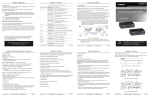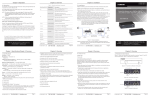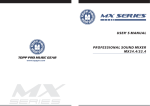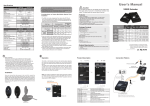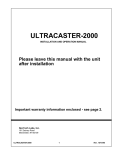Transcript
Chapter 4: Operation Chapter 2: Overview 4. Operation Chapter 3: Installation 3. Installation Table 2-1. Transmitter and receiver’s components. The extender units have LEDs that light when data is being exchanged between the Transmitter Unit and the Receiver Unit. For a high-quality output signal, make sure you are using a high-quality video source, cable, and display device. ID in Fig. 2-1–2-3 Component Description La (3) LAN LEDs LED 1, 2, or 3 lights yellow when the corresponding LAN is active. NOTE: If there is no signal detected from the HDMI port, the baud rate will automatically slow down to 9600 bps. • Before installation, power off all devices that will be connected to this system. Status LED, TX • Place cables away from fluorescent lights, air conditioners, and machines that are likely to generate electrical noise. Lights green when power is on. Flashes blue and green when the transmitter is in power-saving mode. Ls The LED indicators are described in Table 2-1. Lights blue when the RX link is active. Status LED, RX Lights red when power is on. Flashes blue and red when the receiver is in power-saving mode. T1, R1 RJ-45 connector T2, R2 HDMI connector T3, R3 RJ-45 connector T4, R4 © Copyright 2014. Black Box Corporation. All rights reserved. Black Box and the Double Diamond logo are registered trademarks of BB Technologies, Inc. HDBaseT is a trademark of HDBaseT Alliance. Any third-party trademarks appearing in this manual are acknowledged to be the property of their respective owners. ® VX-HDMI-HBP-TX and VX-HDMI-HBP-RX, version 1 Serial port IR1 (in) IR1 (out) IR2 (in) IR2 (out) FREE! Live, 24/7 Tech Support is just 60 seconds away. 724-746-5500 | blackbox.com P Connects to Ethernet devices. VX-HDMI-HBP-TX, -RX Uses CAT5e/6 for connection between two units. T4 (DCE): Connects to a computer. R4 (DTE): Connects to a serial device. Ethernet switch All network Connects to an IR transmitter. • Uses low-cost standard CAT5e/6 LAN cable. *Maximum Extension Distance — 492 feet (150 m) at 1920 x 1080p; 231 feet (70 m) at 3840 x 2160 • Supports Deep Color, HD-3D video and HD audio formats. Page 5 CAT5 cable (up to 492 feet [150 m]) HDMI cable All network IP camera VX-HDMI-HBP-TX, -RX 724-746-5500 | blackbox.com Page 6 Chapter 2: Overview You might also need: 2.4 Hardware Description • HDMI cable Figure 2-1 shows the front panel of the transmitter or receiver. FIgures 2-2 and 2-3 show the back panels. Table 2-1 describes their components. HDMI transmission over CATx Ethernet cabling is susceptible to electromagnetic interference (EMI) or radio-frequency interference (RFI). This may occur if the extender units are too close to fluorescent lighting or power cabling. Follow these precautions: 1. P lace cables away from fluorescent lights, air conditioners, and machines that are likely to generate electrical noise. • Line Powered—A single power supply connects to either the transmitter or receiver. • Compact size; easy to set up; simple to install. • Ideal for hotels, conference rooms, control rooms, digital signage (airports, shopping malls), surveillance cameras, and whole-home networking applications. 2.2 What’s Included • (1) Transmitter Unit Other Notices • (1) Receiver Unit 2. Overview • (1) 12-V, 1.5-A power adapter with cord 1. E MI or RFI may cause fuzzy or snowy screens on monitors and TVs. If this happens, restart the displays. 2.1 Features • This user’s manual • (2) sets of foot pads • Sends an HDMI signal to multimedia displays over CAT5e/6 cable up to 492 feet (150 meters) from the source using only a single PSU. HDBaseT™ technology ensures reliable transmission and superb video quality. • (1) IR external sensor kit P Grounding T3 724-746-5500 | blackbox.com IR1 (in) T4 T2 T1 Figure 2-2. Transmitter’s back panel. P IR2 (out) IR2 (in) R4 2. Because the system transmits large amounts of data, the temperature on the unit will increase. Do not open the transmitter or receiver unit. They contain no userserviceable parts. 3. If you are not a registered installer, do not tamper with the transmitter and receiver units. They are housed in a protective sealed enclosure. • (1) 5-ft. (1.5-m) CAT5e cable Grounding R3 • Transmits full uncompressed HD video and audio over cable. VX-HDMI-HBP-TX, -RX IR1 (out) 4. S olid cable works better than stranded cable. Using stranded cable or cable with 24 AWG or lower diameter may affect the maximum transmission distance. *Distance depends on the characteristics and quality of the cable and the type of HDMI source and display. • Compatible with HDBaseT™ PoH standard. Ls 3. F or superior video quality, uncoiled cables work better than coiled. 5. P atched cables can result in signal loss and can shorten transmission distance. For optimal transmission distance, we recommend using only one cable (without any intermediate patches) between transmitter and receiver units. Weight — Each unit: 2.6 lb. (1.2 kg) La Figure 2-1. Transmitter or Receiver’s front panel. 2. S hielded cable is recommended and will improve performance in applications with a high level of EMI or RFI. Your package should include the following items. If anything is missing or damaged, contact Black Box Technical Support at 724-746-5500 or [email protected]. Size — 5.5"H x 3.4"W x 1.4"D (14 x 8.5 x 3.4 cm) Order toll-free in the U.S.: Call 877-877-BBOX (outside U.S. call 724-746-5500) • FREE technical support 24 hours a day, 7 days a week: Call 724-746-5500 or fax 724-746-0746 www.blackbox.com • E-mail: [email protected] Customer Support Information 2.3 Cabling Requirements • Supports IR extension. Power — (1) 12-VDC power supply (provides phantom power to transmitter or receiver) HDMI OUT • Serial cable • Uses bidirectional LAN and serial communications. Indicators — Transmitter: (4) LEDs: (1) dual-color Status LED, (3) single-color LAN LEDs; Receiver: (4) LEDs: (1) dual-color Status LED, (3) single-color LAN LEDs GND TV Ethernet IR Chapter 2: Overview • Supports resolutions up to UHD (3840 x 2160) 4K, and Full HD 1080p/2048 x 1152. Connectors — Transmitter: (3) RJ-45 Ethernet ports, (1) DB9 F DCE; Receiver: (3) RJ-45 Ethernet ports, (1) DB9 M DTE User Manual Figure 3-1. Typical installation. • Complies with HDCP and is Blu-ray ready. User Controls — (1) Slide switch: Auto Power Saving/Normal/Long Reach HDMI IN PWR Applies power to the unit. IR Extension — Transceiver: (1); Receiver: (1) Maximum Video Resolution — UHD (3840 x 2160 @ 30 Hz); Full HD (1920 x 1080) RS-232 *NOTE: F or phantom power, only one power adapter is required to power the entire system. You can connect the power adapter to either the transmitter unit OR the receiver unit. Connects to an IR receiver. • 100BASE-T Ethernet Pass-Thru enables the extender to simultaneously distribute HDMI and Ethernet streaming video from source to display. Enclosure — Metal IR GND Chapter 2: Overview 1. Specifications Extend the distance up to 330 feet (100 m) over CAT5e or higher cable with a single PSU. RS-232 R2: Connects to an HDMI display. 724-746-5500 | blackbox.com Chapter 1: Specifications/Chapter 2: Overview CAUTION: The CAT5e/6 cables that connect the Transmitter and Receiver Units carry electrical current and should not be plugged into other devices, because they may cause damage to them. We strongly recommend marking the CAT5e/6 cables you are using with this product at both locations for easy identification. PWR Connects to an IR transmitter. Power supply* Using EIA/TIA 568B-compliant CAT5e/6 cable, connect the video source to the Transmitter Unit and connect the monitor to the Receiver Unit (LAN ports). Also use industry-standard CAT5e/6 cable (EIA/TIA 568B compliant) between the Transmitter (Link Port) and Receiver Unit (Link Port). After all devices are connected, attach the provided power cord to an appropriate power source and plug the opposite end into the power connector* on the transmitter or receiver. T2: Connects to an HDMI video source. Connects to an IR receiver. IR remote jack 5Play 4K HDMI Extender • Make sure that all devices you will connect are properly grounded. Lights blue when the TX link is active. NOTE: T he system will disable the video output signal if it detects non-HDCPcompliant display(s) when playing the HDCP video source. All the connected output displays MUST be HDCP compliant when the video source is HDCP compliant. VX-HDMI-HBP-TX VX-HDMI-HBP-RX R2 R1 Figure 2-3. Receiver’s back panel. Page 1 VX-HDMI-HBP-TX, -RX 724-746-5500 | blackbox.com Page 2 VX-HDMI-HBP-TX, -RX 724-746-5500 | blackbox.com Page 3 VX-HDMI-HBP-TX, -RX 724-746-5500 | blackbox.com Page 4