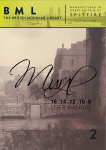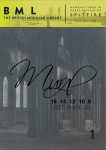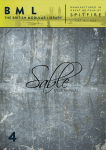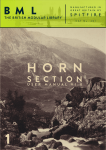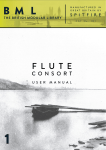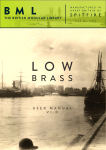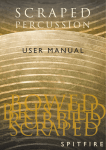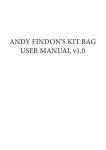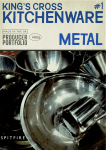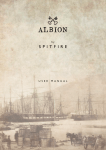Download 204 - BONES - Amazon Web Services
Transcript
BML 204 - BONES VOLUME#1 USER MANUAL USER MANUAL (PRINTER FRIENDLY) WELCOME Thanks for purchasing BML Bones Volume 1 The first of our definitive deeply sampled trombone range. We strongly urge you to read this manual as the BML range is packed with features not found yet in some of our other products. With particular attention to the Front Panel (page 7) which is designed lovingly to help you get the most out of these samples and to make them your own. About Spitfire Audio: Spitfire was formed in 2008 by a group of successful British composers as a means of producing the tools they needed for their busy work schedules. Sick of dry, humourless, ugly, unrealistic enormously untamable sounding libraries, Spitfire set about redefining the way samples were created. Our aim is to reproduce the conditions of top movie recording sessions and approach sampling as if we were recording a film score one note at a time. We don’t imitate how film scores are recorded, we replicate them by using the same facilities, signal chain, techniques and musical & technical talent. We record performances, and parts thereof, not scientifically created samples and importantly we record the room they play in. If you are wanting perfectly tuned, normalised or “dry” samples you have probably come to the wrong place. For here you may find the odd string squeak, a “fruity” note, and lots and lots of “room” but put the whole package together, write some beautiful music and suddenly this library and our approach will make perfect sense. In thanks to using the greatest talent we have available to us in the UK alongside the greatest facilities and technicians, Spitfire Audio supports the British music industry by paying the highest rates possible to it’s contributors alongside a royalty based on the success of sales. So in buying this software you are also supporting British musicians, studios and technicians and we thank you for that. About The British Modular Library: The British Modular Library is to be a deeply sampled, extensive set of tools providing composers with the ability to add fine aspects of extreme detail, musical expression, beauty and focus to their work. To greater understand the instruments your writing for. To encourage you to write music that musicians love to play and to get the most out of smaller ensembles and the wealth of timbral colour and character they can add to any project. Recorded the “SPITFIRE WAY” and showcasing the finest musicians in the UK today playing the rarest and most priceless instruments. The BML will demonstrate why London is the oft preferred scoring location for composers the world over. After many years of development experience Spitfire will present this library with a user interface and set of features unprecedented in any library to date. With 7 mic positions, recorded at 96k through vintage valve and ribbon mics to 2” tape through custom Neve “Monserrat” preamps and Prism convertors at the hall in Air-Studios, one of the greatest scoring stages in the world. With different stereo mixed versions from our chief engineer Jake Jackson the library is designed to be scalable for a variety of systems, from your laptop on the red-eye from NY to LA to your multi slaved rig back at your studio compound! BM L CAT. 204 THE BRITISH MODULAR LIBRARY PA G E 2 B O N E S 1 204 BONES VOLUME #1 THE NEXT INSTALLMENT OF THE GREATEST BRASS LIBRARY YOU’LL EVER BUY!. After a decade of enjoying the delights of enormous sample libraries, providing broad brush stroke approaches to writing, which have successfully dominated film, gaming and TV music to a large extent, Spitfire are at last proud to present a new set of tools. Indeed the finest of tools you need to write detailed and focussed orchestral works that have a personality and style that represents your personality, that expresses your creative will and provides you with fresh pastures of experimentation. We have recorded tenor bones and bass bones a2 (and in volume 2 you’ll get soloists, giving you 3 totally different players of each size on different instruments in different positions when played tutti) and played by some of the greatest players on the planet today. Composers have been travelling the world over for many years now, our strings are formidable here in London alongside our woodwinds and brass. But the bones, well they’re just the backbone of any self respecting brass section! Maybe it’s the colliery tradition, the numerous symphony and chamber orchestras, the three major opera houses, several world class concert halls and 80+ theatre pits and buzzing film business in London alone. It leaves our brass players a cut above the rest of the world, so-much-so we’ve heard of clandesting “replacement” sessions taking place for brass under the cover of darkness for scores being recorded elsewhere. Combined with the majesty of the hall at Air, that signal chain, that 2” tape, Jake Jackson’s mastery of the room and the mixes, we’re sure you’ll agree you’ve just laid your hands on something truly special. Before putting the keys in the ignition just a quick word on musicians. Without them we wouldn’t have this library. Its designed to help us all write better music for them to play. To hire smaller bands and have them play material that is appropriate to their size. To encourage people who have never written for horns to dive in with confidence. We are not here to do away with musicians (we wouldn’t pay them a voluntary royalty from sales if we were!). So whenever you can, please go live, even if its one or two players. A single solo horn on the top line can make all the difference so even if the budget doesn’t permit, ask your producer or director to see what they can find down the back of the sofa. BM L CAT. 204 THE BRITISH MODULAR LIBRARY PA G E 3 B O N E S 1 CONTENTS SPECIFICATIONS5 LETS GET STARTED6 THE OVERVIEW PANEL7 THE PANEL SWITCHER8 ARTICULATIONS9 MICS & MIXES11 THE EXPERT PANEL13 GENERAL CONTROLS 14 EXPRESSION CONTROLS15 ADVANCED - MIXER16 ADVANCED - POLYPHONIC LEGATO 17 ADVANCED - ARTICULATIONS 18 ADVANCED - SIDE BAR20 ADVANCED - THE COG21 THE OSTINATUM22 UACC25 TROUBLESHOOTS26 BM L CAT. 204 THE BRITISH MODULAR LIBRARY PA G E 4 B O N E S 1 SPECIFICATIONS KONTAKT BML is NOT a Kontakt Player library, so you WILL need a full version Kontakt to run it. PLEASE MAKE SURE YOU HAVE THE LATEST VERSION OF EITHER KONTAKT 4.2.4 OR 5 INSTALLED. Because this module doesn’t authorise through the NI Service Centre and is personally watermarked, you will be able to install on all the machines you own. Owning a full version of Kontakt will afford you the luxury of being able to edit and revise the patches to your particular preference. Remember we pride ourselves in making truly esoteric tools, so if there’s a sample you don’t like, you can change it for another with relative ease (check out the new Punch Cog on page 15 to see how you can easily do this). RECOMMENDED SPEC: The better your computer, the better the performance of any Spitfire module. But not to worry if you’re not spec’d up to the hilt. All programs are provided with a set of parameters that enable you to tone back the CPU demands of any given patch. But moving forward, we’re confident this module will keep your computer busy for many years to come! We recommend a combination of high processor speeds, a good chunk of memory and a devoted 7200rpm eSata, USBII, Thunderbolt, or Firewire audio drive. The more memory you have, the less demand placed on your drive, and having a totally devoted drive gives you the chance to load less into memory and reduce load times. The higher the speed of your CPU, the more capable your computer will be to deal with some of the amazing, but complicated scripts we’ve written. PCs: We recommend Windows 7 (latest Service Pack, 32/64 Bit), Intel Core Duo or AMD Athlon 64 X2, 2 GB RAM (4 GB recommended). MACs: We recommend Mac OS X 10.6, 10.7 or 10.8 (latest update), Intel Core 2 Duo, 2 GB RAM (4 GB recommended). DRIVES: Firewire, USBII, or eSata, 7200rpm. Ask your dealer for drives that are suitable for “AV use”. We always recommend as small a drive as possible, as the platter will be smaller and the seek time less. Depending on what mic positions and mixes you download the library will eventually take up 20-120 Gig on your hard drive. If using several large libraries, or a number of Spitfire modules from the same machine, we really recommend having your samples distributed over a number of drives. Lacie eSata or Quadras 7200rpm we highly recommend. Moreover, an exciting development lies in the recent arrival of some amazing solid state (SSD) drives. With seek times reduced to a fraction (0.1ms vs 6-9ms) of what standard drives can offer, we are certain you will be able to reduce your sampler’s “pre-load” (page 15.) buffer tenfold meaning you’ll be able to load enormous orchestral palettes into a single machine. HOST: The Kontakt 4 platform should work comfortably on most commonly found platforms and DAWs. As always make sure you’re as up-to-date as you can afford! If you’re planning on building or adding Spitfire to an already large orchestral palette, we recommend running your library independently of your DAW, either on your host computer (e.g. via Re-Wire) or on a slave device (e.g.. via Midi or MOL). This will assist your loading times, and will allow your DAW to do what it does best, sort out all your note ons and note offs! We heartily endorse Plogue Bidule (www.plogue.com) as a virtual rack/ routing system. For more advice and information about setting up please check our website. BM L CAT. 204 THE BRITISH MODULAR LIBRARY PA G E 5 B O N E S 1 LETS GET STARTED Because you’re reading this manual, we can presume you have successfully downloaded your BML product. Included in your download email are some detailed installation instructions, please follow these carefully before going any further. We’ll see you back here, when you’re installed! Before opening Kontakt please make sure you have THE LATEST VERSION OF KONTAKT 4.2.4 OR 5 INSTALLED. 95% of all service enquiries relating to spurious or strange behaviour of our wares are solved by installing the most recent version. As this is NOT a Kontakt Player Library YOU WILL NOT SEE THE MODULE IN THE LIBRARY PANE. Simply navigate to MURAL via the “File” browser pane. If you have never used Kontakt before we wholeheartedly recommend your familiarise yourself with the basics of patch (or instrument) loading, multi management, outputting and MIDI routing detailed in the Kontakt user-manual provided with your copy of Kontakt or in the “documentation” folder of your Kontakt file. BML BONES Vol. 1 FOLDER STRUCTURE BML is ingeniously designed for you to have everything you need in relatively few patches, or instances. You basically do most of the sound navigation within these instances. But we have built a selection of preset patches or “Brush Sets” that pre-load useful selections of sounds to cut down on the time you need to build your template, or indeed to make best use of your system resources. VOLUME 1 - ALL IN ONE - Load these to get the full BML experience! ECONOMICAL BRUSHES - A collection of less stressful (system-wise) instruments. INDIVIDUAL BRUSHES - For the template-heads out there. Each articulation loaded into it’s own solitary instrument with keyswitches/ articulations locked. OTHER BRUSHES - Which includes overlays for Albion, BML Flutes, Loegria, Sable, Solo Strings. This is also where the time machine short notes brushes and the punch cog brushes. BM L CAT. 204 THE BRITISH MODULAR LIBRARY PA G E 6 B O N E S 1 THE NEW “OVERVIEW” PANEL MIC/ MIX POSITIONS EXPRESSION CONTROLS PANEL SWITCHER ARTICULATIONS BM L CAT. 204 THE BRITISH MODULAR LIBRARY PA G E 7 B O N E S 1 PANEL SWITCHER This toggles between the three different views available in BML204. 1. 2. 3. 1. OVERVIEW - The default GUI with a selection of easy to use parameters (Page 7). 2. EXPERT - The familiar Spitfire GUI with deeper tweaking parameters (Page 13). 3. THE OSTINATUM - Our ingenious and inspiring rhythm sequencer (Page 22). BM L CAT. 204 THE BRITISH MODULAR LIBRARY PA G E 8 B O N E S 1 ARTICULATIONS ARTICULATION STANZA On the right of the diagram above you will see a line of musical notes. These actually denote key articulations, display the current articulation playing and act as switches between them (alongside they’re associated keyswitches). We have created a series of presets with different articulations loaded (SEE PRESETS IN GENERAL CONTROLS PAGE 14). LOAD TOGGLES - The little RAM chips beneath the notes denote load status of the articulations. If you play and articulation that isn’t loaded the front panel will alert you. Click on the chip to load/ unload. i Make sure Kontakt displays the instrument load status as pictured. If the left hand bar is illuminated and red it’s in a queue and hasn’t started loading yet, if the middle bar is lit and yellow the instrument is still loading up. If you try to play before it’s loaded it may not be nice! ARTICULATIONS - Click on these notes to select the different articulations, whatever articulation is live is displayed in the yellow sidebar on the left. You can also select different articulations by hitting key switches, you can do this whilst you’re playing so if you want to say switch from a “long” articulation to a short, hit the key whilst you’re playing your last long and the next note will be a short. For more advanced selection options turn to page 18. A brief guide to these articulations is displayed overleaf... BM L CAT. 204 THE BRITISH MODULAR LIBRARY PA G E 9 B O N E S 1 A BRIEF GUIDE TENOR & BASS TROMBONES a2. LEGATO - These are true legato patches where every possible interval within the range we have selected has been recorded. They are monophonic and rely on you overlapping the notes otherwise the start of the sample will be re-triggered. These use dynamic controllers (SEE EXPRESSION CONTROLS page 15). LONGS - Marked “Regal”, which is a warm soft tone going up to a strong declaimation with and without vibrato. These use dynamic controllers (SEE EXPRESSION CONTROLS page 15). LONGS CUIVRE - Cuivre means “brassy” and the players play a full string edgy tone here at full tilt! MARCATO - This is the longest short note - and it has a round marked attack. TENUTO - This is the medium length short note, with a tenuto feel. SHORTS STACCATISSIMO - The shortest of our shorts. MULTI TONGUE - This articulation gives you two controls: Use the MW to switch between double (0-41) triple (42-84) and quad tonguing (85-127) --- and use velocity to change the final note of the pattern: Velocity 1-80 plays a sample with a tight, abrupt end, and Vel 81-127 plays a sample with an accented, longer end. RIPS & FALLS - These are fx of quick glisses up to and down from the note you play on the keyboard. You can control them in two ways: Longer rips/falls are on MW from 0-64, Shorter one from 65-127 --- and there are two dynamics controlled by velocity. FX GLISSANDI - No trombone library would be complete without appropriate exploitation of that cheeky slider. Herein lies a collection of fantastic articulations. BM L CAT. 204 THE BRITISH MODULAR LIBRARY PA G E 1 0 B O N E S 1 MICROPHONE/ MIX SETTINGS Welcome to the wonderful world of Air Studios and the mixes of our chief engineer Jake Jackson. Use the chips beneath the faders to load unload different microphones and the faders above to tweak the balance of them. Turning a fader all the way down will also unload the mics, conversely turning the fader back up will reload. Left click on the faders to assign CC controllers so you can mix these live for fantastic shifts in the spacial nature of the samples. MICROPHONES / MIXES Right/ Ctrl click on the mic letters to change Kontakt channel/output assignment. STANDARD ARRAY: C - Close mics, a selection of valve mics placed for optimum focus close to the instruments. This mic control is great to add in for added definition and at times a bit of “rounding of sound”, in isolation it can be a way of achieving a more intimate or pop-music style sound. T - Tree. This refers to the “Decca” tree of three mics placed above the conductors podium. In the case of Sable; 3 priceless vintage Neumann M50s. These are placed to give the ultimate sound of the band, the hall and are the default mic position that loads in with each patch. A - Ambient. A set of condenser mics placed high up in the gallery away from the band. This mic position gives a massive amount of stereo spread and room sound over the band. Great mixed in with the other mics but also ideal fed to your Ls & Rs speaker sends for true surround information. O - Outriggers, a set of vintage mics placed wide apart to the left and right of the tree. These give a similar balance of room and band but with a broader stereo spread. The effect of this mic is somewhere between the tree and ambient mics. EXTENDED ARRAY: ST - Stereo Mic. These are totally different mics in a totally different position to the tree (closer to ground level) and have a more direct and immediate sound than the tree. G - Gallery mics, three mics at the very furthest point from the band way up in the gallery. A true representation of Air-Studios’ amazing ambience. CR - Close ribbons. Placed next to the standard close mics but using a rarefied selection of vintage ribbon mics to add a warm and rounded tone. JAKE JACKSON MIXES : 3 extraordinary mixes from our chief engineer to save your system resources B - Broad, a cinematic/ symphonic mix that allow the hall to really speak out. M - Medium, a more intimate but still very classic version of the mix above. F - Fine, a much more detailed and immediate sound with less hall, great for pop! BM L CAT. 204 THE BRITISH MODULAR LIBRARY PA G E 1 1 B O N E S 1 EXPRESSION CONTROLS Key controllers for BML, right click (on a PC) or command click (on a mac) to change which MIDI #CC controls them. For more details about these and other expressiong controllers go to page 15 BM L CAT. 204 THE BRITISH MODULAR LIBRARY PA G E 1 2 B O N E S 1 THE “EXPERT” PANEL GENERAL CONTROLS BM L CAT. 204 THE BRITISH MODULAR LIBRARY PA G E 1 3 EXPRESSION CONTROLS B O N E S 1 GENERAL CONTROLS OPTIONS PRESETS - This allows you to load predetermined sets of articulations affectionately called articulation sets (see page 5) quickly and easily to optimise your system quickly for essential articulations or to start building templates using empty “shells”. PURGE UNUSED - This control keeps unloading any samples you are not using to keep your memory usage as low as possible. TRANSPOSE - Toggle this on and tweak the number to the right to transpose your instrument. Note this is not the same as tuning, the instrument will actually offset the samples to the selected pitch. A great way to “track up” BML and make it sound bigger! CC MAPPED VEL(OCITY) - Click this to control note velocity with the Dynamics slider. If a user has customer the dynamics slider, that same customised CC will control velocity now. ROUND ROBINS & LEGATO NO EXTRA FUNCTIONALITY (NEIGHBOURING ZONES)- Next to this lies a pop-down menu with some amazing new functions: • “No extra Functionality” - Is the standard default where round robins are used as they were intended. • “Neighbouring Zones” - pulls from neighbouring zones, so for an ‘8RR’ instrument, you effectively cycle through up to 24 different sounding notes when pressing a key. It’s still just playing the one RR at a time, though giving you more of them. In legato mode this also alternates between 3 legato intervals to give a fake round robin. • “2x Round Robin With Skip” - plays two RR simultaneously, so you get a thicker sound, it’s the equivalent of plopping two notes on top of each other in your DAW (and it drops the overall volume ~6db so that the levels remain the same but it just sounds thicker). NB THIS IS NOT AVAILABLE TO LEGATO TRANSITIONS. This plays the pairs and moves ahead by 2 RR. In this mode RR is effectively halved. eg, if you press a note it would play RR1/RR2 then RR3/RR4 ,etc. • “Layer 2x Round Robins With No Skip” - As above but this plays a pair but doesn’t move ahead by 2 so that RR isn’t halved. So if you press a note it would play RR1/RR2, then RR2/RR3, then RR3/RR4. ROUND ROBINS - This refers to the number of round robins (multiple recordings of the same notes that cycle around as you repeatedly play a note) your instrument uses, the number can be dragged up and down (1-8) to save you memory. RESET FROM F0 - This enables you to control the round robin cycle (so it sounds identical every time you play) toggle on & play the key selected (default F0) to reset. RESET ON TRANSPORT - As above but resets every time you press play! Genius! SHORT ARTICULATIONS RT - There is a new drop down menu for ‘Short artic RTs’. This lets people configure whether short notes (Stac, Marc, Tenuto, Dbl Tongue, etc.) have release notes that play when releasing. It defaults to No short artic RTs in most cases (so the whole short will play and never cut off) but when on it has two options: Timed short artic RTs - RTs will trigger if you release before holding the note for a predetermined time (this is tuned per artic, for example Marcato is 400ms). This results in an RT that is mostly accurate at not triggering after a short note has played. Untimed short RTs - RTs will trigger indefinitely. This can be used when the short RT has gone on for longer than average (or, for example, when using the TM2 patches). It can sound weird as RTs will always happen so care must be used. BM L CAT. 204 THE BRITISH MODULAR LIBRARY PA G E 1 4 B O N E S 1 EXPRESSION CONTROLS Mural comes with a fantastic new selection of expression controls. Dial these CC’s into your midi controller for an infinate choice of emotional and human responses. DYNAMICS - CC#1 This slider displays and controls which dynamic layer is live. Also controlled via the modulation wheel. VIBRATO - CC#21 This mixes between vobrato and non, or senza vibrato. SPEED - CC#16 Controls legato interval speed. Great to use when playing the lines into your DAW for more responsive less laggy control. Dial back on playback for greater realism. RELEASE - CC#17 Dial all the way for slow passages when using long articulations, it helps blur the transition in a natural and musical way. Dial back for more focus and detail. TIGHTNESS - CC#18 We proudly cut our samples from the true beginning of the note, as the bow engages the string and the rosin begins to weave it’s magic. The net effect of this is laggy and sometimes very small inconsistencies in timing. Which we love! It Sounds real! But it’s not to everyone’s taste. This ingenious device allows you to tighten and loosen to your heart’s content. An excellent use of this is to dial it all the way to the right in order to play your part in. Once you’re happy adjust to taste and put a negative delay in the track header of your DAW which is the same amount as the Tightness setting. EXPRESSION - CC#11 Displays the overall instrument volume (0-100%). Remember you can also trim your instrument volume with CC#7. BM L CAT. 204 THE BRITISH MODULAR LIBRARY PA G E 1 5 B O N E S 1 ADVANCED STUFF - MIXER MENU 1. 2. 3. 4. CLICK ON THESE ICONS FOR DEEPER MIX CONTROL: 1. VELOCITY RESPONSE Pick from 4 different velocity curves to suit your controller. 2. CLOSE MIC PAN COLLAPSER The close mics are a stereo mix and this collapser allows you to refine how the stereo image is handled. All our musicians are recorded in-situ, ie where they would be seated on a standard scoring session, giving you a fantastic spectral spread when putting all the elements together, which helps define the detail. This panning tool helps you to manage and tweak this to your own tastes/ needs. STEREO WIDTH - Allows you to control how far the stereo image reaches. All the way to the right would be like having your two pan pots panned hard. All the way to the left would be like having both pots centre, STEREO PAN - Then allows you to control where in the pan field the centre of this image is placed. Holding ALT while dragging these options now changes the stereo width/pan for all microphones rather than just the close. This can be used if someone wants to completely collapse down all signals easily. 3. MICROPHONE MIX TO ARTICULATION LINKER The small notation symbol locks the microphone mix or tweak you’ve made to the articulation selected. This means if you want to boost any perceived inconsistencies in volume between say pizzicato and col legno you can. Or indeed if you want to roll off some of the hall ambience for a short versus the long articulations this is how to fine tune. 4. MIXER PRESETS A new way to transfer mixer settings between patches, or save and load presets to disk. AUTOMATING MIXER FADERS - Each mixer fader has a dedicated #CC. To change this to suit your MIDI controller or surface, simply right click (on PC) or command click (on Mac) on the fader itself to “learn” the new controller. ROUTING MIC MIXES - To route each mic ixer channel to unique Kontakt channels simply click on the Mic acronym. Great for putting your ambient mics in the surround for example. Also good for tracklaying individual mics for your engineer to control in your final mix sessions. For more information regarding Kontakt audio channels & routing please consult your Kontakt User BM L CAT. 204 THE BRITISH MODULAR LIBRARY PA G E 1 6 B O N E S 1 ADVANCED STUFF - PLOYPHONIC LEGATO Polyphonic legato enables you to effectively divisi a single section. Or in layman’s terms, play more than one note with the legato articulations. The way BML determines which line is transitioning to which note is via velocity. So this is very much a “post-prod” tool which you’ll need to tweak to get your orcehstrations how you like them. To enable click on the button and adjust the number to how many voices you wish to have (2-8). BML then divides the velocity range (127) by this number to determine which voice is transisting to which. Once you’ve played your arrangement in (maybe by using a longs articulation) go into your DAW and “normalise” all your velocity values. Then simply lassoo each voice and alter the velocity to assign it a voice grouping. For convenience here’s a table of the ranges determined by numbers of voices. Polyphony 2 3 4 5 6 7 8 BM L CAT. 204 THE BRITISH MODULAR LIBRARY Range 1 - 63 1 - 42 1 - 31 1 - 25 1 - 21 1 - 18 1 - 15 64 - 127 43 - 84 32 - 63 26 - 50 22 - 42 19 - 36 16 - 32 85 - 127 64 - 95 51 - 76 43 - 63 37 - 54 33 - 47 96 - 127 77 - 101 64 - 84 55 - 72 48 - 63 PA G E 1 7 102 - 127 85 - 105 106 - 127 73 - 90 91 - 108 109 - 127 64 - 79 80 -95 96 - 111 112 - 127 B O N E S 1 ADVANCED STUFF - ARTICULATION SELECTION LAYERING: To layer sounds within the articulation set simply ‘SHIFT’ click on your next articulation. Rather than introducing a multitude of more confusing ‘layered articulation’ options, the front panel shows (and edits) only the most recently layered articulation. TRIGGERING: For triggering options CTRL or COMMAND click on the articulation icon: “By CC Range” - This will allow you to use a single controller channel to switch between artics. This allows you to fine tune on your MIDI event list, or to use a midi controller fader or indeed button with a single range assigned to select your desired artic’. Our default setting is guided by our UACC protocol (see page 25). “By KS” - The default setting. BML is scripted so it won’t switch mid note but wait ‘til the next not-on event before switching. This means you’re able to play the key switch say whilst playing a long note and have it switch to a staccato on your next note. “By Velocity Range” - This is great for designing intelligent staccato patches that say become staccatissimo when you hit the keyboard really hard. A second menu will open up giving you options for this function. “By MIDI Channel” - Ingeiously turns your single instance of BML into a multi timbral instrument. MIDI channel lets the instrument change articulation based on the incoming MIDI channel. To use, pop the instrument Midi Ch. to ‘Omni’ mode in Kontakt. The single instance can now be configured to play based on the incoming MIDI channel. For example. Set staccatos to channel 1, longs to channel 2 , legato to channel 3. “By Speed Of Playing” - A revolutionary new function that allows you to switch articulations based on the playing speed of your performance. When selected, it provides options to specify a triggering time-range in milliseconds. (See right hand menu above). For example, you could specify that ‘fast legato’ should be activated if the time between playing each interval is between 0 and 250ms (pictured above). Fully configurable to suit the user’s playing style and needs and can be deactivated by unchecking ‘Enabled’ (or if not in the artic switching screen, simply holding ALT/MENU and clicking the articulation icon on the stanza). BM L CAT. 204 THE BRITISH MODULAR LIBRARY PA G E 1 8 B O N E S 1 TRIGGERING CONTINUED: When an articulation has a ‘trigger’ assigned to it, it shows a little shortcut icon above to let you know that it has been customised. Holding down ALT/MENU (PC/MAC) and clicking an articulation with this shortcut above it will toggle the trigger between enabled and disabled. It’s a handy way to quickly turn off legato speed/velocity switching if the user doesn’t want it. TRIGGER PANEL Reset will clear the trigger for this articulation, allowing you to set it to a different type or disable it permanently. Legato intervals only will only activate this trigger if the notes played are legato intervals. Ignore if purged means that this trigger will only occur if the articulation is not purged. Group allows you to group together triggers. When set, the trigger only occurs when an articulation in the same group is currently active. For example, use this if you wanted to set up speed triggers on legato articulations, but don’t want them to trigger if you have staccatos/marc/shorts selected. BM L CAT. 204 THE BRITISH MODULAR LIBRARY PA G E 1 9 B O N E S 1 ADVANCED STUFF - SIDE BAR OPTIONS 1. 2. 3. 4. 1. “THE COG” - An awesome tool for fine tuning and tweaking your patches. See page 18. 2. “KEYBOARD SHIMMIER” - This shifts your bank of keyswitches left or right to suit your needs preferences or performance. 3. “KEYSWITCH TO CC SELECTOR” - Use this to assign a CC controller to act as articulation/ keyswitcher. Click on “CC” and you’ll be prompted to move the controller you wish to use in order for the instrument to “learn” how you’d like to select articulations. 4. “ARTICULATION LOCKER” - We all like to select articulations and use our templates in different ways. Many composers like to have a single articulation loaded to each instance of an instrument for example. So its worth locking off the articulation switching once you’ve selected one so you don’t have sounds disappearing from slaves way off in your machine rooms! Unlocked Artic’ - Is the standard setting, select articulations via the front panel or associated keyswitch. Locked Artic’ - This locks your articulation so it doesn’t change either via front panel or keyswitch. Locked Keyswitch - This locks your articulation via keyswitch but you’re free to switch via the front panel. Locked to UACC - This is a new standard being developed by Spitfire and detailed on page 25. The default controller channel is #32 but this can be changed by right/ CTRL clicking on the padlock. BM L CAT. 204 THE BRITISH MODULAR LIBRARY PA G E 2 0 B O N E S 1 ADVANCED STUFF - THE PUNCH COG As we record our samples like you would a film score, we actively encourage our musicians to make every note sound different. To play with the flair that would be expected from them on a score shoot. We like tuning imperfections, little squeeks, the odd breath of a human! We like our pizzicatos loose and for the odd “rub” between players when playing transitions. However much we apply our exacting taste principals onto our range we’re never going to meet with everyone’s preferred quality bar, or needs and expectations of a project. So we present to you Blake Robinson’s coup de grace.... A way of punching notes in and out like we used to in the old days. A way of customising your library to fit your taste and needs. If there is a round robin you don’t like or a long note where the tuning is a bit fruity. Switch to the articulation you were using. Play until you find the Round Robin you don’t like and then stop. Observe the pictured cog bottom left of the front panel/ UI, and click on it to get this dialogue: HOW SHOULD WE TWEAK - Then your last note played will be displayed, if this is correct get tweaking. SKIP THIS RR - Will simply make it always jump along to the next round robin in the cycle. ADJUST TUNE/ VOL - Will adjust the tuning and or volume of the last played note. ADJUST RELEASE - This will alter the level of the release trigger (which will effect the percieved decay of that note). SAMPLE START - If it feels loose adjust to the right, tight adjust to the left (NB this is only available in full “cog” patches). REMOVE ALL NOTE TWEAKS - This removes all custom changes you have made with the Cog. BM L CAT. 204 THE BRITISH MODULAR LIBRARY PA G E 2 1 B O N E S 1 THE OSTINATUM SETTINGS RHYTHM COMPUTER TRANSPORT BM L CAT. 204 THE BRITISH MODULAR LIBRARY PA G E 2 2 B O N E S 1 OSTINATUM FRONT PANEL - “Why let ALBION have all the fun?!” Best used with short articulations this ever evolving device that can offer instant chaotic inspiration, be used to create scientifically designed rhythms, ostinati and arpeggiated sequences, to shimmering tremolando effects. SETTINGS: LOAD/ SAVE - Allows you to store your preciously made Ostinati. MODE - Selects how the Ostinatum will interpret your playing. Ostinatum will sequence a maximum of 10 notes (one for each of your fingers). It needs to arrange them into a note order “1-10” and this determines how it does that. OFF - The default postion Ostinatum remains dormant. ORDER PRESSED - This will organise the notes in the order you pressed them. ASCENDING - From bottom to top. DESCENDING - From top to bottom. CONTROL KEYSWITCHES - Allows you to set up a section of the keyboard that controls the state of the ostinatum. These keyswitch let you turn it off, or set the Mode. SOLO KEYSWITCHES - Allows you to dedicate a section of the keyboard to keyswitches that solo each ostinatum track. The first KS turns all tracks on, the following KS solo each individual track. CHORD MODE - This ignores any note order and simply plays everything polyphonically, great for measured trem style effects. TRANSPORT: This is a real time “note order” display. So with “Ascending” mode activated a c major triad played from middle C up will show up 1=C4, 2 = E4, 3 =G4. These note numbered assignments are processed in the.... THE RHYTHM COMPUTER NOTE MENU - Click these to place a note into the computer at the length you desire. Trash removes and scroll down different pre-designed sequences to the right of this. The cog allows you further fine tuning and configuration tools. LENGTH - This displays the note lengths in sequence that you have selected from the Note Menu. Drag down here to create rest versions of the note length. KEY - Under each note you can then select which key (displayed in real time in the Transport) this note is attached to. Scroll up and down to select. OFFSET - Adjust these bars up and down to adjust the velocity levels of each notes, this will bring your rhythm sequence to life and provide you with all sorts of surprising syncopated accents. BM L CAT. 204 THE BRITISH MODULAR LIBRARY PA G E 2 3 B O N E S 1 OSTINATUM ADVANCED USE With the Ostinatum machine, there's a dropdown on the rhythm computer allowing you to switch between (and create) up to 8 different patterns. By default these layer on top of each other, but you can also configure them to be solo using either the Ostinatum track options: Or using the 'solo keyswitch' option. With Solo Keyswitch, 9 new (customisable) keyswitches are added to the keyboard: The very first one unmutes all tracks so that they play together. The next eight solo each individual track respectively. When you press them, everything but that keyswitch's track is muted (shown yellow on the keyswitch keyboard): With this, you could programme crazy 16ths on track 1, lazy halves on track 2, and then keyswitch between them in your DAW. BM L CAT. 204 THE BRITISH MODULAR LIBRARY PA G E 2 4 B O N E S 1 UACC UNIVERSAL ARTICULATION CONTROLLER CHANNEL We finally admit that things have got out of hand here in the world of Virtual instruments. Every single one works differently, responds differently to different key switches and controllers, and thats just within our own library! The UACC (pron’ you-ack) project is our attempt to unify articulation switching across our entire range and it’s one we hope other developers will also adopt. It will mean greater integration between your VI set templates, greater encouragement to venture into the darker, less visited corners of your collection and a smoother workflow. When selecting “Articulation Locked To UACC” you disable what we believe to be the soon-outdated keyswitch method of articulation selection. In favour of UACC which defaults to channel #32 (change this by right-clicking the CC slider next to the padlock). This then gives you the option of using a MIDI controller to select articulations based on the list below. We recommend a switch based controller or an iPad app. Alternatively simply dial in event or automation data on your DAW. The latter will give you the ability of always being on the correct articulation, even if you haven’t rolled your sequence back before the midi event. This list is a work-in-progress and we look to users and other developers to finalise it. Go to here for the latest version: http://spitfire-webassets.s3.amazonaws.com/pdfs/UACCv2spec.pdf BM L CAT. 204 THE BRITISH MODULAR LIBRARY PA G E 2 5 B O N E S 1 A COUPLE OF TROUBLESHOTS This is a manual to accompany v1.0 of a totally new line for Spitfire. With a totally new set of samples, scripts, and UI. We have used our experience as busy film composers to deliver something that we’d like. It is our hope that you keep in touch with us to let us know how you’re getting on, how you’re using BML, how you’re finding it, and, if we were to consider looking at areas in the future, what you’d like us to look at. From this we’ll form a consensus and wholeheartedly pledge that we will act upon it wherever possible or practical. We’ve already recorded new material which will be distributed for free in service updates. We do this because, even after years of experience, it’s not always easy to predict how things turn out. So we leave space in our budgets to go back and record stuff that may not have worked as well as we like, may need expanding upon, or to widen the scope of something that’s surprised us and we want to make more of. Keep an eye on your in-box and our site for new additions to the BML range and others and of course our site. A couple of commonly asked questions... • This library really isn’t behaving how I’d expect. - OK, so we’re now officially blue in the face. But before you go ANY further please check you are using the ABSOLUTE latest version of Kontakt. Visit your trusty service centre and we hope this page remains relatively under-thumbed. • My instrument or patch seems to be playing just bits of sound, some keys are missing, and there’s lots of clicks and crackles. - Make sure that your patch is fully loaded (detailed on the front panel, page 8). Some of these are biggies so can take a while. But if problems persist make sure Kontakt memory manager is activated: then: You’ll have to restart this instance of Kontakt to feel it’s benefits. Another reason your system may be struggling is that you’re using too many mics live for the spec of your machine. Try cutting the mics as detailed on the front panel to see if this cures your problem. If it does, don’t worry you can still use these mics, just play in your parts with one active (we recommend the T(ree)) and then activate multiple mics and render down (eg. freeze function in Logic Studio). Some DAWS (ahem, Logic) only use one core of your computer when recording but will use more when playing back so again try recording with just one mic then dial in others once you’re happy. If you’re still suffering may we suggest you try and manage your pre-load buffer. Kontakt pre-loads some samples into memory so that when you hit a note Kontakt plays it out from RAM whilst addressing the rest of your samples from your hard drive(s). The slower your drives, the more you may want to rely on RAM, the faster the drives, or smaller RAM available, the more you may want to rely or your drives. If you’re using the latest generation of SSDs you’ll find you can radically reduce your pre-load buffer. Referring to the plate above tick the “Instruments Default Pre-Load Buffer Size” and drag the fader to a setting you’re happy with. BM L CAT. 204 THE BRITISH MODULAR LIBRARY PA G E 2 7 3 B O N E S 1 A QUICK THANKS Christian & Paul would like to thank Dominic Kelly, Alison Burton and the whole of the Air Studios team. To Jake Jackson for making everything sound so marvellous, and the remarkable talents, immense intellect and invention of James Bellamy, Stanley Gabriel, Andrew Blaney, Blake Robinson, Stu Kennedy, Joe, Toby, Seb, Patrick, Cicely, Brett and Jess. Most of all we would like to thank the amazing support and loyalty of our user-base, our Facebook friends and everyone at VI Control. We are in the same boat as all of you. We’re not content and software developers by trade, so appreciate your honesty in paying your way to be a part of our family and not distributing this illegally. But more importantly, if you have any ideas or criticism please let us know directly via our website in a constructive manner. You never know, you just may have thought of something that we hadn’t considered. We want to make our entire range the best there is, and we rely on you to help us achieve that..... With thanks. Christian & Paul. COPYRIGHT SPITFIRE AUDIO LLP 2014 www.spitfireaudio.com BM L CAT. 204 THE BRITISH MODULAR LIBRARY PA G E 2 8 B O N E S 1