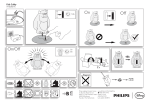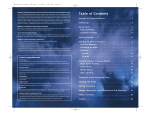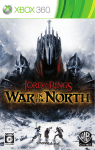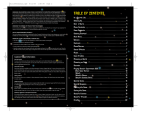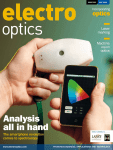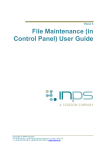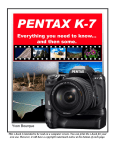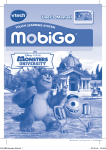Download TABLE OF CONTENTS
Transcript
MONSTERS2manual_6.qxd 8/12/04 1:28 PM Page 2 WARNING: READ BEFORE USING YOUR PLAYSTATION®2 COMPUTER ENTERTAINMENT SYSTEM. A very small percentage of individuals may experience epileptic seizures when exposed to certain light patterns or flashing lights. Exposure to certain patterns or backgrounds on a television screen or while playing video games, including games played on the PlayStation 2 console, may induce an epileptic seizure in these individuals. Certain conditions may induce previously undetected epileptic symptoms even in persons who have no history of prior seizures or epilepsy. If you, or anyone in your family, has an epileptic condition, consult your physician prior to playing. If you experience any of the following symptoms while playing a video game — dizziness, altered vision, eye or muscle twitches, loss of awareness, disorientation, any involuntary movement, or convulsions — IMMEDIATELY discontinue use and consult your physician before resuming play. WARNING TO OWNERS OF PROJECTION TELEVISIONS: TABLE OF CONTENTS Setting Up Your Console . . . . . . . . . . . . . . . . . . . . .2 Memory Cards . . . . . . . . . . . . . . . . . . . . . . . .2 Starting Up the Game . . . . . . . . . . . . . . . . . . . . . .3 Do not connect your PlayStation 2 console to a projection TV without first consulting the user manual for your projection TV, unless it is of the LCD type. Otherwise, it may permanently damage your TV screen. Disney/Pixar’s Monsters, Inc. DVD is Loaded with Extras! . . . . . . . . . . . . . . . . . . . . . .4 USE OF UNAUTHORIZED PRODUCT: Controls . . . . . . . . . . . . . . . . . . . . . . . . . . . . . . .5 The use of software or peripherals not authorized by Sony Computer Entertainment America may damage your console and/or invalidate your warranty. Only official or licensed peripherals should be used in the controller ports or MEMORY CARD slots. Menu Controls . . . . . . . . . . . . . . . . . . . . . . . .5 HANDLING YOUR PLAYSTATION 2 FORMAT DISC: Sulley Controls . . . . . . . . . . . . . . . . . . . . . . . . . .5 • This disc is intended for use only with PlayStation 2 consoles with the NTSC U/C designation. The Secret Life of Monsters . . . . . . . . . . . . . . . . . .6 • Do not bend it, crush it or submerge it in liquids. • Do not leave it in direct sunlight or near a radiator or other source of heat. • Be sure to take an occasional rest break during extended play. • Keep this compact disc clean. Always hold the disc by the edges and keep it in its protective case when not in use. Clean the disc with a lint-free, soft, dry cloth, wiping in straight lines from center to outer edge. Never use solvents or abrasive cleaners. The Main Menu . . . . . . . . . . . . . . . . . . . . . . . . . . .8 Play Game . . . . . . . . . . . . . . . . . . . . . . . . . . .8 Game Options . . . . . . . . . . . . . . . . . . . . . . . . .9 Controller . . . . . . . . . . . . . . . . . . . . . . . . . . . . .10 Extras . . . . . . . . . . . . . . . . . . . . . . . . . . . . . . . .10 Customer Support Information Health Icon . . . . . . . . . . . . . . . . . . . . . . . . . . . .13 Internet Support To access information about Disney Interactive console games on the World Wide Web, point your browser to www.disney.go.com/consolesupport. You may also email a Disney Interactive Customer Support representative at [email protected]. Playing the Game . . . . . . . . . . . . . . . . . . . . . . . .14 Game Hints and Tips Game hints and tips are available on the Disney Interactive Customer Support Web Site. To access Game Hints and Tips on the World Wide Web, point your browser to www.disney.go.com/consolesupport. If you do not have Internet access, please contact us with your request at the address below. When writing please include your name, address and day time phone number. Keys . . . . . . . . . . . . . . . . . . . . . . . . . . . . . . .14 Missing Scream Canisters . . . . . . . . . . . . . . . .14 Scaring Mice . . . . . . . . . . . . . . . . . . . . . . . . .15 Challenges . . . . . . . . . . . . . . . . . . . . . . . . . .15 Looking Around . . . . . . . . . . . . . . . . . . . . . . .15 Mailing Address If you wish to write to us, our address is: Disney Interactive Customer Support, 500 South Buena Vista Street, Burbank, CA 91521-8139. Talking . . . . . . . . . . . . . . . . . . . . . . . . . . . . .16 Telephone Support You may contact Disney Interactive Customer Support at (866) 252-8108. Our Customer Support staff for the US and Canada is available Monday through Friday from 7:30 a.m. to 5:30 p.m. (Pacific Time). Bouncy Boxes . . . . . . . . . . . . . . . . . . . . . . . .16 TTY/TDD Users Please contact us by telephone through your local relay service. Customer Support staff for TTY/TDD users is available Monday through Friday from 7:30 a.m. to 5:30 p.m. (Pacific Time). Our toll free number is (866) 252-8108. Bonus Levels . . . . . . . . . . . . . . . . . . . . . . . . .17 Replacing a Defective or Damaged Compact Disc If you have purchased a defective compact disc that is cracked, chipped, scratched or broken, we will replace it at no charge within 90 days from the date of purchase with receipt. Please note that there will be a $10.00 fee to replace a user-damaged disc. Please call the number listed under Telephone Support for additional assistance. Hints . . . . . . . . . . . . . . . . . . . . . . . . . . . . . .16 Switches . . . . . . . . . . . . . . . . . . . . . . . . . . . .17 The Pause Menu . . . . . . . . . . . . . . . . . . . . . . . .18 The End of Level Info Screen . . . . . . . . . . . . . . . .19 The Monsters . . . . . . . . . . . . . . . . . . . . . . . . . .20 Credits . . . . . . . . . . . . . . . . . . . . . . . . . . . . . .22 1 MONSTERS2manual_6.qxd 8/12/04 1:28 PM Page 4 3 SETTING UP YOUR CONSOLE Set up your PlayStation® 2 computer entertainment system according to the instructions in its Instruction Manual. Make sure the MAIN POWER switch (located on the back of the console) is turned ON. Press the STANDBY/RESET button. When the power indicator lights up, press the OPEN button and the disc tray will open. Place the Disney/Pixar’s MONSTERS, INC. disc on the disc tray with the label side facing up. Press the OPEN button again and the disc tray will close. R2 buttonD R1 button L2 buttonD L1 button button D DirectionalD buttons button D button D button Left analog stickD (L3 button when pushed down) Right analog stickD (R3 button when D pushed down)D SELECT buttonD Attach game controllers and other peripherals as appropriate. Follow the on-screen instructions and refer to this manual for information on using the software. D ANALOG mode button D START button STARTING UP THE GAME 1. On the Title screen, press the START button. MEMORY CARD slot 2 disc tray RESET button MEMORY CARD slot 1 Top USB connector Bottom USB connector S400 i.Link connector OPEND button controller port 2 controller port 1 MEMORY CARDS To save game settings and progress, insert a MEMORY CARD (8MB) (for PlayStation® 2) into MEMORY CARD slot 1 of your PlayStation 2 computer entertainment system. You can load saved game data from the same card or any MEMORY CARD containing previously saved games. 2 2. On the Name Entry screen, name the file where Disney/Pixar’s MONSTERS, INC. game data will be saved. Press the Directional button to highlight a letter or number and press the ≈ button to enter it. • If you want to erase an entry, press the √ button. • To create a space, select the square icon and press the ≈ button. 3. When you have the name the way you want, highlight ACCEPT and press the ≈ button to create your file and continue to the Main Menu. Note: You can press the ç button and cancel name entry, but a save file will not be created and any game progress will not be saved. MONSTERS2manual_6.qxd 8/12/04 1:28 PM Page 6 4 DISNEY/PIXAR’S MONSTERS, INC. DVD IS LOADED WITH EXTRAS! CONTROLS Menu Controls Pause game START button Select menu item Directional button Confirm menu selection ≈ button ç button ≈ button Previous screen Move through dialog boxes SULLEY CONTROLS Meet the Hilarious Director, Producers and Artists Who Created the Movie Monsters, Inc. Note: The controls below are for Controller Setup #1. You can change the controls on the Controller screen of the Options Menu. Take a Tour of Pixar Studios. Move Left analog stick Scare √ button ≈ button ≈ button + Left analog stick [µ] ≈ button + ≈ button Jump Jump, grab and pull up Bouncy Box Double Jump on Bouncy Boxes ONLY Push object Ω button ç button ç button Hide & cover face R1 button Sneak R1 button + Left analog stick Get/Drop Boo Ω button Look around R2 button (hold) + Right analog stick Move camera Right analog stick Reset camera to behind Sulley L2 button Smash with Tail Whip Attack Talk/Activate hint Be Sure to Come Back and See the Movie Clips You Have Won. See Some Wild Early Ideas of How the Monsters, Inc. Characters Should Look. To check out all the fun, select “EXTRAS” on the Main Menu and press the ≈ Button. 5 MONSTERS2manual_6.qxd 8/12/04 1:28 PM Page 8 7 THE SECRET LIFE OF MONSTERS As sleep falls across the world, children lie in bed just waiting for monsters to pop out through the closet door and scare them silly. Monsters don’t really want to scare little kids. They just need the scream. Each child’s scream is collected by Monsters, Incorporated, the biggest scream processing factory in Monstropolis. All of Monstropolis is powered by scream energy; every TV, every car, every light bulb. Monsters, Incorporated has a file on every child and every closet door in the human world. Every night, doors are selected from a huge door vault and elite Monsters, Incorporated Kid Scarers sneak through closet doors and scare kids until they scream. Meanwhile, special scream extraction equipment captures every screech for processing. But Monstropolis is having a power shortage. These days, kids are harder to scare, resulting in less screams. Monsters, Incorporated CEO, Henry J. Waternoose is always looking for ways to increase scream production. The top Kid Scarer at Monsters, Incorporated is a huge furry monster with horns named James P. Sullivan. His friends call him Sulley. Everyone in Monstropolis admires scarers and everyone loves Sulley. His best friend is Mike Wazowski, a fast-talking, one-eyed little green monster who runs the scream equipment and closet door when Sulley goes on scare missions. Sulley and Mike are celebrities and at the top of their game. But the tables are 6 about to be turned. The monsters are about to be scared out of their wits. One secret that children don’t know is that monsters are terrified of them. What gives every monster goose bumps is the risk of direct contact with a human child. Kids are toxic! Humans must never cross into the monster world. Catastrophe strikes when Sulley accidentally lets a cute little girl named Boo slip through her closet door into Monstropolis. Sulley and Mike’s perfect lives come crashing down as they frantically try to return the girl back to the human world. Now you and Sulley have to rescue the future of Monsterkind, uncover a sinister plot and get Boo back to bed where she belongs. MONSTERS2manual_6.qxd 8/12/04 1:29 PM Page 10 8 GAME OPTIONS THE MAIN MENU Start a new game, set options or enjoy some extra fun. Press the Directional button [µ/≤] to highlight an item and press the ≈ button. Press the Directional button [µ/≤] to open a game option. When you are finished, press the ç button to close the Options Menu. You will be prompted to save your settings. Select YES and press the ≈ button to save your settings. PLAY GAME New Game Start a new Disney/Pixar’s MONSTERS, INC. game from the beginning. Continue Continue playing a saved game. Select Player Select a different saved game to continue playing. Select the file name of the game you want to continue and press the ≈ button. Audio Options Press the Directional button [µ/≤] to select an audio option and press the Directional button [∫/ñ] to change a setting. Press the √ button to reset everything to the default. When all the settings are the way you want them, press the ≈ button. Level Select Revisit Levels and Bonus Levels you have previously completed. Levels you have not completed are locked. 1. Highlight LEVELS or BONUSES and press the ≈ button. 2. Press the Directional button [∫/ñ] to select a level. Press the Ω button to view scoring information for the selected level. To enter the level, press the ≈ button. On the Level or Bonus Select screen, press the Ω button to view your information for any level or bonus you have selected. Volumes — Change the volume settings for Music, SFX (Sound Effects) and Speech. Stereo — Turn Stereo ON/OFF based on your television’s sound system. 9 MONSTERS2manual_6.qxd 8/12/04 1:29 PM Page 12 11 CONTROLLER Controller Setup — Press the Directional button [∫/ñ] to select one of the controller setups. When you have the setup you want, press the ≈ button. View Trailer Check out the preview for Disney/Pixar’s MONSTERS, INC. Vibration Function — Press the Directional button [≤] to highlight VIBRATION and [∫/ñ] to turn the vibration function ON/OFF. Concept Art Press the Directional button [∫/ñ] to view the art. Press the ≈ button to close the screen. Center Screen Press the Directional button to center the target image and press the ≈ button. EXTRAS Movie Clips Come here to view your movie clips from Disney/Pixar’s MONSTERS, INC. Press the Directional button [∫/ñ] to select a movie clip and press the ≈ button. You win movie clips by winning bonus levels as you progress through the game. Movie clips you have not won yet are locked. 10 Pixar Tour Press the Directional button [∫/ñ] to select one of the tours and press the ≈ button. Press the ç button to stop watching a tour and return to the tour screen. MONSTERS2manual_6.qxd 8/12/04 1:29 PM Page 14 12 MONSTER HEALTH METER The Monster Health Meter is on the lower left side of the screen and shows Sulley’s health level. When Sulley gets hurt, one point disappears from this meter. If Sulley loses all five health points, he must retry the given challenge. To replenish the Monster Health Meter, find Treats or Health Icons. TREATS Being scary is dangerous work and Sulley can get hurt. To regain his strength Sulley needs Treats. Find these throughout the game. DISCARDED SCREAMS Grab as many of these as you can to help you open bonus levels. HEALTH ICON Find one of these to restore Sulley to full health. BUTTON PROMPTS Button prompts help you know what button to press at certain times. When you draw close to something that requires a certain button press, the prompt will show which button you need to use. 13 MONSTERS2manual_6.qxd 8/12/04 1:29 PM Page 16 15 PLAYING THE GAME Take Sulley throughout Monstropolis. You must save both Boo and Monstropolis. Most every other monster admires Sulley and will help him. The only exception is Randall, who is jealous of Sulley’s top scarer status and will do anything to sabotage his efforts. KEYS You must find keys to open important doors. When you discover a door that needs a key, start looking around. When you find a key, it will be hovering and spinning over the floor. You have to figure out how to grab it. SCARING MICE When you find mice, scare them by pressing the √ button. When you scare the first mouse, the timer will begin ticking down. Scaring all five mice within the time limit is one part of earning a movie clip to view on the Movie Viewer. CHALLENGES When the Challenge Icon appears on-screen, you must perform a task. The task will be described for you. The Challenge Icon will appear over the Monster Meter until you complete the challenge. LOOKING AROUND • To view up, down and all around, press and hold the R2 button and press the Right analog stick. MISSING SCREAM CANISTERS Collect these to earn half of the Top Scarer Award. Win it and you are half way to viewing a Bonus movie clip. Scare the five monster mice for the second part of the movie. 14 • To swing the camera around Sulley, press the Right analog stick. • To quickly return the camera to behind Sulley, press the L2 button. • If you want to really get a view of everything, find a high vantage point. MONSTERS2manual_6.qxd 8/12/04 1:29 PM Page 18 16 TA L K I N G Almost everyone in Monstropolis wants to help. Walk up to them and press the ≈ button to talk to them. Press the ≈ button again to move through the dialog screens. SWITCHES To activate switches, scare them with a press of the √ button. H INTS BONUS LEVELS A question mark hovering in the air is a hint. Walk under it and press the ç button to receive valuable information. Screams are your ticket to unlocking a Bonus Level. Collect enough discarded screams to see if you can unlock all five Bonus Levels! BOUNCY BOXES If you are having trouble getting to high places, look for a bouncy box. Jump on the bouncy box to shoot up into the air. Hit the Jump Button twice to jump really high! 17 MONSTERS2manual_6.qxd 8/12/04 1:29 PM Page 20 19 THE PAUSE MENU Press the START button to pause the game and display the Pause Menu. You can see how many Discarded Screams, missing Scream Canisters, and the current mouse scaring record on the Pause Menu. Press the Directional button [µ/≤] to select a menu item and press the ≈ button. Resume Return to play. Restart Restart the current level. Quit Stop playing and return to the Main Menu. Options Change sound settings and turn the vibration function ON/OFF. Press the Directional button [∫/ñ] to change a setting. 18 THE END OF LEVEL INFO SCREEN When you perform all the challenges in a level, the Info Screen appears. On the Info Screen you can see: • Your best mouse scare time for five mice (if you got all five) • Missing Scream Canisters collected • Your total Discarded Screams collected MONSTERS2manual_6.qxd 8/12/04 1:29 PM Page 22 20 THE MONSTERS SULLEY James P. Sullivan is the top scarer at Monsters, Incorporated. Beneath the furious fur, and voracious fangs is a sweetheart of a monster. RANDALL Randall wants to be Top Scarer, so there is no way he’ll ever lift a finger to help Sulley. But you can bet he’ll try every trick he can to mess things up for Sulley. Look out because Randall cheats. MR. WATERNOOSE Mr. Henry J. Waternoose is the CEO of Monsters, Incorporated. His family has presided over the corporation for many generations. Mr. Waternoose is looking for ways to solve the scream shortage that has been threatening the power supply in Monstropolis. MIKE Mike Wazowski is Sulley’s best friend and coach. He is a one-eyed monster with boundless energy and a heart of gold. If you have a question, keep an eye out for Mike and talk to him (≈ button) to get great gameplay advice. He’ll keep an eye out for you too. BOO Boo is a curious and friendly little girl from the human world who slips through her closet door to invade Monsters, Incorporated. She will spread panic throughout Monstropolis. There is only one monster who really scares her and his name is Randall. 21 MONSTERS2manual_6.qxd 8/12/04 1:29 PM Page 24 23 CREDITS DISNEY INTERACTIVE Senior Producer Peter Wyse Associate Producer Patrick Larkin Senior Artist Ken Christiansen Marketing Manager Don Polite Manager, Quality Assurance David Arnspiger Supervisor Quality Insurance Douglas Jacobs Project Lead Amir Firozkar Senior Tester Peter Filice QA Test Team Jesus Ceja Shin Park Robert Vecchiolli DISNEY CHARACTER VOICES Douglas Carrigan Ned Lott Beth Glenday Susan Ryan Rita Kedineoglu Randy Coppinger 22 With the Voice Talents of: James Coburn Steve Buscemi Bonnie Hunt John Ratzenberger Carlos Alazraqui Brian Cummings Mary Gibbs Bob Peterson Shaun Fleming James Taylor Melissa Disney J.P. Manoux Nicole Sullivan Jeff Pidgeon Russi Taylor Mari Devon Rebecca Wink Gregg Berger Pat Fraley Matt Levin Dan Gerson Jennifer Tilly Michael Gough Kelly Ann Kelso Billy Crystal John Goodman Special Thanks Dan Winters Fritz Bronner Tamira Webster Luigi Priore PIXAR ANIMATIONS STUDIOS Pete Docter Darla Anderson John Lasseter Bob Peterson Albert Lozano Leeann Alameda Michele Spane Heather Field © 2002 Disney/Pixar SONY COMPUTER ENTERTAINMENT AMERICA Senior Producer: Grady Hunt Associate Producer: Sam Thompson Assistant Producer: Greg Phillips Director of Product Development: Connie Booth Vice President of Product Development: Shuhei Yoshida Director of Marketing: Ami Matsumura-Blaire Marketing Specialist: Shelley Ashitomi QA Director: Michael Blackledge QA Manager: Ritchard Markelz QA Core Manager: Sam Bradley Project Coordinator: Eric Ippolito Technical Coordinator: Ara Demirjian Lead Analyst: Derek Rayla Assistant Lead Analyst: Aaron Bordeianu MONSTERS2manual_6.qxd 8/12/04 1:29 PM Page 26 24 Analysts: Randy Chu Ricky Chu John Darling Jacob Fernandez Chris Johnson Brian Lee Di Luo Renee Pedroza Josh Rimeresma David Turner Lee Vieira Darren Wong Manual Copywriters: Hanshaw Ink and Image Manual Design: CMB Design Partners Inc. SCEA Special Thanks Jeff Adams Donna Armentor Gary Barth Josh Bingham Jesse Caid Tina Casalino Claudette Castillo Kirsten Costello Ed DeMasi Brian Dimick Aimee Duell Peggy Gallagher Brian Hale Kaz Hirai Andrew House Jeff Hutchinson Ted Jalbert John Koller Chuck Lacson Johanna Legarda LIMITED WARRANTY SCEA Special Thanks Continued: Grant Luke Lisa Lunger Marie Macaspac Michelle Manahan Atkims Martinez Glenn Nash Frank O’Malley Charlotte Panther Quinn Pham-Le Jonathan Ries Riley Russell Maggie Rojas Rick Rooney Sharon Shapiro Molly Smith Cyril Tano Mary Thomas Jack Tretton Mark Valledor Ben Wallace Marilyn Weyant Jim Williams Steve Williams Kim Yuen TBWA/Chiat Day PUBLISHER WARRANTS THE RECORDING MEDIUM ON WHICH THE SOFTWARE IS RECORDED TO BE FREE FROM DEFECTS IN MATERIALS AND WORKMANSHIP UNDER NORMAL USE FOR A PERIOD OF NINETY (90) DAYS FROM THE DATE OF PURCHASE AS EVIDENCED BY A COPY OF THE SALES RECEIPT OR PACKING SLIP. PUBLISHER’S ENTIRE LIABILITY AND YOUR EXCLUSIVE REMEDY WILL BE REPLACEMENT OF THE DEFECTIVE RECORDING MEDIUM(S) OR REFUND OF THE PURCHASE PRICE (AT PUBLISHER’S ELECTION) UPON RETURN OF THE SOFTWARE TO PUBLISHER WITH A COPY OF YOUR PROOF OF PURCHASE. PUBLISHER WILL HAVE NO RESPONSIBILITY TO REPLACE A RECORDING MEDIUM DAMAGED BY ACCIDENT, ABUSE OR MISAPPLICATION. ANY IMPLIED WARRANTIES AND/OR CONDITIONS ON THE RECORDING MEDIUM, INCLUDING THE IMPLIED WARRANTIES AND/OR CONDITIONS OF MERCHANTABILITY AND FITNESS FOR A PARTICULAR PURPOSE, ARE LIMITED IN DURATION TO NINETY (90) DAYS FROM THE DATE OF PURCHASE OR DELIVERY. THIS WARRANTY GIVES YOU SPECIFIC LEGAL RIGHTS, AND YOU MAY ALSO HAVE OTHER RIGHTS WHICH VARY FROM JURISDICTION TO JURISDICTION. YOU EXPRESSLY ACKNOWLEDGE AND AGREE THAT USE OF THE SOFTWARE IS AT YOUR SOLE RISK. THE SOFTWARE AND RELATED DOCUMENTATION ARE PROVIDED “AS IS” AND WITHOUT WARRANTIES AND/OR CONDITIONS OF ANY KIND EITHER EXPRESS OR IMPLIED. PUBLISHER EXPRESSLY DISCLAIMS ALL WARRANTIES AND/OR CONDITIONS, EXPRESS OR IMPLIED, WITH RESPECT TO THE SOFTWARE AND RELATED DOCUMENTATION, INCLUDING, BUT NOT LIMITED TO, THE IMPLIED WARRANTIES AND/OR CONDITIONS OF MERCHANTABILITY AND FITNESS FOR A PARTICULAR PURPOSE. PUBLISHER DOES NOT WARRANT THAT THE FUNCTIONS CONTAINED IN THE SOFTWARE WILL BE UNINTERRUPTED OR ERROR-FREE, OR THAT DEFECTS IN THE SOFTWARE WILL BE CORRECTED. FURTHERMORE, PUBLISHER DOES NOT WARRANT OR MAKE ANY REPRESENTATIONS REGARDING THE USE OR THE RESULTS OF THE USE OF THE SOFTWARE AND RELATED DOCUMENTATION IN TERMS OF THEIR CORRECTNESS, ACCURACY, RELIABILITY, OR OTHERWISE. THE LIMITATIONS OF LIABILITIES DESCRIBED IN THIS SECTION ALSO APPLY TO THE THIRD PARTY SUPPLIERS OF MATERIALS USED IN THE SOFTWARE. NO ORAL OR WRITTEN INFORMATION OR ADVICE BY PUBLISHER OR AN AUTHORIZED REPRESENTATIVE OF PUBLISHER SHALL CREATE WARRANTIES AND/OR CONDITIONS OR IN ANY WAY INCREASE THE SCOPE OF THIS LIMITED WARRANTY. YOU (AND NOT PUBLISHER) ASSUME THE ENTIRE COST OF ALL NECESSARY SERVICING, REPAIR OR CORRECTION. SOME JURISDICTIONS DO NOT ALLOW THE EXCLUSION OF IMPLIED WARRANTIES, SO THE ABOVE EXCLUSION MAY NOT APPLY TO YOU. UNDER NO CIRCUMSTANCES, INCLUDING NEGLIGENCE, SHALL PUBLISHER BE LIABLE FOR ANY INDIRECT, INCIDENTAL, SPECIAL OR CONSEQUENTIAL DAMAGES THAT RESULT FROM THE USE OF, OR THE INABILITY TO USE, THE SOFTWARE OR RELATED DOCUMENTATION, EVEN IF PUBLISHER OR AN AUTHORIZED REPRESENTATIVE OF PUBLISHER HAS BEEN ADVISED OF THE POSSIBILITY OF SUCH DAMAGES. SOME JURISDICTIONS DO NOT ALLOW THE LIMITATION OR EXCLUSION OF LIABILITY OR INCIDENTAL OR CONSEQUENTIAL DAMAGES, SO THE ABOVE LIMITATION OR EXCLUSION MAY NOT APPLY TO YOU. IN NO EVENT SHALL PUBLISHER'S TOTAL LIABILITY TO YOU FOR ALL DAMAGES, LOSSES, AND CAUSES OF ACTION (WHETHER IN CONTRACT, TORT (INCLUDING NEGLIGENCE) OR OTHERWISE) EXCEED THE AMOUNT PAID BY YOU FOR THE SOFTWARE. © Disney Licensed for play on the PlayStation 2 computer entertainment system with the NTSC U/C designation only. “PlayStation” and the “PS” Family logo are registered trademarks of Sony Computer Entertainment Inc. The ratings icon is a trademark of the Interactive Digital Software Association. Manufactured and printed in the U.S.A. THIS SOFTWARE IS COMPATIBLE WITH PLAYSTATION 2 CONSOLES WITH THE NTSC U/C DESIGNATION U.S. AND FOREIGN PATENTS PENDING.