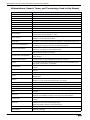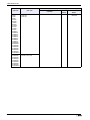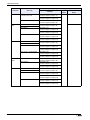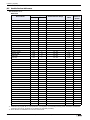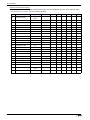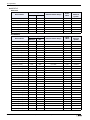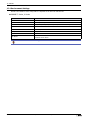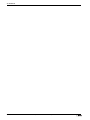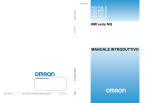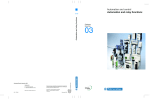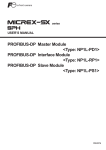Download 2 - Idec
Transcript
B-1698(0) External Device Setup Manual SAFETY PRECAUTATIONS Confirm that the delivered product is what you have ordered. Read this manual to make sure of correct operation. SAFETY PRECAUTATIONS • Be certain to read the INSTRUCTION SHEET and the WindO/I-NV4 User's manual carefully before performing installation, wiring, or maintenance work, or operating the HG2G-5T. • The HG2G-5T has been manufactured with careful regard to quality. However, if you intend to use this product in applications where failure of this equipment may result in damage to property or injury, ensure that it used in conjunction with appropriate fail-safe backup equipment. • In this manual, safety precautions are categorized in order of importance to Warning and Caution: Warning notices are used to emphasize that improper operation may cause severe personal injury or death. Caution notices are used where inattention might cause personal injury or damage to equipment. • The HG2G-5T is not intended to be used for applications which require high reliability and safety, such as medical equipment, nuclear equipment, railways, aircraft, and vehicles. The HG2G-5T cannot be used for these applications. For other applications which require high reliability in function and precision, provide a failsafe design and redundant design for the entire system including the HG2G-5T. • Turn off the power to the HG2G-5T before installation, removal, wiring, maintenance, and inspection of the HG2G-5T. Failure to turn power off may cause electrical shock or fire hazard. • Special expertise is required to install, wire, configure, and operate the HG2G-5T. People without such expertise must not use the HG2G-5T. • The HG2G-5T uses an LCD (liquid crystal display) as a display device. The liquid inside the LCD is harmful to the skin. If the LCD is broken and the liquid attaches to your skin or clothes, wash the liquid off using soap, and consult a doctor immediately. • Emergency and interlocking circuits must be configured outside of the HG2G-5T. • Do not use the HG2G-5T's internal touch switches for an emergency circuit. If the HG2G-5T failed, the external equipment connected to the HG2G-5T will no longer be protected, and serious injury to operators and equipment damage may be caused. Preface-1 WindO/I-NV4 External Device Setup Manual SAFETY PRECAUTATIONS • Prevent the HG2G-5T from falling while moving or transporting, otherwise damage or malfunction of the HG2G-5T will result. • Use the product within the environmental limits given in the catalog and manual. Use of the product in hightemperature or high-humidity environments, or in locations where it is exposed to condensation, corrosive gas or large shock loads can create the risk of electrocution and fire. • The HG2G-5T is designed for use in pollution degree 2. Use the HG2G-5T in environments of pollution degree 2. (based on the IEC60664-1 rating) • Install the HG2G-5T according to the instructions. Improper installation will result in falling, failure, electrical shock, fire hazard, or malfunction of the HG2G-5T. • Prevent metal fragments or wire chips from dropping inside the HG2G-5T housing. Ingress of such fragments and chips may cause fire hazard, damage, and malfunction. • Use a power supply of the rated value. Using a wrong power supply may cause fire hazard. • The HG2G-5T uses “PS2 of EN61131” as DC power supply. (based on the IEC/EN61131 rating) • Use wire of a proper size to meet the voltage and current requirements. • When exporting the HG2G-5T to Europe, use an EN60127 (IEC60127) approved fuse on the power line outside the HG2G-5T. • When exporting the HG2G-5T to Europe, use an EU-approved circuit protector. • Make sure of safety before starting and stopping the HG2G-5T. Incorrect operation of the HG2G-5T may cause mechanical damage or accidents. • Use the HG2G-5T in a local area network if you download, upload or monitor the project data via the Ethernet port. • The touch panel of the HG2G-5T is made of glass, and will break if exposed to excessive shock. Take due care when handling it. • When more than one button is pressed at the same time, due to the detection characteristics of an analog type touch panel, only the gravity center of the pressed area is sensed and the unit assumes that only one button is pressed. Thus, don't operate the MICRO/I by pressing more than one button simultaneously. • The screen becomes blank when the backlight is burnt out; however, the touch panel remains enabled. Incorrect touch panel operation will occur when operating the touch panel when the backlight appears to be turned off but is actually burnt out. Note that this erroneous operation may result in damage. • Do not push hard or scratch the touch panel and protection sheet with a hard object such as a tool, because they are damaged easily. • At temperatures over the rated operating temperature, the clock accuracy is affected. Adjust the clock before use. • For applications which require clock accuracy, adjust the clock periodically. • Do not install the HG2G-5T in areas subjected to strong ultraviolet rays, since ultraviolet rays may impair the quality of the LCD. • Do not attempt to disassemble, repair or modify the HG2G-5T. This can create the risk of fire or electrocution. • When disposing of the HG2G-5T, do so as an industrial waste. • Do not switch off the power or pull out the USB flash drive while it is being accessed, as this may result in destruction of the stored data. If the data on the USB flash drive is corrupted, format the USB flash drive. WindO/I-NV4 External Device Setup Manual Preface-2 Revision history Revision history August 2015: First Edition Caution • The contents of this manual and the WindO/I-NV4 application are copyright, and all rights are reserved by IDEC Corporation. Unauthorized reproduction is prohibited. • The contents of this manual and the WindO/I-NV4 application are subject to change without notice. • IDEC Corporation accepts no responsibility for circumstances arising from the use of this manual or the WindO/INV4 application. • Please contact your vendor or IDEC Corporation with any problems regarding the operation of this product. Trademarks WindO/I and MICRO/I are registered trademarks of IDEC CORPORATION in JAPAN. Microsoft, Windows, Windows XP, Windows Vista, Windows 7, and Windows 8 are either registered trademarks or trademarks of Microsoft Corporation in the United States and/or other countries. Adobe is a trademark of Adobe Systems Incorporated. All other company names and product names used in this manual or the WindO/I-NV4 application are trademarks of their respective owners. This product adopts the font of Ryobi. Preface-3 WindO/I-NV4 External Device Setup Manual Symbols Used in this Document Symbols Used in this Document This manual uses the following symbols to facilitate description. Symbols ...... Information that requires special attention. Failure to operate the product in accordance with the information provided can lead to serious injury or damage. ...... Information relating to requests or material to reference in the use of a function. ...... Useful information relating to a function. ...... Indicates the chapter and page of related reference information. OK ...... Screen buttons are indicated by bold text or by using the actual graphic icon. SHIFT, A ...... Keyboard keys are indicated by the keyboard inscription in capital letters or enclosed in square brackets. ...... Controls are indicated by bold text. WindO/I-NV4 External Device Setup Manual Preface-4 Abbreviations, Generic Terms, and Terminology Used in this Manual Abbreviations, Generic Terms, and Terminology Used in this Manual Item Description HG4G The name is short for MICRO/I HG4G-CJT22*F-B. HG3G The name is short for MICRO/I HG3G-*JT22*F-*. HG2G-S The name is short for MICRO/I HG2G-S*2**F-*. HG2G-5S The name is short for MICRO/I HG2G-5ST22*F-*. HG2G-5F The name is short for MICRO/I HG2G-5FT22TF-*. HG2G-5T The name is short for MICRO/I HG2G-5T*22TF-*. HG4G/3G The format used to refer to HG4G and HG3G. HG2G-5F/-5T/-5S/-S The format used to refer to HG2G-5F, HG2G-5T, HG2G-5S and HG2G-S. MICRO/I Generic term for programmable display device. External device Generic term used to refer to a PLC or micro computer that is connected to and communicates with the MICRO/I or Touch. Device Address Memory that is capable of storing values in unit of bits or words loaded on the MICRO/I or Touch and external device. System Area Device area that is pre-allocated for exchanging screen management, error information, and clock data between the MICRO/I or Touch and external device. Device Link Communication A communication method that performs communication with the external device according to the setting of the screen and without a program. DM Link Communication A communication method that reads to or writes from the MICRO/I or Touch device from a computer or microcomputer board. User Communication A communication method which performs communication with external devices such as barcode readers and inverters. External Device Communication Generic term used to refer to Device Link Communication and DM Link Communication. Sub Host Communication A communication method that performs communication with external device according to the set device address list and without a program. O/I Link A connection format that enables connections of up to 16 units of MICRO/I with high-speed communication of 115200bps. O/I Link Master The MICRO/I unit that is directly connected to external device on the O/I Link network. O/I Link Slave The MICRO/I units that are not directly connected to external device on the O/I Link network. WindO/I-NV4 Integrated configuration software application for creating projects of the MICRO/I. Project Data including image data required for operating the MICRO/I, which is created with WindO/I-NV4. Manager WindO/I-NV4 provides tools to manage pictures, text and script etc. With the Managers, you can create and manage them in your project. Setup Generic term used to refer to the common settings in the project. Project Settings Basic settings of operation in the Setup settings. Alarm Log A function where the MICRO/I collects log data of alarms. Data Log A function where the MICRO/I collects value of device addresses. Script A script is an executable list of commands created by a simple programming language. Text Group A group of 32 texts maximum that is in order to dynamically switch the character displayed on the MICRO/I according to the value of the device address. Windows Font Text fonts that can be displayed on the Windows OS on which the WindO/I-NV4 is running. Stroke Font A glyph's outline is defined by the vertices of individual strokes and stroke's profile. Scalable fonts scale easily without jagged edges. Under font settings, “Stroke” is a stroke-based font. Maintenance Communication Communications between the WindO/I-NV4 and MICRO/I using a dedicated protocol. Device Monitor A special Popup Screen on the MICRO/I on which value of the device address can be displayed or changed. Preface-5 WindO/I-NV4 External Device Setup Manual Abbreviations, Generic Terms, and Terminology Used in this Manual Item Description Pass-Through A function that enables maintenance of the external device via the MICRO/I. System Screen Pre-allocated screen dedicated for performing initial setting of the MICRO/I, self-diagnosis, and clearing the log data etc. External Memory Device The generic term for an SD memory card and a USB flash drive. NV Metafile A graphic data file that integrates drawings created on the WindO/I-NV4 edit screen. Window Screens that are loaded on to the Base Screen, including Popup Screen and Device Monitor. Internal Device The generic term for internal device addressing on the MICRO/I such as internal relays, registers, etc. Keep Device The generic term for internal device not initialized at the start of operation. Even after the power is turned off, the values are retained by the battery. Drawings Define as as non functional content (i.e. shape, picture, text). Parts Define as functional content (i.e. button, pilot lamp, commands, etc.) Object Define as combination of Drawings and Parts placed on WindO/I-NV4 edit screen. Touch Switch A part that operates a function by pressing parts that have been placed on the screen. Standard Keypad Keypad that is displayed when operating Numerical and Character Input parts when Standard is selected under Type in the Keypad menu for Numerical and Character Input parts. WindO/I-NV4 External Device Setup Manual Preface-6 Contents SAFETY PRECAUTATIONS ................................................................... Preface-1 Revision history ................................................................................. Preface-3 Caution ............................................................................................ Preface-3 Trademarks....................................................................................... Preface-3 Symbols Used in this Document........................................................... Preface-4 Abbreviations, Generic Terms, and Terminology Used in this Manual ....... Preface-5 Chapter 1 1 Overview ....................................................................................................1-1 2 Settings ......................................................................................................1-2 3 Important Points Regarding Wiring ................................................................1-4 Chapter 2 1 2 3 4 5 Preface-7 Device Link Communication Connection to External Devices IDEC ..........................................................................................................2-1 1.1 Connection Table ....................................................................................... 2-1 1.2 System Configuration ................................................................................. 2-4 1.3 Connection Diagram................................................................................. 2-10 1.4 Environment Settings ............................................................................... 2-12 1.5 Usable Device Addresses .......................................................................... 2-13 Mitsubishi Electric ...................................................................................... 2-14 2.1 Connection Table ..................................................................................... 2-14 2.2 System Configuration ............................................................................... 2-20 2.3 Connection Diagram................................................................................. 2-26 2.4 Environment Settings ............................................................................... 2-30 2.5 Usable Device Addresses .......................................................................... 2-35 OMRON .................................................................................................... 2-49 3.1 Connection Table ..................................................................................... 2-49 3.2 System Configuration ............................................................................... 2-52 3.3 Connection Diagram................................................................................. 2-58 3.4 Environment Settings ............................................................................... 2-61 3.5 Usable Device Addresses .......................................................................... 2-65 Allen-Bradley ............................................................................................ 2-69 4.1 Connection Table ..................................................................................... 2-69 4.2 System Configuration ............................................................................... 2-71 4.3 Connection Diagram................................................................................. 2-73 4.4 Environment Settings ............................................................................... 2-76 4.5 Usable Device Addresses .......................................................................... 2-79 4.6 How to set Device Address for ControlLogix and CompactLogix series ............ 2-91 SIEMENS .................................................................................................. 2-93 5.1 Connection Table ..................................................................................... 2-93 5.2 System Configuration ............................................................................... 2-94 5.3 Connection Diagram................................................................................. 2-95 5.4 Environment Settings ............................................................................... 2-97 WindO/I-NV4 External Device Setup Manual 5.5 6 7 8 9 10 11 12 13 Usable Device Addresses .......................................................................... 2-99 KEYENCE.................................................................................................2-103 6.1 Connection Table ................................................................................... 2-103 6.2 System Configuration ............................................................................. 2-104 6.3 Connection Diagram............................................................................... 2-106 6.4 Environment Settings ............................................................................. 2-108 6.5 Usable Device Addresses ........................................................................ 2-110 Hitachi ....................................................................................................2-113 7.1 Connection Table ................................................................................... 2-113 7.2 System Configuration ............................................................................. 2-114 7.3 Connection Diagram............................................................................... 2-116 7.4 Environment Settings ............................................................................. 2-117 7.5 Usable Device Addresses ........................................................................ 2-118 JTEKT (Toyoda) .......................................................................................2-119 8.1 Connection Table ................................................................................... 2-119 8.2 System Configuration ............................................................................. 2-119 8.3 Connection Diagram............................................................................... 2-120 8.4 Environment Settings ............................................................................. 2-121 8.5 Usable Device Addresses ........................................................................ 2-122 TOSHIBA MACHINE ..................................................................................2-125 9.1 Connection Table ................................................................................... 2-125 9.2 System Configuration ............................................................................. 2-125 9.3 Connection Diagram............................................................................... 2-126 9.4 Environment Settings ............................................................................. 2-127 9.5 Usable Device Addresses ........................................................................ 2-127 GE Fanuc Automation ...............................................................................2-128 10.1 Connection Table ................................................................................... 2-128 10.2 System Configuration ............................................................................. 2-129 10.3 Connection Diagram............................................................................... 2-130 10.4 Environment Settings ............................................................................. 2-132 10.5 Usable Device Addresses ........................................................................ 2-133 Panasonic................................................................................................2-134 11.1 Connection Table ................................................................................... 2-134 11.2 System Configuration ............................................................................. 2-135 11.3 Connection Diagram............................................................................... 2-137 11.4 Environment Settings ............................................................................. 2-140 11.5 Usable Device Addresses ........................................................................ 2-142 YASKAWA Electric ....................................................................................2-143 12.1 Connection Table ................................................................................... 2-143 12.2 System Configuration ............................................................................. 2-144 12.3 Connection Diagram............................................................................... 2-145 12.4 Environment Settings ............................................................................. 2-147 12.5 Usable Device Addresses ........................................................................ 2-149 KOYO ELECTRONICS INDUSTRIES..............................................................2-150 13.1 Connection Table ................................................................................... 2-150 13.2 System Configuration ............................................................................. 2-151 13.3 Connection Diagram............................................................................... 2-153 13.4 Environment Settings ............................................................................. 2-154 13.5 Usable Device Addresses ........................................................................ 2-156 WindO/I-NV4 External Device Setup Manual Preface-8 14 15 16 17 18 19 20 21 Preface-9 FANUC ................................................................................................... 2-159 14.1 Connection Table ................................................................................... 2-159 14.2 System Configuration ............................................................................. 2-159 14.3 Connection Diagram............................................................................... 2-160 14.4 Environment Settings ............................................................................. 2-161 14.5 Usable Device Addresses ........................................................................ 2-162 Yokogawa Electric ................................................................................... 2-163 15.1 Connection Table ................................................................................... 2-163 15.2 System Configuration ............................................................................. 2-164 15.3 Connection Diagram............................................................................... 2-165 15.4 Environment Settings ............................................................................. 2-166 15.5 Usable Device Addresses ........................................................................ 2-167 Fuji Electric............................................................................................. 2-169 16.1 Connection Table ................................................................................... 2-169 16.2 System Configuration ............................................................................. 2-171 16.3 Connection Diagram............................................................................... 2-174 16.4 Environment Settings ............................................................................. 2-177 16.5 Usable Device Addresses ........................................................................ 2-181 Toshiba .................................................................................................. 2-184 17.1 Connection Table ................................................................................... 2-184 17.2 System Configuration ............................................................................. 2-185 17.3 Connection Diagram............................................................................... 2-187 17.4 Environment Settings ............................................................................. 2-190 17.5 Usable Device Addresses ........................................................................ 2-191 17.6 The mapping table of devices between PROSEC T Series and V Series ......... 2-192 LSIS ....................................................................................................... 2-193 18.1 Connection Table ................................................................................... 2-193 18.2 System Configuration ............................................................................. 2-194 18.3 Connection Diagram............................................................................... 2-195 18.4 Environment Settings ............................................................................. 2-197 18.5 Usable Device Addresses ........................................................................ 2-198 Vigor Electric .......................................................................................... 2-199 19.1 Connection Table ................................................................................... 2-199 19.2 System Configuration ............................................................................. 2-200 19.3 Connection Diagram............................................................................... 2-201 19.4 Environment Settings ............................................................................. 2-203 19.5 Usable Device Addresses ........................................................................ 2-204 Emerson Electric...................................................................................... 2-205 20.1 Connection Table ................................................................................... 2-205 20.2 System Configuration ............................................................................. 2-205 20.3 Connection Diagram............................................................................... 2-206 20.4 Environment Settings ............................................................................. 2-206 20.5 Usable Device Addresses ........................................................................ 2-207 Hitachi Industrial Equipment Systems ........................................................ 2-211 21.1 Connection Table ................................................................................... 2-211 21.2 System Configuration ............................................................................. 2-212 21.3 Environment Settings ............................................................................. 2-213 21.4 Usable Device Addresses ........................................................................ 2-214 WindO/I-NV4 External Device Setup Manual 22 Chapter 3 INVERTER ...............................................................................................2-215 22.1 Connection Table ................................................................................... 2-215 22.2 System Configuration ............................................................................. 2-215 22.3 Connection Diagram............................................................................... 2-215 22.4 Environment Settings ............................................................................. 2-216 22.5 Usable Device Addresses ........................................................................ 2-217 O/I Link Communication 1 Outline....................................................................................................... 3-1 2 Settings ..................................................................................................... 3-3 3 Communication Service ................................................................................ 3-4 1.1 4 5 3.1 O/I Link slave Registration Setting Register (LSD102 in the O/I Link master) .... 3-4 3.2 O/I Link slave Online Data Register (LSD104 in the O/I Link master) ............... 3-4 3.3 O/I Link Polling Period Register (LSD101 in the O/I Link slaves) ...................... 3-4 3.4 O/I Link slave Error information Register (LSD106 in the O/I Link master) ....... 3-4 Communication Status Confirmation .............................................................. 3-5 4.1 O/I Link Master Error Processing ................................................................. 3-5 4.2 O/I Link Slave Error Processing ................................................................... 3-5 4.3 Status of a Slave in the O/I Link .................................................................. 3-6 4.4 Slave changes status from Online to Offline in the O/I Link ............................ 3-6 Important Notes ......................................................................................... 3-7 5.1 6 1 3 4 5 6 Overview.................................................................................................... 4-1 Communication Methods ............................................................................ 4-1 System Configuration .................................................................................. 4-3 2.1 DM Link (1:1) Communication ..................................................................... 4-3 2.2 DM Link (1:N) Communication..................................................................... 4-3 Wiring........................................................................................................ 4-4 3.1 RS232C .................................................................................................... 4-4 3.2 RS422/485 ................................................................................................ 4-5 Communication Specifications ....................................................................... 4-6 4.1 Communication Method .............................................................................. 4-6 4.2 Communication Conditions.......................................................................... 4-6 4.3 Flow control .............................................................................................. 4-6 Data Memory (DM) Allocation ....................................................................... 4-7 5.1 System Area ............................................................................................. 4-7 5.2 Event transmission control area................................................................... 4-7 Settings ..................................................................................................... 4-8 6.1 7 Conditions ................................................................................................ 3-8 DM Link Communication 1.1 2 Communication Traffic Volume of the O/I Link Network .................................. 3-7 Result on the Performance Evaluation of the MICRO/I ..................................... 3-8 6.1 Chapter 4 Wiring Diagram ......................................................................................... 3-2 DM Link (1:1) Communication, DM Link (1:N) Communication ........................ 4-8 DM Link (1:1) Communication Format.......................................................... 4-10 7.1 Read ...................................................................................................... 4-10 WindO/I-NV4 External Device Setup Manual Preface-10 8 7.2 Write ..................................................................................................... 4-13 7.3 Transmission Control ................................................................................ 4-15 7.4 Clear ...................................................................................................... 4-17 7.5 Event Transmission .................................................................................. 4-18 DM Link (1:N) Communication Format.......................................................... 4-20 8.1 Read ...................................................................................................... 4-20 8.2 Write ..................................................................................................... 4-22 8.3 Clear ...................................................................................................... 4-24 8.4 Station Number ....................................................................................... 4-24 9 BCC Calculation ......................................................................................... 4-25 10 Error Codes .............................................................................................. 4-26 9.1 10.1 Chapter 5 1 2 3 4 5 6 Preface-11 BCC Calculation Example (for DM Link (1:N) Communication) ....................... 4-25 Response Time ........................................................................................ 4-26 Modbus Connection Table.........................................................................................5-1 1.1 Compatible Protocols ................................................................................. 5-1 1.2 Compatible Table ....................................................................................... 5-2 System Configuration ...................................................................................5-3 2.1 Modbus RTU Master ................................................................................... 5-3 2.2 Modbus ASCII Master ................................................................................. 5-3 2.3 Modbus TCP Client..................................................................................... 5-3 2.4 Modbus TCP Server.................................................................................. 5-3 2.5 Modbus RTU Slave ..................................................................................... 5-4 2.6 Twido ....................................................................................................... 5-4 2.7 Momentum (MODUBS TCP Client) ................................................................ 5-7 Connection Diagram.....................................................................................5-9 3.1 Connection Diagram 1: TWDNAC232D.......................................................... 5-9 3.2 Connection Diagram 2: TWDNAC485D.......................................................... 5-9 3.3 Connection Diagram 3: TWDNAC485T .......................................................... 5-9 Environment Settings ................................................................................. 5-10 4.1 Twido ..................................................................................................... 5-10 4.2 Momentum (Modbus TCP Client) ............................................................... 5-10 Usable Device Addresses ............................................................................ 5-11 5.1 Modbus RTU Master, Modbus ASCII Master, Modbus TCP Client ..................... 5-11 5.2 Twido (Modbus RTU Master) ..................................................................... 5-11 5.3 Momentum (Modbus TCP Client) ............................................................... 5-11 Modbus TCP Server/Modbus RTU Slave Function ........................................... 5-12 6.1 Overview of the Modbus TCP Server, Modbus RTU Slave Function ................. 5-12 6.2 Modbus TCP Server function system configuration ....................................... 5-13 6.3 Modbus RTU Slave function system configuration ........................................ 5-13 6.4 Device Addresses .................................................................................... 5-14 6.5 Settings.................................................................................................. 5-15 6.6 Modbus TCP Server Function Communication Format ................................... 5-16 6.7 Modbus RTU Slave Function Communication Format .................................... 5-17 6.8 Modbus TCP/Modbus RTU shared protocol format........................................ 5-18 WindO/I-NV4 External Device Setup Manual Chapter 6 1 Communication with Multiple External Devices About 1:N Communication (Multi-drop) .......................................................... 6-1 1.1 Outline ..................................................................................................... 6-1 2 Communication Drivers Supporting 1:N Communication ................................... 6-2 3 Settings of the 1:N Communication ............................................................... 6-3 4 3.1 External Device Address Settings ................................................................. 6-3 3.2 Connection Diagram................................................................................... 6-6 1:N Communication Operation ...................................................................... 6-7 4.1 1:N Communication Operation..................................................................... 6-7 5 Using Multiple Communication Drivers ........................................................... 6-8 6 Restrictions ................................................................................................ 6-9 Chapter 7 1 Communication Cables Communication Cables ................................................................................. 7-1 1.1 External devices/PLC connection cable: FC2A-KP1C, HG9Z-XC275 .................... 7-1 Index WindO/I-NV4 External Device Setup Manual Preface-12 Preface-13 WindO/I-NV4 External Device Setup Manual Chapter 1 1 Device Link Communication Overview Device Link Communication refers to the communication protocol used for communication with the MICRO/I, via Device Link Communicationn MICRO/I External device Numerical Display Reference Device Address: D0 Read D0: 1234 1234 0 Bit Button Destination Device Address: M0 Write 1 M0: For details regarding the Command Method Communication, refer to Chapter 2 “Chapter 2 Connection to External Devices” on page 2-1. ● Connection Types There are two basic types of connections. 1:1 Communication, where an external device is connected to a MICRO/I; and 1:N Communication, where multiple external devices are connected to a MICRO/I. ■ 1:1 Communication The MICRO/I is connected to a single external device. MICRO/I Device Link Communication External device Read Write ■ 1:N Communication The MICRO/I is connected to multiple external devices. MICRO/I Device Link Communication External device Read Write Station No.1 Read Write Station No.2 Read Write Station No.3 *1 Unit names vary based on the manufacturer of the external device. WindO/I-NV4 External Device Setup Manual 1-1 Device Link Communication the CPU Unit*1 or PLC Link Unit*1 Programming Port of the external device connected to the MICRO/I. The MICRO/I continuously reads the value of device of external device addresses on the currently displayed screen, and external devices (such as relays and registers) on the screens are updated with the latest data at all times. When a button is pressed or a command is executed in the MICRO/I screen, the value is written to the external device address. 1 2 Settings 2 Settings You need to setup MICRO/I using WindO/I-NV4 in order for it to be able to communicate with the external devices. Device Link Communication setting is set on the Project Settings dialog box displayed by clicking Project under System Setup on the Configuration tab in WindO/I-NV4. For detail refer to WindO/I-NV4 User’s Manual. Match the settings for the items in the following table to those of the external devices that you will be using. Project Settings dialog box Tab Name System Setting Name Description Start Time (sec) This is the time delay until the MICRO/I sends a communication command after the power is turned on. Set this option if the external device is turned on after the MICRO/I, or some time is required until the communication port of external devices can be used. Use System Area When Use System Area is selected, set the device address for System Area. Use System Areas 3, 4 Watch Dog Device Address When Watch Dog is selected, set the Device Address and the Time for the write interval. Time (sec) Communication Interface Interface Configuration Select the interface used for the Device Link Communication. Function Select the Function to be used. The details of External Device Communication 1 to the External Device Communication 4 are configured on the Communication Driver tab. For details about O/Link Communication, refer to Chapter 3 “O/I Link Communication” on page 3-1. Baud Rate The settings vary based on the external device used. Refer to Chapter 2 “Connection to External Devices” on page 2-1. Data Bits Stop Bits Parity Flow Control Serial Interface Communication Driver Manufacturer Select the manufacturer and the communication driver from the list of compatible External Devices given in Chapter 2 “Connection to Communication Driver External Devices” on page 2-1 that corresponds to the one you will Connection be using. Transmission Wait (x10 msec) The settings vary based on the external device used. For detail refer to Chapter 2 “Connection to External Devices” on page 2-1. If there is no setting given for the transmission wait, set it to 0. Time Out (x100 msec) This is the time that the MICRO/I will wait for a reply from the External Device after it sends a communication command. When this time elapses, the MICRO/I will send the command again. (Default: 20) Give careful consideration to the value that you will use before changing this setting. 1-2 Retry Cycles If communication errors occur despite trying the number set here, an error is displayed on the screen and the error information is set in the system area. (Default: 5) (Other setting) The settings vary based on the external device used. For detail refer to Chapter 2 “Connection to External Devices” on page 2-1 for your External Device. WindO/I-NV4 External Device Setup Manual 2 Settings Tab Name Communication Driver Network Setting Name Description This number is used to distinguish an external device when set to a device address. IP Address This option is IP address of each external devices. Port Number This option is Port Number of each external devices. (Other setting) These items vary based on the Communication Driver. You can see some items if the selected Communication Driver has any setting items. Refer to each manual for the external device. WindO/I-NV4 External Device Setup Manual 1-3 1 Device Link Communication Station Number 3 Important Points Regarding Wiring 3 Important Points Regarding Wiring Take note of the following points when connecting an External Device to the MICRO/I. • Depending on the environment, connect a shield wire to the FG terminal on either the External Device side or the MICRO/I side. • When using the RS422/485 interface of Serial Interface (SERIAL1), use a twisted-pair cable so that the + and signals are paired. • When using RS422/485 interface, setting the Terminating Resistor Selector Switch ON inserts a 100-Ohm. Use it if necessary. Refer to the setting of the Terminating Resistor Selector Switch as below. HG2G-5T Terminating Resistor Selector Switch 1-4 Serial Interface (SERIAL1) WindO/I-NV4 External Device Setup Manual Chapter 2 1 Connection to External Devices IDEC Selecting OpenNet,MICROSmart,SmartAXIS Pro/Lite(RS232C/485) as the Communication Driver allows your to use the 1:N Communication function and Pass-through function. However, SmartAXIS Pro/Lite does not support the Pass-through function. Selecting OpenNet,MICROSmart,SmartAXIS Pro/Lite(Ethernet) as the Communication Driver allows you to use 1:N Communication function only. • 1:N Communication function (Chapter 6 “Communication with Multiple External Devices” on page 6-1) 1.1 Connection Table WindO/I-NV4 Settings CPU unit Link unit Interface Flow Control Communication Driver OpenNet Controller FC3A-CP2 Not required (connects to CPU unit) RS232C Connection Diagram 1 (Page 2-10) ER RS422/485 2-wire Connection Diagram 2 (Page 2-10) None Web Server Unit (FC4A-SX5ES1E) Ethernet Not required (connects to CPU unit) RS232C Connection Diagram 3 (Page 2-11) OpenNet,MICROSmart, SmartAXIS Pro/Lite(RS232C/485) - OpenNet,MICROSmart, SmartAXIS Pro/Lite(Ethernet) None OpenNet,MICROSmart, SmartAXIS Pro/Lite(RS232C/485) - OpenNet,MICROSmart, SmartAXIS Pro/Lite(Ethernet) None OpenNet,MICROSmart, SmartAXIS Pro/Lite(RS232C/485) MICROSmart FC4A-C10R2 RS232C Connection Diagram 1 (Page 2-10) FC4A-C16R2 FC4A-C24R2 Web Server Unit (FC4A-SX5ES1E) Ethernet Not required (connects to CPU unit) RS232C Connection Diagram 3 (Page 2-11) RS232C Connection Diagram 1 (Page 2-10) FC4A-D20K3 FC4A-D20S3 FC4A-D20RK1 FC4A-D20RS1 FC4A-D40K3 FC4A-D40S3 FC4A-PC1 RS232C Connection Diagram 1 (Page 2-10) ER FC4A-PC3 RS422/485 2-wire Connection Diagram 2 (Page 2-10) None Web Server Unit (FC4A-SX5ES1E) Ethernet Not required (connects to CPU unit) RS232C Connection Diagram 3 (Page 2-11) - OpenNet,MICROSmart, SmartAXIS Pro/Lite(Ethernet) None OpenNet,MICROSmart, SmartAXIS Pro/Lite(RS232C/485) RS232C Connection Diagram 1 (Page 2-10) FC4A-HPC1 RS232C Connection Diagram 1 (Page 2-10) ER FC4A-HPC3 RS422/485 2-wire Connection Diagram 2 (Page 2-10) None FC4A-HPH1 +FC4A-PC1 RS232C Connection Diagram 1 (Page 2-10) ER FC4A-HPH1 +FC4A-PC3 RS422/485 2-wire Connection Diagram 2 (Page 2-10) None Web Server Unit (FC4A-SX5ES1E) Ethernet WindO/I-NV4 External Device Setup Manual - OpenNet,MICROSmart, SmartAXIS Pro/Lite(Ethernet) 2-1 Connection to External Devices • Pass-through function ( Chapter 26 “Pass-Through Function” in the WindO/I-NV4 User’s Manual) 2 1 IDEC WindO/I-NV4 Settings CPU unit Link unit Interface Flow Control Communication Driver MICROSmart Pentra FC5A-C10R2 FC5A-C16R2 FC5A-C24R2 FC5A-C10R2C FC5A-C16R2C FC5A-C24R2C FC5A-D16RK1 FC5A-D16RS1 FC5A-D32K3 FC5A-D32S3 FC5A-D12K1E FC5A-D12S1E 2-2 Not required (connects to CPU unit) RS232C Connection Diagram 3 (Page 2-11) None OpenNet,MICROSmart, SmartAXIS Pro/Lite(RS232C/485) RS232C Connection Diagram 1 (Page 2-10) FC4A-PC1 RS232C Connection Diagram 1 (Page 2-10) ER FC4A-PC3 RS422/485 2-wire Connection Diagram 2 (Page 2-10) None FC5A-SIF2 RS232C Connection Diagram 4 (Page 2-11) FC5A-SIF4 RS422/485 2-wire Connection Diagram 2 (Page 2-10) Web Server Unit (FC4A-SX5ES1E) Ethernet Not required (connects to CPU unit) RS232C Connection Diagram 3 (Page 2-11) - OpenNet,MICROSmart, SmartAXIS Pro/Lite(Ethernet) None OpenNet,MICROSmart, SmartAXIS Pro/Lite(RS232C/485) RS232C Connection Diagram 1 (Page 2-10) FC4A-HPC1 RS232C Connection Diagram 1 (Page 2-10) ER FC4A-HPC3 RS422/485 2-wire Connection Diagram 2 (Page 2-10) None FC4A-HPH1 +FC4A-PC1 RS232C Connection Diagram 1 (Page 2-10) ER FC4A-HPH1 +FC4A-PC3 RS422/485 2-wire Connection Diagram 2 (Page 2-10) None FC5A-SIF2 RS232C Connection Diagram 4 (Page 2-11) FC5A-SIF4 RS422/485 2-wire Connection Diagram 2 (Page 2-10) Web Server Unit (FC4A-SX5ES1E) Ethernet - OpenNet,MICROSmart, SmartAXIS Pro/Lite(Ethernet) Not required (connects to CPU unit) Ethernet - OpenNet,MICROSmart, SmartAXIS Pro/Lite(Ethernet) FC4A-HPC1 RS232C Connection Diagram 1 (Page 2-10) ER OpenNet,MICROSmart, SmartAXIS Pro/Lite(RS232C/485) FC4A-HPC3 RS422/485 2-wire Connection Diagram 2 (Page 2-10) None FC4A-HPH1 +FC4A-PC1 RS232C Connection Diagram 1 (Page 2-10) ER FC4A-HPH1 +FC4A-PC3 RS422/485 2-wire Connection Diagram 2 (Page 2-10) None FC5A-SIF2 RS232C Connection Diagram 4 (Page 2-11) FC5A-SIF4 RS422/485 2-wire Connection Diagram 2 (Page 2-10) WindO/I-NV4 External Device Setup Manual 1 IDEC WindO/I-NV4 Settings CPU unit Link unit Interface Flow Control Communication Driver SmartAXIS Pro/Lite Not required (connects to CPU unit) Ethernet FT1A-PC1 RS232C Connection Diagram 3 (Page 2-11) FT1A-PC2 RS422/485 2-wire Connection Diagram 5 (Page 2-11) FT1A-PC3 RS422/485 2-wire Connection Diagram 2 (Page 2-10) WindO/I-NV4 External Device Setup Manual - OpenNet,MICROSmart, SmartAXIS Pro/Lite(Ethernet) None OpenNet,MICROSmart, SmartAXIS Pro/Lite(RS232C/485) 2 Connection to External Devices FT1A-H24RA FT1A-H24RC FT1A-B24RA FT1A-B24RC FT1A-H40RKA FT1A-H40RSA FT1A-H40RC FT1A-B40RKA FT1A-B40RSA FT1A-B40RC FT1A-H48KA FT1A-H48SA FT1A-H48KC FT1A-H48SC FT1A-B48KA FT1A-B48SA FT1A-B48KC FT1A-B48SC 2-3 1 IDEC 1.2 System Configuration This is the system configuration for the connection of IDEC PLCs to the MICRO/I. ● OpenNet Controller (Connects to RS232C port of the CPU unit) OpenNet Controller Interface Connection Diagram 1 (Page 2-10) MICRO/I FC3A-CP2 ● OpenNet Controller (Connects to RS485 port of the CPU unit) OpenNet Controller Interface Connection Diagram 2 (Page 2-10) MICRO/I FC3A-CP2 ● MICROSmart, MICROSmart Pentra (Connects to the communication port1) RS232C Connection Diagram 1 (Page 2-10) or Connection Diagram 3 (Page 2-11) FC4A, FC5A MICRO/I FC5A-D12K1E and FC5A-D12S1E can not be connected to the MICRO/I with RS232C cable because they don't have built-in RS232C port. 2-4 WindO/I-NV4 External Device Setup Manual 1 IDEC ● MICROSmart, MICROSmart Pentra (Connects to the communication port 2) RS232C Connection Diagram 1 (Page 2-10) FC4A-PC1 (Communication Adapter) MICRO/I 2 Connection to External Devices FC4A-C16R2 FC5A- C10R2 FC4A-C24R2 FC5A- C16R2 FC5A- C24R2 FC5A- C10R2C FC5A- C16R2C FC5A- C24R2C RS485 Connection Diagram 2 (Page 2-10) FC4A-PC3 (Communication Adapter) FC4A-C16R2 FC5A- C10R2 FC4A-C24R2 FC5A- C16R2 FC5A- C24R2 FC5A- C10R2C FC5A- C16R2C FC5A- C24R2C MICRO/I RS232C Connection Diagram 1 (Page 2-10) FC4A-PC1 (Communication Adapter) FC4A-D***** FC5A-D***** MICRO/I FC4A-HPH1 (HMI Base Module) RS485 Connection Diagram 2 (Page 2-10) FC4A-PC3 (Communication Adapter) FC4A-D***** FC5A-D***** MICRO/I FC4A-HPH1 (HMI Base Module) WindO/I-NV4 External Device Setup Manual 2-5 1 IDEC ● MICROSmart, MICROSmart Pentra (Connects to the Communication Module) RS232C Connection Diagram 1 (Page 2-10) FC4A-D***** FC5A-D***** MICRO/I FC4A-HPC1 RS485 Connection Diagram 2 (Page 2-10) FC4A-D***** FC5A-D***** MICRO/I FC4A-HPC3 RS232C Connection Diagram 4 (Page 2-11) MICRO/I FC5A-D***** FC5A-SIF2 RS485 Connection Diagram 2 (Page 2-10) MICRO/I FC5A-D***** 2-6 FC5A-SIF4 WindO/I-NV4 External Device Setup Manual 1 IDEC ● OpenNet Controller/MICROSmart/MICROSmart Pentra (Connects to Web Server Unit) PLC Connecting Cable Ethernet FC4A-KC3C Web Server Unit FC4A-SX5ES1E Connection to External Devices FC3A FC4A FC5A 2 MICRO/I ● MICROSmart Pentra (FC5A-D12K1E, FC5A-D12S1E) Ethernet MICRO/I FC5A-D12K1E FC5A-D12S1E ● SmartAXIS Pro/Lite (Connects to the Communication cartridge) RS232C FT1A-PC1 Connection Diagram 3 (Page 2-11) MICRO/I FT1A-H24 FT1A-B24 FT1A-H40 FT1A-B40 FT1A-H48 FT1A-B48 RS485 FT1A-PC2 Connection Diagram 5 (Page 2-11) MICRO/I RS485 FT1A-PC3 Connection Diagram 2 (Page 2-10) MICRO/I WindO/I-NV4 External Device Setup Manual 2-7 1 IDEC ● SmartAXIS Pro/Lite Ethernet MICRO/I FT1A-H24 FT1A-B24 FT1A-H40 FT1A-B40 FT1A-H48 FT1A-B48 ● 1:N Communication-OpenNet Controller, MICROSmart, MICROSmart Pentra, SmartAXIS Pro/Lite The 1:N communication can be established by using the following connections. • OpenNet Controller (Connects to RS485 port of the CPU unit) • MICROSmart, MICROSmart Pentra (Connects to Port 2) • MICROSmart, MICROSmart Pentra (Connects to Communication module) • SmartAXIS Pro/Lite (Connects to Communication cartridge) MICRO/I RS485 Connection Diagram 2 (Page 2-10) ... PLC1 2-8 PLC2 PLC3 WindO/I-NV4 External Device Setup Manual PLCn 1 IDEC ● 1:N Communication - OpenNet Controller, MICROSmart, MICROSmart Pentra, SmartAXIS Pro/Lite (Connects to Web Server Unit) The 1:N communication can be established by using the following connections. • OpenNet Controller (Connects to the Web Server Unit) • MICROSmart, MICROSmart Pentra (Connects to the Web Server Unit) • MICROSmart Pentra FC5A-D12K1E, FC5A-D12S1E (Do not use the Web Server Unit) • SmartAXIS Pro/Lite (Do not use the Web Server Unit) 2 Connection to External Devices MICRO/I Ethernet ... ... PLC1 PLC2 PLC3 PLCn • Use a crossover cable to connect the MICRO/I and PLC directly. • When using a hub (Ethernet switch), use a cable that can be used with the hub. WindO/I-NV4 External Device Setup Manual 2-9 1 IDEC 1.3 Connection Diagram The connector types given in the Connection Diagrams are for the unit and not the cable. For details regarding wiring, refer to Chapter 1 “3 Important Points Regarding Wiring” on page 1-4. ● Connection Diagram 1: OpenNet Controller, MICROSmart, MICROSmart Pentra (RS232C port) PLC(RS232C): Mini DIN 8-pin Connector Name RS ER SD RD DR SG SG +5V Shield Pin No. 1 2 3 4 5 6 7 8 Cover HG2G-5T: Terminal block Shield Wire Pin No. 1 2 3 4 5 Name SD RD RS CS SG In case of HG2G-5T, a connection cable (part number: HG9Z-XC275) is available. Refer to Chapter 7 "1.1 External devices/PLC connection cable: FC2A-KP1C, HG9Z-XC275" on page 7-1 about the connection diagram of HG9Z-XC275. ● Connection Diagram 2: OpenNet Controller, MICROSmart, MICROSmart Pentra (RS485 port) MICROSmart, MICROSmart Pentra (FC5A-SIF4) SmartAXIS Pro/Lite (FT1A-PC3) PLC(RS422/485): Terminal block Name SG A B Pin No. HG2G-5T: Terminal block Shield Wire Pin No. 8 9 6 7 5 Name RDA(RD+) RDB(RD-) SDA(SD+) SDB(SD-) SG There is no pin number corresponding to TERM on the HG2G-5T. When inserting a termination resistor, use a Terminating Resistor Selector Switch. For the setting of the switch, refer to Chapter 1 “3 Important Points Regarding Wiring” on page 1-4. 2-10 WindO/I-NV4 External Device Setup Manual 1 IDEC ● Connection Diagram 3: MICROSmart/MICROSmart Pentra (RS232C Port 1) SmartAXIS Pro/Lite (FT1A-PC1) PLC(RS232C): Mini DIN 8-pin Connector Pin No. 1 2 3 4 5 6 7 8 Cover Shield Wire Pin No. 1 2 3 4 5 Name SD RD RS CS SG 2 In case of HG2G-5T, a connection cable (part number: HG9Z-XC275) is available. Refer to Chapter 7 "1.1 External devices/PLC connection cable: FC2A-KP1C, HG9Z-XC275" on page 7-1 about the connection diagram of HG9Z-XC275. ● Connection Diagram 4: MICROSmart/MICROSmart Pentra (FC5A-SIF2) PLC(RS232C): Terminal block Name RS(RTS) ER(DTR) SD(TxD) RD(RxD) DR(DSR) SG(SG) NC FE FE FE Pin No. ● Connection Diagram 5: HG2G-5T: Terminal block Shield Wire Pin No. 7 2 1 Name SD RD RS CS SG SmartAXIS Pro/Lite (FT1A-PC2) PLC(RS422/485): Mini DIN 8-pin Connector Name SG A B Pin No. 1 2 3 4 5 HG2G-5T: Terminal block Shield Wire Pin No. 8 9 6 7 5 Name RDA(RD+) RDB(RD-) SDA(SD+) SDB(SD-) SG In case of HG2G-5T, a connection cable (part number: HG9Z-XC275) is available. Refer to Chapter 7 "1.1 External devices/PLC connection cable: FC2A-KP1C, HG9Z-XC275" on page 7-1 about the connection diagram of HG9Z-XC275. There is no pin number corresponding to TERM on the HG2G-5T. When inserting a termination resistor, use a Terminating Resistor Selector Switch. For the setting of the switch, refer to Chapter 1 “3 Important Points Regarding Wiring” on page 1-4. WindO/I-NV4 External Device Setup Manual 2-11 Connection to External Devices Name NC NC SD RD NC SG SG NC Shield HG2G-5T: Terminal block 1 IDEC 1.4 Environment Settings ● OpenNet Controller and MICROSmart Set the following items on the Project Settings dialog box in WindO/I-NV4. Tab Name Communication Interface Communication Driver Network Item Setting Baud Rate 9600 bps Data Bits 7 bits Stop Bits 1 stop bits Parity Even Slave Number*1 0 Set the Special Internal Relay M8014 of OpenNet Controller to ON if you connect OpenNet Controller to MICRO/I. ● OpenNet Controller, MICROSmart/MICROSmart Pentra (Connects to Web Server Unit) Set the following items on the Project Settings dialog box in WindO/I-NV4. Tab Name Item IP Address Communication Interface Communication Driver Network Setting Set the IP address for MICRO/I. Subnet Mask Set the subnet mask for MICRO/I. Default Gateway Set the default gateway for MICRO/I. IP Address Set the IP address for Web Server Unit. Port Number Set the port number for Web Server Unit. Set the Special Internal Relay M8014 of OpenNet Controller to ON if you connect OpenNet Controller to MICRO/I. ● MICROSmart Pentra (FC5A-D12K1E, FC5A-D12S1E) Set the following items on the Project Settings dialog box in WindO/I-NV4. Tab Name Communication Interface Communication Driver Network Item Setting IP Address Set the IP address for MICRO/I. Subnet Mask Set the subnet mask for MICRO/I. Default Gateway Set the default gateway for MICRO/I. IP Address Set the IP address for FC5A. Port Number Set the port number for FC5A. *1 Set a decimal number for the Slave Number of MICRO/I. 2-12 WindO/I-NV4 External Device Setup Manual 1 IDEC 1.5 Usable Device Addresses ● OpenNet Controller/MICROSmart (Connects to the Web Server Unit) Bit Device Device Type Address Number Range Read/Write Address Numeral System M 0 to 2557, 8000 to 8317 R/W *1 I I 0 to 627 R *1 Output (Bit) Q Q 0 to 627 R/W *1 Timer (Contact) T T 0 to 255 R Decimal Counter (Contact) C C 0 to 255 R Decimal Shift Register (Bit) R R 0 to 255 R Decimal Address Number Range Read/Write Address Numeral System Device Name MICRO/I PLC Internal Relay (Bit) M Input (Bit) 2 Device Name Device Type MICRO/I PLC Data Register D D 0 to 49999 R/W Decimal Input (Word) WI I 0 to 620 R Decimal*2 Output (Word) WQ Q 0 to 620 R/W Decimal*2 Internal Relay (Word) WM M 0 to 2540, 8000 to 8300 R/W Decimal*2 Timer (Current) TC T 0 to 255 R Decimal Counter (Current) CC C 0 to 255 R Decimal Timer (Preset) TP T 0 to 255 R/W Decimal Counter (Preset) CP C 0 to 255 R/W Decimal L L 100 to 1317 R/W *1 WR R 0 to 240 R Decimal*3 E - 0 to 5 R/W Decimal Link Register Shift Register (Word) Error Register Set the Special Internal Relay M8014 of OpenNet Controller to ON if you connect OpenNet Controller to MICRO/I. Usage limitations may exist for PLC devices depending on the operating conditions. Refer to the PLC manual to confirm performance under your actual operating conditions. *1 Set the ones place of this address number in octal. *2 Set this address number in multiples of 20. *3 Set this address number in multiples of 16. WindO/I-NV4 External Device Setup Manual 2-13 Connection to External Devices Word Device 2 Mitsubishi Electric 2 Mitsubishi Electric Selecting MELSEC-Q(CPU), MELSEC-FX(CPU), MELSEC-FX2N(CPU) or MELSEC-FX3U(CPU) for the Communication Driver allows you to use the Pass-through function. Selecting MELSEC-Q/QnA(Ethernet), MELSEC-FX3U(Ethernet) or MELSEC-FX(LINK) for the Communication Driver allows you to use the 1:N Communication. • Pass-through function ( Chapter 26 “Pass-Through Function” in the WindO/I-NV4 User’s Manual) • 1:N Communication function (Chapter 6 “Communication with Multiple External Devices” on page 6-1) 2.1 Connection Table WindO/I-NV4 Settings CPU unit Link unit Flow Control Communication Driver RS232C Connection Diagram 1 (Page 2-26) ER MELSEC-AnN(LINK) RS422/485 4-wire Connection Diagram 2 (Page 2-26) None Interface MELSEC-A 2-14 A1N A2N A3N AJ71C24 AJ71C24-S3/-S6/-S8 AJ71UC24 A1SH A1SJ71C24-R2 A1SJ71UC24-R2 RS232C Connection Diagram 3 (Page 2-26) ER A1SJ71C24-R4 A1SJ71UC24-R4 RS422/485 4-wire Connection Diagram 2 (Page 2-26) None A2CCPUC24 Not required (Connects to CPU unit) RS232C Connection Diagram 3 (Page 2-26) ER A0J2 A0J2H A0J2-C214-S1 RS232C Connection Diagram 1 (Page 2-26) RS422/485 4-wire Connection Diagram 2 (Page 2-26) None RS232C Connection Diagram 1 (Page 2-26) ER RS422/485 4-wire Connection Diagram 2 (Page 2-26) None A2A A3A A2U A3U A4U AJ71C24-S6/-S8 AJ71UC24 A2US A2USH-S1 A1SJ71C24-R2 A1SJ71UC24-R2 RS232C Connection Diagram 3 (Page 2-26) ER A1SJ71C24-R4 RS422/485 4-wire Connection Diagram 2 (Page 2-26) None WindO/I-NV4 External Device Setup Manual MELSEC-AnA(Link) 2 Mitsubishi Electric WindO/I-NV4 Settings CPU unit Link unit Flow Control Communication Driver ER MELSEC-Q/QnA (LINK) AJ71QC24N RS232C Connection Diagram 1 (Page 2-26) None AJ71QC24N-R4 RS422/485 4-wire Connection Diagram 2 (Page 2-26) Interface MELSEC-QnA Q4ACPU Q4ARCPU Q3ACPU Q2ACPU-S1 Q2ACPU AJ71QC24N-R2 2 AJ71QE71N3-T - MELSEC-Q/QnA (Ethernet) RS232C Connection Diagram 3 (Page 2-26) ER MELSEC-Q/QnA (LINK) RS422/485 4-wire Connection Diagram 2 (Page 2-26) None Ethernet AJ71QE71N-B2 AJ71QE71N-B5 Q2ASHCPU-S1 Q2ASHCPU Q2ASCPU-S1 Q2ASCPU A1SJ71QC24N-R2 A1SJ71QC24N A1SJ71QE71N3-T Ethernet - MELSEC-Q/ QnA (Ethernet) ER MELSEC-Q/QnA (LINK) A1SJ71QE71N-B2 A1SJ71QE71N-B5 MELSEC-Q Q00CPU Q01CPU Q00UJCPU Q00UCPU Q01UCPU Q02UCPU Not required (connects to CPU unit) RS232C Connection Diagram 6 (Page 2-27) Connection Diagram 7 (Page 2-28) Q02CPU QJ71C24N-R2 Q02HCPU Q06HCPU QJ71C24N Q12HCPU Q25HCPU Q00UJCPU Q00UCPU Q01UCPU Q02UCPU Q03UDCPU Q04UDHCPU Q06UDHCPU Q10UDHCPU Q13UDHCPU Q20UDHCPU Q26UDHCPU Q03UDECPU Q04UDEHCPU Q06UDEHCPU Q10UDEHCPU Q13UDEHCPU Q20UDEHCPU Q26UDEHCPU Q50UDEHCPU Q100UDEHCPU RS232C Connection Diagram 3 (Page 2-26) RS422/485 4-wire Connection Diagram 2 (Page 2-26) None Q02CPU Q02HCPU RS232C Connection Diagram 6 (Page 2-27) Connection Diagram 7 (Page 2-28) ER Not required (connects to CPU unit) WindO/I-NV4 External Device Setup Manual MELSEC-Q (CPU) 2-15 Connection to External Devices RS422/485 4-wire Connection Diagram 9 (Page 2-28) 2 Mitsubishi Electric WindO/I-NV4 Settings CPU unit Link unit Q00JCPU QJ71E71-100 Q00CPU QJ71E71-B5 Q01CPU QJ71E71-B2 Q02CPU Q02HCPU Q06HCPU Q12HCPU Q25HCPU Q00UJCPU Q00UCPU Q01UCPU Q02UCPU Q03UDCPU Q04UDHCPU Q06UDHCPU Q10UDHCPU Q13UDHCPU Q20UDHCPU Q26UDHCPU Q03UDECPU Q04UDEHCPU Q06UDEHCPU Q10UDEHCPU Q13UDEHCPU Q20UDEHCPU Q26UDEHCPU Q50UDEHCPU Q100UDEHCPU Interface Ethernet Q03UDECPU Not required Q04UDEHCPU (connects to CPU unit) Q06UDEHCPU Q10UDEHCPU Q13UDEHCPU Q20UDEHCPU Q26UDEHCPU Q50UDEHCPU Q100UDEHCPU 2-16 WindO/I-NV4 External Device Setup Manual Flow Control Communication Driver - MELSEC-Q/QnA (Ethernet) 2 Mitsubishi Electric WindO/I-NV4 Settings CPU unit Link unit Interface Flow Control Communication Driver None MELSEC-FX(CPU) MELSEC-FX Not required (connects to CPU unit) RS422/485 4-wire Connection Diagram 4 (Page 2-27) FX0 FX0N (FX1N) FX0S FX1S Not required (connects to CPU unit) RS422/485 4-wire Connection Diagram 4 (Page 2-27) FX1NC FX2NC Not required (connects to CPU unit) 2 RS422/485 4-wire Connection Diagram 10 (Page 2-29) MELSEC-FX2N(CPU) RS422/485 4-wire Connection Diagram 4 (Page 2-27) RS422/485 4-wire Connection Diagram 10 (Page 2-29) FX1N FX2NC-232ADP RS232C Connection Diagram 8 (Page 2-28) Not required (connects to CPU unit) RS422/485 4-wire Connection Diagram 4 (Page 2-27) RS422/485 4-wire Connection Diagram 10 (Page 2-29) FX1N-232-BD*1 RS232C Connection Diagram 5 (Page 2-27) ER FX1N-422-BD*1 RS422/485 4-wire Connection Diagram 4 (Page 2-27) None RS422/485 4-wire Connection Diagram 10 (Page 2-29) FX2N FX1N-CNV-BD + FX2NC-232ADP RS232C Connection Diagram 8 (Page 2-28) Not required (connects to CPU unit) RS422/485 4-wire Connection Diagram 4 (Page 2-27) RS422/485 4-wire Connection Diagram 10 (Page 2-29) FX2N-232-BD*1 RS232C Connection Diagram 5 (Page 2-27) ER FX2N-422-BD*1 RS422/485 4-wire Connection Diagram 4 (Page 2-27) None RS422/485 4-wire Connection Diagram 10 (Page 2-29) FX3UC FX3U FX2N-CNV-BD + FX2NC-232ADP RS232C Connection Diagram 8 (Page 2-28) Not required (connects to CPU unit) RS422/485 4-wire Connection Diagram 4 (Page 2-27) MELSEC-FX3UC(CPU) RS422/485 4-wire Connection Diagram 10 (Page 2-29) FX3U-232ADP or FX3U-CNV-BD + FX3U-232ADP RS232C Connection Diagram 8 (Page 2-28) FX3U-232-BD RS232C Connection Diagram 8 (Page 2-28) FX3U-ENET-L*2 Ethernet - MELSEC-FX3U(Ethernet) *1 These are communication boards. *2 When connecting with MELSEC-FX3UC, FX2NC-CNV-IF or FX3UC-1PS-5V is required. WindO/I-NV4 External Device Setup Manual 2-17 Connection to External Devices FX1 FX2 FX2C 2 Mitsubishi Electric WindO/I-NV4 Settings CPU unit FX3G Link unit Not required (connects to CPU unit) Interface RS422/485 4-wire Connection Diagram 4 (Page 2-27) Flow Control Communication Driver None MELSEC-FX3UC(CPU) RS422/485 4-wire Connection Diagram 10 (Page 2-29) FX1S FX1N FX3G-CNV-ADP + FX3U-232ADP RS232C Connection Diagram 8 (Page 2-28) FX1N-232-BD RS232C Connection Diagram 8 (Page 2-28) FX1N-CNV-BD + FX2NC-232ADP FX1N-485-BD RS422/485 4-wire Connection Diagram 11 (Page 2-29) RS422/485 2-wire Connection Diagram 12 (Page 2-29) FX1N-CNV-BD + FX2NC-485ADP RS422/485 4-wire Connection Diagram 11 (Page 2-29) RS422/485 2-wire Connection Diagram 12 (Page 2-29) FX2N FX2N-232-BD FX2N-CNV-BD + FX2NC-232ADP FX2N-485-BD RS232C Connection Diagram 8 (Page 2-28) RS422/485 4-wire Connection Diagram 11 (Page 2-29) RS422/485 2-wire Connection Diagram 12 (Page 2-29) FX2N-CNV-BD + FX2NC-485ADP RS422/485 4-wire Connection Diagram 11 (Page 2-29) RS422/485 2-wire Connection Diagram 12 (Page 2-29) FX1NC FX2NC FX2NC-232ADP RS232C Connection Diagram 8 (Page 2-28) FX2NC-485ADP RS422/485 4-wire Connection Diagram 11 (Page 2-29) RS422/485 2-wire Connection Diagram 12 (Page 2-29) FX3U FX3U-232-BD FX3U-CNV-BD + FX3U-232ADP FX3U-485-BD RS232C Connection Diagram 8 (Page 2-28) RS422/485 4-wire Connection Diagram 11 (Page 2-29) RS422/485 2-wire Connection Diagram 12 (Page 2-29) FX3U-CNV-BD + FX3U-485ADP RS422/485 4-wire Connection Diagram 11 (Page 2-29) RS422/485 2-wire Connection Diagram 12 (Page 2-29) 2-18 WindO/I-NV4 External Device Setup Manual MELSEC-FX(LINK) 2 Mitsubishi Electric WindO/I-NV4 Settings CPU unit FX3UC Link unit FX3U-232-BD Interface RS232C Connection Diagram 8 (Page 2-28) FX3U-232ADP FX3U-485-BD Flow Control Communication Driver None MELSEC-FX(LINK) RS422/485 4-wire Connection Diagram 11 (Page 2-29) 2 RS422/485 2-wire Connection Diagram 12 (Page 2-29) RS422/485 4-wire Connection Diagram 11 (Page 2-29) Connection to External Devices FX3U-485ADP RS422/485 2-wire Connection Diagram 12 (Page 2-29) FX3G FX3G-232-BD FX3G-CNV-ADP + FX3U-232ADP FX3G-485-BD RS232C Connection Diagram 8 (Page 2-28) RS422/485 4-wire Connection Diagram 11 (Page 2-29) RS422/485 2-wire Connection Diagram 12 (Page 2-29) FX3G-CNV-ADP + FX3U-485ADP RS422/485 4-wire Connection Diagram 11 (Page 2-29) RS422/485 2-wire Connection Diagram 12 (Page 2-29) WindO/I-NV4 External Device Setup Manual 2-19 2 Mitsubishi Electric 2.2 System Configuration This is the system configuration for the connection of Mitsubishi Electric PLCs to the MICRO/I. ● MELSEC-A Series (Connects to the Computer Link Unit) RS232C Connection Diagram 1 (Page 2-26) RS485 Connection Diagram 2 (Page 2-26) A1N, A2N, A3N AJ71C24, AJ71C24-S3 A1N, A2N, A3N, A2A, A3 AJ71C24-S6, AJ71C24-S8 A1N, A2N, A3N, A2A, A3A A2U, A3U, A4U AQJ2, A0J2H AJ71UC24 MICRO/I A0J2-C214-S1 RS232C Connection Diagram 3 (Page 2-26) A1SH, A2US, A2USH A1SJ71C24-R2 A1SJ71UC24-R2 MICRO/I RS485 Connection Diagram 2 (Page 2-26) A1SJ71C24-R4 A1SJ71UC24-R4 MICRO/I ● MELSEC-A Series (Connects to the CPU Unit Link Interface) RS232C Connection Diagram 3 (Page 2-26) MICRO/I A2CCPU24 2-20 WindO/I-NV4 External Device Setup Manual 2 Mitsubishi Electric ● MELSEC-A Series (Connects to the CPU Unit Programming Port) RS422 Connection Diagram 4 (Page 2-27) A0J2H A1SJH, AISH A2N, A2SH, A2C A2A, A3A, A2US A2USH, A2U MICRO/I 2 Connection to External Devices ● MELSEC-Q/QnA Series (Connects to the Computer Link Unit) RS232C Connection Diagram 3 (Page 2-26) RS485 Q02CPU, Q02HCPU, Q06HCPU, Q12HCPU, Q25HCPU, Q00UJCPU, Q00UCPU, Q01UCPU, Q02UCPU, Q03UD(E)CPU, Q04UD(E)HCPU, Q06UD(E)HCPU, Q10UD(E)HCPU, Q13UD(E)HCPU, Q20UD(E)HCPU, Q26UD(E)HCPU, Q50UDEHCPU, Q100UDEHCPU QJ71C24N Connection Diagram 2 (Page 2-26) MICRO/I RS232C Connection Diagram 3 (Page 2-26) QJ71C24N-R2 MICRO/I RS232C Connection Diagram 1 (Page 2-26) RS485 Q4ACPU Q4ARCPU Q3ACPU Q2ACPU-S1 Q2ACPU A71QC24N Connection Diagram 2 (Page 2-26) MICRO/I RS232C Connection Diagram 1 (Page 2-26) AJ71QC24N-R2 MICRO/I RS485 Connection Diagram 2 (Page 2-26) RS485 A71QC24N-R4 Connection Diagram 9 (Page 2-28) WindO/I-NV4 External Device Setup Manual MICRO/I 2-21 2 Mitsubishi Electric RS232C Connection Diagram 3 (Page 2-26) RS485 Q2ASHCPU-S1 Q2ASHCPU Q2ASCPU-S1 Q2ASCPU Connection Diagram 2 (Page 2-26) A1S71QC24N MICRO/I RS232C Connection Diagram 1 (Page 2-26) A1SJ71QC24N-R2 MICRO/I ● MELSEC-Q Series (Connects to the CPU Unit Programming Port) Mitsubishi Electric Cable RS232C QC30R2 Connection Diagram 6 (Page 2-27) MICRO/I Q00CPU, Q01CPU, Q02CPU, Q02HCPU, Q00UJCPU, Q00UCPU, Q01UCPU, Q02UCPU RS232C Connection Diagram 7 (Page 2-28) MICRO/I Q00CPU, Q01CPU, Q02CPU, Q02HCPU, Q00UJCPU, Q00UCPU, Q01UCPU, Q02UCPU ● MELSEC-FX Series (Connects to the CPU Unit Programming Port) RS422 FX1, FX2, FX2C Connection Diagram 4 (Page 2-27) MICRO/I FX0S, FX1S, FX0N, FX1N, FX1NC, FX2N, FX2NC, FX3UC, FX3U, FX3G 2-22 Mitsubishi Electric Cable RS422 FX20P-CADP Connection Diagram 4 (Page 2-27) MICRO/I WindO/I-NV4 External Device Setup Manual 2 Mitsubishi Electric RS422 Connection Diagram 10 (Page 2-29) FX0S, FX1S, FX0N, FX1N, FX1NC, FX2N, FX2NC, FX3UC, FX3U, FX3G Mitsubishi Electric Cable RS422 FX-20P-CADP Connection Diagram 4 (Page 2-27) FX1N-422-BD FX2N-422-BD 2 Connection to External Devices FX1N FX2N MICRO/I MICRO/I RS422 Connection Diagram 10 (Page 2-29) FX1N FX2N FX1N-422-BD FX2N-422-BD MICRO/I RS422 Connection Diagram 5 (Page 2-27) FX1N FX2N FX1N-232-BD FX2N-232-BD MICRO/I RS422 Connection Diagram 11 (Page 2-29) FX1S, FX1N FX2N FX1N-485-BD FX2N-485-BD RS485 4-wire Connection Diagram 12 (Page 2-29) MICRO/I RS232C Connection Diagram 8 (Page 2-28) FX3UC, FX3U FX3G FX3U-232-BD FX3G-232-BD MICRO/I RS485 4-wire Connection Diagram 11 (Page 2-29) FX3UC, FX3U FX3G FX3U-485-BD FX3G-485-BD RS485 2-wire Connection Diagram 12 (Page 2-29) WindO/I-NV4 External Device Setup Manual MICRO/I 2-23 2 Mitsubishi Electric ● MELSEC-FX Series (Connects to FX2NC-232ADP/485ADP, FX3U-232ADP/485ADP) RS232C Connection Diagram 8 (Page 2-28) FX2NC-232ADP FX1NC FX2NC MICRO/I RS485 4-wire Connection Diagram 11 (Page 2-29) FX2NC-485ADP FX1NC FX2NC RS485 2-wire Connection Diagram 12 (Page 2-29) MICRO/I RS232C FX1N FX2N + + FX1N-CNV-BD FX2N-CNV-BD FX2NC-232ADP Connection Diagram 8 (Page 2-28) MICRO/I RS4854-wire Connection Diagram 11 (Page 2-29) FX1N FX2N + + FX1N-CNV-BD FX2N-CNV-BD FX2NC-485ADP RS485 2-wire Connection Diagram 12 (Page 2-29) MICRO/I RS232C FX3U-232ADP FX3UC Connection Diagram 8 (Page 2-28) MICRO/I RS485 4-wire Connection Diagram 11 (Page 2-29) FX3U-485ADP FX3UC RS485 2-wire Connection Diagram 12 (Page 2-29) MICRO/I RS232C FX3U + FX3U-CNV-BD FX3G + FX3G-CNV-ADP FX3U-232ADP Connection Diagram 8 (Page 2-28) MICRO/I RS485 4-wire Connection Diagram 11 (Page 2-29) FX3U + FX3U-CNV-BD FX3G + FX3G-CNV-ADP FX2NC-485ADP RS485 2-wire Connection Diagram 12 (Page 2-29) 2-24 WindO/I-NV4 External Device Setup Manual MICRO/I 2 Mitsubishi Electric ● MELSEC-Q/QnA Series (Connects to the Ethernet Unit) Ethernet (TCP/IP) Q00JCPU, Q00CPU Q01CPU, Q02CPU Q02HCPU, Q06HCPU Q12HCPU, Q25HCPU QJ71E71-100 QJ71E71-B5 QJ71E71-B2 MICRO/I 2 Q4ACPU, Q4ARCPU Q3ACPU, Q2ACPU-S1 AJ71QE71N3-T AJ71QE71N3-T AJ71QE71N-B5 MICRO/I Ethernet (TCP/IP) Q2ASHCPU-S1, Q2ASHCPU Q2ASCPU-S1, Q2ASHCPU A1SJ71QE71N3-T A1SJ71QE71N-B2 A1SJ71QE71N-B5 MICRO/I • Use a crossover cable to connect the MICRO/I and PLC directly. • When using a hub (Ethernet switch), use a cable that can be used with the hub. ● MELSEC-FX Series (Connects to the Ethernet Unit) Ethernet (TCP/IP) FX3UC FX3U FX3U-ENET-L MICRO/I When connecting with MELSEC-FX3UC, FX2NC-CNV-IF or FX3UC-1PS-5V is required. WindO/I-NV4 External Device Setup Manual 2-25 Connection to External Devices Ethernet (TCP/IP) 2 Mitsubishi Electric 2.3 Connection Diagram The connector types given in the Connection Diagrams are for the unit and not the cable. For details regarding wiring, refer to Chapter 1 “3 Important Points Regarding Wiring” on page 1-4. ● Connection Diagram 1: Computer Link Unit (RS232C) PLC(RS232C): D-sub 25-pin Female Connector Name FG SD RD RS CS DR SG CD ER Pin No. 1 2 3 4 5 6 7 8 20 ● Connection Diagram 2: HG2G-5T: Terminal block Shield Wire Pin No. Name SD RD RS CS SG Computer Link Unit (RS485) PLC(RS422/485): Terminal block Name FG SDA SDB RDA RDB SG Pin No. 1 2 3 4 5 HG2G-5T: Terminal block Shield Wire Pin No. 8 9 6 7 5 Name RDA(RD+) RDB(RD-) SDA(SD+) SDB(SD-) SG • There is no pin number corresponding to TERM on the HG2G-5T. When inserting a termination resistor, use a Terminating Resistor Selector Switch. For the setting of the switch, refer to Chapter 1 “3 Important Points Regarding Wiring” on page 1-4. • When using the QJ71C24 Serial Communication Unit, connect a terminator resistor in accordance with the instruction manual. ● Connection Diagram 3: Computer Link Unit (RS232C) PLC(RS232C): D-sub 9-pin Female Connector Name CD RD SD ER SG DR RS CS FG 2-26 Pin No. 1 2 3 4 5 6 7 8 Cover HG2G-5T: Terminal block Shield Wire Pin No. 1 2 3 4 5 Name SD RD RS CS SG WindO/I-NV4 External Device Setup Manual 2 Mitsubishi Electric ● Connection Diagram 4: PLC, 2-port Adapter PLC(RS422/485): D-sub 25-pin Female Connector Pin No. 2 15 3 16 4 17 5 18 7 8 13 20 21 Shield Wire Pin No. 8 9 6 7 5 Name RDA(RD+) RDB(RD-) SDA(SD+) SDB(SD-) SG Internal termination resistor 330Ω 2 There is no pin number corresponding to TERM on the HG2G-5T. When inserting a termination resistor, use a Terminating Resistor Selector Switch. For the setting of the switch, refer to Chapter 1 “3 Important Points Regarding Wiring” on page 1-4. ● Connection Diagram 5: FX2N-232-BD PLC(RS232C): D-sub 9-pin Male Connector Name CD RD SD ER SG DR RS CS FG Pin No. 1 2 3 4 5 6 7 8 Cover ● Connection Diagram 6: HG2G-5T: Terminal block Shield Wire Pin No. 2 3 4 5 6 Name SD RD RS CS SG MELSEC-Q (Mitsubishi Electric Cable QC30R2) PLC(RS232C): D-sub 9-pin Female Connector (cable side) Name RXD TXD DTR GND DSR Pin No. 1 2 3 4 5 HG2G-5T: Terminal block Shield Wire Pin No. 1 2 3 4 5 Name SD RD RS CS SG WindO/I-NV4 External Device Setup Manual 2-27 Connection to External Devices Name RD+ RDSD+ SDCS+ CSRS+ RSSG SG Vcc HG2G-5T: Terminal block 2 Mitsubishi Electric ● Connection Diagram 7: MELSEC-Q (CPU Unit Programming Port) PLC(RS232C): Mini DIN 6-pin Connector Name RXD(RD) TXD(SD) SG DSR(DR) DTR(ER) HG2G-5T: Terminal block Pin No. 1 2 3 4 5 Pin No. 1 2 3 4 5 6 Name SD RD RS CS SG Pin Assignment of Mini DIN 6-pin plug on the side of the MELSEC-Q series 5 6 3 4 1 2 ● Connection Diagram 8: FX2NC-232ADP/FX3U-232ADP/FC3U-232-BD PLC(RS232C): D-sub 9-pin Male Connector Name CD RD(RXD) SD(TXD) ER(DTR) SG(GND) DR(DSR) NC NC NC HG2G-5T: Terminal block Pin No. 1 2 3 4 5 Pin No. 1 2 3 4 5 6 7 8 9 ● Connection Diagram 9: Computer Link Unit (RS485) PLC(RS422/485): D-sub 25-pin Male Connector Name FG RDA SDA DSRA DTRA SG SG RDB SDB DSRB STRB Pin No. 1 2 3 4 5 7 8 15 16 17 18 Name SD RD RS CS SG HG2G-5T: Terminal block Shield Wire Pin No. 8 9 6 7 5 Name RDA(RD+) RDB(RD-) SDA(SD+) SDB(SD-) SG There is no pin number corresponding to TERM on the HG2G-5T. When inserting a termination resistor, use a Terminating Resistor Selector Switch. For the setting of the switch, refer to Chapter 1 “3 Important Points Regarding Wiring” on page 1-4. 2-28 WindO/I-NV4 External Device Setup Manual 2 Mitsubishi Electric ● Connection Diagram 10: MELSEC-FX Series CPU (RS485) PLC(RS422/485): Mini DIN 8-pin Connector Pin No. 7 4 2 1 3 6 Cover Pin No. 8 9 6 7 5 Name RDA(RD+) RDB(RD-) SDA(SD+) SDB(SD-) SG 2 • In case of HG2G-5T, a connection cable (part number: HG9Z-XC275) is available. Please do not use the communication cables (part number: FC2A-KP1C and HG9Z-XC275) with FX3U and FX3UC-32-MT-LT of the MELSEC-FX Series described in this manual because the Mini DIN Connector interferes with the housing of the PLC. • There is no pin number corresponding to TERM on the HG2G-5T. When inserting a termination resistor, use a Terminating Resistor Selector Switch. For the setting of the switch, refer to Chapter 1 “3 Important Points Regarding Wiring” on page 1-4. ● Connection Diagram 11: FX1N/FX2N/FX3U/FX3G-485-BD, FX2NC/FX3U-485ADP (4-wire) PLC(RS422/485): Terminal block Name SDA SDB RDA RDB SG Pin No. HG2G-5T: Terminal block Pin No. 8 9 6 7 5 Name RDA(RD+) RDB(RD-) SDA(SD+) SDB(SD-) SG There is no pin number corresponding to TERM on the HG2G-5T. When inserting a termination resistor, use a Terminating Resistor Selector Switch. For the setting of the switch, refer to Chapter 1 “3 Important Points Regarding Wiring” on page 1-4. ● Connection Diagram 12: FX1N/FX2N/FX3U/FX3G-485-BD, FX2NC/FX3U-485ADP (2-wire) PLC(RS422/485): Terminal block Name SDA SDB RDA RDB SG Pin No. HG2G-5T: Terminal block Pin No. 8 9 6 7 5 Name RDA(RD+) RDB(RD-) SDA(SD+) SDB(SD-) SG There is no pin number corresponding to TERM on the HG2G-5T. When inserting a termination resistor, use a Terminating Resistor Selector Switch. For the setting of the switch, refer to Chapter 1 “3 Important Points Regarding Wiring” on page 1-4. WindO/I-NV4 External Device Setup Manual 2-29 Connection to External Devices Name SDA SDB RDA RDB SG SG Shield HG2G-5T: Terminal block 2 Mitsubishi Electric 2.4 Environment Settings ● MELSEC-A Series: Connecting to the Computer Link Unit or CPU Unit Link Interface Item Setting Interface RS232C RS485 Format 4 protocol mode Transmission Control Protocol Set the mode setting switch to 4. Set the mode setting switch to 8. Station Number*1 Set using the Station Number setting switch. Baud Rate 1200, 2400, 4800, 9600 or 19200 bps (set using the Transmission Specifications setting switch) Use the same settings as for the MICRO/I. Data Bits 7 or 8 bits (set using the Transmission Specifications setting switch) Stop Bits 1 or 2 stop bits (set using the Transmission Specifications setting switch) Parity None, Odd or Even (set using the Transmission Specifications setting switch) Checksum Yes (set using the Transmission Specifications setting switch) Write During RUN Possible (set using the Transmission Specifications setting switch) Transmission Side Termination Resistor No Yes (set using the Transmission Specifications setting switch) Receive Side Termination Resistor No Yes (set using the Transmission Specifications setting switch) Computer Link/Multi Drop Selection Computer Link (set using the Transmission Specifications setting switch) Note: Only set if this item is present. For details, refer to the Link Unit manual. ● MELSEC-A Series: Connecting to the Programming Port or 2-port Adapter Item Setting Interface RS422 Baud Rate 9600 bps Data Bits Stop Bits Parity Use the same settings 8 bits as for the MICRO/I. 1 stop bits Odd When connecting CPU unit for the connection, the PLC program scan time will increase when it starts communicating with the MICRO/I. Check it under your actual operating conditions. *1 Set a decimal number for the Station Number on MICRO/I. 2-30 WindO/I-NV4 External Device Setup Manual 2 Mitsubishi Electric ● MELSEC-Q/QnA Series: Connecting to the Computer Link Unit Item Setting Interface RS232C or RS422 Communication protocol MC Protocol (Format 4) Station Number*1 0 Baud Rate Data Bits Stop Bits 1200, 2400, 4800, 9600, 19200, 38400, 57600 or 115200 bps 2 7 or 8 bits 1 or 2 stop bits Parity None, Odd or Even Checksum Code Yes Write During RUN Possible Connection to External Devices Use the same settings as for the MICRO/I. For details, refer to the Q-compatible Serial Communication Unit user manual (Basic). ● MELSEC-Q00CPU/Q01CPU: Connecting to the Programming Port Select Use Serial Communication in the parameter setting of MELSEC-Q00CPU/Q01CPU. Item Station Number Setting *2 0 Baud Rate Use the same settings as for the MICRO/I. Data Bits Stop Bits 19200, 38400, 57600 or 115200 bps 8 bits 1 stop bits Parity Odd Checksum Code Yes ● MELSEC-Q02CPU: Connecting to the Programming Port Item Setting Baud Rate 9600, 19200, 38400, 57600 or 115200 bps Data Bits 8 bits Stop Bits 1 stop bits Parity Odd *1 Set a decimal number for the Station Number on MICRO/I. Setup the PLC settings in I/O allocation of the GX Developer. *2 Set a decimal number for the Station Number on MICRO/I. WindO/I-NV4 External Device Setup Manual 2-31 2 Mitsubishi Electric ● MELSEC-FX Series: Using Communication Driver MELSEC-FX(CPU), MELSEC-FX2N(CPU), MELSEC- FX3UC(CPU) Item Setting Interface RS232C or RS422 Baud Rate *1 9600, 19200, 38400, 57600 or 115200 bps Use the same settings as for the MICRO/I. Data Bits Stop Bits Parity 7 bits 1 stop bits Even • When connecting CPU unit for the connection, the PLC program scan time will increase when it starts communicating with the MICRO/I. Check it under your actual operating conditions. • To connect MELSEC-FX series PLC and MICRO/I, check the following two things. - Unchecked the communication setting by the programming software. - D8120 must be 0. If the PLC is MELSEC-FX3U or MELSEC-3UC, check the follows: If MICRO/I connects to CH1 on the PLC, D8400 must be 0. If MICRO/I connects to CH2 on the PLC, D8420 must be 0. ● MELSEC-FX Series: Using Communication Driver MELSEC-FX(LINK) Item Setting Interface RS232C or RS422 Baud Rate *2 1200, 2400, 4800, 9600, 19200 or 38400 bps Use the same settings as for the MICRO/I. Data Bits Stop Bits 7 or 8 bits 1 or 2 stop bits Parity None, Odd or Even Protocol Special protocol communication Sum check Enable Transmission Control Protocol With Type 4 (CR, LF) Station No.*3 00 to 0F In the case of FX1S, FX1N, and FX1NC, there must be an interval time of two scan times or more otherwise the command cannot be received after sending data for a command from an external device. Confirm the scan time of PLC and set the transmission wait for MICRO/I. Example: If the PLC scan time is 10 msec, set the transmission wait for the MICRO/I to 20 msec or more. *1 The communication speed settings varies based on the PLC model. For details, refer to the PLC manual. *2 The communication speed settings varies based on the PLC model. For details, refer to the FX Series User's Manual (Communication Control Edition). *3 Set a decimal number for the Station Number on MICRO/I. 2-32 WindO/I-NV4 External Device Setup Manual 2 Mitsubishi Electric ● MELSEC-Q/QnA: Connecting to Ethernet Unit MICRO/I settings Set the following items on the Project Settings dialog box in WindO/I-NV4. Tab Name Setting Name Communication Interface IP Address Set the IP address of MICRO/I. Subnet mask Set the subnet mask of MICRO/I. Default Gateway Set the default gateway of MICRO/I. IP Address Set the IP address of PLC. Port Number Set the port number of PLC to communicate with MICRO/I. 2 This communication driver does not support MELSECNET/H and MELSECNET/10 network. PLC Settings Set the same settings as MICRO/I to IP Address and Local station Port No. Item Network parameter Operation Setting Open Setting setting notes Network type Ethernet *1 Starting I/O No. 0020 *2 Network No. 1 *2 Total stations - - Group No. 0 *2 Station No. 1 *2 Mode On line *1 Communication data code Binary code *1 Initial Timing Always wait for OPEN *1 Input format Decimal *2 IP address Set IP address of PLC *2 Send frame setting Ethernet *1 Enable Write at RUN time Check mark (enable) *1 TCP Existence confirmation setting Use the Keep Alive *1 Protocol TCP/IP *1 Open system Impassive open *1 Fixed buffer Send *1 Fixed buffer communication Procedure exist *1 Pairing open No pairs *1 Existence confirmation No confirm *1 Local station Port No. Set an arbitrary port number Destination IP address - - Dest. Port No. - - IP Address *2*3 For details, refer to the Q Corresponding Ethernet Interface Module User’s Manual or Q Corresponding Ethernet Interface Module User’s Manual. *1 The setting of the above-mentioned is recommended. *2 Set it according to the environment. *3 MICRO/I is set by the decimal number though PLC is set by the hexadecimal number. WindO/I-NV4 External Device Setup Manual 2-33 Connection to External Devices Communication Driver Network Setting 2 Mitsubishi Electric ● MELSEC-FX: Connecting to Ethernet Unit MICRO/I settings Set the following items on the Project Settings dialog box in WindO/I-NV4. Tab Name Setting Name Communication Interface Communication Driver Network Setting IP Address Set the IP address of MICRO/I. Subnet Mask Set the subnet mask of MICRO/I. Default Gateway Set the default gateway of MICRO/I. IP Address Set the IP address of CPU Unit or Link Unit. Port Number Set the port number of CPU Unit or Link Unit in. PLC Settings Ethernet Operation Setting Item Setting Received data code setting Binary code Initial Timing Always wait for OPEN (Communication possible during STOP) IP Address Set IP address of PLC Send frame setting Ethernet (V2.0) TCP Existence confirmation setting Use the Keep Alive Open Setting Item 2-34 Setting Connection Use 3 or 4 Protocol TCP/IP Open system Impassive open (MC) Existence confirmation No confirm Local station Port No. (Decimal) Set an arbitrary port number 1025 to 5548 or 5552 to 65534 (Default: 1025) WindO/I-NV4 External Device Setup Manual 2 Mitsubishi Electric 2.5 Usable Device Addresses ● MELSEC-AnA (Link) Bit Device Device Type Address Number Range Read /Write Address Numeral System X 0 to 1FFF R *1 Y Y 0 to 1FFF R/W *1 Internal Relay M M 0 to 8191 R/W Link Relay B B 0 to 1FFF R/W Latch Relay L L 0 to 8191 R/W Timer (contact) TS T 0 to 2047 R Timer (coil) TC T 0 to 2047 R/W Counter (contact) CS C 0 to 1023 R Counter (coil) CC C 0 to 1023 R/W Special Internal Relay SM SM 9000 to 9255 R F F 0 to 2047 R/W Address Number Range Read /Write Address Numeral System Device Name MICRO/I PLC Input Relay X Output Relay *1 Word Device Device Name Device Type MICRO/I PLC Input Relay WX X 0 to 1FF0 R *1*2 Output Relay WY Y 0 to 1FF0 R/W *1*2 Internal Relay WM M 0 to 8176 R/W *2 Link Relay WB B 0 to 1FF0 R/W *1*2 Latch Relay WL L 0 to 8176 R/W *2 Timer (current value) TN T 0 to 2047 R Counter (current value) CN C 0 to 1023 R Data Register D D 0 to 8191 R/W Link Register W W 0 to 1FFF R/W *1 Annunciator WF F 0 to 2032 R/W *2 WSM SM 9000 to 9240 R *2 SD SD 9000 to 9255 R File register R R 0 to 8191 R/W Expansion file register ER ZR 0 to 58191 R/W Special Internal Relay Special register *1 Set this address number in hexadecimal. *2 Set this address number in multiples of 16. WindO/I-NV4 External Device Setup Manual 2-35 Connection to External Devices Annunciator 2 2 Mitsubishi Electric ● MELSEC-AnN (LINK) Bit Device Device Type Address Number Range Read /Write Address Numeral System X 0 to 7FF R *1 Y Y 0 to 7FF R/W *1 Internal Relay M M 0 to 2047 R/W Link Relay B B 0 to 3FF R/W Latch Relay L L 0 to 2047 R/W Timer (contact) TS T 0 to 255 R Timer (coil) TC T 0 to 255 R/W Counter (contact) CS C 0 to 255 R Counter (coil) CC C 0 to 255 R/W Special Internal Relay SM SM 9000 to 9255 R F F 0 to 255 R/W Address Number Range Read /Write Address Numeral System Device Name MICRO/I PLC Input Relay X Output Relay Annunciator *1 Word Device Device Name Device Type MICRO/I PLC Input Relay WX X 0 to 7F0 R *1*2 Output Relay WY Y 0 to 7F0 R/W *1*2 Internal Relay WM M 0 to 2032 R/W *2 Link Relay WB B 0 to 3F0 R/W *1*2 Latch Relay WL L 0 to 2032 R/W *2 Timer (current value) TN T 0 to 255 R Counter (current value) CN C 0 to 255 R Data Register D D 0 to 1023 R/W Link Register W W 0 to 3FF R/W *1 Annunciator WF F 0 to 240 R/W *2 WSM SM 9000 to 9240 R *2 SD SD 9000 to 9255 R R R 0 to 8191 R/W Special Internal Relay Special register File register *1 Set this address number in hexadecimal. *2 Set this address number in multiples of 16. 2-36 WindO/I-NV4 External Device Setup Manual 2 Mitsubishi Electric ● MELSEC-AnA (CPU) Bit Device Device Type Address Number Range Read /Write Address Numeral System X 0 to 7FF R *1 Y Y 0 to 7FF R/W *1 Internal Relay M M 0 to 8191 R/W Link Relay B B 0 to 7FF R/W Latch Relay L L 0 to 8191 R/W Timer (contact) TS T 0 to 2047 R Timer (coil) TC T 0 to 2047 R/W Counter (contact) CS C 0 to 1023 R Counter (coil) CC C 0 to 1023 R/W Special Internal Relay SM SM 9000 to 9255 R F F 0 to 2047 R/W Address Number Range Read /Write Address Numeral System Device Name MICRO/I PLC Input Relay X Output Relay *1 Word Device Device Name Device Type MICRO/I PLC Input Relay WX X 0 to 7F0 R *1*2 Output Relay WY Y 0 to 7F0 R/W *1*2 Internal Relay WM M 0 to 8176 R/W *2 Link Relay WB B 0 to 7F0 R/W *1*2 Latch Relay WL L 0 to 8176 R/W *2 Timer (current value) TN T 0 to 2047 R Counter (current value) CN C 0 to 1023 R Data Register D D 0 to 6143 R/W Link Register W W 0 to FFF R/W *1 Annunciator WF F 0 to 2032 R/W *2 WSM SM 9000 to 9240 R *2 SD SD 9000 to 9255 R Special Internal Relay Special Register *1 Set this address number in hexadecimal. *2 Set this address number in multiples of 16. WindO/I-NV4 External Device Setup Manual 2-37 Connection to External Devices Annunciator 2 2 Mitsubishi Electric ● MELSEC-AnN (CPU) Bit Device Device Type Address Number Range Read /Write Address Numeral System X 0 to 7FF R *1 Y Y 0 to 7FF R/W *1 Internal Relay M M 0 to 2047 R/W Link Relay B B 0 to 3FF R/W Latch Relay L L 0 to 2047 R/W Timer (contact) TS T 0 to 255 R Timer (coil) TC T 0 to 255 R/W Counter (contact) CS C 0 to 255 R Counter (coil) CC C 0 to 255 R/W Special Internal Relay SM SM 9000 to 9255 R F F 0 to 255 R/W Address Number Range Read /Write Address Numeral System Device Name MICRO/I PLC Input Relay X Output Relay Annunciator *1 Word Device Device Name Device Type MICRO/I PLC Input Relay WX X 0 to 7F0 R *1*2 Output Relay WY Y 0 to 7F0 R/W *1*2 Internal Relay WM M 0 to 2032 R/W *2 Link Relay WB B 0 to 3F0 R/W *1*2 Latch Relay WL L 0 to 2032 R/W *2 Timer (current value) TN T 0 to 255 R Counter (current value) CN C 0 to 255 R Data Register D D 0 to 1023 R/W Link Register W W 0 to 3FF R/W *1 Annunciator WF F 0 to 240 R/W *2 WSM SM 9000 to 9240 R *2 SD SD 9000 to 9255 R Special Internal Relay Special Register *1 Set this address number in hexadecimal. *2 Set this address number in multiples of 16. 2-38 WindO/I-NV4 External Device Setup Manual 2 Mitsubishi Electric ● MELSEC-AnU (CPU) Bit Device Device Type Address Number Range Read /Write Address Numeral System X 0 to 1FFF R *1 Y Y 0 to 1FFF R/W *1 Internal Relay M M 0 to 8191 R/W Link Relay B B 0 to 1FFF R/W Latch Relay L L 0 to 8191 R/W Timer (contact) TS T 0 to 2047 R Timer (coil) TC T 0 to 2047 R/W Counter (contact) CS C 0 to 1023 R Counter (coil) CC C 0 to 1023 R/W Special Internal Relay SM SM 9000 to 9255 R F F 0 to 2047 R/W Address Number Range Read /Write Address Numeral System Device Name MICRO/I PLC Input Relay X Output Relay *1 Word Device Device Name Device Type MICRO/I PLC Input Relay WX X 0 to 1FF0 R *1*2 Output Relay WY Y 0 to 1FF0 R/W *1*2 Internal Relay WM M 0 to 8176 R/W *2 Link Relay WB B 0 to 1FF0 R/W *1*2 Latch Relay WL L 0 to 8176 R/W *2 Timer (current value) TN T 0 to 2047 R Counter (current value) CN C 0 to 1023 R Data Register D D 0 to 8191 R/W Link Register W W 0 to 1FFF R/W *1 Annunciator WF F 0 to 2032 R/W *2 WSM SM 9000 to 9240 R *2 SD SD 9000 to 9255 R Special Internal Relay Special Register *1 Set this address number in hexadecimal. *2 Set this address number in multiples a multiplier of 16. WindO/I-NV4 External Device Setup Manual 2-39 Connection to External Devices Annunciator 2 2 Mitsubishi Electric ● MELSEC-A1S/A2C (CPU) Bit Device Device Type Address Number Range Read /Write Address Numeral System X 0 to 1FF R *1 Y Y 0 to 1FF R/W *1 Internal Relay M M 0 to 2047 R/W Link Relay B B 0 to 3FF R/W Latch Relay L L 0 to 2047 R/W Timer (contact) TS T 0 to 255 R Timer (coil) TC T 0 to 255 R/W Counter (contact) CS C 0 to 255 R Counter (coil) CC C 0 to 255 R/W Special Internal Relay SM SM 9000 to 9255 R F F 0 to 255 R/W Address Number Range Read /Write Address Numeral System Device Name MICRO/I PLC Input Relay X Output Relay Annunciator *1 Word Device Device Name Device Type MICRO/I PLC Input Relay WX X 0 to 1F0 R *1*2 Output Relay WY Y 0 to 1F0 R/W *1*2 Internal Relay WM M 0 to 2032 R/W *2 Link Relay WB B 0 to 3F0 R/W *1*2 Latch Relay WL L 0 to 2032 R/W *2 Timer (current value) TN T 0 to 255 R Counter (current value) CN C 0 to 255 R Data Register D D 0 to 1023 R/W Link Register W W 0 to 3FF R/W *1 Annunciator WF F 0 to 240 R/W *2 WSM SM 9000 to 9240 R *2 SD SD 9000 to 9255 R R R 0 to 8191 R/W Special Internal Relay Special Register File Register • File Register is not available when Memory Cassettes is used. • File Register is tested with the CPU Unit: MELSEC-A1S/A1SH/A1SJH/A2SH/A2C. Don’t use the File Register with expect these CPU Unit. • When File Register is used, restart MICRO/I after changing PLC parameter. *1 Set this address number in hexadecimal. *2 Set this address number in multiples of 16. 2-40 WindO/I-NV4 External Device Setup Manual 2 Mitsubishi Electric ● MELSEC-Q/QnA (Link) Bit Device Device Type PLC Internal Relay M M 0 to 32767 R/W Input Relay X X 0 to 1FFF R *1 Output Relay Y Y 0 to 1FFF R/W *1 Link Special Relay SB SB 0 to 7FF R/W *1 Link Relay B B 0 to 7FFF R/W *1 Latch Relay Read /Write L L 0 to 32767 R/W Timer (contact) TS T 0 to 8191 R Timer (coil) TC T 0 to 8191 R/W Counter (contact) CS C 0 to 8191 R Counter (coil) CC C 0 to 8191 R/W Special Relay SM SM 0 to 2047 R Annunciator F F 0 to 32767 R/W Retentive Timer (contact) SS ST 0 to 2047 R Retentive Timer (coil) SC ST 0 to 2047 R/W Address Numeral System 2 Connection to External Devices MICRO/I Address Number Range Device Name Step Relay S S 0 to 32767 R/W Edge Relay V V 0 to 32767 R/W MICRO/I PLC Address Number Range Read /Write Address Numeral System Input Relay WX X 0 to 1FF0 R *1*2 Output Relay WY Y 0 to 1FF0 R/W *1*2 Internal Relay WM M 0 to 32752 R/W *2 Link Special Relay WSB SB 0 to 7F0 R/W *1*2 Link Relay WB B 0 to 7FF0 R/W *1*2 Latch Relay WL L 0 to 32752 R/W *2 Timer (current value) TN T 0 to 8191 R Counter (current value) CN C 0 to 8191 R Data Register D D 0 to 25599 R/W Link Register W W 0 to 24FF R/W File register R R 0 to 32767 R/W Annunciator WF F 0 to 32752 R/W *2 Special Relay WSM SM 0 to 2032 R *2 Special register SD SD 0 to 2047 R Edge Relay WV V 0 to 32752 R/W *2 Step Relay WS S 0 to 32752 R/W *2 Retentive Timer (current value) SN ST 0 to 2047 R/W Special Link Register SW SW 0 to 7FF R/W *1 Ext File Register ZR ZR 0 to FFFF R/W *1 Word Device Device Name Device Type *1 *1 Set this address number in hexadecimal. *2 Set this address number in multiples of 16. WindO/I-NV4 External Device Setup Manual 2-41 2 Mitsubishi Electric ● MELSEC-Q (CPU) Bit Device Device Name Device Type Address Number Range Read /Write Address Numeral System MICRO/I PLC Internal Relay M M 0 to 32767 R/W Input Relay X X 0 to 1FFF R *1 Output Relay Y Y 0 to 1FFF R/W *1 Link Special Relay SB SB 0 to 7FF R/W *1 Link Relay B B 0 to 1FFF R/W *1 Latch Relay L L 0 to 32767 R/W Annunciator F F 0 to 32767 R/W Step Relay S S 0 to 8191 R/W Edge Relay V V 0 to 32767 R/W Timer (contact) TS T 0 to 23087 R Timer (coil) TC T 0 to 23087 R/W Counter (contact) CS C 0 to 23087 R Counter (coil) CC C 0 to 23087 R/W Retentive Timer (contact) SS ST 0 to 23087 R Retentive Timer (coil) SC ST 0 to 23087 R/W Special Relay SM SM 0 to 2047 R Address Number Range Read /Write Address Numeral System Word Device Device Name Device Type MICRO/I PLC Input Relay WX X 0 to 1FF0 R *1*2 Output Relay WY Y 0 to 1FF0 R/W *1*2 Internal Relay WM M 0 to 32752 R/W *2 Link Relay WB B 0 to 7FF0 R/W *1*2 Latch Relay WL L 0 to 32752 R/W *2 Annunciator WF F 0 to 32752 R/W *2 Edge Relay WV V 0 to 32752 R/W *2 Step Relay WS S 0 to 8176 R/W *2 Timer (current value) TN T 0 to 23087 R Counter (current value) CN C 0 to 23087 R Retentive Timer (current value) SN ST 0 to 23087 R/W Data Register D D 0 to 25983 R/W Link Register W W 0 to 657F R/W Special Relay WSM SM 0 to 2032 R *2 Link Special Relay WSB SB 0 to 7F0 R/W *1*2 Special Register SD SD 0 to 2047 R Special link Register SW SW 0 to 7FF R/W File Register R R 0 to 32767 R/W Extend file Register ZR ZR 0 to 131072 R/W *1 Set this address number in hexadecimal. *2 Set this address number in multiples of 16. 2-42 WindO/I-NV4 External Device Setup Manual 2 Mitsubishi Electric ● MELSEC-FX (CPU) Bit Device Device Type Address Number Range Read /Write Address Numeral System X 0 to 337 R *1 Y Y 0 to 337 R/W *1 Internal Relay M M 0 to 1535 R/W Timer (contact) TS T 0 to 255 R Counter (contact) CS C 0 to 255 R S S 0 to 999 R/W Address Number Range Read /Write Address Numeral System Device Name MICRO/I PLC Input Relay X Output Relay Word Device Device Name Device Type MICRO/I PLC Input Relay WX X 0 to 320 R *1*2 Output Relay WY Y 0 to 320 R/W *1*2 Internal Relay WM M 0 to 1520 R/W *2 Timer (current value) TN T 0 to 255 R Counter (current value) CN C 0 to 199 R DCN C 2000 to 2551 R D D 0 to 999 R/W WS WS 0 to 976 R/W 32-Bit Counter (current value) Data Register State *3 *2 *1 Set this address number in octal. *2 Set this address number in multiples of 16. *3 This device is a 32-bit device. The first three digits indicate the address number in decimal, and the last digit indicates whether the data is an upper or a lower word of 32-bit data in binary. WindO/I-NV4 External Device Setup Manual 2-43 Connection to External Devices State 2 2 Mitsubishi Electric ● MELSEC-FX2N (CPU) Bit Device Device Type Address Number Range Read /Write Address Numeral System X 0 to 337 R *1 Y Y 0 to 337 R/W *1 Internal Relay M M 0 to 3071 R/W Timer (Relay) TS T 0 to 255 R Device Name MICRO/I PLC Input Relay X Output Relay Counter (Relay) CS C 0 to 255 R Special Int. Relay SM SM 8000 to 8255 R S S 0 to 999 R/W Address Number Range Read /Write Address Numeral System State Word Device Device Name Device Type MICRO/I PLC Input Relay WX X 0 to 360 R *1*2 Output Relay WY Y 0 to 360 R/W *1*2 Internal Relay WM M 0 to 3056 R/W *2 Timer (current value) TN T 0 to 255 R Counter (current value) CN C 0 to 199 R DCN C 2000 to 2551 R D D 0 to 7999 R/W WS S 0 to 976 R/W *2 WSM SM 8000 to 8240 R *2 SD SD 8000 to 8255 R 32-Bit Counter (current value) Data Register State Special Int. Relay Special Register *3 *1 Set this address number in octal. *2 Set this address number in multiples of 16. *3 This device is a 32-bit device. The first three digits indicate the address number in decimal, and the last digit indicates whether the data is an upper or a lower word of 32-bit data in binary. 2-44 WindO/I-NV4 External Device Setup Manual 2 Mitsubishi Electric ● MELSEC-FX3UC (CPU) Bit Device Device Type Address Number Range Read /Write Address Numeral System X 0 to 377 R *1 Y Y 0 to 377 R/W *1 Internal Relay M M 0 to 7679 R/W Timer (Relay) TS T 0 to 511 R Device Name MICRO/I PLC Input Relay X Output Relay 2 CS C 0 to 255 R Special Internal Relay SM SM 8000 to 8511 R S S 0 to 4095 R/W Address Number Range Read /Write Address Numeral System State Word Device Device Name Device Type MICRO/I PLC Input Relay WX X 0 to 360 R *1*2 Output Relay WY Y 0 to 360 R/W *1*2 Internal Relay WM M 0 to 7664 R/W *2 Timer (current value) TN T 0 to 511 R Counter (current value) CN C 0 to 199 R DCN C 2000 to 2551 R/W D D 0 to 7999 R/W WS S 0 to 4080 R/W *2 Special Internal Relay WSM SM 8000 to 8496 R *2 Special Data Register SD SD 8000 to 8511 R R R 0 to 32767 R/W 32-bit counter (current value) Data Register State Extended Register *3 *1 Set this address number in octal. *2 Set this address number in multiples of 16. *3 This device is a 32-bit device. The first three digits indicate the address number in decimal, and the last digit indicates whether the data is an upper or a lower word of 32-bit data in binary. WindO/I-NV4 External Device Setup Manual 2-45 Connection to External Devices Counter (Relay) 2 Mitsubishi Electric ● MELSEC-FX (LINK) Bit Device Device Name Device Type Address Number Range Read /Write Address Numeral System 0 to 7679 R/W Decimal MICRO/I PLC Int. Relay M M Input Relay X X 0 to 377 R/W Octal Output Relay Y Y 0 to 377 R/W Octal Timer Relay (contact) TS T 0 to 511 R/W Decimal Counter Relay (contact) CS C 0 to 255 R/W Decimal Special Internal Relay SM SM 8000 to 8511 R/W Decimal S S 0 to 4095 R/W Decimal Address Number Range Read /Write Address Numeral System State Word Device Device Name Device Type MICRO/I PLC D D 0 to 7999 R/W Decimal Input Relay (word) WX X 0 to 360 R/W Octal*1 Output Relay (word) WY Y 0 to 360 R/W Octal*1 Int. Relay (word) WM M 0 to 7664 R/W Decimal*1 Timer (Current Value) TN T 0 to 511 R/W Decimal Counter (Current Value) CN C 0 to 199 R/W Decimal State (word) WS S 0 to 4080 R/W Decimal*1 WSM M 8000 to 8496 R/W Decimal*1 SD D 8000 to 8511 R/W Decimal DCN C 2000 to 2511 R/W *2 R R 0 to 32767 R/W Decimal Data Register Special Internal Relay (word) Special Data Register 32-bit counter (current value) Extended Register *1 Set this address number in hexadecimal. *2 This is a 32-bit device address. The first three digits indicate the address number in decimal, and the last digit indicates whether the data is an upper or a lower word of 32-bit data in binary. 2-46 WindO/I-NV4 External Device Setup Manual 2 Mitsubishi Electric ● MELSEC-Q/QnA (Ethernet) Bit Device Device Name Device Type Address Number Range Read /Write Address Numeral System 000000 to 002047 R Decimal PLC SM SM Input Relay (bit) X X 000000 to 001FFF R Hexadecimal Output Relay (bit) Y Y 000000 to 001FFF R/W Hexadecimal Internal Relay (bit) M M 000000 to 475135 R/W Decimal Latch Relay (bit) L L 000000 to 475135 R/W Decimal Annunciator (bit) F F 000000 to 475135 R/W Decimal Edge Relay (bit) V V 000000 to 475135 R/W Decimal Link Relay (bit) B B 000000 to 073FFF R/W Hexadecimal Timer (contact) TS TS 000000 to 475135 R Decimal Timer (coil) TC TC 000000 to 475135 R/W Decimal Retentive Timer (contact) SS SS 000000 to 475135 R Decimal Retentive Timer (coil) SC SC 000000 to 475135 R/W Decimal Counter (contact) CS CS 000000 to 475135 R Decimal Counter (coil) CC CC 000000 to 475135 R/W Decimal Link Special Relay (bit) SB SB 000000 to 0007FF R/W Decimal Step Relay (bit) S S 000000 to 008191 R/W Decimal Address Number Range Read /Write Address Numeral System Special Relay (bit) Word Device Device Name Device Type MICRO/I PLC Special Register SD SD 000000 to 002047 R Decimal Data Register D D 000000 to 029695 R/W Decimal Link Register W W 000000 to 0073FF R/W Hexadecimal Timer (current value) TN TN 000000 to 029695 R Decimal Retentive Timer (current value) SN SN 000000 to 029695 R/W Decimal Counter (current value) CN CN 000000 to 029695 R Decimal Special Link Register SW SW 000000 to 0007FF R/W Hexadecimal File Register R R 000000 to 032767 R/W Decimal Extend file Register ZR ZR 000000 to 0FE7FF R/W Hexadecimal Special Relay (word) WSM SM 000000 to 002032 R Decimal*1 Input Relay (word) WX X 000000 to 001FF0 R Hexadecimal*1 Output Relay (word) WY Y 000000 to 001FF0 R/W Hexadecimal*1 Internal Relay (word) WM M 000000 to 475120 R/W Decimal*1 Latch Relay (word) WL L 000000 to 475120 R/W Decimal*1 Annunciator (word) WF F 000000 to 475120 R/W Decimal*1 Edge Relay (word) WV V 000000 to 475120 R/W Decimal*1 Link Relay (word) WB B 000000 to 073FF0 R/W Hexadecimal*1 Link Special Relay (word) WSB SB 000000 to 0007F0 R/W Hexadecimal*1 Step Relay (word) WS S 000000 to 008176 R/W Decimal*1 *1 Set this address number in multiples of 16. WindO/I-NV4 External Device Setup Manual 2-47 2 Connection to External Devices MICRO/I 2 Mitsubishi Electric ● MELSEC-FX (Ethernet) Bit Device Device Name Device Type Address Number Range Read /Write Address Numeral System 0 to 7679 R/W Decimal MICRO/I PLC Int. Relay M M Input Relay X X 0 to 377 R Octal Output Relay Y Y 0 to 377 R/W Octal Timer Relay (contact) TS T 0 to 511 R Decimal Counter Relay (contact) CS C 0 to 255 R Decimal Special Internal Relay SM SM 8000 to 8511 R Decimal S S 0 to 4095 R/W Decimal Address Number Range Read /Write Address Numeral System State Word Device Device Name Device Type MICRO/I PLC D D 0 to 7999 R/W Decimal Input Relay (word) WX X 0 to 360 R Octal Output Relay (word) WY Y 0 to 360 R/W Octal Int. Relay (word) WM M 0 to 7664 R/W Decimal Data Register Timer (Current Value) TN T 0 to 511 R Decimal Counter (Current Value) CN C 0 to 199 R Decimal State (word) WS S 0 to 4080 R/W Decimal WSM M 8000 to 8496 R Decimal SD D 8000 to 8511 R Decimal DCN C 2000 to 2511 R *1 R R 0 to 32767 R/W Decimal Special Internal Relay (word) Special Data Register 32-bit counter (current value) Extended Register *1 This device is a 32-bit device. The first three digits indicate the address number in decimal, and the last digit indicates whether the data is an upper or a lower word of 32-bit data in binary. 2-48 WindO/I-NV4 External Device Setup Manual 3 OMRON 3 OMRON 3.1 Connection Table WindO/I-NV4 Settings CPU unit Link unit Interface Communication Driver SYSMAC C series SYSMAC C C500 C500F C1000H C2000 C2000H C120-LK201-V1 RS232C Connection Diagram 1 (Page 2-58) ER C120-LK202-V1 RS422/485 4-wire Connection Diagram 2 (Page 2-58) None C500-LK201-V1 RS232C Connection Diagram 1 (Page 2-58) ER RS422/485 4-wire Connection Diagram 2 (Page 2-58) None RS232C Connection Diagram 1 (Page 2-58) ER RS422/485 4-wire Connection Diagram 3 (Page 2-59) None RS232C Connection Diagram 1 (Page 2-58) ER RS422/485 4-wire Connection Diagram 3 (Page 2-59) None C200H-LK201 RS232C Connection Diagram 1 (Page 2-58) ER C200H-LK202 RS422/485 4-wire Connection Diagram 2 (Page 2-58) None C200H-LK201 RS232C Connection Diagram 1 (Page 2-58) ER C200H-LK202 RS422/485 4-wire Connection Diagram 2 (Page 2-58) None C200HW-COM02/COM04 /COM05/COM06 RS232C Connection Diagram 6 (Page 2-59) C200HW-COM03/COM06 RS422/485 4-wire Connection Diagram 7 (Page 2-59) C120-LK201-V1 RS232C Connection Diagram 1 (Page 2-58) ER C120-LK202-V1 RS422/485 4-wire Connection Diagram 2 (Page 2-58) None C20H C28H C40H C60H Not required (connects to CPU unit) RS232C Connection Diagram 4 (Page 2-59) C200HE-CPU42 C200HG-CPU43/63 C200HX-CPU44/64 Not required (connects to CPU unit) RS232C Connection Diagram 6 (Page 2-59) CPM1 CPM1A CPM2A CPM1-CIF01 RS232C Connection Diagram 5 (Page 2-59) CPM1-CIF11 RS422/485 4-wire Connection Diagram 8 (Page 2-60) C200HS-CPU21/23/31/33 CQM1H Not required (connects to CPU unit) RS232C Connection Diagram 5 (Page 2-59) CPM2A Not required (connects to CPU unit) RS232C Connection Diagram 5 (Page 2-59) C500-LK203 C1000HF C200HS C200HE C200HG C200HX C120 C120F C500-LK203 WindO/I-NV4 External Device Setup Manual SYSMAC C series 2-49 2 Connection to External Devices Flow Control 3 OMRON WindO/I-NV4 Settings CPU unit Link unit Interface Flow Control Communication Driver None SYSMAC CS1 series - SYSMAC CS1/CJ series(Ethernet) None SYSMAC CS1 series - SYSMAC CS1/CJ series(Ethernet) None SYSMAC CS1 series - SYSMAC CS1/CJ series(Ethernet) None SYSMAC CS1 series - SYSMAC CS1/CJ series(Ethernet) SYSMAC CS1 CS1G CS1H Not required (connects to CPU unit) RS232C Connection Diagram 6 (Page 2-59) CS1W-SCB41 (port1) RS232C Connection Diagram 6 (Page 2-59) CS1W-SCB41 (port2) RS422/485 4-wire Connection Diagram 7 (Page 2-59) CS1W-ENT01 CS1W-ENT11 CS1W-ENT21 Ethernet Not required (connects to CPU unit) RS232C Connection Diagram 6 (Page 2-59) CJ1W-SCU21-V1 RS232C Connection Diagram 6 (Page 2-59) CJ1W-SCU31-V1 RS422/485 4-wire Connection Diagram 7 (Page 2-59) CJ1W-SCU41-V1(port1) RS422/485 4-wire Connection Diagram 7 (Page 2-59) CJ1W-SCU41-V1(port2) RS232C Connection Diagram 6 (Page 2-59) CJ1W-ETN21 Ethernet Not required (connects to CPU unit) RS232C Connection Diagram 6 (Page 2-59) CJ1W-SCU21-V1 RS232C Connection Diagram 6 (Page 2-59) CJ1W-SCU31-V1 RS422/485 4-wire Connection Diagram 7 (Page 2-59) CJ1W-SCU41-V1(port1) RS422/485 4-wire Connection Diagram 7 (Page 2-59) CJ1W-SCU41-V1(port2) RS232C Connection Diagram 6 (Page 2-59) CJ1W-ETN21 Ethernet CP1W-CIF01 RS232C Connection Diagram 6 (Page 2-59) CP1W-CIF11 RS422/485 4-wire Connection Diagram 8 (Page 2-60) CJ1W-SCU21-V1 RS232C Connection Diagram 6 (Page 2-59) CJ1W-SCU31-V1 RS422/485 4-wire Connection Diagram 7 (Page 2-59) CJ1W-SCU41-V1(port1) RS422/485 4-wire Connection Diagram 7 (Page 2-59) CJ1W-SCU41-V1(port2) RS232C Connection Diagram 6 (Page 2-59) SYSMAC CJ1 CJ1M CJ1H CJ1G SYSMAC CJ2 CJ2M-CPU11/12/13/14/15 CJ2H-CPU64/65/66/67/68 CJ2M-CPU31/32/33/34/35 Ethernet port on the CPU Unit Ethernet CJ1W-ETN21 2-50 WindO/I-NV4 External Device Setup Manual 3 OMRON WindO/I-NV4 Settings CPU unit Link unit CJ2H-CPU64/65/66/67/68-EIP Not required (connects to CPU unit) Interface RS232C Connection Diagram 6 (Page 2-59) RS232C Connection Diagram 6 (Page 2-59) CJ1W-SCU31-V1 RS422/485 4-wire Connection Diagram 7 (Page 2-59) CJ1W-SCU41-V1(port1) RS422/485 4-wire Connection Diagram 7 (Page 2-59) CJ1W-SCU41-V1(port2) RS232C Connection Diagram 6 (Page 2-59) Ethernet port on the CPU Unit Ethernet Communication Driver None SYSMAC CS1 series 2 - SYSMAC CS1/CJ series(Ethernet) None SYSMAC CS1 series CJ1W-ETN21 SYSMAC CP1 CP1E-N14/N20 Not required (connects to CPU unit) RS232C Connection Diagram 6 (Page 2-59) CP1E-NA20/N30/N40/N60 Not required (connects to CPU unit) RS232C Connection Diagram 6 (Page 2-59) CP1W-CIF01 RS232C Connection Diagram 6 (Page 2-59) CP1W-CIF11 RS422/485 4-wire Connection Diagram 8 (Page 2-60) CP1L-L14/20 CP1L-M30/40/60 CP1L-EL20 CP1L-EM20/30/40 CP1W-CIF01 RS232C Connection Diagram 6 (Page 2-59) CP1W-CIF11 RS422/485 4-wire Connection Diagram 8 (Page 2-60) CP1H-Y20D/X40/XA20 CP1W-CIF01 RS232C Connection Diagram 6 (Page 2-59) CP1W-CIF11 RS422/485 4-wire Connection Diagram 8 (Page 2-60) CJ1W-SCU21-V1 RS232C Connection Diagram 6 (Page 2-59) CJ1W-SCU31-V1 RS422/485 4-wire Connection Diagram 7 (Page 2-59) CJ1W-SCU41-V1(port1) RS422/485 4-wire Connection Diagram 7 (Page 2-59) CJ1W-SCU41-V1(port2) RS232C Connection Diagram 6 (Page 2-59) CJ1W-ETN21 Ethernet WindO/I-NV4 External Device Setup Manual SYSMAC CS1 series - SYSMAC CS1/CJ series(Ethernet) 2-51 Connection to External Devices CJ1W-SCU21-V1 Flow Control 3 OMRON 3.2 System Configuration This is the system configuration for the connection of OMRON PLCs to the MICRO/I ● SYSMAC C series (Connects to the PLC Link Unit) RS232C Connection Diagram 1 (Page 2-58) C500, C500F, C1000H, C2000, C2000H C120-LK201-V1 MICRO/I RS422 Connection Diagram 2 (Page 2-58) C120-LK202-V1 MICRO/I RS232C Connection Diagram 1 (Page 2-58) RS422 C500-LK201-V1 Connection Diagram 2 (Page 2-58) MICRO/I RS232C Connection Diagram 1 (Page 2-58) RS422 C500, C500F, C1000H C2000, C2000H, C1000HF C500-LK203 Connection Diagram 3 (Page 2-59) MICRO/I RS232C Connection Diagram 1 (Page 2-58) C200HS C200-LK201 MICRO/I RS422 Connection Diagram 2 (Page 2-58) C200H-LK202 2-52 WindO/I-NV4 External Device Setup Manual MICRO/I 3 OMRON RS232C Connection Diagram 1 (Page 2-58) C120, C120F MICRO/I C120-LK201-V1 2 Connection to External Devices RS422 Connection Diagram 2 (Page 2-58) MICRO/I C120-LK202-V1 RS232C Connection Diagram 1 (Page 2-58) C200HE, C200HG, C200HX C200H-LK201-V1 MICRO/I RS422 Connection Diagram 2 (Page 2-58) MICRO/I C200H-LK202-V1 Communication Board RS232C Connection Diagram 6 (Page 2-59) C200HE, C200HG, C200HX C200HW-COM02, COM04, COM05, COM06 MICRO/I Communication Board RS422 Connection Diagram 7 (Page 2-59) MICRO/I C200HW-COM03, COM06 You can use the same cable for Connection Diagram 6 as for Connection Diagram 5. WindO/I-NV4 External Device Setup Manual 2-53 3 OMRON RS232C Connection Diagram 5 (Page 2-59) CPM1, CPM1A, CPM2A RS232C Adapter CPM1-CIF01 MICRO/I RS422 Connection Diagram 8 (Page 2-60) RS422 Adapter CPM1-CIF11 MICRO/I ● SYSMAC C series (Connects to the Link Interface on the CPU Unit) RS232C Connection Diagram 4 (Page 2-59) C20H, C28H, C40H, C60H MICRO/I RS232C Connection Diagram 5 (Page 2-59) C200HS-CPU21/23/31/33, CQM1H MICRO/I RS232C Connection Diagram 6 (Page 2-59) C200HE-CPU42 C200HG-CPU43/63 C200HX-CPU44/64 MICRO/I You can use the same cable for Connection Diagram 6 as for Connection Diagram 5. 2-54 WindO/I-NV4 External Device Setup Manual 3 OMRON ● SYSMAC CS/CJ/CP series (Connects to RS232C Port on the CPU Unit) RS232C Connection Diagram 6 (Page 2-59) MICRO/I 2 You can use the same cable for Connection Diagram 6 as for Connection Diagram 5. Connection to External Devices ● SYSMAC CS/CJ/CP series (Connects to the Ethernet Communication Unit) SYSMAC CS1 series Communication Board RS232C Connection Diagram 6 (Page 2-59) CS1G, CS1H MICRO/I CS1W-SCB41(port1) RS422 Connection Diagram 7 (Page 2-59) CS1W-SCB41(port2) MICRO/I You can use the same cable for Connection Diagram 6 as for Connection Diagram 5. WindO/I-NV4 External Device Setup Manual 2-55 3 OMRON SYSMAC CJ/CP series Communication Board RS232C Connection Diagram 6 (Page 2-59) CJ1M, CJ1H, CJ1G, CJ2M, CJ2H, CP1H MICRO/I CJ1W-SCU21-V1 RS422 Connection Diagram 7 (Page 2-59) CJ1W-SCU31-V1 MICRO/I RS232C Connection Diagram 6 (Page 2-59) RS422 CJ1W-SCU41-V1 Connection Diagram 7 (Page 2-60) MICRO/I You can use the same cable for Connection Diagram 6 as for Connection Diagram 5. SYSMAC CJ/CP series Communication Board RS232C Connection Diagram 6 (Page 2-59) CP1E, CP1L, CP1H, CJ2M-CPU31/32/33/34/35 MICRO/I CP1W-CIF01 RS422 Connection Diagram 8 (Page 2-60) CP1W-CIF11 You can use the same cable for Connection Diagram 6 as for Connection Diagram 5. 2-56 WindO/I-NV4 External Device Setup Manual MICRO/I 3 OMRON ● SYSMAC CS/CJ/CP series (Connects to the Ethernet Communication Unit) SYSMAC CS1 series Ethernet Communication Unit Ethernet 2 CS1G, CJ1H Connection to External Devices MICRO/I CS1W-ENT01 CS1W-ENT11 CS1W-ENT21 SYSMAC CJ1/CJ2 series Ethernet Communication Unit Ethernet CJ1M, CJ1H, CJ1G, CJ2M, CJ2H, CP1H MICRO/I CJ1W-ENT21 SYSMAC CJ2 series Ethernet CJ2M-CPU31/32/33/34/35, CJ2H-CPU64/65/66/67/68-EIP MICRO/I • Use a crossover cable to connect the MICRO/I and PLC directly. • When using a hub (Ethernet switch), use a cable that can be used with the hub. WindO/I-NV4 External Device Setup Manual 2-57 3 OMRON 3.3 Connection Diagram The connector types given in the Connection Diagrams are for the unit and not the cable. For details regarding wiring, refer to Chapter 1 “3 Important Points Regarding Wiring” on page 1-4. ● Connection Diagram 1: RS232C Link Unit PLC(RS232C): D-sub 25-pin Female Connector Name FG SD RD RS CS Pin No. 1 2 3 4 5 6 7 8 20 SG ER ● Connection Diagram 2: HG2G-5T: Terminal block Shield Wire Pin No. 7 9 5 6 1 3 Name SD RD RS CS SG RS422 Link unit PLC(RS422/485): D-sub 9-pin Female Connector Name FG SDA(SD-) SDB(SD+) RDA(RD-) RDB(RD+) SG Pin No. 1 2 3 4 5 HG2G-5T: Terminal block Shield Wire Pin No. 8 9 6 7 5 Name RDA(RD+) RDB(RD-) SDA(SD+) SDB(SD-) SG We recommend that you switch on the termination resistor on the PLC Link Unit side for long-distance transmission. There is no pin number corresponding to TERM on the HG2G-5T. When inserting a termination resistor, use a Terminating Resistor Selector Switch. For the setting of the switch, refer to Chapter 1 “3 Important Points Regarding Wiring” on page 1-4. 2-58 WindO/I-NV4 External Device Setup Manual 3 OMRON ● Connection Diagram 3: RS422 Link unit PLC(RS422/485): D-sub 9-pin Female Connector Name FG SDA(SD-) SDB(SD+) RDA(RD-) RDB(RD+) Pin No. 7 9 5 6 1 HG2G-5T: Terminal block Shield Wire Pin No. 8 9 6 7 5 Name RDA(RD+) RDB(RD-) SDA(SD+) SDB(SD-) SG 2 There is no pin number corresponding to TERM on the HG2G-5T. When inserting a termination resistor, use a Terminating Resistor Selector Switch. For the setting of the switch, refer to Chapter 1 “3 Important Points Regarding Wiring” on page 1-4. ● Connection Diagram 4: CPU Unit Link Interface PLC(RS232C): D-sub 9-pin Female Connector Name FG SD RD RS CS DR SG Pin No. 1 2 3 4 5 6 7 ● Connection Diagram 5: HG2G-5T: Terminal block Shield Wire Pin No. 1 2 3 4 5 9 ● Connection Diagram 6: HG2G-5T: Terminal block Shield Wire Pin No. 1 2 3 4 5 7 8 9 Pin No. 1 2 3 4 5 Name SD RD RS CS SG PLC (RS232C) Interface PLC(RS232C): D-sub 9-pin Female Connector Name FG SD RD RS CS DR ER SG Name SD RD RS CS SG CPU Unit Link Interface PLC(RS232C): D-sub 9-pin Female Connector Name FG SD RD RS CS SG Pin No. 1 2 3 4 5 HG2G-5T: Terminal block Shield Wire Pin No. 1 2 3 4 5 Name SD RD RS CS SG WindO/I-NV4 External Device Setup Manual 2-59 Connection to External Devices We recommend that you switch on the termination resistor on the PLC Link Unit side for long-distance transmission. 3 OMRON ● Connection Diagram 7: RS422 Communication Board PLC(RS422/485): D-sub 9-pin Female Connector Name FG SDA(SD-) SDB(SD+) RDA(RD-) RDB(RD+) Pin No. Hood 1 2 6 8 HG2G-5T: Terminal block Shield Wire Pin No. 8 9 6 7 5 Name RDA(RD+) RDB(RD-) SDA(SD+) SDB(SD-) SG We recommend that you switch on the termination resistor on the PLC Link Unit side for long-distance transmission. There is no pin number corresponding to TERM on the HG2G-5T. When inserting a termination resistor, use a Terminating Resistor Selector Switch. For the setting of the switch, refer to Chapter 1 “3 Important Points Regarding Wiring” on page 1-4. ● Connection Diagram 8: RS422 Adaptor PLC(RS422/485): Terminal block Name FG SDA(SD-) SDB(SD+) RDA(RD-) RDB(RD+) SG Pin No. HG2G-5T: Terminal block Shield Wire Pin No. 8 9 6 7 5 Name RDA(RD+) RDB(RD-) SDA(SD+) SDB(SD-) SG We recommend that you switch on the termination resistor on the PLC Link Unit side for long-distance transmission. There is no pin number corresponding to TERM on the HG2G-5T. When inserting a termination resistor, use a Terminating Resistor Selector Switch. For the setting of the switch, refer to Chapter 1 “3 Important Points Regarding Wiring” on page 1-4. 2-60 WindO/I-NV4 External Device Setup Manual 3 OMRON 3.4 Environment Settings ● PLC Link Unit Settings Use the rotary switches and DIP switches on the Link Unit. Item Setting Interface RS232C Transmission Control Protocol 1:N Command Level Levels 1, 2 and 3 are valid Baud Rate 1200, 2400, 4800, 9600 or 19200 bps Stop Bits Unit No.*1 Use the same settings as for the MICRO/I. 2 7 or 8 bit ASCII 1 or 2 stop bits 0 to 31 (Decimal) Parity Even or Odd CTS Switch 0V (always on) Synchronization Switch Internal Termination Resistor ---------- Yes • For details, refer to the Link Unit manual. • Select using Register Command or not on the Communication Driver tab in the Project Settings dialog box. ● CPU Unit RS232C Link Interface Settings Write the RS232C Interface setting item for the System Settings Area using a peripheral tool (such as Proconn). System Settings Area C20H/28H/40H/60H CQM1H C200HS/C200HE/ C200HG/C200HX Item Setting DM6645 Standard/Individual Setting*2 Same setting as the MICRO/I Mode PLC Link Mode DM0921 DM6646 Communication parameters for when Use the same settings as for the previous item is set to Individual. the MICRO/I. DM0922 DM6647 Transmission Delay 0 msec RS/CS presence None Unit No. Same setting as the MICRO/I DM0920 DM0923 DM6648 For CQM 1 and C200HS, turns the setting switch number 5 on the CPU Unit to OFF. • For details, refer to the Link Unit manual. • Select using Register Command or not on the Communication Driver tab in the Project Settings dialog box. *1 Set a decimal number for the Unit No. on MICRO/I. *2 Standard settings are as follows: Baud Rate: 9600 bps Data Bits: 7 bits Stop Bits: 2 stop bits Parity: Even WindO/I-NV4 External Device Setup Manual 2-61 Connection to External Devices Transmission Code RS485 3 OMRON ● CPU Unit RS232C Link Interface Settings (SYSMAC CS1 series) Write the RS232C Interface setting items for the System Settings Area using a peripheral tool (such as Proconn). Channel Item Setting Optional/Initial Setting *1 Serial Communication mode 160 Set to 1 for Optional Setting. Set to PLC Link. Data Bits Stop Bits Use the same settings as for the MICRO/I. Parity 161 Port Communication Speed Use the same settings as for the MICRO/I. 162 In the case of No Protocol Mode Do not set. 163 Unit No. Set to the same as the MICRO/I PLC Link Station Number. 164 In the case of No Protocol Mode Do not set. • For details, refer to the PLC manual. • For the SYSMAC CS1 series, turns the setting switch number 5 on the CPU Unit to OFF to enable you to make your own communication settings. ● C200H(Communication Board) Settings Write the Communication Board setting items for the System Settings Area using a peripheral tool (such as Proconn). System Settings Area Port A Item Port B DM6555 DM6550 DM6556 DM6551 Setting Standard Setting/Individual Setting*1 Same setting as the MICRO/I. Mode PLC Link Mode Communication parameters for when the previous item is set to Individual. Same setting as the MICRO/I. DM6557 DM6552 Transmission Delay 0 msec DM6558 DM6553 Unit No. Same setting as the MICRO/I. Set DIP switch SW1 to the 4 (4-wire). • Set DIP switch SW2 to ON to turn the termination resistor setting ON. • For details, refer to the Communication Board manual. • Select using Register Command or not on the Communication Driver tab in the Project Settings dialog box. *1 Initial settings are as follows: Baud Rate: 9600 bps Data Bits: 7 bits Stop Bits: 2 stop bits Parity: Even 2-62 WindO/I-NV4 External Device Setup Manual 3 OMRON ● SYSMAC CS1 series (Communication Board) Settings Write the Communication Board setting items for the System Settings Area using a peripheral tool (such as Proconn). System Settings Area Port 1 DM32010 Setting Optional/Initial Setting*1 Set to 1 for Optional Setting. Serial Communication mode Set to PLC Link. 2 Data Bits Stop Bits Use the same settings as for the MICRO/I. Parity DM32001 DM32011 DM32002 DM32012 DM32003 DM32013 Port Communication Speed Transmission Delay setting Delay time setting Use the same settings as for the MICRO/I. Default: 0 msec CTS control Set to 0 for no Unit No. Use the same settings as for the MICRO/I. Set DIP switch SW1 to the 4 (4-wire). Set DIP switch SW2 to ON to turn the termination resistor setting ON. For details, refer to the Communication Board manual. ● CPU unit (CPM1/1A/2A) Connect via CPM1-CIF01(RS232C)/CIF11(RS422). Item Setting Port RS232C or RS422 Baud Rate 9600 bps Data Bits 7 bits Stop Bits 2 stop bits Parity Even Select using Register Command or not on the Communication Driver tab in the Project Settings dialog box. For details, refer to the PLC manual. *1 Initial settings Baud Rate: 9600bps Data Bits: 7 bits Stop Bits: 2 stop bits Parity: Even WindO/I-NV4 External Device Setup Manual 2-63 Connection to External Devices DM32000 Item Port 2 3 OMRON ● SYSMAC CS1/CJ series (Ethernet Communication Unit) Settings Set the following items on Project Settings dialog box in WindO/I-NV4. Tab Name Communication Interface Item IP Address Set the IP address of MICRO/I. Subnet Mask Set the subnet mask of MICRO/I. Default Gateway Set the default gateway of MICRO/I. IP Address Set the IP address of Ethernet Communication Unit. Port Number Set the port number of Ethernet Communication Unit. FINS Network Address Set the network address which is set in the Etherent Communication Unit. FINS Node Address Set the node address which is set in the Ethernet Communication Unit. MICRO/I Port Number Set the port number of MICRO/I.If you set "0", the port number of MICRO/I is set automatically. HMI FINS Network Address Set the network address of the MICRO/I. HMI FINS Node Address Set the node address of the MICRO/I. Communication Driver Network Communication Driver Setting The communication settings are fixed. For details, refer to the Ethernet Communication Unit manual. 2-64 WindO/I-NV4 External Device Setup Manual 3 OMRON 3.5 Usable Device Addresses ● SYSMAC C (Communication Driver: SYSMAC C series) Bit Device Device Type Address Number Range Read /Write Address Numeral System CIO 0 to 99915, 120000 to 614315 R/W *1 LR LR 0 to 19915 R/W *1 Holding Relay HR HR 0 to 51115 R/W *1 Auxiliary Memory Relay AR AR 0 to 95915 R *1 Timer (contact) TIMC TC 0 to 2047 R Counter (contact) CNTC TC 0 to 4095 R Address Number Range Read /Write Device Name MICRO/I PLC Input/Output Internal Relay R Link Relay 2 Device Name Device Type MICRO/I PLC Input/Output Internal Relay WR CIO 0 to 999, 1200 to 6143 R/W Link Relay WLR LR 0 to 199 R/W Holding Relay WHR HR 0 to 511 R/W Auxiliary Memory Relay WAR AR 0 to 959 R Timer (current value) TIMN TC 0 to 2047 R Counter (current value) CNTN TC 0 to 4095 R DM DM 0 to 9999 R/W Data Memory Address Numeral System With a Bit Write operation, the word data is first read from the PLC, and a logic operation (AND or OR) is performed on the relevant bit before writing it to the PLC to ensure that the values of other bits in the same channel are preserved. However, be certain that the PLC does not modify the data in the channel during the time that the MICRO/I is writing the data. *1 The last two digits indicate the bit number (0 to 15). WindO/I-NV4 External Device Setup Manual 2-65 Connection to External Devices Word Device 3 OMRON ● SYSMAC CS1 series (Communication Driver: SYSMAC CS1 series) Bit Device Device Type Address Number Range Read /Write Address Numeral System CIO 0 to 614315 R/W *1 WR WR 0 to 51115 R/W *1 Holding Bit HR HR 0 to 51115 R/W *1 Auxiliary Bit AR AR 0 to 95915 R *1 Timer (Contact) TIMC TIMC 0 to 4095 R Counter (Contact) CNTC CNTC 0 to 4095 R TK TK 0 to 31 R Address Number Range Read /Write Device Name MICRO/I PLC Core I/O CIO Work Area Task Bit Word Device Device Type Device Name MICRO/I PLC Core I/O WCIO CIO 0 to 6143 R/W Work Area WWR WR 0 to 511 R/W Holding Bit WHR HR 0 to 511 R/W Auxiliary Bit WAR AR 0 to 959 R Timer (Present value) TIMN TIM 0 to 4095 R Counter (Present value) CNTN CNT 0 to 4095 R Data Memory DM DM 0 to 32767 R/W Expansion Data Memory (Bank 0) EM0 EM0 0 to 32767 R/W Expansion Data Memory (Bank 1) EM1 EM1 0 to 32767 R/W Expansion Data Memory (Bank 2) EM2 EM2 0 to 32767 R/W Expansion Data Memory (Bank 3) EM3 EM3 0 to 32767 R/W Expansion Data Memory (Bank 4) EM4 EM4 0 to 32767 R/W Expansion Data Memory (Bank 5) EM5 EM5 0 to 32767 R/W Expansion Data Memory (Bank 6) EM6 EM6 0 to 32767 R/W Expansion Data Memory (Bank 7) EM7 EM7 0 to 32767 R/W Expansion Data Memory (Bank 8) EM8 EM8 0 – 32767 R/W Expansion Data Memory (Bank 9) EM9 EM9 0 to 32767 R/W Expansion Data Memory (Bank A) EMA EMA 0 to 32767 R/W Expansion Data Memory (Bank B) EMB EMB 0 to 32767 R/W Expansion Data Memory (Bank C) EMC EMC 0 to 32767 R/W Task Area (Status) TKS TKS 0 to 31 R Index Register IR IR 0 to 15 R Data Register DR DR 0 to 15 R Address Numeral System • The usable address number range of the Expansion Data Memory varies based on the CPU model. For details, refer to the manual for SYSMAC CS1 series. • The Task Bit is 1 when the cycle execution task is in the executable state, and 0 when it is in the unexcited or standby states. • The Task Area (Status) indicates the following states. 0: Never started 1: In the stopped state after starting once 2: Starting *1 The last two digits indicate the bit number (0 to 15). 2-66 WindO/I-NV4 External Device Setup Manual 3 OMRON ● SYSMAC CS1/CJ Ethernet (Communication Driver: SYSMAC CS1/CJ series(Ethernet)) Bit Device Device Type Address Number Range Read /Write Address Numeral System CIO 0 to 614315 R/W *1 WR WR 0 to 51115 R/W *1 Holding Bit HR HR 0 to 51115 R/W *1 Auxiliary Bit AR AR 0 to 95915 R *1 Timer (Contact) TIMC TIMC 0 to 4095 R Counter (Contact) CNTC CNTC 0 to 4095 R TK TK 0 to 31 R Address Number Range Read /Write Device Name MICRO/I PLC Core I/O CIO Work Area Word Device Device Type Device Name MICRO/I PLC Core I/O WCIO CIO 0 to 6143 R/W Work Area WWR WR 0 to 511 R/W Holding Bit WHR HR 0 to 511 R/W Auxiliary Bit WAR AR 0 to 959 R Timer (Present value) TIMN TIM 0 to 4095 R/W Counter (Present value) CNTN CNT 0 to 4095 R/W Data Memory DM DM 0 to 32767 R/W Expansion Data Memory (Bank 0) EM0 EM0 0 to 32767 R/W Expansion Data Memory (Bank 1) EM1 EM1 0 to 32767 R/W Expansion Data Memory (Bank 2) EM2 EM2 0 to 32767 R/W Expansion Data Memory (Bank 3) EM3 EM3 0 to 32767 R/W Expansion Data Memory (Bank 4) EM4 EM4 0 to 32767 R/W Expansion Data Memory (Bank 5) EM5 EM5 0 to 32767 R/W Expansion Data Memory (Bank 6) EM6 EM6 0 to 32767 R/W Expansion Data Memory (Bank 7) EM7 EM7 0 to 32767 R/W Expansion Data Memory (Bank 8) EM8 EM8 0 – 32767 R/W Expansion Data Memory (Bank 9) EM9 EM9 0 to 32767 R/W Expansion Data Memory (Bank A) EMA EMA 0 to 32767 R/W Expansion Data Memory (Bank B) EMB EMB 0 to 32767 R/W Expansion Data Memory (Bank C) EMC EMC 0 to 32767 R/W Expansion Data Memory (Bank D) EMD EMD 0 to 32767 R/W Expansion Data Memory (Bank E) EME EME 0 to 32767 R/W Expansion Data Memory (Bank F) EMF EMF 0 to 32767 R/W Expansion Data Memory (Bank 10) EM10 EM10 0 to 32767 R/W Expansion Data Memory (Bank 11) EM11 EM11 0 to 32767 R/W Expansion Data Memory (Bank 12) EM12 EM12 0 to 32767 R/W Expansion Data Memory (Bank 13) EM13 EM13 0 to 32767 R/W Expansion Data Memory (Bank 14) EM14 EM14 0 to 32767 R/W Expansion Data Memory (Bank 15) EM15 EM15 0 – 32767 R/W Expansion Data Memory (Bank 16) EM16 EM16 0 to 32767 R/W Address Numeral System *1 The last two digits indicate the bit number (0 to 15). WindO/I-NV4 External Device Setup Manual 2-67 Connection to External Devices Task Bit 2 3 OMRON Word Device Device Type Device Name Address Number Range Read /Write MICRO/I PLC Expansion Data Memory (Bank 17) EM17 EM17 0 to 32767 R/W Expansion Data Memory (Bank 18) EM18 EM18 0 to 32767 R/W TKS TKS 0 to 31 R Index Register IR IR 0 to 151 R/W Data Register DR DR 0 to 15 R/W Task Area (Status) Address Numeral System In SYSMAC CS1/CJ Ethernet, Index Register is defined as a 32bit device and all 32bits are available. This register is originally 32bit device in OMRON PLC, but only lower 16bits are available in SYSMAC CS1 series Communication Driver. This is different from SYSMAC CS1 series Communication Driver. • The usable address number range of the Expansion Data Memory varies based on the CPU model. For details, refer to the manual for SYSMAC CS1 series. • The Task Bit is 1 when the cycle execution task is in the executable state, and 0 when it is in the unexcited or standby states. • The Task Area (Status) indicates the following states. 0: Never started 1: In the stopped state after starting once 2: Starting 2-68 WindO/I-NV4 External Device Setup Manual 4 Allen-Bradley vm 4 Allen-Bradley 4.1 Connection Table WindO/I-NV4 Settings CPU unit Link unit Interface Communication Driver None PLC-5(Half Duplex) PLC-5 All PLC-5 models that can be connected to 1770-KF2 1770-KF2 RS232C Connection Diagram 2 (Page 2-73) All PLC-5 models Not required (connects to CPU unit) RS422/485 4-wire Connection Diagram 3 (Page 2-73) RS232C Connection Diagram2(Page 2-73) RS422/485 4-wire Connection Diagram 4 (Page 2-74) SLC 500 Not required (connects to CPU unit) RS232C Connection Diagram 1 (Page 2-73) None MicroLogix/ SLC 500 SLC 500 (Half Duplex) (Full Duplex) MicroLogix 1000 MicroLogix 1200 Not required (connects to CPU unit) RS232C Connection Diagram 5 (Page 2-74) None MicroLogix 1100 Not required (connects to CPU unit) RS232C Connection Diagram 8 (Page 2-75) MicroLogix/ SLC 500 (Full Duplex) MicroLogix 1500 Not required (connects to Mini DIN connector on CPU unit) RS232C Connection Diagram 5 (Page 2-74) Not required (connects to D-sub connector on CPU unit) RS232C Connection Diagram 6 (Page 2-74) SLC5/03 SLC5/04 SLC5/05 MicroLogix - If your existing project is using "SLC 500" with Ver.2.30 or earlier, "SLC 500(Half Duplex)" will appear to the Protocol setting with Ver.2.40 or later. SLC 500(Half Duplex) Communication Driver is merged into the MicroLogix/SLC 500(Full Duplex) Communication Driver. WindO/I-NV4 still provides the SLC 500(Half Duplex) Communication Driver for the existing projects, but it's recommended to use the MicroLogix/SLC 500(Full Duplex) Communication Driver if you create a new project. Some address format between MicroLogix/SLC 500(Full Duplex) and SLC 500(Half Duplex) are slight different. WindO/I-NV4 External Device Setup Manual 2-69 2 Connection to External Devices Flow Control 4 Allen-Bradley WindO/I-NV4 Settings CPU unit Link Unit Interface Flow Control Communication Driver ControlLogix ControlLogix 5550, ControlLogix 5555 Not required (connects to CPU unit) RS232C Connection Diagram 7(Page 2-74) None Logix DF1(Full Duplex) Not required (connects to CPU unit) RS232C Connection Diagram 7 (Page 2-74) None Logix DF1(Full Duplex) Not required (connects to CPU unit) RS232C Connection Diagram 7 (Page 2-74) None Logix DF1(Full Duplex) CompactLogix 1768 CompactLogix, 1769 CompactLogix FlexLogix 1794-L33, 1794-L34 CPU unit Link unit WindO/I-NV4 Settings Interface Communication Driver 1756-ENBT, 1756-EN2T Ethernet Ethernet/IP Not required (connects to CPU unit) Ethernet Ethernet/IP PLC-5 1785-ENET Ethernet Ethernet/IP PLC-5E Not required (connects to CPU unit) Ethernet Ethernet/IP Ethernet Ethernet/IP ControlLogix ControlLogix5550, ControlLogix5555 CompactLogix 1769 CompactLogix PLC-5 SLC 500 SLC5/05 Not required (connects to CPU unit) SLC5/03, SLC5/04, SLC5/05 1761-NET-ENI MicroLogix MicroLogix MicroLogix MicroLogix MicroLogix 1000, 1100, 1200, 1500 MicroLogix 1100 1761-NET-ENI Not required (connects to Built-in Ethernet port on CPU unit)*1 *1 To connect the Ethernet port on MicroLogix 1100, check the firmware version. MICRO/I supports version 4 or later. (The latest firmware is on the Allen-Bradley web site.) 2-70 WindO/I-NV4 External Device Setup Manual 4 Allen-Bradley 4.2 System Configuration This is the system configuration for the connection of Allen-Bradley PLCs to MICRO/I. ● SLC 500 (Connects to the CPU Channel 0 serial port) 2 RS232C SLC 5/03, SLC 5/04 Connection to External Devices Connection Diagram 1 (Page 2-73) MICRO/I ● PLC-5 (Connects to Interface Module) RS232C 1770-KF2 Connection Diagram 2 (Page 2-73) RS485 Connection Diagram 3 (Page 2-73) MICRO/I All PLC-5 models that can connect to the 1770-KF2 ● PLC-5 (Connects to CPU Unit) RS232C Connection Diagram 2 (Page 2-73) RS485 All PLC-5 models Connection Diagram 3 (Page 2-73) MICRO/I Connect to the CPU Channel 0 serial port. ● MicroLogix 1000/1100/1200/1500 (Connects to Mini DIN Connector on CPU Unit) RS232C Connection Diagram 5 (Page 2-74) MicroLogix 1000 MicroLogix 1200 MicroLogix 1500 MICRO/I RS232C Connection Diagram 8 (Page 2-75) MicroLogix 1100 MICRO/I WindO/I-NV4 External Device Setup Manual 2-71 4 Allen-Bradley ● MicroLogix 1500 (Connects to D-sub 9-pin Connector on CPU Unit) RS232C Connection Diagram 6 (Page 2-74) MicroLogix 1500 MICRO/I ● Ethernet/IP (Connects to MicroLogix, PLC-5, SLC 500, ControlLogix, CompactLogix) MICRO/I Ethernet ... ControlLogix + 1756-ENBT CompactLogix 1769 PLC-5E PLC-5 + 1785-ENET SLC5/03 + 1761-NET-ENI SLC5/04 + 1761-NET-ENI SLC5/05 + 1761-NET-ENI SLC5/05 MicroLogix + 1761-NET-ENI MicroLogix 1100 Built-in Ethernet port Connect to maximum of 32 different PLCs • Use a crossover cable to connect the MICRO/I and PLC directly. • When using a hub (Ethernet switch), use a cable that can be used with the hub. ● Control Logix, CompactLogix, FlexLogix (CPU Unit) RS232C Connection Diagram 7 (Page 2-74) ControlLogix CompactLogix FlexLogix 2-72 MICRO/I WindO/I-NV4 External Device Setup Manual 4 Allen-Bradley 4.3 Connection Diagram The connector types given in the Connection Diagrams are for the unit and not the cable. For details regarding wiring, refer to Chapter 1 “3 Important Points Regarding Wiring” on page 1-4. ● Connection Diagram 1: SLC 500 (RS232C) Name CD RD SD ER SG DR RS CS Pin No. 1 2 3 4 5 Pin No. 1 2 3 4 5 6 7 8 ● Connection Diagram 2: Pin No. 1 2 3 4 5 6 7 8 20 ● Connection Diagram 3: HG2G-5T: Terminal block Shield Wire Pin No. 1 14 25 16 18 Pin No. 1 2 3 4 5 Name SD RD RS CS SG Interface Module (RS422) PLC(RS422/485): D-sub 25-pin Female Connector Name FG SDA SDB RDA RDB SG Name SD RD RS CS SG Interface Module (RS232C) and PLC-5 (RS232C) PLC(RS232C): D-sub 25-pin Female Connector Name FG SD RD RTS CTS DSR SG DCD DTR 2 HG2G-5T: Terminal block Connection to External Devices PLC(RS232C): D-sub 9-pin Male Connector HG2G-5T: Terminal block Shield Wire Pin No. 8 9 6 7 5 Name RDA(RD+) RDB(RD-) SDA(SD+) SDB(SD-) SG 4 5 6 8 20 There is no pin number corresponding to TERM on the HG2G-5T. When inserting a termination resistor, use a Terminating Resistor Selector Switch. For the setting of the switch, refer to Chapter 1 “3 Important Points Regarding Wiring” on page 1-4. WindO/I-NV4 External Device Setup Manual 2-73 4 Allen-Bradley ● Connection Diagram 4: PLC-5 (RS422) PLC(RS422/485): D-sub 25-pin Female Connector Name FG SDB SDA RDB RDA Pin No. 1 14 2 16 3 HG2G-5T: Terminal block Shield Wire Pin No. 8 9 6 7 5 Name RDA(RD+) RDB(RD-) SDA(SD+) SDB(SD-) SG There is no pin number corresponding to TERM on the HG2G-5T. When inserting a termination resistor, use a Terminating Resistor Selector Switch. For the setting of the switch, refer to Chapter 1 “3 Important Points Regarding Wiring” on page 1-4. ● Connection Diagram 5: MicroLogix 1000/1200/1500 (Mini DIN Connector) PLC(RS232C): Mini DIN 8-pin Connector Name 24V GND RTS RXD DCD CTS TXD GND Pin No. 1 2 3 4 5 6 7 8 ● Connection Diagram 6: HG2G-5T: Terminal block Shield Wire Pin No. 1 2 3 4 5 6 7 8 ● Connection Diagram 7: HG2G-5T: Terminal block Shield Wire 2-74 Pin No. 1 2 3 4 5 6 7 8 Pin No. 1 2 3 4 5 Name SD RD RS CS SG ControlLogix/CompactLogix/FlexLogix PLC(RS232C): D-sub 9-pin Male Connector Name CD RXD TXD DTR GND DSR RTS CTS Name SD RD RS CS SG MicroLogix 1500 (D-sub 9-pin Connector) PLC(RS232C): D-sub 9-pin Male Connector Name CD RXD TXD DTR GND DSR RTS CTS Pin No. 1 2 3 4 5 HG2G-5T: Terminal block Shield Wire Pin No. 1 2 3 4 5 Name SD RD RS CS SG WindO/I-NV4 External Device Setup Manual 4 Allen-Bradley ● Connection Diagram 8: MicroLogix 1100 (Mini DIN Connector) PLC(RS232C): Mini DIN 8-pin Connector HG2G-5T: Terminal block Pin No. 1 2 3 4 5 6 7 8 Shield Wire Pin No. 1 2 3 4 5 Name SD RD RS CS SG 2 Connection to External Devices Name B(+) GND RTS RXD NC CTS TXD A(-) WindO/I-NV4 External Device Setup Manual 2-75 4 Allen-Bradley 4.4 Environment Settings ● MicroLogix, SLC 500 (Full Duplex) Item Baud Rate*1*2 Setting 1200, 2400, 4800, 9600, 19200 or 38400 bps Data Bits*2 8 bits Stop Bits*1*2 1 stop bits Parity*1*2 None or Even Flow Control None Serial Interface RS232C Driver*1 DF1 Full-Duplex*3 Control Line*1 No Handshaking*3 Error Detection*1 CRC*3 Embedded Response*1 Auto Detect Duplicate Packet Detect*1 Enable Node Address*1*2*4 0 to 254 (Decimal) ● SLC 500 (Half Duplex) Item RS232C Baud Rate*1*2 1200, 2400, 4800, 9600 or 19200 bps Data *1 *2 *3 *4 2-76 Setting Interface Bits*2 8 bits Stop Bits*1*2 1 stop bits Parity*1*2 None or Even Driver*1 DF1 Half-Duplex Slave*3 Duplicate Detect*1 Disabled*3 Error Detect*1 BCC*3 Control Line*1 No Handshaking*3 Node Address*1*2*4 0 to 254 (Decimal) Select using RSLogix software (set Chan0 to System of Controller-Channel Configuration). The setting for this item must match the setting on the MICRO/I Series unit. Be certain to select as indicated. Select the MICRO/I Node Address using the Node Address (MICRO/I) under Project Settings in WindO/I-NV4. WindO/I-NV4 External Device Setup Manual 4 Allen-Bradley ● PLC-5 Item Setting Interface*1*2 Baud Stop Bits 1200, 2400, 4800, 9600, 19200 or 38400 bps *3*4 8 bits *3*4 1 stop bits Data Bits Parity RS232C or RS485 4-wire Rate*3*4 *3*4 2 None or Even Half duplex*5 Channel 0 Protocol*3 DF1 Slave*5 Duplicate Detect*3 OFF*5 Error Detect*3 BCC*5 Control Line*3 No Handshaking*5 Network Link*1 Data highway plus PLC-5 Processor Station Address*4*6 00 to 77 (Octal) 1770-KF2 Node Number*1*4*7 00 to 77 (Octal) Setting the Station Address using WindO/I-NV4. When using the 1770-KF2 Module, select Use 1770-KF2 on the Communication Driver tab in the Project Settings dialog box, and set Station Address (1770-KF2) and Station Address (PLC5). In case of direct connection to PLC5 Processor Module, clear Use 1770-KF2. Instead select “Station Address (1770-KF2)”. These numbers are to be set using octal for the PLC-5 and 1770-KF2, but hexadecimal for the WindO/I-NV4. *1 When using the 1770-KF2 Module, select this setting using the 1770-KF2 Module DIP switch. *2 In the case of a direct connection to the PLC-5 Processor Module, select this setting using the PLC-5 Processor Module DIP switch. *3 When using the 1770-KF2 Module, select this setting using the DIP switch on 1770-KF2 Module. In case of a direct connection to the PLC-5 Processor Module, select using the 6200 Programming Software (Channel 0 configuration). *4 The setting for this item must match the setting on the MICRO/I Series unit. *5 Be certain to select as indicated. *6 This setting is required regardless of whether 1770-KF2 Module is used or not. When using the 1770-KF2 Module, select this setting using the DIP switch on PLC-5 Processor, and in the case of a direct connection to the PLC-5 Processor Module, select using the 6200 Programming Software (Channel 0 configuration). *7 This option is only necessary if you use Interface Module. WindO/I-NV4 External Device Setup Manual 2-77 Connection to External Devices Communication Protocol*3 4 Allen-Bradley ● Ethernet/IP (ControlLogix, CompactLogix, PLC-5, SLC 500, MicroLogix) Set the following items on the Project Settings dialog box in WindO/I-NV4. Tab Name Communication Interface Communication Driver Network Item Setting Interface Ethernet IP Address Set the IP address of MICRO/I. Subnet Mask Set the subnet mask of MICRO/I. Default Gateway Set the default gateway of MICRO/I. IP Address Set the IP address of communicated PLC. Port Number Set the port number of communicated PLC. Product Set the product of communicated PLC. (For ControlLogix or CompactLogix, select Logix.) Slot Number Set the CPU slot number of communicated PLC. ● ControlLogix, CompactLogix, FlexLogix Item Baud Rate *1 Setting 1200, 2400, 4800, 9600 or 19200 bps Data Bits*1 8 bits Stop Bits*1 1 stop bits Parity*1 None or Even Flow Control None Serial Interface RS232C Protocol DF1 Point to Point*2 Control Line No Handshaking*2 Error Detection BCC or CRC Embedded Response Auto Detect Duplicate Packet Detect Enable Station Address *1 *3 0 to 254 (Decimal) *1 The setting for this item must match the setting on the MICRO/I Series unit. *2 Be certain to select as indicated. *3 Select the MICRO/I Station Address using the Station Address (MICRO/I) on the Communication Driver tab in the Project Settings dialog box. Set the Station Address for the destination PLC to Slave Number on Communication Driver Network tab.. 2-78 WindO/I-NV4 External Device Setup Manual 4 Allen-Bradley 4.5 Usable Device Addresses MICRO/I supports the following device types and range. WindO/I-NV4 supports the device address format as same as MicroLogix, SLC 500, PLC-5 programming software along with the standard device address format of WindO/I-NV4. ■ Allen-Bradley device address format This device address format is same as the device address format of Allen-Bradley’s software. (Some part of the format is deferent. Refer to the following.) 2 ■ WindO/I-NV4 device address format ● MicroLogix, SLC 500 (Full Duplex) Bit Device Device Type Device Name Address Number Range Address Read/ Numeral Notation Write System MICRO/I PLC Range Output O O 0 to 1625515 1 R Decimal Input I I 0 to 1625515 1 1 Decimal B B 300000 to 325515, 900000 to 25525515 2 R/W Decimal Timer Enable Bit TEN T(EN) 4000 to 4255, 9000 to 255255 3 R Decimal Timer Timing Bit TTT T(TT) 4000 to 4255, 9000 to 255255 3 R Decimal Timer Done Bit TDN T(DN) 4000 to 4255, 9000 to 255255 3 R Decimal Counter Up Enable Bit CCU C(CU) 5000 to 5255, 9000 to 255255 3 R Decimal Binary Counter Down Enable Bit CCD C(CD) 5000 to 5255, 9000 to 255255 3 R Decimal Counter Done Bit CDN C(DN) 5000 to 5255, 9000 to 255255 3 R Decimal Counter Overflow Bit COV C(OV) 5000 to 5255, 9000 to 255255 3 R Decimal Counter Underflow Bit CUN C(UN) 5000 to 5255, 9000 to 255255 3 R Decimal Counter Update Accumulator CUA C(UA) 5000 to 5255, 9000 to 255255 3 R Decimal Control Enable Bit REN R(EN) 6000 to 6255, 9000 to 255255 3 R Decimal Control Queue Bit REU R(EU) 6000 to 6255, 9000 to 255255 3 R Decimal Control Asynchronous Bit Done Bit RDN R(DN) 6000 to 6255, 9000 to 255255 3 R Decimal Control Synchronous Done Bit REM R(EM) 6000 to 6255, 9000 to 255255 3 R Decimal Control Error Bit RER E(ER) 6000 to 6255, 9000 to 255255 3 R Decimal Control Unload Bit RUL R(UL) 6000 to 6255, 9000 to 255255 3 R Decimal Control Running Bit RIN R(IN) 6000 to 6255, 9000 to 255255 3 R Decimal Control Found Bit RFD R(FD) 6000 to 6255, 9000 to 255255 3 R Decimal For details about the address notation, refer to “ Expression of Device Address Format” on page 2-80. WindO/I-NV4 External Device Setup Manual 2-79 Connection to External Devices File Number, Element and Bit Number are separated by some delimiters in device address format of Allen-Bradley’s software. However, WindO/I-NV4 device address format does not contain delimiters. It is remove some delimiters from Allen-Bradley’s device address format. 4 Allen-Bradley Expression of Device Address Format Notation 1 Allen-Bradley I 2.12/6 I:2.12/6 I 201206 1 to 2 digits Bit number 1 to 3 digits Word number 1 to 2 digits Slot number 2 2 digits Bit number 3 digits Word number 1 to 2 digits Slot number B 10:123/5 B10:123/5 B 1012305 2 digits Bit number 3 digits Element number 1 to 3 digits File number 1 to 2 digits Bit number 1 to 3 digits Element number 1 to 3 digits File number 3 MicroLogix 1200 programming software WindO/I-NV4 TEN 12:123 TEN12:123 TEN 12123 1 to 3 digits Element number 1 to 3 digits File number 3 digits Element number 1 to 3 digits File number A communication error occurs if you specify a file or element that is not allocated to the MicroLogix 1200 or SLC 500 data table map. Word Device Device Type Device Name Address Number Range Address Read/ Numeral Notation Write System MICRO/I PLC Range Output WO O 0 to 16255 1 R Decimal Input WI I 0 to 16255 1 R Decimal Status S S 2000 to 2065 2 R Decimal Bit WB B 3000 to 3255, 9000 to 255255 2 R/W Decimal Timer (Preset Value) TP T(P) 4000 to 4255, 9000 to 255255 2 R/W Decimal Timer (Accumulated Value) TA T(A) 4000 to 4255, 9000 to 255255 2 R/W Decimal Counter (Preset Value) CP C(P) 5000 to 5255, 9000 to 255255 2 R/W Decimal Counter (Accumulated Value) CA C(A) 5000 to 5255, 9000 to 255255 2 R/W Decimal Control (Number of characters specified to be sent or received) RLEN R(LEN) 6000 to 6255, 9000 to 255255 2 R/W Decimal Control (Number of characters actually sent or received) RPOS R(POS) 6000 to 6255, 9000 to 255255 2 R/W Decimal Integer N N 7000 to 7255, 9000 to 255255 2 R/W Decimal Float Point F F 80000 to 82551, 90000 to 2552551 3 R/W Decimal Long Word L L 90000 to 2552551 3 R/W Decimal ASCII A A 9000 to 255255 2 R/W Decimal String LEN STL ST 9000 to 255255 2 R Decimal String DATA ST ST 900000 to 25525540 4 R/W Decimal For details about the address notation, refer to “ Expression of Device Address Format” on page 2-81. 2-80 WindO/I-NV4 External Device Setup Manual 4 Allen-Bradley Expression of Device Address Format Notation 1 Allen-Bradley WB 123:255 B123:255 F 123:255_0, F 123:255_1 1 digit 0: Lower Word 1: Upper Word 1 to 3 digits Element number 1 to 3 digits File number 2 3 digits Element number 1 to 3 digits File number F 1232550, F 1232551 F123:255 1 digit 0: Lower Word 1: Upper Word 3 digits Element number 1 to 3digits File number WindO/I-NV4 uses 32 bit device as the divided 2 word device. Therefore, the last one digit shows that the device is upper word or lower word. 4 ST 123:255/40 ST123:255.DATA[40] ST 12325540 1 to 2 digits DATA number 1 to 3 digits Element number 1 to 3 digits File number 2 digits DATA number 3 digits Element number 1 to 3 digits File number • Floating Point (F) and Long Word (L) are 32-bit devices. When you write to these devices, please be sure to write a high word and low word simultaneously. If you write only high word or only low word, 0 will be written into the other word. • String LEN stores the number of characters written when a string is written from the String DATA start address (DATA[0]) of each element. If the address to write is not from the start, the value of String LEN is not updated. • When writing a string from a Character Input, the NULL terminating character is written at the end of the string. The NULL is automatically set by the MICRO/I. Be aware that this is not only for AllenBradley driver. This is the specification of Character Input. • A communication error occurs if you specify a file or element that is not allocated to the MicroLogis1200 or SLC 500 data table map. WO, WI, WB is same devices as O, I, B. They are used as word devices. WindO/I-NV4 External Device Setup Manual 2-81 Connection to External Devices 3 3 digits Word number 1 to 2 digits Slot number WB 123255 1 to 3 digits Element number 1 to 3 digits File number MicroLogix 1200 programming software I:12.10 WI 12010 WI 12.10 1 to 3 digits Word number 1 to 2 digits Slot number 2 WindO/I-NV4 4 Allen-Bradley ● SLC 500 (Half Duplex) Bit Device Device Type Device Name Address Number Range Address Read Numeral /Write System MICRO/I PLC Range Notation Timer (done) TDN T 4000 to 4255, 10000 to 255255 1 R Decimal Timer (timing) TT T 4000 to 4255,10000 to 255255 1 R Decimal Timer (enable) EN T 4000 to 4255, 10000 to 255255 1 R Decimal Counter (done) CDN C 5000 to 5255, 10000 to 255255 1 R Decimal Counter (up enable) CU C 5000 to 5255, 10000 to 255255 1 R Decimal Counter (down enable) CD C 5000 to 5255, 10000 to 255255 1 R Decimal Counter (overflow) OV C 5000 to 5255, 10000 to 255255 1 R Decimal Counter (underflow) UN C 5000 to 5255, 10000 to 255255 1 R Decimal Counter (high-speed counter update) UA C 5000 to 5255, 10000 to 255255 1 R Decimal For details about the address notation, refer to “ Expression of Device Address Format”. Expression of Device Address Format Notation 1 Allen-Bradley TDN 4:12 SLC 500 programming software TDN4:12 TDN 4012 1 to 3 digits Element number 1 to 3 digits File number 2-82 WindO/I-NV4 3 digits Element number 1 to 3 digits File number WindO/I-NV4 External Device Setup Manual 4 Allen-Bradley Word Device Device Type Address Number Range Address Numeral System PLC Range Notation Input WI I 0 to 301 1 R Decimal Output WO O 0 to 301 1 R Decimal Bit WB B 3000 to 3255, 10000 to 255255 2 R/W Decimal Timer (accumulated value) TA T 4000 to 4255, 10000 to 255255 2 R Decimal Counter (accumulated value) CA C 5000 to 5255, 10000 to 255255 2 R Decimal Timer (preset value) TP T 4000 to 4255, 10000 to 255255 2 R/W Decimal Counter (preset value) CP C 5000 to 5255, 10000 to 255255 2 R/W Decimal Integer*1 N N 7000 to 7255, 10000 to 255255 2 R/W Decimal ASCII A A 10000 to 255255 2 R/W Decimal For details about the address notation, refer to “ Expression of Device Address Format”. Expression of Device Address Format Notation 1 Allen-Bradley WI 30.1 WindO/I-NV4 2 I30.1 WI 301 1 digit Word number 1 to 2 digits Slot number N 255:255 SLC 500 programming software 1 digit Word number 1 to 2 digits Slot number N255:255 N 255255 1 to 3 digits Element number 1 to 3 digits File number 3 digits Element number 1 to 3 digits File number • You cannot directly write to inputs and outputs. • A communication error occurs if you specify a file or element that is not allocated to the SLC 500 data table map. The input and output addresses are made up of the slot number and the word number. • The address makeup is as follows: Bottom digit: Word number 2nd and 3rd digits from the bottom: Slot number • If the module in the slot has 16 or fewer points, the word number is 0, and if it is a 32-point module, the word number is 0 for the lower word (bit 0 to bit 15) and 1 for the upper word (bit 16 to bit 31). • In the case of a rack-type controller, the slot number is attributed as is, and in the case of a packagetype controller, it is as follows. Package-type controller: 0 Left slot of the expansion rack: 1 Right slot of the expansion rack: 2 Example: Address specification with SLC 500: I: 1.0 Address specification with WindO/I-NV4: I1 0 *1 Allocate the System Area above the file number 7 integer file. It will not operate with file number 10 and above. You must construct an area above the SLC 500 data table file that corresponds to the System Area Address set by WindO/I-NV4. WindO/I-NV4 External Device Setup Manual 2-83 2 Connection to External Devices MICRO/I Read /Write Device Name 4 Allen-Bradley ● PLC-5 (Half Duplex) Bit Device Device Type Address Number Range Address Numeral System MICRO/I PLC Range Notation Read /Write Input I I 0 to 27717 1 R/W Octal Output O O 0 to 27717 1 R/W Octal Bit B B 300000 to 9999915 2 R Decimal TDN T 3000 to 99999 3 R Decimal Timer (timing) TT T 3000 to 99999 3 R Decimal Timer (enable) EN T 3000 to 99999 3 R Decimal Counter (complete) CDN C 3000 to 99999 3 R Decimal Counter (up enable) CU C 3000 to 99999 3 R Decimal Counter (down enable) CD C 3000 to 99999 3 R Decimal Counter (overflow) OV C 3000 to 99999 3 R Decimal Counter (underflow) UN C 3000 to 99999 3 R Decimal Device Name Timer (complete) For details about the address notation, refer to “ Expression of Device Address Format”. Expression of Device Address Format Notation 1 Allen-Bradley I 277/17 B 3:12/15 PLC-5 programming software I:277/17 I 27717 1 to 2 digits Terminal number 1 digit Group number 1 to 2 digits Rack number 2 WindO/I-NV4 2 digits Terminal number 1 digit Group number 1 to 2 digits Rack number B3:12/15 B 301215 2 digits 3 digits Bit number Element number (or Word number) 1 to 3 digits File number 1 to 2 digits Bit number 1 to 3 digits Element number (or Word number) 1 to 3 digits File number With the PLC-5, addresses can be specified with word and bit units, or with bit units only (i.e. there are two ways), while with WindO/I-NV4 you must specify addresses using word and bit units. 3 1 to 3 digits Element number (or Word number) 1 to 3 digits File number 2-84 TDN4:12 TDN 4012 TDN 4:12 3 digits Element number (or Word number) 1 to 3 digits File number WindO/I-NV4 External Device Setup Manual 4 Allen-Bradley Word Device Device Type Address Number Range Address Numeral System Octal PLC Range Notation Input WI I 0 to 277 1 R Output WO O 0 to 277 1 R/W Octal Bit WB B 3000 to 99999 2 R/W Decimal Timer (current value) TA T 3000 to 99999 2 R Decimal Counter (current value) CA C 3000 to 99999 2 R Decimal Timer (preset value) TP T 3000 to 99999 2 R/W Decimal Counter (preset value) CP C 3000 to 99999 2 R/W Decimal Integer N N 3000 to 99999 2, 3 R/W Decimal BCD D D 3000 to 99999 2 R/W Decimal ASCII A A 3000 to 99999 2 R/W Decimal For details about the address notation, refer to “ Expression of Device Address Format”. Expression of Device Address Format Notation 1 Allen-Bradley WindO/I-NV4 1 digit Group number 1 to 2 digits Rack number 2 1 digit Group number 1 to 2 digits Rack number N40:45 N 40045 N 40:45 1 to 3 digits Element number (or Word number) 1 to 3 digits File number 3 I:277 WI 277 WI 277 PLC-5 programming software 3 digits Element number (or Word number) 1 to 3 digits File number System Area should assigned using a file number 9 or less. It does not work with file number 10 or more. Construct an area in the PLC-5 data table file that corresponds to the System Area Address selected by WindO/I-NV4. WindO/I-NV4 External Device Setup Manual 2-85 2 Connection to External Devices MICRO/I Read /Write Device Name 4 Allen-Bradley ● Ethernet/IP If you select Ethernet/IP as Communication Driver, the driver contains some PLCs devices. Therefore, the following devices name may be not same as devices name for each PLC. For details regarding wiring, refer to “ Cross reference table of devices name” on page 2-88. Bit Device Device Type Address Number Range Address Numeral System MICRO/I PLC Range Notation Read/ Write SLC/MicroLogix Input SI I 0 to 1625515 1 R Decimal SLC/MicroLogix Output SO O 0 to 1625515 1 R Decimal PLC-5 Input PI I 0 to 27717 2 R Decimal PLC-5 Output PO O 0 to 27717 2 R/W Decimal B B 0 to 99999915 3 R/W Decimal TEN TEN 0 to 999999 4 R Decimal Device Name Binary Timer Enable bit Timer Timing Bit TTT TTT 0 to 999999 4 R Decimal Timer Done Bit TDN TDN 0 to 999999 4 R Decimal Counter Up Enable Bit CCU CCU 0 to 999999 4 R Decimal Counter Down Enable Bit CCD CCD 0 to 999999 4 R Decimal Counter Done Bit CDN CDN 0 to 999999 4 R Decimal Counter Overflow Bit COV COV 0 to 999999 4 R Decimal Counter Underflow Bit CUN CUN 0 to 999999 4 R Decimal Counter Update Accumulator CUA CUA 0 to 999999 4 R Decimal Control Enable Bit REN REN 0 to 999999 4 R Decimal Control Queue Bit REU REU 0 to 999999 4 R Decimal Control Aynchronous Done Bit RDN RDN 0 to 999999 4 R Decimal Control Synchronous Done BIt REM REM 0 to 999999 4 R Decimal Control Error Bit RER RER 0 to 999999 4 R Decimal Control Unload Bit RUL RUL 0 to 999999 4 R Decimal Control Running Bit RIN RIN 0 to 999999 4 R Decimal Control Found Bit RFD RFD 0 to 999999 4 R Decimal For details about the address notation, refer to “ Expression of Device Address Format”. Expression of Device Address Format Notation 1 Allen-Bradley WindO/I-NV4 I:2/12.6 SI 201206 SI 2:12/6 2 digits Bit number 3 digits Word number 1 to 2 digits Slot number 1 to 2 digits Bit number 1 to 3 digits Word number 1 to 2 digits File number 2 1 to 2 digits Terminal number 1 digit Group number 1 to 2 digits Rack number 3 2digits Terminal number 1 digit Group number 1 to 2 digits Rack number 2 digits Bit number 3 digits Element number 1 to 3 digits File number TEN12:123 TEN 12123 TEN 12:123 1 to 3 digits Element number 1 to 3 digits File number 2-86 B10:123/5 B 1012305 B 10:123/5 1 to 2 digits Bit number 1 to 3 digits Element number 1 to 3 digits File number 4 I:277/17 PI 27717 PI 277/17 MicroLogix 1200 programming software 3digits Element number 1 to 3 digits File number WindO/I-NV4 External Device Setup Manual 4 Allen-Bradley Word Device Device Type Address Number Range Address Numeral System Decimal PLC Range Notation SLC/MicroLogix Input (Word) SWI I 0 to 16255 1 R SLC/MicroLogix Output (Word) SWO O 0 to 16255 1 R Decimal PLC-5 Input (Word) PWI I 0 to 277 2 R Decimal PLC-5 Output (Word) PWO O 0 to 277 2 R/W Decimal Status S S 2000 to 2026 3 R Decimal Timer (Preset Value) TP TP 0 to 999999 3 R/W Decimal Timer (Accumulated Value) TA TA 0 to 999999 3 R/W Decimal Counter (Preset Value) CP CP 0 to 999999 3 R/W Decimal Counter (Accumulated Value) CA CA 0 to 999999 3 R/W Decimal Control LEN RLEN RLEN 0 to 999999 3 R/W Decimal Control POS RPOS RPOS 0 to 999999 3 R/W Decimal WB WB 0 to 999999 3 R/W Decimal Integer N N 0 to 999999 3 R/W Decimal Float/REAL F F 0 to 9999991 4 R/W Decimal Long/DINT L L 0 to 9999991 4 R/W Decimal Ascii A A 0 to 999999 3 R/W Decimal BCD BCD BCD 0 to 999999 3 R/W Decimal SINT SINT SINT 0 to 999999 3 R/W Decimal String LEN STL ST 0 to 999999 3 R Decimal String DATA ST ST 0 to 99999940 5 R/W Decimal Bit (Word) For details about the address notation, refer to “ Expression of Device Address Format”. Expression of Device Address Format Notation 1 Allen-Bradley SWI 12:10 WindO/I-NV4 PWI 277 3 digits Word number 1 to 2 digits Slot number I:277 PWI 277 1 digit Group number 1 to 2 digits Rack number 3 I:12/10 SWI 12010 1 to 3 digits Word number 1 to 2 digits Slot number 2 1 digit Group number 1 to 2 digits Rack number 1 to 3 digits Element number 1 to 3 digits File number 4 B123:255 WB 123255 WB 123:255 F 123:255_0, F 123:255_1 1 digit 0: Lower word 1: Upper word 1 to 3 digits Element number 1 to 3 digits File number MicroLogix 1200 programming software 3 digits Element number 1 to 3 digits File number F 1232550, F 1232551 F123:255 1 digit 0: Lower word 1: Upper word 3 digits Element number 1 to 3 digits File number WindO/I-NV4 uses 32 bit device as the divided 2 word device. Therefore, the last one digit shows that the device is upper word or lower word. 5 ST123:255.DATA[40] ST 12325540 ST 123:255/40 1 to 2 digits DATA number 1 to 3 digits Element number 1 to 3 digits File number 2 digits DATA number 3 digits Element number 1 to 3 digits File number WindO/I-NV4 External Device Setup Manual 2-87 2 Connection to External Devices MICRO/I Read /Write Device Name 4 Allen-Bradley • Floating Point (F) and Long Word (L) are 32-bit devices. When you write to these devices, please be sure to write a high word and low word simultaneously. If you write only high word or only low word, 0 will be written into the other word. • String LEN stores the number of characters written when a string is written from the String DATA start address (DATA[0]) of each element. If the address to write is not from the start, the value of String LEN is not updated. • When writing a string from a Character Input, the NULL terminating character is written at the end of the string. • A communication error occurs if you specify a file or element that is not allocated to the MicroLogis1200 or SLC 500 data table map. WO, WI, WB is same devices as O, I, B. They are used as word devices. Cross reference table of devices name Bit Device Device Type MicroLogix SLC 500 SLC/MicroLogix Input SI Input (Bit) SLC/MicroLogix Output SO Output (Bit) PLC-5 Input PI PLC-5 Output PO Device Name Binary 2-88 PLC-5 Input (Bit) Output (Bit) B Binary Binary Timer Enable bit TEN Timer Enable bit Timer Enable bit Timer Timing Bit TTT Timer Timing Bit Timer Timing Bit Timer Done Bit TDN Timer Done Bit Timer Done Bit Counter Up Enable Bit CCU Counter Up Enable Bit Counter Up Enable Bit Counter Down Enable Bit CCD Counter Down Enable Bit Counter Down Enable Bit Counter Done Bit CDN Counter Done Bit Counter Done Bit Counter Overflow Bit COV Counter Overflow Bit Counter Overflow Bit Counter Underflow Bit CUN Counter Underflow Bit Counter Underflow Bit Counter Update Accumulator CUA Counter Update Accumulator Control Enable Bit REN Control Enable Bit Control Queue Bit REU Control Queue Bit Control Aynchronous Done Bit RDN Control Aynchronous Done Bit Control Synchronous Done BIt REM Control Synchronous Done BIt Control Error Bit RER Control Error Bit Control Unload Bit RUL Control Unload Bit Control Running Bit RIN Control Running Bit Control Found Bit RFD Control Found Bit WindO/I-NV4 External Device Setup Manual ControlLogix CompcatLogix 4 Allen-Bradley Word Device Device Type MicroLogix SLC 500 SLC/MicroLogix Input (Word) SWI Input (Word) SLC/MicroLogix Output (Word) SWO Output (Word) PLC-5 Input (Word) PWI PLC-5 Output (Word) PWO Device Name PLC-5 Input (Word) Output (Word) S Status Status Timer (Preset Value) TP Timer (Preset Value) Timer (Preset Value) Timer (Accumulated Value) TA Timer (Accumulated Value) Timer (Accumulated Value) Counter (Preset Value) CP Counter (Preset Value) Counter (Preset Value) Counter (Accumulated Value) CA 2 Connection to External Devices Status Counter (Accumulated Value) Counter (Accumulated Value) Control LEN RLEN Control LEN Control POS RPOS Control POS Bit (Word) ControlLogix CompactLogix WB Bit (Word) Bit (Word) Integer N Integer Integer Float/REAL F Float REAL Long/DINT L Long DINT Ascii A Ascii BCD BCD SINT SINT String ST INT Ascii BCD SINT String WindO/I-NV4 External Device Setup Manual 2-89 4 Allen-Bradley ● Logix DF1 (Full Duplex) Word Device Device Type Device Name Address Number Range Read/Write Address Numeral System MICRO/I PLC Range Notation INT INT 0 to 999999 1 R/W Decimal REAL REAL REAL 0 to 9999991 2 R/W Decimal DINT DINT DINT 0 to 9999991 2 R/W Decimal SINT SINT SINT 0 to 999999 1 R/W Decimal INT For details about the address notation, refer to “ Expression of Device Address Format”. Expression of Device Address Format Notation 1 Allen-Bradley REAL 123:255_0, REAL 123:255_1 1 digit 0: Lower word 1: Upper word 1 to 3 digits Element number 1 to 3 digits File number ControlLogix programming software N40:45 INT 40045 INT 40:45 1 to 3 digits Element number 1 to 3 digits File number 2 WindO/I-NV4 3 digits Element number 1 to 3 digits File number REAL 1232550, REAL 1232551 REAL123:255 1 digit 0: Lower word 1: Upper word 3 digits Element number 1 to 3 digits File number WindO/I-NV4 uses 32 bit device as the divided 2 word device. Therefore, the last one digit shows that the device is upper word or lower word. • Floating Point (F) and Long Word (L) are 32-bit devices. When you write to these devices, please be sure to write a high word and low word simultaneously. If you write only high word or only low word, 0 will be written into the other word. • A communication error occurs if you specify a file or element that is not allocated to the MicroLogis1200 or SLC 500 data table map. 2-90 WindO/I-NV4 External Device Setup Manual 4 Allen-Bradley 4.6 How to set Device Address for ControlLogix and CompactLogix series In ControlLogix and CompactLogix series, a device address is set with a tag name. However, you have to set with a device type and an address number that is the same format as MicroLogix, SLC 500 and PLC-5 because WindO/INV4 can not operate a tag name directly. You have to attach each tag name to a device type and device address at that time. This is called mapping. ● Mapping 2 2 Select Logic, and then Map PLC/SLC Messages… from the main menu on the RSLogix 5000 software. 3 Attach File Number to each tag name in PLC3,5/SLC Mapping dialog box. Connection to External Devices The following work is done in RSLogix 5000 software. 1 Define some tags to communicate with MICRO/I in Controller Tags ● Selecting the device address in WindO/I-NV4 Set the tag type to a device type, and set the File Number and the array number to an address number. ● The process to select device address 1 Define some tags on the RSLogix 5000 software. Tag name Data Type Array Tag_A INT [10] Tag_B SINT*1 [10] Tag_C DINT [10] Tag_D REAL [10] 2 Do mapping tag to File Number. Tag name Data Type Array File Number Tag_A INT [10] 1 Tag_B SINT [10] 2 Tag_C DINT [10] 3 Tag_D REAL [10] 4 3 Set a device address in the WindO/I-NV4. 0 : INT 1 : 0 Array Number File Number Device Type (Tag type) External Device ID *1 Defines the SINT type’s tag with couple of byte. WindO/I-NV4 External Device Setup Manual 2-91 4 Allen-Bradley ● Example for WindO/I-NV4 The setting example uses Allen-Bradley device address format. The External Device ID is 0 in the example. Tag name Data Tyde Array File Number Tag_A INT [10] 1 Tag_B SINT [10] 2 Tag_C DINT [10] 3 Tag_D REAL [10] 4 Example1: Set an array number 0 in Tag_A. 0: INT 1:0 Example2: Set an array number 5 in Tag_B. 0: SINT 2:5 Example3: Set a lower word on array number 3 in Tag_C. 0: DINT 3:3_0 Example4: Set an upper word on array number 9 in Tag_D. 0: REAL 4:9_1 Need to set upper word or lower word in WindO/I-NV4 when use 32-bit device. Add “_0” after array number when use lower word, “_1” after array number when use upper word. 2-92 WindO/I-NV4 External Device Setup Manual 5 SIEMENS 5 SIEMENS 5.1 Connection Table WindO/I-NV4 Settings CPU unit Link Unit Interface Flow Communication Driver Control CPU212 Not required CPU214 (connects to CPU unit directly) CPU215 CPU216 CPU221 CPU222 CPU224 CPU224XP CPU226 CPU226XM RS422/485 2-wire Connection Diagram 1 (Page 2-95) None S7-200(PPI) RS232C Connection Diagram 2 (Page 2-95) None S7-300 3964(R)/RK512 S7-300 CPU CPU CPU CPU CPU CPU 313 314 315 315-2DP 316 318 CPU 313 C-2PtP CP-340 CP-341 RS422/485 4-wire Connection Diagram 3 (Page 2-96) Not required (connects to CPU unit directly) RS422/485 2-wire Connection Diagram 4 (Page 2-96) CP-440 CP-441 RS232C Connection Diagram 2 (Page 2-95) S7-MPI S7-400 CPU CPU CPU CPU CPU 412 414 416 416F-2 417 None S7-300 3964(R)/RK512 - S7-1200(Ethernet) RS422/485 4-wire Connection Diagram 3 (Page 2-96) S7-1200 CPU1211C CPU1212C CPU1214C Not required (Connects to CPU unit) Ethernet WindO/I-NV4 External Device Setup Manual 2-93 Connection to External Devices S7-200 2 5 SIEMENS 5.2 System Configuration This is the system configuration for the connection of SIEMENS PLCs to MICRO/I. ● S7-200 RS422/485 2-wire Connection Diagram 1 (Page 2-95) S7-200 MICRO/I Connects to Serial port of CPU unit. ● S7-300/400 (CP-340, CP-341) RS232C + S7-300/400 Connection Diagram 2 (Page 2-95) CP-340/440 CP341/441 MICRO/I ● S7-300 (MPI Interface) RS485 Connection Diagram 4 (Page 2-96) S7-300 MICRO/I ● Connection to the Ethernet port for S7-1200 Ethernet S7-1200 MICRO/I 2-94 WindO/I-NV4 External Device Setup Manual 5 SIEMENS 5.3 Connection Diagram The connector types given in the Connection Diagrams are for the unit and not the cable. For details regarding wiring, refer to Chapter 1 “3 Important Points Regarding Wiring” on page 1-4. ● Connection Diagram 1: S7-200 (RS485) PLC(RS422/485): D-sub 9-pin Male Connector Pin No. 1 2 3 4 5 6 7 8 9 Shield Wire Pin No. 8 9 6 7 5 Name RDA(RD+) RDB(RD-) SDA(SD+) SDB(SD-) SG It is also possible to connect multiple PLCs and multiple MICRO/Is on the same network. Short-circuit the RDA and SDA of MICRO/I, and then connect to SIG-B of PLC. Short-circuit the RDB and SDB of MICRO/I, and then connect to SIG-A of PLC. Refer to S7-200 manual for restrictions when using multi-drops. When using multiple PLCs to communicate to multiple MICRO/Is, it will take extra time to establish communication between PLCs and OIs. There is no pin number corresponding to TERM on the HG2G-5T. When inserting a termination resistor, use a Terminating Resistor Selector Switch. For the setting of the switch, refer to Chapter 1 “3 Important Points Regarding Wiring” on page 1-4. ● Connection Diagram 2: S7-300/400 + Communication Interface (RS232C) PLC(RS232C): D-sub 9-pin Female Connector Name DCD RXD TXD DTR GND DSR RTS CTS RI Pin No. 1 2 3 4 5 6 7 8 9 HG2G-5T: Terminal block Shield Wire Pin No. 1 2 3 4 5 Name SD RD RS CS SG WindO/I-NV4 External Device Setup Manual 2-95 Connection to External Devices Name FG LC LC SIG-B NC LC +5V +24V SIG-A NC 2 HG2G-5T: Terminal block 5 SIEMENS ● Connection Diagram 3: S7-300/400 + Communication Interface (RS422/485) PLC(RS422/485): Mini DIN 8-pin Connector Name TRGND T+ R+ Pin No. 2 4 8 9 11 HG2G-5T: Terminal block Shield Wire Pin No. 8 9 6 7 5 Name RDA(RD+) RDB(RD-) SDA(SD+) SDB(SD-) SG There is no pin number corresponding to TERM on the HG2G-5T. When inserting a termination resistor, use a Terminating Resistor Selector Switch. For the setting of the switch, refer to Chapter 1 “3 Important Points Regarding Wiring” on page 1-4. ● Connection Diagram 4: PLC(RS422/485): D-sub 9-pin Female Connector Name +SD/RD -SD/RD Pin No. 3 8 S7-300 MPI Interface (RS485) HG2G-5T: Terminal block Pin No. 8 9 6 7 5 Name RDA(RD+) RDB(RD-) SDA(SD+) SDB(SD-) SG There is no pin number corresponding to TERM on the HG2G-5T. When inserting a termination resistor, use a Terminating Resistor Selector Switch. For the setting of the switch, refer to Chapter 1 “3 Important Points Regarding Wiring” on page 1-4. 2-96 WindO/I-NV4 External Device Setup Manual 5 SIEMENS 5.4 Environment Settings ● S7-200 Set the following items on the Project Settings dialog box in WindO/I-NV4. Items Details Highest Address (Highest Station Address) 1 to 126 (Decimal) (0 to 7e (Hexadecimal)) Set the value to same value as HSA in WindO/I-NV4. Baud Rate 9600 or 19200 bps Set the value to same value as Baud Rate in WindO/I-NV4. HG Address 0 to 126 (Decimal) (0 to 7e (Hexadecimal)) Set the value as ADDRESS (HG) in WindO/I-NV4. Data Bits 8 bits Set the value in WindO/I-NV4. Stop Bits 1 stop bits Set the value in WindO/I-NV4. Parity EVEN Set the value in WindO/I-NV4. 2 • Set the communication port that communicates with MICRO/I to PPI/Slave mode. Please make sure to set SMB30 or SMB130 values to 0 in order to select proper communication port settings. Refer to the manual of S7-200 for details. • We checked the following problems in some versions of S7-200. When S7-200 is set as the master and the address of S7-200 is the same as HSA, token path does not work correctly. This problem can be solved by setting HSA as a larger value than Address actually used. This problem does not occur when one MICRO/I is connected to one S7-200 PLC. ● S7-300/400 with Communication Module Items Details Interface RS232C Baud Rate 1200, 2400, 4800, 9600, 19200 or 38400 bps Data Bits Stop Bits Use the same settings as for the MICRO/I. 8 bits 1 or 2 stop bits Parity None, Odd or Even BCC Enable or Disable Priority Low • MICRO/I type performs communication based on 3964 (R) and RK512 protocol. • CP340 is supporting only the 3964 and 3964R protocol. Therefore when using CP340, it is necessary to construct the program to realize RK512 protocol in PLC. This is programmed using the function blocks FB2 and FB3, in SIEMENS PLC. • CP341 is supporting 3964 (R) and RK512 protocol, please choose RK512 by setup PLC. The program of CP340 refers to a sample program. Downloading from our Web site is possible. WindO/I-NV4 External Device Setup Manual 2-97 Connection to External Devices PLC Address 1 to 126 (Decimal) (0 to 7e (Hexadecimal)) Set the value to same value as ADDRESS (PLC) in WindO/I-NV4. 5 SIEMENS ● S7-300 with MPI Interface Items Details Interface RS422/485 2-wire Baud Rate 19200 or 187500 bps Data Bits Use the same settings as for the MICRO/I. 8 bits Stop Bits 1 stop bits Parity Even HG Node Address PLC Node Address Maximum MPI Address It should not be duplicated to other node addresses. 1 to 126 (Default: 1) 1 to 126 (Default: 2) Use the same settings as for the MICRO/I. 1 to 126 (Default: 31) ● Connecting with the S7-1200 via Ethernet Set the following items on the Project Settings dialog box in WindO/I-NV4. Tab Name Communication Interface Communication Driver Network 2-98 Setting Name Details IP Address Set the IP address of MICRO/I. Subnet mask Set the subnet mask of MICRO/I. Default Gateway Set the default gateway of MICRO/I. IP Address Set the IP address of PLC. Port Number Set the port number of PLC to communicate with MICRO/I. WindO/I-NV4 External Device Setup Manual 5 SIEMENS 5.5 Usable Device Addresses ● S7-200 Bit Device Device Type Address Number Range Read /Write Address Numeral System V 0 to 102397 R/W *1 I I 0 to 157 R *1 Process-image-output-register Q Q 0 to 157 R/W *1 Bit memory M M 0 to 317 R/W *1 Special Memory SM SM 0 to 5497 R *1 Timer (Bit) T T 0 to 255 R Decimal Counter (Bit) C C 0 to 255 R Decimal Sequential control relay S S 0 to 317 R/W *1 Device Name MICRO/I PLC Variable memory V Process-image-input-register 2 • AC (Accumulator registers) and L (Local memory) of PLC Devices can not use in MICRO/I. Word Device Device Type Address Number Range Read /Write Address Numeral System VW 0 to 10238 R/W *2 TW T 0 to 255 R/W Decimal Counter (Current Value) CW C 0 to 255 R/W Decimal Process-image-input-register IW IW 0 to 14 R *2 Process-image-output-register QW QW 0 to 14 R/W *2 Bit memory MW MW 0 to 30 R/W *2 Special Memory SMW SMW 0 to 548 R *2 Analog input AIW AIW 0 to 62 R *2 Analog output AQW AQW 0 to 62 R/W *2 Sequential control relay SW SW 0 to 30 R/W *2 High speed counter HC HC 0 to 51 R *3 Device Name MICRO/I PLC Variable memory VW Timer (Current Value) • The device type (V, I, Q, M, SM, S) which include a period in the address number in S7-200 are displayed without a period in WindO/I-NV4. For example, V10.1 is displayed with V101 in WindO/I-NV4. • AC (Accumulator registers) and L (Local memory) of PLC Devices can not use in MICRO/I. • The value of High speed counter which is a double word value is divided into two, and is treated as WORD device in MICRO/I. The higher word is written by adding 0 to the lowest digit of the address, the lower word is written by adding 1 to the lowest digit of the address. For example, the lower word of HC1 is written as HC11 in MICRO/I. If you read in a double word value, The lowest digit of the address write 0. For example, HC2 is written as HC20 in MICRO/I. *1 All digits except the last digit are in decimal and the last digit is in octal. *2 Only even number can be specified. *3 All digits except the last digit are in decimal and the last digit is in binary. WindO/I-NV4 External Device Setup Manual 2-99 Connection to External Devices • The device type (V, I, Q, M, SM, S) which include a period in the address number in S7-200 are displayed without a period in WindO/I-NV4. For example, V10.1 is displayed with V101 in WindO/I-NV4. 5 SIEMENS ● S7-300/400 with Communication Module When using CP-341/441, following device addresses can be read and written. When using CP-340/440, only a data block (DB) can be read and written. Bit Device Device Type Device Name Address Number Range Read /Write Address Numeral System MICRO/I PLC Input (Bit) I I 0 to 1277 R *1 Output (Bit) Q Q 0 to 1277 R *1 Memory (Bit) M M 0 to 2557 R *1 Address Number Range Read /Write Address Numeral System Word Device Device Type Device Name MICRO/I PLC Input (Word) IW IW 0 to 126 R *2 Output (Word) QW QW 0 to 126 R *2 Bit Memory (Word) MW MW 0 to 254 R *2 Timer cell T T 0 to 127 R Decimal Counter cell C C 0 to 63 R Decimal Data Block DB DB 1000 to 255510 R/W *2*3 • When MICRO/I accesses the data block which is not configured in the PLC, communication error occurs. Configure the data blocks by using the PLC software. • Endian type is different between MICRO/I and S7-300. Do not use a bit in word device and 32-bt word devices. *1 All digits except the last digit are in decimal and the last digit is in octal. *2 Only an even number can be specified. *3 The address number format is as follows. DB 255 510 3 digits Address number 0 to 510 3 digits Data Block number 1 to 255 2-100 WindO/I-NV4 External Device Setup Manual 5 SIEMENS ● S7- 300 with MPI Interface Bit Device Device Type Device Name Address Number Range Read /Write Address Numeral System PLC Input (Bit) I I 0 to 10237 R *1 Output (Bit) Q Q 0 to 10237 R/W *1 Memory (Bit) M M 0 to 163837 R/W *1 Address Number Range Read /Write Address Numeral System Word Device Device Type Device Name MICRO/I PLC Input (Word) IW IW 0 to 1022 R *2 Output (Word) QW QW 0 to 1022 R/W *2 Bit Memory (Word) MW MW 0 to 16382 R/W *2 Timer cell T T 0 to 2047 R Decimal Counter cell C C 0 to 2047 R Decimal Data Block DB DB 1000 to 255510 R/W *2*3 • When MICRO/I accesses the data block which is not configured in the PLC, communication error occurs. Configure the data blocks by using the PLC software. • Endian type is different between MICRO/I and S7-300. Do not use a bit in word device and 32-bt word devices. *1 All digits except the last digit are in decimal and the last digit is in octal. *2 Only an even number can be specified. *3 The address number format is as follows. DB 255 510 3 digits Address number 0 to 510 3 digits Data Block number 1 to 255 WindO/I-NV4 External Device Setup Manual 2-101 2 Connection to External Devices MICRO/I 5 SIEMENS ● S7- 1200 Bit Device Device Type Device Name Address Number Range Read /Write Address Numeral System MICRO/I PLC Input (Bit) I I 0 to 10237 R/W *1 Output (Bit) Q Q 0 to 10237 R/W *1 Internal Relay (Bit) M M 0 to 40957 R/W *1 Address Number Range Read /Write Address Numeral System Word Device Device Type Device Name MICRO/I PLC Input (Word) IW I 0 to 1022 R/W *2 Output (Word) QW Q 0 to 1022 R/W *2 Internal Relay (Word) MW M 0 to 4094 R/W *2 Data Block DB DB 10000 to 999998 R/W *2*3 When MICRO/I accesses the data block which is not configured in the PLC, communication error occurs. Configure the data blocks by using the PLC software. • Select Standard as Block access when you create a new Data Block. • Data Type in Data Block must be Word. • Only Global Data Block can be accessed. *1 All digits except the last digit are in decimal and the last digit is in octal. *2 Only an even number can be specified. *3 The first two digits indicate the Data Block number, and the last four digits indicate the address number. 2-102 WindO/I-NV4 External Device Setup Manual 6 KEYENCE 6 KEYENCE 6.1 Connection Table WindO/I-NV4 Settings CPU unit Link unit Interface Communication Driver None KV-3000/5000 - KV (Ethernet) KV-700, 1000, 3000, 5000 KV-700 KV-1000 KV-3000 Not required (connects to CPU unit) RS232C Connection Diagram 1 (Page 2-106) KV-700 KV-1000 KV-3000 KV-5000 KV-5500 KV-L20R KV-L20V KV-L21V RS232C(PORT1) Connection Diagram 2 (Page 2-106) RS232C(PORT2) Connection Diagram 3 (Page 2-106) RS422/485 4-wire Connection Diagram 4 (Page 2-107) RS422/485 2-wire Connection Diagram 5 (Page 2-107) KV-LE20A KV-LE20V KV-LE21V KV-5000 KV-5500 Ethernet Not required (connects to Ethernet port) Conventional KV KV-10, 16, 20, 40 KV-80 Not required (connects to CPU unit) RS232C Connection Diagram 1 (Page 2-106) None KV/KZ Not required (connects to CPU unit) RS232C Connection Diagram 1 (Page 2-106) None KV/KZ Not required (connects to CPU unit) RS232C Connection Diagram 1 (Page 2-106) None KV-3000/5000 KV-N10L RS232C Connection Diagram 2 (Page 2-106) KV-N11L RS422/485 4-wire Connection Diagram 6 (Page 2-107) Visual KV*1 KV-10 KV-16, 24, 40 KV Nano KV-N14 KV-N24 KV-N40 KV-N60 *1 MICRO/I does not support all device addresses of the Visual KV series. WindO/I-NV4 External Device Setup Manual 2-103 2 Connection to External Devices Flow Control 6 KEYENCE 6.2 System Configuration This is the system configuration for the connection of KEYENCE PLCs to the MICRO/I. ● Connects to the CPU unit modular connector for KV-700/1000/3000 RS232C Connection Diagram 1 (Page 2-106) KV-700/1000/3000 MICRO/I ● Connects to the D-sub 9-pin Male Connector for KV-L20R/L20V/L21V RS232C Connection Diagram 2 (Page 2-106) KV-700/1000/3000/5000/5500 + KV-L20R/L20V/L21V (PORT1) MICRO/I ● Connects to the terminal block for KV-L20R/L20V/L21V RS232C Connection Diagram 3 (Page 2-106) RS422/485 4-wire KV-700/1000/3000/5000/5500 + KV-L20R/L20V/L21V (PORT2) Connection Diagram 4 (Page 2-107) MICRO/I RS422/485 2-wire Connection Diagram 5 (Page 2-107) ● Connects to the Ethernet port for KV-LE20A/LE20V/LE21V Ethernet (TCP/IP) KV-700/1000/3000/5000/5500 + KV-LE20A/LE20V/LE21V MICRO/I • Use a crossover cable to connect the MICRO/I and PLC directly. • When using a hub (Ethernet switch), use a cable that can be used with the hub. 2-104 WindO/I-NV4 External Device Setup Manual 6 KEYENCE ● Connects to the Ethernet port for KV-5000/5500 Ethernet (TCP/IP) KV-5000/5500 MICRO/I 2 • Use a crossover cable to connect the MICRO/I and PLC directly. Connection to External Devices • When using a hub (Ethernet switch), use a cable that can be used with the hub. ● Connects to the CPU unit modular connector for Conventional KV series and Visual KV series RS232C Connection Diagram 1 (Page 2-106) MICRO/I Conventional KV series Visual KV series ● Connects to the CPU unit modular connector for KV Nano RS232C Connection Diagram 1 (Page 2-106) KV Nano MICRO/I ● Connects to KV Nano + KV-N10L/N11L RS232C Connection Diagram 2 (Page 2-106) KV Nano + KV-N10L MICRO/I RS422/485 4-wire Connection Diagram 6 (Page 2-107) KV Nano + KV-N11L MICRO/I WindO/I-NV4 External Device Setup Manual 2-105 6 KEYENCE 6.3 Connection Diagram The connector types given in the Connection Diagrams are for the unit and not the cable. For details regarding wiring, refer to Chapter 1 “3 Important Points Regarding Wiring” on page 1-4. ● Connection Diagram 1: KV-700/1000/3000, Conventional KV, Visual KV and KV Nano PLC(RS232C): Modular Connector Name RD SG SD HG2G-5T: Terminal block Pin No. 1 2 3 4 5 Pin No. 3 4 5 Name SD RD RS CS SG Connector Pin Layout for PLC side Modular jack 1 2 3 4 5 6 ● Connection Diagram 2: PLC(RS232C): D-sub 9-pin Male Connector Name CD RD SD ER SG DR RS CS Pin No. 1 2 3 4 5 6 7 8 9 ● Connection Diagram 3: PLC(RS232C): Terminal block Name SG SD RD 2-106 Pin No. 1 2 3 4 5 KV-700/1000/3000/5000/5500 + KV-L20R/L20V/L21V (PORT1) KV Nano + KV-N10L HG2G-5T: Terminal block Pin No. 1 2 3 4 5 Name SD RD RS CS SG KV-700/1000/3000/5000/5500 + KV-L20R/L20V/L21V(PORT2-RS232C) HG2G-5T: Terminal block Pin No. 1 2 3 4 5 Name SD RD RS CS SG WindO/I-NV4 External Device Setup Manual 6 KEYENCE ● Connection Diagram 4: KV-700/1000/3000/5000/5500 + KV-L20R/L20V/L21V(PORT2 RS422/485 4-wire) PLC(RS422/485): Terminal block Name SDB(+) SDA(-) RDB(+) RDA(-) SG HG2G-5T: Terminal block Pin No. 8 9 6 7 5 Pin No. 5 3 4 2 1 Name RDA(RD+) RDB(RD-) SDA(SD+) SDB(SD-) SG 2 ● Connection Diagram 5: KV-700/1000/3000/5000/5500 + KV-L20R/L20V/L21V (PORT2 RS485 2wire) PLC(RS422/485): Terminal block Name S/R(+) S/R(-) S/R(+) S/R(-) SG HG2G-5T: Terminal block Pin No. 8 9 6 7 5 Pin No. 5 3 4 2 1 Name RDA(RD+) RDB(RD-) SDA(SD+) SDB(SD-) SG There is no pin number corresponding to TERM on the HG2G-5T. When inserting a termination resistor, use a Terminating Resistor Selector Switch. For the setting of the switch, refer to Chapter 1 “3 Important Points Regarding Wiring” on page 1-4. ● Connection Diagram 6: KV Nano + KV-N11L PLC(RS422/485): Terminal block Name SDB(+) SDA(-) RDB(+) RDA(-) SG Pin No. 2 1 4 3 5 HG2G-5T: Terminal block Pin No. 8 9 6 7 5 Name RDA(RD+) RDB(RD-) SDA(SD+) SDB(SD-) SG There is no pin number corresponding to TERM on the HG2G-5T. When inserting a termination resistor, use a Terminating Resistor Selector Switch. For the setting of the switch, refer to Chapter 1 “3 Important Points Regarding Wiring” on page 1-4. WindO/I-NV4 External Device Setup Manual 2-107 Connection to External Devices There is no pin number corresponding to TERM on the HG2G-5T. When inserting a termination resistor, use a Terminating Resistor Selector Switch. For the setting of the switch, refer to Chapter 1 “3 Important Points Regarding Wiring” on page 1-4. 6 KEYENCE 6.4 Environment Settings ● KV-700, Conventional KV series, Visual KV series Item Setting Interface RS232C Baud Rate 9600 bps Data Bits 8 bits Stop Bits 1 stop bits Parity Even • For details, refer to the PLC manual. • When performing communication with the CPU unit for KV-700, check the Connect CPU Unit (Enable)/ Link Unit (Disable) check box on the Communication Driver tab in the Project Settings dialog box. ● KV-1000/3000 Item Setting Interface RS232C Baud Rate 9600, 19200, 38400, 57600 or 115200 bps Data Bits 8 bits Stop Bits 1 stop bits Parity Even • See the operation manual of PLC for more information. • When setting the baud rate to less than 4800 bps, communications was executed at a baud rate of 9600 bps. • When performing communication with he CPU unit for KV-1000/3000, select the Connect CPU Unit(Enable)/Link Unit(Disable) on the Communication Drive tab in the Project Settings dialog box. ● KV-700/1000/3000/5000/5500 + KV-L20R/L20V/L21V, KV Nano, KV Nano + KV-N10L/N11L Item Setting Interface RS232C, RS422/485 2-wire or RS422/485 4-wire Baud Rate 1200, 2400, 4800, 9600, 19200, 38400, 57600 or 115200 bps Data Bits 8 bits Stop Bits 1 stop bits Parity Even • See the operation manual of the PLC for more information. • When performing communication with a Serial Communication Unit or the KV Nano, clear the Connect CPU Unit(Enable)/Link Unit(Disable) on the Communication Driver tab in the Project Settings dialog box. • When communicating with the KV Nano, set the KV Nano port operation mode to KV mode (PLC link). 2-108 WindO/I-NV4 External Device Setup Manual 6 KEYENCE ● Environment settings for connection to the KV-5000/5500/LE20A/LE20V/LE21V MICRO/I settings Set the following items on the Project Settings dialog box in WindO/I-NV4. Tab Name Item Communication Interface Communication Driver Network IP Address Set the IP address of MICRO/I. Subnet mask Set the subnet mask of MICRO/I. Default Gateway Set the default gateway of MICRO/I. Protocol TCP/IP, UDP/IP IP Address Set the IP address of PLC. PORT Set the port number of PLC to communicate with MICRO/I. 2 PLC Settings Set the following items on the PLC. Apply the same settings as for the MICRO/I. Item Setting IP Address Set the IP address to PLC. PORT Set the arbitrary port number. For details, refer to the PLC manual. WindO/I-NV4 External Device Setup Manual 2-109 Connection to External Devices Communication Driver Setting 6 KEYENCE 6.5 Usable Device Addresses ● KV700/1000/3000/5000/5500/KV Nano (RS233C, RS422/485) Bit Device Device Type MICRO/I PLC Address Number Range CPU Input Relay X X 0 to 999F R CPU Output Relay Y Y 0 to 999F R/W Spec. Internal Relay M M 0 to 15999 R/W Exp. /Spec. Internal Relay R R 0 to 99915 R/W Link Relay B B 0 to 3FFF R/W Exp Int. Relay MR MR 0 to 99915 R/W Latch Relay LR LR 0 to 99915 R/W Control Relay CR CR 0 to 3915 R/W Work Relay VB VB 0 to 3FFF R/W Timer (Relay) T T 0 to 3999 R/W Counter (Relay) C C 0 to 3999 R/W CTC CTC 0 to 3 R/W Device Name High-speed counter comparator (Relay) Read /Write Address Numeral System Do not perform a set operation, as a communication error will occur. Only a reset action is possible for a High-speed counter comparator (Relay). Word Device Device Type MICRO/I PLC Address Number Range Data Memory DM DM 0 to 65534 R/W Exp Data Memory E EM EM 0 to 65534 R/W Exp Data Memory F FM FM 0 to 32767 R/W File register ZF ZF 0 to 131071 R/W Link Register W W 0 to 3FFF R/W Temporary Memory TM TM 0 to 511 R/W Timer (Current) TC TC 0 to 39991 R/W *1 Timer (Preset) TS TS 0 to 39991 R/W *1 Counter (Current) CC CC 0 to 39991 R/W *1 Counter (Preset) CS CS 0 to 39991 R/W *1 High-speed counter (Current) CTH CTH 0 to 11 R/W *1 High-speed counter comparator (Preset) CTCS CTCS 0 to 31 R/W *1 Digital Trimmer AT AT 0 to 71 R Index Register Z Z 1 to 12 R/W Control Memory CM CM 0 to 11998 R/W Work Memory VM VM 0 to 59999 R/W Device Name *1 This is a 32-bit device. 2-110 WindO/I-NV4 External Device Setup Manual Read /Write Address Numeral System 6 KEYENCE ● KV3000/5000/5500 (Ethernet) Bit Device Device Type Device Name CPU Input Relay MICRO/I PLC Address Number Range Read /Write X X 0 to 999F R Y Y 0 to 999F R/W Spec. Internal Relay M M 0 to 15999 R/W Exp. /Spec. Internal Relay R R 0 to 99915 R/W Link Relay B B 0 to 3FFF R/W Exp Int. Relay MR MR 0 to 99915 R/W Latch Relay LR LR 0 to 99915 R/W Control Relay CR CR 0 to 3915 R/W Work Relay VB VB 0 to 3FFF R/W Timer (Relay) T T 0 to 3999 R/W Counter (Relay) C C 0 to 3999 R/W CTC CTC 0 to 3 R/W High-speed counter comparator (Relay) 2 Connection to External Devices CPU Output Relay Address Numeral System Do not perform a set operation, as a communication error will occur. Only a reset action is possible for a High-speed counter comparator (Relay). Word Device Device Type MICRO/I PLC Address Number Range Data Memory DM DM 0 to 65534 R/W Exp Data Memory E EM EM 0 to 65534 R/W Exp Data Memory F FM FM 0 to 32767 R/W File register ZF ZF 0 to 131071 R/W Link Register W W 0 to 3FFF R/W Temporary Memory TM TM 0 to 511 R/W Timer (Current) TC TC 0 to 39991 R/W *1 Timer (Preset) TS TS 0 to 39991 R/W *1 Counter (Current) CC CC 0 to 39991 R/W *1 Counte (Preset) CS CS 0 to 39991 R/W *1 High-speed counter (Current) CTH CTH 0 to 11 R/W *1 High-speed counter comparator (Preset) CTCS CTCS 0 to 31 R/W *1 Digital Trimmer AT AT 0 to 71 R Index Register Z Z 1 to 12 R/W Control Memory CM CM 0 to 11998 R/W Work Memory VM VM 0 to 59999 R/W Device Name Read /Write Address Numeral System *1 This is a 32-bit device. WindO/I-NV4 External Device Setup Manual 2-111 6 KEYENCE ● Conventional KV series and Visual KV series Bit Device Device Type Device Name Address Number Range Read /Write Address Numeral System MICRO/I PLC Internal Utility Relay M - 1000 to 1915, 3000 to 15915 R/W Decimal Basic Input Relay X - 0 to 215 R Decimal Basic Output Relay Y - 500 to 615 R/W Decimal Extension Input Relay SX - 100 to 415 R Decimal Extension Output Relay SY - 600 to 915 R/W Decimal Timer (Contact) T T 0 to 249 R Decimal C C 0 to 249 R Decimal SM - 2000 to 2915 R/W Decimal Address Number Range Read /Write Address Numeral System 0 to 9999 R/W Decimal Counter (Contact) Special Internal Relay Word Device Device Type Device Name MICRO/I PLC D DM Temporary Memory TM TM 0 to 31 R/W Decimal Timer (Current) TC T 0 to 249 R/W Decimal Counter (Current) CC C 0 to 249 R/W Decimal Timer (Preset) TS T 0 to 249 R/W Decimal Counter (Preset) CS C 0 to 249 R/W Decimal Data Memory • Basic Input Relay (X) addresses 100 and higher, as well as Basic Output Relay (Y) addresses 600 and higher, are only available when using the Conventional KV series KV-40/80 models. • MICRO/I does not support all device addresses of the Visual KV series. 2-112 WindO/I-NV4 External Device Setup Manual 7 Hitachi 7 Hitachi 7.1 Connection Table WindO/I-NV4 Settings CPU unit Link unit Interface Communication Driver None S10mini None S10mini S10mini S10mini Not required (built into the CPU unit) RS422/485 4-wire Connection Diagram 1 (Page 2-116) LQE160 RS232C Connection Diagram 2 (Page 2-116) LQE165 RS422/485 4-wire Connection Diagram 3 (Page 2-116) LQE560 RS232C Connection Diagram 2 (Page 2-116) LQE565 RS422/485 4-wire Connection Diagram 3 (Page 2-116) Not required (built into the CPU unit) RS232C Connection Diagram 2 (Page 2-116) S10V LQP510 RS422/485 4-wire Connection Diagram 3 (Page 2-116) LQE560 RS232C Connection Diagram 2 (Page 2-116) LQE565 RS422/485 4-wire Connection Diagram 3 (Page 2-116) WindO/I-NV4 External Device Setup Manual 2-113 2 Connection to External Devices Flow Control 7 Hitachi 7.2 System Configuration This is the system configuration for the connection of Hitachi PLC to the MICRO/I. ● S10mini (LQP000) (Connects to RS232C port on CPU unit) RS422/485 Connection Diagram 1 (Page 2-116) MICRO/I LQP000 It connects with RS232C port of a CPU unit. ● S10mini Communication module RS232C Connection Diagram 2 (Page 2-116) LQP000 MICRO/I LQE160, LQE560 RS422 Connection Diagram 3 (Page 2-116) MICRO/I LQE165, LQE565 ● S10V RS232C Port on CPU Unit RS232C Connection Diagram 2 (Page 2-116) MICRO/I LQP510 ● S10V RS422 Port on CPU Unit RS422 Connection Diagram 3 (Page 2-116) MICRO/I LQP510 2-114 WindO/I-NV4 External Device Setup Manual 7 Hitachi ● S10V Communication Module RS232C Connection Diagram 2 (Page 2-116) LQP510 MICRO/I LQE560 2 Connection to External Devices RS422 Connection Diagram 3 (Page 2-116) LQE565 WindO/I-NV4 External Device Setup Manual MICRO/I 2-115 7 Hitachi 7.3 Connection Diagram The connector types given in the Connection Diagrams are for the unit and not the cable. For details regarding wiring, refer to Chapter 1 “3 Important Points Regarding Wiring” on page 1-4. ● Connection Diagram 1: S10mini (RS422/485) PLC(RS422/485): D-sub 9-pin Male Connector Name FG NC UTXL UTXH URXL URXH Pin No. HG2G-5T: Terminal block Shield Wire 1,2,3 7 4 6 8 5 9 Pin No. 8 9 6 7 5 Name RDA(RD+) RDB(RD-) SDA(SD+) SDB(SD-) SG Configure the Flow Control to None, because the terminal block of HG2G-5T doesn't have control lines. There is no pin number corresponding to TERM on the HG2G-5T. When inserting a termination resistor, use a Terminating Resistor Selector Switch. For the setting of the switch, refer to Chapter 1 “3 Important Points Regarding Wiring” on page 1-4. ● Connection Diagram 2: S10min, S10V (RS232C) PLC(RS232C): D-sub 9-pin Male Connector Name FG NC RD SD ER DR SG RS CS CD Pin No. 9 2 3 4 6 5 7 8 1 ● Connection Diagram 3: PLC(RS422/485): D-sub 9-pin Male Connector Name RD-L RD-H SD-H SD-L SG Pin No. 1 2 3 4 5 HG2G-5T: Terminal block Shield Wire Pin No. 1 2 3 4 5 Name SD RD RS CS SG S10V (RS422/485) HG2G-5T: Terminal block Pin No. 8 9 6 7 5 Name RDA(RD+) RDB(RD-) SDA(SD+) SDB(SD-) SG Configure the Flow Control to None, because the terminal block of HG2G-5T doesn't have control lines. There is no pin number corresponding to TERM on the HG2G-5T. When inserting a termination resistor, use a Terminating Resistor Selector Switch. For the setting of the switch, refer to Chapter 1 “3 Important Points Regarding Wiring” on page 1-4. 2-116 WindO/I-NV4 External Device Setup Manual 7 Hitachi 7.4 Environment Settings ● S10mini, S10V Item Setting RS232C or RS422/485 4-wire Baud Rate 19200 bps Data Bits 8 bits Stop Bits 1 stop bits Parity Odd 2 Connection to External Devices Interface For details, refer to the PLC manual. WindO/I-NV4 External Device Setup Manual 2-117 7 Hitachi 7.5 Usable Device Addresses Bit Device Device Type Device Name Address Number Range Read /Write MICRO/I PLC Input Relay X X 0 to 7FF R/W Output Relay Y Y 0 to 7FF R/W Internal Relay R R 0 to 7FF R/W Global Link G G 0 to FFF R/W System Register S S 0 to BFF R BEW EW 400 to FFF R/W Event E E 0 to FF R/W Keep Relay K K 0 to 1FF R/W On-Delay Timer (contact) T T 0 to 1FF R One Shot Timer (contact) U U 0 to 7F R Up/Down Counter (contact) C C 0 to 3F R Address Number Range Read /Write E Word Address Numeral System Word Device Device Type Device Name MICRO/I PLC Input Relay XW X 0 to 7F0 R/W Output Relay YW Y 0 to 7F0 R/W Internal Relay RW R 0 to 7F0 R/W Global Link GW G 0 to FF0 R/W System Register SW S 0 to BF0 R E Word EW EW 400 to FF0 R/W Event WE E 0 to F0 R/W Keep Relay KW K 0 to 1F0 R/W On-Delay Timer (contact) TW T 0 to 1F0 R One Shot Timer (contact) UW U 0 to 70 R Up/Down Counter (contact) CW C 0 to 30 R On-Delay Timer (elapsed value) TC T 0 to 1FF R On-Delay Timer (setup value) TS T 0 to 1FF R/W One Shot Timer (elapsed value) UC U 0 to 7F R One Shot Timer (setup value) US U 0 to 7F R/W Up/Down Counter (elapsed value) CC C 0 to 3F R Up/Down Counter (setup value) CS C 0 to 3F R/W Work Register FW FW 0 to BFF R/W Data Register DW DW 0 to FFF R/W When you use word device as Example: Specified address DW 0-0 DW 0-1 : DW 0-14 DW 0-15 2-118 bit device, the bit position reverses the order, as shown in the example. Read address DW 0-15 DW 0-14 : DW 0-1 DW 0-0 WindO/I-NV4 External Device Setup Manual Address Numeral System 8 JTEKT (Toyoda) mm 8 JTEKT (Toyoda) 8.1 Connection Table WindO/I-NV4 Settings CPU unit Link unit Interface Flow Control Communication Driver Not required (connects to Built-in Link) RS422/485 2-wire Connection Diagram 1 (Page 2-120) None TOYOPUC-PC3J PC3J PC3JD Not required (connects to Built-in Link) RS422/485 2-wire Connection Diagram 1 (Page 2-120) None TOYOPUC-PC3J PC3JG Not required (connects to Built-in Link) RS422/485 2-wire Connection Diagram 2 (Page 2-120) PC2J TOYOPUC-PC3J 8.2 System Configuration This is the system configuration for the connection of JTEKT (Toyoda) PLCs to the MICRO/I. ● TOYOPUC-PC3J series (uses to the Built-in Link) RS422 Connection Diagram 1 (Page 2-120) PC3J, PC3JD MICRO/I RS422 Connection Diagram 2 (Page 2-120) PC3JG MICRO/I It connects with the Built-in Link port of a CPU unit. WindO/I-NV4 External Device Setup Manual 2-119 Connection to External Devices TOYOPUC-PC2J 2 8 JTEKT (Toyoda) 8.3 Connection Diagram The connector types given in the Connection Diagrams are for the unit and not the cable. For details regarding wiring, refer to Chapter 1 “3 Important Points Regarding Wiring” on page 1-4. ● Connection Diagram 1: TOYOPUC-PC3J, PC3JD (Built-in Link) PLC(RS422/485): Terminal block Name G L(+) L(-) 0V Pin No. HG2G-5T: Terminal block Double Shield Pin No. 8 9 6 7 5 Name RDA(RD+) RDB(RD-) SDA(SD+) SDB(SD-) SG Configure the Flow Control to None, because the terminal block of HG2G-5T doesn't have control lines. There is no pin number corresponding to TERM on the HG2G-5T. When inserting a termination resistor, use a Terminating Resistor Selector Switch. For the setting of the switch, refer to Chapter 1 “3 Important Points Regarding Wiring” on page 1-4. ● Connection Diagram 2: TOYOPUC-PC3JG (Built-in Link) PLC(RS422/485): Terminal block Name L(+) L(-) 0V Pin No. HG2G-5T: Terminal block Double Shield Pin No. 8 9 6 7 5 Name RDA(RD+) RDB(RD-) SDA(SD+) SDB(SD-) SG Configure the Flow Control to None, because the terminal block of HG2G-5T doesn't have control lines. There is no pin number corresponding to TERM on the HG2G-5T. When inserting a termination resistor, use a Terminating Resistor Selector Switch. For the setting of the switch, refer to Chapter 1 “3 Important Points Regarding Wiring” on page 1-4. 2-120 WindO/I-NV4 External Device Setup Manual 8 JTEKT (Toyoda) 8.4 Environment Settings ● TOYOPUC-PC3J Item Setting RS422/485 2-wire Station No. 0 to 37 (Octal)*1 Baud Rate 1200, 2400, 4800, 9600, 19200, 38400 or 57600 bps Data Bits 7 or 8 bits Stop Bits 1 or 2 stop bits Parity Even 2 • Configure the communication conditions of PC3J in the built-in standard link parameters. • When the built-in standard link parameters are not set, the link acts as the computer link for below settings. Communication Speed: 19200bps Data Bits: 8 bit Stop Bits: 1 stop bit Parity: Even Station No.: 0 • For details, refer to JTEKT TOYOPUC PC3J CPU MODULE OPERATION MANUAL. *1 Although a Station No. is in octal for PC3J, configure it in hexadecimal on WindO/I-NV4. For example, when you set 37 on PC3J, set 1F on WindO/I-NV4. WindO/I-NV4 External Device Setup Manual 2-121 Connection to External Devices Interface 8 JTEKT (Toyoda) 8.5 Usable Device Addresses ● TOYOPUC-PC3J Bit Device Device Type Device Name Address Number Range Read /Write Address Numeral System MICRO/I PLC Input Relay X X 0 to 7FF R/W Output Relay Y Y 0 to 7FF R/W Internal relay M M 0 to 7FF R/W *1 Keep-relay K K 0 to 2FF R/W *1 Link relay L L 0 to 7FF R/W *1 Special relay V V 0 to FF R/W *1 Edge detection P P 0 to 1FF R/W *1 Timer contact T T 0 to 1FF R *1 Counter contact C C 0 to 1FF R *1 Internal relay P3M M 0 to 7FF R/W Keep-relay P3K K 0 to 2FF R/W Link relay P3L L 0 to 7FF R/W Special relay P3V V 0 to FF R/W Edge detection P3P P 0 to 1FF R/W Timer contact P3T T 0 to 1FF R Counter contact P3C C 0 to 1FF R Internal relay P2M M 0 to 7FF R/W Keep-relay P2K K 0 to 2FF R/W Link relay P2L L 0 to 7FF R/W Special relay P2V V 0 to FF R/W Edge detection P2P P 0 to 1FF R/W Timer contact P2T T 0 to 1FF R Counter contact P2C C 0 to 1FF R Internal relay P1M M 0 to 7FF R/W Keep-relay P1K K 0 to 2FF R/W Link relay P1L L 0 to 7FF R/W Special relay P1V V 0 to FF R/W Edge detection P1P P 0 to 1FF R/W Timer contact P1T T 0 to 1FF R Counter contact P1C C 0 to 1FF R Extended input EX EX 0 to 7FF R/W Extended output EY EY 0 to 7FF R/W Extended Internal relay EM EM 0 to 1FFF R/W Extended keep-relay EK EK 0 to FFF R/W Extended link relay EL EL 0 to 1FFF R/W Extended special relay5 EV EV 0 to FFF R/W Extended edge detection EP EP 0 to FFF R/W Extended timer contact ET ET 0 to 7FF R Extended counter contact EC EC 0 to 7FF R Extended input GX GX 0 to FFFF R/W *2 Extended output GY GY 0 to FFFF R/W *2 Extended Internal relay GM GM 0 to FFFF R/W *2 *1 Parameter-set program No. in “Link parameter” is an objective of command processing. When the built-in standard link parameters are not set, Probram1 is an objective of command processing. *2 These devices are available in the case of a PC3JG mode. 2-122 WindO/I-NV4 External Device Setup Manual 8 JTEKT (Toyoda) Word Device Device Type Device Name Address Number Range Read /Write Address Numeral System PLC Input WX X 0 to 7F R/W Output WY Y 0 to 7F R/W Internal relay WM M 0 to 7F R/W *1 Keep-relay WK K 0 to 2F R/W *1 Link relay WL L 0 to 7F R/W *1 Timer contact WT T 0 to 1F R *1 Counter contact WC C 0 to 1F R *1 Present value register N N 0 to 1FF R *1 Data register D D 0 to 2FFF R/W *1 Link register R R 0 to 7FF R/W *1 Special register S S 0 to 3FF R/W *1 File register B B 0 to 1FFF R/W *1*2 Internal relay P3WM M 0 to 7F R/W Keep-relay P3WK K 0 to 2F R/W Link relay P3WL L 0 to 7F R/W Timer contact P3WT T 0 to 1F R Counter contact P3WC C 0 to 1F R Present value register P3N N 0 to 1FF R Data register P3D D 0 to 2FFF R/W Link register P3R R 0 to 7FF R/W Special register P3S S 0 to 3FF R/W File register P3B B 0 to 1FFF R/W Internal relay P2WM M 0 to 7F R/W Keep-relay P2WK K 0 to 2F R/W Link relay P2WL L 0 to 7F R/W Timer contact P2WT T 0 to 1F R Counter contact P2WC C 0 to 1F R Present value register P2N N 0 to 1FF R Data register P2D D 0 to 2FFF R/W Link register P2R R 0 to 7FF R/W Special register P2S S 0 to 3FF R/W File register P2B B 0 to 1FFF R/W Internal relay P1WM M 0 to 7F R/W Keep-relay P1WK K 0 to 2F R/W Link relay P1WL L 0 to 7F R/W Timer contact P1WT T 0 to 1F R Counter contact P1WC C 0 to 1F R Present value register P1N N 0 to 1FF R Data register P1D D 0 to 2FFF R/W Link register P1R R 0 to 7FF R/W Special register P1S S 0 to 3FF R/W File register P1B B 0 to 1FFF R/W Extended input WEX EX 0 to 7F R/W *2 *2 *2 *1 Parameter-set program No. in “Link parameter” is an objective of command processing. When the built-in standard link parameters are not set, Probram1 is an objective of command processing. *2 When CPU operation mode is division mode, File register is not available. WindO/I-NV4 External Device Setup Manual 2-123 2 Connection to External Devices MICRO/I 8 JTEKT (Toyoda) Word Device Device Type Device Name Address Number Range Read /Write Address Numeral System MICRO/I PLC Extended output WEY EY 0 to 7F R/W Extended internal relay WEM EM 0 to 1FF R/W Extended keep-relay WEK EK 0 to FF R/W Extended link relay WEL EL 0 to 1FF R/W Extended timer contact WET ET 0 to 7F R *1 Extended counter contact WEC EC 0 to 7F R *1 Extended present value register EN EN 0 to 7FF R Extended data register U U 0 to 7FFF R/W Extended special register ES ES 0 to 7FF R/W Extended setup value register H H 0 to 7FF R/W Extended input WGX GX 0 to FFF R/W *3 Extended output WGY GY 0 to FFF R/W *3 Extended internal relay WGM GM 0 to FFF R/W *3 Extended Buffer register 0 EB0 EB 0 to 7FFF R/W *3 Extended Buffer register 1 EB1 EB 8000 to FFFF R/W *3 Extended Buffer register 2 EB2 EB 10000 to 17FFF R/W *3 Extended Buffer register 3 EB3 EB 18000 to 1FFFF R/W *3 Depending on the type of CPU operation mode of PC3J that you will be using, the there are limits to the areas that can be used within the device ranges given above. For details, refer to the PLC manual. *1 Parameter-set program No. in “Link parameter” is an objective of command processing. When the built-in standard link parameters are not set, Probram1 is an objective of command processing. *3 These device address are available in the case of a PC3JG mode. 2-124 WindO/I-NV4 External Device Setup Manual 9 TOSHIBA MACHINE 9 TOSHIBA MACHINE 9.1 Connection Table WindO/I-NV4 Settings CPU unit Link unit Interface Flow Control Communication Driver TC3-13B1 Not required (connects to CPU unit) RS232C Connection Diagram 1 (Page 2-126) ER TC200 Not required (connects to CPU unit) RS232C Connection Diagram 2 (Page 2-126) ER TC200 RS422/485 2-wire Connection Diagram 3 (Page 2-126) None TCmini TC03-01 TC03-02 9.2 System Configuration This is the system configuration for the connection of TOSHIBA MACHINE PLCs to the MICRO/I. ● TC200 RS232C Connection Diagram 1 (Page 2-126) TC3-13B1 MICRO/I Connects to Serial port of CPU unit. ● TCmini (Connects to the RS232C Port) RS232C TC03-01 TC03-02 Connection Diagram 2 (Page 2-126) MICRO/I ● TCmini (Connects to the RS-TCm485 Port) RS485 TC03-01 TC03-02 Connection Diagram 3 (Page 2-126) MICRO/I WindO/I-NV4 External Device Setup Manual 2-125 Connection to External Devices TC200 2 9 TOSHIBA MACHINE 9.3 Connection Diagram The connector types given in the Connection Diagrams are for the unit and not the cable. For details regarding wiring, refer to Chapter 1 “3 Important Points Regarding Wiring” on page 1-4. ● Connection Diagram 1: TC200 (RS232C) PLC(RS232C): D-sub 9-pin Male Connector Name CD SD RD DR SG ER CS RS FG Pin No. 1 2 3 4 5 6 7 8 ● Connection Diagram 2: HG2G-5T: Terminal block Shield Wire HG2G-5T: Terminal block Pin No. 1 2 3 4 5 Pin No. 1 2 3 4 5 6 7 8 9 ● Connection Diagram 3: Pin No. 1 2 3 4 5 6 7 Name SD RD RS CS SG TCmini (RS485) PLC(RS422/485): RJ45 Connector Name TDA TDB RDA(A) RDB(B) GND P5V FG Name SD RD RS CS SG TCmini (RS232C) PLC(RS232C): D-sub 9-pin Male Connector Name CI SD RD DR SG ER CS RS CD Pin No. 1 2 3 4 5 HG2G-5T: Terminal block Shield Wire Pin No. 8 9 6 7 5 Name RDA(RD+) RDB(RD-) SDA(SD+) SDB(SD-) SG Configure the Flow Control to None, because the terminal block of HG2G-5T doesn't have control lines. There is no pin number corresponding to TERM on the HG2G-5T. When inserting a termination resistor, use a Terminating Resistor Selector Switch. For the setting of the switch, refer to Chapter 1 “3 Important Points Regarding Wiring” on page 1-4. 2-126 WindO/I-NV4 External Device Setup Manual 9 TOSHIBA MACHINE 9.4 Environment Settings ● TC200 Items Details Interface PC RS232C No.*1 0 to 63 (Set same as MICRO/I) 9600 bps Data Bits 8 bits Stop Bits 2 stop bits Parity None 2 9.5 Usable Device Addresses Bit Device Device Type Device Name Address Number Range Read /Write MICRO/I PLC Input Relay X X 0 to F7F R Output Relay Y Y 0 to F7F R/W Internal Relay R R 0 to 77F R/W Latch Relay L L 0 to 7F R/W Exp.Int.Relay1 G G 0 to F7F R/W Exp.Int.Relay2 H H 0 to F7F R/W Spec. Aid Relay A A 0 to 16F R/W Timer (Relay) T T 0 to 37F R Counter (Relay) C C 0 to 37F R Sift Register S S 0 to 7F R/W Edge Relay E E 0 to 77F R/W Address Number Range Read /Write Address Numeral System Word Device Device Type Device Name MICRO/I PLC Input Relay WX X 0 -F7 R Output Relay WY Y 0 to F7 R/W Internal Relay WR R 0 to 77 R/W Latch Relay WL L 0 to 7 R/W Exp.Int.Relay1 WG G 0 to F7 R/W Exp.Int.Relay2 WH H 0 to F7 R/W Spec. Aid Relay WA A 0 to 16 R/W Tim/Cnt.(Current Value) P P 0 to 77F R Tim/Cnt.(Preset Value) V V 0 to 77F R/W General Register1 D D 0 to F7F R/W General Register2 B B 0 to F7F R/W Sift Register WS S 0 to 7 R/W Edge Relay WE E 0 to 77 R/W Timer Relay (Word) WT T 0 to T77 R Counter Relay (Word) WC C 0 to 77 R Address Numeral System *1 Set a decimal number for the PC No. WindO/I-NV4 External Device Setup Manual 2-127 Connection to External Devices Baud Rate 10 GE Fanuc Automation 10 GE Fanuc Automation 10.1 Connection Table WindO/I-NV4 Settings CPU unit Link unit Interface Flow Control Communication Driver None Series 90(SNP-X) None Series 90(SNP-X) Series90-30 CPU331 CPU341 CPU350 CPU351 CPU352 CPU360 CPU363 CPU364 CPU374 IC693CMM311 CPU311 CPU313 CPU323 CPU331 CPU341 CPU350 CPU351 CPU352 CPU360 CPU363 CPU364 CPU374 Not required (connects to CPU (Power Supply) unit directly) RS422/485 4-wire Connection Diagram 3 (Page 2-131) Not required (connects to CPU unit) RS232C Connection Diagram 4 (Page 2-131) RS232C Connection Diagram 1 (Page 2-130) RS422/485 4-wire Connection Diagram 2 (Page 2-130) VersaMax Nano Micro (14point) Micro (23, 28point) RS232C Connection Diagram 4 (Page 2-131) RS422/485 4-wire Connection Diagram 3 (Page 2-131) 2-128 WindO/I-NV4 External Device Setup Manual 10 GE Fanuc Automation 10.2 System Configuration This is the system configuration for the connection of GE Fanuc PLCs to MICRO/I screens. ● Series 90-30 (Connects to Communication Coprocessor Module (CMM)) RS232C Connection Diagram 1 (Page 2-130) 2 RS422/485 4-wire IC683CMM311 Connection Diagram 2 (Page 2-130) Connection to External Devices Series 90-30 MICRO/I ● Series 90-30, VersaMax Micro (Connects to Serial Port on CPU unit) RS422/485 4-wire Connection Diagram 3 (Page 2-131) Series 90-30 VersaMax Micro (23, 28 point) MICRO/I Connects to Serial port on Series 90-30 PLC Power Supply. Connects to Serial port 2 on VersaMax Micro PLC. ● VersaMax Micro/Nano (Connects to Serial Port 1) RS422/485 4-wire Connection Diagram 4 (Page 2-131) VersaMax Micro/Nano MICRO/I Connects to Serial port 1(RS232C) on VersaMax Micro/Nano PLC. WindO/I-NV4 External Device Setup Manual 2-129 10 GE Fanuc Automation 10.3 Connection Diagram The connector types given in the Connection Diagrams are for the unit and not the cable. For details regarding wiring, refer to Chapter 1 “3 Important Points Regarding Wiring” on page 1-4. ● Connection Diagram 1: Series 90-30 Communication Coprocessor Module (CMM) (RS232C) PLC(RS232C): D-sub 25-pin Female Connector Name Shield TD RD RTS CTS DCD SG DTR Pin No. 1 2 3 4 5 8 7 20 ● Connection Diagram 2: HG2G-5T: Terminal block Shield Wire Pin No. 1 24 21 9 25 13 10 11 22 23 Name SD RD RS CS SG Series 90-30 Communication Coprocessor Module (CMM)(RS422/485) PLC(RS422/485): D-sub 25-pin Female Connector Name Shield RD(TRM) SD(B) SD(A) RD(B) RD(A) RTS(A) CTS(A) RTS(B) CTS(B) Pin No. 1 2 3 4 5 HG2G-5T: Terminal block Shield Wire Pin No. 8 9 6 7 5 Name RDA(RD+) RDB(RD-) SDA(SD+) SDB(SD-) SG Configure the Flow Control to None, because the terminal block of HG2G-5T doesn't have control lines. There is no pin number corresponding to TERM on the HG2G-5T. When inserting a termination resistor, use a Terminating Resistor Selector Switch. For the setting of the switch, refer to Chapter 1 “3 Important Points Regarding Wiring” on page 1-4. 2-130 WindO/I-NV4 External Device Setup Manual 10 GE Fanuc Automation ● Connection Diagram 3: PLC (RS485) PLC(RS422/485): D-sub 15-pin Female Connector Pin No. 1 9 13 12 11 10 6 15 14 8 7 Shield Wire Pin No. 8 9 6 7 5 Name RDA(RD+) RDB(RD-) SDA(SD+) SDB(SD-) SG 2 Configure the Flow Control to None, because the terminal block of HG2G-5T doesn't have control lines. There is no pin number corresponding to TERM on the HG2G-5T. When inserting a termination resistor, use a Terminating Resistor Selector Switch. For the setting of the switch, refer to Chapter 1 “3 Important Points Regarding Wiring” on page 1-4. ● Connection Diagram 4: PLC (RS232C) PLC(RS232C): RJ-45 8-pin modular connector Name +5V TXD RXD RTS CTS DTR GND DCD Pin No. 2 5 6 8 7 3 1 4 HG2G-5T: Terminal block Shield Wire Pin No. 1 2 3 4 5 Name SD RD RS CS SG WindO/I-NV4 External Device Setup Manual 2-131 Connection to External Devices Name Shield RD(TRM) SD(B) SD(A) RD(B) RD(A) RTS(A) CTS(A) RTS(B) CTS(B) SG HG2G-5T: Terminal block 10 GE Fanuc Automation 10.4 Environment Settings ● Series 90-30 Communication Coprocessor Module (CMM) Item Setting Interface RS232C or RS485 4-wire Baud Rate Data Bits Stop Bits 1200, 2400, 4800, 9600 or 19200 bps Set to the same setting as 8 bits the MICRO/I 1 or 2 stop bits Parity None, Odd or Even Flow Control None Configuration Mode SNP Only SNP Enable Yes SNP Mode Slave • Do not set SNP ID for the PLC. If you set it, MICRO/I will not communicate with PLC. • For details, refer to the manual of Series 90-30 PLC. ● Series 90-30 CPU Module Item Setting Interface RS485 4-wire Baud Rate Data Bits Stop Bits 1200, 2400, 4800, 9600 or 19200 bps Set to the same setting as 8 bits the MICRO/I 1 or 2 stop bits Parity None, Odd or Even • Do not set SNP ID for the PLC. If you set it, MICRO/I will not communicate with PLC. • For details, refer to the manual of Series 90-30 PLC. ● VersaMax Micro/Nano Item Setting Interface RS232C (Port 1) or RS485 4-wire (Port 2) Baud Rate Data Bits Stop Bits Set to the same setting as the MICRO/I 1200, 2400, 4800, 9600 or 19200 bps 8 bits 1 or 2 stop bits Parity None, Odd or Even Port Mode SNP Port Type Slave • Do not set SNP ID for the PLC. If you set it, MICRO/I will not communicate with PLC. • For details, refer to the manual of Series VersaMax Micro/Nano. 2-132 WindO/I-NV4 External Device Setup Manual 10 GE Fanuc Automation 10.5 Usable Device Addresses The types of devices supported by the MICRO/I and their ranges are shown below. Bit Device Device Type Device Name Address Number Range Read /Write Address Numeral System PLC Discrete Inputs I %I 1 to 12288 R Decimal Discrete Outputs Q %Q 1 to 12288 R/W Decimal Internal Coils M %M 1 to 12288 R/W Decimal Temporary Coils T %T 1 to 256 R/W Decimal Discrete Globals G %G 1 to 7680 R/W Decimal System Status References S S %S 1 to 128 R Decimal SA %SA 1 to 128 R/W Decimal System Status References SA System Status References SB SB %SB 1 to 128 R/W Decimal System Status References SC SC %SC 1 to 128 R/W Decimal Address Number Range Read /Write Address Numeral System Word Device Device Type Device Name MICRO/I PLC Discrete Inputs WI %I 1 to 12273 R Decimal*1 Discrete Outputs WQ %Q 1 to 12273 R/W Decimal*1 Internal Coils WM %M 1 to 12273 R/W Decimal*1 Temporary Coils WT %T 1 to 241 R/W Decimal*1 Discrete Globals WG %G 1 to 7665 R/W Decimal*1 System Status References S WS %S 1 to 113 R Decimal*1 System Status References SA WSA %SA 1 to 113 R/W Decimal*1 System Status References SB WSB %SB 1 to 113 R/W Decimal*1 System Status References SC WSC %SC 1 to 113 R/W Decimal*1 Register Memory R %R 1 to 16384 R/W Decimal*1 Analog Inputs AI %AI 1 to 8192 R/W Decimal*1 Analog Outputs AQ %AQ 1 to 8192 R/W Decimal*1 The device addresses vary based on the PLC model. For details, refer to the manual for the PLC which you use. *1 Set this device using a multiplier of 16. WindO/I-NV4 External Device Setup Manual 2-133 2 Connection to External Devices MICRO/I 11 Panasonic 11 Panasonic 11.1 Connection Table WindO/I-NV4 Settings CPU unit Link unit Interface Flow Control Communication Driver MEWNET FP Series FP0 Not required (Connects to CPU unit directly) RS232C Connection Diagram 1 (Page 2-137) None FP1 Not required (Connects to RS232C Port) RS232C Connection Diagram 2 (Page 2-137) ER Not required (Connects to CPU unit directly) RS232C (AFP8550) Connection Diagram 3 (Page 2-137) Not required (Connects to CPU unit directly) RS422/485 4-wire Connection Diagram 4 (Page 2-138) Not required (Connects to CPU unit directly) RS232C Connection Diagram 1 (Page 2-137) Used Communication cassette AFPG801 RS232C Connection Diagram 5 (Page 2-138) ER Used Communication cassette AFPG802 RS232C Connection Diagram 6 (Page 2-138) None Used Communication cassette AFPG803 RS422/485 2-wire Connection Diagram 7 (Page 2-138) Not required (Connects to Tool Pot or Com Port) RS232C Connection Diagram 8 (Page 2-139) FP FP10 FP10SH AFP3462 FP2 FP2SH Not required (Connects to Com Port) AFP2462 2-134 WindO/I-NV4 External Device Setup Manual None 11 Panasonic 11.2 System Configuration This is the system configuration for the connection of Panasonic PLCs to the MICRO/I. FP0 RS232C 2 Connection Diagram 1 (Page 2-137) Connection to External Devices MICRO/I C16CT, C32CT FP RS232C Connection Diagram 1 (Page 2-137) MICRO/I C16CT, C32CT FP1 RS232C Connection Diagram 2 (Page 2-137) C24C, C40C, C56C, C72C MICRO/I FP1 RS422 Connection Diagram 3 (Page 2-137) AFP8550 C14, C16, C24, C40, C56, C72, C24C, C40C, C56C, C72C RS422 Connection Diagram 4 (Page 2-138) MICRO/I FP RS232C Connection Diagram 5 (Page 2-138) AFPG801 MICRO/I C32T, C24R2, C32T2 FP RS232C Connection Diagram 6 (Page 2-138) AFPG802 MICRO/I C32T, C24R2, C32T2 WindO/I-NV4 External Device Setup Manual 2-135 11 Panasonic FP RS485 Connection Diagram 7 (Page 2-138) AFPG803 MICRO/I C32T, C24R2, C32T2 RS232C Connection Diagram 8 (Page 2-139) FP2, FP2SH FP10, FP10SH MICRO/I RS232C Connection Diagram 8 (Page 2-139) FP10, FP10SH MICRO/I AFP3462 RS232C Connection Diagram 8 (Page 2-139) FP2, FP2SH MICRO/I AFP2462 2-136 WindO/I-NV4 External Device Setup Manual 11 Panasonic 11.3 Connection Diagram The connector types given in the Connection Diagrams are for the unit and not the cable. For details regarding wiring, refer to Chapter 1 “3 Important Points Regarding Wiring” on page 1-4. ● Connection Diagram 1: FP0, FP Name SG SD RD +5V Pin No. 1 2 3 4 5 Pin No. 1 2 3 4 5 ● Connection Diagram 2: Pin No. 1 2 3 4 5 6 7 8 9 ● Connection Diagram 3: HG2G-5T: Terminal block Shield Wire Pin No. 1 2 3 4 5 6 7 8 20 Pin No. 1 2 3 4 5 Name SD RD RS CS SG FP1 (AFP8550) PLC(RS232C): D-sub 25-pin Male Connector Name FG SD RD RS CS DR SG CD ER Name SD RD RS CS SG FP1 (RS232C Port) PLC(RS232C): D-sub 9-pin Female Connector Name FG SD RD RS CS DR SG CD ER 2 HG2G-5T: Terminal block Connection to External Devices PLC(RS232C): Mini DIN 5-pin Connector HG2G-5T: Terminal block Shield Wire Pin No. 1 2 3 4 5 Name SD RD RS CS SG This figure shows the connection diagram when using the cable (AFP8550) from Panasonic. The AFP8550 has a D-sub male connector. Use a D-sub female connector when you make a communication cable. WindO/I-NV4 External Device Setup Manual 2-137 11 Panasonic ● Connection Diagram 4: FP1 PLC(RS422/485): Mini DIN 8-pin Connector Name +5V TXDA TXDB RXDA RXDB SG RTS HG2G-5T: Terminal block Pin No. 8 9 6 7 5 Pin No. 8 2 5 3 6 1 7 Name RDA(RD+) RDB(RD-) SDA(SD+) SDB(SD-) SG Configure the Flow Control to None, because the terminal block of HG2G-5T doesn't have control lines. There is no pin number corresponding to TERM on the HG2G-5T. When inserting a termination resistor, use a Terminating Resistor Selector Switch. For the setting of the switch, refer to Chapter 1 “3 Important Points Regarding Wiring” on page 1-4. ● Connection Diagram 5: FP- Communication cassette (AFPG801) PLC(RS232C): Terminal block Name SD RD RS CS SG HG2G-5T: Terminal block Pin No. 1 2 3 4 5 Pin No. ● Connection Diagram 6: FP- Communication cassette (AFPG802) PLC(RS232C): Terminal block Name SD RD SG HG2G-5T: Terminal block Pin No. 1 2 3 4 5 Pin No. ● Connection Diagram 7: Pin No. Name SD RD RS CS SG FP- Communication cassette (AFPG803) PLC(RS422/485): Terminal block Name + E Name SD RD RS CS SG HG2G-5T: Terminal block Pin No. 8 9 6 7 5 Name RDA(RD+) RDB(RD-) SDA(SD+) SDB(SD-) SG Configure the Flow Control to None, because the terminal block of HG2G-5T doesn't have control lines. There is no pin number corresponding to TERM on the HG2G-5T. When inserting a termination resistor, use a Terminating Resistor Selector Switch. For the setting of the switch, refer to Chapter 1 “3 Important Points Regarding Wiring” on page 1-4. 2-138 WindO/I-NV4 External Device Setup Manual 11 Panasonic ● Connection Diagram 8: FP2, FP2SH, FP10, FP10SH PLC(RS232C): D-sub 9-pin Male Connector Name FG SD RD RS CS ER Shield Wire Pin No. 1 2 3 4 5 Name SD RD RS CS SG 2 Connection to External Devices SG Pin No. 1 2 3 4 5 6 7 8 9 HG2G-5T: Terminal block WindO/I-NV4 External Device Setup Manual 2-139 11 Panasonic 11.4 Environment Settings ● FP0 and FP1 (Tool port on CPU unit) Items Details Interface RS232C or RS422 4-wire Slave Address 01 to 99 (Decimal)*1 Baud Rate 9600 or 19200 bps Data Bits 8 bits Stop Bits 1 stop bits Parity Odd Flow Control None or ER ● FP1 (RS232C port on CPU unit) Items Details Interface RS232C Slave Address 01 to 99 (Decimal) Baud Rate 1200, 2400, 4800, 9600 or 19200 bps Data Bits 7 or 8 bits Stop Bits 1 or 2 stop bits Parity None, Odd or Even Flow Control None or ER ● FPƩ(Tool port on CPU unit or communication cassette) Items Details Interface RS232C or RS485 2-wire Slave Address 01 to 99 (Decimal) Baud Rate 2400, 4800, 9600, 19200, 38400, 57600 or 115200 bps Data Bits 7 or 8 bits Stop Bits 1 or 2 stop bits Parity None, Odd or Even Flow Control None or ER ● FP10 and FP10SH (tool port on CPU unit). Items Details Interface RS232C Slave Address 1 to 32 (Decimal) Baud Rate 9600 or 19200 bps Data Bits 7 or 8 bits Stop Bits 1 stop bits Parity Odd Flow Control None or ER *1 There are some models that don’t support Slave Address up to 99. 2-140 WindO/I-NV4 External Device Setup Manual 11 Panasonic ● FP2, FP2SH, FP10 and FP10SH (Communication port on CPU unit) Items Details Interface RS232C Slave Address 1 to 32 (Decimal) Baud Rate 2400, 4800, 9600, 19200, 38400, 57600 or 115200 bps Data Bits 7 or 8 bits Stop Bits 1 or 2 stop bits Parity None, Odd or Even Flow Control None or ER 2 Connection to External Devices ● FP10 and FP10SH (Computer Communication Unit) Items Details Interface RS232C Slave Address 1 (Decimal) Baud Rate 2400, 4800, 9600, 19200, 38400, 57600 or 115200 bps Data Bits 7 or 8 bits Stop Bits 1 or 2 stop bits Parity None, Odd or Even Flow Control None or ER ● PLC FP2 and FP2SH (Computer Communication Unit) Items Details Interface RS232C Slave Address 1 (Decimal) Baud Rate 4800, 9600, 19200, 38400, 57600 or 115200 bps Data Bits 7 or 8 bits Stop Bits 1 stop bits Parity Odd Flow Control None or ER WindO/I-NV4 External Device Setup Manual 2-141 11 Panasonic 11.5 Usable Device Addresses Types of devices supported by the MICRO/I and their ranges are shown below. Bit Device Device Type Device Name Address Number Range Read /Write Address Numeral System MICRO/I PLC Input X X 0 to 511F R *1 Output Y Y 0 to 511F R/W *1 Internal Relay R R 0 to 886F R/W *1 Special Internal relay RE R 9000 to 910F R *1 Link Relay L L 0 to 639F R/W *1 Timer T T 0 to 3071 R Decimal Counter C C 0 to 3071 R Decimal Error alarm relay E E 0 to 2047 R Decimal Address Number Range Read /Write Address Numeral System Word Device Device Type Device Name MICRO/I PLC Input WX WX 0 to 00511 R Decimal Output WY WY 0 to 00511 R/W Decimal Internal Relay WR WR 0 to 00886 R/W Decimal Special Internal relay WRE WR 900 to 00910 R Decimal Link Relay WL WL 0 to 00639 R/W Decimal Timer, Counter (Elapsed value) EV EV 0 to 03071 R Decimal Timer, Counter (Set value) SV SV 0 to 03071 R/W Decimal Data register DT DT 0 to 99999 R/W Decimal Link data register LD LD 0 to 08447 R/W Decimal File register FL FL 0 to 32764 R/W Decimal*2 The device ranges may differ depending on the PLC model. For details, Please refer to PLC Manual for supported memory ranges of the PLC. *1 The first three digits are in decimal, and the last digit is in binary. *2 In FP2SH, the contents of a bank 0 are read or written. 2-142 WindO/I-NV4 External Device Setup Manual 12 YASKAWA Electric 12 YASKAWA Electric 12.1 Connection Table WindO/I-NV4 Settings CPU unit Link Unit Interface Communication Driver MP920-RTU Machine Controller MP920 MP930 Not required (connects to CPU unit) RS232C Connection Diagram 1 (Page 2-145) ER 217IF RS422/485 4-wire Connection Diagram 2 (Page 2-145) None RS422/485 2-wire Connection Diagram 3 (Page 2-146) MP2300 217IF-01 RS232C Connection Diagram 1 (Page 2-145) ER RS422/485 4-wire Connection Diagram 4 (Page 2-146) None RS422/485 2-wire Connection Diagram 5 (Page 2-146) MP2200 MP2300 218IF-01 Ethernet MP2310 MP2300S Not required (Connects to CPU unit) 218IF-02 - MP2000 (Ethernet) 218IF-01 218IF-02 MP2400 Not required (Connects to CPU unit) WindO/I-NV4 External Device Setup Manual 2-143 2 Connection to External Devices Flow Control 12 YASKAWA Electric 12.2 System Configuration This is the system configuration for the connection of YASKAWA Electric PLCs to the MICRO/I. ● MP920/930 (Connects to RS232C port on CPU Unit) RS232C Connection Diagram 1 (Page 2-145) MICRO/I MP920, MP930 ● MP920/930 (217IF) RS232C Connection Diagram 1 (Page 2-145) RS485 Connection Diagram 2 (Page 2-145) MP920, MP930 RS422 217IF MICRO/I Connection Diagram 3 (Page 2-146) ● MP2300 (217IF-01) RS232C Connection Diagram 1 (Page 2-145) RS485 Connection Diagram 4 (Page 2-146) MP2300 RS422 217IF-01 MICRO/I Connection Diagram 5 (Page 2-146) ● MP2000 Series (Ethernet) Ethernet Ethernet MICRO/I MP2000 Series 218IF-01 218IF-02 2-144 WindO/I-NV4 External Device Setup Manual 12 YASKAWA Electric 12.3 Connection Diagram The connector types given in the Connection Diagrams are for the unit and not the cable. For details regarding wiring, refer to Chapter 1 “3 Important Points Regarding Wiring” on page 1-4. ● Connection Diagram 1: MP920/930/2300 (217IF, 217IF-01) Name FG SD RD RTS CTS DSR SG CD DTR Pin No. 1 2 3 4 5 6 7 8 9 ● Connection Diagram 2: Shield Wire Pin No. 7 6 5 2 1 4 8 Pin No. 1 2 3 4 5 Name SD RD RS CS SG MP920/930 (217IF) PLC(RS422/485): MR-8M connector Name TX+ TXTXR RX+ RXRXR GND 2 HG2G-5T: Terminal block Connection to External Devices PLC(RS232C): D-sub 9-pin Female Connector Shield Wire HG2G-5T: Terminal block Pin No. 8 9 6 7 5 Name RDA(RD+) RDB(RD-) SDA(SD+) SDB(SD-) SG Configure the Flow Control to None, because the terminal block of HG2G-5T doesn't have control lines. There is no pin number corresponding to TERM on the HG2G-5T. When inserting a termination resistor, use a Terminating Resistor Selector Switch. For the setting of the switch, refer to Chapter 1 “3 Important Points Regarding Wiring” on page 1-4. WindO/I-NV4 External Device Setup Manual 2-145 12 YASKAWA Electric ● Connection Diagram 3: MP920/930 (217IF) PLC(RS422/485): MR-8M connector Name TX+ TXTXR RX+ RXRXR GND Pin No. 7 6 5 2 1 4 8 HG2G-5T: Terminal block Shield Wire Pin No. 8 9 6 7 5 Name RDA(RD+) RDB(RD-) SDA(SD+) SDB(SD-) SG Configure the Flow Control to None, because the terminal block of HG2G-5T doesn't have control lines. There is no pin number corresponding to TERM on the HG2G-5T. When inserting a termination resistor, use a Terminating Resistor Selector Switch. For the setting of the switch, refer to Chapter 1 “3 Important Points Regarding Wiring” on page 1-4. ● Connection Diagram 4: MP2300 (217IF-01) PLC(RS422/485): MDR14-pin Connector Name TX+ TXTXR RX+ RXRXR GND Pin No. 1 2 11 3 4 7 14 HG2G-5T: Terminal block Shield Wire Pin No. 8 9 6 7 5 Name RDA(RD+) RDB(RD-) SDA(SD+) SDB(SD-) SG Configure the Flow Control to None, because the terminal block of HG2G-5T doesn't have control lines. There is no pin number corresponding to TERM on the HG2G-5T. When inserting a termination resistor, use a Terminating Resistor Selector Switch. For the setting of the switch, refer to Chapter 1 “3 Important Points Regarding Wiring” on page 1-4. ● Connection Diagram 5: MP2300 (217IF-01) PLC(RS422/485): MDR14-pin Connector Name TX+ TXTXR RX+ RXRXR GND Pin No. 1 2 11 3 4 7 14 HG2G-5T: Terminal block Shield Wire Pin No. 8 9 6 7 5 Name RDA(RD+) RDB(RD-) SDA(SD+) SDB(SD-) SG Configure the Flow Control to None, because the terminal block of HG2G-5T doesn't have control lines. There is no pin number corresponding to TERM on the HG2G-5T. When inserting a termination resistor, use a Terminating Resistor Selector Switch. For the setting of the switch, refer to Chapter 1 “3 Important Points Regarding Wiring” on page 1-4. 2-146 WindO/I-NV4 External Device Setup Manual 12 YASKAWA Electric 12.4 Environment Settings ● MP920/930/2300 Items Details Interface RS232C or RS422/485 Protocol MEMOBUS RTU Slave Address 1 to 63 (Decimal) 9600 or 19200 bps Data Bits 8 bits Stop Bits 1 or 2 stop bits Parity None, Odd or Even Flow Control None or ER • It is necessary to set up transmission form by the rudder program. • Please set up the head register by the side of the PLC as follows. Moreover, please give offset of each register as 0. Module detailed setup Setup of a slave Interface register: Head REG reading of an Inputs Status: IW0000 reading of an Inputs Registers: IW0000 reading/writing of a Coil: MW00000 reading/writing of a Holding Registers: MW00000 WindO/I-NV4 External Device Setup Manual 2-147 Connection to External Devices Baud Rate 2 12 YASKAWA Electric ● Connecting with the MP2000 series via Ethernet MICRO/I settings Set the following items on the Project Settings dialog box in WindO/I-NV4. Tab Name Item Communication Interface Setting IP Address Set the IP address of MICRO/I. Subnet Mask Set the subnet mask of MICRO/I. Default Gateway Set the default gateway of MICRO/I. IP Address Set the IP address of PLC. Port Number Set the port number of PLC. (Default: 10001) MICRO/I Port Number Set the port number of MICRO/I. If you set "0", the port number of MICRO/I is set automatically. IP Address Set the IP address of PLC. Subnet Mask Set the subnet mask of PLC. Default Gateway Set the default gateway of PLC. Local Port Set the port number of PLC. Node IP Address Set the IP address of MICRO/I.*1 Node Port Set the port number of MICRO/I.*2 Connect Type Set the TCP. Protocol Type Select "Extended MEMOBUS" protocol. Code Set the BIN. Communication Driver Network PLC Settings Item Transmission Parameters Connection Parameters Setting Please set up the head register by the side of the PLC as follows. Moreover, please give offset of each register as 0. Module detailed setup Setup of a slave Interface register: Head REG reading of an Inputs Status: IW0000 reading of an Inputs Registers: IW0000 reading/writing of a Coil: MW00000 reading/writing of a Holding Registers: MW00000 *1 If the Node IP Address is set to 0.0.0.0, the connection is set in the Unpassive Open mode. Any nodes in the network can access to the controller. *2 To set the connection mode to Unpassive Open mode, set 0 to Node Port. 2-148 WindO/I-NV4 External Device Setup Manual 12 YASKAWA Electric 12.5 Usable Device Addresses Bit Device Device Type Device Name Address Number Range Read /Write Address Numeral System PLC Coil MB MW 0 to 4095F R/W *1 Inputs Status IB IW 0 to FFFFF R Hexadecimal Address Number Range Read /Write Address Numeral System Word Device Device Type Device Name MICRO/I PLC Holding Registers MW MW 0 to 65535 R/W Decimal Inputs Registers IW IW 0 to FFFF R Hexadecimal *1 Upper four digits: Register Number (decimal) The lowest digit: Bit Number (hexadecimal) 4095 F Bit Number Register Number WindO/I-NV4 External Device Setup Manual 2-149 2 Connection to External Devices MICRO/I 13 KOYO ELECTRONICS INDUSTRIES 13 KOYO ELECTRONICS INDUSTRIES 13.1 Connection Table WindO/I-NV4 Settings CPU unit Link Unit Interface Flow Control Communication Driver DirectLogic 05 D0-ECOM D0-ECOM100 Ethernet - DirectLogic (Ethernet) D0-ECOM D0-ECOM100 Ethernet - DirectLogic (Ethernet) D2-240 D2-250 D2-250-1 D2-260 D2-ECOM D2-ECOM-F D2-ECOM100 Ethernet - DirectLogic (Ethernet) D2-240 (Port2) D2-250 (Port1, 2) D2-260 (Port1, 2) Not required (connects to CPU unit) RS232C Connection Diagram 3 (Page 2-153) None DirectLogic 205/405 Not required (connects to CPU unit) RS232C Connection Diagram 1 (Page 2-153) None DirectLogic 205/405 - DirectLogic (Ethernet) DL05 DirectLogic 06 DL06 DirectLogic 205 DirectLogic 405 D4-430 D4-440 RS422/485 4-wire Connection Diagram 2 (Page 2-153) 2-150 D4-440 D4-DCM RS232C Connection Diagram 1 (Page 2-153) D4-430 D4-440 D4-450 D4-DCM RS232C Connection Diagram 1 (Page 2-153) D4-ECOM D4-ECOM-F D4-ECOM100 Ethernet WindO/I-NV4 External Device Setup Manual 13 KOYO ELECTRONICS INDUSTRIES 13.2 System Configuration This is the system configuration for the connection of KOYO ELECTRONICS INDUSTRIES PLCs to the MICRO/I. ● DirectLogic 405 (Connects to RS232C port on CPU unit) RS232C 2 Connection Diagram 1 (Page 2-153) Connection to External Devices D4-440 MICRO/I ● DirectLogic 405 (Connects to RS422 port on CPU unit) RS422/485 Connection Diagram 2 (Page 2-153) D4-440 MICRO/I ● DirectLogic 405 (Connects to RS232C port on DATA COMMUNICATIONS MODULE) RS232C Connection Diagram 1 (Page 2-153) D4-440 D4-DCM MICRO/I ● DirectLogic 205 (Connects to RS232C port on CPU unit) RS232C Connection Diagram 3 (Page 2-153) DirectLogic 205 MICRO/I WindO/I-NV4 External Device Setup Manual 2-151 13 KOYO ELECTRONICS INDUSTRIES ● DirectLogic 405 (Connects to the general-purpose RS422 communication port on the CPU unit) MICRO/I RS422 Connection Diagram 2 (Page 2-153) ... PLC1 PLC2 PLCn PLC3 ● DirectLogic Series (Ethernet) Ethernet DirectLogic 05, DirectLogic 06 D0-ECOM, D0-ECOM100 MICRO/I Ethernet DirectLogic 205 D2-ECOM, D2-ECOM-F, D2-ECOM100 MICRO/I Ethernet DirectLogic 405 D4-ECOM, D4-ECOM-F, D4-ECOM100 MICRO/I • Use a crossover cable to connect the MICRO/I and PLC directly. • When using a hub (Ethernet switch), use a cable that can be used with the hub. 2-152 WindO/I-NV4 External Device Setup Manual 13 KOYO ELECTRONICS INDUSTRIES 13.3 Connection Diagram The connector types given in the Connection Diagrams are for the unit and not the cable. For details regarding wiring, refer to Chapter 1 “3 Important Points Regarding Wiring” on page 1-4. ● Connection Diagram 1: DirectLogic 405 (Connects to CPU unit RS232C port) D4-DCM (Connects to DATA COMMUNICATIONS MODULE RS232C port) Name FG TXD RXD RTS CTS SG Pin No. Cover 2 3 4 5 7 ● Connection Diagram 2: HG2G-5T: Terminal block Shield Wire Pin No. Cover 9 10 14 16 11 23 19 18 7 Name SD RD RS CS SG DirectLogic 405 (Connects to CPU unit RS422 port) PLC(RS422/485): D-sub 25-pin Female Connector Name Shield RXD+ RXDTXD+ TXDCTS+ CTSRTS+ RTSSG Pin No. 1 2 3 4 5 Connection to External Devices PLC(RS232C): D-sub 25-pin Female Connector HG2G-5T: Terminal block Shield Wire Pin No. 8 9 6 7 5 Name RDA(RD+) RDB(RD-) SDA(SD+) SDB(SD-) SG Configure the Flow Control to None, because the terminal block of HG2G-5T doesn't have control lines. There is no pin number corresponding to TERM on the HG2G-5T. When inserting a termination resistor, use a Terminating Resistor Selector Switch. For the setting of the switch, refer to Chapter 1 “3 Important Points Regarding Wiring” on page 1-4. ● Connection Diagram 3: DirectLogic 205 (Connects to CPU unit RS232C port) PLC(RS232C): 6-pin modular Connector Name FG TXD RXD SG Pin No. 6 4 3 1 HG2G-5T: Terminal block Shield Wire Pin No. 1 2 3 4 5 Name SD RD RS CS SG WindO/I-NV4 External Device Setup Manual 2 2-153 13 KOYO ELECTRONICS INDUSTRIES 13.4 Environment Settings ● D4-440 CPU Unit Communication port Items Details Interface RS232C or RS422 Data representation Hexadecimal mode Slave Address 1 to 90 (Decimal). Baud Rate Set to the same setting as the MICRO/I Data Bits Stop Bits 9600 or 19200 bps 8 bits 1 stop bits Parity None or Odd Flow Control ER ● D4-DCM DATA COMMUNICATIONS MODULE Items Details Interface RS232C Data representation Hexadecimal mode Slave Address 1 to 90 (Decimal) Baud Rate Set to the same setting as the MICRO/I Data Bits Stop Bits 9600 or 19200 bps 8 bits 1 stop bits Parity None or Odd Flow Control ER ● DirectLogic 205 CPU Unit Communication port Items Interface RS232C Data representation Hexadecimal mode Slave Address 1 to 90 (Decimal) Baud Rate Data Bits Stop Bits 2-154 Details Set to the same setting as the MICRO/I 9600 bps 8 bits 1 stop bits Parity None or Odd Flow Control ER WindO/I-NV4 External Device Setup Manual 13 KOYO ELECTRONICS INDUSTRIES ● Ethernet Unit on DirectLogic Set the following items on the Project Settings dialog box in WindO/I-NV4. Tab Name Communication Interface Communication Driver Network Item Setting Set the IP address of MICRO/I. Subnet Mask Set the subnet mask of MICRO/I. Default Gateway Set the default gateway of MICRO/I. IP Address Set the IP address of Ethernet unit. Port Number Set the port number of Ethernet unit. WindO/I-NV4 External Device Setup Manual 2 Connection to External Devices IP Address 2-155 13 KOYO ELECTRONICS INDUSTRIES 13.5 Usable Device Addresses ● DirectLogic 405 Bit Device Device Type Device Name Address Number Range Read /Write Address Numeral System MICRO/I PLC Input Points (Bit) X X 0 to 1777 R Octal Output Points (Bit) Y Y 0 to 1777 R/W Octal Control Relays (Bit) C C 0 to 3777 R/W Octal Stages (Bit) S S 0 to 1777 R/W Octal Timer Status (Bit) TS T 0 to 377 R Octal Counter Status (Bit) CS CT 0 to 377 R Octal Remote In (Bit) GX GX 0 to 3777 R/W Octal Remote Out (Bit) GY GY 0 to 3777 R/W Octal Special Relays (Bit) SP SP 0 to 777 R Octal Address Number Range Read /Write Address Numeral System Word Device Device Type Device Name MICRO/I PLC Input Points (Word) XW V 40400 to 40477 R Octal Output Points (Word) YW V 40500 to 40577 R/W Octal Control Relays (Word) CW V 40600 to 40777 R/W Octal Stages (Word) SW V 41000 to 41077 R/W Octal Remote In (Word) GXW V 40000 to 40177 R/W Octal Remote Out (Word) GYW V 40200 to 40377 R/W Octal Special Relays (Word) SPW V 41200 to 41237 R Octal Timer Values TV V 0 to 377 R/W Octal Counter Values CV V 1000 to 1377 R/W Octal Data Registers D V 1400 to 7377 R/W Octal System Parameters1 SR1 V 700 to 777 R Octal System Parameters2 SR2 V 7400 to 7777 R Octal Ext Registers ER V 10000 to 37777 R/W Octal • We confirm the address number range of D4-440 only. The usable address number range varies based on the PLC model. For details, refer to the PLC manual. • The Bit Write operation on the MICRO/I depends on the state of Bit Write operation will write to a byte. checkbox in the Communication Driver tab on the Porject Settings dialog box. Note the following points: (Byte refers to 8 bits.) Check: When executing Bit Write, all other bits in the byte are turned off. Unchecked: When executing Bit Write, all other bits are not changed. During Bit Write operation, the MICRO/I reads the byte data including the designated bit from the PLC, performs logical AND or OR operation with the designated bit, and writes the result into the PLC, therefore all other bits in the byte are not changed. 2-156 WindO/I-NV4 External Device Setup Manual 13 KOYO ELECTRONICS INDUSTRIES ● DirectLogic 205 Bit Device Device Type Device Name Address Number Range Read /Write Address Numeral System PLC Input Points (Bit) X X 0 to 1777 R Octal Output Points (Bit) Y Y 0 to 1777 R/W Octal Control Relays (Bit) C C 0 to 3777 R/W Octal Stages (Bit) S S 0 to 1777 R/W Octal Timer Status (Bit) TS T 0 to 377 R Octal Counter Status (Bit) CS CT 0 to 377 R Octal Remote In (Bit) GX GX 0 to 3777 R/W Octal Remote Out (Bit) GY GY 0 to 3777 R/W Octal Special Relays (Bit) SP SP 0 to 777 R Octal Address Number Range Read /Write Address Numeral System Word Device Device Type Device Name MICRO/I PLC Input Points (Word) XW V 40400 to 40477 R Octal Output Points (Word) YW V 40500 to 40577 R/W Octal Control Relays (Word) CW V 40600 to 40777 R/W Octal Stages (Word) SW V 41000 to 41077 R/W Octal Remote In (Word) GXW V 40000 to 40177 R/W Octal Remote Out (Word) GYW V 40200 to 40377 R/W Octal Special Relays (Word) SPW V 41200 to 41237 R Octal Timer Values TV V 0 to 377 R/W Octal Counter Values CV V 1000 to 1377 R/W Octal Data Registers D V 1400 to 7377 R/W Octal System Parameters1 SR1 V 400 to 777 R Octal System Parameters2 SR2 V 7400 to 7777 R Octal Ext Registers ER V 10000 to 35777 R/W Octal • We confirm the address number range of DirectLogic 205 only. The usable address number range varies based on the PLC model. For details, refer to the PLC manual. • The Bit Write operation on the MICRO/I depends on the state of Bit Write operation will write to a byte. checkbox in the Communication Driver tab on the Porject Settings dialog box. Note the following points: (Byte refers to 8 bits.) Check: When executing Bit Write, all other bits in the byte are turned off. Unchecked: When executing Bit Write, all other bits are not changed. During Bit Write operation, the MICRO/I reads the byte data including the designated bit from the PLC, performs logical AND or OR operation with the designated bit, and writes the result into the PLC, therefore all other bits in the byte are not changed. WindO/I-NV4 External Device Setup Manual 2-157 2 Connection to External Devices MICRO/I 13 KOYO ELECTRONICS INDUSTRIES ● DirectLogic (Ethernet) Bit Device Device Type Device Name Address Number Range Read /Write Address Numeral System MICRO/I PLC Input Points (Bit) X X 0 to 1777 R Octal Output Points (Bit) Y Y 0 to 1777 R/W Octal Control Relays (Bit) C C 0 to 3777 R/W Octal Special Relays (Bit) SP SP 0 to 777 R Octal Timers (Bit) T T 0 to 377 R Octal Counters (Bit) CT CT 0 to 377 R Octal Stages (Bit) S S 0 to 1777 R/W Octal Remote Input (Bit) GX GX 0 to 3777 R/W Octal Remote Output (Bit) GY GY 0 to 3777 R/W Octal With a Bit Write operation, the word data is first read from the PLC, and a logic operation (AND or OR) is performed on the relevant bit before writing it to the PLC to ensure that the values of other bits in the same channel are preserved. However, be certain that the PLC does not modify the data in the channel during the time that the MICRO/I is writing the data. Word Device Device Type Device Name Read /Write Address Numeral System MICRO/I PLC Input Points (Word) VX V 40400 to 40477 R Octal Output Points (Word) VY V 40500 to 40577 R/W Octal Control Relays (Word) VC V 40600 to 40777 R/W Octal Special Relays (Word) VSP V 41200 to 41237 R Octal Timers (Word) VT V 41100 to 41117 R Octal VCT V 41140 to 41157 R Octal Stages (Word) VS V 41000 to 41077 R/W Octal Timer Current Values TA V 0 to 377 R/W Octal Counter Current Values CA V 1000 to 1377 R/W Octal V V 400 to 777 1200 to 7577 10000 to 35777 R/W Octal VSYS V 700 to 777 7400 to 7777 36000 to 37777 R Octal Remote Input (Word) VGI V 40000 to 40177 R/W Octal Remote Output (Word) VGY V 40200 to 40377 R/W Octal Counters (Word) Data Words System parameters 2-158 Address Number Range WindO/I-NV4 External Device Setup Manual 14 FANUC 14 FANUC 14.1 Connection Table WindO/I-NV4 Settings CPU unit Link unit Interface Flow Control Communication Driver Power Mate-MODEL D Not required RS422/485 4-wire Connection Diagram 1 (Page 2-160) None Power Mate-MODEL D /Series 16i Not required RS232C Connection Diagram 2 (Page 2-160) None Power Mate-MODEL D /Series 16i Series 16i 160i 18i 180i 30i 31i 32i 14.2 System Configuration This is the system configuration for the connection of FANUC PLCs to the MICRO/I. ● Power Mate-MODEL D RS422 Connection Diagram 1 (Page 2-160) MICRO/I Power Mate-MODEL D A touch-panel connection module (FANUC A20B-2902-0470) is needed for Power Mate-MODEL D. ● Series 16i/160i/18i/180i/30i/31i/32i RS232C Connection Diagram 2 (Page 2-160) MICRO/I Series 16i/160i/18i/180i/30i/31i/32i A touch-panel connection module is needed for Series 16i, 160i, 18i, 180i, 30i, 31i, 32i. For details, please contact FANUC LTD. WindO/I-NV4 External Device Setup Manual 2-159 Connection to External Devices Power Mate 2 14 FANUC 14.3 Connection Diagram The connector types given in the Connection Diagrams are for the unit and not the cable. For details regarding wiring, refer to Chapter 1 “3 Important Points Regarding Wiring” on page 1-4. ● Connection Diagram 1: Power Mate-MODEL D PLC(RS422/485): PCR-E20FS (HONDA TSUSHIN KOGYO CO., LTD.) Name HG2G-5T: Terminal block Shield Wire Pin No. Pin No. 8 9 6 7 5 JD14 SDA SDB RDA RDB 0V 4 3 2 1 11 Name RDA(RD+) RDB(RD-) SDA(SD+) SDB(SD-) SG JD15 RDB RDA 1 2 Cable clamp Terminal resistor • Connect a terminus unit to JD15 by the side of Power Mate. For details of a terminus unit, refer to the manual of Power Mate-MODEL D. • FG terminal of the main part of a motion controller should perform the 3rd-sort grounding. • Ground a shield by the cable clamp. • Configure the Flow Control to None, because the terminal block of HG2G-5T doesn't have control lines. There is no pin number corresponding to TERM on the HG2G-5T. When inserting a termination resistor, use a Terminating Resistor Selector Switch. For the setting of the switch, refer to Chapter 1 “3 Important Points Regarding Wiring” on page 1-4. ● Connection Diagram 2: Series 16i, 160i, 18i, 180i, 30i, 31i, 32i PLC(RS232C): PCR-E20FS (HONDA TSUSHIN KOGYO CO., LTD.) Name SD RD RS CS SG DR CD ER 2-160 Pin No. 11 1 15 5 8 3 7 13 HG2G-5T: Terminal block Pin No. 1 2 3 4 5 Name SD RD RS CS SG WindO/I-NV4 External Device Setup Manual 14 FANUC 14.4 Environment Settings ● Power Mate-MODEL D Items Details Interface RS422 4-wire Slave Address 0 Baud Rate Data Bits Use the same settings as for the MICRO/I. 2 19200 bps 8 bits 1 stop bits Parity Even Connection to External Devices Stop Bits ● Series 16i/160i/18i/180i/30i/31i/32i Items Details Interface RS232C Slave Address 0 Baud Rate Data Bits Use the same settings as for the MICRO/I. 19200 bps 8 bits Stop Bits 1 stop bits Parity Even WindO/I-NV4 External Device Setup Manual 2-161 14 FANUC 14.5 Usable Device Addresses ● Power Mate-MODEL D, Series 16i/160i/18i/180i/30i/31i/32i Bit Device Device Type Device Name Address Number Range Read /Write Address Numeral System MICRO/I PLC Input Relay X X 0 to 99997 R/W *1 Output Relay Y Y 0 to 99997 R/W *1 Int. Relay R R 0 to 99997 R/W *1 Keep Relay K K 0 to 99997 R/W *1 Expansion Relay E E 0 to 99997 R/W *1 Address Number Range Read /Write Address Numeral System Word Device Device Type Device Name MICRO/I PLC Input Relay XW X 0 to 9998 R/W Decimal*2 Output Relay YW Y 0 to 9998 R/W Decimal*2 Int. Relay RW R 0 to 9998 R/W Decimal*2 Keep Relay KW K 0 to 9998 R/W Decimal*2 Timer T T 0 to 9998 R/W Decimal*2 Counter C C 0 to 9998 R/W Decimal*2 Data Table D D 0 to 9998 R/W Decimal*2 EW E 0 to 9998 R/W Decimal*2 Expansion Relay The device type and the address number range vary based on the PLC model. For details, refer to the PLC manual. *1 The first four digits are in decimal and the last digit is in octal. *2 This external device address is handled with two address numbers as one device address in WindO/I-NV4. Therefore, you can specify an even address number only. 2-162 WindO/I-NV4 External Device Setup Manual 15 Yokogawa Electric 15 Yokogawa Electric 15.1 Connection Table CPU unit WindO/I-NV4 Settings Link Unit Flow Contro Communication Driver FACTORY ACE FA-M3 FA-M3 FA-M3 (F3SP05 F3SP20 F3SP21 F3SP25 F3SP30 F3SP35 F3SP38 F3SP53 F3SP58 F3FP36 F3BP20 F3BP30) F3LC11-1N RS232C Connection Diagram 1 (Page 2-165) ER F3LC11-2N RS422/485 4-wire Connection Diagram 2 (Page 2-165) None FA-M3 (F3SP05 F3SP21 F3SP25 F3SP28 F3SP35 F3SP38 F3SP53 F3SP58) Not required RS232C Connection Diagram 3 (Page 2-165) FA-M3 (F3SP05-0P F3SP08-0P F3SP21-0N F3SP22-0S F3SP25-2N F3SP28-3N/3S F3SP35-5N F3SP38-6N/-6S F3SP53-4H/-4S F3SP58-6H/-6S F3SP59-7S F3SP66-4S F3SP67-6S F3SP71-4N F3SP76-7N) F3LE01-5T/-0T F3LE11-0T F3LE12-0T Ethernet FA-M3 (F3SP66-4S F3SP67-6S F3SP71-4N F3SP76-7N) Not required WindO/I-NV4 External Device Setup Manual - FACTORY ACE FA-M3(Ethernet) 2-163 2 Connection to External Devices Interface 15 Yokogawa Electric 15.2 System Configuration This is the system configuration for the connection of Yokogawa Electric PLCs to the MICRO/I. ● FA-M3 series (Serial) RS232C Connection Diagram 1 (Page 2-165) F3SP05, F3SP20, F3SP21, F3SP25, F3SP30, F3SP35, F3SP38, F3SP53, F3SP58, F3FP36, F3BP20, F3BP30 F3LC11-1N MICRO/I RS485 Connection Diagram 2 (Page 2-165) F3LC11-2N MICRO/I We recommend F3LC11-2N side to carry a “4-WIRE” setup of the terminus resistance (TERMINATOR) in long-distance transmission. Yokogawa Electric cable RS232C KM10-0C Connection Diagram 3 (Page 2-165) F3SP05, F3SP21, F3SP25, F3SP28 F3SP35, F3SP38 F3SP53, F3SP58 Yokogawa Electric cable KM11-2N*A MICRO/I It does not correspond to “CPU direct connection system” of F3SP20 and F3SP30. It connects with the port for programming tools of a CPU unit. ● FA-M3 series (Ethernet) Ethernet F3SP05-0P, F3SP08-0P, F3SP21-0N, F3SP22-0S, F3SP25-2N, F3SP28-3N/3S F3SP35-5N, F3SP38-6N/-6S, F3SP53-4H/-4S, F3SP58-6H/-6S, F3SP59-7S, F3SP66-4S F3SP67-6S, F3SP71-4N, F3SP76-7N F3LE01-5T/-0T F3LE11-0T F3LE12-0T MICRO/I Ethernet F3SP66-4S F3SP67-6S F3SP71-4N F3SP76-7N 2-164 MICRO/I WindO/I-NV4 External Device Setup Manual 15 Yokogawa Electric 15.3 Connection Diagram The connector types given in the Connection Diagrams are for the unit and not the cable. For details regarding wiring, refer to Chapter 1 “3 Important Points Regarding Wiring” on page 1-4. ● Connection Diagram 1: FA-M3 F3LC11-1N Name FG RD SD RS CS ER SG CD DR Pin No. Hood 2 3 7 8 4 5 1 6 ● Connection Diagram 2: Shield Wire Pin No. Pin No. 1 2 3 4 5 Name SD RD RS CS SG FA-M3 F3LC11-2N PLC(RS422/485): Terminal block Name FG SDB SDA RDB RDA SG 2 HG2G-5T: Terminal block Connection to External Devices PLC(RS232C): D-sub 9-pin Female Connector HG2G-5T: Terminal block Shield Wire Pin No. 8 9 6 7 5 Name RDA(RD+) RDB(RD-) SDA(SD+) SDB(SD-) SG • Configure the Flow Control to None, because the terminal block of HG2G-5T doesn't have control lines. • In MICRO/I and PLC, the name of A pole and B pole is reverse. There is no pin number corresponding to TERM on the HG2G-5T. When inserting a termination resistor, use a Terminating Resistor Selector Switch. For the setting of the switch, refer to Chapter 1 “3 Important Points Regarding Wiring” on page 1-4. ● Connection Diagram 3: FA-M3 PLC(RS232C): D-sub 9-pin Female Connector Name Pin No. RD SD SG 2 3 5 HG2G-5T: Terminal block Shield Wire Pin No. 1 2 3 4 5 Name SD RD RS CS SG This figure shows the connection diagram when using the cable (KM10-0C) from Yokogawa Electric. WindO/I-NV4 External Device Setup Manual 2-165 15 Yokogawa Electric 15.4 Environment Settings ● FA-M3 Link Unit (F3LC11-1N/2N) Items Details Interface RS232C or RS485 4-wire CPU Number 1(0x01) to 4(0x04)(Hexadecimal) Station Number Baud Rate Data Bits 1 (Decimal) Use the same 9600 or 19200 bps settings as for the MICRO/I. 7 or 8 bits Stop Bits 1 or 2 stop bits Parity None, Odd or Even Sum check Enable Terminus character specification Enable Protection function Disable ● FA-M3 CPU (Programming tool port) Items Details Interface RS232C Station Number 01 (Decimal) Baud Rate 9600 or 19200 bps Use the same settings as for the MICRO/I. 8 bits Data Bits Stop Bits 1 stop bits Parity Even or None Sum check Enable Terminus character specification Enable ● FA-M3 via Ethernet Set the following items on the Project Settings dialog box in WindO/I-NV4. Tab Name Communication Interface Communication Driver Network 2-166 Item Setting IP Address Set the IP address of MICRO/I. Subnet Mask Set the subnet mask of MICRO/I. Default Gateway Set the default gateway of MICRO/I. IP Address Set the IP address of CPU Unit or Link Unit. Port Number Set the IP address of CPU Unit or Link Unit. CPU Number Set the slot number of the CPU Unit to communicate with. WindO/I-NV4 External Device Setup Manual 15 Yokogawa Electric 15.5 Usable Device Addresses ● FA-M3 (Serial) Bit Device Device Type Device Name Address Number Range Read /Write Address Numeral System PLC Input Relay X X 201 to 71664 R *1 Output Relay Y Y 201 to 71664 R/W *1 Int. Relay I I 1 to 65536 R/W Decimal Comm. Relay E E 1 to 4096 R/W Decimal Link Relay L L 1 to 78192 R/W *2 Spec. Relay M M 1 to 9984 R/W Decimal Timer Relay TU T 1 to 3072 R Decimal Counter Relay CU C 1 to 3072 R Decimal Address Number Range Read /Write Address Numeral System Word Device Device Type Device Name MICRO/I PLC Input Relay XW X 201 to 71649 R *3 Output Relay YW Y 201 to 71649 R/W *3 Int. Relay IW I 1 to 65521 R/W Decimal Comm. Relay EW E 1 to 4081 R/W Decimal Link Relay LW L 1 to 78177 R/W *4 Spec. Relay MW M 1 to 9969 R/W Decimal Timer (Current Value) TP T 1 to 3072 R/W Decimal Timer (Preset Value) TS T 1 to 3072 R Decimal Counter (Current Value) CP C 1 to 3072 R/W Decimal Counter (Preset Value) CS C 1 to 3072 R Decimal Data Register D D 1 to 65536 R/W Decimal Comm. Register R R 1 to 4096 R/W Decimal File Register B B 1 to 99999 R/W Decimal Link Register W W 1 to 74096 R/W *5 Spec. Register Z Z 1 to 1024 R/W Decimal *1 The address number range is as follows: 7 16 64 (0 to 7) (2 to 16) (1 to 64) *2 The address number range is as follows: 7 8192 (0 to 7) (1 to 8192) *3 The address number range is as follows: 7 16 49 (0 to 7) (2 to 16) (1, 17, 33, 49) *4 The address number range is as follows: 7 8177 (0 to 7) (2 to 8177) *5 The address number range is as follows: 7 4096 (0 to 7) (1 to 4096) WindO/I-NV4 External Device Setup Manual 2-167 2 Connection to External Devices MICRO/I 15 Yokogawa Electric ● FA-M3 (Ethernet) Bit Device Device Type Device Name Address Number Range Read /Write Address Numeral System MICRO/I PLC Input Relay (bit) X X 00201 to 71664 R Decimal*1 Output Relay (bit) Y Y 00201 to 71664 R/W Decimal*1 Int. Relay (bit) I I 00001 to 65536 R/W Decimal Comm. Relay (bit) E E 0001 to 4096 R/W Decimal Link Relay (bit) L L 00001 to 78192 R/W Decimal*2 Timer Relay (bit) TU T 0001 to 3072 R/W Decimal Counter Relay (bit) CU C 0001 to 3072 R/W Decimal Spec. Relay (bit) M M 0001 to 9984 R/W Decimal Address Number Range Read /Write Address Numeral System Word Device Device Type Device Name MICRO/I PLC Input Relay (word) XW X 00201 to 71649 R Decimal*3 Output Relay (word) YW Y 00201 to 71649 R/W Decimal*3 Int. Relay (word) IW I 00001 to 65521 R/W Decimal Comm. Relay (word) EW E 0001 to 4081 R/W Decimal Link Relay (word) LW L 00001 to 78177 R/W Decimal*4 Timer (Current Value) TP T 0001 to 3072 R Decimal Counter (Current Value) CP C 0001 to 3072 R Decimal Timer (Preset Value) TS T 0001 to 3072 R/W Decimal Counter (Preset Value) CS C 0001 to 3072 R/W Decimal Data Register D D 00001 to 65535 R/W Decimal Link Register W W 00001 to 78192 R/W Decimal*5 File Register B B 00001 to 262144 R/W Decimal Spec. Relay MW M 0001 to 9969 R/W Decimal Spec. Register Z Z 0001 to 1024 R/W Decimal Comm. Register R R 0001 to 4096 R/W Decimal Index Register V V 001 to 256 R/W Decimal Cache register F F 000001 to 524288 R/W Decimal *1 The address number range is as follows: 7 16 64 (0 to 7) (2 to 16) (1 to 64) *2 The address number range is as follows: 7 8192 (0 to 7) (1 to 8192) *3 The address number range is as follows: 7 16 49 (0 to 7) (2 to 16) (1, 17, 33, 49) *4 The address number range is as follows: 7 8177 (0 to 7) (2 to 8177) *5 The address number range is as follows: 7 4096 (0 to 7) (1 to 4096) 2-168 WindO/I-NV4 External Device Setup Manual 16 Fuji Electric 16 Fuji Electric 16.1 Connection Table WindO/I-NV4 Settings CPU unit Link Unit Communication Driver None FLEX-PC(CPU) RS232C Connection Diagram 3 (Page 2-174) ER FLEX-PC(LINK) RS422/485 4-wire Connection Diagram 4 (Page 2-175) None RS232C Connection Diagram 3 (Page 2-174) ER RS422/485 4-wire Connection Diagram 4 (Page 2-175) None RS232C Connection Diagram 3 (Page 2-174) ER RS422/485 4-wire Connection Diagram 4 (Page 2-175) None None FLEX-PC NB1 NB2 NB3 NJ-CPU-E4 NJ-CPU-A8 NJ-CPU-B16 NS Not required (Connects to CPU unit) NB1 NB2 NB3 NB-RS1-AC/DC NJ-CPU-E4 NJ-CPU-A8 NJ-CPU-B16 NJ-RS2 NJ-RS4 NS NS-RS1 RS232C Connection Diagram 2 (Page 2-174) RS422/485 4-wire Connection Diagram 1 (Page 2-174) MICREX-F F55 NV1L-RS2 RS232C Connection Diagram 5 (Page 2-175) F70 NC1L-RS2 RS232C Connection Diagram 5 (Page 2-175) NC1L-RS4 RS422/485 4-wire Connection Diagram 6 (Page 2-175) F80H F120H F120S F140S F150S FFU120B RS232C Connection Diagram 5 (Page 2-175) F30 F50 F50H F55 F60 F70 F70S F80H F81 F120H F120S F140S F150S F250 FFK120A-C10 MICREX-F RS422/485 4-wire Connection Diagram 6 (Page 2-175) RS232C Connection Diagram 5 (Page 2-175) RS422/485 4-wire Connection Diagram 6 (Page 2-175) WindO/I-NV4 External Device Setup Manual 2-169 2 Connection to External Devices Flow Control Interface 16 Fuji Electric WindO/I-NV4 Settings CPU unit Link Unit Interface Flow Control Communication Driver None MICREX-SX - MICREX-SX (Ethernet) MICREX-SX NP1PH-08 NP1PH-16 NP1PS-32 NP1PS-32R NP1PS-74R NP1PS-117R NP1PS-245R NP1PS-74D NP1PM-48R NP1PM-48E NP1PM-256E NP1PM-256H NP1PU-048E NP1PU-128E NP1PU-256E 2-170 Not required (Connect to CPU unit loader connection connector) NP4H-CB2 + NW0H-CNV RS232C Connection Diagram 7 (Page 2-175) NP1L-RS1 RS232C Connection Diagram 8 (Page 2-176) RS422/485 4-wire Connection Diagram 9 (Page 2-176) NP1L-RS2 RS232C Connection Diagram 8 (Page 2-176) NP1L-RS4 RS422/485 4-wire Connection Diagram 9 (Page 2-176) NP1PH-08 NP1PH-16 NP1PS-32 NP1PS-32R NP1PS-74R NP1PS-117R NP1PS-245R NP1PS-74D NP1PM-48R NP1PM-256H NP1L-ET1 Ethernet NP1PM-48E NP1PM-256E NP1PU-048E NP1PU-128E NP1PU-256E Not required (Connect to the Ethernet Port) NP1L-ET1 WindO/I-NV4 External Device Setup Manual 16 Fuji Electric 16.2 System Configuration This is the system configuration for the connection of Fuji Electric PLCs to the MICRO/I. ● FLEX-PC Series (Loader Port) RS485 Connection Diagram 1 (Page 2-174) 2 RS232C NN-CONV1 Connection Diagram 2 (Page 2-174) Connection to External Devices FLEX-PC MICRO/I ● FLEX-PC Series (Interface Module) NB Series RS232C Connection Diagram 3 (Page 2-174) FLEX-PC-NB NB-RS1-AC/DC RS485 Connection Diagram 4 (Page 2-175) MICRO/I NJ Series RS232C Connection Diagram 3 (Page 2-174) FLEX-PC-NJ NJ-RS2 RS485 Connection Diagram 4 (Page 2-175) MICRO/I NJ-RS4 NS Series RS232C Connection Diagram 3 (Page 2-174) FLEX-PC-NS NS-RS1 RS485 Connection Diagram 4 (Page 2-175) WindO/I-NV4 External Device Setup Manual MICRO/I 2-171 16 Fuji Electric ● MICREX-F Series (Interface Card) F55 RS232C Connection Diagram 5 (Page 2-175) MICREX-F F55 NV1L-RS2 MICRO/I F70 RS232C Connection Diagram 5 (Page 2-175) MICREX-F F70 NC1L-RS2 RS485 4-wire MICRO/I NC1L-RS4 Connection Diagram 6 (Page 2-175) F80H/F120H/F120S/F140S/F150S RS232C Connection Diagram 5 (Page 2-175) MICREX-F FFU-120B RS485 4-wire Connection Diagram 6 (Page 2-175) MICRO/I ● MICREX-F Series (Interface Module) F30/F50/F50H/F55/F60/F70/F70S/F80H/F81/F120H/F120S/F140S/F150S RS232C Connection Diagram 5 (Page 2-175) MICREX-F 2-172 FFK120A-C10 RS485 4-wire Connection Diagram 6 (Page 2-175) WindO/I-NV4 External Device Setup Manual MICRO/I 16 Fuji Electric ● MICREX-SX Series (Connects to the Loader Connection Connector on CPU unit) Fuji Electric RS232C NP4H-CB2 + NW0H-CNV Connection Diagram 7 (Page 2-175) MICREX-SX MICRO/I 2 Connection to External Devices ● MICREX-SX Series (Interface Module) RS232C Connection Diagram 8 (Page 2-176) RS485 4-wire MICREX-SX NP1L-RS1 Connection Diagram 9 (Page 2-176) MICRO/I RS232C Connection Diagram 8 (Page 2-176) MICREX-SX NP1L-RS2 MICRO/I RS485 4-wire Connection Diagram 9 (Page 2-176) NP1L-RS4 MICRO/I ● MICREX-SX Series (Connects to the Ethernet port on CPU unit) NP1PM-48E/ NP1PM-256E/ NP1PU-048E/ NP1PU-128E/ NP1PU-256E Ethernet (TCP/IP) MICREX-SX MICRO/I ● MICREX-SX Series (Ethernet Module) Ethernet (TCP/IP) MICREX-SX NP1L-ET1 WindO/I-NV4 External Device Setup Manual MICRO/I 2-173 16 Fuji Electric 16.3 Connection Diagram The connector types given in the Connection Diagrams are for the unit and not the cable. For details regarding wiring, refer to Chapter 1 “3 Important Points Regarding Wiring” on page 1-4. ● Connection Diagram 1: FLEX-PC series (Loader Port) PLC(RS485): Modular jack 8-pin Name Pin No. SDA SDB RDA RDB SG 3 4 5 6 8 HG2G-5T: Terminal block Pin No. 8 9 6 7 5 Name RDA(RD+) RDB(RD-) SDA(SD+) SDB(SD-) SG There is no pin number corresponding to TERM on the HG2G-5T. When inserting a termination resistor, use a Terminating Resistor Selector Switch. For the setting of the switch, refer to Chapter 1 “3 Important Points Regarding Wiring” on page 1-4. Connector Pin Layout for PLC side Modular jack 1 8 ● Connection Diagram 2: FLEX-PC series (Loader Port) + NN-CONV1 PLC(RS232C): D-sub 25-pin Male Connector Name FG RD SD SG Pin No. 1 2 3 7 ● Connection Diagram 3: HG2G-5T: Terminal block Shield Wire 2-174 Pin No. 1 2 3 4 5 6 7 Name SD RD RS CS SG FLEX-PC Series (Link Module RS232C Port) PLC(RS232C): D-sub 25-pin Female Connector Name FG SD RD RTS CTS DSR SG Pin No. 1 2 3 4 5 HG2G-5T: Terminal block Shield Wire Pin No. 1 2 3 4 5 Name SD RD RS CS SG WindO/I-NV4 External Device Setup Manual 16 Fuji Electric ● Connection Diagram 4: FLEX-PC Series (Link Module RS485 Port) PLC(RS485): Terminal block Name SDA SDB RDA RDB SG HG2G-5T: Terminal block Pin No. 8 9 6 7 5 Pin No. Name RDA(RD+) RDB(RD-) SDA(SD+) SDB(SD-) SG 2 ● Connection Diagram 5: MICREX - F Series (RS232C Port) PLC(RS232C): D-sub 25-pin Female Connector Name 5V SD RD RTS CTS DSR SG CD DTR CI Pin No. 1 2 3 4 5 Pin No. 1 2 3 4 5 6 7 8 20 22 ● Connection Diagram 6: Pin No. Name SD RD RS CS SG MICREX-F Series (RS485 Port) PLC(RS422/485): Terminal block Name SDA SDB RDA RDB SG HG2G-5T: Terminal block HG2G-5T: Terminal block Pin No. 8 9 6 7 5 Name RDA(RD+) RDB(RD-) SDA(SD+) SDB(SD-) SG There is no pin number corresponding to TERM on the HG2G-5T. When inserting a termination resistor, use a Terminating Resistor Selector Switch. For the setting of the switch, refer to Chapter 1 “3 Important Points Regarding Wiring” on page 1-4. ● Connection Diagram 7: PLC(RS232C): D-sub 9-pin Female Connector Name RD SD ER SG DR RS CS Pin No. 2 3 4 5 6 7 8 MICREX-SX series (Loader connection Connector) HG2G-5T: Terminal block Pin No. 1 2 3 4 5 Name SD RD RS CS SG WindO/I-NV4 External Device Setup Manual 2-175 Connection to External Devices There is no pin number corresponding to TERM on the HG2G-5T. When inserting a termination resistor, use a Terminating Resistor Selector Switch. For the setting of the switch, refer to Chapter 1 “3 Important Points Regarding Wiring” on page 1-4. 16 Fuji Electric ● Connection Diagram 8: PLC(RS232C): D-sub 9-pin Female Connector Name RD SD ER SG DR RS CS Pin No. 2 3 4 5 6 7 8 ● Connection Diagram 9: PLC(RS422/485): D-sub 9-pin Male Connector Name SDA SDB RDA RDB SG Pin No. 2 1 9 8 5 MICREX-SX series (RS232C Port) HG2G-5T: Terminal block Pin No. 1 2 3 4 5 Name SD RD RS CS SG MICREX-SX series (RS485 Port) HG2G-5T: Terminal block Pin No. 8 9 6 7 5 Name RDA(RD+) RDB(RD-) SDA(SD+) SDB(SD-) SG There is no pin number corresponding to TERM on the HG2G-5T. When inserting a termination resistor, use a Terminating Resistor Selector Switch. For the setting of the switch, refer to Chapter 1 “3 Important Points Regarding Wiring” on page 1-4. 2-176 WindO/I-NV4 External Device Setup Manual 16 Fuji Electric 16.4 Environment Settings ● FLEX-PC (CPU) to MICRO/I settings Items Details Interface RS232C or RS485 4-wire Baud Rate 19200 bps Data Bits Stop Bits Parity Flow Control 2 8 bits 1 stop bits Connection to External Devices Use the same settings as for the MICRO/I. Odd None ● FLEX-PC (Link Module) to MICRO/I settings Items Items Interface RS232C Operation Modes*1 Command-setting-type start-stop synchronization non sequenced format Baud Rate 1200, 2400, 4800, 9600 or 19200 bps Data Bits 7 or 8 bits Stop Bits Use the same settings as for the MICRO/I. Parity RS485 4-wire 1 or 2 stop bits None, Odd or Even Flow Control None or ER Station Number - 0 to 99 (Decimal) For details of communication setting, refer to the FLEX-PC user’s manual. *1 Set up the mode switch of Interface Module as below. RS232C: No.1 RS485: No.3 WindO/I-NV4 External Device Setup Manual 2-177 16 Fuji Electric FLEX-PC Communication Setting When you would like to set up the communication setting with the initialization file, refer to the following setup. Set up item of 4, 5, 6, and 7 as well as MICRO/I settings. No. 1 2-178 Item Transmission type 0 1 2 3 4 5 6 1200 2400 4800 9600 19200 Non sequenced format 2 Mode 3 Received Message No. Setting 4 Baud Rate 5 Data bit size 6 Parity bit 7 Stop bit size 8 DCE/DTE mode DTE 9 CTS/RTS control Constantly ON 10 DSR/DTR control 11 Transmission conditions 13 Transmission code 14 Code conversion 15 Received data byte size 16 Start code 17 End code 18 Start code 1,2 0 19 End code 1,2 0 20 BCC 21 Position (range) 22 Calculation formula 23 Code 24 Timer 0 7 8 None Odd 1 Even 2 Constantly ON None JIS Yes 0 STX CR Setting1 TEXT EOR Transmission code WindO/I-NV4 External Device Setup Manual 7 16 Fuji Electric ● MICREX-F Interface Card/Module Items Details Interface RS232C Operation Modes*1 Command-setting-type start-stop synchronization non sequenced format Baud Rate 1200, 2400, 4800, 9600, 19200, 38400, 57600 or 115200 bps Data Bits 7 or 8 bits*2 Use the same settings as for the MICRO/I. Parity 1 or 2 stop bits*2 None, Odd or Even*2 Flow Control None Station Number 0 0 to 99 (Decimal) For details of communication setting, refer to the MICREX-F user’s manual. ● MICREX-SX series (connecting to the CPU unit loader connection Connector or using the Interface Module.) Items Details Interface RS232C or RS485 Baud Rate 38400 bps Data Bits 8 bits Use the same 1 stop bits settings as for the MICRO/I. Even Stop Bits Parity Flow Control None When you connect to the Interface Module, set the RS232C or RS485 operation mode as loader setting. Set up the mode switch of Interface Module as below. RS232C: No.1 or No.3 RS485: No.2 or No.3 *1 Set up the mode switch of Interface Card/Module as below. RS232C: No.1 RS485: No.3 *2 Set Character configuration switch to the following. 8 7 6 5 4 Switch Clear method Parity bit ON/OFF Parity bit Odd/Even Data bit Stop bit Configuration By switch Same as MICRO/I Same as MICRO/I Same as MICRO/I Same as MICRO/I WindO/I-NV4 External Device Setup Manual 2-179 2 Connection to External Devices Stop Bits RS485 4-wire 16 Fuji Electric ● MICREX-SX series (connecting to the Ethernet port or using the Ethernet module.) MICRO/I Settings Set the following items on the Project Settings dialog box in WindO/I-NV4. Tab Name Communication Interface Communication Driver Network Item Setting IP Address Set the IP address of MICRO/I in. Subnet Mask Set the subnet mask of MICRO/I. Default Gateway Set the default gateway of MICRO/I. IP Address Set the IP address of PLC. Port Number Set the port number of PLC. (Default: 507) PLC Settings Item 2-180 Setting IP Address Set the IP address of PLC. Subnet mask Set the subnet mask of PLC . Default Gateway Set the default gateway of PLC. WindO/I-NV4 External Device Setup Manual 16 Fuji Electric 16.5 Usable Device Addresses ● FREX-PC Bit Device Device Type Device Name Address Number Range Read /Write Address Numeral System PLC Int. Relay (bit) M M 0 to 3FF R/W Hexadecimal Input Relay (bit) X X 0 to 7FF R Hexadecimal Output Relay (bit) Y Y 0 to 7FF R/W Hexadecimal EM M 400 to 1FFF R/W Hexadecimal Latch Relay (bit) L L 0 to 3FF R/W Hexadecimal Exp. Latch Relay (bit) EL L 400 to 1FFF R/W Hexadecimal Step Relay (bit) S S 0 to 3FF R/W Hexadecimal Spec. Relay (bit) SM SM 8000 to 81FF R/W Hexadecimal Timer (Relay) T T 0 to 3FF R Hexadecimal Counter (Relay) C C 0 to 1FF R Hexadecimal Address Number Range Read /Write Address Numeral System Exp. Int. Relay (bit) Word Device Device Type Device Name MICRO/I PLC D D 0 to 2FFF R/W Hexadecimal Input Relay (word) WX X 0 to 7F R Hexadecimal Output Relay (word) WY Y 0 to 7F R/W Hexadecimal Int. Relay (word) WM M 0 to 3F R/W Hexadecimal Exp. Int. Relay (word) WEM M 40 to 1FF R/W Hexadecimal Latch Relay (word) WL L 0 to 3F R/W Hexadecimal Exp. Latch Relay (word) WEL L 40 to 1FF R/W Hexadecimal Step Relay (word) WS S 0 to 3F R/W Hexadecimal Spec. Relay (word) WSM M 800 to 81F R/W Hexadecimal Timer (Current Value) TN T 0 to 3FF R Hexadecimal Counter (Current Value) CN C 0 to 1FF R Hexadecimal Spec. Register SD D 8000 to 837F R/W Hexadecimal Link Register W W 0 to 3FFF R/W Hexadecimal File Register R R 0 to 7FFF R/W Hexadecimal Data Register WindO/I-NV4 External Device Setup Manual 2-181 2 Connection to External Devices MICRO/I 16 Fuji Electric ● MICREX-F Bit Device Device Type Device Name Address Number Range Read /Write Address Numeral System MICRO/I PLC In.Output Relay (bit) B B 0 to 511F R/W Hexadecimal Int.Relay (bit) M M 0 to 511F R/W Hexadecimal Keep Relay (bit) K K 0 to 63F R/W Hexadecimal Edge Relay (bit) D D 0 to 63F R/W Hexadecimal Spec.Relay (bit) F F 0 to 125F R Hexadecimal Link Relay (bit) L L 0 to 511F R/W Hexadecimal Ann.Relay (bit) A A 0 to 45F R/W Hexadecimal Address Number Range Read /Write Address Numeral System Word Device Device Type Device Name 2-182 MICRO/I PLC InOut Relay (word) WB WB 0 to 511 R/W Decimal Di.InOut Relay (word) W24 W24 0 to 159 R/W Decimal Int.Relay (word) WM WM 0 to 511 R/W Decimal Keep Relay (word) WK WK 0 to 63 R/W Decimal Edge Relay (word) WD WD 0 to 63 R/W Decimal Link Relay (word) WL WL 0 to 511 R/W Decimal Spec.Relay (word) WF WF 0 to 125 R Decimal Ann.Relay (word) WA WA 0 to 45 R/W Decimal FileMemo.0 (word) W30 W30 0 to 4095 R/W Decimal FileMemo.1 (word) W31 W31 0 to 4095 R/W Decimal FileMemo.2 (word) W32 W32 0 to 4095 R/W Decimal FileMemo.3 (word) W33 W33 0 to 4095 R/W Decimal FileMemo.4 (word) W34 W34 0 to 4095 R/W Decimal FileMemo.5 (word) W35 W35 0 to 4095 R/W Decimal FileMemo.6 (word) W36 W36 0 to 4095 R/W Decimal FileMemo.7 (word) W37 W37 0 to 4095 R/W Decimal DataMemo (16bit) WBD WBD 0 to 4095 R/W Decimal DataMemo (32bit) BD BD 0 to 4095 R/W Decimal Timer0.01S (Curr.Value) TR TR 0 to 511 R/W Decimal Timer0.1S (Curr.Value) W9 W9 0 to 511 R/W Decimal Timer0.01S (Set.Value) TS TS 0 to 511 R/W Decimal Counter (Curr.Value) CR CR 0 to 255 R/W Decimal Counter (Set.Value) CS CS 0 to 255 R/W Decimal FileMemo.0 (32bit) W30 DW30 0 to 4095 R/W Decimal FileMemo.1 (32bit) W31 DW31 0 to 4095 R/W Decimal FileMemo.2 (32bit) W32 DW32 0 to 4095 R/W Decimal FileMemo.3 (32bit) W33 DW33 0 to 4095 R/W Decimal FileMemo.4 (32bit) W34 DW34 0 to 4095 R/W Decimal FileMemo.5 (32bit) W35 DW35 0 to 4095 R/W Decimal FileMemo.6 (32bit) W36 DW36 0 to 4095 R/W Decimal FileMemo.7 (32bit) W37 DW37 0 to 4095 R/W Decimal WindO/I-NV4 External Device Setup Manual 16 Fuji Electric ● MICREX-SX Word Device Device Type Device Name Address Number Range Read /Write Address Numeral System PLC Input memory*1 - %IW - - - Output memory*1 - %QW - - - Standard memory MW1 %MW1 0 to 2490367 R/W Decimal Retained memory MW3 %MW3 0 to 425983 R/W Decimal System memory MW10 %MW10 0 to 511 R/W Decimal *1 The virtual addresses for I/O memory differs according to the system configuration. To read and write to the I/O memory area, handle this with indirect access through the standard memory in the MICREX-SX. WindO/I-NV4 External Device Setup Manual 2-183 2 Connection to External Devices MICRO/I 17 Toshiba 17 Toshiba 17.1 Connection Table WindO/I-NV4 Settings CPU unit Link Unit Interface Flow Control Communication Driver PROSEC T PROSEC T T1 T1S T1-16 T1-28 T1-40 Not required (Connects to CPU unit) RS232C Connection Diagram 4 (Page 2-188) ER CU111 RS422/485 4-wire Connection Diagram 5 (Page 2-188) None T1-40S Not required (Connects to CPU unit) RS232C Connection Diagram 4 (Page 2-188) ER RS422/485 4-wire Connection Diagram 3 (Page 2-187) None CU111 RS422/485 4-wire Connection Diagram 5 (Page 2-188) T2 PU224 Not required (Connects to CPU unit) RS422/485 4-wire Connection Diagram 1 (Page 2-187) T2E PU234E Not required (Connects to CPU unit) RS232C Connection Diagram 2 (Page 2-187) ER CM231E RS422/485 4-wire Connection Diagram 5 (Page 2-188) None CM232E RS232C Connection Diagram 2 (Page 2-187) ER Not required (Connects to CPU unit) RS232C Connection Diagram 2 (Page 2-187) T2N T3 T3H PU215N PU235N PU245N RS422/485 4-wire Connection Diagram 7 (Page 2-189) None RS232C Connection Diagram 6 (Page 2-188) ER PU315 PU325 PU325H PU326H Not required (Connects to CPU unit) RS422/485 4-wire Connection Diagram 1 (Page 2-187) None PU672T PU662T PU612E L1PU11H L1PU12H S2PU82 S2PU72 S2PU32 S2PU22 S3PU65 S3PU55 S3PU45 S3PU21 Not required (Connects to CPU unit) RS422/485 4-wire Connection Diagram 1 (Page 2-187) None V S2T S2E L1 S2 S3 2-184 WindO/I-NV4 External Device Setup Manual PROSEC T 17 Toshiba 17.2 System Configuration This is the system configuration for the connection of Toshiba PLCs to the MICRO/I. ● PROSEC T Series T1 RS232C Connection Diagram 4 (Page 2-188) 2 RS485 4-wire T1 Connection to External Devices Connection Diagram 5 (Page 2-188) MICRO/I CU111 ● PROSEC T Series T1S RS232C Connection Diagram 4 (Page 2-188) RS485 T1S Connection Diagram 3 (Page 2-187) MICRO/I RS485 4-wire Connection Diagram 5 (Page 2-188) CU111 ● PROSEC T Series T2 (PU224) RS485 Connection Diagram 1 (Page 2-187) T2(PU224) MICRO/I ● PROSEC T Series T2E RS232C Connection Diagram 2 (Page 2-187) RS485 4-wire T2E CM231E Connection Diagram 5 (Page 2-188) MICRO/I RS232C Connection Diagram 2 (Page 2-187) CM232E WindO/I-NV4 External Device Setup Manual 2-185 17 Toshiba ● PROSEC T Series T2N RS232C Connection Diagram 2 (Page 2-187) RS485 T2E Connection Diagram 7 (Page 2-189) MICRO/I RS232C Connection Diagram 6 (Page 2-188) ● PROSEC T Series T3/T3H RS485 Connection Diagram 1 (Page 2-187) T3, T3H MICRO/I ● V Series S2T/S2E/L1/S2/S3 RS485 Connection Diagram 1 (Page 2-187) S2E, L1, S2, S3 MICRO/I 2-186 WindO/I-NV4 External Device Setup Manual 17 Toshiba 17.3 Connection Diagram The connector types given in the Connection Diagrams are for the unit and not the cable. For details regarding wiring, refer to Chapter 1 “3 Important Points Regarding Wiring” on page 1-4. ● Connection Diagram 1: RS485 D-sub 15-pin Name FG RXA TXA CTSD RTSD SG RXB TXB CTSB RTSB Pin No. 1 2 3 4 5 7 10 11 12 13 2 HG2G-5T: Terminal block Shield Wire Pin No. 8 9 6 7 5 Name RDA(RD+) RDB(RD-) SDA(SD+) SDB(SD-) SG There is no pin number corresponding to TERM on the HG2G-5T. When inserting a termination resistor, use a Terminating Resistor Selector Switch. For the setting of the switch, refer to Chapter 1 “3 Important Points Regarding Wiring” on page 1-4. ● Connection Diagram 2: RS232C D-sub 9-pin PLC(RS232C): D-sub 9-pin Female Connector Name N.C. RXD TXD N.C. SG N.C. RTS CTS N.C. HG2G-5T: Terminal block Pin No. 1 2 3 4 5 Pin No. 1 2 3 4 5 6 7 8 9 ● Connection Diagram 3: T1S RS485 Terminal Block PLC(RS422/485): Terminal block Name RXA RXB TXA TXB SG Pin No. Name SD RD RS CS SG HG2G-5T: Terminal block Pin No. 8 9 6 7 5 Name RDA(RD+) RDB(RD-) SDA(SD+) SDB(SD-) SG There is no pin number corresponding to TERM on the HG2G-5T. When inserting a termination resistor, use a Terminating Resistor Selector Switch. For the setting of the switch, refer to Chapter 1 “3 Important Points Regarding Wiring” on page 1-4. WindO/I-NV4 External Device Setup Manual 2-187 Connection to External Devices PLC(RS422/485): D-sub 15-pin Female Connector 17 Toshiba ● Connection Diagram 4: T1, T1S RS232C Mini DIN 8-pin Connector PLC(RS232C): Mini DIN 8-pin Connector Name P5 GND P5 RTS GND TXD CTS RXD Pin No. 1 2 3 4 5 6 7 8 ● Connection Diagram 5: HG2G-5T: Terminal block Shield Wire Name SD RD RS CS SG RS485 Terminal Block PLC(RS422/485): Terminal block Name TXA TXB RXA TRM RXB SG Pin No. 1 2 3 4 5 HG2G-5T: Terminal block Pin No. 8 9 6 7 5 Pin No. Name RDA(RD+) RDB(RD-) SDA(SD+) SDB(SD-) SG There is no pin number corresponding to TERM on the HG2G-5T. When inserting a termination resistor, use a Terminating Resistor Selector Switch. For the setting of the switch, refer to Chapter 1 “3 Important Points Regarding Wiring” on page 1-4. ● Connection Diagram 6: T2N RS232C D-sub 15-pin Connector (RS232C, RS485) PLC(RS232C): D-sub 15-pin Female Connector Name N.C. TXD RTS SG SG N.C. RXD CTS SG 2-188 Pin No. 4 5 6 7 8 9 12 14 15 HG2G-5T: Terminal block Pin No. 1 2 3 4 5 Name SD RD RS CS SG WindO/I-NV4 External Device Setup Manual 17 Toshiba ● Connection Diagram 7: T2N RS485 D-sub 15-pin Connector (RS232C, RS485) PLC(RS422/485): D-sub 15-pin Female Connector Pin No. 1 2 3 4 7 8 9 10 11 13 15 Pin No. 8 9 6 7 5 Name RDA(RD+) RDB(RD-) SDA(SD+) SDB(SD-) SG 2 There is no pin number corresponding to TERM on the HG2G-5T. When inserting a termination resistor, use a Terminating Resistor Selector Switch. For the setting of the switch, refer to Chapter 1 “3 Important Points Regarding Wiring” on page 1-4. WindO/I-NV4 External Device Setup Manual 2-189 Connection to External Devices Name N.C. RXA TXA N.C. SG SG N.C. RXB TXB N.C. SG HG2G-5T: Terminal block 17 Toshiba 17.4 Environment Settings Attend to the limitation of the configuration. It depends on the CPU unit and Link unit. ● PROSEC T Series, V Series Items Details Interface RS232C, RS485 2-wire or RS485 4-wire Slave Number 1 to 32 (Decimal) Baud Rate 1200, 2400, 4800, 9600, 19200, 38400, 57600 or 115200 bps Data Bits 7 or 8 bits Stop Bits 1 or 2 stop bits Parity None, Odd or Even Flow Control None or ER PLC Model Check: PROSEC Series Uncheck: EX100 Series For details of communication setting, refer to the PROSC T Series and V Series user’s manual. 2-190 WindO/I-NV4 External Device Setup Manual 17 Toshiba 17.5 Usable Device Addresses Bit Device Device Type Device Name Address Number Range Read /Write Address Numeral System MICRO/I PLC Input device X X 0 to 8191F R *1 Output device Y Y 0 to 8191F R/W *1 R R 0 to 4095F R/W Special device S S 0 to 511F R/W *1 Timer device TS T. 0 to 999 R Decimal Counter device CS C. 0 to 511 R Decimal Link device Z Z 0 to 999F R/W *1 Link relay L L 0 to 255F R/W *1 Address Number Range Read /Write Address Numeral System Word Device Device Type Device Name MICRO/I PLC Input register XW XW 0 to 8191 R Decimal Output register YW YW 0 to 8191 R/W Decimal Auxiliary register RW RW 0 to 4095 R/W Decimal Special register SW SW 0 to 511 R/W Decimal Timer register T T 0 to 999 R Decimal Counter register C C 0 to 511 R Decimal Data register D D 0 to 8191 R/W Decimal Link register W W 0 to 2047 R/W Decimal Link relay register LW LW 0 to 255 R/W Decimal F F 0 to 32767 R/W Decimal File register *1 All digits except the last digit are in decimal and the last digit is in hexadecimal. WindO/I-NV4 External Device Setup Manual 2-191 2 Connection to External Devices Auxiliary device *1 17 Toshiba 17.6 The mapping table of devices between PROSEC T Series and V Series When you use V Series PLCs, refer to the following table and replace a device name from PROSEC T Series to V Series. V Series (S controller) Variable name System register Data register Symbol Device Name Device Type Device S Special device S Register SW Special register SW Device D Auxiliary device R Register DW Device I/O variable Register User register T Series (Computer Link) Register Auxiliary register, Data register RW, D IX Input device X QX Output device Y IW Input register XW QW Output register YW Variable name File register F • V Series (S controller) has some variables to keep compatibility with PROSEC T Series. Computer Link protocol of V Series can communicate those variables with the symbol of T Series. • For details of communication setting, refer to the PROSC T Series and V Series user’s manual. 2-192 WindO/I-NV4 External Device Setup Manual 18 LSIS 18 LSIS 18.1 Connection Table WindO/I-NV4 Settings CPU unit Link Unit Interface Communication Driver None MASTER-K MASTER-K K10S1 Not required (Connects to CPU unit) RS232C Connection Diagram 1 (Page 2-195) K80S K120S K200S Not required (Connects to CPU unit) RS232C Connection Diagram 2 (Page 2-195) K80S G7L-CUEB RS232C Connection Diagram 3 (Page 2-195) G7L-CUEC RS422/485 4-wire Connection Diagram 4 (Page 2-196) G6L-CUEB RS232C Connection Diagram 3 (Page 2-195) G6L-CUEC RS422/485 4-wire Connection Diagram 4 (Page 2-196) G4L-CUEA RS232C Connection Diagram 3 (Page 2-195) K200S K300S RS422/485 4-wire Connection Diagram 4 (Page 2-196) WindO/I-NV4 External Device Setup Manual 2-193 2 Connection to External Devices Flow Control 18 LSIS 18.2 System Configuration This is the system configuration for the connection of LSIS PLCs to the MICRO/I. ● MASTER-K K10S1 (Loader Port) RS232C Connection Diagram 1 (Page 2-195) K10S1 MICRO/I ● MASTER-K K80S, K120S, K200S (Loader Port) RS232C Connection Diagram 2 (Page 2-195) K80S K120S K200S MICRO/I ● MASTER-K K80S (Interface Module) RS232C Connection Diagram 3 (Page 2-195) K80S G7L-CUEB RS485 4-wire MICRO/I Connection Diagram 4 (Page 2-196) G7L-CUEC ● MASTER-K K200S (Interface Module) RS232C Connection Diagram 3 (Page 2-195) K200S G6L-CUEB MICRO/I RS485 4-wire Connection Diagram 4 (Page 2-196) G7L-CUEC ● MASTER-K K300S (Interface Module) RS232C Connection Diagram 3 (Page 2-195) K300S G4L-CUEA RS485 4-wire Connection Diagram 4 (Page 2-196) 2-194 WindO/I-NV4 External Device Setup Manual MICRO/I 18 LSIS 18.3 Connection Diagram The connector types given in the Connection Diagrams are for the unit and not the cable. For details regarding wiring, refer to Chapter 1 “3 Important Points Regarding Wiring” on page 1-4. ● Connection Diagram 1: Name NC RD SD NC SG NC Pin No. 1 2 3 4 5 6 ● Connection Diagram 2: PLC(RS232C): D-sub 9-pin Male Connector Name 5V RXD1 TXD1 RXD2 SG 5V TXD2 SG SG Pin No. 1 2 3 4 5 6 7 8 9 ● Connection Diagram 3: PLC(RS232C): D-sub 9-pin Female Connector Name CD RXD TXD DTR SG DSR RTS CTS RI Pin No. 1 2 3 4 5 6 7 8 9 2 HG2G-5T: Terminal block Pin No. 1 2 3 4 5 Connection to External Devices PLC(RS232C): Mini DIN 6-pin Connector MASTER-K K10S1 (Loader Port) Name SD RD RS CS SG MASTER-K K80S, 120S, 200S (Loader Port) HG2G-5T: Terminal block Pin No. 1 2 3 4 5 Name SD RD RS CS SG MASTER-K (Interface Module RS232C Port) HG2G-5T: Terminal block Pin No. 1 2 3 4 5 Name SD RD RS CS SG WindO/I-NV4 External Device Setup Manual 2-195 18 LSIS ● Connection Diagram 4: MASTER-K (Interface Module RS485 Port) PLC(RS422/485): Terminal block Name FG RDA RDB SDA SDB SG Pin No. HG2G-5T: Terminal block Shield Wire Pin No. 8 9 6 7 5 Name RDA(RD+) RDB(RD-) SDA(SD+) SDB(SD-) SG There is no pin number corresponding to TERM on the HG2G-5T. When inserting a termination resistor, use a Terminating Resistor Selector Switch. For the setting of the switch, refer to Chapter 1 “3 Important Points Regarding Wiring” on page 1-4. 2-196 WindO/I-NV4 External Device Setup Manual 18 LSIS 18.4 Environment Settings ● MASTER-K (Loader Port) Items Details Interface RS232C Baud Rate 38400 bps Data Bits Stop Bits Parity Flow Control 2 8 bits 1 stop bits None None ● MASTER-K (Interface Module) Items Details Interface RS232C or RS485 4-wire Baud Rate 1200, 2400, 4800, 9600, 19200 or 38400 bps Data Bits 7 or 8 bits Stop Bits Use the same settings as for the MICRO/I. Parity 1 or 2 stop bits None, Odd or Even Flow Control None or ER Station No. 00 to 1F (Hexadecimal) For details, refer to the MASTER-K Series user’s manual. WindO/I-NV4 External Device Setup Manual 2-197 Connection to External Devices Use the same settings as for the MICRO/I. 18 LSIS 18.5 Usable Device Addresses Bit Device Device Type Device Name Address Number Range Read /Write Address Numeral System MICRO/I PLC I/O Relay (bit) P P 0 to 31F R/W Hexadecimal Auxiliary Relay (bit) M M 0 to 191F R/W Hexadecimal Keep Relay (bit) K K 0 to 31F R/W Hexadecimal Link Relay (bit) L L 0 to 63F R/W Hexadecimal Special Relay (bit) F F 0 to 63F R Hexadecimal Timer (Contact) TS T 0 to 255 R/W Decimal Counter (Contact) CS C 0 to 255 R/W Decimal Word Device Device Type Device Name 2-198 Address Number Range Read /Write Address Numeral System MICRO/I PLC I/O Relay (word) WP P 0 to 31 R/W Decimal Auxiliary Relay (word) WM M 0 to 191 R/W Decimal Keep Relay (word) WK K 0 to 31 R/W Decimal Link Relay (word) WL L 0 to 63 R/W Decimal Special Relay (word) WF F 0 to 63 R Decimal Timer (Current Value) T T 0 to 255 R/W Decimal Counter (Current Value) C C 0 to 255 R/W Decimal Data Register D D 0 to 4999 R/W Decimal WindO/I-NV4 External Device Setup Manual 19 Vigor Electric 19 Vigor Electric 19.1 Connection Table WindO/I-NV4 Settings CPU unit Link Unit Interface Communication Driver None VB/VH None VB/VH VB V0 VB1 VB2 Not required (Connects to CPU unit) RS232C Connection Diagram 1 (Page 2-201) VB-485A RS422/485 2-wire Connection Diagram 2 (Page 2-201) VB-CADP RS232C Connection Diagram 3 (Page 2-201) RS422/485 2-wire Connection Diagram 4 (Page 2-201) VB-232 RS232C Connection Diagram 5 (Page 2-202) VB-485 RS422/485 2-wire Connection Diagram 6 (Page 2-202) Not required (Connects to CPU unit) RS232C Connection Diagram 1 (Page 2-201) VB-485A RS422/485 2-wire Connection Diagram 2 (Page 2-201) VB-CADP RS232C Connection Diagram 3 (Page 2-201) VH VH RS422/485 2-wire Connection Diagram 4 (Page 2-201) VB-232 RS232C Connection Diagram 5 (Page 2-202) VB-485 RS422/485 2-wire Connection Diagram 6 (Page 2-202) WindO/I-NV4 External Device Setup Manual 2-199 2 Connection to External Devices Flow Control 19 Vigor Electric 19.2 System Configuration This is the system configuration for the connection of Vigor Electric PLCs to the MICRO/I. ● VB0, VB1, VB2, VH (Programming Tool Communication Port) RS232C Connection Diagram 1 (Page 2-201) VB0, VB1, VB2, VH MICRO/I ● VB0, VB1, VB2, VH (VB-485A) RS485 VB0, VB1, VB2, VH VB-485AP Connection Diagram 2 (Page 2-201) MICRO/I ● VB0, VB1, VB2, VH (VB-CADP) RS232C Connection Diagram 3 (Page 2-201) VB0, VB1, VB2, VH VB-CADP RS485 4-wire Connection Diagram 4 (Page 2-201) MICRO/I ● VB0, VB1, VB2, VH (VB-232) RS232C VB-232 VB0, VB1, VB2, VH Connection Diagram 5 (Page 2-202) MICRO/I ● VB0, VB1, VB2, VH (VB-485) RS485 4-wire Connection Diagram 6 (Page 2-202) VB0, VB1, VB2, VH VB-485A MICRO/I 2-200 WindO/I-NV4 External Device Setup Manual 19 Vigor Electric 19.3 Connection Diagram The connector types given in the Connection Diagrams are for the unit and not the cable. For details regarding wiring, refer to Chapter 1 “3 Important Points Regarding Wiring” on page 1-4. ● Connection Diagram 1: VB0, VB1, VB2, VH (Programming Tool Communication Port) Name RTS RXD TXD SG Pin No. 1 2 3 4 ● Connection Diagram 2: Shield Wire Pin No. ● Connection Diagram 3: Shield Wire Pin No. 8 9 6 7 5 Name RDA(RD+) RDB(RD-) SDA(SD+) SDB(SD-) SG VB0, VB1, VB2, VH (VB-CADP) - RS232C HG2G-5T: Terminal block Pin No. ● Connection Diagram 4: Shield Wire Pin No. Pin No. 1 2 3 4 5 Name SD RD RS CS SG VB0, VB1, VB2, VH (VB-CADP) - RS485 PLC(RS422/485): Terminal block Name 485G D+ D- Name SD RD RS CS SG HG2G-5T: Terminal block PLC(RS232C): Tterminal block Name TX RX 232G Pin No. 1 2 3 4 5 VB0, VB1, VB2, VH (VB-485A) PLC(RS422/485): Terminal block Name SG+ D+ D- 2 HG2G-5T: Terminal block Connection to External Devices PLC(RS232C): USB-A type connector HG2G-5T: Terminal block Shield Wire Pin No. 8 9 6 7 5 Name RDA(RD+) RDB(RD-) SDA(SD+) SDB(SD-) SG There is no pin number corresponding to TERM on the HG2G-5T. When inserting a termination resistor, use a Terminating Resistor Selector Switch. For the setting of the switch, refer to Chapter 1 “3 Important Points Regarding Wiring” on page 1-4 WindO/I-NV4 External Device Setup Manual 2-201 19 Vigor Electric ● Connection Diagram 5: VB0, VB1, VB2, VH (VB-232) PLC(RS232C): D-sub 9-pin Female Connector Name CD RXD TXD SG RTS CTS Pin No. 1 2 3 5 7 8 ● Connection Diagram 6: HG2G-5T: Terminal block Shield Wire Pin No. Name SD RD RS CS SG VB0, VB1, VB2, VH (VB-485) PLC(RS422/485): Terminal block Name RX+ RXTX+ TXSG Pin No. 1 2 3 4 5 HG2G-5T: Terminal block Shield Wire Pin No. 8 9 6 7 5 Name RDA(RD+) RDB(RD-) SDA(SD+) SDB(SD-) SG There is no pin number corresponding to TERM on the HG2G-5T. When inserting a termination resistor, use a Terminating Resistor Selector Switch. For the setting of the switch, refer to Chapter 1 “3 Important Points Regarding Wiring” on page 1-4 2-202 WindO/I-NV4 External Device Setup Manual 19 Vigor Electric 19.4 Environment Settings ● VB/VH Series (Communication Port for Programming Tool) Items Details Interface RS232C Baud Rate 19200 bps Data Bits 7 bits Stop Bits Parity 2 1 stop bits Connection to External Devices Use the same settings as for the MICRO/I. Even Flow Control None Station Number 0 ● VB/VH Series (VB-485A, VB-232 or VB-485) Items Details Interface RS232C or RS485 4-wire Baud Rate 1200, 2400, 4800, 9600, 19200 or 38400 bps Data Bits 7 bits Stop Bits Use the same settings as for the MICRO/I. Parity 1 stop bits Even Flow Control None Station Number 0 to 255 (Decimal) ● VB/VH Series (VB-CADP) Items Details Port CP2 CP3 Interface RS232C or RS485 RS485 Baud Rate 1200, 2400, 4800, 9600, 19200 or 38400 bps 19200 bps Data Bits 7 bits 7 bits Stop Bits Use the same settings 1 stop bits as for the MICRO/I. Even Parity 1 stop bits Even Flow Control None None Station Number 0 to 255 (Decimal) 0 to 99 (Decimal) For details, refer to the VB/VH Series user’s manual. WindO/I-NV4 External Device Setup Manual 2-203 19 Vigor Electric 19.5 Usable Device Addresses Bit Device Device Type Device Name Address Number Range Read /Write Address Numeral System MICRO/I PLC Input Relay (Bit) X X 0 to 777 R Octal Output Relay (Bit) Y Y 0 to 777 R/W Octal Auxiliary Relay (Bit) M M 0 to 5119 R/W Decimal Step Relay S S 0 to 999 R/W Decimal Special Relay SM M 9000 to 9255 R/W Decimal Timer Contact T T 0 to 255 R Decimal TC T 0 to 255 R Decimal C C 0 to 255 R Decimal CC C 0 to 255 R Decimal Address Number Range Read /Write Address Numeral System 0 to 769 R Octal Timer Coil Counter Contact Counter Coil Word Device Device Type Device Name Input Relay (Word) MICRO/I PLC WX X Output Relay (Word) WY Y 0 to 760 R/W Octal Auxiliary Relay (Word) WM M 0 to 5104 R/W Decimal Step Relay (Word) WS S 0 to 992 R/W Decimal WSM M 9000 to 9240 R/W Decimal Data Registor D D 0 to 8191 R/W Decimal Special Registor SD D 9000 to 9255 R/W Decimal Timer (Current Value) TCV T 0 to 255 R/W Decimal 16 Bit Counter (Current Value) CCV C 0 to 199 R/W Decimal 32 Bit Counter (Current Value) DCCV C 2000 to 2551 R/W Decimal Special Relay (Word) Device Address 992 in Step Relay (Word) only contains 8bits because the maximum device address of Step Relay (Bit) is 999. 2-204 WindO/I-NV4 External Device Setup Manual 20 Emerson Electric 20 Emerson Electric 20.1 Connection Table WindO/I-NV4 Settings CPU unit Link Unit Interface Communication Driver None ROC Protocol FloBoss FloBoss107 Not required ROC800*1 RS422/485 2-wire Connection Diagram 1 (Page 2-206) RS232C Connection Diagram2(Page 2-206) 20.2 System Configuration This is the system configuration for the connection of Emerson Electric devices to the MICRO/I. ● FloBoss COM1 FloBoss COM2 RS485 Connection Diagram 1 (Page 2-206) RS232C Connection Diagram 2 (Page 2-206) MICRO/I *1 When enabling the check box to Input TLP in the Tag Editor on the WindO/I-NV4, allows expansion of these TLPs to support the ROC Plus Protocol. WindO/I-NV4 External Device Setup Manual 2-205 2 Connection to External Devices Flow Control 20 Emerson Electric 20.3 Connection Diagram The connector types given in the Connection Diagrams are for the unit and not the cable. For details regarding wiring, refer to Chapter 1 “3 Important Points Regarding Wiring” on page 1-4. ● Connection Diagram 1: FloBoss (COM1, RS485) PLC(RS422/485): Terminal block Name A B HG2G-5T: Terminal block Pin No. 8 9 6 7 5 Pin No. ● Connection Diagram 2: FloBoss (COM2, RS232C) PLC(RS232C): Terminal block Name TX RX RTS GND Name RDA(RD+) RDB(RD-) SDA(SD+) SDB(SD-) SG HG2G-5T: Terminal block Pin No. 1 2 3 4 5 Pin No. Name SD RD RS CS SG 20.4 Environment Settings ● Connecting with FloBoss COM1 (RS485) or COM2 (RS232C) Set the following items on the Project Settings dialog box in WindO/I-NV4. Tab Name Communication Interface Communication Driver Communication Driver Network 2-206 Items Details Interface RS232C or RS485 Baud Rate 1200, 2400, 4800, 9600, 19200, 38400, 57600 or 115200 bps Data Bits 7 or 8 bits Stop Bits 1 or 2 stop bits Parity None, Odd or Even Flow Control None HMI Group No. Set the Group No. of MICRO/I. HMI Unit No. Set the Unit No. of MICRO/I. Controller Group No. Set the Group No. of FloBoss. Controller Unit No. Set the Unit No. of FloBoss. WindO/I-NV4 External Device Setup Manual 20 Emerson Electric 20.5 Usable Device Addresses When the Emerson ROC Protocol is selected as a communication driver, check the usable external device addresses in the Tag Editor. To display the Tag Editor, click to the right of the text box for setting the device address. Example: Set an external device address to the Bit Button. 2 Connection to External Devices 1 Place the Bit Button on the screen, and then double click it. The Properties dialog box is displayed. 2 Click to the right of the Destination Device Address. Tag Editor is displayed. WindO/I-NV4 External Device Setup Manual 2-207 20 Emerson Electric 3 Under Target, select the External Device. The controls to set a device address for Emerson ROC are displayed. 4 Two methods to select for Emerson ROC device address: "How to select the Point Type, Parameter and Location" on page2-209 "How to enter the TLP manually" on page2-210 2-208 WindO/I-NV4 External Device Setup Manual 20 Emerson Electric ● How to select the Point Type, Parameter and Location 1 Select the Point type, Parameter, Location, and then click OK. The selected device address is displayed in the Destination Device Address. 2 Connection to External Devices • The following shows the way to set TLP Selection which is selected in Emerson ROC software. Emerson ROC WindO/I-NV4 Details Point Type Point Type Select Point Type which you selected in Emerson ROC software from Point Type. Logical Number Location Find number of Logical Number (which is shown in middle of TLP) which you selected in Emerson ROC software and input it in Location. Parameter Paramete Select Parameter which you selected in Emerson ROC software form Parameter. • Device for Emerson ROC is based on ROC Protocol Specifications Manual (Form Number A4199, Part Number D301053X012, November 2011). WindO/I-NV4 External Device Setup Manual 2-209 20 Emerson Electric ● How to enter the TLP manually 1 Select the Input TLP. The Point Type, Parameter, and Location are disabled and the TLP, Bit, and Data Type are enabled. 2 Configure TLP, Bit, and Data Type. In TLP, enter the values in the order of Point Type, Location and Parameter, and separate each one with a comma. When Bit Device must be configured, select the Bit and enter a value. 3 Click OK. The configured Device Address is displayed in the Destination Device Address. The order of TLP in the Emerson ROC device address differs in the following ways: • Using Tag Editor Example: 22,5,3 in TLP box (Point Type, Location, Parameter) • Emerson ROC device address composed of the entered TLP, Bit, and Data Type information. Example: 0:22.3[5]:UINT8 in Destination Device. The TLP order is 22,3,5 (Point Type, Parameter, Location). 0 is the External Device ID and UNIT8 is the Data Type. 2-210 WindO/I-NV4 External Device Setup Manual 21 Hitachi Industrial Equipment Systems 21 Hitachi Industrial Equipment Systems 21.1 Connection Table WindO/I-NV4 Settings CPU unit Link Unit Flow Control Communication Driver LAN-ETH2 Ethernet - EH (Ethernet) EH-ETH2 Ethernet - EH (Ethernet) Not required (connects to Ethernet port) Ethernet - EH (Ethernet) Not required (connects to Ethernet port) Ethernet - EH (Ethernet) EH-OBETH Ethernet - EH (Ethernet) Not required (connects to Ethernet port) Ethernet - EH (Ethernet) H Series CPU2-03H CPU2-07H CPU2-10H CPU2-20H CPU3-40H EH-150 EH-CPU448 EH-CPU516 EH-CPU548 EH-CPU308A EH-CPU316A EH-CPU448A EHV EHV-CPU16 EHV-CPU32 EHV-CPU64 EHV-CPU128 EH-ETH2 Web Controller EH-WD10DR EH-WA23DR EH-WD23DR MICRO-EH EH-A20 EH-D20 EH-A40 EH-D40 EH-A64 EH-D64 MICRO-EHV MVH-A40 MVH-D40 MVH-A64 MVH-D64 WindO/I-NV4 External Device Setup Manual 2-211 2 Connection to External Devices Interface 21 Hitachi Industrial Equipment Systems 21.2 System Configuration ● H/EH/EHV Series (Ethernet) Ethernet EHV, MICRO-EHV MICRO/I Ethernet MICRO/I H Series EH150 EHV MICRO-EH 2-212 + + + + LAN-ETH2 EH-ETH2 EH-ETH2 EH-OBETH WindO/I-NV4 External Device Setup Manual 21 Hitachi Industrial Equipment Systems 21.3 Environment Settings ● H/EH/EHV Series: Connecting to the Ethernet Port or Ethernet Unit MICRO/I settings Set the following items on the Project Settings dialog box in WindO/I-NV4. Tab Name Setting 2 IP Address Set the IP address of MICRO/I. Subnet Mask Set the subnet mask of MICRO/I. Default Gateway Set the default gateway of MICRO/I. Communication Driver Network IP Address Set the IP address of PLC. Port Number Set the port number of PLC. (Default: 3004) PLC Settings Item Setting IP Address Set the IP address of PLC. Subnet mask Set the subnet mask of PLC . Default Gateway Set the default gateway of PLC. Communication speed/Method AUTO 100M/Full Duplex 100M/Half Duplex 10M/Full Duplex 10M/Half Duplex CPU Communication Setteings (IP Address) Port Number CPU Communication Setteings Protocol (Ethernet Communication Setteings (Task Code)) Time Out Setting Port Number. TCP/IP Setting Timeout time. (sec) This communication driver does not support CPU Link and Remote communication. WindO/I-NV4 External Device Setup Manual 2-213 Connection to External Devices Communication Interface Item 21 Hitachi Industrial Equipment Systems 21.4 Usable Device Addresses Bit Device Device Type Read /Write Address Numeral System MICRO/I PLC Address Number Range External Input (Bit) X X 0 to 5F95 R *1 External Output (Bit) Y Y 0 to 5F95 R/W *1 Internal Output (Bit) R R 0 to FFF R/W Hexadecimal Device Name Data Area M (Bit) M M 0 to 7FFFF R/W Hexadecimal TCS TC 0 to 2559 R Decimal Counter Clear CL CL 0 to 2559 R/W Decimal Extension External Input (Bit) EX EX 0 to 5F7FF R *2 Extension External Output (Bit) EY EY 0 to 5F7FF R/W *2 Read /Write Address Numeral System Timer Counter (Contact) Word Device Device Type MICRO/I PLC Address Number Range External Input (Word) WX WX 0 to 5F7 R *3 External Output (Word) WY WY 0 to 5F7 R/W *3 Internal Output (Word) WR WR 0 to FFFF R/W Hexadecimal Data Area WM (Word) WM WM 0 to 7FFF R/W Hexadecimal Timer Counter (Current) TC TC 0 to 2559 R/W Decimal Data Area WN WN WN 0 to 1FFFF R/W Hexadecimal Extension External Input (Word) WEX WEX 0 to 5F7F R *4 Extension External Output (Word) WEY WEY 0 to 5F7F R/W *4 Device Name *1 The address number range is as follows: X 5 F 95 Bit Number (00 to 95) Decimal Slot Number (0 to F) Hexadecimal Unit Number (0 to 5) *2 The address number range is as follows: EX 5 F 7FF Bit Number (000 to 7FF) Hexadecimal Slot Number (0 to F) Hexadecimal Unit Number (0 to 5) *3 The address number range is as follows: WX 5 F 7 Word Number (0 to 7) Slot Number (0 to F) Hexadecimal Unit Number (0 to 5) *4 The address number range is as follows: WEX 5 F 7F Word Number (00 to 7F) Hexadecimal Slot Number (0 to F) Hexadecimal Unit Number (0 to 5) 2-214 WindO/I-NV4 External Device Setup Manual 22 INVERTER 22 INVERTER 22.1 Connection Table ● Mitsubishi Electric Link unit CPU unit 2 WindO/I-NV4 Settings Flow Control Communication Driver FREQROL-E500 FREQROL-S500 RS422/485 4-wire Connection Diagram 1 (Page 2-215) None FREQROL 22.2 System Configuration This is the system configuration for the connection of a Mitsubishi Electric inverter with the MICRO/I. ● Mitsubishi Electric PU Connector RS485 Connection Diagram 1 (Page 2-215) MICRO/I For details including the connection procedures, refer to the instruction manual provided with the Mitsubishi Electric inverter. 22.3 Connection Diagram The connector types given in the Connection Diagrams are for the unit and not the cable. For details regarding wiring, refer to Chapter 1 “3 Important Points Regarding Wiring” on page 1-4. ● Connection diagram 1: PLC(R485): PU connector Name SDA SDB RDA RDB SG Pin No. 5 4 3 6 1 Mitsubishi Electric inverter PU connector HG2G-5T: Terminal block Pin No. 8 9 6 7 5 Name RDA(RD+) RDB(RD-) SDA(SD+) SDB(SD-) SG There is no pin number corresponding to TERM on the HG2G-5T. When inserting a termination resistor, use a Terminating Resistor Selector Switch. For the setting of the switch, refer to Chapter 1 “3 Important Points Regarding Wiring” on page 1-4. WindO/I-NV4 External Device Setup Manual 2-215 Connection to External Devices Interface FREQROL 22 INVERTER 22.4 Environment Settings ● Mitsubishi Electric Items Details Interface RS485 4-wire Inverter No. 01 to 31 Baud Rate Data Bits 4800, 9600 or 19200 bps Use the same settings as for the MICRO/I. 7 or 8 bits Stop Bits 1 or 2 stop bits Parity None, Odd or Even Ignore Write Error*1 Enable or Disable Terminator CR only Communication check time interval Set to a value other than “0”. MICRO/I set the error code from the inverter to LSD 112. *1 When you select the Ignore Write Error and MICRO/I sets a value to the device address of the inverter, MICRO/I does not display Communication Error even if the inverter replies NAK Error response. 2-216 WindO/I-NV4 External Device Setup Manual 22 INVERTER 22.5 Usable Device Addresses Word Device Device Type Device Name Address Number Range Read /Write Address Numeral System PLC P P 0 to 999 R/W *1 Parameter 37 P37 P 0 to 1 R/W *2*3 Operation mode OP OP 0 R/W Output frequency OF OF 0 R Output current OC OC 0 R Output voltage OV OV 0 R Alarm description (1, 2) E12 E12 0 R Alarm description (3, 4) E34 E34 0 R Alarm description (5, 6) E56 E56 0 R Alarm description (7, 8) E78 E78 0 R Run command RC RC 0 R/W Inverter status monitor ISM ISM 0 R Set frequency read (RAM) SFRR SFRR 0 R *4 Set frequency read (E2PROM) SFRE SFRE 0 R *4 Set frequency write (RAM) SFWR SFWR 0 R/W *4*5 Set frequency write (E2PROM) SFWE SFWE 0 R/W *4*5 Inverter reset IR IR 0 R/W *5 Alarm definition batch clear EC EC 0 R/W *5 All parameter clear PACL PACL 0 R/W *5 Link parameter expansion setting LPES LPES 0 R/W Second parameter changing SPC SPC 0 R/W Parameter *4 *5 For details regarding parameters and write data, refer to the instruction manual provided with the Mitsubishi Electric inverter. *1 *2 *3 *4 *5 Change the value of the Link parameter expansion setting if you need to read or write the Link parameter. Use this device address for parameter 37. This device address is handled as a 32-bit device by combining addresses 0 and 1. This device address is only available for 4 digits data. Only the write data is available for this device address. When used for display, the displayed value of this device address is always “0”. WindO/I-NV4 External Device Setup Manual 2-217 2 Connection to External Devices MICRO/I 22 INVERTER 2-218 WindO/I-NV4 External Device Setup Manual Chapter 3 1 O/I Link Communication Outline O/I Link Communication is a protocol for communication between Master and Slave, where a MICRO/I connected to the external device is configured as a Master and multiple MICRO/I (Slaves) communicate with the external device via the Master. The Master MICRO/I unit communicates with the external device by means of Device Link Communication. The Master MICRO/I is called an O/I Link Master and a slave MICRO/I connected to the O/I Link Master is called an O/ I Link Slave. A maximum of 15 O/I Link Slaves can be connected to an O/I Link Master MICRO/I O/I Link Master 3 Device Link Communication D1: 5678 1 0 Write M1: O/I Link Communication Read Numerical Display Reference Device Address: D1 Write Read Write Read Write 5678 Bit Button Destination Device Address: M1 MICRO/I O/I Link Slave (Slave 1) MICRO/I O/I Link Slave (Slave 2) MICRO/I O/I Link Slave (Slave 15) The HG4G/3G, the HG2G-5F/-5T/-5S/-S can be connected on the O/I Link Communication. The HG4G/ 3G, the HG2G-5F/-5S/-S must support the runtime system version 4.01 or later. • The HG4G/3G, the HG2G-5F/-5T/-5S/-S, and the HG4F/3F/2F/2S/1F have different O/I Link Communication, therefore they can not be connected on the same O/I Link Communication. • O/I Link Communication can only be used for an external device set to External Device Communication 1 on the MICRO/I to use as the O/I Link Master. Set the same communication driver to External Device Communication 1 of the O/I Link Master and the O/I Link Slave. WindO/I-NV4 External Device Setup Manual 3-1 O/I Link Communication External device Read 1 Outline 1.1 Wiring Diagram ● Connect between HG2G-5T Master SDA RDA SDB Slave 1 RDB SG SDA RDA SDB Slave 2 RDB SG SDA RDA SDB RDB SG The HG4G/3G, the HG2G-5F/-5T/-5S/-S, and the HG4F/3F/2F/2S/1F have different O/I Link Communication, therefore they can not be connected on the same O/I Link Communication. 3-2 WindO/I-NV4 External Device Setup Manual 2 Settings 2 Settings To use the O/I Link Communication, you must set the necessary items in the O/I Link tab of the Configuration System Setup - Project dialog box. For details, see the WindO/I-NV4 User’s Manual. Project Settings dialog box Tab Name Setting Name Description Set the MICRO/I connected to the PLC as the master, and the other MICRO/I as slaves (1 to 15). Make sure that the settings do not overlap. Slave Settings MICRO/I that are connected to the master MICRO/I (i.e. the one whose O/I Link Type is registered as Master) must be registered as slaves (1 to 15). Select the checkbox. O/I Link For the settings of the Device Link Communication, refer to the table below. Tab Name Setting Name Start Time (sec) Master Set it according to the environment. Slave 1 to 15 Setting not required. Use System Area System When Use System Area is selected, we recommend that you make the setting so that there is no overlap. Overlap between system areas can Use System Areas 3, 4 affect operation. Watch Dog Device Address Set according to your application. Time (sec) Communication Interface SERIAL1(RS232C) Select the External Device Communication 1. Setting not required. SERIAL1(RS422/485) Select the O/I Link Master. Select the O/I Link Slave. Baud Rate Match to the setting of O/I Link slave. Match to the setting of O/I Link master. Manufacturer For the External Device Communication 1 settings, make them the same Communication Driver for all MICRO/I. Communication Driver Transmission Wait (x10 msec) Time Out (x100 msec) Set it according to the environment. Retry Cycles (Other setting) For the External Device Communication 1 settings, make them the same for all MICRO/I. Match to the setting of the PLC that you will use. WindO/I-NV4 External Device Setup Manual 3-3 3 O/I Link Communication O/I Link Type 3 Communication Service 3 Communication Service The O/I Link Master is equipped with registers for changing the O/I Link slave connection settings and for monitoring the online status of the O/I Link slaves. In addition, the O/I Link slaves are equipped with a register that can be used to monitor the polling period of the O/I Link master. Online status indicates that the master and a slave are communicating normally. And offline status indicates that either the master is not communicating with a slave or there is a problem with the communication. 3.1 O/I Link slave Registration Setting Register (LSD102 in the O/I Link master) This register can be used to change the O/I Link slave connection settings. You can freely add and remove O/I Link slaves using this master register. The configuration of the register is given below. O/I Link slaves whose corresponding bit is “1” are registered. Bit LSD102 15 14 13 12 11 10 9 8 7 6 5 4 3 2 Slave 15 Slave 14 Slave 13 Slave 12 Slave 11 Slave 10 Slave 9 Slave 8 Slave 7 Slave 6 Slave 5 Slave 4 Slave 3 Slave 2 1 0 Slave Always 1 0 After power is applied or the screen data is downloaded, the O/I Link slaves to be used are cleared in accordance with the connection settings made using WindO/I-NV4. To add or remove O/I Link slaves, set their corresponding bits to 1 or 0 respectively. 3.2 O/I Link slave Online Data Register (LSD104 in the O/I Link master) This register can be used to monitor the online status of the O/I Link slaves registered to the O/I Link. The configuration of the register is given below. Bit LSD104 15 14 13 12 11 10 9 8 7 6 5 4 3 2 Slave 15 Slave 14 Slave 13 Slave 12 Slave 11 Slave 10 Slave 9 Slave 8 Slave 7 Slave 6 Slave 5 Slave 4 Slave 3 Slave 2 1 0 Slave Always 1 0 Bits corresponding to online O/I Link slaves are 1, and bits corresponding to offline O/I Link slaves or O/I Link slaves not selected for connection are 0. If the values of the data for the O/I Link slave registration setting and the O/I Link slave online data register are not the same, either the registered O/I Link slave does not exist, or there is some problem with the O/I Link slave connection. Check the wiring and the settings. 3.3 O/I Link Polling Period Register (LSD101 in the O/I Link slaves) This register stores the value of the polling period from the O/I Link master in 10 msec steps. Use it to provide an indication of the response time from the O/I Link master. 3.4 O/I Link slave Error information Register (LSD106 in the O/I Link master) When the communication error occurred between O/I Link master and any O/I Link slave, the bit of each O/I Link slave turns on for one scan time. Bit LSD106 3-4 15 14 13 12 11 10 9 8 7 6 5 4 3 2 Slave 15 Slave 14 Slave 13 Slave 12 Slave 11 Slave 10 Slave 9 Slave 8 Slave 7 Slave 6 Slave 5 Slave 4 Slave 3 Slave 2 WindO/I-NV4 External Device Setup Manual 1 0 Slave Always 1 0 4 Communication Status Confirmation 4 Communication Status Confirmation 4.1 O/I Link Master Error Processing The master does not display O/I Link errors. To monitor for errors, compare LSD102 and LSD104. If they are different, it indicates that there is a communication problem. In the case of Device Link Communication with the PLC, errors are displayed and the error information is written to the System Area. 4.2 O/I Link Slave Error Processing 3 Slave not communicating with the O/I Link Slave communicating with the O/I Link Network Offline WindO/I-NV4 External Device Setup Manual 3-5 O/I Link Communication When a slave is not engaged in O/I Link communication with the master, Network Offline is displayed on the center of the screen. The screen is cleared when communication starts. 4 Communication Status Confirmation 4.3 Status of a Slave in the O/I Link If a slave unit does not exist or fails to engage in normal communication even though the slave is registered in the Slave Registration Setting Register (LSD102 in the master), the status of the slave is referred to as “offline” status. Conversely, the status of the slave in which normal communication is executed is referred to as “online” status. When a slave unit is in offline status, the master always monitors the slave status if it is online. In one cycle, the master searches for one slave unit in the offline status after the master completes the communications with all slave units in online status. Two sets of O/I cycle periods are required in order to recognize two slave units in offline status. 2 slave units are in offline status: The numbers in parenthesis indicate the processing sequence. Master Master Normal communication Handshake command (1) Slave (Online) (4) (3) (2) Slave (Online) Slave (Offline) Slave (Offline) (6) (5) Slave (Online) Slave (Online) Slave (Online) Slave (Offline) The Time Out duration for the command that detects the presence/absence of a slave (hereafter referred to as a handshake command) is set to 30 msec on the master. When there are one or more slave units in the offline status, the total scanning time of the O/I Link will increase by 30 msec. Even when 15 slave units are in offline status, the increase will remain at 30 msec. After power is turned on, the master sends handshake commands to the registered slave units in the ascending sequence and launches normal communication starting with the slave units that send back the response. When 15 slave units are registered, and only the 15th slave actually exist, the master sends handshake commands sequentially starting from the 1st slave unit until it recognizes the 15th slave unit. The whole sequence takes approximately 420 msec (30 msec x 14). After the data transmission with the 15th slave unit is completed, the master registers the slave to LSD102 and performs normal communications with Slave 15. During the communication, the master sends a handshake command to one slave unit in offline status per one O/I Link scanning. Master Normal communication Handshake command (1) Slave 1 (Online) (2) (4) (3) Slave 2 (Online) Slave 3 (Offline) (15) Slave 4 (Offline) Slave 14 (Offline) Slave 15 (Offline) 4.4 Slave changes status from Online to Offline in the O/I Link When a slave does not respond during normal communication between the master and a slave, the master aborts the processing and starts communicating with the next slave unit. During the next O/I Link cycle, the master will again send a command to the slave unit with which the error occurred during the previous cycle. If the slave does not respond again, the slave will set to the offline state and will be deleted from Slave online information register (LSD104 in the master). 3-6 WindO/I-NV4 External Device Setup Manual 5 Important Notes 5 Important Notes 5.1 Communication Traffic Volume of the O/I Link Network The network scanning time which includes the time to retrieve data from PLC and also to communicate to O/I link depends on the amount of communication on the network. When there is a lot of traffic on the network, scanning may take more time, as a result it may cause MICRO/I to operate slow. At the worst case, MICRO/I is not able to complete scanning, and displays an error message, “Network Offline”. Please follow instructions below to improve performance. These instructions should reduce amount of communication on the network. The causes and the solutions are as follows. Solution Base Screen or Popup Screen is switched frequently. Change the settings so that the screen isn’t switched frequently. Monitoring Period in Alarm Log Settings is set shorter than the time needed for scanning network. Please consider the time needed for network scanning before setting schedule for alarm log and parts. We strongly recommend only using the Alarm Log function on Master. There are many External Device Addresses per screen. Reduce the number of External Device Address set per screen. You can check the scanning time on the network by LSD6 of the O/I Link master and LSD101 of the O/I Link Slave. WindO/I-NV4 External Device Setup Manual 3-7 O/I Link Communication Cause 3 6 Result on the Performance Evaluation of the MICRO/I 6 Result on the Performance Evaluation of the MICRO/I Evaluation of O/I Link performance with the MICRO/I is conducted in the following conditions. 6.1 Conditions PLC PLC Link compatible MELSEC-Q Series Baud Rate: 115200 bps O/I Link No. of units: 16 units Total cable length: 200 m Baud Rate: 115 kbps ● Device address of the same type are set for O/I Link Slave 1 to 15 For the O/I Link Master, enable System Area 1 to 4 (12 words data). For the O/I Link Slave 1 to 15, enable System Area 1 to 4(12 words data) and 50 words data which are same as each Slaves. O/I Link Polling Period (LSD101 in the O/I Link Slaves) 220 msec Read scan of PLC device (LSD6 in the master) 150 msec*1 ● Device address of different types are set for O/I Link Slave 1 to 15 For the O/I Link Master, enable System Area 1 to 4 (12 words data). For the O/I Link Slave 1 to 15, enable System Area 1 to 4(12 words data) and 50 words data which are different from each Slaves. O/I Link Polling Period (LSD101 in the O/I Link Slaves) 250 msec Read scan of PLC device (LSD6 in the master) 1360 msec The above measurement results vary depending on the communication driver. Use the values as a rough guide. Also make sure to evaluate the performance before constructing a system. *1 Since the O/I Link Master performs lump communication for the device addresses used redundantly with the O/I Link Slaves, the communication time can be reduced. 3-8 WindO/I-NV4 External Device Setup Manual DM Link Communication Chapter 4 1 Overview DM Link Communication reads and writes value to external devices using the MICRO/I's dedicated DM Link memory. The device type of dedicated DM Link memory is DM. This method uses a dedicated IDEC protocol, so a communication program is required in the external device. DM Link Communication MICRO/I External device DM1: DM0: 999 1234 5678 Read 999 5678 Write Numerical Display Destination Device Address: DM0 Numerical Display Reference Device Address: DM1 Dedicated DM Link memory 4 DM0 DM2 DM8190 DM8191 1.1 Communication Methods There are two basic types of DM Link Communication. DM Link (1:1) Communication, where the MICRO/I is connected to an external device; and DM Link (1:N) Communication, where multiple MICRO/I are connected to an external device. ● DM Link (1:1) Communication The external device is connected to a single MICRO/I. External device DM Link (1:1) Communication MICRO/I Read Dedicated DM Link memory Write The Event Transmission function from the MICRO/I can be used with DM Link (1:1) Communication. The Event Transmission function is a function that works as follows. When value in the dedicated DM Link memory of the MICRO/I is changed, the data is transmitted from the MICRO/I to the external device. External device DM0: 100 DM1: 150 DM2: 200 DM Link (1:1) Communication MICRO/I Event transmission Dedicated DM Link memory WindO/I-NV4 External Device Setup Manual DM0: 0 100 DM1: 0 150 DM2: 0 200 4-1 DM Link Communication DM1 1 Overview ● DM Link (1:N) Communication The external device is connected to multiple MICRO/I by using a serial interface. External device DM Link (1:N) Communication MICRO/I Read Write Station No.1 Dedicated DM Link memory Read Write Station No.2 Dedicated DM Link memory Read Write Station No.3 Dedicated DM Link memory The Event Transmission function cannot be used with DM Link (1:N) communication. 4-2 WindO/I-NV4 External Device Setup Manual 2 System Configuration 2 System Configuration The system configuration for the DM Link communication is shown below. 2.1 DM Link (1:1) Communication External Devices Computer PLC RS232C RS422/485 2-wire RS422/485 4-wire MICRO/I 4 Board Computer 2.2 DM Link (1:N) Communication External Devices MICRO/I RS232C RS422/485 2-wire RS422/485 4-wire Computer PLC Board Computer • When using an RS232C connection with DM Link (1:N) communication, only one MICRO/I unit can be connected. • When constructing a system using RS422/485, design the circuit so that when the external device receiver input is not connected, the receiver output is in the mark state. WindO/I-NV4 External Device Setup Manual 4-3 DM Link Communication When constructing a system using RS422/485, design the circuit so that when the external device receiver input is not connected, the receiver output is in the mark state. 3 Wiring 3 Wiring The following is an example of wiring for use with DM Link communication. 3.1 RS232C ● Flow Control setting: ER External Device: D-sub 9-pin Male Connector Name CD RD SD ER SG DR RS CS Pin No. 1 2 3 4 5 6 7 8 HG2G-5T: Terminal block Pin No. 1 2 3 4 5 Name SD RD RS CS SG The pin numbers are for a typical personal computer. Be sure to check the pin arrangement for the external device that you will be using. ● Flow Control setting: None External Device: D-sub 9-pin Male Connector Name CD RD SD ER SG DR RS CS Pin No. 1 2 3 4 5 6 7 8 HG2G-5T: Terminal block Pin No. 1 2 3 4 5 Name SD RD RS CS SG The pin numbers are for a typical personal computer. Be sure to check the pin arrangement for the external device that you will be using. 4-4 WindO/I-NV4 External Device Setup Manual 3 Wiring 3.2 RS422/485 ● 4-wire External Device Name FG SDA SDB RDA RDB SG HG2G-5T: Terminal block Pin No. Shield Wire Pin No. 8 9 6 7 5 Name RDA(RD+) RDB(RD-) SDA(SD+) SDB(SD-) SG There is no pin number corresponding to TERM on the HG2G-5T. When inserting a termination resistor, use a Terminating Resistor Selector Switch. For the setting of the switch, refer to Chapter 1 "3 Important Points Regarding Wiring" on page 1-4. ● 2-wire 4 Name FG A B SG HG2G-5T: Terminal block Pin No. Shield Wire Pin No. 8 9 6 7 5 Name RDA(RD+) RDB(RD-) SDA(SD+) SDB(SD-) SG There is no pin number corresponding to TERM on the HG2G-5T. When inserting a termination resistor, use a Terminating Resistor Selector Switch. For the setting of the switch, refer to Chapter 1 "3 Important Points Regarding Wiring" on page 1-4. ● RS422/485 2-wire (DM Link (1:N) Communication: N=2) In the following diagram, only describe the terminal name. Refer to Chapter 4 "2-wire" for the correspondence between the terminal name and the pin number. HG2G-5T Wiring Diagram External Device A B SG HG2G-5T SDA RDA SDB HG2G-5T RDB SG SDA RDA SDB RDB SG If more than one MICRO/I is connected to an external device, select RS422/485 2-wire from Serial Interface under Interface Settings. WindO/I-NV4 External Device Setup Manual 4-5 DM Link Communication External Device 4 Communication Specifications 4 Communication Specifications 4.1 Communication Method The communication method varies based on the serial interface selected. ● DM Link (1:1) Communication Interface Communication Method RS232C Full Duplex RS422/485 2-wire Half Duplex RS422/485 4-wire Full Duplex ● DM Link (1:N) Communication Interface Communication Method RS232C RS422/485 2-wire Half Duplex RS422/485 4-wire 4.2 Communication Conditions ● DM Link (1:1) Communication, DM Link (1:N) Communication Item Setting Synchronization Asynchronous Baud Rate 1200, 2400, 4800, 9600, 19200, 38400, 57600 or 115200 bps Data Bits 7 or 8 bits Stop Bits 1 or 2 stop bits Parity None, Odd or Even 4.3 Flow control The following choices are available for the flow control method. ● DM Link (1:1) Communication Interface RS232C RS422/485 2-wire RS422/485 4-wire Flow Control None or ER None ● DM Link (1:N) Communication Interface RS232C RS422/485 2-wire RS422/485 4-wire 4-6 Flow Control None or ER None WindO/I-NV4 External Device Setup Manual 5 Data Memory (DM) Allocation 5 Data Memory (DM) Allocation In DM Link (1:1) Communication or DM Link (1:N) Communication, DM0 to DM13 and DM16 to DM8191 can be freely used as the User Area. In DM Link (1:1) Communication, the Event transmission control area can be allocated to DM14 and DM15. However, the Event transmission is not supported with DM Link (1:N) Communication. Description Data Memory DM Link (1:1) Communication DM Link (1:N) Communication DM0 to 11 User Area (Event Transmission can be available) DM12, 13 User Area (Event Transmission is not available) DM14 D0 to D11 Event Transmission enable/disable setting 0: Disable output setting 1: Enable output setting Reserved DM15 Event area start address setting Reserved DM16 to 8191 User Area User Area User Area 4 5.1 System Area When allocating the system area to DM, in order to avoid interference with the Event transmission control area and the Response address settings control area in DM14 and DM15, set the start address of the system area in DM Link (1:1) Communication and DM Link (1:N) Communication to DM0 or DM16 or higher. For further details regarding the system area, refer to the WindO/I-NV4 User’s Manual. 5.2 Event transmission control area This function only supports DM Link (1:1) Communication. ● D0 to D11 Event Transmission (DM14) You can set whether or not DM0 to DM11 are to perform event transmission. When the value in DM14 is 1, system area event transmission is performed, and when it is 0, it is not performed. After power up the value in DM14 is set to 0. Use this in the case that DM0 to DM11 is specified as the system area. ● Event Area Setting (DM15) Specify the start address for the event area in DM15. The area after the specified address is then allowed to be used for event data transmission. For example, if the value 256 is written to DM15, the area from DM256 to DM8191 becomes the event area, and if the data in this area changes an event data transmission is performed. After power up, the value in DM15 is 512. Event data transmission is not performed in the following cases: • When a value equal to or larger than 8192 is written to DM15. • When the serial interface is RS422/485 2-wire. • When data in the event area is modified by a write command from the external device. WindO/I-NV4 External Device Setup Manual 4-7 DM Link Communication Do not write to the reserved area. 6 Settings 6 Settings The settings required in WindO/I-NV4 for the using the DM Link communication are located in the Configuration System Setup - Project dialog box. For details, refer the WindO/I-NV4 User’s Manual. Set the items in the following table in accordance with the external device that you will be using. 6.1 DM Link (1:1) Communication, DM Link (1:N) Communication Project Settings dialog box Tab Name Setting Name Start Time (sec) System Use System Area Select this if you want to use the system area. Specify the system area start Device address. Use System Areas 3, 4 Select this if you want to use the system areas 3 and 4. Watch Dog If you select Watch Dog, set the Write Device and the Time (write interval). If you will transmit from the MICRO/I to the external device, set a write device for the event output area. Time (sec) 4-8 Set this to 0. Device Address Device Address Communication Interface Description Function Select the Function to be used. The details of External Device Communication 1 to the External Device Communication 4 are configured on the Communication Driver tab. Baud Rate Select the same setting used for the external device. 1200, 2400, 4800, 9600, 19200, 38400, 57600 or 115200 bps Data Bits Select the same setting used for the external device. 7 or 8 bits Stop Bits Select the same setting used for the external device 1 or 2 stop bits Parity Select the same setting used for the external device. None, Odd or Even Flow Control Select either None or ER. Serial Interface Select the serial interface that you will be using. RS232C, RS422/485 2-wire or RS422/485 4-wire WindO/I-NV4 External Device Setup Manual 6 Settings Tab Name Setting Name Manufacturer Select IDEC System. Communication Driver Select DM Link (1:1) for DM Link (1:1) Communication or DM LINK (1:N) for DM Link (1:N) Communication. Transmission Wait (x10 msec) Set the time after which the MICRO/I sends a response command to the external device after receiving a command from the external device. The actual time until the response is sent is greater than the Transmission wait time and less than the Transmission wait time +10msec. Time Out (x100 msec) Communication Driver Description Retry Cycles DM LINK No.*1 This setting is not required. Set the DM Link station number. Max Event Transmission Words*2 Set the max number of words for event transmission. Select the number of protocol format. 0: 1: Type 1 (Add an error code and “CR” to “ACK”, “NAK” in Basic protocol format.) 2: Type 2 (follows the Basic protocol format, but ETX cannot be added when the BCC check is appended) With BCC Select the checkbox if you want to perform BCC checking. *1 DM Link (1:N) only *2 DM Link (1:1) only WindO/I-NV4 External Device Setup Manual 4-9 DM Link Communication Protocol*2 4 Basic protocol format 7 DM Link (1:1) Communication Format 7 DM Link (1:1) Communication Format With DM Link (1:1) communication, the following communication format is used. ■ Command (Response) Read Write Transmission Control Clear ■ Event Event Transmission 7.1 Read This command is used by the external device to read the MICRO/I data memory. One command can read a maximum of 255 words of data. ● Command Format E N Q R Words (n) DM Address Upper Lower H H L L H L C R BCC H L Description Command Code Description Bytes ENQ 05h Command start 1 R 52h Read Command 1 DM Address Starting DM address for read. The hexadecimal value expressed using ASCII code. 4 Words Number of words to read The hexadecimal value expressed using ASCII code. 2 BCC Only required when With BCC is selected. Exclusive OR (Hexadecimal) from ENQ to before BCC converted to ASCII code. 2 End 1 CR 0Dh ● Response Format: Normal response S T X R Words (n) DM Address Upper Lower H H L L H L DM Address data DM Address+n-1 data Upper Lower Upper Lower H H H H L L L L E T X BCC H C R L Format: Error response 4-10 Error Code N A K C R WindO/I-NV4 External Device Setup Manual 7 DM Link (1:1) Communication Format Description: Normal response Command Code Description Bytes STX 02h Response start 1 R 52h Read response 1 DM address Starting DM address for read. The hexadecimal value expressed using ASCII code. 4 Words Number of words to read The hexadecimal value expressed using ASCII code. 2 Data DM address data The hexadecimal value expressed using ASCII code. The words are in order from the lowest address. 4xn n is the number of words Only required when With BCC is selected. (However, this is not added when Type 2 is selected for the Protocol.) At the end of the response data. 1 Only required when With BCC is selected. Exclusive OR (Hexadecimal) from ENQ to before BCC converted to ASCII code. 2 End 1 ETX 03h BCC 0Dh DM Link Communication CR 4 Description: Error response Command Code NAK Description 15h Error Code CR 0Dh Bytes Command was not received correctly. 1 Only Protocol format 1. (Refer to Chapter 4 “10 Error Codes” on page 4-26) 1 Only Protocol format 1. End 1 ● Read Sequence External Device E N Q R Words (n) DM Address Upper Lower H H L L H L BCC H C R L S T X MICRO/I R Words (n) DM Address Upper Lower H H L L H L DM Address data DM Address+n-1 data Upper Lower Upper Lower H H H H L L L L E T X BCC H C R L or Error Code N A K C R Do not transmit the following command until the external device receives the response of a command which transmitted to the display machine or serves as a timeout. WindO/I-NV4 External Device Setup Manual 4-11 7 DM Link (1:1) Communication Format ● Read Communication Example To read the two words of data in DM200 and DM201 (without BCC, Basic protocol format) If the data in DM200 is 4951 (1357h), and the data in DM201 is 9320 (2468h) the sequence is as follows. The DM address 200 (00C8h) is converted and expressed as ASCII code. External Device E N Q R 0 0 C 8 0 2 C R 05 52 30 30 43 38 30 32 0D MICRO/I The shaded part of the command is ASCII code. 4-12 S T X R 0 0 C 8 0 2 1 3 5 7 2 4 6 8 C R 02 52 30 30 43 38 30 32 31 33 35 37 32 34 36 38 0D WindO/I-NV4 External Device Setup Manual 7 DM Link (1:1) Communication Format 7.2 Write This command is used by the external device to write data to the MICRO/I data memory. One command can write a maximum of 255 words of data. ● Command Format E N Q W Words (n) DM Address Upper Lower H H L L H L DM Address data DM Address+n-1 data Upper Lower Upper Lower H H H H L L L L BCC H C R L Description Command Code Description Bytes ENQ 05h Command start 1 W 57h Write Command 1 DM Address DM address to begin writing from The hexadecimal value expressed using ASCII code. 4 Words Number of words to write The hexadecimal value expressed using ASCII code. 2 Data DM ADDRESS DATA. The hexadecimal value expressed using ASCII code. The words are in order from the lowest address. 4xn n is the number of words BCC Only required when 'with BCC' is set. Exclusive OR (Hexadecimal) from ENQ to before BCC converted to ASCII code. 2 End 1 0Dh ● Response Format: Normal response A C K W C R Format: Error response Error Code N A K C R Description: Normal response Command Code Description Bytes ACK 06h Write completed normally. 1 W 57h Only required when Protocol format 1 is set. Write response. 1 CR 0Dh Only required when Protocol format 1 is set. End 1 WindO/I-NV4 External Device Setup Manual 4-13 DM Link Communication CR 4 7 DM Link (1:1) Communication Format Description: Error response Command Code NAK Description 15h Error Code CR 0Dh Bytes Command was not received correctly. 1 Only required when Protocol format 1 is set. (Refer to Chapter 4 “10 Error Codes” on page 4-26) 1 Only required when Protocol format 1 is set. End 1 ● Write Sequence External Device E N Q W Words (n) DM Address Upper Lower H H L H L DM Address data L DM Address+n-1 data Upper Lower Upper Lower H H H H L L L BCC L H C R L A C K MICRO/I W C R or ୪ન їुCode Error N A K C R Do not transmit the following command until the external device receives the response of a command which transmitted to the display machine or serves as a timeout. ● Write Communication Example Write 22136 (5678h) to DM100 and 4660 (1234h) to DM101 (without BCC, Basic protocol format) When BCD8 is displayed from DM100 External Device E N Q W 0 0 6 4 0 2 5 6 7 8 1 2 3 4 C R 05 57 30 30 36 34 30 32 35 36 37 38 31 32 33 34 0D Production A C K MICRO/I The shaded part of the command is ASCII code. 4-14 06 WindO/I-NV4 External Device Setup Manual 12345678 7 DM Link (1:1) Communication Format 7.3 Transmission Control The external device command controls the transmission from the MICRO/I. The commands are Transmission Prohibited and Transmission Allowed. The Transmission Control commands are the same as the general X-ON and X-OFF commands. Therefore, you can use DM Link (1:1) Communication with an external device that can perform X-ON and X-OFF control without making any settings. ● Stop Transmission Command Format D C 3 Description Command DC3 Code 13h Description Stop Transmission Bytes 1 • While transmission is stopped the MICRO/I can store up to 1023 bytes of transmission data. If event outputs occur that would cause this number to be exceeded, the MICRO/I stops operating until the data is output. • There is no response to the Transmission Prohibited command. ● Transmission Allowed Command Format D C 1 Description Command DC1 Code 11h Description Transmission Allowed Bytes 1 • After the MICRO/I receives DC1, it sends out all event data transmissions that were generated while transmission was stopped. • There is no response to the Transmission Allowed command. • When the ENQ (Start Command, 05h) is received, the MICRO/I also enters the Transmission Allowed state. • After receiving ENQ, the MICRO/I sends out all event data transmissions generated while transmission was stopped. • After receiving ENQ, the MICRO/I receive buffer is cleared. WindO/I-NV4 External Device Setup Manual 4-15 DM Link Communication • After the MICRO/I receives the DC3 command it sends up to a maximum of 15 bytes of data and then transmission is stopped. 4 7 DM Link (1:1) Communication Format ● Transmission Control Sequence E N Q DM Address R Upper Lower H H L L or D C 3 External Device D C 1 MICRO/I ● Transmission Control Communication Example Example 1: Transmission stopped by DC3 and started by DC1 External Device MICRO/I S T X E Words (n) DM Address Upper Lower H H L L H L D C 3 D C 1 13 11 DM Address data Upper Lower H H L Transmission Stopped E T X L BCC H C R E T X E L Example 2: Transmission stopped by DC3 and started by ENQ External Device MICRO/I S T X E Words (n) DM Address Upper Lower H H L L H L D C 3 E N Q R 0 0 C 8 13 05 52 30 30 43 38 DM Address data Upper Lower H H L L Transmission Stopped E T X BCC · The shaded part of the command is ASCII code. 4-16 WindO/I-NV4 External Device Setup Manual C R E T X E 7 DM Link (1:1) Communication Format 7.4 Clear This external device command clears the MICRO/I receive buffer. ● Command Format E O T Description Command EOT Code 04h Description Clear the receive buffer Bytes 1 When the MICRO/I receives the EOT command, all data received prior to receiving it is cleared. 4 DM Link Communication WindO/I-NV4 External Device Setup Manual 4-17 7 DM Link (1:1) Communication Format 7.5 Event Transmission This is used to perform Event Transmission when a value in the MICRO/I data memory is changed ● Command Format S T X E Words (1) DM Address Upper Lower H H L H L L E T X DM Address data Upper Lower H H L L C R BCC H L Description Command Code Description Bytes STX 02h Command start 1 E 45h Event Transmission command 1 DM Address Event Transmission address. The hexadecimal value expressed using ASCII code. 4 Words Event Transmission words. The hexadecimal value expressed using ASCII code. 2 Data DM Address data. The hexadecimal value expressed using ASCII code. 4 Only required when “with BCC” is set. (However, this is not added when Type 2 is selected for the Protocol.) Command end of the event transmission data. 1 Only required when 'with BCC' is set. Exclusive OR (Hexadecimal) from ENQ to before BCC converted to ASCII code. 2 End 1 ETX 03h BCC CR 0Dh • The Max Event Transmission Words setting is set from 0 to 255. • Number of Event Transmission words should not be larger than the number of Max Event Transmission Words. When the Max Event Transmission Words is 0, then Event Transmission words is set to 1. ● Event Data Transmission Sequence External Device MICRO/I 4-18 9 : > Words (1) DM Address + Upper Lower H H L L H L + : > DM Address data Upper Lower H H L L BCC H ) 8 L WindO/I-NV4 External Device Setup Manual 7 DM Link (1:1) Communication Format ● Event Data Transmission Communication Example Example 1: Write 1 to DM512 (without BCC) Write 1 to DM512 External Device MICRO/I S T X R 0 2 0 0 0 1 0 0 0 1 C R 02 45 30 32 30 30 30 31 30 30 30 31 0D The shaded part of the command is ASCII code. Example 2: When the above example occurred in the middle of a read (without BCC) External Device 4 R 0 0 0 0 0 1 C R 05 52 30 30 30 30 30 31 0D S T X E 0 2 0 0 0 1 0 0 0 1 C R S T X R 0 0 0 0 0 1 0 0 0 A C R 02 45 30 32 30 30 30 31 30 30 30 31 0D 02 50 30 30 30 30 30 31 30 30 30 41 0D MICRO/I The shaded part of the command is ASCII code. WindO/I-NV4 External Device Setup Manual 4-19 DM Link Communication Β Γ Η 8 DM Link (1:N) Communication Format 8 DM Link (1:N) Communication Format The communication format with DM Link (1:N) Communication is as follows. ■ Command (Response) Read Write Clear 8.1 Read The Read command is used by the external device to read the MICRO/I data memory. One command can read a maximum of 255 words of data. ● Command Format E N Q Station Number H R L Words (n) DM Address Upper Lower H H L L H L C R BCC H L Description Command Code ENQ Description 05h Bytes Command Start 1 DM Link Station Number expressed in ASCII. 2 Read Command 1 DM address DM address to start reading from The hexadecimal value expressed using ASCII code. 4 Words Number of words to read The hexadecimal value expressed using ASCII code. 2 BCC Only required when 'with BCC' is set. Exclusive OR (Hexadecimal) from ENQ to before BCC converted to ASCII code. 2 End 1 Station Number R 52h CR 0Dh ● Response Format: Normal response S T X Station Number H R L Words (n) DM Address Upper Lower H H L L H L DM Address data DM Address+n-1 data Upper Lower Upper Lower H H H H L L L L E T X BCC H Format: Error response Error Code Error Code N Station Station AN Number A Number K K H L H L 4-20 C R C R WindO/I-NV4 External Device Setup Manual L C R 8 DM Link (1:N) Communication Format Description: Normal response Command Code STX Description 02h Bytes Response start 1 DM Link Station Number expressed in ASCII. 2 Read response 1 DM address DM address to start reading from The hexadecimal value expressed using ASCII code. 4 Words Number of words to read The hexadecimal value expressed using ASCII code. 2 Data DM Address Data The hexadecimal value expressed using ASCII code. The words are in order from the lowest address. 4xn n is the number of words Only added when 'with BCC' is set. End of the response data. 1 Only added when 'with BCC' is set. Exclusive OR (Hexadecimal) from ENQ to before BCC converted to ASCII code. 2 End 1 Station Number R 52h ETX 03h BCC 0Dh DM Link Communication CR 4 Description: Error response Command Code NAK Description 15h Bytes Command was not received correctly. 1 Station Number DM Link Station Number expressed in ASCII. 2 Error Code Refer to Chapter 4 “10 Error Codes” on page 4-26. 1 End 1 CR 0Dh ● Read Sequence External Device ॻ՚ Station Number E N Q · H R L ރ Words (n) DM Address DM֪֭ ѹ Upper Ѻѹ Lower H H L L · H L C R BCC · H L S T X MICRO/I ॻ՚ Station Number · H R L ރ Words (n) DM Address DM֪֭ ѹ Upper Ѻѹ Lower H H L L · H L DM Address DM֪֭ ݇ރ data DM Address+n-1 DM֪֭ˇn-1 ݇ރ data ѹ Upper Ѻѹ Lower ѹ Upper Ѻѹ Lower H H H H L L L E T X L C R BCC · H L or ॻ՚ Station Number · H L ୪ન їुCode Error N A K C R Do not transmit the following command until the external device receives the response of a command which transmitted to the display machine or serves as a timeout. ● Read Communication Example Read the two words of data from DM200 and DM201 of DM Link Station Number 1 (without BCC) If the data in DM200 is 4951 (1357h), and the data in DM201 is 9320 (2468h) the sequence is as follows. The DM address 200 (00C8h) is converted to ASCII code and stored. External Device E N Q 0 1 R 0 0 C 8 0 2 05 30 31 52 30 30 43 38 30 32 0D C R MICRO/I The shaded part of the command is ASCII code. S T X 0 1 R 0 0 C 8 0 2 1 3 5 7 2 4 6 8 02 30 31 52 30 30 43 38 30 32 31 33 35 37 32 34 36 38 0D WindO/I-NV4 External Device Setup Manual C R 4-21 8 DM Link (1:N) Communication Format 8.2 Write This command is used by the external device to write data to the MICRO/I data memory. One command can write a maximum of 255 words of data. ● Command Format E N Q Station Number H W L Upper Lower H H L DM Address data Words (n) DM Address L H L DM Address+n-1 data Upper Lower Upper Lower H H H H L L L L BCC H C R L Description Command Code ENQ 05h Description Bytes Command Start 1 DM Link Station Number expressed in ASCII. 2 Write Command 1 DM Address DM address to start writing from The hexadecimal value expressed using ASCII code. 4 Words Number of words to write The hexadecimal value expressed using ASCII code. 2 Data DM Address Data The hexadecimal value expressed using ASCII code. The words are in order from the lowest address. 4xn n is the number of words BCC Only added when 'with BCC' is set. Exclusive OR (Hexadecimal) from ENQ to before BCC converted to ASCII code. 2 End 1 Station Number W 57h CR 0Dh ● Response Format: Normal response A C K Station Number H W C R L Format: Error response Station Number H L Error Code N A K C R Description: Normal response Command ACK Code 06h Station Number 4-22 Description Bytes Write finished correctly. 1 DM Link Station Number expressed in ASCII. 2 W 57h Write response 1 CR 0Dh End 1 WindO/I-NV4 External Device Setup Manual 8 DM Link (1:N) Communication Format Description: Error response Transmission Command Code NAK Description 15h Bytes Command was not received correctly. 1 Station Number DM Link Station Number expressed in ASCII. 2 Error code Refer to Chapter 4 “10 Error Codes” on page 4-26. 1 End 1 CR 0Dh ● Write Sequence E N Q External Device W Station Number H L Upper Lower H H L DM Address data Words (n) DM Address H L L DM Address+n-1 data Upper Lower Upper Lower H H H H L L L C R BCC L H L Station Number C R C R 4 L UX N A K Station Number H L Do not transmit the following command until the external device receives the response of a command which transmitted to the display machine or serves as a timeout. ● Write Communication Example Write 22136(5678h) to DM100 and 4660(1234h) to DM101 (without BCC). External Device E N Q 0 1 W 0 0 6 4 0 2 5 6 7 8 1 2 3 4 C R 05 30 31 57 30 30 36 34 30 32 35 36 37 38 31 32 33 34 0D When BCD8 is displayed from DM100 Production MICRO/I The shaded part of the command is ASCII code. WindO/I-NV4 External Device Setup Manual A C K 0 06 30 1 31 W 57 C R 12345678 0D 4-23 DM Link Communication H W Error Code A C K MICRO/I 8 DM Link (1:N) Communication Format 8.3 Clear This command is used by the external device to clear the MICRO/I receive buffer. Format E O T Description Command Code EOT Description 04h Bytes Clear receive buffer 1 When the MICRO/I receives the EOT command, all data received prior to receiving it is cleared. 8.4 Station Number With DM Link (1:N) Communication, the MICRO/I receives commands when the station number is its own station number, FFh or 00h. The operations that take place are given in the following table. Station Number Operation The station number of the MICRO/I Reads from or writes to the data memory and returns a response. This is used in normal operation. FFh Writes to the data memory, but does not return a response. This is used to write to all connected MICRO/I units at one time. 00h Reads from the data memory, and returns a response. This is used for monitoring. ● Communication Example Write Ah to DM0 (with BCC) Station Number External Device E N Q H MICRO/I 4-24 DM Address(DM0) Data for writing to DM0 Words F F W 0 0 0 0 0 1 0 0 0 A 46 H 46 H 57 H 30 H 30 H 30 H 30 H 30 H 31 H 30 H 30 H 30 H 41 H BCC C R 0D H No response from the MICRO/I WindO/I-NV4 External Device Setup Manual 9 BCC Calculation 9 BCC Calculation 9.1 BCC Calculation Example (for DM Link (1:N) Communication) External Device E N Q 0 1 R 0 0 0 0 0 1 05 30 31 52 30 30 30 30 30 31 BCC (1) 35 37 C R 0D BCC(1) Calculation range MICRO/I S T X 0 1 R 0 0 0 0 0 1 0 0 0 A E T X 02 30 31 52 30 30 30 30 30 31 30 30 30 41 03 BCC (2) 32 32 C R 0D BCC(2) Calculation range Refer to the Exclusive OR (XOR) truth table to calculate BCC. A XOR B=C A B C 0 0 0 1 1 1 0 1 1 1 0 BCC(2) Calcuration 02h 30h 31h 52h 30h 30h 30h 30h 30h 31h 30h 30h 30h 41h 03h 05h 30h 31h 52h 30h 30h 30h 30h 30h 31h 57h XOR Result BCC(1) 35h DM Link Communication BCC(1) Calcuration 0 4 37h 22h XOR Result BCC(2) 32h 32h WindO/I-NV4 External Device Setup Manual 4-25 10 Error Codes 10 Error Codes • When a command that starts with the ENQ (05h) code and ends with CR (0Dh) code is received, but the content is not valid, an error response is returned. • The error response codes are as follows. Error Code Type Error Description '2' (32h) BCC BCC doesn't match (when “with BCC” is set) '3' (33h) Command A command other than 'W' or 'R' was received (with the exception of the Clear command) '4' (34h) Address Number Invalid DM address (Outside DM0 to DM8191) '5' (35h) Number of Words Invalid number of words specified (outside the range 1 to 255 or the DM address + No. of words - 1 exceeds 8191) '6' (36h) Received Bytes Received bytes invalid (the number of words of data did not exist) The error code is a code appended to a negative acknowledgment when 1 (Type 1) is selected in Protocol of DM Link (1:N) Communication or DM Link (1:1) Communication. Not used when 0 (Basic protocol format) is selected in Protocol on the Communication Driver tab of DM Link (1:1) Communication. 10.1 Response Time The MICRO/I replies to commands from the external device within 10msec plus the transmission wait. However, the delay may occur when the screen image is updating. If there was no response from the MICRO/I, retry sending command on the external device side after an amount of time longer than "2 seconds + transmission wait time" has elapsed. 4-26 WindO/I-NV4 External Device Setup Manual Chapter 5 1 Modbus Connection Table Selecting Modbus RTU Master or Modbus TCP Client for the Communication Driver allows the user to use the 1:N Communication function (Chapter 6 “Communication with Multiple External Devices” on page 6-1). 1.1 Compatible Protocols WindO/I-NV4 Settings Protocol Interface Flow Control Communication Driver Modbus RTU Master RS232C RS422/485 2-wire RS422/485 4-wire None, ER Modbus RTU Master Modbus RTU Slave RS232C RS422/485 2-wire RS422/485 4-wire None, ER Modbus RTU Slave Modbus ASCII Master RS232C RS422/485 2-wire RS422/485 4-wire None, ER Modbus ASCII Master Modbus TCP Client Ethernet - Modbus TCP Client Modbus TCP Server Ethernet - Modbus TCP Server 5 WindO/I-NV4 External Device Setup Manual 5-1 Modbus For details about Modbus TCP Server and Modbus RTU Slave, refer to Chapter 5 “6 Modbus TCP Server/Modbus RTU Slave Function” on page 5-12. 1 Connection Table 1.2 Compatible Table WindO/I-NV4 Settings CPU unit Link Unit Interface Flow Control Communication Driver None Modbus RTU Master, Modbus ASCII Master Schneider Twido TWD LC*A 10DRF Not required (connects to CPU unit directly) RS422/485 2-wire Connection Diagram 2 (Page 5-9) TWD LC*A 16DRF TWD LC*A 24DRF TWD LCA* 40DRF Not required (connects to CPU unit directly) RS422/485 2-wire Connection Diagram 2 (Page 5-9) TWD NAC 232D RS232C Connection Diagram 1 (Page 5-9) ER TWD NAC 485D RS422/485 2-wire Connection Diagram 2 (Page 5-9) None TWD NAC 485T RS422/485 2-wire Connection Diagram 3 (Page 5-9) Not required (connects to CPU unit directly) RS422/485 2-wire Connection Diagram 2 (Page 5-9) TWD NOZ 485D RS422/485 2-wire Connection Diagram 2 (Page 5-9) TWD NOZ 232D RS232C Connection Diagram 1 (Page 5-9) TWD NOZ 485T RS422/485 2-wire Connection Diagram 3 (Page 5-9) TWD XCP ODM+TWD NAC 232D RS232C Connection Diagram 1 (Page 5-9) TWD XCP ODM+TWD NAC 485D RS422/485 2-wire Connection Diagram 2 (Page 5-9) TWD XCP ODM+TWD NAC 485T RS422/485 2-wire Connection Diagram 3 (Page 5-9) TWD TWD TWD TWD TWD LMDA LMDA LMDA LMDA LMDA 20DTK 20DUK 20DRT 40DTK 40DUK ER ER Schneider Momentum 171CCC96020 Not required (connects to Ethernet Port) Ethernet - Modbus TCP Client Only a portion of corresponding models are described. Other than those above, devices that support Modbus Communication can be connected. 5-2 WindO/I-NV4 External Device Setup Manual 2 System Configuration 2 System Configuration This is the system configuration for the connection of Schneider PLCs to the MICRO/I. 2.1 Modbus RTU Master RS232C or RS485 MICRO/I Equipment for Modbus RTU Slave 2.2 Modbus ASCII Master RS232C or RS485 5 Modbus MICRO/I Equipment for Modbus ASCII Slave 2.3 Modbus TCP Client Ethernet MICRO/I Equipment for Modbus TCP Server • Use a crossover cable to connect the MICRO/I and PLC directly. • When using a hub (Ethernet switch), use a cable that can be used with the hub. 2.4 Modbus TCP Server Ethernet MICRO/I Equipment for Modbus TCP Client • Use a crossover cable to connect the MICRO/I and PLC directly. • When using a hub (Ethernet switch), use a cable that can be used with the hub. WindO/I-NV4 External Device Setup Manual 5-3 2 System Configuration 2.5 Modbus RTU Slave RS232C/RS485 MICRO/I Equipment for Modbus RTU Master 2.6 Twido ● Serial Port on CPU module RS485 Connection Diagram 2 (Page 5-9) MICRO/I TWD LC*A 10DRF TWD LC*A 16DRF TWD LC*A 24DRF TWD LCA* 40DRF TWD LMDA 20DTK TWD LMDA 20DUK TWD LMDA 20DRT TWD LMDA 40DTK TWD LMDA 40DUK ● Compact Controller + Communication Adapter RS232C Connection Diagram 1 (Page 5-9) TWD LC*A 16DRF TWD LC*A 24DRF TWD LCA* 40DRF TWDNAC232D (Communication Adapter) MICRO/I RS485 Connection Diagram 2 (Page 5-9) TWD LC*A 16DRF TWD LC*A 24DRF TWD LCA* 40DRF TWDNAC485D (Communication Adapter) MICRO/I RS485 Connection Diagram 3 (Page 5-9) TWD LC*A 16DRF TWD LC*A 24DRF TWD LCA* 40DRF 5-4 TWDNAC485T (Communication Adapter) WindO/I-NV4 External Device Setup Manual MICRO/I 2 System Configuration ● Module Controller + Communication Module RS232C Connection Diagram 1 (Page 5-9) MICRO/I TWD NOZ232D TWD TWD TWD TWD TWD LMDA LMDA LMDA LMDA LMDA 20DTK 20DUK 20DRT 40DTK 40DUK RS485 Connection Diagram 2 (Page 5-9) MICRO/I TWD NOZ485D LMDA LMDA LMDA LMDA LMDA 5 20DTK 20DUK 20DRT 40DTK 40DUK Modbus TWD TWD TWD TWD TWD RS485 Connection Diagram 3 (Page 5-9) MICRO/I TWD NOZ485T TWD TWD TWD TWD TWD LMDA LMDA LMDA LMDA LMDA 20DTK 20DUK 20DRT 40DTK 40DUK WindO/I-NV4 External Device Setup Manual 5-5 2 System Configuration ● Module Controller + HMI Module + Communication Adapter RS232C Connection Diagram 1 (Page 5-9) TWD NAC232D (Communication Adapter) TWD TWD TWD TWD TWD LMDA LMDA LMDA LMDA LMDA 20DTK 20DUK 20DRT 40DTK 40DUK MICRO/I TWD XCP ODM (HMI Module) RS485 Connection Diagram 2 (Page 5-9) TWD NAC485D (Communication Adapter) TWD TWD TWD TWD TWD LMDA LMDA LMDA LMDA LMDA 20DTK 20DUK 20DRT 40DTK 40DUK MICRO/I TWD XCP ODM (HMI Module) RS485 Connection Diagram 3 (Page 5-9) TWD NAC485T (Communication Adapter) TWD TWD TWD TWD TWD 5-6 LMDA LMDA LMDA LMDA LMDA 20DTK 20DUK 20DRT 40DTK 40DUK TWD XCP ODM (HMI Module) WindO/I-NV4 External Device Setup Manual MICRO/I 2 System Configuration 2.7 Momentum (MODUBS TCP Client) Ethernet 10BASE-T MICRO/I 171CCC9602 • Use a crossover cable to connect the MICRO/I and PLC directly. • When using a hub (Ethernet switch), use a cable that can be used with the hub. • Please avoid using for the long distance communication because this driver may be used in the control network in the same factory only. 2.8 TWDLCAA16DRF/24DRF+TWDNAC485D (Communication board) 5 Modbus MICRO/I RS485 Connection Diagram 2 (Page 5-9) ... ... PLC1 PLC2 PLC3 WindO/I-NV4 External Device Setup Manual PLCn 5-7 2 System Configuration 2.9 TWDLCAA16DRF/24DRF +TWDNAC485T (Communication board) MICRO/I RS485 Connection Diagram 2 (Page 5-9) ... ... PLC1 5-8 PLC2 PLC3 WindO/I-NV4 External Device Setup Manual PLCn 3 Connection Diagram 3 Connection Diagram The connector types given in the Connection Diagrams are for the unit and not the cable. For details regarding wiring, refer to Chapter 1 “3 Important Points Regarding Wiring” on page 1-4. 3.1 Connection Diagram 1: TWDNAC232D PLC(RS232C): Mini DIN 8-pin Connector Name RS ER SD RD DR SG SG +5V Shild Pin No. 1 2 3 4 5 6 7 8 Cover HG2G-5T: Terminal block Shield Wire Pin No. 1 2 3 4 5 Name SD RD RS CS SG 5 Modbus 3.2 Connection Diagram 2: TWDNAC485D PLC(RS422/485): Mini DIN 8-pin Connector Name Shield D+ D0V Pin No. Cover 1 2 7 HG2G-5T: Terminal block Shield Wire Pin No. 8 9 6 7 5 Name RDA(RD+) RDB(RD-) SDA(SD+) SDB(SD-) SG There is no pin number corresponding to TERM on the HG2G-5T. When inserting a termination resistor, use a Terminating Resistor Selector Switch. For the setting of the switch, refer to Chapter 1 "3 Important Points Regarding Wiring" on page 1-4 3.3 Connection Diagram 3: TWDNAC485T PLC(RS422/485): Terminal block Name FG A B SG Pin No. HG2G-5T: Terminal block Shield Wire Pin No. 8 9 6 7 5 Name RDA(RD+) RDB(RD-) SDA(SD+) SDB(SD-) SG There is no pin number corresponding to TERM on the HG2G-5T. When inserting a termination resistor, use a Terminating Resistor Selector Switch. For the setting of the switch, refer to Chapter 1 "3 Important Points Regarding Wiring" on page 1-4 WindO/I-NV4 External Device Setup Manual 5-9 4 Environment Settings 4 Environment Settings 4.1 Twido Items Interface Slave RS232C or RS485 2-wire Address*1 1 to 247 Baud Rate Data Bits Details 1200, 2400, 4800, 9600, 19200 or 38400 bps The same setting as MICRO/I. 7 or 8 bits Stop Bits 1 or 2 stop bits Parity None, Odd or Even Flow Control ER Use No.0 as Broadcast 0: Disable, 1: Enable When 2 to 255 are set, the behavior is the same as when 1 was set. Use function6 instead of function16 Enable: Use function6 for writing to HR Disable: Use function16 for writing to HR 4.2 Momentum (Modbus TCP Client) Items Details Interface *2 Slave Address *2 Baud Rate Data Bits *2 This setting is not required. *2 Stop Bits *2 Parity *2 Unit ID*3 1 to 247 Destination Address*4 Port Number*4 The same setting as MICRO/I. IPv4 Typed IP address 0 to 32767*5 *1 *2 *3 *4 Set the Slave Address Number in decimal. These settings will be ignored since it is using the Ethernet port. Set the unit ID in decimal. Destination Address and Port Number cannot be changed from the system menu of MICRO/I. Please change it using WindO/I-NV4. *5 When the port number is "0", this driver will set “502” (the number of Modbus TCP default port) automatically. 5-10 WindO/I-NV4 External Device Setup Manual 5 Usable Device Addresses 5 Usable Device Addresses 5.1 Modbus RTU Master, Modbus ASCII Master, Modbus TCP Client Bit Device Device Type Device Name Address Number Range Read /Write Address Numeral System MICRO/I PLC Coil C C 1 to 65536 R/W Decimal Inputs Status I I 100001 to 165536 R Decimal Address Number Range Read /Write Address Numeral System Word Device Device Type Device Name MICRO/I PLC Holding Registers HR HR 400001 to 465536 R/W Decimal Inputs Registers IR IR 300001 to 365536 R Decimal 5 5.2 Twido (Modbus RTU Master) Device Type Device Name Address Number Range Read /Write Address Numeral System MICRO/I PLC Coil C %M 1 to 256 R/W Decimal Inputs Status I %M 100001 to 100256 R Decimal Address Number Range Read /Write Address Numeral System Word Device Device Type Device Name MICRO/I PLC Holding Registers HR %MW 400001 to 401500 R/W Decimal Inputs Registers IR %MW 300001 to 301500 R Decimal Address Number Range Read /Write Address Numeral System 5.3 Momentum (Modbus TCP Client) Bit Device Device Type Device Name MICRO/I PLC Coil C - 1 to 65536 R/W Decimal Inputs Status I - 100001 to 165536 R Decimal Address Number Range Read /Write Address Numeral System Word Device Device Type Device Name MICRO/I PLC Holding Registers HR - 400001 to 465536 R/W Decimal Inputs Registers IR - 300001 to 365536 R Decimal WindO/I-NV4 External Device Setup Manual 5-11 Modbus Bit Device 6 Modbus TCP Server/Modbus RTU Slave Function 6 Modbus TCP Server/Modbus RTU Slave Function 6.1 Overview of the Modbus TCP Server, Modbus RTU Slave Function The Modbus TCP Server, Modbus RTU Slave function performs that a computer or PLC (refers to as an external device) can read and write the MICRO/I communication devices via the Ethernet or Serial cable. The read/write of a device is performed using the Modbus TCP protocol (Modbus TCP Server function) or Modbus RTU protocol (Modbus RTU Slave function). For Modbus TCP Server, a maximum of four external devices can be simultaneously connected to the MICRO/I. ● Operation of the Communication The external device is capable of reading/writing to the MICRO/I communication devices. It is also possible to read or write communication devices from the MICRO/I. ● Read/Write from the External Device The external device is capable of reading or writing the data in the communication device value at the any timing. Conceptual Diagram fo Communication Communication device HR HR HR HR MICRO/I MICRO/I 400001 400002 400003 400004 ... 1 127 0 0 ... C C C C HR 465535 HR 465546 1234 5678 C 65535 C 65536 0 1 2 3 1 0 0 0 ... ... 1234 1 0 Read Write 5678 Computer, PLC or other external devices Modbus communication is the open protocol. For detail information, visit the web site at http:// www.modbus.org/. 5-12 WindO/I-NV4 External Device Setup Manual 6 Modbus TCP Server/Modbus RTU Slave Function 6.2 Modbus TCP Server function system configuration ● System Configuration The following is the system configuration. MICRO/I HUB Ethernet 10BASE-T External device External device External device External device • Up to 4 external devices can communicate with a single MICRO/I unit at one time. • The MICRO/I unit and an external device can be directly connected on a 1:1 basis by bypassing a hub. In this case, use a crossing cable for the connection. Make sure to use commercially available 10BASE-T ready cables for connecting the devices. Use a straight cable when using a hub, and use a crossing cable when directly connecting to the MICRO/I and an external device. 6.3 Modbus RTU Slave function system configuration ● System Configuration The following is the system configuration. External device RS232C, RS485, RS422 MICRO/I MICRO/I MICRO/I MICRO/I ● Wiring Wire according to the external device. WindO/I-NV4 External Device Setup Manual 5-13 Modbus ● Wiring 5 6 Modbus TCP Server/Modbus RTU Slave Function 6.4 Device Addresses The following devices are available for Modbus TCP Server function, Modbus RTU Slave function. Bit Device Device Type Address Number Range MICRO/I Read/Write External Device Read/Write Address Numeral System Coil Status C 1 to 4096 R/W R/W Decimal Input Status I 100001 to 104096 R/W R Decimal Device Type Address Number Range MICRO/I Read/Write External Device Read/Write Address Numeral System Holding Register HR 400001 to 404096 R/W R/W Decimal Input Register IR 300001 to 304096 R/W R Decimal Device Name Word Device Device Name All devices are general-purpose devices intended for nonspecific purposes. 5-14 WindO/I-NV4 External Device Setup Manual 6 Modbus TCP Server/Modbus RTU Slave Function 6.5 Settings ● Settings of the Modbus TCP Server Function The settings of the Modbus TCP Server communication can be configured in the Configuration - System Setup Project dialog boxes in WindO/I-NV4. The following table lists the configurable settings. Configure the settings according to the external device to be used. Project Settings dialog box Tab Name Communication Interface Communication Driver Description Function Select from the External Device Communication 1 to the External Device Communication 4. Manufacturer Select Modbus. Communication Driver Select Modbus TCP Server. Refuse Access From Unknown Clients Select this box to refuse access from devices other than the specified external device (client). Time Out (x100 msec) Enter the duration after which timeout occurs if request is not sent from the external device (in units of seconds). Port Number Select the port number used for the communication. Processing Interval Enter the interval in units of milliseconds at which the MICRO/I performs communication processing. When the speed of other operations of the MICRO/I seems slow this is due to a large amount of communications, therefore, set a large value here to maybe increase the communication processing speed. Client Address 1 to Client Address 4 When Refuse Access From Unknown Clients is checked, specify the IP address of the external device (client) from which access will be accepted. When the number of accessible external devices is three or less, then “0.0.0.0” to the address for unused client. ● Settings of the Modbus RTU Slave Function The settings of the Modbus RTU Slave communication can be configured in the Configuration - System Setup Project dialog boxes in 4. The following table lists the configurable settings. Configure the settings according to the external device to be used. Project Settings dialog box Tab Name Communication Interface Communication Driver Setting Name Description Function Select from the External Device Communication 1 to the External Device Communication 4. Manufacturer Select Modbus. Communication Driver Select Modbus RTU Slave. Slave Address Set the MICO/I slave address number. WindO/I-NV4 External Device Setup Manual 5-15 5 Modbus Communication Driver Extension Settings Setting Name 6 Modbus TCP Server/Modbus RTU Slave Function 6.6 Modbus TCP Server Function Communication Format This chapter describes the communication format of the Modbus TCP communication. The Modbus TCP communication supports Class 0 and Class 1 functions of the OPEN Modbus TCP SPECIFICATION Release1.0. For details about the communication methods, refer to the OPEN Modbus TCP SPECIFICATION Release1.0 as well as this manual. ● Preparations for Communication The Modbus TCP Server performs communications using the TCP. Make sure to establish a connection with the specified port of the MICRO/I with TCP before executing reading/writing of devices. ● Basic Format The following table lists the basic format of communications. The same format applies to both requests and responses. Data is processed as a byte sequences. Description *1 Byte 0 Transaction ID . The same value is returned from the server. The value is normally “0”. Byte 1 Transaction ID*1. The same value is returned from the server. The value is normally “0”. Byte 2 Protocol ID*2. The value is always “0”. Byte 3 Protocol ID*2. The value is always “0”. Byte 4 Message length*3 (high byte). The value is always “0”. (Since the message is 256 bytes at maximum.) Byte 5 Message length*3 (low byte). The length of the following message. Byte 6 Unit ID*4 Byte 7 Function code*5 Byte 8 to Data*6 *1 The data included in a request is returned from the server without changes. The client (external device) sends a different Transaction ID for each request, and identifies the response by checking the Transaction ID of a response. Enter “0” to not check the Transaction ID. *2 The number indicating the Modbus TCP protocol, and is always “0”. *3 Indicates the length of the following message in units of bytes. *4 ID used for identifying devices. The ID is not used with the MICRO/I. When the ID is used in a request, the returned data is unchanged. *5 Numbers assigned for functions such as reading and writing. *6 Data required for each processing. 5-16 WindO/I-NV4 External Device Setup Manual 6 Modbus TCP Server/Modbus RTU Slave Function 6.7 Modbus RTU Slave Function Communication Format This chapter describes the communication format of the Modbus RTU communication. The Modbus RTU communication supports Class 0 and Class 1 functions of the MODBUS APPLICATION PROTOCOL SPECIFICATION V1.1b3. For details about the communication methods, refer to the MODBUS over Serial Line Specification and Implementation Guide V1.02 as well as this manual. ● Basic Format The following table lists the basic format of communications. The same format applies to both requests and responses. Data is processed as a byte sequences. Description Idle 3.5 characters*1 Byte 0 Slave address Byte 1 Function Byte 2 to Data*3 Byte n-1 Byte n Idle Specify the MICRO/I slave address. code*2 CRC*4 5 3.5 characters Modbus *1 Idle means no data flowing on the communication line. Modbus RTU communication requires a minimum of 3.5character-long idle time between frames to determine the beginning of a frame. *2 Numbers assigned for functions such as reading and writing. *3 Data required for each processing. *4 Modbus RTU communication uses CRC. Calculating the CRC-16 (cyclic redundancy checksum) Calculate the BCC using CRC-16 for the range from the slave number to the byte immediately before the BCC. The generation polynomial is: X16 + X15 + X2 + 1. 1. Take the exclusive OR (XOR) of FFFFh and the first 1-byte data at the slave number. 2. Shift the result by 1 bit to the right. 3. When a carry occurs, take the exclusive OR (XOR) of A001h, then go to step 3. If not, directly go to step 3. 4. Repeat step 2, shifting 8 times. 5. Take the exclusive OR (XOR) of the result and the next 1-byte data. 6. Repeat step 2 through step 4 up to the byte immediately before the BCC. 7. Swap the higher and lower bytes of the result of step 5, and store the resultant CRC-16 to the BCC (CRC) position. WindO/I-NV4 External Device Setup Manual 5-17 6 Modbus TCP Server/Modbus RTU Slave Function 6.8 Modbus TCP/Modbus RTU shared protocol format ● Reference Numbers Reference numbers are used to specify a device address with the Modbus TCP. The reference number is obtained by subtracting 1 from the 1st to 5th value of the device address, and is expressed in hexadecimal format. The following table lists the address of each device and the corresponding reference number. Device Address Reference No. Device Address Reference No. Device Address Reference No. Device Address Reference No. C1 0000 I 100001 0000 HR 400001 0000 IR 300001 0000 C2 0001 I 100002 0001 HR 400002 0001 IR 300002 0001 … … … … … … … … C 65535 FFFE I 165535 FFFE HR 465535 FFFE IR 365535 FFFE C 65536 FFFF I 165536 FFFF HR 465536 FFFF IR 365536 FFFF ● Functions Function code Function name Description 3 Read multiple registers Reading of Holding Register (HR) consecutively 16 (10Hex) Write multiple registers Writing to Holding Register (HR) consecutively 1 Read coils Reading of Coil (C) consecutively 2 Read discrete inputs Reading of Input Relay (I) consecutively 4 Read input registers Reading of Input Register (IR) consecutively 5 Write coil Writing to a single Coil (C) 6 Write single register Writing to a single Holding Register (HR) 7 Read exception status Reading of exception status (0 to 7th bit of HR400001)*1 *1 This function is not supported in Modbus RTU Slave function. 5-18 WindO/I-NV4 External Device Setup Manual 6 Modbus TCP Server/Modbus RTU Slave Function The following section describes the details of the functions. The communication example listed for each function is only for the function code. The following communication examples are listed for each function code.If Modbus TCP is selected, add byte 0 to byte6 before the following examples, if Modbus RTU is selected, add the slave address as byte 0 and CRC as last byte. ■ FC3 Read multiple registers - Reading of Holding Register (HR) consecutively Request Modbus TCP Modbus RTU Description Byte 1 Byte 1 FC (Function code) = 03 Byte 8, 9 Byte 2, 3 Reference Number Byte 10, 11 Byte 4, 5 Number of read words (1 to 125 words) Normal response Modbus TCP Modbus RTU Description Byte 7 Byte 1 FC (Function code) = 03 Byte 8 Byte 2 Number of bytes of the response (number of read words x 2) From Byte 9 From Byte 3 Read data Error response Modbus TCP Modbus RTU Description Byte 1 FC (Function code) = 83 (Hexadecimal) Byte 8 Byte 2 Exception code 01 or 02 5 Modbus Byte 7 Example: Reading of HR400001 (1 word). The read value is 1234 (Hexadecimal). 03h 00h 00h 00h 01h 03h Request 02h 12h 34h Normal response ■ FC16 Write multiple registers - Writing to Holding Register (HR) consecutively Request Modbus TCP Modbus RTU Description Byte 7 Byte 1 FC (Function code) = 10 (Hexadecimal) Byte 8, 9 Byte 2, 3 Reference Number Byte 10, 11 Byte 4, 5 Number of write words (1 to 100 words) Byte 12 Byte 6 Number of write bytes (2 x number of write words) From Byte 13 From Byte 7 Write data Normal response Modbus TCP Modbus RTU Description Byte 7 Byte 1 FC (Function code) = 10 (Hexadecimal) Byte 8, 9 Byte 2, 3 Reference Number From Byte 10 From Byte 4 Number of write words Error response Modbus TCP Modbus RTU Description Byte 7 Byte 1 FC (Function code) = 90 (Hexadecimal) Byte 8 Byte 2 Exception code 01 or 02 Example: Writing to HR400001 (1 word). The write value is 1234 (Hexadecimal). 10h 00h 00h 00h 01h 02h 12h 34h Request WindO/I-NV4 External Device Setup Manual 10h 00h 00h 00h 01h Normal response 5-19 6 Modbus TCP Server/Modbus RTU Slave Function ■ FC1 Read coils - Reading of Coil (C) consecutively Request Modbus TCP Modbus RTU Description Byte 7 Byte 1 FC (Function code) = 01 Byte 8, 9 Byte 2, 3 Reference Number Byte 10, 11 Byte 4, 5 Number of read bits (1 to 2000 bits) Normal response Modbus TCP Modbus RTU Description Byte 7 Byte 1 FC (Function code) = 01 Byte 8 Byte 2 Number of bytes for the response ((number of read bits +7)/8) From Byte 9 From Byte 3 Read data Error response Modbus TCP Modbus RTU Description Byte 7 Byte 1 FC (Function code) = 81 (Hexadecimal) Byte 8 Byte 2 Exception code 01 or 02 Example: Reading of C1. 1 bit. The read value is 1. 01h 00h 00h 00h Request 01h 01h 01h 01h Normal response Data sequence of read value When two or more data are read out, the read data are arranged starting from the lowest address by 8 bits (1 byte). Within any 1 byte, data in the lower address is set to the lower bit. The data in the unread bit becomes “0”. For example, when reading an 11-bit data as shown below, the read value becomes 21 03. Device Address 5-20 Data C1 1 C2 0 C3 0 C4 0 C5 0 C6 1 C7 0 C8 0 C9 1 C10 1 C11 0 C12 0 C13 0 C14 0 C15 0 C16 0 Remarks Data for the 1st byte Bit pattern= 00100001 = 21 (Hexadecimal) Data for 2nd byte Bit pattern 00000011 = 03 (Hexadecimal) WindO/I-NV4 External Device Setup Manual 6 Modbus TCP Server/Modbus RTU Slave Function ■ FC2 Read discrete inputs - Reading of Input Relay (I) consecutively Request Modbus TCP Modbus RTU Description Byte 7 Byte 1 FC (Function code) = 02 Byte 8, 9 Byte 2, 3 Reference Number Byte 10, 11 Byte 4, 5 Number of read bits (1 to 2000 bits) Normal response Modbus TCP Modbus RTU Description Byte 7 Byte 1 FC (Function code) = 02 Byte 8 Byte 2 Number of bytes for the response ((number of read bits+7)/8) From Byte 9 From Byte 3 Read data Error response Modbus TCP Modbus RTU Description Byte 7 Byte 1 FC (Function code) = 82 (Hexadecimal) Byte 8 Byte 2 Exception code 01 or 02 Example: Reading of I100001. 1 bit. The read value is 1. 02h 00h 00h 00h 01h 01h 5 01h Normal response Modbus Request 02h The data sequence for the read value is similar to that of FC1 Read Coils. ■ FC4 Read input registers - Reading of Input Register (IR) consecutively Request Modbus TCP Modbus RTU Description Byte 7 Byte 1 FC (Function code) = 04 Byte 8, 9 Byte 2, 3 Reference Number Byte 10, 11 Byte 4, 5 Number of read words (1 to 125 words) Normal response Modbus TCP Modbus RTU Description Byte 7 Byte 1 FC (Function code) = 04 Byte 8 Byte 2 Number of bytes for the response (number of read words x 2) From Byte 9 From Byte 3 Read data Error response Modbus TCP Modbus RTU Description Byte 7 Byte 1 FC (Function code) = 84 (Hexadecimal) Byte 8 Byte 2 Exception code 01 or 02 Example: Reading of IR300001 (1 word). The read value is 1234 (Hexadecimal). 04h 00h 00h 00h Request 01h 04h 02h 12h 34h Normal response WindO/I-NV4 External Device Setup Manual 5-21 6 Modbus TCP Server/Modbus RTU Slave Function ■ FC5 Write coil - Writing to a single Coil (C) Request Modbus TCP Modbus RTU Description Byte 7 Byte 1 FC (Function code) = 05 Byte 8, 9 Byte 2, 3 Reference Number Byte 10 Byte 4 Write value (FF when write value is 1, and 00 when write value is 0) Byte 11 Byte 5 Fixed value 00 Normal response Modbus TCP Modbus RTU Description Byte 7 Byte 1 FC (Function code) = 05 Byte 8, 9 Byte 2, 3 Reference Number Byte 10 Byte 4 Write value (FF when write value is 1, and 00 when write value is 0) Byte 11 Byte 5 Fixed value 00 Error response Modbus TCP Modbus RTU Description Byte 7 Byte 1 FC (Function code) = 85 (Hexadecimal) Byte 8 Byte 2 Exception code 01 or 02 Example: Writing of C1 (1 bit). The write value is 1. 05h 00h 00h FFh 00h 05h Request 00h 00h FFh 00h Normal response ■ FC6 Write single register - Writing to a single Holding Register (HR) Request Modbus TCP Modbus RTU Description Byte 7 Byte 1 FC (Function code) = 06 (Hexadecimal) Byte 8, 9 Byte 2, 3 Reference Number Byte 10, 11 Byte 4, 5 Write data Normal response Modbus TCP Modbus RTU Description Byte 7 Byte 1 FC (Function code) = 06 (Hexadecimal) Byte 8, 9 Byte 2, 3 Reference Number Byte 10, 11 Byte 4, 5 Write data Error response Modbus TCP Modbus RTU Byte 7 Byte 1 FC (Function code) = 86 (Hexadecimal) Byte 8 Byte 2 Exception code 01 or 02 Example: Writing to HR400001. The write value is 1234 (Hexadecimal). 06h 00h 00h 12h Request 5-22 Description 34h 06h 00h 00h 12h Normal response WindO/I-NV4 External Device Setup Manual 34h 6 Modbus TCP Server/Modbus RTU Slave Function ■ FC7 Read exception status -Reading of exception status (Bit 0 to 7 of HR400001) Request Modbus TCP Byte 7 Modbus RTU Byte 1 Description FC (Function code) = 07 (Hexadecimal) Normal response Modbus TCP Modbus RTU Description Byte 7 Byte 1 FC (Function code) = 07 (Hexadecimal) Byte 8 Byte 2 Value of exception status Error response Modbus TCP Modbus RTU Description Byte 7 Byte 1 FC (Function code)= 87 (Hexadecimal) Byte 8 Byte 2 Exception code 01 or 02 Example: Reading of exception status. The read value is 34 (Hexadecimal). 07h Request 07h 34h Normal response The Read exception status function reads the data from the device holding special status information using the Modbus protocol. Since the MICRO/I does not have special registers, the exception status is read by bit 0 to 7 of HR400001. Modbus This function is not supported in Modbus RTU Slave function. ● Exception code The following table describes the exception codes that are sent upon an error response. Exception code Name Description ILLEGAL FUNCTION Indicates that a function code that is not defined by the Modbus protocol or a function code that is not supported by the MICRO/I is designated. 02 ILLEGAL DATA ADDRESS The address information included in the data is invalid. For example, when reading the number of read words starting from the starting reference No. for the read, this exception code is sent if the data exceeds the maximum address of the device. 03 ILLEGAL DATA VALUE The value of the data is invalid. This exception code is also sent when the number of data is invalid. 01 WindO/I-NV4 External Device Setup Manual 5 5-23 6 Modbus TCP Server/Modbus RTU Slave Function 5-24 WindO/I-NV4 External Device Setup Manual Chapter 6 1 Communication with Multiple External Devices About 1:N Communication (Multi-drop) 1.1 Outline For a communication driver that supports the 1:N Communication function, Device Link Communication is possible by connecting multiple external devices to a single MICRO/I. MICRO/I RS485 Ethernet .... External device 1 External device 2 External device 3 External device n Different types of external devices can be simultaneously connected by using multiple communication drivers, refer to Chapter 6 “5 Using Multiple Communication Drivers” on page 6-8. 6 Communication with Multiple External Devices WindO/I-NV4 External Device Setup Manual 6-1 2 Communication Drivers Supporting 1:N Communication 2 Communication Drivers Supporting 1:N Communication The table below lists the Communication Drivers supporting 1:N communication. Compatible Communication Drivers Manufacturer Communication Driver OpenNet,MICROSmart,SmartAXIS Pro/Lite(RS232C/485) IDEC OpenNet,MICROSmart,SmartAXIS Pro/Lite(Ethernet) MELSEC-FX (LINK) Mitsubishi Electric MELSEC-Q/QnA (Ethernet), MELSEC-FX3U (Ethernet) OMRON SYSMAC CS1/CJ series(Ethernet) Allen-Bradley Ethernet/IP KOYO ELECTRONICS INDUSTRIES DirectLogic 205/405, DirectLogix(Ethernet) Modbus RTU Master, Modbus ASCII Master Modbus 6-2 Modbus TCP Client KEYENCE KV(Ethernet) YASKAWA Electric MP2000(Ethernet) Yokogawa Electric FACTORY ACE FA-M3(Ethernet) Fuji Electric MICREX-SX(Ethernet) Emerson Electric ROC Protocol SIEMENS S7-1200(Ethernet) Hitachi Industrial Equipment Systems EH(Ethernet) WindO/I-NV4 External Device Setup Manual 3 Settings of the 1:N Communication 3 Settings of the 1:N Communication 3.1 External Device Address Settings ● Common setting When 1:N Communication is specified, configure the device setting according to the format below. This applies to the external device settings only. External Device ID Delimiter Device Type Space Device Address Delimiter is a colon “:” Example 1): D 1000 ● Ethernet communication driver In case of Ethernet communication driver, attach IP address and Port number for PLC to the External Device ID. Configure communicated PLC information on Communication Driver Network in Project Settings. ● Settings when a communication error occurs Configure the operation settings in the event of a communication error. These settings are displayed in the Communication Driver tab on the Project Settings dialog box. Item Ignore communication errors and continue operation Setting Specifies whether or not to stop MICRO/I operation if a communication error occurs. Specifies whether or not to display an error message (communication error) if operation continues after a communication error occurs. If “Ignore communication errors and continue operation” is enabled, an Ack (acknowledge) button is displayed in the error message. If it is disabled, the Ack (acknowledge) button is not displayed in the error message. Auto retry Specifies whether or not to automatically try connecting the MICRO/ to the Station No. when the communication error occurred. To retry manually, either write 1 in the 2nd bit (initialization) of the device address set under “Batch monitor error information for all Station No.'s” (mentioned later) or write 1 in the 1st bit (connection settings) of the device addresses assigned to the relevant Station No.'s set under “Individually monitor error information for each Station No.”. The communication for the other PLC stations stop while retrying the disconnecting PLC station. Batch monitoring the communication error information for all Station Numbers Specifies the device address that stores communication error information for all Station No.'s. It is only possible to set HMI devices. The following kind of information is stored as error information: (For details, refer to Chapter 6 “Communication error information” on page 6-4.) • Initialization • Conditions under which the error occurred • Read error log • Write error log Monitoring communication error information for each station, individually Specifies the device address that stores communication error information for each Station No. It is only possible to set HMI devices. Take care to avoid redundant addresses when using this setting, as this error information occupies up to 256 devices. The following kind of information is stored as error information: (For details, refer to Chapter 6 “Communication error information for each Station Number” on page 6-5.) • Connection settings • Conditions under which the error occurred • Read error log • Write error log • The communication error settings can be specify per communication driver which is selected in External Device Communication 1 to External Device Communication 4. • The station number varies based on the communication interface. The displayed settings are as follows: Serial interface: Slave Number Ethernet interface: External Device ID WindO/I-NV4 External Device Setup Manual 6-3 6 Communication with Multiple External Devices Display error message 3 Settings of the 1:N Communication Communication error information It is possible to check the conditions of the communication and the error log. It is also possible to initialize the connection status for each Station No. Bit Function 15 - 8 Reserved 7 6 Write error log Read error log Read/Write R 5 4 3 2 1 0 Reserved Conditions under which the error occurred Reserved Reserved Initialization Reserved R R/W R R ■ Bit 1 (Initialization) Writing 1 initializes all values related to error information and communication error information for each Station No. When the value turns to 0 after 1 is written, this indicates that initialization is complete. When “Auto retry” is disabled, communication is not made with the Station No. where the communication error occurred, but if this bit is used for initialization, communication is resumed with all Station No.'s. ■ Bit 4 (Conditions under which the error occurred) If an error is occurring at a Station No., this bit turns to 1. When the system recovers from the communication error, it automatically turns to 0. It is always 0 when “Auto retry” is disabled. When the Bit 0 (connection settings) of the “Communication error information for each Station No.” settings is 0, the conditions under which the error occurred at each Station No. are not reflected in this bit. ■ Bit 6 (Read error log) If a read error occurs on a device used on the MICRO/I, 1 is written. It will not change to 0 even after the system recovers from the read error. To make it 0, write 1 in the Bit 1 (initialization). ■ Bit 7 (Write error log) If a write error occurs on a device used on the MICRO/I, 1 is written. It will not change to 0 even after the system recovers from the write error. To make it 0, write 1 in the Bit 1 (initialization). 6-4 WindO/I-NV4 External Device Setup Manual 3 Settings of the 1:N Communication Communication error information for each Station Number The “Communication error Information” setting stores all communication error information. To refer to error information for each Station No., use this setting. “Communication error information for each Station No.” occupies the same number of devices as the set number of words for each Communication Driver, starting with the set device first. Bit Function 15 - 8 Reserved 7 6 Write error log Read error log Read/Write R 5 4 3 2 1 0 Reserved Conditions under which the error occurred Reserved Reserved Reserved Condition settings R R R R/W ■ Bit 0 (Connection settings) Instructs whether or not to communicate with the relevant Station No. Communication is made if this bit is 1. Communication is not made if this bit is 0. When the power is turned on, the default value of this bit is 1. When “Auto retry” is enabled, this bit is always 1. When “Auto retry” is disabled, this bit is 0 if a communication error occurs. ■ Bit 4 (Conditions under which the error occurred) This bit turns to 1 when an error is occurring at a relevant Station No. When the system recovers from the communication error, it automatically turns to 0. ■ Bit 6 (Read error log) ■ Bit 7 (Write error log) If a write error occurs at a relevant Station No., 1 is written. It will not change to 0 even after the system recovers from the write error. To make it 0, write 1 in the Bit 1 (initialization) of the communication error information. WindO/I-NV4 External Device Setup Manual 6-5 6 Communication with Multiple External Devices If a read error occurs at a relevant Station No., 1 is written. It will not change to 0 even after the system recovers from the read error. To make it 0, write 1 in the Bit 1 (initialization) of the communication error information. 3 Settings of the 1:N Communication 3.2 Connection Diagram For the wiring diagram between the PLC and MICRO/I, refer to the PLC manual for PLC pin-outs. For connecting two or more PLC units with the MICRO/I, refer to the diagram below. ● RS422/485 2-wire Name RDA(RD+) RDB(RD-) SDA(SD+) SDB(SD-) SG Pin No. 8 9 6 7 5 External Device 1 Name FG A(D+) B(D-) SG External Device 2 Name FG A(D+) B(D-) SG External Device 3 Name FG A(D+) B(D-) SG There is no pin number corresponding to TERM on the HG2G-5T. When inserting a termination resistor, use a Terminating Resistor Selector Switch. For the setting of the switch, refer to Chapter 1 "3 Important Points Regarding Wiring" on page 1-4 ● RS422/485 4-wire Name RDA(RD+) RDB(RD-) SDA(SD+) SDB(SD-) SG Pin No. 8 9 6 7 5 External Device 1 Name FG SDA(SD+) SDB(SD-) RDA(RD+) RDB(RD-) SG External Device 2 Name FG SDA(SD+) SDB(SD-) RDA(RD+) RDB(RD-) SG External Device 3 Name FG SDA(SD+) SDB(SD-) RDA(RD+) RDB(RD-) SG There is no pin number corresponding to TERM on the HG2G-5T. When inserting a termination resistor, use a Terminating Resistor Selector Switch. For the setting of the switch, refer to Chapter 1 "3 Important Points Regarding Wiring" on page 1-4 6-6 WindO/I-NV4 External Device Setup Manual 4 1:N Communication Operation 4 1:N Communication Operation 4.1 1:N Communication Operation These instructions describe operation when a communication error occurs during 1:N communication. For details about settings, refer to Chapter 6 "Settings when a communication error occurs" on page6-3. ● When Ignore communication errors and continue operation is disabled When Ignore communication errors and continue operation is enabled, if the MICRO/I fails to connect to the target external device, an error message and the Station No. of the external device that failed to connect are displayed, and MICRO/I operation stops. Settings None Action when MICRO/I fails to connect to the external device Displays an error message and stops operation. An Ack (acknowledge) button is not displayed in the error message. The error message is displayed until communication with the PLC recovers. ● When Ignore communication errors and continue operation is enabled When Ignore communication errors and continue operation is enabled, if the MICRO/I fails to connect to the external device, it does not stop operation. Information related to communication errors is stored in the devices set in Batch monitoring the communication error information for all Station Numbers and Monitoring communication error information for each station, individually. ■ Reading from an external device under the conditions in which a communication error occurred ■ Writing to an external device under the conditions in which a communication error occurred If data is written to an external device that is experiencing a communication error, values displayed on the MICRO/ I are changed, but are not written to the external device. Values displayed on the MICRO/I are maintained until the screen changes, but are initialized to 0 when the screen changes. Values written on the MICRO/I during a communication error are not written to the external device even after the MICRO/I has recovered from the communication error. ■ Options when using Ignore communication errors and continue operation When Ignore communication errors and continue operation is enabled, several options become available. This section describes what these optional settings do. Settings Display error message Auto retry Action when MICRO/I fails to connect to the external device Enable An error message is displayed, but operation continues (communication error). The error message does not automatically close even if the connection with the external device recovers. To close the error message, press the Ack (acknowledge) button that is displayed on the error message itself. Disable No error message is displayed (communication error), and operation continues. Enable MICRO/I automatically tries to reconnect if a communication error occurs. Disable MICRO/I does not try to reconnect if a communication error occurs.In this case, the bit 1 (connection settings) of the device set in Monitoring communication error information for each station, individually automatically turns to 0. WindO/I-NV4 External Device Setup Manual 6-7 6 Communication with Multiple External Devices The device value of an external device that caused a communication error is maintained as the last read value until the displayed screen changes. When the screen changes, all device values of the external device that caused the communication error turn to 0. 5 Using Multiple Communication Drivers 5 Using Multiple Communication Drivers The HG2G-5T can simultaneously use a maximum of four communication drivers. All external devices are managed by the external device ID which is a number that the MICRO/I uses for external device management, and a total of 32 external devices can be configured. The maximum number of connected devices for each communication driver is dependent on the external devices to be connected. For details, refer to the manuals for the external devices to be connected. You will find the WindO/I-NV4 setting items in the System- System Setup - Project Setting dialog boxes. For detail refer to WindO/I-NV4 User’s Manual. Communication drivers that cannot be simultaneously used The following communication driver combinations can only be used in a single (Function). They cannot be configured in multiple settings. ■ Communication drivers that cannot be simultaneously used (1) Manufacturer Communication Driver Modbus RTU Master Modbus Modbus RTU Slave S7-200(PPI) SIEMENS S7-MPI YASKAWA Electric MP920-RTU ■ Communication drivers that cannot be simultaneously used (2) Manufacturer IDEC System Modbus Communication Driver DM Link (1:1) DM Link (1:N) Modbus RTU Slave Modbus TCP Server Example: Communication Driver for External Device Communication 1 is set to Modbus RTU Slave According to the communication drivers that cannot be simultaneously used (1), External Device Communication 2, External Device Communication 3, and External Device Communication 4 cannot be set to Modbus RTU Master, S7-200(PPI), S7-MPI, or MP920-RTU. According to the communication drivers that cannot be simultaneously used (2), External Device Communication 2, External Device Communication 3, and External Device Communication 4 cannot be set to DM Link (1:1), DM Link (1:N), or Modbus TCP Server. 6-8 WindO/I-NV4 External Device Setup Manual 6 Restrictions 6 Restrictions Note the following restrictions when performing 1:N communication. ■ Number of external device limitations • The number of external devices that can be connected to External Device Communication 1 to External Device Communication 4 is a total of 32 external devices. • The number of external devices that can be set varies based on the communication interface. • The maximum number of external devices per communication driver varies based on the external device. For details, see the manual for the connected external devices. Communication Interface Number of External Devices Serial Interface (Connection: 1:1 communication) 1 Serial Interface (Connection: 1:N communication) 31 max. Ethernet Interface 32 max. ■ Maximum number of source devices at one time The maximum number of devices (including O/I Link) that can be read at one time is 8192. Devices exceeding this limit cannot be read out. 6 Communication with Multiple External Devices WindO/I-NV4 External Device Setup Manual 6-9 6 Restrictions 6-10 WindO/I-NV4 External Device Setup Manual Communication Cables Chapter 7 1 Communication Cables 1.1 External devices/PLC connection cable: FC2A-KP1C, HG9Z-XC275 Communication cable for the HG2G-5T Serial and the IDEC MICROSmart or the Mitsubishi Electric MELSEC-FX series. Type Number Cable length FC2A-KP1C 2.4m HG9Z-XC275 5m ● Pinout Mini DIN 8-pin Connector Pin No. 1 2 3 4 5 6 7 8 Cover Shield Color Black Yellow Blue Green Brown Gray Red White ● Connection Diagram 7 Connecting the IDEC MICROSmart Name NC NC SD RD NC SG SG NC Shield Color Black Yellow Blue Green Brown Gray Red White - Pin No. 1 2 3 4 5 6 7 8 Cover HG2G-5T: Terminal block Shield Pin No. 1 2 3 4 5 Communication Cables PLC(RS232C): Mini DIN 8-pin Connector Name SD RD RS CS SG Connecting the Mitsubishi Electric MELSEC-FX series (except the FX3U and FX3UC-32MT-LT) PLC(RS422/485): Mini DIN 8-pin Connector Name SDA SDB RDA RDB SG SG Shield Color Red Green Yellow Black Blue Grey - Pin No. 7 4 2 1 3 6 Cover HG2G-5T: Terminal block Pin No. 8 9 6 7 5 Name RDA(RD+) RDB(RD-) SDA(SD+) SDB(SD-) SG • Terminate any unused wires properly to make sure that these wires do not contact other wires or metal parts electrically. • Please do not use the communication cables (part number: FC2A-KP1C and HG9Z-XC275) with FX3U/ FX3UC-32-MT-LT of the MELSEC-FX Series described in this manual because the Mini DIN Connector interferes with the housing of the PLC. WindO/I-NV4 External Device Setup Manual 7-1 1 Communication Cables 7-2 WindO/I-NV4 External Device Setup Manual Index Numerics 1:1 Communication Device Link Communication ..................................1-1 DM Link Communication ......................................4-1 1:N Communication ...................................................6-1 Device Link Communication ..................................1-1 DM Link Communication ......................................4-2 Operation ...........................................................6-7 Settings .............................................................6-3 A Address Number Error ............................................. 4-26 Allen-Bradley .......................................................... 2-69 B BCC Calculation ....................................................... 4-25 BCC Error ............................................................... 4-26 C Calculating the CRC ................................................. 5-17 Clear DM Link (1:1) Communication ............................ 4-17 DM Link (1:N) Communication ............................ 4-24 Client Address ......................................................... 5-15 Command Clear ............................................................... 4-17 Event Tarnsmission ........................................... 4-18 Read ...................................................... 4-10, 4-20 Transmission Control ......................................... 4-15 Write ...................................................... 4-13, 4-22 Command Error ....................................................... 4-26 Communication Cables ...............................................7-1 Communication error information ................................6-4 Communication error information for each Station Number... ..........................................................6-5 Communication Format DM Link (1:1) Communication ............................ 4-10 DM Link (1:N) Communication ............................ 4-20 Modbus RTU Slave Function ............................... 5-17 Modbus TCP Server Function .............................. 5-16 Communication Method .......................................4-1, 4-6 Communication Service ..............................................3-4 Communication Status Confirmation ............................3-5 Communication Traffic Volume of the O/I Link Network .............................................................3-7 Compatible Protocols Modbus ..............................................................5-1 Connection Diagram 1:N Communication .............................................6-6 Allen-Bradley .................................................... 2-73 DM Link communication .......................................4-4 Connection Types ..................................................... 1-1 Cross reference table of devices name .......................2-88 D Data Memory (DM) Allocation .................................... 4-7 Device Addresses Modbus RTU Slave function ................................5-14 Modbus TCP Server function ...............................5-14 Device Link Communication ....................................... 1-1 DM Link (1:1) Communication Communication Conditions .................................. 4-6 Communication Method ....................................... 4-6 Flow control ....................................................... 4-6 System Configuration .......................................... 4-3 WindO/I-NV4 External Device Setup Manual Index-1 Index Communication Conditions .........................................4-6 Communication Drivers Supporting 1:N Communication .............................................6-2 Emerson Electric .............................................2-206 FANUC ........................................................... 2-160 Fuji Electric .................................................... 2-174 GE Fanuc Automation ...................................... 2-130 Hitachi ........................................................... 2-116 IDEC ................................................................2-10 INVERTER ...................................................... 2-215 JTEKT (Toyoda) .............................................. 2-120 KEYENCE ........................................................ 2-106 KOYO ELECTRONICS INDUSTRIES ..................... 2-153 LSIS .............................................................. 2-195 Mitsubishi Electric ..............................................2-26 Modbus ............................................................. 5-9 OMRON ............................................................2-58 Panasonic .......................................................2-137 SIEMENS ..........................................................2-95 Toshiba ..........................................................2-187 TOSHIBA MACHINE ......................................... 2-126 Vigor Electric ..................................................2-201 YASKAWA Electric ............................................ 2-145 Yokogawa Electric ........................................... 2-165 Connection Table Allen-Bradley ....................................................2-69 Emerson Electric .............................................2-205 FANUC ........................................................... 2-159 Fuji Electric .................................................... 2-169 GE Fanuc Automation ...................................... 2-128 Hitachi ........................................................... 2-113 Hitachi Industrial Equipment Systems ................2-211 IDEC ................................................................. 2-1 INVERTER ...................................................... 2-215 JTEKT (Toyoda) .............................................. 2-119 KEYENCE ........................................................ 2-103 KOYO ELECTRONICS INDUSTRIES ..................... 2-150 LSIS .............................................................. 2-193 Mitsubishi Electric ..............................................2-14 Modbus ............................................................. 5-2 OMRON ............................................................2-49 Panasonic .......................................................2-134 SIEMENS ..........................................................2-93 Toshiba ..........................................................2-184 TOSHIBA MACHINE ......................................... 2-125 Vigor Electric ..................................................2-199 YASKAWA Electric ............................................ 2-143 Yokogawa Electric ........................................... 2-163 DM Link (1:N) Communication Communication Conditions ...................................4-6 Communication Method .......................................4-6 Flow control .......................................................4-6 System Configuration ...........................................4-3 DM Link Communication .............................................4-1 Hitachi Industrial Equipment Systems .......................2-211 How to set Device Address for ControlLogix and CompactLogix series ..................................................... 2-91 I IDEC ....................................................................... 2-1 E Important Points Regarding Wiring ............................. 1-4 Emerson Electric .................................................... 2-205 Environment Settings Allen-Bradley ....................................................2-76 Emerson Electric ............................................. 2-206 FANUC ........................................................... 2-161 Fuji Electric .................................................... 2-177 GE Fanuc Automation ...................................... 2-132 Hitachi ........................................................... 2-117 Hitachi Industrial Equipment Systems ................ 2-213 IDEC ................................................................2-12 INVERTER ...................................................... 2-216 JTEKT (Toyoda) .............................................. 2-121 KEYENCE ........................................................ 2-108 KOYO ELECTRONICS INDUSTRIES .................... 2-154 LSIS .............................................................. 2-197 Mitsubishi Electric ..............................................2-30 Modbus ............................................................5-10 OMRON ............................................................2-61 Panasonic ....................................................... 2-140 SIEMENS ..........................................................2-97 Toshiba .......................................................... 2-190 TOSHIBA MACHINE ......................................... 2-127 Vigor Electric .................................................. 2-203 YASKAWA Electric ........................................... 2-147 Yokogawa Electric ........................................... 2-166 Error Codes ............................................................4-26 Event Data Transmission Communication Example ......4-19 Event Data Transmission Sequence ...........................4-18 Event Transmission ..................................................4-18 Event transmission control area ...................................4-7 Exception code ........................................................5-23 External Device Address Settings .................................6-3 External devices/PLC connection cable .........................7-1 INVERTER .............................................................2-215 J JTEKT (Toyoda) .....................................................2-119 K KEYENCE ..............................................................2-103 KOYO ELECTRONICS INDUSTRIES ...........................2-150 L LSIS .....................................................................2-193 M Maximum number of source devices at one time .......... 6-9 Mitsubishi Electric ................................................... 2-14 Modbus ................................................................... 5-1 Modbus RTU Slave Function ..................................... Calculating the CRC .......................................... Communication Format ..................................... Device Addresses ............................................. Protocol format ................................................ Settings ........................................................... System configuration ........................................ 5-12 5-17 5-17 5-14 5-18 5-15 5-13 Modbus TCP Server Function .................................... 5-12 Communication Format ..................................... 5-16 Device Addresses ............................................. 5-14 Protocol format ................................................ 5-18 Settings ........................................................... 5-15 System configuration ........................................ 5-13 N F FANUC ................................................................. 2-159 FC2A-KP1C ...............................................................7-1 Flow Control DM Link (1:1) Communication ...............................4-6 DM Link (1:N) Communication ..............................4-6 Number of external device limitations .......................... 6-9 Number of Words Error ........................................... 4-26 O Fuji Electric ........................................................... 2-169 O/I Link Communication ............................................ 3-1 Important Notes ................................................. 3-7 Functions ...............................................................5-18 O/I Link Master Error Processing ................................ 3-5 O/I Link Polling Period Register .................................. 3-4 G O/I Link slave Error information Register ..................... 3-4 GE Fanuc Automation ............................................ 2-128 O/I Link Slave Error Processing .................................. 3-5 O/I Link slave Online Data Register ............................. 3-4 H O/I Link slave Registration Setting Register ................. 3-4 HG9Z-XC275 .............................................................7-1 OMRON ................................................................. 2-49 Hitachi ................................................................. 2-113 Index-2 WindO/I-NV4 External Device Setup Manual P Panasonic ............................................................. 2-134 Port Number Device Link Communication ..................................1-3 Modbus TCP Server Function .............................. 5-15 Protocol format Modbus RTU Slave Function ............................... 5-18 Modbus TCP Server Function .............................. 5-18 R OMRON ............................................................2-52 Panasonic .......................................................2-135 SIEMENS ..........................................................2-94 Toshiba ..........................................................2-185 TOSHIBA MACHINE ......................................... 2-125 Vigor Electric ..................................................2-200 YASKAWA Electric ............................................ 2-144 Yokogawa Electric ........................................... 2-164 T Toshiba ................................................................ 2-184 Read DM Link (1:1) Communication ............................ 4-10 DM Link (1:N) Communication ............................ 4-20 Read Communication Example DM Link (1:1) Communication ............................ 4-12 DM Link (1:N) Communication ............................ 4-21 Read Sequence DM Link (1:1) Communication ............................ 4-11 DM Link (1:N) Communication ............................ 4-21 TOSHIBA MACHINE ...............................................2-125 Reference Numbers ................................................. 5-18 Response Read ...................................................... 4-10, 4-20 Write ...................................................... 4-13, 4-22 Usable Device Addresses Allen-Bradley ....................................................2-79 Emerson Electric .............................................2-207 FANUC ........................................................... 2-162 Fuji Electric .................................................... 2-181 GE Fanuc Automation ...................................... 2-133 Hitachi ........................................................... 2-118 Hitachi Industrial Equipment Systems ................2-214 IDEC ................................................................2-13 INVERTER ...................................................... 2-217 JTEKT (Toyoda) .............................................. 2-122 KEYENCE ........................................................ 2-110 KOYO ELECTRONICS INDUSTRIES ..................... 2-156 LSIS .............................................................. 2-198 Mitsubishi Electric ..............................................2-35 Modbus ............................................................5-11 OMRON ............................................................2-65 Panasonic .......................................................2-142 SIEMENS ..........................................................2-99 Toshiba ..........................................................2-191 TOSHIBA MACHINE ......................................... 2-127 Vigor Electric ..................................................2-204 YASKAWA Electric ............................................ 2-149 Yokogawa Electric ........................................... 2-167 Response Time ....................................................... 4-26 Restrictions ..............................................................6-9 S Settings Device Link Communication ..................................1-2 DM Link Communication ......................................4-8 Modbus RTU Slave Function ............................... 5-15 Modbus TCP Server Function .............................. 5-15 O/I Link Communication ......................................3-3 Status of a Slave in the O/I Link ..................................3-6 Stop Transmission Command .................................... 4-15 System Area DM Link Communication ......................................4-7 System Configuration Allen-Bradley .................................................... 2-71 DM Link Communication ......................................4-3 Emerson Electric ............................................. 2-205 FANUC ........................................................... 2-159 Fuji Electric .................................................... 2-171 GE Fanuc Automation ...................................... 2-129 Hitachi ........................................................... 2-114 Hitachi Industrial Equipment Systems ................ 2-212 IDEC .................................................................2-4 INVERTER ...................................................... 2-215 JTEKT (Toyoda) .............................................. 2-119 KEYENCE ....................................................... 2-104 KOYO ELECTRONICS INDUSTRIES .................... 2-151 LSIS .............................................................. 2-194 Mitsubishi Electric ............................................. 2-20 Modbus ..............................................................5-3 Modbus RTU Slave function ................................ 5-13 Modbus TCP Server function ............................... 5-13 Transmission Control ...............................................4-15 Transmission Control Communication Example ............4-16 Transmission Control Sequence .................................4-16 U V Vigor Electric ......................................................... 2-199 W Wiring Diagram (O/I Link Communication) ................... 3-2 Write DM Link (1:1) Communication .............................4-13 DM Link (1:N) Communication ............................4-22 Write Communication Example DM Link (1:1) Communication .............................4-14 DM Link (1:N) Communication ............................4-23 Write Sequence DM Link (1:1) Communication .............................4-14 DM Link (1:N) Communication ............................4-23 WindO/I-NV4 External Device Setup Manual Index-3 Index SIEMENS ................................................................ 2-93 Slave changes status from Online to Offline in the O/I Link... ..........................................................3-6 Station Number DM Link (1:N) Communication ............................ 4-24 Transmission Allowed Command ................................4-15 Y YASKAWA Electric .................................................. 2-143 Yokogawa Electric ................................................. 2-163 Index-4 WindO/I-NV4 External Device Setup Manual