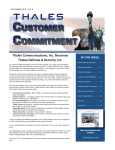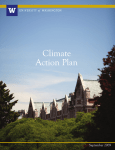Download November - The Personal Computer Club of Toronto
Transcript
FREE The Personal Computer Club of Toronto ! read.me FEATURING ARTICLES BY COMPUTER CLUB MEMBERS GETTING MORE OUT OF YOUR COMPUTER Argh! The Barbarians are Coming! By Craig Faichney (PCCT) NOV 1998 Volume 16 Number 9 PCCT Join us at the PCCT Nov. 17th See back page for Free Coupon! M icrosofts Age of Empires is a strategy type game, similar to Civilisation II by MicroProse. In the beginning, youre given credits and, at the easiest level, two opponents to interact with. On a small square you will get a scout and you have to build your tribe up. As you explore your surroundings the world is revealed. Getting food (hunting), and raw materials (mining, forestry) allows you to build and expand your little village. The more materials you get the better and larger your village grows. Managing this becomes something of a challenge since the number and types of men, buildings and works grows as well. By this time youve been playing for 20 mins or more. Things are going well. Suddenly, a figure wanders through your encampment. Who? 3 4 4 5 6 7 Notes from the Board by Robin Wright PowerMarks organize your bookmarks by Frank Latchford Partition Magic, by Rick Sheppard All in all, a huge timewaster as you try to outwit your opponents. Its great! For the hardware side of things, Age of Empires isnt too bad, though a good processor, plentiful RAM and fast CD-ROM certainly doesnt hurt. There is a really neat animated opening sequence on the CD and the music that plays during the game is nice. The one bugaboo that I have is that MS must have Christmas is fast approaching. Need to buy a computer for the very first time and not sure what to buy? You have a computer but are undecided what to buy in computer upgrades, or peripherals? Need a new monitor or scanner? Decided to do the upgrades yourself and now have problems? Need to get these answers and more? Then mark November 17 on your calendar because the The Personal Computer Club of Toronto has the answer. Come out to the meeting, bring a friend and your burning computer questions for Myles to answer. Front Page 98 the software 0065654298 by Mireille Massue Port payé Author of How To Buy A Computer and How To Avoid Buying A Computer, Myles has been a long-time supporter of The PCCT. by Daniel ffolliott Nbr e Nbre Renowned computer columnist Myles White will be our Guest Speaker at our General Meeting. Building better Web Pages Postage Paid November Meeting by Joan Latchford Blk Coming soon Age of Empires Expansion Pack four new civilizations, a Roman Wonder Of The World, new units including a camel rider and armoured elephant. Internet play for up to eight persons via www.zone.com/ Editor. POSTE If youre tired of the twitch games (Quake, Duke Nukem, Need for Speed) then this thinking game is right down your alley. The Age Of Empires Empires $47, at Future Shop. Canada Post Corporation / Société canadienne des postes Another amusement is building the fishing boat, a sort of tireme, only to find your neighbour with these huge catapults, lobbing stones at you. A rather sinking feeling if you know what I mean. Obviously Im going to have to get my guys to work faster and move out of the era Im stuck in. bought the game from someone else. The interface is not Microsoftian at all and that can throw you off until you get familiar with it. MAIL The game is setup so that you and your opponents are at the same level. The AI (Artificial Intelligence) though, really knows how to play the game and the others can quickly move out of the Stone Age into the Bronze. Its really depressing to be attacked by calvary with spears and swords when all you have are stone axes and hammers. *Sigh*. Epson Sylus Photo Ex The Personal Computer Club of T or onto Tor oronto P.O. Box 5429 Station A Toronto, Ontario Canada M5W 1N6 Remember those two opponents? Well, it seems one of them just found you. Youll find other scouts around. If you find and mine gold, theyll find you even faster. If youve done very well (I havent yet) when the followers of the scouts come for a call, youll be meeting them on an equal basis but, so far, every time those #$%%@!!! Horsemen show up Im still not ready. General Meeting Tuesday, November 17th, 1998 Admission for non-members – $5.00 6:30pm: Meet and discuss - your ideas for PCCT with some of our Board members and volunteers. 7:00pm: General Meeting - starts with a Question & Answer session. PCCT thanks these vendors for donating equipment to the club: AMD – Inter net W eb Ser ver ds Internet Web Server ver,, Motherboar Motherboards Adaptec – SCSI contr oller controller U.S. Robotics – modem Special Interest Groups SIG Leader: Frank Latchford (416) 340-0999 Learning Windows 95/98 SIG. This SIG is intended for those who are new to Windows 95/98. We will discuss how Windows works and how to use it on a daily basis. The intention of this SIG is to teach not to entertain. We will start at the beginning and go to the end. You should have learned to use some aspect of Windows by the end of the evening. SIG Leader: Bob Matheson (416) 222-4628 This is a discussion group that covers a wide range of topics relating to IBM and compatible computers. It is for novice, intermediate and advanced users. SIG Leader: Ron Caine ([email protected]) The Personal Computer Club of T or onto Tor oronto November 1998 Volume 16, No. 9 PCCT Telephone / Fax (416) 633-6971 BBS (416) 636-6394 Organization read.me President Robin Wright [email protected] (905) 842-4696 Programme Manager Dave Hanson (416) 233-1250 Editor Joan Latchford [email protected] (416) 340-9272 Equipment Manager Joe Stadler (416) 241-9856 Membership Chairman Vacant Treasurer/BBS Sysop Arthur Robertson [email protected] (416) 638-0278 Mentor Co-Ordinator Otto Lang [email protected] (416) 445-0680 Secretary Dave Hanson [email protected] (416) 233-1250 WebMaster Daniel ffolliott [email protected] (416)222-3042 Director Mireille Massue [email protected] (416) 223-3646 Director/SIG Coordinator Craig Faichney [email protected] (905) 426-7871 The Genealogy SIG is for anyone who is interested in the search of the past. We delve into the family tree and cover the tools, means and resources available to those who search. If you have an interest in your past and want to learn more, come on by and sit a spell. Website www.pcct.org Board of Directors Director Joe Andrade [email protected] (416) 932-0823 SIG Leader: John Mahler ([email protected]) ISSN 0848-8983 Mailing Address P.O. Box 5429 Station A Toronto, Ontario Canada M5W 1N6 Vice President Bernard Nottage [email protected] (416) 447-9859 Interested in scanners, photography, digital cameras and the software to run all that? Then this SIG is for you. We will go over all facets of manipulating pixels to give you the results you want. Show Manager Doug Colquhoun [email protected] (416) 783-2464 Floor Manager Murray Dobbs [email protected] (416) 366-4663 Membership Secretary & Infoline Developer Janina Walker [email protected] (905) 882-8940 Software Library Manager Henry Kliewer (416) 293-5735 Media Relations Manager Mireille Massue [email protected] (416) 223-3646 Audio/Visual Specialist K. Praba [email protected] (416) 696-6000 Visitor’s Desk Charles Bull George Chambers SIG Leader: Clive Apps (416) 510-0020 Installing and fixing your computer hardware can be fun, a learning experience and can save you money. Find out what goes on under the hood and what you can do about it. Bring your machine and do it there. SIG Leader: Avinish Kayshap (905)671-1736 [email protected] This SIG concentrates on how to access and utilize the various resources of the Internet. If you are having difficulties using the Internet or simply wish to learn more, then this SIG is for you. The first 15 minutes of the SIG are used to answer general communications issues. SIG Leader: Ken Morgan (416) 491-1932 Analytical techniques, use of spreadsheets, graphical display of investment analysis all play an important part in these meetings. Also, considerable use is made of video training tapes on investment subjects. SIG Leader: Jonathan Hines [email protected] Learn how to use the Microsoft Office suite of programs: Word, Excel, Access and Powerpoint. A SIG geared to helping small business make effective use of this software. SIG Leader: Henry Crane (905) 884-5443 This is a group arranged specifically for novice computer users. It holds informal friendly discussions on the essentials of personal computing. You will get clear concise explanations of computer terms on your personal level of understanding, help with what to learn and how to learn it quickly and cheaply, purchasing, upgrading and problem solving advice that can save you many hours and dollars. SIG Leaders: Trevor Pedley & Jim McIntosh REMEMBER! Dont forget about the Membership Drive. From Sept to Nov, bring in 3 new members and get a coupon worth $50. Your membership is free! The Personal Computer Club Of Toronto (PCCT) is an independent, notfor-profit association for people who use PC microcomputers. Our philosophy: Users helping Users. read.me is the newsletter of the PCCT, published 11 times a year, featuring articles by club members and members of other user groups from around the world. Opinions expressed are those of the writers and not necessarily of the PCCT. All Rights Reserved. Original material may be reproduced unedited by non-profit organizations provided that credit is given to read.me and the author, and a copy is forwarded to the club. Please note: Fees, dates, and specifications are subject to change without notice. The PCCT does not assume responsibility for damages arising from the publication or non-publication of any advertisement in this newsletter. Acceptance of advertising does not imply endorsement by the club. Page 2 Learn Visual Basic, a popular programming language. This group follows a beginners level text with a structured learning environment. Easily learn sophisticated ways to program applications in the Windows environment by attending this group. SIG Leader: Karl Stanley 1-905-836-5222 Here is where you can learn how to get and use the maximum from MS Windows. You will enjoy an information-packed, entertaining evening while you learn how to use all the Windows tools, and make Windows run more efficiently on your machine. You can participate in the monthly training session and become an expert user in less than a year. You will learn tips and tricks that will save you hours. You will meet many power users, see the latest Windows products and perhaps win a valuable door prize. The Personal Computer Club of T or onto read.me Tor oronto November 1998 Notes from the Board October 98 By President Robin Wright T he current membership campaign is gathering momentum. Every member can earn a full one year membership credit by introducing 3 new members from September to the end of November 98. n The finances of the club depend on membership fees. To maintain current programs we need to maintain a membership of 500 members. n The final financial figures for last year have been reviewed, and contrary to last months comment, we actually had expenses exceeding our revenues by approximately $500. The audited financial statement will be available to any member on request. n Projected expenses during this fiscal year prompt the Directors to propose an increase in members annual dues to $65.00. This proposal will be formally approved by the whole membership during the Annual General Meeting. n The A.G.M. will be held in December in conjunction with our regular monthly general meeting. The Directors met early in October, although Joe Andrade and Bernard Nottage were not able to be with us. Art Robertson our Treasurer advised that the end of year figures had been restated to include the auditors fees. This resulted in an excess of expenses over revenue of $540 for the year. He also reminded us that the change of parking fees for the general meeting would have an adverse affect on revenue this year. The usual influx of renewals in September did not happen this year. This may be due in part to the September newsletter not being mailed until October. The Directors are investigating the possibility of receiving reduced postal rates similar to other not for profit groups. The website continues to improve and expand under the leadership of Mireille Massue, who has received great help from Daniel ffolliott and David Paikin. This team is very much dependent on information from SIG Leaders and other department leaders for timely information. More innovations are coming, including on-line survey forms to allow members to easily make their interests known. The Directors had an extensive discussion about the process of editing, layout, printing and distribution of the club newsletter. It was concluded that this important communication tool needs more back-up for the very few volunteers who presently are responsible for it being distributed in a timely manner. Craig Faichney has carried the load of layout and preparation and transmission to the printers. Business pressures oblige him to step down from this role. We all are grateful for his efforts in this regard, realizing that he stepped into a void when his predecessor resigned. Our Editor Joan Latchford will now add this responsibility to her editorial tasks. This will be helped by the use of a tabloid printer, which has become available. Deadlines for submission of material for the newsletter are the same dates as the general meetings for the rest of the year. This allows a six week lead time for the main body of the newsletter with the rest of the week for final edits, layout and the preparation of the current issue, and the mailing list by Janina Walker. Dave Hanson, our Program Director, was able to assure us that vendor presentations have been scheduled for every month up to March 1999. We are looking forward to hearing from Myles White in November, and understand that he will have some of his popular books for sale at the meeting. The dates of the SIGs in the month of October were discussed. Craig Faichney reminded us that no changes had been made since the calendar was published in the July newsletter, and that the calendar had been on the website since that time. The confusion seemed to have arisen based on the number of Thursdays in the month. This question will not arise again for some months. It was agreed that there would be closer liaison with the SIG Leaders in future. A report from the Show Manager Doug Colquhoun was received. Our participation in the fall ComputerFest was successful. So much so, that we will consider increasing the quantity of newsletters for distribution. We will actively seek other shows to advertise the club, which will require the support of members to staff our display. Our success at the shows depends very much on the enthusiasm and camaraderie demonstrated by the members. Potential members seeing us enjoying one anothers company seek to be part of such a friendly group. Under pressure of new business commitments, Jack Grossman has stepped down from his position as Membership Chairman. We all thank Jack for his efforts, and look forward to seeing him at the registration table when he can be with us. At the same time we acknowledge the special efforts of Henry Jackson who has had to step down from his official duties as Membership Retention Manager. Henry has been able to provide some interesting reports on mem- The Personal Computer Club of T or onto read.me Tor oronto bers likes and dislikes. Where there has been an obvious need for change it has been made. The Directors discussed the challenge of introducing new members at the general meeting. In the past this was an opportunity to welcome new members, and officially present them with their first membership card. The current database has not been able to identify the new members. Further discussion with the database manager is needed. By now the Nominating committee has been at work, identifying suitable candidates for election to the Board of Directors at the Annual General Meeting in December. Nominations will close immediately prior to the start of that meeting. The committee has been given a description of the responsibilities of the current Directors. These guidelines enable candidates to know what time and effort may be expected from them. The control and distribution of software and hardware that is given to club members was discussed. The directors have undertaken to advise one another if they receive a gift because of their position in the club. All members are encouraged to place on record any gifts similarly received, thereby limiting any unfounded rumors. I look forward to seeing you all at this months meetings. Please let me know in which of the clubs activities you would like to participate. Volunteer help is always welcome. POP3 Mailbo x Mailbox By Alvin O. Schreiter (PCCT) This is a freeware program that allows you to check your e-mail while it is still on the server, and to delete any unwanted junk or spam from the server. This saves valuable download time, because the junk and spam is deleted from the server and is not downloaded to your computer. The program comes with a set up wizard, making it easy to install. It works in both Windows 3.x and Win 95. It can be used on several e-mail accounts on different servers. It also has a programmable kill feature that automatically deletes the appropriate items from the server. After the deletion has been executed it will automatically start your e-mail program for downloading of the items you have not deleted. select a new item under Files of Type to find the files youre looking for.) As you add new items, watch as their icons appear in the Taskbar tray. When youre finished adding icons, click the Close button. (Dont click Exit, or the new Taskbar items will disappear. Quick Tray has to be running in order to display the icons.) To start an application or open a file from the tray, just click its icon. Its the tray youve always dreamed of! [email protected] INFO LINE! Although freeware, it is a professionally developed program in the Windows mode. It is available on the PCCT library as smb3201.zip. I have used it for some time and find it very useful in my on going fight against spam and junk. windows 98 Tip From Kash Quick Tray, a utility that adds icons of your choice to your Taskbar tray. Youll find this utility in the tools\reskit\desktop folder of your Windows 98 installation CD. To install it, copy quiktray.exe to your location of choice. (You may also wish to add its shortcut to your Startup folder.) Double-click quiktray.exe (or start Windows 98, if its shortcut is in your Startup folder), and youll see the Quick Tray icon in the tray of your Taskbar. Now youre ready to add your favorite icons to the tray. Click the Quick Tray icon, then one at a time, click the Add button, navigate your way to the application you wish to add, select it, and click Open. (Tip: You can add applications OR files to the tray, although keep in mind you may need to Find out what is going on at the PCCT each week by calling the club hotline at (416) 633-6971 for the latest news on meetings. The new message is changed on Sunday for the following week. Check for last minute changes. If there is a last minute cancellation of a SIG meeting, the message should be on our phone line or BBS. November 1998 page 3 Powermarks By Frank Latchford (PCCT) P owermarks is a program that keeps track of your Bookmarks in Netscape, Favorites in Internet Explorer and Hotlists in Opera all Web browsers. This much I knew. Its shareware, so it is easily obtainable from the Web or from our BBS. Why had I never tried it when I had tried so many other shareware programs? Frankly, I thought it was an interesting idea, but not one I would really get much use from. Powermarks places an icon in the taskbar tray whenever you load it. When you come upon a site you wish to bookmark click the PM icon and you are given a choice of adding it or adding it and placing a keyword for future retrieval in the keyword box. Once you have used it for a while it becomes automatic. You have a much greater sense of control over the Web with this program. You can print out your bookmarks or favorites or save them to a file. That was before I started using the Web in earnest. For research, information, pleasure, surfing and whatever you call the rest of the things you do when you visit all kinds of sites and start Bookmarking indiscriminately. All great fun until you try to go back to a site. What was its name? What category did I place it in? Why cant I find it? I know it must be here. The more sites I added the more difficult it became to find them. Many options are provided for adding bookmarks: stripping bookmarks from a HTML file, adding from the browsers you are currently using as well as typing them into PM. Once you have done this PM immediately goes to each site (if you are online) and checks to see if the URLs are valid and to collect keywords from the site to add to PMs Keyword section. You may add additional keywords yourself. You can set PM to check the validity of all of your sites on a regular basis. If the sites are not valid or inaccessible PM places a little red icon beside the URL. This allows you to check it out for yourself. One feature that is really neat is that if the site redirects you to another URL, PM automatically puts in the new address. I added over 100 URLs at one time and PM checked their validity in a few minutes. It does this in the background so as not to interfere with your browsing. It has an autosave feature that will save your new bookmarks every 15 minutes. Hot Keys can be configured for most operations. Powermarks the program that resolved all my problems. I went on to the Web and downloaded version 3.0. It loaded perfectly taking a minimum of hard drive space (it comes with its own uninstall in the unlikely event you ever wish to uninstall it). The opening paragraphs of the online help give a concise description of what the program does. Powermarks is a powerful and easy to use bookmarking tool with an innovative search facility that makes even large collections of bookmarks manageable and accessible. In addition to making bookmarks easier to use, Powermarks can check the status of bookmarks. This will determine if they have changed since last visited and even identify bookmarks that are no longer valid. Powermarks does not store bookmarks in folders, they are instead stored in a flat, nonhierarchical list. As a replacement for folders, Powermarks uses keywords and an instantaneous search facility. Searching occurs as each character is typed so only a few keystrokes are needed to locate any bookmark. To access groups of bookmarks, common keywords can be added to related bookmarks. For example, you may add the keyword search to all the Internet search engine bookmarks. Then you only need to type search to display all the search engine bookmarks. One feature I really like is that it doesnt save the same site twice, even if you try to. Provision is made for Descriptions and Notes for each site. The more you use the program, the more in control you feel with your Web experience. A careful perusal of the 40 page manual, that you can print out, more than repays the effort. Using the program and re-reading the manual clarifies the many features that are listed and greatly enhances both your use of Powermarks and the Web. If youre serious about creating order out of the chaos of the World Wide Web get Powermarks and start using it today. Powermarks Kaylon Technologies Inc http://www.kaylon.com Price US$25.95 PartitionMagic 4.0 Review By Rick Sheppard (PCCT) A t the general meeting in September, I was one of the lucky recipients of PowerQuests Partition Magic 4.0. The Package consists of two easy-toread and understand manuals and a CD. The PartionMagic manual explains disk management and partioning and how to use their product to do these tasks. The other manual is devoted to BootMagic, PQs replacement for IBMs boot mananger. Installation was difficult in the beginning. The first time I tried, the CD started whirring, the icons on screen disappeared and reappeared and then nothing. OK, I thought. NAV and Norton Utilities hadnt been disabled, so I did that and retried. Same result. The next step in the process (here experience pays) is to reboot. When I did, the system complained that Partition Magic was running and would I like to close the application. I did. After the reboot, everything went flawlessly. Norton Utilities and NAV were operating the whole time. Some application had probably set an error condition which the reboot cleared. The installation took about five minutes. I then started to partition my hard disk for the addition of another OS (DOS 6.22). The wizards are very helpful here. There was one point (advanced options) in the resizing wizard that was confusing. I consulted the manual which explained the situation very clearly. I was able to resize the hard drive partitions, select an active partition after many dialogue boxes warning me that a potential disaster awaits unless I had bootable floppies handy. I went ahead with the changes. PartitionMagic sent the system back to DOS and made the changes there because there were open files on the disk that the changes were being made to. After everything was done Win95 came back. BEWARE: The process of changing partitions is lengthy, especially if there are a few. Twenty minutes is what it took in my case. I made sure that the DOS program PQBOOT (included on CD) was on the floppies I booted with in order to get back to WIN95. and DOS 6 or Win95/98. The only way I could tell the difference was to boot to one and then go back and edit the descriptions. In the configuration dialogue, you can set the default OS, add and delete (not from the hard disk) OSs, see the properties of each and edit the descriptions. The best feature, I felt, is the ability to set the delay of the boot from 0 to 99 seconds or indefinite. Gives you time to choose the system you want booted. I selected a 20 second delay. Whenever the machine is booted the BootMagic screen comes up listing your choices of OS. If you dont choose, the default is booted. PartitionMagic 4.0 is superior to V3.0, especially when it comes to ease of use. The wizards are very helpful and informative and if there is not enough information there, the manual explains things in greater detail. I was very pleased with BootMagic because in version 3.0 I couldnt get boot manager to install and no number of visits to PQs website would tell me the reason or how to go about installing boot manager. One point that bothers me is the install procedure where the serial number is entered. You are then asked if you abide by the license agreement. After agreeing, a dialogue box comes up where you are asked to type in the word YES to say you agree with the terms. I can see where the company is coming from in requesting this, but I dont much like it. Other than that one beef, I believe PartitionMagic is an excellent product. After installation of the other OS, I got back into Windows and installed BootMagic. In the configuration box there were two OSs listed, DOS 6 or Win95/98 Page 4 Page 4 The Personal Computer Club of T or onto Tor oronto read.me The Personal Computer Club of T or onto Tor oronto November 1998 read.me Oct 1 The Epson Stylus Photo Ex From The Editors Pen I feel very proud that this issue of read.me is a home grown effort. I was especially happy to get several articles at the last minute just when I was preparing to choose some from other User Group Newsletters, fire up my scanner, and then run Xerox Text Bridge (a Great OCR program) on the scanned document so as to place them in Pagemaker. by Joan Latchford (PCCT) T here is much to like about the EPSON STYLUS PHOTO EX. It is easy to install (load the software, connect your parallel cable (which you must buy separately) plug the printer into your power source, reboot and youre ready to go. The slim Getting Started manual comes with a CD-ROM attached. This contains the following programs: Adobe Photoshop 4.0 LE, Epson Photo Sheet, Extensis Portfolio (formerly Aldus Fetch) Picture Works Spin Panorama and Diamar Learning to See Creatively, several of which are worthy of separate reviews. The Users Manual is clear and well illustrated, with margin icons for tips and plenty of explanatory diagrams. The printer is PC compatible with Windows 3.1, Windows 95 and 98, as well as with the Macintosh. The box includes an assortment of types and sizes of Epson Inkjet papers. The EPSON STYLUS PHOTO EXS great driver software offers you what seem like infinite adjustments for different media, from labels to ledger sheets (a vertical tabloid sheet), resolution from 340 dpi, to 1400 x 720 dpi and the ability to name and save document print settings. For instance, if I select read.me it sets up tabloid, resolution 1400 dpi, colour black, halftoning equals error diffusion all with one click. The EPSON STYLUS PHOTO EX is a colour inkjet printer but you will do well to think of it as your darkroom, rather than your desktop printer. On the special Epson Photo papers (both matte and glossy) its colour reproduction using Epsons proprietary Micropiso technology is breathtaking. Your text or graphics emerge dry and smudgeproof (I licked my finger and rubbed the text as it came out of the printer just to be sure.) I have not seen any other colour technology to equal its six-colour photo reproduction. My primary interest in acquiring the EPSON STYLUS PHOTO EX was to have a vehicle for printing out proofs and camera-ready separations for read.me. When we originally changed our format to tabloid, I used to tile letter-sized sheets and do paste up using the picture window pane in our apartment as a light box. Lately Craig has been printing the final copy to an Acrobat .pdf file and has then taken it to be output on a Xerox Docuprint before it goes to Centra Web. This not only involves extra time and expense (absorbed by the layout person) but a lot of running around. The EPSON STYLUS PHOTO EX eliminates one time-consuming step in this process since it comes with the ability to print 21 media sizes (including tabloid), as well as allowing user defined settings. On the minus side the printer is also expensive to use. It is alarming to watch the on-screen indicator and see the rate at which your black and colour cartridges empty. Unlike some colour printers Epson does not provide black replacements free, in fact, the black cartridges are actually more expensive, $27.39 for black and $24.99 for colour at CCBC, 393 King Street West. The EPSON STYLUS PHOTO EX will print on plain paper but to see its full colour capabilities you need to buy at least the matte photo paper which runs at about half of what I used to pay for glossy Agfa black and white darkroom paper. For what the EPSON STYLUS PHOTO EX will do, the cost of operation is probably less than half of what it would cost you to operate your own darkroom. I had forgotten how slow inkjets are in comparison to laser printing though considering the high dpi resolutions it is capable of, its pretty swift. So Ive resurrected my switch box, (remembering to turn both printers off before switching from one pirnter to the other) and use my 600 dpi laser for routine black, white and grey-scale printing. Its cheaper, quieter and faster. All printer (both laser and inkjet) manufacturers have caught onto the fact that they make more money from the sale of consumables than on the sale of the printers themselves. As a result printer prices have tumbled. It may be my imagination but I have a sense that as a result, while printer technology has improved dramatically, the quality of the box has deteriorated. While I applaud the EPSON STYLUS PHOTO EX ease of use (it has but one switch and all other controls are via its excellent software) the assembly of its pull-out trays for different media feels somewhat flimsy and in need of special handling care. To sum up: the EPSON STYLUS PHOTO EX is a superb specialized printer I have yet to see a laser printer to match its colour reproduction even colour lasers in the $7,000 price range. Its media options are outstanding. (You can print continuous banners up to 40' The Personal Computer Club of T or onto Tor oronto in length.) On the other hand, unless you are a very light user or a wealthy one, you will find it costly to operate as your everyday printer. The camera ready art for this edition of read.me was printed on the EPSON STYLUS PHOTO EX with the following settings: • • • • • • • Ledger Portrait Normal 360 dpi No watermark Micro Weave On High Speed On Colour black This tabloid page took 2 minutes and 12 seconds to print out at the above settings. J.L. This is not to knock our Newsletter Exchange Program which gives us permission to use the material we choose from other User Group Newsletters as long as we remember to give credit to the source. Please keep your articles coming I really enjoy reading them and I know other club members do too. Scratch your head and start writing NOW. This has been a busy month so it was fun to take Thursday afternoon off to go to Media Alert Microsoft Canada 1998 Holiday Suite Tour. We got to play with all the new games. My favourite was Motorcross Madness, a cross-country bike racing game in combination with the Side-winder Freestyle Pro game controller. This croissant-shaped cross between a game pad and a joystick plugs into a Soundblaster compatible gameport. With a 3-D display adaptor the figure on your screen responds to your body movements as you lean into a curve, your front wheel raises and lowers as you tilt the device. As my kids would say Awesome! I loved every moment of it. J.L. ADC OM PRESENT ATION GR OUP PRESENTA GROUP ADCOM is a diversified audio visual ser vices or services or-ganization, pr oviding A V equipment rrentals, entals, providing AV convention ser vices, simultaneous interpr etaservices, interpretation, videoconfer encing and computerized data videoconferencing ge scr een compr ojection. ADCOM leads the lar projection. large screen ojection market with pr ojectors fr om puter pr projection projectors from ers such as HUGHES, SONY manufactur manufacturers SONY,, EPSON & SHARP SHARP.. Telephone: (416) 696-6000 Fax: (416) 696-5511 Toll Fr ee: 1-888-88ADCOM Free: WebSite: http://www .adcom.ca http://www.adcom.ca read.me November 1998 Page 5 In which I challenge Windows 98 most unfairly! By Joan Latchford (PCCT) I always like to challenge my systems hardware and software so when WINDOWS 98 was released I thought, What the heck, lets see what happens if I do an UNclean install. n defragging your hard drive and placing your most used programs at its head n running scandisk to detect file and surface errors n deleting those abandoned files whose names start with a tilde (~) that My current system is a Pentium 200 with 128 MBs of RAM and I had done a clean install of WIN 95 loading OSR2 at Christmas time. On the downside, I have 20 or 30 active programs including accumulated shareware and peripherals a CD-ROM drive, sound card, scanner, Syquest drive, a Wacom Tablet, tape backup and the infamous US Robotics Winmodem. Again, an improvement. Since I leave my system running overnight, I scheduled Maintenance Wizard to run automatically at the time when I anticipate being asleep. So I did a preliminary backup (tested it by restoring a few files) and then put the WIN98 CD-ROM in the drive and typed Setup. Anyone who has ever installed Windows should be prepared for the routine messages that tell you Windows needs to shut down your system at various points during its installation and that if it should not immediately power itself up again, to switch off and reboot for the process to continue. In all, I think it normally does this three times. Needless to say, my installation included three additional unheralded stops but continued the setup each time I rebooted from the point where it previously hung. Wonder of wonders, upon completion, I found that WIN 98 had recognized all my peripherals, (not all of which are Plug n Play) and had preserved my mail and internet connections, complete with address book and favourites. True, the installation was a bit shaky but since I was committed to the upgrade, I removed WIN 95 to give it a bit more breathing space. This improved matters somewhat. My next move was to test out some of the new utilities included in Programs/Accessories/System Tools, starting with Maintenance Wizard. This applet claims to make your programs: run faster, check your hard disk for problems, and free up hard disk space. It does this by: Review by Daniel ffolliott (PCCT) Building Better Web Pages occur when your system has shut down incorrectly Next, I went on-line and checked out Windows Update which appears on the Start Menu. This triggers the following notice: This program can determine what components are installed on your computer, and whether new components, upgrades or enhancements are available, specific to your computer. This check is done without sending any information to Microsoft. Would you like to check now? Clicking yes brings up a page that gives you a choice of: n Critical Updates n Recommended Updates n Driver updates To date I have downloaded and had Microsoft install ten updates from the above categories without encountering any problems. A few weeks after this installation, a club member who shall be nameless, called me and said So and so said that you had had a horrendous time installing Windows 98. I was amazed and then indignant! Here I had thrown my preferred operating system a major challenge, from which it had righted itself and was now performing flawlessly. Today, all my peripherals are working and the only data loss I suffered was when I inadvertently formatted the unlabelled floppy diskette on which I was transporting this article from my laptop to my desktop. So if I have said it once, this is definitely a case of saying it again I think WINDOWS 98 is great! Stress Management by Rebecca Frances Rohan This easy-to-read book offers a clear and practical roadmap not only to building superior web pages, but maintaining and advertising their existence as well. Intermediate Web Designers, without formal design school training, will benefit particularly from reading the book. In fact, they will be quickly on their way to transforming their existing web creations into the outstanding class. All they have to do is follow the step-by-step principles outlined so elegantly by this accomplished and experienced Web communicator. In addition to providing extensive information on downloadable Web design resources, this book should materially transform the way you design Web pages in the future. Here is a sampling of some of the things you will learn about improving the effectiveness and appeal of any Web site. Critique an existing site and see what improvements you can learn to make. n broken graphic links and outdated Is your site guilty of… n a sign which says “Welcome to …” n n n n n n sound included just because you know how dark photos hanging on plain background images looking as if they don’t belong Text hard to read over a heavy dark background your background texture has been see before dividing bars and buttons are not matching well art jammed up against sides or top of your site n n URLs no Alt, height and width attributes in <IMG> tags your page exceed 25k in size (double that for interlaced GIFs or Progressive jpgs.) This book will show you how… n to achieve cross-browser support n users will feel safe buying from you n to make updates easily using templates n to boost download speed by reducing file sizes n to make your own 3-D buttons n to loose those ugly boarders around hot graphics n to adopt a practical approach to fonts n to find the hex number for any colour n to draw traffic to your site with <meta> tags n to make transparent GIFs n to smooth image jaggies n to do precise layout with invisible tables n to know when to choose GIF or Jpg format n to add drop shadows and cast shadows n to feather inset frames for photos attract search engine spiders Building Better Web Pages by Rebecca Frances Rohan Academic Press ISBN 0-12-593185-9 (paperback) Daniel ffolliott is a freelance web designer and owner of Impala Solutions, specializing in custom web site designs for small and medium-sized businesses. n to achieve a unified professional look n to create amazing backgrounds Picture yourself near a stream. Birds are softly chirping in the crisp, cool mountain air. Nothing can bother you here. No one knows this secret place. You are in total seclusion from that place called the world. The soothing sound of a gentle waterfall fills the air with a cascade of serenity. The water is clear. You can easily make out the face of the person whose head you are holding under the water. There now...feeling better? Author Unknown Page 6 Page 6 The Personal Computer Club of T or onto Tor oronto read.me The Personal Computer Club of T or onto Tor oronto November 1998 read.me Oct 1 FrontPage 98 ... the software by Mireille Massue with contributions by Daniel ffolliott You have two months to create a web site. Think you can? Before you answer, try this little test. Can you read this? <head> <meta HTTP-EQUIV=Content-Type CONTENT=text/html; iso-8859-1"> <meta name=GENERATOR content=Microsoft FrontPage 3.0"> <meta name=DESCRIPTION content=Users helping Users, The Personal Computer Club of Toronto is an independent, not-for-profit association for people who use, want to learn more and do more with their personal computers.> <meta name=KEYBOARDS content=computers,club,Toronto,Canada> <meta name=AUTHOR CONTENT=Impala Solutions http://www.impalasolutions.com/~clients> <title>The Personal Computer Club of Toronto - Membership Application</title> </head> No? Neither can I, so youre in great company. What you are looking at is the Source code from the Application Form http://www.pcct.org/appform.htm that is on the PCCT Web Site created by FrontPage 98. Before we discuss FrontPage 98 and all its useful tools, lets talk about why were using FrontPage 98 to do our forms. Were lazy. (Im kidding, Daniel) Were using FrontPage 98 to create our forms because its a lot easier to do them in a WYSIWYG web authoring tool, (which is what FrontPage is) than to create them from scratch using HTML. Whats great about it is that David Paikin, (a member of our Web Team) created the form with FrontPage 98 wizards and, with some modifications from Daniel ffolliott, a PCCT member and a freelance web designer, voila! the newest addition to our site, the mighty Application Form. At this moment, our Application Form and the New Member Application form on the Web site is in a print only version. This is an interim measure until we are able to submit the form electronically. We are looking at two possibilities. The first involves using a generic CGI script provided free by our Internet Service Provider. This script could be used to create automatically an e-mail version of the form which would come to you formatted so you could read the field easily. The second alternative is to negotiate a way to have our website hosted on a FrontPage Web server. If we go this route we have potentially a whole new set of additional features at our disposal, such as having the forms submitted to a web page which you would need a password to access. This might be more secure. We are still in a state of transition at this point until we decide which route to go and at the least cost. Another reason for not rushing into electronic submission revolves around security for credit card information. The perceived risks may be rather greater than the actual risk, but we feel it would be irresponsible to suggest to new members that they send sensitive information of any kind unless we have the protection of a secure server. New Members are asked to print the form from their browser window and bring or mail it to PCCT with their cheque or Visa card information. The form has been designed to print acceptably from most browsers at normal resolutions. However, the appearance is dictated by the browser settings and screen resolutions. If you change your browser to larger font sizes the form may run to more pages. I believe that if someone were to redesign the form into Adobe PDF format, then the printed output could be more precisely controlled, but that is considerable extra effort. Print Quality may also vary from printer to printer. Thats one reason we are looking at forms. As you can see, we still have a lot of things to look at. However, there are other reasons we are using forms on the www.pcct.org site. One of the best ways to interact with our members and the public is through forms. The forms we have designed will be used to collect specific information so we can act on the information given. It allows members to feel that they are a part the T.E.A.M. (read my October article under Web Team on the pcct.org site) More importantly, it helps us in the direction of the site. Without direction, the web team would be going nowhere fast. When the time comes to create The Members Lounge, the web team will be using forms to solicit ideas and opinions of the members. In the coming months, we will be using FrontPage98 to create the following forms only: 1. Speaker/Vendor Application form - request to present to the PCCT members. 2. Questions to Vendors so that the Vendors can include the answers to The Personal Computer Club of T or onto Tor oronto the members questions in their presentation. 3. Member Evaluation a feedback form for members to allow members to voice their thoughts and opinions of the speakers/vendors. 4. A number of feedback and survey forms. Although, at this moment, we cant use the FrontPage web bots (FrontPage server extensions), which would make our lives a lot easier, we can certainly create the forms using the form wizards, or use the drag and drop method in FrontPage. At this moment we are limited to using CGI scripts until we can convince our ISP to switch us to the FrontPage server at no cost or find an ISP that will provide the support we need. So what is FrontPage and what can this software do for you? Lets take a look. FrontPage 98 is web authoring software that allows the use of some of the most advanced features like Java(tm) applets, ActiveX(tm) controls, browser plug-ins, support for databases, table formation, creation of frames. etc. in a WYSIWYG environment. You can use wizards, templates, make your pages from scratch and import other web sites to generate exciting web pages. If youre stuck on a theme for your entire site or just some of the pages, you can use one of the 50 professionally designed templates that include backgrounds, fonts, page headers, and navigation buttons. You can save money and hard disk space by buying FrontPage 98. Instead of buying a number of different software products to create your site, FrontPage 98 offers everything you need. You can design your pages using the FrontPage Editor, manage your site using FrontPage Explorer, create and manipulate images with Microsoft Image Composer. Microsoft has included their own browser, Internet Explorer, because not all web elements, such as marquees can be viewed in Netscape. Microsoft gives you a choice of which Web Server you wish to install on your computer so you can view your web masterpiece before you upload it to your ISP FrontPage server. A Web Publishing Wizard instead of an FTP program is used to publish your site. Using FrontPage 98 for the first time? Here are the minimum requirements your system needs to operate: A Personal or multimedia computer with a 486 or higher processor, 16 MB RAM on Windows 95, 36 MB of available hard-disk space required, Microsoft Windows(r) 95 operating system or later, a CD-ROM drive, and, a VGA or higher-resolution video adapter. Additional hard-disk requirements for included tools: 11 MB for Microsoft Internet Explorer, 1 MB for Microsoft Personal Web Server for Windows 95. For more information on system requirements for Image Composer, go their web site at http://www.microsoft.com/ frontpage/productinfo/specs.htm There are two things to be aware of : 1. Install your choice of Web Server on your computer first. Read the installation steps carefully. 2. Make sure your ISP has a FrontPage server and that it doesnt cost you extra. Microsoft has a list of ISPs that support FrontPage 98. Here is another way in which you can use FrontPage. When one of Daniel ffolliotts clients want him to take over a web site and switch it to FrontPage, he is able to import the site into FrontPage along with its image files. Any changes can be made with the FrontPage editor. He can then use the Web Publishing Wizard to upload the site. You may not find you have a problem with your ISP and that you can use FrontPage exclusively. Steve Rakus, a six year PCCT member has been using FrontPage since its inception. What he likes best about it is the FrontPage Editor, which allows him to create images, tables and graphics. The first thing Steve does before he creates any site is PLAN how the site will look, allowing him to make sure that all the components will complement each other. His main reason for creating his web site was to promote his book Dr Tips presents ... Tips and Tricks for Windows 95/98 & NT4, 2nd edition as well as to inform people about the latest PC viruses on his page called Bug_Alert. Although Steve uses FrontPage, he suggests that you learn HTML because it is his HTML knowledge that has allowed him to produce good and reliable web sites. Dont believe me? Take a look at some of the sites Steve has created with FrontPage. http://www.tht.net/~src/, http://home.istar.ca/~sigbooks/ and http://www.senecac.on.ca/~civil/ So whats great about using FrontPage 98? It makes the PCCT look very professional while maintaining our objective low maintenance, short learning curve and minimal cost. Want to reach the PCCT members in this article? David Paikin ([email protected]) is a PCCT member and is part of the web design team. Daniel ffolliott ([email protected]) is part of the web team and is a freelance web designer and owner of Impala Solutions, specializing in custom web site designs for small and medium-sized businesses. Steve Rakus ([email protected]) will be a contributing writer for our FrontPage section in Designers Corner. Steve is a Professor at Seneca College and author of a book called Dr Tips presents ... Tips and Tricks for Windows 95/98 & NT4, 2nd edition. Want further information on how the Web Team will be using FrontPage 2000? Where we are going to be archiving our articles? Easy, go to the PCCT Web Site @ www.pcct.org for all the information you need. read.me November 1998 Page 7 PCCT Family Membership Application Form PCCT SEND TO The Personal Computer Club of Toronto Membership Director P.O. Box 5429, Station A, Toronto, Ontario, Canada M5W 1N6 09/98 Annual Family Membership Fees: $50/year (per household) One-Time BBS Registration Fee: $20 (during on-going Club Membership) Fax/Voice: (416) 633-6971 BBS: (416) 636-6394 First Name: _______________________ Last Name: _______________________ Street: ____________________________ Apt/Suite: _________________________ City: _____________________________ Prov./State: _______________________ Country: __________________________ Postal/Zip Code: __________________ Res. Ph: ( ) _________ - _____________ Bus. Ph: ( ) _________ - _____________ Fax: ( _____ ) _____ - __________ e-mail: ___________________________ Profession: _______________________ Company: ________________________ Signature: ________________________ Date: ____________________________ Cheque enclosed: q Amount: $ _______________ I WANT MORE INFO: VISA ❑ VISA Number: Expiry Date: _____________ ________________________ q Where did you pick up this copy of read.me? ___________________________ FREE ADMISSION . . . the night is on us ! ! ! 09/98 SAVE: $5 with this coupon at a PCCT general meeting. WHERE: North York Memorial Centre, 5110 Yonge Street, one floor below the Central Library. TIME: 7 p.m. WHEN: Third Tuesday of the month. see the calendar below. ! ADMIT ONE PCCT One-Time Free Guest Pass to Members General Meeting One Person - One Use Where did you pick up this copy of read.me? _________________________________ Calendar of Events Monday N O V E M B E R 2 Tuesday W ednesday 3 Windows SIG 4 Investment SIG Thursday 5 The Basics SIG November 5, 1998 YPL at 7:00pm YPL at 7:00pm Topic: Lesson 5: Using Windows 95 Help Files YPL at 7:30pm 9 Hardware SIG St. A at 7:00pm 16 10 Daytime SIG 11 Digital Imaging SIG St. A at 1:00pm 17 General Meeting 18 New User SIG NYC at 7:00pm 9 8 24Daytime SIG 23 YPL at 7:30pm YPL at 7:30pm 25 St. A at 1:00pm Monday 19 MS Office SIG YPL at 7:00pm 26 Genealogy SIG 7 Hardware SIG St. A at 7:00pm 14 21 Thursday 3 The Basics SIG YPL at 7:30pm YPL at 7:00pm YPL at 7:00pm 8 Daytime SIG 9 Digital Imaging SIG 10 Visual Basic SIG YPL at 7:30pm YPL at 7:00pm St. A at 1:00pm 15 General Meeting 16 New User SIG 22Daytime SIG St. A at 1:00pm YPL at 7:30pm 23 17 MS Office SIG YPL at 7:00pm 24 Genealogy SIG Internet SIG YPL at 7:30pm Page 8 YPL at 7:30pm Tuesday W ednesday 1 Windows SIG 2 Investment SIG NYC at 7:00pm 9 8 YPL at 7:00pm Internet SIG YPL at 7:30pm D E C E M B E R 12 Visual Basic SIG Canceled PCCT Family Membership Benefits With your family membership you get: • Expert help from knowledgeable computer users; • Special deals on Internet service, software and hardware; • A monthly draw and an auction for great products; • Demonstrations by leading software and hardware companies; • 11 monthly Special Interest Groups (SIG) meetings; • Access to a software library with the best of shareware and freeware programs; • A copy of Delrina’s WinComm Lite communications software; • Access to the club BBS (for a one-time set up fee of $20); • Monthly issues of the club newsletter you’re holding right now! NYC North York Memorial Comm. Hall, 5110 Yonge St. Basic SIG for Windows 95/98 Lesson 6: Starting and exiting Applications in Windows 95 Manual: Ten Minute Guide to Windows 95 2nd Edition by Sue Plumley QUE. PC Mania price $4.99 YPL York Public Library 1745 Eglinton Ave., West Date: December 3, 1998 Topic: Lesson 7: Working with Multiple Windows Lesson 8: Copying and Moving Information Between Windows St.A Church of St. Andrew 2333 Victoria Park Ave. PC Mania 443 Spadina Ave416-593-4845 4476, Chesswood Dr, 416-398-3337 Additional discount with your membership card. The Personal Computer Club of T or onto read.me Tor oronto November 1998