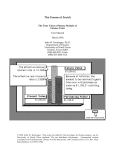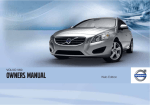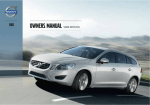Download Formal Technical Proposal - Capstone Experience
Transcript
Formal Technical Proposal Project Aureole Developers Project Manager: Hardware Engineer: Software Engineer: William Reading Kyle Mays Troy Kensinger Sponsor Dr. Sejun Song Advisor Prof. George Wright Reviewer: ____________________________ Signature: ____________________________ Date: ____________________________ Aitne Confidential, Page 1 Dr. Joseph Morgan P.E., M.E., Please find attached our formal technical proposal for the Aureole mobile conferencing system proposed by the engineers at Aitne Inc. The engineering team includes: William Reading, Project Manager & Software Engineer; Kyle Mays, Hardware Engineer; and Troy Kensinger, Software Engineer. The Aureole mobile conferencing device is a revolutionary new way for people to connect and communicate with each other around the globe. Using Aureole, users are able to collaborate via Virtual Presence, the ability to have a face-to-face conversation with someone halfway across the world. Due to its flexible power and network capabilities, this highly mobile device can be deployed nearly anywhere people need to collaborate. Users can access video streams from Aureole via both traditional and mobile computing devices via the web or native clients. Finally, at a $100 price point and small footprint, the Aureole becomes a must-have device for any business or individual with the need stay in touch with others. Research for Aureole will commence on January 11th, 2011, marking the beginning of the development cycle. Aureole wrap-up will complete by May 12th, 2011. Costing for labor, parts, and other expenses will be approximately $48,706.30 as the final cost for the project. All team members have equal ownership of the intellectual property pertaining to Aureole. Aitne Inc. commits to have the Aureole prototype available for public demonstration on-time and within budget. Together, their knowledge and dedication is more than sufficient to successfully complete this endeavor. Regards, William Reading Project Manager & Software Engineer Aitne, Inc. Aitne Confidential, Page 2 Table of Contents Section 1 – Introduction ................................................................................................ 6 General ................................................................................................................................... 8 Background ............................................................................................................................ 8 Technical Challenge ............................................................................................................. 9 Benefits .................................................................................................................................. 13 Proposed Structure ............................................................................................................... 14 Section II – Project Scope ........................................................................................... 16 Overview ............................................................................................................................... 16 Hardware Scope .................................................................................................................. 16 Functional Requirements ..................................................................................................... 16 Device Status & Control I/O’s .......................................................................................... 16 Video/Audio Quality ......................................................................................................... 16 Network Interface ............................................................................................................. 16 Footprint ............................................................................................................................. 17 Power .................................................................................................................................. 17 Performance Requirements ................................................................................................ 17 Device status & control I/O’s ........................................................................................... 17 Footprint ............................................................................................................................. 17 Network Interface ................................................................................................................ 17 Power .................................................................................................................................... 17 Power management features ............................................................................................. 18 Software Scope .................................................................................................................... 18 Functional Requirements ..................................................................................................... 18 Device OS, Drivers, and Software .................................................................................... 18 Conference Applications & Web UI ................................................................................ 18 Video/Audio Encoding ..................................................................................................... 18 Data Streaming ................................................................................................................. 19 Performance Requirements ................................................................................................ 19 Operating System (OS) ..................................................................................................... 19 Drivers.................................................................................................................................. 19 Network Daemon .............................................................................................................. 19 RTSP Server Daemon ......................................................................................................... 19 Watchdog Daemon ......................................................................................................... 19 DSP Daemon ...................................................................................................................... 19 Conference Applications & Web UI ................................................................................ 19 Application Features ......................................................................................................... 20 Video/Audio Encoding & Quality .................................................................................... 20 Auto Recognition .............................................................................................................. 21 Power Management Features ......................................................................................... 21 Aitne Confidential, Page 3 Data Streaming ................................................................................................................. 21 Limitations ............................................................................................................................. 21 Conceptual Diagram........................................................................................................... 21 Testing & Test Matrix ............................................................................................................. 23 Section III – Statement of Work .................................................................................. 24 Project Design ...................................................................................................................... 24 Processor .............................................................................................................................. 25 Communication Modules................................................................................................. 25 Camera & Lens .................................................................................................................. 26 Special Purpose Buttons/LEDs .......................................................................................... 27 Power .................................................................................................................................. 27 Work to be Performed ......................................................................................................... 28 Precedence Diagram ....................................................................................................... 28 Task Schedule ...................................................................................................................... 28 Milestones ............................................................................................................................. 28 RTSP/RTP Technical Demo ................................................................................................ 28 WebUI Demo ...................................................................................................................... 28 Main PCB Demo ................................................................................................................ 28 iOS Streaming Demo ......................................................................................................... 28 Android Streaming Demo ................................................................................................ 29 Final PCB Demo ................................................................................................................. 29 WebUI Streaming Demo ................................................................................................... 29 Deliverables .......................................................................................................................... 29 Initial Software Architecture ............................................................................................. 29 Initial Hardware Block Diagrams ...................................................................................... 29 Initial PCB Layouts .............................................................................................................. 30 System Hierarchy/Flow Charts ......................................................................................... 30 Test Plan .............................................................................................................................. 30 Final Software Architecture .............................................................................................. 30 Board Final Schematic ...................................................................................................... 30 Board Final PCB ................................................................................................................. 30 Critical Design Review ...................................................................................................... 30 Bill of Materials ................................................................................................................... 31 Test Results .......................................................................................................................... 31 Working Prototype ............................................................................................................. 31 Final Documentation ........................................................................................................ 31 Section IV – Risk Assessment ...................................................................................... 33 Risk Evaluation Matrix .......................................................................................................... 33 Risk Prioritization Matrix ....................................................................................................... 34 Section V – Team Organization & Qualifications...................................................... 35 Aitne Confidential, Page 4 Hierarchy Chart .................................................................................................................... 35 Member Qualifications ........................................................................................................ 37 Section VI – Project Costs ........................................................................................... 39 Direct Costs ........................................................................................................................... 39 Indirect Costs ........................................................................................................................ 41 Appendix A: Quad Chart ........................................................................................... 46 Appendix B: Capstone Design Document Presentation ......................................... 46 Appendix C: Capstone Design Document ............................................................... 53 Appendix D: Problem Statement Memo ................................................................... 82 Appendix E: Conceptual Design Memo ................................................................... 83 Appendix F: Functional Design Memo ...................................................................... 86 Appendix G: Work Breakdown Structure (WBS) ....................................................... 90 Appendix H: Responsibility Assignment Matrix (RAM) ............................................ 94 Appendix I: Network Logic Diagram (NLD) ............................................................ 101 Appendix J: Gantt Chart........................................................................................... 102 Appendix K: Risk Cards ............................................................................................ 109 Appendix L: Resumes................................................................................................ 122 Aitne Confidential, Page 5 List of Tables Table 1: Technical Merit .............................................................................................. 10 Table 2: Test Matrix ....................................................................................................... 24 Table 3: Risk Evaluation Table ..................................................................................... 33 Table 4: Risk Evaluation Matrix .................................................................................... 34 Table 5: Labor Costs .................................................................................................... 39 Table 6. Component Costs ......................................................................................... 40 Table 7. Testing & Development Tool Costs .............................................................. 40 Table 8. Total Direct Costs ........................................................................................... 41 Table 9. Indirect Costs ................................................................................................. 42 Table 10. Break-Even Costs ......................................................................................... 42 Table 11: Total Costs .................................................................................................... 43 Table 12. Sequence of Costs ...................................................................................... 44 Table 13: RAM Legend ................................................................................................ 94 Table 14: RAM Research ............................................................................................. 95 Table 15: RAM Software .............................................................................................. 96 Table 16: RAM Hardware ............................................................................................ 98 Table 17: RAM Testing .................................................................................................. 99 Table 18: RAM Wrap-up ............................................................................................ 100 Aitne Confidential, Page 6 List of Figures Figure 1: Conceptual Diagram .................................................................................. 22 Figure 2: Functional Block Diagram ........................................................................... 26 Figure 3: Organizational Chart ................................................................................... 36 Figure 4: Cumulative vs. Idealized Cost .................................................................... 45 Figure 5: Quad Chart................................................................................................... 46 Figure 6: WBS Research ............................................................................................... 90 Figure 7: WBS Hardware .............................................................................................. 91 Figure 8: WBS Software ................................................................................................ 91 Figure 9: WBS Testing.................................................................................................... 92 Figure 10: WBS Wrap-Up .............................................................................................. 93 Figure 11: Gantt Page 1 ............................................................................................ 102 Figure 12: Gantt Page 2 ............................................................................................ 103 Figure 13: Gantt Page 3 ............................................................................................ 104 Figure 14: Gantt Page 4 ............................................................................................ 105 Figure 15: Gantt Page 5 ............................................................................................ 106 Figure 16: Gantt Page 6 ............................................................................................ 107 Figure 17: Gantt Page 7 ............................................................................................ 108 Figure 18: Gantt Page 8 ............................................................................................ 109 Aitne Confidential, Page 7 Section I – Introduction General Everyday, millions of businessmen, engineers, artists, contractors, managers, CEO’s, students, and many others use some type of video communication or conferencing tool. Whether the need is for a multi-million dollar partnership or a deployed soldier seeing his newborn child for the first time, video-conferencing systems are an integral part of everyday life. Teachers use video conferencing systems to help educate students in remote countries or to teach from far away schools. Airport security is steadily becoming more expensive and strict as government regulations continue to be revised in response to current events. Families who are separated by long distances can reduce the stresses of plane travel by using a video conferencing system to visit one another. The number of teleconferencing device users increases daily as business needs change and become more globalized. Organizations and Individuals no longer have the budget to take more than a few long distance trips per year, which is why they are turning video conferencing systems to satisfy their needs for a more personal communication system. Background There are various types of devices that can accomplish the task of video conferencing. Whether it’s a Cisco TelePresence conference system or a simple USB web camera, each device is limited in some way. A Cisco TelePresence system delivers a great conferencing experience, but it is permanently stationary once setup and costs thousands of dollars. A USB web camera is very cheap and can be highly portable, but it lacks quality video feed and has a limited field of view. There have been homemade conferencing systems that have utilized multiple web cameras to create panorama field-of-view video feeds; however, these systems are prone to bugs and fail to meet most communication protocol specifications. With the business world changing, the Aitne Confidential, Page 8 demand for a protocol and industry specified device that incorporates features from both a Cisco TelePresence system and a USB web camera is increasing dramatically. Technical Challenge Over lunch, Dr. Sejun Song and William Reading discussed the potential application of a catadioptric lens mounted atop a high quality, low power web camera. With the combination of a Linux operating system, the proposed device could stream 360O degree field-of-view, high definition video to the web that is comparable to the Cisco TelePresence conference system. However, the device would be much smaller and cheaper than the Cisco TelePresence system. Both the catadioptric lens and web camera are very small in size. So small, in fact, that adding network connectivity modules, power modules, and a battery to the device would not hinder its mobility whatsoever. The outcome is a device that is so highly mobile that it could be deployed just about anywhere. By creating multiple client applications, users could connect to the mobile device from a desktop computer, a laptop, a tablet PC, and even a cell phone. By the time lunch finished, a “killer-app” in the mobile conferencing industry was born. A few days later, Aitne Incorporated was born and was appointed to developing the revolutionary new video conferencing device. Since this was a right-of-passage for the newly formed company, the project was named “Aureole”, which signifies that the device being created was a representation of Aitne Incorporated’s personage. With the Sponsorship and guidance of Dr. Song and Prof. Wright, Aitne has come up with a battle plan that will overcome the massively complex technical tasks that are required for the completion of project Aureole. There are nine factors of technical merit that must be satisfied in order for the project to be considered technically challenging. From researching to fabrication and testing Aitne Confidential, Page 9 to documentation, the Aureole project must meet the technical merit score of 1.0 points out of the maximum 1.8 points. Table 1: Technical Merit Factor Maximum Estimated Contains a clearly described and completely 0.1 0.1 Contains a requirement for system integration 0.2 0.2 Contains a requirement for system testing 0.2 0.2 Contains a requirement for analysis 0.2 0.2 Contains hardware design, development and test 0.3 0.0 Contains software design, development, and test 0.3 0.3 Contains a hardware fabrication requirement, 0.2 0.2 0.2 0.2 0.1 0.0 1.8 1.4 understood technical challenge typically a prototype Contains a requirement for documentation other than the project report Contains a requirement for intellectual property protection Total: The technical merit for the project Aureole is estimated to be around 1.4 out of the maximum 1.8, which exceeds the minimum 1.0 needed for technical Aitne Confidential, Page 10 completeness. The only two factors that Aitne Inc. pledges to not pursue are the factor for hardware design, development, and test and intellectual property protection. Since the product is being developed for Aitne Inc. itself, the company has decided not to partake in IP protection. The hardware of Aureole will be based on a reference design and does not qualify as hardware design. However, the other factors of technical merit have specific reasons and explanations that detail why they are being accounted for in Project Aureole. 1. Contains a clearly described and completely understood technical challenge Aitne Inc. recognizes three different challenges that must be overcome in order for the device to be considered functionally complete. The first challenge is that the Aureole device must be able to stream 360O, un-wrapped panorama video streams. The second challenge is that the client applications must be able to receive video streams from an RTP server. The third and final challenge is that both the Aureole device and the Aureole conference client software are able to connect to each other and deliver the Virtual Presence experience to the user. Project Aureole receives 0.1 points for this factor. 2. Contains a requirement for system integration The Aureole conferencing device and client software must be able to demonstrate full integration with the hardware, software, and network systems to which they are deployed on. They also must integrate into various mobile environments and situations in order to prove that the device and client software is in-fact the ultimate mobile conferencing system. Project Aureole receives 0.2 points for this factor. 3. Contains a requirement for system testing Before the Aureole device and client software can be demonstrated to stake holders, both the hardware and software systems must pass an array of functional, validation, and characterization tests. This will ensure that every Aitne Confidential, Page 11 portion of the device meets protocol, reliable operation, and a high-quality experience for the user. Project Aureole receives 0.2 points for this factor. 4. Contains a requirement for analysis Aureole must meet video quality specifications when streaming H.264 data streams to a client application. The video streams will need to be analyzed in order to determine that the video quality is worthy of the title Virtual Presence. This verification will be done using third party software to examine video properties such as frames per second and resolution. Project Aureole receives 0.2 points for this factor. 5. Contains software design, development, and test The software of Aureole and its client applications are considered to be the major components of the entire project. Most of the software will be custom designed for Aureole’s various hardware modules and client peripherals. The reliable and smooth operating software will be implemented on both the Beagle Development Kit and iOS/Android Emulators before being deployed on the final prototype and the cell phone devices. Project Aureole receives 0.3 points for this factor. 6. Contains a hardware fabrication requirement, typically a prototype With the help of a reference design, Aitne Incorporated’s expert hardware engineer will be designing a fully functional and enclosed device that meets operational and mobility requirements. The Aureole system will be implemented on a Beagle Development Kit before moving on to a prototype. Once full operation has been demonstrated on the Beagle Development board, a circuit and PCB design will be created. The final schematic of hardware will be able to fit within a small enclosure and will be tested as required. Project Aureole receives 0.2 points for this factor. Aitne Confidential, Page 12 7. Contains a requirement for documentation other than the project report The documentation for project Aureole does not stop at the final project report. A user manual will need to be created so users will be aware of how to correctly and effectively use the Aureole device and its client applications. Project Aureole receives 0.2 points for this factor. Benefits The benefits of the Aureole conferencing device extend far beyond monetary terms. Not only will the Aureole device save yourself or your company thousands of dollars a year in travel expenses, it will also save thousands of tons of carbon emissions from the earth’s atmosphere. A single flight from Bush International Airport in Houston, TX to Heathrow International Airport in London, England adds over 1.3 tons of carbon dioxide to the earth’s carbon footprint. Eliminating any unnecessary flights with a conferencing system, such as Aureole, will greatly improve the environment we all live in. Aureole will have a $100 price tag, which is perfect for any budget. The amount of conferencing equipment of a company office or personal household will be dramatically reduced in size when using the Aureole conferencing device. The Aureole device could easily be set up on top of a kitchen table or on any size office desk. Since Aureole can be powered by battery, the device can be deployed in tight or high places, such as: an attic, a rooftop, a warehouse, or a university sponsored capstone suite. Because of the size of the Aureole devices, theycan be carried in a small bag or protective case to just about anywhere. Aureole introduces vast improvements to the conferencing technology and experience that have nnot yet been seen. The highly personal and face-to-face communication that is experienced when using Aureole will be convincing enough for veteran users of other conferencing systems to switch to our newly developed product. Aitne Confidential, Page 13 Proposed Structure The remaining portions of this proposal break down the product management, development, and implementation strategies for the Aureole project. In more specific detail, the remaining sections covered are: Project Scope, Statement of Work, Risk Assessment, Team Organization & Qualifications, Project Costs, and Appendices. Aureole’s Project Scope is one of the most critical aspects in the project planning phases. The entire Aureole conferencing system consists of only two main components: the Aureole Conferencing Device (which is the camera/streaming server) and the Aureole Client Application (which is used to view video streams from the Aureole Device). Any extra features that attempt to make its way into the Aureole project plan will be considered “Scope Creep” and will be immediately removed. There are zero benefits from allowing Scope Creep to influence changes in the Aureole Project. As soon as the project scope is set in stone, a Statement of Work can be developed. The Statement of Work shifts the focus from what features to add into the Aureole project to determining how the system will act in use. This can be examined by using a Conceptual Block Diagram. A more low-level analysis of the Aureole system modules is developed and explained with a Functional Block Diagram, which is also a part of the Statement of Work section. Now that the Aureole system operability and components have been defined, the responsibilities to get the system up and running is divided amongst the development team. All of phases, activities, tasks, and subtasks are stated in a Work Breakdown Structure (or WBS). The WBS is a hierarchytree that spans all sections of the Aureole project and is a must-needed tool in determining the Responsibility Assignment Matrix (or RAM). The RAM takes each portion of the WBS and assigns duties and allocates labor hours to the members of the development team, project sponsor, and project advisor. The duties that are Aitne Confidential, Page 14 assignments for the RAM’s tasks are Leader, Reviewer, Participant, and Input giver. Once there are available labor hours and assignment owners, a Network Logic Diagram (or NLD) can be created. The NLD reveals a critical path of assignments that are highly dependent and take precedence in the implementation phase of the project. Now that both the lengths and priorities of project Aureole have been determined, Gantt charts can be created to reveal accurate timelines for Aitne Incorporated to follow. After completing the Statement of Work section, the Risk Assessment section begins. Managing the potential risks in project Aureole is key to finishing the product on time. The Risk Assessment evaluates every personal and work related risk that could have direct impact to the project’s forward progress. Risk cards and management strategies are used to determine each risk. The next section covers the Team Organization & Qualifications of project Aureole. This unique device cannot make itself. It is also accurate to say that this unique device cannot be made by just any engineering team. The resumes of all the engineers behind Project Aureole are available for review in this section. Now that all parts, labor hours, tasks, assignments, risks, timelines, and all other project aspects have been determined, a bill of costs can be created. The Project Cost section details all direct costs, indirect costs, profits and other funding that impact the financial state of Project Aureole. The final portion of the Project Aureole Formal Technical Proposal is the Appendices section. This section contains all of the documents developed during the project management phases of the Aureole conferencing device. These documents include various memorandums, capstone design document, various deliverables, and project management exercises. Aitne Confidential, Page 15 Section II – Project Scope Overview The overall scope of Project Aureole will be to deliver a fully-functional prototype device capable of streaming live, high-definition video to the specified end-user device. In order for Aitne Incorporated to meet this demand, the project will be divided into two major components each with several subtasks. These two components are the physical Aureole device itself complete with camera, lens, communication modules and processor and the end-user, device-specific software required to receive and manipulate the video stream. Combining these two focuses, Aitne Incorporated will deliver the Aureole prototype as a fully-functional device coupled with the accompanying enduser software. Hardware Scope Focusing primarily on the physical hardware of the Aureole device, the end prototype will be guided by the functional and performance requirements defined by Aitne Incorporated and their sponsor. Functional Requirements • Device Status & Control I/O’s Manual Device I/O peripherals • Indicator Lights/Buttons • Video/Audio Quality 360-degree panoramic video conferencing • HD quality video and refresh rate • Network Interface On-Board Ethernet (IEEE 802.3) Access port Aitne Confidential, Page 16 • Wireless (IEEE 802.11) Access Availability • Footprint Mobile/Small footprint • Rugged Frame • Power Wall Outlet power • Battery Power Option Performance Requirements • Device status & control I/O’s Mute button to disable audio input to on-board microphone • Reset button to restore Aureole to POR state • Power Button to power on Aureole and begin POR • LED lights to indicate power state, system states and Wi-Fi status • Footprint Small enough to fit in a laptop case: <10” X 10” X 3” • Very lightweight: < 1lb • Must be able to view entire body of conference members from table top height • Drop shock proof up to 4 feet Network Interface • 802.11 – USB Wi-Fi support • 802.3 – RJ-45 port, located at base of the device Power • 110VAC wall outlet jack o Located at the bottom of the device • 5VDC Lithium-Ion battery o Lasts a minimum 1 hours when processor is utilizing all threads o Non-removable (charging port on bottom of device) Aitne Confidential, Page 17 Power management features • Automatic switch to battery power when wall outlet power is removed from device • Configurable sleep and idle modes when running on battery power Software Scope The software aspect of Aureole will deal not only with the video and audio capture and processing, but the transmission of that stream as well as the enduser manipulation of the stream. Focusing on three primary applications, Aitne Incorporated will develop the Aureole to be used with a web browser, Android Froyo OS, and Apple iOS. Aitne Incorporated also defines the software scope of Aureole through functional and performance requirements. Functional Requirements • Device OS, Drivers, and Software Linux OS and Drivers • Custom daemons • Multitasking • Conference Applications & Web UI Dual video panes for user interfaces o Video feed image navigation & aspect adjustability for user interfaces o Remote interface via user interfaces for Aureole platform o RTSP server configuring from user interfaces o Conference session controls via user interface § Multiple UI availability § Mobile device user interface § Web user interface • Video/Audio Encoding Audio and H264 Encoding integration/synchronization Aitne Confidential, Page 18 • Data Streaming RTSP server for streaming of video and audio data Performance Requirements • Operating System (OS) Debian Linux OS § Configured for no GUI (console UI only) § Bootstrapped to image stored in an onboard 2GB SD card • Drivers Video driver for the C64+ DSP core that encodes the video data • Network driver for the Ethernet and Wi-Fi protocols • Audio driver for microphone input • I/O input driver for the onboard configuration peripherals • Network Daemon Auto connects to best the available network or a preferred networks (if available) • Re-connects to network if connection is lost. • RTSP Server Daemon Prompts a message to user to launch RTSP server when Aureole is connected to a network. • Restarts RTSP server if network connection is lost • Watchdog Daemon Monitors and supports processes being run by the Linux OS • DSP Daemon Monitors and supports the operation of the C64+ DSP module • If the C64+ ceases to work, then the daemon will initiate a restart of the DSP • Conference Applications & Web UI Internet Explorer 9 web interface • Android 2.2 (Froyo) conference application Aitne Confidential, Page 19 • iOS 4 conference application • Application Features Network connection and selection • Initiation of video streaming • RTSP server control and setup • Video conference access and security o Booting of users capability o Active user connections list o Limitations on amount of users • Aureole power control and monitoring • Dual video feed panes o Full 360-degree view o Magnified segment view • Vertical & horizontal video image adjustment • Virtual video pane adjustment o Depth (Zoom IN/OUT) o Vertical & horizontal (X and Y axis’s) • Disconnection & connection alert • Network timeout error • Invalid password or username • Unable to connect to Aureole • Aureole low battery alert • Action confirmation messages • Video/Audio Encoding & Quality H264 video encoding for streaming capability o Minimum 15 frames per second (FPS) at end user o Minimum 480p resolution at end user Aitne Confidential, Page 20 • Auto Recognition Universal Plug and Play (UPnP) to automatically generate a list of all network devices connected to Aureole • Power Management Features Automatic switch to battery power when wall outlet power is removed from device • Configurable sleep and idle modes when running on battery power • Data Streaming Buffers and Streams H264/MPEG-4 AVC video • Hosts multiple sessions • Streams both video and audio synchronously Limitations With all of the requirements of Aureole, there will be limitations held strongly by Aitne Incorporated. In order to protect Aitne Incorporated from scope creep, these limitations are defined as follows: • Not a two-way videoconferencing system • Does not emit audio on the local side, e.g. no speakers • No built-in recording capability • No explicit tethering support • No support for Bluetooth • No support for connecting to a phone over USB Conceptual Diagram The Aureole device will have the ability to stream live audio and video to the end user through one-way communication in high definition. The end user, then, will have the ability to manipulate the video stream by scrolling through the strip Aitne Confidential, Page 21 and zooming in on a desired frame using one of the three determined operating systems. When the Aureole device is in use, the camera will capture a 3600, panoramic video through the use of the catadioptric lens. Within the device, the video and audio will be matched, processed, and transmitted through Ethernet (IEEE 802.3) or Wireless (IEEE 802.11) medium to the end user. The remote user receives the stream through one of the three pre-determined clients: Web Browser, Apple iOS, or Android OS. Once the stream has been received, the user will then have the ability to manipulate that video in a number of ways. Figure 1: Conceptual Diagram Aitne Confidential, Page 22 In order for Project Aureole to deliver high definition video, the camera housed within the device must be capable of a minimum 480i resolution at 15 frames per second. Using H.264 encoding, the high definition video will be synchronized with the local audio and transmitted over one of the two network mediums to the remote device. The software at the remote end device will present the user with the live video and audio stream and allow the video to be manipulated locally. Because Project Aureole will be designed to allow for multiple remote users to access the device, the camera itself will not move. To allow each individual user to adjust the video as they see fit, all of the video manipulation will be done on the user end local to the device. Testing & Test Matrix Prior to delivering the final prototype of Aureole, Aitne Incorporated will systematically test and debug the prototype to ensure that the product will meet each and every functional and performance requirement as defined by Aitne Incorporated. Testing both hardware and software, Aitne Incorporated will be testing the Aureole device throughout its creation. Whether by simple connectivity testing or full-scale functionality tests, the Aureole device will be debugged so that the final prototype delivered will meet each and every requirement specified by Aitne Incorporated. Based off the Test Matrix, Aitne Incorporated will create a Test Plan to further describe each test and the limits or constraints involved with each. Once a test has been completed, the report will be generated detailing the outcome of the specific test as well as any limits discovered through testing. Aitne Confidential, Page 23 Table 2: Test Matrix Section III – Statement of Work Project Design The main focus of Project Aureole is to create a small, mobile device while maintaining a low overall cost. The single device will house the camera, video processor, battery, and the communication modules as well as support devices; therefore, maintaining a small footprint will be difficult but necessary. Fortunately, Texas Instruments has created the Beagle development board with many useable components. Aitne, Inc. will be using Ti’s Beagle development board for developing the software component of Aureole as well as a reference design for its main printed circuit board. The following is segmented into the major components of Project Aureole device: Aitne Confidential, Page 24 Processor The Beagle development board centers on DaVinci’s OMAP3530 processor, a high-performance applications processor based off the OMAP 3 architecture. This processor is designed for high-definition video, image, and graphics processing applications. The processor offers multiple programming options in both embedded Linux and Windows CE. The OMAP3530 offers internal memory as well. Complete with digital signal processor core, camera image signal processor, and embedded Linux support, the OMAP3530 is ideal for Project Aureole. Communication Modules The basis of Project Aureole is not only the ability to record high definition video, but to transmit that high definition video and audio stream over a network to the remote user. After processing the audio and video, the device will then transmit the stream through either a wired Ethernet (IEEE 802.3) network or a specified WiFi (IEEE 802.11) network to the remote user(s). Following the capabilities of the Beagle board, these modules will be connected via USB 2.0. Aitne Confidential, Page 25 Figure 2: Functional Block Diagram Camera & Lens One of the most important peripherals of Project Aureole is the camera and lens. The camera selected for the device must be capable of delivering a minimum 480p high-definition video at a frame rate of 24 frames per second or greater. Utilizing the Beagle board USB connection capabilities, the camera will communicate with the camera image signal processor and the OMAP3530 via USB 2.0. In order to record the live video in a 3600 panoramic shot, a specialized catadioptric lens will be used in conjunction with the camera. Aitne Confidential, Page 26 Special Purpose Buttons/LEDs Two buttons will be added to the design of Project Aureole with different specific purposes. A “Power ON” switch will also be added to the design. Of the special purpose buttons, a “Wi-Fi Enable” button and a “Local Mute” button will both be incorporated in the design. These two buttons will serve device-end purposes for the user. The “Wi-Fi Enable” button will alert the processor and communication modules to present the device available through wireless access (IEEE 802.11) rather than wired Ethernet (IEEE 802.3). The “Local Mute” button will signal to the processor to silence the microphones on the device and thus eliminate all sound sent to the remote users. Both the “Wi-Fi Enable” and “Local Mute” buttons will be connected to the OMAP 3530 processor through the many available general purpose input/output pins. Project Aureole will also use simple multi-color LEDs to signal the various states of the device: Power ON, Local Mute, and Wi-Fi Active. Each of these multi-color status LEDs will be controlled by the OMAP3530 through general purpose input/output pins on the processor as well. Power Because Project Aureole is designed as a mobile device, battery power will be required along with wall power. With the wall connection, voltage regulators will be used to control the voltage input at 5V and 3.3V to power the several components within the device. In the same circuitry, a charging circuit will be implemented to charge the lithium-ion battery while plugged into the wall. Once unplugged, the lithium-ion battery will power the device for a minimum of 1-hour, per the performance requirements. As a complete device, Project Aureole will have all the capabilities necessary to record video, process the stream, and transmit that stream over a desired network to remote users. Aitne Confidential, Page 27 Work to be Performed Please see Appendix H for the Responsibility Assignment Matrix (RAM). Precedence Diagram Please see Appendix G. Task Schedule Please see Appendix J. Milestones RTSP/RTP Technical Demo This deliverable will be the first technical demonstration of Aureoles software features. The RTSP streaming server demonstration ensures that the video can streamed to any peripheral from Aureole. WebUI Demo End users must be able to access the video stream through a web browser. This demonstration will show how a typical end user could log-in to a web browser to view the Aureole video. This will simply be a user-interface demonstration. Main PCB Demo This demonstration will be a functionality demo of the hardware on the main Aureole device PCB. The demonstration will consist of powering the board through wall power, switching to battery power, and demonstrating the functionality of the buttons and LEDs. iOS Streaming Demo The first client application will be demonstrated for functionality on this set date. With the deployment of the iOS client application, the Aureole conferencing system can be considered functionally possible. However, the functioning system consists only the Beagle board and not the final prototype. Aitne Confidential, Page 28 Android Streaming Demo This second streaming demo will mark the end date mobile client application development. The Android client must demonstrate the same capabilities as the iOS client. Without both client apps running properly, there will be an uneven distribution of happy users, thus hindering the Aureole experience. Final PCB Demo This demonstration will be similar to the Main PCB Demo, only this time with the finalized PCB for the Aureole device. WebUI Streaming Demo In unison with the Critical Design Review, the WebUI client application will be demonstrated, marking the completion of all Aureole conferencing applications. Deliverables Initial Software Architecture The software architecture will take various shapes and forms during the course of research and implementation. This date is simply a checkpoint of where the current software architecture stands. Initial Hardware Block Diagrams This deliverable will detail all the selected components of Aureole. Most components used in the Initial Hardware Block Diagram will be parts used on the Beagle Board Development Kit. The components not native to the Beagle Board Development Kit include I/O buttons, lights, microphone, and camera. Like the Initial Software Architecture, it is subject to change since it is only a checkpoint in the design process. Aitne Confidential, Page 29 Initial PCB Layouts These Initial PCB Layouts are based on open source reference designs. However they will not be exactly the same to the references they were spawned from. There are extra features added to the PCB layout that takes up more space on the board and potentially more layers. System Hierarchy/Flow Charts At this point in the project, the software architecture will be finalized and the System Hierarchy/Flow charts can be created. These flow charts outline the exact routines of how Aureole’s systems, subsystems, and data processing elements. This also outlines the Aureole Software clients as well that will be implemented on other peripherals. Test Plan Testing of the overall system will be completed to ensure that the completed device works to specifications and that the user receives a genuine experience when using Aureole. The test plan covers everything from both software and hardware aspects of the project. Final Software Architecture This is the freeze date for any changes in the software architecture. Board Final Schematic This is the freeze date for any changes in the Aureole hardware schematic. Board Final PCB This is the freeze date for any changes in the final PCB that the hardware will be deployed on. Critical Design Review All development and progress culminates into a critical design review for the sponsor, advisor, and stakeholders. This review will cover all details of progress Aitne Confidential, Page 30 since the start of development. Questions can be answered by both a presentation of work completed and by the Aureole team itself. A demonstration of the WebUI streaming client will be done during this review as well to give future users a taste of what is to come. Bill of Materials The Bill of Materials will be the comprehensive breakdown of the total cost of materials used in the design, testing, debugging, and implementation of Project Aureole. Test Results All results from testing will be documented and published by this date for the parties interested in Aureole’s success. Testing data will be from multiple functionality and characterization tests of the final hardware and software. Working Prototype This date signifies that the device has been successfully implemented and is ready to be demonstrated to the project sponsor, advisor, and interested parties. The final prototype will be working to specification 100% and that all client applications are able to when communicating with the RTSP server within Aureole. Final Documentation All progress, findings, demonstrations, results, schematics, and comments are documented so the entire project can be reviewed. This also includes a user manual so that new users can get up to speed. Aitne Confidential, Page 31 Bill of Materials Sun 20-‐03-‐11 Critical Design Review Tue 15-‐03-‐11 System Hierarchy / Flow Charts Sat 29-‐01-‐11 Board Final PCB Fri 11-‐03-‐11 Initial Software Architecture Sat 22-‐01-‐11 30 Jan '11 20 Feb '11 13 Mar '11 03 Apr '11 24 Apr '11 Finish Start Sat 22-‐01-‐11 Sat 30-‐04-‐11 Test Results Initial Hardware Block Diagrams Sat 09-‐04-‐11 Sat 22-‐01-‐11 Board Final Schematic Initial PCB Layouts Fri 11-‐03-‐11 Working Prototype Sat 23-‐04-‐11 Sat 29-‐01-‐11 Test Plan Sat 05-‐02-‐11 Final Documentation Sat 30-‐04-‐11 Final Software Architecture Mon 07-‐02-‐11 B. Sponsor Requirements The sponsor behind the Aureole project has asked Aitne Incorporated to submit an abstract and technical document to be presented at the 2011 ASEE Gulf Southwest Annual Conference in Houston, TX. The team will then be sent to Houston, TX to present the paper and the Aureole concept to the conference. Aitne Confidential, Page 32 Section IV – Risk Assessment Risk can be defined as the deviation of one or more results of one or more future events from their expected value, which are usually negative. We at Aitne Incorporated have written an assessment of risks surrounding project Aureole using two risk management methods: • Risk Evaluation Matrix • Risk Prioritization Matrix Risk Evaluation Matrix The Risk Evaluation Matrix determines which of the perceived risks are more severe and more likely to happen. The x-axis of the matrix is the expected impact of the risk, while the y-axis is the expected probability. 5 10 Low Probability High Table 3: Risk Evaluation Table Aitne Confidential, Page 33 6,9 12 4,7,8,13 1,2,3,11 Low High Impact Risk Prioritization Matrix The Risk Prioritization Matrix uses a similar concept to the Risk Evaluation Matrix. Instead of placing each risk in categories of probability or impact, each risk is compared to each other in order to determine which risks is more severe than the others. The numbers in red designate the more severe risk. Table 4: Risk Evaluation Matrix Priority Tota Risk Comparative Numbers l 7 3 1. Loss of team member 1 1 8 2 2. Incompletion of project 1 2 9 1 3. Loss of advisor/sponsor 12 33 10 0 4. Project goes over-budget 123 444 1 12 5. Priority of other projects 1234 5555 T3 9 6. Breaking/Malfunction of 12345 hardware components 66666 Aitne Confidential, Page 34 T5 2 T4 T5 7 10 8 7 7. High latency between 123456 Aureole and mobile client 777777 8. PCB/component vendor 1234567 takes too long to ship parts 8888888 9. DSP Linux drivers are of low 12345678 quality 99999999 10. Poor video quality from 1 2 3 4 5 6 7 8 9 camera/catadioptric reflector 10 10 10 10 10 10 10 10 10 lens T4 8 11. Possible scope creep 1 2 3 4 5 6 7 8 9 10 11 11 11 11 11 11 11 11 11 11 11 T3 9 12. Flaws in final PCB 1 2 3 4 5 6 7 8 9 10 11 12 12 12 12 12 12 12 12 12 12 12 12 6 4 13. Communication interfaces 1 2 3 4 5 6 7 8 9 10 11 12 don’t meet protocol during 13 13 13 13 13 13 13 13 13 13 13 13 13 testing Section V – Team Organization & Qualifications Hierarchy Chart The Aitne Incorporated ship is sailed by three highly experienced hardware and software engineers. Each member of the Aitne team brings a unique skill set to project Aureole that is necessaryfor proper execution. A hierarchy chart of was created in order to shed light on the employee structure of Aitne Incorporated. Aitne Confidential, Page 35 William Reading Project Manager & Software Engineer Kyle Mays Troy Kensinger Hardware Engineer Software Engineer Figure 3: Organizational Chart The responsibilities of each engineer were divided amongst each other with respect to their unique skill sets and desired project duties. Workloads and responsibilities for each team member reflect their experience in projects and companies prior to Aitne. William Reading – Project Manager & Software Engineer: The captain of the USS Aitne is not only an expert at project management, but also a Guru with software design and testing. Without Mr. Reading, the Aureole project would have never been spawned. His responsibilities in project Aureole include: software research, driver software development & testing, daemon software development & testing, WebUI development & testing, hardware testing, team management duties, project status reporting, project documentation. Kyle Mays – Hardware Engineer: Aitne Confidential, Page 36 Great hardware can’t be designed with out a great hardware engineer on staff. Kyle Mays was an obvious choice to leading the development of the Aureole device hardware and modules. His responsibilities in project Aureole include: hardware research, schematic & PCB design, population of hardware devices, hardware module testing, ordering of parts, and project documentation. Troy Kensinger – Software Engineer: Every team has a “jack of all trades” who can be utilized in all areas of a project. Troy Kensinger is just the guy to pick up work either on his own or undertake software and hardware duties when asked. His responsibilities include: hardware & software research, iOS client software development & test, Android client software development & test, population of hardware devices, hardware module testing, and project documentation. Member Qualifications Each player on the Aitne squad wasn’t picked just because they were able and willing to participate. Every engineer had the drive and initiative to spearhead Project Aureole with accuracy and precession. All project Aureole team members have years of applicable experience and qualifications that helped them gain the title of “Aitne Engineer”. William Reading – Project Manager & Software Engineer: Engineers commonly do not start their professional careers until after they graduate from college. For William Reading, this wasn’t quite the case. William spent several years as a software engineer and project manager at Microsoft and it’s counter parts. When not working for Microsoft, William interned at Hewlett Packard as a software engineer. When William isn’t working for topnotch software companies, he’s developing custom software and consulting projects for professors and small private customers. William was recently offered a position at Amazon.com as a software engineer, however he has vowed to Aitne Confidential, Page 37 complete his duties at Aitne before joining another the Amazon team. He knows many different programming languages and is an expert at Linux and telecommunication software design. Kyle Mays – Hardware Engineer When searching for a hardware engineer, the first name that was referred to Aitne was Kyle Mays. Kyle is known throughout the Texas A&M University Engineering Technology department as hardware design force to be reckoned with. He has experience with numerous hardware design software suites such as Multisim, PSpice, Ultiboard, and LabVIEW. Kyle has participated in numerous design and research projects for Texas A&M that have taken him to engineering conferences and competitions across the country. Kyle currently manages one of the more successful pubs in the Brazos county area, which often shows in the quality and timeliness of his deliverables. Kyle is also a great communicator and collaborator, which is critical when debugging hardware issues and anomalies. Troy Kensinger – Software Engineer Even with an expert software engineer like William, Aitne needed second software engineer who could compliment and critique the software development process as well as some of the hardware development process. Troy Kensinger is a former United States Olympic Shooting team member, turned engineer. He has years of applied software and hardware development under the wing of companies and institutions like IBM, Reynolds & Reynolds, and Texas A&M University. He, too, is experienced in various programming languages as well as circuit design and implementation. Some of his former projects were for clients such as Microsoft, Juniper, Sony, DARPA, Nintendo, Texas A&M University, and Cisco. Aitne Confidential, Page 38 Section VI – Project Costs In order to bring the Aureole Conferencing system to life, various monetary costs must be dumped in to the project. Aitne has come up with some accurate costing data that reflects the estimated budget of Project Aureole. All data was created with respect to the amount of direct and indirect costs that are required to complete the project. Direct Costs The majority of Project Aureole’s budget is allocated towards direct costs. Direct costs are mainly associated with the Aureole device development phase itself. These costs cover labor wages & benefits, component parts, and development tools. Table 5: Labor Costs Category Cost Hours Total Labor – William $22.22 234 $5,199.48 Labor – Troy $22.22 210 $4,666.20 Labor – Kyle $22.22 356 $7,910.30 Insurance – William (20% of Base) $1,039.90 Insurance – Troy (20% of Base) $933.24 Insurance – Kyle (20% of Base) $1,582.06 Benefits – William (15% of Base) $779.92 Benefits – Troy (15% of Base) $699.93 Benefits – Kyle (15% of Base) $1,186.55 Subtotal $23,997.58 Aitne Confidential, Page 39 At Aitne, each Aitne employee is treated equally regardless of position. Every engineer gets full medical insurance (20% of base pay), company benefits (15% of base pay), and a decent salary. Table 6. Component Costs Category Cost Quantity Total IC Components $60 2 $120 PCB Boards $1,000 2 $2,000 Passive Parts $40 2 $80 Casing $20 2 $40 Subtotal $2,240 The Aureole device has various types of analog and digital components that make overall system operations as smooth as possible. In order to satisfy these requirements, high-grade components must be purchased and in multiple amounts. This will also ensure that there is back up components incase of a malfunction or any ECs that may occur. PCB is custom made and has to be purchased thru a board manufacture, which will be a pricier than developing the PCB in-house. Table 7. Testing & Development Tool Costs Category Cost Quantity Total Oscilloscope $1,500 1 $1,500 Multimeter $30 2 $60 Computer $250 3 $750 $150 2 $300 $1,900 1 $1,900 Hardware Development Board Multisim Aitne Confidential, Page 40 Ultiboard $2,000 1 $2,000 Subtotal $8,750 The remaining direct costs consist of all the tools and development suites needed for Project Aureole. The different suites are necessary when developing the PCB & hardware schematic and simulating the various device circuits. The Multimeter and Oscilloscope tools are a must-have when testing the hardware. Any problems experienced during bring up can be easily traced by utilizing either a Multimeter or Oscilloscope. Granted, both of these tools are very expensive so they will be rented for a brief period until the final prototype is complete. Table 8. Total Direct Costs Category Total Labor $23,997.58 Component $2,240 Other $8,750 Total Direct Costs $34,987.58 The final tally for the direct costs of Project Aureole is $34,987.58, which is a very feasible budget for a venture capital company or a wealthy entrepreneur to support. However, there are other costs that still need to be accounted for before totaling the final bill. Indirect Costs Money spent on every thing that influences or relates to the forward progression of the project is considered indirect costs. These costs usually include project Aitne Confidential, Page 41 overhead, administrative supplies, and general items needed for Aitne to remain productive. Table 9. Indirect Costs Category Total Shipping $1,000 Office Space $2,500 Utilities $1,500 Telecom $100 Office Supplies $500 Total Indirect Costs $5,600 Little fees such as shipping, printing, office supply, and morale booster items are all considered to be general indirect costs. These costs add up over time, creating the need for a large sum of cash to be allocated into the project budget. Company office and lab space will also need to be accounted for because it is necessary to have a main base of operation for engineers to develop the Aureole device. These shelter fees are also considered to be indirect costs. Finally, Aitne will need the proper telecommunication infrastructure in order to connect with clients and stakeholders. Table 10. Break-Even Costs Category Total Indirect $5,600 Direct $34,987.58 Subtotal Costs $40,588.58 The total break-even costs come out to around $40,588. This total, however, does not include any room or consideration for a Profit Margin. 20% of the Aitne Confidential, Page 42 break-even cost was added to the final cost to formulate the expected profit for Project Aureole. Aitne will not be adding any extra costs that would mitigate any potential risk occurrences, nor will it be adding any sort of time value of money buffer due to increasing inflation. Table 11: Total Costs Category Total Break-Even Costs $40,588.58 20% Margin $8,117.72 Total Costs $48,706.30 The final bill for the entire Aureole project comes out to be $48,706.30. This includes every possible cost (whether it’s direct, indirect, or any other costs) that is present in the present and future timeline of the Aureole project. All expenditures will not be made at once. The distribution of funds to pay bills and employees is an exponential process that is executed at various points in the 15-week project timeline. Paychecks are cut every week, ODCs (other direct costs) are made once, and IDCs (indirect direct costs) in the project timeline. This is called the Sequencing of Funds and it can be used as an extraordinarily useful tool when predicting trends in the overall project costs from the beginning to the end of the project. *See next page for Sequence of Costs table* Aitne Confidential, Page 43 Table 12. Sequence of Costs Week Labor Components ODC IDC Break-Even Margin Normalized Total Weekly & Weekly Project Cost Cost 1 $2,040.00 $430.77 $11,220.77 $2,244.15 $3,746.77 $13,464.92 2 $2,772.86 $430.77 $3,203.63 $640.73 $3,746.77 $3,844.35 3 $3,420.00 $430.77 $3,850.77 $770.15 $3,746.77 $4,620.92 4 $3,600.00 $430.77 $4,030.77 $806.15 $3,746.77 $4,836.92 5 $2,886.43 $430.77 $3,317.20 $663.44 $3,746.77 $3,980.64 6 $1,322.86 $430.77 $2,873.63 $574.73 $3,746.77 $3,448.35 7 $177.86 $430.77 $608.63 $121.73 $3,746.77 $730.35 8 $1,200.00 $430.77 $2,750.77 $550.15 $3,746.77 $3,300.92 9 $1,200.00 $430.77 $1,630.77 $326.15 $3,746.77 $1,956.92 10 $1,200.00 $430.77 $1,630.77 $326.15 $3,746.77 $1,956.92 11 $1,200.00 $430.77 $1,630.77 $326.15 $3,746.77 $1,956.92 12 $2,040.00 $430.77 $2,470.77 $494.15 $3,746.77 $2,964.92 $8,750 $1,120.00 $1,120.00 Aitne Confidential, Page 44 13 $940.00 Total $24,000 $2,240 $8,750 $430.77 $1,370.77 $274.15 $3,746.77 $1,644.92 $5,600.01 $40,590.01 $8,118.00 $48,708.01 $48,708.01 The numbers reflect all of the bills and costs that are paid per week. A normalized curve is ideal for any project since the same amount in cash would be paid every week and that there is no surprise increases in weekly spending. However, that is not the case for any project. Spending is sometimes random and at different amounts. *See next page for Cumulative Vs. Idealized Cost figure* Cumulative vs. Idealized Cost Thousands of Dollars 60.00 50.00 40.00 30.00 Cumulative Actual 20.00 Cumulative Ideal 10.00 0.00 1 2 3 4 5 6 7 8 9 10 11 12 13 Week Figure 4: Cumulative vs. Idealized Cost This chart is the outcome of the Sequence of Cost data. The current calculation of costs has most of the spending done at the beginning of the project where labor is most intensive. Spending will reduce to an absolute minimum at week 13 when all work is complete. Aitne Confidential, Page 45 Appendix A: Quad Chart Figure 5: Quad Chart Appendix B: Capstone Design Document Presentation Aitne Confidential, Page 46 Overall Outline Capstone Design Document Overview Three Overall Sections: Project Aureole Overview Design Planning Project Aureole 1 Project Aureole 2 3 Overview Outline Overview Meet the Team Disclaimer Problem Statement Aureole Concepts William Reading Troy Kensinger Project Manager [email protected] Software Engineer [email protected] Applications Personas and Use Cases Project Aureole Project Aureole 4 Kyle Mays Hardware Engineer [email protected] Project Aureole Project Aureole 5 Disclaimer Note on Questions This presentation is a high-level overview of the Project Aureole Capstone Design Document (CDD). It is not intended to cover every detail contained within the CDD. Even an overview of the Capstone Design Document is packed with information. Please hold questions until the end. Project Aureole 7 Aitne Confidential, Page 47 6 Project Aureole 8 9 Aureole Form Concept Problem Statement There is a need for a low-cost, highly mobile video conferencing platform that provides virtual presence for multiple remote users. What is Virtual Presence? Virtual presence means that you never have to get someone to move the camera to see what you want. Every remote user can independently zoom and turn the camera about, without disturbing others watching. Project Aureole Project Aureole 10 Aureole Panoramic Concept Project Aureole 11 12 Personas Potential Applications Tool for Modeling Customers Personas are used to have a subject in mind for use cases Fictional characters that bear no resemblance to any real persons, living or dead Surveillance Video Conferencing Characterization of a customer type Web-based Remote Learning Project Aureole Project Aureole 13 Personas for Use Cases Project Aureole 14 Use Cases Jay Morgan Personas for Use Cases Bringing an Engineer’s Presence Sales Representative Travels Frequently Defers to technical engineers remotely 15 Sejun Wright Jay is making a site visit without his sales engineer and needs to make sure that the engineer can listen and understand the customer requirements Software Engineer Jay brings an Aureole and configures it to join the customer network using his smartphone over WiFi Makes site visits monthly Works remotely for a far away company Jay e-mails the remote engineer the IP address of the device and the engineer is able to view the people in the meeting while on conference call Project Aureole Project Aureole 16 Aitne Confidential, Page 48 Project Aureole 17 18 Use Cases Outline Remotely Initiated Call Sejun connects to the stream for a remote meeting at the Aureole device in the remote conference room and sees that the meeting has not yet begun Design Design Conceptual Block Diagram Functional Requirements Sejun calls the phone in the room when he sees the organizer enter the room Performance Requirements The organizer answers the phone and presses the soft mute button on Aureole to prevent audio feedback Software Architecture Project Aureole Project Aureole 19 Project Aureole 20 Conceptual Block Diagram Outline 21 Functional Requirements Overview 360º Panoramic Virtual Presence Design Embedded Microphone Technical Survey Accessible from Web, iPhones and Android Phones Functional Block Diagram Small, Light, Rugged Sensor Characterization Battery or Wall Powered Communications Protocols Project Aureole Project Aureole 22 Functional Requirements Project Aureole 23 Functional Requirements Device Status and Control I/O Performance Requirements Device Software Power status, mute status and ad-hoc wifi instantly visible via color-coded LED indicators Open source operating system platform Mute, reset, smartphone configuration mode and power is controllable with push buttons. Video streaming and Web services via IndustryStandard Protocols 24 Overview Usable with standard wireless (802.11) and wired networks (802.3) High definition streaming video (H.264/480p @ 15fps) Self-healing software for robust operation Works with recent browsers (IE9), iPhones (4.1) and Android Phones (Froyo) Runtime of one hour from battery Fits within a 10” x 10” x 3” laptop case. Weighs less than 1 lb (450g) Project Aureole Project Aureole 25 Aitne Confidential, Page 49 Project Aureole 26 27 Limitations Software Architecture Items outside of Scope Software Architecture Device Software Architecture iOS-based Client Application UI Layer Not a two-way videoconferencing system Web Server Streaming Server DSP / UVC Daemon Configuration Daemon Watchdog / Launch Daemon Does not emit audio on the local side, e.g. no speakers Application Layer Cocoa Touch AV Foundation Core Media OpenGL ES GNU Userland No built-in recording capability Linux Kernel / Operating System No explicit tethering support BSD Subsystem USB Subsystem UVC Subsystem No support for bluetooth USB Network Subsystem Advanced Linux Sound Architecture Subsystem GPIO Subsystem Texas Instruments (Ti) DSP Bridge iOS / Operating System H.264 Hardware Decoding Driver No support for connecting to a phone over USB Project Aureole Project Aureole Microcontroller Technology UI Layer Application Layer Application Layer Application Framework Layer IE9 COM/ActiveX Interface libc Dalvik Virtual Machine Android Core LIbraries Display driver Audio Driver DirectDraw 2D Freescale i.MX51 Ti OMAP3530 / C64x+ DSP Windows Sockets Windows Operating System Linux / Operating System Display driver 30 Technology Comparison Browser-based Client Application UI Layer Surface Manager Audio Driver Network Driver Marvell Kirkwood 6281 Network Driver Project Aureole Touchscreen Driver 29 Software Architecture Android-based Client Application Network Driver Project Aureole 28 Software Architecture Audio Driver Project Aureole Embedded Linux Support USB Host Device Support ✓ ✓ ✓ ✓ ✓ ✓ PCI-Express Device Support ✓ Project Aureole 31 32 33 Technology Comparison Technology Comparison Technology Comparison Microcontroller Technology Microcontroller Technology 360º Camera Technology DSP h.264 Encoding Freescale i.MX51 Ti OMAP3530 / C64x+ DSP Marvell Kirkwood 6281 Hardware h.264 Encoding Low-cost development platform Hardware Built-in Audio Hardware Reference Capture Matrix Design Support Transforms Freescale i.MX51 Ti OMAP3530 / C64x+ DSP ✓ ✓ ✓ Marvell Kirkwood 6281 ✓ Project Aureole ✓ ✓ ✓ ✓ Catadioptic Lens Multiple Camera Stitching ✓ Fisheye Lens ✓ Project Aureole 34 Aitne Confidential, Page 50 Low Cost Fabrication Complexity Software Complexity ✓ ✓ ✓ ✓ ✓ ✓ Project Aureole 35 36 Technology Comparison Technology Comparison Technology Comparison Video Codecs Camera Interface Streaming Protocol Hardware Bandwidth CPU Encoding Intensive Intensive Support h.264 ✓ ✓ h.263 Simplicity of Simplicity of Hardware Software High Quality IO-Mapped ✓ USB 2.0 ✓ MJPEG ✓ ✓ GPIO ✓ Project Aureole ✓ HighBandwidth Standard ✓ RTP ✓ HTTP+HTML5 ✓ HTTP+Flash ✓ ✓ Project Aureole 37 Technology Comparison Low-Cost Hardware ✓ ✓ ✓ Project Aureole 39 Sensor Characterization CMOS Sensor Software Complexity HighBandwidth Ethernet ✓ ✓ Wireless Ethernet ✓ ✓ Bluetooth 3.0 Embedded Libraries Available 38 Functional Block Diagram Network Interfaces Browser support by Default ✓ Aptina Imaging MT9P401I12STC 5 Megapixel 15 frames per second Capable of 720p ✓ Project Aureole Project Aureole 40 Project Aureole 41 Protocols / Communication Protocols / Communication Software Hardware 42 Real Time Protocol (RTP) Real Time Streaming Protocol (RTSP) General Purpose I/O (GPIO) HyperText Transfer Protocol (HTTP) Universal Serial Bus v2.0 (USB) Planning H.264 Video Encoding Project Aureole Project Aureole 43 Aitne Confidential, Page 51 Project Aureole 44 45 Timeline Outline Deliverables Deliverable Planning Timeline Deliverables Milestones Test Matrix (Test Coverage) Member Responsible Delivery Date Initial Hardware Block Diagrams Kyle Mays 1/22/2011 Initial Software Architecture William Reading 1/22/2011 Initial PCB Layouts Kyle Mays 1/29/2011 System Hierarchy / Flow Charts William Reading 1/29/2011 Test Plan Troy Kensinger 2/5/2011 WebUI Demo Troy Kensinger 2/5/2011 RTSP/RTP Technical Demo William Reading 2/5/2011 Final Hardware Block Diagrams Kyle Mays 2/7/2011 Final Software Architecture William Reading 2/7/2011 Android Streaming Demo Troy Kensinger 3/5/2011 Gantt Chart Project Aureole Project Aureole Project Aureole 46 Deliverables 47 Milestones 48 Milestones Software Hardware Deliverable Member Responsible Delivery Date iOS Streaming Demo William Reading 3/5/2011 Milestone Member Responsible Delivery Date Milestone Member Responsible Delivery Date Kyle Mays 3/11/2011 RTSP/RTP Technical Demo William Reading 2/5/2011 Main PCB Demo Kyle Mays 2/12/2011 Board Final PCB Kyle Mays 3/11/2011 WebUI Demo Troy Kensinger 2/5/2011 Final PCB Demo Kyle Mays 3/5/2011 WebUI Streaming Demo William Reading 3/15/2011 Android Streaming Demo Troy Kensinger 3/5/2011 Critical Design Review William Reading 3/15/2011 iOS Streaming Demo William Reading 3/5/2011 Kyle Mays Board Final Schematic 3/20/2011 WebUI Streaming Demo William Reading 3/15/2011 Test Results Troy Kensinger 4/9/2011 Main PCB Demo Kyle Mays 2/12/2011 Working Prototype Bill of Materials William Reading 4/23/2011 Final PCB Demo Kyle Mays 3/5/2011 Final Documentation William Reading 4/30/2011 Project Aureole Project Aureole 49 Test Matrix Project Aureole 50 51 Gantt Chart Q1/Q2 2011 Questions? E-Mail [email protected] for more information. Project Aureole Project Aureole 52 Aitne Confidential, Page 52 Project Aureole 53 54 Appendix C: Capstone Design Document Introduction Problem Statement There is a need for a low-cost, highly mobile video conferencing platform that provides virtual presence for multiple remote users. Virtual Presence Virtual presence means that you never have to get someone to move the camera to see what you want. Every remote user can independently zoom and turn the camera about, without disturbing others watching. Vision The Aureole provides a 360º video-streaming portal into a room accessible over standard TCP/IP networks. Once configured, it can be accessed remotely with no interaction required from the remote end. Personas Jay Morgan Jay is a sales representative at a hardware company, in a role that requires him to travel to meet with customers frequently. He frequently defers to sales engineers in other parts of the company for technical backup. Joseph Porter Joseph is a tenured professor at a major Texas Research University. He is collaborating with colleagues at a Boston Technology University. Aitne Confidential, Page 53 George Song George is a people manager and engineering lead at a major software company. He manages an offshore team located in India. Sejun Wright Sejun is a software engineer that works remotely for a major networking devices company. Use Cases Aureole in Multiple Conference Rooms George is having his weekly team meeting with both onshore and offshore teams. George ships an Aureole to the offshore team, but before doing so, he plugs the Aureole into his local switch, opens up the Computer Window to discover local devices on his computer, finds the Aureole, and double clicks on it to open the web interface. From the web interface, he logs in using the default username and password of admin/admin and configures the device to use the SSID of the offshore team (“offshore”) and to join it with the key of “offshore” and use DHCP settings. As the device is now configured, he ships it off to the team in India. Upon arriving in India, the offshore team puts it in the conference room and turns it on. At the next scheduled meeting time, George simply puts in the IP address of the Aureole into his web browser, logs in again, and can see and hear the rest of the team. Since George has already configured another Aureole in the local conference room, the offshore team can also see and hear him. Aitne Confidential, Page 54 Bringing Along a Remote Worker to a Meeting Jay is selling an embedded microcontroller to a hardware solutions company located in Texas. Due to travel budget cuts as a result of the economy, his sales engineer is no longer able to accompany him on all of the sales visits for potential customers. Jay brings along an Aureole to his meeting and a 3G smartphone that supports tethering over WiFi. Before the meeting, Jay configures the Aureole to use the tethering capability directly from the phone and places the Aureole in the middle of the conference room. Jay calls the engineer over a traditional telephone network via his smartphone or the conference room’s phone and presses the “mute” button on the device to avoid any echo from the remote conference room. The remote engineer is able to connect to the Aureole to see everyone in the room. Remote Connection without Prompting Sejun is a remote worker for a networking company. Because he is remote, it is difficult for him to jump into meetings. Fortunately, the networking company has put the Aureole device all of their conference rooms. At the scheduled time for a meeting, he connects to the Aureole, but he sees that a meeting is running over. He waits until he sees his colleagues enter the room and then dials the conference phone for that room over the company’s VoIP network so that they can hear his voice. He mutes the plugin on his local browser so that there is no echo. Security Camera Application Joseph is paranoid about his student workers misusing equipment in his flagship lab, and would like to be able to monitor everything going on in the lab at all times. A limitation of traditional security cameras is that he needs multiple security cameras to capture all views of the lab room at all times. Aitne Confidential, Page 55 While on a trip to Belgium, he opens up the lab camera using an HTC Evo device and notices something scribbled on the whiteboard. He digitally zooms onto the whiteboard and sees writing indicating that some the student workers have snuck away to drink beer at a local bar with a guest visiting their Capstone class. He rotates around the camera virtually to see another student worker, tired from his Capstone project, sleeping nearby. Device Reset Joseph has difficulty using a variety of software devices and somehow configured his Aureole to use the wrong network and can no longer reach the device. Fortunately, Joseph is quite familiar with hardware interfaces and how to use reset buttons. He holds down the “reset” button for 15 seconds and the Aureole resets itself to factory defaults. Open Issues None identified at this time. Requirements Device OS, Drivers, and Software • Linux OS and Drivers • Custom daemons • Multitasking Device status & control I/O’s • Manual Device I/O peripherals • Indicator lights • Buttons Aitne Confidential, Page 56 Conference Applications & Web UI • Dual video panes for user interfaces o Video feed image navigation & aspect adjustability for user interfaces o Remote interface via user interfaces for Aureole platform o RTSP server configuring from user interfaces o Conference session controls via user interface § Multiple UI availability § Mobile device user interface § Web user interface Footprint • Mobile/Small footprint o Lightweight o Small o Rugged frame Video/Audio Encoding & Quality • 360-degree panoramic video conferencing • Audio and H264 Encoding integration/synchronization • HD quality video and refresh rate Network Interface • Multiple network access peripherals • Wireless and On-board network ports • Battery and Wall outlet power options Power Data Streaming • RTSP server for streaming of video and audio data Aitne Confidential, Page 57 Accessible and Configurable via a web browser The user must be able to open a web browser and perform all necessary interaction to use the device. At a minimum, Firefox on Windows needs to be supported for video streaming. Any reasonably (last 2-4 years) recent HTML 4.1 browser should be capable of configuring the device settings. Accessible and configurable from a iOS Device The device should be configurable from an iOS 4.0 or better device. It should be possible to automatically discover the camera joined to the same network using the iOS device and use UPnP or Bonjour technology for discovery. It should be possible to see the entire panoramic strip taken by the device and scroll through and digitally zoom into any interesting part of the strip. The video should be delivered at up to 30fps and be synchronized from any audio in the room if the device is not muted. Accessible and configurable from an Android Device The device should be configurable from an Android Froyo or better device. It should be possible to automatically discover the camera joined to the same network using the iOS device and use UPnP or Bonjour technology for discovery. It should be possible to see the entire panoramic strip taken by the device and scroll through and digitally zoom into any interesting part of the strip. The video should be delivered at up to 30fps and be synchronized from any audio in the room if the device is not muted. Accessible via wired and wireless networks The device should be configurable from both wired and wireless networks using the web interface or smartphone clients. It should be capable of configuration to use DHCP or Static IP settings. It will support at least WPA2+AES for joining a Aitne Confidential, Page 58 wireless network. For legacy networks and connecting remote sites together, especially behind NAT, it will support the ability to join Cisco IPSec based VPNs. Provides a 360º strip of the room with Audio in Realtime The device will show a 360º strip of the room through the use of a catadioptic lens. Because the output of the lens is distorted, the device will un-distort the output of the lens and expose it as a panoramic strip of its view at a minimum resolution of 1280x196. The framerate of the video should be a minimum of 15fps. Mutable from a hardware button The device must be mutable from a hardware button externally, such as via GPIO pins. Resettable from a hardware button The device must be resettable from a hardware only button that triggers the functionality after the button is held down for a minimum of 15 seconds. The hardware reset will not take place until the button is released. Local Wireless Configuration-only Network available from a button The device must be able to expose a secondary local network so that when a button is pressed, a network appears where the device can be configured from a PC or smartphone joined to that local network. The network must disappear when the button is pressed again. Able to run off battery for one hour The device must be able to run with all radios and features enabled for at least one hour. Able to charge and run from wall power The device must be able to charge and operate solely from wall power and without the use of a battery. Aitne Confidential, Page 59 Able to fit in a typical laptop case The device must be slim and fit in a typical laptop bag. It should be no thicker than 1.5” and no longer than six inches. Performance Requirements Device OS, Drivers, and Software Daemons Underneath Aureoles’ hood is a fully functional computer that is comparable to older model desktop computers. This powerful system can carry out all the processes needed for the Aureole conferencing system to run with very little hiccup. Operating System (OS) The brain that controls Aureole is a Linux operating system. Below are features Aureoles’ onboard Linux system: • Debian Linux OS o Configured for no GUI (console UI only) o Bootstrapped to image stored in an onboard 2GB SD card Drivers Both custom and open source drivers are used in the Aureole device. The list below details the operations and functions of the drivers used in Aureole: • Video driver for the C64+ DSP core that encodes the video data Aitne Confidential, Page 60 • Network driver for the Ethernet and Wi-Fi protocols • Audio driver for mic input • I/O input driver for the onboard configuration peripherals Software Daemons The combination of custom libraries and daemons make Aureole a faster and more efficient machine. The following list of software features guarantee a smooth and efficient system: Network Daemon • Auto connects to best the available network or a preferred networks (if available) • Re-connects to network if connection is lost. RTSP server Daemon • Prompts a message to user to launch RTSP server when Aureole is connected to a network. • Restarts RTSP server if network connection is lost Watchdog Daemon • Monitors and supports processes being run by the Linux OS DSP Daemon • Monitors and supports the operation of the C64+ DSP module • If the C64+ ceases to work, then the daemon will initiate a restart of the DSP Aitne Confidential, Page 61 Device status & control I/O’s Aureole will have the necessary hardware components to monitor the connection status and control the devices’ Power-On-Reset (POR) state. The following peripherals and I/O devices are available to user: • Mute button to disable audio input to on-board mic. • Reset button to restore Aureole to POR state • Power Button to power on Aureole and begin POR • LED lights to indicate power state, system states and Wi-Fi status Conference Applications & Web UI Users of the Aureole device have the freedom of choice as to what type of terminal they wish to utilize Aureole from. Whether the viewing platform is mobile or stationary, several options are available for the user to choose from. The following interfaces have been created for users to access Aureole from: • Internet Explorer 9 web interface • Android 2.2 (Froyo) conference application • iOS 4 conference application Application Features Aitne Confidential, Page 62 The Aureole conference application and web UI has a wide range features that extends user control and functionality beyond just viewing video data. Aureole can be configured and controlled from the user interfaces. The following properties of Aureole can be manipulated remotely from any of the conference user interfaces: • Network connection and selection • Initiation of video streaming • RTSP server control and setup • Video conference access and security o Booting of users capability o Active user connections list o Limitations on amount of users • Aureole power control and monitoring Because the 360-degree video is so large, navigation of the video pane is available so that the user can virtually adjust what he or she is looking at. All the video view options available to the user are listed below: • Dual video feed panes o Full 360-degree view o Magnified segment view • Vertical & horizontal video image adjustment • Virtual video pane adjustment o Depth (Zoom IN/OUT) o Vertical & horizontal (X and Y axis’s) Aitne Confidential, Page 63 Error exceptions, error handlers, and conference notifications provide the user with messages of any issues or events that Aureole experiences. Below are the types of network status, hardware status, and software/application status messages that the Aureole software throws when occurred: • Disconnection & connection alert • Network timeout error • Invalid password or username • Unable to connect to Aureole • Aureole low battery alert • Action confirmation messages Footprint Aureole was designed and founded around on the concept of mobility. To achieve maximum portability, Aureole incorporates the following features: • Small enough to fit in a laptop case: <10” X 10” X 3” • Very lightweight: < 1lb • Must be able to view entire body of conference members from table top height • Rugged design o Drop shock proof up to 4 feet Aitne Confidential, Page 64 Video/Audio Encoding & Quality The video data from the Aureoles 5 Megapixel camera is formatted to meet protocol for streaming over the web and at a high definition resolution. The C64+ DSP core process data to the following specifications: • H264 video encoding for streaming capability o Minimum 15 frames per second (FPS) at end user o Minimum 480p resolution at end user Network Interface Just how the Swiss army knife was modeled around having as tools as possible on a single device, Aureole was modeled around having as much network connection options on a single device. To eliminate the possibility of not being able to connect to the web, Aureole comes complete with the following network options: • 802.11 o USB Wi-Fi device support • 802.3 o RJ-45 port located at base of device Auto Recognition Aureole uses Universal Plug and Play (UPnP) to automatically generate a list of all network devices connected to Aureole. Once a list is Aitne Confidential, Page 65 generated, the Aureole software can automatically choose a preferred network or the best available network for conferencing. Power Aureoles two power sources go hand in hand for efficient management of electric resources and for system process enhancements. Below are the following power sources and their features. • 110VAC wall outlet jack o Located at the bottom of the device • 5VDC Lithium-Ion battery o Lasts a minimum 1 hours when processor is utilizing all threads o Non-removable (charging port on bottom of device) Power management features • Automatic switch to battery power when wall outlet power is removed from device • Configurable sleep and idle modes when running on battery power Data Streaming Aitne Confidential, Page 66 Aureole runs an RTSP server that allows the streaming of video over the network cloud to any device. The RTSP server handles all of the following conferencing features: • Buffers and Streams H264/MPEG-4 AVC video • Hosts multiple sessions • Streams both video and audio synchronously Limitations • Not a two-way videoconferencing system • Does not emit audio on the local side, e.g. no speakers • No built-in recording capability • No explicit tethering support • No support for Bluetooth • No support for connecting to a phone over USB Aitne Confidential, Page 67 Conceptual Block Diagram Aitne Confidential, Page 68 Software Architecture Device Software Web Server Streaming Server DSP / UVC Daemon Configuration Daemon Watchdog / Launch Daemon GNU Userland Linux Kernel / Operating System USB Subsystem UVC Subsystem USB Network Subsystem Aitne Confidential, Page 69 Advanced Linux Sound Architecture Subsystem GPIO Subsystem Texas Instruments (Ti) DSP Bridge iOS-Based Client UI Layer Application Layer Cocoa Touch AV Foundation Core Media OpenGL ES BSD Subsystem iOS / Operating System H.264 Hardware Decoding Driver Aitne Confidential, Page 70 Audio Driver Network Driver Touchscreen Driver Android-Based Client UI Layer Application Layer Application Framework Layer Surface Manager libc Dalvik Virtual Machine Android Core LIbraries Linux / Operating System Display driver Aitne Confidential, Page 71 Audio Driver Network Driver Browser-Based Client UI Layer Application Layer IE9 COM/ActiveX Interface DirectDraw 2D Windows Sockets Windows Operating System Display driver Technological Overview Aitne Confidential, Page 72 Audio Driver Network Driver Technology Survey Assessment Microcontroller Technology Overview Freescale i.MX51 Embedded USB Host Linux Device Support Support ✓ ✓ ✓ ✓ ✓ ✓ PCIExpress DSP H.264 Device Encoding Support Hardware H.264 Encoding ✓ Ti OMAP3530 / ✓ C64x+ DSP Kirkwood 6281 Low-cost Hardware Built-in Audio Hardware Development Reference Capture Matrix Platform Design Support Transforms ✓ ✓ ✓ ✓ ✓ ✓ ✓ Freescale i.MX51 Ti OMAP3530 / C64x+ DSP Kirkwood 6281 ✓ Aitne Confidential, Page 73 ✓ Freescale i.MX51 Ti OMAP3530 / C64x+ DSP Marvell Kirkwood 6281 360º Camera Technology Fabrication Software Complexity Complexity ✓ ✓ ✓ ✓ ✓ ✓ ✓ Hardware Bandwidth Encoding Intensive Low Cost Catadioptic Lens Multiple Camera Stitching Fisheye Lens Video Codecs H.264 ✓ H.263 Aitne Confidential, Page 74 CPU Intensive High Quality ✓ ✓ ✓ ✓ MJPEG ✓ Camera Interface Simplicity of Simplicity of High- Hardware Software Bandwidth ✓ ✓ IO-Mapped ✓ USB 2.0 ✓ GPIO ✓ Streaming Protocol Standard RTP Browser Embedded Support By Libraries Default Available ✓ HTTP+HTML5 Aitne Confidential, Page 75 ✓ ✓ ✓ ✓ Low-Cost Software High- Hardware Complexity Bandwidth HTTP+Flash Network Interfaces Ethernet Wireless Ethernet ✓ ✓ ✓ ✓ Bluetooth 3.0 Aitne Confidential, Page 76 ✓ ✓ Functional Block Diagram Sensor Characterization Aitne Confidential, Page 77 • Aptina Imaging MT9P401I12STC • 5 Megapixel • 15 frames per second • Capable of 720p Protocols / Communciations Software • Real Time Protocol (RTP) • Real Time Streaming Protocol (RTSP) • HyperText Transfer Protocol (HTTP) • H.264 Video Encoding Hardware • General Purpose I/O (GPIO) Aitne Confidential, Page 78 Universal Serial Bus v2.0 (USB) • Planning Timeline <TBD> Deliverables Schedule Deliverable Member Responsible Delivery Date Kyle Mays 1/22/11 Initial Software Architecture William Reading 1/22/11 Initial PCB Layouts Kyle Mays 1/29/11 William Reading 1/29/11 Test Plan Troy Kensinger 2/5/11 WebUI Demo Troy Kensinger 2/5/11 RTSP/RTP Technical Demo William Reading 2/5/11 Kyle Mays 2/7/11 Final Software Architecture William Reading 2/7/11 Android Streaming Demo Troy Kensinger 3/5/11 iOS Streaming Demo William Reading 3/5/11 Board Final Schematic Kyle Mays 3/11/11 Board Final PCB Kyle Mays 3/11/11 WebUI Streaming Demo William Reading 3/15/11 Critical Design Review William Reading 3/15/11 Bill of Materials Kyle Mays 3/20/11 Initial Hardware Block Diagrams System Hierarchy / Flow Charts Final Hardware Block Diagrams Aitne Confidential, Page 79 Test Results Troy Kensinger 4/9/11 Working Prototype William Reading 4/23/11 Final Documentation William Reading 4/30/11 Milestone Member Responsible Delivery Date RTSP/RTP Technical Demo William Reading 2/5/11 WebUI Demo Troy Kensinger 2/5/11 Android Streaming Demo Troy Kensinger 3/5/11 iOS Streaming Demo William Reading 3/5/11 WebUI Streaming Demo William Reading 3/15/11 Milestone Member Responsible Delivery Date Main PCB Demo Kyle Mays 2/12/11 Final PCB Demo Kyle Mays 3/5/11 Milestones Schedule (Software) Milestones Schedule (Hardware) Aitne Confidential, Page 80 Gantt Chart Test Matrix Aitne Confidential, Page 81 Appendix D: Problem Statement Memo Memorandum TO: Dr. Joseph A. Morgan, D.E., P.E. FROM: Troy Kensinger THROUGH: Dr. Sejun Song Prof. George Wright DATE: October 18, 2010 REF: Problem Statement Memo As conference technology improves, the size and price of new conferencing systems increase. The hardware peripherals of conference systems such as Cisco’s Telepresence and HP’s Halo are extremely expensive and require a significant amount of space to deploy. Smaller, more generic conference tools, such as a basic USB web camera, have low resolutions and fail to create the sense of Virtual Presence that one experiences using higher priced video conference systems. Virtual Presence is when a person obtains the sense that he or she is actually sitting at the conference table and communicating face-to-face with other members in the meeting when not actually being physically present. Under the direction of Dr. Sejun Song of Texas A&M University, the concept of a 3600 panoramic view known as Virtual Presence has been developed using various software algorithms, a catadioptric reflector lens, and a small video camera. Since this technology is new, it has not appeared in the market. By integrating this new technology with current Aitne Confidential, Page 82 state of conferencing systems, we at Aitne have come up with the following problem statement: “There is a need for a low-cost, highly mobile video conferencing platform that provides Virtual Presence for multiple users.” Aitne Incorporated has decided to invest its time and effort in the development of this technology and transferring the new system to the ever-expanding video conferencing market. Either over Ethernet or Wi-Fi, the fully functional prototype will be able to deliver the experience of Virtual Presence to users via mobile and desktop peripherals. This revolutionary product, known as “Aureole”, will forever change the way businesses, students, private owners, and other consumers connect with each other. It will also launch a new technology into the video conferencing market that will bring about new improvements and applications for future devices just like “Aureole”. Appendix E: Conceptual Design Memo Memorandum TO: Dr. Joseph A. Morgan, D.E., P.E. FROM: Kyle Mays THROUGH: Dr. Sejun Song Prof. George Wright DATE: November 03, 2010 REF: Conceptual Block Diagram Memo Aitne Confidential, Page 83 The concept of Project Aureole is to provide end users with virtual presence where video conferencing is less available. Such a device would be beneficial in many different cases including off-site video conferencing, remote education, and video surveillance. In order to accomplish these usages, Project Aureole will meet the following requirements: • Small-scale, mobile footprint • 3600 panoramic streaming video • High Definition video (480i) • Web Browser, iOS, & Android OS compatible • Ethernet (IEEE 802.3) & Wireless (IEEE 802.11) compliant • Wall Plug-in or Battery Powered The device will have the ability to stream live audio and video to the end user through one-way communication in high definition. The end user, then, will have the ability to manipulate the video stream by scrolling through the strip and zooming in on a desired frame using one of the three determined operating systems. When the device is in use, the camera will capture a 3600, panoramic video through the use of the catadioptric lens. Within the device, the video and audio will be matched, processed, and transmitted through Ethernet (IEEE 802.3) or Wireless (IEEE 802.11) medium to the end user. The remote user receives the stream through one of the three pre-determined clients: Web Browser, Apple iOS, or Android OS. Once the stream has Aitne Confidential, Page 84 been received, the user will then have the ability to manipulate that video in a number of ways. In order for Project Aureole to deliver high definition video, the camera housed within the device must be capable of a minimum 480i resolution at 15 frames per second. Using H.264 encoding, the high definition video will be synchronized with the local audio and transmitted over one of the two network mediums to the remote device. The software at the remote end device will present the user with the live video and audio stream and allow the video to be manipulated locally. Aitne Confidential, Page 85 Because Project Aureole will be designed to allow for multiple remote users to access the device, the camera itself will not move. To allow each individual user to adjust the video as they see fit, all of the video manipulation will be done on the user end local to the device. With high definition video generated from a low-cost, small-scale device, Project Aureole will give multiple end users a sense of virtual presence in a live video scenario. Appendix F: Functional Design Memo Memorandum TO: Dr. Joseph A. Morgan, D.E., P.E. FROM: Kyle Mays THROUGH: Dr. Sejun Song Prof. George Wright DATE: November 10, 2010 REF: Functional Block Diagram Memo One of the focus points of Project Aureole is to create a small, mobile device while maintaining a low overall cost. Because the single device will house the camera, video processor, battery, and the communication modules as well as support devices, maintaining a small footprint will be difficult but necessary. Fortunately, Texas Instruments has created the Aitne Confidential, Page 86 Beagle development board with many useable components. Aitne, Inc. will be using T.I.’s Beagle development board for proof of concept as well as a reference design for Project Aureole’s main printed circuit board. The following is segmented into the major components of Project Aureole device: Processor The Beagle development board centers on DaVinci’s OMAP3530 processor, a high-performance applications processor based off the OMAP 3 architecture. This processor is designed for highdefinition video, image, and graphics processing applications. The processor offers multiple programming options in both embedded Linux and Windows CE. The OMAP3530 offers internal memory as well. Complete with digital signal processor core, camera image signal processor, and embedded Linux support, the OMAP3530 is ideal for Project Aureole. Communication Modules The basis of Project Aureole is not only the ability to record high definition video, but to transmit that high definition video and audio stream over a network to the remote user. After processing the audio and video, the device will then transmit the stream through either a wired Ethernet (IEEE 802.3) network or a specified Wi-Fi (IEEE 802.11) network to the remote user(s). Following the capabilities of the Beagle board, these modules will be connected via USB 2.0. Aitne Confidential, Page 87 Camera & Lens One of the most important peripherals of Project Aureole is the camera and lens. The camera selected for the device must be capable of delivering a minimum 480p high-definition video at a frame rate of 24 frames per second or greater. Utilizing the Beagle board USB connection capabilities, the camera will communicate with the camera image signal processor and the OMAP3530 via USB 2.0. In order to record the live video in a 3600 panoramic shot, a specialized catadioptric lens will be used in conjunction with the camera. Special Purpose Buttons/LEDs Aitne Confidential, Page 88 Two buttons will be added to the design of Project Aureole with various different purposes. A “Power ON” switch will also be added to the design. Of the special purpose buttons, a “Wi-Fi Enable” button and a “Local Mute” button will both be incorporated in the design. These two buttons will serve device-end purposes for the user. The “Wi-Fi Enable” button will alert the processor and communication modules to present the device available through wireless access (IEEE 802.11) rather than wired Ethernet (IEEE 802.3). The “Local Mute” button will signal to the processor to silence the microphones on the device and thus eliminate all sound sent to the remote users. Both the “Wi-Fi Enable” and “Local Mute” buttons will be connected to the OMAP 3530 processor through the many available general purpose input/output pins. Project Aureole will also use simple multi-color LEDs to signal the various states of the device: Power ON, Local Mute, and Wi-Fi Active. Each of these multi-color status LEDs will be controlled by the OMAP3530 through general purpose input/output pins on the processor as well. Power Because Project Aureole is designed as a mobile device, battery power will be required along with wall power. With the wall connection, voltage regulators will be used to control the voltage input at 5V and 3.3V to power the several components within the device. In the same circuitry, a charging circuit will be implemented to charge the lithium-ion battery while plugged into the wall. Once unplugged, the lithium-ion battery will power the device for a minimum of 1-hour, per the performance requirements. Aitne Confidential, Page 89 As a complete device, Project Aureole will have all the capabilities necessary to record video, process the stream, and transmit that stream over a desired network to remote users. Appendix G: Work Breakdown Structure (WBS) 1 Research 1.1 1.4 Software Documentation 1.1.1 1.1.2 1.1.3 Operating System Ti-USB Bridge WebUI Software 1.1.5 1.1.6 1.1.7 1.4.1 iOS Android Browser Plugin Test Plan 1.1.4 1.1.8 1.2 1.3 RTP Software Software Design Hardware Manufacturing 1.2.5 1.2.6 1.3.1 1.3.2 Ethernet USB Wi-Fi Adapter Design Procurement 1.2.1 1.2.2 1.2.3 1.2.4 1.2.7 Processors I/O Protocols Power Circuit Camera I/O Buttons & Indicators 1.2.1.2 1.2.2.1 1.2.2.2 1.2.3.1 1.2.3.2 1.2.4.2 C64+ DSP USB GPIO Battery Wall Outlet Catadioptric 1.2.1.1 1.2.4.1 Ti OMAP Processor CMOS Sensor Figure 6: WBS Research Aitne Confidential, Page 90 2 Hardware 2.1 Power 2.1.1 2.1.2 2.1.3 2.2 2.3 Wall Power Battery Power Voltage Regulator Peripherals Main Board 2.2.1 2.2.2 2.2.3 2.2.4 2.3.2 Camera 802.11x Wireless Module Ethernet Module Audio Communication 2.3.2.1 2.3.2.2 2.3.5 Camera / CMOS Sensor (USB) 802.11x (USB) Design 2.3.2.3 2.3.3 2.3.5.4 802.3phy (USB) GPIO Switches Final PCB 2.3.3.1 2.3.3.2 2.3.5.1 2.3.5.2 2.3.5.3 Wi-Fi Enable Button Local Mute Button Initial Schematic Initial PCB Final Schematic 2.3.1 2.3.4 Power Management GPIO Status LEDs 2.3.1.1 2.3.4.1 2.3.4.2 2.3.4.3 Power On/Off Switch Wi-Fi Enable LED Local Mute LED Power On/Off LED Figure 7: WBS Hardware 3 Software 3.2 3.7 Daemons WebUI Plugin 3.2.1 3.2.2 3.2.3 3.8 Watchdog Daemon Discovery Daemon Streaming Daemon Software Packaging 3.2.4 3.3 3.8.2 Web Daemon Gstreamer Plug-ins Final Software Package 3.2.5 3.3.1 3.4 3.8.1 LED / Button Daemon H.264 DSP Glue WebUI Initial Software Package 3.3.2 3.4.1 3.4.2 3.4.3 3.7.1 Undistortion DSP Glue Login Navigation Information Video Screen 3.1 3.4.4 3.4.5 3.4.6 3.4.7 3.5 Operating System Network Config Plugin Host Administrative Web Service Android UI 3.5.1 3.5.2 3.5.3 3.6 Application Base Application Layer Login Screen iOS UI 3.1.2 3.5.4 3.5.5 3.6.6 Init Scripts Options Screen Network Screen Video Screen 3.5.6 3.6.1 3.6.2 Video Screen Application Base Application Layer 3.1.1 3.6.3 3.6.4 3.6.5 OS Bringup Login Screen Options Screen Network Screen Figure 8: WBS Software Aitne Confidential, Page 91 4 Testing 4.3 System Prototype 4.3.1 4.3.2 4.3.4 4.3.5 Hardware Test Pass Software Test Pass Stress Test Final Test 4.3.3 4.3.5.3 Trial Run Android OS 4.3.3.2 4.3.5.2 iOS iOS 4.3.5.1 Web Browser 4.2 4.3.3.3 Software Android OS 4.2.1 4.2.5 4.2.6 4.3.3.1 Android UI iOS UI Web Browser 4.2.4 Operating System 4.2.6.1 WebUI Unit Test 4.2.3 4.2.5.1 Gstreamer Plug-ins 4.1 Hardware 4.1.1 Unit Test 4.1.2 Full System 4.2.3.1 Camera 4.1.1.1 4.1.1.2 4.1.1.3 4.1.1.4 4.1.2.1 Connectivity Power Management Voltage Levels Stress Test Unit Test 4.2.4.1 Unit Test 4.1.2.3 4.1.3 4.1.4 802.11x Module Connectivity Stress Test Audio 4.1.2.2 4.1.3.1 4.1.3.2 4.1.4.1 4.1.4.2 4.1.4.3 4.1.4.4 4.1.5 4.2.1.1 4.2.2 Functionality Connectivity Stress Test Connectivity On-Board Communication Off-Board Communication Stress Test Ethernet Module Unit Test Daemons Figure 9: WBS Testing Aitne Confidential, Page 92 4.1.5.2 4.1.5.3 4.1.5.4 4.2.2.5 On-Board Communication Off-Board Communication Stress Test LED / Button Unit Test 4.1.5.1 4.2.2.1 4.2.2.2 4.2.2.3 4.2.2.4 Connectivity Watchdog Unit Test Discovery Unit Test Web Unit Test Streaming Unit Test 5 Wrap-Up 5.1 Enclosure 5.1.2 5.2 Procurement Final Documentation 5.1.1 5.1.3 5.2.3 Design Presentation Final Documentation 5.1.1.2 5.1.3.1 5.1.3.2 5.2.4 Enclosure Review Content Review Prototype 5.1.3.3 5.2.2 Final Presentation Bill of Materials 5.2.1 5.2.4.2 User's Manual Functional Prototype 5.1.1.1 5.2.1.1 5.2.1.2 5.2.4.1 Enclosure Design Initial Draft Final Draft Final Demonstration Figure 10: WBS Wrap-Up Aitne Confidential, Page 93 Appendix H: Responsibility Assignment Matrix (RAM) Each Aitne team member has specific responsibilities for the Aureole project. To better organize each person’s duties, a Responsibility Assignment Matrix was created. Each assignment in the RAM is from a work package in the WBS. The packages have various roles that need to be played. Such roles determine who has the most responsibility in each work package. The roles available are leader (L), participant (P), input (I), and reviewer (R). Table 13: RAM Legend L Lead P Participant I Input R Reviewer The leader is in charge of the entire work package. The participant is involved in the execution process of the work package, but not solely responsible. The input agent is usually a client or stakeholder. They usually just make suggestions during the work package execution process. Finally, the reviewer looks over the work and determines whether or not the work package is complete and was completed well. The five main phases are broken down in individual tables and further analyzed as to who within Aitne is doing what. *see next page for Research table* Aitne Confidential, Page 94 Table 14: RAM Research The research responsibilities are mainly split up evenly between the three Aitne engineers. Kyle will be responsible for most of the hardware component research (with the exception of a few items). William will be responsible for most of the Linux software and webUI research (he will also be doing some research in hardware). Troy will be responsible for most of the iOS and Android software Aitne Confidential, Page 95 research (he will also be doing some research in hardware). All documentation of the research is split up evenly. The sponsor and advisor for project Aureole will interchangeably do the reviewing and input roles for research. Table 15: RAM Software Software implementation responsibilities are traded back and forth between William and Troy. Kyle will be participating in the process by making sure every piece of code is coherent and is built solid. The sponsor will be reviewing the Android duties because of his expertise in the subject. Other than that, the Aitne Confidential, Page 96 sponsor will be mostly providing input while the advisor will be doing most of the reviewing. Aitne Confidential, Page 97 Table 16: RAM Hardware Aitne Confidential, Page 98 The responsibilites of the software are then flipped for the hardware. Kyle will be responsible for most of the hardware implementation phases with the exception of a few tasks headed by Bill and Troy. Table 17: RAM Testing Aitne Confidential, Page 99 Like the research phases, all of the testing is split up amongst the Aitne engineers. Each engineer will be doing hardware, software, and system testing for project Aureole. The sponsor will doing most of the input and the advisor will be doing most of the reviewing. Table 18: RAM Wrap-up The wrap-up section is also split up amongst the Aitne Engineers. This is mostly the documentation portion of the project where each engineer will describe and point out every detail of the implementation process and charactistics of the final product. The advisor will be doing all of the reviewing and the sponsor will solely be giving input to the final documentation. Aitne Confidential, Page 100 Appendix I: Network Logic Diagram (NLD) Aitne Confidential, Page 101 Appendix J: Gantt Chart !" #$% 5 6 7 = C G J K M 5O 55 56 57 5= 5C 5G 5J 5K 5M 6O 65 66 67 6= 6C &'()*+',- ! "#$#%&'( !2! 34567%&# 58585 9:-/'023;*%<(0-, 58586 &2@A%$*$/2B;58587 #-DA!*%.E0F'/5858= H&I*%.E0F'/5858C 29% 5858G L3B/.2B 5858J $/.F(-/*IN>;23 5858K %.E0F'/-*"-(2;3 !20 ;%&:7%&# !202! >&4'#$$4&$ 5868585 &2*9PLI*I/.Q-((./ 5868586 RG=S*"%I !2020 ?-@*>&464'4A$ 5868685 A%$ 5868686 TI!9 !202B >47#&*C/&',/6 5868785 $'00-/< 5868786 #'NN*9>0N-0 !202< C%D#&% 5868=85 RP9%*%-3(./ 5868=86 R'0'B2.:0/2Q 5868C U04-/3-0 5868G A%$*#2@12*LB':0-/ I/.Y-Q0\*L>/-.N-@C@:/230 "'0-\*&>-*55?7O?5O #./) %0'/0 1232(4 "-Q*6GV*W5OX'3*MV*W55 X'3*67V*W55 1-D*GV*W55 1-D*6OV*W55 P'/*GV*W55 P'/*6OV*W55L:/*7V*W55 1 & % # % & P 1 & % # % & P 1 & % # % & P 1 & % # !!)*(&$ 08*(&$ =*4/( =*4/( 6*4/( 6*4/( 6*4/( 6*4/( 6*4/( 6*4/( <=*(&$ =*(&$ =*4/( =*4/( =*(&$ =*4/( =*4/( !0*(&$ K*4/( =*4/( =*(&$ =*4/( =*4/( =*4/( =*4/( +,#*!-!!-!! +,#*!-!!-!! &>-*5?55?55 &>-*5?55?55 #-B*5?56?55 #-B*5?56?55 &>-*5?55?55 &>-*5?55?55 #-B*5?56?55 #-B*5?56?55 +,#*!-!!-!! 9#:*!-!0-!! #-B*5?56?55 #-B*5?56?55 +(,*!-!B-!! &4>*5?57?55 &4>*5?57?55 +,#*!-!!-!! &>-*5?55?55 1/2*5?5=?55 .&/*!-!<-!! 1/2*5?5=?55 P.3*5?5J?55 P.3*5?5J?55 &>-*5?5K?55 .&/*0-01-!! 9#:*!-!0-!! &>-*5?55?55 &>-*5?55?55 #-B*5?56?55 #-B*5?56?55 &>-*5?55?55 &>-*5?55?55 #-B*5?56?55 #-B*5?56?55 +,#*!-!=-!! 9#:*!-!0-!! #-B*5?56?55 #-B*5?56?55 +(,*!-!B-!! &4>*5?57?55 &4>*5?57?55 .&/*!-!<-!! &>-*5?55?55 1/2*5?5=?55 E4F*!-!G-!! 1/2*5?5=?55 P.3*5?5J?55 P.3*5?5J?55 &>-*5?5K?55 &'() !3'Q02[-*&'() %0'/[email protected]< %:N20 !3'Q02[-*P2N-(0.3- 1232([email protected]< P2N-(0.3- !3'Q02[-*%>,,'/< "-'BN23- %>,,'/< P'3>'N*&'() R/202Q'N I/.Y-Q0*%>,,'/< ">/'[email protected]< R/202Q'N*%:N20 UZ0-/3'N*&'()( P'3>'N*%>,,'/<*H.NN>: I/.;/-(( UZ0-/3'N*P2N-(0.3- P'3>'N*%>,,'/< %N'Q) I';-*5 Figure 11: Gantt Page 1 Aitne Confidential, Page 102 !" #$% 56 59 5A 5D BG B7 B5 BB B@ BF B6 B9 BA BD @G @7 @5 @B @@ @F @6 @9 @A @D &'()*+',- 78589 !:;*$<00.3(*=*!3>2?'0./( !"# $%&'(%)*'+,&78B87 "-(2C3 78B85 E/.?</-,-30 !": ;<)'=3&*%*,<& 78@87 &-(0*EH'3 8 A%+4B%+3 8"! C<B3+ 58787 #'HH*E.J-/ 58785 $'00-/K*E.J-/ 5878B L.H0'C-*M-C<H'0./ 8"8 C3+,D03+%E1 58587 N',-/' 58585 AG5877O*#2/-H-((*I.><H5858B P04-/3-0*I.><H5858@ Q<>2. 8"# $%,&/F<%+4 8"#"! C<B3+/$%&%-3=3&* 58B8787 E.J-/*;3:;RR*%J20?4 8"#"8 H<=='&,)%*,<& 58B8587 N',-/'*:*NI;%*%-3(./* ST%$U 58B8585 AG5877O*ST%$U 58B858B AG58BV4K*ST%$U 8"#"# ICJK/LB,*)031 E/.[-?0^*Q</-.H-]F]V/230 "'0-^*&<-*77:BG:7G #./) %0'/0 1232(4 "-?*56W*X7GY'3*DW*X77 Y'3*5BW*X77 1-Z*6W*X77 1-Z*5GW*X77 I'/*6W*X77 I'/*5GW*X77QV/*BW*X77 1 & % # % & I 1 & % # % & I 1 & % # % & I 1 & % # @*4/( ./0+1 @*4/( @*4/( :>/0+1 @G*4/( 898/0+1 8:/0+1 A*4/( A*4/( A*4/( #8/0+1 A*4/( A*4/( A*4/( A*4/( !6G/0+1 :/0+1 @*4/( !8/0+1 @*4/( &<-*7:7A:77 234/!5!65!! #->*7:7D:77 #->*7:7D:77 $<&/!58:5!! I.3*7:5@:77 234/!5!65!! 7+,/!58!5!! 1/2*7:57:77 I.3*7:5@:77 &4<*7:59:77 234/!5!65!! #->*7:7D:77 1/2*7:5A:77 I.3*7:B7:77 &<-*5:7:77 234/8585!! 234/8585!! #->*5:5:77 234/8585!! #->*5:5:77 &<-*7:7A:77 7+,/85895!! #->*7:7D:77 1/2*5:5F:77 ?0'/!58@5!! &4<*7:59:77 7+,/#5895!! 7+,/!58.5!! 1/2*7:57:77 I.3*7:5@:77 1/2*7:5A:77 234/8585!! &4<*7:5G:77 I.3*7:B7:77 &<-*5:7:77 #->*5:5:77 7+,/#5895!! 234/8585!! #->*5:5:77 7+,/85:5!! &4<*5:B:77 @*4/( @*4/( ./0+1 &4<*5:B:77 &4<*5:B:77 7+,/85:5!! &4<*5:B:77 1/2*5:@:77 $<&/85@5!! &'() !3'?02\-*&'() %0'/0].3HK %VH20 !3'?02\-*I2H-(0.3- 1232(4].3HK I2H-(0.3- !3'?02\-*%<,,'/K "-'>H23- %<,,'/K I'3<'H*&'() N/202?'H E/.[-?0*%<,,'/K "</'02.3].3HK N/202?'H*%VH20 PO0-/3'H*&'()( I'3<'H*%<,,'/K*M.HH<V E/.C/-(( PO0-/3'H*I2H-(0.3- I'3<'H*%<,,'/K %H'?) E'C-*5 Figure 12: Gantt Page 2 Aitne Confidential, Page 103 !" #$% 56 5: 57 59 5@ 55 5K 5E 5F 5M K6 K: K7 K9 K@ K5 KK KE KF KM E6 E: E7 E9 E@ &'()*+',- 789898: #2;12*<3'=>-*$?00.3 7898987 B.C'>*D?0-*$?00.3 !"#"$ %&'()*+,+-.)/01. 7898@8: #2;12*<3'=>-*B<" 7898@87 B.C'>*D?0-*B<" 7898@89 G.H-/*I3AIJJ*B<" !"#"= 1;.>?7 789858: !3202'>*%C4-,'02C 7898587 !3202'>*GL$ 7898589 123'>*%C4-,'02C 789858@ 123'>*GL$ # *6C+D,4; #"2 (E;4,+>7?)*F.+;G 98:8: I%*$/23N?O 98:87 !320*%C/2O0( #"! 1,;G67. 9878: #'0C4P.N*"'-,.3 98787 "2(C.Q-/R*"'-,.3 98789 %0/-',23N*"'-,.3 9878@ #-=*"'-,.3 98785 B<"*A*$?00.3*"'-,.3 #"# %.+4;,G;4)&K-?L>7. 9898: S87K@*"%G*T>?98987 U3P2(0./02.3*"%G*T>?#"$ H;MN' G/.Z-C0]*Y?/-.>-;5;O/230 "'0-]*&?-*::A96A:6 #./) %0'/0 1232(4 "-C*7KV*W:6X'3*MV*W:: X'3*79V*W:: 1-=*KV*W:: 1-=*76V*W:: D'/*KV*W:: D'/*76V*W::YO/*9V*W:: 1 & % # % & D 1 & % # % & D 1 & % # % & D 1 & % # @*4/( @*4/( 2!)34. @*4/( @*4/( @*4/( 2@A)34. @6*4/( @6*4/( @6*4/( @6*4/( !9!)34. 2!)34. F*4/( @*4/( #@)34. @*4/( @*4/( 76*4/( @*4/( @*4/( !A)34. :6*4/( :6*4/( #!)34. 1/2*7A@A:: 1/2*7A@A:: 567)!89822 D.3*7AEA:: D.3*7AEA:: &?-*7AFA:: B4>)!8!=822 1/2*7A75A:: 1/2*9A@A:: 1/2*9A::A:: 1/2*9A:FA:: :3-)282#822 H;I)282J822 #-P*:A:MA:: &4?*:A76A:: :3-)28!9822 1/2*:A7FA:: &4?*7A9A:: 1/2*:A7FA:: &4?*:A7EA:: 1/2*7A@A:: B4>)28!2822 1/2*:A7:A:: D.3*:A7@A:: B4>)28!<822 1/2*7A@A:: D.3*7AEA:: :-;)!8<822 D.3*7AEA:: &?-*7AFA:: &?-*7AFA:: B4>)#8!=822 1/2*9A@A:: 1/2*9A::A:: 1/2*9A:FA:: 1/2*9A75A:: :-;)!82=822 :3-)28!A822 &4?*:A76A:: &4?*:A76A:: B4>)!8$822 1/2*:A7FA:: 1/2*7A@A:: #-P*7A7A:: 1/2*:A7FA:: 1/2*7A@A:: :-;)28!=822 D.3*:A7@A:: &?-*:A75A:: B4>)!8$822 &'() !3'C02Q-*&'() %0'/0;.3>R %O>20 !3'C02Q-*D2>-(0.3- 1232(4;.3>R D2>-(0.3- !3'C02Q-*%?,,'/R "-'P>23- %?,,'/R D'3?'>*&'() L/202C'> G/.Z-C0*%?,,'/R "?/'02.3;.3>R L/202C'>*%O>20 <[0-/3'>*&'()( D'3?'>*%?,,'/R*\.>>?O G/.N/-(( <[0-/3'>*D2>-(0.3- D'3?'>*%?,,'/R %>'C) G'N-*9 Figure 13: Gantt Page 3 Aitne Confidential, Page 104 !" #$% 56 5@ 55 5? 5H ?L ?: ?> ?7 ?9 ?6 ?@ ?5 ?? ?H HL H: H> H7 H9 H6 H@ H5 H? HH 7898: 7898> 78987 78989 78986 7898@ 78985 !"# 7868: 7868> 78687 78689 78686 7868@ !"8 78@8: 78@8> 78@87 78@89 78@86 78@8@ !"7858: !"C 78?8: &'()*+',- ;.<23 +'A2<'02.3 !3C./,'02.3 +-0F./)*G.3C2< IJD<23*K.(0 ME,232(0/'02A#-N*%-/A2O$%&'()&*+, MPPJ2O'02.3*$'(MPPJ2O'02.3*;'Q-/ ;.<23*%O/--3 RP02.3(*%O/--3 +-0F./)*%O/--3 S2E-.*%O/--3 )9:*+, MPPJ2O'02.3*$'(MPPJ2O'02.3*;'Q-/ ;.<23*%O/--3 RP02.3(*%O/--3 +-0F./)*%O/--3 S2E-.*%O/--3 12?+,*@A<B)% S2E-.*%O/--3 :(DEFG'2*@GHIGB)%B !3202'J*%.C0F'/-*I'O)'<- I/.W-O0\*MD/-.J-Z6ZP/230 "'0-\*&D-*::=7L=:L #./) %0'/0 1232(4 "-O*>@T*U:LV'3*HT*U:: V'3*>7T*U:: 1-N*@T*U:: 1-N*>LT*U:: B'/*@T*U:: B'/*>LT*U::MP/*7T*U:: 1 & % # % & B 1 & % # % & B 1 & % # % & B 1 & % # 9*4/( 9*4/( 9*4/( 9*4/( 9*4/( 9*4/( ?*4/( -.*/'0 >L*4/( :L*4/( :L*4/( :L*4/( :L*4/( :L*4/( -.*/'0 >L*4/( :L*4/( :L*4/( :L*4/( :L*4/( :L*4/( 7.*/'0 >L*4/( 37*/'0 ?*4/( 1/2*:=>?=:: 1/2*:=>?=:: &D-*>=:=:: B.3*:=7:=:: &4D*>=7=:: #-E*>=>=:: B.3*:=7:=:: 12&*3435433 #-E*:=:H=:: #-E*>=>=:: 1/2*>=9=:: B.3*>=5=:: &D-*>=?=:: &4D*>=:L=:: ;/<*343!433 &4D*:=:7=:: #-E*>=>=:: #-E*>=H=:: &4D*>=:L=:: B.3*:=:5=:: &D-*:=:?=:: =(%*74-433 B.3*>=5=:: =(%*743>433 B.3*>=:9=:: 1/2*:=>?=:: B.3*:=7:=:: #-E*>=>=:: B.3*:=7:=:: 1/2*>=9=:: &4D*>=7=:: &D-*>=:=:: 6')*7433433 B.3*:=>9=:: &4D*>=7=:: B.3*>=5=:: &D-*>=?=:: &4D*>=:L=:: 1/2*>=::=:: =(%*743>433 B.3*:=:5=:: &4D*>=7=:: &4D*>=:L=:: B.3*>=:9=:: &D-*:=:?=:: B.3*>=5=:: 12&*745433 #-E*>=H=:: ;<2*743#433 &D-*>=:6=:: &'() !3'O02A-*&'() %0'/0Z.3JQ %PJ20 !3'O02A-*B2J-(0.3- 1232(4Z.3JQ B2J-(0.3- !3'O02A-*%D,,'/Q "-'EJ23- %D,,'/Q B'3D'J*&'() G/202O'J I/.W-O0*%D,,'/Q "D/'02.3Z.3JQ G/202O'J*%PJ20 XY0-/3'J*&'()( B'3D'J*%D,,'/Q*[.JJDP I/.</-(( XY0-/3'J*B2J-(0.3- B'3D'J*%D,,'/Q %J'O) I'<-*9 Figure 14: Gantt Page 4 Aitne Confidential, Page 105 !" 566 565 56: 567 56A 56D 56J 56M 569 56I 556 555 55: 557 55A 55D 55J 55M #$% &'()*+',- 7898: 123';*%.<0='/-*>'?)'@! "#$%&'( !4/ 56-786-# !4/4/ :.<<+=>$%#? A858585 E.33-?02F20G A85858: >.=-/*H'3'@-,-30 A858587 K.;0'@-*L-F-;( A85858A %0/-((*&-(0 !4/41 B6?#-6 A858:85 E.33-?02F20G A858:8: 1B3?02.3';20G A858:87 %0/-((*&-(0 !4/43 C.7&A A858785 E.33-?02F20G A85878: %0/-((*&-(0 !4/4! 9*14//E+@A7.<# A858A85 E.33-?02F20G A858A8: O3P$.'/N*E.,,B32?'02.3 559 A858A87 55I A858A8A 5:6 !4/42 5:5 A858D85 #./) %0'/0 1232(4 "-?*:JQ*R56S'3*IQ*R55 S'3*:7Q*R55 1-T*JQ*R55 1-T*:6Q*R55 H'/*JQ*R55 H'/*:6Q*R55UV/*7Q*R55 1 & % # % & H 1 & % # % & H 1 & % # % & H 1 & % # A*4/( )*+,-$ 19+,-$ !+,-$ 5*4/ 5*4/ 5*4/ 5*4/ 3+,-$ 5*4/ 5*4/ 5*4/ 1+,-$ 5*4/ 5*4/ //+,-$ 5*4/ 7*4/( &B-*:C5DC55 ".#+/0120// :-&+30120// @A'+30190// H.3*7C:9C55 &B-*7C:IC55 &B-*7C:IC55 &B-*7C:IC55 @A'+30190// H.3*7C:9C55 &B-*7C:IC55 #-N*7C76C55 ".#+301D0// &B-*7C:IC55 #-N*7C76C55 :-&+30120// 1/2*7C:DC55 1/2*7C:DC55 &B-*:C5DC55 ",.+303/0// ;#7+303*0// ;#7+303*0// &B-*7C:IC55 &B-*7C:IC55 &B-*7C:IC55 #-N*7C76C55 ;#7+303*0// H.3*7C:9C55 &B-*7C:IC55 #-N*7C76C55 ;#7+303*0// &B-*7C:IC55 #-N*7C76C55 ;#7+303*0// 1/2*7C:DC55 H.3*7C:9C55 H.3*7C:9C55 H.3*7C:9C55 #-N*7C76C55 :-&+30120// 1/2*7C:DC55 #-N*7C76C55 ;#7+303*0// 1/2*7C:DC55 O<<P$.'/N*E.,,B32?'02.3 7*4/( %0/-((*&-(0 F%,#-'#%+@A7.<# E.33-?02F20G >/.W-?0[*UB/-.;-PDPV/230 "'0-[*&B-*55C76C56 A*4/( 9+,-$ 5*4/ &'() !3'?02F-*&'() %0'/0P.3;G %V;20 !3'?02F-*H2;-(0.3- 1232(4P.3;G H2;-(0.3- !3'?02F-*%B,,'/G "-'N;23- %B,,'/G H'3B';*&'() E/202?'; >/.W-?0*%B,,'/G "B/'02.3P.3;G E/202?';*%V;20 XY0-/3';*&'()( H'3B';*%B,,'/G*Z.;;BV >/.@/-(( XY0-/3';*H2;-(0.3- H'3B';*%B,,'/G %;'?) >'@-*D Figure 15: Gantt Page 5 Aitne Confidential, Page 106 !" #$% &'()*+',- #./) %0'/0 1232(4 "-?*6GS*T5FU'3*ES*T55 U'3*6@S*T55 1-M*GS*T55 1-M*6FS*T55 A'/*GS*T55 A'/*6FS*T55VW/*@S*T55 1 & % # % & A 1 & % # % & A 1 & % # % & A 1 & % # 566 7858986 :3;$.'/<*=.,,>32?'02.3 @*4/( A.3*@B6CB55 A.3*@B6CB55 56@ 785898@ :DD;$.'/<*=.,,>32?'02.3 @*4/( &>-*@B6EB55 &>-*@B6EB55 567 569 56G 56H 56C 56E 5@F 5@5 5@6 5@@ 7858987 !"# !"#"2 7868585 !"#"# 7868685 7868686 786868@ 7868687 7868689 %0/-((*&-(0 $%&'()*+ 56+*)'789-$:/'+; I320*&-(0 ?)+;%8/ #'0?4<.J*I320*&-(0 "2(?.K-/L*I320*&-(0 #-M*I320*&-(0 %0/-',23J*I320*&-(0 NO"*B*$>00.3*I320*&-(0 5*4/ #,-.*/ #-.*/ 6*4/( 2,-.*/ 6*4/( 6*4/( 6*4/( 6*4/( 6*4/( #-<*@B@FB55 01+-23#4322 <+=-23#>322 #-<*5B6GB55 @*7-#322322 A.3*6B57B55 A.3*6B57B55 1/2*6B55B55 A.3*6B57B55 A.3*6B57B55 #-<*@B@FB55 01+-#324322 <+=-23#>322 #-<*5B6GB55 01+-#324322 A.3*6B57B55 A.3*6B57B55 1/2*6B55B55 &>-*6B59B55 A.3*6B57B55 5@7 5@9 5@G 5@H 5@C 5@E 57F 575 576 57@ !"#"A 7868@85 !"#"! 7868785 !"#"4 7868985 !"#"> 7868G85 !"A 78@85 B/'*+);+*-CD19E78/ I320*&-(0 <+FGH I320*&-(0 I8=*%7=-GH I320*&-(0 75$-GH I320*&-(0 $:/'+;-C*%'%':6+ P'/<Q'/-*&-(0*R'(( #-.*/ 6*4/( #-.*/ 6*4/( #-.*/ 6*4/( #-.*/ 6*4/( ##-.*/ 7*4/( 01+-23#4322 &>-*5B69B55 @*7-#322322 1/2*6B55B55 01+-#324322 &>-*6B59B55 01+-#324322 &>-*6B59B55 @*7-#322322 &4>*@B@5B55 01+-23#4322 &>-*5B69B55 @*7-#322322 1/2*6B55B55 01+-#324322 &>-*6B59B55 01+-#324322 &>-*6B59B55 0.1-A3A2322 &4>*@B@5B55 R/.Y-?0\*V>/-.X-;9;W/230 "'0-\*&>-*55B@FB5F &'() !3'?02K-*&'() %0'/0;.3XL %WX20 !3'?02K-*A2X-(0.3- 1232(4;.3XL A2X-(0.3- !3'?02K-*%>,,'/L "-'<X23- %>,,'/L A'3>'X*&'() =/202?'X R/.Y-?0*%>,,'/L ">/'02.3;.3XL =/202?'X*%WX20 OZ0-/3'X*&'()( A'3>'X*%>,,'/L*[.XX>W R/.J/-(( OZ0-/3'X*A2X-(0.3- A'3>'X*%>,,'/L %X'?) R'J-*G Figure 16: Gantt Page 6 Aitne Confidential, Page 107 !" 566 56@ 56? 56C 56E 56G 5@H 5@5 5@9 5@8 5@6 5@@ 5@? 5@C 5@E 5@G 5?H 5?5 5?9 5?8 5?6 5?@ 5?? 5?C 5?E #$% &'()*+',- 67879 %.:0;'/-*&-(0*<'(( !"#"# $%&'()*+, 6787875 #-A*$/.;(-/ 6787879 2D% 6787878 F3=/.2=*D% 67876 %0/-((*&-(0 !"#"7 0&,'()$5/8 6787@75 #-A*$/.;(-/ 6787@79 2D% 6787@78 F3=/.2=*D% 7 4%';<=; 7"3 @,A(:/+%5 7"3"3 B5/&C, @757575 J3KL.(B/-*"-(2M3 @757579 J3KL.(B/-*N-O2-; @7579 </.KB/-,-30 7"3"# E%5/5,8'8&:, @757875 P.30-30 @757879 N-O2-; @757878 123'L*</-(-30'02.3 7"1 0&,'()B:A+F5,8'8&:, 7"1"3 =/5%G/)9',+'( @797575 !3202'L*"/':0 @797579 123'L*"/':0 @7979 $2LL*.:*I'0-/2'L( </.V-K0Y*FB/-.L-X@XT/230 "'0-Y*&B-*55>8H>5H #./) %0'/0 1232(4 "-K*9?Q*R5HS'3*GQ*R55 S'3*98Q*R55 1-A*?Q*R55 1-A*9HQ*R55 I'/*?Q*R55 I'/*9HQ*R55FT/*8Q*R55 1 & % # % & I 1 & % # % & I 1 & % # % & I 1 & % # 6*4/( -).%/ 9*4/( 9*4/( 9*4/( 9*4/( -).%/ 9*4/( 9*4/( 9*4/( >?).%/ #?).%/ 3-).%/ 59*4/( 6*4/( 9*4/( 31).%/ 6*4/( 6*4/( 6*4/( -?).%/ D).%/ 6*4/( 6*4/( 9*4/( #-=*9>5?>55 0%&)1233233 1/2*9>55>55 #-=*9>5?>55 #-=*9>5?>55 #-=*9>5?>55 9:,)123!233 I.3*9>56>55 #-=*9>5?>55 #-=*9>5?>55 456)321-233 456)321-233 456)321-233 #-=*5>9?>55 &4B*5>9C>55 1/2*5>9E>55 0%&)!23233 1/2*6>5>55 1/2*6>5>55 I.3*6>6>55 456)#2#?233 $.+)#2#3233 &4B*8>85>55 1/2*6>5>55 #-=*8>8H>55 #-=*9>5?>55 456)123-233 &B-*9>5@>55 #-=*9>5?>55 #-=*9>5?>55 #-=*9>5?>55 456)123-233 &B-*9>5@>55 #-=*9>5?>55 #-=*9>5?>55 $+5)!27233 9:,)!2!233 0%&)321D233 &4B*5>9C>55 1/2*5>9E>55 I.3*5>85>55 9:,)!2!233 1/2*6>5>55 I.3*6>6>55 I.3*6>6>55 $+5)!27233 0%&)!23233 1/2*6>5>55 1/2*6>5>55 #-=*8>8H>55 &'() !3'K02O-*&'() %0'/0X.3LU %TL20 !3'K02O-*I2L-(0.3- 1232(4X.3LU I2L-(0.3- !3'K02O-*%B,,'/U "-'=L23- %B,,'/U I'3B'L*&'() P/202K'L </.V-K0*%B,,'/U "B/'02.3X.3LU P/202K'L*%TL20 JW0-/3'L*&'()( I'3B'L*%B,,'/U*N.LLBT </.M/-(( JW0-/3'L*I2L-(0.3- I'3B'L*%B,,'/U %L'K) <'M-*C Figure 17: Gantt Page 7 Aitne Confidential, Page 108 !" 567 5AB 5A5 5A: #$% 89:9; !"#"$ 89:9?95 89:9?9: &'()*+',- 123'<*".=>,-30'02.3 %&'('()*+ 123'<*"-,.3(0/'02.3 1>3=02.3'<*D/.0.0EF- D/.L-=0V*K>/-.<-P8PF/230 "'0-V*&>-*55@;B@5B #./) %0'/0 1232(4 "-=*:6G*H5BI'3*7G*H55 I'3*:;G*H55 1-J*6G*H55 1-J*:BG*H55 C'/*6G*H55 C'/*:BG*H55KF/*;G*H55 1 & % # % & C 1 & % # % & C 1 & % # % & C 1 & % # :?*4/( #,-.&/ :*4/( :?*4/( &4>*;@;5@55 0'1-$2$233 C.3*?@?@55 C.3*?@?@55 1/2*?@5@55 45+-$2!233 C.3*?@?@55 &>-*?@8@55 &'() !3'=02O-*&'() %0'/0P.3<E %F<20 !3'=02O-*C2<-(0.3- 1232(4P.3<E C2<-(0.3- !3'=02O-*%>,,'/E "-'R<23- %>,,'/E C'3>'<*&'() S/202='< D/.L-=0*%>,,'/E ">/'02.3P.3<E S/202='<*%F<20 MN0-/3'<*&'()( C'3>'<*%>,,'/E*Q.<<>F D/.T/-(( MN0-/3'<*C2<-(0.3- C'3>'<*%>,,'/E %<'=) D'T-*U Figure 18: Gantt Page 8 Appendix K: Risk Cards Aitne Confidential, Page 109 Risk # ___1____ Identify Description WBS # __All__ !"##$"%$&'()$)')*'+$ Risk Category People__X__ Process_____ Technology_____ Evaluate High Probability Low !" Low Response Impact High Eliminate __X__ Reduce Likelihood ______ Reduce Impact ______ Accept ______ Transfer ______ Resources Needed _____________ _________________________ Impact Horizon Phase(s) ____All_______ Expected Date __Spring 2011_____ Assigned Risk Person___Bill Reading_______________________ Notes: Manage scope and deadlines so that labor costs can be fully utilized Aitne Confidential, Page 110 Risk # ___2____ Identify Description WBS # __All__ !"#$%&'()$"*$+*,-$.(#/* Risk Category People____ Process__X__ Technology_____ Evaluate High Probability Low !" Low Response Impact High Eliminate __X__ Reduce Likelihood ______ Reduce Impact ______ Accept ______ Transfer ______ Resources Needed _____________ _________________________ Impact Horizon Phase(s) ____All_______ Expected Date __Spring 2011_____ Assigned Risk Person___Bill Reading_______________________ Notes: Carry-out all management duties and make sure every team member is doing their part and getting what they need. Aitne Confidential, Page 111 Risk # ___3____ Identify Description WBS # __All__ !"##$"%$&'()#"*+,-".#"*$ Risk Category People__X__ Process____ Technology_____ Evaluate High Probability Low !" Low Response Impact High Eliminate __X__ Reduce Likelihood ______ Reduce Impact ______ Accept ______ Transfer ______ Resources Needed _____________ _________________________ Impact Horizon Phase(s) ____All_______ Expected Date __Spring 2011_____ Assigned Risk Person___Troy Kensinger_______________________ Notes: Communicate and collaborate with Advisor and/or sponsor in order to make sure they are satisfied with progress. Aitne Confidential, Page 112 Risk # ___4____ Identify Description WBS # __All__ !"#$%&'()#%*(#+%",-./)%'( Risk Category People____ Process__X__ Technology_____ Evaluate High Probability Low !" Low Response Impact High Eliminate __X__ Reduce Likelihood ______ Reduce Impact ______ Accept ______ Transfer ______ Resources Needed _____________ _________________________ Impact Horizon Phase(s) ____All_______ Expected Date __Spring 2011_____ Assigned Risk Person___Troy Kensinger____________________ Notes: Organize all the required hardware for build and keep track of product compensation. Aitne Confidential, Page 113 Risk # ___5____ Identify Description WBS # __All__ !"#$"#%&'$('$%)*"'+"$,*-%.' Risk Category People__X__ Process____ Technology_____ Evaluate High Probability Low !" Low Response Impact High Eliminate ____ Reduce Likelihood ______ Reduce Impact __X_ _ Accept ______ Transfer ______ Resources Needed _____________ _________________________ Impact Horizon Phase(s) ____All_______ Expected Date __Spring 2011_____ Assigned Risk Person___Bill Reading_______________________ Notes: Schedule work times that work with all team members Aitne Confidential, Page 114 Risk # ___6____ Identify Description WBS # __3__ !"#$%&'()*$+,-'./0'10,1 2$"34$"#1.0560'#'781 Risk Category People____ Process____ Technology__X__ Evaluate High Probability !" Low Low Response Impact High Eliminate __X__ Reduce Likelihood ______ Reduce Impact ______ Accept ______ Transfer ______ Resources Needed _____________ _________________________ Impact Horizon Phase(s) _Hardware, Testing_ Expected Date __Spring 2011_____ Assigned Risk Person___Kyle Mays_______________________ Notes: Make sure that implementation of designs are validated by team members and other sources. Aitne Confidential, Page 115 Risk # ___7____ Identify Description !"#$%&'()*+,%-)(.))*%/01)2&)%'*3% 42-"&)%+&")*(5%% Risk Category WBS # __3__ People____ Process____ Technology__X__ Evaluate High Probability Low !" Low Response Impact High Eliminate ____ Reduce Likelihood ___X___ Reduce Impact ______ Accept ______ Transfer ______ Resources Needed _____________ _________________________ Impact Horizon Phase(s) _Software, Testing_ Expected Date __Spring 2011_____ Assigned Risk Person___Troy Kensinger____________________ Notes: Structure code correctly and validate that hardware will be sufficient for the task. Aitne Confidential, Page 116 Risk # ___8____ Identify Description WBS # __2,3,4__ !"#$%&'(&)*)+,-*).&/,+01*2,+&&, 3&)4,+&,256(,(0/+2,, Risk Category People____ Process__X__ Technology____ Evaluate High Probability Low !" Low Response Impact High Eliminate ____ Reduce Likelihood ___X___ Reduce Impact ______ Accept ______ Transfer ______ Resources Needed _____________ _________________________ Impact Horizon Phase(s) ____All_______ Expected Date __Spring 2011_____ Assigned Risk Person___Kyle Mays_______________________ Notes: Keep track of all parts ordered and choose vendors with large supply of the part desired. Aitne Confidential, Page 117 Risk # ___9____ Identify Description WBS # __All__ !"#$%&'()$*+&,-+.$/+-$01$203$ 4(/2&56$ Risk Category People____ Process____ Technology__X__ Evaluate High Probability !" Low Low Response Impact High Eliminate ____ Reduce Likelihood ______ Reduce Impact ___X___ Accept ______ Transfer ______ Resources Needed _____________ _________________________ Impact Horizon Phase(s) ____All_______ Expected Date __Spring 2011_____ Assigned Risk Person___Bill Reading_______________________ Notes: Select the proper linux drivers and make sure they are implemented correctly. Aitne Confidential, Page 118 Risk # ___10____ Identify Description WBS # __2,3,4__ !""#$%&'("$)*+,&-.$/#"0$1+0(#+2 1+-+'&"3-#&1$#(4(1-"#$,(56$ Risk Category People____ Process____ Technology__X__ Evaluate High Probability !" Low Low Response Impact High Eliminate ____ Reduce Likelihood ______ Reduce Impact ___X___ Accept ______ Transfer ______ Resources Needed _____________ _________________________ Impact Horizon Phase(s) ____All_______ Expected Date __Spring 2011_____ Assigned Risk Person___Troy Kensinger_______________________ Notes: Make sure signal integrity is upheld during implementation and that quality parts are purchased. Aitne Confidential, Page 119 Risk # ___11____ Identify Description WBS # __All__ !"##$%&'(#)"*'()+''*( Risk Category People____ Process__X__ Technology____ Evaluate High Probability Low !" Low Response Impact High Eliminate __X__ Reduce Likelihood ______ Reduce Impact ______ Accept ______ Transfer ______ Resources Needed _____________ _________________________ Impact Horizon Phase(s) ____All_______ Expected Date __Spring 2011_____ Assigned Risk Person___Troy Kensinger_______________________ Notes: Re-iterate to sponsor,advisor, and other outside sources that the current plan doesn’t change no matter what. Aitne Confidential, Page 120 Risk # ___12____ Identify Description WBS # __2,4__ !"#$%&'(&)(#"&*+,& Risk Category People____ Process____ Technology__X__ Evaluate High Probability !" Low Low Response Impact High Eliminate __X__ Reduce Likelihood ______ Reduce Impact ______ Accept ______ Transfer ______ Resources Needed _____________ _________________________ Impact Horizon Phase(s) _Hardware, Testing_ Expected Date __Spring 2011_____ Assigned Risk Person___Kyle Mays_______________________ Notes: Triple check PCB layout before purchasing and populate the board with extra care. Aitne Confidential, Page 121 Risk # ___13____ Identify Description WBS # __2,4__ !"##$%&'()"%*&%+,-.(',/*0"%1+* #,,+*2-"+"'"3*0$-&%4*+,/)%45* Risk Category People____ Process____ Technology__X__ Evaluate High Probability Low !" Low Response Impact High Eliminate ____ Reduce Likelihood ___X___ Reduce Impact ______ Accept ______ Transfer ______ Resources Needed _____________ _________________________ Impact Horizon Phase(s) _Software, Testing_ Expected Date __Spring 2011_____ Assigned Risk Person___Troy Kensinger_______________________ Notes: Create the proper test plan and validate all circuit communication circuit designs. Appendix L: Resumes Aitne Confidential, Page 122 William Reading Local: 3900 Old College Rd. Apt 17, Bryan, Texas, 77801 Mailing: 93 S. Jackson St. #9202, Seattle, Washington, 98104 +1 (979) 314-4710 – [email protected] Education Texas A&M University B.S. in Telecommunications Engineering, expected Spring 2011. Senior design project focuses around 360◦ mobile videoconferencing using custom hardware. Relevant Skills: C, C++, C#, Objective-C, COM, ATL, Perl, Unix Shell Scripting, SQL, Linux, Mac OS X, Windows Systems Programming, iPhone Development. Recent Experience Urban Search & Rescue (US&R), February 2010—present Texas Engineering Extension Service (TEEX) Position: Mobile Application Developer (Student Worker IV) Designed, implemented and shipped several iPhone applications for use by first responders, including field operations manuals and a swiftwater rescue calculator. Created the mobile applications development group, and instituted a specification, code management and code review process. Texas Engineering Experiment Station (TEES) January 2010—present Position: Hardware Tester (Student Technician) Participated in the partnership between Texas A&M and Cisco Systems as a tester for new embedded hardware, including cameras, network attached storage, and internet telephony devices. Wrote automated testing scripts in Perl for an embedded Linux platform. Configured and administered the lab network for these activities at Texas A&M. Profiled applications written in C for scalability. Aditi Technologies December 2008—December 2009 Position: Software Development Engineer II On assignment at Microsoft in Redmond, Washington, working remotely out of Texas while pursuing my undergraduate degree. Implemented approximately thirty work items related to collaboration for Communicator 2010 (In the process of being rebranded as “Lync”) in several feature areas. Designed and implemented a browser plugin for Internet Explorer to recognize and dial phone numbers in Communicator 2010. Assisted with recruiting activities around the Microsoft Intern Game. Industry Standard Servers, Hewlett-Packard Co. January 2005—December 2008 Position: Engineering Intern (With Summer Sabbaticals) Development, implementation and sustained engineering of various internal and external software used at Hewlett-Packard, including Linux kernel drivers, BIOS test utilities, bootable livecd creation tools, embedded Linux distributions used for testing, web-based sizing applications, and report generation utilities. Unified Communications Group, Microsoft Corporation May 2008—August 2008 Position: Software Development Engineer Intern May 2007—August 2007 Implemented proof-of-concept multiple human interface device (HID) telephony support in Communicator 2007 R2, which allowed seamless switching of multiple handsets. Developed a plugin to allow contacts in the Communicator 2007 Global Address List (GAL) cache to be found using Windows Desktop Search. Windows Serviceability, Microsoft Corporation May 2005—August 2005 Position: Program Manager Intern Drafted a functional specification for an internal dashboard metrics tool by collecting requirements from various business owners, facilitating cross-group collaboration to align those measurements with other teams, acting as project lead for a team of contactors and presenting the resulting tool to key executives in the Windows organization. Honors Charles & Beulah Hendrix Scholarship, 2010. First Place, 2004 ACM ICPC South Central Regional Programming Contest. Honorable Mention, 2005 ACM ICPC World Finals Programming Contest. Member of Winning Team (Metaphysical Plant), 2010 MIT Mystery Hunt. President, Texas A&M IEEE-COMSOC Student Chapter, 2010-2011. Student Representative, Texas A&M Concessions Committee, 2010-2011. Aitne Confidential, Page 123 Troy C. Kensinger 15377 Post Oak Bend, College Station, Texas, 77845 979.571.6362 – [email protected] Objective Seeking a position as a Hardware Technician or Hardware Test Engineer. Education Texas A&M University B.S. in Electronics Engineering, expected Spring 2011. 3.0 Overall GPA, 3.2 in-major GPA. January 2008—Present Lindenwood University & Blinn College August 2006—December 2007 3.2 Combined GPA (50 hours of course work between the two schools). Experience Cisco R&D Laboratory, Texas A&M University September 2010—Present Position: Electronic Systems Developer Currently implementing a storage virtualization system utilizing an Adruino development board with two SD card shields. The goal of the project is to create a directory that is limitless in storage capacity. Systems & Technology Group, IBM January 2010—August 2010 Position: Hardware Test Engineering co-op Logged hundreds of R&D System and I/O testing hours on Automated Test Equipment (I/O protocols tested include SGMII, DDR3, XAUI, PCI-e, and EI3) and wrote/executed numerous test plans. Developed and deployed a datalog information system that parsed, exported, stored, queried and formatted data in a series of pivot tables for hardware design review using a MySQL database, Perl scripts, and a VB macro. Designed and implemented a fully automated DDR3 testing system that probes signals, runs tests, re-runs failed tests, and saves test data in HTML and CSV formats for hardware design review. Provided support/feedback for hardware design engineers both locally and remotely. Engineering Technology Dept, Texas A&M University May 2009—December 2009 Position: Student Researcher Continued research and experimentation on an FPGA/x86 hybrid computing system that processes data more efficiently and at higher rates. Chemistry Dept, Texas A&M University January 2009—December 2009 Position: Electronics Technician Repaired and tested chemistry lab equpiment such as stir plates, ion gun controllers, and chemical ovens. Aided in electronic design projects for chemistry graduate students such as signal amplification circuits and signal pulsing devices for research equipment. Electronics Repair Center, Reynolds & Reynolds February 2007—December 2008 Position: Technology Specialist Diagnosed various digital and analog circuit/component issues on dot matrix printers. Trained new employees, kept track of repaired part inventories, and upheld cleanliness and safety standards in the laboratory. Skills Programming experience in: C, C#, Perl, VHDL, PowerPC Assembly, Java, VB Efficient with R&D tools such as: DC power supplies, function generators, oscilloscopes, soldering irons, DMMs, LabVIEW, Multisim, Teradyne FLEX/UltraFLEX ATEs, various shop machinery Other relative experience: +3 years of R&D lab experience, excellent at schematic reading, extensive knowledge of electronic circuitry and real-world electronic applications, proficent at debugging signal integrity issues, familiar with Linux platforms in an R&D enviornment, excellent documentation skills, expert at soldering small package devices References Edward Doan Google, Inc. - Deployment Manager, Google Apps Mathew Mehalic IBM - Senior Engineering Manager Aitne Confidential, Page 124 512.788.2484 [email protected] 512.286.7540 [email protected] Brandon “Kyle” Mays 310 Fairway Drive Bryan, TX 77801 (281) 744 8618 [email protected] Education: Texas A&M University, College Station, TX Studying: Electronics Engineering Technology & Telecommunications Engineering Technology Degree GPR: 2.74 Overall GPR: 2.55 Expected Graduation: May 2011 Embry-Riddle Aeronautical University, Prescott, AZ Studied: Electrical Engineering Military Science Attended: August 2004 – December 2005 Technical Employment History: Student Technician, Texas A&M University, College Station, TX (May 2008 – June 2009) - Worked under Dr. Ana Goulart and Dr. Walt Magnussen at iTEC - Assisted in research on the NSF’s Next-Generation 9-1-1 Project - Conducted background research through IETF Work Groups - Created diagrams and tables while assisting in writing publishable white papers - Experienced hands-on development of a working NG9-1-1 Testbed Skills: - Extensive knowledge of active & passive circuitry, schematic designing and reading Programming experience with C, C++, PowerPC Assembly, limited VHDL, Visual Basic Software experience: Microsoft Office/Project, OpNET, LabVIEW Activities, Associations, Awards: Congressional Nomination to United States Air Force Academy (2004) Deputy Flight Commander, AFROTC Det. 028, Prescott, AZ (2004-2005) Sigma Pi Fraternity, International (2004 – Current) !" (ERAU, Prescott, AZ): Interim Vice President, Brotherhood Committee Chairman #$ (TAMU, College Station, TX): Founding Father, Vice President, Sergeant-at-Arms IEEE Tech, Student Member (2006-Current) Texas A&M University Varsity Inline Hockey (2008-Current) ITERA Student Case Study Competition, National Finalist (2009) Aitne Confidential, Page 125