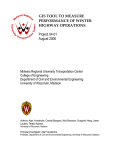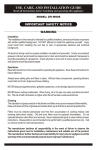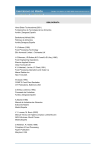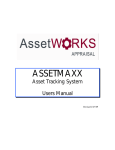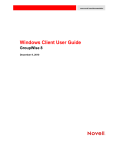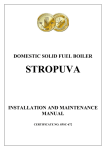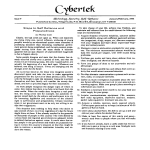Download Lee County Fixed Asset User Manual
Transcript
Prepared by the Lee County Clerk of Courts General Accounting Office, Finance & Records Department E-mail: [email protected] Phone: (239) 533-2100 Revised August 25, 2008 Table of Contents Page Overview Authoritative Guidance Fixed Asset Definition, Capitalization Threshold, and Useful lives Modular Furniture Software Infrastructure Definition, Capitalization Threshold, and Useful Life Maintenance vs. Improvements and Operating Projects vs. Capital Projects Acquiring Assets Tagging Assets Asset Location, Condition, or Value Change Transferring Assets Disposing Assets Lost Assets Inventorying Assets 3 3 3 3 4 4 4 5 5 5 5 6 6 JDE Inquiries and Reports Fixed Asset Inquiry in JDE Printing Fixed Asset Inventory Reports from JDE 7 8 Fixed Asset Property Control Form (FAPC) E-form Instructions Completed FAPC e-form example Explanation of Fields Required Fields Submitting the Form Common Errors 10 11 25 27 28 Appendix Fixed Asset Custodianship Form Fixed Asset Disposition Form Lee County Administration Code AC-3-14 30 31 32 1 This page is intentionally blank. 2 Lee County Fixed Asset User’s Manual Fixed Asset Overview Authoritative Guidance The requirements and procedures for acquiring, capitalizing, tagging, transferring, disposing, and inventorying fixed assets and infrastructure are governed by several authoritative bodies and documents such as: Department of Financial Services, Division of Accounting and Auditing- Rule No. 69I-73Tangible Personal Property Owned by Local Governments, Chapter 274, Florida Statutes, Lee County Administrative Code AC-3-14, Lee County Purchasing Manual, Financial Accounting Standards Board pronouncements, and Governmental Accounting Standards Board Statement Number 34, Basic Financial Statements- and Management’s Discussion and Analysis- for State and Local Governments. Fixed Asset Definition, Capitalization Threshold, and Useful Lives A fixed asset is tangible personal property of a non-consumable nature that has a normal useful life of more than one year. Pursuant to Chapter 274, Florida Statutes, the capitalization threshold for fixed assets, except for software, infrastructure (both discussed later), and land, is $1,000 for a single item. Land is always capitalized at the amount expended and has an unlimited useful life, therefore is not depreciated. The fixed asset categories and their corresponding useful lives in years are as follows: Buildings Improvements Other than Buildings Equipment Computer Equipment 30-50 6-50 3-35 3-10 Furniture Vehicles & Rolling Stock Software Infrastructure 4-20 3-10 3-5 20-50 A fixed asset must be capitalized with the associated costs to place the asset in service, such as shipping and set-up fees. A fixed asset can contain components that can be either removable or non-removable, and in some cases the removable components can be used with other fixed assets. Either non-removable components or components that are necessary for an asset to be operational, whether removable or nonremovable, are considered part of the total asset cost and should be capitalized and tagged as such. Removable components that can be used with different assets should be capitalized and tagged separately. Situations involving components need to be analyzed on a case by case basis. Modular Furniture Modular furniture is unique in that the cost of tracking each separate item outweighs the benefit of doing so; therefore can be capitalized in groups as one asset using a useful life of five (5) years. The groups can be in the same area, office, or floor, and must be identified as such on the Fixed Asset Property Control (FAPC) e-form. Software Software is an intangible asset that needs to be amortized and is treated no differently than a capital asset for tracking purposes; therefore, needs to follow the same process and procedures, with the exception of the capitalization threshold which is $100,000, for both initial purchases and upgrades. One FAPC e-form should be completed per software purchase. All costs to have the software placed in service, such as outside programming, should be included in the capitalization of the software. The project can span over several years and should not be capitalized until completed. 3 Lee County Fixed Asset User’s Manual Infrastructure Definition, Capitalization Threshold, and Useful Life Infrastructure assets are defined as public domain fixed assets such as roads, bridges, curbs and gutters, streets, sidewalks, drainage systems, lighting systems, and similar assets that are immovable and of value only to the government unit. Other examples of infrastructure are parks, concrete/asphalt bike paths, trestles, canals, waterways, wharves, weirs, docks, seawalls, bulkheads, boat ramps, piers, boardwalks, dams, water control structures, culverts, water lines, fire hydrants, airport runways/strips, airport taxiways, and airport aprons. The capitalization threshold for infrastructure is $100,000 in both governmental and proprietary funds. However, any infrastructure reported in proprietary funds that does not meet the $100,000 threshold must be classified as improvements and subject to the $1,000 threshold. The threshold per project does not include land, which is always capitalized separately regardless of its cost. Maintenance vs. Improvements and Operating Projects vs. Capital Projects Some projects seem to be “capital” in nature, however pursuant to certain accounting standards they have to be classified as maintenance/operating projects and expensed when incurred as opposed to being capitalized when completed. Maintenance and operating projects are those that allow the asset to continue to be used during its originally established life and can possibly extend the life. Projects that involve a non-County owned asset are also classified as maintenance and operating projects. Examples of maintenance and operating projects are beach renourishment, road and parking lot resurfacing, sign replacement, fence replacement, roof replacement, and building repair and maintenance projects, to name a few. Improvements are those capital outlays that increase the capacity or efficiency of an asset, but not necessarily extend the life. A change in capacity increases the level of service provided by an asset. A change in efficiency maintains the same service level, but at a reduced cost. Examples of such projects are adding lanes to an existing road or increasing weight capacity of a bridge. Capital projects build or create assets, such as the Midpoint Bridge project. Improvements and capital projects need to be capitalized when completed. Some projects are “mixed” in that they are a combination of maintenance and capital acquisitions. A project that is classified as maintenance may have some capital purchases and capitalize assets. This does not preclude the total project from being classified as maintenance or operating project. The same is true for capital projects that have maintenance costs that are not capitalized. Each project and its related expenditures need to be evaluated on a case by case basis to determine its classification. Acquiring Assets The process of obtaining a fixed asset begins with the purchasing procedures that can be referred to in the current Purchasing Manual. Any fixed asset, that is required to be capitalized per County Administration Code AC-3-14, must be purchased out of a 506xxx object account (except software which is 503461) and a Fixed Asset Property Control (FAPC) e-form completed. The FAPC e-form must be e-mailed to the General Accounting Department’s fixed asset mailbox at [email protected] referencing NEW ASSET in the subject line. In OnBase an electronic form will appear during the invoice approval process, which needs to be completely filled-out. The initial FAPC form for the acquisition can be completed by the custodian, property control clerk, or designated fiscal personnel. If someone other than the property control clerk or custodian is completing the FAPC form for a purchase, the custodian or property control clerk should be notify that a purchase has been made and a FAPC form completed. Those who do not have e-mail will have to send a signed hard copy. 4 Lee County Fixed Asset User’s Manual Tagging Assets The fixed asset tags are issued in numerical order from the Finance Department by the Fixed Asset Coordinator. The exception is departments that purchase assets in large quantities who are pre-issued a group of tags. The County has elected to use tags with a pressure sensitive adhesive for most assets. Assets experiencing extreme or unusual environmental conditions should be tagged in some manner that will identify the asset permanently. In the placement of tags many factors should be considered. The tag should be placed in an area that is easily spotted without causing a detraction or obstruction and should not modify or destruct the asset in doing so. The asset should be tagged as soon as the tag is received or as soon as possible thereafter. Consistency in the tag placement should be followed with the County guidelines as follows: • • • • • Desks and Tables- front of left leg just below top Chairs- back of chair seat Files, cabinets, lockers, racks, etc.- front top, left corner Machinery and equipment- attach where convenient, preferably above or below the identification plate All other equipment- same as machinery and equipment Tags that are lost or destroyed must be reported to the Fixed Asset Coordinator. If a tag has been removed or has fallen off it must be returned to the Fixed Asset Coordinator. If an employee notices that a tag is missing they must notify their department/division head. In these cases a replacement tag will be provided by the Fixed Asset Coordinator after receipt of a memo requesting one. When disposing an asset the tag should not be removed until the asset is picked-up by the new owner. Asset Location, Condition, or Value Change Often an asset experiences a change in site/building location, dollar amount, or condition, just to name a few. The appropriate information must be filled out on a FAPC e-form and e-mailed to the Fixed Asset Coordinator via the General Accounting Department’s fixed asset mailbox at [email protected] referencing CHANGE ASSET in the subject line. Again, those who do not have e-mail will have to send a signed hard copy. Transferring Assets Ownership of assets can be transferred from one custodian to another. The appropriate information must be filled out on a FAPC e-form and e-mailed to the Fixed Asset Coordinator via the General Accounting Department’s fixed asset mailbox at [email protected] referencing TRANSFER ASSET in the subject line. With a change in ownership the form must be e-mailed from the receiving custodian or property clerk. Again, those who do not have e-mail will have to send a signed hard copy. Disposing Assets Disposals can be in the form of lost, stolen, sold, donated, traded-in, or junked assets. All dispositions, regardless of method of disposition, must have a completed Fixed Asset Disposition Form accompany the FAPC form and must contain both the signature of the responsible custodian and a witness to the disposition. Pursuant to the Department of Financial Services Rule No. 69I-73.005(d), the disposition must be witnessed and the identity of the witness recorded in the fixed asset record. In addition, all dispositions must have the appropriate disposal documentation attached such as: a charitable contribution receipt, sales receipt, paperwork on trade-in, landfill receipt, or police report if stolen. If assets are sold at auction the appropriate paperwork, which includes a list of assets sold, can be 5 Lee County Fixed Asset User’s Manual submitted in lieu of individual forms. authorization. This is the only exception and must contain the proper Assets that are stolen must be reported to the appropriate law enforcement agency immediately and a copy of the police report must accompany the Fixed Asset Disposition Form and FAPC form in order to remove the asset from inventory. All disposals require a FAPC e-form to be completed with the appropriate information and e-mailed to the Fixed Asset Coordinator via the General Accounting Department’s fixed asset mailbox at [email protected] referencing DISPOSE ASSET in the subject line. The appropriate paperwork and Fixed Asset Disposition Form must either be attached to the e-mail or a hard copy sent in addition to the FAPC e-form and noted as such. Again, those who do not have e-mail will have to send a signed hard copy. Pursuant to the Department of Financial Services Rule No. 69I-73.005(b), authority for disposition needs to be properly recorded in the minutes; therefore, no disposals will be allowed during the month of September so that a list of all disposals for the fiscal year can be brought before the Board of County Commissioners for acceptance. Lost Assets Fixed assets are considered lost when they cannot be located and have not been stolen, junked, donated, transferred, sold, or traded-in. A FAPC form must be completed and sent to the Fixed Asset Coordinator at which time the asset will be placed in a “lost” status. The Department of Financial Services Rule No. 69I-73 requires a thorough investigation to be conducted and if the asset is not located as a result of the investigation then a report must be filed with the appropriate law enforcement agency describing it as “missing”. The asset will stay in a lost status and remain on the inventory report for two (2) physical inventory counts unless recovered. If the asset is recovered a FAPC form must be completed to place it back to active status. If the asset is not recovered after two inventory counts a FAPC form must be completed to officially dispose of the asset. A copy of the police report must accompany the Fixed Asset Disposition Form and FACP form in order to remove the asset from inventory. The steps taken to recover the lost asset must also be documented in the Details of Disposition section on the Fixed Asset Disposition Form. Inventorying Assets A physical inventory of all assets is required to be taken annually and whenever there is a change in custodianship. The inventory reports are available in JDE and can be accessed by the user at anytime (see JDE Inquiries and Reports). For the users who do not have access to JDE an inventory report can be obtained by request from the Fixed Asset Coordinator. Pursuant to the Department of Financial Services Rule No. 69I-73.006(5), the custodian delegate (property control clerk) shall not personally inventory items for which they are responsible; therefore, the inventory should be counted by someone other than the custodian or property clerk. The current condition will print for all assets and must be confirmed with a checkmark or indicated that there is a change in the reported condition of the asset. Any other changes to an asset that are noticed during the inventory process must be noted on a FAPC e-form and sent to the Fixed Asset Coordinator just as any other change. The inventory report contains an attestation statement that says the signor is confirming that all information on the inventory report is true and accurate. To complete the physical inventory process the signed inventory report needs to be returned to the Fixed Asset Coordinator. 6 Lee County Fixed Asset User’s Manual JDE Inquiries and Reports Fixed Asset Inquiry in JDE There are several ways to inquire about a fixed asset in the JDE Fixed Asset system. First locate the fixed asset Daily Processing menu in JDE and select the Fixed Asset Master Information (P1204) option. A search can be done by any item, or combination of items, on the QBE row except for Location Description. A search can also be done by item(s) contained in the tabs including custodian and/or property clerk. To search by property clerk and/or custodian click on the Property Clerk/Custodian Codes tab and enter the property clerk and/or custodian number(s) in the appropriate field(s) and click “find”. When uncertain a drop-down list is available for all fields. For additional information including general ledger account numbers, book value, location, and depreciation information, the Row Exit has the following options available: Asset Master, Additional Information, Category Codes, Depreciation Information, Cost Summary (then click “Find”), On-Line Depreciation (then click “Find”), Asset Split (if any), Asset Disposal (if appropriate), Location, Location Inquiry, Location Transfer (if any), Like Equipment (if any), Parent History, and Attachments. 7 Lee County Fixed Asset User’s Manual To view any attached fixed asset forms click on the paperclip in the QBE row and paperclips will appear for all assets with attachments. By either double clicking on the paperclip next to the asset or using the Attachments in the Row Exit, a palate for media objects will appear. Select the PDF form and view the scanned or attached fixed asset form(s). Printing Inventory Reports in JDE An inventory report can be run at any time by locating the Daily Processing fixed asset menu and selecting the Fixed Asset Reports (LFA013) option and further selecting the Lee County Inventory Reports (R55120004) option. There are two standard inventory reports, one to report assets by property clerks (AINVPROP) and one for custodians (AINVCUST). Select the appropriate report and enter the correct property clerk (BC Code F/A 21 (F1201)) or custodian (BC Category Code F/A 23 (F1201)) number in the appropriate field when the Data Selection appears. If more than one property clerk/custodian numbers are entered their fixed assets will be comingled since the page breaks by site/building location. 8 9 11 7 3 New 1 Cost % Source 24 Cost % Split 2 Group Number 31 30 32 Custodian Number 33 29 Comments Item Number Disposal Code Source 20 14 35 Custodian Number Fixed Asset Property Control Form – Revised August 23, 2001 Group Number 34 Cost % 26 Auction/Sale/Trade Price Source Split 6 Site/Building Code Invoice Number FINANCE USE ONLY FINANCE USE ONLY Parent One World Asset Id Fixed Asset Tag Number Cost % Split 5 2 Releasing Property Clerk/Custodian Name Area Number 25 Cost % Split 4 Source Vendor Number 10 19 Acquisition Method 13 9 Manufacturer 6 Accounting Class Cost % Idle Code Source Split 3 18 Title Certificate Number Receiving Property Clerk/Custodian Name 0.00 Total Asset Cost Source 21 Single / Split 1 12 Asset Description 2 5 Purchase Order 17 Government Code 8 Area Number 28 27 23 Grant Funding Sources 22 Company Program Project Split Cost 15 16 Warrant Date Model Number Asset Description 1 4 Effective Date Dispose FIXED ASSETS PROPERTY CONTROL FORM Change Serial Number / VIN Warrant Number 10 Lee County Fixed Asset User’s Manual FAPC E-Form Instructions Explanation of Fields Action Boxes 1 Only one action box can be checked. Select the appropriate box based on the following: • New – Check this box when reporting the acquisition of an asset for the first time. • Change– Check this box when reporting a change to any previously submitted information (including, but not limited to, transfers, changes in custodian, site/building location, cost). • Dispose Asset– Check this box when disposing (selling, junking, trading in, donating outside County ownership) an asset. Fixed Asset Tag Number 2 FIXED ASSET TAG NUMBER The Fixed Asset Coordinator will assign the Fixed Asset Tag Number and issue a pre-printed sticker to be affixed to the asset. This field is to be filled in by: • The Department/Division when submitting the form if the asset tag number has been pre-issued (i.e. Fleet, ITG, Clerk’s ISD) or to report any actions to this asset after the initial acquisition submission. • The Fixed Asset Coordinator after the form is received from the Department/Division if the tag number will be assigned at time of invoice payment. Serial Number/VIN 3 SERIAL NUMBER/VIN 11 Lee County Fixed Asset User’s Manual Department/Division is to enter the serial number, or in the case of an automobile, the vehicle identification number (VIN). Effective Date 4 EFFECTIVE DATE This date field is to be filled in by the Department/Division with the effective date of the action indicated in the Action Boxes. Purchase Order 5 PURCHASE ORDER Department/Division is to enter the purchase order number used to purchase the asset. Item Number 6 ITEM NUMBER BOCC Department/Division is to enter the same item number used on the purchase order to specify the asset. This field replaces the previously used keyword field. Constitutional Officer Department/Divisions will continue to enter a keyword in this field. Asset Description 1 7 ASSET DESCRIPTION 1 Department/Division is to enter a primary description up to 30 characters for the asset (includes spaces) 12 Lee County Fixed Asset User’s Manual Asset Description 2 8 ASSET DESCRIPTION 2 Department/Division may enter a secondary description up to 30 characters for the asset. Please note that this will not appear in the Fixed Asset Master file, only on the scanned/attached image of this form. Manufacturer 9 MANUFACTURER Department/Division is to enter the name of the manufacturer (i.e. Dell, IBM, Chevrolet, Hewlett-Packard, etc.) of the asset. Finance Use Only 10 Finance Use Only Parent One World Asset Id Finance Use Only Fixed Asset Coordinator to enter the next number assigned by One World at the time of asset input. The number will be identified as the OW Id number in the One World system. Model Number 11 MODEL NUMBER If the asset has a model number, the Department/Division is to enter the model number in this field, including automotives. 13 Lee County Fixed Asset User’s Manual Title Certificate Number 12 TITLE CERTIFICATE NUMBER If the asset has a title certificate number and it is available at the time of recording the asset acquisition, the Department/Division is to enter the title certificate number in this field. Vendor Number 13 VENDOR NUMBER BOCC Department/Division to enter the One World address book number that identifies the vendor from whom the asset was purchased. Constitutional Officer Departments will leave blank. Invoice Number 14 INVOICE NUMBER Department/Division to enter the invoice number in this field. If the invoice does not have a specific number, enter the date of the invoice in MMDDYY format. Warrant Number 15 WARRANT NUMBER In this field, Constitutional Officer Departments will enter the warrant number from the check used to pay for the asset. All BOCC Department/Divisions will leave this field blank. 14 Lee County Fixed Asset User’s Manual Warrant Date 16 WARRANT DATE In this field, Constitutional Officer Departments will enter the warrant date from the check used to pay for the asset. All BOCC Department/Divisions will leave this field blank. Government Code 17 GOVERNMENT CODE Department/Division to use the drop down pick list to select the appropriate government code. Accounting Class 18 ACCOUNTING CLASS 15 Lee County Fixed Asset User’s Manual Department/Division is to use the drop down pick list to select the appropriate asset accounting class based on the object code used on the purchase order. Select Minor Equipment for equipment over $1,000 but less than $10,000, and select Major Equipment for equipment over $10,000. Acquisition Method 19 ACQUISITION METHOD Department/Division to use the drop down pick list to select the appropriate asset acquisition method. If an asset is purchased using Grant funds, select Grant rather than Purchased. Site/Building Code 20 SITE/BUILDING CODE Department/Division to enter in this field the site/building code location where the asset will be stored. The site/building code is a 10 digit number beginning with the letters SB followed by the site/building location code (i.e. 1234-5678 is now SB1234-5678). An up to date list of site/building codes can be viewed in the One World Asset Master Information grid column titled “Location” by using the flashlight and keying “FA” in the BU Ty column and clicking “Find”: 16 Lee County Fixed Asset User’s Manual This is a required field; contact the Fixed Asset Coordinator prior to submitting the form if a new site/building code is needed for the asset or if you do not have access to One World and need a hard copy of available site/building codes. Asset Accounting 21 ASSET ACCOUNTING 21A Company BOCC Department/Division is to enter the Company (5 digit fund/subfund) purchasing the asset. Constitutional Officer Departments will enter the following company number: Supervisor of Elections Clerk of Courts Tax Collector Property Appraiser 90002 90003 90004 90005 17 Lee County Fixed Asset User’s Manual 21B Program Department/Division is to enter the Program (first 3 digits of program number) of the program using the asset. 21C Project If applicable, the Department/Division is to enter the Project Number (first 6 digits of business unit project number), to associate the asset with the Project. This field is also used for the grant number, if applicable. 21D Split Cost The Department/Division is to enter the cost associated with the asset acquisition referred to in the column. Split Funds (Company), Program, or Project Single / Split 1 A B C D Company Program Project Split Cost 00100 526 N/A $2,400.00 Single account distribution: If only one company (fund/subfund) is involved in the acquisition of an asset and one program is involved in the use of an asset, the single distribution column is all that is necessary to be completed. In the illustration above, General Fund (00100) purchases an asset to be used by Public Safety Ambulance and Rescue (Program 526). Another example of this type of acquisition would be: Fleet (Company 59400) purchases a vehicle to be used by Parks and Rec (Program 572). In this case, the company would be 59400 and the program would be 572. 18 Lee County Fixed Asset User’s Manual Single / Split 1 Company Program Project Split Cost Split 2 Split 3 00100 15500 14800 537 572 571 N/A 201234 N/A $2,400.00 $1,200.00 $1,200.00 Split account distribution: If more than one company (fund/subfund) is involved in the acquisition of an asset and one or more programs is involved in the use of an asset, the split distribution method is necessary to be completed. In the example above, three different companies are involved in the acquisition of the asset that cost $4,800.00 and three different programs will be sharing in the use of the asset. The split cost shows that company 00100 spent $2,400.00 and companies 15500 and 14800 shared in the remaining $2,400.00 equally. Also, if only one company is involved in the acquisition of an asset, but more than one program is involved in the use of the asset, the split distribution method is necessary to be completed. See the sample below: Single/ Split 1 Company Program Project Split Cost Split 2 00100 00100 00100 537 572 571 N/A 201234 N/A $2,400.00 $1,200.00 $1,200.00 Grant Fund Sources 22 Split 3 GRANT FUNDING SOURCES 19 Lee County Fixed Asset User’s Manual For each cost field completed, whether single or more than one split, if the asset was acquired using grant funds, the grant funding sources distribution must be completed. The Department/Division is to use the drop down pick list to select the appropriate funding source and then key in the percentage of that source. There can be more than one funding source per cost distribution. The total source distribution percentages must equal 100% per cost distribution split. 1 5 75% 25% Total Asset Cost 23 TOTAL ASSET COST This field will automatically calculate the Total Asset Cost based on the split cost columns filled in. This amount should be verified by the Department/Division to insure the correct splits have been entered. 20 Lee County Fixed Asset User’s Manual Idle Code 24 IDLE CODE Department/Division to use the drop down pick list to select the appropriate asset idle code if applicable. Disposal Code 25 DISPOSAL CODE Department/Division to use the drop down pick list to select the appropriate asset disposal code. Auction Sale/Trade Price 26 AUCTION SALE/TRADE PRICE Department/Division to enter auction or trade in price of item in this field. 21 Lee County Fixed Asset User’s Manual Comments 27 COMMENTS Department/Division or Fixed Asset Coordinator may use this free form field to enter any other relevant information for this asset. If there is a Grant Funding source indicated above, use this field to enter the Grant Number and the Grantor Agency name. Receiving Property Clerk/Custodian Name RECEIVING PROPERTY CLERK/CUSTODIAN NAME 28 Department/Division to enter the name of the Receiving Property Clerk or Custodian in this field. Releasing Property Clerk/Custodian Name RELEASING PROPERTY CLERK/CUSTODIAN NAME 29 Department/Division to enter the name of the Releasing Property Clerk or Custodian in this field. Area Number 30 AREA NUMBER OR 33 Department/Division to enter their responsible area address book number in this field. 22 Lee County Fixed Asset User’s Manual This number was formerly known as the property clerk number and an up to date listing can be found in the One World Address Book by using the search type criteria of FAP: This number can be supplied to fixed asset users who do not have One World access by contacting the Fixed Asset Coordinator. Group Number 31 GROUP NUMBER OR 34 If applicable, the Department/Division is to enter their group address book number in this field. Several property clerks are responsible for more than one area of responsibility; therefore, this number was developed to allow for multiple areas of responsibility. An up to date listing can be found in the One World Asset Master Information by drilling down on the “Group” flashlight on the Properly Clerk/Custodian Codes tab: This number can be supplied to fixed asset users who do not have One World access and have multiple areas of responsibility by contacting the Fixed Asset Coordinator. 23 Lee County Fixed Asset User’s Manual Custodian Number 32 CUSTODIAN NUMBER OR 35 Department/Division to enter their custodian address book number in this field. An up to date listing can be found in the One World Address Book by using the search type criteria of FAC: This number can be supplied to fixed asset users who do not have One World access by contacting the Fixed Asset Coordinator. 24 Lee County Fixed Asset User’s Manual FAPC E-Form Instructions (continued) Required Fields New Assets Field 1: Field 2: Field 3: Field 4: Field 5: Field 6: Field 7: Field 8: Field 9: Field 11: Field 12: Field 13: Field 14: Field 15: Field 16: Field 17: Field 18: Field 19: Field 20: Field 21: Field 22: Field 23: Field 27: Field 28: Field 30: Field 31: New Asset action box checked Tag Number is pre-issued. Serial/VIN number if applicable Effective date Purchase order number Item number from BOCC purchase order or keyword Asset Description 1 Asset Description 2 is optional Manufacturer Model Number if applicable Title/Certificate Number if applicable Vendor number from applicable BOCC purchase order Invoice number Warrant Number from Constitutional Officer Department/Divisions only Warrant Date from Constitutional Officer Department/Divisions only Applicable Government Code Accounting Class Acquisition Method Site/Building Location Entire column must be filled out: Company, Program, Project, if applicable, and cost. Use also for split on Company (Fund) and/or Program number(s). Only if asset was acquired using Grant funds, Grant Funding Sources for each cost distribution column completed in Field 21. Will automatically calculate from Field 21 split costs Comments if any; if Grant funded, need Grant number and Grantor Agency Receiving Property Clerk/Custodian name Address Book area of responsibility number Group number if applicable Field 32: Custodian number Asset Transfers or Changes FROM ONE COMPANY (FUND/SUBFUND) TO ANOTHER COMPANY (FUND/SUBFUND) OR FROM ONE PROGRAM TO ANOTHER PROGRAM: Field 1: Field 2: Field 3: Field 6: Change Asset action box checked Fixed Asset Tag Number Serial Number, if available, or Item number from BOCC purchase order or keyword 25 Lee County Fixed Asset User’s Manual Field 10: OW Id Number if a serial number does not exist Field 20: Site/Building Code if the transfer from one company to another company will involve a new location for the asset Field 21: Entire column must be filled out: Company, Program, Project, if applicable, and cost of receiving custodian Field 28: Receiving Property Clerk/Custodian Name if the transfer from one company or program to another company or program will involve a new clerk or custodian Field 29: Releasing Property Clerk/Custodian Name if Field 28 applies Fields 30, 31 (if applicable) and 32: Responsibility numbers if Field 28 applies Fields 33, 34 (if applicable) and 35: Responsibility number if Field 29 applies Any other fields that would also be changing at this time. FROM ONE CLERK OR CUSTODIAN TO ANOTHER CLERK OR CUSTODIAN THAT DOES NOT INVOLVE ANY CHANGES IN THE ACCOUNT DISTRIBUTION: Field 1: Field 2: Field 3: Field 6: Field 10: Field 20: Change Asset action box checked Fixed Asset Tag Number Serial Number, if available, or Item number from BOCC purchase order or keyword OW Id Number if a serial number does not exist Site/Building Code if the transfer from one clerk/custodian to another clerk/custodian will involve a new location for the asset Field 28: Receiving Property Clerk/Custodian Name Field 29: Releasing Property Clerk/Custodian Name Fields 30, 31 (if applicable) and 32: Responsibility numbers Fields 33, 34 (if applicable) and 35: Responsibility numbers Any other fields that would change at this time not involving asset cost accounting. FROM ONE SITE/BUILDING LOCATION TO ANOTHER SITE/BUILDING LOCATION THAT DOES NOT INVOLVE ANY CHANGES IN THE ACCOUNT DISTRIBTION: Field 1: Field 2: Field 3: Field 6: Field 10: Field 20: Field 28: Change Asset action box checked Fixed Asset Tag Number Serial Number, if available, or Item number from BOCC purchase order or keyword OW Id Number if a serial number does not exist. Site/Building Code indicating new location for the asset. Receiving Property Clerk/Custodian Name if the transfer from one site to another site will involve a new clerk or custodian. Field 29: Releasing Property Clerk/Custodian Name if Field 28 applies. Fields 30, 31 (if applicable) and 32: Responsibility numbers if Field 28 applies. Fields 33, 34 (if applicable) and 35: Responsibility number if Field 29 applies. Any other fields that would change at this time not involving asset cost accounting. ANY CHANGE IN THE ASSET RECORD NOT INVOLVING A TRANSFER FROM ONE COMPANY/PROGRAM, CLERK/CUSTODIAN, OR SITE/BUILDING TO ANOTHER COMPANY/PROGRAM, CLERK/CUSTODIAN, OR SITE/BUILDING: 26 Lee County Fixed Asset User’s Manual Field 1: Change Asset action box checked Field 2: Fixed Asset Tag Number Field 3: Serial Number, if available, or Field 6: Item number from BOCC purchase order or keyword Field 10: OW Id Number if a serial number does not exist. Whatever fields change; in the case of a change in cost or split cost distribution, the entire field 21 column needs to be completed. Asset Disposal Field 1: Field 2: Field 3: Field 6: Field 10: Field 25: Field 29: Dispose Asset action box checked Fixed Asset Tag Number Serial Number, if available, or Item number from BOCC purchase order or keyword OW Id Number if a serial number does not exist. Disposal Code Releasing Property Clerk/Custodian Name Fields 33, 34 (if applicable) and 35: Responsibility numbers. Submitting the Form • Once the e-form has been completed, save it on your system • Print out a hard copy to attach to the invoice submission to Accounts Payable. This copy will be returned to you by the Fixed Asset Coordinator with the fixed asset sticker attached once the asset has been entered into JDE. • Attach the Word document in an e-mail to be sent to [email protected] with a limit of 5 FAPC e-forms per e-mail. The e-form must be e-mailed from an authorized custodian, property clerk or alternate’s PC to the fixed assets mailbox. • Please use the following subject line in your e-mail: o For a new asset, use “NEW ASSET:VENDOR NUMBER_INVOICE NUMBER” (fill in appropriate vendor number and invoice number) o For a change to an asset, use “CHANGE ASSET: TAG NUMBER” (fill in appropriate tag number) o For a transfer to another custodian, use “TRANSFER ASSET: TAG NUMBR” (fill in appropriate tag number) o For a asset disposal, use “DISPOSE ASSET: TAG NUMBER” (fill in appropriate tag number) 27 Lee County Fixed Asset User’s Manual Common Errors: • A change in site/building location is a change, not a transfer. • ALL required information must be on the FAPC e-form or it will be returned. • Asset tags numbers must be a 10 digit number. Include applicable zeros at beginning and end of number. • When completing a change in custodianship, please use the receiving custodian’s Company (Fund), Program Number, and site/building location. 28 29 Lee County Fixed Asset Custodianship Form Additions/Deletions/Changes Date: CHANGE TO (NEW) Custodian Name: Custodian No: Property Clerk Name: Property Clerk No: Custodian Signature: Date: Property Clerk Signature: Date: CHANGE FROM (OLD) Custodian Name: Custodian No: Property Clerk Name: Property Clerk No: ADD/DELETE AREA Add Delete Custodian Name: Custodian No: New Area/Existing No: ADD/DELETE ALTERNATE Add Delete Alternate Name: Alternate No: Authorized Signature: Date: 30 Lee County Fixed Asset Disposition Form Asset Number: Date: Custodian Number: Custodian Name: Custodian Signature: Type of Disposition: Lost Stolen Sold Donated Traded-in Junked Details of Disposition: Witness to fixed asset disposition: Written Name Signed Name Date Please note that this form is required in addition to the FAPC form and does not take its place. Also, pertinent documentation must be attached such as: a charitable contribution receipt, sales receipt, paperwork on trade-in, landfill receipt, or police report if stolen. Refer to the Lee County Fixed Asset User's Guide for guidelines on lost and disposing assets. 31 ADMINISTRATIVE CODE BOARD OF COUNTY COMMISSIONERS CATEGORY: Financial/Fiscal/Budget CODE NUMBER: AC-3-14 TITLE: Policy on Tangible Personal Property Owned by Local Governments (FS 274) ADOPTED: 05/23/90 AMENDED: 06/03/93; 09/29/93; 12/15/93; 03/23/94; 04/09/97; 01/09/01; 07/24/01; 08/09/05; 09/25/07 ORIGINATING DEPARTMENT: County Administration PURPOSE/SCOPE: This code will define the County’s policy on the recording and disposal of the County’s tangible personal property of a nonconsumable nature. In all cases, Florida Statutes will govern. DEFINITIONS: The following definitions will apply for the purpose of this Administrative Code: COUNTY: Board of County Commissioners, Hearing Examiner, County Attorney, Port Authority, Clerk of Courts, Property Appraiser, Supervisor of Elections, Tax Collector, and their associated departments and divisions. CONSTITUTIONAL OFFICERS: Clerk of Courts, Property Appraiser, Supervisor of Elections, and Tax Collector. POLICY/PROCEDURE: A. RECORDING OF TANGIBLE PERSONAL PROPERTY The Board of County Commissioners (Board) is required by Chapter 274, Florida Statues, to maintain fixed asset records on tangible personal property of a nonconsumable nature, in accordance with Chapter 10.400, Rules of the Auditor General, except for land which will always he capitalized at amount expended. Additionally, when the fixed asset is acquired with federal grant monies, compliance by the department with Federal regulations identified in the grant contract must be maintained. Page 1 of 5 32 AC-3-14 (Continued) In order to comply with the Rules of the Auditor General, the Board has established a fixed assets system in cooperation with the Finance Department (Finance) of the Clerk of Circuit Courts. Finance has developed a record keeping system and an associated Fixed Assets Users’ Manual to comply with the Rules of the Auditor General and to maintain adequate fixed assets records for control and financial statement purposes. All County departments, divisions and Constitutional Officers will follow the procedures in the Fixed Assets Users’ Manual. 1. All tangible personal property obtained by the County through the use of federal grants will be controlled under the property management standards of the appropriate Federal regulations governing the grant regarding the acquisition, record keeping, use and disposal of the asset, in addition to the procedures outlined in this administrative code. 2. Donations to the County will be reported to Finance through the procedures in the Fixed Asset Users’ Manual. Donated items are subject to the same rules as all other property of the County. The value to be reported on donated fixed assets is the appraised or estimated value at the time of the donation. 3. Constructed assets will be recorded to the fixed assets inventory by the County’s property control clerk via the fixed assets property control form upon substantial completion of the project (for example, issuance of certificate of occupancy for a building; park, bridge, or road opened for public use). a. Capitalized costs do not include cost of grand opening ceremonies, machinery, furniture, or any item that is not considered permanently attached to the building, bridge, or other improvement. b. The Board has adopted the policy of capitalizing infrastructure constructed or purchased through either a governmental or proprietary fund with a minimum $100,000 threshold. Infrastructure is defined as public domain fixed assets such as roads, bridges, curbs and gutters, streets and sidewalks, drainage systems, lighting systems, and similar assets that are immovable and of value only to the government unit. 4. Pursuant to Chapter 274.03, Florida Statues, the Board has delegated the custodian function to the County Manager, Hearing Examiner, County Attorney, Port Authority Executive Director, and the Constitutional Officers who will be referred to as Custodians. a. The Board also allows the Custodians to designate their custodianship to a Division/Department Director/Manager. b. The Board also allows for further delegation by the Custodian to assist with the custodial function. For property purposes only, the assistant shall be referred to as the Page 2 of 5 33 AC-3-14 (Continued) Property Control Clerk. c. Custodians will notify Finance upon change of either position. B. DISPOSAL OF PROPERTY – AUTHORITY Pursuant to Chapter 274.07, Florida Statues, the Board has delegated authority of all disposal of property through the Custodian or designee. 1. Authority for the disposal of property shall be by resolution of the Board and recorded in the minutes of the Board of County Commissioners. Such authority is specified in this administrative code. 2. The following applies for the disposal of fixed assets: a. Approval of the Custodian or designee must be obtained prior to the sale, donation, abandonment, trade-in, or destruction of fixed assets with an original value equal to or greater than the amount specified in the Florida Statutes. b. All items which are lost or stolen shall be reported to the Custodian or designee for approval to be removed from the fixed assets inventory per the procedures set forth in the Fixed Asset User’s Manual. c. Property purchased by an enterprise or internal service fund will be controlled under the fixed assets system. All transfers of assets to or from the proprietary funds will have approval of the Custodian or designee for the transfer of the asset and the amount to be paid d. The department or division having custody of fixed assets acquired through the use of federal grant monies must follow the disposal procedures outlined in the appropriate Federal regulations listed in the grant contract governing the acquisition, use, and disposition of assets in addition to the procedures outlined in this administrative code. 3. The Board delegates authority of all disposal of property utilized by a Constitutional Officer to that Constitutional Officer, however, the Constitutional Officers are responsible for reporting the disposal of their assets to the Board according to the Fixed Asset User’s Manual. C. DISPOSAL OF PROPERTY UNDER THE BOARD OF COUNTY COMMISSIONERS AND THE PORT COMMISSIONERS Page 3 of 5 34 AC-3-14 (Continued) No property will be received or released without a completed fixed assets property control form. 1. TRADE-IN The department or division will request approval from the Custodian or designee to use the trade-in procedure. When trade-in (exchange of property with the seller, with the exchange allowance being applied to the cost of the property being acquired) is authorized, the specifications should be written to include a trade-in price as an alternate which may or may not be selected when awarding the quote. Regardless of the disposal method utilized, it will be the department or division’s property control clerk‘s responsibility to have the item removed from their inventory per procedures set forth in the Fixed Asset User’s Manual. 2. LOST OR STOLEN ITEMS After all efforts have been exhausted to locate lost or stolen items, they will be reported and removed from inventory per the procedures in the Fixed Asset User’s Manual. All stolen items will be verified by providing a police report, all lost items require a certified affidavit by the reporting property control clerk. 3. SURPLUS PROPERTY The Custodian or designee shall determine the method of disposal of all surplus property. (Property that is 1) obsolete, 2) uneconomical or inefficient, 3) of no useful purpose, or 4) is considered scrap.) In all instances, the best interests of the County, the value and condition of the property classified as surplus, and the probability of such property being desired by prospective bidders will be considered. Mobile equipment, including but not limited to trucks, automobiles, trailers, tractors, and riding lawn mowers will not be cannibalized for spare parts until they have been declared junk by the Custodian or designee. 4. SURPLUS VEHICLES a. Procedure Vehicles placed into County surplus will be evaluated by the Fleet Manager to determine an estimated value. Value will be determined by using the Kelley Blue Book or National Automobile Dealers’ Association (NADA). Based on that value, the proper method of disposal will be determined. b. Value > $5,000 Vehicles whose retail value is estimated to be $5,000 or more “…..can only be sold to the highest responsible bidder or at public auction.. .” in accordance with Chapter Page 4 of 5 35 AC-3-14 (Continued) 274.06, Florida Statues Value < $5,000 The method for disposal of vehicles whose retail value is less than $5,000 according to Kelley Blue Book or National Automobile Dealers’ Association (NADA) will be determined by the Fleet Manager. These methods may include trade-in, sale at public auction or competitive bid. This equipment may be offered for sale only to other local governmental units within Lee County prior to auction at prices determined by the above methods. Prior sales history may be used to determine selling price if no listing is available through Kelley Blue Book or NADA. Private individuals or other local non-profit agencies will be allowed to bid on equipment at the County’s public auction. c. General Funds received from the sale of equipment will be deposited into each department’s Vehicle Replacement Fund account and used to offset the replacement costs of that equipment. Deposited funds will be less the costs of conducting the auction (auctioneer’s fees, advertising, etc.) Donations of County equipment to outside agencies must meet all of the following criteria: 1. Majority vote of the Board of County Commissioners; and 2. Alternative funding source identified to replace lost departmental revenues 5. JUNK PROPERTY Junk property (property without commercial value or which is unable to function as intended without repair, the cost of which exceeds its book value) may be donated, destroyed, or abandoned. The procedures for disposing Junk property are set forth in the Fixed Asset User’s Manual. 6. DONATIONS All donations of County property will be made in compliance with Florida Statutes and will be approved by the Custodian or designee. Page 5 of 5 36