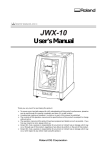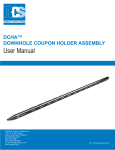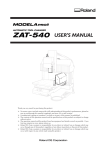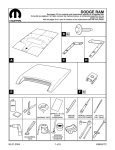Download User`s Manual, RX-50 (English)
Transcript
User's Manual This manual describes operation of the processing machine. It also contains a list of accessories and explanations for installation of material and cutter. R X- 50 Thank you very much for purchasing this product. • To ensure correct and safe usage with a full understanding of this product's performance, please be sure to read through this manual completely and store it in a safe location. • Unauthorized copying or transferral, in whole or in part, of this manual is prohibited. • The contents of this operation manual and the specifications of this product are subject to change without notice. • The operation manual and the product have been prepared and tested as much as possible. If you find any misprint or error, please inform us. • Roland DG Corp. assumes no responsibility for any direct or indirect loss or damage which may occur through use of this product, regardless of any failure to perform on the part of this product. • Roland DG Corp. assumes no responsibility for any direct or indirect loss or damage which may occur with respect to any article made using this product. For the USA FEDERAL COMMUNICATIONS COMMISSION RADIO FREQUENCY INTERFERENCE STATEMENT This equipment has been tested and found to comply with the limits for a Class A digital device, pursuant to Part 15 of the FCC Rules. These limits are designed to provide reasonable protection against harmful interference when the equipment is operated in a commercial environment. This equipment generates, uses, and can radiate radio frequency energy and, if not installed and used in accordance with the instruction manual, may cause harmful interference to radio communications. Operation of this equipment in a residential area is likely to cause harmful interference in which case the user will be required to correct the interference at his own expense. Unauthorized changes or modification to this system can void the users authority to operate this equipment. The I/O cables between this equipment and the computing device must be shielded. For Canada CLASS A NOTICE This Class A digital apparatus meets all requirements of the Canadian Interference-Causing Equipment Regulations. CLASSE A AVIS Cet appareil numérique de la classe A respecte toutes les exigences du Règlement sur le matériel brouilleur du Canada. ROLAND DG CORPORATION 1-6-4 Shinmiyakoda, Hamamatsu-shi, Shizuoka-ken, JAPAN 431-2103 MODEL NAME : See the MODEL given on the rating plate. RELEVANT DIRECTIVE : EC MACHINERY DIRECTIVE (98/37/EC) EC LOW VOLTAGE DIRECTIVE (73/23/EEC) EC ELECTROMAGNETIC COMPATIBILITY DIRECTIVE (89/336/EEC) WARNING This is a Class A product. In a domestic environment this product may cause radio interference in which case the user may be required to take adequate measures. Table of Contents Table of Contents ............................................................................................................. 1 To Ensure Safe Use ......................................................................................................... 2 About the Labels Affixed to the Unit ...................................................................................................... 5 Pour utiliser en toute sécurité ........................................................................................ 6 À propos des étiquettes collées sur l'appareil ....................................................................................... 9 Chapter 1 Getting Started ............................................................................................. 11 1-1 What Is RX-50? ............................................................................................................................. 12 1-2 Part Names and Functions ............................................................................................................ 13 Main Unit ............................................................................................................................................................................................... 13 Controller ............................................................................................................................................................................................... 14 1-3 Supplied Accessories .................................................................................................................... 15 1-4 Location and Connecting Cables .................................................................................................. 16 Location ................................................................................................................................................................................................. 16 Removing Protections ............................................................................................................................................................................ 17 Attaching Caps ....................................................................................................................................................................................... 17 Connecting Cables ................................................................................................................................................................................. 18 Chapter 2 Operating Procedure .................................................................................... 19 2-1 Installing a Material ....................................................................................................................... 20 Material That Can Be Processed ........................................................................................................................................................... 20 Installation Procedure ............................................................................................................................................................................ 20 2-2 Installing a Cutter .......................................................................................................................... 22 2-3 Processing ..................................................................................................................................... 24 Starting Processing ................................................................................................................................................................................ 24 After Processing ..................................................................................................................................................................................... 24 Canceling or Temporarily Stopping the Processing Operation ............................................................................................................ 25 Chapter 3 Appendixes .................................................................................................. 27 3-1 Maintenance .................................................................................................................................. 28 3-2 What to Do If ................................................................................................................................. 29 The Quality of the Machined Products Is Not Good ............................................................................................................................ 29 Error Indications and Remedies ............................................................................................................................................................ 29 3-3 Specifications ................................................................................................................................ 30 Machine Specifications ......................................................................................................................................................................... 30 Recommended Cutters ........................................................................................................................................................................... 30 Company names and product names are trademarks or registered trademarks of their respective holders. Copyright© 2002 Roland DG Corporation http://www.rolanddg.com/ 1 To Ensure Safe Use About and Notices Used for instructions intended to alert the user to the risk of death or severe injury should the unit be used improperly. Used for instructions intended to alert the user to the risk of injury or material damage should the unit be used improperly. * Material damage refers to damage or other adverse effects caused with respect to the home and all its furnishings, as well to domestic animals or pets. About the Symbols The symbol alerts the user to important instructions or warnings. The specific meaning of the symbol is determined by the design contained within the triangle. The symbol at left means "danger of electrocution." The symbol alerts the user to items that must never be carried out (are forbidden). The specific thing that must not be done is indicated by the design contained within the circle. The symbol at left means the unit must never be disassembled. The symbol alerts the user to things that must be carried out. The specific thing that must be done is indicated by the design contained within the circle. The symbol at left means the power-cord plug must be unplugged from the outlet. Do not disassemble, repair, or modify. Doing so may lead to fire or abnormal operation resulting in injury. Do not use with any electrical power supply that does not meet the ratings displayed on the unit. Use with any other power supply may lead to fire or electrocution. Do not use while in an abnormal state (i.e., emitting smoke, burning odor, unusual noise, or the like). Doing so may result in fire or electrocution. Immediately switch off the power, unplug the power cord from the electrical outlet, and contact your authorized Roland DG Corp. dealer or service center. 2 Use only with the power cord included with this product. Use with other than the included power cord may lead to fire or electrocution. Do not connect the power cord with other electrical loads on a single electrical outlet. Doing so may generate heat and cause fire. To Ensure Safe Use Do not use with a damaged power cord or plug, or with a loose electrical outlet. Doing so may lead to fire, electrical shock, or electrocution. Do not attempt to unplug the power-cord plug with wet hands. Doing so may result in electrical shock or electrocution. Do not damage or modify the electrical power cord, subject it to excessive bending, twisting, pulling, binding, or pinching, or place any object or weight on it. Doing so may damage the electrical power cord, leading to fire, electrical shock, or electrocution. Do not allow liquids, metal objects or flammables inside the machine. Such materials can cause fire. When not in use for extended periods, unplug the power-cord plug from the electrical outlet. Failure to do so may result in danger of electrical shock, electrocution, or fire due to deterioration of electrical insulation. Unpacking, installation, and moving are operations that must be carried out by two or more persons. Failure to do so may result in falling of the unit, leading to injury. Install on a stable surface. Failure to do so may result in the unit tipping over, leading to injury. When unplugging the electrical power cord from the power outlet, grasp the plug, not the cord. Unplugging by pulling the cord may damage it, leading to fire, electrical shock, or electrocution. 3 To Ensure Safe Use Perform dry cutting with no cutting oil. Such materials can cause fire. Do not touch the tip of the blade with your fingers. Doing so may result in injury. Do not bring your hands close to the moving parts when the machine is operating. Doing so may result in injury. Do not touch the spindle motor immediately after a cutting operation has ended. Doing so may result in burns. Do not operate if a front cover is cracked or broken. Failure to do so may result in injury. If the front cover is cracked, contact a service agent immediately for repairs. Switch off the machine and unplug the power cord from the electrical outlet before performing cleaning or maintenance. Failure to do so may result in injury or electrical shock. Use a commercially available brush to remove metal cuttings. Attempting to use a vacuum cleaner to take up metal cuttings may cause fire in the vacuum cleaner. When you have finished, wash your hands to rinse away all cuttings. 4 To Ensure Safe Use About the Labels Affixed to the Unit These labels are affixed to the body of this product. The following figure describes the location and content of these messages. It is high temperature. Do not touch immediately after a cutting operation has ended. Use caution when handling or working with the blade. Careless handling may result in injury. Rating label Use a rated power supply. In addition to the symbol, the symbol shown below is also used. : Indicates information to prevent machine breakdown or malfunction and ensure correct use. 5 Pour utiliser en toute sécurité Avis sur les avertissements Utilisé pour avertir l'utilisateur d'un risque de décès ou de blessure grave en cas de mauvaise utilisation de l'appareil. Utilisé pour avertir l'utilisateur d'un risque de blessure ou de dommage matériel en cas de mauvaise utilisation de l'appareil. * Par dommage matériel, il est entendu dommage ou tout autre effet indésirable sur la maison, tous les meubles et même les animaux domestiques. À propos des symboles Le symbole attire l'attention de l'utilisateur sur les instructions importantes ou les avertissements. Le sens précis du symbole est déterminé par le dessin à l'intérieur du triangle. Le symbole à gauche signifie "danger d'électrocution". Le symbole avertit l'utilisateur de ce qu'il ne doit pas faire, ce qui est interdit. La chose spécifique à ne pas faire est indiquée par le dessin à l'intérieur du cercle. Le symbole à gauche signifie que l'appareil ne doit jamais être démonté. Le symbole prévient l'utilisateur sur ce qu'il doit faire. La chose spécifique à faire est indiquée par le dessin à l'intérieur du cercle. Le symbole à gauche signifie que le fil électrique doit être débranché de la prise. Ne pas démonter, réparer ni modifier. Démonter, réparer ou modifier l'appareil risque de provoquer un incendie ou de causer un fonctionnement anormal entraînant des blessures. Ne pas utiliser avec une source d'alimentation électrique non conforme à la norme indiquée sur l'appareil. Utiliser l'appareil avec une autre source d'alimentation risque de provoquer un incendie ou de causer une électrocution. Ne pas utiliser l'appareil s'il est dans un état anormal (p.ex., émission de fumée, odeur de brûlé, bruit inhabituel ou autre anomalie). Ne pas respecter cette consigne risque de provoquer un incendie ou une électrocution. Couper immédiatement l'alimentation électrique, débrancher le fil de la prise et communiquer avec le revendeur ou le centre de service autorisés de la société Roland DG. 6 Utiliser l'appareil uniquement avec le fil électrique fourni. Utiliser l'appareil avec un autre fil risque de provoquer un incendie ou une électrocution. Ne pas brancher d'autres appareils dans la même prise que l'appareil. Ne pas respecter cette consigne risque de causer une surchauffe et de provoquer un incendie. Pour utiliser en toute sécurité Ne pas utiliser si le fil ou la fiche électriques sont endommagés; ne pas brancher dans une prise mal fixée. Négliger de suivre cette consigne risque de provoquer un incendie ou decauser une décharge électrique ou une électrocution. Ne pas endommager ni modifier le fil électrique. Ne pas le plier, le tordre, l'étirer, l'attacher ou le serrer de façon excessive. Ne pas placer d'objet ou de poids sur le fil. Négliger de suivre cette consigne peut endommager le fil électrique, ce qui risque de provoquer un incendie ou de causer une décharge électrique ou une électrocution. Si l'appareil reste inutilisé pendant de longues périodes, débrancher la fiche de la prise. Négliger de suivre cette consigne peut créer un risque de décharge électrique ou d'électrocution ou provoquer un incendie à cause de la détérioration de l'isolant électrique. Ne pas débrancher le fil avec des mains mouillées. Ne pas respecter cette consigne risque de provoquer des décharges électriques ou une électrocution. Ne pas laisser de liquides ni d'objets métalliques ou inflammables s'infiltrer dans l'appareil. De telles infiltrations peuvent provoquer un incendie. Lorsque vous déplacez l'appareil, le saisir par sa base en aluminium et le transporter à 2 personnes ou plus. Tirer sur le fil peut l'endommager, ce qui risque de provoquer un incendie ou de causer une décharge électrique ou une électrocution. Installer sur une surface stable. Sinon, l'appareil risque de se renverser et de causer des blessures. Pour débrancher l'appareil, saisir la fiche et non le fil électrique. Tirer sur le fil peut l'endommager, ce qui risque de provoquer un incendie ou de causer une décharge électrique ou une électrocution. 7 Pour utiliser en toute sécurité Faire des coupes à sec, sans huile de coupe. L'huile de coupe peut provoquer un incendie. Ne pas toucher à l’extrémité de la lame avec vos doigts. Vous risqueriez de vous blesser en y touchant. Ne pas approcher les mains des pièces en mouvement lorsque la machine fonctionne. Vous risqueriez de vous blesser. Ne touchez pas le moteur de l'axe immédiatement après avoir terminé une coupe. Vous risqueriez alors de vous brûler. Ne pas utiliser si un couvercle transparent est fissuré ou brisé. Si le couvercle transparent à l'avant ou sur le côté de l'appareil est fissuré, communiquer immédiatement avec un agent de service pour le faire réparer. Couper le contact et débrancher le câble d’alimentation du réceptacle avant de procéder au nettoyage ou à l’entretien de l’appareil. Une négligence à ce niveau pourrait provoquer des blessures ou une électrocution. Utiliser une brosse du commerce pour retirer les rognures de métal. Tenter de retirer les rognures de métal à l’aide d’un aspirateur peut faire naître un incendie dans l’aspirateur. Quand vous avez terminé d'utiliser l'appareil, laver vos mains pour bien enlever tous les copeaux. 8 Pour utiliser en toute sécurité À propos des étiquettes collées sur l'appareil Ces étiquettes sont collées à l'extérieur de l'appareil. Les dessins suivants indiquent l'endroit et le contenu des messages. Attention : températures élevées. Ne touchez pas immédiatement après avoir effectué une coupe. Soyez prudent lorsque vous manipulez ou utilisez la lame, sinon vous risquez de vous blesser. Étiquette des caractéristiques électriques Utiliser l'alimentation appropriée 9 MEMO 10 Chapter 1 Getting Started This chapter describes basic information such as accessories and part names. 11 1-1 What Is RX-50? The machine is a processing machine for engraving 3D images on materials such as brass or aluminum. 12 Chapter 1 Getting Started 1-2 Part Names and Functions Main Unit Front cover If you open the front cover, processing automatically stops for your safety. Spindle Collet Cutter Vise Rotate the knob and holds a material in place on the table. Table Rotates to process a material. USB connector Connect a USB cable (sold separately) to this connector. Controller connector Connect the supplied controller to this connector. Main Power switch Power connector Connect the supplied power cord to this connector. Chapter 1 Getting Started 13 1-2 Part Names and Functions Controller Power lamp Lights up when the machine is operating. VIEW lamp Lights up when the machine is temporarily stopped. While the lamp is on, the machine does not receive processing data. ORIGIN lamp Lights up when the cutter is moving to the original position. 14 Chapter 1 Getting Started Sub power button Press this button to start the machine when the main power switch is on. VIEW button Press this button to temporarily stop the machine and move the cutter to the top position. To restart the machine, press the button once again. ORIGIN button Press this button to move the cutter to the original position (center of a material). Press and hold this button while the machine is temporarily stopped to delete the processing data and cancel the processing operation. 1-3 Supplied Accessories The following items are packed together with the unit. Make sure all the included items are present. Power cord : 1 Controller : 1 Caps : 4 Spanners : 2 Wrenches (M6:1, M4:1) Manuals : 2 CD-ROM : 1 Chapter 1 Getting Started 15 1-4 Location and Connecting Cables Unpacking, installation, and moving are operations that must be carried out by two or more persons. Failure to do so may result in falling of the unit, leading to injury. Install on a stable surface. Failure to do so may result in the unit tipping over, leading to injury. Location To operate the machine safely, be sure to locate it in the following environment. • Temperature: 5 to 40 ˚C (41 to 104 ˚F), Humidity: 35 to 80% (no condensation) • Stable and level location • Dust-free • Vibration-free • Well-ventilated area (heat can dissipate easily) • Low electrical noise (e.g. avoid installing near an electric motor) The machine requires the following space to be located. Location space 450 mm (W) x 400 mm (D) x 710 mm (H) (17-3/4 in. (W) x 15-3/4 in. (D) x 28 in. (H) ) 16 Chapter 1 Getting Started 1-4 Location and Connecting Cables Removing Protections In order to prevent damage to the product during transportation, we apply protections to the machine. After locating the machine, remove all protections from it. The protections are necessary when transporting the machine so keep them for later use. Remove all screws and protective media. Wrench (M4) Protective media Wrench (M6) Protective media Protective media Screw Wrench (M4) Wrench (M4) Wrench (M6) Screw Wrench (M6) Screw Attaching Caps Attach the caps in the figure. Cap Cap Cap Chapter 1 Getting Started 17 1-4 Location and Connecting Cables Connecting Cables Ground the unit with the ground wire. Failure to do so may harm your health due to spread cutting dust in the air. Use only with the power cord included with this product. Use with other than the included power cord may lead to fire or electrocution. Do not use with any electrical power supply that does not meet the ratings displayed on the unit. Use with any other power supply may lead to fire or electrocution. Computer Do not connect the USB cable at this point. You should connect the USB cable when installing the software. If you do not follow the procedure correctly, the USB driver may not be installed properly. USB cable Machine Controller Power outlet Power cord Connecting/disconnecting the cable Be sure to turn off the machine before connecting/disconnecting the power cord or controller. Also, be sure to connect the cables securely so that they will not accidentally disconnect while the machine is operating. 18 Chapter 1 Getting Started Chapter 2 Operating Procedure This chapter describes the basic operating procedures such as installation of material and cutter. 19 2-1 Installing a Material Material That Can Be Processed Material Aluminum, free-cutting brass, free-cutting copper, free-cutting nickel silver Thickness 2 to 10 mm (0.08 to 0.39 in.) Size Diameter 20 to 51 mm (13/16 to 2 in.) Shape Must be held by the vise. Backside shape The processing side must be horizontal when the vise holds the material. <Examples of shapes that cannot be used> The backside of the material is irregular. The backside of the material is curved. The backside of the material is not uniform thickness. Installation Procedure Follow the procedure below to install a material to the machine. 1 Turn on the main power switch on the machine and press the Sub-power button on the controller. The machine initial operation starts automatically. 2 After initial operation ends, open the front cover. Front cover 20 Chapter 2 Operating Procedure 2-1 Installing a Material 3 Place the material in the vise. Place the material securely on the vise surface so that it does not wobble. Material Vise Material Side view Knob Vise surface 4 Rotate the knob until the vise holds the material securely. Knob Continue with installing a cutter. Chapter 2 Operating Procedure 21 2-2 Installing a Cutter When installing a cutter, adjust the cutting edge length depending on the thickness of a material. Be sure to use the recommended cutters. You should adjust the cutting edge length each time you change a material. 1 Close the front cover. 2 Press the ORIGIN button. 3 When the ORIGIN lamp goes out, open the front cover. 4 Loosen the cutter collet using the supplied spanner. The ORIGIN lamp lights up, and the spindle moves to the original position. Use the spanner here Spanners 5 22 Install the cutter from the top and adjust the location of the cutter so that the tip gently touches the surface of the material. Chapter 2 Operating Procedure 2-2 Installing a Cutter 6 Tighten the cutter collet using the supplied spanner. Do not tighten the cutter collet without installing a cutter. Doing so may cause damage to the product. Spanners Chapter 2 Operating Procedure 23 2-3 Processing Perform dry cutting with no cutting oil. Such material can cause fire. Do not operate if a front cover is cracked or broken. Failure to do so may result in injury. If the front cover is cracked, contact a service agent immediately for repairs. Do not touch the tip of the blade with your fingers. Doing so may result in injury. Starting Processing Check the following before starting the processing operation: • The front cover is closed. • The machine is not temporarily stopped (The VIEW lamp is off). After Processing 24 1 Press the VIEW button. 2 Check that the processing operation has completely stopped and then open the front cover. 3 Remove the material. 4 Remove the cutter. The cutter moves to the VIEW position. When removing the material, do not touch the tip of the blade. Carry out the procedure in “2-2 Installing a cutter” in the reverse order. When the cutter doesn't detach, rap the cutter from top down with supporting. Chapter 2 Operating Procedure 2-3 Processing Canceling or Temporarily Stopping the Processing Operation Canceling the processing operation 1 Press the VIEW button. 2 Stop sending data from the computer. 3 Delete the processing data from the machine. Press and hold the ORIGIN button. The machine operation stops temporarily. The VIEW lamp blinks. If the processing data is completely deleted, the VIEW lamp goes out. Stopping the processing operation temporarily You can stop the processing operation temporarily. However, this may cause burrs on parts of the material when restarting the processing operation. To stop the processing operation temporarily Press the VIEW button. The cutter moves to the top position. You can open the front cover when the processing operation stops. Make sure that the processing operation completely stops before opening the front cover. To restart the processing operation Check that the front cover is closed and press the VIEW button once again. Chapter 2 Operating Procedure 25 MEMO 26 Chapter 2 Operating Procedure Chapter 3 Appendixes 27 3-1 Maintenance Switch off the machine and unplug the power cord from the electrical outlet before performing cleaning or maintenance. Failure to do so may result in injury or electrical shock. Use a commercially available brush to remove metal cuttings. Attempting to use a vacuum cleaner to take up metal cuttings may cause fire in the vacuum cleaner. Do not use solvents such as paint thinner, benzene, or alcohol. Continuing to use the machine without removing dust may result in built-up dust getting inside the mechanism, leading to breakdown. Cleaning the machine Use a soft cloth to wipe the machine. Cleaning the table Turn off the machine after operations are completed. Brush the dust off around the table. 28 Chapter 3 Appendixes 3-2 What to Do If The Quality of the Machined Products Is Not Good Was the material held securely in place with the vice? Secure a material securely with the vice and please try again. Did you install the cutter correctly? Adjust the position of the cutter so that the tip gently touches the surface of the material, and then securely tighten the cutter collet using the supplied spanner. Did you use a material that has uniform thickness? Using material that have uneven thickness may cause defective products. Use material that have uniform thickness and please try again. Is the tip of the cutter worn? When the tip of the cutter is worn, replace with a new one. Be sure to use the recommended cutters. Error Indications and Remedies The VIEW lamp and ORIGIN lamp blink An error occurred during the initial processing by the machine. Turn off the main power switch. If the lamps still blink after turning on the machine, the product may be broken. Please contact the Roland DG Corp. dealer or service center. The VIEW lamp blinks The spindle motor is not operating correctly. Turn off the main power switch. If the lamp still blinks after turning on the machine, the product may be broken. Please contact the Roland DG Corp. dealer or service center. The ORIGIN lamp blinks The spindle motor load is too high. Turn off the main power switch. Check the processing condition and reduce the load on the spindle. The VIEW lamp lights up The front cover is opened during the processing operation. Close the front cover. To restart the processing operation, press the VIEW button after closing the front cover. Chapter 3 Appendixes 29 3-3 Specifications Machine Specifications RX-50 Cutting area Acceptable material Maximum : Diameter 51 mm (2 in.), Depth 5 mm (0.19 in.) Aluminum, free-cutting brass, free-cutting copper, free-cutting nickel silver Loadable material Size : Diameter 20 to 51 mm (13/16 to 2 in.) Thickness : 2 to 10 mm (0.08 to 0.39 in.) Weight : Maximum 500 g (1.1 lb) Table rotation speed Max 65 rpm Mechanical resolution table radius : 0.004mm, table rotation : 0.16 degrees, Z-axis : 0.0025mm Spindle motor DC brushless motor, Maximum 72W Spindle speed 10000 to 50000 rpm Interface USB interface (compliant with Universal Serial Bus Specification Revision 1.1) Voltage and frequency : AC 100 - 240 V ± 10 %, 50/60 Hz Required power capacity : 1.5 A Power supply Power consumption Approx. 150 W Acoustic noise level 70 dB (A) or less (According to ISO 7779) Dimensions 391 (W) x 374 (D) x 359 (H) mm (15-7/16 (W) x 14-3/4 (D) x 14-3/16 (H) in.) Weight 45 Kg (99 lb.) Packed dimensions 590 (W) x 550 (D) x 645 (H) mm (23-1/4 (W) x 21-3/4 (D) x 25-1/2 (H) in.) Packed weight 60 Kg (132 lb.) Operating temperature 5 to 40˚C (41 to 104˚F) Operating humidity Accessories 35 to 80 % (no condensation) Power cord : 1, controller : 1, caps : 4, spanners : 2, wrenches (M6 : 1, M4 : 1), manuals : 2, CD-ROM :1, Recommended Cutters Part number Description ZEC-AP (for coated metals) φ 3.175 x 90 (L) x 0.25 (W) ZEC-AM (for metals) φ 3.175 x 90 (L) x 0.25 (W) ZEC-AR (for plastics) φ 3.175 x 90 (L) x 0.25 (W) Unit : mm φ : Tool diameter L : Tool length W : Blade width 30 Chapter 3 Appendixes MEMO Chapter 3 Appendixes 31 MEMO 32 Chapter 3 Appendixes R1-040409