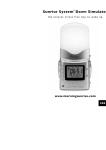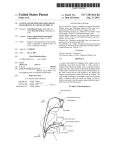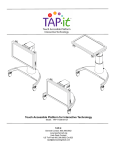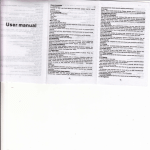Download FF PCZ-524.3 inst D151109 EN (A4)
Transcript
F&F Filipowski sp. j. Konstantynowska 79/81 95-200 Pabianice tel/fax +48 42 2152383; 2270971 POLAND http:/www.fif.com.pl e-mail: [email protected] ASTRONOMICAL PROGRAMMABLE CONTROL TIMER single-channel WARRANTY. The F&F products are covered by a warranty of the 24 months from the date of purchase. Effective only with proof of purchase. Contact your dealeror directly with us. More information how to make a compliant can be found on the website: www.fif.com.pl/reklamacje 5 9 0 8 3 1 2 PCZ-524.3 5 9 6 2 9 5 > Do not dispose of this device to a garbage bin with other unsorted waste! In accordance with the Waste Electrical and Electronic Equipment Act any household electro-waste can be turned in free of charge and in any quantity to a collection point established for this purpose, as well as to the store in the event of purchasing new equipment (as per the old for new rule, regardless of brand). Electro-waste thrown in the garbage bin or abandoned in the bosom of nature pose a threat to the environment and human health. PURPOSE Astronomical timer is used for switching on and off the lightning or other electrical receivers in accordance to sunset and sunrise. OPERATION On the basis of information about the current date and the geographical coordinates of its location, the astronomical timer automatically sets daily, scheduled points of lightning switching. The exact time of switch on and off is determined on the basis of the calculation of the position of the sun relative to the horizon and allows you to select one of the three control options (the moment the lights go on and off is set independently): 1. Astronomical sunset and sunrise; 2. Civil twilight/dawn 3. Correction - individual correction of program switch on and off points by the user: angular or time. OPERATING MODES AND FUNCTIONS AUTOMATIC MODE- automatic operation by programmatic points of contact switching [highlighted icon on the left side of the display]. SEMI-AUTOMATIC MODE - the ability to manually close and open contact during automatic operation. The change will be effective until the switch on/off resulting from the automatic mode [flashing symbol on the display on the left side] PLEASE NOTE! In semi-automatic mode the contact position is opposite to that which results from the program cycle (which means that the contact is opened at night and closed during the day). Semi-automatic operation works only until the end of the current cycle of automatic operation, for example entering semi-automatic mode during the day will turn on the lights until the time of the scheduled switch resulting from the astronomic cycle. Then, the clock returns to automatic operation (and the light is still switched on until dawn). MANUAL MODE - [ON] permanently closed contact (position 1-5) or [OFF] permanently open contact (position 1-6) when the AUTOMATIC MODE is off [no icon on the left side of the display]. ASTRONOMICAL SUNRISE AND SUNSET - moments when the center of the solar disk touches the horizon (parameter h =-0.583°). Due to the simplification of calculations, the deviation of a few minutes in relation to data designated by "HM Nautical Almanac Office" is acceptable. PLEASE NOTE! The advantage of setting the point of switch on/off as a function of the position of the sun disk is that this feature is immune to change of the duration of the dusk/dawn for the different seasons of the year, so that the switch on/off occurs always for the same level of brightness. CIVIL TWILIGHT AND DAWN - including the calendar - the phase of the sunset, in which the center of the solar disk will be no more than 6 angular degrees below the horizon (solar disk viewed from Earth has a diameter of approximately half a degree). During this time brightest stars and planets (“Evening star”, “first star” on Christmas Eve) appear in the sky (with good air clarity). Due to the scattering of light in the atmosphere there is still generally sufficient sunlight for normal operation in the open space without artificial light sources. Civil dawn (and calendar) - the time before sunrise, when the center of the solar disk is already higher than 6 ° below the horizon line. SCHEDULED POINT OF SWITCH ON/OFF - times of contact switching on (position 1-5) and off (position 1-6) determined based on the selected control option: astronomical sunrise/sunset or civil twilight/dusk and location. -1- CONFIGURATION - designation of the LOCATION and setting the SCHEDULED POINTS OF SWITCH ON/. LOCATION - the geographical coordinates and time zone of a place relatively close to the place of the timer installation. Locations and time zones of approx. 1500 cities from 51 countries of the world are defined in the memory of the device. You can enter your personal settings as geographical location and time zone (UTC). COORDINATE CODE - geographical coordinates assigned for specified cities to help provide the location (cities and their associated codes are shown in the table). CORRECTION - acceleration or deceleration of the switch on/off times in relation to astronomical time points of sunrise and sunset: ± 15 ° - angular correction for the point of switching relative to the position of the center the sun disk to the horizon; ± 180 min. - time correction for the point of switching as a shift of time relative to sunrise/sunset. DST – Daylight Saving Time – international name of summer time (free translation: the sunlight acquisition time). Disables automatic time changes. Automatic time change - change from winter to summer time. It can be set to work with or without automatic change. The controller is equipped with a function to select the time zone so that the switching time is consistent with the local time. DATE PREVIEW - preview of the set date (OK.) PREVIEW OF THE SCHEDULED POINT OF SWITCH ON/OFF and LOCATIONthe ability to view the current time of switch the contact open and close and the set locations (geographic coordinates are displayed) and the UTC time zone (subsequent pressing of the +/- buttons in the date preview mode). NFC WIRELESS COMMUNICATION - wirelessly read and write timer configuration from an Android phone equipped with the NFC module. PCZ Configurator APP - free application for Android mobile phones and tablets equipped with the NFC module for wireless communication. Features: · timer configuration in Offline mode (without the connection with the timer); · coordinates settings by selecting the preset location (code coordinates), a direct indication of the location on a map on your phone or copying the current position recorded by the GPS in your phone; · read and write the configuration of the controller; · quick programming of multiple controllers using a single configuration; · read and write the configuration from and to a file; · sharing the configuration via e-mail, Bluetooth, network drives… · identification of the connected timer and the ability to name individual devices; · automatic backups of the configuration. Along with a unique identifier for each timer, user can easily restore previous configuration; · set the time and date according to the clock in mobile phone; The app is available on Google Play! CLOCK TIME CORRECTION – set monthly adjustment of the seconds of the system clock. BATTERY INDICATOR - the controller comes with built-in control system of the backup timer battery used in case of main power supply failure. If the battery is low, user will receive information that the battery needs to be replaced. LCD BRIGHTNESS ADJUSTMENT - change the contrast of the display to get a clear LCD read-out from different viewing angles. RELAY STATE MEMORY - the relay state in manual mode will be remembered even after power supply failure. DISPLAY AND CONTROL PANEL DESCRIPTION :8888 88 ş1 Mo TU WE TH FR SA SU DATE AND TIME/ CONFIGURATION MODE INDICATOR/ AUTOMATIC MODE ON OFF MENU + DAYS OF THE WEEK INDICATION OF CONTACT POSITION OK FUNCTION KEYS DESCRIPTION MENU: - enter the program menu - return to the previous position (back). OK: - move to the next setting - accept setting - preview of the date and the scheduled points of switch on/off and the location + [Plus]: - change the setting by one position up (+1) for the selected programming option (holding down the button continuously changes the setting by one position up in a loop) - in MANUAL MODE: permanent ON and OFF contact switching - [Minus]: - change in the setting by one position down for the selected programming option (holding down the button continuously changes the setting by one position down in a loop) - in MANUAL MODE: permanent ON and OFF contact switching PROGRAMMING 1. START 1.1 Connect the power supply. 1.2 The timer will start at the root level and the display will show selected hour. Mo TU WE TH FR SA SU 1OFF In the absence of any program entries, timer will automatically run in manual mode. If the previous entries are present, timer will execute the program. 1.3 Set individual timer program with internal configuration menu or by using the "PCZ Configurator" app for mobile devices. 2. DATE Press MENU. The timer will enter program menu. Using the +/- buttons select the date setting mode "date". Confirm with OK. Timer will show settings for the next parameters: year, month, and day. Use the +/- keys to set the parameters; move to the next parameter with the OK button. Go back to the previous item by pressing MENU. Press OK to accept date setting. The timer will automatically exit from the date setting mode and go to the program menu. The date setting is tantamount to time determination: winter or summer. In Poland, the time change from winter to summer is done automatically at night, on the last Sunday of March at 2.00 AM (by adding one hour to the current time). Time change from summer to winter is done automatically at night, on the last Sunday of October at 3.00 AM (by subtracting one hour from the current time). PLEASE NOTE! The automatic time change can be turned off (see section 5.1). 3. HOUR Press MENU. The timer will enter the program menu. Using the +/- buttons select the mode for time setting "hour". Press OK to accept time entry. The timer will automatically exit from the date setting mode and go to the program menu. 4. OPERATION MODE Press MENU. The timer will enter program menu. Using the +/- buttons select the mode for time setting "mode". Press OK to accept. The timer will enter auto operation mode (auto - hand). Select operation mode using the +/- buttons: *hand - manual mode; *auto - automatic mode. Press OK to accept. The timer will automatically exit from the date setting mode and go to the program menu. Pressing MENU again will bring you to the root level. PLEASE NOTE! Changes to the contact position in MANUAL OPERATION mode are done using the +/- buttons at the root level. In the absence of program entries the timer automatically switches to MANUAL OPERATION mode (there is no way to set the AUTOMATIC OPERATION mode). 5. LOCATION Press MENU. The timer will enter program menu. Using the +/- buttons select the mode for time setting "locate". Press OK to accept. The timer will enter to the location settings menu (list user). Select mode using the +/- buttons: * list - select location from the list of coordinate codes; *user - manual setting of the user geographical position. Press OK to accept. 5.1 Coordinate codes Check the table of coordinate codes located at the diagram of programming. Find the country and the city closest to your location and the corresponding code. Full list of codes for the remaining 50 countries is available on our website www.fif.com.pl The timer will enter country selection menu. Using the +/- buttons select the country. Accept by pressing OK. The timer will enter the coordinate code selection. Using the +/- buttons select desired code from the list. Press OK. 79 The timer will automatically go to the location settings menu. Pressing the MENU button will move you to a higher level. 5.2 The geographical coordinates of the user The timer will enter the geographical coordinates and time zone setting mode. The timer will automatically set latitude (north N or south S). Latitude marking: - North - South Set the degrees using the +/- buttons. Accept by pressing OK. Then select the minutes. Accept by pressing OK. Mo - Monday; Tu - Tuesday; We - Wednesday; Th - Thursday; Fr - Friday; Sa - Saturday; Su - Sunday. Timer will show settings for the next parameters: hour and minutes. Set the parameters with the +/- buttons. Move to the next parameter with the OK button. Go back to the previous item by pressing MENU. -2- -3- -4- Continued on page 5 Continued from page 4 The timer will enter the longitude setting mode (east E or west W). Longitude marking: - East - West Set the degrees using the +/- buttons. Accept by pressing OK. Then select the minutes. Accept by pressing OK. The timer will enter the time zone (t) setting mode. Time zone for Poland +1. Set the time zone using the +/- buttons. Large digits indicate hours, the small digits - minutes. Single pressing of the button moves the zone by 30 minutes. i 00 2 30 Press OK to accept. The timer will automatically enter the root menu. Pressing MENU will move to a higher level. Select the switching option using +/- buttons. Accept by pressing OK. If you select "user", set compensation in accordance with section 6.3. 6.3 SETTING THE TIME CORRECTION The setting for the "user" switching. Select "user". Accept by pressing OK. The timer will enter the angular or time offset selection mode (o - ti). Select option using +/- buttons: *ti - time offset *o - angular offset Accept by pressing OK. The timer will enter the correction value setting mode. Set the value using +/- buttons: ± 15 ° - for the point of switching relative to the position of the center of the sun disk to the horizon. "Plus" value speeds up the switching, "minus" value delays switching. ± 180 min. - time correction for the point of switching as a shift of time relative to sunrise/sunset. "Plus" value speeds up the switching, "minus" value delays switching. 6. SCHEDULED POINTS OF SWITCH ON/OFF 6.1 SWITCH [ON] - sunset Press MENU. The timer will enter program menu. Using the +/- buttons select the mode for time setting "on". i5 Confirm by pressing OK. The timer automatically exits the correction setting function and enters the program menu. Pressing MENU will bring you to the main level. Press OK to accept. The timer will enter to the switch option selection (tlight sunset - user). Select mode using the +/- buttons: *tlight - civil twilight; *sunset - astronomical sunset *user - time correction setting - accelerating or delaying the switching time in relation to the time point of astronomical sunset: ± 15 ° - for the point of switching relative to the position of the center of the sun disk to the horizon. "Plus" value speeds up the switching, "minus" value delays switching. ± 180 min. - time correction for the point of switching as a shift of time relative to sunrise/sunset. "Plus" value speeds up the switching, "minus" value delays switching. Select the switching option using +/- buttons. Accept by pressing OK. If you select "user", set compensation in accordance with section 6.3. 6.2 SWITCH [OFF] - sunrise Press MENU. The timer will enter program menu. Using the +/- buttons select the mode for time setting "off". 7. SYSTEM SETTINGS Press MENU. The timer will enter the program menu. Using the +/- keys select system settings "syst". Confirm by pressing OK. The timer will enter the system settings submenu (dst - utc - batt - cal - lcd - clear - info). Select the parameter with the +/- keys and confirm with OK. Pressing MENU will take you to the upper level. 7.1 Automatic time change - dst DST – Daylight Saving Time – international name of summer time. Confirm by pressing OK. The timer will enter the menu with the option to disable automatic time change (auto-off). With +/- keys select desired mode: *with AUTOMATIC TIME CHANGE – "auto" *without AUTOMATIC TIME CHANGE – "off" 7.3 System clock time adjustment - cal Time adjustment is the number of seconds by which the system clock is adjusted per month. Setting range: +/- 300 seconds. For example: If the clock is fast 4 seconds per month, set the parameter value -4. Confirm by pressing OK. The timer will display current parameter of time adjustment. Press +/- keys to set desired number of seconds. Confirm by pressing OK. Detailed instructions with pictures and videos can be found on the website www.fif.com.pl on the subpage of the timer. Battery type: 2032 (lithium). Err 1 - Err 1 - indication of error of internal timer of the PCZ. It may be caused by external interference or configuration error, it may also indicate that the controller has been damaged. Turn off the timer power supply, wait for approximately 10 seconds and turn the power supply back on. If the error persists, contact the service department. BATTERY REPLACEMENT User can single-handedly replace the battery. Detailed instructions with pictures and videos can be found on the website www.fif.com.pl on the subpage of the timer. Battery type: 2032 (lithium). 7.4 Display contrast - lcd Setting the display contrast. Range: -3 (lowest) ... + 3 (highest). SPECIFICATIONS Confirm by pressing OK. The timer will display the current contrast parameter. Using +/– select contrast parameter. Confirm OK. 7.5 System information - info Confirm by pressing OK. The timer will display information menu. Use the +/keys to browse the information: * timer type * software version PREVIEW OF THE SETTINGS AND THE SCHEDULED POINTS OF SWITCH ON/OFF At the root level of the timer (showing the current time), press OK button. Current date (day-month-year) will be displayed. Subsequent pressings of the + button show the scheduled switch on time, scheduled switch off time, set latitude, set longitude and set time zone. power input current load contact up time of the clock battery type up time of the display operation the accuracy of the clock time error power consumption working temperature terminal tightening torque dimensions mounting ingress protection INSTALLATION 1. Turn off the power. 2. Mount the timer on the TH rail in the distribution box. 3. Connect wires according to the diagram. 4. Connect receivers according to the diagram. 5. Set the correct date (see section 2) and time (see section 3). 6. Set individual switch-on time program for receivers. IN/OUT DESCRIPTION AC/DC 3 4 i 00 6 PLEASE NOTE! Information about polar day and polar night may be displayed instead of the times of switch on and off for some locations. 24÷264V AC/DC <16A separated 1NO/NC 6 years 2032 (lithium) no information 1s ±1s/24h 1.5W -20÷50°C 2 2.5mm screw terminals 0.4Nm 2 modules (35mm) on TH-35 rail IP20 1 3-4 1 5 timer power supply COM contact input NO contact output - "standard open" position NC contact output - "standard closed" position 6 5 CONNECTION SCHEME L N Press OK to accept. The timer will enter to the switch option selection (tlight sunset - user). Pday - polar day - off for the whole 24 hours Pnight - on for the whole 24 hours 7.2 Battery charge indicator – batt MESSAGES In special cases the current time display (main level) can be interrupted by informational messages: is Select mode using the +/- buttons: *tlight - civil dawn; *sunris - astronomical sunrise *user - time correction setting - accelerating or delaying the switching time in relation to the time point of astronomical sunrise: ± 15 ° - for the point of switching relative to the position of the center of the sun disk to the horizon. "Plus" value speeds up the switching, "minus" value delays switching. ± 180 min. - time correction for the point of switching as a shift of time relative to sunrise/sunset. "Plus" value speeds up the switching, "minus" value delays switching. -5- 1 Confirm by pressing OK. The clock will display information about battery charge level. 2 3 4 Mo PROG ş1 ON OFF HIGH - fully charged, new battery. GOOD - in good condition, provides long-term operation. LOW - low battery level, recommended replacement. EMPTY - discharged, it must be replaced immediately. -6- Low batt - too low level of the battery that supports the operation of the timer after a power failure. In this case it is recommended to replace the battery. PLEASE NOTE! Low battery does not preclude normal operation of the timer. However, in case of a timer power failure it may lead to loss of date and time settings. PLEASE NOTE: All settings except time and date are stored in non-volatile memory and are not lost when the power is off or the battery level is too battery. User can single-handedly replace the batteries. -7- MENU 5 D151109 6 -8- + OK 7 8 ON ş1 Mo TU WE TH FR PROG MENU + MENU Programming scheme SYSTEM SETTINGS SWITCHING OFF SWITCHING ON LOCATION OPERATION MODE HOUR 86uf DATE 8a8E MENU MENU + OK MENU + OK MENU + OK + OK OK OK + -1 OK OK OK OK OK OK OK OK OK OK OK OK RESET CONTRAST TIME CORRECTION BATTERY INDICATOR TIME CHANGE SUMMER/WINTER TIME CORRECTION ASTRONOMICAL SUNRISE is CIVIL DAWN TIME CORRECTION ASTRONOMICAL TWILIGHT CIVIL TWILIGHT USER LOCATION LOCATION CODES LIST MANUAL hah8 AUTOMATIC a088 HOUR +1 -1 YEAR 00 :00 +1 00: 00 i4 OK OK OK OK OK + + LATITUDE: DEGRESS COUNTRY -1 +1 -1 +1 OK OK DAY + OK DISCHARGED LOW GOOD HIGH OFF ofF ON a088 -1 -1 -1 -1 +1 -1 +1 OK OK OK OK OK OK OK OK OK ON OFF ş1 PROG OK OK OK OK CONTRAST i5 LATITUDE: DEGRESS i5 COUNTRY LATITUDE: DEGRESS OK OK Err 1 - indication of error of internal timer of the PCZ. It may be caused by external interference or configuration error, it may also indicate that the controller has been damaged. Turn off the timer power supply, wait for approximately 10 seconds and turn the power supply back on. If the error persists, contact the service department. -1 +1 -1 +1 -1 +1 -1 +1 -1 +1 -1 +1 OK OK OK OK OK OK 1 2 3 4 5 6 7 8 9 10 11 12 13 14 15 16 17 18 19 20 21 22 23 24 25 26 27 28 29 30 31 32 33 34 35 36 37 38 39 40 41 42 43 44 45 46 47 48 49 50 51 52 Albania Armenia Austria Azerbaijan Belgium Bulgaria Bosnia and Hercegovina Belarus Kazakhstan Kyrgyzstan Switzerland Cyprus Czech Republic Danmark Germany Spain Estonia Finland France Great Britain Georgia Greece Croatia Hungary Ireland Iceland Italy Lichtenstein Lithuania Luxembourg Latvia Macedonia Monaco Moldova Malta Mongolia Holland Norway Poland Portugal Romania Russia San Marino Serbia Slovakia Slovenia Sweden Tajikistan Turkmenistan Ukraine Uzbekistan Table location codes: The list of locations (cities) for the following countries available on subpage: http://www.fif.com.pl/product /24/309 Low batt - too low level of the battery that supports the operation of the timer after a power failure. In this case it is recommended to replace the battery. PLEASE NOTE! Low battery does not preclude normal operation of the timer. However, in case of a timer power failure it may lead to loss of date and time settings. PLEASE NOTE: All settings except time and date are stored in non-volatile memory and are not lost when the power is off or the battery level is too battery. User can single-handedly replace the batteries. Detailed instructions with pictures and videos can be found on the website www.fif.com.pl on the subpage of the timer. Battery type: 2032 (lithium). COUNTRY TIME ZONE i 00 LATITUDE: DEGRESS i3:48 08 Mo OK TIME CORRECTION SHIFT ANGLE SHIFT TIME OK -1 +1 +1 SHIFT ANGLE LONGITUDE: MINUTES +1 RESET SYSTEM SETTINGS DEVICE TYPE CONTRAST CODE LATITUDE: MINUTES +1 MENU + OK MENU OK OK TIME CORRECTION -1 +1 -1 +1 + SHIFT TIME 00: 07 i4 In MANUAL operation mode the contact is switched on the main level. MINUTES MINUTY 00 :00 MONTH 00: 00 i4 MESSAGES PCZ Configurator App Main window 1) New configuration – opens window for creation of a new controller configuration. 2) Open configuration- opens window for loading the program configuration stored as a file in the phone memory. 3) My device - gives access and support for all backup copies of configurations assigned to specific devices. 4) Information – application user guide New configuration 1 ) N e w – c r e a t e s n e w, e m p t y configuration file (without any programs). 2) Load from PC – new configuration is created based on a program saved in the PCZ controller. Select this option and bring the phone closer to the timer to load the program from the phone to the application. 3) Load from file - new configuration is created based on a files saved by the user. Opens a window with a list of files previously saved by the user. 4) Restore - a new configuration is created based on a backup copy of one of the previous configuration. Tapping this icon opens window with a list of backups split into controllers in which they were written. Select a new configuration option opens another window. The function window allows to edit program as well as to load and save configuration to a PCZ controller. It appears automatically when we bring the phone closer to the controller, or when we create a new configuration. In the upper part of the screen the application displays a frame with following information: Dev – supported controller type ID – unique identifier of connected controller (appears only when the application is connected with the controller. In the Offline mode that field remains empty). Icon of a pencil on the right-hand side allows you to enter your o w n n a m e fo r t h e c o n t ro l l e r. Operating mode – displays the current operating mode for the controller (manual or automatic). Applies only to operating in Online Out mode – Output relay status (enabled or disabled). Applies only in Online mode. Keys: 1) Read the timer configuration. 2) Save the current configuration to the timer. 3) Load configuration from file. 4) Save the current configuration to file. 5) Restore configuration from backup copies. 6) Edit the current configuration. Configuration - setting the scheduled points of lightning on and off switching: - astronomical twilight and sunset - civil twilight and sunset - user settings - correction for astronomical sunrise and sunset: acceleration or delay of the on/off switching times in relation to astrono-mical points. The three icons at the bottom of the screen allow you to: Save to file – saves the current configuration to a file Save to PCZ – saves the configuration to a timer Back – return to a function window In case of a going back to the function window the current configuration is constantly stored in the application memory. Settings Info tab. Displays data from the timer: software version, date of manufacture, channel status (on/off). Timer system settings: operation modes for each channel (auto/manual), contrast, time correction, current date. Location: city list Selecting a city relatively close to the place of installation of the timer. Locations and time zones of approx. 1500 cities from 51 countries of the world are defined in the memory. Location: GPS Entering custom settings as a geographical location and time zone (UTC) using the GPS location of the user's phone. Aplication available on: Edit Editing window allows you to edit current configuration (new, loaded from file or from PCZ). https://play.google.com/store/apps/details?id=pl.com.fif.clockprogramer