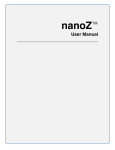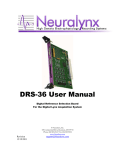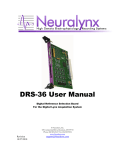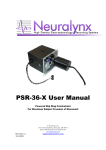Download ADPT-NZ-N2T-16 ADPT-NZ-EIB
Transcript
ADPT-NZ-N2T-16 ADPT-NZ-EIB-18 User Manual Adapters for interfacing the NanoZ to NeuroNexus probes and Neuralynx EIBs. ã Neuralynx, Inc. 105 Commercial Drive, Bozeman, MT 59715 Phone 406.585.4542 • Fax 866.585.1743 www.Neuralynx.com Revision 1.3 10/4/2011 [email protected] Table of Contents 1 2 3 4 Document Overview ................................................................................................ 3 Adapter Overview ................................................................................................... 3 Glossary .................................................................................................................. 4 Setup and Configuration. ......................................................................................... 5 4.1 Setup ................................................................................................................. 5 4.2 Software and Mapping ...................................................................................... 5 4.2.1 XP.............................................................................................................. 5 4.2.2 Windows 7 ................................................................................................. 6 4.2.3 Reloading the Mapping file ........................................................................ 6 4.3 Header Connections .......................................................................................... 7 4.3.1 NZ Reference and Reserved Channels, J4 .................................................. 8 4.3.2 GND and Ref, J7 ........................................................................................ 8 4.3.3 Stimulus Lines, J5 and J6 ........................................................................... 9 4.3.4 Configuration Resistors .............................................................................. 9 4.3.5 nanoZ Channel Mapping ............................................................................ 9 4.3.6 Pinouts ....................................................................................................... 9 4.4 Removal .......................................................................................................... 10 5 Appendix ............................................................................................................... 10 5.1 Software and manual updates .......................................................................... 10 List of Figures and Tables Figure 1: Location for electrode.ini.................................................................................. 6 Figure 2: Reloading the Electrodes.ini File ...................................................................... 6 Figure 3: Adapter Mapping.............................................................................................. 7 Figure 4: ADPT-NZ-N2T-16/EIB-18 .............................................................................. 8 Figure 5: ADPT-NZ-EIB-18, J3 .................................................................................... 10 Figure 6: ADPT-NZ-N2T-16, J3 ................................................................................... 10 Table 1: ADPT-NZ-EIB-xx Compatibility....................................................................... 3 Table 2: Signal Access for ADPT-NZ-N2T-16 and ADPT-NZ-EIB-18............................ 7 Table 3: Resistor Pad to Tie Signals to GND ................................................................... 9 Table 4: nanoZ to Neuralynx Channel Mapping .............................................................. 9 Revision 1.3 10/4/2011 ADPT NZ EIB-18 N2T-16 Page 2 1 Document Overview Thank you for purchasing the interface adaptor for the NanoZ. This adapter comes in two formats, one for 16 signals, ADPT-NZ-N2T-16, and another for 18 signals, ADPT-NZEIB-18. This user manual will guide you through the setup and use of your adapter. 2 Adapter Overview The adapters, available signals and compatible interfaces are tabulated in the table below. Adapter Signals Data Reference Stim Channels ADPT-NZ-EIB-18 16 1 2 ADPT-NZ-N2T-16 16 1 0 Table 1: ADPT-NZ-EIB-xx Compatibility The ADPT-NZ- N2T -16 and the ADPT-NZ-EIB-18 interface with the NanoZ© distributed by Neuralynx Inc. The NanoZ allows impedance measurement and probe reconditioning. Please refer to the NanoZ documentation for instructions on using the NanoZ. Revision 1.3 10/4/2011 ADPT NZ EIB-18 N2T-16 Page 3 3 Glossary EIB ESD Header N2T NanoZ NeuroNexus NZRef Omnetics Stim Ret Stim Src An Electrode Interface Board (EIB) is the interface between experiment electrodes in a microdrive and the appropriate headstage. Electrostatic discharge. Vertical pins on board for accessing signals. Abbreviation for NeuroNexus Probe impedance measurement and plating device. Provider of neurological probes Return path for NanoZ. Provider of custom connectors Non-buffered stimulus return Non-buffered stimulus source ã Neuralynx, Inc. 105 Commercial Drive, Bozeman, MT 59715 Phone 406.585.4542 • Fax 866.585.1743 www.Neuralynx.com Revision 1.3 10/4/2011 [email protected] 4 Setup and Configuration. 4.1 Setup There is no setup required for either adapter as shipped from Neuralynx. Although the adapters are not ESD sensitive, it is good practice to ground yourself before handling any electronic equipment. 4.2 Software and Mapping The NanoZ channels are mapped to the electrodes in two stages. The first identifies the adapter and the other identifies the EIB or probe. This allows flexibility for multiple adapters and multiple EIBs or probes without defining a mapping for every possible combination. The electrode.ini file defines the adapter and probe mappings. If you modify or update definitions, follow these steps to replace the old file with the new one. 4.2.1 XP Locate the electrode.ini file from the setup CD or download the latest version from www.neuralynx.com. Copy it to ‘C:\Documents and Settings\USERNAME\Local Settings\Application Data\nanoZ’. Where USERNAME is your windows login account. If you do not see the nanoZ folder, look in another ‘C:\Documents and Settings’ folder, see figure below. Revision 1.3 10/4/2011 ADPT NZ EIB-18 N2T-16 Page 5 Figure 1: Location for electrode.ini 4.2.2 Windows 7 Locate the electrode.ini file from the setup CD or download the latest version from www.neuralynx.com. Copy it to C:\Users\admin\AppData\Local\nanoZ. 4.2.3 Reloading the Mapping file Open the NanoZ program and reload the electrode.ini file by selecting File, Reload definitions. Revision 1.3 10/4/2011 Figure 2: Reloading the Electrodes.ini File ADPT NZ EIB-18 N2T-16 Page 6 In the upper left hand corner you will see two pull down windows. The top window identifies the adapter. Select ADPT-NZ-EIB-18. Figure 3: Adapter Mapping The window below the adapter identifies the electrode or EIB. Select Probe Not Selected. 4.3 Header Connections There are several signals available on either the N2T-16 or EIB-18 by means of standard 100mil pitch headers. They are summarized in the table below. See figure below for the location of headers. Signal NZ Channel Pin GND n/a J7-2 NZRef R1 J4-1 Ref 63 J7-1 Reserved 2 R2 J4-2 Reserved 3 R3 J4-3 Stim 1 Ret 21 J6-2 Stim 1 Src 22 J6-1 Stim 2 Ret 13 J5-2 Stim 2 Src 14 J5-1 Table 2: Signal Access for ADPT-NZ-N2T-16 and ADPT-NZ-EIB-18 Revision 1.3 10/4/2011 ADPT NZ EIB-18 N2T-16 Page 7 Figure 4: ADPT-NZ-N2T-16/EIB-18 4.3.1 NZ Reference and Reserved Channels, J4 J4 provides access to three NanoZ reference channels. A three pin connector with an alligator clip is provided with the NanoZ for this purpose. R1 or NZRef is used as a return path for plating and impedance measurement. As such it must be submersed in the plating solution, connected to the test material or connected to the animal, see figure above. Two additional references labeled Rsvrd2 and Rsvrd3 are for future use and are not used. The three pin to alligator clip ties NZRef, Rsvrd2 and Rsvrd3 together, and thus the connector has no specific orientation. 4.3.2 GND and Ref, J7 The ground which would be typically connected to a head screw is accessible on J7. Also available on J7 is the reference channel that would typically be an electrode located in the vicinity of the signal electrodes. This header allows either individual access or the ability to tie GND and Ref together using a jumper. Revision 1.3 10/4/2011 ADPT NZ EIB-18 N2T-16 Page 8 4.3.3 Stimulus Lines, J5 and J6 Neuralynx provides two stimulus channels in its systems. Access to these signals is available via J5 and J6 on the 18. The ADPT-NZ-N2T-16 does not support stimulus channels. In this case the pins on J5 and J6 are shorted to ground via R8, R9, R3, and R4. 4.3.4 Configuration Resistors Although not typically done, both the ADPT-NZ-N2T-16 and the ADPT-NZ-EIB18 adapters allow the Ref and NZRef signals to be tied to ground by shorting R7. Please contact Neuralynx for assistance if you desire to do this. As shipped from the factory these signals are isolated from the GND defined on the EIB and NeuroNexus probes. Shunt to tie to GND Pad Ref R7 NZRef R10 Table 3: Resistor Pad to Tie Signals to GND 4.3.5 nanoZ Channel Mapping The NanoZ maps to the Neuralynx signals in the following order: A, B, reference, Stim1, and Stim2. See table below. nanoZ 1 2 3 4 5 6 7 8 9 10 11 12 Neuralynx nanoZ Neuralynx A1 13 B1 A2 14 B2 A3 15 B3 A4 16 B4 A5 17 Ref A6 18 S1 Ret A7 19 S1 Src A8 20 S2 Ret A9 21 S2 Src A10 A11 A12 Table 4: nanoZ to Neuralynx Channel Mapping 4.3.6 Pinouts The figures below show the pinouts for the input connectors. Note that the stim lines are not used in the ADPT-NZ-N2T-16. NZ I/F refers to the channels seen in the nanoZ software interface. If the nanoZ SDK is used, the channels are referenced using NZ Native since the adapter mapping is not available to the SDK. Revision 1.3 ADPT NZ EIB-18 N2T-16 10/4/2011 Page 9 Figure 5: ADPT-NZ-EIB-18, J3 Figure 6: ADPT-NZ-N2T-16, J3 4.4 Removal It is very important to take care when removing the adapter from the nanoZ. Do not pull on the header pins or connectors of the adapter to remove it. Gently rock the adapter from side to side using a pry tool, or your fingernails, until it is free from the nanoZ. 5 Appendix 5.1 Software and manual updates Please visit our site periodically to check for software updates at www.neuralynx.com. Revision 1.3 10/4/2011 ADPT NZ EIB-18 N2T-16 Page 10