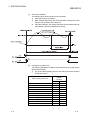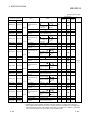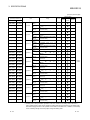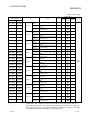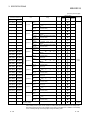Download Loop Control Module User`s Manual
Transcript
Loop Control Module User's Manual
-Q62HLC
-GX Configurator-TC (SW0D5C-QTCU-E)
SAFETY PRECAUTIONS
(Read these precautions before using this product.)
Before using this product, please read this manual carefully and pay full attention to safety to handle the
product correctly.
The precautions given in this manual are concerned with this product only.
For the safety precautions of the programmable controller system, refer to the user's manual for the CPU
module used.
In this manual, the safety precautions are classified into two levels: " ! WARNING" and " ! CAUTION".
! WARNING
Indicates that incorrect handling may cause hazardous conditions,
resulting in death or severe injury.
! CAUTION
Indicates that incorrect handling may cause hazardous conditions,
resulting in minor or moderate injury or property damage.
Under some circumstances, failure to observe the precautions given under " ! CAUTION" may lead to
serious consequences.
Observe the precautions of both levels because they are important for personal and system safety.
Make sure that the end users read this manual and then keep the manual in a safe place for future
reference.
[Design Precautions]
!
WARNING
Do not write any data to the "system area" and "write-protect area" of the buffer memory in the
intelligent function module.
Also, do not use any "use prohibited" signals as input or output signals from the intelligent
function module to the CPU module.
Doing so may cause malfunction of the programmable controller system.
Due to failure of the output element or internal circuit, normal output may not be obtained
correctly. Configure an external circuit for monitoring output signals that could cause a serious
accident.
!
CAUTION
Do not install the control lines or communication cables together with the main circuit lines or
power cables.
Keep a distance of 100mm or more between them.
Failure to do so may result in malfunction due to noise.
At power-on or power-off, a current may flow between output terminals momentarily.
In this case, start the control after analog outputs become stable.
A-1
A-1
[Installation Precautions]
!
CAUTION
Use the programmable controller in an environment that meets the general specifications in the
user's manual for the CPU module used.
Failure to do so may result in electric shock, fire, malfunction, or damage to or deterioration of
the product.
To mount the module, while pressing the module mounting lever located in the lower part of the
module, fully insert the module fixing projection(s) into the hole(s) in the base unit and press the
module until it snaps into place.
Incorrect mounting may cause malfunction, failure or drop of the module.
When using the programmable controller in an environment of frequent vibrations, fix the
module with a screw.
If the screws are tightened too much, it may cause damage to the screw and/or the module,
resulting in fallout, short circuits or malfunction.
Tighten the screws within the specified torque range.
Undertightening can cause drop of the screw, short circuit or malfunction.
Overtightening can damage the screw and/or module, resulting in drop, short circuit, or
malfunction.
Shut off the external power supply (all phases) used in the system before mounting or removing
the module.
Failure to do so may result in damage to the product. A module can be replaced online (while
power is on) on any MELSECNET/H remote I/O station or in the system where a CPU module
supporting the online module change function is used.
Note that there are restrictions on the modules that can be replaced online, and each module
has its predetermined replacement procedure.
For details, refer to the relevant chapter in this manual.
Do not directly touch any conductive parts and electronic components of the module.
Doing so can cause malfunction or failure of the module.
[Wiring Precautions]
!
CAUTION
Prevent foreign matter such as dust or wire chips from entering the module. Such foreign matter
can cause a fire, failure, or malfunction.
A protective film is attached to the top of the module to prevent foreign matter, such as wire
chips, from entering the module during wiring. Do not remove the film during wiring. Remove it
for heat dissipation before system operation.
Place the cables in a duct or clamp them. If not, dangling cable may swing or inadvertently be
pulled, resulting in damage to the module or cables or malfunction due to poor contact.
When disconnecting the cable from the module, do not pull the cable by the cable part. For the
cable connected to the terminal block, loosen the terminal screw. Pulling the cable connected to
the module may result in malfunction or damage to the module or cable.
A-2
A-2
[Wiring Precautions]
!
CAUTION
Individually ground the FG terminal and shielded cables of the programmable controller with a
ground resistance of 100 or less.
Failure to do so may result in electric shock or malfunction.
After wiring, attach the included terminal cover to the module before turning it on for operation.
Failure to do so may result in electric shock.
Use applicable solderless terminals and tighten them within the specified torque range.
If any spade solderless terminal is used, it may be disconnected when the terminal screw comes
loose, resulting in failure.
Check the rated voltage and terminal layout before wiring to the module, and connect the cables
correctly.
Connecting a power supply with a different voltage rating or incorrect wiring may cause a fire or
failure.
[Startup and Maintenance Precautions]
!
CAUTION
Do not disassemble or modify the modules.
Doing so may cause failure, malfunction, injury, or a fire.
Shut off the external power supply (all phases) used in the system before mounting or removing
the module.
Failure to do so may cause the module to fail or malfunction.
A module can be replaced online (while power is on) on any MELSECNET/H remote I/O station
or in the system where a CPU module supporting the online module change function is used.
Note that there are restrictions on the modules that can be replaced online, and each module
has its predetermined replacement procedure.
For details, refer to the relevant chapter in this manual.
After the first use of the product, do not mount/remove the module to/from the base unit, and the
terminal block to/from the module more than 50 times (IEC 61131-2 compliant) respectively.
Exceeding the limit of 50 times may cause malfunction.
Do not touch any terminal while power is on.
Failure to do so may cause malfunction.
Shut off the external power supply (all phases) used in the system before cleaning the module or
retightening the terminal screws or module fixing screws.
Failure to do so may cause the module to fail or malfunction.
Undertightening can cause drop of the screw, short circuit or malfunction.
Overtightening can damage the screw and/or module, resulting in drop, short circuit, or
malfunction.
Before handling the module, touch a grounded metal object to discharge the static electricity
from the human body.
Failure to do so may cause the module to fail or malfunction.
A-3
A-3
[Disposal Precaution]
!
CAUTION
When disposing of the product, handle it as industrial waste.
A-4
A-4
CONDITIONS OF USE FOR THE PRODUCT
(1) Mitsubishi programmable controller ("the PRODUCT") shall be used in conditions;
i) where any problem, fault or failure occurring in the PRODUCT, if any, shall not lead to any major or
serious accident; and
ii) where the backup and fail-safe function are systematically or automatically provided outside of the
PRODUCT for the case of any problem, fault or failure occurring in the PRODUCT.
(2) The PRODUCT has been designed and manufactured for the purpose of being used in general
industries.
MITSUBISHI SHALL HAVE NO RESPONSIBILITY OR LIABILITY (INCLUDING, BUT NOT LIMITED
TO ANY AND ALL RESPONSIBILITY OR LIABILITY BASED ON CONTRACT, WARRANTY, TORT,
PRODUCT LIABILITY) FOR ANY INJURY OR DEATH TO PERSONS OR LOSS OR DAMAGE TO
PROPERTY CAUSED BY the PRODUCT THAT ARE OPERATED OR USED IN APPLICATION NOT
INTENDED OR EXCLUDED BY INSTRUCTIONS, PRECAUTIONS, OR WARNING CONTAINED IN
MITSUBISHI'S USER, INSTRUCTION AND/OR SAFETY MANUALS, TECHNICAL BULLETINS AND
GUIDELINES FOR the PRODUCT.
("Prohibited Application")
Prohibited Applications include, but not limited to, the use of the PRODUCT in;
Nuclear Power Plants and any other power plants operated by Power companies, and/or any other
cases in which the public could be affected if any problem or fault occurs in the PRODUCT.
Railway companies or Public service purposes, and/or any other cases in which establishment of a
special quality assurance system is required by the Purchaser or End User.
Aircraft or Aerospace, Medical applications, Train equipment, transport equipment such as Elevator
and Escalator, Incineration and Fuel devices, Vehicles, Manned transportation, Equipment for
Recreation and Amusement, and Safety devices, handling of Nuclear or Hazardous Materials or
Chemicals, Mining and Drilling, and/or other applications where there is a significant risk of injury to
the public or property.
Notwithstanding the above, restrictions Mitsubishi may in its sole discretion, authorize use of the
PRODUCT in one or more of the Prohibited Applications, provided that the usage of the PRODUCT is
limited only for the specific applications agreed to by Mitsubishi and provided further that no special
quality assurance or fail-safe, redundant or other safety features which exceed the general
specifications of the PRODUCTs are required. For details, please contact the Mitsubishi
representative in your region.
A-5
A-5
REVISIONS
* The manual number is given on the bottom left of the back cover.
Print Date
Aug., 2005
Jan., 2008
Manual Number
SH (NA)-080573ENG-A First edition
SH (NA)-080573ENG-B Correction
Revision
SAFETY PRECAUTION, CONTENTS, ABOUT THE GENERIC
TERMS AND ABBREVIATIONS, Chapter 1, Section 1.1, 2.1 to
2.3, 3.1.1, 3.2, 3.2.1, 3.2.10, 3.2.13, 3.5.1, 3.5.3, 3.5.14, 3.5.15,
3.5.49, 3.5.50, 3.5.57, 3.5.65, 5.1, 5.2.2, 6.2.1, 6.2.2, 8.1, INDEX
Apr., 2008
SH (NA)-080573ENG-C Correction
COMPLIANCE WITH THE EMC AND LOW VOLTAGE
DIRECTIVES, Section 2.1, 2.3, 3.1.1, 3.2.10, 3.2.16, 3.5.15,
3.5.46, 3.5.47, 3.5.64, 4.5, 5.2.1, 5.3.3, 5.4, 5.5, 6.2, 6.3, 7.1, 8.1,
8.13
Addition
Appendix 2
May, 2008
SH (NA)-080573ENG-D Correction
SAFETY PRECAUTIONS, ABOUT THE GENERIC TERMS AND
ABBREVIATIONS, Section 2.1, 2.3, 4.1, 5.2.1, 5.3.1, 5.3.3,
Chapter 7, Section 7.1
Feb., 2011
SH (NA)-080573ENG-E Correction
SAFETY PRECAUTIONS, ABOUT THE GENERIC TERMS AND
ABBREVIATIONS, Section 1.1, 2.1 to 2.3, 3.1.1, 3.2.15, 3.5.1,
3.5.11, 3.5.14, 3.5.15, 3.5.55, 4.1, 4.3, 4.4.1, 4.4.2, 5.2.1, 5.4 to
5.6, 6.3.1, 6.3.2, 7.3.1, 7.3.2, 8.2, 8.13, Appendix 1, WARRANTY
Addition
CONDITIONS OF USE FOR THE PRODUCT
Apr., 2012
SH (NA)-080573ENG-F Correction
SAFETY PRECAUTIONS, COMPLIANCE WITH EMC AND LOW
VOLTAGE DIRECTIVES, ABOUT THE GENERIC TERMS AND
ABBREVIATIONS, PRODUCT STRUCTURE, Chapter 1, Section
1.1, 1.2, 1.3, 1.3.1, 1.3.2, 1.3.3, 1.3.4, 1.3.5, 1.3.6, 2.1, 2.2, 2.3,
3.2, 3.2.1, 3.2.9, 3.2.12, 3.2.19, 3.4.1, 3.5.1, 3.5.5, 3.5.8, 3.5.9,
3.5.11, 3.5.14, 3.5.21, 3.5.28, 3.5.37, 3.5.44, 3.5.61, 3.5.62,
3.5.64, 3.5.65, 3.5.66, 3.5.67, 3.5.68, Chapter 4, Section 4.1, 4.2,
4.3, 4.4.1, 4.4.2, 4.5, 5.1, 5.2.1, 5.2.2, 5.3.1, 5.3.2, 5.4, 5.5, 5.6,
6.2, 6.2.1, 6.2.2, 6.3, 6.3.1, 6.3.2, Chapter 7, Section 7.1, 7.2,
7.3.1, 7.3.2, 7.4, 7.4.1, 7.4.2, 7.4.3, 8.1, 8.2, 8.3, 8.4, 8.5, 8.6, 8.7,
8.8, 8.9, 8.10, 8.11, 8.12, 8.13, Appendix 1, Appendix 2
Addition
Section 3.2.15, 3.2.16, 3.2.18, 3.5.50, 3.5.51, 3.5.52, 3.5.63,
3.5.69
A-6
A-6
* The manual number is given on the bottom left of the back cover.
Print Date
Dec., 2012
Manual Number
Revision
SH (NA)-080573ENG-G Correction
COMPLIANCE WITH EMC AND LOW VOLTAGE DIRECTIVES,
Section 2.1, 3.2.9, 3.2.12, 3.2.13, 3.5.13, 3.5.28, 3.5.67, 3.5.68,
3.5.69, 8.13
Japanese Manual Version SH-080547-G
This manual confers no industrial property rights or any rights of any other kind, nor does it confer any patent
licenses. Mitsubishi Electric Corporation cannot be held responsible for any problems involving industrial property
rights which may occur as a result of using the contents noted in this manual.
2005 MITSUBISHI ELECTRIC CORPORATION
A-7
A-7
INTRODUCTION
Thank you for purchasing the MELSEC-Q series programmable controller.
Before using the equipment, please read this manual carefully to develop full familiarity with the functions
and performance of the Q series programmable controller you have purchased, so as to ensure correct use.
CONTENTS
SAFETY PRECAUTIONS .............................................................................................................................A- 1
CONDITIONS OF USE FOR THE PRODUCT .............................................................................................A- 5
REVISIONS....................................................................................................................................................A- 6
INTRODUCTION............................................................................................................................................A- 8
CONTENTS....................................................................................................................................................A- 8
COMPLIANCE WITH EMC AND LOW VOLTAGE DIRECTIVES ...............................................................A-13
ABOUT THE GENERIC TERMS AND ABBREVIATIONS...........................................................................A-14
PRODUCT STRUCTURE..............................................................................................................................A-14
1 OVERVIEW
1- 1 to 1-11
1.1 Features ................................................................................................................................................... 1- 2
1.2 PID Control System ................................................................................................................................. 1- 5
1.3 PID Operation........................................................................................................................................... 1- 6
1.3.1 Operation method and formula......................................................................................................... 1- 6
1.3.2 Actions in the Q62HLC ..................................................................................................................... 1- 7
1.3.3 Proportional action (P-action) ........................................................................................................... 1- 8
1.3.4 Integral action (I-action) .................................................................................................................... 1- 9
1.3.5 Derivative action (D-action)............................................................................................................... 1-10
1.3.6 PID action .......................................................................................................................................... 1-11
2 SYSTEM CONFIGURATION
2- 1 to 2- 8
2.1 Applicable Systems.................................................................................................................................. 2- 1
2.2 For Using the Q62HLC with Redundant CPUs....................................................................................... 2- 5
2.3 Checking Function Version, Production Information, Serial Number, and Software Version ............... 2- 6
3 SPECIFICATIONS
3- 1 to 3-115
3.1 Performance Specifications..................................................................................................................... 3- 1
3.1.1 Performance specifications of the Q62HLC..................................................................................... 3- 1
3.1.2 Operation at input disconnection ...................................................................................................... 3- 5
3.2 Functions .................................................................................................................................................. 3- 6
3.2.1 Auto tuning function .......................................................................................................................... 3- 7
3.2.2 Auto tuning setting function............................................................................................................... 3-12
3.2.3 Reverse/forward action select function ............................................................................................ 3-13
3.2.4 RFB limiter function ........................................................................................................................... 3-13
3.2.5 Sensor compensation function ......................................................................................................... 3-13
3.2.6 Unused channel setting function ...................................................................................................... 3-14
3.2.7 Forced PID control stop function ...................................................................................................... 3-14
3.2.8 Loop disconnection detection function ............................................................................................. 3-15
3.2.9 Data storage in FeRAM function ...................................................................................................... 3-16
A-8
A-8
3.2.10 Alert function.................................................................................................................................... 3-18
3.2.11 Control output setting at CPU stop error occurrence function....................................................... 3-23
3.2.12 Program control function................................................................................................................. 3-24
3.2.13 Cascade control function ................................................................................................................ 3-37
3.2.14 Scaling function ............................................................................................................................... 3-39
3.2.15 SV tracking function ........................................................................................................................ 3-41
3.2.16 Forced output function .................................................................................................................... 3-44
3.2.17 Simplified analog I/O function ......................................................................................................... 3-48
3.2.18 Parameter change in program control function.............................................................................. 3-49
3.2.19 Q62HLC control status controlling output signal and buffer memory settings and control status
......................................................................................................................................................... 3-52
3.3 Sampling Period....................................................................................................................................... 3-56
3.4 I/O Signals Transferred to/from the Programmable Controller CPU...................................................... 3-57
3.4.1 I/O signals.......................................................................................................................................... 3-57
3.4.2 Input signal functions ........................................................................................................................ 3-58
3.4.3 Output signal functions...................................................................................................................... 3-62
3.5 Buffer Memory.......................................................................................................................................... 3-65
3.5.1 Buffer memory areas......................................................................................................................... 3-65
3.5.2 Error code (buffer memory address 0: Un\G0) ................................................................................ 3-76
3.5.3 Alert definition (buffer memory address 5, 6: Un\G5, Un\G6) ......................................................... 3-77
3.5.4 Measured value (PV) (buffer memory address 9, 10: Un\G9, Un\G10).......................................... 3-77
3.5.5 Manipulated value (MV) (buffer memory address 13, 14: Un\G13, Un\G14) ................................. 3-78
3.5.6 Approach flag (buffer memory address 17, 18: Un\G17, Un\G18).................................................. 3-78
3.5.7 Set value monitor (buffer memory address 25, 26: Un\G25, Un\G26)............................................ 3-78
3.5.8 Cold junction temperature measured value (buffer memory address 29: Un\G29)........................ 3-78
3.5.9 Control mode monitor (buffer memory address 30: Un\G30).......................................................... 3-79
3.5.10 PID constant read/write completion flag from FeRAM (buffer memory address 31: Un\G31) ..... 3-80
3.5.11 Input range (buffer memory address 32, 64: Un\G32, Un\G64).................................................... 3-82
3.5.12 Stop mode setting (buffer memory address 33, 65: Un\G33, Un\G65)......................................... 3-84
3.5.13 Set value (SV) setting (buffer memory address 34, 66: Un\G34, Un\G66)................................... 3-84
3.5.14 PID constant setting
(buffer memory address 35 to 37, 67 to 69: Un\G35 to Un\G37, Un\G67 to Un\G69) ................. 3-85
3.5.15 Alert set value 1 to 4
(buffer memory address 38 to 41, 70 to 73: Un\G38 to Un\G41, Un\G70 to Un\G73) ................. 3-87
3.5.16 Upper/lower output limiter
(buffer memory address 42, 43, 74, 75: Un\G42, Un\G43, Un\G74, Un\G75).............................. 3-87
3.5.17 Output variation limiter (buffer memory address 44, 76: Un\G44, Un\G76).................................. 3-88
3.5.18 Sensor compensation value setting (buffer memory address 45, 77: Un\G45, Un\G77)............. 3-88
3.5.19 AT differential gap (buffer memory address 46, 78: Un\G46, Un\G78) ........................................ 3-89
3.5.20 AT additional lag (buffer memory address 47, 79: Un\G47, Un\G79) ........................................... 3-89
3.5.21 Primary delay digital filter setting (buffer memory address 48, 80: Un\G48, Un\G80) ................. 3-90
3.5.22 Control response parameter (buffer memory address 49, 81: Un\G49, Un\G81) ........................ 3-91
3.5.23 Control mode (buffer memory address 50, 82: Un\G50, Un\G82) ................................................ 3-92
3.5.24 MAN output setting (buffer memory address 51, 83: Un\G51, Un\G83) ....................................... 3-93
3.5.25 Setting change rate limiter (buffer memory address 52, 84: Un\G52, Un\G84)............................ 3-93
3.5.26 AT bias (buffer memory address 53, 85: Un\G53, Un\G85).......................................................... 3-94
3.5.27 Forward/reverse action setting (buffer memory address 54, 86: Un\G54, Un\G86)..................... 3-94
A-9
A-9
3.5.28 Upper/lower setting limiter
(buffer memory address 55, 56, 87, 88: Un\G55, Un\G56, Un\G87, Un\G88).............................. 3-95
3.5.29 Program control run/reset (buffer memory address 57, 89: Un\G57, Un\G89)............................. 3-95
3.5.30 Loop disconnection detection judgment time
(buffer memory address 59, 91: Un\G59, Un\G91)........................................................................ 3-96
3.5.31 Loop disconnection detection dead band
(buffer memory address 60, 92: Un\G60, Un\G92)........................................................................ 3-96
3.5.32 Unused channel setting (buffer memory address 61, 93: Un\G61, Un\G93)................................ 3-97
3.5.33 PID constant read command from FeRAM
(buffer memory address 62, 94: Un\G62, Un\G94)........................................................................ 3-97
3.5.34 Automatic backup setting after auto tuning of PID constants
(buffer memory address 63, 95: Un\G63, Un\G95)........................................................................ 3-98
3.5.35 Alert dead band setting (buffer memory address 164: Un\G164) ................................................. 3-98
3.5.36 Alert delay count (buffer memory address 165: Un\G165)............................................................ 3-98
3.5.37 Approach range setting (buffer memory address 167: Un\G167) ................................................. 3-99
3.5.38 Approach soak time setting (buffer memory address 168: Un\G168)........................................... 3-99
3.5.39 PID continuation flag (buffer memory address 169: Un\G169) ..................................................... 3-99
3.5.40 Cascade ON/OFF (buffer memory address 176: Un\G176).......................................................... 3-99
3.5.41 Cascade gain (buffer memory address 177: Un\G177)............................................................... 3-100
3.5.42 Cascade bias (buffer memory address 178: Un\G178)............................................................... 3-100
3.5.43 Cascade monitor (buffer memory address 179: Un\G179) ......................................................... 3-100
3.5.44 Alert 1 to 4 mode setting (buffer memory address 192 to 195, 208 to 211:
Un\G192 to Un\G195, Un\G208 to Un\G211) ..............................................................................3-101
3.5.45 Scaling value (buffer memory address 196, 212: Un\G196, Un\G212) ......................................3-101
3.5.46 Scaling range upper/lower limit value
(buffer memory address 197, 198, 213, 214: Un\G197, Un\G198, Un\G213, Un\G214) ........... 3-102
3.5.47 Scaling width upper/lower limit value
(buffer memory address 199, 200, 215, 216: Un\G199, Un\G200, Un\G215, Un\G216) ........... 3-102
3.5.48 Hold command (buffer memory address 201, 217: Un\G201, Un\G217) ...................................3-103
3.5.49 Command advancing (buffer memory address 202, 218: Un\G202, Un\G218) ......................... 3-104
3.5.50 SV tracking setting (buffer memory address 203, 219: Un\G203, Un\G219) .............................3-104
3.5.51 Forced output command (buffer memory address 204, 220: Un\G204, Un\G220) .................... 3-105
3.5.52 Forced output manipulated value (MV)
(buffer memory address 205, 221: Un\G205, Un\G221) ............................................................. 3-105
3.5.53 Segment monitor (buffer memory address 256, 512: Un\G256, Un\G512) ................................3-105
3.5.54 Segment remaining time (buffer memory address 257, 513: Un\G257, Un\G513) .................... 3-105
3.5.55 Execution times monitor (buffer memory address 258, 514: Un\G258, Un\G514)..................... 3-106
3.5.56 Pattern end output flag (buffer memory address 259, 515: Un\G259, Un\G515).......................3-106
3.5.57 End status flag (buffer memory address 260, 516: Un\G260, Un\G516)....................................3-106
3.5.58 Wait status flag (buffer memory address 261, 517: Un\G261, Un\G517)...................................3-106
3.5.59 Hold status flag (buffer memory address 262, 518: Un\G262, Un\G518)...................................3-106
3.5.60 Advancing completion flag (buffer memory address 263, 519: Un\G263, Un\G519) ................. 3-107
3.5.61 Execution pattern monitor (buffer memory address 264, 520: Un\G264, Un\G520) .................. 3-107
3.5.62 Zone PID monitor (buffer memory address 265, 521: Un\G265, Un\G521) ...............................3-107
3.5.63 Forced output status flag (buffer memory address 266, 522: Un\G266, Un\G522) ................... 3-107
3.5.64 Execution pattern (buffer memory address 272, 528: Un\G272, Un\G528) ...............................3-108
3.5.65 Start mode (buffer memory address 273, 529: Un\G273, Un\G529) ..........................................3-108
3.5.66 Time scale (buffer memory address 274, 530: Un\G274, Un\G530) ..........................................3-109
A - 10
A - 10
3.5.67 Zone setting (buffer memory address 275 to 313, 531 to 569:
Un\G275 to Un\G313, Un\G531 to Un\G569) ..............................................................................3-109
3.5.68 Program pattern (buffer memory address 320 to 500, 576 to 756:
Un\G320 to Un\G500, Un\G576 to Un\G756) ..............................................................................3-111
3.5.69 Set value at program control start (SV_PCS) setting
(buffer memory address: 501, 757: Un\G501, Un\G757) ............................................................ 3-115
4 PROCEDURES AND SETTINGS BEFORE SYSTEM OPERATION
4- 1 to 4- 9
4.1 Handling Precautions............................................................................................................................... 44.2 Procedures before Operation .................................................................................................................. 44.3 Part Names .............................................................................................................................................. 44.4 Wiring........................................................................................................................................................ 44.4.1 Wiring precautions............................................................................................................................. 44.4.2 External wiring ................................................................................................................................... 44.5 Intelligent Function Module Switch Setting ............................................................................................. 45 UTILITY PACKAGE (GX Configurator-TC)
1
2
3
5
5
6
8
5- 1 to 5-23
5.1 Utility Package Functions ........................................................................................................................ 5- 1
5.2 Installing and Uninstalling the Utility Package ........................................................................................ 5- 4
5.2.1 Handling precautions ........................................................................................................................ 5- 4
5.2.2 Operating environment ..................................................................................................................... 5- 6
5.3 Utility Package Operation ........................................................................................................................ 5- 8
5.3.1 Common utility package operations ................................................................................................. 5- 8
5.3.2 Operation overview ........................................................................................................................... 5-10
5.3.3 Starting the intelligent function module utility ................................................................................... 5-12
5.4 Initial Settings ........................................................................................................................................... 5-14
5.5 Auto Refresh ............................................................................................................................................ 5-18
5.6 Monitoring/Test ........................................................................................................................................ 5-20
6 PROGRAMMING
6- 1 to 6-49
6.1 Programming Procedure.......................................................................................................................... 6- 1
6.2 For Use in Normal System Configuration ............................................................................................... 6- 2
6.2.1 Program example using the utility package ..................................................................................... 6- 5
6.2.2 Program example without using the utility package......................................................................... 6-10
6.3 For Use on Remote I/O Network ............................................................................................................. 6-20
6.3.1 Program example using the utility package ..................................................................................... 6-23
6.3.2 Program example without using the utility package......................................................................... 6-34
7 ONLINE MODULE CHANGE
7- 1 to 7-17
7.1 Online Module Change Conditions.......................................................................................................... 77.2 Operations When an Online Module Change is Performed ................................................................... 77.3 Online Module Change Procedure.......................................................................................................... 77.3.1 When GX Configurator-TC is used for the initial setting .................................................................. 77.3.2 When a sequence program is used for the initial setting................................................................. 7A - 11
A - 11
2
3
4
4
9
7.4 Precautions for Online Module Change .................................................................................................. 7-14
7.4.1 Precautions before module change.................................................................................................. 7-14
7.4.2 Precautions after module change..................................................................................................... 7-16
7.4.3 Precautions depending on parameter setting method..................................................................... 7-17
8 TROUBLESHOOTING
8- 1 to 8-10
8.1 Error Codes .............................................................................................................................................. 88.2 Processing Performed by the Q62HLC at Error Occurrence ................................................................. 88.3 When the RUN LED Flashes or Turns Off .............................................................................................. 88.4 When the ERR. LED Turns On or Flashes ............................................................................................. 88.5 When the ALM LED Turns On or Flashes .............................................................................................. 88.6 When Watchdog Timer Error Flag (Xn0) Is On....................................................................................... 88.7 When Error Flag (Xn2) Is On................................................................................................................... 88.8 When Module Ready Flag (Xn3) Does Not Turn On.............................................................................. 88.9 When FeRAM Write Failure Flag (XnA) Is On ........................................................................................ 88.10 When Auto Tuning Does Not Start
(When Auto Tuning Status Flag (Xn4, Xn5) Does Not Turn On)........................................................... 88.11 When Auto Tuning Does Not Complete
(When Auto Tuning Status Flag (Xn4, Xn5) Remains to Be On and Does Not Turn Off) .................... 88.12 When Alert Flag (XnC and XnD) is On ................................................................................................. 88.13 Checking the Q62HLC Status by System Monitor of GX Developer ................................................... 8APPENDICES
1
4
5
5
6
6
6
7
7
7
7
8
9
Appendix- 1 to Appendix- 3
Appendix 1 External Dimensions......................................................................................................Appendix- 1
Appendix 2 New Functions of the Q62HLC .....................................................................................Appendix- 2
INDEX
A - 12
Index- 1 to Index- 3
A - 12
COMPLIANCE WITH EMC AND LOW VOLTAGE DIRECTIVES
(1) Method of ensuring compliance
To ensure that Mitsubishi programmable controllers maintain EMC and Low
Voltage Directives when incorporated into other machinery or equipment, certain
measures may be necessary. Please refer to one of the following manuals.
• QCPU User's Manual (Hardware Design, Maintenance and Inspection)
• Safety Guidelines
(This manual is included with the CPU module or base unit.)
The CE mark on the side of the programmable controller indicates compliance
with EMC and Low Voltage Directives.
(2) Additional measures
The following wiring is required for the compliance of this product with the EMC
and Low Voltage Directives.
A - 13
(a)
Use shielded cables for all external wiring and ground them to the control
panel with the AD75CK cable clamp.
(b)
Four cables can be grounded together with the AD75CK cable clamp when
the diameter of each cable is approximately 7mm (0.28 inch).
A - 13
ABOUT THE GENERIC TERMS AND ABBREVIATIONS
Unless otherwise specified, this manual uses the following generic terms and
abbreviations to describe the Loop control module.
Generic term/abbreviation
Personal computer
Description
DOS/V-compatible personal computer of IBM PC/AT
GX Developer
R
or its compatible
Product name of MELSEC programmable controller software package
GX Works2
QCPU (Q mode)
Generic term of the Q00JCPU, Q00CPU, Q01CPU, Q02CPU, Q02HCPU, Q06HCPU,
Q12HCPU, Q25HCPU, Q02PHCPU, Q06PHCPU, Q12PHCPU, Q25PHCPU,
Q12PRHCPU, Q25PRHCPU, Q00UJCPU, Q00UCPU, Q01UCPU, Q02UCPU,
Q03UDCPU, Q04UDHCPU, Q06UDHCPU, Q10UDHCPU, Q13UDHCPU,
Q20UDHCPU, Q26UDHCPU, Q03UDECPU, Q04UDEHCPU, Q06UDEHCPU,
Q10UDEHCPU, Q13UDEHCPU, Q20UDEHCPU, Q26UDEHCPU, Q50UDEHCPU
and Q100UDEHCPU
Process CPU
Generic term of the Q02PHCPU, Q06PHCPU, Q12PHCPU and Q25PHCPU
Redundant CPU
Generic term for the Q12PRHCPU and Q25PRHCPU
GX Configurator-TC
Generic term of temperature control module setting/monitoring tool GX ConfiguratorTC(SW0D5C-QTCU-E)
Q62HLC
Abbreviation of Type Q62HLC loop control module
Windows Vista
Windows
Windows
R
R
Generic term for the following:
Microsoft Windows Vista Home Basic Operating System,
Microsoft Windows Vista Home Premium Operating System,
Microsoft Windows Vista Business Operating System,
Microsoft Windows Vista Ultimate Operating System,
Microsoft Windows Vista Enterprise Operating System
Generic term for the following:
Microsoft Windows XP Professional Operating System,
Microsoft Windows XP Home Edition Operating System
Generic term for the following:
Microsoft Windows 7 Starter Operating System,
Microsoft Windows 7 Home Premium Operating System,
Microsoft Windows 7 Professional Operating System,
Microsoft Windows 7 Ultimate Operating System,
Microsoft Windows 7 Enterprise Operating System
Note that the 32-bit version is designated as "32-bit Windows 7", and the 64-bit
version is designated as "64-bit Windows 7".
R
XP
7
R
R
R
R
R
R
R
R
R
R
R
R
R
R
R
R
R
R
R
R
R
R
R
R
R
R
PRODUCT STRUCTURE
The product structure of the product is given in the table below.
Model
Product
Quantity
Q62HLC
Type Q62HLC loop control module
SW0D5C-QTCU-E
GX Configurator-TC Version 1 (Single license product)
(CD-ROM)
1
SW0D5C-QTCU-EA
GX Configurator-TC Version 1 (Volume license product)
(CD-ROM)
1
A - 14
1
A - 14
1 OVERVIEW
MELSEC-Q
1 OVERVIEW
This manual describes the specifications, handling, wiring, and programming of the
loop control module Q62HLC (hereinafter abbreviated as Q62HLC) that is used with
the MELSEC-Q series programmable controller CPU.
(1) About Q62HLC
(a) The Q62HLC is intelligent function module for the continuous proportional
control.
The Q62HLC converts analog input from various external sensors
(temperature, humidity, pressure, and flow rate) into a measured value (16-bit
signed binary data), performs PID operations to attain the target set value,
and outputs the calculated manipulated value to external operation devices
with current output.
(b) The Q62HLC has the following five control functions.
• Normal control (Normal control mode)
• Program control (Program control mode)
• Cascade control
• Manual control (Manual control mode 1)
• Manual control (Manual control mode 2)
(c) The Q62HLC automatically sets the proportional band (P), integral time (I),
and derivative time (D) for PID operations using the auto tuning function.
(d) Thermocouples (K, J, T, B, S, E, R, N, PLII, and W5Re/W26Re type) and
sensors compatible with the input ranges of micro voltage, voltage, and
current can be connected to the Q62HLC.
Fig. 1.1 Processing outline of the Q62HLC
1-1
1-1
1
1 OVERVIEW
MELSEC-Q
1.1 Features
1
The Q62HLC has the following features.
(1) High speed PID control
The Q62HLC is an intelligent function module that performs the continuous
proportional control.
With the Q62HLC, the high speed sampling cycle (25ms), analog input
(thermocouple, micro voltage, voltage, and current) with high accuracy and
resolution, and the current output are available.
This enables the control that requires high-speed response, such as the highspeed rising and falling temperature control, pressure control and flow rate
control.
(2) Optimum PID control
(a) The Q62HLC automatically performs PID control by setting the PID constants
(proportional band (P), integral time (I), derivative time (D)) and the set value
(SV) required for PID operations.
No special instruction is required to perform PID control.
(b) Five control functions are available for the Q62HLC. The Q62HLC can select
the most suitable control function for the control target.
1) Normal mode (Normal control mode)
: The Q62HLC controls the control target using the manipulated values
calculated in PID operations as the control output.
2) Program control (Program control mode)
: The Q62HLC changes the set values automatically and performs the
control, following the set program pattern. The manipulated value
calculated in PID operations is used as the control output.
3) Cascade control
: The Q62HLC performs the control using the channel 1 as master and the
channel 2 as slave.
4) Manual control (Manual control mode 1)
: The Q62HLC controls the control target using the numerical value written
in the manual output setting (-5.0 to 105.0%) as the control output.
5) Manual control (Manual control mode 2)
: The Q62HLC controls the control target using the numerical value written
in the manual output setting (0 to 4000) as the control output.
This mode is for the simplified analog I/O function.
(c) The Q62HLC automatically set PID constants by using the auto tuning
function in normal control mode.
This enables the use of PID constants without considering cumbersome PID
operation expressions (refer to Section 3.2.1).
1-2
1-2
1 OVERVIEW
MELSEC-Q
(3) Connection of thermocouples compatible with JIS, IEC, NBS and
ASTM Standards
(a) Thermocouples compatible with the JIS, IEC, NBS, and ASTM Standards can
be connected to the Q62HLC.
• JIS Standards : R, K, J, S, B, E, T • IEC Standards: R, K, J, S, B, E, T, N
• NBS Standards : PL II
• ASTM Standards: W5Re, W26Re
(4) Connection of sensors compatible with the input ranges of micro
voltage, voltage and current
Analog input of the following ranges can be measured using the micro voltage,
voltage, and current input sensors.
• Micro voltage : 0 to 10mV, 0 to 100mV, -10 to 10mV, -100 to 100mV
• Voltage
: 0 to 1V, 1 to 5V, 0 to 5V, 0 to 10V, -1 to 1V, -5 to 5 V, -10 to 10V
• Current
: 4 to 20mA, 0 to 20mA
(5) RFB limiter function
The RFB (reset feed back) limiter suppresses overshooting that may occur at a
start-up or when the set value (SV) is increased (refer to Section 3.2.4).
(6) Sensor compensation function
By setting a sensor compensation value, a difference, if any, between the
measured value (PV) and actual temperature, humidity, pressure, flow rate, or
others can be eliminated (refer to Section 3.2.5).
(7) Program control function
The control can be performed automatically, changing the set value (SV) and PID
constants (proportional band (P), integral time (I), derivative time (D)) by setting a
program pattern (refer to Section 3.2.12).
(8) Cascade control function
The cascade control can be performed using the channel 1 as master and the
channel 2 as slave (refer to Section 3.2.13).
(9) Scaling function
The scaled measured value (PV) can be automatically stored in the buffer
memory (refer to Section 3.2.14).
(10) Simplified analog I/O function
The Q62HLC can be used as a simplified thermocouple/micro voltage input
module, analog-digital conversion module, or digital-analog conversion module
by monitoring the measured value and setting the manipulated value manually
(refer to Section 3.2.17).
(11) Auto tuning mode setting function
The auto tuning mode according to a control target can be specified by setting
AT differential gap and AT additional lag (refer to Section 3.2.2).
1-3
1-3
1 OVERVIEW
MELSEC-Q
(12) Online module change function
The Q62HLC can be replaced without the system being stopped (refer to
Chapter 7).
(13) Storing setting values in FeRAM
The setting data in the buffer memory can be stored into FeRAM for backup.
When the data is directly written to the buffer memory using the test functions of
GX Developer, the sequence program required is only "LD
" + "OUT Yn1"
(refer to Section 3.2.9).
(14) Easy settings with GX Configurator-TC
The number of sequence programs can be reduced by using GX ConfiguratorTC (sold separately) because the settings for the loop control module can be
configured on the screen.
In addition, the setting status and operating status of the module can be checked
easily with GX Configurator-TC.
1-4
1-4
1 OVERVIEW
MELSEC-Q
1.2 PID Control System
(1) PID control system
Figure 1.2 shows the system configuration to perform PID control.
Fig. 1.2 PID control system
(2) PID control procedure
Figure 1.3 describes the PID control procedure.
Fig. 1.3 PID control procedure
(3) PID control (simplified two-degree-of-freedom control)
Generally in the PID control, when the P, I, and D constants to improve the
"response to the setting" are set, the "response to the disturbance" degrades.
In contrast, when the P, I, and D constants to improve the "response to the
disturbance" are set, the "response to the setting" degrades.
In the PID control (simplified two-degree-of-freedom control) of this module, when
the P, I, and D constants to improve the "response to the disturbance" are set,
the performance to the "response to the setting" can be specified ("fast",
"normal", or "slow").
Fig. 1.4 Simplified two-degree-of-freedom PID control
1-5
1-5
1 OVERVIEW
MELSEC-Q
1.3 PID Operation
The Q62HLC can perform PID control in measured value incomplete differentiation.
1.3.1 Operation method and formula
The PID control in measured value incomplete differentiation is an operation method
which puts the primary delay filter as the input for derivative control action, and
performs PID operation with the deviation (E) after eliminating the high-frequency noise
component.
(1) The algorithm of the PID control in measured value incomplete
differentiation is shown in Figure 1.5.
Fig. 1.5 Algorithm of PID control in measured value incomplete differentiation
(2) The formula used for the Q62HLC is shown below:
MV n = MV n-1 +
MV
PV
TD
η
1-6
TD
+
TD
(PV n-1 - PV n) -
TD
MV n-1
: Sampling period
: Incomplete derivative output
: Measured value
: Derivative time
: Derivative
1-6
1 OVERVIEW
MELSEC-Q
1.3.2 Actions in the Q62HLC
The Q62HLC performs PID operations in reverse action and forward action.
(1) Reverse action
In a reverse action, the measured value (PV) increases toward the set value (SV)
as the manipulated value (MV) increases.
The reverse action is effective for heat control.
(2) Forward action
In a forward action, the measured value (PV) decreases toward the set value
(SV) as the manipulated value (MV) increases.
The forward action is effective for cooling control.
Set
value
Temperature
Temperature
Process value
Set
value
Process value
Time
Reverse action
(when used for heat control)
Time
Forward action
(when used for cooling control)
Fig. 1.6 Process control example in reverse action and forward action
1-7
1-7
1 OVERVIEW
MELSEC-Q
1.3.3 Proportional action (P-action)
(1) The proportional action calculates the manipulated value proportional to the
deviation (difference between the set value and measured value).
(2) With the proportional action, the relationship between the changes in the deviation
and manipulated value can be expressed in the following formula:
MV = KP E
Kp is a proportional constant and is called the proportional gain.
(3) Figure 1.7 shows the proportional action for the step response with a constant
deviation.
(4) The manipulated value changes between -5.0% and 105.0 %.
As the Kp increases, the manipulated value for the same deviation becomes larger,
and the corrective action becomes stronger.
Deviation
(5) The proportional action will generate an offset (residual deviation).
E
Manipulated
value
Time
KP E
Time
Fig. 1.7 Proportional action for step response
1-8
1-8
1 OVERVIEW
MELSEC-Q
1.3.4 Integral action (I-action)
(1) When a deviation occurs, the integral action continuously changes the manipulated
value to eliminate the deviation.
The offset produced by the proportional action can be eliminated.
(2) In the integral action, the time from the deviation occurrence until the manipulated
value of the integral action becomes that of the proportional control action is called
the integral time, and is indicated by TI.
(3) Figure 1.8 shows the integral action for the step response with a constant deviation.
Deviation
(4) The integral action is used in the PI action in combination with the proportional
action, or the PID action in combination with the proportional and derivative actions.
The integral action cannot be used alone.
E
Time
Manipulated
value
Manipulated value of the Proportional
action + Integral action
KP E
Manipulated value of the Integral
action
Manipulated value of the Proportional
action
TI
Time
Fig. 1.8 Integral action for step response
1-9
1-9
1 OVERVIEW
MELSEC-Q
1.3.5 Derivative action (D-action)
(1) When a deviation occurs, the derivative action adds the manipulated value
proportional to the change speed to eliminate the deviation.
This can protect the control target from a sudden change due to disturbance.
(2) In the derivative action, the time from the deviation occurrence until the
manipulated value of the derivative action becomes that of the proportional action is
called the derivative time, and is indicated by TD.
(3) Figure 1.9 shows the derivative action for the step response with a constant
deviation.
Deviation
(4) The derivative action is used in the PD action in combination with the proportional
action, or the PID action in combination with the proportional and integral actions.
The derivative action cannot be used alone.
E
Time
Manipulated
value
Manipulated value of the proportional
action + derivative action
KP E
TD
Time
Manipulated value of the proportional
action
Manipulated value of the derivative
action
Fig. 1.9 Derivative action for step response
1 - 10
1 - 10
1 OVERVIEW
MELSEC-Q
1.3.6 PID action
(1) The PID action performs control using the manipulated value calculated by
proportional action, integral action, and derivative action.
Deviation
(2) The PID action for the step response when the deviation is constant is shown in
Figure 1.10.
Time
Manipulated
value
PID action
PI action
I action
P action
D action
Time
Fig. 1.10 PID action for step response
1 - 11
1 - 11
2 SYSTEM CONFIGURATION
MELSEC-Q
2 SYSTEM CONFIGURATION
This chapter describes the system configuration of the Q62HLC.
2.1 Applicable Systems
2
This section describes the applicable systems.
(1) Applicable modules and base units, and number of modules
(a) When mounted with a CPU module
The following table lists the CPU modules and base units applicable to the
Q62HLC and quantities for each CPU model.
Depending on the combination with other modules or the number of
mounted modules, power supply capacity may be insufficient.
Pay attention to the power supply capacity before mounting modules, and if
the power supply capacity is insufficient, change the combination of the
modules.
Applicable CPU module
CPU type
Basic model
QCPU
*1
CPU model
Q00JCPU
Q00CPU
Q01CPU
Number of modules
Base unit*2
Main base unit
Extension base unit
Up to 16
Up to 24
Q02CPU
High Performance
model QCPU
Q02HCPU
Q06HCPU
Up to 64
Q12HCPU
Q25HCPU
Q02PHCPU
Process CPU
Q12PHCPU
Up to 64
Q25PHCPU
Programmable
controller CPU
Q06PHCPU
Redundant CPU
Q12PRHCPU
Q25PRHCPU
Q00UJCPU
Q00UCPU
Q01UCPU
Q02UCPU
Universal model
QCPU
Up to 53
Up to 16
Up to 24
Up to 36
Q03UDCPU
Q04UDHCPU
Q06UDHCPU
Q10UDHCPU
Up to 64
Q13UDHCPU
Q20UDHCPU
Q26UDHCPU
Applicable
2-1
Not applicable
2-1
2 SYSTEM CONFIGURATION
MELSEC-Q
Applicable CPU module
CPU type
*1
Number of modules
CPU model
Base unit*2
Main base unit
Extension base unit
Q03UDECPU
Q04UDEHCPU
Q06UDEHCPU
Programmable
controller CPU
Universal model
QCPU
Q10UDEHCPU
2
Up to 64
Q13UDEHCPU
Q20UDEHCPU
Q26UDEHCPU
Q50UDEHCPU
Q100UDEHCPU
Safety CPU
QS001CPU
*3
Not applicable
Q06CCPU-V
C Controller module
Q06CCPU-V-B
Up to 64
Q12DCCPU-V
Applicable Not applicable
*1: Limited within the range of I/O points of the CPU module.
*2: Can be installed to any I/O slot on a base unit.
*3: Extension base units are not connected to the safety CPU module.
REMARKS
For using the Q62HLC with the C Controller module, refer to the C Controller
Module User's Manual.
(b) Mounting to a MELSECNET/H remote I/O station
The following table lists the network modules and base units applicable to
the Q62HLC and quantities for each network module model.
Depending on the combination with other modules or the number of
mounted modules, power supply capacity may be insufficient.
Pay attention to the power supply capacity before mounting modules, and if
the power supply capacity is insufficient, change the combination of the
modules.
Applicable network
module
Base unit*2
*1
No. of modules
Main base unit of
remote I/O station
Extension base unit of
remote I/O station
QJ72LP25-25
QJ72LP25G
QJ72LP25GE
Up to 64
QJ72BR15
Applicable
Not applicable
*1: Limited within the range of I/O points of the network module.
*2: Can be installed to any I/O slot on a base unit.
REMARKS
The Basic model QCPU or C Controller module cannot create the MELSECNET/H
remote I/O network.
2-2
2-2
2 SYSTEM CONFIGURATION
MELSEC-Q
(2) Support of the multiple CPU system
When using the Q62HLC in a multiple CPU system, refer to the following manual
first.
• QCPU User's Manual (Multiple CPU System)
(a) Intelligent function module parameters
Write intelligent function module parameters to the control CPU of the
Q62HLC.
(3) Support of online module change
The function version of the Q62HLC has been "C" from the first release,
supporting online module change.
For details, refer to CHAPTER 7.
2-3
2-3
2 SYSTEM CONFIGURATION
MELSEC-Q
(4) Supported software packages
Relation between the system containing the Q62HLC and software package is
listed in the following table.
GX Developer or GX Works2 is necessary when the Q62HLC is used.
Software version*1
GX Developer
Q00J/Q00/Q01CPU
Q02/Q02H/Q06H/
Q12H/Q25HCPU
Q02PH/Q06PHCPU
Q12PH/Q25PHCPU
Single CPU system
Version 7 or later
Multiple CPU system
Version 8 or later
Single CPU system
Version 4 or later
Multiple CPU system
Version 6 or later
Single CPU system
Multiple CPU system
Single CPU system
Multiple CPU system
Q12PRH/
Q25PRHCPU
Redundant CPU
system
Q00UJ/Q00U/
Q01UCPU
Single CPU system
Q02U/Q03UD/
Q04UDH/
Q06UDHCPU
Q10UDH/
Q20UDHCPU
Q13UDH/
Q26UDHCPU
Q03UDE/Q04UDEH/
Q06UDEH/Q13UDEH/
Q26UDEHCPU
Q10UDEH/
Q20UDEHCPU
Q50UDEH/
Q100UDEHCPU
Multiple CPU system
Version 8.68W or later
GX Configurator-TC
GX Works2
Version 1.15R or later
Version 1.20W or later
Version 1.87R or later
Version 7.10L or later
Version 8.45X or later
Version 8.78G or later
Single CPU system
Version 8.48A or later
Multiple CPU system
Single CPU system
Multiple CPU system
Single CPU system
Multiple CPU system
Version 8.78G or later
Version 1.23Z or later
Version 1.15R or later
Version 8.62Q or later
Single CPU system
Multiple CPU system
Single CPU system
Multiple CPU system
Version 8.68W or later
Version 8.76E or later
Single CPU system
Cannot be used.
Cannot be used.
Multiple CPU system
Cannot be used.
Cannot be used.
Version 6 or later
Version 1.20W or later
If installed in a MELSECNET/H remote I/O
station
Version 1.13H or later
Version 1.40S or later
*1: GX Configurator-TC does not support functions added to products with a
serial number (first five digits) of "13102" or later. Set those functions using
sequence programs or GX Works2 of version 1.73B or later. For the
functions added to products with a serial number (first five digits) of "13102"
or later, refer to Appendix 2 (2).
POINT
(1) Supported system and CPU module differ according to the version of GX
Configurator-TC.
2-4
2-4
2 SYSTEM CONFIGURATION
MELSEC-Q
2.2 For Using the Q62HLC with Redundant CPUs
This section describes the Q62HLC with Redundant CPUs.
(1) GX Configurator-TC
GX Configurator-TC cannot be used when the Redundant CPU is accessed via
an intelligent function module on an extension base unit from GX Developer.
Connect a personal computer to the Redundant CPU with a communication path
indicated below.
2-5
2-5
2 SYSTEM CONFIGURATION
MELSEC-Q
2.3 Checking Function Version, Production Information, Serial Number, and Software
Version
This section describes how to check the function version, production information and
product information of the Q62HLC and the GX Configuration-TC software version.
(1) Checking the function version and serial number of the Q62HLC
The serial number and function version of the Q62HLC can be checked on the
rating plate, on the front part of the module, and the System monitor window of
GX Developer.
(a) Checking on the rating plate
The rating plate is located on the side of the Q62HLC.
(b) Checking on the front of the module
The serial number and function version on the rating plate is printed on the
front (at the bottom) of the module.
1102150000000000-C
Function version
Serial No.
2-6
2-6
2 SYSTEM CONFIGURATION
MELSEC-Q
(c) Checking the System monitor window (Product Information List)
To display the system monitor, select [Diagnostics] [System monitor] and
click the Product Information List button of GX Developer.
Function version
Serial No.
Product No.
1) Displaying the product number
Since the Q62HLC does not support the display function, "-" is displayed
in the "Product No." field.
POINT
The serial number displayed on the Product Information List screen of GX
Developer may differ from that on the rating plate and on the front of the module.
• The serial number on the rating plate and front part of the module indicates the
management information of the product.
• The serial number displayed on the Product Information List window of GX
Developer indicates the function information of the product.
The function information of the product is updated when a new function is added.
2-7
2-7
2 SYSTEM CONFIGURATION
MELSEC-Q
(2) Checking the software version of GX Configurator-TC
The software version of GX Configurator-TC can be checked by selecting [Help]
[Product information] of GX Developer.
Software version
(In the case of GX Developer Version 8)
2-8
2-8
3 SPECIFICATIONS
MELSEC-Q
3 SPECIFICATIONS
This chapter describes the performance specifications, I/O signals transferred to/from
the programmable controller CPU, and buffer memory areas of the Q62HLC.
For the general specifications of the Q62HLC, refer to the user's manual (hardware)
for the CPU module used.
3.1 Performance Specifications
3.1.1 Performance specifications of the Q62HLC
Table 3.1 Performance specifications
3
Item
Number of analog I/O points
For analog input
Number of input points
Analog input
Digital output
Applicable thermocouple
2 (2 channels)
Refer to this section (1).
16-bit signed binary
K, J, T, S, R, N, E, B,
PLII, W5Re/W26Re
Input characteristics
Specifications
2 channels/module
For analog output
Number of output points
2 (2 channels)
Digital input
16-bit signed binary
Analog output
Current
Output characteristics
Refer to this section (1).
Maximum resolution
*1
Accuracy Indicated
accuracy
Ambient
temperature:
2
23
Ambient
temperature:
0 to 55
Cold junction Ambient
temperature:
temperature
2
compensation 23
accuracy
Ambient
temperature:
0 to 55
Sampling period
Refer to this section (1).
Refer to this section (2).
Refer to this section (2).
Normal mode rejection ratio
Common mode rejection ratio
Input filter (primary delay digital filter)
Sensor compensation value setting
Operation at input disconnection
Digital input value: 0 to 1000
(When simplified analog
output is used:0 to 4000),
Output range: 4 to 20mA
4 A
Full-scale
( 0.2%)
Full-scale
( 0.4%)
0.5
-
-
1.0
-
-
25ms/2 channels
(Stable regardless of the number
of used channels)
Control output updating
period
25ms/2 channels
(Stable regardless of the
number of used channels)
Micro voltage: 12V
Voltage: 15V
Current: 30mA
Allowable load resistance
600 or less
Thermocouple, micro voltage,
voltage:1M
Current: 250
Output impedance
Absolute maximum input
Input impedance
Maximum resolution
Output
Ambient
accuracy
temperature:
23
2
Ambient
temperature:
0 to 55
-
60dB or more (50/60Hz)
120dB or more (50/60Hz)
0.0 to 100.0s (0: Input filter OFF)
Thermocouple: -500.0 to 500.0
Micro voltage, voltage, current:
-50.00 to 50.00%
Refer to Section 3.1.2.
* 1: Calculate the accuracy in the following method.
-
5M
-
-
(To the next page)
(Accuracy) = (Indication accuracy) + (Cold junction temperature compensation accuracy)
Example) Accuracy when measuring a temperature in the following conditions:
• Input sensor used: Thermocouple T type (-200 to 400 ) (Input range setting: 2)
• Operating ambient temperature: 35
• Temperature measurement value: 300
The accuracy values will become as follows from the above conditions.
• Indicated accuracy : 1.0 (Refer to Table 3.4.)
• Cold junction compensation temperature accuracy : 1.0 (Refer to Table 3.1.)
Accuracy = ( 1.0 ) + ( 1.0 ) = 2.0
3-1
3-1
3 SPECIFICATIONS
MELSEC-Q
Table 3.1 Performance specifications (continued)
Item
Specifications
Control method
Continuous proportional control
PID constant
PID constant
range
setting
Auto tuning setting available
Proportional
Thermocouple: 0.1 to Full-scale
band (P)
Micro voltage, voltage, current: 0.1 to 1000.0%
Integral time (I)
0.0 to 3276.7s
Derivative time
0.0 to 3276.7s
(D)
Set value setting range
Thermocouple: Input range of the thermocouple used
3
Micro voltage, voltage, current: Input range set by a user
Dead band setting range
Thermocouple: 0.0 to 100.0
Micro voltage, voltage, current: 0.00 to 10.00%
Time accuracy
0.2%
Noise immunity
*2
Insulation part
Insulation
Between input and
earth
Between input
channels
FeRAM read/write count
Number of occupied I/O points
External connection system
Applicable wire size
Applicable solderless terminal
Dielectric withstand
Insulation method
voltage
Insulation resistance
Transformer
insulation
Transformer
500VAC for 1 minute
500VDC, 20M
or
more
insulation
10
Max. 10 times
16 points/slot (I/O assignment: intelligent 16 points)
18-point terminal block
2
0.3 to 0.75mm
R1.25-3, RAV1.25-3
24VDC, +20%, -15%
External power supply
Ripple, spike 500mVP-P or less
Inrush current: 0.2A, 4ms or less
0.07A
Internal current consumption
0.27A
Weight
0.25kg
External dimensions
27.4 (W)
98(H)
112(D)mm
* 2: For the noise immunity, dielectric withstand voltage, insulation resistance and others of the programmable controller system including
this module, refer to the power supply module specifications given in the user’s manual for the CPU module used.
3-2
3-2
3 SPECIFICATIONS
MELSEC-Q
(1) Types, measurement ranges, and resolution of applicable input
sensors
Table 3.2 lists types, measurement ranges, and resolution of input sensors
applicable to the Q62HLC.
Table 3.2 Types, measurement ranges, and resolution of applicable input sensors
Input
Input range
K
-200 to 1372
-2000 to 13720
J
-200 to 1200
-2000 to 12000
T
-200 to 400
-2000 to 4000
S
-50 to 1768
-500 to 17680
R
-50 to 1768
-500 to 17680
N
0 to 1300
0 to 13000
E
-200 to 1000
-2000 to 10000
B
0 to 1800
0 to 18000
PLII
0 to 1390
0 to 13900
W5Re/W26Re
0 to 2300
0 to 23000
Thermocouple
0 to 10mV
Micro voltage
0 to 100mV
-10 to 10mV
-100 to 100mV
Digital value
0 to 20000
-10000 to 10000
0 to 1V
1 to 5V
0 to 5V
Voltage
0 to 20000
3-3
0 to 20mA
5 V
1 V
10 V
0.2mV
0.25mV
0.1mV
-10000 to 10000
-10 to 10V
4 to 20mA
0.5 V
0.5mV
-1 to 1V
Current
0.1
0.05mV
0 to 10V
-5 to 5V
Resolution
0.5mV
1mV
0 to 20000
0.8 A
1 A
3-3
3 SPECIFICATIONS
MELSEC-Q
(2) Indication accuracy
Table 3.3 and Table 3.4 list the indication accuracy against ambient
temperature.
(a) At ambient temperature 23 2
Table 3.3 Indication accuracy at ambient temperature 23 2
Item
Error
K, J, T,
E, PLII
S, R, N,
Thermocouple W5Re/
W26Re
B
Less than -100
1.0
-100 to less than 500
0.5
500
or more
(Indication value
-50 to less than 1000
1000
or more
1.0
(Indication value
Less than 400
70.0
400 to less than 1000
1.0
1000
or more
(0.1%) +1 digit)
(Indication value
(0.1%) +1 digit)
(0.1%) +1 digit)
Micro voltage
Full-scale
Voltage
( 0.1%)
Current
(b) At ambient temperature 0 to 55
Table 3.4 Indication accuracy at ambient temperature 0 to 55
Item
Error
K, J, T,
E, PLII
S, R, N,
Thermocouple W5Re/
W26Re
Less than -100
2.0
-100 to less than 500
1.0
500
or more
(Indication value
-50 to less than 1000
1000
or more
(Indication value
Less than 400
B
or more
(0.2%) +1 digit)
140.0
400 to less than 1000
1000
(0.2%) +1 digit)
2.0
2.0
(Indication value
(0.2%) +1 digit)
Micro voltage
Voltage
Full-scale
( 0.2%)
Current
3-4
3-4
3 SPECIFICATIONS
MELSEC-Q
3.1.2 Operation at input disconnection
Table 3.5 lists the operations of each input at input disconnection.
Table 3.5 Operations at input disconnection
Input
Thermocouple
Micro voltage
Voltage
Input range
Operation
All
Up scale*1
1 to 5V
Down scale*2
0 to 1V, -1 to 1V, 0 to 5V, -5 to 5V,
0 to 10V, -10 to 10V
Current
4 to 20mA
0 to 20mA
* 1: "Input range upper limit + (Full-scale
* 2: "Input range lower limit - (Full-scale
A value near 0V is displayed.*3
Down scale
*3
A value near 0mA is displayed.
5%)" is displayed.
5%)" is displayed.
* 3: In this case, no alert occurs at the channel where a sensor is not connected because the
measured value is within the input range.
REMARKS
To judge an error, select the range actually used by the sensor so that values near
0V/0mA are not displayed unless the sensor is connected.
(Example)
To use the 0 to 5V voltage input range, set the input range actually used by the
sensor to 1 to 4V.
3-5
3-5
3 SPECIFICATIONS
MELSEC-Q
3.2 Functions
Table 3.6 lists the functions of the Q62HLC.
Table 3.6 List of functions
Item
Auto tuning function
Auto tuning mode setting function
Forward action/reverse action
selection function
RFB limiter function
Sensor compensation function
Description
• Automatically sets the optimal PID constants for the loop control module.
• Sets the auto tuning mode according to the control target by setting AT (auto tuning)
differential gap and AT additional lag.
• Sets heat control (reverse action) or cooling control (forward action).
• Limits the manipulation value overshoot which frequently occurs when the set value
(SV) is changed or control target is changed.
• Compensates a difference between measured values and actual temperature,
humidity, pressure, flow rate or others, if any, according to the measured status, etc.
Reference
3.2.1
3.2.2
3.2.3
3.2.4
3.2.5
Unused channel setting function
• Disables the PID operation of a channel where no control is performed.
3.2.6
PID control forced stop function
• Forcibly stops the PID operation of a channel where the control is being performed.
3.2.7
Loop disconnection detection
function
Data storage in FeRAM function
• Detects an error in the control system (control loop) caused by a load (heater)
disconnection, abnormal external operation device (such as magnet relay), or a Input
• Reduces the load of a sequence program by storing data in the buffer memory to
FeRAM.
Alert function
• Monitors the measured value (PV) and alerts the user.
Control output setting at CPU
• Selects the control output status (continue or stop) when a stop error occurs in a
stop error occurrence function
Program control function
Cascade control function
3.2.8
Sensor disconnection.
programmable controller CPU.
• Performs the control changing the set value, following the time schedule.
• Performs the cascade control using the channel 1 as master and the channel 2 as
slave.
3.2.9
3.2.10
3.2.11
3.2.12
3.2.13
Scaling function
• Scales the measured value and stores it in the buffer memory.
3.2.14
SV tracking function
• Prevents a sudden change of the set value (SV) when control is switched.
3.2.15
Forced output function
Simplified analog I/O input
function
Parameter change in program
control function
• Forcibly outputs an analog value of the specified manipulated value (MV) regardless of
the control mode.
• Uses the Q62HLC as a simplified thermocouple/micro voltage input module, analogdigital converter module, digital-analog converter module by monitoring the measured
3.2.17
value and setting the manipulated value manually.
• Changes a setting in the buffer memory without stopping program control and reflects
the changed value to the control in execution.
Control function of the Q62HLC
• Performs control using the output signal and buffer memory area setting.
Online module change function
• Replaces the module without the system being stopped.
3-6
3.2.16
3.2.18
3.2.19
Chapter 7
3-6
3 SPECIFICATIONS
MELSEC-Q
3.2.1 Auto tuning function
(1) What is the auto tuning function?
(a) The auto tuning function is designed for the Q62HLC to set the optimum
PID constants automatically.
In auto tuning, a manipulated value turns on/off and the PID constants are
calculated according to the hunting cycle and amplitude, which take place
when the measured value to a set value alternates between overshooting
and undershooting.
(b) To execute the function, set values to the following buffer memory
addresses in normal mode.
Buffer memory area name
Input range
Set value (SV) setting
AT differential gap
AT additional lag
AT bias
Buffer memory address (decimal)
CH1
CH2
32
64
34
66
46
78
47
79
53
85
Note that actual control starts upon completion of auto tuning. Set values
used for actual operation to other buffer memory addresses as well.
Buffer memory area name
Upper output limiter
Lower output limiter
Output variation limiter
Sensor compensation value
setting
Primary delay digital filter setting
Forward/reverse action setting
Buffer memory address (decimal)
CH1
CH2
42
74
43
75
44
76
45
77
48
54
80
86
(c) Upon completion of auto tuning, calculated values are set to the following
buffer memory addresses.
Buffer memory area name
Buffer memory address (decimal)
CH1
CH2
35
67
36
68
37
69
Proportional band (P) setting
Integral time (I)
Derivative time (D)
Loop disconnection detection
59
91
*1
judgment time
* 1 : A value twice greater than the calculated integral time is set.
If 0 is set when the auto tuning starts, the value remains unchanged.
3-7
3-7
3 SPECIFICATIONS
MELSEC-Q
(2) Executing auto tuning
(a)
Conditions for starting auto tuning
When any of the following conditions is met, auto tuning can not be
executed.
1) In Unused channel setting (buffer memory address: 61, 93), 1
(Unused) is set for the channel.
2) Control mode (buffer memory address: 50, 82) is set in any of
manual control mode 1, manual control mode 2 or program control
mode.
3) Forced PID control stop command (YnC, YnD) is on.
4) A hardware failure is being detected. (The ERR. LED is on.)
5) A write error is being detected. (Xn2: ON)
6) The sensor is not connected correctly.
7) FeRAM backup start command (Yn8) is on.
8) Default setting registration start command (Yn9) is on.
9) In PID constant read command from FeRAM (buffer memory
address: 62, 94), 1 (With command) is set.
10) A bit of write flag (b4, b5) in PID constant read/write completion flag
from FeRAM (buffer memory address: 31) is on.
(b)
Auto tuning procedure
POINT
Perform the following operation to use the set PID constants even after the
programmable controller CPU is powered off.
• Write the values directly to the buffer memory using a sequence program.
• Store the PID constants into FeRAM and transfer them when the programmable
controller CPU is powered on.
• Use the initial settings of GX Configurator-TC.
3-8
3-8
3 SPECIFICATIONS
MELSEC-Q
(c)
Auto tuning operation
The following figure shows the auto tuning operation.
1) Auto tuning output is provided.
2) Data collection starts when the measured value meets the set value
after the first overshoot and undershoot.
3) After data collection, auto tuning ends when PID constants and loop
disconnection detection judgment time are set.
(d)
Precautions for auto tuning
The following indicate the conditions under which auto tuning will result in
abnormal termination.
1) Any of the following setting items for the channel has been changed
during auto tuning.
Buffer memory area name
Buffer memory
address
(decimal)
CH1
3-9
CH2
Input range
32
64
Set value (SV) setting
34
66
Upper output limiter
42
74
Lower output limiter
43
75
Output variation limiter
44
76
Sensor compensation value setting
45
77
AT differential gap
46
78
AT additional lag
47
79
Primary delay digital filter setting
48
80
AT bias
53
85
Forward/reverse action setting
54
86
3-9
3 SPECIFICATIONS
MELSEC-Q
2)
3)
4)
5)
6)
7)
Forced PID control stop command (YnC, YnD) has been turned on.
The mode is changed to other than the normal control mode (setting
mode, manual control mode1/2, program control mode). (Exception:
when PID continuation flag (buffer memory address: 169) is set to
"Continue" and the mode is changed to the setting mode)
A hardware failure has been detected.
The measured value has exceeded the input range.
The following time has exceeded 2 hours.
• Time elapsed from the auto tuning start until the set value is
reached at the first time.
• A half of the hunting cycle
The calculated PID constants have exceeded any of the following
ranges.
Proportional band (P): 0.1 to full-scale ( )
0.1 to 1000.0 (%)
Integral time (I): 0.1 to 3276.7 (s)
Derivative time (D): 0.0 to 3276.7 (s)
(3) Operation at termination of auto tuning
(a) Operation at normal termination
• Auto tuning status flag (Xn4, Xn5) turns off.
• The PID constants are set.
• Loop disconnection detection judgment time (buffer memory address: 59,
91) is set. (If 0 is set when the auto tuning starts, the value remains
unchanged.)
(b) Operation at abnormal termination
• Auto tuning status flag (Xn4, Xn5) turns off.
• The PID constants and loop disconnection judgement time are not set.
• The error code and factor code of the corresponding error are stored in
Error code (buffer memory address: 0), and the ERR. LED flashes.
(Exception: when Forced PID control stop command (YnC, YnD) are
turned on and when the mode is changed to the setting mode)
For details of error codes and factor codes, refer to Section 8.1.
(4) Adjustment after auto tuning
(a) Specific readjustment is not required for the PID constants calculated by
auto tuning.
(b) Use Control response parameter (buffer memory address: 49, 81) to
change the control response for the PID constants calculated by auto
tuning.
3 - 10
3 - 10
3 SPECIFICATIONS
MELSEC-Q
REMARKS
1) The time required for auto tuning differs depending on the control-target device.
2) The completion of auto tuning can be checked with the status change (on to off)
of Auto turning status flag (Xn4, Xn5).
3) When Automatic backup setting after auto tuning of PID constants (buffer
memory address: 63, 95) is set to enabled in advance at the start of auto tuning,
the PID constants and loop disconnection detection judgment time are
automatically stored in FeRAM at completion of auto tuning.
4) If the auto tuning does not complete after long period, take any of the corrective
actions below.
(a) When the measured value (PV) does not change properly
1) Check if load and external operation device are properly connected. If not,
connect them properly and then perform the auto tuning.
2) If using in the reverse action, check whether the set value is set not to
change the manipulated vale. If so, set the set value in the value to
control and perform the auto tuning.
(b) When the measured value (PV) changes properly
1) If the response of the control target is slow, wait until the completion of the
auto tuning.
5) If the PID constants have not changed after the completion of the auto tuning,
check if the PID constants are constantly written using the sequence program.
If written, delete the sequence program of corresponding parts.
3 - 11
3 - 11
3 SPECIFICATIONS
MELSEC-Q
3.2.2 Auto tuning setting function
This function sets the auto tuning mode according to the control target by setting AT
differential gap (buffer memory address: 46, 78) and AT additional lag (buffer
memory address: 47, 79).
AT differential gap and AT additional lag can be set within the setting range.
However, almost all control targets are accepted by the following setting of "Standard
mode" and "Fast response mode".
(1) Standard mode (Default)
This mode is compatible with almost all control targets.
Especially, this mode is effective for control targets which give an extremely
slow response or which may be affected by noise or disturbance.
However, when the control target that either the on or off time during auto
tuning is about 10 seconds only, slow-response (low-gain) PID constants may
be calculated. In this case, fast-response PID constants can be calculated by
executing auto tuning in the fast response mode.
To perform auto tuning in the standard mode, set AT differential gap and AT
additional lag to 10 (0.1s).
(2) Fast response mode
This mode calculates faster-response (higher-gain) PID constants for the
control targets which gives a fast response that the on or off time during auto
tuning is about 10 seconds only.
Note that the gains of the calculated PID constants may become so high that
the measured value (PV) may oscillate near the set value (SV). In this case,
execute auto tuning in the standard mode.
To perform auto tuning in the fast response mode, set AT differential gap and
AT additional lag to 1 (0.01s).
3 - 12
3 - 12
3 SPECIFICATIONS
MELSEC-Q
3.2.3 Reverse/forward action select function
With the Q62HLC, "reverse action" or "forward action" can be selected to perform the
PID operations.
(1) Default setting
The default is set to "reverse action".
To perform PID operations with the forward action, set "forward action" in
Forward/reverse action setting (buffer memory address: 54, 86).
(2) Control details
(a) Reverse action: The manipulated value decreases as the measured value
increases. This action is effective for heating control to
increase temperature.
(b) Forward action: The manipulated value increases as the measured value
increases. This action is effective for cooling control to
decrease temperature.
REMARKS
The Q62HLC does not support heating/cooling control. If a target device is
controlled using two channels of the Q62HLC, the temperature does not
stabilize.
3.2.4 RFB limiter function
(1) RFB (reset feed back) limiter function
The RFB limiter function prevents the PID operation result (manipulated value
(MV)) from exceeding the range by the integral control action when a deviation
continues for a long time.
If the PID operation result exceeds the upper/lower output limiter value, this
function feeds back the exceeded value to the integral value, and holds the PID
operation result within the specified range.
Setting is not necessary as the RFB limiter function is automatically operated at
PID control execution.
3.2.5 Sensor compensation function
(1) Sensor compensation function
The sensor compensation function compensates the difference between the
measured value and actual temperature, humidity, pressure, and flow rate
caused by measurement conditions.
(2) Sensor compensation value setting
When there is a difference between the measured and actual temperature, set a
temperature (-500.0 to 500.0 ) in Sensor compensation value setting (buffer
memory: 45, 77). When there is a difference between the measured and actual
humidity, pressure, or flow rate, set a full-scale percentage (-50.00 to 50.00%) in
Sensor compensation value setting (buffer memory: 45, 77).
For example, when there is a 0.3V deviation with the input range 0 to 10V, set 3%
(0.3÷10 100= 3%) because the full-scale is 10V. (Set 300 in the corresponding
buffer memory area.)
3 - 13
3 - 13
3 SPECIFICATIONS
MELSEC-Q
3.2.6 Unused channel setting function
(1) Unused channel setting
This function sets the channel status (used/unused).
(a) When a channel of the Q62HLC is set to be unused, an alert will not occur
at the channel where no sensor is connected and the ALM LED does not
flash.
The sampling period remains unchanged even if the unused channel setting
is configured.
(b) To set a channel to be unused, write 1 in Unused channel setting (buffer
memory address: 61, 93).
(2) Channel where no sensor is connected
When no sensor is connected to the channel, The Q62HLC performs the same
processing as that of input disconnection. For details, refer to Section 3.1.2.
3.2.7 Forced PID control stop function
(1) Forced PID control stop
This function temporarily stops PID operations of the programmable controller
CPU.
For details of the Q62HLC control status with the forced PID control stop, refer
to Section 3.2.19.
(2) Normal control mode, manual control mode
(a) Executing forced PID control stop
To execute a forced PID control stop, turn on Forced PID control stop
command (YnC, YnD).
When the PID operation is stopped, the operation of the Q62HLC differs
depending on Stop mode setting (buffer memory address: 33, 65).
The value in Manipulated value (MV) (buffer memory address: 13, 14) will
be -50 (-5.0%).
(b) Cancelling forced PID control stop
When Forced PID control stop command (YnC, YnD) is turned off, a forced
PID control stop is cancelled and the PID operation restarts from setting
value of Lower output limiter (buffer memory address: 43, 75).
(3) Program control mode
(a) Executing forced PID control stop
To execute a forced PID control stop, turn on Forced PID control stop
command (YnC, YnD). When the PID operation is stopped during program
control, the operation of the Q62HLC is reset.
(b) Cancelling forced PID control stop.
When Forced PID control stop command (YnC, YnD) is turned off,
the forced PID control stop is cancelled, and program control is executed.
3 - 14
3 - 14
3 SPECIFICATIONS
MELSEC-Q
3.2.8 Loop disconnection detection function
The loop disconnection detection function detects errors in the control system
(control loop) caused by a load (heater) disconnection, external operation device
(e.g. magnetic relay) fault, input disconnection and others.
The execution of the loop disconnection detection is performed with the setting of
Loop disconnection detection judgment time (buffer memory address: 59, 91).
When the manipulated value has reached 100% or 0%, this function starts
monitoring the variation of the measured value per loop disconnection detection
judgment time and detects errors in the control loop. *1
If the following variation has not been seen within the set loop disconnection
detection judgment time, the corresponding bit (b13) of Alert definition (buffer
memory address: 5, 6) becomes 1, and ALM LED flickers, and it is output as an alert.
If an alert occurs during control, the control continues its operation. Output doesn't
turn off.
The variation ranges of the measured value of loop disconnection detection
judgment are 2 for thermocouple input and 0.2% for micro voltage, voltage and
current.
The loop disconnection detection judgment function will be an alert status in the
following cases.
(1) When the manipulated value has reached 0%
Forward operation: The measured value does not increase over the variation
range within loop disconnection detection judgment time.
Reverse operation: The measured value does not decrease over the variation
range within loop disconnection detection judgment time.
(2) When the manipulated value has reached 100%
Forward operation: The measured value does not decrease over the variation
range within loop disconnection detection judgment time.
Reverse operation: The measured value does not increase over the variation
range within loop disconnection detection judgment time.
*1: In the manual control mode, when the manipulated value is not 0% or
100%, the loop disconnection detection cannot be performed.
3 - 15
3 - 15
3 SPECIFICATIONS
MELSEC-Q
POINT
(1) To disable the loop disconnection detection function, set 0 in Loop
disconnection detection judgment time (buffer memory address: 59, 91).
(2) If Loop disconnection detection dead band (buffer memory address: 60, 92) is
set, a loop disconnection is not detected even if there is no temperature
variation of 2 or more when the control output is provided 100% or 0% at the
set value (refer to Section 3.5.31).
(3) If a loop disconnection alert occurs frequently despite normal operation of a
sensor, load, and external operation device, check the following and take a
corrective action.
• Check if the capacity of a load (heater) and external operation device (cooling
fan) is enough.
If not, set a time value in Loop disconnection detection judgment time (buffer
memory address: 59, 91) longer than time required for varying 2 or 0.2% with
manipulated value 100%.
• Check that the set value is above the ambient temperature if the function is
used for heating control.
If not, set Loop disconnection detection dead band (buffer memory address:
60, 92) so that an alert will not occur near the ambient temperature.
3.2.9 Data storage in FeRAM function
(1) Storing data in FeRAM
(a) Data in the buffer memory of the Q62HLC can be stored in FeRAM for
backup. The backup target is the entire write-enable area excluding the
following areas.
For details of the buffer memory areas, refer to Section 3.5.
Buffer memory area name
Buffer memory address (decimal)
Program control
57, 89
PID constant read command from
62, 94
FeRAM
Automatic backup setting after auto
63, 95
tuning of PID constants
Hold command
201, 217
Command advancing
202, 218
Cascade ON/OFF
176
Forced output command
204, 220
Forced output manipulated value (MV)
205, 221
Write to FeRAM can be used to back up the PID constants set by auto
tuning and the data written directly to the buffer memory using a peripheral
device.
(b) The backed-up data is automatically transferred from FeRAM to the buffer
memory areas when the programmable controller CPU is powered on or
reset.
Using this function, users can execute PID control without writing data when
the programmable controller CPU is powered on or reset. A program for
setting data to the Q62HLC can be deleted.
3 - 16
3 - 16
3 SPECIFICATIONS
MELSEC-Q
(2) Writing data to FeRAM
(a) To write data to FeRAM, turn on FeRAM backup start command (Yn8).
• FeRAM write completion flag (Xn8) turns on at completion of data write to
FeRAM. After FeRAM backup start command (Yn8) is turned on, it takes
more than 10 seconds until FeRAM write completion flag (Xn8) turns on.
• FeRAM write failure flag (XnA) turns on if the write processing is not
completed successfully.
(b) Make changes to buffer memory when FeRAM write completion flag (Xn8)
is off.
Programmable
controller CPU
Q62HLC
1) Yn8 : ON
(Write command)
3) Xn8 : ON
(completed)
OS
FeRAM
2) Write
Buffer
memory
data
Read
At power-on
or reset
(3) Reading data from FeRAM
Data is read from FeRAM under the following conditions.
• When the programmable controller CPU is powered on or reset.
• When PID constant read command from FeRAM (buffer memory address: 62,
94) turns on. Note that the read data are only the PID constants and loop
disconnection detection judgment time of the corresponding channel.
3 - 17
3 - 17
3 SPECIFICATIONS
MELSEC-Q
3.2.10 Alert function
(1) The alert function sets the system in an alert status when the measured value
(PV) or deviation reaches the alert set value. It is used to turn on the device's
hazard signal or operate the safety device.
The alert function is classified as follows:
• Input alerts ............. Upper limit input alert, lower limit input alert
• Deviation alerts...... Upper limit deviation alert, lower limit deviation alert,
upper/lower limit deviation alert, within-range alert
If an alert occurs during the control, the Q62HLC continues its operation. Output
doesn't turn off.
(a) Input alerts
1) Upper limit input alert
2) Lower limit input alert
When the measured value (PV) is equal to or greater When the measured value (PV) is equal to or
than the alert set value, the system is put in alert
smaller than the alert set value, the system is put
status. The setting range is the same as the input
in alert status. The setting range is the same as
the input range.
range.
(b) Deviation alerts
1) Upper limit deviation alert
When the deviation [measured value (PV) - set value (SV)] is equal to or
greater than the alert set value, the system is put in alert status.
The setting range is full-scale.
3 - 18
3 - 18
3 SPECIFICATIONS
MELSEC-Q
2) Lower limit deviation alert
When the deviation [measured value (PV) - set value (SV)] is equal to or
smaller than the alert set value, the system is put in alert status.
The setting range is full-scale.
3) Upper/lower limit deviation alert
When the absolute value of deviation [measured value (PV) - set value
(SV)] is equal to or greater than the alert set value, the system is put in
alert status.
The setting range is 0 to +full-scale.
4) Within-range alert
When the absolute value of deviation [measured value (PV) - set value
(SV)] is equal to or smaller than the alert set value, the system is put in
alert status.
The setting range is 0 to +full-scale.
3 - 19
3 - 19
3 SPECIFICATIONS
MELSEC-Q
(2) When the Q62HLC uses the alert function, additional settings (alert dead band,
alert delay count, and wait/re-wait settings) can be configured.
The following table lists the alert functions which can be used with the addition of
alert dead band, alert delay count and wait/re-wait.
Alert function
Input alert
Deviation
alert
Upper limit alert
Lower limit alert
Upper limit
deviation alert
Lower limit
deviation alert
Upper/lower limit
deviation alert
Within-range alert
Dead band
setting
Alert delay
count
Wait
Re-wait
————
————
————
————
(a) Alert dead band setting
When the measured value (PV)/deviation is close to the alert set value, the
alert status may alternate with the non-alert status due to input instability or
the like.
Setting an alert dead band can prevent this from happening.
An alert dead band can be set in Alert dead band setting (buffer memory
address: 164).
Example: When the dead band value is set to the upper limit input alert, the
system is placed in the alert status when the upper limit of the
input rises to or above the alert set value. The system is put in the
non-alert status when the upper limit falls below the alert dead
band.
3 - 20
3 - 20
3 SPECIFICATIONS
MELSEC-Q
(b) Alert delay count setting
The system is set in the alert status when the measured value (PV) that has
reached the alert set value remains in the alert range until the sampling
count becomes equal to or greater than the alert delay count.
An alert dead band can be set in Alert delay count (buffer memory address:
165).
Example: When the alert delay count set to the input upper limit alert is 5,
the system is not placed in the alert status if the sampling count is
4 or less.
3 - 21
3 - 21
3 SPECIFICATIONS
MELSEC-Q
(c) Wait alert
Choosing the wait alert ignores the alert status if the measured value
(PV)/deviation is in that status when the setting mode is changed to the
operation mode, and makes the alert function invalid until the measured
value comes out of the alert status.
Example: Selecting the lower limit deviation alert with wait makes the alert
function invalid until the process value exceeds the alert set
value.
POINT
After the alert mode is set and an alert judgment starts, if the system has reached
the non-alert status even once, the wait function no longer operates.
(d) Re-wait alert
The re-wait alert is a wait alert-based feature which has the additional
function to make the alert function invalid again when the set value (SV) is
changed.
For the control required the set value change, the alert status that may
occur when the set value is changed can be avoided by setting this function.
Example: If the measured value (PV) is at the position as shown below
before the setting is changed, changing the set value (SV) for
deviation alert will put the measured value in the alert region and
turn on the alert. To prevent this, the function makes the alert wait
operation valid and the alert output to wait.
3 - 22
3 - 22
3 SPECIFICATIONS
MELSEC-Q
(3) The Q62HLC uses four alerts (Alert 1 to 4) among alert, alert with wait, and alert
with re-wait.
Alert modes for Alert 1 to 4 can be set in the following buffer memory areas.
Channel No.
Buffer memory address (decimal)
Alert 1
Alert 2
Alert 3
Alert 4
1
192
193
194
195
2
208
209
210
211
(4) An alert set value, alert dead band, and alert delay count can be set in the
following buffer memory areas.
Channel No.
Buffer memory address (decimal)
Alert set value
1
38 to 41
2
70 to 73
Alert dead band
Alert delay count
164
165
3.2.11 Control output setting at CPU stop error occurrence function
(1) This function sets the control output status (HOLD/CLEAR) of the Q62HLC at a
stop error of the programmable controller CPU.
(2) To make this setting, use the intelligent function module switch setting on GX
Developer.
• CLEAR : Stops the PID control, temperature judgement and alert judgement
functions and turns off external output.
• HOLD : Continues the control status prior to a programmable controller CPU
stop. For example, when PID control was exercised before a
programmable controller CPU stop, PID control is continued even
after the programmable controller CPU stops.
Refer to Section 4.5 for details of the setting method.
3 - 23
3 - 23
3 SPECIFICATIONS
MELSEC-Q
3.2.12 Program control function
(1) Program control function
The Q62HLC performs PID control changing the set value (SV), according to
the schedule set by users.
Program control function performs the control according to the settings of the
following items.
Setting item
Control data
Description
Set program pattern to be executed, starting method of set value at
the start of control, and unit of segment execution time.
Program pattern data
Set maximum of 16 segments on which PID control is executed
consecutively. Specify a set value, execution time, and zone PID
data No. to be used for each segment.
Zone PID data
Divide input range into 8 zones, and then set PID constants and
control response parameters for each zone.
Set value
Set value of
segment 1,2
Zone 2
Set value of
segment 3,4
Zone 1
Time
Segment 1
Segment 2
Segment 3
Segment 4
Program pattern 1
3 - 24
3 - 24
3 SPECIFICATIONS
MELSEC-Q
The following gives the detailed explanation of control data, program pattern, and
zone PID data.
(a) Control data
Common data required for executing the program control are set.
Buffer memory area
Description
name
Execution pattern
Select a program pattern to be executed from the
Buffer memory address (decimal)
CH1
CH2
272
528
273
529
274
530
501
757
program patterns 1 to 3.
Start mode
Set a starting method of the set value (SV) at a
control start. For details, refer to (2) in this section.
Time scale
Set the execution time unit of each segment set in
program pattern data.
Set value at program
Set the set value (SV) at a program control start
control start (SV_PCS) when a starting method is specified. For details,
setting
refer to (2) in this section.
(b) Program pattern data
A program pattern consists of segments, which have a set value (SV), executing
time (execution time), and zone PID data No.
The Q62HLC can set three patterns of program pattern data with up to 16
segments.
Several program patterns can be linked by pattern link (refer to the next page for
buffer memory areas).
• Program pattern data
3 - 25
3 - 25
3 SPECIFICATIONS
MELSEC-Q
Buffer memory address (decimal)
Buffer memory area name
Final segment
Pattern link
*1
Iteration
Output time of pattern end*1
Wait zone setting*2
Description
CH
Sets the final segment to complete the
Program pattern
1
1
2
3
320
384
448
program pattern.
2
576
640
704
Sets the program pattern of link destination
1
321
385
449
when linking several program patterns.
2
577
641
705
Sets the number of execution times for the
1
322
386
450
program control.
2
578
642
706
Sets the pattern end output time when
1
323
387
451
completing the program pattern.
2
579
643
707
Sets a zone where the program control waits
1
324
388
452
before moving to next segment when the
2
580
644
708
measured value cannot follow the progress of
the program control.
*1: When the program pattern has been linked, the program pattern setting, which is set in Execution
pattern (buffer memory address: 272, 528), becomes valid.
*2: When the program pattern has been linked, the setting of the executing program pattern becomes
valid.
Buffer memory address (decimal)
Buffer memory area name
Set value (SV) setting
Description
Sets the set value of segment.
Program pattern
Segment
1
2
3
CH1
CH2
CH1
CH2
CH1
CH2
1
325
581
389
645
453
709
2
328
584
392
648
456
712
3
331
587
395
651
459
715
4
334
590
398
654
462
718
5
337
593
401
657
465
721
6
340
596
404
660
468
724
7
343
599
407
663
471
727
8
346
602
410
666
474
730
9
349
605
413
669
477
733
10
352
608
416
672
480
736
11
355
611
419
675
483
739
12
358
614
422
678
486
742
13
361
617
425
681
489
745
14
364
620
428
684
492
748
15
367
623
431
687
495
751
16
370
626
434
690
498
754
(To the next page)
3 - 26
3 - 26
3 SPECIFICATIONS
MELSEC-Q
(From the previous page)
Buffer memory address (decimal)
Buffer memory area name
Executing time
Zone PID data No.
3 - 27
Description
Sets the execution time of segment.
Sets the PID data No. used in
segment.
Program pattern
Segment
1
2
3
CH1
CH2
CH1
CH2
CH1
CH2
1
326
582
390
646
454
710
2
329
585
393
649
457
713
3
332
588
396
652
460
716
4
335
591
399
655
463
719
5
338
594
402
658
466
722
6
341
597
405
661
469
725
7
344
600
408
664
472
728
8
347
603
411
667
475
731
9
350
606
414
670
478
734
10
353
609
417
673
481
737
11
356
612
420
676
484
740
12
359
615
423
679
487
743
13
362
618
426
682
490
746
14
365
621
429
685
493
749
15
368
624
432
688
496
752
16
371
627
435
691
499
755
1
327
583
391
647
455
711
2
330
586
394
650
458
714
3
333
589
397
653
461
717
4
336
592
400
656
464
720
5
339
595
403
659
467
723
6
342
598
406
662
470
726
7
345
601
409
665
473
729
8
348
604
412
668
476
732
9
351
607
415
671
479
735
10
354
610
418
674
482
738
11
357
613
421
677
485
741
12
360
616
424
680
488
744
13
363
619
427
683
491
747
14
366
622
430
686
494
750
15
369
625
433
689
497
753
16
372
628
436
692
500
756
3 - 27
3 SPECIFICATIONS
MELSEC-Q
1)
The number of execution times for when patters are linked
The following setting example is used to explain the number of
execution times for when patterns and linked.
Buffer
Setting item
memory
Setting value
Remarks
address
CH1 Execution pattern
272
CH1 Program pattern 1 pattern link
321
CH1 Program pattern 1 iteration
322
CH1 Program pattern 2 pattern link
385
CH1 Program pattern 2 iteration
386
CH1 Program pattern 3 pattern link
449
CH1 Program pattern 3 iteration
450
1
(executed from the pattern 1)
2
(link to the pattern 2)
10
3
(link to the pattern 3)
20
0
(link not performed)
30
-
This setting value is
referred to.
Ignored
Ignored
According to the program patterns 1 to 3 pattern link, the pattern of
executing the program is in the order of the pattern 1, pattern 2, and
pattern 3. This is one cycle.
The cycle of the pattern 1, pattern 2, and pattern 3 is repeated 10 times to
control the program. (Control is not performed by repeating the pattern 1
10 times, the pattern 2 20 times, and the pattern 3 30 times.)
The value set in CH1 Execution pattern (buffer memory address:
272) is 1 in this setting example; therefore, the pattern 1 is a starting
point. CH1 Program pattern 1 iteration (buffer memory address: 322)
is referred to for the number of execution times. In this case, 10 is the
setting value. (CH1 Program pattern 2 iteration (buffer memory
address: 386) and CH1 Program pattern 3 iteration (buffer memory
address: 450) are ignored.)
3 - 28
3 - 28
3 SPECIFICATIONS
MELSEC-Q
(c) Zone PID data
The zone PID data divides input range into 8 zones by zone upper limit setting,
and then sets the PID constants and control response parameters used for each
zone.
Zone dividing is performed by the upper limit setting (refer to the table on the next
page for the buffer memory area) of zone 1 to 8.
Selecting the PID constants and control response parameters used in each
segment is performed by the zone PID data No. (refer to the table on the previous
page for the buffer memory area) in the program pattern data.
There are following three types for selecting the method.
1) When selecting optionally the PID constants and control response parameters
Set 1 to 8 to the zone PID data No. for each segment.
The Q62HLC performs the control using the PID constants and control
response parameter of zone 1 to 8.
2) When selecting automatically the PID constants and control response
parameters
Set 0 to the zone PID data No.
The Q62HLC performs the control after automatically selecting the zone
including the set value of segment in execution.
If the characteristics of control target differ depending on the zone, the control
performance can be improved being compared with the case where a single
PID constant is used for controlling.
3) When controlling with a single PID constant and control response parameter
Set Zone 1 upper limit is as input range upper limit, and set 0 to Zone PID data
No. for each segment.
The Q62HLC performs the control using the PID constant and control
response parameter of zone 1.
Example) When the input range is divided into 3 zones, and then 2 is set to Zone
PID data No. for the segment 1 and 2, 3 is set for the segment 3 and 4,
and 1 is set for the segment 5 and 6 (refer to the table on the following
page for the buffer memory area)
3 - 29
3 - 29
3 SPECIFICATIONS
Buffer memory
area name
Upper limit
MELSEC-Q
Description
Integral time (I)
Derivative time (D)
Control response
parameter
Buffer memory address (decimal)
Zone
Sets the upper limit
for each zone to
divide input range
into zones.
Proportional band
(P) setting
CH
Sets the constants
of proportional
band (P) for zones.
Sets the constants
of integral time (I)
for zones.
Sets the constants
of derivative time
(D) for zones.
Sets the 3-step
responses to the
set value change
of PID control.
1
2
3
4
5
6
7
8
1
275
276
277
278
279
280
281
-
2
531
532
533
534
535
536
537
-
1
282
286
290
294
298
302
306
310
2
538
542
546
550
554
558
562
566
1
283
287
291
295
299
303
307
311
2
539
543
547
551
555
559
563
567
1
284
288
292
296
300
304
308
312
2
540
544
548
552
556
560
564
568
1
285
289
293
297
301
305
309
313
2
541
545
549
553
557
561
565
569
(2) Program control starting method
A starting method of program control can be selected. Set one of the following
starting methods in Start mode (buffer memory address: 273, 529).
• 0: Zero start
• 1: PV start 1 (time fixed)
• 2: PV start 2 (time shortened)
• 3: PV start 3 (time shortened/find type)
• 4: SV start
3 - 30
3 - 30
3 SPECIFICATIONS
MELSEC-Q
(a) Zero start
Program control starts from time 0, specifying 0 as the set value (SV) at time 0.
POINT
When the set value of Lower setting limiter (buffer memory address: 56, 88) is
greater than 0, program control starts from the value set in Lower setting limiter
(buffer memory address: 56, 88).
(b) PV start 1 (time fixed)
Program control starts from time 0, specifying the measured value (PV) at the
start of program control as the set value (SV) at time 0.
POINT
When the setting value of Lower setting limiter (buffer memory address: 56, 88) is
greater than the measured value (PV) at the start of program control, program
control starts from the value set in Lower setting limiter (buffer memory address: 56,
88).
3 - 31
3 - 31
3 SPECIFICATIONS
MELSEC-Q
(c) PV start 2 (time shortened)
Specifying 0 as the set value (SV) at time 0, program control starts from where
the straight line connecting 0 and the set value (SV) of the segment 1 reaches the
measured value (PV) at the start of program control. The time of the segment 1 is
shortened by the time takes to reach the measured value (PV) at the start of
control in the case of zero start.
The time of the segment 1 is shortened when the measured value (PV) and the
set value (SV) satisfy one of the following conditions:
1) 0 Measured value (PV) at the start of program control
the segment 1
2) Set value (SV) of the segment 1
program control 0
Set value (SV) of
Measured value (PV) at the start of
POINT
For PV start 2 (time shortened), program control start varies as below depending
on the relationship of the measured value (PV) at the start of program control and
the set value (SV) of the segment 1.
Condition
Set value (SV) of the
Measured value (PV) at the start of
segment 1
program control
Smaller than 0
Greater than 0
Smaller than 0
Zero start
Greater than the set value (SV) of the Starts from the set value (SV) of the
segment 1
segment 1
Greater than 0
Zero start
Smaller than the set value (SV) of the Starts from the set value (SV) of the
segment 1
3 - 32
Program control start
segment 1
3 - 32
3 SPECIFICATIONS
MELSEC-Q
(d) PV start 3 (time shortened/find type)
Through the entire program pattern, the Q62HLC searches the point where the
measured value (PV) at the start of program control and the set value (SV) of
each segment match. When a matching point is found, program control starts
from that point. When multiple matching points are found, the first point is
prioritized.
To use PV start 3 (time shortened/find type), Set value at program control start
(SV_PCS) setting (buffer memory address: 501, 757) must be set in advance.
1) When a match point was found
Program control starts from the first matching point, shortening time.
2) When no match point was found
Program control starts from time 0, specifying the set value in Set value at
program control start (SV_PCS) setting (buffer memory address: 501, 757) as
a set value (SV).
POINT
Only the program pattern that is executed first is searched for a match point. Even if
the link setting is configured, the program pattern of the link destination is not
searched for.
3 - 33
3 - 33
3 SPECIFICATIONS
MELSEC-Q
(e) SV start
Program control starts from the set value in Set value at program control start
(SV_PCS) setting (buffer memory address: 501, 757) regardless of the measured
value (PV) at the start of program control and the program pattern.
(3) Execution of program control
(a) The following is the program control execution procedure.
*3: If the mode is switched to the program control mode with this setting, the
program control is started as it is.
After switching to the program control mode, written data error of the
control data, program pattern data and zone PID data will be checked.
(b) Operation of program control
If starting the program control, the control by the program patterns
specified in Execution pattern (buffer memory address: 272, 528) is
executed in the order of segment 1 segment 2
segment 16.
Each segment performs the control using the set value and zone PID data
No. within the execution time set in Executing time.
3 - 34
3 - 34
3 SPECIFICATIONS
MELSEC-Q
The following is the example of program pattern 1 controlled by the PID control in
the order of segment 1 2 3 4. This section explains the program pattern data,
control data, and zone PID data No. using this example.
Set value
Set value
(SV)
Set value of
segment 1,2
Measured value
(PV)
Zone 2
Set value of
segment 3,4
Zone 1
Pattern end
Reset
Time
Segment 1
Segment 2
Segment 3
Segment 4
Pattern end
output time
Program pattern
Pattern end output flag
(Buffer memory
address : 259,515)
0
End status flag
(Buffer memory
address : 260,516)
0
1
0
1
1) Set a program pattern to be executed with the control data.
Set a program pattern 1.
2) Create a program pattern to be executed.
Set the information in the segment 1, 2, 3 and 4 of the program pattern 1, and
execute in the order of segment 1 2 3 4.
As the zone PID data No. used by each segment, set 2 for segment 1 and 2,
and 1 for segment 3 and 4.
Set the segment 4 for the final segment which completes the program pattern.
3) Set the PID constants and control response parameters used for the PID control
with the zone PID data.
Set the PID constants and control response parameters for the zone 1 and zone
2.
3 - 35
3 - 35
3 SPECIFICATIONS
MELSEC-Q
(c) Operation at the completion of program control
After the PID control of the final segment set by the final segment completes
and reaches the pattern end, the pattern end output is performed.
• The pattern end output continues the PID control at the set value of the
final segment for the time set in Output time setting of pattern end (buffer
memory address: 323, 387, 451, 579, 643, 707).
• During the pattern end output, 1 is stored in Pattern end output flag (buffer
memory address: 259, 515).
• After the completion of the pattern end output, the program control
completes, 1 is stored in End status flag (buffer memory address: 260,
516), and the program control becomes a RESET status.
• At the RESET status, the PID control is stopped, the set value becomes 0,
and the output turns off*4.
*4: The current value output at the RESET status is the value set in Lower
output limiter (buffer memory address: 43, 75).
POINT
To execute the program control in a row, wait for more than 0.05 second after the
status of the first program control changes to RESET, and then set 1 (RUN) in
Program control run/reset (buffer memory address: 57, 89).
3 - 36
3 - 36
3 SPECIFICATIONS
MELSEC-Q
3.2.13 Cascade control function
(1) Cascade control function
The cascade control can perform the control with the channel 1 as master and
the channel 2 as slave. The channel 2 cannot be used as master and the
channel 1 cannot be used as slave.
The master performs PID operations by inputting the measured value (PV1) of
targets that are controlled at the last, converts the manipulated value (MV1) to
cascade signals by bias and gain, and corrects the set value (SV2) of the slave.
The slave performs the PID control according to the set value (SV2) corrected
into the cascade signals.
PV1 -
SV1
Cascade
ON
PV2 -
PID operation
Cascade
OFF
MV2
+
Slave
(CH2)
MV1
+
Master
(CH1)
PID operation
SV2
+
Gain
Bias
Cascade
signals
The cascade control is suitable for when there is a large time delay between the
heater and the part where needs temperature stabilized.
Example) Resin temperature control of a nozzle part of an extrusion machine
3 - 37
3 - 37
3 SPECIFICATIONS
MELSEC-Q
(2) Cascade control and control mode
The cascade control function can only be used with the combination of the
following three control modes.
When the control modes are combined with other ones in the following table,
the cascade control is not performed even if Cascade ON/OFF (buffer memory
address: 176) is set to 1 (ON).
When control modes are combined with other control modes other than the
following three, each channel operates individually.
No.
Control mode
CH1
CH2
1
Normal control mode
Normal control mode
2
Manual control mode 1
3
*1
Program control mode
Normal control mode
*1
Program control mode
*1: When the program control is reset, each cascade control cannot be
performed.
(3) Execution of cascade control
The following is the cascade control procedure.
During the cascade control, the cascade signal is monitored with Cascade
monitor (buffer memory address: 179).
POINT
• Auto tuning cannot be executed during cascade control. To execute auto tuning,
set Cascade ON/OFF (buffer memory address: 176) to 0 (OFF). The cascade
control stop status can be checked in Cascade monitor (buffer memory address:
179). (The value 0 indicates the stop status.)
• Auto tuning can be executed on the slave channel only.
3 - 38
3 - 38
3 SPECIFICATIONS
MELSEC-Q
3.2.14 Scaling function
The scaling function scales the measured value and stores it in Scaling value (buffer
memory address: 196, 212).
The conversion method differs for thermocouple input and for micro voltage, voltage,
and current input.
The conversion method is automatically selected depending on the setting of Input
range (buffer memory address: 32, 64).
(1) Thermocouple input
The measured value within the scaling range set by Scaling range upper limit
value (buffer memory address: 197, 213) and Scaling range lower limit value
(buffer memory address: 198, 214) is scaled to the scaring width set by Scaling
width upper limit value (buffer memory address: 199, 215) and Scaling width
lower limit value (buffer memory address: 200, 216).
The following describes the calculation method of scaling value.
TEPV - SCRL
SCV = ( SCWU - SCWL )
+ SCWL
SCRU - SCRL
SCV
: Scaling value
SCWU
: Scaling width upper limit value
SCWL
: Scaling width lower limit value
TEPV
: Measured temperature value
SCRU
: Scaling range upper limit value
SCRL
: Scaling range lower limit value
Example) When scaling the temperature to a percentage (%)
When scaling the temperature 360 (temperature conversion value:
3600) with the following setting.
Scaling range: -100 to 500 (lower limit value = -1000, upper limit
value = 5000)
Scaling width: 0 to 100% (lower limit value = 0, upper limit value =
100)
Scaling value = (100 - 0)
3600 - (-1000)
5000 - (-1000)
+0
= 76.6666
= 77 (%)
Rounded to the whole number.
POINT
The scaling is performed by the above method even if the upper limit value is set
smaller than the lower limit value for the scaling range upper/lower limit value and
scaling width upper/lower limit value.
When the upper limit value is set equal to the lower limit value, the scaling is not
performed.
When the measured value out of the scaling range is measured, the values set with
the scaling width upper/lower limit value are stored.
3 - 39
3 - 39
3 SPECIFICATIONS
MELSEC-Q
(2) Micro voltage, voltage, current input
The value converted from the digital output value within the range between
Scaling range lower limit value (buffer memory address: 198, 214) and Scaling
range upper limit value (buffer memory address: 197, 213) is stored in the
scaling value.
Full-scale*1 should be set to a value 20000 or less.
The scaling width upper limit and scaling width lower limit are not used.
*1 The absolute value of (Scaling range upper limit - Scaling range lower limit)
If the scaling upper/lower limit values of which full-scale is larger than 20000
are set, a write data error (error code 4) occurs.
In this case, the scaling is performed for the set upper limit value and the
lower limit value of (the upper limit value -20000).
POINT
The scaling is performed even if the scaling range upper/lower limit value is set as
the upper limit value is smaller than the lower limit value.
Example) When the lower limit value 5000 and upper limit value 1000 are set in the
range of 1 to 5V
1.000V
1.001V
••• 4.999V 5.000V
5000
4999
•••
1001
1000
3 - 40
3 - 40
3 SPECIFICATIONS
MELSEC-Q
3.2.15 SV tracking function
(1) SV tracking function
When control is switched, drastic change of the set value (SV) is prevented.
In case of the following control shifts, this function is executed.
• Switching from the program control mode (RUN) to the normal control mode,
manual control mode 1, or manual control mode 2
• Switching cascade control from ON to OFF while it is executed in the normal
control mode
Depending on the condition in which control was switched, the set value (SV)
may change drastically, causing the manipulated value (MV) to do so as well.
Processing the set value (SV) as described below, the Q62HLC prevents
system instability caused by drastic change of the manipulated value (MV).
Control shift
Before
Program control mode
(RUN)
After
• Normal control mode
• Manual control mode 1
• Manual control mode 2
Processing
Changes the set value (SV) to the
value that was in Set value monitor
(buffer memory address: 25, 26) right
before the control shift.
Changes the set value (SV) of the
slave channel to the value that was
Cascade control ON
Cascade control OFF
in CH2 Set value monitor (buffer
(normal control mode)
(normal control mode)
memory address: 26) right before the
control shift. The set value (SV) of
the master channel does not change.
(Example) When the mode is switched from the program control mode to the
normal control mode
3 - 41
When the SV tracking function is used, the value right before the mode shift is
stored as the set value (SV) after the mode is switched from the program
control mode to the normal control mode.
This processing prevents drastic change of the set value (SV) and maintains
stable control.
After checking the stored set value (SV), change it to the one to be controlled,
then start the control.
3 - 41
3 SPECIFICATIONS
MELSEC-Q
(2) Execution of SV tracking
The SV tracking function is enabled by setting 1 (Enable SV tracking) in SV
tracking setting (buffer memory address: 203, 219). To execute SV tracking in
cascade control, set 1 (Enable SV tracking) in only CH2 SV tracking setting
(buffer memory address: 219).
(3) Operation of SV tracking
The operation of the SV tracking function is as shown below.
(a) Control mode shift from the program control mode
The SV tracking function operates as shown below.
The value in Set value monitor (buffer memory address: 25, 26) at the shift
to the normal control mode is set as the set value (SV). Then, the value in
Control mode monitor (buffer memory address: 30) is changed.
To change the set value (SV) after the control shift, check that the mode has
shifted from the program control mode before changing a setting. The
control mode can be checked in Control mode monitor (buffer memory
address: 30).
3 - 42
3 - 42
3 SPECIFICATIONS
MELSEC-Q
(b) Cascade control shift from ON to OFF
The SV tracking function operates as shown below.
The value in CH2 Set value monitor (buffer memory address: 26) at the
cascade control shift to OFF is set as the set value (SV) of the slave
channel. Then, the value in Cascade monitor (buffer memory address: 179)
is changed.
To change the set value (SV) after the control shift, check that the cascade
control has stopped before changing a setting. The cascade control stop
status can be checked in Cascade monitor (buffer memory address: 179).
(The value 0 indicates the stop status.)
(4) Restrictions
The following is the restrictions on the SV tracking function. If the following
applies, the function is not executed.
(a) Shift from the program control mode
• If the control mode is switched while program control is being reset
• If the control mode is switched after the program control is completed
Mode after control mode
shift
Program control
RESET
Normal control mode
Manual control mode 1
Manual control mode 2
RUN
End output
Completed
Depends on the setting of SV
Ignored
tracking setting (buffer
Ignored
memory address: 203, 219).
(b) Cascade control shift from ON to OFF
• If cascade control is being executed in the program control mode
Control mode in cascade control
CH1
3 - 43
CH2
Normal control mode
Normal control mode
Manual control mode 1
Normal control mode
Program control mode
Program control mode
SV tracking operation
Depends on the setting of SV
tracking setting (buffer memory
address: 203, 219)
Ignored
3 - 43
3 SPECIFICATIONS
MELSEC-Q
3.2.16 Forced output function
(1) Forced output function
Specified manipulated value (MV) can be forcibly output regardless of the
control mode. Using this function, analog output can be processed forcibly
without being affected by the operation result of the control. This function is
enabled only when the bit 0 of the switch 3 is set to 1 (Enable) in the intelligent
function module switch setting.
(2) Execution of the forced output function
The following is the forced output function procedure.
3 - 44
3 - 44
3 SPECIFICATIONS
MELSEC-Q
(3) Operation of the forced output function
The forced output function operates as follows.
(a) Shift to a forced output status
When the value in Forced output command (buffer memory address: 204,
220) is changed to 1 (Forced output commanded), the manipulated value
(MV) at that point is stored in Forced output manipulated value (MV) (buffer
memory address: 205, 221). The value to be stored is Manipulated value
(MV) (buffer memory address: 13, 14) (-50 to 1050) scaled into a value
range of -200 to 4200.
(Example) When the manipulated value (MV) is 250 (25%), 1000 is stored in
Forced output manipulated value (MV) (buffer memory address:
205, 221). (Refer to the part*1 in the following figure.)
After a manipulated value (MV) was stored, 1 (With forced output command)
is stored into Forced output status flag (buffer memory address: 266, 522).
(b) In a forced output status
After 1 (With forced output command) is stored in Forced output status flag
(buffer memory address: 266, 522), any value can be set to Forced output
manipulated value (MV) (buffer memory address: 205, 221).
Setting a value into the area stores a manipulated value scaled into a value
range of -50 to 1050 (-5.0 to 105.0%) in Manipulated value (MV) (buffer
memory address: 13, 14).
The following figure is an example of when 1000 is set to Forced output
manipulated value (MV) (buffer memory address: 205, 221).
3 - 45
3 - 45
3 SPECIFICATIONS
MELSEC-Q
The following table lists the relationship of Forced output manipulated value
(MV) (buffer memory address: 205, 221), Manipulated value (MV) (buffer
memory address: 13, 14), and analog output value.
Manipulated value (MV)
Forced output manipulated value
(buffer memory address:
(MV) (buffer memory address:
13, 14)
205, 221)
-50 (-5.0%)
-200
Analog output value
3.2mA
0 (0.0%)
0
4.0mA
1000 (100.0%)
4000
20.0mA
1050 (105.0%)
4200
20.8mA
While Forced output manipulated value (MV) (buffer memory address: 205,
221) is unchanged, the manipulated value (MV) at the start of forced output
continues to be output.
(c) End of a forced output status
When the value in Forced output command (buffer memory address: 204,
220) is changed to 0 (Forced output not commanded), the value 0 is stored
in Forced output status flag (buffer memory address: 266, 522).
After that, forced output ends and the operation shifts back to the control
before the execution of the forced output function.
3 - 46
3 - 46
3 SPECIFICATIONS
MELSEC-Q
(4) Operation during program control
When Forced output command (buffer memory address: 204, 220) is set to 1
(Forced output commanded) while Program control run/reset (buffer memory
address: 57, 89) is 1(RUN), the module goes into a forced output status.
Meanwhile, the program control operation continues inside the module.
When the value in Forced output command (buffer memory address: 204, 220)
is set to 0 (Forced output not commanded), the mode returns to the program
control mode. The program control resumes operation that continued while
forced output was in execution.
POINT
• When Forced output manipulated value (MV) (buffer memory address: 205, 221) is
changed during forced output processing, the change is reflected to the manipulated
value (MV) immediately. (Bumpless shifting does not operate.)
• When Forced output command (buffer memory address: 204, 220) is changed to 0
(Forced output not commanded) during forced output processing, bumpless shifting
operates gradually changing back to the original operation by each control output
update cycle.
• The forced output function cannot be used during auto tuning. Even if Forced output
command (buffer memory address: 204, 220) is changed to 1 (Forced output
commanded), Forced output status flag (buffer memory address: 266, 522) does not
become 1 (Forced output not commanded).
• Even if Auto tuning start command (Yn4, Yn5) is turned on during forced output
processing, auto tuning is not executed. At this time, an error does not occur.
3 - 47
3 - 47
3 SPECIFICATIONS
MELSEC-Q
3.2.17 Simplified analog I/O function
This function enables an unused channel of the Q62HLC to be used as a
simplified thermocouple/micro voltage input module, analog-digital converter
module, or digital-analog converter module.*1
The execution of the simplified analog I/O function is performed in manual
control mode 2. Set 3 in Control mode (buffer memory address: 50, 82).
The following describes how to use the analog input and analog output.
(1) Analog input
Monitors Measured value (PV) (buffer memory address: 9, 10).
(2) Analog output
Set the digital value 0 to 4000 (current value is 4 to 20mA) of the analog output
to MAN output setting (buffer memory address: 51, 83).
When not using the analog output, set a value in the range of -32768 and -1.*2
*1: Functions equivalent to the analog-digital converter module or digital-analog
converter module are not available.
*2: The output is near 0mA.
REMARKS
The following describes the specifications of conversion speed for the simplified
analog I/O function.
Item
Conversion
speed
Specifications
Analog
input
Analog
output
355ms/2 channels (The speed is constant
regardless of the number of channels used.)
60ms/2 channels (The speed is constant regardless
of the number of channels used.)
Specifications other than the conversion speed of the simplified analog I/O function
follow the performance specifications in Section 3.1.1.
3 - 48
3 - 48
3 SPECIFICATIONS
MELSEC-Q
3.2.18 Parameter change in program control function
(1) Parameter change in program control function
Buffer memory settings can be changed and reflected to the control in
execution without stopping program control.
This function is enabled only when the bit 1 of the switch 3 is set to 1 (Enable)
in the intelligent function module switch setting. When the bit 1 of the switch 3 is
0 (Disable), and if a buffer memory setting is changed during program control, a
write data error occurs.
(2) Execution of the parameter change in program control function
When this function is enabled, control data, zone PID data, and pattern data
can be changed during program control. Turning Setting change command
(YnB) from off to on reflects the change to the control.
If a write data error occurs during setting change, the program control proceeds
with the setting before the change.
The buffer memory areas that can be changed are described under (a) to (c).
(a) Control data
Buffer memory address
*1
Buffer memory area name
(decimal)
CH1
CH2
272
528
Reflection timing
• When the program pattern being executed is
Execution pattern
processed until END
• RESET
273
529
274
530
501
RESET
Time scale
Setting change command (YnB) OFF
Set value at program control
757
RUN
Start mode
start (SV_PCS) setting
RESET
RUN
ON
RUN
*1: Regardless of reflection timing of each, turning Setting change command (YnB) from off to
on checks whether each setting is within the setting range.
(b) Zone PID data
Buffer memory address (decimal)
CH
Buffer memory area
Zone
name
1
2
3
4
5
6
7
8
1
275
276
277
278
279
280
281
-
2
531
532
533
534
535
536
537
-
1
282
286
290
294
298
302
306
310
Proportional band (P)
2
538
542
546
550
554
558
562
566
setting
1
283
287
291
295
299
303
307
311
2
539
543
547
551
555
559
563
567
1
284
288
292
296
300
304
308
312
2
540
544
548
552
556
560
564
568
1
285
289
293
297
301
305
309
313
Control response
2
541
545
549
553
557
561
565
569
parameter
*1
Reflection timing
Upper limit
Integral time (I)
Setting change command
(YnB) OFF
ON
Derivative time (D)
*1: Regardless of reflection timing of each, turning Setting change command (YnB) from off to
on checks whether each setting is within the setting range.
3 - 49
3 - 49
3 SPECIFICATIONS
MELSEC-Q
(c) Pattern data
Buffer memory address (decimal)
Program pattern
1
2
Segment
3
CH1
CH2
CH1
CH2
CH1
CH2
320
576
384
640
448
704
321
577
385
641
449
705
322
578
386
642
450
706
Buffer memory area name
*1
Reflection timing
2
Final segment*
Pattern link
-
Iteration
323
579
387
643
451
707
Output time of pattern end
324
580
388
644
452
708
Wait zone setting
325
581
389
645
453
709
1
328
584
392
648
456
712
2
331
587
395
651
459
715
3
334
590
398
654
462
718
4
337
593
401
657
465
721
5
340
596
404
660
468
724
6
343
599
407
663
471
727
7
346
602
410
666
474
730
8
349
605
413
669
477
733
9
352
608
416
672
480
736
10
355
611
419
675
483
739
11
358
614
422
678
486
742
12
361
617
425
681
489
745
13
Setting change
364
620
428
684
492
748
14
command (YnB)
367
623
431
687
495
751
15
OFF
370
626
434
690
498
754
16
326
582
390
646
454
710
1
329
585
393
649
457
713
2
332
588
396
652
460
716
3
335
591
399
655
463
719
4
338
594
402
658
466
722
5
341
597
405
661
469
725
6
344
600
408
664
472
728
7
347
603
411
667
475
731
8
350
606
414
670
478
734
9
353
609
417
673
481
737
10
356
612
420
676
484
740
11
359
615
423
679
487
743
12
362
618
426
682
490
746
13
365
621
429
685
493
749
14
368
624
432
688
496
752
15
371
627
435
691
499
755
16
Set value (SV) setting
ON
Executing time
(To the next page)
*1: Regardless of reflection timing of each, turning Setting change command (YnB) from off to
on checks whether each setting is within the setting range.
*2: When a smaller value than the segment number in process is set to this area, the module
shifts its operation to output pattern end immediately. The set value (SV) at the pattern end
output is the one in Set value (SV) monitor at the setting change.
3 - 50
3 - 50
3 SPECIFICATIONS
MELSEC-Q
(From the previous page)
Buffer memory address (decimal)
Program pattern
1
2
Segment
3
CH1
CH2
CH1
CH2
CH1
CH2
327
583
391
647
455
711
1
330
586
394
650
458
714
2
333
589
397
653
461
717
3
336
592
400
656
464
720
4
339
595
403
659
467
723
5
342
598
406
662
470
726
6
345
601
409
665
473
729
7
348
604
412
668
476
732
8
351
607
415
671
479
735
9
354
610
418
674
482
738
10
357
613
421
677
485
741
11
360
616
424
680
488
744
12
363
619
427
683
491
747
13
366
622
430
686
494
750
14
369
625
433
689
497
753
15
372
628
436
692
500
756
16
Buffer memory area name
*1
Reflection timing
Setting change
Zone PID data No.
command (YnB)
OFF
ON
*1: Regardless of reflection timing of each, turning Setting change command (YnB) from off to
on checks whether each setting is within the setting range.
(3) Operation
After turning Setting change command (YnB) from off to on, the changed data
is not reflected to the program control until Setting change completion flag
(XnB) turns on. Starting from the ON timing of Setting change completion flag
(XnB), program control resumes and operates by sampling cycle.
3 - 51
3 - 51
3 SPECIFICATIONS
MELSEC-Q
3.2.19 Q62HLC control status controlling output signal and buffer memory settings and
control status
The Q62HLC has the output signals (Y), buffer memory and intelligent function
module switch setting which set its control status. The control status of the Q62HLC
differs depending on the mode of the Q62HLC.
The control status of the Q62HLC on each mode is governed as indicated below by
the settings of the output signals, buffer memory and intelligent function module
switch setting.
(1) Switching of modes
The Q62HLC has a setting mode and an operation mode.
The setting mode is a mode to make a setting of control conditions.
The operation mode is a mode to execute the control (control mode).
The operation modes consist of the normal control mode, manual control mode,
and program control mode.
The mode is set to the setting mode when the programmable controller CPU is
powered on or reset.
(a) Setting mode Operation mode (1) to 4) in the figure below)
After setting a value in Control mode (buffer memory address: 50, 82), the
mode is switched by turning on Setting/operation mode command (Yn1).
After the mode is switched, the new control mode is stored in Control mode
monitor (buffer memory address: 30) and Setting/operation mode status (Xn1)
turns on.
Setting mode
No.
4)
Program control mode
Normal control mode
3)
Setting/operation mode
memory address: 50, 82)
command (Yn1)
1)
0
2)
1
Manual control mode 1
3)
3
Manual control mode 2
4)
2
2)
1)
Value in Control mode (buffer
ON
*1: The settings and setting ranges of MAN output setting differ between the
manual control mode 1 and 2 (refer to Section 3.5.24).
(b) Operation mode Setting mode (5) to 7) in the figure below)
The mode is switched by turning off Setting/operation mode command (Yn1).
After the completion of the switching, Setting/operation mode status (Xn1)
turns off.
7)
Setting mode
5)
Normal control mode
Program control mode
6)
No.
Setting\operation mode command
(Yn1)
5)
Manual control mode 1
Manual control mode 2
6)
OFF
7)
3 - 52
3 - 52
3 SPECIFICATIONS
MELSEC-Q
(c) Between control modes (8) to 15) in the figure below)
The mode is switched by setting a value in Control mode (buffer memory
address: 50, 82) when Setting/operation mode status (Xn1) is set to on.
After the mode is switched, the new control mode is stored in Control mode
monitor (buffer memory address: 30)
Setting mode
11)
Program control mode
No.
10)
8)
Normal control mode
9)
9)
3
Manual control mode 2
10)
2*2
11)
0
No.
13)
12)
15)
1
Manual control mode 1
Program control mode
Normal control mode
50, 82)
8)
14)
Setting mode
Value in Control mode (buffer memory address:
Value in Control mode (buffer memory address:
50, 82)
*2
12)
2
Manual control mode 1
13)
1
Manual control mode 2
14)
3
15)
0
*2: The control status at switching differs depending on the intelligent function
module switch setting (refer to (3) in this section).
(2) Control status
The Q62HLC has three control status: PID control, temperature judgment, and alert
judgment.
The control status of the Q62HLC is as listed below.
(a) Intelligent function module switch setting
Control status
Output setting at CPU stop error (refer to Section 4.5)
Intelligent function module switch setting
If a CPU stop error occurs at the setting of "CLEAR"
PID control
—
Temperature
Alert
judgment
judgment
—
—
In accordance with control
Other than above
status of other setting items
: Executed, —: Not executed
(b) Unused channel setting
Unused channel setting
(buffer memory address 61, 93:)
(refer to Section 3.5.32)
Unused
Used
Control status
PID control
—
Temperature
Alert
judgment
judgment
—
—
In accordance with control
status of other setting items
: Executed, —: Not executed
3 - 53
3 - 53
3 SPECIFICATIONS
MELSEC-Q
(c) Other settings
Setting/operation
mode command
*3
(refer to Section 3.4)
PID continuation flag
(refer to Section 3.5.39)
Forced PID control
stop command
(refer to Section 3.4.3)
Yn1, Xn1
Buffer memory address
(decimal) 169
YnC, YnD
1)
Setting mode
(at power-on)
Stop/continue
OFF/ON
2)
Operation mode
(during operation of
normal control,
Manual control 1,
Manual control 2)
2)'
Operation mode
(during operation of
program control)
3)
Setting mode
(after operation of
normal control,
Manual control 1,
Manual control 2)
3)'
Setting mode
(after operation of
program control)
OFF
Stop/continue
Stop/continue
Stop
Stop
Continue
Temperature
judgment
Alert
judgment
—
—
—
—
—
—
—
—
—
PID control
Stop/monitor/alert
Monitor
—
Alert
—
—
OFF
Stop/monitor/alert
ON
Stop/monitor/alert
—
—
—
—
—
—
—
—
—
—
*4
—
—
—
—
OFF/ON
OFF
Stop
Monitor
Alert
Stop/monitor/alert
Stop
Monitor
Alert
Stop/monitor/alert
Stop/monitor/alert
ON
Stop/monitor/alert
OFF/ON
OFF
Continue
Buffer memory address
(decimal) 33, 65
Stop
Monitor
Alert
Stop
ON
Control status
Stop mode setting
(refer to Section 3.5.12)
ON
*4
—
*4
—
—
—
: Executed, —: Not executed
*3: The settings of the setting/operation mode command will be explained in the
following three different modes.
*4: The PID control becomes RESET during operation of program control.
3 - 54
3 - 54
3 SPECIFICATIONS
MELSEC-Q
(3) Control status selection when switching to program control
When the normal control mode is switched to the program control mode or the
manual control mode is switched to the program control mode in the operation
mode (Xn1: on), the control status at switching can be selected.
Set the control status at switching with the intelligent function module switch
setting (Switch 2).
Refer to Section 4.5 for the intelligent function module switch setting.
(a) When Program control run/reset (buffer memory address: 57,
89) is set to 1
Control details
Control status
Set 1 for switch 2
Set other than 1 for switch 2
Suspends PID control.
The manipulated value (MV)
PID control
Continue
becomes -50 while
suspending the control (for
25ms).
Alert status
Continues the processing in
Loop disconnection alert
accordance with the set and
Approach flag
measured values.
Clear
Suspends PID and cascade
Cascade control
Suspends cascade control.
controls. Resume the
Perform PID control while
cascade control from a
suspending the control.
maximum of 25ms after
resuming the PID control.
(b) When Program control run/reset (buffer memory address: 57,
89) is set to 0
The control status become as follows regardless of the setting of the
Intelligent function module switch setting (Switch 2).
Control details
PID control
Control status
Stop
Alert status
Loop disconnection alert
Clear
Approach flag
Cascade control
Stop
POINT
Check the following when the mode is switched to the program control mode in the
operation mode (Xn1: on).
1) Set the start mode setting to PV starting 1 (Time fixed) or PV starting 2 (Time
shortened).
2) Check that there is no error in each parameter setting for the program control.
3 - 55
3 - 55
3 SPECIFICATIONS
MELSEC-Q
3.3 Sampling Period
(1) Sampling period
(a) This is the time taken from the channel (CHn) where PID operations are
currently executed until restart of PID operations of the current channel
(CHn).
The time is fixed at 25ms regardless of the number of channels used.
3 - 56
3 - 56
3 SPECIFICATIONS
MELSEC-Q
3.4 I/O Signals Transferred to/from the Programmable Controller CPU
This section describes the I/O signal assignment and the applications of each signal.
3.4.1 I/O signals
(1) The Q62HLC uses 16 input points and 16 output points to transfer signals
to/from the programmable controller CPU.
(2) Table 3.7 lists the I/O signals of the Q62HLC.
Input (X) is a signal from the Q62HLC to the programmable controller CPU, and
output (Y) is a signal from the programmable controller CPU to the Q62HLC.
(3) The I/O signals (X, Y) explained in this manual are those for when the Q62HLC
is mounted on the I/O slot 0 of the main base unit.
If the Q62HLC is mounted on a slot other than the I/O slot 0, change the I/O
signals to those of the slot where the module is mounted.
Table 3.7 I/O signal list
Input signal (Signal direction: Q62HLC programmable
controller CPU)
Device No.
Signal name
Xn0
Watchdog timer error flag
Xn1
Setting/operation mode status
Xn2
Error flag
Xn3
Module ready flag
Xn4
CH1 Auto tuning status flag
Xn5
CH2 Auto tuning status flag
Xn6
Use prohibited
Xn7
Use prohibited
Xn8
FeRAM write completion flag
Xn9
Default value write completion flag
XnA
FeRAM write failure flag
XnB
Setting change completion flag
XnC
CH1 Alert flag
XnD
CH2 Alert flag
XnE
Use prohibited
XnF
Use prohibited
Output signal (Signal direction: programmable controller
CPU Q62HLC)
Device No.
Signal name
Yn0
Use prohibited
Yn1
Setting/operation mode command
Yn2
Error reset command
Yn3
Use prohibited
Yn4
CH1 Auto tuning start command
Yn5
CH2 Auto tuning start command
Yn6
Use prohibited
Yn7
Use prohibited
Yn8
FeRAM backup start command
Yn9
Default setting registration start command
YnA
Use prohibited
YnB
Setting change command
YnC
CH1 Forced PID control stop command
YnD
CH2 Forced PID control stop command
YnE
Use prohibited
YnF
Use prohibited
POINT
The functional performance of the Q62HLC cannot be guaranteed if any of the use
prohibited signal is turned on/off in a sequence program.
3 - 57
3 - 57
3 SPECIFICATIONS
MELSEC-Q
3.4.2 Input signal functions
(1) Watchdog timer error flag (Xn0)
This signal turns on when the Q62HLC detects a watchdog timer error.
(2) Setting/operation mode status (Xn1)
This signal turns on in the operation mode and turns off in the setting mode.
Modes can be switched using Setting/operation mode command (Yn1).
Do not change the setting value during mode shift processing.
(3) Error flag (Xn2)
(a) This signal turns on when a write error to the buffer memory has occurred,
the hardware has failed, or auto tuning has not completed successfully.
A write error occurs under any of the following conditions.
• Data is set to the use prohibited signal.
• The setting value of the signal where data change is enabled only in the
setting mode is changed in the operation mode.
• A value out of the setting range is set.
• The setting value is changed during default setting registration.
At the occurrence of error, the corresponding error code and error cause
are stored in Error code (buffer memory address: 0).
(b) By turning on Error reset command (Yn2), Error flag (Xn2) is turned off, and
the error code is cleared.
ON
Xn2
OFF
Buffer memory
address: 0
00H
Error code
00H
ON
Yn2
3 - 58
OFF
3 - 58
3 SPECIFICATIONS
MELSEC-Q
(4) Module ready flag (Xn3)
(a) This signal turns on when the Q62HLC is ready for operation after the
programmable controller CPU is powered on or reset.
(b) To read/write data in the buffer memory of the Q62HLC from/to the
programmable controller CPU, Module ready flag (Xn3) needs to be on.
(c) When this signal turns off, check the status of Watchdog timer error flag
(Xn0).
If Watchdog timer error flag (Xn0) is on, take a corrective action referring to
Section 8.6.
(5) Auto tuning status flag (Xn4, Xn5)
(a) This signal turns on when auto tuning of the corresponding channel is
executed.
Channel
Auto tuning status flag
1
Xn4
2
Xn5
On/off status
ON : Auto tuning in execution
OFF: Auto tuning not in execution or
completed
(b) Auto tuning is executed using Auto tuning start command (Yn4, Yn5).
(c) This signal turns on while auto tuning is being executed, and turns off
automatically when completed.
If the auto tuning is not completed successfully, the signal automatically
turns off and the corresponding error code is stored in Error code (buffer
memory address: 0).
For error codes, refer to Section 8.1.
(6) FeRAM write completion flag (Xn8)
(a) This signal turns on when data in the buffer memory is successfully written
to FeRAM after FeRAM backup start command (Yn8) is turned on.
After turning on Yn8, it takes more than ten seconds until Xn8 turns on.
(b) When FeRAM backup start command (Yn8) turns off, this flag (Xn8) also
turns off.
ON
Yn8
OFF
ON
Xn8
XnA
OFF
OFF
During write to FeRAM
3 - 59
Completion of write to FeRAM
3 - 59
3 SPECIFICATIONS
MELSEC-Q
(7) Default value write completion flag (Xn9)
(a) This signal turns on when default values of the Q62HLC are successfully
written to the buffer memory after Default setting registration start command
(Yn9) is turned on.
(b) When Default setting registration start command (Yn9) turns off, this flag
(Xn9) also turns off.
(c) Perform unused channel setting to an unused channel after default values
are written.
If the setting is not performed to the unused channel, the ALM LED of the
Q62HLC turns on.
ON
Yn9 OFF
ON
Xn9 OFF
During write to buffer memory
Default value write completion
(8) FeRAM write failure flag (XnA)
(a) This signal turns on when writing data in the buffer memory to FeRAM failed
after FeRAM backup start command (Yn8) is turned on.
• OFF : Writing data to FeRAM completed successfully
• ON : Writing data to FeRAM failed
(b) FeRAM write failure flag (XnA) turns off when data is successfully written to
FeRAM.
(c) When FeRAM write failure flag (XnA) turns on, the FeRAM contents are
undefined.
If the programmable controller CPU is powered on or reset with the flag
(XnA) on, the buffer memory contents become undefined as well. For this
reason, the Q62HLC operates with the default values.
3 - 60
3 - 60
3 SPECIFICATIONS
MELSEC-Q
(9) Setting change completion flag (XnB)
(a) This signal turns on when any setting value of the buffer memory areas is
changed and reflected to the control after Setting change command (YnB) is
turned on.
(b) When Setting change command (YnB) turns off, this flag (XnB) also turns
off.
(10) Alert flag (XnC, XnD)
(a) This signal turns on when an alert occurs on the channel.
Channel
Alert flag
1
XnC
2
XnD
On/off status
OFF: Without alarm
occurrence
ON : With alarm
occurrence
Corresponding buffer memory
address (decimal)
5
6
(b) When an alert occurs, the alert content is stored in Alert definition (buffer
memory address: 5, 6) and Alert flag (XnC, XnD) turns on.
3 - 61
3 - 61
3 SPECIFICATIONS
MELSEC-Q
3.4.3 Output signal functions
(1) Setting/operation mode command (Yn1)
(a) This signal sets the mode of the Q62HLC.
During the process of switching the modes, the setting value cannot be
changed.
• OFF : Setting mode
• ON : Operation mode
(b) This signal is set to all 2 channels together.
(c) The setting values of the following setting items can be changed only when
Yn1 is off.
A write data error (error code: 3) will occur if the values are changed in the
operation mode.
• Input range (buffer memory address: 32, 64)
• Alert 1 to 4 mode setting (buffer memory address: 192 to 195, 208 to 211)
• Control data used for the program control, zone PID data, program pattern
data*1
*1: For details, refer to Section 3.2.12.
(d) For the Q62HLC operation by the on/off status of the Setting/operation
mode command (Yn1), refer to Section 3.2.19.
(2) Error reset command (Yn2)
This signal clears (resets) Error code (buffer memory address: 0) and turns off
Error flag (Xn2).
ON
OFF
Xn2
Buffer memory
address: 0
00H
Error code
00H
ON
Yn2
OFF
(3) Auto tuning start command (Yn4, Yn5)
(a) This signal starts auto tuning.
(b) Turning on this command (Yn4, Yn5) starts auto tuning and turns on Auto
tuning status flag (Xn4, Xn5).
When auto tuning is completed, Auto tuning status flag (Xn4, Xn5) turns off.
(c) Keep this command on while auto tuning is being executed and turn it off on
completion of auto tuning.
3 - 62
3 - 62
3 SPECIFICATIONS
MELSEC-Q
(d) Turning off this command (Yn4, Yn5) during auto tuning execution stops
auto tuning.
When auto tuning is stopped, the PID constants in buffer memory do not
change.
POINT
To execute auto tuning in a row, wait for more than 1 second after the first auto
tuning is completed (this command turns off), and then turn on this command for the
second auto tuning.
(4) FeRAM backup start command (Yn8)
(a) This signal writes data in the buffer memory to FeRAM.
(b) To write data in the buffer memory to FeRAM, turn on this signal.
1) FeRAM write completion flag (Xn8) turns on when the write processing is
completed successfully.
2) FeRAM write failure flag (XnA) turns on when the write processing is not
completed successfully. When XnA turns on, turn on this signal (Yn8)
again to write data to FeRAM.
ON
Yn8 OFF
ON
Xn8 OFF
ON
XnA OFF
During write
to FeRAM
Error of write to FeRAM detected
(5) Default setting registration start command (Yn9)
(a) This signal returns data in the buffer memory to default values.
When this signal is turned on, the default values of the Q62HLC are written
to the buffer memory. When the processing completes successfully, Default
value write completion flag (Xn9) turns on.
(b) Set default values in the setting mode (Xn1: OFF).
Default values cannot be set in the operation mode (Yn1: ON).
If the data setting is changed while default values are written, a write error
occurs.
ON
Yn9 OFF
ON
Xn9 OFF
During write to buffer memory
3 - 63
Completion of write to default value
3 - 63
3 SPECIFICATIONS
MELSEC-Q
(6) Setting change command (YnB)
(a) This signal determines the values in the following buffer memory areas
(areas where values can be changed only in the setting mode) as setting
values.
• Input range (buffer memory address: 32, 64)
• Alert 1 to 4 mode setting (buffer memory address: 192 to 195, 208 to 211)
• Control data used for the program control, zone PID data, program pattern
data*1
*1: For details, refer to Section 3.2.12.
(b) The values of the items in (a) are not reflected to the operation of the
Q62HLC even when they are written to the corresponding buffer memory
areas. To determine them as setting values, turn on this signal after the
values are written to the buffer memory areas.
(c) When this signal is turned on, the Q62HLC starts the operation using the
values set in each buffer memory area. Setting change completion flag
(XnB) turns on at completion of the setting change.
For setting items other than the above (1), their setting values are
determined when the values are written to the buffer memory areas.
(d) This signal can be used as an interlock for Setting/operation mode
command (Yn1).
(7) Forced PID control stop command (YnC, YnD)
(a) This signal forcibly stops PID operation of each channel.
(b) The operation status in which PID operation stops is set in Stop mode
setting (buffer memory address: 33, 65). For details of the operation status,
refer to Section 3.2.19.
3 - 64
3 - 64
3 SPECIFICATIONS
MELSEC-Q
3.5 Buffer Memory
3.5.1 Buffer memory areas
The following table lists the buffer memory areas of the Q62HLC.
Areas not listed are use prohibited areas. Do not write any data into the use
prohibited areas.
Doing so may cause malfunction of the programmable controller CPU.
Write condition*1
Address
(decimal (hexadecimal))
CH1
Item
Range
Default
0 (0H)
—
—
Error code
Setting
mode
0
—
—
Section
3.5.2
0
—
—
Section
3.5.3
—
—
—
Section
3.5.4
-50
—
—
Section
3.5.5
—
0
—
—
Section
3.5.6
—
0
—
—
Section
3.5.7
—
—
—
Section
3.5.8
—
0
—
—
Section
3.5.9
—
0
—
—
Section
3.5.10
0
—
5 (5 H)
6 (6 H)
Alert definition
9 (9 H)
10 (AH)
Measured value (PV)
In accordance with input range
13 (DH)
14 (EH)
Manipulated value (MV)
Normal control
mode,
Manual control
mode 1,
Program control
mode
-50 to 1050
( 0.1%)
Manual control
mode 2
0 to 4000
17 (11H)
18 (12H)
Approach flag
25 (19H)
26 (1AH)
Set value monitor
29 (1DH)
Cold junction temperature
measured value
30 (1EH)
Control mode monitor
31 (1FH)
PID constant read/write completion
flag FeRAM
-20 to 100 (
)
32 (20H)
64 (40H)
Input range
0 to 22
33 (21H)
65 (41H)
Stop mode setting
0: Stop, 1: Monitor, 2: Warning
34 (22H)
66 (42H)
Set value (SV) setting
Input range
35 (23H)
67 (43H)
Proportional band (P) setting
Thermocouples
( )
1 to full-scale
( 0.1 )
Micro voltage
(mV), voltage (V),
current input (mA)
1 to 10000
( 0.1%)
36 (24H)
37 (25H)
38 (26H)
39 (27H)
40 (28H)
41 (29H)
42 (2AH)
43 (2BH)
44 (2CH)
68 (44H)
69 (45H)
70 (46H)
71 (47H)
72 (48H)
73 (49H)
74 (4AH)
75 (4BH)
76 (4CH)
Reference
Always
CH2
Disabled
—
Section
3.5.11
1
—
—
Section
3.5.12
0
—
—
Section
3.5.13
100
—
—
Integral time (I) setting
0 to 32767 (
0.1s)
400
—
—
Derivative time (D) setting
0 to 32767 (
0.1s)
100
—
—
0
—
—
1050
—
—
-50
—
—
0
—
—
Section
3.5.14
Alert set value 1
Alert set value 2
Alert set value 3
In accordance with alert mode
setting and input range setting
Section
3.5.15
Alert set value 4
Upper output limiter
-50 to 1050 (
0.1%)
Lower output limiter
Output variation limiter
0 to 1000 (
0.1%/s)
Section
3.5.16
Section
3.5.17
(To the next page)
*1: Reading data is always available regardless of the write conditions. The setting value of the item to
which "Setting mode" is given as the condition for writing data can be changed only in the setting mode.
Note that changing the value in the operation mode causes a write data error. In addition, it is necessary
to turn on Setting change command (YnB) to change the setting value.
3 - 65
3 - 65
3 SPECIFICATIONS
MELSEC-Q
(From the previous page)
Write condition*1
Address
(decimal (hexadecimal))
Item
Range
CH1
CH2
45 (2DH)
77 (4DH)
Sensor compensation value setting
-5000 to 5000
( 0.1 , 0.01%)
46 (2EH)
78 (4EH)
AT differential gap
0 to 10000 (
47 (2FH)
79 (4FH)
AT additional lag
48 (30H)
80 (50H)
Primary delay digital filter setting
49 (31H)
81 (51H)
Control response parameter
50 (32H)
82 (52H)
Control mode
51 (33H)
83 (53H)
MAN output setting
0.01s)
Default
Reference
Setting
mode
Disabled
0
—
—
Section
3.5.18
10
—
—
Section
3.5.19
Always
0 to 1000 (
0.01s)
10
—
—
Section
3.5.20
0 to 1000 (
0.1s)
0
—
—
Section
3.5.21
0: Slow, 1: Normal, 2: Fast
0
—
—
Section
3.5.22
0: Normal control
1: Manual control 1
2: Program control
3: Manual control 2
0
—
—
Section
3.5.23
-50
—
—
Section
3.5.24
0
—
—
Section
3.5.25
0
—
—
Section
3.5.26
1
—
—
Section
3.5.27
13720
—
—
-2000
—
—
0: RESET, 1: RUN
0
—
—
Section
3.5.29
Manual
control 1
-50 to 1050
( 0.1%)
Manual
control 2
0 to 4000
Thermocouples
( )
1 to 10000
( 0.1 /min)
Micro voltage
(mV), voltage (V), 0 to 1000
( 0.1%/min)
current input
(mA)
52 (34H)
84 (54H)
53 (35H)
85 (55H)
54 (36H)
86 (56H)
55 (37H)
87 (57H)
Upper setting limiter
56 (38H)
88 (58H)
Lower setting limiter
57 (39H)
89 (59H)
59 (3BH)
91 (5BH)
Loop disconnection detection
judgement time
0 to 7200 (s)
80
—
—
Section
3.5.30
60 (3CH)
92 (5CH)
Loop disconnection detection dead
band
0 to full-scale
0
—
—
Section
3.5.31
61 (3DH)
93 (5DH)
0: Used, 1: Unused
0
—
—
Section
3.5.32
62 (3EH)
94 (5EH)
PID constant read command from
FeRAM
0: Without, 1: With command
0
—
—
Section
3.5.33
63 (3FH)
95 (5FH)
Automatic backup setting after auto
tuning of PID constants
0: OFF, 1: ON
0
—
—
Section
3.5.34
5
—
—
Section
3.5.35
0
—
—
Section
3.5.36
Setting change rate limiter
AT bias
Forward/reverse action setting
Program control run/reset
Unused channel setting
full-scale
0: Forward action, 1: Reverse
action
Input range
Thermocouples
( )
164 (A4H)
Alert dead band setting
165 (A5H)
Alert delay count
0 to 1000
( 0.1 )
Micro voltage
(mV), voltage (V), 0 to 1000
current input
( 0.01%)
(mA)
0 to 255
Section
3.5.28
(To the next page)
*1: Reading data is always available regardless of the write conditions. The setting value of the item to
which "Setting mode" is given as the condition for writing data can be changed only in the setting mode.
Note that changing the value in the operation mode causes a write data error. In addition, it is necessary
to turn on Setting change command (YnB) to change the setting value.
3 - 66
3 - 66
3 SPECIFICATIONS
MELSEC-Q
(From the previous page)
Write condition*1
Address
(decimal (hexadecimal))
CH1
Item
Range
Default
Disabled
1
—
—
Section
3.5.37
0
—
—
Section
3.5.38
0:Stop, 1:Continue
0
—
—
Section
3.5.39
0: OFF, 1: ON
0
—
—
Section
3.5.40
1000
—
—
Section
3.5.41
0
—
—
Section
3.5.42
CH2
167 (A7H)
168 (A8H)
169 (A9H)
176 (B0H)
177 (B1H)
178 (B2H)
179 (B3H)
Approach range setting
Approach soak time setting
PID continuation flag
Cascade ON/OFF
Cascade gain
Cascade bias
Thermocouples
( )
0 to 100
( 0.1 )
Micro voltage
(mV), voltage (V),
current input (mA)
1 to 100
( 0.1%)
0 to 32767 (
208 (D0H)
Alert 1 mode setting
193 (C1H)
209 (D1H)
Alert 2 mode setting
194 (C2H)
210 (D2H)
Alert 3 mode setting
195 (C3H)
211 (D3H)
Alert 4 mode setting
196 (C4H)
212 (D4H)
Scaling value
197 (C5H)
213 (D5H)
Scaling range upper limit value
198 (C6H)
214 (D6H)
Scaling range lower limit value
199 (C7H)
215 (D7H)
Scaling width upper limit value
200 (C8H)
216 (D8H)
Scaling width lower limit value
201 (C9H)
217 (D9H)
Hold command
202 (CAH)
218 (DAH)
203 (CBH)
204 (CCH)
0.1s)
-10000 to 10000 (
-1000 to 1000 (
Cascade monitor
192 (C0H)
Reference
Setting
mode
0.001)
0.1%)
—
0 to 14
—
Always
—
—
0
—
—
—
Section
3.5.43
—
—
Section
3.5.44
Section
3.5.45
—
0
—
—
0
—
—
0
—
—
0
—
—
0: without command,
1: hold
0
—
—
Section
3.5.48
Command advancing
0: without command,
1: advancing
0
—
—
Section
3.5.49
219 (DBH)
SV tracking setting
0: Disable SV tracking
1: Enable SV tracking
0
—
—
Section
3.5.50
220 (DCH)
Forced output command
0: Forced output not
commanded
1: Forced output commanded
0
—
—
Section
3.5.51
205 (CDH)
221 (DDH)
Forced output manipulated value
(MV)
-200 to 4200
(If a value in the range of
-32768 to -201 is set, the
analog output value becomes
0mA.)
0
—
—
Section
3.5.52
256 (100H)
512 (200H)
Segment monitor
—
—
—
—
Section
3.5.53
257 (101H)
513 (201H)
Segment remaining time
—
—
—
—
Section
3.5.54
258 (102H)
514 (202H)
Execution times monitor
—
—
—
—
Section
3.5.55
259 (103H)
515 (203H)
Pattern end output flag
—
—
—
—
Section
3.5.56
260 (104H)
516 (204H)
End status flag
—
—
—
—
Section
3.5.57
Refer to Section 3.5.46
-32768 to 32767
Section
3.5.46
Section
3.5.47
(To the next page)
*1: Reading data is always available regardless of the write conditions. The setting value of the item to
which "Setting mode" is given as the condition for writing data can be changed only in the setting mode.
Note that changing the value in the operation mode causes a write data error. In addition, it is necessary
to turn on Setting change command (YnB) to change the setting value.
3 - 67
3 - 67
3 SPECIFICATIONS
MELSEC-Q
(From the previous page)
Write condition*1
Address
(decimal (hexadecimal))
Item
Range
Default
Always
Setting
mode
Disabled
Reference
CH1
CH2
261 (105H)
517 (205H)
Wait status flag
—
—
—
—
Section
3.5.58
262 (106H)
518 (206H)
Hold status flag
—
—
—
—
Section
3.5.59
263 (107H)
519 (207H)
Advancing completion flag
—
—
—
—
Section
3.5.60
264 (108H)
520 (208H)
Execution pattern monitor
—
—
—
—
Section
3.5.61
265 (109H)
521 (209H)
Zone PID monitor
—
—
—
—
Section
3.5.62
266 (10AH) 522 (20AH) Forced output status flag
0: Forced output not commanded
1: With forced output command
—
—
—
Section
3.5.63
272 (110H)
Execution pattern
1 to 3
1
—
—
Section
3.5.64
0
—
—
Section
3.5.65
0
—
—
Section
3.5.66
528 (210H)
273 (111H)
529 (211H)
Start mode
0: Zero start
1: PV start 1 (time fixed)
2: PV start 2 (time shortened)
3: PV start 3 (time shortened/find
type)
4: SV start
274 (112H)
530 (212H)
Time scale
0: 0.01s, 1: 0.1s,
2: 1s, 3: 1min
275 (113H)
531 (213H)
Zone 1 upper limit
Input range lower limit to Zone 2
upper limit
Input range
upper limit
—
—
276 (114H)
532 (214H)
Zone 2 upper limit
Zone 1 upper limit to Zone 3
upper limit
Input range
upper limit
—
—
Input range
upper limit
—
—
277 (115H)
533 (215H)
Zone 3 upper limit
Zone 2 upper limit to Zone 4
upper limit
278 (116H)
534 (216H)
Zone 4 upper limit
Zone 3 upper limit to Zone 5
upper limit
Input range
upper limit
—
—
279 (117H)
535 (217H)
Zone 5 upper limit
Zone 4 upper limit to Zone 6
upper limit
Input range
upper limit
—
—
280 (118H)
536 (218H)
Zone 6 upper limit
Zone 5 upper limit to Zone 7
upper limit
Input range
upper limit
—
—
281 (119H)
537 (219H)
Zone 7 upper limit
Zone 6 upper limit to Input range
upper limit
Input range
upper limit
—
—
100
—
—
Proportional band (P)
setting
282 (11AH) 538 (21AH)
Zone 1
Thermocouple
( )
1 to full-scale
( 0.1 )
Micro voltage
(mV), voltage
(V), current (mA)
1 to 10000
( 0.1%)
283 (11BH) 539 (21BH)
Integral time (I)
0 to 32767 (
0.1s)
400
—
—
284 (11CH) 540 (21CH)
Derivative time (D)
0 to 32767 (
0.1s)
100
—
—
285 (11DH) 541 (21DH)
Control response
parameter
0: Slow, 1: Normal, 2: Fast
0
—
—
100
—
—
Proportional band (P)
setting
286 (11EH) 542 (21EH)
Zone 2
Thermocouple
( )
1 to full-scale
( 0.1 )
Micro voltage
(mV), voltage
(V), current (mA)
1 to 10000
( 0.1%)
287 (11FH)
543 (21FH)
Integral time (I)
0 to 32767 (
0.1s)
400
—
—
288 (120H)
544 (220H)
Derivative time (D)
0 to 32767 (
0.1s)
100
—
—
545 (221H)
Control response
parameter
0: Slow, 1: Normal, 2: Fast
0
—
—
289 (121H)
Section
3.5.67
(To the next page)
*1: Reading data is always available regardless of the write conditions. The setting value of the item to
which "Setting mode" is given as the condition for writing data can be changed only in the setting mode.
Note that changing the value in the operation mode causes a write data error. In addition, it is necessary
to turn on Setting change command (YnB) to change the setting value.
3 - 68
3 - 68
3 SPECIFICATIONS
MELSEC-Q
(From the previous page)
Write condition*1
Address
(decimal (hexadecimal))
CH1
Item
Range
Default
Always
CH2
290 (122H)
546 (222H)
291 (123H)
292 (124H)
547 (223H)
548 (224H)
Proportional band (P)
setting
Zone 3
Thermocouple
( )
1 to full-scale
( 0.1 )
Micro voltage
(mV), voltage (V),
current (mA)
1 to 10000
( 0.1%)
Setting
mode
Disabled
100
—
—
Integral time (I)
0 to 32767 (
0.1s)
400
—
—
Derivative time (D)
0 to 32767 (
0.1s)
100
—
—
549 (225H)
Control response
parameter
0: Slow, 1: Normal, 2: Fast
0
—
—
294 (126H)
550 (226H)
Proportional band (P)
setting
100
—
—
295 (127H)
296 (128H)
551 (227H)
552 (228H)
293 (125H)
Zone 4
297 (129H)
553 (229H)
Thermocouple
( )
1 to full-scale
( 0.1 )
Micro voltage
(mV), voltage (V),
current (mA)
1 to 10000
( 0.1%)
Integral time (I)
0 to 32767 (
0.1s)
400
—
—
Derivative time (D)
0 to 32767 (
0.1s)
100
—
—
Control response
parameter
0: Slow, 1: Normal, 2: Fast
0
—
—
100
—
—
Thermocouple (
Proportional band (P)
setting
298 (12AH) 554 (22AH)
Zone 5
299 (12BH) 555 (22BH)
300 (12CH) 556 (22CH)
301 (12DH) 557 (22DH)
Micro voltage (mV),
voltage (V), current
(mA)
0 to 32767 (
0.1s)
400
—
—
0 to 32767 (
0.1s)
100
—
—
Control response
parameter
0: Slow, 1: Normal, 2: Fast
0
—
—
100
—
—
Zone 6
305 (131H)
559 (22FH)
560 (230H)
561 (231H)
562 (232H)
307 (133H)
308 (134H)
563 (233H)
564 (234H)
0 to 32767 (
0.1s)
400
—
—
0 to 32767 (
0.1s)
100
—
—
Control response
parameter
0: Slow, 1: Normal, 2: Fast
0
—
—
100
—
—
566 (236H)
311 (137H)
312 (138H)
567 (237H)
568 (238H)
569 (239H)
1 to 10000
( 0.1%)
0 to 32767 (
0.1s)
400
—
—
Derivative time (D)
0 to 32767 (
0.1s)
100
—
—
Control response
parameter
0: Slow, 1: Normal, 2: Fast
0
—
—
100
—
—
Proportional band (P)
setting
)
Micro voltage (mV),
voltage (V), current
(mA)
Section
3.5.67
1 to full-scale
( 0.1 )
Integral time (I)
Zone 8
313 (139H)
)
Micro voltage (mV),
voltage (V), current
(mA)
Thermocouple (
310 (136H)
1 to 10000
( 0.1%)
Derivative time (D)
Proportional band (P)
setting
565 (235H)
1 to full-scale
( 0.1 )
Integral time (I)
Zone 7
309 (135H)
)
Micro voltage (mV),
voltage (V), current
(mA)
Thermocouple (
306 (132H)
1 to 10000
( 0.1%)
Derivative time (D)
Thermocouple (
303 (12FH)
304 (130H)
1 to full-scale
( 0.1 )
Integral time (I)
Proportional band (P)
setting
302 (12EH) 558 (22EH)
)
Reference
1 to full-scale
( 0.1 )
1 to 10000
( 0.1%)
Integral time (I)
0 to 32767 (
0.1s)
400
—
—
Derivative time (D)
0 to 32767 (
0.1s)
100
—
—
Control response
parameter
0: Slow, 1: Normal, 2: Fast
0
—
—
(To the next page)
*1: Reading data is always available regardless of the write conditions. The setting value of the item to
which "Setting mode" is given as the condition for writing data can be changed only in the setting mode.
Note that changing the value in the operation mode causes a write data error. In addition, it is necessary
to turn on Setting change command (YnB) to change the setting value.
3 - 69
3 - 69
3 SPECIFICATIONS
MELSEC-Q
(From the previous page)
Write condition*1
Address
(decimal (hexadecimal))
Item
Range
Default
CH1
CH2
320 (140H)
576 (240H)
Final segment
321 (141H)
577 (241H)
Pattern link
0 to 3 (0: No link)
322 (142H)
578 (242H)
Iteration
1 to 999 times, 1000: Endless
1 to 16
323 (143H)
579 (243H)
Output time of pattern end
0 to 30000 (
1min)
324 (144H)
580 (244H)
Wait zone setting
325 (145H)
581 (245H)
326 (146H)
582 (246H)
Segment 1
16
0.01s,
0.1s,
1s,
Always
Setting
mode
Disabled
—
—
0
—
—
1
—
—
0
—
—
0 to full-scale
0
—
—
Set value(SV)
setting
Input range
0
—
—
Executing time
0 to 30000 (
1min)
0
—
—
0 to 8 (0: Specifies zones including
current set value)
0
—
—
0
—
—
0
—
—
0.01s,
0.1s,
1s,
327 (147H)
583 (247H)
Zone PID data
No.
328 (148H)
584 (248H)
Set value(SV)
setting
Input range
329 (149H)
585 (249H)
Executing time
0 to 30000 (
1min)
330 (14AH) 586 (24AH)
Zone PID data
No.
0 to 8 (0: Specifies zones including
current set value)
0
—
—
331 (14BH) 587 (24BH)
Set value(SV)
setting
Input range
0
—
—
Executing time
0 to 30000 (
1min)
0
—
—
Zone PID data
No.
0 to 8 (0: Specifies zones including
current set value)
0
—
—
Set value(SV)
setting
Input range
0
—
—
Executing time
0 to 30000 (
1min)
0
—
—
333 (14DH) 589 (24DH)
334 (14EH) 590 (24EH)
Program pattern 1
332 (14CH) 588 (24CH)
Segment 2
Segment 3
Segment 4
0.01s,
0.01s,
0.01s,
0.1s,
0.1s,
0.1s,
1s,
1s,
1s,
335 (14FH)
591 (24FH)
336 (150H)
592 (250H)
Zone PID data
No.
0 to 8 (0: Specifies zones including
current set value)
0
—
—
337 (151H)
593 (251H)
Set value(SV)
setting
Input range
0
—
—
338 (152H)
594 (252H)
Executing time
0 to 30000 (
1min)
0
—
—
339 (153H)
595 (253H)
Zone PID data
No.
0 to 8 (0: Specifies zones including
current set value)
0
—
—
340 (154H)
596 (254H)
Set value(SV)
setting
Input range
0
—
—
341 (155H)
597 (255H)
Executing time
0 to 30000 (
1min)
0
—
—
342 (156H)
598 (256H)
Zone PID data
No.
0 to 8 (0: Specifies zones including
current set value)
0
—
—
343 (157H)
599 (257H)
Set value(SV)
setting
Input range
0
—
—
344 (158H)
600 (258H)
Executing time
0 to 30000 (
1min)
0
—
—
345 (159H)
601 (259H)
Zone PID data
No.
0 to 8 (0: Specifies zones including
current set value)
0
—
—
Segment 5
Segment 6
Segment 7
0.01s,
0.01s,
0.01s,
0.1s,
0.1s,
0.1s,
1s,
1s,
1s,
Reference
Section
3.5.68
(To the next page)
*1: Reading data is always available regardless of the write conditions. The setting value of the item to
which "Setting mode" is given as the condition for writing data can be changed only in the setting
mode. Note that changing the value in the operation mode causes a write data error. In addition, it is
necessary to turn on Setting change command (YnB) to change the setting value.
3 - 70
3 - 70
3 SPECIFICATIONS
MELSEC-Q
(From the previous page)
Write condition*1
Address
(decimal (hexadecimal))
CH1
Item
Range
Default
CH2
Set value(SV)
setting
Input range
Executing
time
0 to 30000 (
1min)
348 (15CH) 604 (25CH)
Zone PID
data No.
349 (15DH) 605 (25DH)
346 (15AH) 602 (25AH)
Segment 8
347 (15BH) 603 (25BH)
Segment 9
350 (15EH) 606 (25EH)
Always
Setting
mode
Disabled
0
—
—
0
—
—
0 to 8 (0: Specifies zones including
current set value)
0
—
—
Set value(SV)
setting
Input range
0
—
—
Executing
time
0 to 30000 (
1min)
0
—
—
0.01s,
0.01s,
0.1s,
0.1s,
1s,
1s,
351 (15FH)
607 (25FH)
Zone PID
data No.
0 to 8 (0: Specifies zones including
current set value)
0
—
—
352 (160H)
608 (260H)
Set value(SV)
setting
Input range
0
—
—
353 (161H)
609 (261H)
Executing
time
0 to 30000 (
1min)
0
—
—
354 (162H)
610 (262H)
Zone PID
data No.
0 to 8 (0: Specifies zones including
current set value)
0
—
—
Set value(SV)
setting
Input range
0
—
—
Executing
time
0 to 30000 (
1min)
0
—
—
357 (165H) 613 (265 H)
Zone PID
data No.
0 to 8 (0: Specifies zones including
current set value)
0
—
—
358 (166H) 614 (266 H)
Set value(SV)
setting
Input range
0
—
—
Executing
time
0 to 30000 (
1min)
0
—
—
Zone PID
data No.
0 to 8 (0: Specifies zones including
current set value)
0
—
—
Set value(SV)
setting
Input range
0
—
—
Executing
time
0 to 30000 (
1min)
0
—
—
363 (16BH) 619 (26BH)
Zone PID
data No.
0 to 8 (0: Specifies zones including
current set value)
0
—
—
364 (16CH) 620 (26CH)
Set value(SV)
setting
Input range
0
—
—
Executing
time
0 to 30000 (
1min)
0
—
—
366 (16EH) 622 (26EH)
Zone PID
data No.
0 to 8 (0: Specifies zones including
current set value)
0
—
—
367 (16FH)
623 (26FH)
Set value(SV)
setting
Input range
0
—
—
368 (170H)
624 (270H)
Executing
time
0 to 30000 (
1min)
0
—
—
0 to 8 (0: Specifies zones including
current set value)
0
—
—
0
—
—
0
—
—
0
—
—
Segment 10
355 (163H) 611 (263 H)
Segment 11
612 (264H)
359 (167H)
615 (267H)
360 (168H)
616 (268H)
361 (169H)
617 (269H)
362 (16AH) 618 (26AH)
365 (16DH) 621 (26DH)
Program pattern 1
356 (164H)
Segment 12
Segment 13
Segment 14
Segment 15
0.01s,
0.01s,
0.01s,
0.01s,
0.01s,
0.01s,
0.1s,
0.1s,
0.1s,
0.1s,
0.1s,
0.1s,
1s,
1s,
1s,
1s,
1s,
1s,
369 (171H)
625 (271H)
Zone PID
data No.
370 (172H)
626 (272H)
Set value(SV)
setting
Input range
371 (173H)
627 (273H)
Executing
time
0 to 30000 (
1min)
372 (174H)
628 (274H)
Zone PID
data No.
0 to 8 (0: Specifies zones including
current set value)
Segment 16
0.01s,
0.1s,
1s,
Reference
Section
3.5.68
(To the next page)
*1: Reading data is always available regardless of the write conditions. The setting value of the item to
which "Setting mode" is given as the condition for writing data can be changed only in the setting mode.
Note that changing the value in the operation mode causes a write data error. In addition, it is necessary
to turn on Setting change command (YnB) to change the setting value.
3 - 71
3 - 71
3 SPECIFICATIONS
MELSEC-Q
(From the previous page)
Write condition*1
Address
(decimal (hexadecimal))
Item
Range
Default
CH1
CH2
384 (180H)
640 (280H)
Final segment
385 (181H)
641 (281H)
Pattern link
0 to 3 (0: No link)
386 (182H)
642 (282H)
Iteration
1 to 999 times, 1000: Endless
1 to 16
387 (183H)
643 (283H)
Output time of pattern end
0 to 30000 (
1min)
388 (184H)
644 (284H)
Wait zone setting
389 (185H)
645 (285H)
390 (186H)
646 (286H)
Segment 1
16
0.01s,
0.1s,
1s,
Always
Setting
mode
Disabled
—
—
0
—
—
1
—
—
0
—
—
0 to full-scale
0
—
—
Set value(SV)
setting
Input range
0
—
—
Executing
time
0 to 30000 (
1min)
0
—
—
0 to 8 (0: Specifies zones including
current set value)
0
—
—
0
—
—
0
—
—
0.01s,
0.1s,
1s,
391 (187H)
647 (287H)
Zone PID
data No.
392 (188H)
648 (288H)
Set value(SV)
setting
Input range
393 (189H)
649 (289H)
Executing
time
0 to 30000 (
1min)
394 (18AH) 650 (28AH)
Zone PID
data No.
0 to 8 (0: Specifies zones including
current set value)
0
—
—
395 (18BH) 651 (28BH)
Set value(SV)
setting
Input range
0
—
—
Executing
time
0 to 30000 (
1min)
0
—
—
Zone PID
data No.
0 to 8 (0: Specifies zones including
current set value)
0
—
—
Set value(SV)
setting
Input range
0
—
—
Executing
time
0 to 30000 (
1min)
0
—
—
397 (18DH) 653 (28DH)
398 (18EH) 654 (28EH)
Program pattern 2
396 (18CH) 652 (28CH)
Segment 2
Segment 3
Segment 4
0.01s,
0.01s,
0.01s,
0.1s,
0.1s,
0.1s,
1s,
1s,
1s,
399 (18FH)
655 (28FH)
400 (190H)
656 (290H)
Zone PID
data No.
0 to 8 (0: Specifies zones including
current set value)
0
—
—
401 (191H)
657 (291H)
Set value(SV)
setting
Input range
0
—
—
402 (192H)
658 (292H)
Executing
time
0 to 30000 (
1min)
0
—
—
403 (193H)
659 (293H)
Zone PID
data No.
0 to 8 (0: Specifies zones including
current set value)
0
—
—
404 (194H)
660 (294H)
Set value(SV)
setting
Input range
0
—
—
405 (195H)
661 (295H)
Executing
time
0 to 30000 (
1min)
0
—
—
406 (196H)
662 (296H)
Zone PID
data No.
0 to 8 (0: Specifies zones including
current set value)
0
—
—
407 (197H)
663 (297H)
Set value(SV)
setting
Input range
0
—
—
408 (198H)
664 (298H)
Executing
time
0 to 30000 (
1min)
0
—
—
409 (199H)
665 (299H)
Zone PID
data No.
0 to 8 (0: Specifies zones including
current set value)
0
—
—
Segment 5
Segment 6
Segment 7
0.01s,
0.01s,
0.01s,
0.1s,
0.1s,
0.1s,
1s,
1s,
1s,
Reference
Section
3.5.68
(To the next page)
*1: Reading data is always available regardless of the write conditions. The setting value of the item to
which "Setting mode" is given as the condition for writing data can be changed only in the setting
mode. Note that changing the value in the operation mode causes a write data error. In addition, it is
necessary to turn on Setting change command (YnB) to change the setting value.
3 - 72
3 - 72
3 SPECIFICATIONS
MELSEC-Q
(From the previous page)
Write condition*1
Address
(decimal (hexadecimal))
CH1
Item
Range
Default
CH2
Set value(SV)
setting
Input range
Executing
time
0 to 30000 (
1min)
412 (19CH) 668 (29CH)
Zone PID
data No.
413 (19DH) 669 (29DH)
410 (19AH) 666 (29AH)
Always
Setting
mode
Disabled
0
—
—
0
—
—
0 to 8 (0: Specifies zones including
current set value)
0
—
—
Set value(SV)
setting
Input range
0
—
—
Executing
time
0 to 30000 (
1min)
0
—
—
Zone PID
data No.
0 to 8 (0: Specifies zones including
current set value)
0
—
—
416 (1A0H) 672 (2A0H)
Set value(SV)
setting
Input range
0
—
—
417 (1A1H) 673 (2A1H)
Executing
time
0 to 30000 (
1min)
0
—
—
418 (1A2H) 674 (2A2H)
Zone PID
data No.
0 to 8 (0: Specifies zones including
current set value)
0
—
—
419 (1A3H) 675 (2A3H)
Set value(SV)
setting
Input range
0
—
—
Executing
time
0 to 30000 (
1min)
0
—
—
421 (1A5H) 677 (2A5H)
Zone PID
data No.
0 to 8 (0: Specifies zones including
current set value)
0
—
—
422 (1A6H) 678 (2A6H)
Set value(SV)
setting
Input range
0
—
—
Executing
time
0 to 30000 (
1min)
0
—
—
Zone PID
data No.
0 to 8 (0: Specifies zones including
current set value)
0
—
—
Set value(SV)
setting
Input range
0
—
—
Executing
time
0 to 30000 (
1min)
0
—
—
427 (1ABH) 683 (2ABH)
Zone PID
data No.
0 to 8 (0: Specifies zones including
current set value)
0
—
—
428 (1ACH) 684 (2ACH)
Set value(SV)
setting
Input range
0
—
—
Executing
time
0 to 30000 (
1min)
0
—
—
430 (1AEH) 686 (2AEH)
Zone PID
data No.
0 to 8 (0: Specifies zones including
current set value)
0
—
—
431 (1AFH) 687 (2AFH)
Set value(SV)
setting
Input range
0
—
—
Executing
time
0 to 30000 (
1min)
0
—
—
433 (1B1H) 689 (2B1H)
Zone PID
data No.
0 to 8 (0: Specifies zones including
current set value)
0
—
—
434 (1B2H) 690 (2B2H)
Set value(SV)
setting
Input range
0
—
—
Executing
time
0 to 30000 (
1min)
0
—
—
Zone PID
data No.
0 to 8 (0: Specifies zones including
current set value)
0
—
—
Segment 8
411 (19BH) 667 (29BH)
Segment 9
414 (19EH) 670 (29EH)
415 (19FH)
671 (29FH)
Segment 10
Segment 11
423 (1A7H) 679 (2A7H)
424 (1A8H) 680 (2A8H)
Program pattern 2
420 (1A4H) 676 (2A4H)
Segment 12
425 (1A9H) 681 (2A9H)
426 (1AAH) 682 (2AAH)
429 (1ADH) 685 (2ADH)
432 (1B0H) 688 (2B0H)
435 (1B3H) 691 (2B3H)
436 (1B4H) 692 (2B4H)
Segment 13
Segment 14
Segment 15
Segment 16
0.01s,
0.01s,
0.01s,
0.01s,
0.01s,
0.01s,
0.01s,
0.01s,
0.01s,
0.1s,
0.1s,
0.1s,
0.1s,
0.1s,
0.1s,
0.1s,
0.1s,
0.1s,
1s,
1s,
1s,
1s,
1s,
1s,
1s,
1s,
1s,
Reference
Section
3.5.68
(To the next page)
*1: Reading data is always available regardless of the write conditions. The setting value of the item to
which "Setting mode" is given as the condition for writing data can be changed only in the setting mode.
Note that changing the value in the operation mode causes a write data error. In addition, it is necessary
to turn on Setting change command (YnB) to change the setting value.
3 - 73
3 - 73
3 SPECIFICATIONS
MELSEC-Q
(From the previous page)
Write condition*1
Address
(decimal (hexadecimal))
CH1
Item
Range
Default
CH2
448 (1C0H) 704 (2C0H)
Final segment
449 (1C1H) 705 (2C1H)
Pattern link
0 to 3 (0: No link)
450 (1C2H) 706 (2C2H)
Iteration
1 to 999 times, 1000: Endless
451 (1C3H) 707 (2C3H)
Output time of pattern end
0 to 30000 (
1min)
452 (1C4H) 708 (2C4H)
Wait zone setting
1 to 16
16
0.01s,
0.1s,
1s,
Always
Setting
mode
Disabled
—
—
0
—
—
1
—
—
0
—
—
0 to full-scale
0
—
—
Set value(SV)
setting
Input range
0
—
—
Executing
time
0 to 30000 (
1min)
0
—
—
455 (1C7H) 711 (2C7H)
Zone PID
data No.
0 to 8 (0: Specifies zones including
current set value)
0
—
—
456 (1C8H) 712 (2C8H)
Set value(SV)
setting
Input range
0
—
—
Executing
time
0 to 30000 (
1min)
0
—
—
458 (1CAH) 714 (2CAH)
Zone PID
data No.
0 to 8 (0: Specifies zones including
current set value)
0
—
—
459 (1CBH) 715 (2CBH)
Set value(SV)
setting
Input range
0
—
—
Executing
time
0 to 30000 (
1min)
0
—
—
Zone PID
data No.
0 to 8 (0: Specifies zones including
current set value)
0
—
—
Set value(SV)
setting
Input range
0
—
—
Executing
time
0 to 30000 (
1min)
0
—
—
464 (1D0H) 720 (2D0H)
Zone PID
data No.
0 to 8 (0: Specifies zones including
current set value)
0
—
—
465 (1D1H) 721 (2D1H)
Set value(SV)
setting
Input range
0
—
—
Executing
time
0 to 30000 (
1min)
0
—
—
467 (1D3H) 723 (2D3H)
Zone PID
data No.
0 to 8 (0: Specifies zones including
current set value)
0
—
—
468 (1D4H) 724 (2D4H)
Set value(SV)
setting
Input range
0
—
—
Executing
time
0 to 30000 (
1min)
0
—
—
470 (1D6H) 726 (2D6H)
Zone PID
data No.
0 to 8 (0: Specifies zones including
current set value)
0
—
—
471 (1D7H) 727 (2D7H)
Set value(SV)
setting
Input range
0
—
—
Executing
time
0 to 30000 (
1min)
0
—
—
Zone PID
data No.
0 to 8 (0: Specifies zones including
current set value)
0
—
—
453 (1C5H) 709 (2C5H)
Segment 1
454 (1C6H) 710 (2C6H)
Segment 2
460 (1CCH) 716 (2CCH)
461 (1CDH) 717 (2CDH)
462 (1CEH) 718 (2CEH)
463 (1CFH) 719 (2CFH)
466 (1D2H) 722 (2D2H)
469 (1D5H) 725 (2D5H)
472 (1D8H) 728 (2D8H)
473 (1D9H) 729 (2D9H)
Program pattern 3
457 (1C9H) 713 (2C9H)
Segment 3
Segment 4
Segment 5
Segment 6
Segment 7
0.01s,
0.01s,
0.01s,
0.01s,
0.01s,
0.01s,
0.01s,
0.1s,
0.1s,
0.1s,
0.1s,
0.1s,
0.1s,
0.1s,
1s,
1s,
1s,
1s,
1s,
1s,
1s,
Reference
Section
3.5.68
(To the next page)
*1: Reading data is always available regardless of the write conditions. The setting value of the item to
which "Setting mode" is given as the condition for writing data can be changed only in the setting
mode. Note that changing the value in the operation mode causes a write data error. In addition, it is
necessary to turn on Setting change command (YnB) to change the setting value.
3 - 74
3 - 74
3 SPECIFICATIONS
MELSEC-Q
(From the previous page)
Write condition*1
Address
(decimal (hexadecimal))
CH1
Item
Range
Default
CH2
Set value(SV)
setting
Input range
Executing
time
0 to 30000 (
1min)
476 (1DCH) 732 (2DCH)
Zone PID
data No.
477 (1DDH) 733 (2DDH)
474 (1DAH) 730 (2DAH)
Always
Setting
mode
Disabled
0
—
—
0
—
—
0 to 8 (0: Specifies zones including
current set value)
0
—
—
Set value(SV)
setting
Input range
0
—
—
Executing
time
0 to 30000 (
1min)
0
—
—
479 (1DFH) 735 (2DFH)
Zone PID
data No.
0 to 8 (0: Specifies zones including
current set value)
0
—
—
480 (1E0H) 736 (2E0H)
Set value(SV)
setting
Input range
0
—
—
Executing
time
0 to 30000 (
1min)
0
—
—
482 (1E2H) 738 (2E2H)
Zone PID
data No.
0 to 8 (0: Specifies zones including
current set value)
0
—
—
483 (1E3H) 739 (2E3H)
Set value(SV)
setting
Input range
0
—
—
Executing
time
0 to 30000 (
1min)
0
—
—
485 (1E5H) 741 (2E5H)
Zone PID
data No.
0 to 8 (0: Specifies zones including
current set value)
0
—
—
486 (1E6H) 742 (2E6H)
Set value(SV)
setting
Input range
0
—
—
Executing
time
0 to 30000 (
1min)
0
—
—
Zone PID
data No.
0 to 8 (0: Specifies zones including
current set value)
0
—
—
Set value(SV)
setting
Input range
0
—
—
Executing
time
0 to 30000 (
1min)
0
—
—
491 (1EBH) 747 (2EBH)
Zone PID
data No.
0 to 8 (0: Specifies zones including
current set value)
0
—
—
492 (1ECH) 748 (2ECH)
Set value(SV)
setting
Input range
0
—
—
Executing
time
0 to 30000 (
1min)
0
—
—
494 (1EEH) 750 (2EEH)
Zone PID
data No.
0 to 8 (0: Specifies zones including
current set value)
0
—
—
495 (1EFH) 751 (2EFH)
Set value(SV)
setting
Input range
0
—
—
Executing
time
0 to 30000 (
1min)
0
—
—
Segment 8
475 (1DBH) 731 (2DBH)
Segment 9
478 (1DEH) 734 (2DEH)
Segment 10
481 (1E1H) 737 (2E1H)
Segment 11
487 (1E7H) 743 (2E7H)
488 (1E8H) 744 (2E8H)
Program pattern 3
484 (1E4H) 740 (2E4H)
Segment 12
489 (1E9H) 745 (2E9H)
490 (1EAH) 746 (2EAH)
493 (1EDH) 749 (2EDH)
Segment 13
Segment 14
Segment 15
0.01s,
0.01s,
0.01s,
0.01s,
0.01s,
0.01s,
0.01s,
0.01s,
0.1s,
0.1s,
0.1s,
0.1s,
0.1s,
0.1s,
0.1s,
0.1s,
1s,
1s,
1s,
1s,
1s,
1s,
1s,
1s,
496 (1F0H)
752 (2F0H)
497 (1F1H)
753 (2F1H)
Zone PID
data No.
0 to 8 (0: Specifies zones including
current set value)
0
—
—
498 (1F2H)
754 (2F2H)
Set value(SV)
setting
Input range
0
—
—
499 (1F3H)
755 (2F3H)
Executing
time
0 to 30000 (
1min)
0
—
—
500 (1F4H)
756 (2F4H)
Zone PID
data No.
0 to 8 (0: Specifies zones including
current set value)
0
—
—
501 (1F5H)
Set value at program control start
757 (2F5H)
(SV_PCS) setting
Input range
0
—
—
Segment 16
0.01s,
0.1s,
1s,
Reference
Section
3.5.68
Section
3.5.69
*1: Reading data is always available regardless of the write conditions. The setting value of the item to
which "Setting mode" is given as the condition for writing data can be changed only in the setting mode.
Note that changing the value in the operation mode causes a write data error. In addition, it is necessary
to turn on Setting change command (YnB) to change the setting value.
3 - 75
3 - 75
3 SPECIFICATIONS
MELSEC-Q
3.5.2 Error code (buffer memory address 0: Un\G0)
An error code is stored when an error occurs in the Q62HLC.
When checking the error code on the system monitor of GX Developer, monitor with
hexadecimal. The numeric value at the last digit shows the error code.
(1)
When data is written from the programmable controller CPU, the Q62HLC
checks:
• Whether write data range is proper or not
(2)
The following operations are performed at error occurrence.
• Error code is stored (refer to Section 8.1).
When a write data error occurs, the buffer memory address is stored in the
error cause part.
When an auto tuning error completion or a hardware failure occurs, the factor
code is stored in the error cause part.
• Error flag (Xn2) is turned on.
(3) If more than one error has occurred, the error code and error occurrence
address of the error having the highest priority are stored. (Refer to Section 8.1.)
(4) For the error clear method, refer to Section 8.1.
3 - 76
3 - 76
3 SPECIFICATIONS
MELSEC-Q
3.5.3 Alert definition (buffer memory address 5, 6: Un\G5, Un\G6)
(1)
When the cause of the alert is removed, the bit is set to "0".
The bit corresponding to the alert detected on the channel is set to 1. When the
cause of the alert is removed, the bit is set to 0.
Bit number
b0
b1
b2 to b7
b8
b9
b10
b11
b12
b13
b14
b15
Definition
PV rose above the up scale of the preset input range.
PV fell below the down scale of the preset input range.
Unused
Alert 1 turned on.
Alert 2 turned on.
Alert 3 turned on.
Alert 4 turned on.
Unused
Loop disconnection was detected.
Unused
Unused
(2) When an alert is detected during control, the control is continued. Output does
not turn off.
3.5.4 Measured value (PV) (buffer memory address 9, 10: Un\G9, Un\G10)
(1) Stores the Q62HLC-detected value on which the following processes have been
performed:
• Linearization
• Sensor compensation
(2) Measurement range is from the down scale*1 to the up scale*2 of input range.
When the measured value exceeds the up scale or the down scale, then the
value of the up scale or the down scale is stored.
*1: Input range lower limit value – (full-scale 5%)
*2: Input range upper limit value + (full-scale 5%)
(3) For values to be stored for each input range, refer to Section 3.1.1 (1).
3 - 77
3 - 77
3 SPECIFICATIONS
MELSEC-Q
3.5.5 Manipulated value (MV) (buffer memory address 13, 14: Un\G13, Un\G14)
(1) The result of PID operations, which are performed based on the measured
value, is stored.
(2) The stored value differs depending on the control mode. For control modes, refer
to Control mode monitor (buffer memory address: 30) and Control mode (buffer
memory address: 50, 82) (Section 3.5.9 and 3.5.23).
The following explains the value to be stored for each control mode.
(a) Normal control mode, manual control mode 1, and program control mode
The value to be stored is in the range of -50 to 1050 (-0.5 to 105.0%). The
manipulated value (MV) is the rate (%) against the full scale (16mA) of the
output range (4 to 20mA). The output value is 4mA for 0%, 12mA for 50%, or
20mA for 100%.
(b) Manual control mode 2
The value to be stored is in the range of 0 to 4000. The manipulated value
(MV) is the digital output value corresponds to the output range (4 to 20mA).
The output value is 4mA for 0, 12mA for 2000, or 20mA for 4000.
3.5.6 Approach flag (buffer memory address 17, 18: Un\G17, Un\G18)
(1)
This flag checks if the measured value (PV) is within the approach band.
(2)
When the measured value (PV) is within the approach band, the flag is set to 1.
If Approach soak time setting (buffer memory address: 168) is set, the flag is
set to 1 when the measured value (PV) stays within the approach band only for
the set period of time.
3.5.7 Set value monitor (buffer memory address 25, 26: Un\G25, Un\G26)
(1)
The current set value is stored.
When Setting change rate limiter (buffer memory address: 52, 84) is set, the
transitional change of the set value during the program control is monitored.
3.5.8 Cold junction temperature measured value (buffer memory address 29: Un\G29)
(1) The measured temperature of cold junction temperature compensation resistor
mounted on the Q62HLC is stored.
The value to be stored is in the range of -20 to 100 (-20 to 100 ).
3 - 78
3 - 78
3 SPECIFICATIONS
MELSEC-Q
3.5.9 Control mode monitor (buffer memory address 30: Un\G30)
(1)
b15
After a control mode shift is completed, the value corresponds to the new
control mode is stored.
A value of a control mode consists of 4-bit data for each channel, and the data
are stored in the lower 8 bits. The value of channel 1 is stored in bit 0 to 3, and
the value of channel 2 is stored in bit 4 to 7.
b8 b7
b4 b3
b0
CH1 value
CH2 value
(2) The following lists the values to be stored.
(3)
3 - 79
Control mode
Stored value
Normal control mode
0
Manual control mode 1
1
Program control mode
2
Manual control mode 2
3
Set the manipulated value (MV) in manual control mode 1 and manual control
mode 2 after checking that the stored value is changed to 1 or 3.
3 - 79
3 SPECIFICATIONS
MELSEC-Q
3.5.10 PID constant read/write completion flag from FeRAM (buffer memory address 31:
Un\G31)
(1) This flag indicates a normal completion or failure of the following functions.
• PID constant read command from FeRAM (buffer memory address: 62, 94)
• Automatic backup setting after auto tuning of PID constants (buffer memory
address: 63, 95)
The following table lists the definition of each bit.
Bit number
b0
b1
b2
b3
b4
b5
b6
b7
Definition
Channel 1 read completion
Channel 2 read completion
Unused
Unused
Channel 1 write completion
Channel 2 write completion
Unused
Unused
Bit number
b8
b9
b10
b11
b12
b13
b14
b15
Definition
Channel 1 read failure
Channel 2 read failure
Unused
Unused
Channel 1 write failure
Channel 2 write failure
Unused
Unused
(2) The following chart shows the on/off timings of this flag relative to PID constant
read command from FeRAM (buffer memory address: 62, 94). (For channel 1)
The read failure flag (b8, b9) turns off when data of the corresponding channel is
successfully read.
3 - 80
3 - 80
3 SPECIFICATIONS
MELSEC-Q
(3) The following chart shows the on/off timings of this flag relative to Automatic
backup setting after auto tuning of PID constants (buffer memory address: 63,
95). (For channel 1)
The automatic backup completion status can be checked by checking this flag
upon completion of auto tuning.
The write failure flag (b12, b13) turns off when data of the corresponding channel
is successfully written.
After checking the write flag, always set 0 (OFF) to Automatic backup setting
after auto tuning of PID constants (buffer memory address: 63, 95).
If auto tuning is executed while 1 (ON) is set, even if internal processing of auto
tuning is completed and PID constants are stored, Auto tuning status flag (Xn4,
Xn5) does not turn off and auto tuning is not completed normally.
3 - 81
3 - 81
3 SPECIFICATIONS
MELSEC-Q
3.5.11 Input range (buffer memory address 32, 64: Un\G32, Un\G64)
(1) Set the input range setting value according to the sensor and measuring range
used. The following table lists the types of input sensor connectable to the
Q62HLC and their setting ranges.
Input
Thermocouples
K
J
T
S
R
N
E
B
PL II
W5Re/
W26Re
Micro voltage
Voltage
Current
Input range
-200 to 1372
-200 to 1200
-200 to 400
-50 to 1768
-50 to 1768
0 to 1300
-200 to 1000
0 to 1800
0 to 1390
Setting value
0 (default)
1
2
3
4
5
6
7
8
0 to 2300
9
0 to 10mV
0 to 100mV
-10 to 10mV
-100 to 100mV
0 to 1V
1 to 5V
0 to 5V
0 to 10V
-1 to 1V
-5 to 5V
-10 to 10V
4 to 20mA
0 to 20mA
10
11
12
13
14
15
16
17
18
19
20
21
22
(2) Set the input range in the setting mode (Yn1: OFF).
To enable the setting value after change, turn on Setting change command
(YnB).
(3) For about five seconds after the input range setting is changed, 0 is set to
Measured value (PV) (buffer memory address: 9, 10), and then the control is
resumed.
3 - 82
3 - 82
3 SPECIFICATIONS
(4)
MELSEC-Q
After the input range setting is changed, the setting ranges of the following
items will change accordingly. As a result, the previous setting value may
become out of the setting range and a write data error may be detected.
Before changing the input range, set the values of the following items within the
expected setting range after change.
• Set value (SV) setting (buffer memory address: 34, 66)
• Proportional band (P) setting (buffer memory address: 35, 67)
• Alert set value 1 to 4 (buffer memory address: 38 to 41, 70 to 73)
• AT bias (buffer memory address: 53, 85)
• Upper setting limiter (buffer memory address: 55, 87)
• Lower setting limiter (buffer memory address: 56, 88)
• Loop disconnection detection dead band (buffer memory address: 60, 92)
• Scaling range upper limit value (buffer memory address: 197, 213)
• Scaling range lower limit value (buffer memory address: 198, 214)
• Zone 1 to 8 proportional band (P) setting*1
• Segment 1 to 16 set value (SV) setting*2
• Set value at program control start (SV_PCS) setting (buffer memory address:
501, 757)
*1: Set values to the buffer memory addresses: 282 to 313, 538 to 569 (refer
to Section 3.5.1).
*2: Set values to the buffer memory addresses: 320 to 372, 576 to 628, 384 to
436, 640 to 692, 448 to 500, 704 to 756 (refer to Section 3.5.1).
(Example) When changing the input range from thermocouple K to J at the set
value (SV) 1300 .
Thermocouple
K
J
3 - 83
Write data error
As the set value (1300 ) is within the input range (-200 to 1372 ), a
write data error is not detected.
As the set value (1300 ) is outside the input range (-200 to 1200 ), a
write data error is detected.
3 - 83
3 SPECIFICATIONS
MELSEC-Q
3.5.12 Stop mode setting (buffer memory address 33, 65: Un\G33, Un\G65)
(1) A mode when the PID operation is stopped by Forced PID control stop
command (YnC, YnD) is set.
The default is set to "Monitor".
(2) The following table describes the setting modes and operations of each mode.
Setting mode
Setting
value
Stop
Monitor
Alert
0
1
2
PID
operation
Operation
Measured
value
judgment
Alert
judgment
: Executed
: Not executed
Note that the operation differs depending on the unused channel setting,
setting/operation mode status, PID continuation flag, forced PID control stop
command, and control output setting at CPU stop error (refer to Section 3.2.19).
(a) Measured value judgment: Checks if the measured value is within the input
range.
(b) Alert judgment: Checks if there is any alert (1 to 4).
POINT
The default is set to "Monitor".
Because of this, if no temperature sensor is connected to a channel, a sensor input
disconnection occurs and the ALM LED flashes.
Set "1 (unused)" to Unused channel setting (buffer memory address: 61, 93) for
such channel.
3.5.13 Set value (SV) setting (buffer memory address 34, 66: Un\G34, Un\G66)
(1) The set value of PID operation is set. The default is set to 0.
(2) The setting range is within the input range specified in the input range setting
(refer to Section 3.1.1 (1), 3.5.11).
Set a value that satisfies the following condition in Upper/lower setting limiter
(buffer memory address: 55, 56, 87, 88):
• Lower setting limiter Set value (SV) setting Upper setting limiter
(3) If a value out of the setting range is set, a write error occurs. Then Error flag
(Xn2) turns on and the error code 4 is stored to Error code (buffer memory
address: 0).
3 - 84
3 - 84
3 SPECIFICATIONS
MELSEC-Q
3.5.14 PID constant setting
(buffer memory address 35 to 37, 67 to 69: Un\G35 to Un\G37, Un\G67 to Un\G69)
(1) The proportional band (P), integral time (I), and derivative time (D) for performing
PID operation in normal control mode are set.
(2) For thermocouple input, set the proportional band (P) with temperature. For
micro voltage, voltage and current, set with % for full-scale.
(3) Set the proportional band (P), integral time (I), and derivative time (D) within the
following ranges.
(a) For PI control, set the derivative time to 0.
(b) For PD control, set the integral time to 0.
(c) For P control, set the derivative time and the integral time to 0.
Item
3 - 85
Address
CH1
CH2
Default
Setting range
Thermocouple
1 to full scale
(×0.1 )
1 to 10000
(0.1 to 1000.0%)
Proportional
band (P) setting
35
67
100
Integral time (I)
36
68
400
0 to 32767 (0.0 to 3276.7s)
Derivative time
(D)
37
69
100
0 to 32767 (0.0 to 3276.7s)
Micro voltage,
voltage, current
3 - 85
3 SPECIFICATIONS
MELSEC-Q
POINT
Proportional band (P) is the variation width of deviation (E), required to change the
manipulated value (MV) from 0% to 100%.
With the proportional action, the relationship between the changes in the deviation
(E) and manipulated value (MV) can be expressed in the following formula:
MV=Kp E (Kp: proportional gain)
From the formula above, the proportional band (P) is directed as shown below.
1
P=
100
Kp
Widening the proportional band (P) leads to the reduction of the proportional gain
(Kp). Thus, this reduces the changes in the manipulated value (MV) corresponding
to the changes in the deviation (E).
Narrowing the proportional band (P) leads to the increase of the proportional gain
(Kp). Thus, this increases the changes in manipulated value (MV) corresponding to
the changes in the deviation (E).
[Proportional band in the reverse action]
3 - 86
3 - 86
3 SPECIFICATIONS
MELSEC-Q
3.5.15 Alert set value 1 to 4
(buffer memory address 38 to 41, 70 to 73: Un\G38 to Un\G41, Un\G70 to Un\G73)
(1) Set the conditions to turn alerts 1 to 4 on, before setting the alert set values.
The alert mode used in the alerts 1 to 4 is set in Alert 1 to 4 mode setting (buffer
memory address: 192 to 195, 208 to 211).
Before setting this buffer memory address value, refer to Section 3.2.10.
1)
2)
3)
Input alert (upper limit input alert, lower limit input alert)
Alert set value • • • measured value (PV)
Deviation alert (upper limit deviation alert, lower limit deviation alert)
Alert set value • • • deviation [measured value (PV) - set value (SV)]
Deviation alert (upper/lower limit deviation alert, within-range alert)
Alert set value • • • absolute value of deviation [measured value (PV)
- set value (SV)]*1
*1: A value less than 0 cannot be set to the alert set value 1 to 4.
(2) Set the alert set value 1 to 4 for the following buffer memory.
Channel No.
Buffer memory address (decimal)
Alert 1
Alert 2
Alert 3
Alert 4
1
38
39
40
41
2
70
71
72
73
Set the value within the digital value corresponding to the input sensor used,
referring to Section 3.1.1 (1).
(3) If a value out of the setting range is set or a value other than 0 is set when the
alert is set to be unused (Alert mode setting: 0), a write error occurs. Then Error
flag (Xn2) turns on and the error code 4 is stored to Error code (buffer memory
address: 0).
3.5.16 Upper/lower output limiter
(buffer memory address 42, 43, 74, 75: Un\G42, Un\G43, Un\G74, Un\G75)
(1) The upper and lower limits of the manipulated value (MV) that is actually output
to an external device is set.
(2) The setting range is -50 to 1050 (-5.0% to 105.0%).
Set the values so that the lower output limiter value becomes less than the upper
output limiter value.
(3) When output is off (PID control stop), the current value output from the Q62HLC
depends on the lower output limiter value.
Setting value
1 to upper output limiter value
-50 to 0
-32768 to -51
3 - 87
Current value
4mA
3.2 to 4mA (depending on setting value)
Near 0mA
3 - 87
3 SPECIFICATIONS
MELSEC-Q
3.5.17 Output variation limiter (buffer memory address 44, 76: Un\G44, Un\G76)
(1) A sudden change in the manipulated value is controlled by setting this value.
Set the variation of the manipulated value per second.
Mainpulated value (MV)
Mainpulated value (MV)2
Output variation limiter
Mainpulated value (MV)1
t
1 sec.
(2) The setting range is 0 to 1000 (0.1 to 100.0%).
For example, when the output variation limiter is set to 10 (1.0%), the output
variation will be 1% per second at a sudden manipulated value change of 50%,
and it will take 50 seconds until the output value changes to 50% actually.
(3) The default is set to 0. With the default setting, a sudden change cannot be
controlled.
3.5.18 Sensor compensation value setting (buffer memory address 45, 77: Un\G45,
Un\G77)
(1) A sensor compensation value is set. The value is used when there is an error
between the measured value and the actual measured value due to
measurement conditions (refer to Section 3.2.5).
(2) For thermocouple input, the setting range is -5000 to 5000 (-500.0 to 500.0 ).
For micro voltage, voltage, and current input, the setting range is -5000 to 5000
(-50.00 to 50.00 %) for full-scale of the set input range.
3 - 88
3 - 88
3 SPECIFICATIONS
MELSEC-Q
3.5.19 AT differential gap (buffer memory address 46, 78: Un\G46, Un\G78)
(1) The waiting time required from the output on/off status change to the next status
change during auto tuning is set.
(2) The setting range is 0 to 10000 (0.00 to 100.00s).
(3) The target setting value for standard mode is 10 (0.1s), for fast response mode
is 1 (0.01s).
Measured value
Measured
value (PV)
Set value (SV)
Time
Output
AT difference gap
3.5.20 AT additional lag (buffer memory address 47, 79: Un\G47, Un\G79)
(1) The waiting time required for the output on/off status being changed after the
measured value (PV) has passed the set value (SV) during auto tuning is set.
(2) The setting range is 0 to 1000 (0.00 to 10.00s).
(3) The target setting value for standard mode is 10 (0.1s), for fast response mode
is 1 (0.01s).
Measured value
Measured value
(PV)
Set value (SV)
Time
Output
AT additional lag
3 - 89
3 - 89
3 SPECIFICATIONS
MELSEC-Q
3.5.21 Primary delay digital filter setting (buffer memory address 48, 80: Un\G48, Un\G80)
(1) The primary delay digital filter is designed to absorb sudden changes when the
measured value (PV) is input in a pulse format.
(2) The time required for 63.3% of the measured value (PV) to change is set.
When 0 is set, the primary delay digital filter turns off.
3 - 90
3 - 90
3 SPECIFICATIONS
MELSEC-Q
3.5.22 Control response parameter (buffer memory address 49, 81: Un\G49, Un\G81)
(1) The response level to the PID control set value (SV) change is set.
(a) Slow
: Set 0.
Set this level to suppress the overshooting caused by the set value
change.
Note that this will increase the settling time.
(b) Normal: Set 1.
Set this level to obtain intermediate characteristics between "Fast"
and "Slow".
(c) Fast
3 - 91
: Set 2.
Set this level to give a faster response to the set value change.
Note that overshoot increases.
3 - 91
3 SPECIFICATIONS
MELSEC-Q
3.5.23 Control mode (buffer memory address 50, 82: Un\G50, Un\G82)
(1) A control mode (normal control mode, manual control mode, or program control
mode) is set.
• Normal control mode
: Set 0.
The manipulated value calculated in PID
operations is used for control output.
The set value needs to be changed manually.
• Manual control mode 1
: Set 1.
The manipulated value written in MAN output
setting (buffer memory address: 51, 83) is used
for control output.*1
• Program control mode
: Set 2.
The control is performed changing the set value
automatically in accordance with the program
pattern. The manipulated value calculated in PID
operations is used for control output.
• Manual control mode 2
: Sets 3.
The manipulated value written in MAN output
setting (buffer memory address: 51, 83) is used
for control output.*1
*1: The settings and setting ranges of MAN output setting differ between the
manual control mode 1 and 2 (refer to Section 3.5.24).
(2) The mode switching completion can be checked with Control mode monitor
(buffer memory address: 30).
3 - 92
(3)
When switching normal control/program control to manual control, the
manipulated value calculated in PID operations is transferred to MAN output
setting (buffer memory address: 51, 83) to prevent a sudden change of the
manipulated value. (Bumpless switching)
After the mode is switched, the value of Control mode monitor (buffer memory
address: 30) is updated.
The manipulated value of the manual control mode 1 and 2 should be set after
the updated value is checked.
(4)
Select "Normal control mode" at auto tuning execution.
If any other mode is selected, auto tuning is not executed.
3 - 92
3 SPECIFICATIONS
MELSEC-Q
3.5.24 MAN output setting (buffer memory address 51, 83: Un\G51, Un\G83)
(1) The manipulated value in manual control mode is set.
(2) MAN output setting is valid for the manual control mode 1 and 2 only.
The changed setting value is not output in the normal control mode and the
program control mode even if the setting value has been changed, as the system
overwrites it with the manipulated value calculated in PID operations.
(3) The settings and setting ranges of MAN output setting differ between the manual
control mode 1 and 2.
Mode
Manual control
mode 1
Manual control
mode 2
Setting range
*1
-50 to 1050 (-5.0 to 105.0%)
*2
0 to 4000
Settings
Set the manipulated value for
manual control with %.
Set the analog output for using the
simplified analog I/O function with
digital value.
*1: -50 to 0 is output as 3.2 to 4mA, and 1000 to 1050 as 20 to 20.8mA. Set the value
within -32768 to -51 to turn off the output. In this case, the output is near 0mA.
*2: Set the value within -32768 to -1 to turn off the output. In this case, the output is
near 0mA.
3.5.25 Setting change rate limiter (buffer memory address 52, 84: Un\G52, Un\G84)
(1) This setting is made to set the variation of the set value per minute to a set value
(SV) change. This will suppress a derivative kick (sudden change in the
manipulated value).
(2) For thermocouple input, set the value with temperature.
For micro voltage, voltage, and current, set the value with % for full-scale.
The following lists the setting ranges.
Input
Thermocouples
Micro voltage/ Voltage/ Current
3 - 93
Setting range
0 to 10000 (0.0 to 1000.0 /min)
0 to 1000 (0 to 100.0%/min)
3 - 93
3 SPECIFICATIONS
MELSEC-Q
3.5.26 AT bias (buffer memory address 53, 85: Un\G53, Un\G85)
(1) The auto tuning decides each PID constant by executing the ON/OFF operation
of control output and hunching the measured value.
Set the AT bias, if the overshoot of this hunching is not suitable for the control
target.
(2) When the AT bias is set, the center point of auto tuning is shifted. (The shifted
point is called AT point.)
(3) Set the range which has minimal PID operation fluctuations and will not affect
the control results.
Otherwise, exact PID constants may not be provided depending on the control
target.
[Setting of AT bias on negative side (for reverse action)]
(4) The setting range is
full-scale.
3.5.27 Forward/reverse action setting (buffer memory address 54, 86: Un\G54, Un\G86)
(1) An action type (forward or reverse) is set for each channel.
• Forward action (cooling control): Set 0.
• Reverse action (heating control): Set 1.
3 - 94
3 - 94
3 SPECIFICATIONS
MELSEC-Q
3.5.28 Upper/lower setting limiter
(buffer memory address 55, 56, 87, 88: Un\G55, Un\G56, Un\G87, Un\G88)
(1) The upper and lower limits of the set value (SV) are set.
(2) Set a value within the input range specified for the input range.
Set the value so that the lower output limiter value becomes smaller than the
upper output limiter value.
Lower limit value
Upper limit value
Input range lower limit
Input range upper limit
SV setting range
(3) If the setting value is incorrect, a write error occurs, Error flag (Xn2) turns on, and
the error code is stored in Error code (buffer memory address: 0).
Error code
4
5
Description
A value out of the setting range is set.
The lower setting limiter value is equal to or greater than the upper setting
limiter value.
REMARKS
Set values equal to or greater than Lower setting limiter (buffer memory address:
56, 88) and equal to or smaller than Upper setting limiter (buffer memory address:
55, 87) in the following buffer memory areas.
• Set value (SV) setting (buffer memory address: 34, 66)
• Set value (SV) settings for segment 1 to 16 of program pattern 1 to 3
• Set value at program control start (SV_PCS) setting (buffer memory
address: 501, 757)
If the value set does not satisfy the conditions above, a write error occurs. Then
Error flag (Xn2) turns on and the error code 4 is stored to Error code (buffer
memory address: 0). Note that a setting value in the buffer memory not used for
control also must satisfy the conditions above.
3.5.29 Program control run/reset (buffer memory address 57, 89: Un\G57, Un\G89)
(1) The program control status (RUN or RESET) is set.
• RESET : Set 0.
The program control stops. When control stops, only the
measured value judgment is performed. If the pattern end output
is being executed, the output is turned off.
• RUN
: Set 1.
The program control is executed.
(2) When a mode other than the program control mode is switched to the program
control mode at "RUN" status, the program control starts immediately after the
mode is switched.
3 - 95
3 - 95
3 SPECIFICATIONS
MELSEC-Q
3.5.30 Loop disconnection detection judgment time
(buffer memory address 59, 91: Un\G59, Un\G91)
(1) The loop disconnection detection function detects errors in the control system
due to a load disconnection, external operation device fault, sensor
disconnection and the like.
No temperature change of greater than 2 for thermocouple input and greater
than 0.2% of full-scale for micro voltage, voltage and current within the loop
disconnection detection judgment time is judged as a loop disconnection.
(2) Set a value longer than the time taken to vary the temperature 2
of 0.2%.
(2 F) or that
(3) When auto tuning is performed, a value twice longer than the integral time is set
automatically as the loop disconnection detection judgment time.
However, if the loop disconnection detection judgment time is set to 0 before
auto tuning is performed, the loop disconnection detection judgment time is not
stored.
(4) The setting range is 0 to 7200 (0 to 7200s).
POINT
If loop disconnection alert occurs frequently despite normal operation of a sensor
and external operation device, check if the capacity of external device (such as
heater and cooling fan) is enough.
If not, set a time value longer than time required for varying 2 or 0.2% with
manipulated value 100%.
3.5.31 Loop disconnection detection dead band
(buffer memory address 60, 92: Un\G60, Un\G92)
(1) To prevent the false alert of loop disconnection detection, set the no alert area
(area where no loop disconnection will be detected) around the set value.
(2) The setting range is full-scale.
3 - 96
3 - 96
3 SPECIFICATIONS
MELSEC-Q
3.5.32 Unused channel setting (buffer memory address 61, 93: Un\G61, Un\G93)
(1) This setting is used for making unused channels where the PID control will not
be performed and sensors will not be connected.
• Used
: Set 0 (default).
• Unused : Set 1.
(2) For the channels set as unused, the ALM LED will not flash even if a sensor is
not connected.
(3) When Default setting registration start command (Yn9) is turned on, the value
returns to a default value.
If there is any channel where the PID control is not performed or a sensor is not
connected, change the value and set the channel as unused.
3.5.33 PID constant read command from FeRAM
(buffer memory address 62, 94: Un\G62, Un\G94)
(1) This command reads PID constants from FeRAM to buffer memory.
Set this command to 1 (With command) to read FeRAM values to the following
buffer memory addresses.
Buffer memory address name
Proportional band (P) setting
Integral time (I)
Derivative time (D)
Loop disconnection detection judgment time
Address
CH1
35
36
37
59
CH2
67
68
69
91
(2) This function is useful to use the initial setting of GX Configurator-TC and the
PID constants stored in FeRAM together.
Using this function, the items set in the initial setting of GX Configurator-TC at
the Q62HLC startup can be changed afterwards.
(3) When this command is set to 1 (With command), do not change the setting
value, backup data in FeRAM, or perform default setting registration.
(4) To execute auto tuning, set 0 (Without command). If auto tuning is executed with
a setting value 1 (With command), auto tuning will not complete even if internal
processing of auto tuning completes and PID constants are stored. (Auto tuning
status flag (Xn4, Xn5) does not turn off.)
3 - 97
3 - 97
3 SPECIFICATIONS
MELSEC-Q
3.5.34 Automatic backup setting after auto tuning of PID constants
(buffer memory address 63, 95: Un\G63, Un\G95)
(1) This function backs up PID constants set at the completion of auto tuning
automatically in FeRAM.
When 1 is set and auto tuning is started, data in the following buffer memory
addresses are automatically backed up to FeRAM at the completion of auto
tuning.
Buffer memory address name
Proportional band (P) setting
Integral time (I)
Derivative time (D)
Loop disconnection detection
judgment time
Address
CH1
35
36
37
CH2
67
68
69
59
91
Auto tuning status flag (Xn4, Xn5) turns off at the completion of auto tuning.
Write 0 in this setting when the flag turns off.
(2) Do not change this setting during execution of auto tuning.
(3) While auto tuning is being executed with this function enabled, do not change
the setting value, backup data in FeRAM, or perform default setting registration.
3.5.35 Alert dead band setting (buffer memory address 164: Un\G164)
(1)
(2)
A dead band for alerts is set. For details, refer to Section 3.2.10.
For thermocouple input, the setting range is 0 to 1000 (0.0 to 100.0 ).
For micro voltage, voltage and current input, the setting range is 0 to 1000 (0.00
to 10.00%) for full-scale of the input range.
3.5.36 Alert delay count (buffer memory address 165: Un\G165)
(1) The sampling count for generating an alert is set.
When the value is set, the system is placed in alert status if the sampling count
remains within the alert range between when the measured value (PV) has fallen
within the alert range and when the sampling count reaches or exceeds the alert
delay count.
For details, refer to Section 3.2.10.
(2) The setting range is 0 to 255 (0 to 255 times).
3 - 98
3 - 98
3 SPECIFICATIONS
MELSEC-Q
3.5.37 Approach range setting (buffer memory address 167: Un\G167)
(1) The approach range is set. Set the rise/fall values for thermocouple, the rise/fall
% of full-scale for micro voltage, voltage and current, at which a rise will be
judged as completed, relative to the set value.
Measured value (PV)
Completed range (+)
Approach range
Set value (SV)
Completed range (-)
Time
(2) For thermocouple input, the setting range is 1 to 100 (0.1 to 10.0 ).
For micro voltage, voltage and current input, the setting range is 1 to 100 (0.1 to
10.0%) for full-scale of the input range.
3.5.38 Approach soak time setting (buffer memory address 168: Un\G168)
(1) A delay time (between when a set value is reached and when Approach flag
(buffer memory address: 17, 18) turns on) is set.
(2) The setting range is 0 to 32767 (0.0 to 3276.7s).
3.5.39 PID continuation flag (buffer memory address 169: Un\G169)
(1) The operation status when Setting/operation mode command (Yn1) turns off is
set.
• Stop
: Set 0 (default).
• Continue
: Set 1.
(2) For the control status by the on/off status of the PID continuation flag, Refer to
Section 3.2.19.
3.5.40 Cascade ON/OFF (buffer memory address 176: Un\G176)
(1) The cascade control status (on/off) is set.
• Cascade OFF : Set 0 (default).
• Cascade ON : Set 1.
(2) Refer to Section 3.2.13 for the cascade control.
3 - 99
3 - 99
3 SPECIFICATIONS
MELSEC-Q
3.5.41 Cascade gain (buffer memory address 177: Un\G177)
(1) This is a gain for converting to the cascade signal after adding cascade bias in
manipulated value of master and converting to full-scale of slave input range on
the cascade control.
Example: When manipulated value of master is 10%, slave input is set to T
thermocouple (-200 to 400 ), cascade bias is set to -8% and cascade
gain is set to 1.5.
Cascade signal = ((Manipulated value) - (Cascade bias))
= (0.1 - 0.08) 600 1.5
= 18
(Full-scale of input range)
(Cascade gain)
The cascade signal added to the set value of slave is 18 .
(2) The setting range is -10000 to 10000 (-10.000 to 10.000).
(3) Refer to Section 3.2.13 for the cascade control.
3.5.42 Cascade bias (buffer memory address 178: Un\G178)
(1) This is a bias to be added in the manipulated value of master on the cascade
control.
(2) The setting range is -1000 to 1000 (-100.0 to 100.0%).
(3) Refer to Section 3.2.13 for the cascade control.
3.5.43 Cascade monitor (buffer memory address 179: Un\G179)
(1) The manipulated value (cascade signal) of master, which is added in the set
value of slave on the cascade control and converted with the cascade gain and
cascade bias, is stored.
(2) Refer to Section 3.2.13 for the cascade control.
(3) When the setting value of Cascade ON/OFF (buffer memory address: 176) is 0,
0 is stored in this area.
3 - 100
3 - 100
3 SPECIFICATIONS
MELSEC-Q
3.5.44 Alert 1 to 4 mode setting
(buffer memory address 192 to 195, 208 to 211: Un\G192 to Un\G195, Un\G208 to
Un\G211)
This setting is available in the setting mode only.
To activate the change, turn on Setting change command (YnB).
(1) The alert mode is set.
(2) The values of Alert 1 to 4 are set in the following buffer memory addresses.
• Channel 1: 38 to 41
• Channel 2: 70 to 73
(3) The correspondences between buffer memory addresses and channels are
listed below.
Mode setting item
Alert 1
Alert 2
Alert 3
Alert 4
CH1
192
193
194
195
CH2
208
209
210
211
(4) The following table lists the alert modes and setting values.
Refer to Section 3.2.10 for the alert functions of the Q62HLC.
Alert mode
Setting
Upper limit input alert
1
Lower limit input alert
2
Upper limit deviation
alert
Lower limit deviation
alert
Upper/lower limit
deviation alert
Within-range alert
3
4
5
6
Alert mode
Upper limit input alert with
wait
Lower limit input alert with
wait
Upper limit deviation alert
with wait
Lower limit deviation alert
with wait
Upper/lower limit deviation
alert with wait
—
Setting
Alert mode
Setting
7
—
—
8
—
—
9
10
11
—
Upper limit deviation alert
with re-wait
Lower limit deviation alert
with re-wait
Upper/lower limit deviation
alert with re-wait
—
12
13
14
—
(5) The alert function is not executed with the default value 0.
3.5.45 Scaling value (buffer memory address 196, 212: Un\G196, Un\G212)
(1) The value which scaled the measured value (PV) is stored.
(2) The scaling method differs depending on thermocouple input or micro
voltage/voltage/current input.
For details of the scaling function, refer to Section 3.2.14.
3 - 101
3 - 101
3 SPECIFICATIONS
MELSEC-Q
3.5.46 Scaling range upper/lower limit value (buffer memory address 197, 198, 213, 214:
Un\G197, Un\G198, Un\G213, Un\G214)
(1) The upper limit value and lower limit value of the scaling range is set.
The setting range is within the input range.
(a) Thermocouple input
Set the scaling range of measured temperature value.
When the upper limit value is set equal to the lower limit value, the scaling
is not performed.
(b) Micro voltage, voltage, current input
Set the digital value corresponding to the upper and lower limit values of
the input range.
However, the full-scale of the setting value is 20000.
(2) The following lists the setting ranges.
• Thermocouple input
: within the input range
• Micro voltage, voltage, current input : -32768 to 32767
(However, the full-scale is 20000.)
(3) The scaling is not performed with the default value 0.
(4) For details of the scaling function, refer to Section 3.2.14.
3.5.47 Scaling width upper/lower limit value
(buffer memory address 199, 200, 215, 216: Un\G199, Un\G200, Un\G215,
Un\G216)
(1) The upper limit value and lower limit value of the scaling width is set.
(a) Thermocouple input
Set the scaling width of measured temperature value.
(b) Micro voltage, voltage, current input
Not used.
If the setting is made, it is ignored.
(2) The following lists the setting ranges.
• Thermocouple input
: -32768 to 32767
• Micro voltage, voltage, current input : - (The setting is ignored.)
(3) The scaling is not performed with the default value 0.
(4) For details of the scaling function, refer to Section 3.2.14.
3 - 102
3 - 102
3 SPECIFICATIONS
MELSEC-Q
3.5.48 Hold command (buffer memory address 201, 217: Un\G201, Un\G217)
(1) This is the command to pause and restart the program control.
• Hold OFF : Set 0 (default).
When the program control has paused, it restarts from the set
value at the point where it paused.
• Hold ON : Set 1.
The program control pauses and becomes a hold status.
Measured value
Hold command OFF
Hold command ON
Set value
The program pauses during this period.
Time
1 segment
Hold command
(Buffer memory address: 201, 217)
0
1
0
Hold status flag
(Buffer memory address: 262, 518)
0
1
0
(2) The hold status can be checked in Hold status flag (buffer memory address: 262,
518).
(3) This command is enabled in the program control mode only.
3 - 103
3 - 103
3 SPECIFICATIONS
MELSEC-Q
3.5.49 Command advancing (buffer memory address 202, 218: Un\G202, Un\G218)
(1) This is the command of the advancing operation to carry the progress of the
program control forward to the next segment.
• Advancing OFF
: Set 0 (default).
The advancing operation is not performed.
• Advancing ON
: Set 1.
The advancing operation is performed. The progress of
the program is advanced by one segment and the
program starts from the next segment.
Set value
Execute
from here
Fastforward
Command advancing ON
Time
Segment 1
Segment 2
Segment 3
Segment 4
Command advancing
(Buffer memory address: 202, 218)
0
1
0
Advancing completion flag
(Buffer memory address: 263, 519)
0
1
0
(2) The completion of the advancing operation can be checked in Advancing
completion flag (buffer memory address: 263, 519).
(3) This command is disabled when the program control is in the hold status.
3.5.50 SV tracking setting (buffer memory address 203, 219: Un\G203, Un\G219)
(1) Whether to use the SV tracking function or not is set.
• Disable SV tracking: Set 0 (default).
• Enable SV tracking: Set 1.
3 - 104
3 - 104
3 SPECIFICATIONS
MELSEC-Q
3.5.51 Forced output command (buffer memory address 204, 220: Un\G204, Un\G220)
(1) This is the command to execute the forced output function.
• Forced output not commanded: Set 0 (default).
• Forced output commanded: Set 1. The forced output function is executed.
(2) The status of the forced output function can be checked in Forced output status
flag (buffer memory address: 266, 522).
(3) This command is enabled only when the bit 0 of the switch 3 is set to 1 (Enable)
in the intelligent function module switch setting.
3.5.52 Forced output manipulated value (MV) (buffer memory address 205, 221: Un\G205,
Un\G221)
(1) The manipulated value (MV) targeted for forced output is set when forced output
is executed in normal control mode, manual control mode 1, program control
mode, or manual control mode 2.
(2) The setting range is -200 to 4200. If values -32768 to -201 are set, the analog
output values become close to 0mA.
For relationship of the setting value in this area, Manipulated value (MV) (buffer
memory address: 13, 14), and analog output value, refer to Section 3.2.16 (3).
(3) This setting is enabled only when the bit 0 of the switch 3 is set to 1 (Enable) in
the intelligent function module switch setting.
(4) Check that Forced output status flag (buffer memory address: 266, 522) is 1
(With forced output command) before writing data into this area.
3.5.53 Segment monitor (buffer memory address 256, 512: Un\G256, Un\G512)
(1) The currently operated segment No. is stored.
The stored values are 1 to 16.
3.5.54 Segment remaining time (buffer memory address 257, 513: Un\G257, Un\G513)
(1) The remaining time of the currently operated segment is stored.
(2) The time scale of the segment remaining time is the scale set in Time scale
(buffer memory address: 274, 530) (refer to Section 3.5.66).
3 - 105
3 - 105
3 SPECIFICATIONS
MELSEC-Q
3.5.55 Execution times monitor (buffer memory address 258, 514: Un\G258, Un\G514)
(1) Execution times of the currently executed program pattern are stored.
(2) Execution times are updated at the pattern end.
When the program pattern is linked, execution times are updated at the pattern
end of the final program pattern.
(3) Upper limit of the storage value is 30000. If any value greater than 30000, the
monitor goes back to 0 and starts to count again.
3.5.56 Pattern end output flag (buffer memory address 259, 515: Un\G259, Un\G515)
(1) This is a flag to check the pattern end output status at the completion of the
program control of the final segment.
The pattern end output status at the completion of the program control of the
final segment can be checked.
• Pattern end output OFF: 0 is stored.
• During pattern end output: 1 is stored.
3.5.57 End status flag (buffer memory address 260, 516: Un\G260, Un\G516)
(1) This is a flag to notify the completion of the program control.
(2) This flag turns on (or becomes 1) at the completion of the program control.
When 1 (RESET) is set in Program control run/reset (buffer memory address:
57, 89), this flag turns off (or becomes 0).
3.5.58 Wait status flag (buffer memory address 261, 517: Un\G261, Un\G517)
(1) This is a flag to check the wait status of the program control.
• Cancelling wait status: 0 is stored.
• Wait status: 1 is stored.
3.5.59 Hold status flag (buffer memory address 262, 518: Un\G262, Un\G518)
(1) This is a flag to check if the program control is in hold status.
(2) This flag will be 1 when the program control is paused (when 1 is set in Hold
command (buffer memory address: 201, 217)).
• Cancel hold status: 0 is stored.
• In hold status: 1 is stored.
3 - 106
3 - 106
3 SPECIFICATIONS
MELSEC-Q
3.5.60 Advancing completion flag (buffer memory address 263, 519: Un\G263, Un\G519)
(1) This is a flag to check if the advancing operation according to the setting in
Command advancing (buffer memory address: 202, 218) is completed in the
program control.
• Advancing operation uncompleted or no command: 0 is stored.
• Advancing operation completed: 1 is stored.
(2) This flag is reset to 0 by turning off the command advancing.
3.5.61 Execution pattern monitor (buffer memory address 264, 520: Un\G264, Un\G520)
(1) For program control, the program pattern No. in execution is stored.
When program control is in RUN, values are stored as follows.
• Pattern 1: 1 is stored.
• Pattern 2: 2 is stored.
• Pattern 3: 3 is stored.
When program control is in RESET, 0 (default value) is stored.
3.5.62 Zone PID monitor (buffer memory address 265, 521: Un\G265, Un\G521)
(1) The zone No. of the zone PID data used for the control in the program control is
stored.
• Zone 1: 1 is stored.
• Zone 2: 2 is stored.
• Zone 3: 3 is stored.
• Zone 4: 4 is stored.
• Zone 5: 5 is stored.
• Zone 6: 6 is stored.
• Zone 7: 7 is stored.
• Zone 8: 8 is stored.
When program control is in RESET, 0 (default value) is stored.
3.5.63 Forced output status flag (buffer memory address 266, 522: Un\G266, Un\G522)
(1) This is a flag to check the status of the forced output command.
• Forced output not commanded: 0 (default value) is stored.
• With forced output command: 1 is stored.
(2) Changing Forced output command (buffer memory address: 204, 220) from 1
(Forced output commanded) to 0 (Forced output not commanded) resets this
flag to 0.
3 - 107
3 - 107
3 SPECIFICATIONS
MELSEC-Q
3.5.64 Execution pattern (buffer memory address 272, 528: Un\G272, Un\G528)
This setting is available only in the setting mode. However, when the parameter
change in program control function is enabled, this setting can be changed in the
operation mode also. For details on the parameter change in program control
function, refer to Section 3.2.18.
To activate the change, turn on Setting change command (YnB).
(1) This setting specifies the program pattern to be executed in the program control.
(2) The following lists the setting values.
• Program pattern 1: Set 1 (default).
• Program pattern 2: Set 2.
• Program pattern 3: Set 3.
3.5.65 Start mode (buffer memory address 273, 529: Un\G273, Un\G529)
This setting is available only in the setting mode. However, when the parameter
change in program control function is enabled, this setting can be changed in the
operation mode also. For details on the parameter change in program control
function, refer to Section 3.2.18.
To activate the change, turn on Setting change command (YnB).
(1)
A starting method of the set value (SV) at program control start can be selected
from the following.
• Zero start: Set 0 (default).
• PV start 1 (time fixed): Set 1.
• PV start 2 (time shortened): Set 2.
• PV start 3 (time shortened/find type): Set 3.
• SV start: Set 4.
For details on each starting method, refer to Section 3.2.12 (2).
3 - 108
3 - 108
3 SPECIFICATIONS
MELSEC-Q
3.5.66 Time scale (buffer memory address 274, 530: Un\G274, Un\G530)
This setting is available only in the setting mode. However, when the parameter
change in program control function is enabled, this setting can be changed in the
operation mode also. For details on the parameter change in program control
function, refer to Section 3.2.18.
To activate the change, turn on Setting change command (YnB).
(1) The time scale sets the scales for the set value of the time scale for each
segment and for the stored value of Segment remaining time (buffer memory
address: 257,513) and for the output time scale of the pattern END for each
program pattern.
(2) The following lists the setting values.
• 0.01s: Set 0 (default).
• 0.1s: Set 1.
• 1s: Set 2.
• 1min: Set 3.
3.5.67 Zone setting (buffer memory address 275 to 313, 531 to 569:
Un\G275 to Un\G313, Un\G531 to Un\G569)
A zone used for the program control function is set.
The following three items (1) to (3) need to be set. For the buffer memory addresses
of each item, refer to Section 3.5.1. For details on the program control function, refer
to Section 3.2.12.
This setting is available only in the setting mode. However, when the parameter
change in program control function is enabled, this setting can be changed in the
operation mode also. For details on the parameter change in program control
function, refer to Section 3.2.18.
To activate the change, turn on Setting change command (YnB).
(1) Zone 1 to 7 upper limit
(a) The upper limits of each zone is set to divide input range into zones.
(b) By using this setting, the input range can be divided into up to 8 zones.
(c) For the program control, the PID constants and control response parameters
are set for each zone. When they are within the range of the zone having the
measured value, the control is executed by the PID constants and control
response parameters set for the zone.
3 - 109
3 - 109
3 SPECIFICATIONS
MELSEC-Q
(d) The following lists the setting ranges.
The default value is the upper limit of the input range.
• Zone 1 upper limit: Lower limit of the input range to upper limit of the input
range
• Zone 2 upper limit: Zone 1 upper limit to upper limit of the input range
• Zone 3 upper limit: Zone 2 upper limit to upper limit of the input range
• Zone 4 upper limit: Zone 3 upper limit to upper limit of the input range
• Zone 5 upper limit: Zone 4 upper limit to upper limit of the input range
• Zone 6 upper limit: Zone 5 upper limit to upper limit of the input range
• Zone 7 upper limit: Zone 6 upper limit to upper limit of the input range
Make the setting in the order of the zone 1 zone 2 • • • zone 8
allocating from the lower limit of the input range.
(Example) Thermocouple input
POINT
• To divide a zone into four, set the upper limit values for the zone 1 to 3, and set
the upper limit value of the input range (default) for the zone 4 to 7.
• Upper/lower setting limiter (buffer memory address: 55, 56, 87, 88) does not give
any restriction on setting values in Zone 1 to 7 upper limit. Note, however, that a
write error occurs if a value out of the range is set. Then Error flag (Xn2) turns on
and the error code 4 is stored to Error code (buffer memory address: 0).
(2)
Zone 1 to 8 PID constant setting
(a) The PID constants of proportional band (P), integral time (I), and derivative
time (D) corresponding to each zone are set.
(b) For details of the setting range, refer to Section 3.5.14.
(3)
Zone 1 to 8 PID control response parameters
(a) The control response parameters corresponding to each zone are set.
(b) For details of the setting value, refer to Section 3.5.22.
3 - 110
3 - 110
3 SPECIFICATIONS
MELSEC-Q
3.5.68 Program pattern (buffer memory address 320 to 500, 576 to 756: Un\G320 to
Un\G500, Un\G576 to Un\G756)
The program pattern used for the program control function is set.
There are three program patterns and the following eight items (1) to (8) need to be
set.
For the buffer memory addresses of each item, refer to Section 3.5.1.
For details on the program control function, refer to Section 3.2.12.
This setting is available only in the setting mode. However, when the parameter
change in program control function is enabled, this setting can be changed in the
operation mode also. For details on the parameter change in program control
function, refer to Section 3.2.18.
To activate the change, turn on Setting change command (YnB).
(1)
Program pattern final setting
(a) The final segment for the program pattern is set.
At link setting, each program pattern execution will complete at the final
segment.
(b) The default value is 16.
The setting range is 1 to 16.
(2) Program pattern link setting
(a) The Q62HLC can link program patterns and set a program pattern with up to
48 segments. (One program pattern consists of 16 segments.) The pattern
link specifies the program pattern of the link destination.
(b) When the program pattern has been linked, the program pattern of the link
destination is executed in sequential order starting from segment 1. The link
destination program pattern of the segment 1 set value starts from the set
value at the pattern end of the link source.*1 The pattern end output of the link
source is not performed.
*1: The same operation as the PV starting 1 of Section 3.5.65 "Start mode"
Example: When the program pattern 2 is specified according to the link
setting of the program pattern 1
3 - 111
3 - 111
3 SPECIFICATIONS
MELSEC-Q
(c) The following lists the setting ranges.
• No link: Set 0 (default).
• Patten 1: Set 1.
• Patten 2: Set 2.
• Patten 3: Set 3.
(d) The program pattern and segment No. in execution can be monitored in
Execution pattern monitor (buffer memory address: 264, 520) and Segment
monitor (buffer memory address: 256, 512).
(e) When a program pattern of the link source is set, the program pattern will be
repeated endlessly.
(3)
Program pattern iteration
(a) The number of execution times (cycles) of the program control is set.
(b) If the value 2 or more is set, the Q62HLC executes the program pattern
repeatedly.
When the program pattern is executed repeatedly, the set value of the
segment 1 starts from the set value at the pattern end after the second
execution or later.
Set value
(SV)
Set value for the
second execution
or later
Pattern end
Time
(c) When the program pattern has been linked, all patterns are executed
repeatedly.
In this case, the number of execution times of the program pattern specified
in Execution pattern (buffer memory address: 272, 528) becomes valid.
(d) The pattern end output is performed only for the final execution.
(e) The current number of execution times of the program pattern can be
checked in Execution times monitor (buffer memory address: 258, 514).
(f) The setting range is 1 to 1000 (1 to 999 times, endless).
When 1000 is set, the program pattern will be repeated endlessly.
3 - 112
3 - 112
3 SPECIFICATIONS
(4)
MELSEC-Q
Pattern end output time of program pattern
(a) The time required for the pattern end output at the completion of the
program pattern is set.
The default value is 0.
(b) When the program pattern is completed, the Q62HLC holds the set value at
the pattern end and continues the PID control only for the pattern end
output time.
Set value
Pattern end
Operation completed
Time
Output time of pattern end
(c) The setting range is 0 to 30000.
When 0 is set, however, the output of pattern end continues until the
program control is reset.
(d) The time scale is set in Time scale (buffer memory address: 274, 530).
(e) When the program pattern has been linked, the program pattern setting
specified in Execution pattern (buffer memory address: 272, 528) becomes
valid.
(5)
Wait zone setting of program pattern
(a) A zone for the program to stay in the operating segment is set. This setting
is useful when the measured value cannot reach the set value even after
the processing time set to the segment has passed.
(b) By setting the wait zone, the Q62HLC stops the progress of the program
control per segment, and stays in the segment without moving to the next
segment until the measured value reaches the range of the wait zone. (This
status is defined as wait status.)
Set value
Start of segment 2
Wait zone
Measured value
Time
Segment 1
Segment 2
Wait status
Wait status flag
(Buffer memory address: 261, 517)
3 - 113
0
1
0
3 - 113
3 SPECIFICATIONS
MELSEC-Q
(c) The wait zone is set to the zone where the setting value of the wait zone is
divided into the plus side and the minus side for the set value.
For example, in the case where the set value is 100 and the setting value
of the wait zone is 10 , the actual wait zone will be 90 to 110 .
(d) If Command advancing (buffer memory address: 202, 218) is set to on in
wait status, this setting is cancelled, the advancing operation is performed,
and the control starts from the next segment.
(e) The setting range is 0 to full-scale.
However, when 0 is set, it will be "No wait zone".
(f) When the program pattern has been linked, the wait zone setting of the
executing program pattern is valid for the wait zone setting.
(g) The wait status can be checked in Wait status flag (buffer memory address:
261, 517).
(6) Segment set value (SV) setting
(a) The set value of the segment 1 to 16 is set.
The default value is 0.
(b) The setting range is within the input range.
Set a value that satisfies the following condition in Upper/lower setting
limiter (buffer memory address: 55, 56, 87, 88):
• Lower setting limiter Set value (SV) setting of the segment n Upper
setting limiter
(c) When the segment n is a number after the final segment, the set value (SV)
setting of the segment n is not used for control. Note, however, that the set
value (SV) setting of the segment n must satisfy the condition (b) even if not
used for control.
(d) If the value set does not satisfy the condition (b) or (c) when Setting change
command (YnB) is turned off and on, a write error occurs. Then Error flag
(Xn2) turns on and the error code 4 is stored to Error code (buffer memory
address: 0).
(7) Segment time scale
(a) The time scale (execution time) of the segment 1 to 16 is set.
The default value is 0.
(b) The time unit is set in Time scale (buffer memory address: 274, 530).
(c) The setting range is 0 to 30000.
(8) Segment Zone PID data No.
(a) The zone PID data used in the segment 1 to 16 is set.
The default value is 0.
(b) The setting range is 0 to 8.
When 0 is set, however, the zone PID data of the zone including the current
set value is automatically selected.
3 - 114
3 - 114
3 SPECIFICATIONS
MELSEC-Q
3.5.69 Set value at program control start (SV_PCS) setting (buffer memory address: 501,
757: Un\G501, Un\G757)
This setting is available only in the setting mode. However, when the parameter
change in program control function is enabled, this setting can be changed in the
operation mode also. For details on the parameter change in program control
function, refer to Section 3.2.18.
To activate the change, turn on Setting change command (YnB).
(1) Use this area for the following.
To set the set value (SV) at the start of program control when:
• SV start is set in Start mode (buffer memory address: 273, 529).
• PV start 3 (time shortened/find type) is set in Start mode (buffer memory
address: 273, 529), and no point matches the measured value (PV) at the
start of program control is found.
(2) The setting range is within the input range.
Set a value that satisfies the following condition in Upper/lower setting
limiter (buffer memory address: 55, 56, 87, 88):
• Lower setting limiter Set value at program control start (SV_PCS) setting
Upper setting limiter
The condition above must be also satisfied even if Start mode (buffer memory
address: 273, 529) is set to Zero start, PV start 1 (time fixed), or PV start 2
(time shortened).
If the value set does not satisfy the condition above, a write error occurs. Then
Error flag (Xn2) turns on and the error code 4 is stored to Error code (buffer
memory address: 0).
3 - 115
3 - 115
4 PROCEDURES AND SETTINGS BEFORE SYSTEM OPERATION
MELSEC-Q
4 PROCEDURES AND SETTINGS BEFORE SYSTEM OPERATION
The following describes the procedure prior to the Q62HLC operation, the name and
setting of each part of the Q62HLC, and wiring method.
4.1 Handling Precautions
The following are the precautions for handling the Q62HLC.
(1) Do not drop the module casing or connector, or do not subject it to strong impact.
(2) Do not remove the PCB of each module from its case. Doing so can cause failure
of the module.
(3) Prevent foreign matter such as dust or wire chips from entering the module. Such
foreign matter can cause a fire, failure, or malfunction.
(4) A protective film is attached to the top of the module to prevent foreign matter,
such as wire chips, from entering the module during wiring. Do not remove the film
during wiring.
Remove it for heat dissipation before system operation.
(5) Tighten the screws such as module fixing screws within the following ranges.
Undertightening can cause short circuit, failure, or malfunction.
Screw
*1
Module fixing screw (M3 screw)
Tightening torque range
0.36 to 0.48N.m
Terminal block mounting screw (M3.5 screw)
0.42 to 0.58N.m
0.66 to 0.89N.m
FG terminal screw (M3 screw)
0.42 to 0.58N.m
Terminal block screw (M3 screw)
*1: The module can be easily fixed onto the base unit using the hook at the top of
the module.
However, it is recommended to secure the module with the module fixing
screw if the module is subject to significant vibration.
(6) To mount the module, while pressing the module mounting lever located in the
lower part of the module, fully insert the module fixing projection(s) into the hole(s)
in the base unit and press the module until it snaps into place.
Incorrect mounting may cause malfunction, failure or drop of the module.
When using the programmable controller in an environment of frequent vibrations,
fix the module with a screw.
4-1
4-1
4
4 PROCEDURES AND SETTINGS BEFORE SYSTEM OPERATION
MELSEC-Q
4.2 Procedures before Operation
Follow the instructions below to operate the Q62HLC.
4
POINT
When executing temperature control as a temperature sensor, perform warmup
operation about 5 minutes before starting operation to make temperature
compensation properly.
4-2
4-2
4 PROCEDURES AND SETTINGS BEFORE SYSTEM OPERATION
MELSEC-Q
4.3 Part Names
This section explains the names of the Q62HLC parts.
No.
Name
1)
RUN LED
2)
ERR. LED
3)
ALM LED
4)
Terminal block
Application
Indicates the operating status of the Q62HLC.
On: Operating normally.
Off: 5V power is off, watchdog timer error occurred, or changing
online module is allowed.
Indicates the error status of the Q62HLC.
On
: Hardware failure (Includes the case of cold junction
temperature compensation resistor is not connected)
*1
Flashing : Write data error occurring
When auto tuning is abnormally completed
Off
: Operating normally.
Indicates the alert status of the Q62HLC.
On
: Alert occurring
Flashing : Measured value (PV) came out of measured
temperature range.
Loop disconnection was detected.
Sensor is not connected*2.
Off
: Alert not occurring
Used for input to various sensors, current output, and external
power supply.
Cold junction
Used when cold junction temperature compensation is made.
temperature
compensation resistor
6)
FG terminal
Terminals for frame ground
7)
Serial number plate
Indicates the serial No. of the Q62HLC.
*1: For details, check the error code (refer to Section 8.1).
*2: An alert may not be detected depending on the input range used. For details, refer to Section 3.1.2.
5)
4-3
4-3
4 PROCEDURES AND SETTINGS BEFORE SYSTEM OPERATION
MELSEC-Q
(1) Terminal number and signal name
Terminal No.
Signal name
1
24VDC+
2
24VDC-
3
4
5
6
7
I+
II+
II+
OUT1
OUT2
8
9
TC+/mV+
IN1
10
TC-/mV-
11
V-/I-
12
13
CJ
IN2
14
V+
16
17
18
I+
CJ
15
4-4
V+
TC/mV+
IN2
V-/ITC-/mV-
Description
24VDC+external power supply
for current output
24VDC- external power supply
for current output
Current output+
CH1
Current outputCurrent output+
CH2
Current outputCurrent input+
Thermocouple/micro
voltage input+
CH1
Voltage input+
Thermocouple/micro
voltage inputVoltage/current inputCold junction temperature
compensation resistor
CH2
Current input+
Cold junction temperature
compensation resistor
Voltage input+
Thermocouple/micro
voltage input+
CH2
Voltage/current inputThermocouple/micro
voltage input-
4-4
4 PROCEDURES AND SETTINGS BEFORE SYSTEM OPERATION
MELSEC-Q
4.4 Wiring
This section describes wiring instructions and module connection examples.
4.4.1 Wiring precautions
External wiring must be noise-resistant as one of the conditions to fully exhibit the
Q62HLC functions and configure a highly reliably system.
The instructions given below should be followed in wiring.
(1) Use separate cables with the AC control circuit and the Q62HLC's external I/O
signals to avoid the influence of AC side surges and induction.
(2) Do not run the cables close to, or bundle them with, the main circuit and highvoltage cables and the load cables from other than the programmable controller.
Always keep thermocouple/micro voltage signal line at least 100mm (3.94inch)
away from the main circuit cables and AC control circuit.
Fully keep them away from high-voltage cables and circuits which include higher
harmonics, e.g. inverter load's main circuit.
Failure to do so will make the cables susceptible to noise, surges and induction.
(3) Ground a shielded cable to the FG terminal of the programmable controller.
Note that it may be better to establish a ground on the external side depending on
the external noise conditions.
(4) To ensure that this product maintains EMC and Low Voltage Directives, refer to
"COMPLIANCE WITH EMC AND LOW VOLTAGE DIRECTIVES" in this manual
and carry out wiring.
4-5
4-5
4 PROCEDURES AND SETTINGS BEFORE SYSTEM OPERATION
MELSEC-Q
4.4.2 External wiring
(1) Input
(a) Thermocouple input
*1: Use a shielded compensating lead wire.
POINT
Use a compensating lead wire for a thermocouple cable. Otherwise, when there is
a distance between the cold junction temperature compensation resistor and the
end part of the thermocouple, the measured value (PV) may be abnormal due to
the ambient temperature difference.
(b) Micro voltage input
*1: Use a shielded cable.
(c) Voltage input
*1: Use a shielded cable.
4-6
4-6
4 PROCEDURES AND SETTINGS BEFORE SYSTEM OPERATION
MELSEC-Q
(d) Current input
*1: Use a shielded cable.
(2) Output
*1: Use a shielded cable.
*2: Separate the wiring of each channel between the control devices and
Q62HLC. If not, the current cannot be output correctly.
(3) External power supply
REMARKS
For saving an installation space, when wiring to a FG terminal is difficult, install a FG
terminal L-shaped bracket.
4-7
4-7
4 PROCEDURES AND SETTINGS BEFORE SYSTEM OPERATION
MELSEC-Q
4.5 Intelligent Function Module Switch Setting
This section explains the intelligent function module switch settings.
Configure intelligent function module switch settings with I/O assignment setting on GX
Developer.
Using intelligent function module switch settings, the Q62HLC output status can be set
when an error stop occurred in the programmable controller CPU.
For setting details, refer to Section 3.2.11.
(1) Setting items
Five switches (switch numbers 1 to 5) are available for the intelligent function
module and they are set with 16 bit data.
If the switches for the intelligent function module are not set, the default value of
0 is used for switches 1 to 5.
Setting items
Output setting for CPU stop error
Switch 1
0
: CLEAR
Other than 0 : HOLD
*1
Switch 2
Control status when switching to program control
1 : Switch with executing control
Other than 1 : Switch with suspending control
*2
Switch 3
Switch 4
Use prohibited (fixed to 0)
Switch 5
Use prohibited (fixed to 0)
*1: The Q62HLC with production information (first five digits) of "10022" or later,
or the serial number (first five digits) of "10011" or later is compatible. (For the
checking method of production information and serial number, refer to
Section 2.3.)
When a Q62HLC incompatible with this setting is used, set 0.
*2: The Q62HLC with serial number (first five digits) of "13102" or later is
compatible. (For the checking method of serial number, refer to Section 2.3.)
When a Q62HLC incompatible with this setting is used, set 0.
4-8
4-8
4 PROCEDURES AND SETTINGS BEFORE SYSTEM OPERATION
MELSEC-Q
(2) Operating procedure
Start the settings with GX Developer I/O assignment setting window.
(a) I/O assignment window
Specify the following for the slot where the Q62HLC
is mounted.
Type
: Select "Intelli."
Model name : Enter the module's model name.
Points
: Select 16 points.
Start XY
: Enter the start I/O signal for the
Q62HLC.
(b) Switch setting for I/O and intelligent function module
Click on Switch Setting on the I/O assignment
setting window to display the window at the left and
set switches 1 to 5.
The setting can easily be done if values are entered
in hexadecimal. Change the input format to
hexadecimal and enter values.
REMARKS
Do not set the "error-time output mode" and "hardware error-time CPU operation
mode" in the intelligent function module detailed setting as they are invalid for the
Q62HLC.
4-9
4-9
5 UTILITY PACKAGE (GX Configurator-TC)
MELSEC-Q
5 UTILITY PACKAGE (GX Configurator-TC)
5.1 Utility Package Functions
The following table lists the utility package functions.
Table 5.1 Utility Package (GX Configurator-TC) Function List
Function
Description
Reference
(1) Configure initial setting for Q62HLC in each channel.
Set the values of the items which require the initial setting.
•CH
Input range
•CH
Derivative time (D)
•CH
Sensor compensation value setting
•CH
Control response parameter
•CH
Primary delay digital filter setting
•CH
Program control run/reset
•CH
Execution pattern
•CH
Start mode
•Cold junction temperature compensation
mode setting
5
Initial setting
•CH
Unused channel setting
•CH
Time scale
•CH
Upper setting limiter
•CH
Zone 1 to 7 upper limit
•CH
Lower setting limiter
•CH
Zone 1 to 8 Proportional band (P)
•CH
Setting change rate limiter
•CH
Upper output limiter
Integral time (I)
•CH
Lower output limiter
Derivative time (D)
•CH
Output variation limiter
•CH
Alert 1 to 4 mode setting
•CH
Alert set value 1 to 4
setting
Control response parameter
•CH
Program pattern 1 to 3
Final segment
•Alert dead band setting
Pattern link
•Alert delay count
Iteration
•CH
Loop disconnection detection judgment
•CH
Wait zone setting
Loop disconnection detection dead
Segment 1 to 16
band
Set value (SV) setting
•CH
Forward/reverse action setting
•CH
Control mode
Executing time
Zone PID data No.
•Approach range setting
•Cascade bias
•Approach soak time setting
•Cascade gain
•CH
Scaling range upper limit value
•PID continuation flag
•CH
Scaling range lower limit value
•CH
AT bias
•CH
Scaling width upper limit value
•CH
AT differential gap
•CH
Scaling width lower limit value
•CH
AT additional lag
•CH
Set value (SV) setting
•CH
Proportional band (P) setting
•CH
Integral time (I)
•CH
Section 5.4
Output time of pattern end
time
Stop mode setting
(2) The data set the initial setting are registered to the programmable controller CPU parameters,
and when the programmable controller CPU is set to the RUN mode, they are written
automatically to the Q62HLC.
(To the next page)
5-1
5-1
5 UTILITY PACKAGE (GX Configurator-TC)
MELSEC-Q
(From the previous page)
Function
Description
Reference
(1) Set the Q62HLC buffer memory performed the auto refresh in each channel
Auto refresh setting
•Error Code
•CH
Execution times monitor
•CH
Measured value (PV)
•CH
Execution pattern monitor
•CH
Manipulated value (MV)
•CH
Segment monitor
•CH
Set value monitor
•CH
Segment remaining time
•CH
Approach flag
•CH
Zone PID monitor
•CH
Alert definition
•CH
Wait status flag
•CH
•CH
Alert set value 1 to 4
•CH
Hold status flag
Set value (SV) setting
•CH
Advancing completion flag
•CH
Proportional band (P) setting
•CH
Pattern end output flag
•CH
Integral time (I)
•CH
End status flag
•CH
Derivative time (D)
•Cascade monitor
•CH
Loop disconnection detection judgment •CH
Section 5.5
Scaling value
time
(2) The values stored in the Q62HLC buffer memory where the auto refresh setting was set are
automatically read when the END instruction of the programmable controller CPU is executed.
Monitors and tests the buffer memory and I/O signals for the Q62HLC.
The auto tuning function can be used.
•Error code
•CH
Measured value (PV)
•Y01: Setting/operation mode command
•CH
Manipulated value (MV)
•Y02: Error reset command
•CH
Set value monitor
•Y04: CH1 Auto tuning start command
•Cold junction temperature measured value
Monitor/test
5
•X0D: CH2 Alert flag
•Y05: CH2 Auto tuning start command
•CH
Approach flag
•Y08: FeRAM backup start command
•CH
Input range
•Y09: Default setting registration start
•CH
Sensor compensation value setting
•CH
Primary delay digital filter setting
•Y0B: Setting change command
•CH
Unused channel setting
•Y0C: CH1 Forced PID control stop command
•CH
PID constant read command from
•Y0D: CH2 Forced PID control stop command
FeRAM
•CH
Upper setting limiter
PID constant read completion flag from •CH
Lower setting limiter
•CH
•CH
command
FeRAM
•CH
Setting change rate limiter
PID constant read failure completion
•CH
Upper output limiter
flag from FeRAM
•CH
Lower output limiter
•X00: Watchdog timer error flag
•CH
Output variation limiter
•X01: Setting/operation mode status
•CH
Alert definition
Section 5.6
•X02: Error flag
Measured value (PV) is above upper
•X03: Module ready flag
limit of measurable range (up scale)
•X04:CH1 Auto tuning status
Measured value (PV) is above lower
•X05:CH2 Auto tuning status
limit of measurable range (down scale)
•X08: FeRAM write completion flag
Alert1
•X09: Default value write completion flag
Alert2
•X0A: FeRAM write failure flag
Alert3
•X0B: Setting change completion flag
Alert4
•X0C: CH1 Alert flag
Loop disconnection warning
(To the next page)
5-2
5-2
5 UTILITY PACKAGE (GX Configurator-TC)
MELSEC-Q
(From the previous page)
Function
Description
•CH
Alert 1 mode setting
•CH
Zone PID monitor
•CH
Alert set value 1
•CH
Wait status flag
•CH
Alert 2 mode setting
•CH
Hold status flag
•CH
Alert set value 2
•CH
Advancing completion flag
•CH
Alert 3 mode setting
•CH
Pattern end output flag
•CH
Alert 3 set value
•CH
End status flag
•CH
Alert 4 mode setting
•Setting change command
•CH
Alert 4 set value
•CH
Execution pattern
•Alert dead band setting
•CH
Start mode
•Alert delay count
•CH
Time scale
•CH
•CH
Monitor/test
Reference
Loop disconnection detection judgment •CH
Zone
Upper limit
time
Proportional band (P) setting
Loop disconnection detection dead
Integral time (I)
band
Derivative time (D)
•CH
Forward/reverse action setting
•CH
Control mode
•CH
Control mode monitor
Control response parameter
•CH
Program pattern
Final segment
•Approach range setting
Pattern link
•Approach soak time setting
Iteration
•CH
Stop mode setting
Section 5.6
Output time of pattern end
•PID continuation flag
Wait zone setting
•Auto tuning
Segment
• Setting/operation mode status
Set value (SV) setting
• Setting/operation mode command
Executing time
•CH
Set value (SV) setting
•CH
Proportional band (P) setting
•Cascade monitor
•CH
Integral time (I)
•Cascade bias
•CH
Derivative time (D)
•Cascade gain
•CH
Control response parameter
•Cascade ON/OFF
•CH
MAN output setting
•CH
Scaling value
•CH
Program control run/reset
•CH
Scaling range upper limit value
•CH
Hold command
•CH
Scaling range lower limit value
•CH
Command advancing
•CH
Scaling width upper limit value
•CH
Execution times monitor
•CH
Scaling width lower limit value
•CH
Execution pattern monitor
•CH
Segment monitor
•CH
Segment remaining time
Zone PID data No.
POINT
GX Configurator-TC does not support functions added to products with the serial
number (first five digits) of "13102" or later. Set those functions using sequence
programs or GX Works2 of version 1.73B or later. For the functions added to
products with the serial number (first five digits) of "13102" or later, refer to
Appendix 2 (2).
5-3
5-3
5 UTILITY PACKAGE (GX Configurator-TC)
MELSEC-Q
5.2 Installing and Uninstalling the Utility Package
For how to install or uninstall the utility package, refer to "Method of installing the
MELSOFT Series" included in the utility package.
5.2.1 Handling precautions
The following explains the precautions on using the utility package.
(1) For safety
Since the utility package is add-in software for GX Developer, read "SAFETY
PRECATIONS" and the basic operating procedures in the GX Developer
Operating Manual.
(2) About installation
GX Configurator-TC is add-in software for GX Developer Version 4 or later.
Therefore, GX Configurator-TC must be installed on the personal computer that
has already GX Developer Version 4 or later installed.
(3) Screen error of the intelligent function module utility
Insufficient system resource may cause the screen to be displayed
inappropriately while using the intelligent function module utility.
If this occurs, close the intelligent function module utility, GX Developer (such as
a program and comment), and other applications, and then start GX Developer
and the intelligent function module utility again.
(4) To start the intelligent function module utility
(a) In GX Developer, select "QCPU (Q mode)" for PLC series and specify a
project. If any PLC series other than "QCPU (Q mode)" is selected, or if no
project is specified, the intelligent function module utility will not start.
(b) Multiple intelligent function module utilities can be started.
However, [Open parameters] and [Save parameters] operations under
[Intelligent function module parameter] are allowed for one Intelligent
function module utility only. Only the [Monitor/test] operation is allowed for
the other utilities.
(5) Switching between two or more Intelligent function module utility
windows
When two or more Intelligent function module utility windows cannot be displayed
side by side, select a screen to be displayed on the top of others using the task
bar.
5-4
5-4
5 UTILITY PACKAGE (GX Configurator-TC)
MELSEC-Q
(6) Number of parameters that can be set in GX Configurator-TC
When multiple intelligent function modules are mounted, the number of
parameter settings must not exceed the following limit.
When intelligent function modules are
Maximum number of parameter settings
installed to:
Initial setting
Auto refresh setting
Q00J/Q00/Q01CPU
512
256
Q02/Q02H/Q06H/Q12H/Q25HCPU
512
256
Q02PH/Q06PH/Q12PH/Q25PHCPU
512
256
Q12PRH/Q25PRHCPU
512
256
Q00UJ/Q00U/Q01UCPU
512
256
Q02UCPU
2048
1024
4096
2048
Use prohibited
Use prohibited
512
256
Q03UD/Q04UDH/Q06UDH/
Q10UDH/Q13UDH/Q20UDH/
Q26UDH/Q03UDE/Q04UDEH/
Q06UDEH/Q10UDEH/Q13UDEH/
Q20UDEH/Q26UDEHCPU
Q50UDEH/Q100UDEHCPU
MELSECNET/H remote I/O station
For example, if multiple intelligent function modules are installed in the
MELSECNET/H remote I/O station, configure the settings in GX Configurator-TC
so that the number of parameter settings for all the intelligent function modules
does not exceed the limit of the MELSECNET/H remote I/O station. Calculate the
total number of parameter settings separately for the initial setting and for the
auto refresh setting.
The number of parameters that can be set for one module in GX Configurator-TC
is as shown below.
Target module
Q62HLC
Initial setting
Auto refresh setting
22 (Fixed)
52 (Max.)
Example) Counting the number of parameter settings in Auto refresh setting
This one row is counted as one setting.
Blank rows are not counted.
Count up all the setting items on this screen, and
add the total to the number of settings for other
intelligent function modules to get a grand total.
5-5
5-5
5 UTILITY PACKAGE (GX Configurator-TC)
MELSEC-Q
5.2.2 Operating environment
This section describes the operating environment of the personal computer that runs
GX Configurator-TC.
Item
Description
*1
Installation (Add-in) target
Add-in to GX Developer Version 4 (English version) or later*2
Personal computer
A personal computer with any of the operating systems below
CPU
Refer to the next page "Operating system and performance required for personal
Required memory
computer".
Hard disk
For installation
65 MB or more
space
For operation
10 MB or more
Display
800
600 dots or more resolution*3
®
®
Microsoft Windows 95 Operating System (English version)
Microsoft® Windows® 98 Operating System (English version)
Microsoft® Windows® Millennium Edition Operating System (English version)
Microsoft® Windows NT® Workstation Operating System Version 4.0 (English version)
Microsoft® Windows® 2000 Professional Operating System (English version)
Microsoft® Windows® XP Professional Operating System (English version) SP1 or
later
Microsoft® Windows® XP Home Edition Operating System (English version) SP1 or
later
Microsoft® Windows Vista® Home Basic Operating System (English version)
Operating system
Microsoft® Windows Vista® Home Premium Operating System (English version)
Microsoft® Windows Vista® Business Operating System (English version)
Microsoft® Windows Vista® Ultimate Operating System (English version)
Microsoft® Windows Vista® Enterprise Operating System (English version)
Microsoft® Windows® 7 Starter Operating System (English version)*4
Microsoft® Windows® 7 Home Premium Operating System (English version)*4
®
®
*4
Microsoft Windows 7 Professional Operating System (English version)
Microsoft® Windows® 7 Ultimate Operating System (English version)*4
Microsoft® Windows® 7 Enterprise Operating System (English version)*4
1: Install GX Configurator-TC in GX Developer Version 4 or later in the same language.
GX Configurator-TC (Japanese version) cannot be installed in GX Developer (English version), and GX
Configurator-TC (English version) cannot be installed in GX Developer (Japanese version).
2: GX Configurator-TC cannot be installed in GX Developer Version 3 or earlier.
3: When Windows Vista or Windows 7 is used, resolution of 1024 768 dots or more is recommended.
4: When 32-bit Windows 7 is used, add GX Configurator-TC Version 1.24AA or later in GX Developer
Version 8.91V or later.
When 64-bit Windows 7 is used, add GX Configurator-TC Version 1.24AA or later in GX Developer
Version 8.98C or later.
R
R
R
R
5-6
5-6
5 UTILITY PACKAGE (GX Configurator-TC)
MELSEC-Q
Operating system and performance required for personal computer
Performance required for personal computer
Operating system
®
Windows 95
®
CPU
Memory
®
Pentium 133MHz or more
32MB or more
®
Windows 98
Pentium 133MHz or more
32MB or more
Windows® Me
Pentium® 150MHz or more
32MB or more
®
®
Windows NT Workstation 4.0
Pentium 133MHz or more
®
32MB or more
®
Windows 2000 Professional
Pentium 133MHz or more
64MB or more
Windows® XP
Pentium® 300MHz or more
128MB or more
Windows Vista®
Pentium® 1GHz or more
1GB or more
Windows® 7
Pentium® 1GHz or more
1GB or more (32-bit)
2GB or more (64-bit)
POINT
The functions listed below are not available for Windows XP, Windows
Vista , and Windows 7.
If any of the following functions is attempted, this product may not operate
normally.
Start of application in Windows compatible mode
Fast user switching
Remote desktop
Large fonts (Details setting of Display Properties)
DPI setting other than 100%
Also, GX Configurator-TC is not supported by 64-bit Windows XP and 64-bit
Windows Vista .
A user with USER authority or higher can access GX Configurator-TC for
Windows Vista and Windows 7.
When Windows 7 is used, the following functions are not available.
Windows XP Mode
Windows Touch
R
R
R
R
R
R
R
R
R
5-7
5-7
5 UTILITY PACKAGE (GX Configurator-TC)
MELSEC-Q
5.3 Utility Package Operation
5.3.1 Common utility package operations
(1) Control keys
Special keys that can be used for operations of the utility package and their
applications are listed in the table below.
Key
Esc
Tab
Ctrl
Application
Cancels the current entry in a cell.
Closes the window.
Moves between controls in the window.
Used in combination with the mouse operation to select
multiple cells for test execution.
Deletes the character where the cursor is positioned.
Delete
When a cell is selected, clears all of the setting contents in the
cell.
Back
space
Deletes the character where the cursor is positioned.
Moves the cursor.
Page
Up
Moves the cursor one page up.
Page
Down
Moves the cursor one page down.
Enter
Completes the entry in the cell.
(2) Data created with the utility package
The following data or files that are created with the utility package can be also
handled in GX Developer. Figure 5.1 shows respective data or files are handled
in which operation.
<Intelligent function module parameter>
(a) This represents the data created in Auto refresh setting, and they are stored
in an intelligent function module parameter file in a project created by GX
Developer.
Project
Program
Parameter
PLC parameter
Network parameter
Intelligent function module parameter
(b) Steps 1) to 3) shown in Figure 5.1 are performed as follows:
1) From GX Developer, select:
[Project] [Open project] / [Save] / [Save as]
2) On the intelligent function module selection window of the utility, select:
[Intelligent function module parameter] [Open parameters] / [Save
parameters]
5-8
5-8
5 UTILITY PACKAGE (GX Configurator-TC)
MELSEC-Q
3) From GX Developer, select:
[Online] [Read from PLC] / [Write to PLC] "Intelligent function
module parameters"
Alternatively, from the intelligent function module selection window of the
utility, select:
[Online] [Read from PLC] / [Write to PLC]
<Text files>
A text file can be created by clicking the Make text file button on the initial
setting, Auto refresh setting, or Monitor/Test screen.
Text files can be utilized to create user documents.
Figure 5.1 Correlation chart for data created with the utility package
5-9
5-9
5 UTILITY PACKAGE (GX Configurator-TC)
MELSEC-Q
5.3.2 Operation overview
GX Developer screen
[Tools] – [Intelligent function utility] – [Start]
Screen for selecting a target
intelligent function module
Enter "Start I/O No.", and select
"Module type" and "Module model name".
Refer to Section 5.3.3.
1)
Initial setting
Initial setting screen
Refer to Section 5.4.
5 - 10
Auto refresh
Auto refresh setting screen
Refer to Section 5.5.
5 - 10
5 UTILITY PACKAGE (GX Configurator-TC)
5 - 11
MELSEC-Q
5 - 11
5 UTILITY PACKAGE (GX Configurator-TC)
MELSEC-Q
5.3.3 Starting the intelligent function module utility
[Operating procedure]
Intelligent function module utility is started from GX Developer.
[Tools] [Intelligent function utility] [Start]
[Setting screen]
[Explanation of items]
(1) Activation of other windows
Following screens can be displayed from the intelligent function module utility
window.
(a) Initial setting screen
"Start I/O No.*1" "Module type"
"Module model name"
Initial setting
(b) Auto refresh setting window
"Start I/O No.*1" "Module type"
"Module model name"
Auto refresh
(c) Select monitor/test module window
[Online] [Monitor/Test]
*1: Enter the start I/O No. in hexadecimal.
(2) Command buttons
5 - 12
Delete
Deletes the initial settings and auto refresh setting of the selected
module.
Exit
Closes this window.
5 - 12
5 UTILITY PACKAGE (GX Configurator-TC)
MELSEC-Q
(3) Menu bar
(a) Intelligent function module's parameter items
Intelligent function module parameters of the project opened by GX
Developer are handled.
[Open
: Reads a parameter file.
parameters]
[Close
: Closes the parameter file. If any data are modified, a
parameters]
dialog asking for file saving will appear.
[Save
: Saves the parameter file.
parameters]
[Delete
: Deletes the parameter file.
parameters]
[Exit]
: Closes this window.
(b) Online menu
[Monitor/Test]
: Activates the Select monitor/test module window.
[Read from PLC] : Reads intelligent function module parameters from the
CPU module.
[Write to PLC]
: Writes intelligent function module parameters to the
CPU module.
POINT
(1) Saving intelligent function module parameters in a file
Since intelligent function module parameters cannot be saved in a file by the
project saving operation of GX Developer, save them on the shown module
selection screen.
(2) Reading/writing intelligent function module parameters from/to a
programmable controller using GX Developer
(a) Intelligent function module parameters can be read from and written into a
programmable controller after having been saved in a file.
(b) Set a target programmable controller CPU in GX Developer: [Online]
[Transfer setup].
(c) When mounting the Q62HLC on a remote I/O station, use [Read from
PLC] and [Write to PLC] of GX Developer.
(3) Checking the required utility
While the start I/O is displayed on the Intelligent function module utility setting
screen, " " may be displayed for the model name.
This means that the required utility has not been installed or the utility cannot
be started from GX Developer.
Check the required utility, selecting [Tools] - [Intelligent function utility] - [Utility
list...] in GX Developer.
5 - 13
5 - 13
5 UTILITY PACKAGE (GX Configurator-TC)
MELSEC-Q
5.4 Initial Settings
[Purpose]
Configure initial settings for operating the Q62HLC in each channel.
For the initial setting parameter types, refer to Section 5.1.
Setting parameters in the Initial setting window can omit parameter settings with
sequence program.
[Operating procedure]
"Start I/O No.*1"
"Module type"
"Module model name"
Initial setting
*1: Enter the start I/O No. in hexadecimal.
[Setting screen]
Alert function setting
1)
Limiter setting
5 - 14
Control parameter setting
5 - 14
5 UTILITY PACKAGE (GX Configurator-TC)
Auto tuning setting
MELSEC-Q
Program control setting
1)
2)
Normal control setting
5 - 15
Cascade control setting
5 - 15
5 UTILITY PACKAGE (GX Configurator-TC)
MELSEC-Q
2)
Scaling setting
5 - 16
5 - 16
5 UTILITY PACKAGE (GX Configurator-TC)
MELSEC-Q
[Explanation of items]
(1) Command buttons
Make text file
Creates a file containing the window data in the text file
format.
End setup
Saves the set data and ends the operation.
Cancel
Cancels the setting and ends the operation.
POINT
Initial settings are stored in the intelligent module parameters. After being written to
the CPU module, the initial setting is made effective by either (1) or (2).
(1) Cycle the RUN/STOP switch of the CPU module: STOP
RUN.
RUN
STOP
(2) With the RUN/STOP switch set to RUN, turn off and then on the power or reset
the CPU module.
When writing the initial setting using a sequence program, the initial settings will be
executed during the STOP RUN of the CPU module and the value will be written
in. So, execute the initial setting by the sequence program again during the STOP
RUN of the CPU module.
5 - 17
5 - 17
5 UTILITY PACKAGE (GX Configurator-TC)
MELSEC-Q
5.5 Auto Refresh Setting
[Purpose]
Configure the Q62HLC buffer memory for automatic refresh in each channel.
For the automatic refresh setting types, refer to Section 5.1.
This auto refresh setting eliminates the need for reading and writing by sequence
programs.
[Operating procedure]
"Start I/O No.*1"
"Module type"
"Module model name"
Auto refresh
*1: Enter the start I/O No. in hexadecimal.
[Setting window]
5 - 18
5 - 18
5 UTILITY PACKAGE (GX Configurator-TC)
MELSEC-Q
[Explanation of items]
(1) Items
Module side Buffer
: Displays the buffer memory size of the setting item.
size
Module side Transfer : Displays the number of words to be transferred.
word count
Transfer direction
: " " indicates that data are written from the
programmable controller CPU to the buffer memory.
" " indicates that data are loaded from the buffer
memory to the programmable controller CPU.
PLC side Device
: Enter a CPU module side device that is to be
automatically refreshed.
Applicable devices are X, Y, M, L, B, T, C, ST, D, W, R,
and ZR. When using bit devices, X, Y, M, L or B, set a
number that can be divided by 16 points (examples:
X10, Y120, M16, etc.).
Also, buffer memory data are stored in a 16-point area,
starting from the specified device number. For example,
if X10 is entered, data are stored in X10 to X1F.
(2) Command buttons
Make text file
Creates a file containing the window data in the text file
format.
End setup
Saves the set data and ends the operation.
Cancel
Cancels the setting and ends the operation.
POINT
The auto refresh settings are stored in an intelligent function module parameter file.
(1) Cycle the RUN/STOP switch of the CPU module: STOP RUN STOP
RUN.
(2) With the RUN/STOP switch set to RUN, turn off and then on the power or reset
the CPU module.
5 - 19
5 - 19
5 UTILITY PACKAGE (GX Configurator-TC)
MELSEC-Q
5.6 Monitoring/Test
[Purpose]
Start the buffer memory monitoring/testing and I/O signals monitoring/testing
from this screen.
[Operating procedure]
Select monitor/test module window
"Module model name"
"Start I/O No.*1"
"Module type"
Monitor/test
*1: Enter the start I/O No. in hexadecimal.
The window can also be started from System monitor of GX Developer Version 6
or later.
For details, refer to the GX Developer Operating Manual.
[Setting window]
5 - 20
5 - 20
5 UTILITY PACKAGE (GX Configurator-TC)
5 - 21
MELSEC-Q
5 - 21
5 UTILITY PACKAGE (GX Configurator-TC)
5 - 22
MELSEC-Q
5 - 22
5 UTILITY PACKAGE (GX Configurator-TC)
MELSEC-Q
[Explanation of items]
(1) Items
Setting item : Displays I/O signals and buffer memory names.
Current value : Monitors the I/O signal states and present buffer memory values.
Setting value : Enters or selects values to be written into the buffer memory for
test operation.
(2) Command buttons
Current value display
Make text file
Start monitor / Stop monitor
Execute test
Displays the current value of the item selected.
(This is used to check the text that cannot be
displayed in the current value field. However, in
this utility package, all items can be displayed in
the display fields).
Creates a file containing the window data in the
text file format.
Selects whether or not to monitor current
values.
Performs a test on the selected items. To select
more than one item, select them while holding
down the Ctrl key.
Closes the currently open window and returns
to the previous screen.
Close
(3) Example of "Execute test"
The following explains the case of writing data to CH1 set value (SV) setting.
(a) Click and choose the set value field of CH1 set value (SV) setting.
(b) After entering a value, press the Enter key.
Nothing is written to the Q62HLC at this point.
(c) Click on the field, of which setting value has been changed in step (b).
(When multiple items have been changed in operation (b), select the setting
(value) fields where setting values were changed, while holding down the
Ctrl key. Multiple fields can also be selected by dragging the mouse over
them.)
(d) Click Execute test to execute the write operation.
Upon completion of writing, the written value appears in the current value
field.
5 - 23
5 - 23
6 PROGRAMMING
MELSEC-Q
6 PROGRAMMING
This chapter describes the programs of the Q62HLC.
When applying any of the program examples introduced in this chapter to the actual
system, verify the applicability and confirm that no problems will occur in the system
control.
6.1 Programming Procedure
Create the programs for various controls to be executed on the Q62HLC in accordance
with the following procedure.
6
*1: If zone PID data are used for program control, execute the auto tuning for each
zone.
6-1
6-1
6 PROGRAMMING
MELSEC-Q
6.2 For Use in Normal System Configuration
System configuration for program explanation
QX42
QY42P
Q62HLC
X00 to X3F
Y40 to Y7F
X/Y80 to X/Y8F
QCPU
Power supply
module
(1) System configuration
(2) Program conditions
The programs are written to control the temperature measured by the
thermocouple (K: -200 to 1372 ) connected to the channel 1.
• According to input signals, normal control/program control/manual control 2
(simplified analog I/O)/cascade control is executed.
• They include write data error code reading and error code resetting programs.
(3) Intelligent function module switch setting
6
Configure the intelligent function module switch setting as follows.
For details of the intelligent function module switch setting, refer to Section 4.5.
6-2
6-2
6 PROGRAMMING
MELSEC-Q
(a) Devices used by user
Device
X0
Function
Description
Setting value write command
Sets the parameter to execute normal control and program control using
CH 1 and writes into FeRAM.
PID constant read command from FeRAM
X1
X2
Reads PID constant set by auto tuning from FeRAM.
(when GX Configurator-TC is used)
Auto tuning execution command
Executes auto tuning for the specified set value.
(when GX Configurator-TC is not used)
Operates only in the normal control mode.
Error code reset command
Clears (0) error codes.
X3
Setting mode switching command
Switches into the setting mode by turning off then on.
X4
Normal control mode switching command
Switches into the normal control mode by turning off then on.
X5
Program control mode switching command
Switches into the program control mode by turning off then on.
X7
Manual control mode 2 switching command
Switches into the manual control mode 2 by turning off then on.
Needs to set parameters for normal control before switching.
Needs to set parameters for program control before switching.
After the switching, the operation is performed by the values of manual
output settings (X20 to X2F).
X8
Cascade control switching command
Switches into the cascade control mode by turning off then on.
Needs to set parameters for cascade control before switching.
*1
X11
Program control auto tuning execution command
Executes auto tuning for program control.
X12
Program control pattern data setting command
Sets the pattern data for executing program control.
X15
Cascade control setting command
X20 to X2F Manual output setting
*2
*3
Sets parameters for executing cascade control.
Specifies the manipulated value (MV) when manual control mode 2 is
operated.
Y40 to Y4F Error code output
Outputs error codes as BCD value.
Y50 to Y5F Measured value output
Outputs measured value as BCD value.
FeRAM read failure output
Y60
Outputs when reading from FeRAM has failed.
(when GX Configurator-TC is used)
FeRAM write failure output
Outputs when writing into FeRAM has failed.
(when GX Configurator-TC is not used)
D50
Error code
Stores error codes that are read out when the error has occurred.
D51
Measured value
Stores measured values that are read out.
When turning on the setting value write command X0, the parameters,
which are set in this program example, are as follows.
• CH2 Unused channel setting
: 1 (Unused. However, set "used"
when used for cascade control. In
this case, parameter is set to the
same as CH1.)
• CH1 Input range
: 0 (K: -200 to 1372 )
• CH1 Alert 1 mode setting
: 1 (UprLmt Input Alert)
• CH1 Alert set value 1
: 1800 (180 )
• CH1 Set value setting
: 800 (80 )
• CH1 Upper setting limiter
: 2000 (200 )
• CH1 Lower setting limiter
: 0 (0 )
When program control is used, turn on X0 after turning on X12 (program
control pattern data setting command).
*1: PID constants of zone 1 and zone 2 that are used for program control are set.
By turning on X11, the auto tuning is executed after switching into normal control mode.
Then, PID constant of zone is set when the auto tuning ends.
6-3
6-3
6 PROGRAMMING
MELSEC-Q
*2: Before executing program control, the PID constants of zone 1 and zone 2 need to be set by
the program control auto tuning (X11).
When program control is executed by the set pattern, it operates as follows.
Segment number
Setting value
Set value
Executing time
Zone PID data No.
Segment 1
1500 (150 )
200 (200s)
2 (Zone 2)
Segment 2
1500 (150 )
100 (100s)
2 (Zone 2)
Segment 3
500 (50 )
100 (100s)
1 (Zone 1)
Segment 4
500 (50 )
100 (100s)
1 (Zone 1)
*3: After setting parameter by the cascade control setting command (X15), execute cascade
control by turning on the cascade control switching command (X8).
In this program example, the parameter setting for cascade control and the other parameter
settings (normal control, program control, and manual control 2) cannot be set at the same
time.
After setting the parameter for cascade control, do not use the normal control mode switching
command (X4), program control mode switching command (X5), and manual control mode 2
switching command (X7).
6-4
6-4
6 PROGRAMMING
MELSEC-Q
6.2.1 Program example using the utility package
(1) Operation of utility package
(a) Initial setting (refer to Section 5.4)
<When cascade control is not executed>
CH1 Input range ........................................................."0"
CH2 Unused channel setting ....................................."Not Used"
[Limiter setting]
CH1 Upper setting limiter..........................................."2000"
CH1 Lower setting limiter..........................................."0"
[Alert function setting]
CH1 Alert 1 mode setting..........................................."Upper limit input"
CH1 Alert set value 1 ................................................."1800"
[Normal control setting]
CH1 Set value (SV) setting ........................................"800"
[Program control setting]
CH1 Execution pattern ..............................................."Program Pattern 1"
CH1 Time scale.........................................................."1s"
CH1 Program pattern 1
Final segment....................................................."4"
Segment 1 Set value (SV) setting ....................."1500"
Segment 1 Executing time................................."200"
Segment 1 Zone PID data No. ........................."2"
Segment 2 Set value (SV) setting ....................."1500"
Segment 2 Executing time................................."100"
Segment 2 Zone PID data No. .........................."2"
Segment 3 Set value (SV) setting ....................."500"
Segment 3 Executing time................................."100"
Segment 3 Zone PID data No. .........................."1"
Segment 4 Set value (SV) setting ....................."500"
Segment 4 Executing time................................."100"
Segment 4 Zone PID data No. .........................."1"
<When cascade control is executed>
CH1 Input range ........................................................."0"
CH2 Input range ........................................................."0"
CH1 Unused channel setting ....................................."Used"
CH2 Unused channel setting ....................................."Used"
[Limiter setting]
CH1 Upper setting limiter..........................................."2000"
CH1 Lower setting limiter..........................................."0"
CH2 Upper setting limiter..........................................."2000"
CH2 Lower setting limiter..........................................."0"
[Normal control setting]
CH1 Set value (SV) setting ........................................"1000"
6-5
6-5
6 PROGRAMMING
MELSEC-Q
[Cascade control setting]
Cascade bias.............................................................."-500"
Cascade gain.............................................................."2000"
(b) Auto refresh setting (refer to Section 5.5)
Error code ..................................................................."D50"
CH1 measured value (PV) ........................................."D51"
(c) Writing intelligent function module parameters (refer to Section 5.3.3)
Write the parameter values of the intelligent function module to the
programmable controller CPU.
Perform this operation on the intelligent function module parameter setting
module selection screen.
6-6
6-6
6 PROGRAMMING
MELSEC-Q
(d) Executing auto tuning by selecting [Online], [Monitor/test] from the menu
(refer to Section 5.6)
Execute auto tuning following the procedure shown on the screen.
CH1 Automatic backup setting after AT of PID constants .............."Yes"
After completing auto tuning, change the following setting items.
• Operation mode command: [Operation mode] to [Setting mode]
• CH1 Auto tuning: [Start] to [Stop]
6-7
6-7
6 PROGRAMMING
MELSEC-Q
(2) Program example
6-8
6-8
6 PROGRAMMING
MELSEC-Q
*1: The program in this area is executed when the PID constants in FeRAM are
different from those set in intelligent function module parameter.
6-9
6-9
6 PROGRAMMING
MELSEC-Q
6.2.2 Program example without using the utility package
6 - 10
6 - 10
6 PROGRAMMING
MELSEC-Q
*1: The program in this area is required to write the input range, alert setting, set value,
and other values to FeRAM. These values do not need to be written to FeRAM if
initial settings of GX Configurator-TC are used or these values are written using a
sequence program at power-on.
6 - 11
6 - 11
6 PROGRAMMING
MELSEC-Q
*1: The program in this area is required to write the input range, alert setting, set value,
and other values to FeRAM. These values do not need to be written to FeRAM if
initial settings of GX Configurator-TC are used or these values are written using a
sequence program at power-on.
6 - 12
6 - 12
6 PROGRAMMING
6 - 13
MELSEC-Q
6 - 13
6 PROGRAMMING
MELSEC-Q
\
CH1 P1S4
PID data
Setting
change
command
Program
Setting
operation_ change
Pattern
completion
data setting
command
6 - 14
Setting
change
command
6 - 14
6 PROGRAMMING
MELSEC-Q
Cascade control setting
\
Cascade
control_
Setting
command
Module
ready
flag
WDT
error
flag
Setting/
operation
mode
status
CH1 Unused
channel setting
\
CH2 Unused
channel setting
\
CH1 Control
mode
\
CH2 Control
mode
\
CH1 Input
range
\
CH2 Input
range
\
CH1 Upper
setting limiter
setting
\
CH1 Lower
setting limiter
setting
\
CH2 Upper
setting limiter
setting
\
CH2 Lower
setting limiter
setting
\
CH1
Set value
(SV) setting
\
Cascade
gain
\
Cascade
bias
\
Cascade
ON/OFF
6 - 15
6 - 15
6 PROGRAMMING
6 - 16
MELSEC-Q
6 - 16
6 PROGRAMMING
6 - 17
MELSEC-Q
6 - 17
6 PROGRAMMING
6 - 18
MELSEC-Q
6 - 18
6 PROGRAMMING
MELSEC-Q
AT completionwaiting counter
1 sec. clock
AT completionwaiting counter
Setting
change
completion
Setting
change
command
\
Proportional
band_Saving
register
CH1
Proportional
band setting
\
Integral
time_
Saving
register
CH1
Integral
time
Derivative
time_Saving
register
CH1
Derivative
time
\
6 - 19
6 - 19
6 PROGRAMMING
MELSEC-Q
6.3 For Use on Remote I/O Network
System configuration used in the program explanation
(1) System configuration
*1: Device numbers are on the basis of the remote I/O master station.
The following table lists the device numbers on the basis of the remote
station.
Module
Device numbers on the basis of
Device numbers on the basis of
master station
remote station
QX42
X100 to X13F
X0 to X3F
QY42P
Y140 to Y17F
Y40 to Y7F
Q62HLC
X/Y180 to X/Y18F
X/Y80 to X/8F
(2) Program conditions
The programs are executed to control the temperature measured by the
thermocouple (K: -200 to 1372 ) connected to channel 1.
• According to input signals, normal control/program control/manual control 2
(simplified analog/digital conversion)/cascade control is executed.
• They include write data error code reading and error code resetting programs.
(3) Intelligent function module switch setting
Configure the intelligent function module switch setting as follows.
For details of the intelligent function module switch setting, refer to Section 4.5.
6 - 20
6 - 20
6 PROGRAMMING
MELSEC-Q
(a) Devices used
Device
X100
Function
Setting value write command
PID constant read command from FeRAM
X101
(when GX Configurator-TC is used)
Auto tuning execution command
Description
Sets the parameter to execute normal control and program control
using CH 1 and writes into FeRAM.
Reads PID constant set by auto tuning from FeRAM.
Executes auto tuning for the specified set value.
(when GX Configurator-TC is not used)
Operates only in the normal control mode.
X102
Error code reset command
Clears(0) error codes.
X103
Setting mode switching command
Switches into the setting mode by turning off then on.
X104
Normal control mode switching command
X105
Program control mode switching command
X107
Manual control mode 2 switching command
Switches into the normal control mode by turning off then on.
Needs to set parameters for normal control before switching.
Switches into the program control mode by turning off then on.
Needs to set parameters for program control before switching.
Switches into the manual control mode 2 by turning off then on.
After the switching, the operation is performed by the values of
manual output settings (X20 to X2F).
Switches into the cascade control mode by turning off then on.
X108
Cascade control switching command
X111
Program control auto tuning execution command
Executes auto tuning for program control.
X112
Program control pattern data setting command
Sets the pattern data for executing program control.
X115
Cascade control setting command
Needs to set parameters for cascade control before switching.
*2
*3
Sets parameters for executing cascade control.
Specifies the manipulated value when manual control mode 2 is
X120 to X12F
Manual output setting
Y140 to Y14F
Error code output
Outputs error codes as BCD value.
Y150 to Y15F
Measured value output
Outputs measured value as BCD value.
operated.
FeRAM read failure output
Y160
*1
(when GX Configurator-TC is used)
FeRAM write failure output
(when GX Configurator-TC is not used)
Outputs when reading from FeRAM has failed.
Outputs when writing into FeRAM has failed.
D50
Error code
Stores error codes that are read out when the error has occurred.
D51
Measured value
Stores measured values that are read out.
When turning on the setting value write command X100, the parameters,
which are set in this program example, are as follows.
• CH2 Unused channel setting
: 1 (Unused. However, set "used"
when used for cascade control. In
this case, parameter is set to the
same as CH1.)
• CH1 Input range
: 0 (K: -200 to 1372 )
• CH1 Alert 1 mode setting
: 1 (UprLmt Input Alert)
• CH1 Alert set value 1
: 1800 (180 )
• CH1 Set value setting
: 800 (80 )
• CH1 Upper setting limiter
: 2000 (200 )
• CH1 Lower setting limiter
: 0 (0 )
When program control is used, turn on X100 after turning on X112
(program control pattern data setting command).
*1: PID constants of zone 1 and zone 2 that are used for program control are set.
By turning on X11, the auto tuning is executed after switching into normal control
mode.
Then PID constant of zone is set when the auto tuning ends.
6 - 21
6 - 21
6 PROGRAMMING
MELSEC-Q
*2: Before executing program control, PID constants of zone 1 and zone 2 need to be set by the
program control auto tuning execution command (X111).
When program control is executed by the set pattern, it operates as follows.
Segment number
Setting value
Set value
Executing time
Zone PID data No.
Segment 1
1500 (150 )
200 (200s)
2 (Zone 2)
Segment 2
1500 (150 )
100 (100s)
2 (Zone 2)
Segment 3
500 (50 )
100 (100s)
1 (Zone 1)
Segment 4
500 (50 )
100 (100s)
1 (Zone 1)
*3: After setting parameter by the cascade control setting command (X115), execute cascade
control by turning on the cascade control switching command (X108).
In this program example, the parameter setting for cascade control and the other parameter
settings (normal control, program control, and manual control 2) cannot be set at the same
time.
After setting the parameter for cascade control, do not use the normal control mode switching
command (X104), program control mode switching command (X105), and manual control
mode 2 switching command (X107).
POINT
For details on the MELSECNET/H remote I/O network, refer to the Q
Corresponding MELSECNET/H Network System Reference Manual (Remote I/O
Network).
6 - 22
6 - 22
6 PROGRAMMING
MELSEC-Q
6.3.1 Program example using the utility package
(1) Operating GX Developer
(a) Network parameter setting
• Network type
• Start I/O No.
• Network No.
• Total number of (slave) stations
• Mode
• Network range assignment
• Refresh parameters
6 - 23
: MNET/H (remote master)
: 0000H
:1
:1
: Online
:
:
6 - 23
6 PROGRAMMING
MELSEC-Q
(2) Operating the utility package
(a) Initial setting (refer to Section 5.4)
<When cascade control is not executed>
CH1 Input range ......................................................."0"
CH2 Unused channel setting ..................................."Not Used"
[Limiter setting]
CH1 Upper setting limiter ........................................."2000"
CH1 Lower setting limiter ........................................."0"
[Alert function setting]
CH1 Alert 1 mode setting ........................................."UprLmt Input"
CH1 Alert set value 1................................................"1800"
[Normal control setting]
CH1 Set value (SV) setting ......................................"800"
[Program control setting]
CH1 Execution pattern ............................................."Program Pattern 1"
CH1 Time scale ........................................................"1s"
CH1 Program pattern 1
Final segment..................................................."4"
Segment 1 Set value (SV) setting ..................."1500"
Segment 1 Executing time..............................."200"
Segment 1 Zone PID data No. ........................"2"
Segment 2 Set value (SV) setting ..................."1500"
Segment 2 Executing time..............................."100"
Segment 2 Zone PID data No. ......................."2"
Segment 3 Set value (SV) setting ..................."500"
Segment 3 Executing time..............................."100"
Segment 3 Zone PID data No. ........................"1"
Segment 4 Set value (SV) setting ..................."500"
Segment 4 Executing time..............................."100"
Segment 4 Zone PID data No. ......................."1"
<When cascade control is executed>
CH1 Input range ......................................................."0"
CH2 Input range ......................................................."0"
CH1 Unused channel setting ..................................."Used"
CH2 Unused channel setting ..................................."Used"
[Limiter setting]
CH1 Upper setting limiter ........................................."2000"
CH1 Lower setting limiter ........................................."0"
CH2 Upper setting limiter ........................................."2000"
CH2 Lower setting limiter ........................................."0"
[Normal control setting]
CH1 Set value (SV) setting ......................................"1000"
6 - 24
6 - 24
6 PROGRAMMING
MELSEC-Q
[Cascade control setting]
Cascade bias ............................................................"-500"
Cascade gain ............................................................"2000"
(b) Auto refresh setting (refer to Section 5.5)
Error code ..................................................................."W500"
CH1 measured value (PV) ........................................."W501"
(c) Writing intelligent function module parameters (refer to Section 5.3.3)
Write the parameter values of the intelligent function module to the remote
I/O station.
Perform this operation on the intelligent function module parameter setting
module selection screen.
6 - 25
6 - 25
6 PROGRAMMING
MELSEC-Q
(d) Executing auto tuning by selecting [Online], [Monitor/test] from the menu
(refer to Section 5.6)
Execute auto tuning following the procedure shown on the screen.
CH1 Automatic backup after AT of PID contents......"Yes"
After completing auto tuning, change the following setting items.
• Operation mode command: [Operation mode] to [Setting mode]
• CH1 Auto tuning: [Start] to [Stop]
6 - 26
6 - 26
6 PROGRAMMING
MELSEC-Q
(3) Program example
B/W for handshaking
Master station baton pass status confirmation
Local station baton
pass execution status
Master station data link status confirmation
Local station
cyclic transmission
status
Remote I/O baton pass status confirmation
Baton pass
execution
status 1
Remote I/O station data link status confirmation
Cyclic transmission
status 1
Remote I/O station communication status confirmation
Parameter
communication
status 1
Remote I/O station status confirmation
CH1 PID
constant read
completion flag
CH1 PID constant
read completion flag
6 - 27
6 - 27
6 PROGRAMMING
Module
ready
flag
WDT
error
flag
Setting
mode
switching
command
MELSEC-Q
Control
mode
Control
mode
switch
Normal
control
switching
command
Control
mode
Control
mode
switch
Program
control
switching
command
Control
mode
Control
mode
switch
Manual
control
mode 2
switching
command
Control
mode
Control
mode
switch
Cascade
control
switching
command
Control
mode
Control
mode
switch
1 sec. clock
6 - 28
Manual
manipulated
value change
6 - 28
6 PROGRAMMING
6 - 29
MELSEC-Q
6 - 29
6 PROGRAMMING
MELSEC-Q
<Write to the Q62HLC buffer memory>
Remote
I/O buffer
memory
write
Buffer
memory
write
completion 1
Buffer
memory
write
completion 1
Buffer
memory
write
completion 2
Buffer
memory
write
completion 2
Buffer
memory
write
completion 3
Buffer
memory
write
completion 3
Buffer
memory
write
completion 4
Buffer
memory
write
completion 4
Buffer
memory
write
completion 5
Buffer
memory
write
completion 5
Buffer
memory
write
completion 6
Buffer
memory
write
completion 6
Buffer
memory
write
completion 7
Buffer
memory
write
completion 7
Buffer
memory
access
completion
Buffer
memory
access
completion
Remote
I/O buffer
memory
write
Buffer memory transmission confirmation
Module
ready
flag
6 - 30
WDT
error
flag
Buffer memory
access completion
6 - 30
6 PROGRAMMING
6 - 31
MELSEC-Q
6 - 31
6 PROGRAMMING
MELSEC-Q
*1: The program in this area is executed when the PID constants in FeRAM are
different from those set in intelligent function module parameter.
6 - 32
6 - 32
6 PROGRAMMING
MELSEC-Q
Always
ON
Remote I/O
buffer memory
write command
POINT
To write the intelligent function module parameters, set the target remote I/O station
from [Online] - [Transfer setup] on GX Developer.
They can be written by:
• Directly connecting GX Developer to the remote I/O station.
• Connecting GX Developer to another device such as a CPU module and passing
through the network.
6 - 33
6 - 33
6 PROGRAMMING
MELSEC-Q
6.3.2 Program example without using the utility package
(1) Operation of GX Developer (Network parameter setting)
6 - 34
• Network type
• Start I/O No.
• Network No.
• Total number of (slave) stations
• Mode
• Network range assignment
: MNET/H (remote master)
: 0000H
:1
:1
: Online
:
• Refresh parameters
:
6 - 34
6 PROGRAMMING
MELSEC-Q
(2) Program example
B/W for handshaking
Master station baton pass status confirmation
Local station
baton pass
execution status
Master station data link status confirmation
Local station
cyclic transmission
status
Remote I/O station baton pass status confirmation
Baton pass
execution status 1
Remote I/O station data link status confirmation
Cyclic transmission
status
Remote I/O station communication status confirmation
Parameter
communication
status 1
Remote I/O station status confirmation
6 - 35
6 - 35
6 PROGRAMMING
Module
ready
flag
WDT
error
flag
Setting
mode
switching
command
MELSEC-Q
Control
mode
Control
mode
switch
Normal
control
switching
command
Control
mode
Control
mode
switch
Program
control
switching
command
Control
mode
Control
mode
switch
Manual
control
mode 2
switching
command
Control
mode
Control
mode
switch
Cascade
control
switching
command
Control
mode
Control
mode
switch
1 sec. clock
6 - 36
Manual
manipulated
value change
6 - 36
6 PROGRAMMING
MELSEC-Q
Setting value write command
Module
ready
flag
WDT Setting value
error write command
flag
Normal control_Auto tuning execution
Module
ready
flag
WDT
error
flag
AT execution
command
AT
execution
command
CH1
AT status
CH1
AT status
Program control_Auto tuning execution request
Module
WDT
Program
ready flag error flag control
AT
execution
Program
control
AT
execution
AT completionwaiting counter
1 sec. clock
AT completionwaiting counter
AT completionwaiting counter
Program control_Pattern data setting
Module
ready flag
WDT
Program
error flag operation_
Pattern data
setting command
Cascade control
Module
ready flag
6 - 37
WDT
error flag
Cascade
control_
Setting
command
6 - 37
6 PROGRAMMING
6 - 38
MELSEC-Q
6 - 38
6 PROGRAMMING
MELSEC-Q
<Write to the Q62HLC buffer memory>
Buffer
memory
write
completion 1
Remote
I/O buffer
memory
write
Buffer
memory
write
completion 1
Buffer
memory
write
completion 2
Buffer
memory
write
completion 2
Buffer
memory
write
completion 3
Buffer
memory
write
completion 3
Buffer
memory
write
completion 4
Buffer
memory
write
completion 4
Buffer
memory
write
completion 5
Buffer
memory
write
completion 5
Buffer
memory
write
completion 6
Buffer
memory
write
completion 6
Buffer
memory
write
completion 7
Buffer
memory
write
completion 7
Buffer
memory
access
completion
Buffer
memory
access
completion
Remote I/O
buffer memory
write
Buffer memory transmission confirmation
Module
ready
flag
6 - 39
WDT
error
flag
Buffer memory
access completion
6 - 39
6 PROGRAMMING
6 - 40
MELSEC-Q
6 - 40
6 PROGRAMMING
MELSEC-Q
Setting value write_Input range, Alert 1 mode setting
CH2 Unused channel setting
Setting
value
write
command
Setting/
operation
mode
command
CH1 Input range
CH1 Alert 1 mode setting
Setting
value
write
command
Remote I/O buffer
memory write
command
Setting
change
command
Setting change
completion
Setting value write_Alert set value, Set value,
Upper and lower setting limiter setting,
Write request to FeRAM
Setting
change
command
CH1 Alert set value 1
Setting
value write
command
CH1 Set value (SV) setting
CH1 Upper setting limiter setting
CH1 Lower setting limiter setting
6 - 41
6 - 41
6 PROGRAMMING
MELSEC-Q
*1: The program in this area is required to write the input range, alert setting, set value,
and other values to FeRAM. These values do not need to be written to FeRAM if
initial settings of GX Configurator-TC are used or these values are written using a
sequence program at power-on.
6 - 42
6 - 42
6 PROGRAMMING
6 - 43
MELSEC-Q
6 - 43
6 PROGRAMMING
Program
operation_Pattern
data setting
command
Remote I/O
buffer memory
write command
Setting change
completion
6 - 44
MELSEC-Q
Setting change
command
Setting change
command
6 - 44
6 PROGRAMMING
6 - 45
MELSEC-Q
6 - 45
6 PROGRAMMING
Cascade
control_Setting
command
MELSEC-Q
Remote I/O
buffer memory
write command
Setting change
command
Setting change
command
Setting change
completion
AT for program control (Zone PID data setting)
Error flag
CH1 Control mode
CH1 AT
CH1 AT
command status
CH1 Set value setting
Proportional band save
Proportional
band_Saving
register
Integral time save
Integral
time_Saving
register
Derivative time save
Derivative
time_Saving
register
Remote I/O
buffer memory
write command
6 - 46
6 - 46
6 PROGRAMMING
6 - 47
MELSEC-Q
6 - 47
6 PROGRAMMING
Remote I/O
buffer memory
write command
Setting change
completion
MELSEC-Q
Setting change
command
Setting change
command
Proportional
band_Saving
register
Integral
time_Saving
register
Derivative
time_Saving
register
Remote I/O
buffer memory
write command
Remote I/O
buffer memory
write command
Always ON
Remote I/O
buffer memory
write command
6 - 48
6 - 48
6 PROGRAMMING
6 - 49
MELSEC-Q
6 - 49
7 ONLINE MODULE CHANGE
MELSEC-Q
7 ONLINE MODULE CHANGE
To change a module online, read the "Online Module Change" section of the QCPU
User's Manual (Hardware Design, Maintenance and Inspection).
This chapter describes the specifications of an online module change.
(1) Perform an online module change by operating GX Developer.
(2)
To continue the same operation with a new module after the module is replaced,
save and restore the data in the buffer memory.
POINT
(1) Perform an online module change after making sure that the system outside the
programmable controller will not malfunction.
(2) To prevent an electric shock and malfunction of operating modules, provide
means such as switches for powering off each of the external power supply and
external devices connected to the module to be replaced online.
(3) After the module becomes faulty, the data may not be saved properly.
Back up the save-target data (the entire write-enable area in the buffer memory)
in advance (refer to Section 3.5.1).
(4) It is recommended to perform an online module change in the actual system in
advance to ensure that it would not affect the other modules by checking the
following:
• Means of cutting off the connection to external devices and its configuration
are correct.
• Switching on/off does not bring any undesirable effect.
(5) After the first use of the product, do not mount/remove the module to/from the
base unit, and the terminal block to/from the module more than 50 times (IEC
61131-2 compliant) respectively.
Exceeding the limit of 50 times may cause malfunction.
7
7-1
7-1
7 ONLINE MODULE CHANGE
MELSEC-Q
7.1 Online Module Change Conditions
To change the Q62HLC online, the following programmable controller CPU,
MELSECNET/H remote I/O module, GX Developer, and base unit are required.
(1) Programmable controller CPU
The Process CPU or Redundant CPU is required.
For precautions for multiple CPU system configuration, refer to the QCPU User's
Manual (Multiple CPU System).
For precautions for redundant system configuration, refer to the QnPRHCPU
User’s Manual (Redundant System).
(2) MELSECNET/H remote I/O module
The module with a function version D or later is required.
(3) GX Developer
GX Developer Version 7.10L or later is required.
To perform an online module change on a remote I/O station, GX Developer
Version 8.18U or later is required.
(4) Base unit
(a) When the slim type main base unit (Q3 SB) is used, an online module
change cannot be performed.
(b) When the extension base unit (type requiring no power supply module)
(Q5 B) is used, an online module change cannot be performed for the
modules on all the base units connected.
REMARKS
The Q62HLC supports the online module change function from its original version
(function version C).
7-2
7-2
7
7 ONLINE MODULE CHANGE
MELSEC-Q
7.2 Operations When an Online Module Change is Performed
The following table lists the operations of the Q62HLC when an online module change
is performed.
X/Y refresh
Programmable controller CPU operation
: Executed : Not executed
GX Configurator
FROM/TO
Device test Initial setting
Monitor/
instruction*1
parameter
test
(User operation)*3
(Intelligent function module
operation)
(1) Operation stop
Turn off all Y signals that
were turned on by
a sequence program.
(2) Dismounting of module
Operate GX Developer to
start an online module change.
Module is operating as usual.
Module stops operating.
RUN LED turns off.
Click the [Execution] button
of GX Developer to make
the module dismountable.
Dismount the corresponding
module.
(3) Mounting of new module
Mount a new module.
After mounting the module,
click the [Execution] button
of GX Developer.
X/Y refresh resumes and
the module starts.
RUN LED turns on.
Default operation
(Xn3 remains.)
When there are initial setting
parameters, operation is
performed according to the initial
setting parameters at this point.
Operation check before control start
(4) Operation check
Click the [Cancel] button of
GX Developer to leave
the online mode.
Conduct an operation test
on the new module using
"Device test" of GX Developer
or "Monitor/test" of
GX Configurator.
Module operates according
to test operation.*2
Operation check completed
(5) Resumption of control
Operate GX Developer to
resume the online module
change mode, and click the
[Execution] button to resume
control.
Xn3 (Module ready flag)
turns on.
Start is made when Xn3 turns
from off to on.
Operation is performed
according to the initial setting
sequence.*2
Terminate the online
module change operation.
*1: An access to the intelligent function module device (U \G ) is included.
*2: The intelligent function module operates according to the previous setting when the user does not perform any operation.
*3: The numbers (1) to (5) correspond to the steps of the online module change procedure in Section 7.3.
7-3
7-3
7 ONLINE MODULE CHANGE
MELSEC-Q
7.3 Online Module Change Procedure
This section describes two online module change procedures: configuring the initial
settings using GX Configurator-TC and configuring the initial settings using a sequence
program.
7.3.1 When GX Configurator-TC is used for the initial setting
(1) Stopping operation
(a)
Turn off the following output signals to stop module operation.
Device No.
Signal name
Yn1
Setting/operation mode command
Yn8
FeRAM backup start command
Yn9
Default setting registration start command
YnB
Setting change command
POINT
Control may not stop even when Setting/operation mode command (Yn1) is turned
off.
To stop control without fail, set 0 (Stop) in PID continuation flag (buffer memory
address: 169) and turn off Setting/operation mode command (Yn1).
The stop status can be checked with Setting/operation mode status (Xn1) (off:
Stop).
7-4
7-4
7 ONLINE MODULE CHANGE
MELSEC-Q
(2) Removing a module
(a)
Select [Diagnosis] - [Online module change] from the menu of GX
Developer. Select "Online module change" under "Mode" and double-click
the module to be changed online to display the "Online module change"
screen.
(b)
Click the "Execution" button to enable a module change.
If the following error screen appears, click the "OK" button and perform the
operation in (2)(c) and later.
(c)
Check that the RUN LED of the module is off, disconnect the external
cable, and remove the module.
POINT
(1) If the terminal block is removed, the measured temperature may vary within the
accuracy range due to the individual differences of the cold junction temperature
compensation resistors (for the thermocouple input only).
(2) Do not forget to remove the module. If the installation confirmation is executed
without removing the module, the module does not start up properly and the
RUN LED does not turn on.
7-5
7-5
7 ONLINE MODULE CHANGE
MELSEC-Q
(3) Mounting a new module
(a)
Mount a new module in the same slot and connect external cables.
(b)
When the module is mounted, click the [Execution] button and check that
the RUN LED is on. Module ready flag (Xn3) remains off.
(4) Checking operation
7-6
(a)
To check the operation, click the [Cancel] button and cancel the control
restart.
(b)
Click the [OK] button to leave the "Online module change" mode.
7-6
7 ONLINE MODULE CHANGE
7-7
MELSEC-Q
(c)
Click the [Close] button to close the System monitor screen.
(d)
Before restarting the control, check the following on the Q62HLC. If there is
any problem, refer to Chapter 8 and take a corrective action.
1) The RUN LED is on.
2) The ERR. LED is off.
3) Watchdog timer error flag (Xn0) is off.
4) Error flag (Xn2) is off.
7-7
7 ONLINE MODULE CHANGE
MELSEC-Q
(5) Restarting control
7-8
(a)
Select [Diagnosis] - [Online module change] from the menu of GX
Developer to display the Online module change screen again. Click the
[Execution] button and restart the control. Module ready flag (Xn3) turns on.
(b)
The Online module change completed screen appears.
7-8
7 ONLINE MODULE CHANGE
MELSEC-Q
7.3.2 When a sequence program is used for the initial setting
(1) Stopping operation
(a)
Turn off the following output signals to stop module operation.
Device No.
Signal name
Yn1
Setting/operation mode command
Yn8
FeRAM backup start command
Yn9
Default setting registration start command
YnB
Setting change command
POINT
Control may not stop even when Setting/operation mode command (Yn1) is turned
off.
To stop control without fail, set 0 (Stop) in PID continuation flag (buffer memory
address: 169) and turn off Setting/operation mode command (Yn1).
The stop status can be checked with Setting/operation mode status (Xn1) (off:
Stop).
(b)
If data in the buffer memory areas to be saved are not backed up in
advance, select [Online] - [Monitor] - "Buffer memory batch" from the menu
of GX Developer to monitor the buffer memory, and backup the data.
POINT
If a CPU continuation error (such as SP. UNIT DOWN, UNIT VERIFY ERR.) has
occurred due to an error in the change-target module, data in the buffer memory
cannot be saved.
7-9
7-9
7 ONLINE MODULE CHANGE
MELSEC-Q
(2) Removing a module
(a)
Select [Diagnosis] - [Online module change] from the menu of GX
Developer. Select "Online module change" under "Mode" and double-click
the module to be changed online to display the "Online module change"
screen.
(b)
Click the "Execution" button to enable a module change.
If the following error screen appears, click the "OK" button and perform the
operation in (2)(c) and later.
7 - 10
7 - 10
7 ONLINE MODULE CHANGE
(c)
MELSEC-Q
Check that the RUN LED of the module is off, disconnect the external
cable, and remove the module.
POINT
(1) If the terminal block is removed, the measured temperature may vary within the
accuracy range due to the individual differences of the cold junction temperature
compensation resistors (for the thermocouple input only).
(2) Do not forget to remove the module. If the installation confirmation is executed
without removing the module, the module does not start up properly and the
RUN LED does not turn on.
(3) Mounting a new module
7 - 11
(a)
Mount a new module in the same slot and connect external cables.
(b)
When the module is mounted, click the [Execution] button and check that
the RUN LED is on. Module ready flag (Xn3) remains off.
7 - 11
7 ONLINE MODULE CHANGE
MELSEC-Q
(4) Checking operation
7 - 12
(a)
To check the operation, click the [Cancel] button and cancel the control
restart.
(b)
Click the [OK] button to leave the "Online module change" mode.
(c)
Click the [Close] button to close the System monitor screen.
(d)
Select [Online] - [Debug] - [Device test] from the menu of GX Developer
and set the stored data to the buffer memory.
(e)
To back up the data in FeRAM, turn off and on FeRAM backup start
command (Yn8).
7 - 12
7 ONLINE MODULE CHANGE
MELSEC-Q
(f)
Before restarting the control, check the following on the Q62HLC. If there is
any problem, refer to Chapter 8 and take a corrective action.
1) The RUN LED is on.
2) The ERR. LED is off.
3) Watchdog timer error flag (Xn0) is off.
4) Error flag (Xn2) is off.
(g)
Since the new module is in the default status, the initial settings need to be
configured using a sequence program after the control is restarted.
Before configuring the initial settings, check that the initial setting program
is created correctly.
1) Normal system configuration
Create a sequence program so that the initial settings are configured
when Module ready flag (Xn3) of the Q62HLC turns on.
When the control is restarted, Module READY flag (Xn0) turns on and
the initial settings are configured. (In a sequence program where the
initial settings are configured only for a single scan after RUN, the
initial settings are not configured.)
2) When used on remote I/O network
Include a user device (initial setting request signal) that configures the
initial settings at any timing in a sequence program. After the control is
restarted, turn on the initial setting request signal and configure the
initial settings. (In a sequence program where the initial settings are
configured only for a single scan after a data link start of the remote
I/O network, the initial settings are not configured.)
(5) Restarting control
7 - 13
(a)
Select [Diagnosis] - [Online module change] from the menu of GX
Developer to display the Online module change screen again. Click the
[Execution] button and restart the control. Module ready flag (Xn3) turns on.
(b)
The Online module change completed screen appears.
7 - 13
7 ONLINE MODULE CHANGE
MELSEC-Q
7.4 Precautions for Online Module Change
This section lists precautions for changing a module online.
(1)
Perform an online module change following the correct procedure. Not doing so
may cause malfunction or failure.
(2)
Even if pre-recorded data are set to the buffer memory in the module that was
changed online and control is restarted, control cannot be restarted in the same
control status since the data in Manipulated value (MV) (buffer memory address:
13, 14) is cleared once control is stopped
(3)
Even if an alert occurs before performing an online module change, the same
alert does not necessarily occur when the control is restarted. For example, if an
upper limit alert with wait is set and the alert occurs before performing an online
module change, the module goes into the wait status and the alert does not
occur when the control is restarted after performing the online module change.
7.4.1 Precautions before module change
(1) Stopping module operation
Turn off the following output signals and stop module operation before changing
a module.
Device No.
Yn1
Signal name
Setting/operation mode command (Refer to the REMARKS
below.)
Yn8
FeRAM backup start command
Yn9
Default setting registration start command
YnB
Setting change command
REMARKS
Control may not stop even when Setting/operation mode command (Yn1) is turned
off.
To stop control without fail, set 0 (Stop) in PID continuation flag (buffer memory
address: 169) and turn off Setting/operation mode command (Yn1).
The stop status can be checked with Setting/operation mode status (Xn1) (off: Stop).
(2) Continuing control
Set 1 (Continue) in PID continuation flag (buffer memory address: 169) before
performing an online module change to continue control in the module until it is
removed even during the online module change.
Shut off the external power supply (all phases) and ensure safety before
removing a module.
7 - 14
7 - 14
7 ONLINE MODULE CHANGE
MELSEC-Q
(3) Saving data
After a module is changed, values in the buffer memory areas return to default
(values read from FeRAM). Save and restore data in the buffer memory to
continue previous operating status in the changed module.
However, if data can be restored using sequence programs or initial settings, the
save and restore processing is not required.
Data in the entire write-enable buffer memory area are required to continue the
operating status. There are two methods to save the data in the buffer memory.
(a)
Specify the buffer memory of the change-target module on the Read from
PLC screen ("Device data" tab) of GX Developer and read data from the
buffer memory.
(b)
Monitor the buffer memory of the change-target module on the Buffer
memory batch monitor screen of GX Developer and write down data in the
buffer memory.
Each operation should be performed before online module change, because they
cannot be performed after online module change has started. For operating
procedure, refer to Section 7.3.
(4) Wiring
Perform wiring after checking that the external power supply of current output is
off.
7 - 15
7 - 15
7 ONLINE MODULE CHANGE
MELSEC-Q
7.4.2 Precautions after module change
(1) Restoring data
Once a module is changed successfully, the online module change mode is
terminated and restoration of data is enabled before restart of the control.
Since the direct device access (MOV Un\G*) using a sequence program,
FROM/TO instructions, and auto refresh setting are disabled at this point, restore
data manually with test operation of GX Developer or GX Configurator-TC.
Control operation can be checked and data can be written to FeRAM at this
moment if needed.
If initial setting parameters has been set using GX Configurator-TC, the initial
setting data are stored in the buffer memory when a module is changed
successfully.
(2) Checking the status before restarting control
Before restarting control, check the status of the following items. If any error is
detected, refer to Chapter 8 and take a corrective action.
(a)
The RUN LED is on.
(b)
The ERR. LED is off.
(c)
Watchdog timer error flag (Xn0) is off.
(d)
Error flag (Xn2) is off.
REMARKS
Note that, unlike normal startup, Module ready flag (Xn3) does not turn on
immediately after a new module is mounted during an online module change. This
flag (Xn3) turns on after control is restarted. If there is any sequence program that
configures the initial settings on the rising edge of this flag (Xn3), the program is
executed upon restart of the control.
7 - 16
7 - 16
7 ONLINE MODULE CHANGE
MELSEC-Q
7.4.3 Precautions depending on parameter setting method
: Used,
Parameter setting method
FeRAM backup
GX ConfiguratorTC initial setting
Sequence
Precautions
When saving and
program for writing restoring data in
initial values*1
: Not used
the buffer memory
None
When not saving
and restoring data
in the buffer
memory
None
*2
None
None
None
*2
None
*3
None
*2, *3
None
*2
None
*2, *3
None
*1: This indicates the sequence program that is executed on the rising edge of Module ready flag
(Xn3).
*2: Even if the restore processing is performed at any timing between the steps "After mounting the
module, click the [Execution] button of GX Developer" and "Operate GX Developer to resume the
online module change mode, and click the [Execution] button to resume control" of user operation
in Section 7.2, the buffer memory is overwritten by sequence program for writing initial values.
Perform the restore processing after the step "Operate GX Developer to resume the online
module change mode, and click the [Execution] button to resume control" is completed.
*3: Perform the restore processing after the step "After mounting the module, click the [Execution]
button of GX Developer" of user operation in Section 7.2 is executed and data in FeRAM is
restored. Data in FeRAM can be restored by setting values in the buffer memory and turning on
FeRAM backup start command (Yn8) by test operation of GX Developer.
7 - 17
7 - 17
8 TROUBLESHOOTING
MELSEC-Q
8 TROUBLESHOOTING
8.1 Error Codes
The error has the following three types.
3H,
4H,
5H,
6H)*1
• Write data error (
• AT error completion (001EH, 002EH, 003EH, 004EH, 005EH)
• Hardware error (001FH, 002FH, 003FH)
*1
The buffer memory address occurring write data error is displayed at
in
hexadecimal.
Example) 0234H expresses that data out of the range are written to Proportional
band (P) setting (buffer memory address: 35 (23H)).
The error codes of the Q62HLC are stored into the buffer memory address 0.
Display them in hexadecimal for check.
(1) Error code to be stored when multiple errors occur
(a) If higher priority error occurs during occurrence of lower priority error, the
error code of the higher one is overwritten.
High Hardware error
[Priority order]
AT error completion
Write data error Low
(b) If multiple errors have been detected at hardware error/AT error completion,
the error code of the first occurred error is retained.
(c) In write data error, if higher priority error occurs during occurrence of lower
priority error, the error code of the higher one is overwritten.
[Priority order]
High
6H
3H
5H
4H Low
If the last one digit of the error codes is the same, the smallest buffer
memory address among the ones where data were mistakenly written is
stored by priority.
6H, the buffer memory address where
However, if the error code is
data were mistakenly written first is held.
[Example of priority order of error code to be stored]
High 0A46H
0203H
0403H
0575H
0334H Low
"0A46H" is held even when "0346H" occurs.
8-1
8-1
8
8 TROUBLESHOOTING
MELSEC-Q
(2) Error code list
Error code
(hexadecimal)
Error type
Error cause
Error-time operation
Action
*1
• Write to the area write-enabled
in the setting mode only was
performed in the operation
mode.
• Any of the following error codes
occurred during setting mode;
however, the mode is changed
to operation mode without
resetting the error.
• The write data error to input
range (error code: 0204H,
0404H)
• The write error to alert mode
setting (error code: 0C04H,
0C14H, 0C24H, 0C34H,
0D04H, 0D14H, 0D24H,
0D34H)
• Data outside the setting range
was written.
3H
4H
Write data
error
• The setting of the upper/lower
output limiter or upper/lower
setting limiter is illegal.
8
5H
• The set value was changed
during default setting
registration.
6H
• The written data is held as • Reset an error in the following
is.
procedure:
• If data are written to
1) Choose the setting mode.
multiple write areas, the
2) Set a correct value.
smallest buffer memory
3) Reset an error.
address among the ones
• When changing from the operation
where data were
mode to the setting mode, make sure
mistakenly written is stored
that PID continuation flag (buffer
by priority.
memory address: 169) is 0 (STOP), and
turn off Setting/operation mode
command (Yn1).
• The written data is held as • Set data within the range.
is.
• When write area setting is
over the upper and lower
limit values, the upper and
lower limit values are used
to exercise the control.
• If multiple data outside the
setting range were written,
the smallest buffer memory
address among the ones
where data were
mistakenly written is stored
by priority.
• The written data is held as • Configure the setting so that the upper
is.
limit value is greater than the lower limit
• The upper and lower limit
value.
values that may be set are
used to exercise control.
• If data are written to
multiple limiter setting area,
the smallest buffer memory
address among the ones
where data were
mistakenly written is stored
by priority.
• The written data is ignored. • After making Error reset command (Yn2:
• Any set value cannot be
ON), change the set value.
changed until error reset is
made.
• If another write error
occurs, Error code (buffer
memory address: 0) data
does not change.
*1: The address of the buffer memory where a write data error has occurred is
displayed at
in hexadecimal.
Example) 0234H expresses that data out of the range are written to Proportional
band (P) setting (buffer memory address: 35 (23H)).
8-2
8-2
8 TROUBLESHOOTING
Error code
(hexadecimal)
Error type
MELSEC-Q
Error cause
Error-time operation
Action
*1
001EH
002EH
003EH
004EH
005EH
001FH
002FH
003FH
8-3
• The measured value is out of
the input range during AT.
• Control mode switched to the
mode other than normal control
mode during AT.
The following buffer memory of
applicable channel is changed
during AT.
• Set value (SV) setting
• Upper output limiter
• Lower output limiter
• Output variation limiter
• Sensor compensation value
setting
AT error
•
Primary
delay digital filter
completion
setting
• Control mode
• AT bias
The following buffer memory of
applicable channel is changed,
and the set value is out of the
range during AT.
• Upper setting limiter
• Lower setting limiter
• The half sine of data collection
wave exceeded two hours
during AT.
• PID constant calculated value
exceeded the range.
• Adjustment data error is
detected.
• Analog/Digital conversion value
error is detected.
Hardware
• Temperature compensation
error
error is detected. (Including
when the cold junction
temperature compensation
resistance is not connected)
• Auto tuning status flag
(Xn4, Xn5) turns off.
• PID constants and loop
disconnection detection
judgment time do not
change.
• Remove an error cause after Error reset
command (Yn2: ON), and execute AT
again.
• It depends on hardware
error case.
• For the temperature compensation error
(error code: 003FH), make sure that the
terminal block/cold junction temperature
compensation resistor is not
disconnected. If it is disconnected,
connect correctly.
• Replace the module.
• Please consult your local Mitsubishi
representative.
8-3
8 TROUBLESHOOTING
MELSEC-Q
8.2 Processing Performed by the Q62HLC at Error Occurrence
The Q62HLC performs processing as explained below if an error occurs in the
Q62HLC/programmable controller CPU or when the programmable controller CPU is
switched from RUN to STOP.
Status
Processing
Control output setting for CPU stop
CLEAR
error
PID continuation flag
Stop
HOLD
Continue
Stop
Continue
At Q62HLC write error occurrence
At Q62HLC AT error completion
Follows the error-time operation described in Section 8.1.
At Q62HLC hardware error occurrence
At programmable controller CPU stop
Stops the operation and turns off external
Follows stop mode
error occurrence
output.
setting.
When programmable controller CPU is
Follows stop mode
switched from RUN to STOP
setting.
During programmable controller CPU
reset
!
WARNING
8-4
Continues the
operation and performs
external output.
Follows stop mode
setting.
Continues the
operation and performs
external output.
Continues the
operation and performs
external output.
Does not perform external output, as module itself becomes inoperative.
Do not write any data to the "system area" and "write-protect area" of the buffer
memory in the intelligent function module.
Also, do not use any "use prohibited" signals as input or output signals from the
intelligent function module to the CPU module.
Doing so may cause malfunction of the programmable controller system.
Be extremely careful when setting the PID continuation flag which controls the
external output.
Due to failure of the output element or internal circuit, normal output may not be
obtained correctly. Configure an external circuit for monitoring output signals that
could cause a serious accident.
8-4
8 TROUBLESHOOTING
MELSEC-Q
8.3 When the RUN LED Flashes or Turns Off
Check item
Action
Is 5VDC supplied?
• Check the power supply module.
• Mount the module securely.
Is the sum of current capacities of the modules
mounted on the base unit equal to or less than
the current capacity of the power supply
module?
Make the sum of current capacities of the
modules mounted on the base unit equal to or
less than the current capacity of the power
supply module.
Has a watchdog timer error occurred?
• Reset the programmable controller CPU or
turn on the power supply module again.
• Change the Q62HLC.
Is a module change enabled during an online
module change?
Refer to Chapter 7 and handle it.
8.4 When the ERR. LED Turns On or Flashes
(1) When the LED turns on
Check item
Is cold junction temperature compensation
resistance disconnected?
Action
Connect cold junction temperature
compensation resistance.
Q62HLC hardware failure.
Please consult your local Mitsubishi
representative.
(2) When the LED flashes
Check item
Has a write data error occurred?
8-5
Action
Check the error code list in Section 8.1 and
correct the sequence program.
8-5
8 TROUBLESHOOTING
MELSEC-Q
8.5 When the ALM LED Turns On or Flashes
(1) When the LED turns on
Check item
Has Alert flag (XnC and XnD) turned on?
Action
Check the contents of Alert definition (buffer
memory address: 5, 6) and take action for it.
(2) When the LED flashes
Check item
Action
Is the process value beyond the measured
range specified for the input range?
Change the input range setting to the
operating ambient range setting.
Is there any channel where a sensor is not
connected?
Set the channels, where the sensors are
disconnected, to unused at Unused channel
setting (buffer memory address: 61, 93).
Has a loop disconnection been detected?
Check for a load disconnection, external
operation device failure, sensor disconnection.
8.6 When Watchdog Timer Error Flag (Xn0) Is On
Check item
Action
Reset the programmable controller CPU or
turn on the power supply module again.
If the watchdog timer error turned on again, it
represents the Q62HLC hardware failure.
Please consult your local Mitsubishi
representative.
8.7 When Error Flag (Xn2) Is On
Check item
Has a write data error occurred?
Has AT error completion occurred?
Action
Check the error code list in Section 8.1 and
correct the sequence program.
Check the error code list in Section 8.1 and
correct the sequence program.
• When cold junction temperature
compensation resistor is disconnected,
Has a hardware error occurred?
connect it.
• It represents the Q62HLC hardware failure.
Please consult your local Mitsubishi
representative.
8-6
8-6
8 TROUBLESHOOTING
MELSEC-Q
8.8 When Module Ready Flag (Xn3) Does Not Turn On
Check item
Has an error occurred on the programmable
controller?
Action
Refer to the user's manual for the
programmable controller CPU module used
and handle it.
8.9 When FeRAM Write Failure Flag (XnA) Is On
Check item
Action
Execute writing into FeRAM again.
If FeRAM write failure flag (XnA) does not turn
off, it represents the Q62HLC hardware
failure.
Please consult your local Mitsubishi
representative.
8.10 When Auto Tuning Does Not Start (When Auto Tuning Status Flag (Xn4, Xn5) Does
Not Turn On)
Check item
Are start conditions for auto tuning met?
Action
Check whether all the conditions are met with
referring to Section 3.2.1 (2) (a).
Has auto tuning been completed abnormally?
Check whether the auto tuning has completed
abnormally with referring to Section 3.2.1 (2)
(d).
8.11 When Auto Tuning Does Not Complete (When Auto Tuning Status Flag (Xn4, Xn5)
Remains to Be On and Does Not Turn Off)
Check item
Action
Is PID constant read/write completion flag
Set 0 (OFF) to Automatic backup setting after
from FeRAM (buffer memory address: 31) set
auto tuning of PID constants (buffer memory
to 1 (ON)?
address: 63, 95), and turn off PID constant
read/write completion flag from FeRAM (buffer
memory address: 31).
Is PID constant read command from FeRAM
Set PID constant read command from FeRAM
(buffer memory address: 62, 94) set to 1 (With (buffer memory address: 62, 94) to 0 (Without
command)?
command).
Is the set value (SV) set correctly? (Does the
Set arbitrary control value to the set value
manipulated value (MV) remain 0% since the
(SV).
set value (SV) is small?)
8-7
8-7
8 TROUBLESHOOTING
MELSEC-Q
8.12 When Alert Flag (XnC and XnD) is On
Check item
8-8
Action
Is the measured value error/alert set value
Check Alert definition (buffer memory address:
beyond the range?
5, 6) and take action for the alert that
Is a disconnection detected?
occurred.
8-8
8 TROUBLESHOOTING
MELSEC-Q
8.13 Checking the Q62HLC Status by System Monitor of GX Developer
When the detailed information of the Q62HLC in system monitor of GX Developer is
chose, the error codes and LED lit-up states can be checked.
(1) Operating GX Developer
[Diagnostics]
[System monitor]
Select the "Q62HLC"
Module Detailed Information
(2) Module's Detailed Information
(a) Checking the function version
The function version of the Q62HLC is displayed in the product information
field.
051050000000000-C
Function version
Product information (first 5 digits)
(b) Checking the error code
The error code stored in buffer memory address 0 of the Q62HLC is
displayed in the latest error code field (refer to Section 8.1).
If the error code is indicated in hexadecimal, the last 1 digit indicates the
error code and the last 2 to 4 digits indicate the error occurrence cause.
The error occurrence cause includes the following information.
• For a write data error: buffer memory address that detected the error
• For an AT error completion or hardware error: factor code
(When the Error History button is pressed, the contents displayed in the
latest error code are displayed in the No. 1 field.)
8-9
8-9
8 TROUBLESHOOTING
MELSEC-Q
(3) H/W Information
(a) H/W LED information
The H/W LED information gives the following information.
Item
RUN
Description (condition where the value
becomes 1)
When the RUN LED is on
Item
AT ERR
DATA ERR A write error (refer to Section 8.1)
H/W ERR
becomes 1)
AT error completion (refer to Section 8.1)
A hardware error (refer to Section 8.1)
-
-
CH1 ALM1 When CH1 alert 1 is on
-
-
CH1 ALM2 When CH1 alert 2 is on
-
-
CH1 ALM3 When CH1 alert 3 is on
-
-
CH1 ALM4 When CH1 alert 4 is on
-
-
-
-
-
-
-
-
CH2 ALM1 When CH2 alert 1 is on
-
-
CH2 ALM2 When CH2 alert 2 is on
-
-
CH2 ALM3 When CH2 alert 3 is on
-
-
CH2 ALM4 When CH2 alert 4 is on
-
-
-
-
-
-
CH1 RUN
CH1 LBA
When CH1 PID control is being executed
Description (condition where the value
When CH1 loop disconnection has been detected
-
CH2 RUN
CH2 LBA
-
When CH2 PID control is being executed
When CH2 loop disconnection has been detected
-
(b) H/W Switch information
Shows the status of the intelligent function module switch setting (Switch 1).
8 - 10
8 - 10
APPENDICES
MELSEC-Q
APPENDICES
Appendix 1 External Dimensions
App.
Appendix - 1
Appendix - 1
APPENDICES
MELSEC-Q
Appendix 2 New Functions of the Q62HLC
The following describes the new function of the Q62HLC.
(1) Functions added to products with product information (first five
digits) of "10022" or later, or a serial number (first five digits) of
"10011" or later
Description
Model (product information (first five
Item
Existing model
Reference
digits) of "10022" or later, or serial
number (first five digits) of "10011" or
later)
Control status when switching to
Intelligent function module
switch setting (Switch 2)
program control can be selected.
Use prohibited (fixed to 0)
1: Switch with executing control
Section 4.5
Other than 1: Switch with suspending
control
The manipulated value (MV)
becomes -50 for 25ms when
Manipulated value (MV)
switching to program control.
(Suspends the PID control to switch
into program control.)
The control status when switching to
program control can be selected in
Section
the intelligent function module switch
3.2.19
setting (Switch 2).
App.
Appendix - 2
Appendix - 2
APPENDICES
MELSEC-Q
(2) Functions added to products with a serial number (first five digits)
of "13102" or later
Description
Item
Existing model
A starting method of program
control can be selected from the
following.
0: Zero start
Program control
1: PV start 1 (time fixed)
function
2: PV start 2 (time shortened)
PV start 3 (time shortened/find
type) and SV start are not
available.
Applicable
Model (serial number (first five
software
digits) of "13102" or later)
package
A starting method of program
control can be selected from the
following.
0: Zero start
Section
1: PV start 1 (time fixed)
3.2.12
2: PV start 2 (time shortened)
3: PV start 3 (time shortened/find
type)
4: SV start
Section
When control is switched, drastic
SV tracking function
None
change of the set value (SV) is
prevented.
Forced output
function
Specified manipulated value (MV)
None
Reference
can be forcibly output regardless
of the control mode.
3.2.15
GX Works2
Section
Version
3.2.51
1.73B or
Section
later
3.2.16
Section
3.2.52
Section
3.2.53
Buffer memory settings can be
Parameter change in
program control
None
function
setting (Switch 3)
Appendix - 3
Section
control in execution without
3.2.18
stopping program control.
The forced output function and
Intelligent function
module switch
changed and reflected to the
Use prohibited (fixed to 0)
the parameter change in program
control function can be enabled or
Section 4.5
disabled.
Appendix - 3
INDEX
Ind
[A]
Advancing completion flag .......................... 3-107
Alert 1 to 4 mode setting ............................. 3-101
Alert dead band setting ................................. 3-98
Alert definition................................................ 3-77
Alert delay count............................................ 3-98
Alert flag (XnC, XnD)..................................... 3-61
Alert function.................................................. 3-18
Alert set value 1 to 4 ..................................... 3-87
Applicable systems ......................................... 2-1
Approach flag ................................................ 3-78
Approach range setting................................. 3-99
Approach soak time setting .......................... 3-99
AT additional lag............................................ 3-89
AT bias........................................................... 3-94
AT differential gap ........................................ 3-89
Auto tuning start command (Yn4, Yn5) ........ 3-62
Auto tuning function ........................................ 3-7
Auto tuning status flag (Xn4, Xn5)................ 3-59
Automatic backup setting after auto tuning
of PID constants ............................................ 3-98
Auto tuning setting function........................... 3-12
Fast response mode.................................. 3-12
Standard mode .......................................... 3-12
[B]
Buffer memory areas..................................... 3-65
[C]
Cascade bias............................................... 3-100
Cascade control function .............................. 3-37
Cascade gain .............................................. 3-100
Cascade monitor ......................................... 3-100
Cascade ON/OFF ......................................... 3-99
Cold junction temperature measured value
....................................................................... 3-78
Command advancing .................................. 3-104
Control mode................................................. 3-92
Control mode monitor ................................... 3-79
Control output setting at CPU stop error
occurrence function....................................... 3-23
Control response parameter ......................... 3-91
Index - 1
[D]
Data resolution.................................................3-3
Data storage in FeRAM function ...................3-16
Default setting registration start command
(Yn9)...............................................................3-63
Default value write completion flag (Xn9) .....3-60
Derivative action (D-action) ...........................1-10
[E]
Error code ......................................................3-76
Error codes.......................................................8-1
End status flag .............................................3-106
Error flag (Xn2) ..............................................3-58
Error reset command (Yn2)...........................3-62
Execution pattern ........................................3-108
Execution pattern monitor............................3-107
Execution times monitor ..............................3-106
External dimensions ................................... App-1
External wiring..................................................4-6
[F]
FeRAM backup start command (Yn8) ..........3-63
FeRAM write completion flag (Xn8) .............3-59
FeRAM write failure flag (XnA)......................3-60
Forced output command..............................3-105
Forced output function ...................................3-44
Forced output manipulated value (MV)
............................................................ 3-46, 3-105
Forced output status flag .............................3-107
Forced PID control stop command
(YnC, YnD).....................................................3-64
Forced PID control stop function...................3-14
Forward/reverse action setting .....................3-94
Functions..........................................................3-6
Function version...............................................2-6
[G]
GX Configurator-TC.........................................2-4
GX Developer ..................................................2-4
GX Works2.......................................................2-4
Index - 1
[H]
Handling precautions ...................................... 4-1
Hold command ............................................ 3-103
Hold status flag............................................ 3-106
[I]
I/O signals...................................................... 3-57
Indication accuracy ......................................... 3-4
Input range ................................................... 3-82
Input sensor .................................................... 3-3
Integral action (I-action) .................................. 1-9
Intelligent function module switch setting ....... 4-8
Internal current consumption .......................... 3-2
[L]
Loop disconnection detection dead band
....................................................................... 3-96
Loop disconnection detection function ......... 3-15
Loop disconnection detection judgment time
....................................................................... 3-96
[M]
MAN output setting........................................ 3-93
Manipulated value (MV) ................................ 3-78
Measured value (PV) .................................... 3-77
Module ready flag (Xn3)................................ 3-59
[O]
Online module change .................................... 7-1
Operation at input disconnection .................... 3-5
Output variation limiter .................................. 3-88
[P]
Parameter change in program control function
....................................................................... 3-49
Part names ...................................................... 4-3
Pattern end output flag................................ 3-106
Performance specifications............................. 3-1
PID action ...................................................... 1-11
PID constant setting ...................................... 3-85
PID constant read command from FeRAM…3-97
PID constant read/write completion flag from
FeRAM…………………………………………3-80
PID control system .......................................... 1-5
PID continuation flag .................................... 3-99
PID operation................................................... 1-6
Primary delay digital filter setting .................. 3-90
Procedures before operation .......................... 4-2
Index - 2
Program control function ...............................3-24
Program control run/reset..............................3-95
Program pattern ...........................................3-111
Pattern end output time of program
pattern ......................................................3-113
Program pattern final segment ................3-111
Program pattern iteration .........................3-112
Program pattern link setting.....................3-111
Segment set value (SV) setting ...............3-114
Segment time scale .................................3-114
Segment Zone PID data No ....................3-114
Wait zone setting of program pattern ......3-113
Programming ...................................................6-1
Proportional action (P-action)..........................1-8
[Q]
Q62HLC control status controlling output
signal and buffer memory settings and
control status..................................................3-52
[R]
Reverse/forward action select function .........3-13
RFB limiter function .......................................3-13
[S]
Sampling period .............................................3-56
Scaling function..............................................3-39
Scaling range upper/lower limit value .........3-102
Scaling value ...............................................3-101
Scaling width upper/lower limit value ..........3-102
Segment monitor..........................................3-105
Segment remaining time..............................3-105
Sensor compensation value setting ..............3-88
Set value (SV) setting ....................................3-84
Set value at program control start (SV_PCS)
setting...........................................................3-115
Set value monitor ...........................................3-78
Setting change command (YnB) ...................3-64
Setting change completion flag (XnB) ..........3-61
Setting change rate limiter ............................3-93
Setting/operation mode command
(Yn1)...............................................................3-62
Setting/operation mode status (Xn1) ............3-58
Simplified analog I/O function........................3-48
Start mode....................................................3-108
Stop mode setting..........................................3-84
Index - 2
Ind
[T]
Time scale .................................................. 3-109
Troubleshooting............................................... 8-1
[U]
Unused channel setting .......................3-14, 3-97
Upper/lower output limiter ............................. 3-87
Upper/lower setting limiter ............................ 3-95
Utility package ................................................. 5-1
Utility package functions ................................. 5-1
Auto refresh setting ............................ 5-2, 5-18
Initial setting ........................................ 5-1, 5-14
Monitor/test ......................................... 5-2, 5-20
Utility package operating environment ........... 5-6
[W]
Wait status flag............................................ 3-106
Watchdog timer error flag (Xn0) ................... 3-58
Weight.............................................................. 3-2
Wiring precautions .......................................... 4-5
[Z]
Zone PID monitor ........................................ 3-107
Zone setting................................................. 3-109
Upper limit setting.................................... 3-109
Proportional band (P) setting .................. 3-110
Integral time (I)......................................... 3-110
Derivative time (D)................................... 3-110
Response parameters............................. 3-110
Index - 3
Index - 3
WARRANTY
Please confirm the following product warranty details before using this product.
1. Gratis Warranty Term and Gratis Warranty Range
If any faults or defects (hereinafter "Failure") found to be the responsibility of Mitsubishi occurs during use of the product
within the gratis warranty term, the product shall be repaired at no cost via the sales representative or Mitsubishi Service
Company.
However, if repairs are required onsite at domestic or overseas location, expenses to send an engineer will be solely at
the customer’s discretion. Mitsubishi shall not be held responsible for any re-commissioning, maintenance, or testing
on-site that involves replacement of the failed module.
[Gratis Warranty Term]
The gratis warranty term of the product shall be for one year after the date of purchase or delivery to a designated place.
Note that after manufacture and shipment from Mitsubishi, the maximum distribution period shall be six (6) months, and
the longest gratis warranty term after manufacturing shall be eighteen (18) months. The gratis warranty term of repair
parts shall not exceed the gratis warranty term before repairs.
[Gratis Warranty Range]
(1) The range shall be limited to normal use within the usage state, usage methods and usage environment, etc., which
follow the conditions and precautions, etc., given in the instruction manual, user's manual and caution labels on the
product.
(2) Even within the gratis warranty term, repairs shall be charged for in the following cases.
1. Failure occurring from inappropriate storage or handling, carelessness or negligence by the user. Failure caused
by the user's hardware or software design.
2. Failure caused by unapproved modifications, etc., to the product by the user.
3. When the Mitsubishi product is assembled into a user's device, Failure that could have been avoided if functions
or structures, judged as necessary in the legal safety measures the user's device is subject to or as necessary by
industry standards, had been provided.
4. Failure that could have been avoided if consumable parts (battery, backlight, fuse, etc.) designated in the
instruction manual had been correctly serviced or replaced.
5. Failure caused by external irresistible forces such as fires or abnormal voltages, and Failure caused by force
majeure such as earthquakes, lightning, wind and water damage.
6. Failure caused by reasons unpredictable by scientific technology standards at time of shipment from Mitsubishi.
7. Any other failure found not to be the responsibility of Mitsubishi or that admitted not to be so by the user.
2. Onerous repair term after discontinuation of production
(1) Mitsubishi shall accept onerous product repairs for seven (7) years after production of the product is discontinued.
Discontinuation of production shall be notified with Mitsubishi Technical Bulletins, etc.
(2) Product supply (including repair parts) is not available after production is discontinued.
3. Overseas service
Overseas, repairs shall be accepted by Mitsubishi's local overseas FA Center. Note that the repair conditions at each FA
Center may differ.
4. Exclusion of loss in opportunity and secondary loss from warranty liability
Regardless of the gratis warranty term, Mitsubishi shall not be liable for compensation of damages caused by any cause
found not to be the responsibility of Mitsubishi, loss in opportunity, lost profits incurred to the user by Failures of
Mitsubishi products, special damages and secondary damages whether foreseeable or not, compensation for accidents,
and compensation for damages to products other than Mitsubishi products, replacement by the user, maintenance of onsite equipment, start-up test run and other tasks.
5. Changes in product specifications
The specifications given in the catalogs, manuals or technical documents are subject to change without prior notice.
Microsoft, Windows, Windows NT, and Windows Vista are registered trademarks of Microsoft Corporation in the United
States and other countries.
Pentium is a trademark of Intel Corporation in the United States and other countries.
Ethernet is a trademark of Xerox Corporation.
All other company names and product names used in this manual are trademarks or registered trademarks of their
respective companies.
SPREAD
Copyright (c) 1996 FarPoint Technologies, Inc.
SH (NA)-080573ENG-G
SH(NA)-080573ENG-G(1212)MEE
MODEL:
Q62HLC-U-SY-E
MODEL CODE: 13JR85
HEAD OFFICE : TOKYO BUILDING, 2-7-3 MARUNOUCHI, CHIYODA-KU, TOKYO 100-8310, JAPAN
NAGOYA WORKS : 1-14 , YADA-MINAMI 5-CHOME , HIGASHI-KU, NAGOYA , JAPAN
When exported from Japan, this manual does not require application to the
Ministry of Economy, Trade and Industry for service transaction permission.
Specifications subject to change without notice.