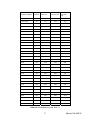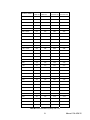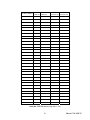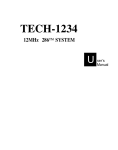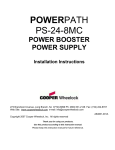Download 104-aim-32 analog input signal conditioner user manual
Transcript
10623 Roselle Street, San Diego, CA 92121 y (858) 550-9559 y Fax (858) 550-7322 [email protected] y www.accesio.com 104-AIM-32 ANALOG INPUT SIGNAL CONDITIONER USER MANUAL FILE: M104-AIM-32-A1s Notice The information in this document is provided for reference only. ACCES does not assume any liability arising out of the application or use of the information or products described herein. This document may contain or reference information and products protected by copyrights or patents and does not convey any license under the patent rights of ACCES, nor the rights of others. IBM PC, PC/XT, and PC/AT are registered trademarks of the International Business Machines Corporation. Printed in USA. Copyright 2003, 2005 by ACCES I/O Products, Inc. 10623 Roselle Street, San Diego, CA 92121. All rights reserved. WARNING!! ALWAYS CONNECT AND DISCONNECT YOUR FIELD CABLING WITH THE COMPUTER POWER OFF. ALWAYS TURN COMPUTER POWER OFF BEFORE INSTALLING A BOARD, CONNECTING AND DISCONNECTING CABLES, OR INSTALLING BOARDS INTO A SYSTEM WITH THE COMPUTER OR FIELD POWER ON MAY CAUSE DAMAGE TO THE I/O BOARD AND WILL VOID ALL WARRANTIES, IMPLIED OR EXPRESSED. 2 Manual 104-AIM-32 Warranty Prior to shipment, ACCES equipment is thoroughly inspected and tested to applicable specifications. However, should equipment failure occur, ACCES assures its customers that prompt service and support will be available. All equipment originally manufactured by ACCES which is found to be defective will be repaired or replaced subject to the following considerations. Terms and Conditions If a unit is suspected of failure, contact ACCES' Customer Service department. Be prepared to give the unit model number, serial number, and a description of the failure symptom(s). We may suggest some simple tests to confirm the failure. We will assign a Return Material Authorization (RMA) number which must appear on the outer label of the return package. All units/components should be properly packed for handling and returned with freight prepaid to the ACCES designated Service Center, and will be returned to the customer's/user's site freight prepaid and invoiced. Coverage First Three Years: Returned unit/part will be repaired and/or replaced at ACCES option with no charge for labor or parts not excluded by warranty. Warranty commences with equipment shipment. Following Years: Throughout your equipment's lifetime, ACCES stands ready to provide on-site or in-plant service at reasonable rates similar to those of other manufacturers in the industry. Equipment Not Manufactured by ACCES Equipment provided but not manufactured by ACCES is warranted and will be repaired according to the terms and conditions of the respective equipment manufacturer's warranty. General Under this Warranty, liability of ACCES is limited to replacing, repairing or issuing credit (at ACCES discretion) for any products which are proved to be defective during the warranty period. In no case is ACCES liable for consequential or special damage arriving from use or misuse of our product. The customer is responsible for all charges caused by modifications or additions to ACCES equipment not approved in writing by ACCES or, if in ACCES opinion the equipment has been subjected to abnormal use. "Abnormal use" for purposes of this warranty is defined as any use to which the equipment is exposed other than that use specified or intended as evidenced by purchase or sales representation. Other than the above, no other warranty, expressed or implied, shall apply to any and all such equipment furnished or sold by ACCES. 3 Manual 104-AIM-32 Table of Contents Chapter 1: Introduction ......................................................................................................... 5 Specification...................................................................................................................................................... 7 Figure 1-1: Block Diagram............................................................................................................................. 8 Chapter 2: Installation........................................................................................................... 9 Figure 2-1: PC/104 Key Information ............................................................................................................ 10 Chapter 3: Option Selection ............................................................................................... 11 Figure 3-1: Option Selection Map................................................................................................................ 11 Chapter 4: Address Selection............................................................................................. 12 Table 4-1: Standard Address Assignments for Standard Computers.......................................................... 12 Chapter 5: Programming .................................................................................................... 13 Table 5-1: Register Map .............................................................................................................................. 13 Table 5-2: Range Selection ......................................................................................................................... 13 Factory-Installed Options............................................................................................................................... 15 Figure 5-1: Standard Voltage Input Configuration....................................................................................... 15 Figure 5-2: Voltage Input With Attenuator ................................................................................................... 15 Figure 5-3: Current Input Configuration....................................................................................................... 15 Figure 5-4: Thermocouple Input Configuration............................................................................................ 16 Figure 5-5: RTD Input Configuration ........................................................................................................... 16 Figure 5-6: Bridge Completion Configuration .............................................................................................. 16 Chapter 6: Connector Pin Assignments............................................................................ 17 Table 6-1: Connector P2, Single-Ended Inputs ........................................................................................... 17 Table 6-2: Connector P2, Differential Inputs................................................................................................ 18 Table 6-3: Connector P3, Outputs ............................................................................................................... 19 Chapter 7: Calibration and Test ......................................................................................... 20 Appendix A: Calibration...................................................................................................... 21 System Calibration ......................................................................................................................................... 21 Table A-1: Range Selection......................................................................................................................... 21 Internal Calibration Procedure ...................................................................................................................... 22 Appendix B: EEPROM Calibration Addresses .................................................................. 25 Table B-1: EEPROM Memory Map, Gain = 0.5........................................................................................... 25 Table B-2: EEPROM Memory Map, Gain = 1.............................................................................................. 26 Table B-3: EEPROM Memory Map, Gain = 2.............................................................................................. 27 Table B-4: EEPROM Memory Map, Gain = 50............................................................................................ 28 Table B-5: EEPROM Memory Map, Gain = 100.......................................................................................... 29 Table B-6: EEPROM Memory Map, Gain = 200.......................................................................................... 30 4 Manual 104-AIM-32 Chapter 1: Introduction Standard Features • Designed to pair with an A/D board to increase channel count and signal conditioning capabilities • 32 single-ended or 16 differential inputs • 6 software-programmable ranges: ±25mV, ±50mV, ±0.1V, ±2.5V, ±5V, ±10V (analog input ranges can be mixed, any channel may have any range at any time) • Up to 7 104-AIM-32s can be stacked per A/D board for up to 224 S.E. or 112 diff. Inputs • +5VDC-only operation • 15VDC sensor excitation • Input signal conditioning • Full system calibration including sensor and A/D board • Individual offset and gain factors for each channel and gain Factory Options • 4-20mA inputs • RTD & thermocouple measurement • Voltage divider on each input • RC filters on each input • Bridge completion configuration • 0 to 70°C and -40 to +85°C versions available • TC break detect Description This board is an analog signal conditioner/multiplexer. Any one of 16 differential or 32 single-ended analog signals may be selected via a software command. The multiplexer’s high impedance along with the signal conditioning front end provides an interface to multiple sensors without compromising the quality of the gathered data. An optional screw terminal block is available for the termination of the input signals, which can come from a variety of sensors: thermocouples (J,K,T,E,S,R, and B), three-wire RTD's (both 392- and 385-alpha), strain gages, 4-20mA current inputs as well as DC and AC voltage inputs. Provision for installation of bridge completion resistors, current sensing resistors and for resistors in series with RTDs are provided as well as a 15VDC source for bridge and RTD excitation (see the Factory-Installed Options section). To provide a reference junction compensation for the thermocouples, a two-wire temperature sensor should be installed on the input terminal block. The eighth output channel is dedicated to this temperature measurement. The signal selected by the input multiplexer is filtered (RC, low pass) and amplified. After the conditioning, the signal can be jumpered to one of seven output channels. 5 Manual 104-AIM-32 While any A/D converter that will accept inputs in common voltage ranges (0-5V, +5V) is compatible, this board output is designed to connect to a 12-8-type Analog to Digital board. Mixed-range analog inputs are conveniently managed with the extensive programming flexibility of the board. Six dynamically software-programmable gains, each with automatic offset compensation and gain correction, allow the system to utilize the full resolution of the A/D converter. The offset and gain correction coefficients for up to 32 analog channels (times the 6 voltage ranges that may be selected for each channel) are available. Software tools are provided for the user to ‘null out’ input voltage offsets and adjust gain for all channels. The board may be used as part of a large data acquisition system. A system may comprise one to seven of these boards per Analog to Digital Converter board. An on-board DC-DC converter which operates from the +5VDC computer power supply provides +15VDC for the board’s circuitry, and also the regulated excitation voltage. The board occupies eight bytes of I/O address space. The base address is selectable via jumpers anywhere within the range of 0-3F8 hex (mapped only into the first 1K of I/O space, compatible with PC/104-Plus addressing). An illustrated setup program is provided, interactive displays show locations and proper settings of jumpers. Also, sample programs in several languages are provided on CD and are described in the Programming section of this manual. 6 Manual 104-AIM-32 Specification Analog Inputs • Channels: 16 Differential or 32 Single-ended. • ESD Protection Greater than 2000V. • Input Impedance: 5M Ohms Differential, 10M Ohms Single-ended. • Common Mode Voltage:+13V. • Maximum Input Voltage:250V with voltage divider, 40V without voltage divider • Current Loop: 4-20mA with on-board attenuator installed, factory option. • Voltage Ranges: ±10V, ±5V, ±2.5V, ±100mV, ±50mV, ±25mV. Selectable per channel Analog Outputs • Channels: 1 of 8, jumper selected (8th channel is temp sensor output if used) • • Output Drive: Output Voltage: 10mA +5V with a full scale input (+12V rails). General • Operating Temperature: 0 to 70°C, -40 to +85°C optional, all options. • Storage Temperature: -55 to +125°C. • Humidity: 5% to 95% RH, non-condensing. • Power Required: +5V @ 200mA with no load on excitation. • Temp. Sensor: +10mV / °K @ 25°C. Output voltage temperature coefficient 7 Manual 104-AIM-32 Figure 1-1: Block Diagram 8 Manual 104-AIM-32 Chapter 2: Installation A printed Quick-Start Guide (QSG) is packed with the board for your convenience. If you’ve already performed the steps from the QSG, you may find this chapter to be redundant and may skip forward to begin developing your application. The software provided with this PC/104 Board is on CD and must be installed onto your hard disk prior to use. To do this, perform the following steps as appropriate for your operating system. Substitute the appropriate drive letter for your CD-ROM where you see d: in the examples below. CD Installation The following instructions assume the CD-ROM drive is drive “D”. Please substitute the appropriate drive letter for your system as necessary. DOS 1. Place the CD into your CD-ROM drive. 2. Type B- to change the active drive to the CD-ROM drive. 3. 4. Type GLQR?JJ- to run the install program. Follow the on-screen prompts to install the software for this board. WINDOWS 1. Place the CD into your CD-ROM drive. 2. The system should automatically run the install program. If the install program does not run promptly, click START | RUN and type BGLQR?JJ, click OK or press -. 3. Follow the on-screen prompts to install the software for this board. LINUX 1. Please refer to linux.htm on the CD-ROM for information on installing under linux. 9 Manual 104-AIM-32 Installing the Hardware Before installing the board, carefully read Chapter 3 and Chapter 4 of this manual and configure the board according to your requirements. The SETUP Program can be used to assist in configuring jumpers on the board. Be especially careful with Address Selection. If the addresses of two installed functions overlap, you will experience unpredictable computer behavior. To help avoid this problem, refer to the FINDBASE.EXE program installed from the CD. The setup program does not set the options on the board, these must be set by jumpers. To Install the Board 1. Install jumpers for selected options and base address according to your application requirements, as mentioned above. 2. Remove power from the PC/104 stack. 3. Assemble standoff hardware for stacking and securing the boards. 4. Carefully plug the board onto the PC/104 connector on the CPU or onto the stack, ensuring proper alignment of the pins before completely seating the connectors together. 5. Install I/O cables onto the board’s I/O connectors and proceed to secure the stack together or repeat steps 3-5 until all boards are installed using the selected mounting hardware. 6. Check that all connections in your PC/104 stack are correct and secure then power up the system. 7. Run one of the provided sample programs appropriate for your operating system that was installed from the CD to test and validate your installation. Figure 2-1: PC/104 Key Information 10 Manual 104-AIM-32 Chapter 3: Option Selection P3 Choose one output “channel” for the conditioned signal CH1 CH0 CH3 CH2 Pin 1 CH5 CH4 Install for LM135 T-Couple CJC only CH7 CH6 The board’s base address, output channel, and temp sensor output are the only jumper selectable options. Voltage input ranges are selected via software. Special signal conditioning for different input types are factory installed options. JUMPER CH0 CH1 CH2 CH3 CH4 CH5 CH6 ADDRESS 0x340 A9 A8 A7 A6 A5 A4 A3 PIN P3-6 P3-8 P3-14 P3-16 P3-22 P3-24 P3-30 P2 Pin 1 Figure 3-1: Option Selection Map Adding cold junction compensation when using thermocouples Connect an LM335 Precision Temperature Sensor lead 2 (cathode) to P2-25 (Temperature Sensor) and put the LM335 pin 3 (anode) to GND (P2-24 or P2-26 are the nearest physical ground pins on the connector). Leave the LM335 lead 1 not connected (NC). Install a jumper at position CH7 on the board, which routes the Temperature Sensor to the output connector pins for channel 7 (P3-33). Using the AI12-8 and a ribbon cable that has a one to one connection reading CH7 on the A/D board would give the user the CJC value. Otherwise you could route channel 7 output of the AIM-32 to any of your A/D inputs and read that channel for the CJC value. Note: There is a 2.7K ohm bias resistor ( R17 ) from VCC ( +5V ) to P2-25 ( TEMP ) on the board. 11 Manual 104-AIM-32 Chapter 4: Address Selection The board occupies 8 bytes of I/O space. The board base address can be selected anywhere within the I/O address range 0-3F8 hex. If in doubt of where to assign the base address, refer to the following tables and the FINDBASE program to find an available address for your system. HexRange Usage 000-00F 020-021 040-043 060-06F 070-07F 080-09F 0A0-0BF 0C0-0DF 0F0-0F1 0F8-0FF 170-177 1F0-1F8 200-207 238-23B 23C-23F 278-27F 2B0-2BF 2C0-2CF 2D0-2DF 2E0-2E7 2E8-2EF 2F8-2FF 300-30F 310-31F 320-32F 370-377 378-37F 380-38F 3A0-3AF 3B0-3BB 3BC-3BF 3C0-3CF 3D0-3DF 3E8-3EF 3F0-3F7 3F8-3FF DMA Controller 1 INT Controller 1, Master Programmable Interrupt Timer Keyboard Controller Real Time Clock, NMI Mask DMA Page Register INT Controller 2 DMA Controller 2 Math Coprocessor Math Coprocessor Fixed Disk #1 Fixed Disk #2 Game I/O Bus Mouse Alt. Bus Mouse Parallel Printer EGA EGA EGA GPIB (AT) Serial Port Serial Port Prototype Board Prototype Board Hard Disk (XT) Floppy Controller #2 Parallel Printer Port 1 SDLC SDLC Monochrome Display/Printer Parallel Printer Port 2 VGA EGA CGA Serial Port Floppy Diskette Controller Serial Port Table 4-1: Standard Address Assignments for Standard Computers To set the desired board address, jumpers must be installed on the board. These jumpers are marked A5-A9 and form a binary representation of the address in negative-true logic. (assign '0' to all Address Setup jumpers installed, and assign '1' to all Address Setup jumpers left off.) Base Address Table To set the base address of the board, install the jumpers “ON” the posts for that address according to the table. 12 Manual 104-AIM-32 Chapter 5: Programming Address Port Assignment Operation Base Address Command Register Read / Write Base Address +1 Setup Register Read / Write Base Address +2 EEPROM Address, LSB Read / Write Base Address +3 EEPROM Address, MSB Read / Write Base Address +4 EEPROM I/O Register Read / Write Table 5-1: Register Map The purpose of this board is to select an input signal, condition it (filter ,attenuate, amplify) and present the result on output pins. This output is usually applied to an analog to digital converter. To accomplish this, three things must happen: the input must be identified as either singled-ended or differential, the pin or pins to which the signal is applied must be identified, and the gain to be applied to the signal must be selected. The Command Register and bit 0 of the Setup Register are used to supply this information to the board. Gain and offset calibration data can be stored for the board alone or for the entire system (i.e. for sensors and an analog to digital converter board as well). Base + 0: Command Register Bit 7 Bit 6 Bit 5 Voltage Voltage Voltage Range Select Range Select Range Select Bit 0 Bit 1 Bit 2 Bit 4 Bit 3 Bit 2 Bit 1 Bit 0 Channel Select Bit 4 Channel Select Bit 3 Channel Select Bit 2 Channel Select Bit 1 Channel Select Bit 0 This register specifies which input channel the multiplexer routes to the amplifier circuit (bits 0 through 4) and to specify the gain (also called 'range') of the amplifier (bits 5 through 7). Writing to this register will update the multiplexer channel and will load calibration data appropriate to the channel and gain settings from the EEPROM to the digital potentiometers that modify the DC offset and gain of the amplifier. Note that the gain settings may be different for each channel. If Cal Data Enable(bit 4 of the Setup Register) is LOW, the EEPROM will be ignored and the pots will be fixed at mid-range. At gains of 50, 100, or 200, the switching “glitches” of the multiplexers will be amplified to the extent that they appear as noise at the output. A delay of approximately 35 microseconds is recommended before the output of the board is used at one of the higher gains. Bit 7, Bit 6, Bit 5 Voltage Range Gain 000 ±10 0.5 001 ±5 1.0 010 ±2.5 2.0 011 ±100mV 50 100 ±50mV 100 101 ±25mV 200 Table 5-2: Range Selection 13 Manual 104-AIM-32 Base + 1: Setup Register Bit 7 Bit 6 Bit 5 Bit 4 Bit 3 Bit 2 Bit 1 Bit 0 EEPROM Busy (read) Digital Pots Busy (read) Reserved Cal. Data Enable Cal. Data Space Source Gnd / Vref Internal Cal. Source SE / Diff. This register contains various setup-oriented bits: • • • • • • • SE / Diff (bit 0) identifies the input signal as either single-ended (HIGH) or differential (LOW). Cal Data Enable (bit 4) enables (if HIGH) or disables (if LOW) the loading of calibration constants from the EEPROM. Cal Data Space (bit 3) selects which of two EEPROM spaces calibration constants are taken from, factory calibration (HIGH) or user calibration (LOW). When Internal Cal Source (bit 1) is HIGH, the board ignores its normal inputs, instead using one of two voltage sources provided internally for calibrating the board. Source Gnd / Vref ( bit 2) selects between these internal voltage sources. When LOW, 0V will be provided internally (for offset calibration), and when HIGH, 4.096V will be provided internally (for gain calibration). The Digital Pots Busy bit indicates that offset and gain calibration data is being moved from the EEPROM to the digital potentiometers. This happens each time that a byte is written to the COMMAND register and takes about 3uS. EEPROM Busy (bit 7) is HIGH when the EEPROM is being accessed. While busy, any further EEPROM accesses will be ignored or return garbage data. On power-up all control bits are LOW, the factory calibration space is selected (as explained in the Calibration section), the internal calibration source is disconnected, and inputs are differential. Base + 2 & Base + 3: EEPROM Address Register (read/write) To read from or write to the EEPROM, first write the 11-bit address of the byte within the EEPROM to this wordwide register. The address bytes can also be written separately to Base + 2 and Base + 3, for example on an 8bit PC/104 bus. After setting the address, read or write data via the EEPROM I/O Register at Base + 4. Use the EEPROM Busy bit (in the Setup Register at Base + 1) to tell when the EEPROM is ready to be accessed again. The EEPROM address corresponding to each calibration constant is shown in Appendix B: EEPROM Calibration Addresses. Base + 4: EEPROM I/O Register This register is used to read data from or write data to the EEPROM once the address has been set in the EEPROM Address Register at Base + 2. A READ reads the byte and a WRITE writes over it. Use the EEPROM Busy bit (bit 7 in the Setup Register at Base + 1) to tell when the EEPROM is ready to be accessed again. 14 Manual 104-AIM-32 Factory-Installed Options Each channel can have one of the following configurations. Standard Configuration. An RC filter is installed on the input of each channel (Fig. 5-1). The user may specify the filter’s capacitance for each channel. 1K ohms and 100pF are standard. Figure 5-1: Standard Voltage Input Configuration Input Voltage Divider. The standard model configuration is intended for voltage inputs of no more than +10V, while this input option allows voltages higher than +10V. Resistive voltage dividers are installed on channels specified by the user ( Fig. 5-2). Figure 5-2: Voltage Input With Attenuator 4-20mA Current Input. Precision resistors are installed from the positive input to the negative input of all differential channels. (Fig. 5-3). The input is not offset, so that a 4-20mA input will be read as 1 to 5V. Readings below 4mA will read between 0 and 1V (providing fault detection, i.e. for a blown circuit fuse). Figure 5-3: Current Input Configuration Thermocouple Measurement with reference junction temperature sensor. The temperature sensor is located at terminal block positions 25 and 26, and its output is connected to the Channel 7 output jumper. If more than one board is used, a reference junction sensor can be connected on an S.E. voltage input channel. This would also allow for complete sensor calibration. 15 Manual 104-AIM-32 Thermocouple Break Detect. Break-detect resistors may be installed. With this feature an open thermocouple condition will cause a full-scale negative voltage output. Break-detect resistors are installed between each channel’s positive input and +15V and between each channel’s negative input and ground (Fig. 5-4). Figure 5-4: Thermocouple Input Configuration RTD Measurement. The RTD option accommodates three-wire RTD's (Fig. 5-5). A 66.5KOhm precision resistor in series with an RTD lead wire and the RTD sensor determines the sensor supply current. The 66.5KOhm resistor is connected between the +15V supply and ground through the 2nd lead wire to provide lead length compensation. The voltage drops across the lead wires cancel at the differential signal input. Figure 5-5: RTD Input Configuration Bridge Completion Configuration. Three resistors are installed so as to form 3-arms of a full Wheatstone bridge. The resistor values are specified by the customer ( Fig. 5-6). Figure 5-6: Bridge Completion Configuration 16 Manual 104-AIM-32 Chapter 6: Connector Pin Assignments Pin # Signal Name Pin # Signal Name 1 CH00 26 GROUND 2 CH16 27 CH08 3 GROUND 28 CH24 4 CH01 29 GROUND 5 CH17 30 CH09 6 GROUND 31 CH25 7 CH02 32 GROUND 8 CH18 33 CH10 9 GROUND 34 CH26 10 CH03 35 GROUND 11 CH19 36 CH11 12 GROUND 37 CH27 13 CH04 38 GROUND 14 CH20 39 CH12 15 GROUND 40 CH28 16 CH05 41 GROUND 17 CH21 42 CH13 18 GROUND 43 CH29 19 CH06 44 GROUND 20 CH22 45 CH14 21 GROUND 46 CH30 22 CH07 47 GROUND 23 CH23 48 CH15 24 GROUND 49 CH31 25 TEMPERATURE SENSOR 50 GROUND Table 6-1: Connector P2, Single-Ended Inputs 17 Manual 104-AIM-32 Pin # Signal Name Pin # Signal Name 1 CH00+ 26 GROUND 2 CH00 - 27 CH08+ 3 GROUND 28 CH08+ 4 CH01+ 29 GROUND 5 CH01 - 30 CH09+ 6 GROUND 31 CH09 - 7 CH02+ 32 GROUND 8 CH02 - 33 CH10+ 9 GROUND 34 CH10 - 10 CH03+ 35 GROUND 11 CH03 - 36 CH11+ 12 GROUND 37 CH11 - 13 CH04+ 38 GROUND 14 CH04 - 39 CH12+ 15 GROUND 40 CH12 - 16 CH05+ 41 GROUND 17 CH05 - 42 CH13+ 18 GROUND 43 CH13 - 19 CH06+ 44 GROUND 20 CH06 - 45 CH14+ 21 GROUND 46 CH14 - 22 CH07+ 47 GROUND 23 CH07 - 48 CH15+ 24 GROUND 49 CH15 - 25 TEMPERATURE SENSOR 50 GROUND Table 6-2: Connector P2, Differential Inputs 18 Manual 104-AIM-32 Pin # Signal Name Pin # Signal Name 1 no connection 18 no connection 2 no connection 19 GROUND 3 GROUND 20 no connection 4 no connection 21 no connection 5 no connection 22 CHANNEL 4 6 CHANNEL 0 23 GROUND 7 GROUND 24 CHANNEL 5 8 CHANNEL 1 26 no connection 9 no connection 27 GROUND 10 no connection 28 no connection 11 GROUND 29 no connection 12 no connection 30 CHANNEL 6 13 no connection 31 GROUND 14 CHANNEL 2 32 CHANNEL 7 15 GROUND 33 GROUND 16 CHANNEL 3 34 no connection Table 6-3: Connector P3, Outputs 19 Manual 104-AIM-32 Chapter 7: Calibration and Test All boards may be calibrated prior to shipment at the user’s request. Periodic calibration of this board is recommended. The calibration interval depends to a large extent on the board’s environment. For environments where there are frequent large changes of temperature and/or vibration, a three-month interval is suggested. For laboratory or office conditions, six months to a year is acceptable. A multi-meter that can measure a voltage change as low as 780uV is required to accurately calibrate the board. Also, a voltage calibrator or a stable, noise-free, DC voltage source that can be used in conjunction with the digital multi-meter is required for best results. Calibration may be performed using one of the programs supplied with the board. This software will lead the user through the set up and calibration procedure with prompts and graphic displays. The board’s signal-conditioning circuit (that part which amplifies, attenuates, or level-shifts) may be calibrated independently. Six bytes (one per voltage range) for offsets and six bytes for gain adjustments are stored in the board’s EEPROM for each input (16 diff. or 32 S.E.). If the user has a 12-8-type Analog to Digital Converter board, software is provided that will automate this internal calibration. Run the calibration program and follow the prompts. The board comes with a calibration program that, in conjunction with current or voltage sources and meters and user interaction, will calibrate the system. Voltage offsets at the board’s input pins plus any offset generated on the board plus offset from the A/DC can be nulled out. Gain adjustment of +5% can be saved in the EEPROM for each input (up to 32 signals) times each voltage range. 20 Manual 104-AIM-32 Appendix A: Calibration System Calibration The board accepts a mix of differential and single-ended inputs. There is a specific location in the board’s EEPROM for each signal’s offset adjustment and gain adjustment. For example, assume that a differential signal is connected to P2 pins 1 and 2. The DC offset and gain adjust values should be written to the board’s EEPROM at 0h and 100h for the ±10V range, at 20h and 120h for the ±5V range, etc. Refer to the EEPROM memory map to identify the locations required. Overview These are the steps we recommend to null the offsets. Fill the user’s section of the EEPROM with the digital pot’s center value. Turn off the switch that applies an internal reference and turn on the calibration system. Connect the system’s voltages that are to be monitored to the inputs at connector P2 and cause them to be 0V. Select an input channel (0 through 31 single-ended or 0 through 15 differential) and a voltage range (gain may be .5, 1, 2, 50, 100, or 200). Assuming that the output of the system is an A/DC, select an output pin at connector P3 (place a jumper on the appropriate pins, see the Option Selection map) and trigger a conversion. Iteratively modify the value in the EEPROM, update the value in the digital pot that controls the offset, and measure the output. The target output voltage is equal to the input voltage. Do this for each range. These are the steps we recommend to adjust the gains. Turn off the switch that applies an internal reference and turn on the calibration system. Connect the system’s voltages that are to be monitored to the board’s inputs at connector P2 and cause them to be at their maximum. Select an input channel (0 through 31 single-ended or 0 through 15 differential) and the appropriate range (±25mV, ±50mV, ±100mV, ±2.5V, ±5V, ±10V). Assuming that the output of the system is an A/DC, select an output pin at connector P3 (place a jumper on the appropriate pins, see the Option Selection map) and trigger a conversion. Iteratively modify the value in the EEPROM, update the value in the digital pot that controls the offset, and measure the output. The target output voltage is equal to the input voltage. Do this for each input channel. Procedures 1. If possible, set the output of a signal to be measured to 0V. 2. Write 10h to the Setup register if the signal channel to be calibrated is differential. Write 11h for singleended signals. Bit 7, Bit 6, Bit 5 Voltage Range Gain 000 ±10 0.5 001 ±5 1.0 010 ±2.5 2.0 011 ±100mV 50 100 ±50mV 100 101 ±25mV 200 Table A-1: Range Selection 3. Write 80h to the EEPROM at the offset adjust and gain adjust addresses for the signal channel to be calibrated. The EEPROM requires approximately 1mS to store a byte, a ‘busy’ bit is set in the Setup byte while this happens (bit 7). 21 Manual 104-AIM-32 4. The Command register has two fields: the channel number (bits 0 through 4) and the range selection. For the signal channel to be calibrated, write the combined range and channel to the Command register. The board will retrieve calibration data from the EEPROM and load it in the digital pots each time a byte is written to the Command register. 5. If possible, use the A/DC connected to the output of the board to digitize the voltage. As in the internal calibration of the board, adjust the calibration value to compensate for any DC offset. 6. If possible, set the voltage of the signal to a value near the top of its range. Trigger a conversion and, as in the internal calibration, adjust the value in the EEPROM up or down until the output of the system is correct. 7. Repeat these steps for all of the channels in use. Internal Calibration Procedure The following steps are suggested methods for nulling the offsets and calibrating the gains of the instrumentation amplifier chain at it’s six ranges. Note that only the lower gain settings can be calibrated internally, the input is fixed at the 4.096V reference and the output is limited to ± 12V. The EEPROM memory stores calibration data in 24 blocks. Each gain setting has a block for the user’s offset adjust, the user’s gain adjust, the factory offset adjust, and the factory gain adjust (ie., 4 major blocks times 6 gains). Overview These are the steps we recommend to null the offsets (see paragraphs 1 through 11). Fill the user’s section of the EEPROM with the digital pot’s center value. Using a meter or ‘scope or A/DC, monitor the output at connector P3 relative to the board’s ground (P3 pin 3). Connect Ground to the board’s instrumentation amplifier through an internal switch and turn on the calibration system. Select a voltage range (gain may be .5, 1, 2, 50, 100, or 200). Iteratively modify the value in the EEPROM, update the value in the digital pot that controls the offset, and measure the output. The target output voltage is 0V. Do this for each range. Procedure 1. Write 80h to the first 1C0h EEPROM locations. Gain and offsets can be adjusted positive or negative, 80h is the midpoint (close to zero effect). a. A byte in the EEPROM is addressed by writing an eleven-bit pointer to a word-wide register at the board’s base address plus 2 (i.e., if the board’s address = 300h then this register is at 302h). Write 0h to this word-wide register. b. Write 80h to the EEPROM I/O address (base + 4), the value will be stored in the EEPROM. The Busy flag, bit 7 of the Setup register, will go HIGH for 1mS. c. When the Busy flag is LOW, increment the EEPROM address and repeat step B. Do this until the first 1C0h EEPROM bytes = 80h. Note that the EEPROM can be read in the same manner (load the address pointer, read base+6) as quickly as a read can be issued. 2. Connect a meter between the board’s output and the board’s GROUND. 3. Write 13h to the Setup register. This will connect Ground to the board’s instrumentation amplifier input and allow calibration data to be copied from the EEPROM to the digital pots. 4. Write 0h to the Command register. This will select the ±10V range, gain = 0.5. 5. Null the output offset for the ±10V range by changing the calibration data in the EEPROM. 22 Manual 104-AIM-32 a. If the meter reads a positive voltage, write a value that's less than 80h to EEPROM addresses 0 through 1Fh (initialize the pointer at base+2 (LSB) and base+3 (MSB), write the value to base+4, increment the pointer, write the value, etc.). b. Write 0h to the Command register. This will update the digital pots. c. If the meter reads positive, decrement the value in the EEPROM. If the meter reads negative, increment the value and repeat step b. Repeat as needed until the output is close to zero. 6. Write 20h to the Command register. This will select the +5V range, gain = 1. 7. Null the output offset for the ±5V range by changing the calibration data in the EEPROM. a. If the meter reads a positive voltage, write a value that's less than 80h to EEPROM addresses 20h through 3Fh. b. Write 20h to the Command register. This will update the digital pots. c. If the meter reads positive, decrement the value in the EEPROM and repeat step b. If the meter reads negative, increment the value and repeat step b. Repeat as needed until the output is close to zero. 8. Null the offset for the ±2.5V range (gain = 2). The value written to the command register is 40h. The EEPROM address block is 40h to 5Fh. 9. Null the offset for the ±0.1V range (gain = 50). The value written to the command register is 60h. The EEPROM address block is 60h to 7Fh. 10. Null the offset for the ±0.05V range (gain = 100). The value written to the command register is 80h. The EEPROM address block is 80h to 9Fh. 11. Null the offset for the ±0.025V range (gain = 200). The value written to the command register is A0h. The EEPROM address block is A0h to BFh. These are the steps we recommend to adjust the gain (see paragraphs 12 through 18). Using a meter or ‘scope or A/DC, monitor the output at connector P3 relative to the board’s ground (P3 pin 3). Connect 4.096V to the instrumentation amplifier through an internal switch and turn on the calibration system. Select a voltage range (gain may be .5, 1, or 2). Iteratively modify the value in the EEPROM, update the value in the digital pot that controls the gain, and measure the output. The target output voltages are 2.048V (gain = .5), 4.096V (gain = 1), and 8.192V (gain = 2). Do this for the three lowest ranges, the higher ranges will be off-scale. 12. Write 17h to the Setup register (enable calibration data, connect 4.096V to the gain stage, select single ended inputs). Connect the negative meter probe to P3 pin 3 and the positive probe to the board's output. Alternatively, connect a AIO12-8 (or an AI12-8) to P3, trigger a conversion, and read the value. 13. Write 0h to the Command register. This will set the gain to 0.5 (+10V range) and cause the calibration value to be copied from the EEPROM to the digital potentiometer. Ideally, the meter should read 2.048V. 14. Adjust the gain for the ±10V range by changing the calibration data in the EEPROM. a. If the meter reads more than 2.048V, write a value that's less than 80h to EEPROM addresses 100h through 11Fh (initialize the pointer at base+2 (LSB) and base+3 (MSB), write the value to base+4, increment the pointer, write the value, etc.). b. Write 0h to the Command register. This will update the digital pots. c. If the meter reads HIGH, decrement the value in the EEPROM and repeat step b. If the meter reads LOW, increment the value and repeat step b. If the meter reads as close as it’s going to get then write the value to the EEPROM locations. Repeat as needed until the output is close to 2.048V. 15. Write 20h to the Command register. This will select the +5V range, gain = 1. 16. Adjust the gain for the ±5V range by changing the calibration data in the EEPROM. 23 Manual 104-AIM-32 a. If the meter reads more than 4.096V, write a value that's less than 80h to EEPROM addresses 120h through 13Fh. b. Write 20h to the Command register. This will update the digital pots. c. If the meter reads HIGH, decrement the value in the EEPROM and repeat step b. If the meter reads LOW, increment the value and repeat step b. If the meter reads as close as it’s going to get then write the value to the EEPROM locations. Repeat as needed until the output is close to 4.096V. 17. Write 40h to the Command register. This will select the ±2.5V range, gain = 2. 18. Adjust the gain for the ±2.5V range by changing the calibration data in the EEPROM. a. If the meter reads more than 8.192V, write a value that's less than 80h to EEPROM addresses 140h through 15Fh. b. Write 40h to the Command register. This will update the digital pots. c. If the meter reads HIGH, decrement the value in the EEPROM and repeat step b. If the meter reads LOW, increment the value and repeat step b. If the meter reads as close as it’s going to get then write the value to the EEPROM locations. Repeat as needed until the output is close to 8.192V. The gain error of the ±100mV range (gain = 50), the ±0.05V range (gain = 100), and the ±0.025V range (gain = 200) cannot be calibrated out using the internal reference, the outputs are limited to ~12V. Optionally, these ranges may be calibrated at the factory (using the ‘system calibration’ method). 24 Manual 104-AIM-32 Appendix B: EEPROM Calibration Addresses OFFSET, USER CAL GAIN ADJUST, USER CAL OFFSET, FACTORY CAL GAIN ADJUST, FACTORY CAL 00 SE / 00 Diff. 00h 100h 200h 300h 01 SE / 01 Diff. 01h 101h 201h 301h 02 SE / 02 Diff. 02h 102h 202h 302h 03 SE / 03 Diff. 03h 103h 203h 303h 04 SE / 04 Diff. 04h 104h 204h 304h 05 SE / 05 Diff. 05h 105h 205h 305h 06 SE / 06 Diff. 06h 106h 206h 306h 07 SE / 07 Diff. 07h 107h 207h 307h 08 SE / 08 Diff. 08h 108h 208h 308h 09 SE / 09 Diff. 09h 109h 209h 309h 10 SE / 10 Diff. 0Ah 10Ah 20Ah 30Ah 11 SE / 11 Diff. 0Bh 10Bh 20Bh 30Bh 12 SE / 12 Diff. 0Ch 10Ch 20Ch 30Ch 13 SE / 13 Diff. 0Dh 10Dh 20Dh 30Dh 14 SE / 14 Diff. 0Eh 10Eh 20Eh 30Eh 15 SE / 15 Diff. 0Fh 10Fh 20Fh 30Fh 16 SE 10h 110h 210h 310h 17 SE 11h 111h 211h 311h 18 SE 12h 112h 212h 312h 19 SE 13h 113h 213h 313h 20 SE 14h 114h 214h 314h 21 SE 15h 115h 215h 315h 22 SE 16h 116h 216h 316h 23 SE 17h 117h 217h 317h 24 SE 18h 118h 218h 318h 25 SE 19h 119h 219h 319h 26 SE 1Ah 11Ah 21Ah 31Ah 27 SE 1Bh 11Bh 21Bh 31Bh 28 SE 1Ch 11Ch 21Ch 31Ch 29 SE 1Dh 11Dh 21Dh 31Dh 30 SE 1Eh 11Eh 21Eh 31Eh 31 SE 1Fh 11Fh 21Fh 31Fh CHANNEL NUMBER Table B-1: EEPROM Memory Map, Gain = 0.5 25 Manual 104-AIM-32 OFFSET, USER CAL GAIN ADJUST, USER CAL OFFSET, FACTORY CAL GAIN ADJUST, FACTORY CAL 00 SE / 00 Diff. 20h 120h 220h 320h 01 SE / 01 Diff. 21h 121h 221h 321h 02 SE / 02 Diff. 22h 122h 222h 322h 03 SE / 03 Diff. 23h 123h 223h 323h 04 SE / 04 Diff. 24h 124h 224h 324h 05 SE / 05 Diff. 25h 125h 225h 325h 06 SE / 06 Diff. 26h 126h 226h 326h 07 SE / 07 Diff. 27h 127h 227h 327h 08 SE / 08 Diff. 28h 128h 228h 328h 09 SE / 09 Diff. 29h 129h 229h 329h 10 SE / 10 Diff. 2Ah 12Ah 22Ah 32Ah 11 SE / 11 Diff. 2Bh 12Bh 22Bh 32Bh 12 SE / 12 Diff. 2Ch 12Ch 22Ch 32Ch 13 SE / 13 Diff. 2Dh 12Dh 22Dh 32Dh 14 SE / 14 Diff. 2Eh 12Eh 22Eh 32Eh 15 SE / 15 Diff. 2Fh 12Fh 22Fh 32Fh 16 SE 30h 130h 230h 330h 17 SE 31h 131h 231h 331h 18 SE 32h 132h 232h 332h 19 SE 33h 133h 233h 333h 20 SE 34h 134h 234h 334h 21 SE 35h 135h 235h 335h 22 SE 36h 136h 236h 336h 23 SE 37h 137h 237h 337h 24 SE 38h 138h 238h 338h 25 SE 39h 139h 239h 339h 26 SE 3Ah 13Ah 23Ah 33Ah 27 SE 3Bh 13Bh 23Bh 33Bh 28 SE 3Ch 13Ch 22Ch 33Ch 29 SE 3Dh 13Dh 23Dh 33Dh 30 SE 3Eh 13Eh 23Eh 33Eh 31 SE 3Fh 13Fh 23Fh 33Fh CHANNEL NUMBER Table B-2: EEPROM Memory Map, Gain = 1 26 Manual 104-AIM-32 OFFSET, USER CAL GAIN ADJUST, USER CAL OFFSET, FACTORY CAL GAIN ADJUST, FACTORY CAL 00 SE / 00 Diff. 40h 140h 240h 340h 01 SE / 01 Diff. 41h 141h 241h 341h 02 SE / 02 Diff. 42h 142h 242h 342h 03 SE / 03 Diff. 43h 143h 243h 343h 04 SE / 04 Diff. 44h 144h 244h 344h 05 SE / 05 Diff. 45h 145h 245h 345h 06 SE / 06 Diff. 46h 146h 246h 346h 07 SE / 07 Diff. 47h 147h 247h 347h 08 SE / 08 Diff. 48h 148h 248h 348h 09 SE / 09 Diff. 49h 149h 249h 349h 10 SE / 10 Diff. 4Ah 14Ah 24Ah 34Ah 11 SE / 11 Diff. 4Bh 14Bh 24Bh 34Bh 12 SE / 12 Diff. 4Ch 14Ch 24Ch 34Ch 13 SE / 13 Diff. 4Dh 14Dh 24Dh 34Dh 14 SE / 14 Diff. 4Eh 14Eh 24Eh 34Eh 15 SE / 15 Diff. 4Fh 14Fh 24Fh 34Fh 16 SE 50h 150h 250h 350h 17 SE 51h 151h 251h 351h 18 SE 52h 152h 252h 352h 19 SE 53h 153h 253h 353h 20 SE 54h 154h 254h 354h 21 SE 55h 155h 255h 355h 22 SE 56h 156h 256h 356h 23 SE 57h 157h 257h 357h 24 SE 58h 158h 258h 358h 25 SE 59h 159h 259h 359h 26 SE 5Ah 15Ah 25Ah 35Ah 27 SE 5Bh 15Bh 25Bh 35Bh 28 SE 5Ch 15Ch 25Ch 35Ch 29 SE 5Dh 15Dh 25Dh 35Dh 30 SE 5Eh 15Eh 25Eh 35Eh 31 SE 5Fh 15Fh 25Fh 35Fh CHANNEL NUMBER Table B-3: EEPROM Memory Map, Gain = 2 27 Manual 104-AIM-32 OFFSET, USER CAL GAIN ADJUST, USER CAL OFFSET, FACTORY CAL GAIN ADJUST, FACTORY CAL 00 SE / 00 Diff. 60h 160h 260h 360h 01 SE / 01 Diff. 61h 161h 261h 361h 02 SE / 02 Diff. 62h 162h 262h 362h 03 SE / 03 Diff. 63h 163h 263h 363h 04 SE / 04 Diff. 64h 164h 264h 364h 05 SE / 05 Diff. 65h 165h 265h 365h 06 SE / 06 Diff. 66h 166h 266h 366h 07 SE / 07 Diff. 67h 167h 267h 367h 08 SE / 08 Diff. 68h 168h 268h 368h 09 SE / 09 Diff. 69h 169h 269h 369h 10 SE / 10 Diff. 6Ah 16Ah 26Ah 36Ah 11 SE / 11 Diff. 6Bh 16Bh 26Bh 36Bh 12 SE / 12 Diff. 6Ch 16Ch 26Ch 36Ch 13 SE / 13 Diff. 6Dh 16Dh 26Dh 36Dh 14 SE / 14 Diff. 6Eh 16Eh 26Eh 36Eh 15 SE / 15 Diff. 6Fh 16Fh 26Fh 36Fh 16 SE 70h 170h 270h 370h 17 SE 71h 171h 271h 371h 18 SE 72h 172h 272h 372h 19 SE 73h 173h 273h 373h 20 SE 74h 174h 274h 374h 21 SE 75h 175h 275h 375h 22 SE 76h 176h 276h 376h 23 SE 77h 177h 277h 377h 24 SE 78h 178h 278h 378h 25 SE 79h 179h 279h 379h 26 SE 7Ah 17Ah 27Ah 37Ah 27 SE 7Bh 17Bh 27Bh 37Bh 28 SE 7Ch 17Ch 27Ch 37Ch 29 SE 7Dh 17Dh 27Dh 37Dh 30 SE 7Eh 17Eh 27Eh 37Eh 31 SE 7Fh 17Fh 27Fh 37Fh CHANNEL NUMBER Table B-4: EEPROM Memory Map, Gain = 50 28 Manual 104-AIM-32 OFFSET, USER CAL GAIN ADJUST, USER CAL OFFSET, FACTORY CAL GAIN ADJUST, FACTORY CAL 00 SE / 00 Diff. 80h 180h 280h 380h 01 SE / 01 Diff. 81h 181h 281h 381h 02 SE / 02 Diff. 82h 182h 282h 382h 03 SE / 03 Diff. 83h 183h 283h 383h 04 SE / 04 Diff. 84h 184h 284h 384h 05 SE / 05 Diff. 85h 185h 285h 385h 06 SE / 06 Diff. 86h 186h 286h 386h 07 SE / 07 Diff. 87h 187h 287h 387h 08 SE / 08 Diff. 88h 188h 288h 388h 09 SE / 09 Diff. 89h 189h 289h 389h 10 SE / 10 Diff. 8Ah 18Ah 28Ah 38Ah 11 SE / 11 Diff. 8Bh 18Bh 28Bh 38Bh 12 SE / 12 Diff. 8Ch 18Ch 28Ch 38Ch 13 SE / 13 Diff. 8Dh 18Dh 28Dh 38Dh 14 SE / 14 Diff. 8Eh 18Eh 28Eh 38Eh 15 SE / 15 Diff. 8Fh 18Fh 28Fh 38Fh 16 SE 90h 190h 290h 390h 17 SE 91h 191h 291h 391h 18 SE 92h 192h 292h 392h 19 SE 93h 193h 293h 393h 20 SE 94h 194h 294h 394h 21 SE 95h 195h 295h 395h 22 SE 96h 196h 296h 396h 23 SE 97h 197h 297h 397h 24 SE 98h 198h 298h 398h 25 SE 99h 199h 299h 399h 26 SE 9Ah 19Ah 29Ah 39Ah 27 SE 9Bh 19Bh 29Bh 39Bh 28 SE 9Ch 19Ch 29Ch 39Ch 29 SE 9Dh 19Dh 29Dh 39Dh 30 SE 9Eh 19Eh 29Eh 39Eh 31 SE 9Fh 19Fh 29Fh 39Fh CHANNEL NUMBER Table B-5: EEPROM Memory Map, Gain = 100 29 Manual 104-AIM-32 OFFSET, USER CAL CHANNEL NUMBER GAIN ADJUST, USER CAL OFFSET, FACTORY CAL GAIN ADJUST, FACTORY CAL 00 SE / 00 Diff. A0h 1A0h 2A0h 3A0h 01 SE / 01 Diff. A1h 1A1h 2A1h 3A1h 02 SE / 02 Diff. A2h 1A2h 2A2h 3A2h 03 SE / 03 Diff. A3h 1A3h 2A3h 3A3h 04 SE / 04 Diff. A4h 1A4h 2A4h 3A4h 05 SE / 05 Diff. A5h 1A5h 2A5h 3A5h 06 SE / 06 Diff. A6h 1A6h 2A6h 3A6h 07 SE / 07 Diff. A7h 1A7h 2A7h 3A7h 08 SE / 08 Diff. A8h 1A8h 2A8h 3A8h 09 SE / 09 Diff. A9h 1A9h 2A9h 3A9h 10 SE / 10 Diff. AAh 1AAh 2AAh 3AAh 11 SE / 11 Diff. ABh 1ABh 2ABh 3ABh 12 SE / 12 Diff. ACh 1ACh 2ACh 3ACh 13 SE / 13 Diff. ADh 1ADh 2ADh 3ADh 14 SE / 14 Diff. AEh 1AEh 2AEh 3AEh 15 SE / 15 Diff. AFh 1AFh 2AFh 3AFh 16 SE B0h 1B0h 2B0h 3B0h 17 SE B1h 1B1h 2B1h 3B1h 18 SE B2h 1B2h 2B2h 3B2h 19 SE B3h 1B3h 2B3h 3B3h 20 SE B4h 1B4h 2B4h 3B4h 21 SE B5h 1B5h 2B5h 3B5h 22 SE B6h 1B6h 2B6h 3B6h 23 SE B7h 1B7h 2B7h 3B7h 24 SE B8h 1B8h 2B8h 3B8h 25 SE B9h 1B9h 2B9h 3B9h 26 SE BAh 1BAh 2BAh 3BAh 27 SE BBh 1BBh 2BBh 3BBh 28 SE BCh 1BCh 2BCh 3BCh 29 SE BDh 1BDh 2BDh 3BDh 30 SE BEh 1BEh 2BEh 3BEh 31 SE BFh 1BFh 2BFh 3BFh Table B-6: EEPROM Memory Map, Gain = 200 30 Manual 104-AIM-32 Customer Comments If you experience any problems with this manual or just want to give us some feedback, please email us at: [email protected]. Please detail any errors you find and include your mailing address so that we can send you any manual updates. 10623 Roselle Street, San Diego CA 92121 Tel. (858)550-9559 FAX (858)550-7322 www.accesio.com 31 Manual 104-AIM-32