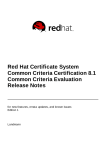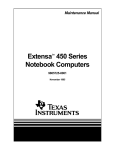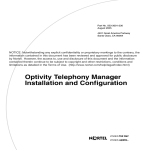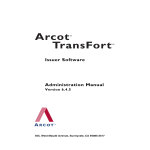Download ESnet Hardware Security Module Evaluation
Transcript
ESNETPKI-007
Helm & Muruganantham
ESnet Hardware Security Module Evaluation
September 2002
.
Public Key Infrastructure
ESnet Hardware Security Module Evaluation
September 2002
Overview
The Certificate Authority signing private key is its most important asset. Protecting this
key from unauthorized use or disclosure is essential. Relying parties need assurances that
this signing private key is secure. Hardware Security Modules (HSM) offer protection
from certain kinds of attacks. We evaluated several vendors’ products and selected the
nCipher product for our PKI project. The issues and our evaluation experiences with
these products are discussed.
Helm & Muruganantham
September 2002
[Page 1]
ESNETPKI-007
Table of Contents
ESnet Hardware Security Module Evaluation
Table of Contents
OVERVIEW ................................................................................................................................................. 1
TABLE OF CONTENTS ............................................................................................................................. 2
1
INTRODUCTION............................................................................................................................... 5
1.1
1.2
1.3
1.4
2
CA PATTERNS .................................................................................................................................. 9
2.1
2.2
2.3
3
SCOPE OF PROBLEM ..................................................................................................................... 6
WHAT CAN WE DO? ...................................................................................................................... 7
PKCS#11..................................................................................................................................... 7
FIPS 140-1 LEVELS ...................................................................................................................... 8
ROLES .......................................................................................................................................... 9
TYPES OF CERTIFICATE AUTHORITIES ........................................................................................ 10
DESTROYING A CA..................................................................................................................... 11
ESNET EVALUATION AND CHOICE......................................................................................... 13
3.1
3.2
3.2.1
3.2.2
3.3
3.3.1
3.3.2
3.3.3
3.3.4
3.3.5
3.3.6
3.3.7
3.4
CHOICE ...................................................................................................................................... 13
REQUIREMENTS .......................................................................................................................... 13
Security ................................................................................................................................. 13
Operational........................................................................................................................... 13
EVALUATION RESULTS ............................................................................................................... 13
Management and operational considerations ...................................................................... 14
On Line CA ........................................................................................................................... 14
Security considerations......................................................................................................... 15
Flexibility.............................................................................................................................. 15
Performance ......................................................................................................................... 15
ESnet review ......................................................................................................................... 16
Summary ............................................................................................................................... 16
PATTERN EVALUATIONS ............................................................................................................. 16
VENDOR EVALUATIONS....................................................................................................................... 17
4
CHRYSALIS LUNA CA3 ................................................................................................................. 19
4.1
4.1.1
4.1.2
4.1.3
4.1.4
4.1.5
4.2
4.2.1
4.3
4.3.1
4.3.2
4.4
5
LUNA CA3 COMPONENTS .......................................................................................................... 19
Hardware Tokens ................................................................................................................. 19
Token reader / Dock reader.................................................................................................. 19
Pin Entry Device (PED) ....................................................................................................... 19
Pin Entry Device Keys .......................................................................................................... 19
Dock Reader Controller ....................................................................................................... 19
UTILITIES/TOOLS ....................................................................................................................... 19
Enabler application .............................................................................................................. 19
HARDWARE MANAGEMENT & DEVELOPER EXPERIENCE ........................................................... 20
Pros ...................................................................................................................................... 20
Cons...................................................................................................................................... 20
REFERENCES .............................................................................................................................. 20
RAINBOW CRYPTOSWIFT.......................................................................................................... 21
5.1
CRYPTOSWIFT HARDWARE COMPONENTS ................................................................................. 21
5.1.1
CryptoSwift card................................................................................................................... 21
Helm & Muruganantham
September 2002
[Page 2]
ESNETPKI-007
Table of Contents
ESnet Hardware Security Module Evaluation
5.1.2
iKey....................................................................................................................................... 21
5.2
UTILITIES/TOOLS ....................................................................................................................... 21
5.2.1
KMU application (key management utility).......................................................................... 21
5.3
HARDWARE MANAGEMENT & DEVELOPER EXPERIENCE ........................................................... 21
5.3.1
Pros ...................................................................................................................................... 21
5.3.2
Cons...................................................................................................................................... 21
5.4
REFERENCES .............................................................................................................................. 22
6
NCIPHER SECURITY WORLD .................................................................................................... 23
6.1
6.1.1
6.1.2
6.1.3
6.2
6.3
6.3.1
6.3.2
6.4
7
SECURITY WORLD COMPONENTS ............................................................................................... 23
One or more nShield modules............................................................................................... 23
Smart cards and smart card reader...................................................................................... 23
Encrypted data stored on host computer .............................................................................. 23
UTILITIES/TOOLS ....................................................................................................................... 23
HARDWARE MANAGEMENT & DEVELOPER EXPERIENCE ........................................................... 24
Pros ...................................................................................................................................... 24
Cons...................................................................................................................................... 24
REFERENCES .............................................................................................................................. 24
BIBLIOGRAPHY ............................................................................................................................. 25
7.1
7.2
7.3
VENDOR ..................................................................................................................................... 25
STANDARDS ............................................................................................................................... 25
MISCELLANEOUS........................................................................................................................ 25
APPENDIX A
MIKE’S HSM EVALUATION EXPERIENCE ..................................................... 26
A.1
RAINBOW CRYPTOSWIFT ........................................................................................................... 26
A.1.1 Hardware Installation .......................................................................................................... 26
A.1.2 Software Installation............................................................................................................. 26
A.1.3 Device Configuration ........................................................................................................... 26
A.1.4 CMS Configuration............................................................................................................... 26
A.1.5 Backup/Recovery .................................................................................................................. 29
A.1.6 Customer Support ................................................................................................................. 29
A.1.7 Comments ............................................................................................................................. 29
A.2
CHRYSALIS LUNA ...................................................................................................................... 29
A.2.1 Hardware Installation .......................................................................................................... 29
A.2.2 Software Installation............................................................................................................. 29
A.2.3 Device Configuration ........................................................................................................... 29
A.2.4 CMS Configuration and Operation ...................................................................................... 30
A.2.5 Backup/Recovery .................................................................................................................. 32
A.2.6 Customer Support ................................................................................................................. 33
A.2.7 Comments ............................................................................................................................. 33
A.3
NCIPHER NSHIELD ..................................................................................................................... 34
A.3.1 Hardware Installation .......................................................................................................... 34
A.3.2 Software Installation............................................................................................................. 34
A.3.3 Device Configuration ........................................................................................................... 34
A.3.4 CMS Configuration............................................................................................................... 35
A.3.5 Backup/Recovery .................................................................................................................. 37
A.3.6 Customer Support ................................................................................................................. 41
A.3.7 Comments ............................................................................................................................. 41
Helm & Muruganantham
September 2002
[Page 3]
ESNETPKI-007
APPENDIX B
Table of Contents
ESnet Hardware Security Module Evaluation
DHIVA’S HSM EVALUATION EXPERIENCE................................................... 43
B.1
RAINBOW CRYPTOSWIFT ........................................................................................................... 43
B.1.1 Hardware/Software Installation ........................................................................................... 43
B.1.2 Device Configuration ........................................................................................................... 43
B.1.3 CMS Configuration............................................................................................................... 43
B.1.4 Backup/Recovery .................................................................................................................. 44
B.1.5 Customer Support ................................................................................................................. 44
B.1.6 Comments ............................................................................................................................. 45
B.2
CHRYSALIS LUNA CA3 .............................................................................................................. 46
B.2.1 Hardware/ Software Installation .......................................................................................... 46
B.2.2 Device Configuration ........................................................................................................... 46
B.2.3 CMS Configuration and Operation ...................................................................................... 47
B.2.4 Backup and Recovery ........................................................................................................... 47
B.2.5 Customer Support ................................................................................................................. 48
B.2.6 Comments ............................................................................................................................. 48
B.3
NCIPHER NSHIELD ..................................................................................................................... 49
B.3.1 Hardware/Software Installation ........................................................................................... 49
B.3.2 Device Configuration ........................................................................................................... 49
B.3.3 CMS Configuration............................................................................................................... 50
B.3.4 Backup and Recovery ........................................................................................................... 50
B.3.5 Customer Support ................................................................................................................. 51
B.3.6 Comments ............................................................................................................................. 51
APPENDIX C
C.1
C.2
C.3
C.4
C.5
C.6
HSM PICTURES ...................................................................................................... 52
LUNA CA3 COMPONENTS ........................................................................................................... 52
LUNA CA ARCHITECTURE ......................................................................................................... 53
RAINBOW COMPONENTS ............................................................................................................ 54
RAINBOW ARCHITECTURE.......................................................................................................... 55
NCIPHER COMPONENTS .............................................................................................................. 56
NCIPHER ARCHITECTURE ........................................................................................................... 57
Helm & Muruganantham
September 2002
[Page 4]
ESNETPKI-007
Introduction
ESnet Hardware Security Module Evaluation
1 Introduction
Computational grid projects are, typically, composed of diverse individuals and
organizations. These elements have different security environments and policies, which
must be made to work together if the grid in question is to work at all. Projects and
software developers have made a substantial investment in X.509-based public key
infrastructure (PKI) technology in order to meet this requirement.
The “infrastructure” component of the X.509 PKI is the certificate and certificate
management techniques. X.509 was designed with the expectation that a small number
of certificate signers (“certificate authorities” or CA’s) would sign certificates for large
numbers of subscribers. Relying parties – those with a resource on offer – would trust
the CA’s to sign certificates under reasonable criteria (proven identity or proven
membership, for example), and would accept these subscribers’ keys because a trusted
CA had signed it. These key pairs might then be used as part of a login transaction,
including authentication and authorization steps.
The grid security paradigm separates the authentication and authorization steps. Grid
CA’s for the most part provide a kind of identity certification; the certificates are used to
authenticate users. User authorization is performed in a separate step. Grid security
depends on the integrity of these identity certificates, however, as these are used to
unlock authorizations everywhere. The trustworthiness of these certificates is directly
related to the trustworthiness of the CA itself. The CA presumably follows a set of
policies that allow it to sign certification requests; but the CA, as a computer application,
may be subject to various kinds of security attacks. The principal asset the CA must
protect is its signing private key. If this key is disclosed or compromised (made available
for use to unauthorized parties), the CA may sign certificates outside its policy and may
help enable damage or loss to relying parties in various ways.
We undertook an investigation of hardware security modules (HSM’s), which promise to
substantially reduce the threat from some security attacks on the CA’s private key.
These are physical devices that control the use of the CA’s signing private key. The CA
(or other applications) access the device through PKCS #11 API’s, a widely used
standard for interfacing to cryptographic modules (hardware or software). The hardware
storage module may limit some PKCS #11 functionality to improve the security of the
key. The HSM may provide additional functionality, including key generation,
cryptographic algorithm acceleration, and key life cycle and management functions.
This document discusses the technical details of Chrysalis, nCipher and Rainbow
Hardware Security Module products.
We conducted this investigation in order to identify a product or products we could use in
our Certificate Authority project in support of DOE Office of Sciences computational
grids. The investment DOE made in our project justified the time and expense of
bringing this CA up to a higher standard of trustworthiness. We were able to identify
some usable products and selected nCipher for our use, and this is described below. The
experience we went through may be of benefit to others, and any discussion provoked by
this report may be of benefit to us.
Helm & Muruganantham
September 2002
[Page 5]
ESNETPKI-007
Introduction
ESnet Hardware Security Module Evaluation
1.1 Scope of Problem
The heart of the PKI is the Certificate Authority (CA).
A certificate authority signs objects, such as subscribers’ public keys; these objects are
then trusted by relying parties. What that trust means is a matter left to the Certificate
Policy (CP) document, and the relying parties themselves (and perhaps other agreements
or statutory limitations).
The CA Signing Key is used to sign all certificates that are issued by that particular CA,
as well as certificate revocation lists (CRLs) and other objects. The very foundation of
the PKI is based on the integrity of that root key. If the signing key is compromised, all
certificates and CRLs within that specific CA service are suspect and the Certificate
Authority's overall credibility is brought into serious question.
In addition, ESnet needs to run some of the CA services “on line”. Without going into
the details of the iPlanet CMS software, the registration manager and the certificate
manager are meant to be on-line services, available to customers, subscribers, registration
authority agents, and administrators at all times. The servers that support these functions
are web servers adapted by the vendor to support these functions. While some of these
services can be operated off-line (off the net), this is not an optimal configuration for the
product, nor is it practical for ESnet or the grid projects we are serving. An on-line web
server has some serious security issues:
The web server may have configuration problems or internal defects that enable a
compromise;
The underlying operating system may similarly be vulnerable;
Other support software or networking software in routine use in the LAN may
become compromised, and allow an attacker to gain privileges on the online CA
The CA server may be subject to physical attack. This kind of attack applies to any
server, whether it is online server or one kept off the network.
The server may be stolen or destroyed;
The disks may be physically removed and copied;
Input devices may be “trojaned”;
Personnel who have physical access to the server may be able to gain privileges
on the CA;
Personnel who have physical access to server backups may be able to mount
attacks on the CA private key
Any successful hacking attack on a CA puts the CA signing key in jeopardy. If the key
is not encrypted, it is difficult not to conclude that the CA is compromised. Even if the
key is encrypted, the possibility exists that a plaintext exposure could occur because of
trojanned software or other techniques, or an attack on the key encryption itself. The CA
itself is finished at this point, and can no longer be trusted to sign additional certificates
or keys. Community expectations do not allow for a graceful check pointing of this
failure, and the general expectation is that the CA and ALL of its certificates should be
revoked.
The iPlanet Certificate Management System (CMS) 4.2 SP2 provides internal tokens for
generating key-pairs and certificates, and these data are stored on a host machine in the
Helm & Muruganantham
September 2002
[Page 6]
ESNETPKI-007
Introduction
ESnet Hardware Security Module Evaluation
form of db files (keyX.db and certX.db). CMS 4.2 SP2 also has provision to use
PKCS#11 compatible external hardware tokens. In case of external tokens the key-pair
are generated and stored in an external HSM device; the db file maintains a reference to
the HSM device. See below for information on PKCS #11.
1.2 What can we do?
We cannot solve every “edge case” problem by technical means. For example, it is
possible that a vendor’s software may be internally compromised. The operating system
software is not certified to be free from security risks, our building site is not designed to
be impervious to attack by a determined adversary, and cynically we are all vulnerable to
various forms of coercion or “rubber hose cryptography”. HSM’s may help us with
some of the following scenarios:
A hacked “on line” CA server is not compromised. Depending on the privileges
extended, an attacker may gain control of some CA services, but cannot gain access to
the private key. The CA may be able to continue operation once the CA system is
restored; it may be possible to assess the compromise issues with earlier certificates
without re-initializing the entire PKI.
Privileges and access to the machine can be separated. We exercise finer grained control
over some signing operations, or some configuration operations.
Physical access to the server does not elevate privileges. A system administrator, or a
craft worker, may have complete physical access to the machine, but the HSM should
eliminate this person’s ability to gain control of the private key.
The product should defend itself from attacks and show evidence of attacks (whether
physical or electronic); contrast to a disk file or bits in memory, which might be copied
on some systems without any audit trail.
NIST wrote a standard, FIPS-140-1 (now –2), to cover some of these security issues, and
vendors of interest build and test to this standard (see below). We chose to evaluate the
ability of products to meet, by technical means, some requirements and support some
scenarios typical of our working environment. HSM’s do not completely satisfy these
desires, nor they are a complete security solution allowing us to forego policy, access
controls, and other security methods.
1.3 PKCS#11
PKCS#11 is a standard API (and library) used by iPlanet and other vendors of
cryptographic products. “PKCS # 11” is a set of standards documents describing an API,
called Cryptoki. PKCS#11 isolates an application from the details of the cryptographic
device, thus the application must employ an interface for PKCS#11-compliant
cryptographic devices (usually provided by the device vendor, analogous to a device
driver). The HSM device must carefully limit the cryptoki capability exposed to prevent
plaintext transmission of the key data to the computer host (as might be the mode of
operation of an SSL accelerator board). The iPlanet CMS application must be capable of
using the HSM vendor’s cryptoki library. This means the vendor must provide a
reasonable implementation, must provide tools to interface the vendor’s library to CMS,
and must have some understanding of the CMS product in order to support our
implementation.
Helm & Muruganantham
September 2002
[Page 7]
ESNETPKI-007
Introduction
ESnet Hardware Security Module Evaluation
1.4 FIPS 140-1 levels
To protect the PKI, the keys must be stored and managed in a highly secure and tamper
resistant hardware environment. Current “best practice” is to use FIPS 140-1 level 3
hardware security modules to help protect private keys from compromise. The FIPS 140
standard was written and is maintained by NIST, and they certify testing authorities who
test and rate HSM vendor products.
Helm & Muruganantham
September 2002
[Page 8]
ESNETPKI-007
CA Patterns
ESnet Hardware Security Module Evaluation
2 CA Patterns
We identified a number of patterns, or operational scenarios, that were troublesome to us
in various ways. HSM evaluation included examination of the effect of the HSM on
CA’s operated in these ways, or included evaluations of the positive and negative
consequences an HSM had on these scenarios.
2.1 Roles
We identified three parties in our operation that influenced, and could control, how a CA
would operate.
Systems administrators own and maintain all the computer systems, hardware and
software, in ESnet. All day-to-day operations and activities are dependent on their work.
They have physical access to all machines. It might be better put that the technical
services group decides how its personnel manages the ESnet computer systems. This
group also manages internal network resources.
PKI Project personnel developed the architecture, installed the CA software, configured
and managed the CA and HSM, and have advised network and systems personnel on
details related to the PKI project computer systems. Project members are also
responsible for day-to-day activities of the CA services. In other words, this party
knows too much! They know the ins and outs of the products.
ESnet management is responsible for all our projects and personnel. As such they reap
the benefit or the blame for project outcomes. However, management does not perform
day-to-day service activities, does not delve into the depths of the software suites, or do
hands-on systems configurations (or why would they need the rest of us).
(There is a fourth category in ESnet, which includes sophisticated staff members or
guests who might conceivably gain access to our CA’s through technical expertise or
circumstance; but we intend that our security plan and various access control points will
deal with this consideration.)
Helm & Muruganantham
September 2002
[Page 9]
ESNETPKI-007
CA Patterns
ESnet Hardware Security Module Evaluation
We felt that we could make the most straightforward case for trustworthiness of our CA’s
by making access and control of the CA’s as balanced as possible between the three
interested parties, systems administrators, PKI project, and ESnet management. In other
words, we want CA actions to reflect ESnet policy, minimizing the possibility that some
kind of social engineering or insider attack might alter the CA’s behavior. Accordingly
we look for patterns that reduce the access of the systems administrators and mitigate the
capability of the knowledge that project members have. These patterns include:
Key splitting or sharing between the parties
Assigning roles to parties, such as
Giving ownership of tokens (or “smart cards”) to one party
Giving decryption of tokens to a second party
Given power of creation of tokens to a third party
Assigning identities and specific roles to individual members
(and others, outside the scope of this document)
2.2 Types of Certificate Authorities
We anticipate creating several different kinds of certificate authorities, which may each
require different patterns and security policies. Our list is not complete – there are many
other configurations, and others may be of interest to ESnet at a later date. Some
configurations under consideration today include:
An off-line, off-net root (self-signed) certificate authority, which may not be used very
often, and which may be taken apart or even stored off-site for long periods. While never
on the network, the physical integrity of the components of this system is a serious issue.
A root CA of this type typically signs subordinate CA’s. If this root CA were stolen and
duplicated, rogue subordinate CA’s could be created. These CA’s could hijack transitive
trust expectations. These rogue CA’s could even be used to impersonate legitimate
subordinates. This root CA system would probably be secured in a safe in a physically
secure location during its inactive periods.
An off network subordinate CA. This CA signs end-entity certificates, but is
disconnected from the network for security reasons. In this case, operators would have
ready access to this system. The physical security issues are greater for this
configuration, since the system would be more accessible to an attacker interested in
hijacking keys, compromising the system, or “trojaning” the hardware or software. The
system may need to be in an office environment where physical access control is difficult
(more difficult than a computer server room).
An on-line subordinate CA, which supports on-demand signing of certificate signing
requests. One form of this configuration is the typical iPlanet CMS configuration, where
customers use a web front-end to post signing requests directly to the CA and signing
agents use an authenticating front-end to order the CA to sign these requests. Another
form might be an on-line credential issuing appliance such as Globus’ proposed CAS
service: a subscriber logs in to the service with an accepted credential, and then the server
issues a Globus “proxy certificate” including some built-in authorization extensions.
These servers have physical integrity issues comparable to any system in a computing
facility. The server room may have physical access controls, but nevertheless many
Helm & Muruganantham
September 2002
[Page 10]
ESNETPKI-007
CA Patterns
ESnet Hardware Security Module Evaluation
people may have incidental or occasional access to such a facility, including systems
administrators, selected staff, vendors, craft workers, and fire or public safety personnel.
In addition these servers will have long-term presence on the network, and may employ a
web server or other well-known services as part of the customer interface. We can
reasonably expect that these services will be subject to attack and that vulnerabilities may
exist that would allow an attacker to gain access or control of the host.
An on-line registration manager (RM). This is a special service of iPlanet CMS that
allows the signing authorization to be separated from the actual signing of the certificate.
In the iPlanet configuration, the RM is a special trusted entity, but does not actually sign
the certificate itself. The issues are nearly identical to those of the online CA. The RM
keys do not appear in any relying party’s trust chain, so replacing them is not as serious
an operational problem as replacing a compromised CA’s key.
In each of these cases we are also looking for opportunities to change the balance of
control and increase the integrity of both the signing key and the key’s uses. These
include:
Shared control of key generation / copying / destruction
Shared access (m of n) to signing key usage operations
Identity-based access to signing key usage
Our on-line configurations are meant to run unattended for long periods. We do not fully
understand the trust and security implications of running a public CA online for a long
period. We are exploring different scenarios for controlling the problems that this seems
to imply. Can we support a scenario where an online appliance is capable of booting up
automatically and enabling access to the CA signing key? Can we support a semiautomatic configuration, where operators can enable/disable the CA signing key by
providing/removing a special token? (Most HSM products have a smart card component
that could serve.) Can we provide staged or time-based access: orders (signing requests,
approvals) can be taken at any time, but fulfillment (signing) only occurs in the presence
of operators (regular business hours).
An on-line CA might be subject to network-based attacks, and the host, or even the CA
software, might be compromised. Is a key managed by an HSM a hardware object, or a
software component? Replacing a CA’s key pairs and all its certificates in the event of
any suspected or proved compromise is a severe blow to a PKI, and serious questions
might be raised about the cost and efficiency (or even the efficacy) of this practice in a
grid environment. If the key pairs may be classified as hardware objects, there may be
many scenarios where compromise of a CA does not automatically result in replacement
of the PKI. The grid environments with which are involved are loosely coupled
enterprises where distributed management is the rule; and the middleware has been tuned
to appeal to relying parties instead of (or at the expense of) central management and
coordination. One of the side effects of grid configuration is only minimal ability to
revoke certificates reliably, and this applies as much to CA certificates as to end entity
certificates (PGP has an analogous problem that might shed some light on our situation).
2.3 Destroying a CA
Typically, a software – based cryptographic module is used to store CA signing key pairs.
(Example: iPlanet CMS uses .db files as mentioned elsewhere, openssl uses a
Helm & Muruganantham
September 2002
[Page 11]
ESNETPKI-007
CA Patterns
ESnet Hardware Security Module Evaluation
configuration file and specially encoded key files.) Backup and disaster recovery policies
usually result in duplication of the private key (either plaintext or encrypted), and
duplication of the private key’s security key, if used. When a certificate authority ceases
operation, its signing key must be removed from service. To insure this key is never used
again, at least during whatever validity remains to its signing certificate, the
corresponding private key could be destroyed. Assurance that the private key’s backup
copies and security keys have been totally disabled and destroyed is quite difficult to
achieve. This situation is particularly difficult with self-signed CA certificates with very
long lifetimes. The uncertainty period, from cessation of operation to expiration of the
signing certificate, might be very long.
One paradoxical result might be to chose to keep the old CA keys but in an inactive state,
in order to defend against a possible duplication. The CA operator must assume the risk
that this inactive CA might also be stolen and used.
When a CA is finished, can we do a better job assuring everyone involved that it is really
gone for good? We think the HSM, as a physical device, may reduce the opportunity for
unauditable or neglected duplications of the private key, and eliminating the HSM or its
tokens might be a way of guaranteeing the CA is incapable of signing any more
certificates. (See the previous discussion for another viewpoint.)
Helm & Muruganantham
September 2002
[Page 12]
ESNETPKI-007
ESnet Evaluation and Choice
ESnet Hardware Security Module Evaluation
3 ESnet Evaluation and Choice
3.1 Choice
ESnet chose the nCipher product for its PKI project.
3.2 Requirements
3.2.1 Security
System security compromise does not endanger CA’s private key (defense against
electronic or physical theft)
FIPS 140 level 2 or better
Device-generated keys (not host-generated)
No access to plaintext private key, even by system administrators
2048 bit RSA key size
3.2.2 Operational
Online CA
iPlanet CMS 4.2 SP2 support
PKCS #11
Solaris 8 (sparc) platform
Acceptable to ESnet system administrators
Adequate vendor support
3.3 Evaluation results
There are only a limited number of HSM vendors on the market. Our requirements
eliminated some products.
The 2048 bit RSA key size was a requirement brought in by our collaboration with
European Data Grid (EDG) CA’s. This grid requires a 2048 bit key size for certificate
authority signing key pairs. This is a reasonable key size for the next few years.
iPlanet CMS and the Solaris Sparc platform are requirements based on our infrastructure
and other project commitments. The CMS product uses PKCS #11 API’s to manage the
interface to cryptographic modules, such as hardware storage devices. We also needed
to make sure our choice was acceptable to ESnet system administrators, who retain
control over our systems’ day-to-day operations and are responsible for service and
maintenance issues. Because of our hardware support requirements the IBM product
could not be considered. Baltimore, or possibly a related company “AEP Systems”,
offers an HSM, but this product appears to be tied to Baltimore’s UniCert CA (we were
not sure that this product was available at the time of our evaluation).
The Rainbow product was unable to meet our 2048 bit key size requirement. However,
the simplicity and cost of the unit are attractive, and we felt it might be useful for
components that did not require this key size, such as a registration manager; so we
Helm & Muruganantham
September 2002
[Page 13]
ESNETPKI-007
ESnet Evaluation and Choice
ESnet Hardware Security Module Evaluation
continued the evaluation in order to determine whether it would work with our CA
product.
Two products, nCipher and Chrysalis’ Luna, met all of our requirements. Both would
meet our needs (see the extensive discussion in the evaluation sections in the appendix).
Despite the great differences between the products, it is difficult to choose between them.
The Luna product is simpler to explain: the private key is managed in a separate device –
period. NCipher has a more complicated story: its security world, where keys reside in
encrypted form on hosts, and careful design downloads these encrypted blobs to the
cryptographic module in a secure fashion.
The Luna product, because of its independence, completely separates all the authorization
functions from the application. nCipher is partly integrated into CMS and relies on
CMS’ UI to interface the smart card to the nShield board.
3.3.1 Management and operational considerations
Management and operational considerations distinguish the two products. The nCipher
product has fewer components, and one of them (the smart cards) is available from a
well-known third party. nCipher also has considerably more configuration choices. The
nCipher product security is completely dependent on these smart cards; if the nShield
board is stolen, or the computer system is stolen, the thief will not be able to use any of
the keys without access to the appropriate card set. On the other hand, CA operations can
resume with any available nShield board, and a backup of key data and CMS data.
Disaster recovery – recovery from a fire or other system loss – is simple.
Luna backs up keys by cloning tokens; additional tokens are quite expensive. Providing
enough redundancy to survive a fire, token failure and similar contingencies would be
more costly. The Luna hardware modules are all custom or proprietary, from the PED
keys to the hardware tokens to the PCI board. This leads us to consider the effect on our
operations should the hardware vendor change business plans (or go out of business). It
would be much more difficult for a small operation like ours to continue if the vendor’s
proprietary hardware was no longer available.
3.3.2 On Line CA
We require the ability to run an on-line CA. This requirement is probably also of interest
to others in our community, who are considering authentication gateways and
authorization services of various kinds. We are not sure if we can avoid 24/7 uptime
requirements in the future, as more dependence on CA services (validity/revocation
checking) appears. Maintenance and unscheduled reboots need to be accommodated
somehow. There are cases where we would prefer the online CA to automatically reboot
and restart the CA services – in these scenarios we will trust that our physical access
controls prevent unauthorized access to this service, and allow the token to remain logged
in. nCipher has a slight advantage here, in that a card can remain in the smart card
reader, and the system , security world, and CMS can be configured to log in
automatically on reboot. Based on our current understanding of the product, we do not
think that Luna offers this flexibility. Luna, on the other hand, enables the cryptographic
module independently, so the system can reboot without affecting the state of the module;
applications are not involved in enabling the device (see appendix for our experience
Helm & Muruganantham
September 2002
[Page 14]
ESNETPKI-007
ESnet Evaluation and Choice
ESnet Hardware Security Module Evaluation
with this). Luna will not recover from a scenario where power is lost to the whole rack
or area where the devices are stored. It’s not a likely scenario, but it gives a slight
operational edge to nCipher.
3.3.3 Security considerations
It is axiomatically accepted that simpler is better in security, and for the most part Luna
leads here. The PED keys’ functions are distinguished by color (although one of these
function is difficult to understand). The private key never appears on the host system;
instead separate devices manage all operations. Keys are kept on physical tokens. PED
PIN entry is through a hand held separate device, not through the keyboard. On the other
hand, an internal hardware random number generator generates nCipher keys. The
signing key is stored on disk wrapped by a 3DES key generated by the nCipher device –
operators do not have direct access to the plaintext key, or to the 3DES key that unlocks
it, it is locked to a smart card set. Smart card passwords can be long, complex pass
phrases (or whatever suits the owner), but pass phrase entry is through the system
keyboard. However, sniffer capture of this pass phrase doesn’t buy any particular
access; the card must still be obtained as well. In the nCipher system, control of the
smart cards is the crucial problem, which seems to us like a reasonable one at this point.
The additional security offered by Luna does not offer enough value and also adds
additional costs, in our environment.
3.3.4 Flexibility
If for some reason you don’t like the key-pair OR the certificate, you can delete those
objects with Rainbow and nCipher. But initialization is the only option Chrysalis
provides to deal with the content of a token. This is an awkward and dangerous way of
dealing with deletion.
Chrysalis and Rainbow have some limitations on the number of objects their token could
support. There is no practical limit for the nCipher device. It’s not clear, in our
application, whether the limits are important.
3.3.5 Performance
nCipher nShield is also a cryptographic accelerator (see features list). Luna performance
statistics weren’t available from the vendor, and the vendor sells crypto accelerators as
another add-on product. It was clear from our use that the Luna didn’t improve the
cryptographic performance of CMS at all – perhaps reduced it. On the other hand
improvement was noticeable with nShield. We could recover some of the cost of
nShield in less expensive hardware platforms for the certificate authority and related
products. This is a minor consideration in our particular application, and debatable due to
the large impact of CMS’ JVM on host performance. This consideration might be more
important in some future development or use in a more demanding on-line certificate
authority service.
Helm & Muruganantham
September 2002
[Page 15]
ESNETPKI-007
ESnet Evaluation and Choice
ESnet Hardware Security Module Evaluation
3.3.6 ESnet review
NCipher received a better review by our engineering staff. The relative complexity of
operations with Chrysalis and the custom input devices were not as well received as the
simple nCipher card readers.
In order to evaluate the Chrysalis product, we had to buy a unit for evaluation. It wasn’t
possible to acquire a loaner or demonstration module. We were not too happy with this
arrangement. Other vendors were willing to offer evaluation units (not always their top
level products).
3.3.7 Summary
Both nCipher and Chrysalis Luna are reasonable choices. They both met our
requirements. We have some concerns about both companies, as they are small and their
market is obviously a very select one. We remain interested in both. nCipher was
chosen because its operational characteristics and flexibility were felt to be a better match
to our working environment at this time.
3.4 Pattern evaluations
HSM’s cannot fulfill every feature of every pattern and scenario described, but all the
candidate products support many of the necessary features. All implement roles in
various ways (FIPS-140 requirement), but these roles are not an exact match for our
organizational roles. HSM’s implement various controls and checkpoints that support
the various kinds of CA’s described. Both vendors’ products result in a private key that
is better described as a hardware device than a software object. Many technical and
operational issues remain – no product offers a perfect solution for the online CA
problem, but we have improved the trustworthiness of our current deployment. We have
more confidence that we can remove an old CA from service with assurance that it
cannot be recreated. More work on these issues and protocol with the vendors is needed.
Some of the details pertaining to these patterns appears in the following sections, where
more in-depth discussion of the vendor products and evaluations are to be found.
Helm & Muruganantham
September 2002
[Page 16]
ESNETPKI-007
Vendor Evaluations
ESnet Hardware Security Module Evaluation
Vendor Evaluations
We evaluated three products: the Chrysalis Luna CA3, Rainbow CryptoSWIFT, and
nCipher Security World (the latter is the architecture name, but the product must be
analyzed as part of a whole system). Each section describes the hardware and software
components, provides a picture of the hardware components, provides a diagram of the
architecture, and summarizes evaluation experiences with a pros and cons list. The full
evaluation notes for the three products are in the appendix. The product manuals must be
consulted for additional details, much is left out here.
Helm & Muruganantham
September 2002
[Page 17]
ESNETPKI-007
Vendor Evaluations
ESnet Hardware Security Module Evaluation
Table 1 Features Summary
Rainbow
CryptoSwift
Product /
Features
Chrysalis
Luna CA3
nCipher
Security World
FIPS 140-1
Level 3
compliance
Yes
Yes
Yes
Host Interface
PCI
PCI
SCSI & PCI
Yes
Yes
No
Reliable with
iPlanet CMS 4.2
service pack 2
Key-Pair
Random
Number
Generation
(RNG)
No Data
Based on Annex C of
ANSI X9.17 (Pseudo
Random Number
Generator)
HSM nCipher
(hardware RNG)
Hardware used
to unlock the
private key
iKey (USB port )
PED keys
Smart Card
Utility
kmu – GUI based
enabler – command
line utility
Keysafe – GUI based
m of n
Authentication.
2 of 2
m of n
(m,n <=16)
k of n
(k,n<=64)
PKI Algorithm
& Key Size
RSA (384-1024)
RSA (512-4096)
DSA(512-1024)
RSA(512-4096)
DSA(512-1024)
Performance
(Vendor
specifications)
Random number
Generation – 18000
bytes/sec
No data
(1024 Key Size)
Key Pair Generation7/sec
Sign New
Certificates- 394/sec
Validate Signed
Request – 1543/sec
Complete SSL
handshake – 393/sec
RSA private key with
CRT performance4.95ms/operation at
1024-bit
Device Storage
Capacity
No data
256 KB Volatile
Memory
1 MB non-volatile
memory
No data
Customer
Reference
N.A
Good/Satisfactory
Good
Helm & Muruganantham
September 2002
[Page 18]
ESNETPKI-007
Chrysalis Luna CA3
ESnet Hardware Security Module Evaluation
4 Chrysalis Luna CA3
The Chrysalis-ITS Luna CA3 safeguards digital key management by protecting keys in a
hardware device and offloads sensitive operations from the CA server: key generation,
verification, storage, signing and deletion remain safe from compromise. See Luna CA3
Components on page 52.
4.1 Luna CA3 Components
The Luna CA3 product consists of rugged hardware components designed with security
considerations in mind. The private key is generated on the custom token, and never
appears on the host. The signing key is essentially identical to this token, and back ups of
the private key are achieved by using special hardware and security components to
“clone” one token to another.
4.1.1 Hardware Tokens
A proprietary hardware device that implements cryptographic functions and stores keys,
for use by suitably capable application programs.
4.1.2 Token reader / Dock reader
A special purpose card-reader device intended only for use with Luna Tokens. Controlled
by a proprietary PCI-bus card, Luna DOCK enhances the speed of token interactions and
permits chaining of multiple units.
4.1.3 Pin Entry Device (PED)
A Personal Identification Number (PIN) Entry Device for use with Luna token products.
Requires the Luna DOCK Card Reader.
4.1.4 Pin Entry Device Keys
An electronically reprogrammable device in the shape of a physical key (the electrical
contacts are in the key notches), used as a portable access-control device in compatible
systems. Different keys for different functions.
4.1.5 Dock Reader Controller
This is a PCI interface card, which controls the DOCK reader.
4.2 Utilities/Tools
4.2.1 Enabler application
Enabler, as its name suggests, enables other application programs and Luna token
products to work together. iPlanet CMS 4.2 sp2 uses the Luna token as a secure generator
and repository for keys, certificates and other data objects that are created and
manipulated during the CMS configuration. The enabler application has to initialize and
activate the token for use by iPlanet CMS 4.2 sp2.
Helm & Muruganantham
September 2002
[Page 19]
ESNETPKI-007
Chrysalis Luna CA3
ESnet Hardware Security Module Evaluation
Refer to the Luna PKI HSM installation Guide for detailed information.
See Luna CA Architecture on page 53.
4.3 Hardware Management & Developer Experience
4.3.1 Pros
Installation and CMS configuration are relatively simple.
Private key is never copied from the Luna CA3 token to the host in any form.
“enabler” key management application gives complete control over the token.
Token authorization is controlled by Luna CA3 devices (PIN, PED keys, and PED).
External application like iPlanet CMS don’t need to manage this information. This
allows an m of n authorization before enabling iPlanet CMS access to the token.
Default Timeout: The HSM token will lock if expected operations don’t complete in a
timely fashion. This prevents the unit from being inadvertently left in some maintenance
state.
4.3.2 Cons
Complex PED Key management (SO key, User Key, Domain Key, Init Key & m of n
key).
Key management is not flexible. Initialization is the only way to remove the content from
the Luna Token.
Limitation on token’s storage capacity. (256 KB Volatile Memory)
Every CMS instance backup requires its own Luna token, which is expensive.
4.4 References
Engineer from USPS: Good experience with product on Solaris, project completed and
no longer in use
VeriSign: VeriSign has a long history with this company, and is a Chrysalis shop.
Helm & Muruganantham
September 2002
[Page 20]
ESNETPKI-007
Rainbow CryptoSWIFT
ESnet Hardware Security Module Evaluation
5 Rainbow CryptoSWIFT
The CryptoSwift HSM, hardware security module, is a FIPS 140-1, Level 3 compliant
secure storage device. The CryptoSwift HSM uses a secure hardware area that is
protected against external tampering, and any sensitive information that is transferred
over the card’s PCI bus is encrypted so that it never is exposed as plain text. This device
has a simpler workflow than the other products; security of the product is highly
dependent on securing the iKey components. See Rainbow Components on page 54.
5.1 CryptoSwift Hardware Components
5.1.1 CryptoSwift card
CyptoSwift HSM is a proprietary PCI card. It has a serial port, a Universal Serial Bus
(USB) port, and LED for indicating status. The USB port is used for authentication and
the initialization of the cryptographic authentication token (a Rainbow iKey).
5.1.2 iKey
The Rainbow Technologies iKey is a smaller, USB-based cryptographic token that is
used as part of the authentication process. There are separate iKeys for two types of
operator roles, one for the Security Officer role (SO) and another for the User role.
5.2 Utilities/Tools
5.2.1 KMU application (key management utility)
The KMU will allow users to interface with CryptoSwift and CryptoSwift HSM cards,
and other non-CryptoSwift cards that comply with the PKCS#11, v. 2.10, specification.
Refer to the CryptoSwift HSM user guide for detailed information.
See Rainbow Architecture on page 55.
5.3 Hardware Management & Developer Experience
5.3.1 Pros
Simple install and configuration procedure.
Simple Key management (SO key, User Key and 2 factor authentication Key) USB
compatible iKey for secure authentication.
5.3.2 Cons
Compatibility issue with iPlanet CMS 4.2 sp2.
Limited support for m of n authorization in Key Management
Helm & Muruganantham
September 2002
[Page 21]
ESNETPKI-007
Rainbow CryptoSWIFT
ESnet Hardware Security Module Evaluation
Limited PKI algorithm and Key Size support.
Lifetime of the USB compatible iKey is questionable.
5.4 References
None provided.
Helm & Muruganantham
September 2002
[Page 22]
ESNETPKI-007
nCipher Security World
ESnet Hardware Security Module Evaluation
6 nCipher Security World
nCipher has developed a construct, called a “security world”, that provides secure lifecycle management for keys. These procedures and protocols include the generation,
distribution, use, storage, destruction, and optional archiving and disaster recovery of
cryptographic keys. The nShield board does most of the cryptographic work, but
security of the service is highly dependent on the security of the smart cards.
6.1 Security World Components
See nCipher Components 56 for several views of the hardware modules described in this
section.
6.1.1 One or more nShield modules
The nShield module is a proprietary PCI or SCSI card where all cryptographic functions
take place.
6.1.2 Smart cards and smart card reader
Set of smart cards used to authorize cryptographic functions. Smart cards are grouped
into two sets, the administrative card set (ACS), which manages the security world, and
the operator card set (OCS), which enables applications to use the cryptographic services
(see ). The smart card reader is a proprietary reader attached (cabled) to the nShield
module. It uses the host computer’s keyboard for input. The smart cards are Gem Plus
cards.
6.1.3 Encrypted data stored on host computer
The nCipher security world uses the host’s file system for long-term storage of keys.
Keys are stored in Triple DES (3DES) format and never appear in plain text on the host
computer; keys are converted from encrypted form to a usable form (plaintext) after they
are downloaded to the nShield module and unlocked by the operater card set (OCS) smart
card(s).
6.2 Utilities/Tools
The nCipher Security World has a large number of utilities and tools that support
operations. Some of the typical tools used were:
nfast – the hardware server, a daemon started on bootup to represent the hardware device.
createocs – creates the operator card set (OCS)
new-world – creates the security world, and the administrative card set (ACS)
Refer to the nShield User guide for more information.
See nCipher Architecture on page 57.
Helm & Muruganantham
September 2002
[Page 23]
ESNETPKI-007
nCipher Security World
ESnet Hardware Security Module Evaluation
6.3 Hardware Management & Developer Experience
6.3.1 Pros
Key Management tools.
Key Backup and Key Restore process is simple to follow.
Device Capacity, which is cost effective
Singe device can be used for multiple CMS instances on a same host.
Optimal hardware to maintain. (smart cards, card reader & PCI device)
Smart cards are industry standard devices (Gem Plus)
Security World backup is just like any other software backup.
6.3.2 Cons
Installation and Configuration is relatively complex.
Though it provides k of n multifactor token authentication, iPlanet CMS 4.2 sp2 could not
handle k > 1. This could be solved using ‘with-nfast’ utility.
Lifetime of the smart card (gold contact) is questionable. Solution could be making a
sufficient number of ACS and OCS cards.
Smart card reader is proprietary. This is probably unavoidable, due to the security
requirements placed on this device and software.
6.4 References
StrongAuth (correspondent also formerly from Sun Microsystems). Good experience.
Engineer used a mixed strategy at old site: Chrysalis for the root, nCipher for subordinate
CA’s; but chose nCipher for all levels in the new site. Pointed out less expensive (FIPS140 level 2) modules could be used for some subordinate CA’s and remote RA hosts.
Helm & Muruganantham
September 2002
[Page 24]
ESNETPKI-007
Bibliography
ESnet Hardware Security Module Evaluation
7 Bibliography
7.1 Vendor
These references may require contacting the vendor.
“Luna® PKI HSM Installation Guide”, Chrysalis-ITS, http://www.chrysalis-its.com,
2001
“Luna® PKI HSM Planning & Integration Guide”, Chrysalis-ITS, http://www.chrysalisits.com, 2002.
“CryptoSwift HSM User’s Guide”, iVEA (Rainbow Technologies),
http://www.rainbow.com/, 2001
“CryptoSwift Cryptoki 3.xx Reference Guide”, iVEA (Rainbow Technologies),
http://www.rainbow.com/, 2001
“Getting Started Guide”, version 4.1.37, nCipher, http://www.ncipher.com, 20 Mar 2002
“nShield User Guide Solaris”, version 4.6.15 nCipher, http://www.ncipher.com, 29 Apr
2002
“Globus 2.2 Admin Guide”, The Globus Project,
http://www.globus.org/gt2.2/admin/index.html, 2002
“iPlanet Certificate Management System Installation and Setup Guide”, CMS 4.2 SP2,
iPlanet/Sun Microsystems, http://docs.sun.com/source/816-5541-10/index.html, 2001
7.2 Standards
“SECURITY REQUIREMENTS FOR CRYPTOGRAPHIC MODULES”, FEDERAL
INFORMATION PROCESSING STANDARDS PUBLICATION, FIPS PUB 140-2,
National Institute of Standards and Technology (NIST),
http://csrc.nist.gov/publications/fips/fips140-2/fips1402.pdf, May 25, 2001 [Most of our
products certified under 140-1]
“FIPS 140-1 and FIPS 140-2 Cryptographic Modules Validation List”, National Institute
of Standards and Technology (NIST), http://csrc.nist.gov/cryptval/140-1/1401val.htm,
2002 [Changes regularly]
“PKCS #11 - Cryptographic Token Interface Standard”, v2.11, RSA Laboratories,
http://www.rsasecurity.com/rsalabs/pkcs/pkcs-11/index.html, November 2001 [website has
additional information besides this document]
7.3 Miscellaneous
Schiller, Jeff, “Protecting a Private Key in a CA Context”, Internet 2 Middleware,
http://middleware.internet2.edu/hepki-tag/private-key-prot.html, 2000 [A useful
discussion of the issues and patterns]
Helm & Muruganantham
September 2002
[Page 25]
ESNETPKI-007
Mike’s HSM Evaluation Experience
Appendix A
ESnet Hardware Security Module Evaluation
Mike’s HSM Evaluation Experience
A.1 Rainbow CryptoSwift
A.1.1 Hardware Installation
A.1.2 Software Installation
I was partly involved in the initial hardware (token) and software installation. This was a
simple matter of installing the PCI card in a slot, and installing software packages from
the CD.
A.1.3 Device Configuration
The device was quite easy to test and configure; the manual covers this completely. The
vendor provides a very nice X11 UI with a java backend that manages logins, admin and
user roles, key lookup, and other functions. It was necessary to install the appropriate
JVM (eg JRE 1.4) on the server for this function.
The original units could create up to 1024 bit keys.
After some time (6 weeks or so), we were able to get a driver update, which helped the
CMS install process along (see CMS Configuration), and also allowed the device to
create and manage 2048 bit keys.
A.1.4 CMS Configuration
CMS installation is, in its initial phases, identical to installation on a server without HSM.
After the initial set of servers are in place, the crypto engine and the PKCS#11 library for
it must be enabled. The instructions for this are in the Cryptoswift manual. PKCS #11
instructions were somewhat different than those for other HSM’s.
I was then able to start the CMS configuration. I had the CMS create its self-signed cert
and SSL server cert, and was able to start the CMS server. Initially, those keys didn’t
appear in the module’s operator console, but after restarting / refreshing, the keys were
listed.
I was able to create the first administrator cert, but I was unable to use it. When I would
connect to the service’s agent port, I would get this error:
"The server could not verify your identity"
Helm & Muruganantham
September 2002
[Page 26]
ESNETPKI-007
Mike’s HSM Evaluation Experience
ESnet Hardware Security Module Evaluation
The CMS's log file says
12164.https:conn-24 - [30/May/2002:15:57:03 GMT-08:00] [4]
[0] Accepted
client connection
12164.https:conn-24 - [30/May/2002:15:57:03 GMT-08:00] [4]
[0] Initialized
connection from fionn.es.net/198.128.1.30 user-agent: null
12164.https:conn-24 - [30/May/2002:15:57:13 GMT-08:00] [4]
[1] File Access denied: Failed to Authenticate java.net.SocketException: Error in SSL handshake (Peers
certificate has an invalid signature.)
Customer support was unable to help me – shortly after this, we lost contact with the
company. A few weeks later we learned our sales rep had left the company, when a new
sales rep contacted me.
These events had a couple of unusual side effects. Because the error message suggests
something is wrong, and the most likely cause of it in non-HSM environments would be a
bad password, we wound up “killing” the operator I-Key by trying to log in with too
many bad passwords. This led me to explore Rainbow’s token reset software. This
software resets the USB-based tokens that Rainbow provides (they function like smart
cards). It turned out that the associated reset utilities only work on certain old Windows
operating systems, like Windows 98 or NT 4.0. None of these are currently supported at
ESnet (or exist for that matter). Windows 2000 and Windows XP weren’t able to run
these applications. I was only able to reset these tokens because I have machines running
these old operating systems at home.
The above events occurred around 01 June. I gave this unit another try in mid
September. By this time we had had some progress on clearing up this problem, and on
getting the driver or firmware updated to handle creation and management of 2048 bit
keys.
When problems occurred in CMS operation (see below), I tried rebuilding the service
using the same admin secmod build that the other HSM’s used, without any change in
behavior.
I had to re-init the card, and for this I had to use the administrator I-Key. This left the
card in a state where it wanted to be reinitialized as soon as it was examined again, which
I did. Curiously, the I-Keys seemed to remember and require their old passwords – I
thought that re-initialization would clear them, but apparently they are tied to the I-Key
device. There is a nice password changing utility.
Helm & Muruganantham
September 2002
[Page 27]
ESNETPKI-007
Mike’s HSM Evaluation Experience
ESnet Hardware Security Module Evaluation
This round or edition of the Cryptoswift software was even worse than the original
edition I had tried and failed with in May.
I got to where the CMS generates its self-signed cert, but then get error back via java that
keypair generation on token failed (see below).
2002/09/12 16:33:53: get LDAPConnection successfully -->
netscape.ldap.LDAPConnection@31b4c3 localhost 38901
cn=Directory Manager
2002/09/12 16:33:53: caTokenName Arcenciel
2002/09/12 16:33:53: Start removing key and cert
2002/09/12 16:33:53: token name -> Arcenciel algorithm ->
RSA key len 512 Token Error:
com.netscape.jss.crypto.TokenException: Keypair Generation
failed on token:
at
com.netscape.certsrv.security.KeyCertUtil.generateKeyPair(K
eyCertUtil.java:534)
at
com.netscape.certsetup.daemon.CreateCertificateProcessor.pr
ocessRequest(CreateCertificateProcessor.java:147)
at
com.netscape.certsetup.daemon.InstallWizardDaemon.processRe
quest(InstallWizardDaemon.java:278)
at
com.netscape.certsetup.daemon.InstallWizardDaemon.handleCon
n(InstallWizardDaemon.java:258)
at
com.netscape.certsetup.daemon.InstallWizardDaemon.run(Insta
llWizardDaemon.java:191)
at
com.netscape.certsetup.daemon.InstallWizardDaemon.main(Inst
allWizardDaemon.java:465)
ErrorResponse
Sent terminating null.
Key pairs are slowly accumulating on token, from the kmu (fancy UI).
I also tried to generate a key pair/cert with the "internal" token, but that doesn't work
either. Hangs forever.
Helm & Muruganantham
September 2002
[Page 28]
ESNETPKI-007
Mike’s HSM Evaluation Experience
ESnet Hardware Security Module Evaluation
A.1.5 Backup/Recovery
I was unable to get the backup and recovery scheme described in the configuration
manual to work.
A.1.6 Customer Support
I made many attempts to reach customer support engineers, with very little success. The
company seemed to go through some reorganization while we were doing the evaluation,
and we kept losing contact and having to re-establish the relationship. I was unable to
resolve the problems preventing us from using this device.
A.1.7 Comments
Simplicity is very attractive. Unit doesn’t work in our environment. External comment
(not one of the other vendors) suggests that the PKCS #11 library is incomplete and thus
not usable by Iplanet CMS. This is not proved.
The user manual talks about FIPS 140-1 level 3, but I am not sure it is certified at level 3,
but rather at level 2. Nevertheless it probably meets level 3 requirements, or nearly.
A.2 Chrysalis Luna
A.2.1 Hardware Installation
A.2.2 Software Installation
I was not involved directly in the initial hardware (token) and software installation.
This appeared to be a simple matter of installing the PCI card in a slot, and installing
software packages from the CD. In addition an external reader and (at times) a PED key
and keypad device are attached. I verified that that the PCI device was present in the
Solaris host; a conventional PCI install. Also verified the presence of the software install
packages provide by Chrysalis on distribution CD.
Next, ran /usr/luna/bin/lunadiag, which provides a large number of tests of the module
configuration.
A.2.3 Device Configuration
Ran enabler to configure the module for use. enabler is clearly a little dangerous, since it
can be used to reset the module. Chose the initialization phase to reset the module and
build a new configuration. The UI for enabler is a simple text-based menu of choices. It
is not clear that this application could be scripted.
Now must deal with FIVE (5) separate physical PED keys, the little colored keys that
look like baby toys. The gray key is the token master, and is used to re-initialize the
token. The blue key is the SO [Security Officer] key and is used for ordinary
administrative functions (mainly user configuration). The black key is the ordinary user
key. The red key is a “domain” key. Why this had to be created is something of a
Helm & Muruganantham
September 2002
[Page 29]
ESNETPKI-007
Mike’s HSM Evaluation Experience
ESnet Hardware Security Module Evaluation
mystery, but it has to do with key cloning. The green keys are the “m of n” key sets.
These apply to both SO and user keys, if configured.
I chose to do simple configurations, and did not explore m of n or key cloning.
It is necessary to ask the enabler to refresh its configuration before doing any major work
on the token. If you’ve manipulated the reader in any way (such as installing a token) it
won’t automatically update its state.
Configuration of the PED keys is described in more detail elsewhere. You are led
through configuration of the domain key-by-key; each key is inserted in the PED reader
in turn, and a password assigned to it. You also have the opportunity to create m of n
keys, or duplicate keys. I wasn’t able to create a duplicate PED key, perhaps because of a
combination of errors. If you hesitate too long in answering a query, the software times
out, and the operation would have to be restarted from the beginning.
A.2.4 CMS Configuration and Operation
CMS installation is, in its initial phases, identical to installation on a server without HSM.
After the initial set of servers are in place, the crypto engine and the PKCS#11 library for
it must be enabled. The instructions for this are elsewhere.
The token must be activated. The enabler application is also responsible for this and
must be run; if it lacks activate and deactivate token options in its menu, then the
/etc/Chrystoki.conf file must be modified. These instructions are elsewhere.
If the token is enabled, and the PKCS #11 library and security module are configured,
then CMS can now be configured. Do not chose to make a 4096 bit RSA key, CMS 4.2
SP2 cannot handle a keysize > 2048 bits.
A critical step is the configuration of the first CMS administrator, which is the first
principal that can issue certificates via the agent port. If the password or name is
forgotten, it is necessary to remove the CMS and start over. This can present a problem if
you intend to make a CA with the same naming convention; a key with this nickname
already exists on the HSM. There is no way to remove this key from the HSM except by
re-initializing the token.
Passwords: only the single sign-on password is real. There are usually a couple of other
fields that (sometimes) seem to have password fields that you can change, but these are
meaningless. The real password is for the crypto module is through the enabler and the
PED user key PIN.
The entire configuration operation, Luna and CMS, can be done in about 10 minutes.
What happens when the machine reboots? Everything must be restarted. The token
must be started first, so the CA can start.
Helm & Muruganantham
September 2002
[Page 30]
ESNETPKI-007
Mike’s HSM Evaluation Experience
ESnet Hardware Security Module Evaluation
What happens if the token is ejected from its reader (see picture)? This simulates the
effect of token failure.
The CA stays running, but an attempt to sign a certificate will result in an error on the
CMS agent page:
Request has been completed but no certificate has been
generated.
Additional information:
java.security.SignatureException
The Certificate Management System logs may provide further
information.
The request is "lost" (however, CMS provides a convenient method to clone the lost
request, and deal with it when the token problem has been resolved).
CMS restart triggers “black [user] key request” sequence on the PED reader--but not
reliably; and too long a delay results in lock out, failure. It seems best to enable the token
with enabler, and start CMS separately. There is no easy provision for some kind of
automated start up. The user keys do not need to be in the PED reader for normal
operation.
Long hesitations in answering the request for the black key, whether by the CA or by
enabler, are a bad thing. The driver seems to time these out, and then locks the unit; it
has to be deactivated, reactivated, and the process restarted. Sometimes this doesn’t
work.
I also tested multiple CMS instances against a token. This works; the management (user /
black key – enabler) of the token is completely separate from CMS, and once the token is
enabled, the new instance of CMS can create keys and certificates. However, this
instance’s keys must have distinctly different “friendly names” from any other instance’s
keys.
We discovered a curious phenomenon related to the PED reader. Once you have
“enabled” the token (ie had the black key or user m of n keys log in), the keys can be put
away. And so can the PED reader. We found that the PED reader should be removed
after installation, because over time its presence seemed to perturb the module somehow;
it appeared it would lock up and the CA would be unable to sign or do other operations.
Helm & Muruganantham
September 2002
[Page 31]
ESNETPKI-007
Mike’s HSM Evaluation Experience
ESnet Hardware Security Module Evaluation
Perhaps the driver detected something, and interpreted some mechanical, thermodynamic,
or electrical fluctuation as an attempt to enter codes on the PED keypad or as an attack,
and would time out or lock. We don’t know, but we had more reliable performance once
the PED keypad was removed.
A.2.5 Backup/Recovery
For true disaster recovery, a LUNA installation will require duplicate PED readers, PCI
boards, and token readers. We only have one unit for evaluation, so we cannot test a
scenario involving different hardware.
The domain backup will require multiple token cards and PED keys. Copies of the
drivers and CMS must also be available. Backup and recovery of a LUNA installation
involves: backing up the CMS installation using its internal backup procedures (see
Iplanet doc, and nCipher below); copying PED keys; copying tokens.
Since the private keys never leave a LUNA token by conventional means, tokens must be
cloned beforehand; shortly after the CA is configured is a good time, since the token now
contains the keys it uses in daily operations. If these are changed, then the cloned token
must be updated too. The LUNA token reader has two slots and is designed to handle
cloning. The procedures are described in chapter 6 of the “Luna Planning Guide”. The
clone or destination token must be initialized just like the original token, except that it
must be a part of the domain of the original, and so must use the original’s red key to
acquire the domain membership. Since the token is initialized separately, it can have its
own gray, blue, and black keys (or m of n policies). This procedure does suggest that the
red key is the critical resource, and copies of this must be made to ensure that the domain
can survive a catastrophe.
Objects are cloned from one token to another on a case-by-case basis. It is really only
necessary to clone the user objects, because these are what are used in day-to-day
operations.
I was able to successfully initialize, clone, and restart using the cloned token in about 5
minutes.
The “Group Keys” option in enabler allows you to build a multi-token infrastructure with
just one set of keys rather than a different key set (user keys) for each token. However
the operation of grouping and managing the pins for these keys and making sure the keys
worked from token to token is quite complex. I couldn’t begin to explain it, and didn’t
try it.
You can duplicate the user key if it is in an m of n configuration (an option to duplicate is
available through enabler). Otherwise, it appears that the only opportunity you have to
create duplicates, especially the all-important red domain key, is at the very beginning, at
token initialization time. I did not appreciate this detail in full at the time. I attempted to
duplicate some of these keys, but without success (perhaps due to time out, or mis-
Helm & Muruganantham
September 2002
[Page 32]
ESNETPKI-007
Mike’s HSM Evaluation Experience
ESnet Hardware Security Module Evaluation
handling the blue SO key). As a result I had no duplicates and was unable to use a
duplicate domain key in disaster recovery.
A.2.6 Customer Support
I didn’t need much customer support; there were a few areas I should have clarified. My
contacts with their sales / engineering staff were favorable.
A.2.7 Comments
The system is somewhat old-fashioned, appears to be solid and conservative, but is rather
complex and has many roles that don’t seem necessary for our operation at this time. I
had the feeling that some of the functionality (group keys, m of n, domains) was sort of
layered in later on, adding more complexity.
This system by its nature is FIPS 140-1 level 3.
If implementation choices were kept simple it would be a great root CA or offline CA
solution. The value in this device is the absolute integrity of the signing private key.
This would also be a good online CA device for an institution requiring a very high
degree of assurance about its CA keys, and content to support the complexity of
operation required.
I am puzzled by the critical nature of the red domain key, and the lack of ability to copy
this key for disaster recovery. Probably there is something that I missed.
The cloning operation is simple and straightforward … but since the keys only inhabit the
tokens, it would be quite easy for things to get out of phase, over time. The tokens will
likely be dispersed geographically and this introduces another set of problems into the
management.
Helm & Muruganantham
September 2002
[Page 33]
ESNETPKI-007
Mike’s HSM Evaluation Experience
ESnet Hardware Security Module Evaluation
A.3 NCipher nShield
A.3.1 Hardware Installation
A.3.2 Software Installation
I was not involved directly in the initial hardware (token) and software installation.
“Hardware installation” is a conventional matter of installing the PCI card and driver, and
software installation a simple matter of installing the packages from the distribution CD.
The device relies on a daemon (nfast), which it calls the hardware server. This needs a
tcp port (currently uses port no. 9000), not clear why.
/opt/nfast/bin/enquiry shows card state; the smart card reader can be tested with
/opt/nfast/bin/slotinfo <module number> <slot number>
A.3.3 Device Configuration
Device configuration requires manipulation of the nshield card, and creation of a new
security world. Security world creation will include the creation of the administration
role cards. The basic procedures are described elsewhere. Two critical decisions are
made at this point: FIPS-140-1 level 3 compliance, and the number and nature of
administrator cards. It is possible to have an m of n admin card configuration. We
learned later that it is not possible to change the admin card configuration. FIPS level 3
adds an additional element of complexity later (usually seen in a need to specify the card
reader module, but also shows up in admin functions).
After the nshield device is prepared and the admin card set created, the nshield device
must be switched back to operational, and the hardserver daemon must be restarted. If
you don’t do this, various errors occur in subsequent steps, usually “module failed”.
Once the nshield card is reset to “O”, create the operator card set with createocs
(described elsewhere). Consider using the –p persistent flag. The –F flag for “FIPS
140-1 level 3” is required if you have created a security world FIPS-compliant. The
details are described elsewhere.
Install the PKCS #11 library and reference in the Iplanet security database. This is
identical to the Chrysalis installation (except for the naming of libraries).
In the course of doing this configuration, I discovered a FIPS or security related problem
that hadn’t been noticed previously. I found some of the smart cards just didn’t work;
createocs would reject them, and so would new-world. We subsequently learned that
smart cards must be handled carefully. OCS or user smart cards can only be erased and
readied for re-use by the admin card set controlling the active security world. Admin
cards from a different security world can be erased any time, but the service will not
erase admin cards from its own set (without some special handling). Once admin cards
are all erased, remaining OCS cards are useless—they cannot be used, and they cannot be
erased and prepared for re-use. I managed to burn up quite a few cards before I realized
Helm & Muruganantham
September 2002
[Page 34]
ESNETPKI-007
Mike’s HSM Evaluation Experience
ESnet Hardware Security Module Evaluation
what was happening, and we had to suspend testing for a few days while we acquired
new cards. We also learned that nCipher uses only a particular type of Gemplus card; our
old Gemplus 159’s from smart card experiments last year were rejected.
Note: the installation process sets up the nfast / hardserver daemon to start automatically
on reboot.
A.3.4 CMS Configuration
CMS installation is, in its initial phases, identical to installation on a server without HSM.
After the initial set of servers are in place, the crypto engine and the PKCS#11 library for
it must be enabled. The instructions for this are elsewhere.
If the nfast or hardserver daemon is running, and the PKCS #11 library and security
module are configured, then CMS can now be configured. Do not chose to make a 4096
bit RSA key, CMS 4.2 SP2 cannot handle a keysize > 2048 bits.
Passwords: Both the single sign-on and the crypto module password are real – the
crypto module password must match the password of the operator card set.
This exposed a defect in the CMS product. Passwords are cached on the disk of a CMS
server, encrypted using the single sign-on password (which ordinarily is not on disk).
But one can operate without this password cache; or one can try running the service with
multiple operator/crypto module passwords -- for example, putting a unique password on
each operator card, or putting a bogus password in the password cache. CMS will then
try to do a password query from the console. This wanted to present an X11 UI for
password, but some defect in it prevents it from using the X11 MIT authentication
cookie, and so the password query fails.
For the time being, until this problem is investigated in CMS, an operator card set is
restricted to a single password, it must match what’s in the CMS password cache, and the
cache must be used. There are some other possible configurations that weren’t tried, but
this one works and avoids pitfalls.
I was able to bring up many instances of CMS, with separate host (SSL) keys, using RSA
1024, 2048, and DSA-1024 keys, and simultaneously do certificate operations with them.
2048-bit SSL server key pairs worked quite well. I did not test the limits of the SSL
accelerator that this product includes.
The nfast / hardserver daemon is critical. If it exits, the token seems to be logged out.
Restarting the daemon doesn’t seem to be enough to restore the CMS to operational; it
seems to be necessary to restart CMS.
I chose to make the card sets persistent. This wouldn’t be the right choice under every
circumstance, but it may be useful for an online CA that expects only occasional reboots.
The card is used for the initial CMS start up, and then it may be removed from the card
reader and secured in a safe. (In fact the reader can be removed as well.) In the case
Helm & Muruganantham
September 2002
[Page 35]
ESNETPKI-007
Mike’s HSM Evaluation Experience
ESnet Hardware Security Module Evaluation
above where multiple instances ran, some CMS instances used one card set, and some
used another; all were configured as persistent cards, and removed from the device after
CMS start up. Here is how the cardsets looked after that experiment:
rocs>
No.
1
2
3
4
5
6
7
8
9
10
11
12
13
14
15
16
17
18
19
20
21
22
23
24
list keys
Name
caSigningCert cert-MCr
caSigningCert cert-MCr
ocspSigningCert cert-MCr
ocspSigningCert cert-MCr
Server-Cert cert-MCr
Server-Cert cert-MCr
Remote Admin Server-Cert
Remote Admin Server-Cert
caSigningCert cert-yoyo
caSigningCert cert-yoyo
ocspSigningCert cert-yoy
ocspSigningCert cert-yoy
Server-Cert cert-yoyo
Server-Cert cert-yoyo
Remote Admin Server-Cert
Remote Admin Server-Cert
caSigningCert cert-Monke
caSigningCert cert-Monke
ocspSigningCert cert-Mon
ocspSigningCert cert-Mon
Server-Cert cert-Monkey
Server-Cert cert-Monkey
Remote Admin Server-Cert
Remote Admin Server-Cert
list cardsets
No. Name
1 Hand1
persistent
2 Hand2
persistent
Helm & Muruganantham
App
pkcs11
pkcs11
pkcs11
pkcs11
pkcs11
pkcs11
pkcs11
pkcs11
pkcs11
pkcs11
pkcs11
pkcs11
pkcs11
pkcs11
pkcs11
pkcs11
pkcs11
pkcs11
pkcs11
pkcs11
pkcs11
pkcs11
pkcs11
pkcs11
Protected by
Hand2
module (Hand2)
Hand2
module (Hand2)
Hand2
module (Hand2)
Hand2
module (Hand2)
Hand2
module (Hand2)
Hand2
module (Hand2)
Hand2
module (Hand2)
Hand2
module (Hand2)
Monkey
module (Monkey)
Monkey
module (Monkey)
Monkey
module (Monkey)
Monkey
module (Monkey)
Keys (recov) Sharing
0 (0)
1 of 2;
8 (8)
September 2002
1 of 2;
[Page 36]
ESNETPKI-007
Mike’s HSM Evaluation Experience
ESnet Hardware Security Module Evaluation
3 Monkey
0 (0)
1 of 2
4 Monkey
4 (4)
1 of 2;
persistent
If the right card isn’t present in the reader, you get a “single sign on” error, which seems
like the wrong error message – it’s not the single sign on that’s the problem.
It is possible to configure the operator cards to be persistent, but to require a re-login after
a set time. I didn’t test this; it is not clear how CMS would react to this configuration.
A.3.5 Backup/Recovery
For true disaster recovery, an nCipher installation will require duplicate card readers and
PCI boards. We only have one unit for evaluation, so we cannot test a scenario involving
different hardware.
Quite a bit of time was spent studying the card backup problem (see above for details). I
exercised the OCS duplication capability as well as I could; I lacked sufficient cards to do
a complex experiment, such as changing the nature of the OCS card set, adding more
cards, changing persistence value. I lacked cards to do an administrative card recovery
(this is essentially replacement).
Here is the cardset after the creation of a new cardset; all the keys originally started out in
Hand1, and after using rocs, they were migrated to Hand2.
rocs>
No.
1
2
3
4
5
6
7
8
9
10
11
12
13
14
15
list keys
Name
caSigningCert cert-MCr
caSigningCert cert-MCr
ocspSigningCert cert-MCr
ocspSigningCert cert-MCr
Server-Cert cert-MCr
Server-Cert cert-MCr
Remote Admin Server-Cert
Remote Admin Server-Cert
caSigningCert cert-yoyo
caSigningCert cert-yoyo
ocspSigningCert cert-yoy
ocspSigningCert cert-yoy
Server-Cert cert-yoyo
Server-Cert cert-yoyo
Remote Admin Server-Cert
Helm & Muruganantham
App
pkcs11
pkcs11
pkcs11
pkcs11
pkcs11
pkcs11
pkcs11
pkcs11
pkcs11
pkcs11
pkcs11
pkcs11
pkcs11
pkcs11
pkcs11
September 2002
Protected by
Hand2
module (Hand2)
Hand2
module (Hand2)
Hand2
module (Hand2)
Hand2
module (Hand2)
Hand2
module (Hand2)
Hand2
module (Hand2)
Hand2
module (Hand2)
Hand2
[Page 37]
ESNETPKI-007
Mike’s HSM Evaluation Experience
ESnet Hardware Security Module Evaluation
16 Remote Admin Server-Cert pkcs11
rocs> list cardsets
No. Name
Keys (recov)
1 Hand1
0 (0)
persistent
2 Hand2
8 (8)
persistent
module (Hand2)
Sharing
1 of 2;
1 of 2;
I did a quite elaborate and complete service backup and recovery, which included
simulating recovering the CA service from “a fresh install”. To some extent it got a little
tangled up with the OCS card recovery work.
•
•
•
•
•
•
tarred up kmdata & netscape/server4
did cmsbackup, moved to /var/tmp
did config ldap backup, moved to /var/tmp
did database backups of two ldap servers, moved to /var/tmp
copied admin-config to /var/tmp
stopped all the servers
Forgot to copy slapd basic configs
Then I moved kmdata & netscape/server4, and rebooted the server host.
Re-installed Iplanet CMS with original download; used parameters from backed-up
config files for ports and other config items.
•
•
•
Restored the test-pki1 config directory
restarted ldap server
restarted admin server
admin server has same config:
diff -br config /var/tmp/admin-config/config
Helm & Muruganantham
September 2002
[Page 38]
ESNETPKI-007
Mike’s HSM Evaluation Experience
ESnet Hardware Security Module Evaluation
Only in /var/tmp/admin-config/config: secmod.db
diff: config/secmodule.db: No such file or directory
setenv LD_LIBRARY_PATH /usr/netscape/server4/lib
[Built a fresh security module: ]
../../shared/bin/modutil -dbdir . -nocertdb -create
WARNING: Performing this operation while the browser is
running could cause corruption of your security databases.
If the browser is currently running, you should exit
browser before continuing this operation. Type 'q <enter>'
to abort, or <enter> to continue:
Creating "./secmod.db"...done.
ssh:test-pki1# ../../shared/bin/modutil -dbdir . -nocertdb
-add "Hand2" -libfile
/opt/nfast/toolkits/pkcs11/libcknfast.so
[I had to know what operator card set I was going to use….]
WARNING: Performing this operation while the browser is
running could cause corruption of your security databases.
If the browser is currently running, you should exit
browser before continuing this operation. Type 'q <enter>'
to abort, or <enter> to continue:
Using database directory ....
ERROR: Failed to add module "Hand2".
Now added driver &c as in PKCS #11 install—but this is too early, CMS wouldn’t start.
Had to remove everything and reboot. What I did was restore out of sequence. Start by
rebuilding the ncipher security world; first mkdir kmdata, then new-world, using an
existing administrator card. This requires switching the “new” card to init state.
Helm & Muruganantham
September 2002
[Page 39]
ESNETPKI-007
Mike’s HSM Evaluation Experience
ESnet Hardware Security Module Evaluation
new-world -l -m 1 -s 0
new-world: no card in module 1 slot 0
Insert an administrator card into module 1 slot 0 and press
return...
Passphrase for administrator card 1:
security world loaded; hknso =
51a454daaca39158e8955ea27ff1128609f4d45c
No messages were displayed; must be a -v option somewhere
ssh:test-pki1# /etc/init.d/nfast stop ; /etc/init.d/nfast
start
reset to operational
/etc/init.d/nfast stop ; /etc/init.d/nfast start
nFast server now running
Now I put in one of my operator cards.
cardpp -s 0 -m 1 check
Passphrase for card `AceOfSpades' (1) of cardset `Hand2':
cardpp: passphrase for card `AceOfSpades' (1) of cardset
`Hand2' OK
Now back to CMS install
Oops – created the new instances of cms and its ldap database with the wrong instance
names; this may not be bad (won’t be visible to customers) but would be confusing; junk
these cms / ldap instances and reinstall. Then do the CMS restore:
./cmsrestore /var/tmp/CMS_MCr_BACKUP-20020917160706.zip
Would you like to (c)ompletely restore ALL data specified
in the package, or would you like to be (p)rompted
Helm & Muruganantham
September 2002
[Page 40]
ESNETPKI-007
Mike’s HSM Evaluation Experience
ESnet Hardware Security Module Evaluation
to restore SELECTED data from the package
[(c)omplete/(p)rompted/(q)uit]? c
Please enter single sign on password:
********
Waiting for server to start. . .
Error: CMS failed to start: Token Hand1 not found.
Please enter single sign on password:
Is passwd cache there? Yes.
Doesn't like the other cardset; something is screwed up.
Whoops; cfg still has Hand1 in it from card recovery experiments. The password cache
must be edited using the cms tool to include the name of the right OCS card set.
Ok; now can log in, and the ldap database is restored!
The one missing thing is the config database contents;
need to investigate this so as not to lose things. The lesson here is to not use the CMS
Iplanet server domain for anything else, don’t put other ldap infrastructure, user logins
&c here.
Total time taken: 2 hrs; about 35 min for this later successful recovery.
A.3.6 Customer Support
The company seemed to go through some reorganization while we were doing the
evaluation, and we kept losing contact and having to re-establish the relationship with a
new sales representative. Curiously, however, the sales engineer was the one constant in
this period. nCipher’s SE was very helpful in resolving some confusing points in smart
card handling and role management that came up in the evaluation and while doing
backup and recovery.
A.3.7 Comments
nCipher has a lot of “presence” in this industry but it’s not clear how much market
penetration they have made.
The local SE is great, but losing him could be bad if we chose this product. On the other
hand, the other vendors didn’t provide this kind of support at all.
The product is very simple and “neat”. The card reader and cards can be removed after
start up, leaving a clean set up; they are also reasonably compact and can probably be left
in the rack without consuming a lot of space.
Helm & Muruganantham
September 2002
[Page 41]
ESNETPKI-007
Mike’s HSM Evaluation Experience
ESnet Hardware Security Module Evaluation
On the other hand, the architecture is complex. The best way to deal with this is to take
the minimum set from the architecture.
Storing the private keys on disk, in the /kmdata part of the security world, is going to be
hard to explain. nCipher appears to use a hardware rather than a pseudo random number
generator, and these important keys are both generated and wrapped by 3DES keys based
on the RNG; but the disk copy of these keys is bound to make some people very nervous.
Security world management is very flexible.
Smart card management is unexpectedly more complex. The cards are also somewhat
prone to failure in my experience. One has to invest in a lot of cards and duplicates. At
least one has an alternative source for these cards, in Gemplus.
m of n is not possible for user (operator) keys in this service.
I do not understand why the nfast service needs a tcp port.
Helm & Muruganantham
September 2002
[Page 42]
ESNETPKI-007
Dhiva’s HSM Evaluation Experience
Appendix B
ESnet Hardware Security Module Evaluation
Dhiva’s HSM Evaluation Experience
B.1 Rainbow CryptoSwift
B.1.1 Hardware/Software Installation
I was not involved in the initial hardware (token) and software installation. Driver
installation from the CD seems to be simple (like any other Solaris PKG install).
B.1.2 Device Configuration
Device configuration was simple. The Key Management Utility (KMU) requires Java
Runtime Environment 1.3.0. Please note that KMU graphical Interface shows up, even
with the lower version of JRE. But it doesn’t recognize any HSM device attached to the
host.
First time Invocation of KMU starts the Initialization process of the Device.
Subsequently it leads to role management operations (Security Officer and User setup).
The original unit has the capability to create key-pairs up to 1024 bit keys.
B.1.3 CMS Configuration
CMS installation is, in its initial phases, identical to installation on a server without HSM.
Rainbow PKCS#11 library has to be enabled as an External Token for CMS, so that CMS
can use the Rainbow Device. The instructions were given in CMS installation manual.
And this is common for most of the HSM devices. Finding the PKCS#11 driver library is
important for this step.
I was able to run thru the rest of the CMS configuration. I was able to create the Self
Signed Root CA certificate and Self signed SSL certificate for my CMS instance. Till this
point I haven’t encountered any problem OR any unusual instruction to follow.
The problem was with First Agent Cert. As I doing the configuration, I need to get a first
Agent certificate, so that I can approve other request. I was able to get this Certificate
installed with my Web browser successfully. But the service was not able to authenticate
this certificate as an Agent. The web browser shows the following error message:
"The server could not verify your identity"
The CMS log file has the following error message:
“File Access denied: Failed to Authenticate java.net.SocketException: Error in SSL handshake (Peers
certificate has an invalid signature.) “
This error message led me in the wrong direction. I ran through the RootCA and SSL
cert creation cycle again to make sure that I hadn’t selected any unwanted extensions.
Helm & Muruganantham
September 2002
[Page 43]
ESNETPKI-007
Dhiva’s HSM Evaluation Experience
ESnet Hardware Security Module Evaluation
Also tried equating the HSM user password, CMS token password and the Single Sign on
password. I also checked the file system permissions. But none of these tries worked. I
couldn’t find any information in the manual and the FAQ section. On this occasion I lost
the password, and as a result the iKeys got locked – they are configured to lock after
several unsuccessful password attempts. I had to gave them to Mike to reset the iKeys.
Mike had installed the required software on his Win 98 machine (which is the only
platform on which these administrator utilities seem to work).
Rainbow Customer Support responded and they come up with a new driver. I have
received the FTP download information from the Rainbow Sales Engineer. According to
Mike’s discussion with Rainbow I was informed--I was under the impression--that the
new driver does support 2048 bit key- t. So I tried to complete the CMS install with 2048
key-size. The CMS key-pair generation had failed with the following error message
(from the CMS log file):
…. RSA key length 2048 Token Error …. Keypair Generation
failed on token.
Later on I came to learn that the 2048 bit key-size was never supported. Rainbow does
have the driver for 2048 size, but it wasn’t approved by FIPS. It also requires a
cryptoSWIFT firmware upgrade. Rainbow Tech support team requested the CMS
distribution for themselves to simulate the problem. I sent them the distribution, but
never got a response back from Rainbow Tech Support about this.
B.1.4 Backup/Recovery
I was able to do the backup as described in the manual. However I was unable follow the
recovery scheme as described. Wrap key needs to be generated by SO, in order to create
the Backup. The backup archive was a xxxx.oar file with 3DES encryption using the
Wrap key.
The Recovery operation requires the Rainbow HSM device, new iKeys (SO & User) and
from the backup the xxxx.oar blob and CODE-xx iKeys. The CODE-xx keys are
basically labeled as CODE-SO and CODE-USER. The manual has the instructions about
Split & Combine operation of the Wrap key. But it doesn’t have enough information
about the CODE-xx iKeys and the Recovery Procedure.
Rainbow Sales Engineer responded to my query about the Recovery procedure. The
CODE-SO and the CODE-USER iKeys are attached to the SO and User Roles and not
the actual keys. This means the same Wrap key and the Backup data can be duplicated to
any number cryptoSWIFT for any SO and USER. The SO and the USER needs to
authorize the ‘Combine Key’ & ‘Recovery’ operation. I was able to restore the CMS and
Rainbow environment successfully.
B.1.5 Customer Support
Considering the problems, solutions and tech support response as described above, from
my point of view the customer support was OK.
Helm & Muruganantham
September 2002
[Page 44]
ESNETPKI-007
Dhiva’s HSM Evaluation Experience
ESnet Hardware Security Module Evaluation
B.1.6 Comments
Very simple to install and configure. Unit works fine for only 1024 key-pair token. We
could consider this unit for Remote Registration Manager. Remote Registration Manager
is a special kind of entity, and it doesn’t need to have 2048 size key-pair. The two black
split keys attached to the SO & User roles instead of SO & User is a surprise to know. I
am worried about the lifetime and the reliability of the USB base iKeys. Rainbow does
not have the strategy to duplicate this iKey and keep it in a safe vault. If you lose the SO
password, then you cannot de-initialize / initialize the unit.
Helm & Muruganantham
September 2002
[Page 45]
ESNETPKI-007
Dhiva’s HSM Evaluation Experience
ESnet Hardware Security Module Evaluation
B.2 Chrysalis Luna CA3
B.2.1 Hardware/ Software Installation
I was not involved in the initial hardware (token) and software installation. The driver
installation of this Luna CA3 is just like any other Solaris Package install. The manual
has the instruction for connecting the Dock Controller card, DOCK card reader and PED
device together.
To verify the software & hardware install, I ran the utility /usr/luna/bin/lunadiag, which
confirms the successful installation.
B.2.2 Device Configuration
The heart of the Luna CA3 is the ‘enabler’ application, which has the complete control
over the HSM unit. “Luna PKI HSM Planning & Integration Guide” has the complete
details about the enabler application (/usr/luna/bin/enabler)
Preparation of Luna CA3 token:- Preparation of a Luna token starts with the Initialization
phase. It is required to know about the PED keys and Pin Entry Device from this point
onwards. You need to have PED device, PED keys, token and PIN for every operation.
Installation Guide has the information about these peripherals.
I have gone through the following operations for Luna CA3 preparation:
-
Ran the enabler application
Chose the initialize a token
Inserted a Token into slot 1
Chose ‘freeze’ as a name of the token
Subsequently provided the required PED keys (GRAY, BLUE, BLACK and
RED). Also I have decided the PIN for BLUE & BLACK keys. BLUE key is a
Security Officer key and the BLACK key is User key.
I have also explored ‘m of n’ keys using the GREEN keys and exercised ‘key cloning’
using the RED keys. If you choose the m of n security option, then most of the SO and
User operations requires minimum of m keys along with the SO & User keys.Though the
manual explains about these operations, I got confused with the following message on
PED device: “Do you wish to use a group PED key Y/N?” and “Are you duplicating
the PED Key Y/N?” So most of the time I had to back track the sequence to move
forward. This is because I had to deal with many numbers of keys in five different
colors. Sometimes I did overwrite the key with the new pin. If you overwrite the key,
then you will not be able to access the associated objects stored in a token. Probably
those objects live in a token as garbage.
The ‘Planning and Integration Guide’ doesn’t have enough information about
configuration for iPlanet CMS, Apache and other products. The enabler application does
have options like ‘activate token’ and ‘deactivate token’ for external application. Initially
when I ran the enabler application it didn’t show up those options. I was able to fix this
Helm & Muruganantham
September 2002
[Page 46]
ESNETPKI-007
Dhiva’s HSM Evaluation Experience
ESnet Hardware Security Module Evaluation
problem, with the help of Chrysalis Tech Support. They replied in time for my queries. I
needed to include the following changes in ‘Chrystoki.conf’ configuration file:
Misc = {
NetscapeCustomize=1023;
AppIdMajor=2;
AppIdMinor=4;
}
Please note that you need to make changes to the file under /etc folder. /usr/luna/etc is
another folder where you can find a ‘Chrystoki.conf’ file, but the application was using
the file /etc/Chrystoki.conf. After these changes I was able to activate the token for CMS
use. This basically opens a session for a CMS application to connect via PKCS#11
library to do cryptographic operations. This action requires PED device operation and
subsequently it also requires USER key and USER PIN authorization.
The long hesitations in answering the request for the black key, whether by the CA or by
enabler, are a bad thing. The driver seems to time these out, and then locks the unit; it
has to be deactivated, reactivated, and the process restarted. Sometimes this doesn’t
work.
B.2.3 CMS Configuration and Operation
CMS installation is, in its initial phases, identical to installation on a server without HSM.
Then I configured the Chrysalis PKCS#11 driver as an External Token with iPlanet CMS.
The Luna token must be activated, before the CMS key-generation event. Once the
Token is activated, we can close the enabler application. CMS’ internal key generation
requires a password to be assigned to the signing key pair (a mandatory field in the UI).
Since the enabler application opened up a session for CMS, we don’t have to provide the
real Luna User password during the key-pair generation. But we need to give some
bogus password, because the CMS won’t allow empty password. I was able to continue
the CMS configuration and generated Key-pair and certificate of 2048 bit key size with
Luna Token. After that I was able to generate the Agent certificate and sign a request.
The long hesitations in answering the request for the black (user) key, whether by the CA
or by enabler, are a bad thing. The driver seems to time these out, and then locks the
unit; it has to be deactivated, reactivated, and the process restarted. Sometimes this
doesn’t work.
I wanted to use the same token for another CMS instance, but it didn’t work. The CMS
throws an error saying ‘Token was already found on the token’. So I had to reinitialize
the token
B.2.4 Backup and Recovery
The backup procedure was explained in the iPlanet CMS manual. I ran the cmsbackup
utility for CMS backup. For the Luna Token backup, we need to clone the Token. This
Helm & Muruganantham
September 2002
[Page 47]
ESNETPKI-007
Dhiva’s HSM Evaluation Experience
ESnet Hardware Security Module Evaluation
is because the enabler doesn’t provide any function to export the token content in any
form. The Luna CA3 Token can be cloned for disaster recovery. All the PED keys can
also be duplicated for disaster recovery. We must have the RED PED key, to clone the
token. I did clone the Luna Token using the enabler application. I named the backup
token as ‘spring’. The original token name was ‘freeze’. Then I uninstalled the CMS
software and Luna driver.
I started the recovery process with the backup token, cmsbackup zip file and the required
PED keys. I was able to install the CMS and Luna software successfully. I was also able
to activate the token ‘spring’ for CMS application. Though the backup token has a
different name I was able to use the same PIN and same PED keys to authorize token. I
wanted to use the same PIN and PED keys, especially because it was backup. I was able
to complete the cmsrestore operation. But the CMS instance didn’t start, because the
internal database has a reference to a token name ‘freeze’ for all key pairs and certificates
it uses. Tthere are some workaround available if you want to use a different name for the
backup token. You have to find and replace the token name in CMS.cfg configuration
file
I started the backup and recovery exercise all over again and named the backup token as
same as original token. Then I was able to restore the CMS and the Luna Token
environment successfully.
B.2.5 Customer Support
As I have mentioned earlier, I was in touch with Tech support for Chrystoki.conf file
changes. The technical support team was good.
B.2.6 Comments
This system by its nature is FIPS 140-1 level 3.
Facts about the Enabler Application:-
-
Anybody can destroy the token, if they have access to the enabler application and
the GRAY key; it doesn’t require any password or authorization.
‘activate token’ option was good as well as bad. Good, because it was self
contained, so that we don’t have to provide the password OR pin, when we come
through an external application such as CMS. At the same time, this means anybody
who has access to that machine can use the TOKEN for similar cryptographic
function. For. example. I could set up another CMS instance and still use the same
token for the key-pairs and certificate,because I don’t need to know any password OR
pin to access the token.
Luna environment was too complicated to maintain, particularly the different set
of keys and their duplicates along with different passwords and PIN.
Two slots are available with the Token Reader. We could opt for high availability
token environment: If the token in Slot one got corrupted, then the application could
use another token available on Slot two for cryptographic functions.
Helm & Muruganantham
September 2002
[Page 48]
ESNETPKI-007
Dhiva’s HSM Evaluation Experience
ESnet Hardware Security Module Evaluation
B.3 NCipher nShield
B.3.1 Hardware/Software Installation
I was not involved in the initial hardware (token) and software installation. The driver
installation of this nCipher is just like any other Solaris Package install.
The nCipher environment is called “Security World”, and the hardserver is the heart of
this world. There are few command line utilities available under /opt/nfast/bin folder, to
check the status of the security world and token status. ‘enquiry’, ‘slotinfo’ and
‘nfkminfo’ are a few of them.
B.3.2 Device Configuration
Device configuration involves creation of security world and creation of Admin Card Set
(ACS) and Operator Card Set (OCS). ACS and OCS are sets of smart cards. ACS is used
for functions such as backup and restore. OCS is used for other cryptographic functions
such as key generation, certificate creation and signing. Security world creation will
include the creation of the administration role cards (ACS). The basic procedures are
described in the nShield manual. The security world can be created with FIPS-140-1 level
3 compliance. If the Security world is FIPS-140-1 level 3 compliant, then OCS creation
needs ACS authorization. Otherwise OCS can be generated without any authorization.
But you need to have a hard server running with a security world for OCS generation.
It is possible to have an m of n admin card configuration.
Once the security world is in place with ACS, then change the device state to operational.
I have learned that it was better to restart the hard server at this point and then proceed to
OCS creation. OCS creation is explained in the User Manual. OCS can also be m of n
configuration. We can also have a “persistent” OCS.
Now the nCipher device is ready for CMS as an External Cryptographic Token. We can
install the PKCS #11 library and reference in the Iplanet security database. Unlike the
other devices, we cannot install the nCipher PKCS#11 library at any time. We must have
a Security World, ACS and OCS in place. In particular one of the OCS card has to be in
card reader.
There are situations where one of these smart cards becomes bad; we can’t use it
anymore. FIPS compliant ACS and OCS cards cannot be recycled by a non-FIPS
compliant Security World. So we must erase all ACS and OCS cards, before we trash the
security world. We could reuse the ACS cards with the new security world by
overwriting it. But OCS cards are tightly bound to the Security World, where they were
born. If we decide to trash the security world, then we should first erase all the OCS
cards. Otherwise we wil not be able to use them with the new Security World.
Sometimes smart cards just go bad by themselves.
Note: the installation process sets up the nfast / hardserver daemon to start automatically
on reboot.
Helm & Muruganantham
September 2002
[Page 49]
ESNETPKI-007
Dhiva’s HSM Evaluation Experience
ESnet Hardware Security Module Evaluation
B.3.3 CMS Configuration
CMS installation was similar to installation on a server without HSM. After the initial set
of servers are in place, the crypto engine and the PKCS#11 library for it must be enabled.
You must provide 1 OCS card in the card reader, during the nCipher PKCS#11 driver
configuration.
Note:- There are three database files for maintaining the key, certificates and the security
tokens. Key3.db, cert7.db and secmod(ule).db are those files and specific to iPlanet CMS.
Initially these files are placed under $CMS_HOME/admin-serv/config folder. On
completion of any CMS instance install, these files are copied into
$CMS_HOME/<CMS-instance> folder.(wd-key3.db, wd-cert7.db & wd-secmod.db)
From this point onwards these files are specific to this CMS instance’s keys and
certificates. This behavior is specific to iPlanet CMS and nothing to do with the External
Tokens. Assume that you already have a CMS instance, which was configured to use
internal software token. If you want to change this internal token to an external token,
then you should configure the wd-secmod.db under $CMS_HOME/<cms-instance>
folder.
Initially we were given a small number of smart cards. So I configured OCS with 3 smart
cards and 1 card is required for operation. I went through the full CMS configuration
cycle without any problem. I have used 2048 bit RSA key. Once the CMS is up and
running, then we could also remove the OCS card from card reader, if it is configured
“persistent”.
I continued the evaluation with different m of n OCS combination. I chose 2 of 5 OCS.
i.e. minimum 2 operator cards are required out of 5. This exposed a defect in the CMS
product. I was not able to configure the CMS, because of an error message
‘Invalid Password’. The CMS configuration UI was not designed to accept more than
one password for external token. One other problem could be the CMS was not able to
handle the response from the Security World. Ideally in this scenario, security world
should be asking for card no. 2 and relative password; but CMS has only one password
field in its UI and was not able to ask the user for another card, it could still be giving the
same password.
I also tried the card set as non-persistent. This would be the right choice for the Root CA.
Persistent card set could work well for Subordinate online CA. Persistent card set is a
good choice for running multiple CMS instance on a single machine.
B.3.4 Backup and Recovery
Ran the ‘cmsbackup’ and got the zip file as a backup. The zip file contains the CMS
internal data and CMS configuration including its Admin server. We also need to archive
the /opt/nfast/kmdata directory for nCipher generated key-pair objects. I moved the
kmdata directory and the cmsbackup zip file into AFS shared file system. As I
mentioned earlier the persistent card can be removed and kept in a safe locker along with
the other card set. I had started the recovery operation, on the same machine with all the
above components.
Helm & Muruganantham
September 2002
[Page 50]
ESNETPKI-007
Dhiva’s HSM Evaluation Experience
ESnet Hardware Security Module Evaluation
I uninstalled the CMS and the nCipher software on the host.
I started the recovery operation by installing nCipher software and the CMS software
from the distribution. Then initialized the nCipher device and restarted the hard server.
Security World can be loaded from the kmdata directory, for recovery purpose. I was
able to load the security world using the ACS and the kmdata directory. The step by step
procedure can be found in another document or you could refer the nCipher manual.
Then I configured the nCipher PKCS#11 library for CMS as anexternal token. Then I
configured the CMS instance as a root CA, using software token. Now I ran the
cmsrestore utility with the CMS backup zip file. This operation gives several options by
which we can do complete recovery or module-by-module recovery. This procedure was
available in the iPlanet Command Line utility document.
I spent about an hour on restore operation and it was successful. We could also use
different operator card; I exercised the recovery operation with the following
Assumptions:-
Operator Card set was persistent
Used the same Operator Card for recovery For example. Card 1 out of 5 cards
All the port numbers were as same as the original CMS instance
All the passwords were same as the original
B.3.5 Customer Support
The sales engineer was helpful providing information for our problems. We did ask the
Tech Support for help with the FIPS compliance issue we had with the CMS. They were
prompt and helpful.
B.3.6 Comments
The local SE is great, but losing him could be bad if we chose this product. On the other
hand, the other vendors didn’t provide this kind of support at all.
The product is very simple and “neat”, although I felt dealing with the security world was
complex, compared to other products. The generated key-pairs are stored in the hard disk
in a 3DES encrypted format.
Security world management is very flexible.
Smart card management is simple. This could be because I haven’t gone through
replacing the OCS and ACS cards.
Though the Security World provides m of n keys for Operator Card Set, it is not
compatible with iPlanet CMS. This could be resolved by using the ‘with-nfast’ command
line utility. This tool was basically like the ‘enabler’ application with Luna. We are
working with nCipher Tech Support on this.
Helm & Muruganantham
September 2002
[Page 51]
ESNETPKI-007
Appendix C
HSM Pictures
ESnet Hardware Security Module Evaluation
HSM Pictures
C.1 Luna CA3 Components
Helm & Muruganantham
September 2002
[Page 52]
ESNETPKI-007
HSM Pictures
ESnet Hardware Security Module Evaluation
C.2 Luna CA Architecture
iPlanet CMS
Application
Layer
Luna Library
(PKCS#11)
Luna Driver
PCI Interface
Libraries
Firmware
Luna CA3 Dock
Tokens
Low level
Interface
Luna CA3 Dock
Reader
PIN Entry
D i
Helm & Muruganantham
September 2002
[Page 53]
ESNETPKI-007
HSM Pictures
ESnet Hardware Security Module Evaluation
C.3 Rainbow Components
Helm & Muruganantham
September 2002
[Page 54]
ESNETPKI-007
HSM Pictures
ESnet Hardware Security Module Evaluation
C.4 Rainbow Architecture
iPlanet CMS
Application
Layer
Cryptoki
Library
CryptoSWIFT Driver
Libraries
PCI Interface
Firmware
CryptoSWIFT
Low level
Interface
iKey
USB port
Helm & Muruganantham
September 2002
[Page 55]
ESNETPKI-007
HSM Pictures
ESnet Hardware Security Module Evaluation
C.5 nCipher Components
Helm & Muruganantham
September 2002
[Page 56]
ESNETPKI-007
HSM Pictures
ESnet Hardware Security Module Evaluation
C.6 nCipher Architecture
iPlanet CMS
Application
Layer
nFast Library
(PKCS#11)
Securi
ty
nFast Driver
PCI Interface
Libraries
Firmware
nCipher nShield
Low level
Interface
Helm & Muruganantham
nCipher
Smart Card
September 2002
kmdata
Smart
Cards
[Page 57]