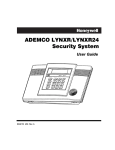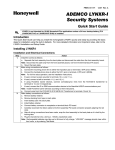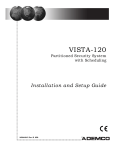Download System Operation
Transcript
System Operation Security Codes Installer Code The installer programs the 4-digit Installer Code initially as part of the programming procedure. The factory default Installer Code is 4-1-1-2, but may be changed in field *20. The Installer Code is the only code that can enter Programming mode and also, in normal operation mode, is used to enter the Master Code, which allows access to the normal functions of the system. Master Code In normal operation mode, the Installer Code is used to enter the 4-digit Master Security Code using the keypad: To enter/change the Master code by installer, enter: Installer Code + [CODE key] + [02] + desired 4-digit Master Code To change the Master code by master, enter: Current Master Code + [CODE key] + [02] + new Master Code + new Master Code again Secondary User Codes In normal operation mode, the Master Security Code can be used to assign up to 6 secondary 4-digit security codes, including a Babysitter Code and a Duress Code. The Master Code can also be used to remove secondary codes from the system (individually). To assign (or change) a secondary security code, enter: Master Code + [CODE key] + User # (03–08) + desired Secondary Code The system will emit a single beep when each secondary code has been successfully entered. To delete a secondary security code, enter: Master Code + [CODE key] + User # (03–08) Notes: All Master and Secondary security codes permit access to the system for arming, disarming, etc. • The Installer Code can disarm the system only if it was used to arm it. In addition, the Installer Code cannot disarm the system if it was armed by pressing and holding a Quick-Arm button. • Babysitter Code is User Code No. 7; i.e., it can disarm the system only if it was used to arm it. In addition, the Babysitter Code cannot disarm the system if it was armed by pressing and holding a Quick-Arm button. • Duress code is User Code No. 8. When this is used to perform any system operation, a special code is sent to the monitoring station. Instruct users to be careful not to use this code for normal usage. • If a secondary code is inadvertently repeated for different users, the lower user number will take priority. • Opening and closing reports are sent for the Installer Code as No. 01, with the appropriate subscriber number. Master Code and set of secondary user codes are sent as Nos. 02 and 03–08, respectively, in Contact ID® format (with the appropriate user number); in 4+2, it is 1–8. Quick arming is reported as user 00. Panic Keys There are three panic key pairs that, if programmed, can be used to manually initiate alarms and send a report to the central station. Each can be individually programmed for 24-hour silent, audible, personal or fire emergency responses. The panic function is activated when both keys of the appropriate key pair are pressed at the same time. The panic functions are identified by the system as follows: Keys Displayed as Zone [1] & [*] 95 [*] & [#] 99 [3] & [#] 96 Important: For the silent panic functions to be of practical value, the system must be connected to a central station. –39– System Operation Keypad Functions The keypad allows the user to arm and disarm the system, and perform other system functions, such as bypassing zones. Zone and system conditions (alarm, trouble, bypass) are displayed in the display window. When an alarm occurs, keypad sounding and external sounding will occur, and the zone(s) in alarm will be displayed on the keypad. Pressing any key will silence the keypad sounder for 10 seconds (only once). Disarming the system will silence both keypad and external sounders. When the system is disarmed, any zones that were in an alarm condition during the armed period will be displayed (memory of alarm). To clear this display, simply repeat the disarm sequence (enter the security code and press the OFF key). The keypad also features chime annunciation, and 3 panic key pairs for silent, audible, fire or personal emergency alarms. These keys can notify the central station of an alarm condition, if that service is connected. A summary of system functions is provided below for more detailed information refer to the User's Manual. Security Functions (Empty boxes represent the user’s security code) Checking system status: -- STATUS (high level messages); press STATUS again for secondary messages To arm in STAY mode: To restart exit delay: ------ + STAY (or installer code + [3]) STAY (applies only if system is armed in Stay mode) To arm in AWAY mode: To arm with NO DELAY: To arm if Quick Arm is programmed: + AWAY + AWAY or AWAY (or installer code + [2]) or To disarm the system and silence alarms: + To bypass a zone(s): ------- + To stop recording before end of 20 seconds: OFF To play back a message: - FUNCTION + PLAY Volume Control To adjust message playback/system announcement volume: + FUNCTION NO DELAY OFF + 2-digit zone number(s) BYPASS To turn Chime mode on or off: FUNCTION + CHIME Message Center To record a message: ------ FUNCTION + RECORD To mute system announcements: + STAY (hold down for at least 2 seconds) STAY + VOLUME NOTE If a 5827 or 5827BD Wireless keypad has been installed, it cannot be used to activate message playback/recording, programming the real time clock or scheduling remotely. In this case, you must use the master keypad on the control panel to perform these functions. FUNCTION + VOLUME + [3] or [6] OFF To restore/unmute announcement & volume: FUNCTION + VOLUME + [3] or [6] Other Functions To set the time and date: + FUNCTION + [63] To set the scheduling: ----- + To activate or deactivate X-10 devices 1-6: + [64] FUNCTION FUNCTION + LIGHTS ON To activate or deactivate X-10 devices 7 & 8: + *+ To add a user code: ------- CODE *+ + TEST To turn Test mode off: ---- + OFF To use the defined AUX function: Press and hold To define AUX function: - + LIGHTS OFF AUX FUNCTION CODE To flash (switch between two calls using call waiting): To enable/disable (toggle) ringer: [#] + + or LIGHTS OFF + dev. no. key 2 secs (4 beeps) + + AUX + action separated by + AUX AUX To return the keypad to telephone mode after disarming the system: [#] + –40– AUX terminated by + AUX + AUX NOTE The ARMED and READY LEDs blink alternately when the Speaker Phone is active. OFF VOLUME LIGHTS ON + user number (* master code) To send message to pager: Press and hold AUX key 2 seconds (4 beeps) Speaker Phone Operation (LYNXR-EN Only) To place a call or answer a call using the speaker phone: [#] + AUX To hang up and exit speaker phone mode: + FUNCTION + device number + user number + user’s code (*master code) To delete a user code (except Master Code): To turn Test mode on: ---- or AUX System Operation Remote Phone Control Feature The remote phone control feature, which must be enabled in field *91, allows the user to access the security system from any off-site touch-tone telephone. The control will pick up the incoming call, based on the ring count specified in field *95, and will announce “SYTEM” every three (3) seconds for the next eight (8) seconds. During this period the panel will wait for a valid User Code to be entered. If a valid User Code is not entered or the eight (8) second period expires a modem tone will be generated for remote programming (Compass Downloading). If a valid User Code has been entered, the control will announce the current system status and/or beeping sounds. Keypad Functions Remote Phone Control Feature To remotely disarm system: + [1] + [2] To remotely arm in AWAY mode: To remotely arm in STAY mode: + [3] + [2] or [3] + [0] To remotely arm in AWAY or STAY with no delay: Quick Arm Note: The installer code and babysitter code cannot disarm the system if armed by Quick Arm method. To remotely activate X-10 devices 1-6: [#] + [4] + device no. + [#] + [4] + device no. To remotely activate X-10 devices 7 & 8: To remotely deactivate X-10 devices 1-6: [#] + [7] + device no. + [#] + [7] + device no. To remotely deactivate X-10 devices 7 & 8: To remotely Bypass zones: + [6] + zone no. To remotely activate Forced Bypass: + [6] + [#] To remotely check system status: [*] To end remote phone control session: Hang Up or 8/ + [9] Alarm audio verification cannot be used for UL installations. Alarm Audio Verification (Two-Way Voice Feature) This feature allows the central station operator to listen, talk to or conduct a two-way conversation with an individual(s) at the premises. It also assists the operator in gathering information about the nature and location of the alarm that may be helpful in responding to police and fire departments. All LYNXR-Series control panels are capable of supporting the TwoWay Voice feature, however only the LYNXR-EN has this feature built in. The LYNXR/LYNXR24 requires the installation of the Audio Verification Module (LYNX-AVM). For further information regarding the LYNXR/LYNXR24 Two Way Voice Feature refer to the LYNX-AVM Installation and Setup Guide. The LYNXR-EN does not make system announcements when the Two-Way voice feature is active. Activation The LYNXR-EN sends the "alarm message" followed by a "Listen-in-to-Follow message" (Contact ID code 606) to the Central Station. The Listen-in-to-Follow message causes the Central Station's digital receiver to temporarily hold the phone line for approximately 1-minute. When the LYNXR-EN receives the "kissoff" from the central station, indicating that the alarm message has been received, the Two-Way Voice (AVM) feature is activated in the (default) “Listen Mode” and sirens and keypad sounds are discontinued. The LYNXR-EN transmits a beep acknowledgment to the Central Station, once per second. The beep alternates between two tones and indicates that the LYNXR-EN is waiting for a session command from the Central Station operator. Once a command is issued the beep acknowledgement is discontinued, however, if a command is not issued within two minutes the system will “time out” and the call will be terminated. –41– System Operation Operator Commands The Central Station operator begins the session, which last 5 minutes, by entering one of the valid AVM commands shown in the table below. The session may be extended 5 minutes, without changing the operating mode, by pressing the [7] key on the touchtone phone. Selecting another operating mode also resets the session an additional 5 minutes. During the last minute of the 5 minute, session, the LYNXR-EN generates two beeps every 30 seconds to alert the Central Station operator that the session is about to time out. The Central Station operator may then extend the session by pressing the [7] key on the touch-tone phone. If the session is not extended the phone line is disconnected, and the session is ended. Sessions may be ended at any time by pressing the [9] key on the touch-tone phone. The AVM modes are described as follows: Note: Key 1 2 When entering AVM commands make sure the Central Station receiver has been disconnected from the phone line, otherwise AVM commands may not go through. Function Talk Mode: Pressing the [1] key on the touch tone phone, enables one-way voice communication from the central station to the violated premises, and allows the operator to talk communicate through the LYNXR-EN speaker. In this mode the ARMED (red) and READY (green) LEDs blink alternately. VOX (Voice) Mode: Pressing the [2] key on the touch-tone phone, enables two-way voice communications between the central station and the violated premises. In this mode the ARMED (red) and READY (green) LEDs blink alternately. 7 Listen Mode: Pressing the [3] key on the touch-tone phone, enables one-way audio from the violated premises to the central station. The Listen Mode is the start up default mode of the voice feature and allows the operator to listen through the LYNXR-EN microphone. This mode does not affect the existing LED pattern. Extends the session 5 minutes without changing its operating mode. 9 Ends the session and disconnects the phone line. 3 –42– System Operation Powerline Carrier Devices (e.g. X-10 devices) If Powerline Carrier Devices are used, two keypad entries available to the user are included. They can manually activate or deactivate the device(s) for starting or stopping some action, such as turning lights on or off, etc. These keypad entries are: Security Code* + [#] + [4] + Device # activates (starts) that device. Security Code* + [#] + [7] + Device # de-activates (stops) that device. * Code is required for devices 7 and 8. Code is not required for devices 1-6. Exit Error Alarm Displays If programmed: • A display of "CA" and a zone indication will appear if an exit or interior zone contained a fault during closing at the time the exit delay ended (e.g., exit door left open), but the system was disarmed during the entry delay time. The alarm sounder and keypad sound continuously, but stop when the system is disarmed. No message will be transmitted to the central station. • A display of "EA" and a zone indication will appear if an exit or interior zone contained a fault during closing at the time the exit delay ended, but the system was NOT disarmed during the entry delay time. The alarm sounder and keypad sound continuously until the system is disarmed (or timeout occurs). An Exit Alarm message is sent to the central station. • The "EA" display, etc. will also result if an alarm from an exit or interior zone occurs within two minutes after the end of an exit delay. In any of the above cases, use a second OFF sequence (code plus OFF key) to clear the display. Trouble Conditions The word "FAULT" on the keypad's display, accompanied by a rapid "beeping" at the keypad, indicates that there is a trouble condition in the system. Pressing any key can silence the audible warning sound. Instruct users to call for service immediately upon seeing any of the following messages. "Fault" and "Battery" Displays • A display of "FAULT" and one or more zone numbers indicates that a problem exists with the displayed zone(s) and requires attention. After correcting the problem, the display can be cleared by entering the security code plus the OFF key twice. • The fault condition may also be caused by some change in the environment that prevents the built-in receiver from receiving signals from a particular wireless sensor. • A display of "LOW BAT" with no zone number indicates that the system's backup battery is weak. • A display of "LOW BAT" with a zone number and a once-per-45 seconds "beeping" at the keypad indicates that a low battery condition exists in the wireless sensor displayed (zone "00" indicates a wireless button/keypad). If the battery is not replaced within 30 days, a “FAULT” display may occur. Power Failure • If there is no display at all, and both indicators are not lit, operating power for the system has stopped and the system is inoperative. • If the display is lit and the AC display is off, the system is operating on battery power only. • During an AC power loss, the backlighting will turn off and the indicators will flicker slightly to minimize deep discharge of the battery. Other Displays dI = Busy-Standby: Displayed upon power-up. After approximately 1 minute* the green “READY” LED should light. If the “dI” remains displayed for more than 1 minute, the system is disabled. * To bypass the 1-minute delay, press [#] + [0]. CC = Modem Comm: The system is in communication with the central station for change of function or status verification. FC = Comm. Failure: A communication failure has occurred. This message clears only when the system is subsequently armed. 90 = RF Jam: The system has detected an RF jamming condition or excessive interference. PH = Speaker Phone Mode: The system is in Speaker Phone mode. PC = Phone Control: The remote Phone Control feature is active. –43–