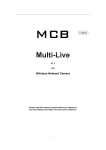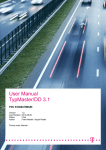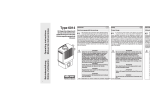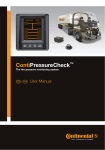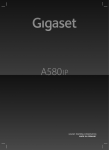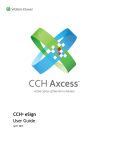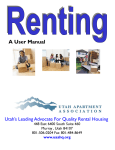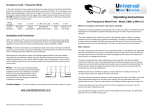Download User Manual E-Typ – Designation - Kraftfahrt
Transcript
KraftfahrtBundesamt
User Manual
E-Typ – Designation
Revision: April 2014
Vehicle Technology
User Manual E-Typ – Designation
Content
Page
1
Introduction................................................................................................................. 2
2
General ........................................................................................................................ 2
3
Description of the procedure ..................................................................................... 2
3.1
Login............................................................................................................................. 2
3.2
Upload of documents by the technical service .............................................................. 3
3.3
Working with documents ............................................................................................... 4
3.4
Upload and proceeding in the KBA ............................................................................... 5
3.5
Questions and problems ............................................................................................... 6
3.6
Joint documents ........................................................................................................... 7
Annexes:
Annex 1
Quick Guide (Separate file)
Annex 2
Application form (Separate file)
441-A-3.4E, Revision 01, Issue: 04/2014
Page: 1
User Manual E-Typ – Designation
1
Introduction
The application E-Typ has been used in the KBA type approval procedure since beginning of
2009. It is based on the software TypMaster/DD, offered by T-Systems International GmbH.
E-Typ is internet based and allows protected by the https protocol transfer of files with unlimited
size. Using this application, problems connected with data exchange by e-mail can be resolved.
In addition, changing from paper to digital medium can be avoided.
E-Typ has multi tenancy capabilities. In general, using the “Designation” interface uploaded files
are invisible for all the other clients, except the KBA.
E-Typ is not designated for archiving. The technical service should organise archiving,
registration of incoming and outgoing mails etc. by other means.
This manual contains additional information to the manual of T-Systems International GmbH.
It concentrates on specifics regarding processing of data to be protected and of big files.
2
General
The tab “News” can be used by the technical service for notes and comments toward the KBA.
The KBA itself will use it for general support and information concerning modification of the
procedure.
For provision of files, a so called document must be created. Such a document includes one or
more document parts (e.g. reports or other documents). The document is characterised by
attributes (search criteria). The KBA removes these documents from the E-Typ system.
The technical service will be informed by e-mail if the KBA uploads documents (e.g. assessment
reports). These documents will be removed after around 4 weeks if no proceeding is ongoing
(e.g. in case of objections).
3
Description of the procedure
3.1
Login
Before using the application, the technical service has to submit an application form for one or
more user identifications. The contact person as given in the application can apply for
nomination or cancelation of user identifications.
E-Typ can be started in any browser using the URL https://www.e-typ.eu/.
Page: 2
441-A-3.4E, Revision 01, Issue: 04/2014
User Manual E-Typ – Designation
Picture 1
After a click on the opening screen, the login window opens. The user identifies himself with
user name and password. As declared in the application form, immediately after the first login,
the password must be changed. The application will require new passwords after a defined
period.
The following password rules must be followed:
-
The password is valid for 42 days
Minimum length: 8 characters (except ä, ö, ü and similar)
Minimum 1 capital letter (except Ä, Ö, Ü) and 1 number
Minimum 1 special character <>|,.-;:_#+'*~!\"$%&/()=?{[]}
The last three passwords cannot be used again
A password can be used again at the earliest after 30 days
Change password
Picture 2
3.2
Upload of documents by the technical service
After login, the tab “News” with new information regarding the procedure is visible. A click on the
tab “Designation” (picture 3) opens the workspace of E-Typ.
Picture 3
A new document can be created by pushing the “New” button (icon “White sheet” picture 4) or
using the context menu “New document”.
Picture 4
441-A-3.4E, Revision 01, Issue: 04/2014
Page: 3
User Manual E-Typ – Designation
After the new document was created, all attributes must be filled in (picture 5). The attribute
“Reg-No TS” has a default value and cannot be changed.
Picture 5
In a second and last step, the document (for example a “Report on CoP”, another report …) will
be uploaded.
The window for this step consists out of 4 areas (see picture 6):
1 In this area, a name for the document part to be uploaded will be defined. There are no
special rules for creating the name, but versions of the document part must be identifiable.
2 In area 2 “Select file” the file to be uploaded can be selected.
3 Fields in area 3 will be filled in automatically
4 Click „Finished“ to leave the window
1
2
3
4
Picture 6
A new document was created (uploaded) and is shown in E-Typ (see picture 7 areas b and c).
The application E-Typ can now be closed using the “Door” button (top right) (see picture 7
above area d).
3.3
Working with documents
The main window consists out of 4 major parts (picture 7):
a
At the left edge, fields are available for input of search criteria. The search starts after a click
on the search button (“Magnifier”) or pushing the “Enter” key. In case that all documents
shall be displayed, the search must be started with empty attribute (search) fields.
b
In the middle part, metadata of search results will be shown (automatically assigned
document ID, Reg-No and e-mail of the technical service etc.)
Page: 4
441-A-3.4E, Revision 01, Issue: 04/2014
User Manual E-Typ – Designation
c
In the lower part c, document parts of the selected document will be indicated (e.g. Report
on CoP” or other reports). Depending on the assigned user rights, document parts can be
opened, saved or deleted after opening the context menu with a right mouse click.
d
Using symbols in part d, new documents or document parts can be created, amended
(e.g. change of attributes) or deleted. Alternatively, the context menu, called by right mouse
click in area b, can be used.
If in the list of documents (picture 7 area b) an item is selected, the “New” button (icon
“White sheet” in picture 7 area d) offers only the opportunity to add a new document part to
the selected document. A completely new document can be created in this case only by
using the item “New document” of the context menu (picture 7) (not the button).
Magnifier
d
b
a
Context menu
c
Picture 7
3.4
Upload and proceeding in the KBA
The Dresden branch of the KBA checks daily in E-Typ if new documents were submitted by
technical services. The quality of “Reports on CoP“ and other documents will be checked. If
rework is necessary, the technical service will be informed of the deficiencies by e-mail. The
amended by the technical service document must be submitted again using E-Typ.
Step 1: Fill in the attribute fields
-
Reg-No TS: KBA
E-Mail: e-mail of the person in charge
Kind of documents: Other
Step 2: Granting of document rights
-
Select and remove all technical services
Push the button “Add” and select the technical services and “Desingnation-441”
441-A-3.4E, Revision 01, Issue: 04/2014
Page: 5
User Manual E-Typ – Designation
Step 3: Upload documents
Upload the document and give him a name
Complete the procedure by pushing the button “Finished”
Register the upload
-
Step 4: Inform the technical service
-
Inform the technical service by e-mail about the new document in E-Typ
Remove the document from E-Typ after 4 weeks
The technical service will not be informed in case that no rework is required.
3.5
Questions and problems
For questions and problems, a comprehensive help function is available. Please use the
“Question mark“ button.
Picture 8
Further information regarding general handling of the application is given in the document
“TMDD_3.1_UserManual_en.pdf“.
Input in mandatory fields (marked with “!”) will be recognized only if the entry was finished. In
case of a respective error message, another field should be selected.
If the Microsoft Internet Explorer is used as browser, directly after login the following warning
appears (picture 9):
Picture 9
Only if this warning is replied with “No”, the application will function correctly. Furthermore, the
compatibility mode must be activated for the E-Typ-page.
Page: 6
441-A-3.4E, Revision 01, Issue: 04/2014
User Manual E-Typ – Designation
Picture 10
Symbol „disrupted sheet“
If it is impossible to open a document, the basic characteristics
of the browser should be changed. For the Internet Explorer this
can be done by adding https://www.e-typ.eu to “Trusted sites”
(“Internet options“, tab “Security“) (picture 10).
Documents created by a office program can be opened only in
the Internet Explorer (not in Mozilla Firefox or other browsers)
Picture 11
Please inform the KBA by e-mail or phone in case of detected system failures:
Mail:
[email protected]
Phone: +49 461 316-1784
HU
In case of shut-offs or breakdowns within the KBA as well as after the application can be used
again, the KBA will inform all users by e-mail.
For consultation concerning results of the KBA quality check of documents, please use the
following address:
Mail:
[email protected]
Phone: +49 351 47385-0
We would be glad to get your mails or calls with ideas for improvement.
3.6
Joint documents
User Manual TypMaster/DD 3.1 (T-Systems International GmbH)
441-A-3.4E, Revision 01, Issue: 04/2014
Page: 7
Legal notice
Publisher:
Kraftfahrt-Bundesamt
Postfach 12 01 53
01002 Dresden
Germany
Internet:
www.kba.de
Special information and advice:
Phone:
Fax:
Mail:
+49 351 47385-0
+49 351 47385-0
[email protected]
Issued in
Version:
July 2013
April 2014
Printing:
KBA
Picture Source: KBA
All rights reserved. Reproduction and dissemination of this publication, including in parts or in digital form, is
permitted provided the Kraftfahrt-Bundesamt - Federal Motor Transport Authority - is acknowledged as its source.
This includes the dissemination of contents of this publication that have been obtained indirectly.
The German version is authoritative. The translation is for information only.
© Kraftfahrt-Bundesamt
KBA - We score with road safety!