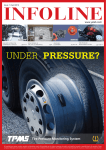Download KB3025-A LED Control Card User manual
Transcript
KB3025-A GPRS LED Control System Shenzhen Kingbird network technology CO.,Ltd KB3025-A LED display screens GPRS Wireless issue system User manual Shenzhen Kingbird Network Technology CO.,LTD Add: 12C/12D, Tower B, Haiwang Building, NanHai Road, Nanshan District, Shenzhen, Guangdong, China TEL:+86-755-82556825 / 83239613 Fax:+86-755-83239613 EXT.: 8012 Web:http://www.kingbirdnet.com EMAIL:[email protected] MSN: [email protected] SKYPE: kingbird_sales1 Http://www.kingbirdnet.com Page 1 of 21 KB3025-A GPRS LED Control System Shenzhen Kingbird network technology CO.,Ltd 1. Company introduction Shenzhen kingbird network technology Co., LTD. is a professional manufacturer in wireless and network communication technology of the data communication system. It is a High Technology Enterprise specialized in the embedded operating system, wireless data communication system and related software development, sales and service. As a professional software and hardware development and service company, we not only have the first-class technical experts and development equipment but also excellent management team and senior advisers. We have in large and medium-sized software system design development experience and master data communication software application characteristics of the industry. Following with today's high-tech development time trend, we offer the latest technology and perfect communication solutions to our customers .Your product development will become more simple, efficient and reliable. Now, our company is constantly striving to expand in different fields and achieve the company and the client win-win strategy. Furthermore we offer special products according to user's special demands and sincerely look forward to cooperating with the people from different sectors of society. We adhere to the policy of "Technology for this, development through quality" and devote to the data communication and industrial automation control field. Our company adheres to the spirit of customer supreme, quality first, credit first. Our production and management is strictly complied with ISO9001 international quality management system and we provide "Zero Defects" products and high quality service to customers. Our data communication products and technology solutions are widely used in electric power, railway security, oilfield, water conservancy and automatic control, equipment and instrument etc. Company and product advantage: 1. Independent research and development: All our products are independent research and development, especially the R&D department; some technologies have reached the leading industry level. Our engineers are experienced and work completely according to the Software Engineering rules, the designability, portability and scalability of programming are in lead level; 2. Stability and reliability: The specialized communication products company with many years data communication experience, products are stable and reliable, never lose data package, no Mosaic happened. 3. High online rate: For years software development and application, experienced in the server program development network, powerful software function serve, all GPRS products are independent research and development, GPRS online rate is high up to 95%. 4. Continue sending after re-power function: If the terminal in power outages (such as taxi is in flameout or maintenance), when the terminal power up again, and the GPRS online, it will resend the information which failing sending before, a message can be sent successfully within 3 seconds when terminal get online. Additional continue sending after re-power function can be set a valid period (the default is a month), when more than valid period, the information will be automatically deleted no longer continue sending. Avoid the vehicles after long time maintenance will still receive and display the outdated information. 5. The safety and reliability of the system: The Publishing Software with strict Network authentication and encryption mechanism; According to the needs of user, user can use USBKey to run software and only can issue information after login successfully; the software is with strict password authentication mechanism; The Http://www.kingbirdnet.com Page 2 of 21 KB3025-A GPRS LED Control System Shenzhen Kingbird network technology CO.,Ltd company ID be validated by server and user be validated by the database account. 6. Wide use: Our GPRS products support four frequency(850/900/1800/1900M), can apply to all over the world(Especially including South America and North America). 2. System overview KB3025 series display wireless control system adopts GPRS/SMS communication, can issue information to the local led display through PC which is connected with Internet. Due to four frequencies, it can communicate freely in the place of GPRS/GSM signal covered and apply to all over the world (Especially including South America and North America). Based on the Internet, user can change and control the information on the screen at any time or any place. The software has powerful pertinence of advertising information issue and be easy to use, apply to all kinds of media advertising information release occasions screen, such as taxi media screen, bus ads screen, grocery store door head screen, large market ads screen, bank release ads screen, beauty salon propaganda screen, call number Screen of hospital and bank and so on. Characteristics of the system Stable performance, transmit mass data and never lost package; Adopt word stock with multi channels work mode, the data is small, and Send at a very fast rate, a message can be sent successfully within 500MS. the efficiency is in industry leading; Support release alone or line up, powerful user-defined group send function, one message can be sent to numerous terminals (The number of terminal is unlimited); Powerful resume from break point function. There is no influence if the terminal is power off or the taxi (bus) flameouts, message will be sent again after GPRS connects the line; Software automatically show the status of living GPRS if online or not and send the process status. Server software is stable and reliable, for many years software development and application, multi-line model can keep mass data transmission; Publishing software is easy to operate, the interface is hommization and users are extremely easy to understand and operate; Easily send information, user can send information through a computer connected to internet if only software is installed successfully; The safety and reliability of the system: The software users have strict password authentication mechanism; The ID of company is validated by server and the user is validated by database account; Software has strict authority management and division functions, define functions between the roles and users, divide into information editor, auditor, publisher and so on, the auditor is divided into first class and second class audit, information must be released after two classes audit; The information which is not through audit will mark in red automatically, it will turn to normal black after through audit; Support RSS download and send function, can download RSS news and send to display screens. Publishing software supports communication modes such as local serial ports, GPRS, SMS text messages, all parameters of control card support remote configuration; Support both GPRS mode and SMS Modem mode, one message support 1K bytes, achieved industry-leading position; According to user’s needs, software can add charge function, such as advertising time arrangement, advertising expenses statistical. The Publishing Software with strict Network authentication and encryption mechanism; According to the needs of user, user can use USBKey to run software and only can issue information after login successfully; Http://www.kingbirdnet.com Page 3 of 21 KB3025-A GPRS LED Control System Shenzhen Kingbird network technology CO.,Ltd Support adopt different control card to meet all kinds of different types and sizes screen requirements; 3. Characteristics of Control card Support onekey driver module function Support both horizontal and vertical screen Support single or two color display Support to set any information display any time and the same message displays in 24 time slots a day. Support various action modes Support 256 pieces information storage, each message support 128 Chinese characters or 256 English letters Support information insert display function. Information types include common information, instant information (commercial), alarm information, fixed information etc. Information can be released according to the set time, accurate to seconds; The same information can be set to release 24 time slot a day Support existing information read. Support single information delete and delete all function. Support various brightness adjustments, support 0-16 level brightness setting. Support 1-16 level playing speed setting Support onekey time proofreading function of computer interface Has alarm IO port, can press the button to show loot alarm information on the screen when meet loot. Support software version update, Support Chinese simplified, Chinese traditional and English font 4. Technical parameters * Color: Single and two color(When two-tone, the resolution is half than single color) * Display points: 16*1024(64 words single file) 32*576(single file/two lines) 64*288(four lines) * * * Scanning mode: 1/16, 1/8, 1/4 Working voltage: DC 5V + 0.5 V * Communication distance: All over the world of GPRS signal covering * Application environment: -35℃~80℃ Communication interface: GPRS/SMS,RS232/RS485 5. System topology structure System mainly consists of three parts 1. Terminal: Terminal mainly consists of the LED display, KB3025 GPRS wireless control card. The LED display screen is monochromatic and mainly show text or simple picture. KB3025 GPRS wireless control card receives the information from users, then save it and show on the screen at the same time. 2. Information release client-side: client-side includes users’ computer and information release software, computer must connect the Internet and can communicate with GPRS server. User can edit the information through software and selectively release the message to the appointed screen. 3. GPRS server: Fixed IP server. Users must buy or rent a server and apply for a fixed IP address. The IP is static IP which can visit internet remotely. The server must be installed our GPRS server software. Http://www.kingbirdnet.com Page 4 of 21 KB3025-A GPRS LED Control System Shenzhen Kingbird network technology CO.,Ltd 6. Interface and installation of GPRS control card GPRS control card as follow chart: Http://www.kingbirdnet.com Page 5 of 21 KB3025-A GPRS LED Control System Shenzhen Kingbird network technology CO.,Ltd 1. Communication mode switch: There are three communication modes; Normal work mode: Control card MCU connect with GPRS module (MCU to GSM), wire jumper connect c, d (close to DB9); GPRS module Setting mode: Serial port DB9 connect with GPRS module (DB9 to GSM) , wire jumper connect b, c (middle); LED control card Setting mode: Serial port DB9 connect with control card MCU(DB9 to MCU) wire jumper connect a, b (close to GPRS module) The picture shows normal work mode 2. COM1------DB9 female port and RS232 connecter, use to communicate with control card directly and GPRS parameter setting, debugging etc. Note: this definition of send-recieve reverses with the computer’s. So it will adopt straight line when computer connects control card directly. Because the serial port of control card is female port, one end of the line is male port (connect with the serial port of control card) and the other end is female (connect with the serial port of computer). 3. LED1, Red, GPRS connection status indicator, if the red light goes on, it means GPRS connection is ok, and vice versa. 4. LED2, Red, Power indicator, if the lights flashing means the power is on. 5. GPRS module 6. SIM card seat 7. GND (cathode) 8. VCC: 5V 9. Data interface: 08 connecter 1 10. Data interface: 08 connecter 2 11. Data interface: 12 connecter 1 12. GPRS module antenna: Use special GPRS system antenna. Antenna derives from screw hole of the outer box. The antenna should be fixed on the box and stay outside, as far as possible in open place. 13. Data interface: 12 connecter 2 14. Data interface: 12 connecter 3 15. Data interface: 12 connecter 4 16. GPRS module working status indicator. If GPRS module connects with server normally, the green light goes on; if it is not normal, green light flashes. (The function is same with point 3) Install and remove SIM card Moving the SIM card seat to one side, the cover will be open. Insert the SIM card according to the indicated direction, close the cover and press on the card seat, move to the other side, and then SIM card seat is hold and the card is installed successfully. Http://www.kingbirdnet.com Page 6 of 21 KB3025-A GPRS LED Control System Shenzhen Kingbird network technology CO.,Ltd Attention: 1. It must be power off to avoid burnout SIM card when inserting and removing; 2. Don’t insert too deeply and suitable position is ok, don't push rudely when closing the cover, it should push gently to avoid the seat’s break because the card is locked in the turn process 7. GPRS parameter setup Generally, the users need not to set the parameters of GPRS. If users use their own server or use in overseas, server IP and port or APN access points will be allocated to GPRS module. In this case, the parameters of GPRS module are needed, allocation methods are as follows: 1. Turn off the power of GPRS controller; 2. Move communication mode switch to module Settings mode (wire jumper connect middle b, c); 3. Run GPRS software GPRS_DTU.exe, Click "OK" and enter into the main interface, the software will open the acquiescent serial ports and send instruction to search GPRS. Http://www.kingbirdnet.com Page 7 of 21 KB3025-A GPRS LED Control System Shenzhen Kingbird network technology CO.,Ltd 4. Connect up the power, the software will show it has searched DTU in 5 minutes, click "read parameter". After reading, please update APN parameters or server IP address and port according to user’s need. Please do not revise serial port parameters and others parameters. 5. Click “Setting” button, software will indicate that the setting is successful, do you need to reset to validate? Click “yes”, GPRS module will be reset and the parameters will be validated. 8. The introduction of information editor and release software Software main interface as the below chart: Http://www.kingbirdnet.com Page 8 of 21 KB3025-A GPRS LED Control System Shenzhen Kingbird network technology CO.,Ltd 8.1 Server Login Start Vehicular_LED. exe Software, enter into the login window, as below: For the security of system, every user must has own company account and User account to login and release information when using the software. Company account is the account that our company create for users on the server, user account is company internal ID, such as information editor, information releaser, etc. This account is create by user’s company for internal use. When user buy our products, we will create a company account on the server and send ID and password Http://www.kingbirdnet.com Page 9 of 21 KB3025-A GPRS LED Control System Shenzhen Kingbird network technology CO.,Ltd to the user. When user use it in first time, user not only need inputting information of company account, but also login their accounts and set up their own various internal users. Software bringing user: Administrator, password: 123. Users can use this account for the first time and change the password and establish other user accounts. 8.2 Users and rights management 8.2.1.Role and rights management (1)Click "User Management" on the main interface , enter “User and Rights Management " window, switch to "Rights Management" page, as the chart: (2) Setup new role. Click "new" button, input role’s name, such as information releaser, and choose the functions of the rule needs on the right “rights” frame, click "save" button, save the role. (3) Revise and delete character. Choose the role on the left side, then elect or take out the functions on the right "Rights" frame, click “Save” button to save the revised result. If don't need the character, choose it and click "delete" button, this role is deleted. 8.2.2. User management (1) Click "User Management" in the interface toolbars; enter "User and Rights Management" window, the "User Management" page, as below chart: Http://www.kingbirdnet.com Page 10 of 21 KB3025-A GPRS LED Control System Shenzhen Kingbird network technology CO.,Ltd (2) Setup new users. Click the "New" button; enter into Modify user window, as the follow chart: Respectively input user’s name and password, choose corresponding role and image, click "ok" button, , the setup is successful. (3) Edit and delete user. Choose the user which to be revised in the user list, click "edit" button, enter into Http://www.kingbirdnet.com Page 11 of 21 KB3025-A GPRS LED Control System Shenzhen Kingbird network technology CO.,Ltd modify user window, change the password, role and image. When need to delete user, select the user and click on "Delete" button, the delete is finished. 8.3 Establish terminal file 1. Click "Terminal" button in software interface, enter into the terminal window, as the following chart: 2. Click “New” button in the terminal window, respectively input terminal name, GPRS ID, SIM ID, display ID, address and so on, and then click "Save" button, save the terminal record. Attention: 1. Terminal name, GPRS ID, display ID etc must be input, GPRS ID and display ID plays an important role in the communication. For the same reason, SIM ID must be input on the SMS model. 2. The election of single or group sending is generally operated in the software interface 8.4 Send normal message 1. Program attributes set Click the "New" button in software interface, choose normal message, information ID and the segment of start and end time in the message properties frame; choose the times number if time play, at most Http://www.kingbirdnet.com Page 12 of 21 KB3025-A GPRS LED Control System Shenzhen Kingbird network technology CO.,Ltd choose 24 times and setup the relevant start and end time; At the same time, users can set repeat times and choose to use stop model, hold time, action effect, speed and so on. 2. Edit information content Input information content and name in software interface; the information name is only for record. If need to save the program, click the “Save” button, the system shows the information is saved successfully. 3. Preview information Click "preview” button to preview the broadcast effect. If want to stop preview, click "stop”; 4. Send message Choose the targeted terminal in left interface list after confirmation, can choose more target terminal, can choose group or single, if need group send, choose multi terminals and select "Group", and click the "Send" button, information is starting to send to a terminal or multi terminals. 8.5 Information audit After edited, information must be verified before sending, it needs to pass two class verify before sending. The verify could be operated by different logined users. 1. Click "Message Record" or the "open" button on the right in software interface, enter into message window; 2. Not approved information shows in red, choose it and verify, If confirmed, choose “Pass Verify” on "Verity Result 1" or "Verity Result 2" list on the top right corner window 3. Click "Save" button, save audit results. 8.6 Send instant message Instant message is interposed message, which is sent in emergency situation or sudden events. Click the "New" button in software interface, choose instant message on the message type list. Other operations are same as send normal message section. 8.7 Send fixed message Fixed message is shown on the screen during there is no any information or release time. Click the "new" button in software interface; choose the fixed message on the message type list. Other operations are as same as send normal message section. 8.8 Send alarm message Alarm message is released under emergency such as being robbed. Click the "new" button in software interface, choose alarm message on the message type list. Other operations are as same as send normal message section. 8.9 Save message The message (normal, instant, fixed, alarm) could be saved in message record after edit. Click the right side "Save" button, the software will indicated the operation is successful. If the information has existed, the software will show “this information is exist, cover it?” The old message will be covered if choosing “OK”. Http://www.kingbirdnet.com Page 13 of 21 KB3025-A GPRS LED Control System Shenzhen Kingbird network technology CO.,Ltd 8.10 Open message (loading saved message) If users want to release the saved message, it can open it from the message record. Click the right side "open" button in software interface, enter into "message record" window. Choose the message; click the "Select" button, the main interface will load the content and attribute of the message. 8.11 Reread message Users sometimes need to know an information’s content and attributes for a terminal, they can proceed remote inquires, this is reread information. 1. Choose in the software interface (terminal record background is blue but not “√”status), the right frame of the "Query Sent Inform" will be filled automatically by automatic filling display ID, message ID, GPRS ID etc; 2. Click "Query", that means to send query order. When the message is found successfully, the software indicates that the handle is ok and the content and attribute will be shown at the same time. 8.12 Message query Users sometimes need to query the saved files according to themselves demand. For example, they want to know all messages during a period of time, or all messages include some words and so on, then users need to use the information file query. 1. Click "Message record" button in the main interface, enter into message window, as the chart; Http://www.kingbirdnet.com Page 14 of 21 KB3025-A GPRS LED Control System Shenzhen Kingbird network technology CO.,Ltd 2. Click "Query" button in the toolbar, enter into the "Query Message" window, set inquire conditions according to their own needs, click "OK" button, the record will be found. 8.13 Inquire information and send records Http://www.kingbirdnet.com Page 15 of 21 KB3025-A GPRS LED Control System Shenzhen Kingbird network technology CO.,Ltd It will be saved automatically when message is sent every time. Users can query historical records of the messages have be sent. 1. Click "Send record" button in the software interface, enter into message sending record window, as the chart: 2. Click "Query" button and enter into query sent info window, as the following chart, respectively input the conditions of inquires, click "OK" button, the relevant information will be found. 8.14 Terminal online testing Http://www.kingbirdnet.com Page 16 of 21 KB3025-A GPRS LED Control System Shenzhen Kingbird network technology CO.,Ltd 1. Select "Communication Setting", enter into the Communication Setting window, as the chart: 2. Click "Check GPRS online" button, the results (online or offline) will be shown in the below frame. In the meantime, the relevant online or not icons will be shown on the left list of main interface, as the chart: 8.15 Options setting 1. Select "Options" in the software interface, enter into "options" window; 2. Support three models of GPRS, SMS and COM port, users can choose according to their needs, if GPRS communication, the computer operating software must connect Internet; For SMS communication, it needs our KB3022 connects to the computer serial port, and choose the type of data: HEX (hexadecimal), ASCII (visible character), UCS2 (Unicode, such as Chinese characters or multi bytes characters etc); If control card is directly contacted with the computer serial port, the choice is COM port communication, while users can choose the parameters of group send: Retransmission times and Retransmission interval. Http://www.kingbirdnet.com Page 17 of 21 KB3025-A GPRS LED Control System Shenzhen Kingbird network technology CO.,Ltd 8.16 Serial port setting When the users adopt GPRS communication, COM port setting doesn't work and there is no need to set. COM port setting is used for SMS or COM port only, while COM port of the software is needed in accord with the connecting device (control card or KB3022 SMS Modem). 1. Click "COM" button in the software interface toolbar, enter into "COM port setting" window 2. Choose Baud rate, Data bits, Verity etc according to demands 3. Click "Open" button after choosing, or click "Close" button first and then click "Open" button. 8.17 Display Setting Click "Display Settings" button in software interface toolbar, the software will tip to input password, input: 888, Http://www.kingbirdnet.com Page 18 of 21 KB3025-A GPRS LED Control System Shenzhen Kingbird network technology CO.,Ltd Click "OK" button, enter into "Display Settings" window, as the chart: 8.17.1 Display parameters setting 1) Choose the terminal you want to set on the left side of the terminal list, and then input screen height and width in the right page “display parameter setting”, choose data mode, OE polarity, scan mode and so on. 2) Click “OK” button, the software will indicate setting is ok. 8.17.2 Reading and Setting of date and time 1) Choose the terminal you want to set on the left side of the terminal list, and then click "Read" button in the "Date and time" frame of the right “Display Parameters Setting” page, the software will read the time Http://www.kingbirdnet.com Page 19 of 21 KB3025-A GPRS LED Control System Shenzhen Kingbird network technology CO.,Ltd of the choosed terminal screen; 2) At the same time, if want to time a terminal, select the relevant terminal on the left side list, input the time in "Date and time" frame (or select "Get Time form system", it will automatically fill in the current system time of the computer), click "Set" button, time will be set. 8.17.3 Display version Reading and ID setting 1) Choose the terminal you want to set on the left side of the terminal list, and then click "Read" button in the " Software Ver. and Display ID" frame of the right “Display Parameters Setting” page, the software will read the software version of the choosed terminal screen; 2) Click "Read" button in "Display ID" frame, the ID of choosed terminal screen will be read back, also can be input ID and click "Set" button to set ID for the choosed LED display. 8.17.4 Baud rate setting 1. Usually need not to set baud rate of control card, because the baud rate must conform to GPRS module’s. When change the control card’s baud rate, GPRS module’s will be changed to the same. 2. Choose the terminal you want to set on the left side of the terminal list, and then choose the relevant baud rate in “Baud Rate” frame of the right “Display Parameters Setting” page, and then click “Set” button. Might as well select the "Immediately" 8.17.5 Display control Choose the terminal you want to set on the left side of the terminal list, and set “Start delay” on the right side of the "display control, you can set “light all” time, black, light, reset and so on. Http://www.kingbirdnet.com Page 20 of 21 KB3025-A GPRS LED Control System Shenzhen Kingbird network technology CO.,Ltd 8.17.6 Setting light intensity Support three modes: fixed, 4 periods, automatically. Fixed mode: Select fixed mode, input fixed lightness value, click “Set” button. 4 periods: Select and respectively input time and lightness value in the four periods, and then click the "Set" button; Automatically: Select it and click the "Set" button. 8.17.7 Power on/off setting It can be choose “enabled” and “disenable”. If you want to use this function, separately input “Power on time” and “Power off time”, click the "Set" button. 8.17.8 Instant and alarm information setting Select the terminal you want to set screen parameter on the left side of the terminal list, and then on the right side of the "information and directory" page, click "Termination instant information" button to end this information on "The information set" frame; also can click "Cancel alarm information" button to cancel the alarm information. Input display seconds of the alarm information, click the "Display alarming information" button, alarm information is shown. 8.17.9 Directory inquiry If want to know the total information and information number of a display, can query the catalog and information amount through the remote control. Select the terminal you want to set screen parameter on the left side of terminal list, and then click the “Reading Catalogue" button in the "Information Inquiry" frame on the right side of the "information and directory" page, directory information will be read back. 8.17.10 Delete information The users can delete all messages of a display; also they can choose to delete some. Delete all: Select the terminal you want to set screen parameters on the left side of the terminal list, click "Delete all" button, all messages will be deleted. Delete select message: Select the terminal you want to set on the left side of the terminal list, input message amount and select the message number which need to delete in the information numbers list, if you want to choose more, first press on CTRL button on keyboard, choose one by one, and then click "Delete Select" button, the selected messages will be deleted. Http://www.kingbirdnet.com Page 21 of 21