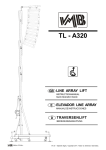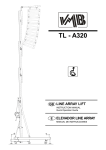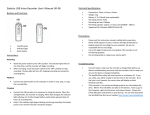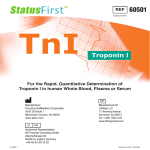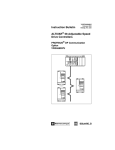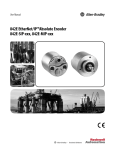Download BioHarness 3 User Manual - Zephyr Technology Corporation
Transcript
BioHarness 3.0 User Manual BioHarness 3.0 User Manual For support or further information on this product contact: Zephyr Technology 1 Annapolis St., Suite 200, Annapolis, MD 21401, USA Phone: Fax: Web: Email: +1 (443) 569 3603 +1 (443) 926 9402 www.zephyranywhere.com [email protected] [email protected] This document may be subject to change without notice. Version Description 2011-07-27 Initial Release 2012-03-13 Various updates to specification and completion of previous omissions 2012-04-13 Add EC38 Type 3 compliance, caution on infant use 2012-06-26 Update hardware and firmware part nos. Add 802.15.4 specifications 2012-07-03 Add new FCC ID, update battery life, label 2012-07-31 Update label, intended use 2012-08-20 Correct erroneous IC ID 2012-09-12 Clarify Rear Label Page 2 of 46 Ph: +1 (443) 569-3603 9700.0079 Fax: +1 (443) 926-9402 Web: www.zephyanywhere.com © Zephyr Technology 2012 2012-09-12 BioHarness 3.0 User Manual Contents 1. 2. 3. 4. 5. 6. 7. GENERAL INFORMATION ................................................................................................................................5 1.1. Documentation ................................................................................................................................................6 1.2. Warning and Safety Notices ...........................................................................................................................7 1.3. Intended Use ..................................................................................................................................................9 1.4. Contraindications ......................................................................................................................................... 10 1.5. Table of Symbols ......................................................................................................................................... 10 TECHNICAL DESCRIPTION ........................................................................................................................... 11 2.1. Model Identification ...................................................................................................................................... 11 2.2. System Overview ......................................................................................................................................... 12 2.2.1. Monitoring Mode .......................................................................................................................... 12 2.2.2. Charging and Configuration Mode ............................................................................................... 13 2.3. System Components ................................................................................................................................... 15 2.3.1. BioHarness Module ..................................................................................................................... 15 2.3.2. BioHarness Chest Strap .............................................................................................................. 16 2.3.3. BioHarness Charging and Configuration Cradle ......................................................................... 18 2.3.4. BioHarness Charge/Configuration Lead ...................................................................................... 18 2.4. Software Utilities .......................................................................................................................................... 19 2.4.1. Bluetooth Test Application ........................................................................................................... 19 2.4.2. Zephyr Config Tool ...................................................................................................................... 20 2.4.3. BioHarness Log Downloader ....................................................................................................... 20 OPERATION .................................................................................................................................................... 21 3.1. Overview ...................................................................................................................................................... 21 3.2. Initial Inspection ........................................................................................................................................... 22 3.3. Charge Battery............................................................................................................................................. 23 3.4. Check BioHarness Module Configuration.................................................................................................... 24 3.4.1. Set Transmit Mode ...................................................................................................................... 24 3.4.2. Bluetooth ...................................................................................................................................... 25 3.4.3. 802.15.4 (ECHO) ......................................................................................................................... 26 3.4.4. Set Logging Mode ........................................................................................................................ 26 3.4.5. Subject ROG Thresholds ............................................................................................................. 27 3.4.6. ROG Threshold Default Values ................................................................................................... 28 3.5. Confirm Subject State .................................................................................................................................. 29 3.6. Fit BioHarness Module to Strap ................................................................................................................... 30 3.7. Fit Strap to Subject ...................................................................................................................................... 31 3.8. Power On/Off BioHarness Module .............................................................................................................. 32 3.8.1. Data Stabilisation Times .............................................................................................................. 32 3.8.2. Device LED Behaviour ................................................................................................................. 33 3.9. Transmitted Data ......................................................................................................................................... 34 3.10. Logged Data ........................................................................................................................................ 34 INTERPRETATION OF DATA ......................................................................................................................... 35 4.1. Heart Rate ................................................................................................................................................... 35 4.2. Breathing Rate ............................................................................................................................................. 35 4.3. Skin Temperature ........................................................................................................................................ 36 4.4. Activity Level ................................................................................................................................................ 36 MAINTENANCE & CLEANING ........................................................................................................................ 37 5.1. BioHarness Module ..................................................................................................................................... 37 5.1.1. Battery Lifetime and Replacement .............................................................................................. 37 5.2. BioHarness Strap ......................................................................................................................................... 38 ACCESSORIES AND REPLACEMENT COMPONENTS ............................................................................... 39 TECHNICAL SPECIFICATIONS ..................................................................................................................... 40 Page 3 of 46 Ph: +1 (443) 569-3603 9700.0079 Fax: +1 (443) 926-9402 Web: www.zephyanywhere.com © Zephyr Technology 2012 2012-09-12 BioHarness 3.0 User Manual 7.1. Electrical ...................................................................................................................................................... 40 7.2. General & Physiological............................................................................................................................... 40 7.3. RF ................................................................................................................................................................ 43 7.3.1. Bluetooth ...................................................................................................................................... 43 7.3.2. 802.15.4 ....................................................................................................................................... 43 7.4. Compliance .................................................................................................................................................. 44 7.5. Environmental .............................................................................................................................................. 44 7.6. Mechanical ................................................................................................................................................... 45 Page 4 of 46 Ph: +1 (443) 569-3603 9700.0079 Fax: +1 (443) 926-9402 Web: www.zephyanywhere.com © Zephyr Technology 2012 2012-09-12 BioHarness 3.0 User Manual 1. General Information This documentation contains instructions for safe use, and a technical description of the BioHarness 3.0 device. Operators of the device should read this manual in its entirety prior to use. The components referred to in this manual are: Component BioHarness Bluetooth Module (Electronics sensor) BioHarness Bluetooth Firmware Version BioHarness Chest Strap (Sizes Small XS-M, Large M-XL) BioHarness Shoulder straps (optional – one size adjustable) BioHarness Charge Cradle & USB Cable (single device) Part/Product Number 9800.0189 1.3.12.0 9600.0189, 9600.0190 9600.0117 9600.0257 CLASSIFICATIONS EC38 Type: Type 3 The BioHarness Module is internally powered when in patient monitoring mode IP55 rated against ingress (should not be used for swimming or other water-based activities) Does not need to be sterilized as part of normal operations Will be used for non-continuous operation Page 5 of 46 Ph: +1 (443) 569-3603 9700.0079 Fax: +1 (443) 926-9402 Web: www.zephyanywhere.com © Zephyr Technology 2012 2012-09-12 BioHarness 3.0 User Manual 1.1. Documentation This device is supplied as a component of the Zephyr Bluetooth BioHarness Software Developer’s Kit (SDK). The SDK contains this guide, as well as additional documentation: Document BioHarness BT Comms Link Specification [1] BioHarness 3 Logging System Interface [2] BioHarness Bluetooth Developer Kit User Manual [3] BioHarness Bluetooth API Guide [4] BioHarness 3 Data Sheet [5] BioHarness Side Strap Data Sheet [6] BioHarness BT Android API User Guide [7] BioHarness MATLAB Script File Description [8] Event Messaging System [9] Description All messages needed to communicate with the device by Bluetooth or direct serial/USB connection. All data packet descriptions. Description of the file structure of the device’s internal memory. Overview of the software utilities supplied with the SDK. Overview of Data Packet structure, and protocols for communicating with the device Specifications of device Specifications of strap Android Application Programming Interface Instructions Instructions for converting .csv data file output for input to rd MATLAB 3 party analysis software Description of Msgs recorded in Event Log Part Number 9700.0110 9700.0158 9700.0026 9700.0027 9700.0136 9700.0024 9700.0150 9700.0151 6700.0157 This Guide, and the documents above, is included as a component of the BioHarness Bluetooth Developer’s Kit. They are intended to provide information to integrators who wish to incorporate the BioHarness Bluetooth into a physiological monitoring product. These documents are not intended as end-user documents. Integrators must assume responsibility for documentation and software which is supplied to end-users and operators of the physiological monitoring solution which incorporates the BioHarness Bluetooth system. Integrators who incorporate the BioHarness Bluetooth into a proprietary physiological monitoring system assume responsibility for the validation and regulatory compliance of that system. Page 6 of 46 Ph: +1 (443) 569-3603 9700.0079 Fax: +1 (443) 926-9402 Web: www.zephyanywhere.com © Zephyr Technology 2012 2012-09-12 BioHarness 3.0 User Manual 1.2. Warning and Safety Notices The ‘!’ symbol shown left indicates a warning. Failure to heed the text included beside this symbol may compromise safe operation of the device. The BioHarness is not specified for the following uses: As defibrillation-proof For use in an oxygen-rich environment As life-supporting For use only in a shielded location For use with heart pacemakers For use with electrosurgical equipment No modification of the BioHarness Module or chest strap is allowed ELECTROMAGNETIC COMPATIBILITY This device has been designed and tested to comply to the relevant electrical and electromagnetic interference standards for the countries it is available in. This cannot completely eliminate the risk of interference with or from other radio transmitting or medical electrical equipment in close proximity. If such interference is suspected or experienced, interfering systems should be removed from the vicinity. Specific interference effects not resolved by this approach should be reported to Zephyr Technology. Guidance and Manufacturer’s Declaration - Electromagnetic Emissions The BioHarness Bluetooth is intended for use in the electromagnetic environment specified below Emissions Compliance Electromagnetic Environment - Guidance Test RF Emissions Class B The BioHarness Bluetooth is suitable for use in all establishments, including CISPR 11 domestic establishments and those directly connected to the public low-voltage power supply network that supplies buildings used for domestic purposes A Bluetooth receiving device which captures data transmitted by the BioHarness 3.0 should not be located adjacent to or on top of any electrical or medical equipment which may cause interference to data transmission or reception Not intended for use on infants weighing less than 22lbs (10kg) Page 7 of 46 Ph: +1 (443) 569-3603 9700.0079 Fax: +1 (443) 926-9402 Web: www.zephyanywhere.com © Zephyr Technology 2012 2012-09-12 BioHarness 3.0 User Manual Manufacturer’s Declaration - Electromagnetic Immunity EMISSIONS Test Requirement Test Method AC Mains Power Input/Output Ports ETSI EN 301 489-1 Section 8.4 EN 55022 (2006) Harmonic Current Emissions (AC Mains Input Port ETSI EN 301 489-1 Section 8.5 EN 61000-3-2 +A1 (2006) Voltage Fluctuations & Flicker (AC Mains Input Port) ETSI EN 301 489-1 Section 8.6 EN 61000-3-3 (1995) Result Compliant. Measured emissions were below applicable limits. Compliant. Measured emissions were below applicable limits. Compliant. Measured emissions were below applicable limits. IMMUNITY RF Electromagnetic Field 80 – 1000 MHz & 1400 – 2700MHz ETSI EN 301 489-1 Section 9.2 EN 61000-4-3 (2006) Electrostatic Discharge (ESD) ETSI EN 301 489-1 Section 9.3 EN 61000-4-2 (2001) Fast Transient, Common Mode ETSI EN 301 489-1 Section 9.4 EN 61000-4-4 (2004) Radio Frequency, Common Mode ETSI EN 301 489-1 Section 9.5 EN 61000-4-6 (2005) Transient & surges in the vehicular environment ETSI EN 301 489-1 Section 9.6 ISO 7637-2 (2004) (12/24 VDC) Voltage dips & interruptions ETSI EN 301 489-1 Section 9.7 EN 61000-4-11 (2004) Surges ETSI EN 301 489-1 Section 9.8 EN 61000-4-5 (2006) Compliant. Measured emissions were below applicable limits. Compliant. Measured emissions were below applicable limits. Compliant. Measured emissions were below applicable limits. Compliant. Measured emissions were below applicable limits. Compliant. Measured emissions were below applicable limits. Compliant. Measured emissions were below applicable limits. Compliant. Measured emissions were below applicable limits. DISPOSAL AT END OF LIFE The BioHarness Module, charge cradle and chest strap contain no hazardous components. All electrical components are lead-free. However, where specific provision is made in a particular region for disposal and recycling of electrical goods, Zephyr advises following local guidelines for conscientious disposal of equipment. Zephyr Technology will undertake to dispose of any end-of-life components which are returned to their facility. Zephyr Technology is registered in Europe under the WEEE recycling scheme. Do not dispose of the device by fire. Page 8 of 46 Ph: +1 (443) 569-3603 9700.0079 Fax: +1 (443) 926-9402 Web: www.zephyanywhere.com © Zephyr Technology 2012 2012-09-12 BioHarness 3.0 User Manual 1.3. Intended Use STATEMENT OF INTENDED USE The BioHarness 3.0 is a physiological monitoring telemetry device intended for monitoring of adults in the home workplace and alternate care settings. The device consists of a chest strap and an electronics module that attaches to the strap. The device stores and transmits vital sign data including ECG, heart rate, respiration rate, body orientation and activity. The BioHarness 3.0 provides a facility to detect and transmit single lead ECG signals to be received by Bluetooth / USB qualified ECG instruments. The BioHarness 3.0 collects and transmits measurements captured during both sedentary as well as rigorous activity for Heart Rate, Posture and Activity. Breathing rate values are accurately transmitted only during sedentary periods. The BioHarness 3.0 is indicated for use as a general patient monitor to provide physiological information as part of an occupational welfare monitoring system, for general research and performance measurement purposes, or where prescribed by a healthcare professional. The device should not be connected to any external component, other than the chest strap, while it is being worn by the subject. Page 9 of 46 Ph: +1 (443) 569-3603 9700.0079 Fax: +1 (443) 926-9402 Web: www.zephyanywhere.com © Zephyr Technology 2012 2012-09-12 BioHarness 3.0 User Manual 1.4. Contraindications The device should not be worn by any subject with prior evidence of skin irritation at any point where the chest strap will contact the subject. If a subject develops irritation or discomfort while the chest strap is being worn, then use should be discontinued. Users who have a surgically fitted heart pacemaker or automatic defibrillator should not use a BioHarness Not intended for use on infants weighing less than 22lbs (10kg) 1.5. Table of Symbols Shall include explanation of all symbols marked on the device Rear label of BioHarness Module. Indicates WEEE compliance – all end-of-life BioHarness Modules should be returned to agent or distributor or recognised local channel for disposal. Rear label of BioHarness Module. Indicates C-tick compliance for ECM standards for Australia and New Zealand Rear label of BioHarness Module. Indicates FCC Part 15 compliance for radio emission regulation Rear label of BioHarness module. Indicates Declaration of Conformity to European health, safety and environmental regulations Page 10 of 46 Ph: +1 (443) 569-3603 9700.0079 Fax: +1 (443) 926-9402 Web: www.zephyanywhere.com © Zephyr Technology 2012 2012-09-12 BioHarness 3.0 User Manual 2. Technical Description 2.1. Model Identification The information in this document refers to: Name: Model: Firmware Version: Zephyr BioHarness 3 9800.0189 1.3.12.0 The Model number is marked on the identifying label on the rear of the device Firmware and hardware versions can be identified using the Zephyr Configuration Tool included in the BioHarness Software Developer’s Kit: Page 11 of 46 Ph: +1 (443) 569-3603 9700.0079 Fax: +1 (443) 926-9402 Web: www.zephyanywhere.com © Zephyr Technology 2012 2012-09-12 BioHarness 3.0 User Manual 2.2. System Overview The BioHarness Bluetooth operates in two modes: 2.2.1. Monitoring Mode BioHarness Module, attached to chest strap with optional shoulder straps Physiological data sent by Bluetooth radio protocol or 802.15.4 protocol Data displayed on PC Power Supply: the BioHarness module is powered only by an internal rechargeable lithium polymer cell The BioHarness Module is secured in a receptacle attached to the chest strap and worn by the subject as shown (shoulder straps are optional for additional security and do not affect the performance of the chest strap). It is powered on and off by depressing the front of the device. A series of flashing LEDs on the front of the device indicates its status It is powered by an internal battery. Passive sensors in the strap detect heart ECG signals through conductive pads A pressure sensor pad in the strap on the subject’s left hand side detects expansion of the rib cage due to breathing action. A thermistor measures the device internal temperature. An internal 3-axis accelerometer in the BioHarness module measures subject activity level and orientation of the device (subject standing, supine, prone, inverted). All sensor data is processed within the BioHarness Module. An indication of subject physiological status (Green/Orange/Red) is calculated based on sensor input and subject threshold values stored within the device when it is configured. It sends physiological data wirelessly by Bluetooth or 802.15.4 to an appropriate receiving device with graphical interface The device can transmit over Bluetooth and 802.15.4 frequencies simultaneously Page 12 of 46 Ph: +1 (443) 569-3603 9700.0079 Fax: +1 (443) 926-9402 Web: www.zephyanywhere.com © Zephyr Technology 2012 2012-09-12 BioHarness 3.0 User Manual 2.2.2. Charging and Configuration Mode CHARGING & CONFIGURATION MODE BioHarness Module in Charge/Configuration Cradle USB Charge/Configuration Lead CHARGING MODE Power Supply: the BioHarness module receives a PC USB input of 5V DC The BioHarness Module is located in a charging/configuration cradle It cannot be fitted to a strap/worn by a subject in this mode An orange LED on the front of the flashes when the device is charging The orange LED is constantly illuminated when the device is fully charged The device cannot be over-charged Charging times: 1 hour to 90% capacity, 3 hours to 100% capacity Page 13 of 46 Ph: +1 (443) 569-3603 9700.0079 Fax: +1 (443) 926-9402 Web: www.zephyanywhere.com © Zephyr Technology 2012 2012-09-12 BioHarness 3.0 User Manual CONFIGURATION MODE Power Supply: PC USB input 5V DC The BioHarness Module is located in a charging/configuration cradle It cannot be fitted to a strap/worn by a subject in this mode It is connected to a USB Port of a PC for configuration Configuration Parameters are: o Transmit and/or logging mode o Bluetooth discoverability o Device Network ID o Bluetooth link configuration settings o Internal Date/Time reset o Disable button power off while worn by subject The device battery is also charged while in this mode The LED on the front of the device illuminates flashing orange when in configuration mode All of these parameters are described in detail in the BioHarness BT Comms Link Specification [1] and BioHarness Bluetooth API Guide [4] documents. Page 14 of 46 Ph: +1 (443) 569-3603 9700.0079 Fax: +1 (443) 926-9402 Web: www.zephyanywhere.com © Zephyr Technology 2012 2012-09-12 BioHarness 3.0 User Manual 2.3. System Components 2.3.1. BioHarness Module FRONT REAR 7 3 2 6 1 5 1. 2. 3. 4. 5. 8 4 Blue Bluetooth indicator LED Orange battery indicator LED Red HR detection status LED Green logging indicator LED ON/OFF button 10 6. 7. 8. 9. 10. 9 Ground spring contact Rear label location ECG signal spring contact USB charging/configuration contacts Breathing signal spring contact REAR LABEL DETAIL Page 15 of 46 Ph: +1 (443) 569-3603 9700.0079 Fax: +1 (443) 926-9402 Web: www.zephyanywhere.com © Zephyr Technology 2012 2012-09-12 BioHarness 3.0 User Manual 2.3.2. BioHarness Chest Strap 1 2 3 4 5 8 1. 2. 3. 4. 5. Main fastener sleeve Wash, size and serial # label Loop for optional shoulder strap Zephyr brand label BioHarness module receptacle and sensor contacts 6. Size adjustment slider buckle 6 9 7 10 7. Main fastener hook 8. Internal breathing sensor location 9. Conductive ECG sensor pad 10. Conductive ECG sensor pad Page 16 of 46 Ph: +1 (443) 569-3603 9700.0079 Fax: +1 (443) 926-9402 Web: www.zephyanywhere.com © Zephyr Technology 2012 2012-09-12 BioHarness 3.0 User Manual STRAP WASH LABEL DETAIL Serial ZSFBH001019 Size Medium STRAP SIZES Size Small (XS – M) Large (M – XL) XLarge (L – XXL) To fit (cm) 69 – 84 84 – 104 Up to 129 To fit (Inches) 27 – 33 33 – 41 Up to 51 ZPN 9600.0262 9600.0265 Pending SHOULDER STRAP SIZE Size Shoulder strap To fit (cm) adjustable To fit (Inches) adjustable ZPN 9600.0117 Page 17 of 46 Ph: +1 (443) 569-3603 9700.0079 Fax: +1 (443) 926-9402 Web: www.zephyanywhere.com © Zephyr Technology 2012 2012-09-12 BioHarness 3.0 User Manual 2.3.3. BioHarness Charging and Configuration Cradle 2 1 1. USB Mini-B socket 5V 2A input 2. USB Charge & Configuration pins 2.3.4. BioHarness Charge/Configuration Lead The charging/configuring lead is a standard USB-A plug to USB-mini plug. Zephyr Part No: 0015.0003 Page 18 of 46 Ph: +1 (443) 569-3603 9700.0079 Fax: +1 (443) 926-9402 Web: www.zephyanywhere.com © Zephyr Technology 2012 2012-09-12 BioHarness 3.0 User Manual 2.4. Software Utilities The BioHarness Bluetooth product is normally supplied as a software developer’s kit (SDK). Included the SDK, along with the documentation described in Section 1.1, are a number of software utilities. Their installation and operation is described in the BioHarness Bluetooth Developer Kit User Manual [3]. 2.4.1. Bluetooth Test Application Displays all summary physiological parameters – Heart Rate, Breathing Rate, Temperature, Posture, Activity Level, Subject Status as well as the battery level of the device Displays summary communication data as seen in the General Status window above Establishes a Bluetooth connection with the device Enables or disables the data packets being transmitted by the device Generates CSV files of streaming data when the application is closed – see the Data Output section 3.10 for more information. The utilities provided by Zephyr as part of the software developer’s kit are intended for use by developers to confirm device performance. They are not intended as end-user utilities. Developers who produce end-user software for use with the Zephyr Bluetooth BioHarness are themselves responsible for any compliance requirements of any end-user software they have created. Page 19 of 46 Ph: +1 (443) 569-3603 9700.0079 Fax: +1 (443) 926-9402 Web: www.zephyanywhere.com © Zephyr Technology 2012 2012-09-12 BioHarness 3.0 User Manual 2.4.2. Zephyr Config Tool Reads all software and hardware properties of the device Displays and configures Bluetooth connection parameters Displays and configures data transmit and/or logging mode Sets device internal clock date and time 2.4.3. BioHarness Log Downloader This utility can be used to import log data which has been recorded on the BioHarness Module’s internal memory when logging mode has been enabled. This Application generates external .csv files, and/or .hed /.dat data files, which can be interpreted using third party data analysis software. Page 20 of 46 Ph: +1 (443) 569-3603 9700.0079 Fax: +1 (443) 926-9402 Web: www.zephyanywhere.com © Zephyr Technology 2012 2012-09-12 BioHarness 3.0 User Manual 3. Operation 3.1. Overview The following tasks should be checked off before fitting the device to a subject: Check the device internal battery is sufficiently charged Visually inspect BioHarness Module & chest strap for signs of damage or wear Configure the device to transmit/log mode, or both Confirm that the subject ROG thresholds stored internally in the device are correct for the wearer Confirm the subject is not fitted with a heart pacemaker or defibrillator Confirm the chest strap is the correct size for comfortable fitting on the subject Actual Operation of the device consists of the following steps: Fit the device to the chest strap Moisten the heart rate sensor pads with water to improve skin conductivity Fit the chest strap (and optional shoulders straps if used) to the subject and adjust for fit and comfort Power on the device using the front button Confirm operation using the LED indicators Confirm data reception using suitable software Page 21 of 46 Ph: +1 (443) 569-3603 9700.0079 Fax: +1 (443) 926-9402 Web: www.zephyanywhere.com © Zephyr Technology 2012 2012-09-12 BioHarness 3.0 User Manual 3.2. Initial Inspection Before operation of the BioHarness and strap, check the following: BIOHARNESS MODULE Damage to casing e.g. cracks, scuffing or distortion due to heat. Severe physical impact to the device may compromise subsequent accelerometer performance Removal or peeling of labels Loose contact springs Shake the device and listen for any loose or detached internal components Grease or dust contamination of contact springs or USB contact pins. Contamination may affect conductivity – clean with water and a mild detergent. Dry effectively. BIOHARNESS CHEST STRAP Contamination of the strap by perspiration or external factors. Perspiration buildup may show as faint salt deposits if the strap is not rinsed in water after heavy use. Salt contamination on the conductive sensor surfaces may compromise performance of the system. Full washing instructions are included in the Maintenance Section 5.1 Excessive scuffing or any tearing of the sensor surfaces Failed or loose stitching Page 22 of 46 Ph: +1 (443) 569-3603 9700.0079 Fax: +1 (443) 926-9402 Web: www.zephyanywhere.com © Zephyr Technology 2012 2012-09-12 BioHarness 3.0 User Manual 3.3. Charge Battery BioHarness Module in Charge/Configuration Cradle Orange LED flashes while device is charging Charge by placing the BioHarness Module in the charging cradle, and connecting to a PC USB Port. An orange (amber) LED will flash on the front of the device when charging The LED will stay illuminated when fully charged Charge times o 1 hour to 90% capacity o 3 hrs to 100% capacity When in operation, the orange LED will flash when battery level is greater than 30% of a full charge. When constantly illuminated, charge is less than 30%. When the orange LED extinguishes, charge is below 10% Use only the wall charge unit supplied with the system to charge the device from a domestic power supply. Charging at high temperatures (>45°C, 113°F) has risk of fire or explosion Page 23 of 46 Ph: +1 (443) 569-3603 9700.0079 Fax: +1 (443) 926-9402 Web: www.zephyanywhere.com © Zephyr Technology 2012 2012-09-12 BioHarness 3.0 User Manual 3.4. Check BioHarness Module Configuration The BioHarness Module stores previous configurations. To confirm or change a previous configuration, connect the BioHarness module in its cradle to a PC hosting appropriate software, such as the Zephyr Config Tool supplied with the SDK. The device can be configured to transmit data by Bluetooth and or 802.15.4, anjd/or log data to internal memory. Powering on the device will initiate either or both modes. BioHarness Module in Charge/Configuration Cradle 3.4.1. Set Transmit Mode Using the Zephyr Config Tool: 1. Open the Application 2. Click the Select Device button and use the pulldown to select the BioHarness Module, identified by its serial number. This list will automatically populate with the serial number of any device connected to the PC. Page 24 of 46 Ph: +1 (443) 569-3603 9700.0079 Fax: +1 (443) 926-9402 Web: www.zephyanywhere.com © Zephyr Technology 2012 2012-09-12 BioHarness 3.0 User Manual 3. To activate transmitting modes, go to the User Config tab of the ConfigTool and check the Bluetooth Enable and/or ECHO Enable. ECHO is the Zephyr proprietary name for the 802.15.4 transmitting mode. 3.4.2. Bluetooth 1. The Bluetooth tab in the Zephyr Cfg Tool allows the following to be configured 2. Network ID – the label by which the device will be identified when scanned for. Default is device serial number. 3. Bluetooth detectable – the device can be set to be non-detectable if necessary. Default is detectable. 4. Link Timeout and Lifesign period settings. Defaults are shown, for use with Zephyr OmniSense software. When both are set to ), no lifesign message need be sent, and the device will never unilaterally time out the Bluetooth link. 5. Other Bluetooth Devices to Call settings are for configuring the BioHarness to connect to auxiliary Bluetooth sensor for use in Zephyr PSM monitoring systems. These will be set automatically for use when the device is used as a component of one of these systems. Page 25 of 46 Ph: +1 (443) 569-3603 9700.0079 Fax: +1 (443) 926-9402 Web: www.zephyanywhere.com © Zephyr Technology 2012 2012-09-12 BioHarness 3.0 User Manual 3.4.3. 802.15.4 (ECHO) ECHO is Zephyr’s proprietary name for systems which are based on the 802.15.4 protocol. 1. The Bluetooth tab in the Zephyr Cfg Tool allows the following to be configured 2. Short transceiver Address – set for use as a polling address in conjunction with Zephyr’s PSM Training system. Factory configured. Must be unique within a system (0 – 254) 3. 4. 5. 6. Channel Frequency 11 2.405 GHz 12 2.410 GHz Increment by 1 up to 25 Increment by 5 MHz 25 2.475 GHz RF Power Level. Factory configured at 19dB Max Repeaters – defines the maximum number of Zephyr ECHO receiver units which can be used within a PSM system. The maximum number of repeater hops allowed within a PSM system. Beacon Interval – factory configured. 3.4.4. Set Logging Mode In the Zephyr Config Tool User Cfg tab: 1. Set the Logging Format from the list available 2. The Summary Logging formats are only available on BioHarness 3.0 versions. Page 26 of 46 Ph: +1 (443) 569-3603 9700.0079 Fax: +1 (443) 926-9402 Web: www.zephyanywhere.com © Zephyr Technology 2012 2012-09-12 BioHarness 3.0 User Manual 3.4.5. Subject ROG Thresholds The BioHarness module outputs a subject status indication which has the values: Green – subject’s physiological parameters are within thresholds as configured Orange – one or more of the subject’s parameters have crossed the configured threshold values. The subject’s data should be monitored more closely. Red – one or more of the subject’s parameters have exceeded threshold values for a sustained period (configurable). The subject’s physiological parameters should be monitored closely, and confirmation sought if there is an indication of stress, fatigue or trauma. ROG THRESHOLD AND ALERT STATE LOGIC Subject Status is determined by analyzing Heart Rate, Breathing Rate and Activity level values, calculated over a 5 second rolling average. Activity level is measured by an accelerometer within the BioHarness Device. Parameters are determined to be LOW or HIGH according to the following thresholds: If any of the subject’s parameter’s above cross from the NORMAL (Green) zone to LOW or HIGH values (Orange/amber or Red), then the subject’s state may be raised from Normal to Alert, according to the logic table following. The default numerical values for the thresholds are set automatically and need not be changed for normal operation. Page 27 of 46 Ph: +1 (443) 569-3603 9700.0079 Fax: +1 (443) 926-9402 Web: www.zephyanywhere.com © Zephyr Technology 2012 2012-09-12 BioHarness 3.0 User Manual Any other states are Normal. Each line in the table represents one permutation of parameters which generate an Alert state. ROG Alert Logic Table Heart Rate NORMAL LOW Breathing Rate NORMAL Activity Level NORMAL State No Alert Alert Alert Alert Alert LOW HIGH NOT HIGH NOT HIGH HIGH The following logic is then applied: Status Green + Status Orange + Alert for 5 seconds Alert for 55 seconds = = Status Orange Status Red Status Red + Status Orange + No Alert for 5 seconds = No Alert for 5 seconds = Status Orange Status Green A No Alert State for 5 seconds will reduce State from Red to Orange, or Orange to Green. 5 SEC ALERT STATE GREEN 55 SEC ALERT STATE ORANGE 5 SEC NO ALERT STATE RED 5 SEC NO ALERT STATE The time intervals shown above are also configurable. The values indicated are the default values: Green + 5 seconds Alert = Orange > Green to Orange Time Orange + 55 seconds Alert = Red > Orange to Red Time. 3.4.6. ROG Threshold Default Values Subject ROG thresholds can be configured and stored inside the device, so that it can transmit an indication of ROG status as determined by the logic in the previous sections. Information on configuring the device ROG thresholds is described for developers in [1] General Comms Link Specification. Page 28 of 46 Ph: +1 (443) 569-3603 9700.0079 Fax: +1 (443) 926-9402 Web: www.zephyanywhere.com © Zephyr Technology 2012 2012-09-12 BioHarness 3.0 User Manual 3.5. Confirm Subject State Before fitting the chest strap to the subject, confirm the following: Subject is not fitted with a heart pacemaker or automatic defibrillator Subject has no pre-existing skin irritation or trauma on the area where the strap will be located Subject has not applied any lotion, cream or oil to the skin area where the ECG sensors will be located HR Sensor locations Breathing Sensor location . Page 29 of 46 Ph: +1 (443) 569-3603 9700.0079 Fax: +1 (443) 926-9402 Web: www.zephyanywhere.com © Zephyr Technology 2012 2012-09-12 BioHarness 3.0 User Manual 3.6. Fit BioHarness Module to Strap The BioHarness Module attaches to the chest strap by insertion into a custom receptacle. A cutout on the top edge of the device allows for finger leverage to remove from the receptacle, and a ridge in the receptacle and matching groove in the device itself prevent improper insertion. Three metal rivets locate through the receptacle and form conductive paths to the ECG and breathing sensors. These rivets make contact with alloy spring contacts on the rear of the BioHarness module. Check the springs for contamination before attaching the module. Page 30 of 46 Ph: +1 (443) 569-3603 9700.0079 Fax: +1 (443) 926-9402 Web: www.zephyanywhere.com © Zephyr Technology 2012 2012-09-12 BioHarness 3.0 User Manual 3.7. Fit Strap to Subject In order that the BioHarness Module may perform as it was designed, the chest strap must be fitted in the correct location, with an appropriate level of tension around the subject’s torso. 1. For optimum performance, lightly moisten the sensor pad surfaces with water to aid conductivity. Press the water into the pad if beading on the surface occurs. 2. To adjust tension, wear the strap with the main attachment hook and tension slider adjuster initially at the front. 3. The strap should be a snug fit, so as not to move when the subject is active. A tension loop is sewn at the rear of the strap. When the subject has inhaled and the chest fully expanded, the tension loop should be flush with the main strap – it is shown un-tensioned in the image. 4. When size is adjusted, rotate the strap so that the device is located under the subject’s left armpit, with Zephyr brand label at the front – the brand label may not be exact centre. 5. When correctly located, a line through the centre of the device should be directly beneath the subject’s arm pit, or slightly (~1/2”) to the rear Page 31 of 46 Ph: +1 (443) 569-3603 9700.0079 Fax: +1 (443) 926-9402 Web: www.zephyanywhere.com © Zephyr Technology 2012 2012-09-12 BioHarness 3.0 User Manual 3.8. Power On/Off BioHarness Module Power On the BioHarness Module by depressing the center front of the device. The button has a tactile click to indicate switching. Hold the button depressed until the all four LEDs flash. The device may be powered on before or after attachment to the strap. However, attaching the device while it is recording and/or transmitting data produces an electrical noise spike as contact is made. It may not be desirable for this noise spike to be present in any recorded data. If this is the case, attach the device to strap before powering on. To power off the device, depress and hold the control button until the LED stops flashing. 3.8.1. Data Stabilisation Times Parameter Heart Rate Breathing Rate Device Temperature Activity Level Posture Subject Status Indication (Red/Orange/Green) Time to stable data output (Device ON, worn by subject) 15 seconds 45 seconds Immediate 5 seconds 5 seconds 45 seconds Page 32 of 46 Ph: +1 (443) 569-3603 9700.0079 Fax: +1 (443) 926-9402 Web: www.zephyanywhere.com © Zephyr Technology 2012 2012-09-12 BioHarness 3.0 User Manual 3.8.2. Device LED Behaviour The BioHarness module can operate in three modes: Transmit data by Bluetooth Log data to internal memory (no transmit) Both Transmit and log the same data simultaneously The device can be configured to these modes using the BT Config Tool. DEVICE STATE WHEN WORN Transmit Logging Connected Error Disabled Enabled Error Disabled > 30% charge < 30% charge < 10% charge Battery HR Detect HR Locked Strap worn, HR not locked Not worn DEVICE STATE IN CRADLE Transmit Connected Error Disabled Downloading Error No records/Finished Charging Charged No power Logging Battery HR Detect Always off Page 33 of 46 Ph: +1 (443) 569-3603 9700.0079 Fax: +1 (443) 926-9402 Web: www.zephyanywhere.com © Zephyr Technology 2012 2012-09-12 BioHarness 3.0 User Manual 3.9. Transmitted Data Data output from the device is described fully in the General Comms Link Specification [1]. Data output is in the form of a number of messages, each of which can be enabled or disabled. Details on how to do this are included in the above document. For a full description of all transmitted parameters and data packet options, refer to the BioHarness 3.0 Data Sheet. 3.10. Logged Data Logging modes can be configured using the Zephyr Configuration tool. Available modes are: General data (default) General + ECG General + Accelerometer Summary data Summary + Waveform When device memory is full, older logs are overwritten automatically. Alternatively, all logs can be deleted using the Zephyr Configuration Tool. For a full description of all logged parameters and log format options, refer to the BioHarness 3.0 Data Sheet. Page 34 of 46 Ph: +1 (443) 569-3603 9700.0079 Fax: +1 (443) 926-9402 Web: www.zephyanywhere.com © Zephyr Technology 2012 2012-09-12 BioHarness 3.0 User Manual 4. Interpretation of Data The BioHarness Bluetooth device intended use is to provide contextual remote physiological information. It should be used as an aid in the diagnostic process. The device may indicate that a subject parameter is outside an acceptable range of values. Interpretation of such indication should be informed by one or more of the following: Knowledge of the subject’s underlying physiological condition e.g. level of fitness, abnormal blood pressure etc Pre-existing medical or physiological conditions e.g. fatigue, dehydration, infection, trauma Environmental Factors such as heat, humidity etc, or mechanical or motion factors which may affect activity data Subject level of activity and any other circumstance which may lead to stress or fatigue such as fear, lack of sleep, etc. Departure of heart rate, breathing rate or activity level from an acceptable range of values may or may not cause the subject’s Red / Orange / Green Status indication to alter. This will depend on the values which have been assigned to the subject’s ROG thresholds stored in the device. These values may be occupational or activitydependent. In addition, the following factors may affect individual physiological parameter readings: 4.1. Heart Rate Indication Low Heart Rate High Heart Rate 4.2. Possible Cause Excessive noise caused by sensor/skin relative movement and/or poor conductivity between the skin surface and the sensor. Adjustment of the chest strap tension for the correct fit, and moistening of the sensor surfaces with water will address this issue in most cases. As above. Breathing Rate Indication Low Breathing Rate High Breathing Rate Possible Cause Incorrect tension on the chest strap may prevent adequate sensor response to chest expansion and contraction. If the strap is too loose, it may not respond the chest expansion – if too tight, it may not respond to chest contraction. Individual subject breathing characteristics which are predominantly diaphragmatic, as opposed to apical breathing. Direct palpitation of the breathing sensor location from an external source which mimics the cyclical breathing action. This may be due to the regular movement of any object which can apply direct external pressure to the sensor such as equipment components or webbing. Page 35 of 46 Ph: +1 (443) 569-3603 9700.0079 Fax: +1 (443) 926-9402 Web: www.zephyanywhere.com © Zephyr Technology 2012 2012-09-12 BioHarness 3.0 User Manual 4.3. Skin Temperature Indication Minus 3276.8°C 4.4. Possible Cause A skin temperature channel in the general transmitted packet and log format exists in order to maintain reverse compatibility with earlier versions of Zephyr application software. However the BioHarness 3.0 always returns an ‘Invalid’ value of -3276.8 °C for this parameter. The BioHarness 3 does not support the Skin Temperature channel. Activity Level Indication Erroneous high activity level Possible Cause Internal accelerometers measure absolute movement of the device. If a subject is inactive, but in an environment which exerts forces on the device e.g. almost any mode of transport, then indicated activity level will reflect the motion of the vehicle rather than the subject Page 36 of 46 Ph: +1 (443) 569-3603 9700.0079 Fax: +1 (443) 926-9402 Web: www.zephyanywhere.com © Zephyr Technology 2012 2012-09-12 BioHarness 3.0 User Manual 5. Maintenance & Cleaning The BioHarness Module and Chest Strap contain no user serviceable parts. Return the components to your distributor, or the manufacturer, in the event of failure or need for battery replacement. 5.1. BioHarness Module Visually inspect the device before use, to check for signs of damage or contamination to the casing and spring contacts Check that the spring contacts on the rear of the case have not been prised proud of the case surface, which may cause them to catch on the USB charge/configuration cradle when the device is inserted. Clean with a damp cloth when needed Use mild detergent if necessary Avoid leaving in direct sunlight for long periods The device does not require calibration The BioHarness Module does not require sterilisation or disinfection for normal use. Do not autoclave, or use sterilising tablets. 5.1.1. Battery Lifetime and Replacement The BioHarness Module is powered by an internal rechargeable Lithium Polymer cell. Battery is not user replaceable. Return to your distributor for replacement. Only trained personnel should change a battery. . Expected battery charge cycles: battery should retain 80% of new capacity after 300 charge cycles BATTERY MAINTENANCE TIPS Store the device at 20 – 25 °C to prolong battery life. Avoid storing in an uncharged state for prolonged periods A top-up charge of the battery is recommended once a month if the device is not used regularly, to maintain optimum battery condition Page 37 of 46 Ph: +1 (443) 569-3603 9700.0079 Fax: +1 (443) 926-9402 Web: www.zephyanywhere.com © Zephyr Technology 2012 2012-09-12 BioHarness 3.0 User Manual 5.2. BioHarness Strap WASH INSTRUCTIONS Detach the BioHarness™ module Rinse strap in fresh water after use to prevent salt buildup from perspiration Hand Wash, or Machine-wash on a Cold, Delicate setting after 30 days of use. o Firmly attach the Velcro® fastenings together and do not wash with other garments which may be damaged by these fastenings. o Use a washing pouch if possible. o Use soap or mild detergent, but NOT sterilizing tablets o Maximum recommended wash temperature: 40°C / 104°F o Do Not spin or tumble dry o Hang to dry, out of direct sunlight. o Do not bleach. o Do not iron. Zephyr guarantees performance for a minimum of 80 machine washes of the chest strap. Page 38 of 46 Ph: +1 (443) 569-3603 9700.0079 Fax: +1 (443) 926-9402 Web: www.zephyanywhere.com © Zephyr Technology 2012 2012-09-12 BioHarness 3.0 User Manual 6. Accessories and Replacement Components The following are Zephyr replacement component and accessory parts: Component BioHarness Bluetooth Developer Kit (includes 3 chest straps) BioHarness Bluetooth Module (Electronics sensor) BioHarness Chest Strap Small (XS-M) BioHarness Chest Strap Large (M-XL) BioHarness Shoulder straps (optional – one size adjustable) BioHarness Charge Cradle & USB Cable (for single device) Part/Product Number 9700.0019 9800.0189 9600.0262 9600.0265 9600.0117 9600.0257 Further component combinations, such as BioHarness Module/Strap additional units, and 5 or 50 packs of chest straps are also available. Consult a Distributor for more information. Page 39 of 46 Ph: +1 (443) 569-3603 9700.0079 Fax: +1 (443) 926-9402 Web: www.zephyanywhere.com © Zephyr Technology 2012 2012-09-12 BioHarness 3.0 User Manual 7. Technical Specifications ° Unless otherwise stated: Temperature = 25 C, Pressure = 1 ATM 7.1. Electrical Power Supply: Type: No. of cells: Nominal Voltage: Charge Source: 7.2. Rechargeable Lithium Polymer 1 3.7V PC USB or USB wall charger General & Physiological Parameter Notes Min General Logging capacity Power supply voltage Battery Life – Radio transmitting Battery Life - Logging Charging Time Storage Charging Cycles Digital resolution Heart Rate ECG sensor sampling frequency Range Time to first lock No Signal Response time Input dynamic range ECG Amplitude 1 USB 2 3 4.5 12 Values Typ. 500+ 5 Max Acc’y hours V hrs hrs hrs 5.5 24 35 3 6 Between charges 4 300 12 Cycles bits 250 5 At 60 bpm 60 to 0 bpm 6 25 15 10 0.1 0.25 Unit 240 25 10 15 ±1 Hz BPM s s mVpp mV Operating Modes: Active – device transmitting data + logging, if configured Standby – device not transmitting but connectable + logging, if configured Notes: 1. General Logging (Gen + ECG = 140hrs, Gen + Acceleration = 280hrs) 2. Min Period – after 180 charge cycles. Max Period – new battery 3. Software required for data download. 4. After 300 deep discharge/charge cycles the battery will retain a minimum of 80% of its original capacity. Page 40 of 46 Ph: +1 (443) 569-3603 9700.0079 Fax: +1 (443) 926-9402 Web: www.zephyanywhere.com © Zephyr Technology 2012 2012-09-12 BioHarness 3.0 User Manual 5. Heart Rate Accuracy for defined activity levels: based on USARIEM* guidelines Accuracy (bpm) Activity Level ±1 Laboratory – ECG emulator ±2 Low activity (static) ±3 Moderate activity (walk/jog) ±3 High activity (run) 6. Accuracy greater of 100 µV or 10% VMU < 0.2 < 0.8 > 0.8 % of time 100 99 95 95 Max Deviation (bpm) 1 5 5 10 *United States Army Research Institute of Environmental Medicine /Continued on next page Page 41 of 46 Ph: +1 (443) 569-3603 9700.0079 Fax: +1 (443) 926-9402 Web: www.zephyanywhere.com © Zephyr Technology 2012 2012-09-12 BioHarness 3.0 User Manual Parameter Notes Values Typ. Max. Acc’y Unit Breathing Rate Sampling frequency 25 Hz Range 7 3 70 ±1 BPM No signal response time 15 s Step change response time 15 s Device Temperature Sampling frequency 8 1 s Range 10 60 ±2 °C Stabilization Time 20 minutes Acceleration Sampling Frequency 100 Hz Range (any axis) -16 +16 g Bandwidth 50 Hz Sensitivity 12 mg Activity VMU (vector magnitude units) 9 16 g Epoch 1 s Bandwidth 0.06 9 Hz Dynamic Range (any axis) 16 g 16 Sensitivity 10 mg Noise 7.2 mg Posture Reporting frequency 1 Hz Dynamic Range 10 -180 +180 Degrees Epoch 1 s Sensitivity 8 1 Degrees Recommended storage temperature 20°C Notes: 7. Breathing Rate Accuracy for defined conditions: based on USARIEM* guidelines Accuracy Condition (average every 15 VMU % of time Max Deviation (bpm) (Bpm) seconds) ±2 Laboratory – breathing 100 2 emulator ±3 Low activity (static) < 0.2 95 5 ±3 Moderate activity (walk/jog) < 0.8 95 5 ±5 High activity (run) > 0.8 90 12 ±5 Talking & breathing rate in 100 range 6 – 25 bpm 8. Min = device transmitting, Max = device logging 9. Vector Magnitude Units, 3 axis, sampled at 125 Hz, averaged to 1 second epoch. 10. 0° = vertical, 90° = horizontal. 180° = inverted. Subject anterior inclination is a positive value, posterior is negative. Medio-lateral inclination does not affect sign of posture value. Min. Page 42 of 46 Ph: +1 (443) 569-3603 9700.0079 Fax: +1 (443) 926-9402 Web: www.zephyanywhere.com © Zephyr Technology 2012 2012-09-12 BioHarness 3.0 User Manual 7.3. RF 7.3.1. Bluetooth Compliance Supported Profile Discoverability Frequency Output Power Operating Range Sensitivity Antenna Type 7.3.2. Version 2.1 + EDR Serial Port Configurable 2.4 to 2.835 GHz 10 dBm Up to 300ft / 100m Up to 300yds with long range receiver antenna (Dependent on Bluetooth receiver components) -91 dBm Internal 802.15.4 Compliance Frequency Output Power Operating Range Sensitivity Max Data Rate Modulation Type Spread Spectrum IEEE 802.15.4 2.405 – 2.480 GHz 100mW Up to 300 yds / 275m -89 dBm 250 kbps OQPSK DSSS Page 43 of 46 Ph: +1 (443) 569-3603 9700.0079 Fax: +1 (443) 926-9402 Web: www.zephyanywhere.com © Zephyr Technology 2012 2012-09-12 BioHarness 3.0 User Manual 7.4. Compliance The BioHarness has been designed to conform to the following: EC38 Type: RTTE: FCC ID: IC ID: Contains Transmitter Module: FCC ID: IC ID: Type 3 Directive 1999/5/EC VZ6-BH3 7565B-BH3 T7V1315 216Q-1315 FCC Declaration NOTE: THE MANUFACTURER IS NOT RESPONSIBLE FOR ANY RADIO OR TV INTERFERENCE CAUSED BY UNAUTHORIZED MODIFICATIONS TO THIS EQUIPMENT. SUCH MODIFICATIONS COULD VOID THE USER'S AUTHORITY TO OPERATE THE EQUIPMENT. This device complies with Part 15 of the FCC Rules. Operation is subject to the following two conditions: (1) this device may not cause harmful interference, and (2) this device must accept any interference received, including interference that may cause undesired operation. Any computer used in conjunction with this device must be covered by a Declaration of Conformity or must be FCC certified in its own right. 7.5. Environmental Operating Temperature Storage Temperature Charging Temperature ESD IP Rating: -30°C / +60°C -40°C / +85°C 0°C / +45°C IEC 801-2KV IP55 Page 44 of 46 Ph: +1 (443) 569-3603 9700.0079 Fax: +1 (443) 926-9402 Web: www.zephyanywhere.com © Zephyr Technology 2012 2012-09-12 BioHarness 3.0 User Manual 7.6. Mechanical Dimensions Weight Case Material Transmitter/recorder Charging Cradle (Single device) Strap (Large) Transmitter/recorder PC 28 (Diam) x 7 mm (1.84 x 0.44 inches) 80w x 24d x 37h mm (2.5 x 1.6 x 1.1 inches) 71 grams 18 grams Polycarbonate All dimensions in inches. Page 45 of 46 Ph: +1 (443) 569-3603 9700.0079 Fax: +1 (443) 926-9402 Web: www.zephyanywhere.com © Zephyr Technology 2012 2012-09-12 BioHarness 3.0 User Manual BLANK PAGE Page 46 of 46 Ph: +1 (443) 569-3603 9700.0079 Fax: +1 (443) 926-9402 Web: www.zephyanywhere.com © Zephyr Technology 2012 2012-09-12