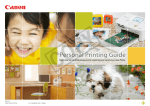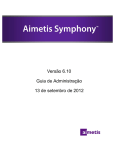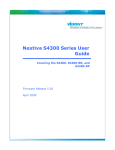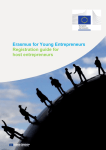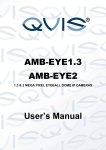Download P2000 Security Management System DVR/VMS Integration Catalog
Transcript
Code No. LIT-1900426 Issued April 4, 2014 P2000 Security Management System DVR/VMS Integration Description • Johnson Controls provides integration options for the P2000 Security Management System and approved Digital Video Recorders (DVRs) and Video Management Systems (VMSs). • Using advanced video compression technologies, users can record and store superior quality digital images in a fraction of the space traditionally required by analog systems. • The integrated P2000 and DVR/VMS user interface incorporates many standard features of the P2000 video integration subsystem, and also allows authorized P2000 users to manage the recording and pan, tilt, and zoom (PTZ) functions of many cameras from a single P2000 workstation. • Depending on the DVR/VMS equipment used, the integration enables an authorized P2000 user to search, retrieve, and download archived audio/video (AV) recordings from any transaction or surveillance camera, from any place, at any time. • Additionally, P2000 events and triggers can be tied to live or recorded audio-visual streams. The DVR system communicates with the P2000 server via a TCP/IP connection. The communication is provided by the P2000 CCTV Server, a software component installed automatically with the DVR/VMS option. • • • • Features and Benefits • • User-friendly standard Microsoft® Windows® interface – enables you to directly access DVR/VMS controls through an intuitive map screen; clicking an icon on the map screen allows you to select DVR/VMS control options Live and recorded audio/video – is available for viewing from the P2000 alarm monitor, real-time map, or real-time list Control of DVR/VMS recording functions – is available from a P2000 workstation interface Option to record predefined P2000 events and alarms with higher video quality – helps investigate incidents and saves storage space by using lower resolution for the remaining recording times Selection, retrieval, and download of still pictures or video clips to your local computer – is easy after specifying the starting time, date, and duration from a specific camera On-demand recording – can be set up by configuring the P2000 system to record specific predefined events Flexible query options – let you recall video images by using a variety of query options: time and date, alarm events, camera ID, and DVR/VMS ID Control of PTZ functions – is available from the P2000 interface Scalability of the DVR/VMS integration with the P2000 system – lets you expand to multiple sites using an unlimited number of cameras to accommodate the expanding digital network needs of your organization Viewing panel – allows for live-monitoring and switching of cameras and monitors within the P2000 application, provided the third-party DVR/VMS vendor supports spot monitor functionality Extensive alarm options available through integration with P2000 – include features such as Escalation, Acknowledgement/ Response Required before Completion, Associated AV Channel, and Associated Real Time Map Analog Camera P2000 Server P2000 Workstation IP IP Camera Camera Encoder Wide Area Network IP Network DVR (Panasonic WJ-ND400) Not all supported VMS/DVR products shown in diagram Analog Analog Camera Camera Aimetis Symphony VMS Milestone XProtect VMS Example of P2000 Integration with Multiple DVR/VMS Products Note: When using multiple DVR/VMS integrations, refer to the P2000 DVR Integration Manual (Part No. 24-10685-41) for compatibility. The performance specifications are nominal and conform to acceptable industry standards. For applications at conditions beyond these specifications, consult the local Johnson Controls office. www.johnsoncontrols.com Johnson Controls, Inc. shall not be liable for damages resulting from misapplication or misuse of its products. © 2014 Johnson Controls, Inc. 1 of 4 P2000 Security Management System DVR/VMS Integration (Continued) Supported Protocols The DVR/VMS integration with P2000 Versions 3.12 and higher supports the following protocols, original equipment manufacturer (OEM) software versions, and software development kits (SDKs): Supported Protocols OEM Software Version Vendor/Protocol1 Johnson Controls® Digital Vision Network (DVN) 5000 2.7 2.9 2.10 SDK Version Notes 2.7 2.9 2.10 The AV Player’s live video monitoring may not be available on computers using a Windows Server® operating system. Aimetis Symphony® 6.10.1.3 6.10.1.3 N/A Avigilon® Control Center 5.0 5.0 Requires the Windows Server 2012 R2 (64-bit) operating system for the P2000 server and the Avigilon server. Bosch® Video Management System (VMS) 4.0.1 Cameo 4.0.1 The AV Player’s live and recorded video is not available on computers using a Windows Server operating system. Genetec® Omnicast® 4.8 4.8 N/A Honeywell® Rapid Eye® 7.0 Build 81 2.0.2.0 N/A Milestone XProtect™ Corporate 5.0 or earlier MIP 3.0a N/A Milestone XProtect Enterprise 8.0c MIP 3.0a N/A Milestone XProtect Professional 8.0b MIP 3.0a N/A Milestone XProtect Express 1.0b MIP 3.0a N/A Nice™ Pro/Alto/Vsat N/A 10.5 SP1 10.7 The Nice 10.5 protocol with SP1 is not supported on Windows® 7. On-Net Surveillance Systems (OnSSI®) Ocularis® CS 3.6 3.6 Supported server operating system: Windows Server 2008 R2 (64-bit). Windows Server 2012 is not supported. Supported workstation operating system: Windows 7 (32-bit). Enable Message Queuing before installing OnSSI codecs. Panasonic® WJ-ND400 1.01 1.31 1.0011.0 Requires hardware Version 1.0.2 Panasonic WJ-ND300 4.30 1.0011.0 Requires hardware Version 1.0.2 ® Pelco X-Portal™ DX8100 02.0.00.2717 3.3.0.18 3 Pelco X-Portal DX8100 protocol is supported only on Windows XP®. Pelco X-Portal Endura® 02.04.00.9584 3.3.0.182 N/A Pelco Endura 02.04.00.9584 2.22 The Pelco Endura protocol is not supported on 64-bit operating systems. Verint® Nextiva™ 6.0.4706.0 6.3 The Nextiva protocol is not supported on Windows 7 or Windows Server 2012. 1. P2000 contains software produced and copyrighted by the following third-party manufacturers: Genetec, Milestone, Nice, OnSSI, Panasonic, Pelco, and Verint. 2. Refer to the P2000 DVR Integration Manual (Part No. 24-10685-41) for information regarding Windows Server 2012. 3. For information on cameras supported by Pelco SDKs, refer to: http://pdn.pelco.com/content/integrating-pelco-products Note: AV players cannot be used in virtual machines. Refer to the P2000 DVR Integration Manual (Part No. 24-10685-41) for additional limitations. For information on the features supported for each protocol and version, see the following tables. In these tables, a check mark indicates that the feature is supported. P2000 Events AV Action (Part 1 of 2) 3 Camera Send Alarm Associated Input 3 Camera Send Alarm Associated Terminal 3 Camera Start Recording Camera Start Recording Associated Input Camera Start Recording Associated Terminal Camera Stop Recording OnSSI Ocularis CS Avigilon Control Center Bosch VMS Verint Nextiva Honeywell Rapid Eye Aimetis Milestone Corporate Milestone Enterprise Milestone Professional Milestone Express Genetec Panasonic Pelco X-Portal DX8100 Pelco X-Portal Endura Pelco Endura Camera Send Alarm2 Camera Preset DVN 5000 P2000 Events AV Action1 Nice (all versions) Protocol The performance specifications are nominal and conform to acceptable industry standards. For applications at conditions beyond these specifications, consult the local Johnson Controls office. www.johnsoncontrols.com Johnson Controls, Inc. shall not be liable for damages resulting from misapplication or misuse of its products. © 2014 Johnson Controls, Inc. 2 of 4 P2000 Security Management System DVR/VMS Integration (Continued) P2000 Events AV Action (Part 2 of 2) OnSSI Ocularis CS Avigilon Control Center Bosch VMS Verint Nextiva Honeywell Rapid Eye Aimetis Milestone Corporate Milestone Enterprise Milestone Professional Milestone Express Genetec Panasonic Pelco X-Portal DX8100 Pelco X-Portal Endura Pelco Endura DVN 5000 P2000 Events AV Action1 Nice (all versions) Protocol Camera Stop Recording Associated Input Camera Stop Recording Associated Terminal Launch AV Player 3 3 4 4 4 4 4 4 Monitor Camera 3 3 4 4 4 1. Refer to the P2000 Software User Manual (Part No. 24-10685-157) for a description of the event action types. 2. For Milestone Enterprise, Professional, and Express versions, the event must be defined under Global Events on the Milestone VMS, and the name of the event must match the name of the camera. 3. Refer to the P2000 DVR Integration Manual (Part No. 24-10685-41) Chapter 4: Protocol Integration for additional notes. 4. Integration with this protocol uses a proprietary viewer application instead of the AV Player. Refer to the P2000 DVR Integration Manual (Part No. 24-10685-41) Chapter 4: Protocol Integration for details. AV Alarm Subscription Motion alarm Behavior alarm OnSSI Ocularis CS Avigilon Control Center Bosch VMS Verint Nextiva Honeywell Rapid Eye Aimetis DVR system alarms Milestone Corporate Milestone Enterprise Milestone Professional Milestone Express Genetec Panasonic Pelco X-Portal DX8100 Pelco X-Portal Endura Pelco Endura Dry contact alarm Video loss alarm DVN 5000 AV Alarms Nice (all versions) Protocol 1 1 1. Requires a rule to be defined in the Avigilon system. Supported in integration with Avigilon Enterprise Edition only (cannot be used in Avigilon Standard Edition). AV Player Action Call up live video Retrieval of video PTZ control Capture video Capture image OnSSI Ocularis CS1 Avigilon Control Center Bosch VMS Verint Nextiva Honeywell Rapid Eye1 Aimetis Milestone Corporate1 Milestone Enterprise1 Milestone Professional1 Milestone Express1 Genetec Panasonic Pelco X-Portal DX8100 Pelco X-Portal Endura Pelco Endura DVN 5000 Action Nice (all versions) Protocol 2 2 1. Integration with this protocol uses the DVR’s viewer application instead of the AV Player. Refer to the P2000 DVR Integration Manual (Part No. 24-10685-41) Chapter 4: Protocol Integration for details. 2. Video only (no audio). The performance specifications are nominal and conform to acceptable industry standards. For applications at conditions beyond these specifications, consult the local Johnson Controls office. www.johnsoncontrols.com Johnson Controls, Inc. shall not be liable for damages resulting from misapplication or misuse of its products. © 2014 Johnson Controls, Inc. 3 of 4 P2000 Security Management System DVR/VMS Integration (Continued) Hardware Requirements Related Documentation To operate the DVR/VMS option in P2000, both the P2000 server and P2000 workstation require video cards compliant with Microsoft® DirectX® 9.0. The following chip sets and boards are certified: Document Title Document Number P2000 DVR Integration Manual Part No. 24-10685-41 P2000 Software Installation Manual Part No. 24-10685-130 P2000 Software User Manual Part No. 24-10685-157 DVN 5000 Rackmount Series Installation Guide Part No. 24-10129-4 DVN 5000 Series RAID Management Guide Part No. 24-10177-3 DVN 5000 Series Software Installation and Configuration Manual Part No. 24-10248-5 DVN 5000 Series Software User Manual Part No. 24-10248-13 The Pelco Endura protocol requires an NVIDIA video card. VisionPocket and SiteManager Software User Manual Part No. 24-10248-56 Consult with the DVR/VMS vendor for detailed hardware requirements. DVN 5000 and DVN 3000 Series Software Development Kit (SDK) Reference Manual Part No. 24-10352-18 DVN 5000 Series Quick Startup Guide Part No. 24-10520-14 Ordering Information DVN 5000 Series Storage, Shipping, and Environmental Guidelines Part No. 24-10520-22 DVN 5000 Safety Information Part No. 24-10598-8 DVN 5000 and DVN 100-NET Series Software Release Notes Part No. 24-10318-37 DVN 5000 Rackmount Series System Drive Replacement Instructions Part No. 24-10129-101 DVN 5000 Rackmount Series Product Bulletin LIT-12011200 • • • Intel® 82845 G/GL/GV NVIDIA® (all chip sets) ATI®/AMD® Radeon® If a graphic card is not compliant with DirectX 9.0, the CCTV Service and AV Player does not function properly. The Panasonic DVR requires the workstation video card to be set to 32 bits per pixel. Part Number1,2 Description P2K-DV-AMTS312 Aimetis Integration P2K-DV-AVGN312 Avigilon Integration P2K-DV-BVMS312 Bosch VMS Integration P2K-DV-GNTEC312 Genetec Integration P2K-DV-MILE312 Milestone Integration P2K-DV-NXTVA312 Verint Nextiva Integration P2K-DV-NICE312 Nice Integration P2K-DV-ONSSI312 OnSSI Integration P2K-DV-XPRT312 Pelco Integration P2K-DV-PAN312 Panasonic Integration P2K-DV-RPEYE312 Honeywell Rapid Eye Integration 1. Integration with DVN 5000 protocol does not require a part number. 2. The DVR/VMS options are only available with the P2K-SW-CORE312 software package. The performance specifications are nominal and conform to acceptable industry standards. For applications at conditions beyond these specifications, consult the local Johnson Controls office. www.johnsoncontrols.com Johnson Controls, Inc. shall not be liable for damages resulting from misapplication or misuse of its products. © 2014 Johnson Controls, Inc. 4 of 4