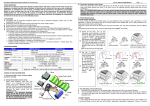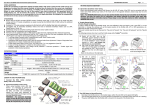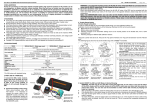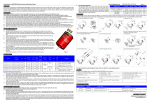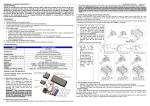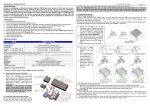Download User Manual -X
Transcript
User Manual User Manual-X 60A 60A 80A 80A 120A120A REDCON Brushless Speed Controller 2 LED USB PROG LINK Hold the red button REDCONX-120A 120A X -80A 80A REDCON X-120A REDCON X-60A 60A 120A/760A 80A/450A 60A/360A 0.00030 ohm 0.00045 ohm 0.00060 ohm 62g 60g C)Set the 3 points according to the steps shown as the pictures on the right side. ►The neutral point ►The top point of forward direction ►The top point of backward direction 1 2 Neutral point Top point of forward direction Release the red button as soon as the red LED begins to flash 3 Top point of backward direction D)W h e n t h e p r o c e s s o f calibration is finished, the motor can be started after 3 seconds. 56g * The green LED flashes 1 time PROGRAM THE ESC 1 1 Turn on ESC 2 ** *** The green LED flashes 2 times The green LED flashes 3 times 2 Turn off the ESC Turn on the transmitter Hold the SET key Switch on the ESC Release Green LED flashes Press Enter the 1st item SET key SET key "Running Mode" 1 time Hold SET key for 3 seconds Release Green LED flashes SET key 2 time Press Enter the 2nd item SET key "Drag Brake Force" Hold SET key for 3 seconds Release Green LED flashes SET key 3 time Press Enter the 3rd item SET key "Low Voltage Cut-Off" Hold SET key for 3 seconds Press the SET key to choose the programmable value, the Red LED ? ashes for several times, the times pressents the serial number of the value you are choosing Red LED "Forward Red LED "Forward Red LED "Forward flashes 1 time to choose with brake" flashes 2 times to choose / Reverse with brake" flashes 3 times to choose / Reverse" Red Red Red Red Red Red Red Red LED LED LED LED LED LED LED LED flashes flashes flashes flashes flashes flashes flashes flashes 1 2 3 4 5 6 7 8 time, choose "0%" times, choose "5%" times, choose "10%" times, choose "20%" times, choose "40%" times, choose "60%" times, choose "80%" times, choose "100%" Red Red Red Red Red Red LED LED LED LED LED LED flashes flashes flashes flashes flashes flashes 1 2 3 4 5 6 time, choose "None" times, choose "2.6V" times, choose "2.8V" times, choose "3.0V" times, choose "3.2V" times, choose "3.4V" ……The following steps are just like the above steps…… Hold SET key for 3 seconds Press Green LED flashes N time Release SET key Enter the Nth item SET key Press SET key to choose the value, the flash times of Red LED means the serial number of the value (1 time means the 1st value, 2 times means the 2nd value, etc.) Finish programming, switch off the ESC, and then switch it on Red LED flashes Enter the corresponding programmable item, the Red LED flashes for several times, the times presents the current value of this item ALERT TONES AND LED STATUS 1 2 3 BRUSHLESS SYSTEM CONFIGURATION SUGGESTION Top point of maximum throttle Forward zone Brake and backward zone Neutral zone Neutral point Brake and backward zone Top point of maximum brake Forward zone Top point of maximum brake Gear Rate Gear Rate 1/10 On Road 1/10 Off Road Suitable ESC Motor KV/ Power 3.5T 9100KV/600W 9.6-11.0 4.5T 7300KV/500W 8.4-10.0 5.5T 6000KV/400W 8.0-9.4 10.0-12.0 120A 6.5T 5200KV/350W 7.4-8.4 9.0-11.0 120A 120A 120A 8.5T 4000KV/300W 6.0-7.0 8.0-9.6 120A/60A 10.5T 3300KV/250W 5.0-6.0 7.5-8.5 120A/60A 13.5T 2700KV/200W 4.5-5.5 7.0-8.0 120A/60A 17.5T 1900KV/150W 4.5-5.5 6.0-8.0 120A/60A Application 1/10, 1/12 On-road competitive racing (Modified group) 1/10 On-Road sportful racing 1/10 Off-road competitive racing (Modified group) 1/10, 1/12 On-Road sportful racing 1/10, 1/12 Off-Road sportful racing Neutral point Neutral zone Top point of maximum throttle Trouble Possible Reason Solution are not Check the power connections, replace the connectors or switch After power on, motor doesn’t work, no sound is emitted The connections of battery pack correct The switch is damaged After power on, motor can’t work, emits “beepbeep-, beep-beep-” alert tone. (Every group “beep-beep-” has time interval of 1 sec ) Input voltage is abnormal, too high or too low. Check the voltage of the battery pack After power on, the red LED lights, but motor cannot run Throttle signal is abnormal Check the transmitter and the receiver, and check the signal wire connection of your ESC The motor runs in the opposite direction 1) The wire connections between the ESC and the motor need to be changed 1) Swap any two wire connections between the ESC and the motor. (Note: This method is ONLY available for SENSORLESS motor ) 2) Please don't use the ESC for this special chassis. 2) The chassis is not suitable for this ESC 3 4 The motor stops running while in working state The ESC has entered the “Low voltage protection mode” or the “Over-heat protection mode” 3 4 The red LED flashes means Low voltage protection, please replace the battery pack The green LED flashes means Over-heat protection, please wait for some minutes to cool the ESC