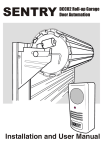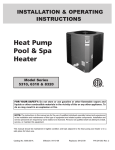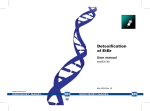Download Installation and User Manual
Transcript
ACC01- UNIVERSAL SINGLE PHASE AC CONTROLLER CARD Installation and User Manual ENG Manufactured By Martin Electronics cc PO BOX 49284, ROSETTENVILE 2130 Republic of South Africa AFR Vervaardig Deur Martin Electronics cc Posbus 49284, ROSETTENVILE 2130 Republiek van Suid Afrika ESP Fabricado por Martin Electronics cc PO BOX 49284, ROSETTENVILE 2130 la República Surafricana DEU Hergestellt durch Martin Electronics cc PO-Kasten 49284, ROSETTENVILE 2130 Republik Südafrika POWERED BY Technical Support For technical queries relating to use/installation of this product! +27 11 433 4084 Table of Contents 4 5 6 6 7 8 Required Equipment ................................................................................... 9 Module Detailed Description ...................................................................... Card Features .................................................................................. Electrical Terminals and Descriptions .............................................. High Voltage Connections ............................................................... Low Voltage Connections ................................................................ General Connection Diagram .......................................................... 10 10 11 11 12 13 ACC01 Operational Details ......................................................................... Auto-Close Feature .......................................................................... Auto-Close Override ......................................................................... Pillar/Courtesy Lamp ........................................................................ Pedestrian Mode .............................................................................. Free Exit ........................................................................................... Safety Beam ..................................................................................... Status LED Output ........................................................................... Zero Crossing Feature ..................................................................... Auxillary Power Output .................................................................... 14 14 14 14 14 14 15 15 15 15 System Programming and Advanced Features ....................................... Auto-Close Setting ........................................................................... Auto-Close Override Facility ............................................................ Programming Remote Controls ....................................................... Erasing Remote Controls ................................................................ Lamp Control Button ........................................................................ 16 16 16 17 17 18 Troubleshooting Guide .............................................................................. Addendum: Shutter Door Applications .................................................... Shutter Door Software and Ordering Information ........................... Accessory Board ADB01b & Motor Preparation ............................. Motor Preparation Step 1 & 2 ......................................................... Motor Wire Functions ..................................................................... Limit Switches ................................................................................ Control Console ............................................................................. Wiring Diagram - Single Phase ...................................................... Product Specification ............................................................................... Technical Specifications & Dimensions .......................................... 19 20 20 21 22 23 25 27 29 30 30 3 ENGLISH Company Profile ........................................................................................... Warnings and Cautions for Use ................................................................. Introduction .................................................................................................. Product Description and Applications .............................................. Package contents and Optional Extras ............................................ Compatible Systems and Replacement .......................................... Company Profile The company manufactures remote controls, receivers, infrared beams and garage door automation products under the Sentry brand name. The company also manufactures products for OEM (Original Equipment Manufacturers) and custom markets and is deeply respected in this regard as it designs and manufactures not only its own products but specialised and custom products for specific customers and provides support for these products. MARTIN ELECTRONICS strives to give service and backup second to none. Technical staff, as well as our engineers are available to give answers to technical or installation problems. The equipment is installed countrywide and is available through a network of distributors in South Africa. Further information is available on our website www.martin-electronics.co.za © Martin Electronics cc 2009 Martin Electronics cc. reserves the right to make changes to the products described in this manual without notice and without obligation of Martin Electronics cc to notify any persons of any such revisions or changes. Additionally, Martin Electronics cc. makes no representations or warranties with respect to this manual. No part of this document may be copied, stored in a retrieval system or transmitted in any form or by any means electronic, mechanical, optical or photographic, without the express prior written consent of Martin Electronics cc. ENGLISH Martin Electronics is a respected and well-known manufacturer of RF remote controls and security products and has established itself as the leader in RF remote control for the past 20 years. WARNINGS AND CAUTIONS 1. Read all instructions and warnings carefully before installing the product 2. The product must only be installed by suitably qualified persons. 3. NEVER allow children to play with the system or its remote controls. 4. Secure all remote controls and opening devices to prevent unauthorized access to the display system. 5. Before attempting any work or maintenance on the product, disconnect the power and remove the batteries (if applicable) 9. The installer has a responsibility to explain to the owner/user how the system operates and how to deal with potential emergencies that may arise during the scope and course of the product's application. The installer must also pass on these instructions to the owner/user 10. The product is designed and manufactured only for the applications intended in this manual. Any other use renders the warranty null and void and neither the manufacturer or its distributors, affiliates, servants, etc. shall be held liable for any loss or damages whatsoever. 11. This product is designed to be compatible with the systems indicated, and updated from time to time. Satisfactory performance cannot be guaranteed for systems that are not expressly listed as compatible. 6. All modifications not expressly approved by the manufacturer are forbidden. 7. Do not install the product in an explosive atmosphere or in any location subject to heavy 12. Use of this product may render the warranty moisture ingress. of the target system null and void unless use of this module is approved by the Never short-circuit any wiring to and from this manufacturer or its authorized distributor. equipment for any reason. 8. Technical Support For technical queries relating to use/installation of this product! +27 11 433 4084 5 ENGLISH PLEASE READ THE FOLLOWING WARNINGS AND CAUTIONS BEFORE INSTALLING OR USING THE PRODUCT. RISK OF ELECTRIC SHOCK AND/OR FIRE DO NOT TOUCH ANY COMPONENTS WHEN POWER IS APPLIED Introduction It is designed to be a compatible replacement for systems where a similar control card is used, such as sliding gates, swing gates, shutter door automation, and garage door automation systems. The ACC01 is designed to work with limit switches, which signal to the system when either the closed or open limit is reached. Out the box, the ACC01 is a drop-in replacement for current and legacy mechanical actuators manufactured by REMEZ, HANSA and others. The advantage of the ACC01 is that it features an on-board code-hopping receiver, capable of storing up to sixteen unique buttons, or transmitters. The ACC01 is also capable of supplying large currents (up to 1A) on its auxillary supply terminal, enabling the product to provide a supply for locks that are typically used on some types of swing gate. The ACC01 also features motor run timing, which allows the motor to run for a maximum of sixty (60) seconds under all conditions. This avoids damage to the motor should the limit switches fail. The ACC01 also features a PEDESTRIAN mode for gate applications, Auto-Close facility (with override mode) and a fully controllable pillar lamp relay. All inputs are provided with STATUS indicators, and a test button is included on the card itself. The ACC01 includes full lightning and surge protection as standard. The motor relays are also protected against excessive arcing by zero-crossing switching. All connections are pluggable, ensuring quick and easy replacement. Pin connection order and signals are industry compatible. Finally, the ACC01 is fully customizable for OEMs and for volume customers. Please contact MARTIN ELECTRONICS for further details. Applications • Swing Arm Gates (typically in-ground type units) • Hydraulic Actuator Swing Gates (FAAC, etc...) • AC Sliding Gate Motors • Shutter Door Actuator Systems • Curtain Actuation Systems • AC Garage Door Actuator Systems 6 ENGLISH The SENTRY™ ACC01 is a general-purpose or "universal" AC Motor Control Card for general applications where it is necessary to control a single-phase AC motor within defined limits. Introduction ENGLISH SENTRY™ ACC01 Package Contents =1 pc Controller Card and Instruction Manual Optional Extras SENTRY™ Code Hopping Remotes (1 / 3 / 4 Button) SENTRY™ Utility Enclosure SENTRY™ Infra-Red Beam IRB/W01 7 Introduction The ACC01 is compatible with the following actuators as a rough guide (Other operators may exist that will work well with this product) Brand REMEZ FAAC CAME Model Number(s) / Type(s) Swing Standard Swing Fast Swing Heavy Duty 1103 Slider† 1105 Slider† 413 LS 415 LS Ferni (230V Version) FAST (230V Version)† ZA3N Control Panel‡ FROG-A FROG-AV HANSA DELUXE HANSA / NICE VF Series (using three-phase contactors)†† BONFIGLIOLI CP91 Controller Card CENTURION The above is not an exhaustive list. In general, any single-phase AC motor fitted with limit switches is suitable for the ACC01. Please bear in mind the upper limit of the motor power is approximately 650 watts. Larger, and three-phase motors may be controlled by using two three-phase contactors with single-phase coils. † The ACC01 may not fit inside the original enclosure, but can certainly be mounted external to the actual gate motor. ‡ Not all features may be identical. †† Use of RVS Limit Switch Device is mandatory. 8 ENGLISH Compatible Systems For Replacement Required Equipment for Installation ENGLISH Philips screwdriver & Flat screwdriver Small Side Cutter Connecting Wire • 1mm² • 0.75mm² Multimeter 9 ACC01 Detailed Description ENGLISH Card Features 1 3 2 10 4 5 9 6 7 8 6. On-board STATUS LED 7. Integrated 433MHz Receiver Module 8. Antenna 9. Transformer 10. LEARN Button 1. High Voltage Side Terminals 2. Pillar Lamp Relay (Potential Free) 3. Motor Relays 4. Signal (Low Voltage Side) Terminals 5. Auto-Close Adjustment Lethal Voltages Exist on this card (module) during normal operation. It is always mandatory to isolate all power before working on any of the electrical connections! 10 ACC01 Detailed Description ENGLISH ACC01 Electrical Terminals and Descriptions HIGH VOLTAGE TERMINALS LOW VOLTAGE TERMINALS AC MOTOR FUSE (5A) DC SIDE FUSE (1A) WARNING: The Lamp Relay contact is not fused! A fuse or suitable circuit breaker MUST be used in the lamp circuit to prevent damage to the ACC01. High Voltage Side Terminals & Descriptions AC MAINS E = Earth N = Mains Netural L = Mains Live Conductor MOTOR FWD = Motor Forward Winding N = Motor Neutral or common REV = Motor Reverse Winding Motor Capacitor: The motor capacitor should be connected across the FWD and REV terminals. LAMP A = Contact B = Contact (Potential Free Relay Contact for Pillar lamp or other use) This card must be earthed via the "E" terminal otherwise the effectiveness of the lightning protection will be severely impaired! 11 ACC01 Detailed Description Pin Name Description Function TRIG MAIN TRIGGER INPUT Controls the Motor in the sequence of Forward -> Stop -> Reverse -> Stop. This input is protected against lightning and may be used over a distance i.e. intercom handset PED PEDESTRIAN INPUT Opens the gate/door approx. 1/5th of the total travel. Initiates a warning by causing the lamp relay to flash before starting the motor IRB SAFETY BEAM INPUT Input for a safety beam. Normally Closed circuit, that will either stop, or reverse the motor depending on state. During Forward (opening) cycle, the input is ignored. During Reverse (closing) cycle, the input will cause the motor to stop, pause a short while and then reverse. During Open state, activation of this input resets the auto-close timer (if enabled). If not used, this input must be tied to COM with a wire link. LED STATUS LED OUTPUT A Status LED output designed to drive an external, remote LED inside an intercom handset, over a distance. The pin is protected against lightning. LIT LIGHT CONTROL INPUT Control input for manual control of the lamp relay from a remote location by using a push button. Brief activation turns lamp on for the lamp time. Press and hold for 5 seconds invokes override mode where lamp is permanently on. FRX FREE EXIT INPUT A special trigger input, that will cause the motor to drive forward (open) only. It will also reset the auto-close timer if the system is in the open state. It will also cause a reversal (stop and reverse open) if the system is in the process of closing. OLS OPEN LIMIT SWITCH Limit switch input. Opening the circuit will register the open limit, resulting in the motor stopping if it was travelling forward (opening) CLS CLOSED LIMIT SWITCH Limit swith input. Opening the circuit will register the closed limit, resulting in the motor stopping if it was travelling in reverse (closing) 12V AUXILLARY POWER SUPPLY Unregulated DC 12V output for auxillary equipment such as the safety beams, additional remote control receivers, access control keypads, etc... Max current that may be drawn is 1A! COM COMMON (NEGATIVE) Common terminal (negative) for signals and auxillary power supply. 5 in total The TRIG input, and LED output are the only two signals designed to be connected to an intercom handset via a long cable run as they are protected. All other inputs are not designed for use over long cable runs. Failure to observe this will result in the risk of lightning damage to the ACC01. 12 ENGLISH Low Voltage (Signal) Side Terminal Descriptions: ACC01 Detailed Description ENGLISH General Connection Diagram Fuse/Breaker Pillar/Courtesy Lamp Capacitor AC 1-ph Induction Motor M LIVE NEUTRAL B Trigger A REV N FWD L N E TRIG COM Pedestrian Opening PED Safety Beam IRB COM STATUS LED Fit wire link as shown if beam is not fitted LED LIGHT CONTROL BUTTON LIT Free Exit Opening FRX Open Limit Switch OLS Isolator COM COM Closed Limit Switch CLS To Distribution Point 12V DC Output COM Diagnostic Indicators The ACC01 is equipped with diagnostic indicators that are useful for fault-finding and verifying installation: Normally Open Inputs: TRIGGER PEDESTRIAN FREE EXIT TRIGGER PEDESTRIAN These inputs have RED indicators, that light when the circuit is closed SAFETY BEAM FREE EXIT OPEN LIMIT SW CLOSED LIMIT SW AC STATUS STATUS LED Normally Closed Inputs: IR BEAM OPEN LIMIT SWITCH CLOSED LIMIT SWITCH These inputs have GREEN indicators, that light when the circuit is in the correct state, and turn off when the circuit is broken e.g. IR Beam is broken. The AC STATUS indicator is always on when the card is powered up. If it does not light, it means there is no power on the card. 13 ACC01 Operation The ACC01 operates in an industry-standard manner, providing full gate/door control via a trigger input. The general method of operation is that each activation of the trigger will stop all motion, if the gate/door was in motion, and will start the gate/door moving if it was stationary. Auto-Close The ACC01 provides an auto-close function which can be set between OFF and a maximum of four minutes. Turning the shaft on the board fully anti-clockwise will disable AUTO-CLOSE. Turning the shaft clockwise allows adjustment of the autoclose time from a minimum of 15 seconds to a maximum of four minutes. Auto-close will close the gate/door automatically if it was open, or partially open. Auto-Close Override Mode The auto-close mode, can be overridden i.e. disabled for the current cycle, by holding the TRIGGER (trigger input or remote control) continuously when opening the gate/door from the fully closed position. Once the remote/trigger input has been detected as being held for 5 seconds or more, the gate/door will stop as acknowledgement, and when the remote control/trigger input is released, the gate/door resumes opening. The override mode is cancelled once the gate/door is fully closed. Pillar/Courtesy Lamp The ACC01 provides a relay for controlling the standard pillar/courtesy lamp. When the gate/door is triggered to open, the lamp will be turned on. When the gate/door is stopped by either the user pressing the remote, or it reaching its open limit, the lamp will remain on. However if auto-close is disabled, the lamp will turn off after two minutes. The lamp also turns off 2 minutes after the last gate transaction is completed. The "LIT" lamp control input allows for manual control of the lamp and is designed for connection to a push button. Pressing the button briefly, with the gate in the fully closed state, will turn on the pillar lamp and it will remain on indefnitely. This override state is indicated by short flashes on the STATUS LED. Activating the input again, clears this mode. Pedestrian Mode The ACC01 provides a standard Pedestrian Key-switch input. When activated, the pillar lamp relay will pulse for 5 seconds, thereby flashing the pillar lamp as a warning that the gate/door is about to open. The gate/door will then be open about 30% of the nominal travel, and then stop. If the trigger input is invoked during the pedestrian mode running, or when the gate/door has opened partially, pedestrian mode will be cancelled and the gate will open fully as per normal. Free Exit The ACC01 provides a free-exit input, which, as the name implies, allows only an exit condition. This input will only invoke opening cycles, and if the system is closing, will 14 ENGLISH ACC01 Operational Details ACC01 Operation Free Exit (cont.) result in a full stop, a short pause, and re-opening known as a reversal. If the gate/door is fully open, activation of the FREE EXIT input will reset the auto-close timer if enabled. Generally, the auto-close timer should always be activated when using the FREE EXIT input, otherwise there will be no way of closing the gate/door. Safety Beam Input The ACC01 provides a standard safety beam input, which is designed to prevent the gate/door crushing or colliding with people/objects in its path. The beam input is a normally closed circuit, which, if not used must be bridged with a wire link between IRB and COM terminals. The beam input, will reset the auto-close timer if the system is fully open, and during closing, a short beam break will result in a pause i.e. the gate/door stops for about 1 1/2 seconds then resumes closing. A longer beam break will result in a reversal, and the gate/door will re-open fully. Status LED Output The ACC01 has a standard STATUS LED output as well as an LED on board to indicate the status during installation/testing. The output pin is designed to directly drive a standard LED, over a long cable run, and is fully protected against lightning. The status LED indicates system status as follows: System State LED Indication Fully Closed LED is off Running Open LED flashes slowly (1 flash/sec) Fully/Partially Open Closing Pedestrian Opening LED is on LED flashes fast (2 flash/sec) LED flashes very fast (4 flash/sec) Zero-crossing Switching To reduce mains borne switching noise, and primarily to prolong the life of the control relays, the ACC01 is equipped with zero-crossing switching. This means that the motor is switched on, or off during the zero crossing point of the mains waveform. While this does not entirely eliminate relay contact arcing, it does substantially reduce the severe arcing that would otherwise result, which if left uncontrolled, leads to premature failure of the ACC01. Auxillary Power Output The ACC01 can provide, up to 1 Ampere of current for external equipment on its auxillary output terminal. The output is protected by fuse F1, which is closely mounted to the signal connector. 15 ENGLISH ACC01 Operational Details (cont.) Programming & Advanced Features The ACC01 involves minimal programming, aside from learning remote controls into the built in receiver. Setting up the Auto-Close Timer The auto-close time may be adjusted by turning the potentiometer located on the ACC01 as shown. Turning the pot fully anticlockwise will DISABLE the auto-close timer completely. Turning the pot clockwise will adjust the auto-close time from between 15 seconds and a maximum of 240 seconds (4 minutes, with the pot turned fully clockwise) 9 Notes about auto-close Turning the control fully anti-clockwise until it stops, turns off auto-close completely. Turning the control slightly clockwise sets auto-close time to the minimum, about 15 seconds. Turning the control fully clockwise until it stops, sets auto-close to 240 seconds, or four minutes. It is MANDATORY to have a safety beam connected to the system when using auto-close, as this will prevent accidents and collisions from occuring with a gate that could open at any time. Pedestrian mode auto-close is not adjustable, therefore this setting does not affect the pedestrian gate/door in any way. Even if auto-close is fully disabled, the pedestrian gate/door will still auto-close Auto-Close Override Facility If auto-close is enabled, it may be temporarily disabled (that is, for the current gate/door cycle) by pressing and holding the TRIGGER or the remote control, for 5 seconds when opening the gate/door from the FULLY CLOSED state. When the trigger is held for 5 seconds at least, the gate/door will stop and pause, providing acknowledgement that the override has been set. When the trigger is released, the gate/door will resume opening and open fully, and remain so, until commanded to close by a trigger. When commanded to close, and the gate/door reaches its closed limit, the override set, will be cleared, and auto-close will become operational again. 16 ENGLISH Programming the ACC01 Programming & Advanced Features Programming Remote Controls The ACC01 allows up to sixteen (16) remote controls to be stored in its memory. Remote control storage is automatically managed. LEARN Button 9 To learn a new remote control 1. Press and release the LEARN button on the ACC01 The STATUS LED emits short flashes 2. Operate the button on the remote control, you wish to program into the ACC01, at a distance of at least 1 metre away from the ACC01. When successfully learnt, the STATUS LED will turn on for 1 second. Thereafter learn mode is exited and the product resumes normal operation. To Erase all remote controls 1. Press and hold the LEARN button on the ACC01 2. After about 5 seconds, the STATUS LED will flash slowly. Release the LEARN button 3. The STATUS LED will begin to flash rapidly for up to 10 seconds as all data is erased. When finished, the ACC01 enters learn mode allowing a new transmitter to be learnt in at that point. If the user does not wish to learn new remotes in at this point, simply leave the ACC01 to time-out, after 10 seconds, in which case normal operation resumes. • Learn mode exits automatically when, either a remote control is learnt into the system, or, the system is left to time out after 15 seconds (i.e. no remote is learnt into the system) • It is not possible to erase an individual remote. Only a mass-erase of all remote controls can be performed to erase lost or stolen remote controls. 17 ENGLISH Programming the ACC01(continued) Programming & Advanced Features 18 ENGLISH Lamp Control Input The ACC01 provides a lamp control input which operates in an industry standard manner via a push button or toggle switch. Activating the input will turn on the lamp, and another activation will turn off the lamp. When the lamp is turned on, the STATUS LED will indicate this by means of short duration flashes. Troubleshooting Guide Problem No response to triggers. Possible Cause No AC Power Check for presence of AC mains, if not present check for tripped circuit breakers upstream of the supply DC Fuse Blown Locate DC fuse F1 on the ACC01 and replace it with a 1A quick blow fuse. Card Faulty Return the ACC01 for repair/testing Beam Input Disconnected Check for disconnection by bridging IRB terminal to COM. If card operates then replace/repair wiring Faulty IR beam Check beam and adjust/repair as necessary AC FUSE Blown Locate AC fuse F2 on the ACC01, and replace with a 5A slow blow fuse. Motor Capacitor Faulty Replace the Motor Capactior with a similar type Motor Faulty Test the motor without the presence of the ACC01, and repair/replace if necessary Short Circuit/Overload on auxillary terminal. Disconnect all wiring from the 12V terminal. Replace fuse, and if the card powers up, investigate for short circuits on the auxillary line. Card Faulty Return the ACC01 for repair/testing AC ON LED does not light. System unresponsive System powered up and appears to work, but will not respond to a TRIGGER nor a FREE EXIT input Relays Click when triggered but gate/door motor does not start DC side fuse F1 keeps blowing Possible Solution 19 ENGLISH Basic Troubeshooting Guide for the ACC01 The following is a basic guide to fault-finding the ACC01. In many cases working through these will solve common problems. However, when in doubt please call technical support, or, send the card in for testing/repair either directly to MARTIN ELECTRONICS or via your distributor. Addendum - Shutter Door Applications The ACC01 is a suitable candidate for controlling generic shutter-door motors. In most cases, the motor will need to be modified to work with the ACC01, this entails modifications to the wiring and removal of some unnecessary components from the shutter door motor. This section is intended for professional installers who supply and fit a range of Chinese shutter door motors which are of the tubular type. To operate the available types of shutter door motor, requires the ACC01 to be supplied with a special software installation. This can be done on production when you order your ACC01, or you can return the board to your distributor and request that the SHUTTERDOOR software be installed. The difference between normal software and the special shutterdoor variant is that provision is made for the inverted limit switches, as well as the three button control panel which is usually supplied with these types of motors. The ACC01's wireless remote control receiver, however, works the same as previously and will provide the expected, start-stop-reverse-stop sequence. There are two types of shutter door motor in existence, one is a single phase model, the other is a three phase variant, the ACC01 can be configured to operate either type. The difference is how the connections are made Most shutter door motors include a magnetic clutch, and to operate this clutch correctly requires the addition of an adapter board, the ADB01b, which can be purchased separately from your distributor. The ADB01b provides the control voltage for the clutch ensuring it engages and disengages correctly when the motor is started and stopped. It also provides a convenient bonding point for the existing motor wiring to the ACC01 Shutter Door Motor Types the ACC01 has been tested with: "Hualin" Brand HL series single phase (HL-200-1P thru HL-1000-1P) "J & G" Brand series motors Both these products are virtually identical from an electrical standpoint and operate on the same principle, the differences being mainly mechanical. These products often include a wireless remote control unit with remotes, and a keyswitch, which are not needed when the ACC01 is installed. However these components can still be used if the installer so wishes. The next few pages, go into detail on how to connect these motors to the ACC01. 20 ENGLISH Using the ACC01 to control Shutter-Door Motors Addendum - Shutter Door Applications (cont.) MOTOR ADAPTER BOARD ADB01b The motor adapter board is purchased separately. In addition, you will need suitable lengths of 1mm² wire to connect the ACC01 to this board. Preparing the Motor for Retrofit (single phase models) Virtually all the shutter door motors have a cover "cup" at the top end of the motor, where all the electrical connections are made. Within this space is a pair of relays, or contactors, depending on the manufacturer and motor type. For a single phase motor, there is usually two relays/contactors present, to which many electrical connections are made. Prepare the motor for installation as follows: 1) Remove the relays/contactors completely and disconnect all wiring, including the mains lead and wall control (three button up/down/stop panel). All that should remain is a wiring loom that runs into the side of the motor, where a cover exists to hold the motor capacitor, and two thin wires coming out the top. The wiring loom will contain 9 wires, which includes the three motor wires, two wires to the thermal cut-out and two pairs of wires, one to each limit switch. 2) Retain the plastic panel that held the relays as it will be used for mounting the ADAPTER BOARD, which has holes to match those on the plastic panel. Since these motors are manufactured in the Far East, there are often variances in motor wire colours. Always double check the wire functions before attempting to install the ACC01 on these motors! 21 ENGLISH Accessories Required for Installation Addendum - Shutter Door Applications (cont.) 1 Motor Top Section with cover removed This is where the main control logic of the motor is to be found, consisting of two relays or contactors. The first step is to remove both relays/contactors and superfluous wiring. In some cases there will be a small PC board with some components, this is the brake actuating circuit and can be removed. Once you have removed all the wiring and components you should be left with two thin wires going down the top, which are the brake wires, and the main wiring harness going into the motor down a side hole, and on to the limit switch unit. Note: Retain the screws used to mount the contactors/relays as they will be reused. 2 Existing Controls Removed Once the relays/contactors are removed, all that remains is a plastic platform as shown alongside in the diagram. Note the arrow pointing to the earth conductor, which should be retained and attached to the EARTH terminal of the ACC01. The plastic platform is to be kept in place as it will be used in the next step. 22 ENGLISH Motor Preparation Steps Addendum - Shutter Door Applications (cont.) 3 Fitting the ADB01b The ADB01b is designed to mount on the plastic platform as shown. The mounting holes are indicated with arrows, the ADB01b is designed specifically to align with the holes that were used to hold the previous controls. Mount the board as shown in the diagram, using the screws that were removed when you removed the contactors/relays and screw it down firmly into place. Depending on which side the wiring harness into the motor is, the ADB01b can be installed either way round, depending on your preference and your convenience. Checking Motor Wire Functions At this point, prior to wiring the motor into the ADB01 adapter board, it is necessary to confirm the wire functions on the supplied motor as variances are common due to the nature of the product. The motor's internal wiring diagram is as follows: FORWARD M NEUTRAL REVERSE thermal THERMAL THERMAL mag brake BRAKE BRAKE Thermal: The motor is fitted with a thermal cut-out switch, which is used to protect the motor. Mag Brake: This is the electromagnetic brake used to stop the motor when power is removed, preventing free race. Applying DC power to these terminals disengages the braking mechanism. 23 ENGLISH Motor Preparation Steps (continued) Addendum - Shutter Door Applications (cont.) Confirm the motor wire functions using a multimeter set to measure ohms, measuring between the points as shown. Note: motor winding and brake winding resistances are approximate and may vary from manufacturer to manufacturer. FORWARD W M 15,6W A REVERSE W 31,1W C NEUTRAL W B 15,6W thermal THERMAL THERMAL W 0W mag brake BRAKE BRAKE multimeter set to ohms( W ) W 436W Note: Reading C will usually be 2 x A or B FREQUENTLY USED COLOURS: THICK BLUE x 2 = THERMAL CUTOUT THICK RED = MOTOR FWD WINDING THICK YELLOW = NEUTRAL THICK GREEN = MOTOR REV WINDING THIN RED AND BLACK PAIR = MOTOR BRAKE Once you have determined the correct wire functions from the above tests, the ADB01b can be connected to the motor wires as shown. THERMAL THERMAL REVERSE NEUTRAL FORWARD BRAKE BRAKE 24 ENGLISH Motor Preparation Steps (continued) Addendum - Shutter Door Applications (cont.) The next step is to connect the limit switches correctly and to confirm that they are working correctly. These types of motor operate on an "inverted" limit switch principle, meaning that the contact is broken on the switch when the limit is reached, and therefore when the door moves away from the respective limit, the contact is once again made. The shutter door motors employ a mechanical limit switch mechanism which looks identical or similar to the following: MECHANICAL LIMIT SWITCH MODULE The switches within this unit are of the double pole type, therefore a total of eight wires (including an earth) exit from this unit. There are usually three thicker wires, included with two pairs of thinner wires, one set is orange, one set is brown (note that colour variances may mean a different colour wire is used. If one looks through the plastic cover you will usually be able to see that the one pair of thin wires is attached to one limit switch, while the other pair is usually attached to the other limit switch. To Determine which limit switch is which: Use a multimeter to determine which limit switch is open and closed limits respectively, by measuring across wire pairs with the same colour, an open circuit or "OL" reading indicates the door is on its limit. So for example if the shutter door is closed, the limit switch that is reading open circuit is the CLOSED LIMIT switch. Make a note of which pair was open circuit and wire as follows: 25 ENGLISH Motor Preparation Steps (continued) Addendum - Shutter Door Applications (cont.) ENGLISH Motor Preparation Steps (continued) Limit switch unit internal wiring diagram BROWN BROWN BLACK WHITE ORANGE ORANGE GREY The thinner wires are the BROWN-BROWN and ORANGE-ORANGE pairs. The thicker wires are not used when connecting the ACC01 and can therefore be cut off or taped up into the wiring loom. Having noted which limit switch pair is the CLOSED LIMIT, wire the limit switch pairs onto the ADB01 as follows: TO OPEN LIMIT SWITCH TO CLOSED LIMIT SWITCH Once these connections are complete, the ADB01 can be mounted on the motor, and then connected to the ACC01 as shown on the wiring diagram page. 26 Addendum - Shutter Door Applications (cont.) The shutterdoor motor is supplied with a wall control console, which consists of three buttons, which allow the user to raise, lower, and stop the door. It is of the wired type and looks identical, or similar to the one shown as follows: Wired Control Console The ACC01, when installed with the SHUTTERDOOR firmware, allows control of the shutter door motor as per normal, by simply connecting the wires of the control console directly to the ACC01. Before that can be done, it is necessary to determine which wires are connected to the buttons by using a multimeter. WHITE UP/ OPEN RED STOP YELLOW DOWN/ CLOSE BLUE Internal Wiring Diagram of Control Console 27 ENGLISH Motor Preparation Steps (continued) Addendum - Shutter Door Applications (cont.) Control Console Connections (continued) From the diagram it is clear that the open and close (or up and down) buttons are normally open contacts, whereas the STOP button is a normally closed contact. NB: The colour code shown is frequently correct, unfortunately there may be variances, so it is important to check which wires are connected to which buttons to ensure no installation errors occur. Using a multimeter, determine which two wires are shorted, and then press the STOP button to confirm that the short clears. Either one of the wires could be a COMMON. Using either of these, press the UP/OPEN button and search amongst the other wires until you find the correct one. Note which of the two first wires gave you a reading, this is the COMMON. The control console is wired into the ACC01, as follows: OPEN/UP Button ------------- TRIGGER INPUT TERMINAL COMMON --------------------- COMMON TERMINAL CLOSE/DOWN Button ------ PEDESTRIAN INPUT TERMINAL STOP Button ------------------ FREE EXIT INPUT TERMINAL 28 ENGLISH Motor Preparation Steps (continued) EARTH to motor chassis THERM. CUT REV N FWD FWD REV BRAKE motor side 29 STOP UP DOWN CONTROL CONSOLE COM REV N FWD OLS COM CLS COM 12V CLS COM OLS FRX COM LIT LED COM IRB PED COM TRIG ACC01 B A REV N FWD L N E NEUTRAL LIVE To Distribution Point Isolator Single-Phase Wiring Diagram ENGLISH ADB01b Note: Depending on installation it may be necessary to swap FWD and REV wires to get motor to turn in the correct direction Addendum - Shutter Door Applications (cont.) Product Specification 200 - 250V AC 50/60Hz 650W max. 12 ~ 14V DC, maximum load = 1A 5A at 220VAC (500 watt tungsten load max.) (250 watt metal halide lamp wattage max.) Onboard Receiver: 433.92MHz code-hopping (rolling code) Card Dimensions 3.8 137.5 3.8 134.4 ALL DIMENSIONS IN MILLIMETRES HOLE DIAMETER = 4mm 30 ENGLISH Operating Voltage: Motor Rating: Auxillary Power Out: Lamp Relay Contact: Ref: ACC01_MANUAL_V1_0.cdr