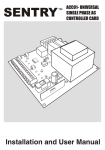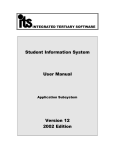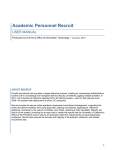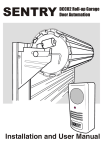Download Student Information System User Manual Version 12 2002 Edition
Transcript
INTEGRATED TERTIARY SOFTWARE
Student Information System
User Manual
Registration Subsystem
Version 12
2002 Edition
Student Registration Subsystem Vol. 5 - ITS Student System
Table of Contents
Copyright ITS
1.
REGISTRATION SUBSYSTEM: OPERATION {SMAIN-3} / {SREG}
Ä ---------------------------------------1-1
1.1. OVERVIEW: REGISTRATION --------------------------------------------------------------------------------------------1-1
1.1.1.
General-------------------------------------------------------------------------------------------------------------------- 1-1
1.1.2.
Types Of Registration------------------------------------------------------------------------------------------------ 1-3
1.1.3.
Handling Exceptional Registrations ------------------------------------------------------------------------------- 1-4
1.1.3.1.
Concurrent Registrations ------------------------------------------------------------------------------------- 1-4
1.1.3.2.
Additional Subjects -------------------------------------------------------------------------------------------- 1-4
1.1.3.3.
Offering Types --------------------------------------------------------------------------------------------------- 1-4
1.1.3.4.
Registration Across Calendar Years ----------------------------------------------------------------------- 1-5
2.
REGISTRATION SUBSYSTEM - MENUS -----------------------------------------------------------------------------------2-1
2.1.
SYSTEM CYCLES - REGISTRATION {SREG-1} Ä ----------------------------------------------------------------2-1
2.2. BIOGRAPHICAL INFORMATION MENU {SREG-2} / {SREGB}------------------------------------------------2-2
2.2.1.
Biographical Information {SREGB-1} Ä------------------------------------------------------------------------ 2-2
2.2.1.1.
Personal Details {SREGB-1b1p1} -------------------------------------------------------------------------- 2-2
2.2.1.2.
Formal Statistical Detail {SREGB -1b1p4} ---------------------------------------------------------------- 2-6
2.2.1.3.
General Information {SREGB -1b1p5}--------------------------------------------------------------------- 2-7
2.2.1.4.
Employment Details {SREGB-1b1p6} --------------------------------------------------------------------- 2-7
2.2.1.5.
Administrative Comments {SREGB-1b1p6} ------------------------------------------------------------- 2-8
2.2.1.6.
Selection Comments {SREGB -1b1p7}--------------------------------------------------------------------- 2-8
2.2.1.7.
Post School Activities {SREGB-1b1p8} ------------------------------------------------------------------ 2-9
2.2.1.8.
Matric Details {SREGB -1b1p8} ---------------------------------------------------------------------------- 2-9
2.2.1.9.
Contact Details {SREGB-1b2}-----------------------------------------------------------------------------2-10
2.2.1.10.
Address Details {SREGB-1b3}----------------------------------------------------------------------------2-12
2.2.1.11.
Communication Details {SREGB -1b4}-------------------------------------------------------------------2-13
2.2.1.12.
Matric Subjects {SREGB-1b5} ----------------------------------------------------------------------------2-14
2.2.1.13.
Post School Academic Activities - Qualifications {SREGB-1b6}---------------------------------2-15
2.2.1.14.
Post School Academic Activities - Subjects {SREGB-1b7}----------------------------------------2-16
2.2.1.15.
Certificates/Indicators Seen {SREGB-1b8}-------------------------------------------------------------2-17
2.2.1.16.
Disabilities {SREGB-1b9} -----------------------------------------------------------------------------------2-18
2.2.1.17.
Secondary School Information {SREGB -1b10}--------------------------------------------------------2-18
2.2.1.18.
Student Activities {SREGB -1b11} ------------------------------------------------------------------------2-19
2.2.2.
Dissertation Details {SREGB -3} Ä -----------------------------------------------------------------------------2-19
2.2.3.
Quick Biographical Create {SREGB -4} Ä ---------------------------------------------------------------------2-21
2.2.4.
Textual Data Per Student {SREGB-5} Ä-----------------------------------------------------------------------2-22
2.2.5.
Short Biographical Detail {SREGB-6} Ä ----------------------------------------------------------------------2-22
2.3. ACADEMIC REGISTRATION MENU {SREG-3} / {SREGAR} -------------------------------------------------2-25
2.3.1.
Qualification / Subject Registration {SREGAR-1} Ä ------------------------------------------------------2-25
2.3.2.
Register Additional Subjects {SREGAR-2} Ä --------------------------------------------------------------2-36
2.3.3.
Register Exemption Subjects {SREGAR-3} Ä ----------------------------------------------------------------2-39
___________________________________________________________________________
Copyright ITS
Version 12 - 2002
ii
Student Registration Subsystem Vol. 5 - ITS Student System
Table of Contents
2.3.4.
2.4.
Validate Module Subjects For Registration {SREGAR-21} Ä -------------------------------------------2-42
RESIDENCE REGISTRATION AND MOVEMENTS {SREG-4} Ä -------------------------------------------2-43
2.5. LIMITATIONS ON STUDENTS MENU {SREG-5} / {SREGL} Ä---------------------------------------------2-46
2.5.1.
Disciplinary Steps {SREGL-1} Ä--------------------------------------------------------------------------------2-47
2.5.2.
Link Student Status Codes {SREGL-2} Ä --------------------------------------------------------------------2-47
2.5.3.
Exclude External Students {SREGL-3} Ä----------------------------------------------------------------------2-48
2.5.4.
Psychometric Scores {SREGL-4} Ä ----------------------------------------------------------------------------2-50
2.5.5.
Bulk Withholding For Certificates {SREGL-5} Ä -----------------------------------------------------------2-51
2.6. FORMAL STATS CALCULATIONS/VALIDATIONS {SREG-6} / {SREGFS} Ä ---------------------------2-53
2.6.1.
STATS Statistical Information (RSA) {SREGFS-1} / {SREGS} Ä --------------------------------------2-53
2.6.1.1.
Calculate STATS Aggregate {SREGS-1} Ä -----------------------------------------------------------2-53
2.6.1.2.
Calculate FTEN Status {SREGS-2} Ä ------------------------------------------------------------------2-55
2.6.1.3.
Validate Student STATS Detail {SREGS-3} Ä -------------------------------------------------------2-59
2.6.1.4.
Validate Data after FTEN Calculation {SREGS -4} Ä ------------------------------------------------2-61
2.6.1.5.
Validate Grad/Dipl Info For Table 2.14 {SREGS-5} Ä -----------------------------------------------2-62
2.6.1.6.
Update Incorrect Subject STATS Indicator {SREGS -6} Ä ----------------------------------------2-64
2.6.1.7.
Validate Registered Subjects VS Curriculum {SREGS-7} Ä ---------------------------------------2-65
2.6.2.
Statistical Information {SREGFS-2} / {SREGH} --------------------------------------------------------------2-66
2.6.2.1.
Student Attendance/Type Of Residence/Medical Indicator/Institution Code {SREGH -1} Ä 2-66
2.6.2.2.
Subject/Department % Usage {SREGH -2} Ä ---------------------------------------------------------2-67
2.6.2.3.
Print Subject/Department % Usage {SREGH-3} Ä --------------------------------------------------2-68
2.6.2.4.
Print Attendance Type {SREGH-4} Ä -------------------------------------------------------------------2-69
2.7. REGISTRATION UPDATES / CORRECTIONS {SREG-7} / {SREGC}---------------------------------------2-70
2.7.1.
Change Qualification {SREGC-1} Ä----------------------------------------------------------------------------2-70
2.7.2.
Cancel Enrolment {SREGC-3} Ä--------------------------------------------------------------------------------2-72
2.7.3.
Cancel A Subject {SREGC-4} Ä --------------------------------------------------------------------------------2-74
2.7.4.
Update Annual Registration Information {SREGC -5} Ä -------------------------------------------------2-75
2.7.5.
Update Allocation To Groups {SREGC-6} Ä ----------------------------------------------------------------2-76
2.7.6.
Change Subject Detail In Bulk {SREGC-7} Ä -----------------------------------------------------------------2-77
2.7.7.
Subject Cancel/Registration - Bulk {SREGC-8} Ä -----------------------------------------------------------2-79
2.7.8.
Change Qualification Detail In Bulk {SREGC-9} Ä----------------------------------------------------------2-80
3.
REGISTRATION SUBSYSTEM: REPORTS {SREG-80} / {SREGR} ----------------------------------------------3-1
3.1. REGISTRATION FORM MENU {SREGR-1} / {SREGF} -----------------------------------------------------------3-1
3.1.1.
Close Study Address For Residence Students {SREGF-1} Ä--------------------------------------------- 3-1
3.1.2.
Print Registration Form {SREGF -2} Ä --------------------------------------------------------------------------- 3-2
3.2.
STANDARD REGISTRATION FORM LAYOUT -----------------------------------------------------------------------3-7
3.3.
DUPLICATE STUDENTS {SREGR-2} Ä ---------------------------------------------------------------------------3-14
3.4.
EXTERNAL UNIT CONTROL LIST {SREGR-3} Ä ---------------------------------------------------------------3-15
3.5. REGISTRATION LISTS MENU {SREGR-4} / {SREGR1} -------------------------------------------------------3-16
3.5.1.
Alphabetical / Numerical List {SREGR1-1} Ä ----------------------------------------------------------------3-16
3.5.2.
Registration List {SREGR1-2} Ä ---------------------------------------------------------------------------------3-18
3.5.3.
List of Registered Students {SREGR1-3} Ä-------------------------------------------------------------------3-20
3.5.4.
Qualification Cancellation List {SREGR1-4} Ä ---------------------------------------------------------------3-22
3.5.5.
Exam Only Registrations {SREGR1-5} Ä ----------------------------------------------------------------------3-23
___________________________________________________________________________
Copyright ITS
Version 12 - 2002
iii
Student Registration Subsystem Vol. 5 - ITS Student System
Table of Contents
3.5.6.
3.5.7.
3.5.8.
3.5.9.
3.5.10.
3.5.11.
3.5.12.
3.5.13.
3.5.14.
3.5.15.
3.5.16.
3.5.17.
3.5.18.
Subject Cancellation List {SREGR1-6} Ä ----------------------------------------------------------------------3-24
Registration Statistics per Day {SREGR1-7} Ä --------------------------------------------------------------3-26
Registrations per FTEN Status {SREGR1-8} Ä --------------------------------------------------------------3-27
Comprehensive Registration List {SREGR1-9} Ä -----------------------------------------------------------3-28
Students Enrolled for 2 Subjects {SREGR1-10} Ä-----------------------------------------------------------3-30
Registered Students Per Employer {SREGR1-11} Ä --------------------------------------------------------3-31
Immigration Status {SREGR1-21} Ä ----------------------------------------------------------------------------3-32
Number of Alien Students Enrolled {SREGR1-22} Ä -------------------------------------------------------3-34
Foreign Applicants Not Registered {SREGR1-23} Ä -------------------------------------------------------3-35
Registrations On Specific Day {SREGR1-24} Ä -------------------------------------------------------------3-36
Validation On Biographical Data {SREGR1-25} Ä-----------------------------------------------------------3-38
Registration Statistics {SREGR1-26} Ä ------------------------------------------------------------------------3-39
Inactive Students, Qual not canc {SREGR1-27} Ä ----------------------------------------------------------3-41
3.6.
FULL BIOGRAPHICAL DETAIL {SREGR-5} Ä ------------------------------------------------------------------3-42
3.7.
STUDENTS EXITING WITHOUT QUALIFICATIONS {SREGR-6} Ä ----------------------------------------3-47
3.8.
RELIGIOUS AFFILIATION {SREGR-7} Ä --------------------------------------------------------------------------3-48
3.9.
SECONDARY SCHOOL STATISTICS {SREGR-8} Ä-------------------------------------------------------------3-50
3.10.
REGISTRATION INTEGRITY REPORT {SREGR-9} Ä ------------------------------------------------------3-51
3.11.
DETAILED STUDENT REPORT {SREGR-10} Ä -------------------------------------------------------------3-52
3.12.
LIST OF DECEASED STUDENTS {SREGR-11} Ä -----------------------------------------------------------3-55
3.13.
RESIDENCE REPORTS MENU {SREGR-21} / {SREGR2}--------------------------------------------------3-56
3.13.1.
Residence Report {SREGR2-1} Ä-------------------------------------------------------------------------------3-56
3.13.2.
Residence Placing {SREGR2-2} Ä-------------------------------------------------------------------------------3-58
3.13.3.
Residence Cancellations {SREGR2-3} Ä ----------------------------------------------------------------------3-60
3.13.4.
Students With Residence But No Qualification {SREGR2-4} Ä -----------------------------------------3-61
3.14.
PRINT STUDENT ENROLMENT {SREGR-22} Ä ------------------------------------------------------------3-62
3.15.
PREVIOUS SUBJECT ENROLMENTS {SREGR-23} Ä -----------------------------------------------------3-64
3.16.
SUBJECTS FOR ENROLMENT MENU {SREGR-24} / {SREGSE} --------------------------------------3-65
3.16.1.
Subjects for Enrolment {SREGSE-1} Ä -------------------------------------------------------------------------3-65
3.16.2.
Subjects for Enrolment (Alternate) {SREGSE-2} Ä ---------------------------------------------------------3-66
3.16.3.
Subject Combinations With Numbers {SREGSE-3} Ä -----------------------------------------------------3-68
4.
3.17.
PRE- / CO-REQUISITE PROBLEMS {SREGR-25} Ä --------------------------------------------------------3-69
3.18.
CERTIFICATES SEEN REPORT {SREGR-26} Ä-------------------------------------------------------------3-71
3.19.
QUALIFICATION. PRE-REQ/SUBST PROBLEMS {SREGR-27} Ä--------------------------------------3-73
3.20.
MATRIC SUBJ. PRE-REQ PROBLEMS {SREGR-28} Ä ----------------------------------------------------3-74
3.21.
STUDENT STATUS ES / ACTION LIST {SREGR-29} Ä -----------------------------------------------------3-76
3.22.
MOTHER SUBJECT LINKED TO INCORRECT EXAM TYPE {SREGR-30} Ä -----------------------3-77
3.23.
LIST OF DISSERTATION DETAILS {SREGR-31} Ä ---------------------------------------------------------3-78
STUDENT HEADCOUNT REPORTS {SREG -81} / {SREGSR} -------------------------------------------------------4-1
___________________________________________________________________________
Copyright ITS
Version 12 - 2002
iv
Student Registration Subsystem Vol. 5 - ITS Student System
Table of Contents
5.
4.1.
HEADCOUNT SUMMARY REPORT {SREGSR-1} Ä --------------------------------------------------------------4-1
4.2.
HEADCOUNT OF RESIDENCE DWELLERS {SREGSR-2} Ä ---------------------------------------------------4-3
4.3.
SUBJECT ENROLMENT AND RESULT SUMMARY {SREGSR-3} Ä -----------------------------------------4-5
REGISTRATION SUBSYSTEM: PROCEDURES ------------------------------------------------------------------------5-1
5.1.
PRE-REQUISITES FOR REGISTRATION ------------------------------------------------------------------------------5-1
5.2.
FINANCIAL PRE-REQUISITES FOR REGISTRATION-------------------------------------------------------------5-2
5.3.
REGISTRATION FOLLOWING APPLICATIONS---------------------------------------------------------------------5-3
5.4.
DIRECT REGISTRATION WITHOUT PRIOR ADMITTANCE-----------------------------------------------------5-4
5.5.
REGISTRATION OF SENIOR STUDENTS-----------------------------------------------------------------------------5-5
5.6.
RESIDENCE PLACINGS ---------------------------------------------------------------------------------------------------5-6
5.7.
REGISTRATION OF ADDITIONAL SUBJECTS ----------------------------------------------------------------------5-6
5.8.
REGISTRATION FOR EXAM OR ATTENDANCE PURPOSES ONLY ------------------------------------------5-7
5.9.
REGISTRATION OF EXEMPTION SUBJECTS -----------------------------------------------------------------------5-8
5.10.
REGISTRATION OF IN-SERVICE TRAINING---------------------------------------------------------------------5-8
5.11.
CORRECTING REGISTRATION ERRORS -------------------------------------------------------------------------5-9
5.11.1.
Qualification Registration Errors ----------------------------------------------------------------------------------- 5-9
5.11.1.1.
Delete Qualification Same Day------------------------------------------------------------------------------- 5-9
5.11.1.2.
Change Qualification {SREGC -1} -------------------------------------------------------------------------- 5-9
5.11.1.3.
Update Annual Registration Information {SREGC-5}------------------------------------------------5-10
5.11.1.4.
Cancel Enrolment {SREGC -3} ------------------------------------------------------------------------------5-11
5.11.1.5.
Un-cancel a Cancelled Qualification-----------------------------------------------------------------------5-11
5.11.2.
Subject Registration Errors -----------------------------------------------------------------------------------------5-12
5.11.2.1.
Correct Error on Same Day as Registration --------------------------------------------------------------5-12
5.11.2.2.
Correct Error on Any Day after Registration in Bulk--------------------------------------------------5-12
5.11.2.3.
Correct Error on Any Day after Registration for Individual-----------------------------------------5-13
5.11.2.4.
Cancel and Un -cancel a Cancelled Subject {SREGC -4}----------------------------------------------5-14
5.12.
MAINTAIN CREDITS FOR PREVIOUS REGISTRATIONS---------------------------------------------------5-14
5.13.
UPDATING CLASS GROUPS----------------------------------------------------------------------------------------5-15
___________________________________________________________________________
Copyright ITS
Version 12 - 2002
v
Registration Subsystem - Operation
Chapter 1
1.
REGISTRATION SUBSYSTEM: OPERATION {SMAIN-3} / {SREG} Ä
1.1.
OVERVIEW: REGISTRATION
1.1.1.
General
The functions that are handled in this subsystem can be summarised as follows on the basis
of the options on menu SREG:
∗
The Academic blocks for which registrations will be allowed are defined under option
{SREG-1}
∗
The personal or biographical information of a student is entered and maintained under
option {SREGB-1}. This information includes such aspects as:
−
−
−
−
−
−
−
∗
Names and addresses
Matric details
Detail of previous studies at other institutions
Certificates and Indicators
Disabilities
Secondary School Information
Student Activities
All aspects of the control of academic registration are handled under menu
{SREGAR}.
−
−
−
For each start year and end year period that a student studied at the institution a
“Registration” record is kept. This contains the qualification(s) for which the
student registered, as well as the subjects. This is dealt with under option
{SREGAR-1}.
Students can register for subjects outside the curriculum of their normal
qualification. This is dealt with in option {SREGAR-2}, “Additional Subjects”.
Students can be exempted from attending subjects based on similar subjects
passed at other institutions. This is recorded under option {SREGAR-3}.
∗
The movements of students in and out of residences are recorded under option
{SREG-4}.
∗
Menu {SREGL} deals with various limitations placed on students.
−
−
The results of disciplinary hearings are recorded under option {SREGL-1}
Different status codes, which lead to specific actions such as “Stop Academic
Registration”, etc., can be linked to students in option {SREGL-2}. Students
___________________________________________________________________________
Copyright ITS
Version 12 - 2002
1-1
Registration Subsystem - Operation
−
−
−
Chapter 1
can also be excluded from subjects, Faculties/Schools, or qualifications under
this option.
Exclude External Students, with validation “EX” students can be stopped to
register or to do applications if the student has been excluded from other
institutions for some reason. {SREGL-3}
Results of psychometric scores can be recorded under option {SREGL-4}
Withholding of results for all students with outstanding documentation can be
activated under option {SREGL-5}
∗
Various options that relate to STATS information are dealt with under menu
{SREGFS}
∗
Menu {SREGC} deals with cancellations and other changes that might be required to
registrations.
−
−
−
−
−
−
−
−
Option {SREGC-1} allows for the correction of faulty registrations during the
registration period and changes in qualifications for students throughout the year.
Option {SREGC-3} provides for the cancellation of the total registration of a
student, including all subjects and, if applicable, also the residence registration.
Option {SREGC -4} provides for the cancellation of individual subjects of a
student.
Option {SREGC-5} allows for the correction of some fields on the qualification
record of a student.
Option {SREGC-6} allows for the updating of the allocation of students to class,
tutorial and practical groups.
Option {SREGC -7} allows for the bulk updating of incorrect subject
information.
Option {SREGC-8} allows for the bulk cancelling and registration of incorrect
subject information.
Option {SREGC -9} allows for the bulk updating of incorrect qualification
information.
∗
There are some 45 reports based on the information in this subsystem, which can be
run under option {SREGR}.
∗
There are some 3 headcount reports based on the information in this subsystem,
which can be run under option {SREGSR}.
It must be stressed that many of the actions taken in this subsystem can give rise to
financial transactions. The rules that should apply in respect of these transactions, and
the cases in which they should be activated or de-activated, are defined in the Student
Accounts Subsystem, menu {FSA}. Before any new cycle of registration is started, it is
important that a check should be made on the correctness of the structure in the Student
Accounts Subsystem.
___________________________________________________________________________
Copyright ITS
Version 12 - 2002
1-2
Registration Subsystem - Operation
Chapter 1
The working of each option in this subsystem is discussed in later on in this Manual. A set
of suggested procedures in respect of the main activities in the subsystem is set out in the
last Section.
1.1.2.
Types Of Registration
Registration on the system can start in a number of ways:
1.
It could be a “full registration” of a new student on the system without a
preceding application. In this case a biographical record for the student is first
created under {SREGB-1} before the student is registered under {SREGAR-1}.
2.
It could be preceded by an application in the application subsystem, menu
{SNAPP}. In this case a biographical record already exists under option
{SREGB-1} and the applicant can be directly registered under option
{SREGAR-1}.
3.
It could be the re-registration of an existing student for a further period of study.
In this case a biographical record already exists under {SREGB-1} and the student
can be registered directly under {SREGAR-1}.
4.
It could be a “Quick Registration” of a new student, capturing only enough
information to identify a student via option {SREGAR-1b5}, followed by the
academic registration under option {SREGAR-1b1/2}.
In respect of this last option, it should be noted that the full registration process is of
necessity rather lengthy, since a large amount of information is required for each student.
If a large number of students must be registered without prior processing through the
Application Subsystem, the time delay until class lists can be produced may be
unacceptably long.
Since all the biographical fields are, however, eventually needed, it is imperative that at
least all the mandatory fields are completed, and it is unwise to attempt to operate the
system without this information.
A compromise is available in the system whereby a student can be entered directly into the
Registration option {SREGAR-1b5} without previously capturing his/her full biographical
information. In this mode, called “Quick Registration”, only the student number, title,
surname, initials, First Names, ID number, birth date, gender, preferred language, financial
student type, currency code and address detail are entered, followed by the qualification
and subject information. This process typically takes less than two minutes. Once this has
been done, class lists can be produced and the timetable system can be validated on these
new registrations.
___________________________________________________________________________
Copyright ITS
Version 12 - 2002
1-3
Registration Subsystem - Operation
Chapter 1
Since hardly any biographical information has been recorded at this stage for such a
student, the complete biographical information must be entered soon afterwards to allow
utilisation of all the facilities in the system.
1.1.3.
Handling Exceptional Registrations
1.1.3.1.
Concurrent Registrations
Normally a student will register for one qualification within a particular academic year. It
is, however, possible to handle concurrent registrations for more than one qualification
within a given year. The system will always regard the last qualification registered for a
student as the primary one. The user can change this at {SREGC-3b3}. Whenever
headcount figures are requested from the system, both for internal- or STATS purposes,
the student will be counted under the primary qualification.
1.1.3.2.
1.1.3.3.
Additional Subjects
∗
There are cases where a student may be allowed to register for subjects outside
the normal curriculum for his/her qualification. A possible example is a B.Sc.
student who has an interest in music and is allowed to enrol for an additional subject
“Harmony I”, which normally forms part of the curriculum for the B.Mus. degree.
The enrolment for this subject can be done under the option for “Additional
Subjects”.
∗
A student who has registered for an additional subject will appear on the normal class
lists, etc., for that subject, but the qualification shown against his/her name will be the
primary qualification for which he/she is registered rather than the one applicable to
the subject.
∗
The “additional subjects” option must not be used when the subject forms part of the
curriculum for that qualification. For instance, if the rules allow a B.A. student to
include some B.Sc. subjects in his/her curriculum, then those subjects should be
entered in the B.A. curriculum in the same way as the other B.A. subjects.
∗
Similarly, a student enrolling for more than the minimum number of subjects for his/her
qualification must have the extra subjects entered under his/her normal qualification
and not as “additional subjects”.
Offering Types
___________________________________________________________________________
Copyright ITS
Version 12 - 2002
1-4
Registration Subsystem - Operation
Chapter 1
It is, however, possible to register a student on the normal registration screen for a
different offering type in a subject that is valid for his/her qualification. This, for instance,
allows a full-time student to readily register for a subject on the part-time timetable.
1.1.3.4.
Registration Across Calendar Years
Should it be necessary to register students for a period that starts in one academic year
and ends in another academic year (e.g. June 1996 to June 1997), a block, which
determines this period, must be created. The registration of these students can then be
done for the start year - 1996 and end year - 1997. The subjects however should be
registered for the registration year – 1996 and year of examination – 1997. All statistical
reporting will then be handled correctly and the normal operation of the system is not
affected.
___________________________________________________________________________
Copyright ITS
Version 12 - 2002
1-5
Registration Subsystem - Menus
Chapter 2
2.
REGISTRATION SUBSYSTEM - MENUS
2.1.
SYSTEM CYCLES - REGISTRATION {SREG-1} Ä
Option {SREG-1} “System Cycles - Registration” allows for the control of the academic
blocks for which registrations, etc. can take place, and more specifically, for the dates
between which these activities can take place.
(There is an alternative option for controlling all system cycles in the student system under
{SMNT-2})
Only Block 1 on this screen is relevant to this subsystem.
Each record contains:
A. Type (A1) Only
Type (R)
Type (N)
Type (H)
Type (B)
“Registration”,
“Cancellations”
“Residence Registration”
“Exemption Registration”
Records may be processed from this option. With the insert of a new record an “R ”,
“N ”, “H” or “B” must therefore be entered in this field.
−
−
−
−
“R” records control academic registration under options {SREGAR-1/2},
{SDREGA-1/2}, {SCOUR-1}, {SCOUR-5}
“N” records control the recording of subject and enrolment cancellations
under options {SREGC-1/3/4 and 8}
“H” records control residence registrations and movements under option
{SREG-4}
“B” records control exemption registrations under option {SREGAR-3},
{SDREGA-3}
B. Year (N4) The calendar year is entered here. Only records in respect of one
calendar year can be active at any time.
C. Block (A2) The academic block for which this cycle will apply. Academic blocks
are defined under option {SCODE2 -1}. The available values can be viewed with the
<LIST> function. More than one record of each type will normally be required to
cater for the different blocks.
D. Offering Type (A2) The offering type for which this cycle will apply. Offering types
are defined under option {GCS-5}. The available values can be viewed with the
<LIST> function. More than one record of each type will normally be required to
cater for the different block/offering type combinations.
___________________________________________________________________________
Copyright ITS
Version 12 - 2002
2-1
Registration Subsystem - Menus
Chapter 2
E. Exam Type (A2) This field is not used in this option and can only be used with
Type ‘M’.
F. Start Date
record.
(DD-MON-YYYY) The start date for processing of this type of
G. End Date (DD-MON-YYYY) The last date for processing of this type of record.
Note: If registrations are being processed at the beginning of the academic year for yearand semester one, qualifications (two different academic blocks and two different offering
types), four “R” records must exist. Registrations for each of the two blocks with
combination of the two offering types can then be done between the relevant start and end
dates.
2.2.
BIOGRAPHICAL INFORMATION MENU {SREG-2} / {SREGB}
2.2.1.
Biographical Information {SREGB -1} Ä
2.2.1.1.
Personal Details {SREGB-1b1p1}
The full Biographical Information for a student is carried in ten Blocks spanning
eighteen screens, and is accessed via option {SREGB-1}. (Some of this data can also be
accessed from the option for “Brief Biographical Information” {SNAPP-2}, or the option
for “Quick Biographical” under option {SREGB-4}.
The system can generate a student number for each institution according to the rules set up
by the institution, or a student number can be allocated to a student manually. Each
institution can decide on the size of the student number to be used. This value is entered in
option {GCS-1}. If a value of seven digits were entered, this would indicate that the
maximum student number is 7 digits. If the number, which is entered, consists of seven
9’s, this would indicate the maximum value of the student numbers at the institution.
In order to allow the automatic generation of student numbers, the value at which the
system must start the allocation must be entered in option {SMNT-7}. The user must
indicate the lowest value at which the system must start the allocation of a student number
in a specific calendar year. The system will then generate the next student number as the
value in this option plus 1, e.g. a value of calendar year = 1997 and student number =
199700000 will result in the next number allocated for the application or registration year
1997 being 199700001. If the value entered is 100000000, the next number for the year
1997 will be 100000001. The system automatically updates the value whenever a student
number is allocated.
This section discusses the Personal Details, carried on the first two screens in Block 1.
___________________________________________________________________________
Copyright ITS
Version 12 - 2002
2-2
Registration Subsystem - Menus
Chapter 2
A. Search on Surname (A30) This field can be used to do a search on specific
surnames of students. The user must <ENTER QUERY>, <PREVIOUS FIELD>
type in the surname and press the <LIST> function. The system will display the
records of students with the same surname who have been entered on Biographical
Information. The surname, initials, calendar year of registration, qualification
registered for and the study period of the qualification is displayed for the students.
B. Year (N4) The calendar year of the latest registration cycle under {SREG-1} for
type “R” is used as the default value. This value is used when the system must
generate a student number. The system will check in option {SMNT-7} for the next
student number for this year to be generated. The user may change the year. Note
that the year, which is used in option {SNAPP-2} will be the calendar year of
the latest applications cycle “A” and not the registration cycle “R”.
Note: The first two fields can only be reached by pressing <PREVIOUS FIELD> since
these fields are not normally used when a new record is entered or queried.
C. Student Number (N9) The size of the student number is determined by the value
entered in option {GCS-1}. The system can operate on either a modulus 11 student
number or alternatively on any number. The choice between the two modes of
operation is set via the “Validation Control” option {SMNT-1b1}, validation “11 ”. If
modulus 11 numbers are to be used, the numbers may be generated by the system by
using option {SNAPP-4}. It may be useful if the year of first registration of the
student is used for the first four digits of the number, but the system does not depend
on this. Should the institution make use of the facility to generate student numbers
automatically, the student number is not entered and the system will allocate a student
number on <COMMIT>.
Note: that in the case of currently registered or applicant students the following fields are
displayed only:
−
−
−
−
−
−
−
−
−
−
The current Qualification
Qualification Type
The Offering Type
Reg./Appl. Date
The Cancellation Date (if cancelled)
The Period of Study.
Date on which record was last changed
User who last changed information on the record
First Entry (the first year that a student was registered at the institution)
Reg./Appl. Indicator (R/A)
___________________________________________________________________________
Copyright ITS
Version 12 - 2002
2-3
Registration Subsystem - Menus
Chapter 2
D. View Photo A Photo of the student can be uploaded. The photos should be loaded
on the database and it is the same photo that is used for the access card system.
E. Enquiry Number (N7) This optional field can be used to link an enquirer to a
student. If a number is entered, the fields, which are common to both the enquiry
system and the biographical system, will be used as defaults when a new record is
created.
F. Surname (A30) The system will accept upper- and lowercase characters as input
here. To ensure neat class lists and other reports, a convention in respect of
upper and lower case characters should be established before take-on of
information starts.
G. Initials (A6)
Enter the initials of the student. To ensure neat reports, a
convention in respect of Initials should be established before take-on of
information starts.
Personal Details (ctd) {SREGB- 1b1p2}
The following fields will be found on page two of this Block:
A. Title (A5) The title of the student should be entered in the preferred language of the
student. The values as defined in {GCS-9} may be viewed with the <LIST>
function.
B.
Alt. Surname (A30) The system will accept upper- and lowercase characters as
input here. An alternate surname can be entered here for students who may be known
under more than one surname, e.g. an English and Irish version of the surname, or an
English and Xhosa version of the surname.
C.
First Names (A40) The system will accept upper- and lowercase characters as
input here. First names of students are entered here. In the exceptional case where
40 characters may be insufficient, this fact may be indicated in the “Administrative
Comments” field.
D.
Alt. Names (A40) The system will accept upper- and lowercase characters as
input here. Alternative first names can be entered here for students whose first names
may differ in another language, e.g. an English and Irish version of the first names, or
an English and Xhosa version of the first names.
E.
Maiden Name (A20) The system will accept upper- and lowercase characters as
input here. A previous or maiden name may be entered here.
F.
Birth Date (DD-MON-YYYY) Enter the Date of Birth of the student.
___________________________________________________________________________
Copyright ITS
Version 12 - 2002
2-4
Registration Subsystem - Menus
Chapter 2
G.
ID Number (A13) The system does not check on the control digit in the number,
but checks that such a number does not already exist in respect of an existing or past
student. In which case the <LIST> function will be displayed, consisting of the
student number, title, initials, surname, birth date and gender of any student
with the same ID Number. A check will also be made that the number does not
exist in the table for “Students Excluded Elsewhere”. The check on the ID
number is done on the first 10 digits. {SREGL-3b2}, with validation “EX” on
{SMNT-1}.
H.
Date Deceased (DD-MON-YYYY) Students with a deceased date won’t get
any correspondence send through the Correspondence subsystem.
I.
J.
Passport Number (A15) Passport Number for students from other countries.
Registration Prohibited for Administrative or Financial Reasons
(2xA1) Either of these two indicators will prevent a student from re-registering in any
future year and academic block if set to “Y”es.
−
−
Administrative Reasons: This indicator is displayed if a student has a status
linked to him/her in option {SREGL-2} that leads to the action “RA” - stop
academic registration.
Financial Reasons: The Financial Section under option {FSAO-4} can only
set this indicator.
Personal Details (ctd) {SREGB- 1b1p3}
The following fields will be found on page two of this Block:
A. Gender (Male/Female) (A1) Gender or the Student, allowed values are (M)ale and
(F)emale.
B. Marital Status (A1) Allowed values are (S )ingle, (M )arried, (D)ivorced and
(W)idow(er).
C. Student Type (A2) This field indicates the manner in which a student’s account
should be debited. It is possible to raise different fees for foreign students or private
students, etc. These values are user-defined in option {SCODE3 -5}. The default
value of the field is “N ”ormal student but the user may change this. The values may
be viewed with the <LIST> function.
D. Source of funding (A1) Source of Funding for Student (N)ormal, (F)unding by
other government or (P)rivate. Field will default to (N)ormal. Students with a code
other than “N” will be excluded for STATS purposes.
E. Currency Code (A5) The currency in witch the student will pay his/her account.
___________________________________________________________________________
Copyright ITS
Version 12 - 2002
2-5
Registration Subsystem - Menus
Chapter 2
F. Home Language (A2) The possible values are entered in the General System
{GCS-6}, and are user-defined. The values may be viewed with the <LIST>
function.
G. Pref. Language
(A1) Allowed values are (A)lternate or (E)nglish.
Correspondence with a student can be handled by the system in this preferred
language.
H. Church / Religion (A2) A code as defined in {GCS-8}. This field is optional. The
values may be viewed with the <LIST> function.
I.
2.2.1.2.
Occupation (A4) As defined in the Code Subsystem {SCODE-21}. The values
may be viewed with the <LIST> function.
Formal Statistical Detail {SREGB-1b1p4}
The following fields are found on page four of this Block:
A. Group (N2) This code is defined in the General System {GSC-7} and linked to the
Groups defined in SAPSE 005. The values may be viewed with the <LIST> function.
B. Citizenship (N3) The codes as entered in option {GCS2-6} can be used here and
these codes are linked to the codes which are defined in STATS Table 2.8. The
code 100 has been added in respect of South African citizens to make this field
applicable to all students. The values may be viewed with the <LIST> function.
C. Country Code (N4) Used by the Higher Education Management Information
System (HEMIS) and a questionnaire from Education Policy Unit (EPU). The values
may be viewed with the <LIST> function. This field will also be populated by the
Central Application Office (CAO) upload of data.
D. Country of Origin (N4) Display field only for clients in RSA. For clients who
have a country code on {GCS-1} set to “IRL” this field accommodates the data
necessary for the Higher Education Authority (HEA) reporting. and the Country
Code field is used for the Central Application Office (CAO) information.
E. Alien Indicator - Y/N/P (A1) Aliens and Foreigners for the purposes of STATS
Table 2.8 are defined in SAPSE 005, Section 2. Any student identified with a (Y)es
or (P)ermanent Resident in this field will be counted for STATS Table 2.8. Also used
for HEMIS.
F. Alien Permit Number (A15) The number of the temporary residence permit.
G. Expiry Date (DD-MON-YYYY) Of above permit.
___________________________________________________________________________
Copyright ITS
Version 12 - 2002
2-6
Registration Subsystem - Menus
2.2.1.3.
Chapter 2
General Information {SREGB-1b1p5}
The following fields are also found on page five:
A. Bursary Required (A1) A “Y”es or “N”o indicates whether the student requires an
institutional bursary or not.
B. Loan Required (A1) A “Y”es or “N”o indicates whether the student requires an
institutional loan or not.
Note : Report {SNAPP-29}, “Bursary/Loan Report” can be obtained in respect of all
students with a (Y)es in either of the above two fields.
C. External Unit (A4) Any external unit to which the student belongs, as defined in the
Code Subsystem {SCODE-3}. The values may be viewed with the <LIST> function.
D. External Number (A10) The student’s identification number in the unit.
E. External Examination Number (N7) If the student is involved in external
examinations for which numbers are allocated, then that number can be entered here.
F. Where Heard (A20) Information may be entered regarding the source where the
student heard of the particular qualification.
G. Study Elsewhere (A1) A “Y”es or “N ”o is entered in this field indicating whether
the student is concurrently enrolled elsewhere.
H. Socio -Economic Category (N3) The Socio-Economic Category of the student’s
family. Code as defined for the Ireland Statistics reporting. The values may be viewed
with the <LIST> function.
I.
2.2.1.4.
Research Grading (A4) Used by the Research Subsystem code as defined at
{SRASC-1}. The values may be viewed with the <LIST> function.
Employment Details {SREGB-1b1p6}
The following fields are also found on page six:
A. Employer Code (A5) As defined in the Code Subsystem {GCS-22}. Students
who are employed whilst studying, can in this way be linked to major employers or
employer groups. The values may be viewed with the <LIST> function.
___________________________________________________________________________
Copyright ITS
Version 12 - 2002
2-7
Registration Subsystem - Menus
Chapter 2
B. Account to Employer (A1) This field is updated in the Finance System via option
{FSAO-4}. Only if a student gets a status that leads to action “E”. Action codes are
set up via option {FSAC-1}.
The address of the employer is defined in option {GCS-22}, and accounts sent to
employers will be sent to that particular address. Refer to Manual “Student Debtor
Subsystem” for more information.
2.2.1.5.
Administrative Comments {SREGB-1b1p6}
A. Administrative Comments (4xA80) Four lines of administrative notes may be
entered in respect of the particular student. This space can be used to record any
details on the student, which is not recorded elsewhere.
2.2.1.6.
Selection Comments {SREGB-1b1p7}
The following fields are also found on page seven:
A. Selection Comments (2xA80) Two lines of notes may be entered in respect of the
selection process. These notes could appear on reports for an eventual selection
committee.
B. Additional Credit (N3) The computer selection process operates on the symbols
attained in the matric examination. If a student has been successful in other
post matric studies, an additional number of credit points may be entered in this field.
This number will be added to his/her WRS score as calculated from matric results. It
would be appropriate to use the selection comments above to note the reason for
allocating such additional credit.
C. Receipt Number (A10) If a manual receipt is issued to a student, the receipt
number may be entered here for reference purposes.
D. Application Cancel Date (DD-MON-YYYY) If the student informs the institution
that s/he wishes to cancel her/his application, the date is entered under option
{SNAPPA-1} and displayed here.
E. Cancellation Reason (A1) If a cancellation reason was recorded under option
{SNAPPA-1}, it will also be displayed here.
F. Vehicle Registration This field is used to generate a parking fee for a student and is
updated under option {FSAO -3}. Refer to Manual “Student Debtor Subsystem” for
more information.
___________________________________________________________________________
Copyright ITS
Version 12 - 2002
2-8
Registration Subsystem - Menus
Chapter 2
G. Stop Statement Print This field displays a value of “Y”es if a financial status, which
leads to the suspension of the printing of his/her statement, action “S” has been linked
to the student under option {FSAO-4}.
2.2.1.7.
Post School Activities {SREGB-1b1p8}
The following fields are also found on page eight:
A. Activity Last Year (A2) An indication of the student’s activity during the year
before entering the institution. This information is required for STATS Table 2.4 in
respect of all first time entering students. The values as defined in STATS are built
into the system and may be viewed with the <LIST> function.
B. Last Pse (N4) The Last Post-Secondary Educational Institution code is defined in
SAPSE 005, Appendix B, and maintained in the General System {GCS-2}. If a
student was registered at another PSE-institution before entering this institution, it is
recorded here and used for the comp ilation of STATS Table 2.3. The values may be
viewed with the <LIST> function.
C. Exemption Subjects (A1) A “Y”es or “N”o is entered here to indicate whether the
student will be applying for exemption from subjects at this institution on the basis of
subjects passed at other institutions. During or after registration, checks may be run
on this field to ensure that all the relevant cases have been dealt with.
2.2.1.8.
Matric Details {SREGB-1b1p8}
A. Highest Grade (A2) The highest grade that the student has passed or for which
s/he is presently enrolled.
B. Matric Date (YYYYMM) The year and month in which the student completed (or
is about to complete) his/her matric is indicated. This information is helpful in
checking on, outstanding matric results. This field is used as a default value for the
matric sitting in Block 2 of this option.
C. Exam Number (A15) The student’s matric examination number may be entered
here. The possibility exists of obtaining the matric exam results on magnetic tape from
the appropriate Education Departments, and updating the students’ records
programmatically using options {SNAPPM-1=>3}.
D. Central Applications Office (N9) This field is only used by subscribers to the
Central Applications Office and is not mandatory. The field is used to carry the
student number as allocated by the CAO to a student, and is particularly important
if the institution’s student number differs from the CAO number.
___________________________________________________________________________
Copyright ITS
Version 12 - 2002
2-9
Registration Subsystem - Menus
Chapter 2
E. Matric Type (A2) This indicator is defined in STATS Table 2.5, and may be
viewed with the <LIST> function. (See also SAPSE 005).
F. School Code (A6) This code is defined in the Code Subsystem {SCODE-1b2},
and identifies the last school that the student attended before applying to this
institution. The values may be viewed with the <LIST> function.
G. Matric Authority (A2) The code and description of the relevant Education
Department as linked to the school under option {SCODE-1b2} is displayed, but
may be changed by the user. The values may be viewed with the <LIST> function.
H. Aggregate per Certificate (A2)
certificate, it can be entered here.
If the aggregate symbol is printed on the
I.
Aggregate per Values (N4) The numeric value of the Matric aggregate as
appearing on the matric certificate.
J.
Aggregate per Formal STATS. (A2) The aggregate symbol for STATS purposes
as calculated under option {SREGS-1} is displayed here.
K. Matric Lapses (DD-MON-YYYY) If the student has a conditional matric
exemption, the date on which it lapses can be entered here.
2.2.1.9.
Contact Details {SREGB-1b2}
The Contact Detail block serves as the key to the other two subsequent blocks (namely
address and communication detail). The contact represents the Student for which
addresses and/or communication detail is carried on the system. Each contact for a
particular student has a contact sequence number, making the contact unique for the
particular Student. This number is used to identify the addresses and/or communication
detail for the contact in question. The default Contact sequence = '0' always refers to the
Student personally as Primary contact.
The fields are:
A. Reference Number (N9) This is a Non-Updateable field. The number of an
existing Student.
B. Contact Sequence Number (N1) This is a Non Updateable field. The contact
Sequence Number of the Student.
Typical examples of Contact Sequence Number could be:
− Contact Sequence Number Zero for the Student personally
___________________________________________________________________________
Copyright ITS
Version 12 - 2002
2-10
Registration Subsystem - Menus
−
−
Chapter 2
Contact Sequence Number One could be for the Person who will pay the
account
Contact Sequence Number Two could be for the Student’s Next of Kin
C. Primary (Yes/No) (A1) This is a Non Updateable field. Contact sequence of zero
can have only one record and that will be the student personally, this contact cannot
be closed with an End Date.
There are two ways to create a Primary Record for the other Contact Sequences.
•
•
The user can create a primary record for each of the contact types upon
creation using option {GCS-24} and setting the primary field to ‘Y’ for the
contact type in question.
If no primary record is created here then the last record created will become the
primary record.
A primary record may only then be made inactive, by creating another record with the
same contact type and the End Date will be entered automatically on the existing
contact. The addresses and communication details for the old contact will be set
inactive automatically. This results in all the contact, address and communication
details for that Contact Sequence Number to be inactive.
D. Contact Type (A2) Contact Type of the Student as defined under {GCS24}. The
<LIST> function will display all valid codes.
Typical examples of Contact Type could be:
− Contact Type – Primary contact for the Student personally
− Contact Type – Account contact for the Account Addressee
− Contact Type – Next of kin contact for the Student’s Next of Kin
E. Contact Relationship (A5) Contact Relationship to the Student as defined under
{GCS-28}. The <LIST> function will display all valid codes.
Typical examples of Contact Relationship could be:
− Contact Relationship – Primary contact for the School them self
− Contact Relationship – Account contact for the Account Addressee
− Contact Relationship – Father/Mother/Brother contact for the Student’s Next of
Kin
F. Contact Name (A80) The name of the Contact, for example the Account
Addressee or the name of the student’s Next of Kin.
G. Start and End Date (DD-MON-YYYY) The Start Date will be today’s date and
will be entered when the record is committed. The End Date is entered if you create
another contact with the same Contact Type, when the contact does have an end date
the contact will be inactive.
___________________________________________________________________________
Copyright ITS
Version 12 - 2002
2-11
Registration Subsystem - Menus
Chapter 2
H. Remarks (2 x A80) Any remark about this contact can be entered here.
2.2.1.10. Address Details {SREGB-1b3}
When Validation “UR” is set to ‘Y’es under {SMNT-1b1} the program will copy the
postal address to the Alumni Subsystem if the student is already on the Alumni Subsystem.
The Address Detail block is always linked to a particular contact via the contact sequence
number. Multiple addresses can be linked to one contact sequence number. To query
an address detail here you have to first query the Contact details for the right contact.
The fields are:
A. Reference Number (N9) This is a Non Updateable field. The reference sequence
number of an existing Student, as used in block 2.
B. Contact Sequence Number (N1) This is a Non Updateable field. The contact
Sequence Number of the Student which will be copied from the previous block.
C. Primary (Yes/No) (A1) This is a Non Updateable field.
There are two ways in which to create a Primary Record.
•
•
The user can create a primary record for each of the address types upon creation
using option {GCS-24} and setting the primary field to ‘Y’ for the address type
in question.
If no primary record is created here then the last record created will become the
primary record.
A primary record may only then be made inactive, by creating another record with the
same address type; the End Date will be entered automatically.
D. Address Type (A2) The type of address you are going to enter now. For example
the postal address or the street address. The Address Types are defined under
{GCS-24}. The <LIST> function will display all valid codes.
Typical examples of Address Type could be:
− Address Type – Postal address
− Address Type – Physical address
− Address Type – Study address
− Address Type – Account address
E. Address (4 x A80) The address for this contact and type of address can be typed
in these 4 lines.
___________________________________________________________________________
Copyright ITS
Version 12 - 2002
2-12
Registration Subsystem - Menus
Chapter 2
F. Postal Code (A4) The Postal Code can be entered here. Postal Codes as defined
under {GCS2-2}. The <LIST> function will display all valid codes. When the postal
code is entered by using the <LIST> function the description of the code which was
were entered will be displayed on the last line of the address, if the <LIST> function
was not used no description will be entered on the last line of the address.
G. Active From (DD-MON-YYYY) The Active From Date will be today’s date and
will be entered when the record is committed.
H. Active To (DD-MON-YYYY) The Active To Date will be entered if you create
another address with the same Address Type, should the address have an Active To
date the address will be inactive.
2.2.1.11. Communication Details {SREGB-1b4}
The Communication Detail block contains the communication information for the contact
selected. Each telephone number/e-mail address/fax number is linked to a telephone type,
which in turn is linked to a reference type key. Each telephone record is always linked to a
particular contact via the contact sequence number. Multiple Telephone numbers can be
linked to one contact sequence number. To query a communication detail here you have to
query the Contact details first for the right contact.
The fields are:
A. Reference Number (N9) This is a Non Updateable field. The reference sequence
number of an existing Student, as used in block 2.
B. Contact Sequence (N1) This is a Non Updateable field. The contact Sequence
Number of the Student which will be copied from the previous block.
C. Primary (Yes/No) (A1) This is a Non Updateable field
There are two ways in which to create a Primary Record.
•
•
The user can create a primary record for each of the communication types upon
creation using option {GCS-24} and setting the primary field to ‘Y’ for the
communication type in question.
If no primary record is created here then the last record created will become the
primary record.
A primary record may only then be made inactive, by creating another record with the
same communication type and the End Date will be entered automatically.
___________________________________________________________________________
Copyright ITS
Version 12 - 2002
2-13
Registration Subsystem - Menus
Chapter 2
D. Communication Type (A2) Communication Type of the Student as defined under
{GCS-24}. The <LIST> function will display all valid codes.
Typical examples of Communication Type could be:
− Communication Type – Work Telephone number
− Communication Type – Work Fax number
− Communication Type – e-mail address
E. Communication Number (A80) Communication number can be entered here.
F. Active from (DD-MON-YYYY) The Active From Date will be today’s date and
will be entered when the record is committed.
G. Active To (DD-MON-YYYY) The Active To Date will be entered if you create
another communication number with the same Communication Type, when the
communication number does have an Active To date the communication number will
be inactive.
2.2.1.12. Matric Subjects {SREGB-1b5}
This Block must be completed before the computer selection of students is done.
The following information is required in respect of each matric subject, and any number of
subjects may be entered. Three sets of symbols may be entered: those for the pre-final
exam (e.g. Grade 11), the mid-final year (e.g. “Mock Matric” or June exams in the final
year), and the final year symbol in the external examination.
A. Subject (A5) The matric subject code as defined in the Code Subsystem
{SCODE-5}. The name of the subject is displayed. The <LIST> function will
display all valid codes.
B. Grade (A1) The grade on which the student has taken this subject, e.g. Higher
grade, O-level, etc. As defined in the Code Subsystem {SCODE-6b1}.
C. Matric Sitting (YYYYMM) The examination in which the student obtained the
symbol in the subject. The value will default from the matric date of the student, but
may be changed by the user.
D. Matric Type (A2) This is a display field only, and will default from the values that
were entered on block 1. If the Matric Type of the student changes for some reason,
it has to be changed on block 1 first before the subjects are entered.
E. Pre -final Year (A2) The symbol in respect of this subject in the pre-final year (e.g.
Grade 11 examination) if applicable.
___________________________________________________________________________
Copyright ITS
Version 12 - 2002
2-14
Registration Subsystem - Menus
Chapter 2
F. Actual Mark (N3) The pre-final year actual mark for this subject
G. Maximum Mark (N3) The pre-final year maximum mark for this subject
H. Percentage (N3) The pre-final year percentage for this subject
I.
Mid-final Year (A2) The symbol in respect of this subject in the mid-final year (e.g.
“Mock Matric” or June exam in the final school year), if applicable.
J.
Actual Mark (N3) The mid -final year actual mark for this subject
K. Maximum Mark (N3) The mid-final year maximum mark for this subject
L. Percentage (N3) The mid-final year percentage for this subject
M. Final Year (A2) The final symbol in respect of this subject as obtained from the
official certificate.
N. Actual Mark (N3) The final year actual mark for this subject
O. Maximum Mark (N3) The final year maximum mark for this subject
P. Percentage (N3) The final year percentage for this subject
Note: When these symbols are used to calculate the SRS and WRS scores, the latest set
of symbols which is available in respect of any student will be used. If no matric subjects
were entered for a student, the system will calculate a zero WRS score.
2.2.1.13. Post School Academic Activities - Qualifications {SREGB-1b6}
Details of previous studies are kept in two Blocks. The first deals with the qualifications
for which the student was enrolled, and is covered in this Section. The second deals with
the actual subjects that the student passed, and is dealt with in the next Section.
Note: This is just for qualifications and subjects passed at other institutions, the studies
undertaken at your own institution will be entered at Maintain History, {SMNT-4}
A. From Year, To Year (N4, N4) The initial and the last years of the registration for a
qualification at another institution are entered (for example studies from 1982 to
1985).
___________________________________________________________________________
Copyright ITS
Version 12 - 2002
2-15
Registration Subsystem - Menus
Chapter 2
B. Institution (N4) The code of the other institution is entered here. This code is
defined in SAPSE 005, Appendix B, and maintained via option {GCS-2}. The
codes may be viewed by means of the <LIST> function. Other institutions can be
added to this list to cater for, say, foreign institutions. Alternatively a single code
could be created for all such institutions, and the details entered in the “Remarks”
field below.
C. Filed (Yes/No) (A1) A “Y”es or a “N”o is entered here to indicate whether a copy
of the academic record in respect of this qualification is kept in the student’s file.
D. Awarded By Pervious Institution (Yes/No) (A1) A “Y”es or a “N”o is entered
here to indicate whether the qualification was indeed awarded to the student.
E. Post Graduate/Post Diploma Qualification (Yes/No) (A1) A “Y”es or a “N ”o is
entered here to indicate whether this previous qualification is on the Post-graduate /
diplomat level. This field is important for the determination of the STATS
“FTEN” status.
F. Previous Student Number (N9) The student number for this student at the
institution where s/he had previously studied. This number could be used when an
academic transcript is requested.
G. Qualification (A6) The equivalent qualification code at this institution of the
qualification obtained by the student at the other institution. This field is not
mandatory. The <LIST> function may be used to find the valid qualification codes.
The Description (A40) A forty character field is available for the name of the
qualification for which the student was enrolled at the other institution.
H. Result (A2) The equivalent of the result the student got at the other institution.
I.
Remark (A30) A thirty-character field is available to comment on the particular
entry.
2.2.1.14. Post School Academic Activities - Subjects {SREGB-1b7}
Subject detail would normally only be entered if a student intends applying for exemption
on the basis of these subjects.
The following information may be entered in respect of each subject passed at the
previous institution.
A. Year (N4) The year in which the student registered for the particular subject. The
system checks that a qualification was entered in the previous Block with a
corresponding year. The <LIST> function will display all valid entries.
___________________________________________________________________________
Copyright ITS
Version 12 - 2002
2-16
Registration Subsystem - Menus
Chapter 2
B. Institution (N4) The code of the other institution is entered here, as defined in
SAPSE 005, Appendix B, and maintained in option {GCS-2}. The <LIST> function
will display all valid entries.
C. Qualification (A40) The name of the qualification for which the student was
enrolled at the other institution. The <LIST> function will display all valid entries.
D. Subject (A45) The name of the subject passed.
E. Mark (N4) The final mark attained in the particular subject.
F. Exemption (Yes/No) (A1) A “Y”es or a “N”o is entered here to indicate whether
exemption from a subject at ht is institution was granted on the basis of the above
subject.
G. Remarks (A30) This field is allowed for remarks in respect of each subject. It
could be used to indicate the reference for exemptions granted in F. above.
The screen shows three records containing the above fields, but any number may be
created.
2.2.1.15. Certificates/Indicators Seen {SREGB-1b8}
∗
In the Code Subsystem, option {SCODE-22}, those certificates, which may be
required from prospective students, can be defined. Specific indicators required for
additional information on a student can also be created and linked to the student. It is
possible to specify there that certain certificates/indicators should be automatically
linked to a new student’s record when it is <COMMIT>ted. Refer Manual “Student
Code Subsystem”, for more information.
∗
Letters to students to follow up on outstanding certificates can be handled under
option {SLLL2-3} for applicants and under {SLLL3-1} for registered students.
∗
In respect of the certificates, which have already been linked to a student the user
merely, has to answer the question “Seen?” and enter any appropriate remarks. The
default reply to this question is “N ”o.
∗
It is possible to add new certificate records by supplying the following information:
A. Certificate (A2) The code of the certificate/indicator applicable to the student, as
defined in the Code Subsystem {SCODE-22}. The <LIST> function can be used to
identify the applicable codes.
___________________________________________________________________________
Copyright ITS
Version 12 - 2002
2-17
Registration Subsystem - Menus
Chapter 2
B. Seen? (Yes/No) (A1) A “Y”es or a “N”o indicates whether the certificate has been
seen by the institution or whether the indicator is applicable to the student.
C. Council Number (A13) The council number of the certificate that was entered.
D. Remarks (A30) This field is available for remarks in respect of each certificate, e.g.
some of the details on the certificate, or the name of the official who actually saw the
certificate, or an indication of the place where a copy of the certificate is filed. The
Correspondence Subsystem can print these comments on letters to students, more
about this in Manual “Student Correspondence Subsystem”. The user is therefore
advised to enter these comments in the preferred language of a student.
2.2.1.16. Disabilities {SREGB-1b9}
In the Code Subsystem option {GCS-1}, categories of disabilities can be identified.
These codes can be linked to a student to indicate whether any physical disability exists.
The information could be used should special arrangements in respect of class attendance
or examinations have to be made.
A. Code (A3) The code of the disability category, which applies, as defined in
{GCS2-1}. The <LIST> function can be used to identify the applicable codes.
B. Remarks (A250) Any remarks which may apply could be entered here. It could
be used to indicate if special apparatus is needed, etc.
Note : {SMNT-5} user restriction “SDIS” will give access to the user for the faculty/
department. When the user is not linked to “SDIS” then no records can be seen or
updated under this block.
2.2.1.17. Secondary School Information {SREGB-1b10}
Enter the history of the Secondary School for the Student.
A. From Year (N4) The start year of the student attending this school.
B. Month (N2) The start month from when the student attended this school.
C. To Year (N4) The end year of the student attending this school.
D. To Month (N2) The end month until when the student attended this school.
E. Secondary School Code (A6) The School Code {SCODE-1} of the school which
the student attended during this period.
___________________________________________________________________________
Copyright ITS
Version 12 - 2002
2-18
Registration Subsystem - Menus
Chapter 2
2.2.1.18. Student Activities {SREGB-1b11}
This is only a Query option; no update can be done here. The updates are done at
{SDSERI-1}.
This option is fully discussed in Manual “Student Service Centre Subsystem”.
2.2.2.
Dissertation Details {SREGB -3} Ä
This information applies to post-graduate or post- diplomat students only. More than
one record may be entered per year and per qualification, and it is suggested that changes
in titles, etc., be handled by creating new records rather than by updating the existing
information.
A. Student Number (N9) The name will be displayed
B. Title (A600) The proposed or approved title of the student’s dissertation (or
thesis). Note that although only 80 of the 600 characters are displayed at one time,
the display will scroll to display the full text. Enter will leave a blank line, tab to go to
the next field.
C. Dissertation Title Accepted? (A1) The following values can be used.
− (Y)es if the title is accepted. The date of acceptance must be entered and the
student must be registered for a qualification.
− (N)o if the title is not approved.
− (P)roposed - If the title is proposed the student need not be registered for a
qualification yet.
D. Date (DD-MON-YYYY) The date of approval. This field can only be entered
when the Title is Accepted – “Y”es.
E. Number of Terms (N2) Number of terms to complete these studies.
F. Board No (A10) Board number where the title was accepted.
G. Date of Decision to Inform (DD-MON-YYYY) The date the decision was made
to inform other institutions of accepted title.
H. Board No (A10) Board number where the decision was made to inform other
institutions of accepted title.
___________________________________________________________________________
Copyright ITS
Version 12 - 2002
2-19
Registration Subsystem - Menus
Chapter 2
I.
Promoter (N9) The personnel number of the promoter or study leader of the
student is required. This person must be a staff member who exists in the Personnel
System. The name is displayed. The <LIST> function can be used to identify the
applicable codes.
J.
Decision Date (DD-MON-YYYY) The date the decision was made to appoint
the promoter.
K. Board No (A10) Board number where the decision was made to appoint the
promoter.
L. First Co-promoter (N9) The personnel number of the first co-promoter (optional).
The <LIST> function can be used to identify the applicable codes.
M. Decision Date (DD-MON-YYYY) The date the decision was made to appoint
the first co-promoter.
N. Board No (A10) Board number where the decision was made to appoint the first
co-promoter.
O. Second Co-promoter (N9) The personnel number of the second co-promoter
(optional). The <LIST> function can be used to identify the applicable codes.
P. Decision Date (DD-MON-YYYY) The date the decision was made to appoint
the second co-promoter.
Q. Board No (A10) Board number where the decision was made to appoint the
second co-promoter.
R. Third Co-promoter (N9) The personnel number of the third co-promoter
(optional). The <LIST> function can be used to identify the applicable codes.
S. Decision Date (DD-MON-YYYY) The date the decision was made to appoint
the third co-promoter.
T. Board No (A10) Board number where the decision was made to appoint the third
co-promoter.
U. Qualification (A6) The <LIST> function will display all qualifications which the
student is registered for. The following will be displayed Qualification code,
Qualification description, Start Year, End Year and Primary indicator. When the
record is entered then these fields will be displayed.
V. Dissertation Start Year (N4) The Start Year of registration in respect of which
this entry is being made. This is not required for a proposed dissertation.
___________________________________________________________________________
Copyright ITS
Version 12 - 2002
2-20
Registration Subsystem - Menus
Chapter 2
W. Dissertation End Year (N4) The End Year of registration in respect of which this
entry is being made. This is not required for a proposed dissertation.
X. Primary (A1) Is this the primary Qualification of the student? “Y”es/”N”o.
Y. Remarks (2xA200) This field may be used for remarks on the student’s progress.
Z. Examination Panel (2xA60) Detail of the examiners appointed for this candidate
can be entered here.
2.2.3.
Quick Biographical Create {SREGB-4} Ä
This option allows the user to create a short biographical record for a student that consists
of the minimum number of fields in order to speed up the registration process for students
who did not previously apply. It is necessary to update the full bio graphical
information for a student as soon as possible after registration.
The fields in this option are listed below. All of them exist in the full biographical detail of a
student and are discussed in detail in {SREGB-1}.
Block 1: Biographical Details
Search on Surname (A30)
Student Number (N9)
Title (A5)
Year (N4)
Initials (A6)
Surname (A30)
Alternate Surname (A30)
First Names (A40)
Alternate First Names (A40)
Birth Date (DD-MON-YYYY)
Gender (A1)
ID Number (A13)
Passport Number (A15)
Preferred Language (A1)
Student Type (A2)
Currency Code (A5)
Block 2: Contact Details
Block 3: Address Details
___________________________________________________________________________
Copyright ITS
Version 12 - 2002
2-21
Registration Subsystem - Menus
Chapter 2
When Validation “UR ” is set to ‘Y’es under {SMNT-1b1} the program will
copy the postal address to the Alumni Subsystem if the student is already on the
Alumni Subsystem.
Block 4: Communication Details
2.2.4.
Textual Data Per Student {SREGB-5} Ä
This option is used to record any additional textual data in respect of a student. The
textual data found on the CAO tape (for subscribers to the Central Applications
Office/Bureau) is downloaded into this option.
This two-Block option consists of the following fields:
Block 1: STUDENT INFORMATION {SREGB - 5b1}
A. Student Number (N9) The student’s initials and surname are displayed.
B. Year (N4) The calendar year to which the remarks apply. The <LIST> function will
display all the years the student is registered for.
C. Block (A2) The registration block to which the remarks apply. The system
validates that the student must either be registered for the combination of the year and
block combination or must have an application record for this combination. The
<LIST> function will display all the blocks the student is registered for the year in the
previous field.
D. Text Type Code (A10) The text type in respect of which remarks are stored in the
next Block. These codes are created in option {SCODE3 -8}. The internal text
code is used, but the description which, is displayed is the description of the external
text code. This is like a heading for the Remarks below, to group it together.
Block 2: REMARKS {SREGB -5b2}
A. Line No. (N3) A line number is allocated to each line of remarks entered.
B. Text (A100) The remarks that must be entered for the student.
2.2.5.
Short Biographical Detail {SREGB-6} Ä
This option allows the user to create a short biographical record with some financial
information for a student, which consists of the minimum number of fields in order to speed
up the registration process for students who did not previously apply. It is necessary to
___________________________________________________________________________
Copyright ITS
Version 12 - 2002
2-22
Registration Subsystem - Menus
Chapter 2
update the full biographical information {SREGB-1} for a student as soon as
possible after registration.
The fields in this option are listed below. Page one consists of the full biographical detail
of a student and is discussed in detail in {SREGB-1}.
Block 1: Biographical Details page one
Search on Surname (A30)
Year (N4)
Student Number (N9)
Date Changed (DD-MON-YYYY)
Enquiry Number (N7)
User (A8)
Title (A5)
Initials (A6)
Surname (A30)
Alternate Surname (A30)
First Names (A40)
Alternate First Names (A40)
Block 1: Payment Details page two
Birth Date (DD-MON-YYYY)
Gender (A1)
ID Number (A13)
Passport Number (A15)
Student Type (A2)
Preferred Language (A1)
Currency Code (A5)
Block 1: Payment Details page three
(A)CB, Che(Q)ue and (S)top Order
Payment Method (A1)
Only if previous field is Stop Order
Payroll Number (A16)
Only if previous field is Stop Order. The <LIST>
Payroll Region (A4)
function will display valid values.
Block 1: Bank Details page three
The <LIST> function will display valid values.
Bank (N2)
The <LIST> function will display valid values.
Branch (N6)
Bank Account Type (A1) (C)urrent, (S)avings or (T)ransmission account.
Account Number of the Account specified above.
Account Number (N24)
Block 2: Contact Details
Block 3: Address Details
When Validation “UR ” is set to ‘Y’es under {SMNT-1b1} the program will
copy the postal address to the Alumni Subsystem if the student is already on the
Alumni Subsystem.
___________________________________________________________________________
Copyright ITS
Version 12 - 2002
2-23
Registration Subsystem - Menus
Chapter 2
Block 4: Communication Details
___________________________________________________________________________
Copyright ITS
Version 12 - 2002
2-24
Registration Subsystem - Menus
2.3.
ACADEMIC REGISTRATION MENU {SREG-3} / {SREGAR}
2.3.1.
Qualification / Subject Registration {SREGAR-1} Ä
Chapter 2
In the case of both existing students and new applicants, the registration process consists
of linking the student first to the qualification and then the subjects that are being enrolled
for.
∗
In the case of new students, who have not previously been recorded as applicants,
the facilities for “Quick Biographical” can be used. Press <PREVIOUS BLOCK> to
get to the Quick Biographical Create. The screen is the same as {SREGB-4}.
Block 1: QUALIFICATION INFORMATION {SREGAR-1b1}
This option should not be used for general queries since the facilities under option
{SSTUDY-21} are much more useful for this purpose. A student number is mandatory
for a query.
The following information is involved in registering a student:
A. Start Year (N4) The start calendar year for which this student is being registered
are entered here.
B. Block. (A2) The Academic block for which this student is being registered is
entered here. The system will check that registrations for the combination of the Year
and Block are currently allowed in terms of the registration system cycles as defined
under option {SREG-1}. The <LIST> function on the block field will display all
academic blocks.
C. End Year (N4) The end calendar year for which this student is being registered is
not updateable, the program will default the year of the end date of the block as
specified in {GOPS-1}.
D. Date (DD-MON-YYYY) This is the system date of the registration. It cannot be
updated.
E. Complete Qualification? (A1) This field is not user-updateable and is relevant only
in the case of concurrent registrations or overlapping registrations during an academic
period. For new records this field will default to “N”o. If there was a previous
registration, this field will be updated to “Y”es for that previous record. When this
field is “Y”es the qualification is still active but no more subjects can be added to this
qualification, the subjects are active and can be dealt with as normal. The record with
“N”o in this field is the more recent qualification and subjects can be added to this
qualification.
___________________________________________________________________________
Copyright ITS
Version 12 - 2002
2-25
Registration Subsystem - Menus
Chapter 2
F. Primary Qualification? (Yes/No) (A1) This field is not user-updateable and is
relevant only in the case of concurrent registrations or more than one registration
during an academic year. For new records this field will default to “Y”es. If there was
a previous registration, this field will be updated to “N”o for that previous record.
(STATS headcount reports will use the Primary Qualification).
G. Student Number (N9) The student number of the student to be registered is
entered here. This number could have been allocated at the registration stage during
the creation of a registration record under option {SREG-2}, or with the facility of
quick biographical.
H. Qualification Number (N2) The system allocates a sequential number to each
qualification registered for a particular student in a particular Registration year.
I.
Qualification (A6) The code of the qualification {SACAD-1b2}, see Manual
“Student Academic Structure Subsystem”, for which the student enrols, is entered. A
student may be enrolled for any number of qualifications. The implications of
registering a student for more than one qualification in a year are discussed
above. The <LIST> function will display the active, valid qualifications for this
Academic block.
J.
Offering Type (A2) The offering type, see {SACAD-1b5} Manual “Student
Academic Structure Subsystem”, for which the student enrols, is entered here. The
combination of qualification, block and offering type must be a valid one. The
<LIST> function will display the possible offering types.
K. Meals (A1) Link to the Meal System (Y)es/(N)o. (Y)es will create a record in the
Meal System.
L. Generate Subjects (A1) A (Y)es, (P)lanned subjects or a (N)o is entered here
(default to (N)o). If a (P)lanned subjects is entered all the subjects that is entered
under {SNAPPA-1/3} that does have a status of “admitted” will be generated here.
If a (Y)es is entered, the system will select from the validations table {SMNT-1} the
option(s) that indicate which subjects must be generated for this Qualification. These
options are:
“GA”
Generate all active mother/modules/subjects for the same study
period
“GB”
Generate all mother/modules/subjects for the same study period and
block
“GC”
Generate all compulsory mother/modules/subjects for the study
period
If the validation “GA” is active, the other two options cannot be used. If validation
“GA” is not active options “GB” and “GC” may be used together or separately.
___________________________________________________________________________
Copyright ITS
Version 12 - 2002
2-26
Registration Subsystem - Menus
Chapter 2
The Subject information will be displayed below after this Block has been
<COMMIT>ted. This feature can speed up the creation of subject records.
M. Study Period (A1) This field is used to indicate the period of study of the student.
The system will validate that this is a valid period of study as defined under option
{SCODE-30}, and that this combination of Qualification/Offering type and Period of
Study has been defined under {SACAD-1b6} see Manual “Student Academic
Structure Subsystem”.
Note: that a check against the quota for this combination, as it was entered under
option {SACAD-1b6}, will be made when this record is <COMMIT>ted,
provided that the validation “QU” has been set to (Y)es under option
{SMNT-1b1}. The validation runs per Qualification, Offering Type and Study
Period.
N. Final Year (A1) A (Y)es or a (N)o indicates whether the student is currently in the
final year for his/her qualification. If a (Y)es is entered, this student will be selected
for reports on students who may potentially qualify at the end of the year. This field
will default to a (Y)es when the Qualification Study Period combination is marked as
a Final Year on {SACAD-1b6}.
O. Global Group (A7) This field can be used to link together students on a more
global level, e.g. all first year Civil Engineering students. This field does not link to any
code structure and any code may be used.
P. Can Student Complete in Time? (Yes/No) (A1) A (Y)es or a (N )o can entered
here to indicate whether the student can still complete his/her qualification in the
minimum time that is applicable to this offering type.
Q. Attendance (A1) What kind of qualification enrolment is this, (E)xchange / (P)artial
Attendance / (N)ormal / (O)ccasional or E( X)am only.
R. Institution Of Choice (N4) The Institution where the student is from, normally
used for exchange students, to indicate that the institution will award the qualification.
This field can be update at {SREGH-1}. The <LIST> function will display the
possible Institutions.
S. Validate? (MS) Matric Subject Pre-requisites (Yes/No)
(ET) Exam Timetable (Yes/No)
(PC) Pre -Co Requisites (Yes/No)
(LT) Lecturing Timetable (Yes/No)
(QP) Qualification Pre-requisite/Substitutes (Yes/No)
(A1, A1)
(A1, A1)
(A1, A1)
(A1, A1)
(A1, A1)
___________________________________________________________________________
Copyright ITS
Version 12 - 2002
2-27
Registration Subsystem - Menus
Chapter 2
The default for any of these validations can be set in option {SMNT-1b1} to either
(Y)es or (N)o. The status for each validation check will be displayed in the first
fields. If a default setting is (Y)es, it can be switched off for a specific student, but if
the validation is (N)o it cannot be activated at all.
T. Cash or Terms (A1) This registration can be a Cash payment or it can be on
Terms. Different fees can be linked for Cash payments than for Term payments.
U. Payment Agreement (A4) Payment Agreement for this qualification, the <LIST>
function will display valid values as defined at {FSAM-25}.
This Block must be <COMMIT>ted before the subjects are entered in the next
Block.
Note : that the <DELETE RECORD> command can be used once the qualification has
been <COMMIT>ted, but only on the same day as registration. This command can be
used only on the same day on which the subject was first registered, provided that
validation “SS” in option {FSAM-3} is set to “check? = yes”. On any later date the
“Cancel Enrolment” option {SREGC-4} must be used or alternatively the “Change
Qualification” option {SREGC-1}.
When the user <COMMIT>s this Block, the system validates against Matric Subject
Requisites and Qualification Pre-requisites and Substitutes. The user is given a choice
whether to continue with the registration or not.
Block 2: SUBJECT INFORMATION {SREGAR-1b2}
∗
The student must next be registered for individual subjects.
∗
If the “Generate Subjects” option was selected above, the system will
display all the subjects, which were generated, subject to the current
System Cycles. The procedure now is to delete the unwanted subjects (if any)
by using the <CLEAR RECORD> command for each such case, and ensuring
that the information in Block, Class Group and Exam Type below is correct for
each of the remaining subjects. Other subjects in the curriculum may be added.
The Block may then be <COMMIT>ted.
∗
If no subjects were generated automatically , a record must be created for
each subject by supplying the appropriate subject code and verifying that the
balance of the information is correct. When all subjects have been entered, this
Block may be <COMMIT>ted.
___________________________________________________________________________
Copyright ITS
Version 12 - 2002
2-28
Registration Subsystem - Menus
∗
Chapter 2
IMPORTANT: Once a subject record has been <COMMIT>ted, none of its
fields are updateable in this Block. If changes must be made, the subject must be
deleted (if on the same day as registration) or the changes must be made via
option {SREGC-7}.
Note: that the <DELETE RECORD> command is only used once the subject
records have been <COMMIT>ted. This command can be used only on the
same day on which the subject was first registered, provided that validation “SS”
in option {FSAM-3} is set to “check? = yes”. At any later date the “Cancel a
Subject” option {SREGC -4} must be used.
A. Subject (A7) A Subject Code, as created under option {SACAD-1b9}, is entered
here. The name of the subject will be displayed. The <LIST> function will display all
active subjects for the qualification entered in Block 1.
B. Offering Type (A2) The Offering Type defaults to that of the qualification, but may
be changed to any valid Offering Type for this subject. The <LIST> function will
display all active Offering Types for the subject as defined on the curriculum
{SACAD-1b14}.
C. Block Code (A2) The academic block for which this subject is registered. The
combination of subject and academic block must be valid under option
{SACAD-1b12}. This block need not correspond to the block for which the
qualification is registered. The <LIST> function displays all valid blocks for the
subject/offering type combination.
D. Examination Type (A1) This field will default to “N” indicating a normal enrolment.
It is possible to update the field to any other examination type that was defined for this
Block under option {SCODE2 -2b3}. Using the <LIST> function can see the
allowable values.
If the block code that is used has been defined as an exam-only block, the system will
validate that the exam type must be defined as an exam-only attendance.
If the exam type is defined as a normal attendance, the system will check that the
subject is active on the curriculum {SACAD-1b14}. If the exam type is defined as an
exam-only attendance, the system will check that the subject is either active or active
for exam purposes only on the curriculum {SACAD-1b14}.
E. Class Group (A2) The field defaults to “A”. It is therefore necessary that an “A”
class group must exist on the Academic Structure option {SACAD-1b11}. If several
class groups exist for this subject/offering type combination, see Manual “Student
Academic Structure Subsystem”, the student may be enrolled in any one of these.
___________________________________________________________________________
Copyright ITS
Version 12 - 2002
2-29
Registration Subsystem - Menus
Chapter 2
The <LIST> function displays all valid primary class groups for the subject/offering
type combination.
∗
∗
∗
∗
∗
∗
A facility has been created to assign students to class groups according to
criteria. The facility is controlled through two validations on {SMNT-1}. If
validation is on then students will be assigned to class groups according to the
criteria. If validation is of, then program will assign all students to class group A,
unless the user changes it to another valid class group.
On {SMNT-1} two validations have been created:
“MM ” – Assigning Class Groups
“M1 ” - Check for Clashes on Lecturing Timetable when assigning to Class
Groups is done. If the user wants to use the functionality of “M1 “ then the
validation “MM “ must be activated as well.
On {SACAD-1b8} the user will indicate the priority/minimum/maximum (criteria)
for each class group.
On Registration if validation “MM “ is “Y”: The registration program will
automatically assign students to the lowest priority class group. All class groups
are filled up to their minimum levels. Thereafter the program will fill the class
group up to their maximum levels. No registration will be allowed if all the class
groups are filled to their maximum levels.
On Registration if validation “MM “ & “ M1“ are “Y”: The same applies as
discussed for MM with the only difference being that the program checks
whether the class groups which are assigned to the student do not clash on the
lecturing timetable. If this is the situation then the program will search for another
class group without creating a clash. If a clash free class group cannot be found
the program will not allow the registration to take place. A pre-requisite for this
validation is that a Lecturing Timetable must exist for the registration year.
The program has been changed no t to validate for an active class group on the
academic structure if the subject registration is an exam only registration.
F. Examination Year (N4) The year in which the student will write examinations. The
system will default, the Exam year and Month, as defined at {SCODE2-2b3}, with
the same block and Exam Type (that you want register the subject for) and the year
greater or equal to the start year in block 1, with the smallest sequence. The field can
be changed.
G. Examination Month (N2) The number of the month in which the examination in
this subject will be written, will be displayed in this field. The month is updateable but
has to be defined at {SCODE2-2b3} for this combination of academic block, exam
type and exam year.
H. Cancelled (A1) Normally a “N”o will be displayed here. A “Y”es will, however,
be displayed if the subject in question was cancelled subsequent to the initial
registration on this screen. This information is useful when subject changes are made
subsequent to the initial registration.
___________________________________________________________________________
Copyright ITS
Version 12 - 2002
2-30
Registration Subsystem - Menus
Chapter 2
I.
Payment Agreement (A4) Payment Agreement for this subject, the <LIST>
function will display valid values as defined at {FSAM-24}.
J.
Credit Point (N6.2) Display the credit on {SACAD-1b9} if the result is null or
leads to a ‘P’ on {SCODE-23}, only if the indicator “Include In Calc For
GPA/SWA” on {SSTUD3-3b3} is set to ‘Y’es.
The following quota checks can be done by the system, provided that the validations have
been set to (Y)es in option {SMNT-1b1}:
∗
“CQ” - Check Quota per Curriculum
This validation uses the quota on the curriculum table {SACAD-1b14}. The quota
test is done per qualification, subject and offering type.
∗ “SQ” - Check Quota per Subject/Offering Type
This validation uses the quota on the subject / offering types table {SACAD-1b10}.
The quota test is done per subject and offering type only.
∗ “CG” - Check Quota Class Groups
This validation uses the quota on the subject / offering type / class group table
{SACAD-1b11}. The quota test is done per subject, offering type and class group.
The validation CA - Check Subject Registration Attempts, will stop the registration of
the subject if the student is registered more times than the value entered at option
{SSTUD3-1} or for a specific subject type in option {SCODE-27}.
When the user leaves this Block, the system validates against Lecturing and Exam
Timetables and Pre- and Co-requisites according to the settings above, displaying a
report on the screen if it detects any violations. After the last validation report has
been viewed, the next Block is reached by closing the report.
The user may choose to ignore these errors, in which case the student remains registered
for all the subjects as they appear in this Block.
Block 3: SERVICE
{SREGAR-1b3}
-
CENTRE
INFO/REGISTRATION
PRINTOUTS
Generate Service / Promotion Centres (Yes/No). Students can be automatically
linked to their Service / Promotion center according to the student’s postal code.
Update Service / Promotion Centres (Yes/No). If linking was done with previous
option, changes can be made if the indicator is changed to yes; the user can view the
automatically linking and can make applicable changes. If no linking was done with
previous option the user can insert information for each student individually or the
___________________________________________________________________________
Copyright ITS
Version 12 - 2002
2-31
Registration Subsystem - Menus
Chapter 2
option could be ignored. This screen is the same as {SDGUIM -2} and fully described
in manual Distance Ed Study Guide Subsystem.
-
Generate Registration Printouts? (Yes/No) and presses <RETURN>. If the
reply was ( Y)es, a printout will immediately be produced for this student.
- Together with the standard registration printouts the user will have the choice to
add additional printouts.
On {SMNT-1} where the user indicates the choice of registration printout
the user can also indicate a combination of other printouts:
Lecturing Timetable
Exam Timetable
Prescribed Books
The user will indicate with a “Y” if a report is to be printed together with the
proof of Registration.
The control of the type of printout is handled under option {SMNT-1b2}. In option
{GPRT-3} individual users can be linked to the function “IREG” and a specific printer
which is used for the generation of registration printouts. It is possible to link a printer to
this function without specifying a specific user, which will result in all registration printouts
being generated to that printer for all users, provided that no default printer was linked to a
user in option {USERS-5}. The printer in option {GPRT-3} will only be used if the
record is active.
It is therefore possible to link users to a specific printer in option {GPRT-3} that must be
used during the registration period. If the registration period is over and users may still
handle late registrations from their own offices, the default printer for a user in option
{USERS-5} can be used by making the record in option {GPRT-3} inactive. If the
institution only has one system printer to which the printouts must be routed, no users
should be linked to printers individually, but the function “IREG ” in option {GPRT-3}
must be linked to a printer and all registration printouts will then be routed to that particular
printer.
When the user leaves this Block the system clears all Blocks and is ready for the next
student.
Block 4: QUICK BIOGRAPHICAL CREATE {SREGAR-1b4}
Block 4 of option {SREGAR-1} is used to create a very brief biographical record to
enable new students to be quickly registered on registration day.
∗
When the “Qualification Information” screen appears, the <PREVIOUS BLOCK>
key is pressed to reach Block 4. This is the Quick Biographical Create Screen that
was discussed above at option {SREGB-4}.
___________________________________________________________________________
Copyright ITS
Version 12 - 2002
2-32
Registration Subsystem - Menus
∗
Chapter 2
After the information in the Quick Biographical Create has been entered and
<COMMIT>ted, the student number is carried over to the next Block and the
registration process can proceed as discussed.
Note : that the above information is merely sufficient to ensure that the student will
appear on class lists and can be issued with a statement of account. It is vital for the
proper functioning of the system that the other biographical information of these students
are entered into the system as soon as possible after registration via option {SREGB-1}.
DELETE QUALIFICATION SAME DAY
It is possible to delete a qualification registration for a student on the same day that this
registration was done . No financial transactions will be reflected on the student’s
account for either the qualification or the subjects. This action is controlled by the financial
section, by Validation ‘SS ’, link to sub system SD at {FSAM-3}, “Delete Qualification/
Subject Same Day”, to (Y)es. Both the qualification and all the subjects linked to that
particular qualification are deleted from the study record of the student. The system will
only allow the user to delete the record if none of the financial transactions for events “03”
and “05” {FSAM-1} have been posted yet.
If the primary qualification of a student is deleted, the system will make the latest, uncancelled qualification, the primary record. The payment agreements will be deleted if the
primary record is deleted, and the payment agreement for the record, which is now set to
primary, will be linked to the student in option {FSAO-4}. When a qualification is
deleted, both the qualifications as well as all the subject records are written away to a
logfile with program 32. Printing report {SMNTL-1} for qualification deletions can see
these values.
Special Rules pertaining to option {SREGAR -1}
Qualifications
∗
This option validates against system cycle “R” in {SREG-1} for the Calendar Year,
Block and offering Type combination for which registrations are allowed.
∗
A student may be registered more than once for the same qualification/block code
combination in overlapping years. The field “Completed Qualification” will be
changed. A warning is given when a student has been registered for any other
qualification in that year.
∗
A record can only be queried if the student number is supplied. If no calendar year is
entered, the system will use the calendar year for the latest registration cycle. If no
record for a student is found in that calendar year, no records will be displayed.
___________________________________________________________________________
Copyright ITS
Version 12 - 2002
2-33
Registration Subsystem - Menus
Chapter 2
∗
The system will display the description of the qualification according to the preferred
language indicator of a student. If the preferred language is “A”, the system will
display the alternate descriptio n.
∗
The system allocates a sequential qualification number per student, per year. The user
cannot update this qualification number.
∗
The user may not update any information in Block 1 once the record has been
<COMMIT>ted. If changes are required, the user must either delete the record on
the same day as registration or update certain information via option {SREGC-5}
“Annual Registration Information”, or update the qualification offering type via
option {SREGC-9} “Change Qualification Detail in Bulk ”.
∗
The user restriction “SREG” in option {SMNT-5} is applied to the registration
program and will restrict users on either faculty or department level, depending on the
value of validation “RV”, “Restrict per faculty = Y, per department = N”, in option
{SMNT-1}.
∗
The system validates exclusions for the following action codes before registration is
allowed:
At {SCODE-9} and {SREGL-2}
− “AR” - Stop academic application and registration
− “RA” - Stop academic registration
− “SQ” - Stop registration for a qualification
- Stop registration for a faculty
− “SF”
At {FSAC-1} and {FSAO-4}
- Stop registration for financial purposes
− “R”
∗
The system will display the qualification, offering type and study period of the
qualification to which a student has been admitted when the first qualification for a
student is registered. The system will validate that a student is admitted to the
qualification/block combination for that year, before registration is allowed, provided
that validation “AF”, “Only First Qualification (AA)” has been set to (Y)es in option
{SMNT-1}. This test is done only on the first registration for that year/block.
For all qualification registrations validation “AA” have to be set to (Y)es in option
{SMNT-1}, then all qualifications will be tested against the application system.
∗
The system will generate financial transactions for events “03”, “Registration Fee”
and “05”; “Qualification Fee” as set up at {FSAM-1}. The payment agreement
linked to the block code of the primary qualification of a student is linked to a student
in option {FSAO-4}. If validation “BA” in option {FSAM-3} is set to (Y)es, the
system will check for the minimum amount specified on event “03” {FSAC-21} on
the student’s account, before registration is allowed.
___________________________________________________________________________
Copyright ITS
Version 12 - 2002
2-34
Registration Subsystem - Menus
∗
Chapter 2
The test on the qualification pre-requisites is applied as follows:
−
−
−
if more than one pre-requisite has been specified in option {SACAD-1b7}, then
all pre-requisites must be passed
if all pre-requisites have been passed, no substitutes will be checked for
If a pre-requisite has not been met, the system will check for a substitute for the
pre-requisite only and NOT for substitutes of substitute records.
∗
The same rules apply to the validation on matric subject requirements in option
{SACAD-4}
∗
Program will give a warning if the student is registered for a qualification without any
subjects linked to that specific qualification
Subjects
∗
Subjects may be registered only for the calendar Year, Block and Offering Type
combinations as controlled by the registration cycle “R ” in option {SREG-1}.
∗
The qualification number and qualification code, of the qualification against which
subjects are registered, are automatically linked to the subject.
∗
A sequential subject number is allocated by the system to each registration attempt for
the subject in a calendar year. The user cannot change this number.
∗
The system will display the description of the subject according to the preferred
language indicator of a student. If the preferred language is “A”, the system will
display the alternate description.
∗
The offering type and block code of the qualification are used as defaults when a
subject is registered, but these may be changed to any allowed values by the user.
The offering type and block code of the qualification does not have to correspond
with the offering type and block code of the subjects.
∗
The qualification records must exist in Block 1 before subjects may be queried in
Block 2. The system will display all registered subjects for the same qualification
number in Block 1, excluding exemptions. The subjects are displayed per subject
code.
∗
The user cannot register any exemption subjects through this option. Option
{SREGAR-3} must be used to register exemption subjects, or to change the
enrolment of a normal subject to exemption.
___________________________________________________________________________
Copyright ITS
Version 12 - 2002
2-35
Registration Subsystem - Menus
2.3.2.
Chapter 2
∗
No information can be changed on a subject once the record has been
<COMMIT>ted. The user must delete the record same day or change the detail via
options {SREGC-6}, {SREGC-7}, {SREGC -8} and {SREGC-9}.
∗
Setting the validation “CA” can control the number of registration attempts in a
subject, “Check Subject Reg. Attempts” to (Y)es in option {SMNT-1}. The
system will use the information in options {SCODE-27} and {SSTUD3-1} to
determine the number of attempts, which is allowed. All un-cancelled attempts will be
counted. The program will stop the registration if the student wants to register one
more time than the number of attempts.
∗
The system validates exclusions for the following action code before registration of a
subject is allowed:
“SS” - Stop registration for a subject {SCODE-9} and {SREGL-2}
∗
When a subject is registered for examination-only attendance, the practical and
tutorial groups will have no value. If the registration is for attendance purposes only,
the examination group, examination year and month will have no value.
∗
The following financial events are triggered when subjects are registered: event “07”
(“Subject Fee”) and “17” (“Laboratory Deposit Fee”)
Register Additional Subjects {SREGAR-2} Ä
If a student must be registered for additional sub jects, i.e. subjects that cannot be taken
towards the qualification for which s/he is registered, this three-Block option is selected.
The student will already have been registered for his/her normal qualification, and this is
queried in Block 1 via the student number. Note that the registration of additional
subjects is subject to the registration cycles as defined under option {SREG-1}. The
entire quota tests for registration applies to the registration of additional subjects as well, if
the validation is active.
The following information must be entered in Block 2 (“Subject Information”):
A. Qualification (A6) The code of the Qualification in which the additional subject
is normally taken. This cannot be the same as the qualification for which the student
is currently registered. Using the <LIST> function will display valid values.
B. Date (DD-MON-YYYY) The field will display the system date of the registration
will be recorded automatically.
C. Subject (A7) The code of the additional subject. The description will be displayed.
The system will validate that the subject can be taken within the curriculum of the
above qualification. Using the <LIST> will display valid values.
___________________________________________________________________________
Copyright ITS
Version 12 - 2002
2-36
Registration Subsystem - Menus
Chapter 2
D. Block (A2) The academic block in which the student will be taking this subject.
Using the <LIST> will display valid values.
E. Exam Type (A1) This field will default to “N” indicating a normal enrolment. It is
possible to update the field to any other examination type which was defined for this
Block under option {SCODE2 -2b3}. Using the <LIST> will display valid values.
If the exam type is defined as a normal attendance, the system will check that the
subject is active on the curriculum {SACAD-1b14}. If the exam type is defined as an
exam-only attendance, the system will check that the subject is either active or active
for exam purposes only on the curriculum {SACAD-1b14}.
Note: that additional subjects are frequently registered for attendance purposes
only, and that a suitable exam type should then be entered.
F. Exam Year (N4) The year the student will write examinations in. The system will
default, the Exam year and Month, as defined at {SCODE2-2b3}, with the same
block and Exam Type (that you want register the subject for) and the year greater or
equal to the start year in block 1, with the smallest sequence. The field can be
changed.
G.
Offering Type (A2) The Offering Type of the subject. Using the <LIST> will
display valid values.
H.
Class Group (A2) This will default to “A”, but may be updated to any other valid
code.
I.
Exam Month (N2) The number of the month in which the examination in this
subject will be written, will be displayed in this field. Using the <LIST> will display
valid values.
J.
Payment Agreement (A4) Payment Agreement for this qualification, the <LIST>
function will display valid values as defined at {FSAM-24}.
K.
Credit Point (N6.2) Display the credit on {SACAD-1b9} if the result is null or
leads to a ‘P’ on {SCODE-23}, only if the indicator “Include In Calc For
GPA/SWA” on {SSTUD3-3b3} is set to ‘Y’es.
Block 3: GENERATE REGISTRATION PRINTOUTS {SREGAR-2b3}
-
Generate Service / Promotion Centres (Yes/No). Students can be automatically
linked to their service center / activity combinations according to the student’s postal
code.
___________________________________________________________________________
Copyright ITS
Version 12 - 2002
2-37
Registration Subsystem - Menus
-
-
Chapter 2
Update Service / Promotion Centres (Yes/No). If linking was done with previous
option changes can be made if the indicator is changed to yes; the user can view the
automatically linking and can make applicable changes. If no linking was done with
previous option the user can insert information for each student individually or the
option can be ignored . This screen is the same as {SDGUIM-2} and fully described
in manual Distance Ed Study Guide Subsystem.
Generate Registration Printouts? (Yes/No) and presses <RETURN>. If the
reply was ( Y)es, a printout will immediately be produced for this student.
- Together with the standard registration printouts the user will have the choice to
add additional printouts.
On {SMNT-1} where the user indicates the choice of registration printout
the user can also indicate a combination of other printouts:
Lecturing Timetable
Exam Timetable
Prescribed Books
The user will indicate with a “Y” if a report must be printed together with the
proof of Registration.
The control of the type of printout is handled under option {SMNT-1b2}. In option
{GPRT-3} individual users can be linked to the function “IREG” and a specific printer
which is used for the generation of registration printouts. It is possible to link a printer to
this function without specifying a specific user, which will result in all registration printouts
being generated to that printer for all users, provided that no default printer was linked to a
user in option {USERS-5}. The printer in option {GPRT-3} will only be used if the
record is active.
It is therefore possible to link users to a specific printer in option {GPRT-3}, which must
be used during the registration period. If the registration period is over, and users may still
handle late registrations from their own offices, the default printer for a user in option
{USERS-5} can be used by making the record in option {GPRT-3} inactive. If the
institution has only one system printer to which the printouts must be routed, no users
should be linked to printers individually, but the function “IREG ” in option {GPRT-3}
must be linked to a printer and all registration printouts will then be routed to that particular
printer.
Special Rules pertaining to option {SREGAR - 2}
∗
When a subject is registered, the system will check against validation “CA” (“Check
Subject Registration Attempts”) if this validation is switched on in option
{SMNT-1}. The program will stop the registration if the student wants to register
one more time than the number of attempts defined at {SCODE-27} or
{SSTUD3-1}.
∗
The system will check against status codes for the student in option {SREGL-2}
which lead to action “SS” (“Stop Registration for a Subject”).
___________________________________________________________________________
Copyright ITS
Version 12 - 2002
2-38
Registration Subsystem - Menus
2.3.3.
Chapter 2
∗
If the validations “CQ” (“Check Quota per Curriculum”) and “SQ ” (“Check Quota
per Subject Offering Type”) are switched on in option {SMNT-1}, the system will
validate against these quotas.
∗
An additional subject may not be registered against a cancelled qualification.
Register Exemption Subjects {SREGAR-3} Ä
This option is used to register exemption subjects for a student who has already been
registered for a particular qualification. Note that the exemption subject must be valid
in the curriculum of the qualification of the student, but not necessarily active.
Exemption subjects may only be registered in respect of blocks that are currently valid in
the exemption system cycle “B”.
The option consists of three Blocks. The student’s current enrolment must be queried in
Block 1, displaying his/her qualification information. When a general query is done in
the subject Block, the system will display all the subjects for which a student is
registered for the year. Note that the (E) examination cycle(s) and (F) change
marks and results cycle(s), for which the final marks and results must be suppressed,
is displayed in Block 2.
If a subject for whom the student is currently enrolled is to be changed to an exempted
subject, the user must ensure that the cursor is situated on the correct record. The
information in Block 3 consists of:
A. Date (DD-MON-YYYY) The system defaults to the system date, which cannot be
changed by the user.
B. Subject (A7) The subject code, for which exemption is to be granted, is entered.
The description is displayed. Using the <LIST> will display valid values.
C. Cancelled (A1) If a subject has been cancelled, a value of (Y)es will be displayed
here. It is not possible to update any information in respect of a subject, which has
been cancelled.
D. Offering Type (A2) The Offering Type will default to the offering type of the
qualification in Block 1 above. Using the <LIST> will display valid values.
E. Block (A2) The academic block for which this subject is exempted. Using the
<LIST> will display valid values.
F. Payment Agreement (A4) Payment Agreement for this qualification, the <LIST>
function will display valid values as defined at {FSAM-24}.
___________________________________________________________________________
Copyright ITS
Version 12 - 2002
2-39
Registration Subsystem - Menus
Chapter 2
G. Exemption (Yes/No) (A1) When a subject is entered, this field defaults to (Y)es
since only exemption subjects may be registered here.
H. Type of Exemption (A1) A valid Exemption Type Code, as created under option
{SCODE-30}, must be entered here in respect of each exemption. The <LIST>
function will display all the allowed values.
I.
Final Mark (N4) A mark for the exemption subject may optionally be entered.
This is normally only done in the case where the exact equivalent of this course was
passed at another institution.
J.
Result Code (A2) A result code can be entered in respect of this exemption
subject. Using the <LIST> will display valid values.
K. Credit Point Y/N
credit point.
(A1) Should this subject be included in the calculation of the
Entering the next Block
Generate Registration Printouts (Yes/No) replying (Y)es can generate a statement
(and other registration reports).
If there are any study guides to cancel when a subject is changed from exemption ‘N’ to
exemption ‘Y’, the screen “Cancel Outstanding Study Material” will appear. The user
have to indicate “Can the student return it Y/N?”. The right stock adjustments will be done
with this question.
Note : All changes (updates) made under this option is written to a special log file under
option {SMNTL-2}. This can be printed out at regular intervals and used to make journal
entries in student accounts where necessary. The credits and debits will be 100% applied
when the Exemption is changed.
Special Rules pertaining to option {SREGAR - 3}
∗
Only exemption subjects may be registered in this option. Subjects, who have been
incorrectly registered as normal subjects, may be changed here to exemption.
Subjects, who have been incorrectly registered as exemptions, may be changed to
normal registrations.
∗
If a final mark and/or result has been entered on an exemption subject, and the
registration of the subject is changed to normal attendance, the final mark and result
code will be deleted. The examination month will be linked to the record and the
class group will be set to “A”.
___________________________________________________________________________
Copyright ITS
Version 12 - 2002
2-40
Registration Subsystem - Menus
Chapter 2
∗
Subjects registered in this option will be linked to the same qualification code and
qualification number as the qualification in Block 1.
∗
The system will check against the system cycle “B” for the valid year and dates during
which exemptions may be registered.
∗
Cancelled subjects may not be updated in this option.
∗
The Financial exclusion “R” (“Stop Registration”) is checked during registration of
subjects in this option.
∗
The Student exclusion “SS” (“Stop registration for a subject”) is checked during
the change from Exemption ‘Y’es to Exemption ‘N’o.
___________________________________________________________________________
Copyright ITS
Version 12 - 2002
2-41
Registration Subsystem - Menus
Chapter 2
Validate Module Subjects For Registration {SREGAR-21} Ä
2.3.4.
This report is used to identify students who are registered for mother subjects, but not for
their modules.
USER SELECTION:
Calendar Year
Block Code or Enrolment
Start - End Block Code for Mother Subjects
Start - End Block Code for Module Subjects
Faculty Code or ALL
Qualification Code or ALL
PRINT SEQUENCE: Per Faculty, Qualification, Student Number, and Subject
SYSTEM SELECT:
Date : 25-FEB-2000
Program : im3rpt.rdf
Students with mother subjects, but no modules
Students with module subjects but not mother subjects
Exclude : Cancellations
INTEGRATED TERTIARY SOFTWARE
Validation Of Registration Of Module/Mother Subjects
Calendar Year : 2000 Enrolment Block Code : 0
Faculty Code : all
Qualification Code : all
For Mother Subjects Blocks : 0 - ZZ
For Module Subjects Blocks : 0 - ZZ
Page : 1
Faculty : 10 BUSINESS SCHOOL
Student
Number
Mother
Subject
Name
Module Reason
Subject
Qualification : 100A-1 B DOSMESTIC SCIENCE (CLOTHING)
200000691 G KIRSTEN
MOEDER1 CLOTDES Not Enrolled For This Module Subject
MOEDER1 CLOTHIS Not Enrolled For This Module Subject
MOEDER1 PATCON1 Not Enrolled For This Module Subject
MOEDER1 CLOTDES Not Enrolled For This Module Subject
MOEDER1 CLOTHIS Not Enrolled For This Module Subject
MOEDER1 PATCON1 Not Enrolled For This Module Subject
200001418 K VAN DER BANK
Date : 25-FEB-2000
Program : im3rpt.rdf
INTEGRATED TERTIARY SOFTWARE
Validation Of Registration Of Module/Mother Subjects
Calendar Year : 2000 Enrolment Block Code : 0
Faculty Code : all
Qualification Code : all
For Mother Subjects Blocks : 0 - ZZ
For Module Subjects Blocks : 0 - ZZ
Page : 2
Faculty : 7000 CLOTHING AND INTERIOR
Student
Module
Mother
Reason
CLOTDES
CLOTH1
CLOTDES
CLOTH1
MOEDER1
MOEDER1
MOEDER1
MOEDER1
Not Enrolled For Mother Subject Of This Module
Not Enrolled For Mother Subject Of This Module
Not Enrolled For Mother Subject Of This Module
Not Enrolled For Mother Subject Of This Module
Qualification : BCLOTH B. CLOTHING DESING
199901252 P DE JAGER
200200097 BA BOTHA
End Of Report
___________________________________________________________________________
Copyright ITS
Version 12 - 2002
2-42
Registration Subsystem - Menus
2.4.
Chapter 2
RESIDENCE REGISTRATION AND MOVEMENTS {SREG-4} Ä
This two-Block option is used for the registration of students in residences and to record
student movements in and out of residences, whilst generating the required fees
automatically. Registration of a student who is also resident in a residence takes
place in two separate actions, which need not occur on the same day. (The academic
registration is dealt with in option {SREGAR-1}).
∗
If a student already has a biographical record, which would be true for all students
who had been registered before, as well as for all persons who were dealt with in the
Applications Subsystem, the residence registration can occur directly via Block 1
(“Residence Movements”).
∗
If a student, who has not previously been registered at the institution, and who
has not applied for admission, is allowed to move into a residence, a
“Quick Biographical Create” option (Block 2) is available to speed up the process.
To reach this Block the <NEXT BLOCK> key is pressed when the user is in the
“Residence Movement” Block. The Quick Biographical block is discussed more
fully above.
Validation “RR” for Student Debtors has been added. If the validation is set to yes at
{FSAM-3} then finances will be done automatically.
It is possible to check that a student has been registered academically before residence
registration is allowed, by setting the validation control “AR ” in option {SMNT-1} to yes.
It is possible to check that a student has been admitted for this residence before residence
registration is allowed, by setting the validation control “HA” in option {SMNT-1} to yes.
In respect of Block 1, “Residence Movements”, the following fields apply:
A. Search on Surname (A30) This field can be used to do a search on specific
surnames of students. The user must <ENTER QUERY>, type in the surname and
use the <LIST> function. The system will display the records of students with the
same surname who have been registered previously or currently. The surname,
initials, calendar year of registration, qualification registered for and the study period
of the qualification is displayed for the students.
B. Student Number (N9) If a student has just been allocated a student number in
Block 2, that number will be transferred to this Block; otherwise the number has to be
entered. The student’s name and gender will be displayed. If the student was
previously admitted to a residence under option {SNAPPA-4}, the year, block,
residence code, floor and room will also be copied to this option.
___________________________________________________________________________
Copyright ITS
Version 12 - 2002
2-43
Registration Subsystem - Menus
Chapter 2
C. Year (N4) The calendar year of the residence registration is entered here.
D. Block (A2) The block (or period) for which the student will be staying in residence
is entered here. Blocks are defined under option {SCODE2-1} and are linked to
start and end dates under option {GEN -8b2}. The values can be viewed with the
<LIST> function.
When this field is entered, the “Date In” field below will be updated
automatically with the start date of the applicable block. The date can be
viewed at {SGCS-1b2}.
E. Gender (Male/Female) (A1) Is a display field only.
F. Residence (N4) The building code of the residence in which the student will be
staying, is entered here. Building codes are defined in the Space Inventory System
option {SPCS-4}, and may be viewed with the <LIST> function.
G. Floor (N2) The floor in the residence is entered here.
H. Room Number (A7) The number of the room is entered here. The floor and room
must be fully defined in the Space Inventory System option {SPOPS-1} before a
record can be created here. The room description will be displayed, as well as the
number of stations (places) and the room fee. (The input of fee information is handled
in the Finance System in option {FSAM-1b2/4}, and it is not possible to change the
fee on this screen).
I.
Stations (N5) This field will display the amount of people that can stay in this room,
it is set up in the Space Inventory System {SPOPS-1}. The system will also check
that more students can be placed in an available room.
J.
Date In (DD-MON-YYYY) The date when the student moved into the residence
is entered here. Dates of the normal full period of operation of the residences are
kept in the “Residence Period Census Dates” option {GOPS-1b2} in the General
Support System. The Start Date for the applicable block will be obtained from there,
and written in this field. The user may overwrite this date.
The following two fields need be completed only if a student who is in a residence
moves to another room in the same residence or another residence, or cancels
his/her residence registration altogether.
K. Date Out (DD-MON-YYYY) If the student moves out of the residence during
the term, the date is entered here. This date is automatically updated when a student
cancels his/her primary enrolment as set out in option {SREGC-3}. It is also NOT
necessary to update this field at the end of a particular block, as the system will
assume that this is the end date as specified under “Residence Period Census
Dates”, option {GOPS-1b2}. Even though it is not a requirement, it is possible
___________________________________________________________________________
Copyright ITS
Version 12 - 2002
2-44
Registration Subsystem - Menus
Chapter 2
to enter a “date out” at the end of the block in which students are registered.
This end of block can be indicated by the reason (E)nd of Block as indicated in
the Reason below. This date can’t be changed and have to be cleared (un-cancelled)
before the date can be corrected, this is for the financial implications.
L. Reason (A1) The reason for leaving the particular residence room is supplied here.
Allowed values are (T)ransfer, (C)ancellation, (E)nd of Block. “T” will be used
when a student moves to another residence or room, “C” if s/he leaves the residence
altogether and (E)nd of Block at the end of the period.
If a record was created with a “T” value, a new record must also be created for the
same student with the new room details and a “date in” one day after the “date out” of
the previous record. The system will automatically generate another record and
the user need only enter the information with respect to Residence, Floor and
Room Number and Date In.
Any movement of a student, or any re-registration of a student, or the cancellation of
his/her record, will result in debits being passed to the student’s account. Credits will
be generated only if the reason has been indicated as a “T” or “C”.
The exact number of days that students remained in institutional housing during the
year is required for STATS Table 2.18. This option allows the system to take
account of all student movements when calculating the residence FTE’s. The start
and end dates for each year and academic block are input into the system in the
“Residence Period Census Dates” option {GOPS-1b2}, and are used in this
calculation.
M. Cash or Terms
Terms.
(A1) This registration can be a Cash payment or it can be on
N. Payment Agreement (A4) Payment Agreement for this qualification, the <LIST>
function will display valid values as defined at {FSAM-24}.
___________________________________________________________________________
Copyright ITS
Version 12 - 2002
2-45
Registration Subsystem - Menus
2.5.
Chapter 2
LIMITATIONS ON STUDENTS MENU {SREG-5} / {SREGL} Ä
This menu allows for the recording of various limitations that can be recorded on students
or potential students. These include:
∗
Recordings of the results of disciplinary hearings in option {SREGL-1}.
∗
Linking of students to different status codes at {SREGL-2}, which activate specific
actions as linked at {SCODE-9}. The following actions can be activated for students:
− AR Stop academic application/registration
{SREGAR-1}/ {SGUIDI-1}/ {SCOUR-3/5}/ {SNAPPA-1/3}
− ER Stop Exam Registration
{SSTUD4-21}/ {SSTUD4-22}/ {SSTUD4-2}
− HA Stop residence application/registration
{SNAPPA-2/4}/ {SREG-4}
− HR Stop residence registration
{SREG-4}
− NA No Action
{SDENQR-3}
− PA Stop print of academic records
{SSTURA-1/2}
− PC Stop print of credit certificate
{SSTURA-3}
− PD Stop print of diploma
{SSTUR1-2}
− PE Stop student enrolment/subjects print
{SREGR-22}
− PF Stop print of enrolment form
{SREGF-2}
− PO Stop print of certificate of conduct on AR
{SSTURA-2}
− PP Stop print of progress report
{SSTUR2-21}
− PW Withhold examination results
{SSTURN-1-5}/ {SSTURR-1/2}/ {SEXAM6-1/2}
− RA Stop academic registration
{SREGAR-1}/ {SGUIDI-1}/ {SCOUR3/5}
− SF Stop registration for a faculty
{SREGAR-1}/ {SGUIDI-1}/ {SCOUR3/5}/ {SREGC-1}
− SQ Stop registration for a qualification
{SREGAR-1}/ {SGUIDI-1}/ {SCOUR3/5}/ {SREGC-1}
− SS Stop registration for a subject
{SREGAR-1/2/3}/ {SGUIDI-1}/ {SCOUR3/5}
___________________________________________________________________________
Copyright ITS
Version 12 - 2002
2-46
Registration Subsystem - Menus
2.5.1.
Chapter 2
∗
Exclude External Students, with validation “EX” at {SMNT-1} students can be
stopped to register or to do applications if the student has been excluded from other
institutions for some reason. {SREGL-3}.
∗
Results of psychometric scores can be recorded under option {SREGL-4}.
∗
Activating the withholding of the results of groups of students on the basis of
outstanding documentation, option {SREGL-5}.
Disciplinary Steps {SREGL-1} Ä
This option allows for record keeping in respect of the results of disciplinary hearings. It is
for record keeping only and does not activate any limitations on a student.
A. Student Number (N9) The number is used to query existing records in respect of a
student, or to enter new records. The student’s name is displayed.
B. Year (N4) The year when this record was created.
C. Council Meeting (A10) A reference to the meeting or hearing at which the
decision was made.
D. Memo Field (2xA80) Two lines are available for indicating the nature of the charge
and the decision of the disciplinary body.
2.5.2.
Link Student Status Codes {SREGL-2} Ä
Status codes are defined in option {SCODE-9} and can be linked to an action, as listed
above. In this option the different status codes which may apply to a student are linked.
The period for which this status code is active can be indicated.
Status codes may be defined in the Student System, Finance System and Library
System. Only codes defined in the Student System may, however, be entered or
deleted in this option. The following fields may be entered:
The program will write all the status changes to the log file program executed via option
{SMNTL-1} with option 12 in program. Changes that are captured in the log file are:
Insert of a new record
Change of the start date
Change of the end date
Delete of a record
___________________________________________________________________________
Copyright ITS
Version 12 - 2002
2-47
Registration Subsystem - Menus
Chapter 2
A. Student Number (N9) The student to whom a status must be linked. The student’s
initials and surname are displayed on the next line.
B. Start Date (DD-MON-YYYY) The date on which this status comes into effect.
When the record is entered the system defaults to the system date, but the user may
change this.
C. End Date (DD-MON-YYYY) The date up to which the status is active. If no end
date is entered, the status will apply until it is removed or an end date is entered.
D. Status Code (A4) The applicable status code. More than one status code may be
linked to a student. The <LIST> function can be used to select valid status codes,
from {SCODE-9}. The short name of the status code, as well as the action code
and System which is linked to the status, are displayed.
E. Exclusion Code (A7) If a student is linked to a status code for any one of the
following actions, the Exclusion Code must be entered. The description of the
exclusion (“Faculty”, “Qualification” or “Subject”) will be displayed on the next line.
This field does not apply to any other action.
−
−
−
2.5.3.
SF Stop registration for a faculty: The faculty code must be supplied
SS Stop registration for a subject: The subject code must be supplied
SQ Stop registration for a qualification: The qualification code must be
supplied.
Exclude Ex ternal Students {SREGL-3} Ä
This option deals with students who were previously excluded from other institutions.
Students may be identified here, and the system will check that no biographical record or
registration record can be created for these students without a warning.
If the validation “EX” – “Check External Excluded Students”, at {SMNTL-1b1}, is
set to ( Y )es the system will not allow the user to continue with the process if a match
is found. If the validation is set to (N)o a warning will be given, but the user may
continue. The following fields are applicable:
A. Surname (A30) The surname of the student to be excluded.
B. First Names (A40) The first names of the student.
C. Title (A5) The title of the student
D. Date of Birth (DD-MON-YYYY) The birth date of the student.
___________________________________________________________________________
Copyright ITS
Version 12 - 2002
2-48
Registration Subsystem - Menus
Chapter 2
E. ID Number (A13) The identification number of the student.
F. Excluding Pse (N4) The code of the institution which imposed the exclusion of the
student, as defined under {GCS-2}. The description will be displayed.
G. Date Entered (DD-MON-YYYY) The date on which this exclusion was entered.
H. External Number (N9) This is the student number of the student at the institution
which has excluded the student.
I.
Comments (A40) A forty-character line of comments in respect of the exclusion of
this student. This could include the student number at the other institution, etc.
Note:
The validation will only be true if an identical match is found on Surname, First 10
characters of the ID Number, the Birth date of the student and the Institution if
applicable.
The following options will validate against the excluded students ‘EX’:
−
−
−
−
−
−
−
−
−
−
Biographical Information
{SREGB-1} / {SALUM-2} / {SCAOM-4}
Quick Biographical Create
{SREGB-4} / {SREGAR-1b4} / {SGUIDI-1b4}
Residence Registration
{SREG-4}
Academic Application
{FBLO1-1} / {SCAOM-5} / {SCAOM-6} / {SNAPPA-1} /
{SNAPPA-3}
Residence Application
{SNAPPA-2} / {SNAPPA-4}
Qualification / Subject Registration
{SREGAR-1} / {SDREGA-1}
Brief Biographical Detail
{CAO-1} / {SNAPP-2}
Short Biographical Detail
{SREGB-6}
Alternate Biographical Information
{SCOUR-2}
Comprehensive Registration
{SCOUR-5}
___________________________________________________________________________
Copyright ITS
Version 12 - 2002
2-49
Registration Subsystem - Menus
2.5.4.
Chapter 2
Psychometric Scores {SREGL-4} Ä
Many institutions require their students to write psychometric tests at the beginning of their
studies, whose results are available to student counsellors when assisting students. In this
system it is possible to enter these test results into the database.
Because of the sensitive nature of this information it is handled by a separate option, which
should be well secured. The availability of the psychometric- as well as the other
information in the same database allows for numerous research possibilities.
A. Student Number (N9) This number is entered to input new scores, and is also used
in query mode to retrieve existing scores on a student. The student’s name is
displayed.
B. Test Code (A3) Enter the code which identifies the particular test (e.g. IQV for
verbal IQ, etc.) as defined at {SCODE3 -9}
C. Test Value (N3) Enter the score attained in the test.
D. Matric Aggregate (A2) Will be displayed.
___________________________________________________________________________
Copyright ITS
Version 12 - 2002
2-50
Registration Subsystem - Menus
2.5.5.
Chapter 2
Bulk Withholding For Certificates {SREGL-5} Ä
This facility provides for the updating of status codes, which lead to the withholding of
results or to block registration due to outstanding certificates under option {SREGB-1b8}.
The records that are written away can be seen at {SREGL-2}.
∗ The user is requested to supply the status code and the certificate code for which the
system must check. All students with a “N”o indicator in the “SEEN” field on
{SREGB-1b8} for the particular certificate will be updated in this option.
∗ A report listing the students, for whom records were created, will be printed.
USER SELECTION:
Academic Year
First Block Code to include or ALL (up to 10 blocks can be
included)
If ALL, then first Block Code to exclude or RETURN (up to
10 blocks can be excluded)
Withhold (E)xam Results / (R)egistration
If (E)xam skip next question
(A)pplicants / (R)egistered Students
First Certificate Code to Include or ALL (up to 10 certificate
codes can be included)
If ALL, then first Certificate Code to exclude or RETURN
(up to 10 certificate codes can be excluded)
Status Code
Start Date
End date or RETURN for null
PRINT SEQUENCE: Per block, per student number
SYSTEM SELECT:
All registered students with “Certificate Seen = no”
Exclude : Cancellations
The Status codes that leads to the following exclusion codes can
be used is PW, FW, LW fo r examinations and RA, R for stop of
registration.
___________________________________________________________________________
Copyright ITS
Version 12 - 2002
2-51
Registration Subsystem - Menus
Chapter 2
Bulk Withholding For Certificates (ctd)
25-FEB-2000
PROGRAM : i3pccc.pc
INTEGRATED TERTIARY SOFTWARE
PAGE :
1
STUDENTS COPIED TO THE STUDENT STATUSSES TABLE
STATUS CODE AND DESCRIPTION : bulk BULK COPY
Start Date : 01-jan-2000 and End Date :
Academic Year : 2000
Block Codes To Include : all
Block Codes To Exclude :
Certificate Codes To Include : id
Certificate Codes To Exclude :
With Status Code : bulk
Withhold Exam Results / Registration : r
Applicants / Registration : r
Block : 0 YEAR
Student
Number
Name
Certificate
---------------------------------------------------------------------------------------------------------------------1234567 S Hugo
IDENTITY DOCUMENT
200000225 D HEYNS
IDENTITY DOCUMENT
Total Number Of Records Inserted : 2
Total Number Of Records Selected : 2
___________________________________________________________________________
Copyright ITS
Version 12 - 2002
2-52
Registration Subsystem - Menus
2.6.
Chapter 2
FORMAL STATS CALCULATIONS/VALIDATIONS {SREG-6} / {SREGFS}
Ä
These options deal with the STATS information for South African users, as well as the
option that allows the user to link a student to a residence type, medical type, etc.
2.6.1.
STATS Statistical Information (RSA) {SREGFS-1} / {SREGS} Ä
A number of options are available to assist the user in the preparation of the data for
STATS reporting. These options deal with issues such as the STATS aggregate, FTEN
statuses, validation for table 2.14 and the STATS indicator.
2.6.1.1.
Calculate STATS Aggregate {SREGS-1} Ä
This option need only be used if there is an interest in looking at the aggregate mark of
students as calculated for STATS purposes.
The calculation is done according to the prescriptions of Appendix C of SAPSE 005.
When the option is executed, a report is produced listing students for whom there are no
matric subjects, as well as those who have less than five subjects. An example is attached
below.
This aggregate mark is displayed on page 6 of option {SREGB-1b1}, and can be
compared with the aggregate as copied from the certificate.
STATS report 2.5 uses this symbol. When it is run, this calculation will be repeated.
___________________________________________________________________________
Copyright ITS
Version 12 - 2002
2-53
Registration Subsystem - Menus
Chapter 2
STATS Aggregate Report {SREGS-1}
USER SELECTION:
This report is automatically generated.
PRINT SEQUENCE: Year, Block Code, Faculty, Department and Student Number
SYSTEM SELECT:
Students registered in the current STATS reporting year with less
than five subjects or student with no matric subjects
Current STATS year in option {STMNT-1} where the table
sequence is 2.
Students with FTEN status “F”
Undergraduate students
The program will update the aggregate on the student’s biographical record
19-MAY-2000 11:36
PROGRAM : r205ac.pc
YEAR : 1999 BLOCK : 0 YEAR
FACULTY : 1 SCIENCE
INTEGRATED TERTIARY SOFTWARE
CALCULATE SAPSE AGGREGATE FOR STUDENTS REGISTERED IN 1999
PAGE :
1
PAGE :
2
PAGE :
3
DEPARTMENT : 1 ELECTRONIC DATA PROCESSING...*
STUDENT ERROR/WARNING
NUMBER
200001086 has only 5 MATRIC SUBJECTS - Aggregate calculated on these subjects
200001087 has no MATRIC SUBJECTS
19-MAY-2000 11:36
PROGRAM : r205ac.pc
INTEGRATED TERTIARY SOFTWARE
CALCULATE SAPSE AGGREGATE FOR STUDENTS REGISTERED IN 1999
YEAR : 1999 BLOCK : 0 YEAR
FACULTY : 2 HUMANITES
DEPARTMENT : 1501 EDUCATION
STUDENT ERROR/WARNING
991001001 has no MATRIC SUBJECTS
19-MAY-2000 11:36
PROGRAM : r205ac.pc
INTEGRATED TERTIARY SOFTWARE
CALCULATE SAPSE AGGREGATE FOR STUDENTS REGISTERED IN 1999
YEAR : 1999 BLOCK : 1 SEMESTER ONE
FACULTY : 10 BUSINESS SCHOOL
DEPARTMENT : 10 BUSINESS ETHICS
STUDENT ERROR/WARNING
NUMBER
199901120 has no MATRIC SUBJECTS
END OF REPORT
___________________________________________________________________________
Copyright ITS
Version 12 - 2002
2-54
Registration Subsystem - Menus
2.6.1.2.
Chapter 2
Calculate FTEN Status {SREGS-2} Ä
This option can be used whenever the FTEN status of students must be established, but it
must be run before the Validation of Student data for STATS purposes, option
{SREGS-3}, is run.
The accuracy of this calculation will depend on:
∗
∗
any previous studies of students at other institutions being fully recorded under option
{SREGB-1b6};
the previous studies of any student at this institution also having been entered on the
system, using the normal options of Qualification / Subject Registration {SREGAR1} or Maintain Student History Records{SMNT-4}.
When this option has run, a report listing the number of records updated will be printed.
Report {SREGS-4} (see below) will provide a list of students in respect of whom some
data might possibly be missing.
USER SELECTION:
Calendar Year (The calendar Year should be greater or equal to
STATS year of table sequence 2.)
Use Approved (I)d or (Q)ualification code
PRINT SEQUENCE: None
SYSTEM SELECT:
DATE: 25-FEB-2000
Program : i3rprg.rdf
Registered students where the input year between the start and
end years, and per Qualification or Approved Qualification
INTEGRATED TERTIARY SOFTWARE
CALCULATE FTEN STATUS
FOR THE ACADEMIC STRUCTURE YEAR : 2000
(A)PPROVED ID OR (Q)UALIFICATION CODE : q
CALENDAR YEAR: 2000
PAGE: 1
TOTAL STUDENTS FTEN STATUS UPDATED = 583
***** END OF REPORT ****
___________________________________________________________________________
Copyright ITS
Version 12 - 2002
2-55
Registration Subsystem - Menus
Chapter 2
Rules for the calculation of FTEN status.
These three questions need to be asked:
1 Does the student have any previous studies?
For Undergraduates any record on {SREGB-1b6}
For Post-graduates and a record on {SREGB-1b6} with (Y)es at “Post
Graduate/Post Diploma Qualification”.
2 Does the student have any registration records for any year smaller than the input
year?
For Undergraduates a record for a smaller year than input year on {SSTUDY-21b2}
For Post-graduates a post-graduate record for a smaller year than the input year on
{SSTUDY-21b2}
3 Does the student have any registration records with the same qualification or
Approved qualification for any year smaller than the input year?
Depending on the answers of these three questions the FTEN status is calculated.
For Undergraduate students:
First time entering students (F) – all the answers to the questions is No.
Transfer students (T) – will have previous studies.
Non-entering students (N) – Students that have the same qualification/ approved
qualification for any year smaller than the input year.
Entering students (E) – Students that don’t have the same qualification/ approved
qualification as the previous year.
Have you ever
studied at any tertiary
institution?
No
First time entering (F)
Yes
Have you ever studied
at this institution?
No
Transfer student (T)
Yes
Have you previously registered for
this particular degree / diploma /
certificate?
No
Entering student (E)
Yes
Non-entering student (N)
___________________________________________________________________________
Copyright ITS
Version 12 - 2002
2-56
Registration Subsystem - Menus
Chapter 2
___________________________________________________________________________
Copyright ITS
Version 12 - 2002
2-57
Registration Subsystem - Menus
Chapter 2
For Post graduate students:
First time entering students (F) – Student registered for the first time as postgraduate.
Transfer students (T) – will have previous studies and the post graduate indicator is
“Y”es.
Non-entering students (N) – Students that have the same qualification/ approved
qualification for any year smaller than the input year.
Entering students (E) – Students that don’t have the same qualification/ approved
qualification as the previous year.
Postgraduate is Qualification Type > 4 for Universities and between 5 and 9 and between
12 and 14 for Technikons.
Have you previously registered
for any post-graduate / postdiplomat studies?
No
First-time entering (F)
Yes
Have you previously registered
for post-graduate / post
diplomate study at this
institution?
No
Transfer
student (T)
Yes
Have you previously registered
for this particular degree /
diploma / certificate?
No
Entering student (E)
Yes
Non-entering student (N)
___________________________________________________________________________
Copyright ITS
Version 12 - 2002
2-58
Registration Subsystem - Menus
2.6.1.3.
Chapter 2
Validate Student STATS Detail {SREGS-3} Ä
∗
This option can be executed at any time during the year, and should ideally be done
twice a year, after registration and before STATS reporting.
∗
The user has the option to validate student data, including the examination results if
desired. This option will use the subject’s registration year of the Academic Structure
as basis for any validation of qualification and subject detail. The validation error list
must, therefore, be clean before changes are made to the Academic Structure for the
following year.
∗
Executing this option will produce an error report, which lists all information that is
required for STATS Reporting but is still missing. The user should ensure that the
report is clean before producing STATS Reports via option {STMAIN}.
USER SELECTION:
Calendar Year
Campus Code or All
Start Cycle for Subjects
End Cycle for Subjects
Faculty/School Code or ALL
First Offering Type to include or ALL (up to 10 Offering Types
can be included)
If ALL, then first Offering Type to exclude or RETURN (up
to 10 Offering Types can be excluded)
Generate only (S)tudent validation, (E)xam Errors, (G)eneral
Errors or (A)ll
Order by (C)ampus, (F)aculty, (Q)ual or (S)tudent Number
PRINT SEQUENCE: Per campus or faculty, qualification and student number
SYSTEM SELECT:
Primary Qualification records
Cancellation date is blank or it is greater than the census date.
Registration year of the qualification and all the structure years
are equal to the input year.
___________________________________________________________________________
Copyright ITS
Version 12 - 2002
2-59
Registration Subsystem - Menus
Chapter 2
Validate Report {SREGS-3}
18-MAY-2000
Program : i83ccc.pc
Faculty
:1
Qualification : FINTES
INTEGRATED TERTIARY SOFTWARE
Validation Of Student Data For 2000 External Stats
Subject Cycles 200002 To 200101
Including Offering Types: all
Excluding Offering Types:
(S)tudent Validation/(E)xam/ General Errors : a
For Faculty : all
Page :
1
SCIENCE
FINANCE TEST
Student no 200001191
Invalid ETHNIC GROUP 0
Invalid RACE code
Invalid LANGUAGE code
Invalid GENDER code m
Student no 200000780
Invalid ETHNIC GROUP 0
Invalid RACE code
Invalid LANGUAGE code
Invalid PREV ACTIV code
Invalid MATRIC TYPE
Invalid CITIZENSHIP code0
****** END OF QUALIFICATIONS REPORT *****
INTEGRATED TERTIARY SOFTWARE
Validation Of Student Data For 2000 External Stats
Subject Cycles 200002 To 200101
Including Offering Types: all
Excluding Offering Types:
(S)tudent Validation/(E)xam/ General Errors : a
For Faculty : all
18-MAY-2000
Program : i83ccc.pc
Faculty
: 7000
Qualification : BCLOTH
Page :
1
Page :
1
CLOTHING AND INTERIOR
B. CLOTHING DESING
Student no 200001635
Subject code DESMOD3 has NO EXAM RESULT
Student no 200001638
Subject code CLOTHIS has NO EXAM RESULT
Student no 200001639
Subject code CLOTHIS has NO EXAM RESULT
Subject code TEXT1 has NO EXAM RESULT
Subject code CLOTDES has NO EXAM RESULT
Student no 200001640
Subject code CLOTHIS has NO EXAM RESULT
****** END OF SUBJECTS REPORT *****
18-MAY-2000
INTEGRATED TERTIARY SOFTWARE
Program : i83ccc.pc
Validation Of Student Data For 2000 External Stats
Subject Cycles 200002 To 200101
Including Offering Types: all
Excluding Offering Types:
(S)tudent Validation/(E)xam/ General Errors : a
For Faculty : all
WARNING: Student 9510101 has qualification 8021 without subjects. Qual no is 4
WARNING: Student 9510101 has qualification APAD without subjects. Qual no is 2
WARNING: Student 9510101 has qualification B AGR without subjects. Qual no is 1
WARNING: Student 199900707 has qualification 8021 without subjects. Qual no is 2
WARNING: Student 199900922 has qualification DENTAL without subjects. Qual no is 1
WARNING: Student 199900930 has qualification 100A-1 without subjects. Qual no is 1
****** END OF GENERAL VALIDATION REPORT *****
___________________________________________________________________________
Copyright ITS
Version 12 - 2002
2-60
Registration Subsystem - Menus
2.6.1.4.
Chapter 2
Validate Data after FTEN Calculation {SREGS-4} Ä
USER SELECTION:
Registration Year
Campus Code or ALL
Block Code
Faculty or ALL
Department (Qual) Code or ALL
Enter First Offering Type To Include (A2) Or ALL (up to 10
Offering Types can be included)
If All - Enter First Offering Type To Exclude (A2) Or <Enter>
To Cont. (up to 10 Offering types can be excluded)
Qualification or ALL
Order By (C)ampus / (F)aculty / (Q)ual or (S)tudent Number.
PRINT SEQUENCE: Campus or Faculty or Qualification or Student Number.
SYSTEM SELECT:
Date : 18-MAY-2000
Program : ik6rpt.rdf
1) Cases where the data that is used to calculate the FTEN
status is possibly at variance with the field for “activity last
year.”
2) Cases where a First time entering student has a matric date
more than a year prior to enrolment
3) Students with no FTEN status calculated
4) First Time entering students with previous registrations
INTEGRATED TERTIARY SOFTWARE
Data Validation For FTEN Calculation
For Year : 2000
And Block : 0
For Campus : all
For Faculty : all
For Department : all
For Offering Types To Include : all
For Offering Types To Exclude :
For Qualification : all
Order by (C)ampus / (F)aculty / (Q)ual or (S)tudent Number : F
Student
Prev Last Matric
Years
Number
Qual Actv Pse Date
From To Ins Degree
Remarks
------- ------ ---- ---- ------ ------- ---- ----------977777777 100B-1
Student has no FTEN status
9110033 100A-1 08
9211
Student has no FTEN status
1996 1997 1
B
DOSMESTIC
SCIENCE
(CLOTHING)1234567890
1997 1998 10 DIPLOMA BUSSINESS MANAGEMENT
1999 2000 1
FJDHGFJASHFKAHSKFDH
1234567 8034
199911
Student has no FTEN status
199901221 100A-1
Student has no FTEN status
1981 1984 111 BSC
988888886 8034 01
199412
Transfer student with previous institution null
1981 84 111 BCOM EKONOMETRIE
NIE VOLTOOI
9668880 8034
Student has no FTEN status
Page : 1
Post
Award Filed Grad
----- ----- ----
N
N
Y
N
N
N
N
Y
N
Y
Y
N
N
N
N
*** End of report ***
___________________________________________________________________________
Copyright ITS
Version 12 - 2002
2-61
Registration Subsystem - Menus
2.6.1.5.
Chapter 2
Validate Grad/Dipl Info For Table 2.14 {SREGS-5} Ä
USER SELECTION:
Calendar Year
Student Number or ALL (up to 10 Student numbers can be
entered
If single students are used, the rest of the questions are
ignored except Validate per Qualification Code or Approved
ID Code
Campus Code or ALL
Enter First Offering Type To Include (A2) Or ALL (up to 10
Offering types can be included)
If All - Enter First Offering Type To Exclude (A2) Or
<Enter> To Continue (up to 10 Offering types can be
excluded)
Faculty Code or ALL
Department(Qual) Code or ALL
Qualification Code or ALL
Order by (C)ampus / (F)aculty / (Q)ual or (S)tudent Number
Validate per (Q)ualification Code or (A)pproved ID Code
PRINT SEQUENCE: Per Campus, Faculty, Qualification and Student Number then
Subject, Offering Type
SYSTEM SELECT:
18-MAY-2000
Program : i4prpt.rdf
Only Students that is entered at {SSTUD7-2b2} will be shown
on the report. Current STATS year in option {STMNT-1}} with
table sequence 2.
Exemptions included
Excluded: Experiential Subjects
INTEGRATED TERTIARY SOFTWARE
Validation Report For Table 2.14 For 2000
Faculty: all
Department: all
Campus: all
Include Offering Type: all
Exclude Offering Type:
Qualification: all
For Student Number: all
Per Qualification or Appr ID: q
Sort per: f
Faculty: 1
Student Number : 1234567
Name : S Hugo
Qualification : B PROK
B PROC
Offering Type : 01
FULL TIME
Minimum Formal Time : 2.000
Total Credit Obtained :
Subjects Passed
Exam Year Credit
------------------------------------------------- --------- -----100INCS : INSTALMENT CREDIT
2000
Qual
Block
------ ----B PROK 0
Off. Type
--------16
Student Number : 200100309
Name : J WHITE
Qualification : 100A-1
B DOSMESTIC SCIENCE (CLOTHING)
Offering Type : 01
FULL TIME
Minimum Formal Time : 2.900
Total Credit Obtained :
Subjects Passed
Exam Year Credit
------------------------------------------------- --------- ------
Qual
Block
------ -----
Off. Type
---------
Page : 1
___________________________________________________________________________
Copyright ITS
Version 12 - 2002
2-62
Registration Subsystem - Menus
Chapter 2
***** End Of Report *****
___________________________________________________________________________
Copyright ITS
Version 12 - 2002
2-63
Registration Subsystem - Menus
2.6.1.6.
Chapter 2
Update Incorrect Subject STATS Indicator {SREGS-6} Ä
This option should be used with the extreme care and only under the
circumstances described below!
In order to handle re-examinations or supplementary examinations correctly in respect of
STATS reporting, the STATS indicator on a subject is used for reporting on Table 2.9.
When a subject is registered for the first time in an academic year, the STATS indicator is
(Y)es. The registration of the subject for re-examination purposes may not be counted
again for STATS reporting, and the indicator is set to (N )o.
This STATS indicator cannot be changed or entered by the user. The standard system
programs will automatically apply the correct rules when a subject is registered.
This program recalculates the STATS indicator as follows:
• The first occurrence of a subject registration for a student in the indicated STATS
cycle is marked with a ‘Y’ in the STATS indicator field, all subsequent occurrences
of registrations for the same subject by the student in the indicated STATS cycle is
marked with a ‘N’ in the STATS indicator field
• The reasoning is that subsequent registration for the same subject by a student is for
examination purposes only.
• If this is not the case, e.g. subjects offered in the first semester is again
offered in the second semester for students who failed the first semester
examination, with the students attending class, this option should not be
executed.
USER SELECTION:
(T)rial or (U)pdate Run
PRINT SEQUENCE: Per student number, subject, and STATS indicator
SYSTEM SELECT:
18-MAY-2000 16:3
Program : i4gccc.pc
Records for the STATS cycle in option {STMNT-1} with table
sequence 2.
INTEGRATED TERTIARY SOFTWARE
Batch Update of STATS Indicator on Subjects
From Cycle : 199903
To Cycle : 200002
(T)rial Run Or (U)pdate : u
Student
Number
Subject Subject Previous New
Code
Number Value
Value Message
123456761
123456761
123456761
199900707
199900711
199900724
COMMH
COMMH
COOK1
ELM1
ELM1
ELM1
1
2
1
1
1
1
Y
Y
Y
Y
Y
Y
Page : 1
N
N
N
N
N
N
Total Student/Subject combinations updated : 6
***** END OF REPORT *****
___________________________________________________________________________
Copyright ITS
Version 12 - 2002
2-64
Registration Subsystem - Menus
2.6.1.7.
Chapter 2
Validate Registered Subjects VS Curriculum {SREGS-7} Ä
USER SELECTION:
Enter Registration Year Or ALL
PRINT SEQUENCE: Start Year, Qualification, Subject and Offering Type
SYSTEM SELECT:
18-MAY-2000
Program: i4hccc.pc
Subjects where the input year is between the start and exam
years and where the subject primary indicator is Yes.
Curriculum year equal to the start year of the subject.
INTEGRATED TERTIARY SOFTWARE
VALIDATION OF SUBJECTS VS CURRICULUM
Registration Year Or ALL : 2000
Calendar
Year
--------
Qualification Subject Offering Total
Type
Students
------------- ------- -------- --------
1999
2000
EDUC
100A-1
BCLOTH
DSPORT
FINTEE
CHEMED
BIO 100
PATCON1
FMAN1
01
02
01
02
03
04
GMAN1
02
03
04
SMAN1
02
03
04
BCOS111 02
Page: 2
2
2
2*** SUBJECT IS THERE BUT NOT ACTIVE ***
8
15
12
7
18
12
8
9
12
1
END OF REPORT
___________________________________________________________________________
Copyright ITS
Version 12 - 2002
2-65
Registration Subsystem - Menus
Chapter 2
2.6.2.
Statistical Information {SREGFS-2} / {SREGH}
2.6.2.1.
Student Attendance/Type Of Residence/Medical Indicator/Institution Code
{SREGH-1} Ä
Different indicators can be linked to a student to indicate what the attendance type of the
student is, e.g. “exchange”, etc., the type of residence of the student, whether it is a
medical student and the institution code of another university with which the student my be
associated. Should the student participate in an Inter College Program, this can be
identified here.
The student record must be queried and the following fields will be displayed:
−
−
−
−
−
−
−
−
−
−
Student Number
Year
Block
End Year
Initials
Surname
Qualification
Offering Type
Qualification Number
Primary Indicator
The following fields must be entered:
A. Student Attendance Type (A1) The allowed values are:
Exchange Student
Partial Attendance Student
Normal Student
Occasional Student
Exam Student
B. Residence Type (A1) An indication of where the student is residing. The <LIST>
function will display the valid codes which are:
1
2
3
4
5
6
7
Students residing at home
Students residing with relatives
Students residing in lodgings
Students residing in hotels
Students residing in religious houses
Students residing in flats
Students residing in college
___________________________________________________________________________
Copyright ITS
Version 12 - 2002
2-66
Registration Subsystem - Menus
8
Chapter 2
Not specified
C. Medical Student (A1) A (Y)es or (N)o must be entered to indicate whether this
student is a medical student.
D. Institution Code (N4) The institution code of the other institution if a student is also
involved in studies through another institution. The <LIST> function will display all
valid codes.
E. ICP Program (A3) If a student is participating in the Inter College Programs, the
program code as defined in {SCODE3-3} is linked here. The <LIST> function will
display all valid codes.
2.6.2.2.
Subject/Department % Usage {SREGH-2} Ä
Different Percentages usage can be linked to Departments for a Subject or 100% usage
for one Department.
The following fields must be entered:
A. Acade mic Year (N4)
B. Department Code (N4) The <LIST> function will display the valid codes.
C. Subject Code
(A7) The <LIST> function will display subjects linked to the
Department but any subject can be entered.
D. Percentage (N3.3) The percentage training that the Department has with this
subject. Say that two departments have equal part in the training of a subject, then
both departments will have 50% for the same subject.
___________________________________________________________________________
Copyright ITS
Version 12 - 2002
2-67
Registration Subsystem - Menus
2.6.2.3.
Chapter 2
Print Subject/Department % Usage {SREGH-3} Ä
USER SELECTION:
Academic Year (N4)
Department Code or ALL (N4)
PRINT SEQUENCE: Department, Subject and Percentage
SYSTEM SELECT:
22-MAY-2000
Program : ia3rpt.rdf
Department : 2
Subject
Code
Description
INTEGRATED TERTIARY SOFTWARE
Subject/Department % Usage
Academic Year : 2000
Department : all
PAGE: 1
ACCOUNTANCY/T51
Percentage
ACC101 ACCOUNTING 101
ACC102 ACCOUNTING 102
ACCT.2 FINANCIAL ACCOUNTING 2
KWAL310 KWALITEITES BESTUUR UNIT1
ORGB300 ORGANISASIE BEDRAG 300
22-MAY-2000
Program : ia3rpt.rdf
Department : 3
Subject
Code
Description
The program select all records for the Academic Year and
Department from {SREGH-2}
100.000
100.000
100.000
50.500
40.000
INTEGRATED TERTIARY SOFTWARE
Subject/Department % Usage
Academic Year : 2000
Department : all
PAGE: 2
MANAGEMENT
KWAL310 KWALITEITES BESTUUR UNIT1
ORGB300 ORGANISASIE BEDRAG 300
Percentage
49.500
60.000
******** END OF REPORT ********
___________________________________________________________________________
Copyright ITS
Version 12 - 2002
2-68
Registration Subsystem - Menus
2.6.2.4.
Chapter 2
Print Attendance Type {SREGH-4} Ä
USER SELECTION: Academic year (N4)
Enter Attendance Type (E)xchange, (P)artial, (O)ccasional, (N)ormal, E(X)am Students
(A1)
PRINT SEQUENCE: Surname, Names and Qualification
SYSTEM SELECT:
22-MAY-2000
Program : ia2rpt.rdf
Student
Number
Surname Name
200000124 Daansen, Daan
199901203 Deons, Daan
200000147 Gertsen, Gert
200000134 LOOTS,
199901031 Landsberg, Leon
Input year between start and end year of Qualification
INTEGRATED TERTIARY SOFTWARE
Students Per Attendance Type
O : Occasional
Academic Year 2000
PAGE: 1
Qualification
Code
Description
POPUL
BHEALT
POPUL
POPUL
BSC G
ND POPULATION STUDY
HEALTH SCIENCES
ND POPULATION STUDY
ND POPULATION STUDY
BSC GEOLOGY
Total Students 5
*** END OF REPORT ***
___________________________________________________________________________
Copyright ITS
Version 12 - 2002
2-69
Registration Subsystem - Menus
Chapter 2
2.7.
REGISTRATION UPDATES / CORRECTIONS {SREG-7} / {SREGC}
2.7.1.
Change Qualification {SREGC-1} Ä
This option is linked to the System Cycles for ( R)egistration. The option may be used for
the correction of administrative errors with regard to qualification and offering type made
during registration time, or to record the information of a student who wishes to change
his/her qualification during the year.
∗
This option can be used to cancel the incorrect registrations. The decision whether
the records should be deleted or not is made by the user.
∗
When the option is used, the user can indicate which subjects must be retained under
the new qualification. When the new qualification record is created, the marked
subjects will automatically be linked to the qualification, provided that they are valid
for the curriculum of the new qualification.
∗
A number of financial transactions take place when this option is executed. The
rules which should apply are set up by the financial section using the validation control
“03 ”, and are discussed in the “Student Debtors Subsystem” User Manual. No
credits or debits will, however, apply to subjects, which have been retained.
The option consists of three Blocks on one screen, and is used as follows:
Block 1: OLD QUALIFICATION
The current registration of a student is queried by entering the calendar year, academic
block and the student number in Block 1. The system displays the Start Year, Block, End
Year, Offering Type, Study Period, Student Number, Student’s Surname and Initials,
Qualification code and description, and Primary Indicator.
A. Cancellation Reason (A1) The cancellation reason has to be entered here. The
<LIST> function is available on this field.
B. Date (DD-MON-YYYY) Cancel Date can be enter.
Block 2: OLD SUBJECTS
The user presses <NEXT BLOCK>, and the system displays all subject records linked to
the enrolment record queried in Block 1. For each record the following information is
displayed only and may not be changed by the user:
___________________________________________________________________________
Copyright ITS
Version 12 - 2002
2-70
Registration Subsystem - Menus
Chapter 2
Qualification Code
Subject Code and Description
Exemption Indicator
Block Code
Examination Type
Offering Type
Cancel Indicator
The user must indicate in the “Retain? (Yes/No)” field which subjects must be retained
for the new registration by entering a (Y)es next to the applicable subject record. Subjects
with marks can’t be left with retained ‘N’o, because such subjects can’t be cancelled.
If a student already has marks for subjects the procedure is to register the student for the
new Qualification at {SREGAR-1} and use Maintain Previous Credits at {SSTUD7-1} to
change the qualification on the subjects.
Block 3: NEW QUALIFICATION
The user presses <NEXT BLOCK> and enters the information in respect of the new
qualification to be registered. The following fields are applicable:
A. Start Year (N4) The value may not be changed by the user
B. Block Code (A2) The block code for which the registration is valid
C. End Year (N4) The end year will default from the end date on {GOPS-1} for this
block.
D. Qualification (A6) The new qualification code
E. Offering Type (A2) The offering type for this registration
F. Study Period (A1) The valid study period for this registration
G. Final Year (Yes/No) (A1) The value is carried across from the information in Block
1, but may be changed by the user.
H. Payment (Cash/Terms) (A1) This registration can be a (C)ash payment or it can be
on (T)erms.
I.
Agreement Code (A4) Payment Agreement for this qualification, the <LIST>
function will display valid values as defined at {FSAM-24}.
___________________________________________________________________________
Copyright ITS
Version 12 - 2002
2-71
Registration Subsystem - Menus
∗
When the user <COMMITS> this record, the system will automatically do the
qualification registration and link all subjects marked as retain (Y)es to the new
registration.
∗
Hereafter the user is put into the registration screen, the same as {SREGAR-1},
where any other subjects for the new qualification must be entered following a query
on the correct qualification in Block 1. The appropriate debits will automatically be
passed to the student’s account.
∗
All subjects which were marked as retain = (N)o, as well as the original registration
record, will be cancelled with the date and cancellation reason provided.
∗
The following rules will apply when this option is used:
−
−
−
2.7.2.
Chapter 2
a qualification which has been cancelled, may not be changed
if any result codes exist on a subject, no qualification change will be allowed
the normal quota checks, which take place during registration, will apply.
Cancel Enrolment {SREGC-3} Ä
When a student wishes to cancel his/her enrolment for a particular qualification altogether,
this option is used to record the event.
The cancellation date is automatically recorded against all his/her subjects, and cancellation
credits, if specified for that period, are automatically passed to his/her account. Only the
cancellation of a student’s primary qualification will cancel his/her residence registration in
option {SREG-4}. The cancellation of the primary qualification will also cancel all
Additional Subjects.
The validation “QR” Cancel Residence when Primary Qualification is Cancelled, when the
validation is set to ‘Y’es at {SMNT-1}, with cancel reason of ‘C’ancelled.
Cancellations can be done only in accordance with the System Cycles for Cancellation
(N) in option {SREG-1b1}. The cancellation date may not be smaller than the date
of registration.
Note : The qualification cannot be cancelled if there are any subjects for the qualification,
which has results
The option consists of three Blocks.
1.
The calendar year and student number is entered in Block 1, and the name and initials
will be displayed.
___________________________________________________________________________
Copyright ITS
Version 12 - 2002
2-72
Registration Subsystem - Menus
2.
Chapter 2
Pressing <NEXT BLOCK> takes the user to Block 2, where all the student’s
qualification records for this year will be displayed. The user now selects the
qualification code to be cancelled with the <NEXT RECORD> key, and supplies the
following information:
Qualification number, Start and End Years, Block, Primary, Qualification, and
Offering Type are displayed.
A. Reason to Cancel (A1) The reason for the cancellation is entered here. These
codes are user-defined in option {SCODE-25}, and may be viewed via the
<LIST> function.
B. Cancellation Date (DD-MON-YYYY) The effective date of cancellation,
which may be prior to system date.
C. Cancellation Form Number (A10) This form (or reference) number will also
be entered on the student’s subject records.
D. Exiting Status (A1) All students, who leave an institution without gaining a
qualification, must be reported on for purposes of STATS Table 2.16. Three
codes are valid here, and one must be entered:
G
A
D
In Good Standing
Academic Reasons
Disciplinary Reasons
E. Remarks (A80) Any remarks about the cancellation can be entered here.
If STATS reports are produced and the field Exiting Status has not been completed in
respect of students who must be reported on, the system will assume that those students
left “In Good Standing”. Report {SREGR-6} “Students exiting without Qual.” may be
produced to identify these students before the production of STATS reports.
Note : that a student’s primary qualification may be cancelled only if no other
qualifications are still active for that particular year. In such a case the user will have to
enter Block 3 after having completed the detail in Block 2, and indicate which other
qualification must be regarded as the primary, before <COMMIT>ting. If this is not the
case, the user can <COMMIT> at this point to do the cancellation.
3.
The “Primary” indicator may be changed whilst cancelling an enrolment by indicating
in Block 3 which qualification number should henceforth be regarded as the primary
qualification. A <COMMIT> will now update the primary indicator and do the
cancellation from Block 2.
___________________________________________________________________________
Copyright ITS
Version 12 - 2002
2-73
Registration Subsystem - Menus
Chapter 2
Note: that this indicator could also be changed without cancelling a student’s
enrolment, in which case no financial transactions would be created.
It is important to realise that the cancellation of an enrolment may be “undone” by
removing the cancellation date and form number and then <COMMIT>ting the record
again. (Such transactions are recorded on a log file, options {SMNTL-1} and
{FSAMR1-1}). These actions will not, however, “undo” any credits, which may have
been passed to the student’s account when the enrolment was cancelled, and the Finance
Section should consult the log file to identify such cases.
2.7.3.
Cancel A Subject {SREGC-4} Ä
This option is used when a student decides to cancel his/her enrolment for certain subjects
only, and to continue with others. Subjects with marks can be cancelled but not subjects
with Results.
The cancellation date is entered into the student’s academic record, and at the same time a
credit is passed to the student’s account according to the cancellation criteria, option
{FSAM-2} if debits were raised per subject. Note that credits will only be passed in
respect of subjects, which were enrolled for both class, and examination purposes.
The student number (and the subject to be cancelled) may be used to query the record;
the following fields will be displayed, but cannot be changed on this screen:
−
−
−
−
−
−
−
−
−
−
Registration Year
Examination Year
Block Code
Qualification Code
Offering Type
Subject Code
Class Group
Exam Type
Credit Point
Exemption
The following fields must be entered:
A. Administrative Comments Y/N (A1) Display the Administrative comments in a
pop-up screen, <ENTER> to exit the screen
B. Cancellation Date (DD-MON-YYYY) The date on which the cancellation
became effective. This date will show against the student’s name on the class list for
this subject.
___________________________________________________________________________
Copyright ITS
Version 12 - 2002
2-74
Registration Subsystem - Menus
Chapter 2
C. Cancellation Form Number (A10) As the above date is important for the
calculation of the subsidy tables and is subject to audit, it is important that a reference
should be kept of the notification or form which prompted this cancellation. This
optional field can be used to record that detail.
D. Reason to Cancel (A1) The code of a cancellation reason, as created under option
{SCODE-25}, can be entered here. If the cancellation were due to an administrative
error, it would be appropriate to use a cancellation code that would suppress the
printing of this subject on academic records. The cancel reason may be viewed via
the <LIST> function.
E. Remarks (A80) Any remarks in connection with this cancellation can be entered
here.
Note : Should the student decide to cancel his/her enrolment completely, this option must
not be used but rather the “Cancel Enrolment” option as discussed above {SREGC -3}.
The system will warn the user if all subjects for a qualification have been cancelled and
then close the Access Control for the student.
If the enrolment of a student was cancelled under option {SREGC-3}, the cancellation
date, reason code, etc. will be copied to all subject enrolments linked to that qualification.
It is important to realise that the cancellation of a subject may be “undone” by removing
the cancellation date and form number and then <COMMIT>ting the record again. (Such
transactions are recorded on a log file, options {SMNTL-1} and {FSAMN-10}). These
actions will not, however, “undo” any credits which may have been passed to the student’s
account when the subject was cancelled, and the Finance Section should consult the log
file to identify such cases.
2.7.4.
Update Annual Registration Information {SREGC-5} Ä
This option can be used to update those fields on a student’s qualification Block that may
have been entered erroneously. These fields do not have any financial implication, but may
be important for STATS- as well as internal purposes.
A student’s record may be queried. The calendar year and student number is mandatory
when a query is executed. The following fields may be updated:
1.
2.
3.
4.
5.
Personal or Postal Indicator
FTEN Status this Year
Global Group
Can Student Complete in Time (Yes/No)
Final Year (Yes/No)
___________________________________________________________________________
Copyright ITS
Version 12 - 2002
2-75
Registration Subsystem - Menus
Chapter 2
Note : that if the FTEN status does not exist on this screen it would be because FTEN
statuses have not yet been calculated via option {SREGS-4}. Values calculated via that
option could be updated from this option if required. Re-calculation via option
{SREGS-4} will overwrite any manual adjustments.
2.7.5.
Update Allocation To Groups {SREGC-6} Ä
This option is used to link students for a particular offering type/subject combination to
different class, practical or tutorial groups.
∗
Normally the Calendar Year, Offering Type and Subject Code for which the updating
is to be done is entered. The academic block for which the updating is to be done
can (optionally) be entered as well. When <NEXT BLOCK> is pressed, all the
students registered for year/block combinations that are currently valid under option
{SREG-1} will be displayed in numerical sequence.
∗
Alternatively only the Calendar Year and Offering Type can be entered in Block 1.
In this case a query can be made in Block 2 on a Student Number. All the subjects
that this student is (or has been) enrolled for during the year will be displayed.
The following fields are displayed to possibly assist with the allocation:
−
−
−
−
−
−
−
−
−
Gender (F or M)
Exam Year
Exam Group (as updated under option {SEXAM-1}
Subject Code
Exam Type: Exam Types linked to “E” under option {SCODE2-2b1} will
automatically be excluded from the selection as these students will not be
attending classes and should therefore not be allocated to groups
Qualification code: this is the qualification code under which the subject were
registered
Cancelled: a (Y)es will be displayed if the subject has been cancelled under
options {SREGC-3/4}
Block: the academic block of this subject registration.
Student’s Initials and Surname
The following fields may now be updated:
A. Class Group (A2) This field will contain the Class Group in which the student was
registered. This may now be updated with any valid class group (as created in the
Academic Structure, option {SACAD-1b8}). Class lists can be produced according
to these allocations. “CG” - Check Quota Class Groups, the validation uses the
quota on the subject / offering type / class group table {SACAD-1b11}. The quota
test is done per subject, offering type and class group
___________________________________________________________________________
Copyright ITS
Version 12 - 2002
2-76
Registration Subsystem - Menus
Chapter 2
B. Practical Group (A2) Students may be linked to any Practical Group. The system
will validate against the Academic Structure {SACAD-1b7} to see whether any
practical periods were indeed defined for this subject. If not, no allocation to
practical groups will be allowed here. Any number of practical groups may be
created here, and any number of students may be allocated to any group. If practical
periods were indicated on the Academic Structure at time of registration, all students
registered for that subject will be linked to practical group “A” as default.
C. Tutorial Group (A2) Students may be linked to any Tutorial Group. The system
will validate against the Academic Structure {SACAD-1b7} to see whether any
tutorial periods were indeed defined for this subject. If not, no allocation to tutorial
groups will be allowed here. Any number of tutorial groups may be created here, and
any number of students may be allocated to any group. If tutorial periods were
indicated on the Academic Structure at time of registration, all students registered for
that subject will be linked to practical group “A” as default.
Once these records have been created, the lecturing timetable can be updated with the
details in respect of each group.
Report {SSTURL-2} will produce Class Lists in terms of these groups.
2.7.6.
Change Subject Detail In Bulk {SREGC-7} Ä
This option allows for changes to be made in bulk or on individual basis to subject
enrolment records after they have been entered under option {SREGAR-1}.
∗
To use this option the Calendar Year, Block Code, Exam Type, Exam Year, Month,
Subject, Qualification, Class Group, and Offering Type or ALL are entered and
<NEXT BLOCK> is pressed.
∗
In Block 2 the user must indicate whether a bulk update is to be done, or whether
individual records must be updated. The user indicates which of the following fields
must be updated, any combination of fields can be updated at the same time:
−
−
−
−
−
∗
Block Code
Offering Type
Preferred Language
Examination Type
Examination Year and Month
The old value of the selected information is displayed, and the user enters the new
value that should be used. The user <COMMIT>s the record, and the records for all
students registered for the combination as entered in Block 1, will be updated from
___________________________________________________________________________
Copyright ITS
Version 12 - 2002
2-77
Registration Subsystem - Menus
Chapter 2
the old value to the new value. Only one entry is made to the log file and can be
viewed by option {SMNTL-1}.
Note: The individual records of the students are not displayed and the system will
indicate that only one transaction was <COMMIT>ted, regardless of the number of
records, which were updated.
If the selection is for the update of individual records, the user must indicate in respect
of which field updates must be done and then presses <NEXT BLOCK>.
∗
In Block 3 the records of the students who have been registered in the selected
manner are displayed. The user then moves to the records of the students which
should be updated, enters the correct value and <COMMIT>s, and the system will
update all old values with the new value.
___________________________________________________________________________
Copyright ITS
Version 12 - 2002
2-78
Registration Subsystem - Menus
2.7.7.
Chapter 2
Subject Cancel/Registration - Bulk {SREGC-8} Ä
USER SELECTION:
Calendar year (N4)
Block code or ALL (A2)
Offering type or ALL (A2)
Exam type or ALL (A1)
Student number or ALL (N9)
Cancellation reason (A1)
Cancellation Date To Cancel Subject (DD-MON-YYYY)
Only (C)ancellation or (R)egistration and cancellation
For (C)ancellation
Subject code (A7)
For (R)egistration and cancellation
Old subject code (A7)
New subject code (A7)
Generate Fees as (C)ash or (T)erms (C/T)
PRINT SEQUENCE: Student Number and Subject
SYSTEM SELECT:
24-JUL-2000
Program : i3sccc.pc
Not cancelled Subjects
Not exempted Subjects
System Cycle “R” and “N” have to be open for this year and
block and offering type
INTEGRATED TERTIARY SOFTWARE
Calendar Year 2000
Block Code : 8 Offering type : ALL
Exam Type : ALL Student Number : ALL
Cancellation Reason : A Cancellation Or Registration : R
Cancellation Date : 01-MAR-2000
Old Subject Code : BIO 300 New Subject Code : BOT 300
Fees Generated As (C)ash or (T)erms : C
Page : 1
----------------------------------------------------------------------Student
Block Offering Exam Qualification Error
Number
Code
Type
Type Code
Message
--------- ----- -------- ---- ------------- ------200100309 8
01
N
B AGR
===== End Of Report =====
___________________________________________________________________________
Copyright ITS
Version 12 - 2002
2-79
Registration Subsystem - Menus
2.7.8.
Chapter 2
Change Qualification Detail In Bulk {SREGC-9} Ä
This option allows for changes to be made in bulk or on individual basis to Qualification
enrolment records after they have been entered under option {SREGAR-1}.
∗
To use this option the Start Year, Block Code (End Year will be displayed),
Qualification, Offering Type, Study Period, Final Year and FTEN status are entered
and <NEXT BLOCK> is pressed.
∗
In Block 2 the user must indicate whether a (B)ulk update is to be done, or whether
(I)ndividual records must be updated.
∗
The user indicates which one of the following fields must be updated, any combination
of fields can be updated:
− Block Code
− Offering Type
− Study Period
− Final Year
− FTEN status
∗
The old value of the selected information is displayed, and the user enters the new
value, which should be used. The user <COMMIT>s the record, and the records for
all students registered for the combination as entered in Block 1, will be updated from
the old value to the new value. Only one entry is made to the log file and can be
viewed by option {SMNTL-1}, with a 0 (Zero) student number.
Note: The individual records of the students are not displayed and the system will
indicate that only one transaction was <COMMIT>ted, regardless of the number of
records, which were updated.
∗
If the selection is (I)ndividual: In Block 3 the records of the students who have been
registered in the selected manner are displayed. The user then moves to the records
of the students which should be updated, enters the correct value and <COMMIT>s,
and the system will update all old values with the new value. All these changes will be
written away to the logfile and can be viewed by option {SMNTL-1}
___________________________________________________________________________
Copyright ITS
Version 12 - 2002
2-80
Registration Subsystem- -Reports
Chapter 3
3.
REGISTRATION SUBSYSTEM: REPORTS {SREG-80} / {SREGR}
3.1.
REGISTRATION FORM MENU {SREGR-1} / {SREGF}
3.1.1.
Close Study Address For Residence Students {SREGF-1} Ä
Note : This option will update the study addresses of students with their postal addresses
for Residence Students. This is done prior to generating the registration forms in the next
option, to ensure that the old study address do not remain on the student’s registration
form.
No report is produced, only the number of records, which were updated, is noted.
USER SELECTION:
Calendar Year
Trail or Update
PRINT SEQUENCE: None
SYSTEM SELECT:
24-JUL-2000
Program : i3kccc.pc
All students registered in a Residence for the specified year.
INTEGRATED TERTIARY SOFTWARE
Batch Update To Close Study Address For Hostel Students
Page :
1
For Academic Year : 2000
Trial Or Update Run : U
22 Records Updated
END
OF
REPORT
___________________________________________________________________________
Copyright ITS
Version 12 - 2002
3-1
Registration Subsystem- -Reports
3.1.2.
Chapter 3
Print Registration Form {SREGF-2} Ä
USER SELECTION:
Registration Year to be Printed on Form (N4) or <Return> to
Continue
(R)ange of Students or (M )ultiple Students
If (R )ange then:
R egistered students or Applicants
For Applicants
Year for which applied
For Registered students
Year Of Latest Registration
First - last student number
For Applicants, For R egistered students skip to Block Code
to Include or ALL
First Admission Status to Include or ALL (Up to 10
Admission Statuses can be included)
If ALL then first Admission Status to exclude or
<ENTER>(Up to 10 Admission Statuses can be
excluded)
First Block Code to include or ALL (Up to 10 Block
codes can be included)
If ALL then first block code to exclude or <ENTER>
(Up to 10 Block codes can be excluded)
Faculty/School code or ALL
Department (Qual) Code or ALL
Qualification Code or ALL
Study Period or ALL
Campus Code or ALL
Print Subjects to Enrol for (Y/N)
If Yes :
Calendar Year For Subjects To Enrol
The Block Code For Subjects To Enrol Or ALL
Include Results from Current Exam Cycle (Y/N)
Current Examination Year
Current Examination Month
Print Annual Result (Y/N)
Print Final Mark and Result Code (Y/N)
Order Students (A)lphabetically or (N)umerically
Letter Code To Write To Log Or Press <Enter/Return> To
Continue :
If (M )ultiple students then:
Registered students or Applicants R/A
___________________________________________________________________________
Copyright ITS
Version 12 - 2002
3-2
Registration Subsystem- -Reports
Chapter 3
For Applicants
Year For Which Applied
For Registered students
Year of last registration
Campus Code or ALL
Print Subjects To Enrol for? (Y/N)
If Yes :
Calendar Year For Subjects To Enrol
The Block Code For Subjects To Enrol Or ALL
Include Results from Current Exam Cycle (Y/N)
Current Examination Year
Current Examination Month
Print Annual Result (Y/N)
Print Final Mark and Result Code (Y/N)
Letter Code To Write To Log Or Press <Enter/Return> To
Continue :
Student Number or 0 to Exit
Next Student Number or 0 to Exit
PRINT SEQUENCE: Faculty, Qualification, Alphabetical or Numerical
SYSTEM SELECT:
In respect of Registered students, all persons who are registered
within the above selection, including cancelled registrations. Only
primary qualifications, input year between start and end years.
In respect of Applicants, all persons who applied within the
selection but excluding cancelled applications and Admission
status leads to “admitted”
Note : “Print Subjects to Enrol for” will print on the form the subjects as per report
{SREGR-24} in the position for “Subject Registration for this Year”.
___________________________________________________________________________
Copyright ITS
Version 12 - 2002
3-3
Registration Subsystem- -Reports
Chapter 3
This will result in two printouts, first the Control list, then the actual Registration Forms
Control List
26-SEP-2000
PROGRAM: i31ccc.pc
INTEGRATED TERTIARY SOFTWARE
Print of Registration Form : Control Page
--------------------------------------------------------------------------------------------------------------------------------Selection Criteria:
Registration Year To Be Printed On Form : 2001
(R)ange Of Students Or (M)ultiple Students : r
(R)egistered Students Or (A)pplicants : r
Start Student Number: 200100310 To End Student Number : 200100310
Year Of Latest Registration : 2000
Block Codes Included : all
Block Codes Excluded :
Faculty/School Code : all
Department(Qual) Code : all
Qualification Code : all
Study Period : all
Campus Code : all
Print Subjects To Enroll For : Y
Calendar Year For Subjects To Enrol : 2001
The Block Code For Subjects To Enrol : all
Include Results From Current Examination Cycle : y
Current Examination Year : 2000
Current Examination Month : 11
Print Annual Result : y
Print Final Mark And Result Code : Y
Order Students (A)lphabetically Or (N)umerically : a
Total Registration Forms Generated : 1
___________________________________________________________________________
Copyright ITS
Version 12 - 2002
3-4
Registration Subsystem- -Reports
Chapter 3
Sample Registration Form
200100310
0
DR.
DE NIE
H
5432198760000
2001
Y
HERMAN
0
18-APR-2033
S
M
E
0
0001
E
N
PD1 PHYSICAL DISABILITY 1
MS DE NIE
PO BOX 6
PO BOX 6
Johannesburg
Johannesburg
07
198011
2000
07
2000
012 345 6785
MENS' RESIDENCE NO.
Posbus 777
MATHEMATHICS
004
A
Floor : 0 Room : 0015
HISTORY
022
A
P. O. BOX 24342
ENGLISH
024
A
WAVERLEY
PRETORIA
AFRIKAANS FIRST LANGUAGE (HG)
1001
A
2000
0001
SCIENCE
104
A
BIOLOGY (HG)
1051
A
1
1
123456789012345
Y
01 BR ID MT ON ST
N N N N N N
___________________________________________________________________________
Copyright ITS
Version 12 - 2002
3-5
Registration Subsystem- -Reports
Chapter 3
Sample Registration Form (ctd)
200100310
100A-1
01
B DOSMESTIC SCIENCE (CLOTHING)
FULL TIME
2004
2001
2000
1999
1998
1997
2000
2000
1999
1999
1999
B DOSMESTIC SCIENCE (CLOTHING)
B DOSMESTIC SCIENCE (CLOTHING)
ELEKTRIESE INGENIEURSWESE
BA (HONS)
B DOSMESTIC SCIENCE (CLOTHING)
B DOSMESTIC SCIENCE (CLOTHING)
BIO 100
COBOL 2
BIO 100
BIO 300
CHEM301
N
Y
Y
N
N
N
N
N
N
N
N
N
N
N
N
01
01
01
01
01
01
01
01
01
01
01
61
50
60
70
1
2
1
1
1
1
P
P
P
P
P
CLOTH1 CLOTHING HISTORY
MOEDER1 MOTHER SUBJECT FOR BCLOTH SUBJECTS
___________________________________________________________________________
Copyright ITS
Version 12 - 2002
3-6
Registration Subsystem- -Reports
3.2.
Chapter 3
STANDARD REGISTRATION FORM LAYOUT
The layout of the standard registration form is provided on the next two pages. The
pre-printed wording can be:
∗
∗
In one language only
More detailed than on this example
All information indicated as “XXXXXXXX” will be printed on the form, and all
information indicated as “AAAAAAAA” is to be filled in.
The coded fields under “Subject Name for this Year” are:
∗
∗
∗
Exp
CG
AE
Exemption requested (Y/N)
Class Group (A2)
Exam Type (e.g. N, A etc.)
The fields printed under “Historic History : Subject Results” are:
∗
∗
∗
∗
Ex
AE
AS
Off
Exemption Granted? (Y/N)
Exam Type (e.g. N, A, etc.)
Normal Subject = Y, Addit. subject = N
Offering Type
___________________________________________________________________________
Copyright ITS
Version 12 - 2002
3-7
Registration Subsystem- -Reports
Chapter 3
Standard Registration Form - Page 1
0 2 5
10
15
20
25
30
35
40
45
50
55
60
65
70
75
80
85
90
95 100 105 110
115 120 125 130
1
Institutional Name, Address and Logo
2
Inrigting se Naam Adres en Logo
3
Studno
XXXXXXXXX
Enquiry Number
AAAAAAA
4 -----------------------------------------------------------------------------------------------------------------------------5 : PART A Personal Details
: PART C General Details
:
6 : DEEL A Persoonlike Besonderhede
: DEEL C Algemene Besonderhede
:
7 :
:
:
8 : Title XXXXX Surname XXXXXXXXXXXXXXXXXXXX ID XXXXXXXXXXXXX : Bursary Reqd ? X Loan Reqd ?
X
Residence period
X :
9 : Titel AAAAA Van
AAAAAAAAAAAAAAAAAAAA ID AAAAAAAAAAAAA : Beurs benodig? A Lening benodig? A
Koshuis tydperk
A :
10 :
:
:
11 : Init. XXXX Names
XXXXXXXXXXXXXXXXXXXXXXXXXXXXXXXXXXXXXXXX : Residence Code
XXXX
Floor
XX
Room No
XXXXX :
12 : Voorl AAAA Voornm. AAAAAAAAAAAAAAAAAAAAAAAAAAAAAAAAAAAAAAAA : Koshuiskode
AAAA
Vloer
AA
Kamer No
AAAAA :
13 :
:
:
14 : Maiden N XXXXXXXXXXXXXXXXXXXX
Date of Birth XXXXXXXXX : Military Completed ?
X
Year XX
Mil Unit XXXX :
15 : NooiensV AAAAAAAAAAAAAAAAAAAA
Geboortedatum AAAAAAAAA : Militêre Opl. Klaar ?
A
Jaar AA
Mil Eenh AAAA :
16 :
:
:
17 : Marital S X
Sex
X
Home Lang. XX
Pref Lang.
XX : SADF No XXXXXXXXXX
Examination Centre XX
:
18 : Huwelikst A
Geslag A
Huistaal
AA
Voorkeurtl. AA : SAW No
AAAAAAAAAA
Eksamensentrum
AA
:
19 :
:
:
20 : Church/Rel
XX
Occupation XXXX
: Where Heard ? XXXXXXXXXXXXXXXXXXXX
Study
Eslewhere ? X :
21 : Kerkverb.
AA
Beroep
AAAA
: Hoe Verneem ? AAAAAAAAAAAAAAAAAAAA
Studeer Elders ?
A :
22 :
: Physical Disability
XXXXXXXXXXXXXXXXXXXXXXXXXXXXXXXXXXXXXX :
23 :
Accounts to :
XXXXXXXXXXXXXXXXXXXXXXXXXXXXXX : Employer Code
XXXX
Vehicle Registration
XXXXXXXXXX :
24 :
Rekeninge aan : AAAAAAAAAAAAAAAAAAAAAAAAAAAAAA : Werkgewerskode AAAA
Voertuigregistrasieno.
AAAAAAAAAA :
25 :
:-------------------------------------------------------------:
26 : Postal
XXXXXXXXXXXXXXXXXXXX Account XXXXXXXXXXXXXXXXXXXX : PART D Previous studies
:
27 : Address AAAAAAAAAAAAAAAAAAAA Address AAAAAAAAAAAAAAAAAAAA : DEEL D Vorige studies
:
28 : (exams) XXXXXXXXXXXXXXXXXXXX
XXXXXXXXXXXXXXXXXXXX :
:
29 : Pos
AAAAAAAAAAAAAAAAAAAA Rek.
AAAAAAAAAAAAAAAAAAAA : Activity Last Year
XX Last PSE
XXX
Exemp.Subj ? X :
30 : Adres
XXXXXXXXXXXXXXXXXXXX Adres
XXXXXXXXXXXXXXXXXXXX : Aktiwiteit Vorige Jr AA Vorige NSO AAA
___________________________________________________________________________
Copyright ITS
Version 12 - 2002
3-8
Registration Subsystem- -Reports
Chapter 3
Vrystelling? A :
31 : eksamen AAAAAAAAAAAAAAAAAAAA
AAAAAAAAAAAAAAAAAAAA :
:
32 :
XXXXXXXXXXXXXXXXXXXX
XXXXXXXXXXXXXXXXXXXX : Highest Standard XX Matric Date XXXX
Matric Type
XX :
33 :
AAAAAAAAAAAAAAAAAAAA
AAAAAAAAAAAAAAAAAAAA : Hoogste Standerd AA Matriekdat. AAAA
Matriektipe
AA :
34 : Postcode XXXXX
Postcode XXXXX
:
:
35 : Poskode AAAAA
Poskode AAAAA
: School Code
XX
School Authority XX
:
36 :
Next of Kin/ Naasbestaande
: Skoolkode
AA
Skoolowerheid
AA
:
37 : Home Tel XXXXXXXXXXXXXXX
XXXXXXXXXXXXXXXXXXXXXXXXXXXXX :
:
38 : Huis Tel AAAAAAAAAAAAAAA
AAAAAAAAAAAAAAAAAAAAAAAAAAAAA :
School Subject / Skoolvak
Code/Kode Symbol/Simb. :
39 :
:
:
40 : Study
XXXXXXXXXXXXXXXXXXXX N o Kin XXXXXXXXXXXXXXXXXXXX :
XXXXXXXXXXXXXXXXXXXXXXXXXXXXXX
XXXXX
XX
:
41 : Address AAAAAAAAAAAAAAAAAAAA Address AAAAAAAAAAAAAAAAAAAA :
AAAAAAAAAAAAAAAAAAAAAAAAAAAAAA
AAAAA
AA
:
42 :
XXXXXXXXXXXXXXXXXXXX
XXXXXXXXXXXXXXXXXXXX :
XXXXXXXXXXXXXXXXXXXXXXXXXXXXXX
XXXXX
XX
:
43 : Studie
AAAAAAAAAAAAAAAAAAAA Naasb
AAAAAAAAAAAAAAAAAAAA :
AAAAAAAAAAAAAAAAAAAAAAAAAAAAAA
AAAAA
AA
:
44 : Adres
XXXXXXXXXXXXXXXXXXXX Adres
XXXXXXXXXXXXXXXXXXXX :
XXXXXXXXXXXXXXXXXXXXXXXXXXXXXX
XXXXX
XX
:
45 :
AAAAAAAAAAAAAAAAAAAA
AAAAAAAAAAAAAAAAAAAA :
AAAAAAAAAAAAAAAAAAAAAAAAAAAAAA
AAAAA
AA
:
46 :
XXXXXXXXXXXXXXXXXXXX
XXXXXXXXXXXXXXXXXXXX :
XXXXXXXXXXXXXXXXXXXXXXXXXXXXXX
XXXXX
XX
:
47 :
AAAAAAAAAAAAAAAAAAAA
AAAAAAAAAAAAAAAAAAAA :
AAAAAAAAAAAAAAAAAAAAAAAAAAAAAA
AAAAA
AA
:
48 : Postcode XXXXX
Postcode XXXXX
:
XXXXXXXXXXXXXXXXXXXXXXXXXXXXXX
XXXXX
XX
:
49 : Poskode AAAAA
Poskode AAAAA
:
AAAAAAAAAAAAAAAAAAAAAAAAAAAAAA
AAAAA
AA
:
50 : Study Tel XXXXXXXXXXXXXXX
Work Tel
XXXXXXXXXXXXXXX :
XXXXXXXXXXXXXXXXXXXXXXXXXXXXXX
XXXXX
XX
:
51 : Study Tel AAAAAAAAAAAAAAA
Werk Tel
AAAAAAAAAAAAAAA :
AAAAAAAAAAAAAAAAAAAAAAAAAAAAAA
AAAAA
AA
:
52 :
Home Tel
XXXXXXXXXXXXXXX :
XXXXXXXXXXXXXXXXXXXXXXXXXXXXXX
XXXXX
XX
:
53 :
Huis Tel
AAAAAAAAAAAAAAA :
AAAAAAAAAAAAAAAAAAAAAAAAAAAAAA
AAAAA
AA
:
54 : -------------------------------------------------------------:
XXXXXXXXXXXXXXXXXXXXXXXXXXXXXX
XXXXX
XX
:
55 : PART B STATS Details
:
AAAAAAAAAAAAAAAAAAAAAAAAAAAAAA
AAAAA
AA
:
56 : DEEL B SANSO Besonderhede
:
XXXXXXXXXXXXXXXXXXXXXXXXXXXXXX
XXXXX
XX
:
57 : Ethnic Group
XX Citizenship XXX
Alien ?
X
:
AAAAAAAAAAAAAAAAAAAAAAAAAAAAAA
AAAAA
AA
:
58 : Etniese Groep AA Burgerskap
AAA
Vreemdeling ?
A
:-------------------------------------------------------------:
59 :
: For Office Use / Kantoorgebruik
:
60 : If an Alien, PermitNo
XXXXXXXXXXXXXXX Permit Type
X
: Certific/Sertif
XX XX XX XX XX XX XX XX
XX XX XX XX XX
:
61 : Permitno van Vreemdeling AAAAAAAAAAAA
Permittipe
A
: Seen?/Gesien?
X X X X X X X X X
X X X X
:
___________________________________________________________________________
Copyright ITS
Version 12 - 2002
3-9
Registration Subsystem- -Reports
Chapter 3
___________________________________________________________________________
Copyright ITS
Version 12 - 2002
3-10
Registration Subsystem- -Reports
Chapter 3
Standard Registration Form - Page 2
0 2 5
10
15
20
25
30
35
40
45
50
55
60
65
70
75
80
85
90
95 100 105 110
115 120 125 130
62 : -------------------------------------------------------------:---------------------------------------------------------- -- -:
63 :
:
:
64 :
:
:
65 : PART E Enrolment this Year
: PART F Academic History
:
66 : DEEL E Vanjaar se Inskrywing
: DEEL F Akademiese Geskiedenis
:
67 :
:
:
68 : Qual Code XXXXXX
XXXXXXXXXXXXXXXXXXXXXXXXXXXXXXXXXXXXXXXX : Previous Registrations / Vorige Registrasies
:
69 : Kwal Kode AAAAAA
AAAAAAAAAAAAAAAAAAAAAAAAAAAAAAAAAAAAAAAA :
Office Use
:
70 :
: Yr/Jr
Qualification / Kwalifikasie
Off Per Res :
71 : Off Type
XX
XXXXXXXXXXXXXXXXXXXXXXXXXXXXXX
:
:
72 : Aanbied.
AA
AAAAAAAAAAAAAAAAAAAAAAAAAAAAAA
:
XXXX
XXXXXXXXXXXXXXXXXXXXXXXXXXXXXXXXXXXXXXXX
XX XX XX :
73 :
:
XXXX
XXXXXXXXXXXXXXXXXXXXXXXXXXXXXXXXXXXXXXXX
XX XX XX :
74 :
:
XXXX
XXXXXXXXXXXXXXXXXXXXXXXXXXXXXXXXXXXXXXXX
XX XX XX :
75 :
:
XXXX
XXXXXXXXXXXXXXXXXXXXXXXXXXXXXXXXXXXXXXXX
XX XX XX :
76 :
:
XXXX
XXXXXXXXXXXXXXXXXXXXXXXXXXXXXXXXXXXXXXXX
XX XX XX :
77 :
:
XXXX
XXXXXXXXXXXXXXXXXXXXXXXXXXXXXXXXXXXXXXXX
XX XX XX :
78 :
:
:
79 :
: Subject Results / Vakuitslae
:
80 :
:
:
81 :
: Yr/Jr
Subject/Vak Ex AE AS Off
Result/Uitslag :
82 :
:
:
83 :
:
XXXX
XXXXXXX
X
X
X
XX
XX
XX :
84 :
:
XXXX
XXXXXXX
X
X
X
XX
XX
XX :
85 :
:
XXXX
XXXXXXX
X
X
X
XX
XX
XX :
86 :
:
XXXX
XXXXXXX
X
X
X
XX
XX
XX :
87 :
:
XXXX
XXXXXXX
X
X
X
XX
XX
XX :
88 :
:
XXXX
XXXXXXX
X
X
X
XX
XX
XX :
89 :
:
XXXX
XXXXXXX
X
X
X
XX
XX
XX :
___________________________________________________________________________
Copyright ITS
Version 12 - 2002
3-11
Registration Subsystem- -Reports
90 :
:
XXXX
XXXXXXX
XX
XX :
91 : Subject Registration for this Year/ Vakregistrasie vanjaar
:
XXXX
XXXXXXX
XX
XX :
92 :
:
XXXX
XXXXXXX
XX
XX :
93 : Subject Code
Subject Name
Office Use :
XXXX
XXXXXXX
XX
XX :
94 : Vakkode
Vaknaam
Exp CG AE
:
XXXX
XXXXXXX
XX
XX :
95 : AAAAAAA AAAAAAAAAAAAAAAAAAAAAAAAAAAAAAAAAAAAAAAA A AA A
:
XXXX
XXXXXXX
XX
XX :
96 : AAAAAAA AAAAAAAAAAAAAAAAAAAAAAAAAAAAAAAAAAAAAAAA A AA A
:
XXXX
XXXXXXX
XX
XX :
97 : AAAAAAA AAAAAAAAAAAAAAAAAAAAAAAAAAAAAAAAAAAAAAAA A AA A
:
XXXX
XXXXXXX
XX
XX :
98 : AAAAAAA AAAAAAAAAAAAAAAAAAAAAAAAAAAAAAAAAAAAAAAA A AA A
:
XXXX
XXXXXXX
XX
XX :
99 : AAAAAAA AAAAAAAAAAAAAAAAAAAAAAAAAAAAAAAAAAAAAAAA A AA A
:
XXXX
XXXXXXX
XX
XX :
1 : AAAAAAA AAAAAAAAAAAAAAAAAAAAAAAAAAAAAAAAAAAAAAAA A AA A
:
XXXX
XXXXXXX
XX
XX :
2 : AAAAAAA AAAAAAAAAAAAAAAAAAAAAAAAAAAAAAAAAAAAAAAA A AA A
:
XXXX
XXXXXXX
XX
XX :
3 : AAAAAAA AAAAAAAAAAAAAAAAAAAAAAAAAAAAAAAAAAAAAAAA A AA A
:
XXXX
XXXXXXX
XX
XX :
4 : AAAAAAA AAAAAAAAAAAAAAAAAAAAAAAAAAAAAAAAAAAAAAAA A AA A
:
XXXX
XXXXXXX
XX
XX :
5 : AAAAAAA AAAAAAAAAAAAAAAAAAAAAAAAAAAAAAAAAAAAAAAA A AA A
:
XXXX
XXXXXXX
XX
XX :
6 : AAAAAAA AAAAAAAAAAAAAAAAAAAAAAAAAAAAAAAAAAAAAAAA A AA A
:
XXXX
XXXXXXX
XX
XX :
7 : AAAAAAA AAAAAAAAAAAAAAAAAAAAAAAAAAAAAAAAAAAAAAAA A AA A
:
XXXX
XXXXXXX
XX
XX :
8 : AAAAAAA AAAAAAAAAAAAAAAAAAAAAAAAAAAAAAAAAAAAAAAA A AA A
:
XXXX
XXXXXXX
XX
XX :
9 : AAAAAAA AAAAAAAAAAAAAAAAAAAAAAAAAAAAAAAAAAAAAAAA A AA A
:
XXXX
XXXXXXX
XX
XX :
10 : AAAAAAA AAAAAAAAAAAAAAAAAAAAAAAAAAAAAAAAAAAAAAAA A AA A
:
XXXX
XXXXXXX
XX
XX :
11 : AAAAAAA AAAAAAAAAAAAAAAAAAAAAAAAAAAAAAAAAAAAAAAA A AA A
:
XXXX
XXXXXXX
XX
XX :
12 :
:
XXXX
XXXXXXX
XX
XX :
13 : Office Use / Kantoorgebruik
:
XXXX
XXXXXXX
XX
XX :
14 :
:
XXXX
XXXXXXX
XX
XX :
15 : Registration Approved
:
XXXX
XXXXXXX
XX
XX :
16 : Registrasie goedgekeur
............................
:
XXXX
XXXXXXX
XX
XX :
17 :
: Students Undertaking /
Onderneming
:
18 : Additional Input Forms
:
:
19 : Verdere Invoervorms
:
:
20 : AddSub
PrevStud
PostGrad
:
:
21 :
:
:
22 :
:
:
Chapter 3
X
X
X
XX
X
X
X
XX
X
X
X
XX
X
X
X
XX
X
X
X
XX
X
X
X
XX
X
X
X
XX
X
X
X
XX
X
X
X
XX
X
X
X
XX
X
X
X
XX
X
X
X
XX
X
X
X
XX
X
X
X
XX
X
X
X
XX
X
X
X
XX
X
X
X
XX
X
X
X
XX
X
X
X
XX
X
X
X
XX
X
X
X
XX
X
X
X
XX
X
X
X
XX
X
X
X
XX
X
X
X
XX
X
X
X
XX
Student se
___________________________________________________________________________
Copyright ITS
Version 12 - 2002
3-12
Registration Subsystem- -Reports
Chapter 3
___________________________________________________________________________
Copyright ITS
Version 12 - 2002
3-13
Registration Subsystem- -Reports
3.3.
Chapter 3
DUPLICATE STUDENTS {SREGR-2} Ä
Note: The check is done against applications, registrations, and archive.
USER SELECTION:
Calendar Year
First Block to include or ALL (Up to 10 Blocks can be included)
If ALL then first block to exclude or <ENTER> (Up to 10
Blocks can be excluded)
Duplicate (A)pplications or (R)egistrations
Report per Block Code Y/N
PRINT SEQUENCE: As per selection on block code and student number
SYSTEM SELECT:
Date: 24-JUL-2000
Program : i37rpt.rdf
Pairs of students with identical ID numbers
Pairs of students with identical surnames and birth dates
INTEGRATED TERTIARY SOFTWARE
Page 1
Duplicate Students For REGISTRATION Year : 2000
Include Block: all
Exclude Block:
Check For Duplicate (A)pplications Or (R)egistrations : r
Report Per Block Code (Y)es / (N)o : n
Student Number
Id Number
Surname
First Names
Marital Status
Gender
Date Of Birth
Matric Date
Postal Address
Year/Block Last Registration
Last Qualification
Student Number
Id Number
Surname
First Names
Marital Status
Gender
Date Of Birth
Matric Date
Postal Address
Year/Block Last Registration
Last Qualification
199901221
6304180049082
Terry
4090005
6304180049082
TERRY
BEATRIX MARIA GERTRUIDA
F
18-APR-1988
F
18-APR-1963
Posbus8888
JOHANNESBURG
2000
2000 / 0
BA HON
System
Type Of Dupl
============
ARCHIVE
IDENT NO.
/
199910086
6711090101086
Bekker
Dries
M
M
09-NOV-1967
198511
PO Box 99904
CARLETONVILLE
2500
1999 / 0
BA
200600012
6711090101086
Bekker
Amanda
M
M
09-NOV-1967
191111
PO Box 99904 Garsfontein
CARLETONVILLE
2500
1999 / 0
BSC
REGISTRATION
IDENT NO.
********** End Of Report **********
___________________________________________________________________________
Copyright ITS
Version 12 - 2002
3-14
Registration Subsystem- -Reports
Chapter 3
EXTERNAL UNIT CONTROL LIST {SREGR -3} Ä
3.4.
USER SELECTION:
Calendar year
First block code to include or ALL (Up to 10 Blocks can be
included)
If ALL then first block code to exclude or <ENTER> (Up to
10 Blocks can be excluded)
(A)pplicants or (R )egistered students
Report per block code Y/N
Sort (A)lphabetically or ( N)umerically
PRINT SEQUENCE: As per indicated selection, per external unit name
SYSTEM SELECT:
27-SEP-2000
Program: i3srpt.rdf
Select all students linked to an external unit
Exclude : Cancelled enrolments
INTEGRATED TERTIARY SOFTWARE
External Unit Control List
For Year: 2000
Include Block: 0
Exclude Block:
For (A)pplicants Or (R)egistered Students: r
For Block Code (Y)es / (N)o : n
Order Students (A)lphabetically Or (N)umerically: a
Page
1
External Unit: Association for the Elderly
PO Box 123
CAPE TOWN 8000
External
Number
Student
Number
Name
Postal Address
787887GG8 200000096 Hamman HJ
PO Box 123
CAPE TOWN
8000
778999BB9 200000019 Lewise L
PO Box 123
CAPE TOWN
8000
787887GG8 200077709 Van Der Walt W
PO Box 123
CAPE TOWN
8000
********** End Of Report **********
___________________________________________________________________________
Copyright ITS
Version 12 - 2002
3-15
Registration Subsystem- -Reports
Chapter 3
3.5.
REGISTRATION LISTS MENU {SREGR-4} / {SREGR1}
3.5.1.
Alphabetical / Numerical List {SREGR1-1} Ä
USER SELECTION:
Calendar year
First block code to include or ALL (Up to 10 Blocks can be
included)
If ALL then first block code to exclude or <ENTER> (Up to
10 Blocks can be excluded)
Faculty Code or ALL
Department (Qual) Code or ALL
Enter Campus Code Or ALL
Report per block code Y/N
Print Full Names Yes / No
Sort (A)lphabetically or ( N)umerically
Enter Offering Type to include or ALL (Up to 10 Offering Types
can be included)
If ALL then first Offering type to exclude or <ENTER>(Up
to 10 Offering Types can be excluded)
Include Only Primary Qualification Y/N
PRINT SEQUENCE: As per above selection
SYSTEM SELECT:
24-JUL-2000
Program : i34rpt.rdf
Number
Surname
Qualification
200100314 BREYTENBACH
BSC AGRICULTURE
200100312 JANSEN VAN VUUREN
BSC AGRICULTURE
200000925 Spangenberg
BSC AGRICULTURE
All registered students in this year
INTEGRATED TERTIARY SOFTWARE
Alphabetical / Numerical List
For Year: 2000 Faculty Code: all
Include Block: all
Exclude Block:
Department(Qual) Code: all Campus Code: all
Report Per Block Code (Y)es / (N)o : n
Print Full Names : y
Ordered (A)lphabetical Or (N)umerical : a
Include Offering Type : all
Exclude Offering Type :
Include Only Primary Qualification : y
Name
Offering Type
Gender
Study Per
EMMIE
FULL TIME
MARTIE
FULL TIME
Hanlie Louise
FULL TIME
F
1
F
1
F
1
Page 1
Cancel Date
Primary
Y
Y
Y
Total for Department: 5
Total for Faculty: 5
********** End Of Report **********
___________________________________________________________________________
Copyright ITS
Version 12 - 2002
3-16
Registration Subsystem- -Reports
Chapter 3
___________________________________________________________________________
Copyright ITS
Version 12 - 2002
3-17
Registration Subsystem- -Reports
Chapter 3
Registration List {SREGR1-2} Ä
3.5.2.
Note:
Cancelled students are displayed but not included in the totals.
USER SELECTION:
Calendar year
First block code to include or ALL (Up to 10 Blocks can be
included)
If ALL, then first block code to exclude or <ENTER> (Up to
10 Blocks can be excluded)
First Offering Type to include or ALL (Up to 10 Offering Types
can be included)
If ALL, then first offering type to exclude or <ENTER> (Up
to 10 Offering Types can be excluded)
Enter Campus Code Or ALL
Faculty/School code or ALL
Department (Qual) code or ALL
Qualification code or ALL
Report per Block Code Y/N
Sort (A)lphabetically or ( N)umerically
PRINT SEQUENCE: Per faculty, qualification code, offering type and period of study
according to selection.
SYSTEM SELECT:
Date: 08-aug-2000
Program: i32rpt.rdf
Student
Number
All registered students in the above selection
Only primary Qualification records
INTEGRATED TERTIARY SOFTWARE
Registration List
For Year: 2000
Include Block: all
Exclude Block:
Include Offering Type: all
Exclude Offering Type:
Campus : all
Qualification : B CLOTH Faculty : all Department : all
Order Student (A)lphabetically Or (N)umerically: a
Name
Gender Year Of
Study
Cancel
Date
Page: 1
Block
Code
200001621 JONKER,D
M
1
0
200000411 LANGE,D
M
1
0
200000600 LANGE,L
M
1
0
Total For Study Period 1 : 3
Total For Offering Type FULL TIME : 3
Total For Qualification B. CLOTHING DESING : 3
Total For Department CLOTHING : 3
Total For Faculty CLOTHING AND INTERIOR : 3
Total Of All Students Registered : 3
********** End Of Report **********
___________________________________________________________________________
Copyright ITS
Version 12 - 2002
3-18
Registration Subsystem- -Reports
Chapter 3
___________________________________________________________________________
Copyright ITS
Version 12 - 2002
3-19
Registration Subsystem- -Reports
Chapter 3
List of Registered Students {SREGR1-3} Ä
3.5.3.
USER SELECTION:
Calendar Year
First Offering Type to include or ALL (Up to 10 Offering Types
can be included)
If ALL, then first Offering Type to exclude or <ENTER> (Up
to 10 Offering Types can be excluded)
First Block Code to Include or ALL (Up to 10 Block codes can
be included)
If ALL, then First Block Code to exclude or <ENTER> (Up
to 10 Block codes can be included)
Start - End student number
Faculty/School Code or ALL
Department(Qual) Code or All
Qualification Code or ALL
Start – End Study Period
Campus Code or ALL
Report per Block Code ( Y)es / ( N)o
Order Student (A)lphabetically Or (N)umerically
PRINT SEQUENCE: Per sort order as selected
SYSTEM SELECT:
25-JUL-2000
Program: i3rrpt.rdf
Student
Number
Within above selection all registered students
Exclude : Cancellations
Print only primary qualification
INTEGRATED TERTIARY SOFTWARE
List Of Registered Students
For Year: 2000
Block Code To Include: all Block Code To Exclude:
Offering Type To Include: all Offering Type To Exclude:
Faculty/School: all Department: all Qualification: all Campus: all
For Student: 0 To 999999999 Study Period: 0 To Z
Per Block Code: n
Order Students (A)lphabetically Or (N)umerically: a
Qual
Code
Name
Study Off. Home
Per. Type Tel
Description
200100314 BREYTENBACH,E
B AGRI BSC AGRICULTURE
200000381 LE ROUX,H
Postal Address
POSBUS 999
KRUGERSDORP
1739
B AGRI BSC AGRICULTURE
Postal Address
BOX1
KLOOFSTRAAT,Kaapstad
8008
Total Number Of Students :
Page : 1
1
01
Study Address
POSBUS 999
KRUGERSDORP
1739
1
01
Study Address
BOX1
KLOOFSTRAAT,Kaapstad
8008
2
___________________________________________________________________________
Copyright ITS
Version 12 - 2002
3-20
Registration Subsystem- -Reports
Chapter 3
********* End Of Report **********
___________________________________________________________________________
Copyright ITS
Version 12 - 2002
3-21
Registration Subsystem- -Reports
3.5.4.
Chapter 3
Qualification Cancellation List {SREGR1-4} Ä
USER SELECTION:
(A)ctual date or ( S)ystem date of cancellation
Start Date - End date
Qualification or ALL
First Offering Type to include or ALL (Up to 10 Offering Types
can be included)
If ALL then First Offering Type to exclude or <RETURN>
(Up to 10 Offering Types can be excluded)
First Block Code to Include or ALL (Up to 10 Block codes can
be included)
If ALL, then First Block Code to exclude or <ENTER> (Up
to 10 Block codes can be excluded)
Campus Code or ALL
Sort per (O)ffering Type or (D)ate
Order students (A)lphabetic or (N )umeric
PRINT SEQUENCE: Per faculty, as per selection
SYSTEM SELECT:
25-JUL-2000
Program: i3lrpt.rdf
Students with cancellation date between selected criteria.
INTEGRATED TERTIARY SOFTWARE
Qualification Cancellation List
(A)ctual Or (S)ystem Date : A
Cancellation List Between 01-jan-2000 And 31-dec-2000
For Qualification Code : all
Offering Type To Include : all Offering Type To Exclude :
Block Code To Include : all Block Code To Exclude :
Campus Code: all Sort Per (O)ffering Type Or (D)ate: d
Report In (A)lphabetical / (N)umeric Order a
Page: 1
Faculty : 1 SCIENCE
Cancel
Date
------
Student
Number
-------
Qualif
Offering
Surname
Init Code
Cancel Reason
Type
---------------------------------------- ---- ------- -----------------------------------------
03-MAR-2000 200001597 Johnson
11-APR-2000 200001770 van der Merwe
J
AM
FINTES ADMINISTRATIVE REASONS
FINTES ADMINISTRATIVE REASONS
01
02
Number Of Students Selected For Faculty : 2
********** End Of Report **********
___________________________________________________________________________
Copyright ITS
Version 12 - 2002
3-22
Registration Subsystem- -Reports
3.5.5.
Chapter 3
Exam Only Registrations {SREGR1-5} Ä
USER SELECTION:
Calendar Year
Examination month
Faculty/School code or ALL
Campus Code or ALL
PRINT SEQUENCE: Per Subject code and student number
SYSTEM SELECT:
25-JUL-2000
Program : i40rpt.rdf
All “exam only” type enrolments
INTEGRATED TERTIARY SOFTWARE
Examination Only Registrations
For Exam Year: 2000 Month: 11
Faculty: all Campus Code: all
Page : 1
Subject : BIO 100 BIOLOGY I
Student
Number
-------
Name
------------------------------
8910685
199900707
199900708
MR J OLWAGE
MR I VENTER
MS CR CHAMI
Full
Type Of
Period Mark Registration
----------- ---------------------------40
E EXAM ONLY
E EXAM ONLY
E EXAM ONLY
Cancel
Date
-----------
20-FEB-1999
Total Number Of Students : 3
Total Number Of Cancellations : 1
********** END OF REPORT **********
___________________________________________________________________________
Copyright ITS
Version 12 - 2002
3-23
Registration Subsystem- -Reports
3.5.6.
Chapter 3
Subject Cancellation List {SREGR1-6} Ä
USER SELECTION:
Calendar Year
(Q)ualification or (S)ubject
If (Q)ualification
Qualification Code (A6) or ALL
First Block Code to Include or ALL (Up to 10 Block codes can
be included)
If ALL, then First Block Code to exclude or <ENTER> (Up
to 10 Block codes can be excluded)
Start and end Faculty codes
Start and end dates
Campus Code (N2) or ALL
Sort (A)lphabetically or ( N)umerically
PRINT SEQUENCE: Per student and subject code
SYSTEM SELECT:
26-SEP-2000
Program: i3wccc.pc
All subject cancellations within the above selection.
INTEGRATED TERTIARY SOFTWARE
Subject Cancellation List
For Calendar Year :2000
(Q)ualification Or (S)ubject :S
Block Codes Included : ALL
Block Codes Excluded :
Campus Code :ALL
Faculty from :0 To :9999
Start Date :01-JAN-2000
End Date :31-DEC-2000
Order Students (A)lphabetically Or (N)umerically :A
Page :
1
Student Surname
Init Title Qual Cancel
Subject
Cancellation
Number
Code Date
Code
Description
Reason
--------- -------------------- ------ ----- ------ ----------- ------- ------------------------------ -------------------------200001402 ADAMS
E
MR
DSPORT 15-SEP-2000 GMAN1 GENERAL MANAGEMENT
DSPORT 15-SEP-2000 FMAN1 FUNCTIONAL MANAGEMENT
200100370 AHLERS
K
MRS. DSPORT 15-FEB-2000 FMAN1 FUNCTIONAL MANAGEMENT
ADMINISTRATIVE REASONS
BCLOTH 26-JUL-2000 TEXT1 TEXTILES I
CARD IS STOLEN
200001372 ANTONIO
C
MRS BSC P 13-SEP-2000 MATH301 MATHEMATICS IIIA
CARD IS STOLEN
200000878 BARNARD
D
MRS. DSPORT 15-FEB-2000 FMAN1 FUNCTIONAL MANAGEMENT
ADMINISTRATIVE REASONS
200100342 Vermaak
Y
DSPORT 15-FEB-2000 FMAN1 FUNCTIONAL MANAGEMENT
ADMINISTRATIVE REASONS
220000074 Viviers
Z
DSPORT 15-FEB-2000 FMAN1 FUNCTIONAL MANAGEMENT
ADMINISTRATIVE REASONS
200000349 Wagner
A
DR. DSPORT 15-FEB-2000 FMAN1 FUNCTIONAL MANAGEMENT
ADMINISTRATIVE REASONS
200000357 Wagner
L
DR. DSPORT 15-FEB-2000 FMAN1 FUNCTIONAL MANAGEMENT
ADMINISTRATIVE REASONS
200001206 Wandrag
W
DSPORT 15-FEB-2000 FMAN1 FUNCTIONAL MANAGEMENT
ADMINISTRATIVE REASONS
220000002 Welman
D
DSPORT 15-FEB-2000 FMAN1 FUNCTIONAL MANAGEMENT
ADMINISTRATIVE REASONS
200001195 wolf
J
DSPORT 15-FEB-2000 FMAN1 FUNCTIONAL MANAGEMENT
ADMINISTRATIVE REASONS
200001194 Wolhuter
H
DSPORT 15-FEB-2000 FMAN1 FUNCTIONAL MANAGEMENT
ADMINISTRATIVE REASONS
220000093 Wolmarans
D
DSPORT 15-FEB-2000 FMAN1 FUNCTIONAL MANAGEMENT
ADMINISTRATIVE REASONS
220000004 Wolmarans
H
DSPORT 15-FEB-2000 FMAN1 FUNCTIONAL MANAGEMENT
ADMINISTRATIVE REASONS
220000032 Wolmarans
S
DSPORT 15-FEB-2000 FMAN1 FUNCTIONAL MANAGEMENT
ADMINISTRATIVE REASONS
200001143 Wolme
W
DSPORT 15-FEB-2000 FMAN1 FUNCTIONAL MANAGEMENT
ADMINISTRATIVE REASONS
200001201 Yssel
M
DSPORT 15-FEB-2000 FMAN1 FUNCTIONAL MANAGEMENT
ADMINISTRATIVE REASONS
200001197 Zeelie
Z
DSPORT 15-FEB-2000 FMAN1 FUNCTIONAL MANAGEMENT
ADMINISTRATIVE REASONS
*** End Of Report ***
___________________________________________________________________________
Copyright ITS
Version 12 - 2002
3-24
Registration Subsystem- -Reports
Chapter 3
___________________________________________________________________________
Copyright ITS
Version 12 - 2002
3-25
Registration Subsystem- -Reports
3.5.7.
Chapter 3
Registration Statistics per Day {SREGR1-7} Ä
USER SELECTION:
Calendar Year
First Block Code to Include or ALL (Up to 10 Block codes can
be included)
If ALL, then First Block Code to exclude or <ENTER> (Up
to 10 Block codes can be excluded)
Faculty/School code or ALL
Qualification code or ALL
Department (Qual) code or ALL
Offering type or ALL
Campus Code (N2) Or ALL
Period of Study or ALL
Start Date of Registration
Date on which report should start
If Same As Start Date Of Registration, Press <Return>
(A maximum of 14 days will be printed)
(D)etail or ( S)ummary
PRINT SEQUENCE: Per faculty, department, qualification, study period, subject
SYSTEM SELECT:
25-JUL-2000
Program : i3bccc.pc
All primary registrations within the above selection
Exclude: Cancellations with no show indicator
INTEGRATED TERTIARY SOFTWARE
Page :
Registration Statistics Per Faculty/School And Day For Year: 2000
Block Code Included : all
Block Code Excluded :
For Faculty : all Qualification : all Department : all
For Offering Type: all For Campus Code : all Period Of Study : all
Registration Started On : 13-jan-2000
For Working Days Starting On 13-jan-2000
Summary Or Detail Report : s
1
N O T E : (S)ummary report do a headcount per primary qualification.
(D)etail report do a count per subject - Totals will therefore differ from summary.
Faculty/School
Total JAN
Before 13
JAN
14
JAN
15
JAN
16
JAN
17
JAN
18
JAN
19
JAN
20
JAN
21
JAN
22
JAN
23
JAN
24
JAN
25
JAN
26
Total
BUSINESS SCHOOL
COMMERCE
HUMANITES
SCIENCE
0
0
0
0
9
0
4
3
0
0
0
0
0
0
0
0
0
0
0
0
0
0
0
0
0
0
0
1
0
0
0
1
0
1
0
0
0
0
0
0
0
0
0
0
0
0
0
0
0
0
0
0
0
0
0
0
0
0
0
0
9
1
4
5
Total
0
16
0
0
0
0
1
1
1
0
0
0
0
0
0
19
End Of Report
___________________________________________________________________________
Copyright ITS
Version 12 - 2002
3-26
Registration Subsystem- -Reports
3.5.8.
Chapter 3
Registrations per FTEN Status {SREGR1-8} Ä
USER SELECTION:
Year of Registration
Start and End Faculty/School codes
Start and End Department (Qual) code
Start and end FTEN status
Start and End Offering types
Campus Code Or ALL
Start and End Registration dates
PRINT SEQUENCE: Per Faculty, per FTEN status, per Qualification
SYSTEM SELECT:
25-JUL-2000
Program : ik5rpt.rdf
All registrations excluding cancellations.
INTEGRATED TERTIARY SOFTWARE
Registrations Per FTEN Status
For Year: 2000
For Faculty/School Code: 0 To 9999
For Department Code: 1000 To 1000
For FTEN Status: F To F
For Offering Type: 01 To 01
For Campus Code: all
For Registration Date: 01-jan-2000 To 31-dec-2000
PAGE : 1
Faculty: 1 SCIENCE
Department: 1000 BOTANY
FTEN Status: F
Qualification
Offering Type Total
B AGRI BSC AGRICULTURE
BSC B BSC BIOLOGICAL SCIENCES 95
01
01
2
1
Total Per Offering Type : 3
Total Per FTEN Status : 3
Total Per Department : 3
Total Per Faculty/School : 3
Total For This Report
:3
End of report
___________________________________________________________________________
Copyright ITS
Version 12 - 2002
3-27
Registration Subsystem- -Reports
3.5.9.
Chapter 3
Comprehensive Registration List {SREGR1-9} Ä
USER SELECTION:
Calendar Year
Faculty Code or ALL
Department (Qual) Code or ALL
Qualification Code or ALL
Study Period or ALL
Campus Code Or ALL
First Block Code to Include or ALL (Up to 10 Block codes can
be included)
If ALL, then First Block Code to exclude or <ENTER> (Up
to 10 Block codes can be excluded)
Report Per Block Code (Y)es / (N)o
(R)ange or (M )ultiple Student Numbers
If (R)ange, then:
Start - End Student Number
Print (P)ostal, (S)tudy or (A)ccount Address
Order (A)lphabetic or (N)umeric
If (M )ultiple, then:
Student Number or 0 to stop
PRINT SEQUENCE: Faculty, Department, Qualification and Block Code if the report
were asked per Block code
SYSTEM SELECT:
All registered students on primary qualification
Exclude : Cancellations
___________________________________________________________________________
Copyright ITS
Version 12 - 2002
3-28
Registration Subsystem- -Reports
Chapter 3
Comprehensive Registration List (Ctd)
25-JUL-2000
Program: i30rpt.rdf
INTEGRATED TERTIARY SOFTWARE
Page : 1
Comprehensive Registration List
For Year: 2000 Block To Include : all Block To Exclude :
Faculty/School: all Department: all Qualification: all Campus Code: all
Study Period: all For Student: 0 To 100000000
Student Number (R)ange Or (M)ultiple Students : r
Report Per Block Code (Y)es / (N)o : n
Postal Address, Study Address or Account Address : p
Order Students (A)lphabetically Or (N)umerically : a
Student
Number
Name
Gender Home Telno
Postal Address
--------- ------------------------------------- ------- --------------- -----------------------------8910685 OLWAGE,J
M
(012) 645-714 TAMBOTIELAAN 108
HENOPSPARK
VERWOERDBURGSTAD
PRETORIA-WES
0001
Qualification Description
------------- ---------------------------BSC B
BSC BIOLOGICAL SCIENCES 95
Study Period Offering Type
------------ ------------2
01
Subject Description
Exam Type Exemption Block Code Exam Month Exam Year Cancel Date
------- ------------------------------- --------- --------- ---------- ---------- --------- ----------ACC101 ACCOUNTING 101
N
N
0
11
2000
ACC101 ACCOUNTING 101
S
N
S2
12
2000
ACC102 ACCOUNTING 102
N
N
0
6
2001
BIO 100 BIOLOGY I
E
N
0
11
2000
BIO 100 BIOLOGY I
E
N
S2
12
2000
BOT 100 BOTANY I
N
Y
0
2000
25-JUL-2000
Program: i30rpt.rdf
INTEGRATED TERTIARY SOFTWARE
Page : 2
Comprehensive Registration List
For Year: 2000 Block To Include : all Block To Exclude :
Faculty/School: all Department: all Qualification: all Campus Code: all
Study Period: all For Student: 0 To 100000000
Student Number (R)ange Or (M)ultiple Students : r
Report Per Block Code (Y)es / (N)o : n
Postal Address, Study Address or Account Address : p
Order Students (A)lphabetically Or (N)umerically : a
Student
Number
Name
Gender Home Telno
Postal Address
--------- ------------------------------------- ------- --------------- -----------------------------9668890 Mostert,B
M
POSBUS 237645
FAERIE GLEN
PRETORIA
0043
Qualification Description
------------- ---------------------------BSC B
BSC BIOLOGICAL SCIENCES 95
Study Period Offering Type
------------ ------------3
01
Qualification Description
------------- ---------------------------BSC
BACHELOR OF SCIENCE
Study Period Offering Type
------------ ------------1
01
Subject Description
Exam Type Exemption Block Code Exam Month Exam Year Cancel Date
------- ------------------------------- --------- --------- ---------- ---------- --------- ----------BIO 100 BIOLOGY I
E
N
S2
12
2000
BIO 100 BIOLOGY I
N
N
1
11
2000
Total Number Of Students : 2
********* End Of Report **********
___________________________________________________________________________
Copyright ITS
Version 12 - 2002
3-29
Registration Subsystem- -Reports
3.5.10.
Chapter 3
Students Enrolled for 2 Subjects {SREGR1-10} Ä
USER SELECTION:
Academic Year
Block Code
First Subject Code
Second Subject Code
PRINT SEQUENCE: Surname then Full Names
SYSTEM SELECT:
27-SEP-2000
Program : ia5rpt.rdf
Student
Number
Name
210050145 Alberts, Anton
200000029 BARYNS, JOHN
200000667 CRONJE, HANSIE
121212121 Erasmus,
210050137 Fellow, Stephan
200000683 GIBBS, HERCHELLE
1234567 Hugo, San
123456789 JOHNSON,
200001335 Jakobs,
200000691 KIRSTEN, GARY
200000097 Langenhoven, HansIE
200001104 Linde,
9110033 MAFUMA, FREDERICH ERNST
280000000 Malan, Tasja
210050177 POTGIETER, JANE
200001340 POTTIES, PIET
200000971 Pienaar, Elma
200000675 RHODES,
210050126 STANDER, DERICIA
200001343 STANDER, STAN
199901112 TESTER, MEAN ME
199901211 ZEELIE, CARLA JANA
200001167 roos,
Students who were registered for the two subjects for the same
block and the year between the registration and examination year
of the subject
Excluding cancelled subjects
Only primary subject records are selected
INTEGRATED TERTIARY SOFTWARE
Students Enrolled For Given 2 Subjects
Academic Year : 2000
Block Code : 0
Subject 1 : cloth1
Subject 2 : kled11
Qualification
Code Description
100A-1
100A-1
100A-1
100A-1
100A-1
100A-1
100A-1
100A-1
100A-1
100A-1
100A-1
100A-1
100A-1
100A-1
100A-1
100A-1
100A-1
100A-1
100A-1
100A-1
100A-1
100A-1
100A-1
B DOSMESTIC SCIENCE (CLOTHING)
B DOSMESTIC SCIENCE (CLOTHING)
B DOSMESTIC SCIENCE (CLOTHING)
B DOSMESTIC SCIENCE (CLOTHING)
B DOSMESTIC SCIENCE (CLOTHING)
B DOSMESTIC SCIENCE (CLOTHING)
B DOSMESTIC SCIENCE (CLOTHING)
B DOSMESTIC SCIENCE (CLOTHING)
B DOSMESTIC SCIENCE (CLOTHING)
B DOSMESTIC SCIENCE (CLOTHING)
B DOSMESTIC SCIENCE (CLOTHING)
B DOSMESTIC SCIENCE (CLOTHING)
B DOSMESTIC SCIENCE (CLOTHING)
B DOSMESTIC SCIENCE (CLOTHING)
B DOSMESTIC SCIENCE (CLOTHING)
B DOSMESTIC SCIENCE (CLOTHING)
B DOSMESTIC SCIENCE (CLOTHING)
B DOSMESTIC SCIENCE (CLOTHING)
B DOSMESTIC SCIENCE (CLOTHING)
B DOSMESTIC SCIENCE (CLOTHING)
B DOSMESTIC SCIENCE (CLOTHING)
B DOSMESTIC SCIENCE (CLOTHING)
B DOSMESTIC SCIENCE (CLOTHING)
PAGE : 1
Period of
Study
D
D
D
1
D
D
1
1
D
D
D
D
1
D
D
D
1
D
D
D
2
D
1
Total Students : 30
*** End Of Report ***
___________________________________________________________________________
Copyright ITS
Version 12 - 2002
3-30
Registration Subsystem- -Reports
3.5.11.
Chapter 3
Registered Students Per Employer {SREGR1-11} Ä
USER SELECTION:
Academic Year of Registration
Employer code or ALL
PRINT SEQUENCE: Employer code and Student Surname
SYSTEM SELECT:
Input year is between start and end year of qualification
Only Primary qualifications will be selected
Excluding cancellations
25-JUL-2000 22:57:30
page
1
INTEGRATED TERTIARY SOFTWARE
Registered Students per Employer
For employer Code all
For the Year 2000
(Program : i33rpt.sql)
Empl Employer
Student Student
Qualif Period Final
Code Name
Number
Name
Code. Of Study Year
----- --------------------------------------------- -------------------------------------------------- ------ -------- ----00004 RENNIES TRAVEL
200100367 Theunissen,B
8020 1
N
45 Second Street
Bodorp
MONTANA,De Aar
7000
25-JUL-2000 22:57:30
page
2
INTEGRATED TERTIARY SOFTWARE
Registered Students per Employer
For employer Code all
For the Year 2000
(Program : i33rpt.sql)
Empl Employer
Student Student
Qualif Period Final
Code Name
Number
Name
Code. Of Study Year
----- --------------------------------------------- -------------------------------------------------- ------ -------- ----00005 MAGIC TRAVEL
200000096 Hamman,HJ
BCLOT1 1
N
PO Box 123
CAPE TOWN
8000
979711428 VERKEER,D
PO BOX 222222
PRETORIA
0001
FINTEE 1
N
3 rows selected.
***END OF REPORT***
___________________________________________________________________________
Copyright ITS
Version 12 - 2002
3-31
Registration Subsystem- -Reports
3.5.12.
Chapter 3
Immigration Status {SREGR1-21} Ä
USER SELECTION:
Academic Year
Start and End Student Number
Order Students (A)lphabetically Or (N)umerically
PRINT SEQUENCE: Faculty, Qualification, then per input Alphabetically or
Numerically
SYSTEM SELECT:
25-JUL-2000
PROGRAM: iafccc.pc
Student number :
Alien Indicator is (Y)es
Student is registered where the input year between the start and
end years
Only Primary qualifications will be selected
INTEGRATED TERTIARY SOFTWARE
Detail Concerning Foreign Students
Academic Year: 2000
Start Student Number : 0 End Student Numeber : 999999999
Order Students (A)lphabetically Or (N)umerically :A
PAGE :
1
8910685
Surname : OLWAGE
First Names : JOHANNES
Date of Birth : 24-MAR-1968
Nationality : 13
UNITED KINGDOM
Passport Number :
Residential Address : TAMBOTIELAAN 108
: HENOPSPARK
: VERWOERDBURGSTAD
: PRETORIA-WES
: 0001
Cancellation Date (if applicable) :
Faculty : SCIENCE
Qualification : BSC BIOLOGICAL SCIENCES 95
Normal Duration of the Qualification : 08
Academic Progress (Annual Result) : FAIL
Student number :
200000097
Surname : Langenhoven
First Names : Hans
Date of Birth : 12-FEB-2000
Nationality : 7
MOZAMBIQUE
Passport Number :
Residential Address : Po box 123
:
:
: DUNDEE
: 3000
Cancellation Date (if applicable) :
Faculty : SCIENCE
Qualification : BSC GEOLOGY
Normal Duration of the Qualification : 08
Academic Progress (Annual Result) : PASS
***END OF REPORT***
___________________________________________________________________________
Copyright ITS
Version 12 - 2002
3-32
Registration Subsystem- -Reports
Chapter 3
___________________________________________________________________________
Copyright ITS
Version 12 - 2002
3-33
Registration Subsystem- -Reports
3.5.13.
Chapter 3
Number of Alien Students Enrolled {SREGR1-22} Ä
USER SELECTION:
Academic Year
First Block Code to Include or ALL (Up to 10 Block codes can
be included)
If ALL, then First Block Code to exclude or <ENTER> (Up
to 10 Block codes can be excluded)
Campus Code or ALL
Offering Type or ALL
Faculty Code or ALL
Qualification Code or ALL
PRINT SEQUENCE: Faculty, Qualification
SYSTEM SELECT:
25-JUL-2000
PROGRAM: iagccc.pc
Alien Indicator is (Y)es
Student is registered where the input year between the start and
end years
Only Primary qualifications will be selected
INTEGRATED TERTIARY SOFTWARE
The number of students enrolled
PAGE :
1
Academic Year: 2000
Block Codes Included : ALL
Block Codes Excluded :
Campus Code : ALL Offering Type: ALL
Faculty Code : ALL Qualification Code : ALL
Stud Number Name
Date of Birth Qual Nationality
Passport Number
----------- ------------------------------------- ------------- ------ ---------------------------------------- --------------8910685
OLWAGE J
24-MAR-1968 BSC B UNITED KINGDOM
200000097 Langenhoven H
12-FEB-2000 BSC G MOZAMBIQUE
200000124 Daansen D
31-MAR-1945 POPUL ANGOLA
894289233892489
200000131 Moyriasen M
13-APR-1981 EDUC1 NAMIBIA
3874923742738
200000099 Adendorf M
13-JUN-1999 DENTAL ANGOLA
348203034-0
200000100 Goosen G
23-FEB-1960 DENTAL BOTSWANA
200100310 DE NIE H
18-APR-1933 ELEKIG COUNTRIES IN EUROPE
200000096 Hamman HJ
24-FEB-1999 BCLOT1 ANGOLA
39339121--120
Number of Alien Students Enrolled : 8
*** END OF REPORT ***
___________________________________________________________________________
Copyright ITS
Version 12 - 2002
3-34
Registration Subsystem- -Reports
3.5.14.
Chapter 3
Foreign Applicants Not Registered {SREGR1-23} Ä
PRINT SEQUENCE: Faculty, Qualification and Admission Status
SYSTEM SELECT:
25-JUL-2000
PROGRAM: iahccc.pc
Applicants for the application year, excluding cancellations and
only students with alien indicator = (Y)es.
Registrations where the input year between the start and end year
of registration, excluding cancellations
INTEGRATED TERTIARY SOFTWARE
List of Accepted Foreign Applicants who have not Registered
Application Year: 2000 Registration Year: 2000
Block Codes Included : ALL
Block Codes Excluded :
Campus Code : ALL Offering Type: ALL
Faculty Code : ALL Qualification Code : ALL
PAGE :
1
Student Number Name
Date of Birth Qualification Postal Address
-------------- ------------------------------------ ------------- ------------- ------------------------------200001701
VAN DER WALT M
18-APR-1966 100A-1
POSBUS 888
PRETORIA
0001
*** END OF REPORT ***
___________________________________________________________________________
Copyright ITS
Version 12 - 2002
3-35
Registration Subsystem- -Reports
3.5.15.
Chapter 3
Registrations On Specific Day {SREGR1-24} Ä
USER SELECTIO N:
Calendar Year
First Block Code to Include or ALL (Up to 10 Block codes can
be included)
If ALL, then First Block Code to exclude or <ENTER> (Up
to 10 Block codes can be excluded)
First Offering Type To Include Or ALL (Up to 10 Offering
Types can be included)
If ALL, then First Offering Type to Exclude or <RETURN>
(Up to 10 Offering Types can be excluded)
Campus Code or ALL
Start and End Faculty Code
Start and End Department Code
Qualification or ALL
Subject Code or ALL
Start and End Class group
Start and End Registration Date
Sort (A)lphabetical / (N)umerical
PRINT SEQUENCE: Registration date and then Per input criteria Alphabetical or
Numerical
SYSTEM SELECT:
Registrations where the input year between the start and end year
of registration, excluding cancellations and only primary
registrations will be selected.
25-JUL-2000
PROGRAM: i3xccc.pc
INTEGRATED TERTIARY SOFTWARE
List Of Students Registered On A Specific Day
Within A Range Of Selected Days
Calendar Year : 2000
Block Codes Included : ALL
Block Codes Excluded :
Offering Types Included : ALL
Offering Types Excluded :
Campus Code : ALL
Faculty Code From : 0 To: 9999
Department Code From : 0 To 9999
Qualification : ALL
Subject Code : ALL
Classgroup From : 0 To: ZZ
Registration Date From : 01-JAN-2000 To : 31-DEC-2000
Sort (A)lphabetical / (N)umerical : A
Student
Study Offering
Number
Name
Qualification
Period Type
--------- ------------------------------------- ---------------------------------------- ------ -------200001571 BOTHA V
DIPLOMA IN SPORT MANAGEMENT
2
01
200001574 DANIELS D
DIPLOMA IN SPORT MANAGEMENT
1
01
200001576 GEERTSEMA G
DIPLOMA IN SPORT MANAGEMENT
1
01
200001568 MALHERBE J
DIPLOMA IN SPORT MANAGEMENT
1
01
200001569 POTGIETER J
DIPLOMA IN SPORT MANAGEMENT
2
01
200001577 UYS D
DIPLOMA IN SPORT MANAGEMENT
1
01
PAGE :
1
Reg Date
----------01-MAR-2000
01-MAR-2000
01-MAR-2000
01-MAR-2000
01-MAR-2000
01-MAR-2000
*** END OF REPORT ***
___________________________________________________________________________
Copyright ITS
Version 12 - 2002
3-36
Registration Subsystem- -Reports
Chapter 3
___________________________________________________________________________
Copyright ITS
Version 12 - 2002
3-37
Registration Subsystem- -Reports
3.5.16.
Chapter 3
Validation On Biographical Data {SREGR1-25} Ä
USER SELECTION:
Academic Year
Start and End Faculty Code
PRINT SEQUENCE: Faculty description, Surname, Initials
SYSTEM SELECT:
25-JUL-2000
Program : iaoccc.pc
Registrations where the input year between the start and end year
of registration and only primary registrations will be selected.
INTEGRATED TERTIARY SOFTWARE
Biographical detail valdation
For Calendar Year : 2000
Start Faculty : 0000 End Faculty : 9999
Page :
1
Faculty
: 10 - BUSINESS SCHOOL
Department : 10 - BUSINESS ETHICS
Stno
Surname
First Names
Title Birth Date ID Number
M/F Eth Lang
-------- --------------------- ---------- ----------- --- ---200100313 BARKLEY
JAMES
MR
26-DEC-1954 5412260009999 M
1
E
Postal address : P.O. BOX 333
Account address : P.O. BOX 333
PRETORIA
PRETORIA
0001
0001
200100328 BOTES
Postal address : POSBUS 444
PETORIA
0001
PHLIP
MR
26-DEC-1933
Account address : POSBUS 444
PETORIA
0001
M
1
E
977777777 BREYTENBACH
EMMARENTIA CICELIA...........MEV
28-AUG-1961 6108260049062 F
Postal address : STRYDOMSTRAAT 45
Account address : STRYDOMSTRAAT 45
BIRCHLEY
BIRCHLEY
1620
1620
1
E
***** End of Report *****
___________________________________________________________________________
Copyright ITS
Version 12 - 2002
3-38
Registration Subsystem- -Reports
3.5.17.
Chapter 3
Registration Statistics {SREGR1-26} Ä
USER SELECTION:
Calendar Year
First Block Code to Include or ALL (Up to 10 Block codes can
be included)
If ALL, then First Block Code to exclude or <ENTER> (Up
to 10 Block codes can be excluded)
First Offering Type To Include Or ALL (Up to 10 Offering
Types can be included)
If ALL, then First Offering Type to Exclude or <RETURN>
(Up to 10 Offering Types can be excluded)
Campus Code Or ALL
Faculty Code Or ALL
Department(Qual) Code Or ALL
Qualification Code Or ALL
Report Per Block Code (Y)es or (N)o
Print (S)ummary Or (D)etail Report
If Detail,
Order Students (A)lphabethically or (N)umerically :
PRINT SEQUENCE: Faculty, Department, Qualification, Offering Type, Block code if
asked for it, Study Period and Alphabetic or Numeric
SYSTEM SELECT:
26-JUL-2000
PROGRAM : id3ccc.pc
Registrations where the input year between the start and end year
of registration
INTEGRATED TERTIARY SOFTWARE
Registration Statistics
Calendar Year :2000
Include blocks :ALL
Exclude blocks :
Include Offering :ALL
Exclude Offering :
Faculty Code :1, Department Code :1
Qualification Code :ALL, Campus Code :ALL
Report Per Block Code :N
Print Summary Or Detail Report :S
Faculty : 1 SCIENCE
Department : 1 ELECTRONIC DATA PROCESSING
Qualification
Offering Type
------------------------DFIRE DIPLOMA IN FIRE SCIENCE
FULL TIME
B AGRI BSC AGRICULTURE
FULL TIME
FULL TIME
DCU DISTANCE TUITION
BSC G BSC GEOLOGY
FULL TIME
PLANTP DIPLOMA PLANT PRODUCTION
FULL TIME
FULL TIME
FULL-TIME CAMPUS DBN
FULL-TIME CAMPUS PMB
Study Period
-----------STUDY PERIOD 1
STUDY PERIOD 1
STUDY PERIOD 2
STUDY PERIOD 2
STUDY PERIOD 1
STUDY PERIOD 1
STUDY PERIOD 4
STUDY PERIOD 1
STUDY PERIOD 1
PAGE :
1
Students
-------1
8
1
11
5
11
6
5
3
Total For Faculty : 56
Total For Report : 56
***** End Of Report *****
___________________________________________________________________________
Copyright ITS
Version 12 - 2002
3-39
Registration Subsystem- -Reports
Chapter 3
___________________________________________________________________________
Copyright ITS
Version 12 - 2002
3-40
Registration Subsystem- -Reports
3.5.18.
Chapter 3
Inactive Students, Qual not canc {SREGR1-27} Ä
USER SELECTION:
Year
Enter Campus Code Or ALL
Enter Faculty Code Or ALL
Enter Department Code Or ALL
Enter Offering Type Or ALL
Enter Block Code Or ALL
PRINT SEQUENCE: Campus, Faculty, Department, Qualification and Student
Number
SYSTEM SELECT:
23-OCT-2000
Program : iatccc.pc
Campus
:1
Faculty
:1
Department : 1
Number
Qualification - Cancel date is null and the input year is between
the start and end year of registration. And
Subject – is either cancelled or has results for the input year
between the registration year and the examination year.
INTEGRATED TERTIARY SOFTWARE
Students That Cancelled In Second Semester
Year: 2000
Campus: ALL Faculty: ALL Department: ALL
Offering Type: ALL Block Code: ALL
1
LYCEUM
SCIENCE
ELECTRONIC DATA PROCESSING...*
Student Name
199901252 DE JAGER P
CLOTDES 0
CLOTHIS 0
DESIGN 0
Qualification Offering Type Block Code
BCLOTH
01
0
200001278 van Deventer A
CLOTDES 0 05-OCT-2000
CLOTHIS 0 05-OCT-2000
TEXT1
0 26-JUL-2000
DESIGN 0
FS
BCLOTH
01
0
200100334 HEYNS R
CLOTDES 0
CLOTHIS 0
TEXT1
0
BCLOTH
01
0
100A-1
ZZ
Z
Campus
:5
Faculty
: 10
Department : 10
Page :
05-OCT-2000
05-OCT-2000
FS
05-OCT-2000
05-OCT-2000
26-JUL-2000
POTSDAM CAMPUS
BUSINESS SCHOOL
BUSINESS ETHICS
199901211 ZEELIE CJ
CLOTH1 0
DLAT100 0
F3
P
End Of Report
___________________________________________________________________________
Copyright ITS
Version 12 - 2002
3-41
Registration Subsystem- -Reports
3.6.
Chapter 3
FULL BIOGRAPHICAL DETAIL {SREGR -5} Ä
This is a lengthy report covering four pages per person.
USER SELECTION:
Calendar Year
Student Number or ALL
If a student number is entered then the program will ask
“Applicants or Registered Students” and no other questions
If (ALL):
Block Code
Qualification Code or ALL
The Campus Code Or ALL
Study Period or ALL
(A)pplicants or (R )egistered Students
If (A)pplicants:
From - To Application Date Received
Qualification Choice or ALL
(S)ummary or (D )etail
Sort ( A)lphabetic or (N)umeric
If (R)egistered Students:
(S)ummary or (D )etail
Sort ( A)lphabetic or ( N)umeric
PRINT SEQUENCE: As per selection
SYSTEM SELECT:
All students conforming to above selection. If only one student
number is selected, the system does not require any further input.
___________________________________________________________________________
Copyright ITS
Version 12 - 2002
3-42
Registration Subsystem- -Reports
Chapter 3
Print Full Biographical Detail - Page 1
Date : 26-JUL-2000
Program: i31rpt.rdf
INTEGRATED TERTIARY SOFTWARE
Full Biographical Detail Report
Calendar Year : 2000
(R)egistered/(A)pplicants : r
Stud.No Title Surname
------- ----- ------200100310 DR. DE NIE
Init
---H
Alternative Names
----------------Id. Number
----------5432198760000
Personal Details
First Names
----------HERMAN
Maiden Name
-----------
Alternative Surname
------------------Passport Number
---------------
Date Deceased
-------------
Marital
Birthdate Status Gnd Home Language
--------- ------ --- ------------18-APR-1933 S
M
E ENGLISH
Preferred Language
-----------------E ENGLISH
Registration Prohibited For Administrative : N Or Financial : N
Occupation
----------
Page : 1
Postal Address
-------------PO BOX 6
Johannesburg
2000
Tel : 012 345 6785
---
Church / Religion
-----------------
Reasons
Account Address
---------------
Study Address
------------BOX 999
KEMPTON PARK
1621
Tel :
---
E-Mail Address
-------------Name
---Mr. G DE NIE
Address
------PO Box 1234
montana
Next Of Kin Details
Work Telephone
--------------
Home Telephone
-------------012 345 6789
0001
Ethnic Group
-----------1 WHITE
Citizenship
Alien
--------------14 COUNTRIES IN Y
Sapse Details
Expiry Date County/Country of Origin
----------- -----------------------10-MAY-2010
Socio-economic Category
-----------------------
___________________________________________________________________________
Copyright ITS
Version 12 - 2002
3-43
Registration Subsystem- -Reports
Chapter 3
Print Full Biographical Detail - Page 2
Date : 26-JUL-2000
Page : 2
General Information
Burs Loan
Req Req
--- --Y
Mil. Mil. Force
Compl Year Number
----- ---- ------
Exam No Where Heard
------- ----------5
Force Unit
---------0001 1SAI
Study Elsewhere
--------------N
Employment Details
Employer Code
Employer Name
------------------------0003C
LOTHING INDUSTRY TRAING BOARD3
Telephone
---------
Account To Employer : N
Office Use Details
Administrative Comments
----------------------Selection Comments
------------------
Additional
Credits
---------99
Stop
Statement
Print
--------N
Receipt
Number
------
Vehicle
Registration
------------
School And Post School Activities
Activity Last Year
-----------------07 LABOUR FORCE
Last Pse
--------
Exemption Subjects
------------------
___________________________________________________________________________
Copyright ITS
Version 12 - 2002
3-44
Registration Subsystem- -Reports
Chapter 3
Print Full Biographical Detail - Page 3
Date : 26-JUL-2000
Page : 3
Matric Details
Highest Matric Lapses
Grade
Date Date
Matric Type
-------- ---- -------------198011 31-DEC-2009 07 Other Senior Certificates
School Examining Authority
--------------------------
School :
Examination Number :
Central Application Office Number :
Matric Subjects
Subject
------004 MATHEMATHICS
022 HISTORY
024 ENGLISH
1001 AFRIKAANS FIRST LANGUAGE (HG)
104 SCIENCE
1051 BIOLOGY (HG)
Symbol
-----A
A
A
A
A
A
High/Standard
------------H
H
H
H
H
H
Matric Sitting
-------------198011
198011
198011
198011
198011
198011
Post School Academic Activities
Previous Studies
From To
Year Year Institution
Fil Award Qualification
---- ---- ------------- ----- ------------1990 1991 111 RAND AFRIKAANS UNIVERSITY Y Y
BSC
Remarks
-------
Post
Gr/Dp
----Y
Previous Subjects Passed
Year Inst Qualification
---- ---- ------------1990 111 BSC
Subject
------MATHS 1
Mark Exempt Remarks
---- ------ ------N
Certificates/Indicators
Certificate
---------01 SENIOR CERTIFICATE
BR BIRTH CERTIFICATE
ID IDENTITY DOCUMENT
MT MATRICULATION CERTIFICATE
ON OLD STUDENT NUMBER NASKOL
ST OLD STUDENT NUMBER
Indicators
---------N
N
N
N
N
N
Council Nr
---------2000/1/3
Remarks
------REMARKS
2000/1/3
STUDENT'S ID NOT READABLE
___________________________________________________________________________
Copyright ITS
Version 12 - 2002
3-45
Registration Subsystem- -Reports
Chapter 3
Print Full Biographical Detail - Page 4
Date : 26-JUL-2000
Page : 4
Dissertation Details
Dissertation Title
-----------------1
2
3
4
5
6
Date :
---Accepted : N
-------No of Terms : 5
-------------
Remarks
------Examination Panel
-----------------
Qualification:
--------------
B AGR
Promoter:
1 DR. T.H.O MAFUMA
---------First Co-Promoter:
2 DR. W VAN JAARSVELD-JONES
----------------Second Co-Promoter: 27 MR L SMIT
-----------------Start Year :
1999
---------End Year : 1999
--------
BACHELOR OF AGRICULTURE
Disabilities
PD1
PHYSICAL DISABILITY 1
WHEEL
***** End Of Report *****
___________________________________________________________________________
Copyright ITS
Version 12 - 2002
3-46
Registration Subsystem- -Reports
3.7.
Chapter 3
STUDENTS EXITING WITHOUT QUALIFICATIONS {SREGR -6} Ä
This report is used to identify students to be reported on STATS table 2.16.
USER SELECTION:
Order student (A)lphabetically or (N )umerically
Campus Code Or ALL
PRINT SEQUENCE: As per selection
SYSTEM SELECT:
Date : 26-JUL-2000
Program : i32ccc.pc
Student
------9668883
199901242
991001001
STATS reporting year as in option {STMNT-1}. Students
registered in the year after the reporting year who have not
obtained their primary qualification
INTEGRATED TERTIARY SOFTWARE
Students Exiting Without Completing A Qualification
STATS Reporting Year : 1999
Campus Code or All : all
Order (A)lphabetically Or (N)umerically (A/N) : a
Surname
--------------------------------------Dreyer D
Engelbrecht A.A.
MALAN F
Page : 1
Exiting Status
--------------
Number Of Students : 3
******End Of Report******
___________________________________________________________________________
Copyright ITS
Version 12 - 2002
3-47
Registration Subsystem- -Reports
3.8.
Chapter 3
RELIGIOUS AFFILIATION {SREGR-7} Ä
USER SELECTION:
Calendar Year
Church/Religion Code or ALL
First Block Code to Include or ALL (Up to 10 Block codes can
be included)
If ALL, then First Block Code to exclude or <ENTER> (Up
to 10 Block codes can be excluded)
Order Student (A)lphabetically Or (N)umerically
PRINT SEQUENCE: Per Religion Code
Non-Residents first
Per Residence Code
SYSTEM SELECT:
26-JUL-2000
Program : i3qrpt.rdf
All students linked to a Church/Religion Code
Exclude : Cancellations
INTEGRATED TERTIARY SOFTWARE
List Per Religious Affiliation
For Church/Religion Code Or ALL: all
Year: 2000
Include Block: all
Exclude Block:
Order Students (A)lphabetically Or (N)umerically: a
Page : 1
Religion Code : 01 ANGLICAN
NON-RESIDENCE STUDENTS
Student
Number
Name
--------- ----------------------------------200100379 MRS IC CRONJE
Qualification Offering Type Study Address
------------- ------------- ---------------------------BCLO 1
01
PO BOX 345
MANDJIE FONTEIN
0001
Number Of Students : 1
26-JUL-2000
Program : i3qrpt.rdf
INTEGRATED TERTIARY SOFTWARE
List Per Religious Affiliation
For Church/Religion Code Or ALL: all
Year: 2000
Include Block: all
Exclude Block:
Order Students (A)lphabetically Or (N)umerically: a
Page : 2
Religion Code : 01 ANGLICAN
SOUTHERN BUILDING
Student
Number
Name
--------- ----------------------------------9110033
PRO FET MAFUMO
Qualification Offering Type Study Address
------------- ------------- --------------------------8020
01
PO Box 10
Weenen
0321
Number Of Students : 1
Total Number Of Students for Religion : 2
********** End Of Report **********
___________________________________________________________________________
Copyright ITS
Version 12 - 2002
3-48
Registration Subsystem- -Reports
Chapter 3
___________________________________________________________________________
Copyright ITS
Version 12 - 2002
3-49
Registration Subsystem- -Reports
3.9.
Chapter 3
SECONDARY SCHOOL STATISTICS {SREGR-8} Ä
USER SELECTION:
Calendar year of Registration
Faculty/School code or ALL
Department (Qual) code or ALL
Qualification Code or ALL
Period of Study or ALL.
Campus Code or ALL
Print Individual (N )ames or only (T)otals
If (N)ames : Sort (A)lphabetically or (N )umerically
PRINT SEQUENCE: Per Geographic Area and magisterial district
Per School code
Per Student Number
SYSTEM SELECT:
04-OCT-1996
Program : ik3rpt.rdf
0004
0101
01
Student
Number
9110033
9110034
9110035
9500009
9500123
9540000
Region:
District:
School:
Within above selection all students linked to a secondary school
INTEGRATED TERTIARY SOFTWARE
Statistics On Secondary Schools
For Calendar Year: 1996
Faculty/School: all
Department: all
Qualification: all
Period Of Study: 1
Print Names/Totals: n
Order Students (A)lphabetically or (N)umerically: n
CAPE PROVINCE
CAPE TOWN
CAPETOWN SECONDARY
GND
Name
MAFUMO FE
FEARNLEY GF
GUTHRIE HG
KOKONG MM
THERON M J
STEWART R
School Total:
District Total:
Region Total:
Report Total:
Total Cancelled:
Page : 1
Qualification
M
M
M
M
M
M
6
6
6
Cancelled:
Cancelled:
Cancelled:
Cancelled
N.DIPL JEWELLERY DESIGN & MANUFACTURING
DENTAL ASSISTANTS.
SHORT COURSE ALGEBRA
NHD PUBLIC HEALTH
NHD PUBLIC HEALTH
BCOMM
N
Y
N
N
N
N
Study
Per.
1
1
1
1
1
1
1
1
1
6
1
***** End
of
report *****
___________________________________________________________________________
Copyright ITS
Version 12 - 2002
3-50
Registration Subsystem- -Reports
3.10.
Chapter 3
REGISTRATION INTEGRITY REPORT {SREGR -9} Ä
USER SELECTION:
Calendar Year
Enrolment Registration Block
First Valid Subject Block
Next Valid Subject Block or <RETURN> (Up to 10 Subject
Blocks can be entered)
Faculty Code or ALL
Department Code or ALL
Qualification Code or ALL
Campus Code or ALL
Sort (A)lphabetic or (N )umeric
PRINT SEQUENCE: Per faculty, department, qualification and selected sort order
SYSTEM SELECT:
04-OCT-1996
PROGRAM : i3iccc.pc
All registrations where the subject block is an unexpected
enrolment, e.g. where a first semester subject is registered against
a second semester qualification enrolment
INTEGRATED TERTIARY SOFTWARE
Registration Integrity Report
Calendar Year :1996
Enrolment Registration Block :0
Valid subject blocks :0
Faculty Code :all
Department Code :all
Qualification Code :all
Campus Code :all
Sort students (A)lphabetic or (N)umeric :n
PAGE : 1
Faculty : 1 SCIENCE
Department : 1000 BOTANY
Qualification : B AGRI BSC AGRICULTURE
Block Code : 0 YEAR
Student
-------
Title Initials and Surname Subject Subject Description
-------------------------- ------- --------------------
BC AT EM EX
-- -- -- --
9210102
TA
N
N
N
9410101
Mr
SD
GW
Geldenhuys
Prinsloo
SOIL101 SOIL MECHANICS 101
SOIL102 SOIL MECHANICS 102
SOIL121 SOIL 121
SOIL101 SOIL MECHANICS 101
SOIL102 SOIL MECHANICS 102
SOIL121 SOIL 121
N
N
N
11 N
11 N
11 N
2
2
2
11 N A1
11 N A1
11 N A1
*** End Of Report ***
___________________________________________________________________________
Copyright ITS
Version 12 - 2002
3-51
Registration Subsystem- -Reports
3.11.
Chapter 3
DETAILED STUDENT REPORT {SREGR-10} Ä
USER SELECTION:
Start and End Student number
One of the Following
1. Full Report
2. Biographical/Academic information
3. Biographical/Financial information
Enter choice
Calendar Year
PRINT SEQUENCE: no specific order
SYSTEM SELECT:
Registrations where the input year between the start and end year
of registration and only primary qualifications.
___________________________________________________________________________
Copyright ITS
Version 12 - 2002
3-52
Registration Subsystem- -Reports
Chapter 3
Detailed Student Report (Ctd)
Date : 05-OCT-2000
Program: id2rpt.rdf
INTEGRATED TERTIARY SOFTWARE
Detailed Student Report
Student Number From : 200100310 To : 200100310
Calendar Year : 2000
Personal Details
Stud.No Title Surname
------- ----- ------200100310 MRS BOTHA
Initials
-------D
Page : 1
First Names
-----------
Birthdate
--------12-JUN-1956
Postal Address
-------------POSBUS 098
0001
Tel(H) :
--(W) :
Exam Centre Information per Activity Type
Activity
Code Description
---- ----------0002 TUTOR
0003 EXAMINATION CENTRE
Centre
Code Description
---- ----------CPT
CAPE TOWN SERVICE CENTRE
CPT
CAPE TOWN SERVICE CENTRE
Certificates/Indicators
Certificate
---------BR BIRTH CERTIFICATE
ID IDENTITY DOCUMENT
MT MATRICULATION CERTIFICATE
ON OLD STUDENT NUMBER NASKOL
ST OLD STUDENT NUMBER
Indicators
---------N
N
N
N
N
Remarks
-------
Registration Info
Period of
Cancel
Annual Overall Final Ften
Qual
Start Year End Year
Block OT Study
Prim Date
Reason Result Mark
Year Status Number
----------- ----------- ----- -- --------- ----------- ------ ------ ------- ------ -----Qualification - MANAGEMENT AND MAINTENANCE
01-AUG-2000 31-DEC-1999 0
01 1
N
Qualification - DIPLOMA IN SPORT MANAGEMENT
11-FEB-2000 31-DEC-2002 0
01 1
N
PD
Y
N
1
N
E
2
Qualification/Student Study Material Information
-----------------------------------------------Item
---3000
4001
4002
4003
91100
Description
----------DSPORT GENERAL INFORMATION.
DSPORT STUDY PERIOD 1.
DSPORT STUDY PERIOD 2.
DSPORT INFORMATION GUIDE ALL STUDY PER.
STUDENT PACKAGE.
Indicator Code
--------- ---Q
DSPORT
Q
DSPORT
Q
DSPORT
Q
DSPORT
T
Study per. Required
---------- -------2
4.00
1
6.00
2
1.00
6.00
3.00
Issued
-----4.00
1.00
1.00
1.00
3.00
___________________________________________________________________________
Copyright ITS
Version 12 - 2002
3-53
Registration Subsystem- -Reports
Chapter 3
Detailed Student Report (Ctd)
Subject Information
Qualification : DIPLOMA IN SPORT MANAGEMENT
Subject : FMAN1 Exam
Prim Subject No Reg Year Block OT Year Month Type
---- ---------- -------- ----- -- ---- ----- ---Y
1
2000
0
01 2000 11
NORMAL EXAM
Groups : Class : A
Prac : A
Tut :
Exam:
A
FUNCTIONAL MANAGEMENT
Exemption
Type Reason
---- ------
Exam Granted :
Exam Attendance :
Year mark :
Exam Mark
Final Mark :
Exam Result :
Study Material Information
--------------------------
Item
---3100
3105
Description
Required
-----------------FUNCTIONAL MANAGEMENT 1. FUNCTIONAL MANA 3.00
FUNTIONAL MANAGEMENT 1 (W/BOOKS 1/2/3). 1.00
Issued
-----0.00
1.00
Requisition
Issue
Number
Number
Date
-------------RY2167
RY2167
202936
03-DEC-1999
Task Information
---------------Task No Mark Adjusted Mark Bundle No Date Created Date Out
Date In
------- ---- ------------- --------- ------------ ----------- ----------1
21
11-FEB-2000 11-FEB-2000
Marker
-----MR L DREYER
==========================================
Financial Information
Meal Account
Date
Reference No Description
----------- ------------ ----------Balance =======>
Debit
----0.00
Credit
------
Account Type : 1 SUNDRY CHARGES
Date
Reference No Description
----------- ------------ ----------11-FEB-2000 03 I 0 2
REGISTRATION FEES PAYABLE
Debit
----100.00
05-OCT-2000
100.00
BALANCE BROUGHT FORWARD
Credit
------
Account Type : 1201 ACCOUNT TYPE FOR QUAL DSPORT
Date
Reference No Description
----------- ------------ ----------16-FEB-2000 SMAN1 0 2
C/N SPORT MANAGEMENT
05-OCT-2000
Debit
-----
BALANCE BROUGHT FORWARD
Credit
-----700.00
700.00
Account Type : APL APPLICATIONS
Date
Reference No Description
----------- ------------ ----------03-FEB-2000 55 l 0
RESIDENCE APPLICATION FEE
05-OCT-2000
Debit
----100.00
BALANCE BROUGHT FORWARD
Credit
------
900.54
End Of Report
___________________________________________________________________________
Copyright ITS
Version 12 - 2002
3-54
Registration Subsystem- -Reports
3.12.
Chapter 3
LIST OF DECEASED STUDENTS {SREGR-11} Ä
USER SELECTION:
Calendar Year
Faculty Code Or ALL
Department Code Or ALL
Sort Student (A)lphabetically Or (N)umerically :
PRINT SEQUENCE: Faculty, Department then Alphabetically or Numerically
SYSTEM SELECT:
Date : 08-AUG-2000
Program : iapccc.pc
Registrations where the input year is equal to the start year of
registration and only primary qualifications and students with ad
deceased date.
INTEGRATED TERTIARY SOFTWARE
List Of Deceased Students
Calendar Year (N4) :2000
Faculty Code Or (ALL) : 1111
Department Code Or (ALL) : 5
Sort Students (A)lphabetically Or (N)umerically :a
Page :1
Faculty Code :1111 ENGINEERING FACULTY
Department Code : 5 ELECTRICAL ENGINEERING
Student Number
-------------200100310
200000003
Title
----DR.
MNR
Initials
-------H
J
Surname
------DE NIE
JACOBS
Qualification Code Qualification Description
------------------ ------------------------ELEKIG
ELEKTRIESE INGENIEURSWESE
ELEKIG
ELEKTRIESE INGENIEURSWESE
Deceased Date
------------10-NOV-1999
16-JUL-1999
****** End Of Report ******
___________________________________________________________________________
Copyright ITS
Version 12 - 2002
3-55
Registration Subsystem- -Reports
Chapter 3
3.13.
RESIDENCE REPORTS MENU {SREGR-21} / {SREGR2}
3.13.1.
Residence Report {SREGR2-1} Ä
USER SELECTION:
Calendar year
First Block Code to Include or ALL (Up to 10 Block codes can
be included)
If ALL, then First Block Code to exclude or <ENTER> (Up
to 10 Block codes can be excluded)
Report per block code Y/N
Start - End Residence Code
Order (A)lphabetic or (N)umeric or (I)D Number
Print ID Number (Y/N)
PRINT SEQUENCE: Per building, floor and room
SYSTEM SELECT:
12-OCT-2000
Program: i35rpt.rdf
All students registered in a residence
Prints only primary qualification
INTEGRATED TERTIARY SOFTWARE
Residence Report
For Year: 2000 Block: all
Report Per Block Code (Y)es / (N)o : n
Start Residence Code : 0 End Residence Code : 9999
Ordered (A)lphabetically / (N)umerically Or (I)D Number: a
Print ID Number (Y/N): y
Page 1
Residence : 0 - KOSHUIS
Floor Room
Name
Number
Postal Address
Date In
Date Out
Reason
Id No
00
0000001 Du Toit,L.
FINANCE TEST
FULL TIME
200100378
01-JAN-2000 15-FEB-2000 TRANSFER 3217861086
00
0000001 Dumas,S
BSC INFORMATION SCIENCE
FULL TIME
200100371 P.O. Box 22482
HELDERKRUIN
1733
20-JAN-2000
00
0000001 Green,J
FINANCE TEST
FULL TIME
200001276 P.O. Box 1
Pretoria
0001
21-JUN-2000 30-JUL-2000 CANCELLED 5609090000000
00
0000001 POTGIETER,R
BACHELOR OF AGRICULTURE
FULL TIME
200000109
20-JAN-2000 11-JUL-2000 CANCELLED 12345678910
9710080052082
Number Of Active Students: 4
********** End Of Report **********
___________________________________________________________________________
Copyright ITS
Version 12 - 2002
3-56
Registration Subsystem- -Reports
Chapter 3
___________________________________________________________________________
Copyright ITS
Version 12 - 2002
3-57
Registration Subsystem- -Reports
3.13.2.
Chapter 3
Residence Placing {SREGR2-2} Ä
USER SELECTION:
Calendar year
First Block Code to Include or ALL (Up to 10 Block codes can
be included)
If ALL, then First Block Code to exclude or <ENTER> (Up
to 10 Block codes can be excluded)
Report per block code Y/N
PRINT SEQUENCE: Per building, floor and room
SYSTEM SELECT:
Rooms with space categories 910 => 918, 920 => 934 and 950
=> 954. All residence records without a Date-out
Date: 04-OCT-2000
Program : i3erpt.rdf
INTEGRATED TERTIARY SOFTWARE
Page: 1
Residence Placings
For 2000
Blocks To Include : 0
Blocks To Exclude :
Sort per Block code Y/N : N
-------------------------------------
Residence
---------
Floor
-----
Room
----
HOSTEL
HOSTEL
0
0
001 QUARTA HOSTEL
r001 QUARTA HOSTEL
Total For Residence :
200
200
200
200
200
200
200
200
200
200
200
200
200
200
200
200
MENS'
MENS'
MENS'
MENS'
MENS'
MENS'
MENS'
MENS'
MENS'
MENS'
MENS'
MENS'
MENS'
MENS'
MENS'
MENS'
RESIDENCE
RESIDENCE
RESIDENCE
RESIDENCE
RESIDENCE
RESIDENCE
RESIDENCE
RESIDENCE
RESIDENCE
RESIDENCE
RESIDENCE
RESIDENCE
RESIDENCE
RESIDENCE
RESIDENCE
RESIDENCE
NO.
NO.
NO.
NO.
NO.
NO.
NO.
NO.
NO.
NO.
NO.
NO.
NO.
NO.
NO.
NO.
1
1
1
1
1
1
1
1
1
1
1
1
1
1
1
1
0002 SINGLE ROOM
0003 SINGLE ROOM
0004 SINGLE ROOM
0005 SINGLE ROOM
0006 SINGLE ROOM
0007 SINGLE ROOM
0010 DOUBLE ROOM
0011 DOUBLE ROOM
0012 DOUBLE ROOM
0013 DOUBLE ROOM
0014 DOUBLE ROOM
0015 DOUBLE ROOM
2 SINGLE BEDROOM
3 SINGLE BEDROOM
4 DOUBLE BEDROOM
0002 SINGLE ROOM
Total For Residence :
Empty
Places
------2
0
-------2
No Of
Places
------
No Of
Students
--------
------0
2
0
-------2
-2
2
1
1
1
1
0
1
2
1
2
1
0
-1
-3
1
------8
1
4
1
1
1
1
2
2
2
2
2
2
1
1
1
1
------25
3
2
0
0
0
0
2
1
0
1
0
1
1
2
4
0
-------17
___________________________________________________________________________
Copyright ITS
Version 12 - 2002
3-58
Registration Subsystem- -Reports
Chapter 3
***** End Of Report *****
___________________________________________________________________________
Copyright ITS
Version 12 - 2002
3-59
Registration Subsystem- -Reports
3.13.3.
Chapter 3
Residence Cancellations {SREGR2-3} Ä
USER SELECTION:
Academic Year
Enter Block Code Or ALL
First Residence Code To Include Or ALL (Up to 10 Residence
Codes can be Included)
If ALL, First Residence Code To Exclude Or <Enter> To
Continue : (Up to 10 Residence Codes can be Excluded)
Start and End Date
PRINT SEQUENCE: Residence Code and Student number
SYSTEM SELECT:
Date: 27-SEP-2000 12:26
Program : iahrpt.rdf
Student
Number
Initials
------- -------199901211 CJ
200001275 H
200001276 J
200001276 J
200001278 A
200001276 J
Surname
------ZEELIE
Venter
Green
Green
van Deventer
Green
Date out between start and end dates.
INTEGRATED TERTIARY SOFTWARE
Residence Cancellations
Academic Year : 2000
Block : all
Residence To Include : all Residence To Exclude :
Start Date : 01-jan-2000
End Date : 31-dec-2000
Residence
Code
------47
200
200
200
200
201
Description
---------MAJUBA HOSTEL
MENS' RESIDENCE NO.
MENS' RESIDENCE NO.
MENS' RESIDENCE NO.
MENS' RESIDENCE NO.
MENS' RESIDENCE NO.
1
1
1
1
2
Date In
------01-JAN-2000
01-JAN-2000
01-JAN-2000
01-JUN-2000
01-JAN-2000
15-MAR-2000
Page : 1
Date Out
-------30-APR-2000
02-MAR-2000
14-MAR-2000
20-JUN-2000
02-MAR-2000
20-MAR-2000
Cancel
Reason
-----E
T
T
T
C
C
*** End Of Report ***
___________________________________________________________________________
Copyright ITS
Version 12 - 2002
3-60
Registration Subsystem- -Reports
3.13.4.
Chapter 3
Students With Residence But No Qualification {SREGR2-4} Ä
USER SELECTION:
Calendar Year (N4) :2000
First Block Code to Include or ALL (Up to 10 Block codes can
be included)
If ALL, then First Block Code to exclude or <ENTER> (Up
to 10 Block codes can be excluded)
Sort By (S)tudent Number Or (R)esidence
PRINT SEQUENCE: Residence or Student Number
SYSTEM SELECT:
Date : 08-AUG-2000
Program : i3yccc.pc
Input year between the standard and end year of registration,
only primary qualifications will be selected and excluding
cancellations
INTEGRATED TERTIARY SOFTWARE
Students With Residence Registrations But No Qualifications
Calendar Year (N4) :2000
Enter First Block Code To Include Or ALL : all
If ALL Enter First Block Code To Exclude :
Sort By (S)tudent Number Or (R)esidence :r
Page :1
Student Number Initials Surname
Residence Block Code Date out
Reason
-------------- -------- ------------------------------ --------- ---------- ------------ -----200001701
M
VAN DER WALT
210
0
****** End Of Report ******
___________________________________________________________________________
Copyright ITS
Version 12 - 2002
3-61
Registration Subsystem- -Reports
3.14.
Chapter 3
PRINT STUDENT ENROLMENT {SREGR -22} Ä
USER SELECTION:
Calendar year
Per 1) Student Number
2) School/Faculty
3) Department (Qual)
4) Block Code
5) Qualification
6) Campus
Enter Choice (N1)
If 1) (R )ange or (M )ultiple Student Numbers
If (R )ange then start - end student number
If (M )ultiple then student number or 0 to stop
If 2) Faculty/School code
If 3) Department (Qual) code
If 4) First Block Code to include or ALL
If ALL, then block code to exclude or RETURN
If 5) Qualification Code or ALL
If 6) Campus Code or ALL
First Block Code to Include or ALL (Up to 10 Block codes can
be included)
If ALL, then First Block Code to exclude or <ENTER> (Up to
10 Block codes can be excluded)
Sort (A)lphabetically or (N)umerically
PRINT SEQUENCE: As per selection
SYSTEM SELECT:
Prints only primary qualification, but all subjects in language of
preference
___________________________________________________________________________
Copyright ITS
Version 12 - 2002
3-62
Registration Subsystem- -Reports
Chapter 3
Print Student Enrolment
Date: 27-SEP-2000
Program : i3zccc.pc
INTEGRATED TERTIARY SOFTWARE
Student Enrolment For 2000
Student Number From : 200100310 To : 200100310
Sort Order (A)lphabetic Or (N)umeric : a
200100310 BOTHA D
Subject Description
Page: 1
Qualification: BACHELOR OF AGRICULTURE FULL TIME
Qual
Code
Offering
Type
Date
Registered
Exam Exam Date
Year Mnth Cancelled
Exempt/ Primary
Enrolm Enrolm
100A-1 PART TIME
B AGR FULL TIME
CPP
FULL TIME
DSPORT FULL TIME
DSPORT FULL TIME
DSPORT FULL TIME
CPP
FULL TIME
DSPORT FULL TIME
31-AUG-2000
07-SEP-2000
03-AUG-2000
03-DEC-1999
03-DEC-1999
21-JUN-2000
03-AUG-2000
11-FEB-2000
2000
2000
2000
2000
2000
2001
2000
2000
16-FEB-2000
EXAM
BOTH
BOTH
BOTH
BOTH
BOTH
BOTH
BOTH
Y
Y
Y
Y
N
Y
Y
Y
DSPORT FULL TIME
03-DEC-1999 2000 6
16-FEB-2000
BOTH
N
YEAR Subjects
BIO 100 BIOLOGY I
CCPA102 TOETS CLASS
COBOL 1 COMMERCIAL PROGRAMMING 1
FMAN1 FUNCTIONAL MANAGEMENT
GMAN1 GENERAL MANAGEMENT
GMAN1 GENERAL MANAGEMENT
PROG101 C++ BASIC C PROGRAMMIG
SMAN1 SPORT MANAGEMENT
11
6
6
11
11
6
6
11
15-FEB-2000
SEMESTER ONE Subjects
SMAN1
SPORT MANAGEMENT
********** End Of Report **********
___________________________________________________________________________
Copyright ITS
Version 12 - 2002
3-63
Registration Subsystem- -Reports
3.15.
Chapter 3
PREVIOUS SUBJECT ENROLMENTS {SREGR-23} Ä
USER SELECTION:
Calendar Year
Student number
Subject code
PRINT SEQUENCE: Per registration year descending
Per subject period type (i.e. year, sem 1, sem 2)
SYSTEM SELECT:
Date: 27-SEP-2000
Program : i3crpt.rdf
All enrolments for the selected subject.
INTEGRATED TERTIARY SOFTWARE
Previous Enrolments
For Subject: bio 100 And Student 199901221
For The Academic Year : 2000
Page: 1
199901221 TERRY,S
Previous Enrolments For Subject: bio 100 BIOLOGY I
Year Blk Subject
Exam Exam Exam Period Exam Final Examination
Year Mnth Type
Mark Mark Mark Result
2000 0
BIO 100 BIOLOGY I
2000
6N
1999 0
BIO 100 BIOLOGY I
1999
N
1111
Result Cancel
Code Date
Primary
Enrolm
Y
Y
********** End Of Report **********
___________________________________________________________________________
Copyright ITS
Version 12 - 2002
3-64
Registration Subsystem- -Reports
Chapter 3
3.16.
SUBJECTS FOR ENROLMENT MENU {SREGR-24} / {SREGSE}
3.16.1.
Subjects for Enrolment {SREGSE-1} Ä
USER SELECTION:
Calendar Year
Calendar Year of Next Registration
Block Code or ALL
Student Number
Faculty Code or ALL
Print (A)lphabetic or (N)umeric
Campus Code or ALL
PRINT SEQUENCE: As per selection
SYSTEM SELECT:
27-SEP-2000
Program : i39ccc.pc
According to the primary qualification of a student:
All subjects in the curriculum except:
- subjects already passed
- subjects currently enrolled for
- subjects for which the pre-requisites have not been met
INTEGRATED TERTIARY SOFTWARE
Subjects Student Can Now Enrol For 2001 Block all
Faculty Code all (A)lpha/(N)umeric a Campus Code all
Page :
1
200100310 BOTHA D
B AGR BACHELOR OF AGRICULTURE
FULL TIME
Subject
Code
-------CCPA100
ENVIR I
INF.S 1
ZOO 101
ZOO 201
Subject
Name
f---------------------------------------CHEMISTRY: PHYSICAL AGRICULTURE 95
ENVIRONMENTAL STUDIES I
INFORMATION SYSTEMS 1
ZOOLOGY IA
ZOOLOGY IIA
End Of Report
___________________________________________________________________________
Copyright ITS
Version 12 - 2002
3-65
Registration Subsystem- -Reports
3.16.2.
Chapter 3
Subjects for Enrolment (Alternate) {SREGSE-2} Ä
USER SELECTION:
Start - End Student Number
Start - End Faculty Code
Start - End Department (Qual) Code
Start - End Qualification
Calendar Year
Campus Code or ALL
First Block code or ALL
If not ALL Second Block Code Or <Enter> To Continue
Third Block Code Or <Enter> To Continue
Fourth Block Code Or <Enter> To Continue
PRINT SEQUENCE: Per period of study
SYSTEM SELECT:
27-SEP-2000
Program : i3nccc.pc
Only primary qualifications
INTEGRATED TERTIARY SOFTWARE
Subjects For Enrolment
Start Student No :200100310 End Student No :200100310
Start Faculty :0
End Faculty :9999
Start Department :0
End Department :9999
Start Qualification :0
End Qualification :ZZZZ
Year :2000 Campus :all Block :0 1 2 3
Page :
1
Faculty :1
SCIENCE
Department :1007
Student :200100310 BOTHA D
Final Year Y/N
Study Period 0 1 2 3 4
------------------------------------------------------------------------------------------------Subject
Subject
Block
Offering
Class
Subject
Code
Name
Type
Group
Fees
-------------------------------------------------------------------CCPA100
CHEMISTRY: PHYSICAL AGRICULTURE 95
0
01
0.00
ENVIR I
ENVIRONMENTAL STUDIES I
0
01
0.00
INF.S 1
INFORMATION SYSTEMS 1
0
01
0.00
CCPA101
TEST CLASS GROUP
0
01
0.00
ZOO 101
ZOOLOGY IA
0
01
0.00
ZOO 101
ZOOLOGY IA
1
01
0.00
ZOO 201
ZOOLOGY IIA
0
01
0.00
BIO 300
ZOO 301
BIOLOGY III
ZOOLOGY IIIA
Total Subjects:___________
0
0
01
01
0.00
0.00
Date:___/___/___
Student's Signature:______________________________
Head Of Department Signature:______________________________
Expiry Date For This Slip:___________________
Message:
Please Note That Students Are Not Registered Until
They Have Been Issued A Proof Of Registration Slip
From The Cashiers.
End Of Report
___________________________________________________________________________
Copyright ITS
Version 12 - 2002
3-66
Registration Subsystem- -Reports
Chapter 3
___________________________________________________________________________
Copyright ITS
Version 12 - 2002
3-67
Registration Subsystem- -Reports
3.16.3.
Chapter 3
Subject Combinations With Numbers {SREGSE-3} Ä
USER SELECTION:
Calendar Year
Examination Month
Faculty Code Or ALL
Department Code Or ALL
Subject Code Or ALL
Offering Type Or ALL
Subject type to Exclude
Include Cancelled Subjects Y/N
Select A Type Of Attendance
(E)xam Only
(B)oth Class And Normal
(A)ttendance Only
Choice
Combination Subjects Exam Month Or ALL :
(P)ost Graduates ,(U)nder Graduates or (B)oth
PRINT SEQUENCE: Subject Description
SYSTEM SELECT:
08-AUG-2000
Program : iaiccc.pc
Input year equal to the subject registration year
Excluding Exemptions
INTEGRATED TERTIARY SOFTWARE
Subject Combinations With Number of Students
Page :
1
For Calendar Year : 2000 and Examination Month : 11
For Faculty : ALL And Department : ALL
For Subject Code :
acc101 And Offering Type : ALL
Subject Type to Exclude : JR
Include Cancelled Subjects : Y
For Type of Attendance : B
For Combination Subjects Exam Month : 11
For Post, Under Graduates or Both : B
Subject Subject
Number of
Subject Subject
Number of Std
Code
Desc
Students
Code
Desc
In Combination
------------------------------------------------------------------------------------------------------------------------ACC101
ACCOUNTING 101
15
ACC102
BIO 100
CLOTH1
ACCOUNTING 102
BIOLOGY I
CLOTHING HISTORY
1
2
3
***** End of Report *****
___________________________________________________________________________
Copyright ITS
Version 12 - 2002
3-68
Registration Subsystem- -Reports
3.17.
Chapter 3
PRE- / CO-REQUISITE PROBLEMS {SREGR-25} Ä
USER SELECTION:
Calendar Year
First Block Code to Include or ALL (Up to 10 Block codes can
be included)
If ALL, then First Block Code to exclude or <ENTER> (Up
to 10 Block codes can be excluded)
Faculty Code or ALL
Qualification Code or ALL
Offering Type or ALL
Report per block code Y/N
Students (A)lphabetical or ( N)umerical
PRINT SEQUENCE: Per Faculty, Qualification, Offering Type
SYSTEM SELECT:
04-OCT-1996
Page : 1
Program : i3dccc.pc
Faculty
: 1
Qualification: BSC B
Block Code
: 0
Student
Number
Name
9600813
WOUL,IAN
All subjects for which the pre/co-requisites have not been met.
INTEGRATED
TERTIARY
SOFTWARE
Pre/Co-Requisite Problems
For Calendar Year: 1996 Faculty: ALL Qualification: ALL
For Offering Type: ALL And Sort Order: N
Exclude Block Codes :
Include Block Codes : 0
Report Per Block Code: N
SCIENCE
BSC BIOLOGICAL SCIENCES 95
Problem
Subject Description
Ind
Involved
Subject Description
BOT 300 BOTANY III
MATH301 MATHEMATICS IIIA
PRE BOT 200 BOTANY II
PRE MATH201 MATHEMATICS
ZOO 302 ZOOLOGY IIIB
PRE
ZOO 202 ZOOLOGY IIB
ACCT.1
PRE
AUD-1
IIA
9668888
DE JAGER,C
9668902
COETZEE,R
IIA
969119121 CARY,DD
FINANCIAL ACCOUNTING 1 95
MATH301 MATHEMATICS IIIA
BOT 300 BOTANY III
COMP300 COMPUTER SCIENCE III
PRE
PRE
AUDITING 1
MATH201 MATHEMATICS
BOT 200 BOTANY II
PRE COMP200 COMPUTER
SCIENCE II
MATH301 MATHEMATICS IIIA
PRE
MATH201 MATHEMATICS
IIA
ZOO 302 ZOOLOGY IIIB
PRE
ZOO 202 ZOOLOGY IIB
i3dccc.pc End Of Report
___________________________________________________________________________
Copyright ITS
Version 12 - 2002
3-69
Registration Subsystem- -Reports
Chapter 3
___________________________________________________________________________
Copyright ITS
Version 12 - 2002
3-70
Registration Subsystem- -Reports
3.18.
Chapter 3
CERTIFICATES SEEN REPORT {SREGR -26} Ä
USER SELECTION:
Calendar Year
Faculty Code or ALL
Department (Qual) or ALL
First Block code to include or ALL (Up to 20 Blocks can be
included)
If ALL then First Block code to exclude or <RETURN> (Up
to 10 Blocks can be excluded)
Enter Campus Code or ALL
Certificate code or ALL
Sort per (S)tudent or ( C)ertificate
Certificate seen status (Y)es/(N )o or (A)LL
Include Final Years (Y)es / (N)o
Include Administrative Comments (Y)es / (N)o
Order (A)lphabetically or (N )umerically
PRINT SEQUENCE: Per faculty, block, As per selection, per status seen
SYSTEM SELECT:
Date : 27-SEP-2000
Program: i3irpt.rdf
Within selected range all students according to primary
qualifications
INTEGRATED TERTIARY SOFTWARE
Report On Certificates
Per Student For Calendar Year : 2000
Blocks To Include: all
Blocks To Exclude:
Faculty/School: all Department: all Campus: all
For Certificate Or (ALL) : all Certificate Seen Status (Y/N/A) : y
Include Final Years (Y/N) : n
Include Administrative Comments (Y/N) : y
Order Students (A)lphabetically Or (N)umerically : a
Page : 1
Faculty: 7000 CLOTHING AND INTERIOR
Department: 7010 CLOTHING
Student No Surname
Seen
200000096 Hamman HJ
Y
Y
Y
Y
Y
Y
Y
Remarks
THIS IS A TEST FOR LETTERS AS WELL
Certificate
SENIOR CERTIFICATE
TEST BULK COPY
BIRTH CERTIFICATE
IDENTITY DOCUMENT
MATRICULATION CERTIFICATE
OLD STUDENT NUMBER NASKOL
OLD STUDENT NUMBER
Comments
-------Very hardworking student.
Total Per Department: 1
Total Per Faculty:
1
********** End Of Report **********
___________________________________________________________________________
Copyright ITS
Version 12 - 2002
3-71
Registration Subsystem- -Reports
Chapter 3
___________________________________________________________________________
Copyright ITS
Version 12 - 2002
3-72
Registration Subsystem- -Reports
Chapter 3
QUALIFICATION. PRE-REQ/SUBST PROBLEMS {SREGR-27} Ä
3.19.
USER SELECTION:
Calendar Year
First Block code to include or ALL (Up to 20 Blocks can be
included)
If ALL then First Block code to exclude or <RETURN> (Up
to 10 Blocks can be excluded)
Faculty Code Or ALL
Qualification Code Or ALL
Campus Code Or ALL
First Offering Type To Include Or ALL (Up to 10 Offering
Types can be included)
If ALL, Enter First Offering Type To Exclude Or <Enter> To
Continue (Up to 10 Offering Types can be excluded)
Order Students (A)lphabetic Or (N)umeric
PRINT SEQUENCE: Faculty, Qualification, Offering Type, Alphabetical or Numerical
SYSTEM SELECT:
08-AUG-2000
Program : ia9ccc.pc
Faculty
:1
Qualification : B AGR
Campus
:1
Offering Type : 01
Student
Number
Name
200000863 DE JAGER,C
199900079 Duvenage,S
990001350 Smit,P
199900077 TCHAIKOVSKY,R
200100309 WHITE,J
199901217 Wait,B
Input year between start and end date of Qualification and only
Primary Qualifications will be selected.
INTEGRATED TERTIARY SOFTWARE
List Of Pre-requisites/Substitutes For Invalid Qualification Registrations
For Calendar Year: 2000 Faculty: ALL Qualification: ALL
For Campus: ALL
For Offering Type: And Sort Order: A
Include Block Codes : ALL
Exclude Block Codes :
Include Offering Types : ALL
Exclude Offering Types :
Page :
1
SCIENCE
BACHELOR OF AGRICULTURE
LYCEUM
FULL TIME
Block Involved Qualification Involved Qualification Type
Code
0
0
0
0
0
0
B PROK
B PROK
B PROK
B PROK
B PROK
B PROK
2
2
2
2
2
2
Number of Students for Offering Type 01 : 6
Number of Students for Qualification B AGR : 6
Number of Students for Faculty 7000 : 6
End Of Report
___________________________________________________________________________
Copyright ITS
Version 12 - 2002
3-73
Registration Subsystem- -Reports
3.20.
Chapter 3
MATRIC SUBJ. PRE-REQ PROBLEMS {SREGR -28} Ä
USER SELECTION:
Calendar Year
First Block Code to include or ALL (Up to 10 Block Codes can
be included)
If ALL, then first block code to exclude (Up to 10 Block
Codes can be excluded)
Faculty Code or ALL
Qualification Code or ALL
Campus Code Or ALL
First Offering Type to include or ALL (Up to 10 Offering Types
can be included)
If ALL, then First offering type to exclude (Up to 10 Offering
Types can be excluded)
Select on (P)re-final year, (M )id-year or (F)inal year
Sort (A)lphabetically or ( N)umerically
PRINT SEQUENCE: Per faculty, qualification, offering type, period of study as per
selection
SYSTEM SELECT:
Date: 04-OCT-1996
Program : iacrpt.rdf
Faculty:
Qualification:
Campus:
Offering Type:
Student Student
Student’s
Number Name
Symbol
9110033 FE MAFUMO
9501010 KK Kleinhans
Only primary qualifications
Exclude : Cancellations
INTEGRATED TERTIARY SOFTWARE
Matric subject Pre-requisites Problems
Calendar Year : 1996
Include block: 0
Exclude block:
Faculty : 800
Qualification : JEWEL
Campus : ALL
Include Offering Type: 01
Exclude Offering Type:
Order Student Alphabetically or Numerically
Secondary School Final Year
800
JEWEL
8
01
Page: 1
FACULTY ARTS AND CRAFTS
N.DIPL JEWELLERY DESIGN & MANUFACTURING
PRETORIA CAMPUS
FULL TIME
Required Matric Subject
1001 AFRIKAANS FIRST LANGUAGE (HG)
1001 AFRIKAANS FIRST LANGUAGE (HG)
50001 ENGLISH
50002 CHEMISTRY
50003 PHYSICS
1001 AFRIKAANS FIRST LANGUAGE (HG)
50001 ENGLISH
50002 CHEMISTRY
H
H
S
H
H
H
S
H
Required
Student’s Required
Grade
Grade
None
None
None
None
None
None
None
None
D
D
B
C
D
D
B
C
___________________________________________________________________________
Copyright ITS
Version 12 - 2002
3-74
Symbol
None
None
None
None
None
None
None
None
Registration Subsystem- -Reports
9520022 L DU TOIT
Chapter 3
50003 PHYSICS
1001 AFRIKAANS FIRST LANGUAGE (HG)
50001 ENGLISH
50002 CHEMISTRY
50003 PHYSICS
H
H
S
H
H
None
None
None
None
None
D
D
B
C
D
None
None
None
None
None
**** End Of Report ****
___________________________________________________________________________
Copyright ITS
Version 12 - 2002
3-75
Registration Subsystem- -Reports
3.21.
Chapter 3
STUDENT STATUSES / ACTION LIST {SREGR-29} Ä
USER SELECTION:
(R)egistered student, ( S)ingle Student or (ALL)
If (R )egistered then:
Calendar year
First Block Code to include or ALL (Up to 10 Block Codes
can be included)
If ALL, then first Block Code to exclude or ENTER (Up
to 10 Block Codes can be excluded)
Offering Type or ALL
If (S )ingle student then:
Enter Student Number -<Return>- To Continue
Up to 20 numbers can be entered.
If (ALL) then:
Sort per (S)tart date or ( E)nd Date
These questions will be asked for all options
Select on (S )tatuses or (A)ctions
For Statuses, Enter Status Code or ALL
For Actions, Action Code or ALL
Start - End Date
Include null end dates Y/N
Sort per (S)tart date or ( E)nd Date
PRINT SEQUENCE: Per Student
SYSTEM SELECT:
27-SEP-2000
PROGRAM : i3jccc.pc
All students with status codes linked in option {SREGL-2}
excluding cancelled students
INTEGRATED TERTIARY SOFTWARE
Students Statuses/Actions List
Registered Students, Single Student or ALL : r
Calendar Year : 2000
Block Codes To Include : all
Block codes To Exclude :
Statuses or Actions : s Status Code : all
Start Date : 01-jan-2000
End Date : 31-dec-2000
Include null End Date : y
Sort per Start Date or End Date : e
PAGE :
1
Student
Number
Surname Initials
Action Code and Description
Status Code and Description
Start Date End Date
--------------------------------------------------------------------------------------------------------------------------------200001171 DE NIE M
PW Withhold examination results OCER WITHHOLD EXAM RESULTS - OUTS 05-JAN-2000 10-JAN-2000
1234567 Hugo S
PW Withhold examination results BULK BULK COPY
14-AUG-2000 14-AUG-2000
9110033 MAFUMA RR
FW Withhold examination results FINB FINANCIAL BLOCK WITHOLD EXAM 27-JUL-2000
991001011 BARNARD T
FW Withhold examination results FINB FINANCIAL BLOCK WITHOLD EXAM 22-SEP-2000
End Of Report
___________________________________________________________________________
Copyright ITS
Version 12 - 2002
3-76
Registration Subsystem- -Reports
3.22.
Chapter 3
MOTHER SUBJECT LINKED TO INCORRECT EXAM TYPE {SREGR-30}
Ä
USER SELECTION:
Academic Year
Faculty Code Or ALL
Department Code Or ALL
Exam Type
Sort Students (N)umerically Or (A)lphabetically
PRINT SEQUENCE: Faculty, Department, Subject, Alphabetical or Numerical
SYSTEM SELECT:
Date : 08-AUG-2000
Program : i3vccc.pc
Input year between Registration and Examination Years
Excluding Exemptions and Cancellations
INTEGRATED TERTIARY SOFTWARE
List Of Mother Subjects Linked To Incorrect Exam Type
For Year : 2000
For Faculty : all
For Department : all
For Exam Type : e
Sort Students Numerically Or Alphabetically : a
Page :
1
Faculty :
2 HUMANITES
Department : 7010 CLOTHING
Student
Exam
Number
Subject
Type
-----------------------------------------------------------------------------------------------------------------200000700 ME
A
ALBERTS
MOEDER1 MOTHER SUBJECT FOR BCLOTH SUBJE
N
200001167 MNR
N
Botha
MOEDER1 MOTHER SUBJECT FOR BCLOTH SUBJE
N
200100413 DR.
D
Dangerfield
MOEDER1 MOTHER SUBJECT FOR BCLOTH SUBJE
N
200001602 ME
L
HUMAN
MOEDER1 MOTHER SUBJECT FOR BCLOTH SUBJE
N
200000691 MR
G
KIRSTEN
MOEDER1 MOTHER SUBJECT FOR BCLOTH SUBJE
N
299999999 MR
V.G.F.KUNGUNE
MOEDER1 MOTHER SUBJECT FOR BCLOTH SUBJE
N
200000411 MR
D
LANGE
MOEDER1 MOTHER SUBJECT FOR BCLOTH SUBJE
N
9110033 PROF FET MAFUMA
MOEDER1 MOTHER SUBJECT FOR BCLOTH SUBJE
N
200100416 ME
M
Moolmann
MOEDER1 MOTHER SUBJECT FOR BCLOTH SUBJE
N
222222222 MR
P
POTAS
MOEDER1 MOTHER SUBJECT FOR BCLOTH SUBJE
N
199901221 MRS
S
Terry
MOEDER1 MOTHER SUBJECT FOR BCLOTH SUBJE
N
200001418 DR.
K
VAN DER BANK
MOEDER1 MOTHER SUBJECT FOR BCLOTH SUBJE
N
200000040 MISS P
VOSLOO
MOEDER1 MOTHER SUBJECT FOR BCLOTH SUBJE
N
199901211 MRS
JJ
ZEELIE
MOEDER1 MOTHER SUBJECT FOR BCLOTH SUBJE
N
****** End Of Report ******
___________________________________________________________________________
Copyright ITS
Version 12 - 2002
3-77
Registration Subsystem- -Reports
3.23.
Chapter 3
LIST OF DISSERTATION DETAILS {SREGR-31} Ä
USER SELECTION:
Title Accepted (Y)es, (N)o, (P)rovisional or ALL
Qualification Start Year
Faculty Code or ALL
Department Code or ALL
Qualification Code or ALL
Promoter Number or ALL
First Co-Promoter Number or ALL
Second Co-Promoter Number or ALL
Third Co-Promoter Number or ALL
Title's Contents (Y/N)
Order Students (A)lphabetically Or (N)umerically
PRINT SEQUENCE: Faculty, Department, Alphabetical or Numerical
SYSTEM SELECT:
08-AUG-2000
Program : iajccc.pc
Input year equal to the start year of the registered Qualification
Dissertation start year between the start and end year of the
registered Qualification
Dissertation end year between the start and end year of the
registered Qualification
INTEGRATED TERTIARY SOFTWARE
List of Dissertation Details
Title Accepted (Y/N/P/ALL) : ALL
Qualification Start Year : 1999
Faculty Code Or ALL : ALL
Department Code Or ALL : ALL
Qualification Code Or ALL : ALL
Person Number of Promoter Or ALL : ALL
Person Number of First Co-promoter Or ALL : ALL
Person Number of Second Co-promoter Or ALL : ALL
Person Number of Third Co-promoter Or ALL : ALL
Print Title's Contents (Y/N) : N
(A)lphabetical Or (N)umerical Sorting : A
Page :
1
Faculty Code
:1
SCIENCE
Department Code : 1007 AGRICULTURE
Student
Student Qualification
Qual Start End
Name
Number
Code Description
Type Year Year
--------------------------------------- --------- ------ ------------------------------ ---- ----- ----DE NIE H
200100310 B AGR BACHELOR OF AGRICULTURE
4
1999 1999
Promoter
:1
DR. T.H.O MAFUMA
First Co-Promoter : 2
DR. W VAN JAARSVELD-JONES
Second Co-Promoter : 27
MR L SMIT
Third Co-Promoter : 9
MR TOM JONES
End of report
___________________________________________________________________________
Copyright ITS
Version 12 - 2002
3-78
Registration Subsystem- -Reports
Chapter 3
___________________________________________________________________________
Copyright ITS
Version 12 - 2002
3-79
Registration Subsystem - Headcount Reports
Chapter 4
4.
STUDENT HEADCOUNT RE PORTS {SREG-81} / {SREGSR}
4.1.
HEADCOUNT SUMMARY REPORT {SREGSR-1} Ä
USER SELECTION:
Calendar Year
First Block Code To Include or ALL (Up to 10 Block Codes
can be included)
If ALL, First Block Code To Exclude or <Enter> To
Continue (Up to 10 Block Codes can be excluded)
First Offering Type To Include or ALL (Up to 10 Offering Types
can be included)
If ALL, First Offering Type To Exclude or <Enter> To
Continue (Up to 10 Offering Types can be excluded)
First Student Type To Include or ALL (Up to 10 Stud ent Types
can be included)
If ALL, First Student Type To Exclude or <Enter> To
Continue (Up to 10 Student Types can be excluded)
First Ethnic Group To Include or ALL (Up to 10 Ethnic Groups
can be included)
If ALL, First Ethnic Group To Exclude or <Enter> To
Continue (Up to 10 Ethnic Groups can be excluded)
Start and End Faculty Code
Start and End Department Code
Do You want to see the figures per Qualification
Do You want to see the figures per Study period
Group figures by
1. Summary
2. Ethnic Group
3. Offering Type
4. Citizenship
PRINT SEQUENCE: Faculty name, Department name, Qualification Name if it was
asked for, Period of Study if it was asked for, Ethnic Group or
Offering Type or Citizenship which were asked for.
SYSTEM SELECT:
Input year equal to the Registration year of the Qualification
Only Primary qualifications will be selected
Excluding cancellations after the census date
___________________________________________________________________________
Copyright ITS
Version 12 - 2002
4-1
Registration Subsystem - Headcount Reports
Chapter 4
Headcount Summary Report (ctd.)
08-AUG-2000
Program : ialccc.pc
INTEGRATED TERTIARY SOFTWARE
Student Headcount
Calendar Year : 2000
Block Codes To Include : ALL
Block Codes To Exclude :
Offering Type To Include : ALL
Offering Type To Exclude :
Student Type To Include : ALL
Student Type To Exclude :
Ethnic Group To Include : ALL
Ethnic Group To Exclude :
From Faculty Code 1 To 1
From Department Code 0 To 9999
Do You Want To See The Figures Per Qualification (Y/N) : N
Do You Want To See The Figures Per Study Period (Y/N) : N
Group Figures By 1.Summary - 2.Ethnic Group - 3.Offering Type - 4.Citizenship : 3
Page : 1
---------------------------------------------------------------------------------------------------------------------------Faculty / Department /
Ethnic Group Or Offering Type
Undergraduate
Post Graduate
(Qualification / Study Period)
Or Citizenship
Female
Male
Total Female
Male
Total
------------------------------------ ------------------------------ -------- -------- -------- -------- -------- -------SCIENCE
AGRICULTURE
FULL TIME
0
FULL TIME
0
FULL TIME
0
FULL TIME
1
Subtotal For Department ELECTRONIC DATA PROCESSING...*
MANAGEMENT
0
0
5
5
0
0
0
1
1
0
0
0
-------- -------- -------- -------- -------- -------0
1
1
0
0
0
Subtotal For Department COMPUTER SCIENCE
ELECTRONIC DATA PROCESSING.
0
-------- -------- -------- -------- -------- -------0
5
5
0
0
0
Subtotal For Department BOTANY
COMPUTER SCIENCE
1
-------- -------- -------- -------- -------- -------0
1
1
0
0
0
Subtotal For Department AGRICULTURE
BOTANY
1
FULL TIME
0
1
0
0
0
-------- -------- -------- -------- -------- -------1
0
1
0
0
0
1
0
1
0
0
0
-------- -------- -------- -------- -------- --------------- -------- -------- -------- -------- -------1
0
1
0
0
0
Subtotal For Department MANAGEMENT
PHYSICS
FULL TIME
2
0
2
0
0
0
-------- -------- -------- -------- -------- -------2
0
2
0
0
0
Subtotal For Department PHYSICS
-------- -------- -------- -------- -------- -------4
7
11
0
0
0
-------- -------- -------- -------- -------- --------
Subtotal For Faculty SCIENCE
Grand Total For :
-------- -------- -------- -------- -------- -------4
7
11
0
0
0
======== ======== ======== ======== ======== ========
===== End Of Report =====
___________________________________________________________________________
Copyright ITS
Version 12 - 2002
4-2
Registration Subsystem - Headcount Reports
4.2.
Chapter 4
HEADCOUNT OF RESIDENCE DWELLERS {SREGSR-2} Ä
USER SELECTION:
Residence Year
Day of Count Date in Residence Year
First Residence Code To Include or ALL (Up to 10 Residence
Codes can be included)
If ALL, First Residence Code To Exclude or <Enter> To
Continue (Up to 10 Residence Codes can be excluded)
First Offering Type To Include or ALL (Up to 10 Offering Types
can be included)
If ALL, First Offering Type To Exclude or <Enter> To
Continue (Up to 10 Offering Types can be excluded)
First FTEN Status Or ALL
First Student Type To Include or ALL (Up to 10 Student Types
can be included)
If ALL, First Student Type To Exclude or <Enter> To
Continue (Up to 10 Student Types can be excluded)
Study Period To Include or ALL (Up to 10 Study Periods can
be included)
If ALL, First Study Period To Exclude or <Enter> To
Continue (Up to 10 Study Periods can be excluded)
Start and End Faculty Code
Do You want to see the figures per Residence (Y/N)
Do You want to see the figures per Faculty (Y/N)
Do You want to see the figures per Qualification (Y/N)
Do You want to see the figures per Study period (Y/N)
PRINT SEQUENCE: Per Residence if asked for, Faculty if asked for, Qualification if
asked for, Study Period if asked for and always per Ethnic
group.
SYSTEM SELECT:
Only Primary Qualifications
Input year equal to the Residence year
Input year between start and end date of the qualification.
Residence date in less or equal to the Date of Count
Residence date out greater or equal to the Date of Count
___________________________________________________________________________
Copyright ITS
Version 12 - 2002
4-3
Registration Subsystem - Headcount Reports
Chapter 4
Headcount Of Residence Dwellers (ctd)
08-AUG-2000
Program : iamccc.pc
INTEGRATED TERTIARY SOFTWARE
Page : 1
Student Headcount For Residence Dwellers
Residence Year : 2000
Census Date : 06-JUN-2000
Residence Code To Include : ALL
Residence Code To Exclude :
Offering Type To Include : ALL
Offering Type To Exclude :
FTEN Status To Include : ALL
Student Type to Include : ALL
Student Type to Exclude :
Study Period To Include : ALL
Study Period To Exclude :
From Faculty Code 0 To 9999
Do You Want To See The Figures Per Residence (Y/N) : Y
Do You Want To See The Figures Per Faculty (Y/N) : N
Do You Want To See The Figures Per Qualification (Y/N) : N Do You Want To See The Figures Per Study Period (Y/N) : N
-----------------------------------------------------------------------------------------------------Total For The Insitution
Ethnic Group
Number Of Residence Dwellers
Residence / Faculty /
With Academic Registration Info
Qualification / Study Period
Female
Male
Total
------------------------------------ ------------------------------ ---------- ---------- ---------KOSHUIS
WHITE
0
3
3
---------- ---------- ---------Subtotal For Residence KOSHUIS
0
3
3
---------- ---------- ---------08-AUG-2000
Program : iamccc.pc
INTEGRATED TERTIARY SOFTWARE
Page : 2
Student Headcount For Residence Dwellers
Residence Year : 2000
Census Date : 06-JUN-2000
Residence Code To Include : ALL
Residence Code To Exclude :
Offering Type To Include : ALL
Offering Type To Exclude :
FTEN Status To Include : ALL
Student Type to Include : ALL
Student Type to Exclude :
Study Period To Include : ALL
Study Period To Exclude :
From Faculty Code 0 To 9999
Do You Want To See The Figures Per Residence (Y/N) : Y
Do You Want To See The Figures Per Faculty (Y/N) : N
Do You Want To See The Figures Per Qualification (Y/N) : N Do You Want To See The Figures Per Study Period (Y/N) : N
-----------------------------------------------------------------------------------------------------Total For The Insitution
Ethnic Group
Number Of Residence Dwellers
Residence / Faculty /
With Academic Registration Info
Qualification / Study Period
Female
Male
Total
------------------------------------ ------------------------------ ---------- ---------- ---------MAJUBA HOSTEL
WHITE
2
1
3
---------- ---------- ---------Subtotal For Residence MAJUBA HOSTEL
2
1
3
---------- ---------- ----------
Grand Total
:
---------- ---------- ---------2
4
6
========== ========== ==========
08-AUG-2000
Program : iamccc.pc
INTEGRATED TERTIARY SOFTWARE
Page : 3
Student Headcount For Residence Dwellers
Residence Year : 2000
Census Date : 06-JUN-2000
Residence Code To Include : ALL
Residence Code To Exclude :
Offering Type To Include : ALL
Offering Type To Exclude :
FTEN Status To Include : ALL
Student Type to Include : ALL
Student Type to Exclude :
Study Period To Include : ALL
Study Period To Exclude :
From Faculty Code 0 To 9999
Do You Want To See The Figures Per Residence (Y/N) : Y
Do You Want To See The Figures Per Faculty (Y/N) : N
Do You Want To See The Figures Per Qualification (Y/N) : N Do You Want To See The Figures Per Study Period (Y/N) : N
-----------------------------------------------------------------------------------------------------Total For The Insitution
Ethnic Group
Number Of Residence Dwellers
Without Academic Registration Info
Residence
Female
Male
Total
------------------------------------ ------------------------------ ---------- ---------- ---------LADIES' RESIDENCE NO. 1
WHITE
1
0
1
---------- ---------- ---------Total For Residence
LADIES' RESIDENCE NO. 1
1
0
1
========== ========== ==========
Grand Total
========== ========== ==========
1
0
1
========== ========== ==========
===== End Of Report =====
___________________________________________________________________________
Copyright ITS
Version 12 - 2002
4-4
Registration Subsystem - Headcount Reports
4.3.
Chapter 4
SUBJECT ENROLMENT AND RESULT SUMMARY {SREGSR-3} Ä
USER SELECTION:
Start and End Registration Year
Start and End Exam Year and Month
First Block Code To Include or ALL (Up to 10 Block Codes
can be included)
If ALL, First Block Code To Exclude or <Enter> To
Continue (Up to 10 Block Codes can be excluded)
First Offering Type To Include or ALL (Up to 10 Offering Types
can be included)
If ALL, First Offering Type To Exclude or <Enter> To
Continue (Up to 10 Offering Types can be excluded)
First Subject Type To Include Or ALL (Up to 10 Subject Types
can be included)
If ALL, First Subject Type To Exclude or <Enter> To
Continue (Up to 10 Subject Types can be excluded)
First Student Type To Include or ALL (Up to 10 Student Types
can be included)
If ALL, First Student Type To Exclude or <Enter> To
Continue (Up to 10 Student Types can be excluded)
First Ethnic Group To Include or ALL (Up to 10 Ethnic Groups
can be included)
If ALL, First Ethnic Group To Exclude or <Enter> To
Continue (Up to 10 Ethnic Groups can be excluded)
Subject Code Or ALL
Start and End Faculty Code
Start and End Department Code
Include Exam Only Enrolments In The Count (Y/N)
Include Attendance Only Enrolments In The Count (Y/N)
Do You want to see the figures per Faculty (Y/N)
Do You want to see the figures per Department (Y/N)
Do You want to see the figures per Ethnic Group (Y/N)
Do You want to see the figures per Study period (Y/N)
Do You want to see the figures per Subject (Y/N)
Group Figures By:
1. Summary
2. FTEN Status
3. Residence only
4. Geographical Area
5. Qualification
6. Offering Type
Selection:
___________________________________________________________________________
Copyright ITS
Version 12 - 2002
4-5
Registration Subsystem - Headcount Reports
Chapter 4
PRINT SEQUENCE: Per Faculty or Department or Ethnic Group or Study period or
Subject or as per selection asked for 2-FTEN Status,
3-Residence, 4-Geographical Area, 5-Qualification, 6-Offering
Type
SYSTEM SELECT:
Subject Registration year between the input start and end
Registration years
Subject Examination Year and Month between the input start
and end Examination Year and Month
Primary Subjects only
01-NOV-2000
Program : ianccc.pc
INTEGRATED TERTIARY SOFTWARE
Page : 1
Student Headcount - Subject Enrolment and Result Summary
Registration Year From : 2000 To : 2000
Exam Year And Month From : 200001 To : 200011
Block Codes To Include : ALL
Block Codes To Exclude :
Offering Type To Include : ALL
Offering Type To Exclude :
Subject Type To Include : ALL
Subject Type To Exclude :
Student Type To Include : ALL
Student Type To Exclude :
Ethnic Group To Include : ALL
Ethnic Group To Exclude :
Subject Code : BIO 100
From Faculty Code 0 To 9999 From Department Code 0 To 9999
Include Exam Only Enrolments In The Count : N
Include Attendance Enrolments Only In The Count : N
Do You Want To See The Figures Per Faculty : N
Do You Want To See The Figures Per Department : N
Do You Want To See The Figures Per Ethnic Group : N Do You Want To See The Figures Per Study Period : N
Do You Want To See The Figures Per Subject : Y
Group Figures By 1.Summary - 2.FTEN Status - 3.Residence - 4.Geographical Area - 5.Qualification - 6.Offering Type : 6
----------------------------------------------------------------------------------------------------------------------------------Faculty/Department/Ethnic Grp/ FTEN Status/Residence/Geo. Area Subjects Enrol. Cancellations. Wrote Exams
Pass Result Cde
Study Period/Subject
Qualification/Offering Type
FM Male Total FM Male Total FM Male Total FM Male Total
------------------------------ ------------------------------ ---- ---- ----- ---- ---- ----- ---- ---- ----- ---- ---- ----BIOLOGY I
FULL TIME
0
5
5
0
0
0
0
2
2
0
0
0
---- ---- ----- ---- ---- ----- ---- ---- ----- ---- ---- ----0
5
5
0
0
0
0
2
2
0
0
0
Subtotal For Subject BIOLOGY I
Grand Total :
---- ---- ----- ---- ---- ----- ---- ---- ----- ---- ---- ----0
5
5
0
0
0
0
2
2
0
0
0
==== ==== ===== ==== ==== ===== ==== ==== ===== ==== ==== =====
===== End Of Report =====
Å
___________________________________________________________________________
Copyright ITS
Version 12 - 2002
4-6
Registration Subsystem - Headcount Reports
5.
REGISTRATION SUBSYSTEM: PROCEDURES
5.1.
PRE-REQUISITES FOR REGISTRATION
Chapter 4
Before registration commences, the user should:
A. Select option {SREG-1} “System Cycles - Registration” and set the following
values for each of the Academic blocks that will be involved in the registration:
−
−
−
−
Type ( R)
Type ( N)
Type ( H)
Type ( B)
“Registration”
“Cancellations”
“Residence Registration”
“Exemption Registration”
B. Select {SMNT-1b1}, <EXECUTE QUERY> and select the appropriate validations,
e.g.:
Validation
− 11
− AA
− AF
− AR
− CA
−
CG
−
CQ
−
−
ET
EX
−
−
−
−
−
−
GA
GB
GC
HA
LT
M1
−
MM
−
MS
−
PC
Subsystem
Modulus 11 Student Number
General
Academic Admission
Qualification Registration
Only first Qualification (AA)
Qualification Registration
Academic Registration
Registration Subsystem
Check Subject Reg Attempts
Subject Registration
Check the values for Registration attempts at {SCODE-27} or
{SSTYD3-1}
Check Quota Class Groups
Subject Registration
Check the values for Quotas at {SACAD-1b11}
Check Quota Per Curriculum
Subject Registration
Check the values for Quotas at {SACAD-1b14}
Examination Timetable
Subject Registration
Check External Excluded Stud
Registration Subsystem
Ensure all data is entered at {SREGL-3}
Gen. All Subj/Modules For Year
Qualification Registration
Gen. Subj/Modules For Same Blk
Qualification Registration
Gen. Compulsory Subj/Modules
Qualification Registration
Residence Admission
Registration Subsystem
Lecturing Timetable
Subject Registration
Classgrps Timetable Clashes
Subject Registration
Check the values for Quotas at {SACAD-1b11}
Load Class groups
Subject Registration
Check the values for Quotas at {SACAD-1b11}
Matric Subjects Pre-Requisites
Registration Subsystem
Check the values for Quotas at {SACAD-4}
Pre-Co Requisites
Subject Registration
___________________________________________________________________________
Copyright ITS
Version 12 - 2002
5-1
Registration Subsystem - Headcount Reports
−
QP
−
−
QR
QU
−
RA
−
−
−
−
RD
RM
RV
SQ
−
UA
Chapter 4
Check the values for Quotas at {SACAD-1b13}
Qual. Pre-Requisite/Substitute
Qualification Registration
Check the values for Quotas at {SACAD-7}
Canc Resid when Prim Qual Canc
Qualification Registration
Check Quota Per Qual/O-Type
Qualification Registration
Check the values for Quotas at {SACAD-1b6}
Copy Residence to Study Addr
Registration Subsystem
Ensure the address is correct at {SPCS-4}
Registration Dates
Registration Subsystem
Restrict per Campus
General
Restrict: Faculty=Y / Dept=N
General
Check Quota Per Subj/O-Type
Subject Registration
Check the values for Quotas at {SACAD-1b10}
Upd Alum Postal Addr via REG
Registration Subsystem
(For more detail in this regard see Manual Student System Maintenance)
C. Select {FSAM-3} and select the appropriate financial validations e.g.
−
−
−
−
−
−
“OB ” Outstanding Balance Print
“0Q” Generate 0 Qualification Debits
“0S” Generate 0 Subject Debits
“03” Apply even 03 Rules
“BA Check blocking on academic registration
“BR Check blocking on residence registration
D. Select {SMNT-1b2} and <EXECUTE QUERY>. Enter the choice of report, which
must be printed during registration. See Manual Student System Maintenance for
more detail.
E. Select options {GOPS-1b1} “Academic Census Dates” and {GOPS-1b2}
“Residence Periods” and enter the appropriate end- and start dates for each of the
applicable academic blocks.
F. Select
options
{SACAD-1b6},
{SACAD-1b10},
{SACAD-1b14}, and set the appropriate quotas if required.
5.2.
{SACAD-1b11},
FINANCIAL PRE-REQUISITES FOR REGISTRATION
Within the Student Accounts a section of the Financial System, some vital aspects should
be attended to before registration is commenced. See User Manual “Student Debtor
Subsystem” for more information.
___________________________________________________________________________
Copyright ITS
Version 12 - 2002
5-2
Registration Subsystem - Headcount Reports
5.3.
Chapter 4
REGISTRATION FOLLOWING APPLICATIONS
A. Under option {SREGAR-1b1} enter student number, complete the rest of the
Qualification Information Block, and <COMMIT>.
∗
If the “Generate Subjects on Commit ” option is used, the valid subjects are
automatically displayed in block two when this Block is <COMMIT>ted.
B. If subjects have been generated, Block 2 will be automatically queried to display all
registered subjects. Use <DELETE RECORD> to delete any unwanted subjects,
and <COMMIT>.
No changes to offering type, class group or the attend/exam indicator can be made on this
screen. If changes have to be made, the <DELETE RECORD> command can be used
on the day of registration, and the subject re-registered correctly.
C. If subjects were not generated from the Qualification Block, enter the Subjects Block
using <NEXT BLOCK>, type in the Subject Codes, change any default criteria
where necessary, and <COMMIT>.
D. If any of the validation checks were activated, the system will do the validation on
<EXIT>ing the Subjects Block. A report will show any validation errors.
E. Press <NEXT BLOCK> and type (Y)es and <RETURN> if registration printouts
are to be generated, ( N)o otherwise. The system will automatically clear all Blocks of
information pertaining to registration.
F. If validation “AA” “Academic Admission” is active, the system will check against the
all qualifications registered for a student whether the student was admitted or not. If
validation “AF” “Only First Qualification (AA)” is active, the system will only check
against the first qualification registered for a student whether the student was admitted
or not. Any further qualifications to be registered must be done as follows.
∗
∗
∗
enter the student number, register the second qualification for the student and
<COMMIT>
the system will regard the latest qualification registered as the primary and will
give every new qualification a sequential number
the system will warn the user that this is an additional qualification for the student.
G. Any update of biographical information can be done after registration via option
{SREGB-1} “Maintain Biographical Information”.
___________________________________________________________________________
Copyright ITS
Version 12 - 2002
5-3
Registration Subsystem - Headcount Reports
5.4.
Chapter 4
DIRECT REGISTRATION WITHOUT PRIOR ADMITTANCE
It is possible to register a student who has not applied for admission to the
institution. The following guidelines could be used:
A. The student must first complete a blank registration form.
B. The “Academic Admission” validation “AA” and “Only First Qualification (AA)”
validation “AF” must be set to (N )o at {SMNT-1b1}.
C. Select option {SREGAR-1}, “Academic Registration” and press <PREVIOUS
BLOCK>. Enter information in the “Quick Biographical Create” Block
{SREGAR-1b4}, and <COMMIT>.
D. Press <NEXT BLOCK>. The student number as entered in the previous Block will
appear. Press <NEXT FIELD> to display the student’s name.
E. Do qualification registration and <COMMIT>. If the “Generate Subjects on
Commit ” option is used, the valid subjects are automatically displayed when this
Block is <COMMIT>ted.
F. Either enters subject records in Block 2 or use <DELETE RECORD> to delete
subjects not wanted. Changes can be made to the default criteria if required.
<COMMIT> before moving to the next Block.
G. If any of the validation checks were activated, the system will do the validation on
<EXIT>ing the Subjects Block. A report will show any validation errors.
H. Press <NEXT BLOCK> and type (Y)es and <RETURN> if registration printouts
are to be generated, (N)o if no printouts are required. The system will automatically
clear all Blocks of information pertaining to registration, leaving the cursor in Block 1.
Press <PREVIOUS BLOCK> and register the next student.
I.
A student can be registered for more than one qualification:
∗
∗
∗
J.
the system will warn the user that this is an additional qualification for the student
the latest qualification is marked by the system as the primary qualification
a sequential number is given to every qualification registered for that student.
Any update of biographical information should be done after registration via option
{SREGB-1}, “Maintain Biographical Detail”. It is especially important to
enter the account address as soon as possible.
___________________________________________________________________________
Copyright ITS
Version 12 - 2002
5-4
Registration Subsystem - Headcount Reports
5.5.
Chapter 4
REGISTRATION OF SENIOR STUDENTS
A. Print a registration form for the student {SREGF-2}.
B. Report {SREGR-24} “Subjects for Enrolment” may be printed to assist in the
decision of the subjects for which the student may enrol.
C. The student must either already have been admitted via option {SNAPPA-3},
“Academic Admission” or the validation “AA” for “Academic Admission” and
validation “AF” for “Only First Qualification (AA)” must be set to (N)o in option
{SMNT-1b1}.
D. Select option {SREGAR-1}, “Academic Registration”. Enter the student number
(the name, Qualification and Offering Type will be displayed if a student was
admitted), complete the Qualification Information detail and <COMMIT>. If
“Generate Subjects on Commit” is used, the valid subjects are automatically
displayed in Block 2 when this Block is <COMMIT>ted.
E. If subjects have been generated they will be displayed in Block 2, otherwise the
subject codes are entered. Use <DELETE RECORD> to delete any unwanted
subjects if necessary and <COMMIT>.
F. If subjects were not generated in the Qualification Block, enter the Subjects Block
using <NEXT BLOCK>, type in the Subject Codes, change any default criteria
where necessary, and <COMMIT>.
G. If any of the validation checks were activated, the system will do the validation on
exiting from the Subject Block. A report will show any validation errors.
H. Press <NEXT BLOCK> and type (Y)es and <RETURN> if registration printouts
are to be generated, (N)o if no printouts are required. The system will automatically
clear all Blocks of information pertaining to registration, leaving the cursor in Block 1.
I.
A student can be registered for more than one qualification.
∗
∗
∗
J.
the system will warn the user that this is an additional qualification for the student
the latest qualification is marked by the system as the primary qualification
a sequential number is given for every qualification registered for that student.
The updating of the student’s biographical detail should be done after registration via
option {SREGB-1} “Biographical Detail”.
___________________________________________________________________________
Copyright ITS
Version 12 - 2002
5-5
Registration Subsystem - Headcount Reports
5.6.
Chapter 4
RESIDENCE PLACINGS
A. Select option {SREG-4}.
If the student’s number is unknown
<PREVIOUS BLOCK> will bring up the Block for “Quick Biographical” where a
query can be made on surname, etc. to establish the student number.
B. The “Quick Biographical” option can also be used to create a record for a new
student who has not previously been registered anywhere on the system.
<COMMIT> if the biographical information has been entered. <NEXT BLOCK>
copy the student number to Block 1.
C. The student number is entered in Block 1. After a <RETURN> the surname and
gender will be displayed.
D. When the calendar year and academic block for which the student wants to stay in
residence has been entered, the “date in” from the residence system cycles option
{GOPS-1b2} for this year and block will be displayed.
E. If, in addition, the student had previously been admitted to a residence under option
{SNAPPA-4} the residence code, will also be displayed, if the validation “HA” is set
to ‘Y’es at {SMNT-1}. If the Floor Number and Room number had also been
entered before, that will also be copied. If not, the Building, Floor and Room
Numbers are entered. The description of the room, its number of places will be
displayed.
F. If the validation “HA” for “Residence Admission” under option {SMNT-1b1} is
active, only applicants who were admitted under option {SNAPPA-4} can be
registered in residence under this option. If all the above data is correct the user can
<COMMIT> the record.
G. Reports {SREGR2 -1} “Residence Report ” and {SREGR2-2} “Residence Placing”
may be selected to see wha t the status of residence registration is.
This residence registration can either precede academic registration under option
{SREGAR-1}, or it can be done after the academic registration.
5.7.
REGISTRATION OF ADDITIONAL SUBJECTS
A student may be registered for any subject who does not form part of the
curriculum for the qualification for which s/he is enrolled.
A. Do the academic registration of the primary qualification, option {SREGAR-1}
“Academic Registration”.
___________________________________________________________________________
Copyright ITS
Version 12 - 2002
5-6
Registration Subsystem - Headcount Reports
Chapter 4
B. Select {SREGAR-2} “Register Additional Subjects”. <ENTER QUERY>, enter
the student number and <EXECUTE QUERY>. The details of the qualification(s) for
which the student was enrolled, will be displayed.
C. Press <NEXT BLOCK>, enter the qualification in which this subject is valid as well
as the subject code and other criteria, and <COMMIT>. Press <NEXT RECORD>
if more than one additional subject must be registered.
D. Press <NEXT BLOCK> and type (Y)es and <RETURN> if registration printouts
are to be generated.
5.8.
REGISTRATION FOR EXAM OR ATTENDANCE PURPOSES ONLY
A. Select option {SREGAR-1} “Academic Registration”.
B. Enter the qualification information for this student as if for normal registration, (see
above) and <COMMIT>.
C. Press <NEXT BLOCK>, key in the subject code, the field for “examination type”
will default to “N”ormal. Update this field with any other valid examination type
code. The possible values can be seen with the <LIST> command. <COMMIT>.
D. Examination types are defined under option {SCODE2 -2}. They are allocated to
“E”xam only, “A”ttend only or “B”oth categories.
E. If an “A”-type code is entered, the student is registered for attendance purposes
only. The Student will appear on the class lists and test marks can be entered
for him/her, but no exam admission will be calculated and the student will not
appear on any exam paper list.
F. If an “E”-type code is entered, the student is registered for examination purposes
only. The system will automatically enter the student for the exam as defined
under option {SCODE2-2b3}, by setting the “Exam Granted” indicator to
(Y)es. In addition the system will establish if the student had previously registered for
this subject. If this is so, the year mark from the last enrolment for this subject will be
copied. This student will not appear on any class lists.
Note : It is not possible to update any of these examination types in the Subject Block,
option {SREGAR-1b2} “Academic Registration” on any day except the day of
registration. These changes may, however, be made in option {SREGC-7} “Bulk
Subject Changes”.
___________________________________________________________________________
Copyright ITS
Version 12 - 2002
5-7
Registration Subsystem - Headcount Reports
Chapter 4
Note: that the normal registration option {SREGAR-1} should not be used to
register re- or supplementary examinations, but the “Batch Registration for
Additional Exam” {SSTUD4-21} should be used.
5.9.
REGISTRATION OF EXEMPTION SUBJECTS
A. Select option {SREGAR-3} “Register Exemption Subjects”. <ENTER QUERY>,
supply the student number (and qualification if student is registered for more than one
qualification) and <EXECUTE QUERY>.
B. Press <NEXT BLOCK>, enter the
∗
∗
∗
∗
∗
Subject Code for which exemption is granted, as well as the:
Offering Type (this will default from Block 1)
Block Code (this must be a valid combination as created under option
{SACAD-1b9}
Exemption Type, (this must be one of the codes defined under option
{SCODE-28})
And <COMMIT>.
The registration of exemption subjects is not restricted by the start- and end dates of
the registration cycles, and may be done at any time during the year.
Should an exemption have been granted in error, the previous record can be
queried, and the fields for “Exemption” and “Exemption Type” can be cleared.
Upon <COMMIT> the record will revert to a normal registration, which can be
cancelled if needed.
5.10.
REGISTRATION OF IN-SERVICE TRAINING
It is possible to register and keep record of the in-service training portion of a student’s
studies toward obtaining a diploma.
In-service training must be specified as a subject(s) on the Academic Structure and
identified as such in option {SACAD-1b9}. Before records for in-service training can be
entered, employer codes must be defined in option {GCS-22}.
A. Select option {SREGAR-1b2} “Academic Registration” and register the student for
this subject.
B.
“In-Service Training Detail” can be entered under the new subsystem for
CO-OPERATIVE EDUCATION at {COOP}
___________________________________________________________________________
Copyright ITS
Version 12 - 2002
5-8
Registration Subsystem - Headcount Reports
Chapter 4
C. The reports under menu {COOPR} “Co-operative Education Subsystem Reports” will provide the detail of in-service training either per student or per
qualification or per employer.
It is possible to refer students to employers for “in-service” or “co-operative” training and
to keep record of the projects they are expected to do. Should this facility be required,
the user should use the options under {COOP}.
5.11.
CORRECTING REGISTRATION ERRORS
It is possible to correct errors, which was made during registration by following certain
procedures.
5.11.1.
Qualification Registration Errors
Once a qualification is registered for a student, none of the fields in the
Qualification Block is updateable and the qualification cannot merely be deleted.
The following applies to correct any mistakes.
5.11.1.1. Delete Qualification Same Day
When a qualification was registered erroneously, this facility may be used on the same day
as the registration to delete the qualification record as well as the subject records from the
system. Note : This procedure can be used only on the same day on which the subject was
first registered, provided that validation “SS ” in option {FSAM-3} is set to “check? =
yes”.
A. Select option {SREGAR-1}, “Academic Registration”
B. Query the calendar year, block code, student number and qualification code of the
record to be deleted.
C. Use the <DELETE RECORD> command to delete the qualification, then
<COMMIT>.
D. If required, register the correct qualification again and <COMMIT>.
5.11.1.2. Change Qualification {SREGC-1}
___________________________________________________________________________
Copyright ITS
Version 12 - 2002
5-9
Registration Subsystem - Headcount Reports
Chapter 4
When a qualification was registered erroneously, this option can be used to correct the
mistake. The option is restricted by the Registration Cycle. The system will automatically
generate credits according to the cancellation credits specified in option {FSAM-2}. The
qualification record as well as all subject records registered for that qualification could be
deleted or cancelled, depending on the user's procedure. The following procedure
applies:
A. Select option {SREGC-1} “Change Qualification”.
B. Query the calendar year, academic block and student number and press
<NEXT BLOCK>. The subjects for the particular qualification that the student was
enrolled for will then be displayed. Enter the Cancel date and reason.
C. Mark the subjects which should be retained under the new qualification (if any) with a
(Y)es and press <NEXT BLOCK>.
D. Enter the new qualification code, block, offering type, study period and final mark
indicator and <COMMIT>, upon which the system will accept the new qualification
detail for the student whilst retaining any subject marked as (Y)es.
E. The system will then put the user in a registration screen. Press <ENTER QUERY>,
key in the calendar year, block code and student number and <EXECUTE
QUERY>. The qualification registration is displayed.
F. Press <NEXT BLOCK>, enter any further subject codes and default criteria for the
subjects to be registered and <COMMIT>.
G. Press <NEXT BLOCK> and type (Y) es and <RETURN> if registration printouts
are to be generated, (N)o if no printouts are required.
5.11.1.3. Update Annual Registration Information {SREGC-5}
When a qualification is registered and the following (non-financial) fields have been entered
incorrectly, the corrections may be made under this option as follows:
A. <ENTER QUERY>, supply the calendar year, the academic block and the student
number and <EXECUTE QUERY>. The qualification information of the student is
displayed.
B. Update any one (or all) of the following fields and <COMMIT>: “FTEN Status”,
“Global Group”, “Can Student Complete in Time” and “Final Year”.
Should changes have to be made to records of a student for previous years, both the
student number and the calendar year (and academic block) must be supplied.
___________________________________________________________________________
Copyright ITS
Version 12 - 2002
5-10
Registration Subsystem - Headcount Reports
Chapter 4
5.11.1.4. Cancel Enrolment {SREGC-3}
This option is only used when a student wishes to cancel his/her studies at the institution.
The system will credit the student’s account with the appropriate cancellation credits. The
cancellation date and cancellation form number will be entered on the qualification record
as well as every subject linked to that qualification.
Cancellation of the primary qualification will cancel the registration of additional subjects
as well as the residence registration of a student if applicable. The system will only allow
the cancellation of a primary qualification if no other active qualifications are registered for
a student. A Qualification can only be cancelled if no subjects do have results. The
following procedure applies:
A. Select option {SREGC-3} “Cancel Enrolment” and enter the calendar year, the
academic block and the student number.
B. Press <NEXT BLOCK>. The system will display the qualification records for which
the student was registered.
C. If the student was registered for more than one qualification and the qualification
which must be cancelled is indicated as the “primary”, press <NEXT BLOCK>,
supply the qualification number which must now be regarded as the primary and
<COMMIT>.
D. Press <PREVIOUS BLOCK>, enter the cancellation reason, cancellation date, form
number and the exiting status of the student and <COMMIT>. The cancellation date
must be the actual date of the cancellation and not necessarily the present date.
E. If the student is registered for only one qualification, the primary qualification may be
cancelled without changing the primary status of the qualification. A qualification,
which is not indicated as the primary qualification, may also be cancelled without
changing the primary indicator of a qualification.
F. Qualifications with subjects that have results can’t be cancelled. The report “Inactive
Students, Qual not canc” {SREGR1-27} can be run to get a list of students that has
cancelled but the qualification can’t not be cancelled.
5.11.1.5. Un-cancel a Cancelled Qualification
It is possible to undo the cancellation of a qualification.
___________________________________________________________________________
Copyright ITS
Version 12 - 2002
5-11
Registration Subsystem - Headcount Reports
Chapter 4
A. Select option {SREGC -3} “Cancel Enrolment” and enter the calendar year,
academic block and the student number.
B. Press <NEXT BLOCK>.
information.
The system displays the student’s qualification
C. Clear the cancellation date and form number of the student and <COMMIT>. The
system will remove the cancellation date and form number from all the subjects, which
were cancelled, with the same cancellation date and form number. Please note that if
no form number was entered during cancellation, the user will have to “un-cancel” the
subjects individually.
D. Validation report {SMNTL-1} “Print General Log File, option 6 “Qualifications”
will list any cancellations which were un-cancelled. The financial implications of
this will be adjusted automatically by the program.
5.11.2.
Subject Registration Errors
When a student is registered it is possible that a subject was registered erroneously for that
student. The way in which the correction is made depends on the relevant dates.
5.11.2.1. Correct Error on Same Day as Registration
A. Select option {SREGAR-1b1} “Academic Registration” and query the student in
the qualification block. Press <NEXT BLOCK> and <EXECUTE QUERY> to
display the subjects for which the student is registered.
B. Press <NEXT RECORD> to select the erroneous subject use the
<DELETE RECORD> command to delete the subject, then <COMMIT>, provided
that validation “SS” in option {FSAM-3} is set to “check? = yes”.
C. If required, register the subject again, correct any default criteria as required, and
<COMMIT>.
5.11.2.2. Correct Error on Any Day after Registration in Bulk
If a subject was registered with an incorrect Block Code or Offering Type or Preferred
Language or Examination Type or Examination Year or Month, this must be corrected as
follows:
A. Select option {SREGC-7} “Change Subject Detail In Bulk ”. The following fields
have to be supplied; the Calendar Year, Block, Exam Type, Subject Code and
___________________________________________________________________________
Copyright ITS
Version 12 - 2002
5-12
Registration Subsystem - Headcount Reports
Chapter 4
Offering Type. When the Exam Type is not ‘A’ttendance only the Exam Year and
Month is also mandatory. Qualification and Class Group can be supplied if the
selection has to be only for one Qualification or one Class Group.
B. Press <NEXT BLOCK>, supply the “Bulk Or Individual Update” indicator “B”.
Indicate “Which Field Must Be Updated” and the old and new values. The following
fields can be updated: Block Code, Offering Type, Preferred Language, Examination
Type, Examination Year and Month.
C. Press <COMMIT> now, the system will give the following messages. First “Total
records updated: with the number of students updated” and then “FRM-40400:
Transaction complete: 1 records applied and saved” for the commit that was pressed.
D. Validation report {SMNTL-1} “7. Subjects” will list these changes. The Bulk
changes will show the student number “0”. The financial implications of this will be
adjusted automatically by the program.
5.11.2.3. Correct Error on Any Day after Registration for Individual
If a subject was registered with an incorrect offering type or exam type, this must be
corrected as follows:
A. Select option {SREGC-7} “Change Subject Detail In Bulk ”. The following fields
have to be supplied the Calendar Year, Block, Exam Type, Subject Code and
Offering Type. When the Exam Type is not ‘A’ttendance only the Exam Year and
Month is also mandatory. Qualification and Class Group can be supplied if the
selection has to be only for one Qualification or one Class Group.
B. Press <NEXT BLOCK>, supply the “Bulk Or Individual Update” indicator “I”.
Indicate “Which Field Must Be Updated”. One of the following fields can be updated:
Block Code, Offering Type, Preferred Language, Examination Type, Examination
Year and Month.
C. Press <NEXT BLOCK> now, the system will display all the students for the
selection of data that were supplied in block 1. Use the <NEXT RECORD> to find
the right student OR press <ENTER QUERY> enter the student number and press
<EXECUTE QUERY> to see the information. Only the field which you indicated in
block two can be changed. Press <COMMIT> the program will tell you now how
many records are committed.
D. Validation report {SMNTL-1} “7. Subjects” will list these changes. The financial
implications of this will be adjusted automatically by the program.
___________________________________________________________________________
Copyright ITS
Version 12 - 2002
5-13
Registration Subsystem - Headcount Reports
Chapter 4
5.11.2.4. Cancel and Un-cancel a Cancelled Subject {SREGC-4}
A student may wish to cancel his/her enrolment for a specific subject at any time during the
year. The system will pass the appropriate cancellation credits according to the credits
specified in option {FSAM-1}. The following procedure applies:
A. Select this option, press <ENTER QUERY>, supply the student number and the
subject code and <EXECUTE QUERY>.
B. Enter the cancellation date, cancellation form number and cancellation reason and
<COMMIT>. The cancellation date must be the actual date for the cancellation and
not necessarily the present date.
If the cancellation of a subject should for some reason have to be undone, this may be
done as follows:
C. Select this option, press <ENTER QUERY>, supply the student number and the
subject code and <EXECUTE QUERY>.
D. Clear the cancellation date and form number and <COMMIT>.
E. Validation report {SMNTL-1} “Print General Log File, option 7 Subjects” will list
any changes made to cancellations since these changes have a definite financial
impact and will be corrected automatically by the program .
5.12.
MAINTAIN CREDITS FOR PREVIOUS REGISTRATIONS
A student may sometimes be permitted to change to another qualification whilst retaining
credit for the subjects enrolled for or passed under the previous qualification. The
following applies:
A. Select option {SREGAR-1b1/2} “Academic Registration” and register student for
the new qualification and any subjects not yet registered for.
B. Select option {SSTUD7-1} “Maintain Previous Credits”. <ENTER QUERY>,
supply the student number and <EXECUTE QUERY>. The student’s details are
displayed.
C. Press <NEXT BLOCK>, <ENTER QUERY>, supply the calendar year and
<EXECUTE QUERY>; the student’s qualification information is displayed.
D. Press <NEXT BLOCK>, <ENTER QUERY>, supply the calendar year and
<EXECUTE QUERY>; the student’s subject information is displayed.
___________________________________________________________________________
Copyright ITS
Version 12 - 2002
5-14
Registration Subsystem - Headcount Reports
Chapter 4
E. Change the qualification code for the particular subject to the code of the new
qualification and <COMMIT>.
F. Select option {SREGC-3} “Cancel Enrolment”. Enter the student number, press
<NEXT BLOCK> and cancel the enrolment of the qualification, which is being
changed.
•
A student’s information may be changed without cancelling the original
qualification if so wished. It is also possible to change the information of
previous years of registration by entering the applicable year of registration
when a query is done. This is typically done to correct the information to be
reflected on STATS table 2.14.
G. Option {SREGS-5} “Validation Grad/Dipl Info for STATS 2.14” may be used to
assist the user in correcting information with regard to STATS Table 2.14. See
manual “General Support Subsystem” Volume 2, for the procedure to be followed.
5.13.
UPDATING CLASS GROUPS
When a student is registered, the system defaults to a class group “A”. This may be
changed at the time of registration if the specific class groups are already known and have
been specified on the Academic Structure {SACAD-1b11}.
If a subject has laboratory or tutorial periods, which have been indicated on the Academic
Structure {SACAD-1b10}, the system will default to an “A” practical and/or an “A”
tutorial group as well.
These groups may be updated after registration as follows:
A. Select report {SSTURL-3} “Biographical Class Lists”.
requested either in numerical or alphabetical order.
This report may be
B. Allocate these students to different class, practical or tutorial groups. It is important
to note that a student may e.g. be in class group “A”, practical group “B” and tutorial
group “F”.
C. Select option {SREGC-6} “Update Allocation to Groups”. Enter the offering type
and subject code, and press <NEXT BLOCK>. The system will automatically
display all students registered for that combination in numerical order. If the user
wants to update the groups according to the alphabetical list, the student number must
be queried for every student.
D. Update the different groups, using <NEXT FIELD> to move to another group,
<NEXT RECORD> to access another student’s record. <COMMIT> regularly.
___________________________________________________________________________
Copyright ITS
Version 12 - 2002
5-15
Registration Subsystem - Headcount Reports
Chapter 4
___________________________________________________________________________
Copyright ITS
Version 12 - 2002
5-16
Registration Subsystem
___________________________________________________________________________
Copyright ITS
Version 12 - 2002
5-1