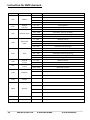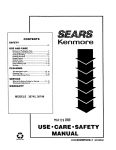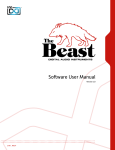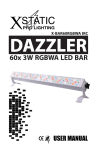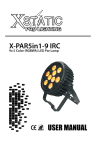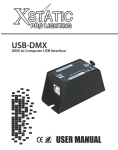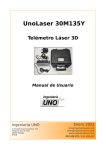Download BERMUDA 1W X-LRGB1WILDA - ProX Live Performance Gear
Transcript
MEGA QUAD HD X-4LRGBPW880 LASER LIGHT FIXTURE – CLASS 4 CAUTION CLASS 4 LASER LIGHT WHEN OPEN AVOID EXPOSOURE TO THE BEAM LASER LIGHT AVOID EYE OR SKIN EXPOSURE TO DIRECT OR SCATTERED LIGHT CLASS 4 LASER PRODUCT CLASSIFIED PER EN/IEC 60825-1 2007 UNO LASERS FIXTURES ARE APPROVED FOR SAFE USE IN USA! THIS DEVICE COMPLIES WITH PERFORMANCE STANDARS FOR LASER PRODUCTS UNDER 21 CFR 1040 EXCEPT WITH RESPECT TO THOSE CHARACTERISTICS AUTHORIZED BY VARIANCE NUMBER: “2013-V-0607” 1 MEGA QUAD HD X-4LRGBPW880 USER MANUAL USER INFORMATION This manual contains important laser operation information. Read and understand all instructions prior to powering on laser unit the first time, to avoid laser eye injury and to avoid breaking the law. Keep this manual in a safe place for future reference. WARNING DATA Lasers can be hazardous and have unique safety considerations. Permanent eye injury and blindness is possible if lasers are used incorrectly. Pay close attention to each safety REMARK and WARNING statement in the user manual. Read all instructions carefully BEFORE operating this device. NON-INTERLOCKED HOUSING WARNING This unit contains high power lasers internally. Do not open the laser housing, due to potential exposure to unsafe levels of laser radiation. The laser power levels accessible if the unit is open can cause instant blindness, burn skin, and cause fires. VARIANCE A "Laser Light Show Variance" is the permit required from FDA for operating UNO Lasers in a public forum & outlined in details under FDA guidelines for Laser Display Show. If you are producing a show with laser light effects, not having a show variance could lead to large fines if your show gets inspected by FDA officials. Visit our website to apply for your FREE Laser show variance http://variance.ProXdirect.com WARRANTY 1 Year Laser Diods & Scanner 2 Years General Parts Life Time Clean & Calibrate Each Uno Laser system will be cleaned and recalibrated at no extra cost each year for the life of the unit. (Shipping not included) Please register your new purchase with us for your warranty with Uno Laser within 30 days of your purchase. http://warranty.ProXdirect.com 2 MEGA QUAD HD X-4LRGBPW880 USER MANUAL SAFETY NOTES_ LASER RADIATION WARNING / SAFETY Please note there is high potential for eye and skin injury if strict adherence to these guidelines is not followed. These Class 3B and Class 4 demonstration laser products are only to be purchased and used by organizations which already hold a valid Class 3B or Class 4 US laser light show variance. Do not point laser or allow laser light to be directed or reflected toward other people or reflect objects. Laser is never to be operated if the unit is defective or the cover or seal is damaged. Direct or scattered light can be hazards to eyes and skin. INDOOR USE ONLY. Outdoor laser shows must notify FAA USER ACCESSIBILITY / MAINTAINANCE 3 Do not modify the unit or remove protective covers or housing. No scheduled maintenance is necessary to keep this product in compliance. Unit must be returned to factory for any required service or repair. Service is only to be handled by authorized factory trained technicians. There are no user serviceable parts, etc. MEGA QUAD HD X-4LRGBPW880 USER MANUAL Unpacking Instructions CAUTION! Immediately upon receiving a fixture, carefully unpack the carton, check the contents to ensure that all parts are present, and have been received in good condition. Notify the shipper immediately and retain packing material for inspection if any parts appear damage from shipping or the package itself shows signs of mishandling. Save the package and all packing materials. In the event that a fixture must be returned to the factor, it is important that the fixture be returned in the original factory box packing. What is included? The carton or flight case contain following items: Name Laser Light QTY 1PC KEYS (for key switch) 2 PCS Power Cord 1 PC USER MANUAL 1 PC IMPORTANT For your own safely and full laser safety Regulation, we do strongly recommend you to take this optional switch! 4 MEGA QUAD HD X-4LRGBPW880 USER MANUAL Power Supply To determine the power requirements for a particular fixture, see the label affixed to the back plate of the fixture of refer to the fixture’s specifications chart. A fixture’s listed current rating is its average current draw under normal conditions. IMPORTANT All fixtures must be powered directly off a switched circuit and cannot be run off a rheostat (variable resistor) or dimmer circuit, even if the rheostat or dimmer channel is used solely for a 0% to 100% switch. Before applying power to a fixture, check that the source voltage matches the fixture’s requirement. LASER INFORMATION This Laser Product is designated as Class 4 during all procedures of operation. LASER EMISSION DATA Laser Classification Class 4 Green Laser 532nm Red Laser 635nm Blue Laser 450nm Beam Diameter <5mm at aperture Divergence(each beam) <2 mrad Divergence(total light) <90 degrees Transverse Beam Mode TEM Cooling Fan Cooling *As measured under IEC measurement conditions for classification. 5 MEGA QUAD HD X-4LRGBPW880 USER MANUAL LASER INFORMATION Laser Power: Total 880mw Beam Divergence Red 2pcs 150mw 650nm < 2 mrad Green 80mw 532nm < 2 mrad Blue 500mw 450nm < 0.5 mrad Diameter (mm) < 5mm < 3mm < 5mm Scanner: N1.8 high precision stepper motor X/Y Axis Beam Angle: ±500 SPECIFICATIONS Main Input: AC100240V, 50/60Hz Fuse: 250VAC/2A Slow (20mm Glass) Power Consumption: 50W Control Mode: Auto, Sound, DMX, Master / Slave Laser Classification: Class 4 Laser Safety Standard: EN/IEC 60825-1 2007 Condition Temperature: 10 400C DMX Connections: 3 pins XLR Male/Female DMX Channels: 12 channels Measurement: L=cm, W=cm, H=cm N Weight: 5Kg / 11lbs All information provided is subject to change without notice. 6 MEGA QUAD HD X-4LRGBPW880 USER MANUAL LABEL REPRODUCTION Safety Label location As FDA/CDRH required under Laser Compliance Regulations, here you will find a diagram that outlines the radiation warning labels and where you will find them located on the unit itself. CAUTION-CLASS 4 LASER LIGHT WHEN OPEN AVOID EYE OR SKIN THIS PRODUCT COMPLIES WITH PERFOMANCE STANDARDS FOR LASER PRODUCTS UNDER 21 CFR 1040 EXCEPT WITH RESPECT TO THOSE CHARACTERISTICS AUTHORIZED BY VARIANCE NUMBER: ” 2013-V-0607” EFFECTIVE: JUNE 2013 Designed by UNO LASER USA 1. APERTURE OPENING WARNING AT FRONT OF UNIT 2. CERTIFICATION LABEL 3. MANUFACTURER’S ID 7 MEGA QUAD HD X-4LRGBPW880 901 Essex St Brooklyn NY 11208 USA 718-237-2299 ProX Live Performance Gear www.ProXdirect.com USER MANUAL PROPER USE/MINIMUM HEIGHT CAUTION! - USE OF CONTROLS OR ADJUSTMENTS, OR PERFORMANCE OF PROCEDURES OTHER THAN THOSE SPECIFIED HEREIN MAY RESULT IN HAZARDOUS RADIATION EXPOSURE. This product is for overhead mounting only. For safety purposes, UNO LASER, ProX and Xstatic Pro Lighting recommend mounting lighting effect products on steady elevated platforms or sturdy overhead using suitable hanging clamps. In all cases, use safety cables. Obtain appropriate mounting hardware from your lighting vendor. International laser safety regulations require that laser products must be operated in the fashion illustrated below, with a minimum of 3 meters (9.8 ft) of vertical separation between the floor and the lowest laser light. Additionally, 3 meters of horizontal separation is required between laser light and audience or other public spaces. LASER VARIANCE REQUIREMENT! These Class 3B and Class 4 demonstration laser Products are only to be purchased and used by organizations which already hold a valid Class 3B or Class 4 US laser light show variance Visit our website to apply for your FREE Laser show variance http://variance.ProXdirect.com 8 MEGA QUAD HD X-4LRGBPW880 USER MANUAL The unit is supplied with a power plug appropriate to its voltage and destination. Should any other connections be required they must be carried out with the following configuration. FUSE 5mmx20mm FUSEF 1.6A/250VAC Cable (EU) Cable(US) Pin International Brown Black Live L Light blue White Neutral N Green Earth Yellow/Green Proper Laser Set Up & Usage This fixture has been designed to be hung. It is recommended for safety purposes, your lighting effect are properly mounted using a suitable hanging clamp and make sure the area below the installation place is free unwanted persons during rigging, re-rigging and servicing. The operator has to make sure that safety-relating and machine-technical installations are approved by an expert before taking into operation for the first time and after changes before taking into operation another time. The operator has to make sure that safety-relating and machine-technical installations are approved by a skilled persons cannot reach The fixture should be installed in the position where persons cannot reach and where persons may walk by or be seated. CAUTION! When installing the device, make sure there is no highly - inflammable material (decoration articles, etc.) within a distance of min. 0.5m / 20inches 9 MEGA QUAD HD X-4LRGBPW880 USER MANUAL PRODUCT OVERVIEW This device has left our premises in absolutely perfect condition. In order to maintain this condition and to ensure safe operation, it is necessary for the user to follow the safety instructions and warning notes written in this manual. The manufacturer will not accept liability for any resulting damages caused by the non-observance of this manual or any unauthorized modification to the device. Front Panel NO. NAME FUNCTION 1 MIC Sync LED Synchronize to detect music signal. 2 LOCKED LED When the Safety Key is off, the LED indicate show Red color. 3 Laser Indicator LED When the Laser show out, the LED indicator show blue color. 4 APERTURE Laser output aperture. 5 Beam Blocker Sliding laser beam blocker used for audience safety. 10 MEGA QUAD HD X-4LRGBPW880 USER MANUAL Rear Panel NO 11 NAME FUNCTION 6 DMX IN XLR-3PIN Ports, for DMX in 7 DMX OUT XLR-3PIN Ports, for DMX out 8 INTERLOCK Attaches Emergency Stop box. 9 SAFETY SWITCH Control the laser show out Key 10 DIP SWITCH Mode Selection(Auto, Sound, DMX/Slave) 11 DIP SWITCH Indicator To indicate different 12 Sensitivity Ambient Audio Input for Music Sync 13 FAN Ventilation fan 14 POWER Switch Switches on and Off the Diode Emissions 15 Fuse 2A Fuse 16 Main Power Switch On/Off Switch, Main Power Source. 17 Ground Pin Ground screw MEGA QUAD HD X-4LRGBPW880 USER MANUAL DIP FUNCTION SETTING Dip switches #10 is to set 4 working modes: Sound, Auto, Slave/Master and DMX. DMX mode have DMX control channel address for setting, Namely DMX Address, see the function setting chart. When dip switch 10# selected ON, Function of #1~#9 as below: 0=OFF 1=ON X=OFF or ON DIP SWITCH CHART FUNCTION #1 #2 #3 #4 #5 #6 #7 #8 #9 #10 X X X X X X X X 0 1 SOUND ACTIVE X X X X X X X X 1 1 AUTO MODE 0 DMX/SLAVE SET DMX ADDRESS DIP Operating Instruction When you turn on the laser for the first time, it will take some seconds to load the auto built-in shows 12 DIP ON DIP OFF FUNCTION 9,10 on 10 on 1-8 off 1-9 off Auto mode Sound Active mode 1-10 off DMX mode (with DMX controller) 1-10 off Master/Slave mode (without DMX Controller) MEGA QUAD HD X-4LRGBPW880 USER MANUAL DMX-512 connection between fixtures The fixture is equipped with 2-pin XLR sockets for DMX input and output. The sockets are wired in parallel. Only use a shielded twisted-pair cable designed for 3-pin XLR-plugs and connectors in order to connect the controller with the fixture or one fixture with another. Occupation of the XLR-connection DMX – output XLR mounting-sockets (rear view): DMX - output XLR mounting-plugs (rear view): Caution: At the laser fixture, the DMX-cable has to terminate with a terminator. Contact your dealer to purchase ProX Cables DMX Terminator. SKU: XC-DMX3PTR Building a serial DMX-chain (DMX Mode) If you are using the standard DMX-controllers, you can connect the DMX-output of the controller directly with the DMX-input of the first fixture in the DMX-chain. Connect the DMX-output of the first fixture in the DMX-chain with the DMX-input of the next fixture. Always connect output with the input of the next fixture until all fixtures are connected. If you use a controller with 5 pins DMX connector, you need to use a 5 to 3 pins adapter Connect the fixture together in a daisy chain by DMX XLR plug cable from the output of the fixture to the input of the next fixture. The cable cannot be branched or split to a Y cable. DMX 512 is a very high speed signal. Inadequate or damaged cables, soldered joints or corroded connectors can easily distort signal and shut down the system. Each fixture needs to have a DMX address to receive the data from the controller. The DMX address number which could be read from rear panel of each fixture is between 001-512 13 The end of the DMX 512 chain should be terminated to reduce signal errors. MEGA QUAD HD X-4LRGBPW880 USER MANUAL Instruction for DMX channels Channel CH1 Mode CH2 pattern selection CH3 Vertical move CH4 Horizontal move CH5 Scale CH6 Vertical stretch CH7 Horizontal stretch CH8 Rotation CH9 CH10 14 Function Value 0~69 70~139 140~209 210~255 0~33 34~255 0~160 161~190 191~220 221~255 0~160 161~190 191~220 221~255 0~2 3~92 93~146 147~200 201~255 0~150 151~255 0~150 151~255 0~180 181~217 Description Cut off Sound active Automatic manual static pattern dynamic pattern Manual control Automatic from up to down Automatic from down to up Automatic up and down Manual control Automatic from left to right Automatic from right to left Automatic left and right No scale manual Automatic from small to big Automatic from big to small Automatic big and small Manual stretch Automatic stretch Manual stretch Automatic stretch manual rotation Automatic clockwise rotation 218~255 Automatic counterclockwise rotation 0~255 8 step strobe speed (0-255)/30 0~69 normal 70~139 Dot and line 140~209 section display 210~255 Dot display Strobe Display CH11 color 0~255 section display CH12 Reset 0~255 >200 reset MEGA QUAD HD X-4LRGBPW880 USER MANUAL TROUBLE SHOOTING 1. If the power indicator is off the laser doesn’t work, please check the Power Cord, fuse and power supply. 2. In Stand-Alone operation, if the power supply indicator is ON and sound active indicator is OFF, but the laser doesn’t work. The sound may be too small and cannot activate the laser running, please increase the music volume or increase sound sensitivity on rear panel. Please check if unit has been set up in slave mode, or DMX mode. 3. In Master-Slave operation, if slave fixtures don’t run; Make sure there’s only one master in the chain, and the others are set in Slave mode. Make sure to use a good quality DMX and Power Cables to run the chain. 4. In DMX operation, if the unit can’t be controlled by the DMX console, but the DMX signal indicator on the item is flashing, Please make sure the DMX console and fixture have the same channel. After trying the above solution you still cannot sort out the problem, please contact your Dealer or UNO LASER for service. Preliminary warning notices 1. Please use this device only according to these operating instructions. 2. Do not use the device if there are any visible damages on housing, connector panels, power supplies or power cords. 3. Never look directly into the light source of a laser projector. Danger of damage to the eyes or even blindness in extreme circumstances! 4. Do not operate the device at high humidity, in the rain or in dusty environments. 5. Protect device against dripping or splashing water. Do not place any liquid filled containers near to this device. Any warranty claims are void if the warranty label is removed or tampered with in any way. All information provided in this manual is subject to change without notice. 15 MEGA QUAD HD X-4LRGBPW880 USER MANUAL Please register your new purchase with us for your warranty with Uno Laser within 30 days of your purchase. http://warranty.ProXdirect.com Our Products and You Year after year, we are continuously blown away by the amazing productions we see happening around the world with ProX Gear! We especially want to thank all our dealers, and all our seriously talented customers who choose ProX, for your support and creativity! Be sure to tag us on social media like facebook, twitter and instagram, or send us your best images of you and your favorite ProX Gear to our website for all the world to see! #unolaser Follow us: facebook.com/unolaserusa THANK YOU! #proxdirect #xstaticpro instagram.com/proxdirect ProX Live Performance Gear / UNO Laser 901 Essex Street, Brooklyn, NY 11208 Tel: 718-237-2299 www.proxdirect.com [email protected] 16 MEGA QUAD HD X-4LRGBPW880 USER MANUAL