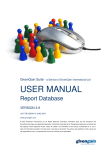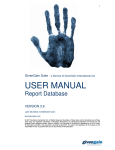Download report
Transcript
e-mail Filter 1. Introduction In this project, our e-mail filter gets user’s mail through pop3 protocol; it uses a special technology to check the spam mail, it checks the mail with four functions. 2. Backgrounds Spam is illegal and is not democratic; the message of the spam mail almost is not real. User may receive large amount of messages each day, just press the delete key to delete the junk mail is not the best method. So use the spam mail filter to solve the problem is one of the methods. 2.1 What’s wrong with spam? z Spam message waste the internet’s two most precious resources: –The bandwidth of long distance communications links. –The time of network administrators who keep the internet working from day to day 2.2 Why spam mail work z E-mail is easy to use: –If you have a computer and internet connection, you can send an e-mail; you don’t have to worry about buying envelopes or stamps. You just have to have an e-mail address for somebody. z The low cost of spam: –In the world of junk e-mail marketing, it costs no more to send the first e-mail than it does to send the ten million e-mails. e-mail Filter 3. System analysis e-mail Filter 4. Install guide 5. Main function Function 1:Black List z when the mail came, the program will compare the e-mail address of sender with the black list, if the e-mail address match one of the address in the black list, then it will turn the subject into black list automatically. Function 2:White List z when the mail came, the program will compare the e-mail address of sender with the white list, if the e-mail address match one of the address in the white list, then it will turn the subject into white list automatically Function 3: Searching z The program will check all of the word in the mail, if any words match with the key word which in the database, then it will turn the subject into spam. Function 4: Compare the path z Search the address of the host, compare to the sender’s e-mail address, if they do not match with each other, then the program will turn the subject into alert. e-mail Filter 6. User manual Input pop3 host name, user name, and password, then pass the ok button to connect the server. After login, it will show all of the mail in the pop3 server. You can select one of the mails, then it will show the mail below.