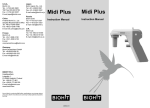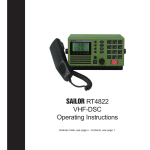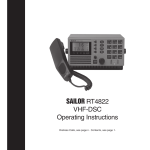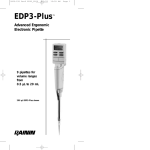Download QUICK START GUIDE Picus® & Picus® NxT Electronic Pipettes
Transcript
QUICK START GUIDE Picus® & Picus® NxT Electronic Pipettes Getting Started 1. Picus®/Picus® NxT pipettes are delivered ready for use, with the battery partially charged. However, for the best results we recommend fully charging the pipette for approximately one hour before first use. --Using the USB Charger: connect the charger to the pipette’s USB socket, and plug the charger adapter into a power outlet (mains). --Using the charging stand or carousel: make sure the charging stand is connected to a power outlet (mains), and insert the pipette into the grooves on the charging stand so that the charging contacts meet. 2. Insert the replaceable Safe-Cone Filter(s) into the tip cone(s) before use, to reduce the possible risk of the pipette becoming contaminated. Alternatively, you may use filter tips. 3. Press the ON/OFF button on top of the pipette to turn the power on. 4. Press the tip ejector when indicated by the display. 5. The pipette is now ready for programming and use. Product Overview 1 2 3 4 Operating Buttons 1. 2. 3. 4. 5. 6. 7. USB charging socket ON/OFF button Operating button Adjustment wheel Electronic tip ejector Hotkey for memory places Softkeys for programming 5 6 7 1 2 3 4 5 6 7 Display 1. Softkey functions 2. Current mode 3. Pipetting volume and aliquots in multidispensing mode 4. Advanced Function (ADV), if selected 5. Speed 6. Battery indicator 7. Arrow indicating pipetting direction Pipetting Modes Advanced functions can be used in conjunction with the main pipetting modes, as shown below. Pipetting Mode Advanced Function Tracker Mixing Pipetting Reverse Pipetting Counter Excess Volume Adjustment AutoRepeated dispensing Blow-out* Manual Pipetting Multi-dispensing Diluting Sequential Dispensing Multi-aspiration Titrate Protocols* / ** *Only in Picus® NxT models. ** The availability of advanced functions depends on the pipetting mode selected for the protocol. Operation Press softkey for MENU Choose mode Press softkey for EDIT Change the setting and press softkey for OK or NEXT Start pipetting by pressing operating button Button Functions Operating button -- Activates aspiration and dispensing -- Confirms the selected settings Adjustment wheel -- Enables fast and comfortable navigation in menu and volume setting -- Controls pipetting aspiration and dispensing operations in manual pipetting mode Softkeys -- Activate the programming functions To select the mode: 1. Press the left softkey to open the menu, then turn the adjustment wheel to scroll between modes. 2. Press the operating button, or the right softkey for OK to confirm the mode selection. To edit the settings: 1. Turn the adjustment wheel or press the middle softkey for EDIT to unlock the mode for editing. 2. Change the settings by turning the adjustment wheel. 3. Confirm the setting by pressing a. the operating button or the right softkey for OK, which will exit the editing mode. OR b. the middle softkey for NEXT, to move on to edit the next highlighted setting. 4. Repeat steps 2 and 3 for all the settings you wish to edit. To activate the advanced functions: 1. Press the right softkey for ADV to choose the desired advanced function (e.g. mixing, tracker, counter) 2. Scroll through the list of advanced functions using the softkey for NEXT. 3. Turn the selected advanced function on by turning the adjustment wheel. 4. Press the operating button or the softkey for OK to accept the activation. To use the pipette with the selected mode: 1. Attach the pipette tip(s). 2. Press the operating button as many times as needed to complete the pipetting sequence until the liquid is dispensed. 3. Eject the tip by pressing the tip ejector button. Setup It is possible to personalise settings in Picus®/Picus® NxT. Press the left softkey to open the menu, and scroll down using the adjustment wheel to choose SETUP. Setup Options Sound: turns sounds on or off, for example for the adjustment wheel, messages, and battery status indicator. Backlight: changes the display backlight colour. User ID: allows the user to personalise the pipette with an ID. GLP Info (only in Picus®): for setting and displaying the previous and next service and maintenance dates. Reset: resets pipette to factory settings. Autoclavable lower parts excl. 1200 models Languages: displays available user interface languages: English, French, German, Chinese and Russian. Pipette lock (only in Picus® NxT): locks the pipette, e.g. in case of contamination. If password protection is enabled, the admin password is required to unlock the pipette.. Passwords (only in Picus® NxT): 2-level passwords - user level, to limit the use of the pipette to a specific user, and admin level, to protect stored programs and other settings. Date & Time (only in Picus® NxT): for setting date and time. Reminders (only in Picus® NxT): for setting service-related reminders. This Quick Start Guide is for basic operation of the Picus®/Picus® NxT electronic pipettes. For further information and more detailed instructions, please refer to the user manual available at www.sartorius.com. A hardcopy can be requested from [email protected]. The status of the information, specifications and illustrations in this quick guide are subject to change. Sartorius reserves the right to make changes to the technology, features, specifications, and design of the equipment without notice. All trademarks are Sartorius property unless otherwise stated. Patents granted or pending. Patents: 109882, 120861, 4451311, 10-0937762, 255595, PL202091, 006476 Information: displays the software version and battery charging level. Sartorius Biohit Liquid Handling Oy Sartorius Lab Instruments GmbH & Co. KG Phone +358.9.755.951 [email protected] Phone +49.551.308.0 Fax +49.551.308.3289 www.sartorius.com Laippatie 1 00880 Helsinki, Finland Weender Landstrasse 94-108 37075 Goettingen, Germany Publication No. SUL6017-e150804 • Order No. 85037-545-23 • Ver. 08 | 2015 © Sartorius Biohit Liquid Handling Oy Adjustment: lets the user to adjust the pipette at 1, 2, or 3 calibration points. -- 1-point adjustment: calibration at 1 point, set the calibration volume in µl -- 2-point adjustment: calibration at 10% and 100% of the nominal volume -- 3-point adjustment: calibration at 10%, 50% and 100% of the nominal volume Adjustment is always done in Pipetting mode, and the adjustment is valid in all modes when activated.