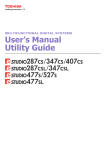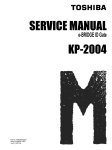Download Solutions Report
Transcript
BUYERS LAB BUYERS LAB Solutions Report A BLI Document Capture/Routing Software Assessment NOVEMBER 2013 Toshiba e-BRIDGE Re-Rite 8 2013 Not Rated Feature Set Value Ease of Administration Ease of Use Accuracy Compatibility Software Integration Security Reseller Support and Training Customer Support and Training Documentation Global Business Readiness Upgrade Path 2013 2013 OVERVIEW Toshiba e-BRIDGE Re-Rite is a document capture, processing and routing system that allows users to scan hardcopy documents at any compatible e-STUDIO devices and deliver searchable, editable files to the desired destination. The solution provides one-touch automatic OCR and paper-to-digital conversion directly from the MFP’s control panel for a streamlined capture experience. And once scanned, documents can be sent to a shared network folder, email address or FTP site. The company also offers additional destinations through optional e-BRIDGE connectors. BuyersLab.com Reproduced with the permission of Buyers Laboratory LLC. Any duplication of this report without the written permission of Buyers Laboratory, is unlawful and violators will be prosecuted. © 2013 Buyers Laboratory LLC. To purchase reprints, contact BLI at (201) 488-0404 (x17) or at [email protected]. 2 Toshiba e-BRIDGE Re-Rite 8 Solutions Report BUYERS LAB BUYERS LAB Strengths • Built-in control panel access for compatible Toshiba e-STUDIO devices • Broad range of file formats available for document output, including popular Microsoft Office formats • OCR functionality for 29 languages • Above average tested OCR accuracy • A variety of image processing features help to clean up scanned documents for increased OCR accuracy • Scan to encrypted PDF format for enhanced document security • Scan to multiple email addresses with one job • Server-license pricing can make the solution more affordable for offices with multiple MFPs than competing solutions that are charged per device Weaknesses • Basic selection of “scan-to” destinations compared to leading capture/ routing platforms • Setup manual lacks a user-friendly layout for some aspects of the setup process • More steps required to configure workflows than with some other document capture solutions tested BLI Recommendation Toshiba e-BRIDGE Re-Rite offers a simple way for Toshiba MFP users to capture hardcopy documents and create searchable, editable files from the MFP’s control panel. Documents can be scanned at the MFP and, thanks to the solution’s server-resident optical character recognition (OCR) processing engine, converted to a variety of editable digital file formats, then routed to folders or multiple email addresses programmed in conjunction with Toshiba’s TopAccess web interface. This is a convenient means of file conversion for organizations that don’t wish to invest in a dedicated scanner system or saddle knowledge workers with PC-based conversion software and the requisite manual workflows. The solution offers a standard feature set, such as batch separation, de-skew and the ability to scan to various file formats. Additional image processing features can be programmed through the device web interface via associated scan templates. 2 BuyersLab.com Reproduced with the permission of Buyers Laboratory LLC. Any duplication of this report without the written permission of Buyers Laboratory, is unlawful and violators will be prosecuted. © 2013 Buyers Laboratory LLC. To purchase reprints, contact BLI at (201) 488-0404 (x17) or at [email protected]. Toshiba e-BRIDGE Re-Rite 8 Solutions Report BUYERS LAB BUYERS LAB Although it is convenient that e-BRIDGE Re-Rite can utilize the built-in functionality of the Toshiba MFP’s TopAccess templates, having to access two separate programs and set different sets of features and file paths is more steps than required with some other document capture systems tested by BLI. Also note that the leading third-party capture/routing solutions offer a much wider range of document processing features and more output destinations for files—both of which enable the deployment of more elaborate custom workflows—albeit generally at a higher price per MFP than e-BRIDGE Re-Rite. On the plus side, once the templates and scan rules are configured, the system is very easy to use for the end user. Plus, the solution exhibited significantly higher than average OCR accuracy for all documents tested, making the minor setup issues worth the investment for customers looking for reliable, affordable, on-thefly document conversion. Product Profile 3 Product: e-BRIDGE Re-Rite Version: 8.3 Software Developer: Toshiba Corporation System Requirements: 2.66-GHz Pentium IV CPU; 1-GB RAM; 1-GB hard drive space; Windows XP, Server 2003, Vista, Server 2008 and Windows 7 Supported Devices: Toshiba e-STUDIO devices with an e-BRDIGE controller Suggested Retail Price: $2,695 (U.S. pricing; price may vary in other regions). Network server license supports an unlimited number of MFPs BuyersLab.com Reproduced with the permission of Buyers Laboratory LLC. Any duplication of this report without the written permission of Buyers Laboratory, is unlawful and violators will be prosecuted. © 2013 Buyers Laboratory LLC. To purchase reprints, contact BLI at (201) 488-0404 (x17) or at [email protected]. BUYERS LAB BUYERS LAB Toshiba e-BRIDGE Re-Rite 8 Solutions Report Feature Set e-BRIDGE Re-Rite provides users with the ability to scan documents at the MFP, convert them into searchable, editable formats and route them to a folder, email application or FTP site. e-BRIDGE Re-Rite can convert documents to 17 different editable formats, including Microsoft Word, searchable PDF, PDF/A, HTML and Open eBook. A batch job can also be created. Batches can be split based on page count or via a barcode separator. And administrators can choose to process batches at certain intervals throughout the day. Administrators can also assign certain users to the batch job, and assign specific output formats per user. The solution provides several image processing features to help clean up scanned documents for better OCR accuracy, including de-skew, color removal, geometrical distortion removal and camera blur/camera noise correction. Each job type, or “rule,” can contain its own set of OCR settings. Administrators can also output summary reports for each rule, and enable comments, document editing, content extraction and more to output files. Additional features include the ability to output documents in encrypted PDF format, and the ability to automatically name files based on the document name, date, time or user metadata. Email rules can include a subject line and body text, as well as a CC line and the ability to scan one job to multiple email addresses. e-BRIDGE Re-Rite OCR Settings Since e-BRIDGE Re-Rite works in conjunction with the device templates created via the TopAccess web utility, administrators can include additional imaging features to e-BRIDGE Re-Rite scan jobs, such as page rotation; exposure level; background color, brightness, contrast, saturation and RGB adjustments; blank-page removal and border erase. However, unlike some other document capture/processing/routing solutions tested, e-BRIDGE Re-Rite lacks standard indexing, connectors to back-end systems, forms recognition, zonal OCR, cloud connectivity and the ability to incorporate existing digital documents into workflows. 4 BuyersLab.com Reproduced with the permission of Buyers Laboratory LLC. Any duplication of this report without the written permission of Buyers Laboratory, is unlawful and violators will be prosecuted. © 2013 Buyers Laboratory LLC. To purchase reprints, contact BLI at (201) 488-0404 (x17) or at [email protected]. BUYERS LAB BUYERS LAB Toshiba e-BRIDGE Re-Rite 8 Solutions Report Value Toshiba e-BRIDGE Re-Rite carries a recommended list price of $2,695 in the U.S. (pricing in other regions may vary). Notably, unlike as with most MFP capture/routing solutions, that network server license supports an unlimited number of MFPs; there are no device-license fees. The number of MFPs supported is limited only by the server’s processing capacity. So in an organization with five Toshiba MFPs, the price works out to be approximately $540 per device. By way of comparison, the basic version of the leading third-party capture/processing/routing platform carries a price of $795 per device. (Of course, for organizations with only one or two devices to support, another capture solution may prove more cost effective.) Toshiba resellers can set their own maintenance and support for e-BRIDGE Re-Rite and typically sell multi-year maintenance and support contracts that coincide with the lease of the Toshiba MFP. Ease of Administration The solution is typically installed by a reseller, but it can be handled by a savvy IT administrator. Although the installation of the processing and administration software onto the PC or server takes no time at all thanks to an install wizard, setting up workflows is more cumbersome than with other document capture systems BLI has tested. Prior knowledge of Toshiba’s TopAccess web-based interface is suggested. Scan-to-Folder Rules Once the program is installed, administrators open it via a web browser. (Note that administrators cannot enter the default login information unless the browser is in compatibility mode.) Next, the administrator can assign a compatible Toshiba e-STUDIO MFP by navigating to General Settings and entering the MFP’s IP address. For this test, we used the e-STUDIO2550c. The solution will automatically check to make sure the connection is sound. Next, administrators can setup rules for scan 5 BuyersLab.com Reproduced with the permission of Buyers Laboratory LLC. Any duplication of this report without the written permission of Buyers Laboratory, is unlawful and violators will be prosecuted. © 2013 Buyers Laboratory LLC. To purchase reprints, contact BLI at (201) 488-0404 (x17) or at [email protected]. BUYERS LAB BUYERS LAB Toshiba e-BRIDGE Re-Rite 8 Solutions Report batch, scan-to-email and scan-to-file jobs. The rules include an “inpath” address, which must align with the file path chosen for the associated template. And the templates are configured via the MFP’s TopAccess interface. While the documentation details the setup of the various rules and e-BRIDGE Re-Rite-specific operations, it does not include any information about setting up templates, even though the solution cannot function without the templates. TopAccess Save as File Setting Screen Administrators log on to TopAccess, navigate to the Administration tab, and click on the Registration tab, click on a template, click Edit and then open the Save as file Setting window to make sure the address or destination format conforms with the address used in e-BRIDGE Re-Rite. If the destination needs to be edited, administrators must navigate to the Setup tab and the “Save as File” settings. Some other capture programs tested embed directly into the capture device’s control panel and automatically push configured templates out to the control panel for a faster, more streamlined setup process. Ease of Use Once all pertinent connections have been established, the program is very easy for end users to master with little to no training. When scanning from a control panel, which automatically routes the scans to a pre-configured import folder, users simply choose the appropriate workflow template from the control panel’s touchscreen and press the Scan button. When used in conjunction with the e-STUDIO2550c, users can also preview and change select scan settings, such as the color mode, resolution and file type. That’s all a user has to know. Files are automatically recognized and converted to the desired file format on the server before being forwarded to the final destination programmed in the workflow. 6 BuyersLab.com Reproduced with the permission of Buyers Laboratory LLC. Any duplication of this report without the written permission of Buyers Laboratory, is unlawful and violators will be prosecuted. © 2013 Buyers Laboratory LLC. To purchase reprints, contact BLI at (201) 488-0404 (x17) or at [email protected]. Toshiba e-BRIDGE Re-Rite 8 Solutions Report BUYERS LAB BUYERS LAB Toshiba e-STUDIO2550c Control Panel Accuracy To test the OCR accuracy of Toshiba e-BRIDGE Re-Rite, BLI scanned its four-page OCR test document, which includes 32 sets of the same sentence (containing all of the letters of the alphabet and numbers 0 through 9), with the text of each page in a different color (black, blue, red and green), and with half of the characters in Arial font and half of the characters in Times New Roman at various font sizes and styles. All documents were scanned via the Toshiba e-STUDIO2550c at 200 dpi and 300 dpi. The results were compared against OCR-equipped document capture and dedicated OCR solutions tested to date. Powered by the ABBYY OCR engine, e-BRIDGE Re-Rite’s OCR accuracy was significantly higher than average for all documents tested using default scan settings. Toshiba e-BRIDGE Re-Rite OCR Accuracy | Competitive Average (Percent) 200 dpi 7 300 dpi Black 94.5 78.7 95.5 83.2 Red 98.8 78.6 99.5 79.9 Blue 98.4 80.6 99.5 85.5 Green 98.4 79.5 98.1 82.8 BuyersLab.com Reproduced with the permission of Buyers Laboratory LLC. Any duplication of this report without the written permission of Buyers Laboratory, is unlawful and violators will be prosecuted. © 2013 Buyers Laboratory LLC. To purchase reprints, contact BLI at (201) 488-0404 (x17) or at [email protected]. BUYERS LAB BUYERS LAB Toshiba e-BRIDGE Re-Rite 8 Solutions Report Compatibility Toshiba e-BRIDGE Re-Rite is compatible with most Toshiba e-STUDIO devices with an e-BRDIGE controller. The solution also support SSL/TLS email authentication for SMTP, POP and IMAP. While this level of compatibility is similar to the capture solutions offered by device OEMs, note that third-party solutions offer support for MFPs from several manufacturers. The solution runs under Microsoft Windows XP, Server 2003, Vista, Server 2008 and Windows 7. While Windows-only compatibility won’t be an issue for most businesses given the dominance of Microsoft operating systems, it should be noted that Mac OS and Linux have made inroads in the business arena. Software Integration Toshiba offers three different e-BRIDGE connectors that allow users to directly scan from the MFP to the following applications: Google Drive, MS Exchange and MS SharePoint. When combined with e-BRIDGE Re-Rite, users can scan, OCR, and convert to the various file formats and send to these destinations. In addition, Toshiba’s new e-BRIDGE Print & Capture mobile app, which includes the ability to scan directly to popular mobile devices from a Toshiba e-BRIDGE MFP, can be used with e-BRIDGE Re-Rite. Security Toshiba allows administrators to password-protect the MFP and various user templates. Users can scan to encrypted PDF format using 40-bit and 128-bit encryption. However, unlike some solutions tested, there is no ability to redact (black out) sensitive words or phrases from capture documents on the fly, nor the ability to watch for keywords and alert an administrator of a potential security breach. 8 BuyersLab.com Reproduced with the permission of Buyers Laboratory LLC. Any duplication of this report without the written permission of Buyers Laboratory, is unlawful and violators will be prosecuted. © 2013 Buyers Laboratory LLC. To purchase reprints, contact BLI at (201) 488-0404 (x17) or at [email protected]. Toshiba e-BRIDGE Re-Rite 8 Solutions Report BUYERS LAB BUYERS LAB Company Profile Vendor: Toshiba Corporation Web: www.toshiba.com Status: Publicly traded 2013 Revenue: $75.25B Employees: 206,000 Reseller Support and Training There is no certification process for resellers to be able to sell e-BRIDGE Re-Rite, but Toshiba does provide both sales and technical training on the solution for its resellers via online e-learning sessions that have been recorded and posted on the company’s reseller portal for viewing. In addition, Toshiba offers various documentation and sales tools for the resellers to use at no cost to the resellers. Customer Support and Training Not Rated First-line customer support and training is handled by the reseller and is included in the solution maintenance contract. At least one year’s support is included as part of the customer contract upon purchase but more may be offered. Please contact your local reseller for details. 9 BuyersLab.com Reproduced with the permission of Buyers Laboratory LLC. Any duplication of this report without the written permission of Buyers Laboratory, is unlawful and violators will be prosecuted. © 2013 Buyers Laboratory LLC. To purchase reprints, contact BLI at (201) 488-0404 (x17) or at [email protected]. BUYERS LAB BUYERS LAB Toshiba e-BRIDGE Re-Rite 8 Solutions Report Documentation The solution provides a setup guide that details the setup process for the PC-portion of the solution, including helpful screenshots to guide users through the process. However, certain details are not easily accessible. For example, information regarding configuring templates to initiate scan jobs is sparse and briefly mentioned in the “MetaScan Configuration” setting, and the need for compatibility mode to access the web page is mentioned in the System Requirements. Users without prior knowledge of setting up embedded MFP solutions would benefit from reading the entire user manual—something not typically needed with other document capture solutions. Global Business Readiness e-BRIDGE Re-Rite is sold worldwide. Both the included OCR engine and the interface are available in 29 languages. Upgrade Path Product updates occur about twice a year and are distributed to end users via e-BRIDGE Re-Rite resellers. Should users outgrow the functionality of e-BRIDGE Re-Rite, Toshiba partners with a variety of third-party document capture solutions, such as those from Drivve, DocuWare and Perceptive. However, there is no direct upgrade path from e-BRIDGE Re-Rite to a more full-featured capture platform. 10 BuyersLab.com Reproduced with the permission of Buyers Laboratory LLC. Any duplication of this report without the written permission of Buyers Laboratory, is unlawful and violators will be prosecuted. © 2013 Buyers Laboratory LLC. To purchase reprints, contact BLI at (201) 488-0404 (x17) or at [email protected].












![4 Click [OK] - Toshiba America Business Solutions](http://vs1.manualzilla.com/store/data/005818130_1-6da0751aebf4d6c87686321c2c4e7e3a-150x150.png)
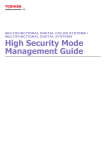









![[17577] - Waterford Document Solutions](http://vs1.manualzilla.com/store/data/005953582_1-c9133041fb2a801c225a4b72eaad92fa-150x150.png)