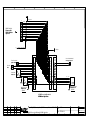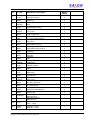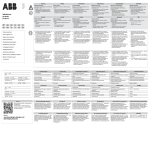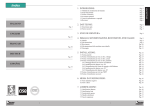Download - Craig Specialist Services Ltd.
Transcript
Technical documentation SAXON® Roller brake tester B 67A-ATL B 70A-ATL B 67.6-ATL B 67-ATL 1Phase B 60.6VB-ATL 24648 24650 24649 24649 1 24651 Automatic Test Lane UK - Version User manual Installation Electrical diagram Spare part list Declaration of conformity Certificate of acceptance Manufacturer: SAXON Prüftechnik GmbH Am Stadtwald 19/23 08525 Plauen Germany Tel.: ++49 3741 5485 23 Fax.: ++40 3741 5485 42 SAXON Prüftechnik GmbH Plauen, Release: 29.01.2010 24648 B67A-ATL Operation manual englisch C.doc page 1/44 Table of contents 1 2 3 4 5 6 Introduction..................................................................................................................................................3 Approvals and use MOT in UK....................................................................................................................3 Safety Instructions .......................................................................................................................................4 Packing, transport and storage ...................................................................................................................5 Mounting, installation and start-up ..............................................................................................................7 Displays and operating elements ................................................................................................................8 6.1 Display cabinet.....................................................................................................................................8 6.2 Function of the operating elements at the electrical cabinet................................................................9 6.3 Meaning of display elements ...............................................................................................................9 6.4 IR remote control................................................................................................................................11 6.5 Useful accessories .............................................................................................................................14 7 Starting the brake tester ............................................................................................................................14 8 ATL brake test mode .................................................................................................................................15 8.1 Standard sequence for performing a brake test ................................................................................15 8.2 Detailed description of tasks ..............................................................................................................15 8.2.1 The main screen .........................................................................................................................15 8.2.2 Create an order...........................................................................................................................16 8.2.3 Activate the order........................................................................................................................19 8.2.4 Perform the test ..........................................................................................................................20 8.2.5 Test the vehicle according the machine's guidance ...................................................................21 8.2.6 See the results ............................................................................................................................27 8.2.7 Evaluate the results as required by ATL specification and close the order................................28 8.2.8 Print the ATL test report..............................................................................................................29 8.2.9 Create a new basic data (Make, Models, Inspectors, Vehicle class) .........................................33 9 Operating in manual mode ........................................................................................................................35 9.1 Self test and start up procedure.........................................................................................................35 9.1.1 Error codes at the start up ..........................................................................................................35 9.1.2 Wrong manual entries.................................................................................................................35 9.2 Side slip test (not required for MOT)..................................................................................................36 9.3 Chassis tester check (not required for MOT).....................................................................................36 9.4 Brake test for MOT.............................................................................................................................37 9.4.1 Normal test process ....................................................................................................................37 9.4.2 Special operation steps ..............................................................................................................37 9.4.3 Testing vehicles with 4WD..........................................................................................................38 9.4.4 Testing vehicles class I + II.........................................................................................................38 10 Special evaluations for side slip and suspension tester ........................................................................39 10.1 Side slip test evaluation ..............................................................................................................39 10.2 Chassis test evaluation...............................................................................................................39 11 Maintenance, instrument test and customer service .............................................................................41 11.1 Maintenance ...............................................................................................................................41 11.2 Instrument Test...........................................................................................................................42 11.3 Customer Service .......................................................................................................................42 12 Annex.....................................................................................................................................................43 12.1 Technical Data ............................................................................................................................43 12.2 Installation...................................................................................................................................44 12.3 Electrical diagram .......................................................................................................................44 12.4 Spare part list..............................................................................................................................44 12.5 Declaration of conformity ............................................................................................................44 12.6 Certificate of acceptance ............................................................................................................44 SAXON Prüftechnik GmbH Plauen, Release: 29.01.2010 24648 B67A-ATL Operation manual englisch C.doc page 2/44 1 Introduction ® We congratulate you on having purchased a new SAXON roller brake tester. The brake tester is a combination of a well-proved and tested computer-controlled electronic system, a highly developed software system, and a top quality mechanical system. With the appropriate options, the tester can be used for checking track angles, shock absorbers as well as braking systems. Whether you can use all the elements and operating functions specified herein depends on the equipment provided on your brake tester. We do not assume any guarantee for the error-free operation of functions which are not specified herein. The modular system of the tester allows customers at any time to add a wide range of options and accessories. Consult your dealer. We reserve the right to alter our products in the interest of technical progress. Please read these Operating Instructions carefully before you start using the brake tester. The instruction given after the mounting by our technical service will surely be helpful, but cannot replace the complete content of this technical manual. Your SAXON Team 2 Approvals and use MOT in UK The testers are approved by the VOSA and can be used for MOT on following vehicles classes: Model of the brake tester for MOT using ATL Additional for MOT using manual test mode (MOT specification is relevant) B 67A-ATL class IV* class I, II, III, IV B 67.6-ATL B 67-ATL 1Phase class IV* class I, II, III, IV B 70A-ATL class VII, 5L and IV* class I, II, III, IV, VII, 5L B 60.6VB-ATL class VII, 5L and IV* class I, II, III, IV, VII, 5L Important remarks: * If a brake is used for testing vehicles class IV a weight facility is mandatory! The brake testers can be used as stand alone version (with weight facility below the rollers) or combined as test lane with optional suspension tester (used as external weighing facility) and side slip tester (not required for MOT). Vehicles class III and vehicles with permanent 4 wheel drive can be tested in manual mode only. Vehicles class I and II can be tested using additional special motor cycle adaptors depending from model. This manual considers the ATL specifications and the specifications for roller brake tester for MOT of the year 2007. SAXON Prüftechnik GmbH Plauen, Release: 29.01.2010 24648 B67A-ATL Operation manual englisch C.doc page 3/44 3 Safety Instructions • Brake tests on the vehicle tester should be performed only by trained personnel ! • Use brake tester only for the application it is intended for! It is not allowed to use the equipment for starting motors as such use may result in damage. • During the testing, no persons should stay in the immediate danger zone! Keep customers and onlookers away from the brake tester! • If the brake tester is not used or if it is installed in a place accessible to customers or onlookers (workshop entrance etc.), it should be covered and/or access to it prevented by appropriate barriers. The main switch should be secured against switching on without authorization! • Place cover plates on the brake tester only after the brake tester have been switched off. Do not place cover plates on the brake tester on the left and right sides at the same time. If the brake tester is switched on, the rollers may start to run. • All repair and maintenance work should be performed by personnel instructed accordingly and/or trained customer service engineers! • Any operations at the electric system must be performed by an authorized specialist only! • When you drive the car into the brake tester, drive it slowly, centrally, and in a straight direction. • Make sure that the vehicle aligns according to its rear axles after the drives have been switched on. Put the steering system in the straight direction. • After the brake test at the driving axle has been completed, you should drive the vehicle out of the brake tester in the forward direction and with running rollers only! Proceed as follows: 1. Start the brake rollers and wait until they are prepared for taking measurements. 2. Start the vehicle motor. 3. Engage gear and leave brake tester steadily in the forward direction. 4. Then, leave the area by driving backwards via the brake tester. • When driving through the vehicle brake testing stand do not exceed a speed of 2 km/h. You should be aware that impacts occurring while passing through the testing station will produce great forces. • Do not operate the key switches by using any sharp-pointed tools! • For the brake testing stand the following applies: Prior to measurement, operate brakes until they reach service temperature. Brake slowly and continuously until brakes reach the temperature required. Observe the technical data of your brake tester. Pay special attention to the admissible axle load! SAXON Prüftechnik GmbH Plauen, Release: 29.01.2010 24648 B67A-ATL Operation manual englisch C.doc page 4/44 4 Packing, transport and storage The vehicle tester consists of: 2 2 1 Build-in trays with cover plates brake mechanics display cabinet and, as option, of 1 support or wall swivel arm, 1 equipment for printer 1 Set of accessories for remote control, foot or hand force sensors, as well as additional elements. B67A-ATL, B67-ATL 1Phase & B67.6-ATL: The packing is made on a wooden EURO standard pallet. 2300 x 900mm with a cardboard box of a height of 900mm The delivery lot is transported as: 1 cardboard box 2300 x 900 x 900 (LxWxH) 550 kg (B60A), 425 kg (B67A) They may only be taken up and transported via the pallet load board and are not stackable. Storage is possible for up to 12 months in moderate climate in closed rooms with temperatures between – 10 and + 45 °C and an atmospheric humidity to up to 75 %. 900 Do not stack! 900 2300 SAXON Prüftechnik GmbH Plauen, Release: 29.01.2010 24648 B67A-ATL Operation manual englisch C.doc page 5/44 B70A-ATL & B60.6VB-ATL: The packing is made on a wooden EURO standard pallet. 2300 x 900mm with a cardboard box of a height of 900mm. The delivery lot is transported as: 1 cardboard box 2500 x 900 x 900 (LxBxH) 645 kg They may only be taken up and transported via the pallet load board and are not stackable. Storage is possible for up to 12 months in moderate climate in closed rooms with temperatures between – 10 and + 45 °C and an atmospheric humidity to up to 75 %. 900 Do not stack! 900 2500 The packing can deviate from the standard. Other packing, transport or storage conditions imperatively must be agreed on by SAXON. If the packing shows exterior signs of damages at the delivery already, the addressee must immediately write a damage record which has to be confirmed by the carrier. In the case of exterior damage or opened packing or other unauthorized manipulations any guarantee is a priori excluded. SAXON Prüftechnik GmbH Plauen, Release: 29.01.2010 24648 B67A-ATL Operation manual englisch C.doc page 6/44 5 Mounting, installation and start-up Generally the brake tester is installed level with the floor with and centrally in the test bay. For this version an installation plan can be found in the annex. In addition, the following explanations are necessary: - The brake tester mechanics with build-in frame and cover plate is designed in such a way that its upper edge is level with the floor and can be driven over in each direction with cars up to a weight of 3.5 t. Thus the brake tester can even be mounted in an entrance. The brake tester cover plates are only removed for tests. (Note: (refer to safety instructions!) - The build-in frame contained in the scope of delivery is placed on a concrete foundation platform and adjusted with wedges to be level with the floor as well as to the test direction. The test line is central. After that it is recommended to pour thin concrete to the bottom plate of the frame. The empty conduit should stick out for approximately 30 mm, in order to prevent this liquid or later water from pouring in. If there is the risk of water or if it is an installation in the open air, a drain is recommended. After hardening the further assembly and mounting on the floor can continue. - During the assembly, a pull rope is introduced into the empty pipe in order to make it later possible that the cables can be pulled through (avoid sharp edges). - The display cabinet can be mounted to a wall (4 anchor bolts at the rear side), so it does not take any workshop ground space. That is also the reason why the pointers and display elements are so big. In the cabinet there are also the electric main switch as well as the electric power supply; it should be positioned at a place and height easy to reach. As an alternative, it can be positioned on a support or a wall swivel arm. - To the display cabinet are connected the brake tester mechanic (all cables are supplied with a length of 15 m), the printer according to the length ordered and all sensor connections for pedal and hand force, PC-connection etc. There we recommend you to choose an appropriate place for its position. Without connection to a PC it is recommendable to position the printer next to the display cabinet (up to a maximum of 5 m). The installation is made according to the general plans and the circuit scheme in the annex. The highvoltage supply needs the indicated protection and is inserted in the display cabinet in front of the main switch. This must only be carried out by a specialised electric company; the net conditions and safety regulations must be respected. The other power connections to the brake tester motor as well as the measuring circuits are marked. Special attention must be given to the right sense of rotation (brake test may only be carried out in the usual sense of rotation of the wheel!). The data connections are wired by the manufacturer for plug-in. For the start-up it must be proceeded in the following order: - Check the mechanical installation of all elements and make sure that they have sufficient space for function. - Check the mechanic adjustment of the sensors (switching levels). - Check the electric function of the sensors (zero points). - Check the sense of rotation of the drive motor. - Check the displays and the infrared remote control. - Check calibration and adjustment of the brake forces, the chassis tester as well as of the track plate. - Check of all maintenance and lubrication parts. Although the vehicle tester has gone through a comprehensive function test and control by the manufacturer, damage can occur caused by transport and installation. We recommend you to install and start the tester during an instruction about how to operate it and its maintenance. SAXON Prüftechnik GmbH Plauen, Release: 29.01.2010 24648 B67A-ATL Operation manual englisch C.doc page 7/44 6 Displays and operating elements 6.1 Display cabinet Receiver of remote control Monitor / Screen Keyboard / Mouse Manual control keys Main switch 0 Cupboard Air ventilation! Do not cover up! SAXON Prüftechnik GmbH Plauen, Release: 29.01.2010 24648 B67A-ATL Operation manual englisch C.doc page 8/44 6.2 Function of the operating elements at the electrical cabinet Button: Function Description STOP Press the STOP button to terminate the test process or to stop the current test operation. AUTOMATIC Apply the AUTOMATIC button to start the automatic test program. Left roller start Press the “Left roller start“ button to activate the left set of rollers. 0 Left chassis tester start Press the “Left chassis tester start“ button to activate the left chassis tester. Right roller start Press the “Right roller start“ button to activate the right set of rollers. Right chassis tester start Press the “Right chassis start“ button to activate the right chassis tester. 6.3 Meaning of display elements Main screen of the Software “Data Center” Pull down menu for configuration Control keys for brake test operations and use of the database system SAXON Prüftechnik GmbH Plauen, Release: 29.01.2010 24648 B67A-ATL Operation manual englisch C.doc page 9/44 Weight facility / Optional suspension tester Wheel load left Wheel load right Axle weight Weight information Ground pressure weight per frequency Optional suspension test information Ground pressure value analog digital Difference between left and right ground pressure value Mass ratio m/M Braking Force Display Axle weight if integrated weight facility Brake efficiency of the axle Operators guide Brake force per time or per pedal force Brakeforce analog digital Difference between left and right brake force SAXON Prüftechnik GmbH Plauen, Release: 29.01.2010 24648 B67A-ATL Operation manual englisch C.doc page 10/44 6.4 IR remote control The remote control enables the testing process to be controlled from inside the vehicle under inspection. For this purpose, you should hold the remote control unit so that it shows in the direction of the display unit. Using the remote control you can do manual tests of the brakes following the latest MOT regulation from driver’s seat. Additional special vehicles i.e. like permanent driven 4WD vehicles, vehicles with 3 axles, motorcycles and 3 - wheelers can be tested. F1 21805 SAXON Prüftechnik GmbH Plauen, Release: 29.01.2010 24648 B67A-ATL Operation manual englisch C.doc page 11/44 Button: Function Description STOP Press the STOP button to terminate the test process or to stop the current test operation. Left roller start Press the “Left roller start“ button to activate the left set of rollers. STOP Left chassis tester start Press the “Left chassis tester start“ button to activate the left chassis tester. Right roller start Press the “Right roller start“ button to activate the right set of rollers. Right chassis tester start Press the “Right chassis start“ button to activate the right chassis tester. Both sets of rollers Press the “both start“ button to activate both sets of rollers. Chassis tester Press the “both start“ button to activate first the right chassis tester and then automatically the left chassis tester. Program Apply the “Program“ button to start selection of the test program. The brake tester is then in input mode. The test program can now be selected (e.g. 3 for brake tester) and confirmed by applying ENTER. Enter Press “Enter“ to confirm the entry you have made. Ovality measurement Starts the ovality measurement. P SAXON Prüftechnik GmbH Plauen, Release: 29.01.2010 24648 B67A-ATL Operation manual englisch C.doc page 12/44 Button: Function Description SHIFT Press the “SHIFT“ button to activate the functions above the keys. see SHIFT functions Numbers The number buttons 0-9 are for entry of numerical values. Total weight of vehicle Apply the “Total weight of vehicle“ button to activate the input mode for the vehicle weight. 0 ... 9 The brake tester is then in input mode. The vehicle weight (e.g. 900) can now be selected and confirmed via Enter. Axle weight Apply the “axle weight“ button to activate the input mode for the axle weight. The brake tester is then in input mode. Then enter the empty axle weight (e.g. 500) and confirm by pressing ENTER. Save service brake Chassis tester Apply the “Save front wheel service brake“ button to save the measured values of the front wheel service brake. Apply the “Save rear wheel service brake“ button to save the measured values of the rear wheel service brake. The values are assigned to the respective axle. parking brake Apply the “parking brake“ button to assign the measured values to the parking brake. Function Description 4-wheel left Press the “4-wheel left ON“ button to start the left set of rollers in the sense of rotation and the right set of rollers against the sense of rotation. 4-wheel right Press the “4-wheel right ON” button to start the right set of rollers in the sense of rotation and the left set of rollers against the sense of rotation. P SHIFT – Functions Button: + + SAXON Prüftechnik GmbH Plauen, Release: 29.01.2010 24648 B67A-ATL Operation manual englisch C.doc page 13/44 6.5 Useful accessories Pedal force sensor Measures the operating forces at the brake pedal of the foot brake. This accessory enables the brake tester to put the operating forces of all wheels in relation to each other and to compare them. It is indispensable for evaluating the difference at single-wheel and four-wheel measurements. The sensor is attached to the brake pedal or the foot. The basic version is connected by cable. A version with radio control is also available. 7 Starting the brake tester Make sure that no vehicles are in the brake tester! Remove cover plates from the rollers! Switch on the brake tester on main switch! The indicator for operation will light up! The computer will start up and will automatically start the software application. The following screen will come up. Now you have to decide what you like to do with the equipment! 1. Possibility: Use the program ”Data Center“ to carry out a MOT test using the automatic working ATL test sequence. Go ahead with the description of the section ”ATL brake test mode“ The results will be memorised in the data base permanently. The same procedure is to use for MOT tests on vehicle out side of the ATL specification i.e. vehicles class I, II, III and vehicles whitch can not be tested in autimatic mode i.e. 4x4 driven or 3 axle vehicles. In that case the brake test steps are used in the manual mode. 2. Posibility: Start up using the ”Diagnosis Modul“ to do diagnosis on brakes of a vehicle. Do not use that posibility for MOT test. The datas can not be memorised in the data base. SAXON Prüftechnik GmbH Plauen, Release: 29.01.2010 24648 B67A-ATL Operation manual englisch C.doc page 14/44 8 ATL brake test mode 8.1 Standard sequence for performing a brake test In order to perform a brake test a certain sequence of tasks must be accomplished: 1. 2. 3. 4. 5. 6. 7. 8. 8.2 8.2.1 Create an order Activate the order Perform the test Test the vehicle according the machine's guidance See the results Evaluate the results as required by ATL specification and close the order Print the ATL test report For the next vehicle repeat from step 1 Detailed description of tasks The main screen SAXON Prüftechnik GmbH Plauen, Release: 29.01.2010 24648 B67A-ATL Operation manual englisch C.doc page 15/44 8.2.2 Create an order Press Orders (F5) on the main screen to open the order entry window. Create the new order: All fields written in bold are mandatory and must be filled. Press the "Insert" button to create a new order, the order number will be generated automatically. Using the Tab key on keyboard you jump to the next field. Define the vehicle: Enter the vehicle registration number, this can be the license plate or another custom defined number. The press the Tab-key now to move the cursor to the next field. If the vehicle is recognized by the system (returning vehicle) then the stored data from the database will be used. The Edit bottom allows to see the details. If the vehicle is new to the system, the vehicle information window will open. Fill the vehicle details: Again, all labels in bold are mandatory fields and must be filled. The vehicle type is a lookup field. To find a vehicle type, press the "magnifying glass" button. It contains Make and Model information, mandatory for ATL testing. SAXON Prüftechnik GmbH Plauen, Release: 29.01.2010 24648 B67A-ATL Operation manual englisch C.doc page 16/44 Select make and model: Select the make from the list box above the table. The table is then filtered to the selected make and a list of vehicles appears. To quickly find a vehicle name, enter the first letters in the "type name" search box on the bottom of the list. Select the desired model and click "OK". In case the vehicle or make or model does not exist in the database please press Cancel and go to section 8.2.9 “Create a new model”. Input of vehicle owner: If you enter a new vehicle owner in the related field in the vehicle information window and you press Tab key, then the vehicle owner information windows will pop up if the name is not jet in the database and at least a name information is required. Press the "Save" button when done. OK will bring you back to the vehicle information. Select the relevant vehicle class: Select one from the list! It’s mandatory for ATL testing. Now the vehicle information is complete. Press the "Save" button when done. OK will bring you back to the order information. SAXON Prüftechnik GmbH Plauen, Release: 29.01.2010 24648 B67A-ATL Operation manual englisch C.doc page 17/44 Input of DGW for class VII and 5L: For class VII and 5L vehicles the design gross weight (DGW) is required. The program will display an error, if such a class is selected and the DGW figure is missing. In that case select the "Details" tab and enter the "Max. total weight (kg)" Don't forget to save by clicking the "Save" icon. OK if done. Save the order: You can input the value of the mileage counter of the vehicle. Finally save the complete order by clicking the "Save" icon and close the order information window by clicking "OK". SAXON Prüftechnik GmbH Plauen, Release: 29.01.2010 24648 B67A-ATL Operation manual englisch C.doc page 18/44 8.2.3 Activate the order List of prepared orders: Before working with an order it must be activated. To see the list of available orders click "Test (F6)" in the main screen. Activation: Green lines are available for testing. Orange lines are just active. There can be only one active order at one time. If there is just a orange one: you can deactivate the order to bring him back to the waiting list i.e. for later repair or you can finish the order to remove him from the list. To activate an order mark the line and click the "Activate order (F5)" button. Assign the inspector: The system will ask to select an inspector. Select on from the list and click "OK". Close the list: The order is now activated and should appear in orange. Click "OK" to close the list of orders. SAXON Prüftechnik GmbH Plauen, Release: 29.01.2010 24648 B67A-ATL Operation manual englisch C.doc page 19/44 8.2.4 Perform the test Start the test mode: In the main screen, click "Diagnosis (F7)" and the diagnosis module will start. Usually the diagnosis screen of the brake tester will be visible immediately. Parking brake on front axle: In case the vehicle has the parking brake on the front axle then this information has to be set in the program. Press the ESCAPE key until the pre-diagnosis screen is visible. To set the position of the parking brake to the front axle, click the appropriate checkbox. In case of a full vehicle test line with suspension tester tick the appropriate box. Click "Diagnosis (F6)" and the diagnosis module will start again. SAXON Prüftechnik GmbH Plauen, Release: 29.01.2010 24648 B67A-ATL Operation manual englisch C.doc page 20/44 8.2.5 8.2.5.1 Test the vehicle according the machine's guidance Service brake Activate automatic ATL test sequence: Press the "Automatic" key on the control cabinet or on the remote control. The "automatic" symbol will be shown in the lower left corner of the screen. Instructions will be shown above the diagram area. Depending on the actual configuration the weighing will take place either on the integrated weighing system in the brake tester rollers - or before the roller set on an external weighing system. Automatico mode active! That's why the sequences for performing the test differ slightly. Weight on front axle: If an external weighing system is used the first step will be driving on the weighing system. If an integrated weighing system is used, this step will not appear. Measuring the weight: Drive on the weighing system and wait until the weight has stabilized. If an integrated weighing system is used, this step will not appear. SAXON Prüftechnik GmbH Plauen, Release: 29.01.2010 24648 B67A-ATL Operation manual englisch C.doc page 21/44 Saving of the weight: If an integrated weighing system is used, this step will not appear. After some seconds the system saves the weight and gives the instruction to drive into the brake roller set. Brake test – First run – Front axle: After the axle is in the roller set, the rollers will start automatically. Do not brake now! Please wait until you are asked to brake! For the first measurement run a braking until locking or to the maximum achievable brake force is required. After locking the rollers will restart after some seconds. If no lock occurred the rollers will turn off after some seconds with constant maximum brake forces and restart automatically afterwards. Brake test – Second run – Front axle: Do not brake before instructed! Before starting to brake for the second run, check the bind. The second measurement run requires braking up to 75% of the maximum brake force determined during the first run. To ease the use during this run two lines are displayed which represent the brake force required in this for each wheel. Brake until each graph crossed their line. Check brake judder and the increase of the brake forces here. The max. imbalance is taken in that position. SAXON Prüftechnik GmbH Plauen, Release: 29.01.2010 24648 B67A-ATL Operation manual englisch C.doc page 22/44 Brake test – Second run – Front axle: As soon as the 75% lines were crossed they disappear and the display bars turn green. The instruction tells to release the brake. Check the decrease of the brake forces here. After the brake forces fall below 15% the instruction will tell to drive out of the roller set. Always drive out in forward direction! Weight on rear axle: The next step, if the external weighing system is used, is to weigh the rear axle. Drive on the weighing system, wait until the weight has stabilized and is saved. If an integrated weighing system is used, this step will not appear. Then, according to the instruction put the rear axle into the brake roller set. Brake test – First run – Rear axle: Again two measurement runs are conducted. Do not brake before instructed! The first run aims for maximum brake force, if possible until locking. If no lock occurred the rollers will turn off after some seconds with constant maximum brake forces and restart automatically afterwards. SAXON Prüftechnik GmbH Plauen, Release: 29.01.2010 24648 B67A-ATL Operation manual englisch C.doc page 23/44 Brake test – Second run – Rear axle: The second measurement run requires 75% of the maximum brake force. Check bind before braking. Brake until the two lines are crossed by the graphs. Check brake judder and the increase of the brake forces. The maximum imbalance is taken in that position. Brake test – Second run – Rear axle: After the lines were crossed by the graphs release the brake and check the decrease of the brake forces. After the brake forces dropped below 15% of the maximum forces the next instruction appears. SAXON Prüftechnik GmbH Plauen, Release: 29.01.2010 24648 B67A-ATL Operation manual englisch C.doc page 24/44 8.2.5.2 Parking brake Depending of the layout of the vehicle the parking brake is checked after the service brake either on the front axle or the rear axle. Changing to the Parking brake: At the moment the system is switching the brake system under test, there will appear a message on top of the screen showing a parking brake symbol. After that a smaller symbol will stay on screen. Do not brake before instructed! Brake test – Parking brake: Parking brake is tested in a single measurement run. Brake gradually until wheels lock or maximum brake force is achieved. After locking the rollers will restart automatically. If no locking rollers will turn off after some seconds with constant maximum brake forces and restart as well. SAXON Prüftechnik GmbH Plauen, Release: 29.01.2010 24648 B67A-ATL Operation manual englisch C.doc page 25/44 Drive out: After all tests are completed the system gives the instruction to drive out of the roller sets. Finish of the ATL test sequence: At the end of the test "End" is shown in the instruction area. Leave the vehicle and go to the control cabinet to see the results. The following events result in an aborting of the ATL test sequence: • Command of the computer If the ESC key is pressed on keyboard to stop the test mode. • Stop-button is activated: The brake tester immediately performs an emergency stop. • Feeling roller monitoring: The two feeling rollers were not pressed within 4s. • Wheel slip monitoring: When switching on the motors, slip developed between the wheel and the roller. • Time monitoring: The braking force did not change for 60s during the brake test. In that case you have to do the ATL test again or it is need to test the missing values in manual mode. Important notes for ATL test mode: Do not drive backward crossing the tester during the ATL test. Do not start earlier the message “End” is on screen. If need stop the ATL mode using Stop key on remote control or keys on the cupboard. SAXON Prüftechnik GmbH Plauen, Release: 29.01.2010 24648 B67A-ATL Operation manual englisch C.doc page 26/44 8.2.6 See the results In order to leave the diagnosis screen, press the "ESC" key on the keyboard to return to the "pre-diagnosis" screen. Check the results: Click the "Results (F7)" button to open the results and evaluation window. Test results – Service brake: The result window is divided in the service brake section, a parking brake section, a graphics section and the evaluation section. To switch the sections, use the appropriate buttons on the bottom of the section. The brake results are shown with color coded evaluation where appropriate. Brake forces marked with an asterisk (*) indicate that the associated wheel has locked. Test results – Parking brake: In this section the parking brake and the service brake total is shown. SAXON Prüftechnik GmbH Plauen, Release: 29.01.2010 24648 B67A-ATL Operation manual englisch C.doc page 27/44 Check the graphical test results: The graphics section assists in evaluation of brake judder, imbalance and increase / decrease. The graphics can be zoomed by selecting a rectangle around the area of interest. Start in the upper left corner and finish in the lower right corner. To reset the zoom factor select a rectangle beginning in the lower right corner and finishing in the upper left corner. 8.2.7 Evaluate the results as required by ATL specification and close the order Manual evaluation by the inspector: In the inspector's evaluation section manual evaluations can be entered. If necessary a comment can be given. In general it is always possible to turn a PASS result into a FAIL result by manual override, but never possible to turn a FAIL results into a PASS result. After all inputs are finished, click the "Finalize!" button to finish the evaluation and the order. To leave the diagnosis module and to return to the order system, click the "Quit" button. Close the order: If you confirm with “Yes” the order will be set to finished. It will delete the order from the list of active orders and memorize the results in the database. It may be to answer with “No” i.e. if urgent repairs are need on the brakes because low results. In that case the order remains open for further tests. So the brake tester can wait for the repair. Results can be overwritten with a new test of the same brake i.e. in manual mode. SAXON Prüftechnik GmbH Plauen, Release: 29.01.2010 24648 B67A-ATL Operation manual englisch C.doc page 28/44 8.2.8 Print the ATL test report Open the database: In the main screen of the order system click "Results (F8)" Select a finished order: Since the order is already finished, go to the "Finished orders" tab and locate the order. The latest order is always on the top line of the grid. Select the desired order and click "OK" Old orders can be selected using the search filters. Check the results again if need: The results window is divided in sections. Each tab represents a section. You can check the results of the selected test. SAXON Prüftechnik GmbH Plauen, Release: 29.01.2010 24648 B67A-ATL Operation manual englisch C.doc page 29/44 To start a printout, click the "Table" button in the "Print" area. Select the printer: A variety of printout destinations can be selected, e.g. Preview, PDF File, MS Excel or Bitmap file. To get the report printed select “Printer”. Depending from the used test mode either automatic mode or manual mode one of the following reports will be printed fulfilling the statutory ATL requirements. SAXON Prüftechnik GmbH Plauen, Release: 29.01.2010 24648 B67A-ATL Operation manual englisch C.doc page 30/44 8.2.8.1 Example printout automatic mode SAXON Prüftechnik GmbH Plauen, Release: 29.01.2010 24648 B67A-ATL Operation manual englisch C.doc page 31/44 8.2.8.2 Example printout manual mode In manual mode the PASS / FAIL decision must be done manually on the printed report. There is no evaluation or color coding printed because the requirements of the ATL regulations! SAXON Prüftechnik GmbH Plauen, Release: 29.01.2010 24648 B67A-ATL Operation manual englisch C.doc page 32/44 8.2.9 Create a new basic data (Make, Models, Inspectors, Vehicle class) Basic data: It is the database with basic information. Some settings are need to be corrected during installation. i.e. minimum one Inspector with correct name We only can pre fill a default inspector! Generally the adjustments are working similar with al points. To create a new “Make” activate the following point. Database with makes: In the main screen, open the menu item "Basic data Make…" A list of known makes will appear. OK will bring you back. Create a new make: In order to create a new make, click the "insert icon" Enter the short KBA.no. and the make name. To open the make and see all the known vehicles models belonging to the selected make click the "yellow folder" icon. Click the "Save" icon when done. OK will bring you back. SAXON Prüftechnik GmbH Plauen, Release: 29.01.2010 24648 B67A-ATL Operation manual englisch C.doc page 33/44 List of Models: In case of a new created make it's still empty. Create a new Model: Click the "Insert" icon to create a new vehicle model associated with the currently active make. The type number is created automatically, just fill the remaining fields. Click the "Save" icon. OK will bring you back! Create a new vehicle class: The vehicle classes are pre defined in the software. Normally it is not need to change. To protect you against errors a password is required. Please ask your service. In section general you can create or modify the name of the new vehicle class. The actual class you can see in the window in the bottom left corner (i.e. Class IV) In section brake tester you can adjust the limits for the different brake systems of a vehicle. It should lock like the sample left side. SAXON Prüftechnik GmbH Plauen, Release: 29.01.2010 24648 B67A-ATL Operation manual englisch C.doc page 34/44 9 Operating in manual mode To start the brake tester in manual mode use the Diagnosis bottom from mail screen of the Datacenter! The brake tester will now perform a self-test. 9.1 Self test and start up procedure If no errors have been detected on the brake tester, you will see the diagnosis screen of the last used tester. Your tester is ready now for use and you can start the tests either pressing the “AUTOMATIC –Bottom” to do a ATL test or you can use the remote control like described below. Errors are displayed on the monitor in a special window with error codes and description. By clicking the ok-button or waiting longer than 10 seconds the start screen comes up. If the error is such that it allows the brake test to be carried out, you reach the respective set test program. Your inspection lane is ready for use and you can start the tests. Attention: It may be possible that some modules (brake tester, chassis tester or track plate) or your inspection lane have been switched off. In this case you should also note the error indication and contact your service technician. But you can start the brake test. In the case of errors which make a test impossible the brake tester is positioned in the main menu after pressing the “diagnosis” button. The brake tester is not ready for use. You should write the error message down and contact your service technician. 9.1.1 Error codes at the start up Error Error code Brake force left EE01 Brake force right EE02 Pedal force sensor EE08 Sensor roller left EE09 Sensor roller right EE10 Track plate EE19 Scale chassis tester left EE20 Scale chassis tester right EE21 9.1.2 Wrong manual entries If you have entered a wrong command to the brake tester, the brake tester indicates this by displaying “Error” in the entry field. After about 2s the brake tester switches over again to normal operation and you can repeat the entry. SAXON Prüftechnik GmbH Plauen, Release: 29.01.2010 24648 B67A-ATL Operation manual englisch C.doc page 35/44 9.2 Side slip test (not required for MOT) 1. 2. 3. 4. Set the program P1 using the remote control Drive one vehicle axle over the track plate. The maximal track value is displayed. Save the measured value! Press the button for the front axle press the button for the rear axle 5. After having measured both axles and saved the data, you can print the results using Data Center. 9.3 Chassis tester check (not required for MOT) 1. Set the program P2 at the brake tester. 2. Drive the vehicle onto the chassis tester. 3. Start the right chassis tester The current ground pressure weight for the respective current frequency is displayed on the monitor. 4. Wait until the measuring process has been finished. If the measuring process is finished, the ground pressure weight and the mass ratio m/M is displayed in the right monitor. 5. Save the measured value! – Press the – press the button for the front axle button for the rear axle 6. Repeat steps 3 to 5 for the left side. 7. Drive the rear axle of the vehicle onto the chassis tester. 8. Repeat steps 3 to 7 for the rear axle. 9. Print the results using Data Center Short automatic: Press the button . The right chassis tester starts. When the measuring process is finished, the left chassis tester starts automatically. After having finished the second measuring process, save the measured values to the respective axle. SAXON Prüftechnik GmbH Plauen, Release: 29.01.2010 24648 B67A-ATL Operation manual englisch C.doc page 36/44 9.4 Brake test for MOT Please consider the test procedure detailed in the latest version of the relevant MOT Inspection Manual when carrying out a statutory MOT test! 9.4.1 Normal test process 1. Set the program P3 at the brake tester. 2. If you have carried out a chassis tester check or the weight facility is mounted below the rollers of the brake tester, jump to step 5. 3. Drive the vehicle onto the chassis tester (external weight facility). 4. Press the button and then the button of the respective axle for saving the wheel weights. 5. Drive the vehicle in the brake tester! 6. Start the sets of rollers. When the sets of rollers have started, this is displayed by a blue wheel at the top. 7. Wait until the brake tester is ready – blue wheel turns off. 8. Brake slowly until blocking. If no wheel locks, press the STOP button! Check increase, decrease bind and judder during the test. button for the front axle 9. Save the measured value! button for the rear axle button for the hand brake – press the 10. Attention: Restart the set of rollers at the front axle and drive out of the brake tester in forward direction. 11. Repeat steps 1 to 11 for the rear axle. 12. Print the results using Data Center 9.4.2 Special operation steps What must be done, if the wheel does not lock during the braking? Loosen the brake and press the STOP-button on the remote control. You can also drive out of the rollers. Then the brake tester displays the highest measured value and you can save the results. How can the latest measured value be called up again? Press the S-button on the remote control. The latest values are automatically cancelled when the rollers start again. Ovality of brake discs and drums Ovality is the variation of the brake force during one turn of the wheel. It can have very high results in the case of very light vehicles. Therefore measurements should only be carried out with at least 500N. What must be done, when the vehicle is pulled out of the rollers? In the display the maximum brake forces are displayed. If they are ok, save the measured values. If you have not reached enough brake force, carry out the brake test in the single-wheel mode. Means switch on only one side and memorize the result than switch on the opposite side and memorize again. Remark for testing the hand brake on rear axle: You can press the pedal of the service brake a little bit if higher forces of the hand brake is reached. It will hold the vehicle on the rollers and will not increase the measured brake force because normally the service brake of the rear axle is with lower brake forces as the hand brake. SAXON Prüftechnik GmbH Plauen, Release: 29.01.2010 24648 B67A-ATL Operation manual englisch C.doc page 37/44 9.4.3 Testing vehicles with 4WD The option 17679 – “4WD Equipment” is need to be installed on the roller brake tester to use this function! General description: The Option is made to test Off-road 4WD vehicles with permanent working drive on all wheels. The test is done by turning the wheels of one axle in reverse directions, to take car that the vehicle is not moving out from rollers. For testing a axle it is need do a separated test for each wheel! Only the forward rolling wheel is tested. The wheel on opposite side will turn in reverse direction. The function is available for use with the infrared remote control unit. Switching on the rollers via remote control: Button Function Description + + 4-wheel left Press the “4-wheel left ON“ button to start the left roller set in normal forward test direction and the right roller set in backward reverse direction. 4-wheel right Press the “4-wheel right ON” button to start the right roller set in normal forward test direction and the left roller set in backward reverse direction. The bottoms are to press in sequence! Saving the results for printing: Only the forward rolling wheel is tested during the test of one wheel. To store the results use the remote control after the wheel has locked or the stop bottom has been pressed. You have to store the results for the complete axle separately for each tested wheel. Means first switch on the rollers for by Then switch on the rollers for by + + , do the test and store the result for the axle. , do the test and store the result for the axle again! Don’t worry, the opposite side will not be overwritten in 4WD mode! Follow the steps of the manual test procedure, described in the operation manual of your tester. Important remarks: May be not all possible versions of 4WD can be tested using the option. Specially not if: - The manufacturer has not allowed to test the brakes of that vehicle on a roller brake tester. The vehicle is equipped with automatic difference gearbox locking inside the axle. (Reverse rotations are not possible!) The vehicle is equipped with a viscous - coupling unit inside the axle. Special electronic controlled gearbox systems. (i.e. models of VW Syncro, Audi Quattro, 4-Motion,..) The imbalance between left and right wheel should not be taken only comparing the maximum readings. The problem is, you have no information about the different forces on pedal during the two tests. To compare the results, a pedal force meter is need. It allows to compare the single tested wheels at the same operation force and get real accurate results. The result will be printed on the test report only. 9.4.4 Testing vehicles class I + II There is a separate description how to start up the tester to deactivate one roller side for safety operation. The special MC adaptor is need. The test is done in the normal manual mode. SAXON Prüftechnik GmbH Plauen, Release: 29.01.2010 24648 B67A-ATL Operation manual englisch C.doc page 38/44 10 Special evaluations for side slip and suspension tester This function is actually not relevant for MOT (no regulation for UK existing) but may be important for checking the functions of the vehicles! 10.1 Side slip test evaluation The track values must be checked with the indications of the manufacturer. 10.2 Chassis test evaluation The following table serves for distinguishing between spring wear and shock absorber wear: It is need to know more about the result to understand is it good or a bar result. Following the specification of the European manufacturers for shock absorber (EUSAMA) the test of a suspension system should measure the minimal dynamic grounding force when the wheel suspension swings through ground unevenness. That result is to set in relation to the normal static weight. That is called dynamic wheel load and given in percent. On a special frequency (resonance) it reaches the minimum. It is the realistically value if the weight what can used for steering, braking and driving on the read. SAXON Prüftechnik GmbH Plauen, Release: 29.01.2010 24648 B67A-ATL Operation manual englisch C.doc page 39/44 For evaluation of the result other points are important. Not only the damper is tested! It is the complete suspension system with all components. Following other influences are important: 1. The mass ratio (m/M) and the vehicle load the driver including. The tester supply’s that value! 2. The air pressure of the tyre (needs to be adjusted to the required values of the vehicle) 3. The wear in all components of the axle (check manually with play detector) 4. The situation of the spring (can only be checked manually) For the evaluation the mass ratio is particular important. It is the ratio between the weight of the axle and wheel components (unsprung mass = m) and the weight of the chassis with motor and driver (sprung mass =M) The mass ratio for small cars is approx. 3, for normal cars 6 and for Limousines of top class 9. A result of 45% is very good for a small car and very bad for a heavy limousine. The reason is the mass ratio. The coloured diagram is for judgment according to the mass ratio. Depending on the mass ratio m/M the wear limits also differ; defective chasses have a negative impact on the driving safety. - limit curve from green to yellow – important wear, still without negative impact, - limit curve from yellow to orange – restrictions having an impact on safety, - limit curve from orange to red – can no longer be used The wheel graphic at the bottom left serves for judging the complete vehicle: For a right adjustment in the diagram the brake tester establishes the mass ratio of each wheel. It is important to note that the driver sitting on the left side is included in the measuring result (different results with drivers of different weight). However, this does not have any effect on the graphic evaluation and is compensated by the graphs. SAXON Prüftechnik GmbH Plauen, Release: 29.01.2010 24648 B67A-ATL Operation manual englisch C.doc page 40/44 Beside the individual observation of each wheel suspension the total effect on the vehicle is important. While the same wear at all wheel suspensions has less impact, the deterioration of the dynamic vehicle stability is doubled with only one bad wheel suspension; a wear of the diagonally opposite wheel suspensions results in a deterioration which is four times higher. When the two connecting lines, left (red) or right (blue) cross each other, this means a special negative constellation between the four wheel suspensions. Not only the differences between left and right, front and rear are displayed, but – which is especially important – the diagonal differences are also indicated. The wear is mainly influenced by the shock absorber effect and the spring characteristic (supposing that the tyres and air pressures are right). A frequency of resonance leading to the bottom indicates a broken spring or strong fatigue. If the frequencies of resonance are the same, but the ground pressure value differs, normally the shock absorber is differently worn. 11 Maintenance, instrument test and customer service 11.1 Maintenance The brake tester was basically designed for low maintenance. Type of maintenance Time intervals Material required / maintenance work lubricate chain at least every six months according to service conditions roller bearing grease Check chain tension every six months readjust if necessary Cleaning the set of rollers. According to service. without Tightening the brake tester cover. According to service. Retighten fixing screws. Track plate According to service. without (commercially available) Cleaning build-in frame SAXON Prüftechnik GmbH Plauen, Release: 29.01.2010 24648 B67A-ATL Operation manual englisch C.doc page 41/44 11.2 Instrument Test Attention! Your brake tester is a calibrated measuring device. It is subject to statutory instrument testing! The side slip plate and the chassis tester for weight should be checked together with the instrument test! Legal regulations require that the instrument testing every 6 month necessary for the admission to an official vehicle test must be carried out by a customer support service trained by the manufacturer. The test must be confirmed in a test record and by fixing a test label (with license number) and must be filed for 5 years. The test shall be performed by using a special testing device. According to the currently applicable legislation, any repair at the measuring system must be followed by a renewed instrument test. To ensure the operational reliability of the brake tester we recommend a maintenance operation once a year, which is enlarged by the instrument test every other year, and so saving costs. Please find more detailed information in the test manual of your brake tester, which is supplied with the equipment. 11.3 Customer Service Our customer service is at your disposal. In case of problems your local distributor is always your first contact! If no staff is available from your local distributor's customer support service, in urgent cases you may also directly address the manufacturer's You can join us under the following addresses and numbers: SAXON Prüftechnik GmbH Am Stadtwald 19/23 D - 08525 Plauen phone: +49 (0) 3741 5485-0 fax : +49 (0) 3741 523481 e-mail: [email protected] SAXON Prüftechnik GmbH Plauen, Release: 29.01.2010 24648 B67A-ATL Operation manual englisch C.doc page 42/44 12 Annex 12.1 Technical Data B 67A-ATL Brake tester B67-ATL 1Phase Approved vehicle class B 67.6-ATL IV + III + II + I kg 4000 Weight facility up to kg 5000 (mm) 200 Brake roller coating B 60.6 VB-ATL VII + VL + IV + III + II + I Max. axle load Brake roller diameter 3000 B 70A-ATL 5000 Plastic/corundum Interior test width (mm) Exterior test width (mm) 2200* 2600* (kgf) 0…600 0…1300 Scale end – braking force Test speed (km/h) Motor output (worm gear motor) (kW) Electrical power supply V/Hz 3 Phase 400V / 50Hz Fuse protection A 800 5,5 5,0 2x4 1 Phase 230V / 50Hz 3 x 25 A slow 2 x 6,2 3 Phase 400V / 50Hz 3 x 35 A slow * 300 mm for Motorcycle class I + II, test on one side only with special adaptor. SAXON Prüftechnik GmbH Plauen, Release: 29.01.2010 24648 B67A-ATL Operation manual englisch C.doc 12.2 Installation 12.3 Electrical diagram 12.4 Spare part list 12.5 Declaration of conformity 12.6 Certificate of acceptance SAXON Prüftechnik GmbH Plauen, Release: 29.01.2010 24648 B67A-ATL Operation manual englisch C.doc page 44/44 1 2 3 4 5 6 7 8 2,5mm² L1 L2 L3 1,5mm² 1,5mm² 1,5mm² 1 -F5 1A 1 2,5mm² -F7 100mA 2,5mm² 1mm² -F6 T10A 2 2 95 -F1 2 2,5mm² 95 PE 6 1 3 5 -Q1 25A 1 3 5 2 4 6 -K1 /2.5 1 3 5 2 4 6 -K2 /2.2 1 3 5 2 4 6 -K3 /2.5 2 4 6 2 4 6 96 PE /2.2 3 5 2 4 6 12V /2.1 /3.1 /3.1 1,5mm² 7 7 1,5mm² GND 96 -F2 96 -F1 1 X2.11 95 5 5 (optional) 95 3 3 3 Netzfilter / line filter -K4 (optional) 1 1 -F2 - 4 N + 2 96 1,5mm² 1,5mm² 1mm² PE N /2.1 1,5mm² 1,5mm² -X1 /2.1 PE L1 L2 L3 N -X1 Einspeisung 400V/50Hz power supply 400V/50Hz -X1 1 1,5mm² 2 3 PE 1,5mm² U V W PE Datum 20.02.2001 G. Müller Name 1 PE 1 M Lüfter / ventilation Motor rechts / right motor Laststromkreis / highpower circuit Norm 2 3 2 3 M Prj: ab 05_2007 (Standartprüfst.)\PKW Bremsenprüfstände\B 67.6 ATL Gepr. Änderung Datum 6 3 Motor links / left motor Bearb. 5 U V W PE M 3 05.09.2008 S.Müller 4 4 5 5-fach Steckdose (wird nicht vom Hauptschalter geschalten) / 5x socket (is not switched by the main switch) Art.: 24651 Anlage Znr.: 4752/08-00 Blatt-Nr. 6 Ort 1 Bl von Anz 1/8 7 8 1 /1.8 2 3 4 X2.11 5 6 7 8 Relaisausgänge / relay output mze030 X18 1 2 3 21 6 7 8 A1 22 A1 -K2 A2 2 22 A1 -K4 A1 -K3 A2 11 -K2 2 optional für Allrad / optional for AWD 22 10 21 -K4 5 22 9 21 -K1 5 -K1 A2 A2 N PE 03.09.2008 S.Müller 1 2 3 4 5 6 21 22 Datum 17.10.2006 Bearb. S.Müller /1.4 /1.4 5 Name 1 1 2 3 4 5 6 21 22 /1.3 /1.3 /1.3 5 1 2 3 4 5 6 21 22 vorwärts links / left forward rückwärts links / left backward /1.4 /1.3 /1.3 /1.4 2 1 2 3 4 5 6 21 22 /1.2 /1.2 /1.2 2 Prj: ab 05_2007 (Standartprüfst.)\PKW Bremsenprüfstände\B 67.6 ATL Gepr. Änderung Datum vorwärts rechts / right forward N PE rückwärts rechts / right backward /1.8 5 21 -K3 /1.8 4 Steuerstromkreis /control circuit Norm 2 3 4 5 Art.: 24651 Anlage Znr.: 4752/08-00 Blatt-Nr. 6 Ort 2 Bl von Anz 2/8 7 8 /3.2 GND 12V 3 4 5 6 7 8 /1.8 2 /1.8 1 0,5mm² sw / glb (Schirm) Tasteneingänge / key interface X17 1 X9 2 1 2 3 4 5 6 7 8 9 10 11 12 1 Betreibsanzeige/ power LED 13 -S1 stop Stop 2 13 -S2 automatic Automatik 14 grün/green gelb/yellow grau/grey weiß/white /2.8 PE braun/brown S3 & S4 optional 13 -S3 left on links ein 14 13 -S4 right on rechts ein 14 X9 & X17 befinden sich auf der Rechnerplatine mze 030 / X9 & X17 are on the mainboard mze 030 14 Kabel: 5x0,25mm² 03.09.2008 S.Müller Datum 19.03.2007 Bearb. S.Müller Prj: ab 05_2007 (Standartprüfst.)\PKW Bremsenprüfstände\B 67.6 ATL Gepr. Änderung Datum Name 1 Tastenanschluß & Betriebsanzeige (LED) / key input & power LED Norm 2 3 4 5 Art.: 24651 Anlage Znr.: 4752/08-00 Blatt-Nr. 6 Ort 3 Bl von Anz 3/8 7 8 1 2 3 4 5 6 7 8 Eingänge Motordrehzahl / input motor speed /6.2 03.09.2008 S.Müller Datum 13.02.2002 Bearb. Torsten Maul Gepr. Änderung Datum Name 1 3 4 5 6 7 8 Prj: ab 05_2007 (Standartprüfst.)\PKW Bremsenprüfstände\B 67.6 ATL Anschluß Sensorren Motordrehzahl / connectio sensors motor speed Norm 2 9 10 11 Speed 2 2 Speed 1 1 /7.2 X22 3 4 5 Art.: 24651 Anlage Znr.: 4752/08-00 Blatt-Nr. 6 Ort 4 Bl von Anz 4/8 7 8 1 2 3 4 5 Schrittmotormotor rechts Tasteneingang/ keyinterface MSAK Meßleitung X11 X9 X10 X4 X7 Pz links SM links LED - Symb. X8 X12 X14 - Pm X15 - Phy 6 7 CAN - Bus CAN - Bus X2 X1 8 LED - Symb. INMA-Bus X6 X5 X3 IR - Empfänger X29 X16 - Pd Relais Ausgänge/ relay output Datum 18.09.2001 Bearb. Torsten Maul Gepr. Änderung Datum Name 1 X19 X20 X24 X23 Tasteneingang/ keyinterface Relais Ausgänge/ relay output 2 RS232 - Truckline SHT2002 X26 RS232 - Funksensoren 3 4 5 X25 RS232 - Service externe Waage RS232 Prj: ab 05_2007 (Standartprüfst.)\PKW Bremsenprüfstände\B 67.6 ATL MZE 030 Norm X27 K13 K11 EPROM X22 Dig.SAK X21 K12 K1(Sicherh.) K10 K3 K2 K5 K4 K7 K6 K9 2A F1 X18 11.02.2008 S.Müller Drucker/ printer Batterrie X17 K8 Versorgung 12V DC / power supply 12V X28 LPT X13 Art.: 24651 Anlage Znr.: 4752/08-00 Blatt-Nr. 6 Ort 5 Bl von Anz 5/8 7 8 2 3 9 10 11 12 -X 1 5 6 7 8 Schirm / shild red/blue white grey violet rose black blue yellow green GND (ground) brown red +12V 1 2 3 4 5 6 7 8 MSAK-Verteiler Bremse links/ MSAK-distributer left roller 4 /4.2 Speed 1 gray - gray/rose chassis Waage linke Seite/ weight left side 9 10 8 11 9 12 13 14 bl br 8 14 13 12 11 10 Rechts -XR 7 Sensor Motordrehzahl / sensor motor speed 7 6 5 4 3 2 1 1 2 3 4 5 6 6 FW bn +12V gn GND ge Signal ws Cal.Chk 5 7 FB Signal Cal.Chk 4 8 Bremskraft / brake force ge ws +12V GND 3 14 13 12 11 10 9 bn gn 2 -XL Links bl bn Tastrolle/ roller 1 bl bn Tastrollenschalter/ position switch right -XM left bn +12V gn GND ge Signal ws Cal.Chk ge/sw FW Waage rechte Seite/ weight right side optional optional MSAK-Box linke Mechanik / MSAK-box left rollers 03.09.2008 S.Müller Datum 07.12.2006 Bearb. S.Müller Prj: ab 05_2007 (Standartprüfst.)\PKW Bremsenprüfstände\B 67.6 ATL Gepr. Änderung Datum Name 1 MSAK-Dose linke Mechanik / MSAK left rollers Norm 2 3 4 5 Art.: 24651 Anlage Znr.: 4752/08-00 Blatt-Nr. 6 Ort 6 Bl von Anz 6/8 7 8 2 3 9 10 11 12 -X 1 5 6 7 8 Schirm / shild red/blue white grey violet rose black blue yellow green GND (ground) brown red 1 2 3 4 5 6 7 8 MSAK-Verteiler Bremse rechts/ MSAK-distributer right roller 4 /4.3 Speed 2 +12V gray - gray/rose chassis Waage linke Seite/ weight left side 7 8 9 10 8 11 9 12 14 13 12 11 10 13 14 bl br 6 Rechts -XR 5 6 Sensor Motordrehzahl / sensor motor speed 7 6 5 4 3 2 1 1 2 3 4 5 7 FW bn +12V gn GND ge Signal ws Cal.Chk 4 8 FB 3 -XL Links Bremskraft / brake force bn +12V gn GND ge Signal ws Cal.Chk 2 14 13 12 11 10 9 bl bn Tastrolle/ roller 1 bl bn Tastrollenschalter/ position switch right -XM left bn +12V gn GND ge Signal ws Cal.Chk ge/sw FW Waage rechte Seite/ weight right side optional optional MSAK-Box rechte Mechanik / MSAK-box right rollers 05.09.2008 S.Müller Datum 03.09.2008 Bearb. S.Müller Prj: ab 05_2007 (Standartprüfst.)\PKW Bremsenprüfstände\B 67.6 ATL Gepr. Änderung Datum Name 1 MSAK-Dose rechte Mechanik / MSAK right rollers Norm 2 3 4 5 Art.: 24651 Anlage Znr.: 4752/08-00 Blatt-Nr. 6 Ort 7 Bl von Anz 7/8 7 8 1 2 3 4 5 6 7 8 mze030 - x11 Main board MSAK025 Bremse li re MSAK-Verteiler Distributer Messleitung Bremsenprüfstand rechts Measuring cable brake tester right 03.09.2008 S.Müller Datum 07.09.2004 Bearb. P.Schmidt Name 1 Messleitung Bremsenprüfstand links Measuring cable brake tester left Prj: ab 05_2007 (Standartprüfst.)\PKW Bremsenprüfstände\B 67.6 ATL Gepr. Änderung Datum MSAK left MSAK right MSAK Verteiler / MSAK splitter Norm 2 3 4 5 Art.: 24651 Anlage Znr.: 4752/08-00 Blatt-Nr. 6 Ort 8 Bl von Anz 8/8 7 8 2 3 9 10 11 12 -X 1 5 6 7 8 Schirm / shild red/blue white grey violet rose black blue yellow green GND (ground) brown red +12V 1 2 3 4 5 6 7 8 MSAK-Verteiler Bremse links/ MSAK-distributer left roller 4 /4.2 Speed 1 gray - gray/rose chassis Waage linke Seite/ weight left side 9 10 8 11 9 12 13 14 bl br 8 14 13 12 11 10 Rechts -XR 7 Sensor Motordrehzahl / sensor motor speed 7 6 5 4 3 2 1 1 2 3 4 5 6 6 FW bn +12V gn GND ge Signal ws Cal.Chk 5 7 FB Signal Cal.Chk 4 8 Bremskraft / brake force ge ws +12V GND 3 14 13 12 11 10 9 bn gn 2 -XL Links bl bn Tastrolle/ roller 1 bl bn Tastrollenschalter/ position switch right -XM left bn +12V gn GND ge Signal ws Cal.Chk ge/sw FW Waage rechte Seite/ weight right side optional optional MSAK-Box linke Mechanik / MSAK-box left rollers 03.09.2008 S.Müller Datum 07.12.2006 Bearb. S.Müller Prj: ab 05_2007 (Standartprüfst.)\PKW Bremsenprüfstände\B 67.6 ATL Gepr. Änderung Datum Name 1 MSAK-Dose linke Mechanik / MSAK left rollers Norm 2 3 4 5 Art.: 24651 Anlage Znr.: 4752/08-00 Blatt-Nr. 6 Ort 6 Bl von Anz 6/8 7 8 B 67.6 - ATL Ersatzteilliste Spare Part List 24649 Hersteller Manufacturer: SAXON Prüftechnik GmbH Am Stadtwald 19/23 D -08525 Plauen Tel.: Fax.: +49 (03741) 54 85-0 +49 (03741) 52 34 81 SAXON Prüftechnik GmbH Plauen, Stand: 09.04.08 24649 B67.6-ATL Ersatzteilliste deutsch englisch.doc Seite 1/7 Pos. 1. Nr. / No. 17147 2. 13925 3. 6201263 4. 13855 5. 15801/4 6. 20453 7. 10461 8. 17148 9. 14077 10. 14079 11. 13925 12. 14981 13. 19925 14. 6299096 15. 11407 16. 13482 17. 17173 18. 15067 19. 11221/2 20. (1) 21. (1) 22. (1) 23. (1) 24819 24978 11407 24820 Bezeichnung / Description Bremswalze Antrieb Brake roller (driven) Paßfeder Parallel key Einfachrollenkette Chain Steckglied gekröpft Connecting link craked Antrieb drive system Drehmomentenstütze Torque support left Scherkraftaufnehmer SKA 1250 kg force sensor SKA 1250 kg Bremswalze Stütze Brake roller Flanschlager Flanged Housing Units Flanschlager M18 Flanged Housing Units M18 Paßfeder Parallel key Tastrolle Safty roller Drehhebel Pivot Gummipuffer Rubber buffer Impulsgeber induktiv Inductive switcher Zugfeder Spring Mittelabdeckblech Middle cover Rollenabdeckbleche Cover for rolls Scherkraftaufnehmer Force sensor Schlupfimpulsgeber Slipe pulse generator Schlupfsensorblech Slipe sensor plate Impulsgeber induktive Pulse generator inductively Distanzring Distance ring IR- Empänger infrared receiver LED Betriebsleuchte LED Power On Menge / Quality 2 2 2 2 2 1 1 2 4 4 4 2 2 4 2 2 1 2 2 2 2 2 4 24. 14100 ATL 25. 22008 26. 18177 STOP – Taste STOP – switch 1 27. 15308 + 15274 Automatik – Taste Automatic – switch 1 SAXON Prüftechnik GmbH Plauen, Stand: 09.04.08 24649 B67.6-ATL Ersatzteilliste deutsch englisch.doc 1 1 Seite 2/7 Pos. Nr. / No. Bezeichnung / Description 28. 11203 Taste linkes Rad switch left wheel 1 29. 11203 Taste rechtes Rad switch right wheel 1 30. 12501 31. (1) Hauptschalter Main switch Adapter BPS adapter BPS Schaltnetzteil Power supply Zentralrechner CPU EPROM EPROM Menge / Quality 1 1 32. 14093 1 33. 11273 34. 24846 35. 21123 FB - Sender infrared sender 1 36. 21805 Frontfolie IR-Sender B1.2 sticker for remote contol IR-sender B1.2 1 37. 14102 Batterie IR-Sender 6V battery infrared sender 1 1 1 nur verfügbar in UK- Version only available for UK- Version SAXON Prüftechnik GmbH Plauen, Stand: 09.04.08 24649 B67.6-ATL Ersatzteilliste deutsch englisch.doc Seite 3/7 DETAIL A SAXON Prüftechnik GmbH Plauen, Stand: 09.04.08 24649 B67.6-ATL Ersatzteilliste deutsch englisch.doc Seite 4/7 DETAIL A 21 20 22 23 24 25 SAXON Prüftechnik GmbH Plauen, Stand: 09.04.08 24649 B67.6-ATL Ersatzteilliste deutsch englisch.doc Seite 5/7 27 28 26 29 30 31 32 SAXON Prüftechnik GmbH Plauen, Stand: 09.04.08 24649 B67.6-ATL Ersatzteilliste deutsch englisch.doc 33 34 Seite 6/7 35, 36, 37 F1 21805 SAXON Prüftechnik GmbH Plauen, Stand: 09.04.08 24649 B67.6-ATL Ersatzteilliste deutsch englisch.doc Seite 7/7 SAXON Prüftechnik GmbH Am Stadtwald 19/23 D - 08525 Plauen EG-Konformitätserklärung Declaration of Conformity Déclaration de Conformità Dichiarazione di Conformità Hiermit bescheinigt SAXON Prüftechnik GmbH die Konformität des Produktes The company SAXON Prüftechnik GmbH herewith declares conformity of the product La societe SAXON Prüftechnik GmbH declares que le produit La società con la presente dichiara la conformità del prodotto Gegenstand / Object /Oggetto: Typ / Type /Tipo: Ident.-No.: Bremsenprüfstand B 67.6-ATL 24649 Roller brake tester Banc de freins à rouleaux Banca prova freni mit den folgenden Richtlinien: with applicable regulations below: est conforme aux dispositions suivi vantes valables en la matière: con le seguenti disposizioni in materia: EG-Richtlinie: 2006/42/EG EC directive: Directive CE: Direttiva CE: 2004/108/EG 73/23/EWG Angewandte harmonisierte Normen : EN 61000-6-3 EN 61000-6-1 Harmonized standards applied: Normes harmonisees appliquees: Norme armonizzate applicate: Datum / Date / Data : 01.04.2011 Unterschrift / Signature / Firma Technischer Leiter / CE - Beauftragter Technikal management / CE Representative Direction technique / Mandatire - CE Direttore tecnico / Incaricato - CE CE_Konformitätserklärung de_en_fr_it.doc : .................................... T. Maul