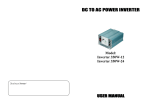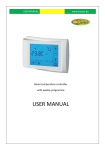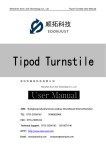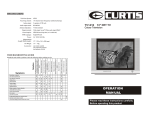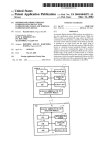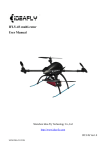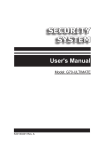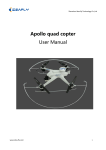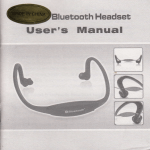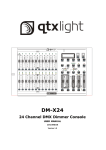Download here - F1 Hobbies
Transcript
IFLY4 Multi-Copter User Manual ShenZhen Idea-fly Technology Co., Ltd. http://idea-fiy.com 1 Statements.................................................................................................... 3 Preface .......................................................................................................... 4 Introduction .................................................................................................. 5 Specification ................................................................................................. 6 Radio transmitter.......................................................................................... 7 Connecting radio receiver............................................................................. 7 Calibrate the radio transmitter ........................................................8 Tuning angles of camera mount ......................................................8 Power supply ................................................................................................ 9 Turn on the flight ........................................................................................ 10 Turn off ....................................................................................................... 11 Fixing propellers ......................................................................................... 12 Control modes .................................................................................... 14 Firmware ............................................................................................ 15 Working state checking............................................................................... 16 Operation.................................................................................................... 17 Fuselage folding .................................................................................. 19 Warning and Caution .......................................................................... 20 2 Statements 3 THIS PRODUCT IS NOT A TOY! It is a sophisticated product for sports and leisure, and a combination of mechanics, electronics, aerodynamics and high-frequency radio technologies. The operator should follow instructions and security rules. Proper Installation and test are compulsory to avoid accidents. Inappropriate operation may cause serious damages. We are not responsible for them. Please read this statement carefully and use this product strictly following all these instructions . This product is an R/C hobby model rather than a toy. Any operation should be compliant to safety instructions, local laws and regulations. We are not liable for any behaviour against them, or any consequence caused by those behaviours. This product is only suitable for expert, who is definitely no younger than 12 years old. Please use it in the field approved by local government, laws or regulations. We are not responsible for any civil or criminal liabilities caused by improper operation or illegal usage. If you have questions about usage, operation, maintenance or any other issues, please contact local distributors. Preface Dear Customer: Thanks for choosing idea-fly R/C hobby product! To handle it as fast as possible, please read all instructions carefully. In addition, please keep this manual for further reference in the future. The flight is equipped with high-performance electronic flight controller, foldable fuselage, highly-efficient brushless motors and high-speed, silent motor governor. High-capacity Li-Poly battery supplies quite good payload ability. Additional high-performance camera mount supplies ability of aerial video and photography with camera or DV. The fuselage is made of high-strength engineering plastics, which reduces weight and cost effectively. It will make much more fun for your photography. 4 Introduction Cool appearance and foldable design Four low-noise brushless motors High-performance flight control system(flight controller + motor governor + power connector ) Net weight: 620g(exclude radio receiver and battery) Payload:450g(exclude radio receiver and battery) Single axis camera mount(additional) 5 Specification size size: 57cm X 57cm Distance between motors: 45cm Height : 25.4cm Propeller Material: Plastic Propeller size: 10inch * 2 Anti-rotating Propeller : 10inch *2 Camera Mount Camera Mount with vibration isolation Material: carbon fiber Number of axes: single axis Bracket High flexible plastic bracket Weight & payload Flight body weight: 640g Payload: 500g Maximum Takeoff Weight: 1,150g Motor Brushless Motor: (IFly2212)11.1v Drive Configuration: direct drive for each axis Motor Governor:10A digital governor Working environment Ambient Humidity: <%80 Ambient temperature: 0-60 (Celsius degrees ) Ambient wind speed: < 4m/s Power Working voltage: 11.1v Max working current: 20A Warning voltage: 10.8V Simulator: Manual mode, balance mode, hight locked mode 6 Radio transmitter Before using IFLY4, you should connect and calibrate your radio transmitter(radio controller). IFLY4 support ordinary PWM radio transmitter like futaba\jr. IFLY4 may need at most 7 channels to achieve flying forward/backward, tilting left/right, rotating around z axis, controlling throttle , switching flight modes, tuning camera mount. To fly it, you need at least 5 channels. Caution: No mixtured throttle mode. Taking Futaba receiver as an example. 1 2 Futaba RC Receiver 3 4 2/3 position switch Knob channel Knob channel 7 Connecting radio receiver A:Connecting to AILERON channel of receiver E:Connecting to ELEVATORchannel of receiver T:Connecting to THROTTLEchannel of receiver R:Connecting to RUDDERchannel of receiver F:Connecting to a 3-positions channel, this will be used to choose flight modes. Please refer to ' flight modes ' part. S1:Connecting to another channel which will be used to change pitch angle of camera mount S2:Connecting to another channel which will be used to change roll angle of camera mount P1:Connecting to servomotor which controls pitch angle of camera mount P2:Connecting to servomotor which controls roll angle of camera mount Calibrate the radio transmitter IFLY4 support ordinary PWM radio transmitters. You should calibrate range of joysticks, otherwise you can not start the flight or may cause accident. Please refer to "Transmitter Calibration" part. Tuning angles of camera mount IFLY4 supports 2-axes(pitch and roll) camera mount with vibration isolation and angle tunning function. Dedicated smoothly output control algorithm provide fine vibration isolation quality during photographing. 8 Tunning pitch angle of camera mount You need connect corresponding channel of receiver to S1 port of IFLY4 flight controller, and connect pitch servomotor to P1 port of IFLY4. Tunning roll angle of camera mount You need connect corresponding channel of receiver to S2 port of IFLY4 flight controller, and connect pitch servomotor to P2 port of IFLY4. Tunning control parameters of camera mount IFLY4 supplies complete parameter tunning interface of camera mount control. Please refer to " camera mount control" part. Power supply IFLY4 support full voltage transformation, you just need one 3-cell Li-battery to power it. Low power alert IFLY4 has low power alert function. When voltage of battery goes less then 10.8v, the speaker will beep and led will turn on. You should turn off the flight and exchange your battery. 9 Turn on the flight Push the throttle stick will not start the flight, you should follow these steps instead. 1: pull the throttle joystick down to lowest position; 2:pull the rudder joystick to the left position; 3: motors start running at low speed. If this does not work, please check transmitter channel settings or recalibrate the transmitter. Mode1 throttle on right hand side Mode2 throttle on left hand side Caution: Do place the flight stationarily when you start it, otherwise IFLY4 can not work well. 10 Turn off There are 2 ways to shut the flight down 1: put the throttle joystick down to the lowest position and hold it on for more than 5 seconds, the flight will shutdown; 2: The following steps will shutdown power immediately: 1: put th throttle joystick down the lowest postion; 2: pull the rudder stick to right hand side. Mode1 throttle on right hand side 11 Mode2 throttle on left hand side Fixing propellers IFLY4 need 10" clockwise/counter-clockwise propellers. Please fix them under guidance of following steps, otherwise the flight will not work. 12 1st step:fasten propeller on motors 2nd step:put motor shaft through the hole of propeller clamp 3rd step:screw up propeller clamp with screw driver. Caution:Pls check whether propeller is fasten firmly before every flight。 13 Control modes IFLY4 support manual,balance, hight locked modes. You can identify flight mode through shining state of led under motor. IFLY4 support balance and hight locked modes at default, manual mode can only be turn on by computer software. State of mode: 1: manual mode, led blinks one time and turn off for a little while; 2: balance mode, led blinks two times and turn off for a little while; 3: hight locking mode, led blinks three times and turn off for a little while. To switch flight control modes, you need connect a 2 or 3 position channel of receiver to port M of flight controller. transmitter Position 1 Position 2 Manual mode IFLY4 can not auto level itself at this mode, you should adjust transmitter all the time to keep the flight under control. Balance mode IFLY4 will auto level itself, and you can change tilt angles of the flight by 14 joysticks. If you release joysticks, it will auto level itself. However, you should adjust the throttle joystick to maintain its height. Height locked mode At this mode, IFLY4 will auto level and keep its height locked. Once the throttle joystick is within the hover range, the flight will keep its height.( hover range can be adjust by computer software.) Firmware You can update IFLY4 with latest firmware to achieve best performance. Please refer to "Firmware" Part. 15 Working state checking 1. 2. 3. After propellers are correctly installed, power on flight and check joystick movement. level flight on the ground, and put transmitter besides it. power on the flight, hold the flight by the left hand《 Do not touch propellers》pull throttle stick up to 20%. 4. roll aileron, elevate, rudder joystick slightly to check whether the flight performs correctly 5. if the flight does not performs correctly, please check rotating direction of propellers / motors, wire connection between receiver and flight controller 6. hold the landing gear of the flight, lift it up, Do please not touch any motor or propeller during this procedure 7. push throttle up to 20% of its range 8. title the flight in aileron/elevate/rudder direction to see whether the flight can level all by themselves 9. If the flight can not get level themselves, please check connecting wire of flight controller, or rotating direction of motors and propellers 10. After all these checked, we are ready to fly 16 Operation Mode1 《throttle on right-hand-side》 just for reference up push up right stick down pull down right stick turn left turn leftstick to left turn right turn leftstick to right head down/go forward push left stick up 17 head up/go backward pull leftstick down tilt left turn rightstick to left tilt right turn rightstick to right 18 Fuselage folding unfold fold backward fold along head and tail fold along left and right simply folding fuselage without tools folding in any direction, convenient to carry 19 Warning and Caution Far away from human or building Rotating propeller is dangerous to human; make sure fly it far away from crowds. Improper installation, broken components or abnormally working controller, even slight mistake of operation may cause serious accident. Pilot should keep it safe, and be ware of safety responsibility. Flying field should be large enough, we recommend no less than 100m*100 m, far away from crowds, high building, high-voltage towers, woods or any other things, which may cause accidents or damages. 20 Do not fly it alone Novices should be guided and supervised by experts. Do not fly it all by yourself alone. Practice on simulator software may be helpful. Far away of running components Do be away from any operating components, especially rotating propellers. Avoid moist environment The flight is equipped with sophisticated electronic device; do not fly it in moist environment. Do not operate it in rain, snow, lightening storm, fog, hail or gust more than level 3. Present electronic device from water. Far away from heat or radiation Fuselage is composed of engineering plastic; please keep it far away from heat source or radiation. 21 Maintenance 22 IFLY 4 quad-copter is composed of sophisticated components. Do please make sure everyone works well to achieve best performance. Improper maintenance may cause accidents or damages. We strongly recommend that maintain this suite regularly. If motors do not work well, serious vibration may emerge. Please check propellers work well or fixed firmly, replace them if necessary Make sure all wires are connected firmly, especially those connecting governor and motor, in case of accidents during flight To protect the flight, do not expose the flight in moist atmosphere or strong sunshine or static electricity higher than 64V Check screws, which fix fuselage, motors, and propellers regularly. We recommend to use middle-strength screw glue Manufacturer: Shenzhen idea-fly Technology Co., Ltd. Address: Room 215, Shangtang Building, Longhua town, Bao'an District, Shenzhen City, Tel: +86-0755-23110006 Web: Email: www.idea-fly.com 2 [email protected]